Page 1

DLRO100E, 100EB, 100X, 100XB,
100H & 100HB
Digital Low Resistance Ohmmeter
User guide
100A High Performance
Page 2

Contents
Safety warnings 3
Safety and hazard symbols used on the instrument 4
General description 5
Instrument controls and indicators 6
Preparations for use 7
Operating instructions 8
Lead connections 9
1 - Testing modes 10
2 - Instrument set-up 12
2 - DLRO100A Resetting Battery Charge 16
3 - Saving a test record 17
4 - Delete results 18
5 - Download a test record 19
6 - Remote operation 20
7 - Asset tagging 21
8 - Screen symbol reference 22
Battery indicator 23
Error Indicator 24
Preventive maintenance 25
Technical specification 26
Accessories 27
Acknowledgements 27
Repair and warranty 28
Calibration, service and spare parts 28
Approved service centres 28
www.megger.comDLRO100E, 100X & 100H – 100A
2
Page 3

G Safety warnings
These must be read and understood before use. Retain these safety warnings for future reference.
■ CAUTION: THE INSTRUMENT MUST BE OPERATED ONLY BY SUITABLY TRAINED AND COMPETENT PERSONS
■ Users of this equipment and their employers are required by National Health and Safety Legislation to carry out valid
risk assessments of all electrical work so as to identify potential sources of electrical danger and risk of electrical injury.
■ The instrument must NOT be used if any part of it is damaged.
■ Damaged test leads must NOT be used. Test leads, connectors and mechanical guards must be in good order, clean and
with no broken or cracked insulation.
■ Fan filters and covers giving access to internal conductive parts must be correctly fitted before use.
■ Testing inductive circuits can be hazardous: The DLRO100 is a high power instrument, designed for testing resistive
loads. It must NOT be used to test inductive loads.
■ DANGER! The instrument is not fully protected when switched off.
• Switch the instrument ON before connecting to the test subject.
• The test subject must be switched off, de-energised and checked before test connections are made. Ensure that the
test subject cannot be re-energised whilst the instrument is connected.
• Do not leave the equipment unattended when connected to the test subject.
• Do not leave the equipment connected to the test subject after the test is completed.
■ The user must exercise caution when connecting to and disconnecting from the test subject.
• Always connect test leads to the instrument before attaching to test subject.
• Keep hands behind tactile barriers on probe clips and clamps when making or breaking connections.
• High current connections between the instrument and test subject must be secured against accidental detachment
and must not be disengaged whilst test current is flowing.
• High current test leads must be a minimum of 3 milliohm resistance.
• Circuit terminals must not be touched during test.
• Do not disconnect the instrument from the test subject until the test current has stopped and the TEST warning
indicator is extinguished.
• Test leads and connections may become hot during use. Exercise caution when handling.
• Disconnect from the test subject before switching the instrument OFF.
■ DANGER! Some models can be operated by remote control. A test can be started at any time by remote control. These
additional precautions must be taken for instruments with a remote control function.
• Measurement connections must be handled only when precautions have been taken to prevent a remote control
test start.
• If the remote control link should fail, the test must be stopped manually by pressing the TEST button.
■ If this equipment is used in a manner not specified by the manufacturer, the protection provided by the equipment may
be impaired.
■ Fan filters are user-serviceable. Disconnect all measurement leads and switch the instrument OFF before servicing the
fan filters.
■ There are no user-serviceable parts inside the instrument; all servicing, including fuse replacement, must be referred to
Megger approved service centres.
■ Use only Megger approved battery pack, and follow the instructions provided with the battery
■ Warning! This instrument contains a Lithium Ion High Energy Battery Pack and a lithium coin cell.
• Do not pierce, damage, disassemble or modify the battery. The battery contains safety and protection devices
which, if tampered with may cause the battery to generate heat, rupture or ignite.
• Never heat (or dispose of) the battery in a fire.
• Do not subject the battery to strong impact, mechanical shock or excessive heat.
• Do not expose the battery to water, salt water or other liquids, or allow the battery to get wet.
• Never short-circuit or reverse the polarity of the battery pack.
• In the event of a battery cell leaking, do not allow the released fluid to come into contact with the skin or eyes. If
contact has been made, wash the affected area with plenty of water and seek medical advice immediately.
www.megger.comDLRO100E, 100X & 100H – 100A
3
Page 4

Safety and hazard symbols used on the instrument
G Caution: refer to user instructions
F Caution: risk of electric shock
IP54 Enclosure is dust proof and protected against
water splashes
Equipment protected throughout by
t
Double Insulation.
Line Power / mains
600V ac rms maximum between terminals,
and between terminals and earth
Measurement Connection
■ Only Megger supplied test leads designed for this instrument provide the full safety rating.
Equipment complies with current EU directives.
N13117 Equipment complies with current
“C tick” requirements.
Do not dispose of in the normal
waste stream.
g Connect to earth for Voltage
measurement reference
Universal Serial Bus (USB)
Bluetooth
®
Voltage
The rated measurement connection voltage is the maximum line to earth voltage at which it is safe to connect.
CAT IV
Measurement category IV: Equipment connected between the origin of the low-voltage mains supply and the distribution panel.
CAT III
Measurement category III: Equipment connected between the distribution panel and the electrical outlets.
CAT II
Measurement category II: Equipment connected between the electrical outlets and the user’s equipment.
■ Measurement equipment may be safely connected to circuits at the marked rating or lower. The connection rating is
that of the lowest rated component in the measurement circuit.
WEEE Directive
The crossed out wheeled bin symbol placed on Megger products is a reminder not to dispose of the product at the end of its life with
general waste.
Megger is registered in the UK as a Producer of Electrical and Electronic Equipment. The Registration No is WEE/HE0146QT.
For further information about disposal of the product consult your local Megger company or distributor or visit your local Megger
website.
www.megger.comDLRO100E, 100X & 100H – 100A
4
Page 5

General description
The new Megger DLRO100 range of Low Resistance Ohmmeters provide high accuracy with noise immunity, are robust yet light and
portable.
The range consists of three models:
■ DLRO100E/EB has advanced features of configurable tests, manual, auto and continuous tests,
■ DLRO100X/XB in addition has internal memory storage for test records and USB connectivity,
®
■ DLRO100H/HB in addition to the above has Bluetooth
Key features
■ CAT IV 600 VAC / 500 VDC up to 2000 m on all test terminals for safe operation
■ CAT IV 300 V up to 4000 m
■ Lightweight 100 A battery powered unit for portability – 7.9 Kg (17 lbs)
■ Li-ion battery for high power and fast charge - works from an AC supply if the battery is fully discharged
■ High noise immunity for stable readings
■ Smooth DC Output for circuit breaker testing
■ IP54 (lid open) for protection against ingress during operation (IP65 lid closed)
■ Adjustable 10 - 100 A output, 4 terminal measurement for flexibility
■ Adjustable current ramp rates and test duration for flexibility
■ Battery capacity - 200 single tests or up to 2x 10 minutes continuous 100 A output for extended use
■ Mains only units for manufacturing and production applications where AC is always available
■ Ultra tough outer case construction designed for use in demanding environments with a flame retardant UL94 V0 inner
case for safety
■ DualGround™ - Using the optional DC clamp enables circuit breaker testing with ground protection in place (100X &
100H variants) for safety
■ Large, clear LCD for all light conditions
■ Time and Date stamped memory for recording of results (220 readings)
■ Range and test mode rotary switches for simplicity of operation
■ Memory Storage and USB download capability (100X & 100H variants) for effective results management
■ Remote Operation - Control the instrument remotely via a PC or laptop (100H variants) for added safety
■ Smart device support - Running a Power DB app on Windows 8 tablet or smart phone to populate unique asset ID’s
(100H variants) for efficient asset management
■ Two year warranty - second year conditional on free product registration
, remote operation and smart device capability.
This product and its accessories are covered by EU design registrations 002349134-0001 and 002349134-0002.
This product and its accessories are the subject of patents pending.
www.megger.comDLRO100E, 100X & 100H – 100A
5
Page 6
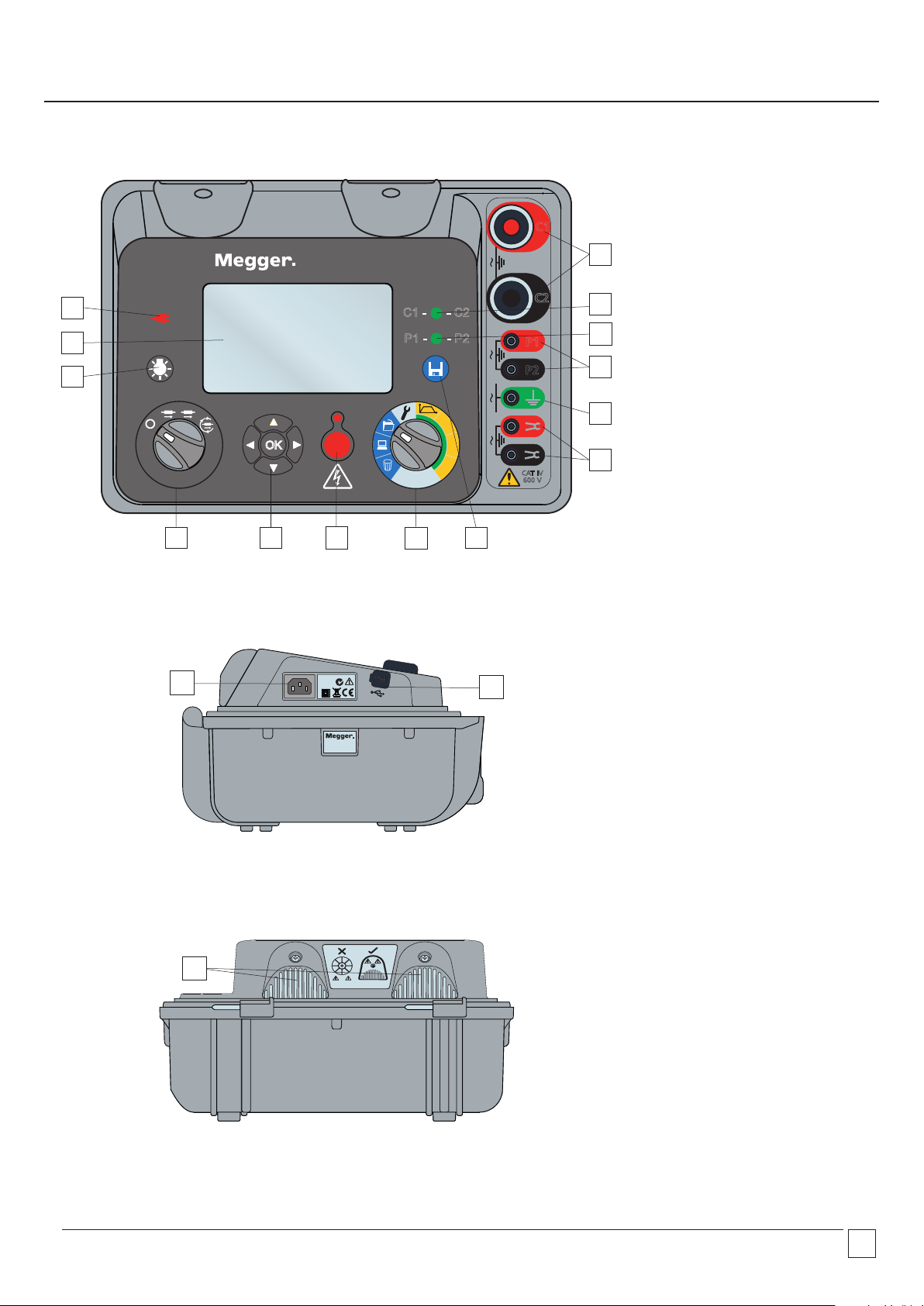
Instrument controls and indicators
1. Current terminals
– C1 - C2
14
13
12
C1
DLRO100
MAX
600 V
C2
C1 - - C2
P1 - - P2
AUTO
MAN
OK
TEST
10A
Ω
50A
100A
MAX
600 V
MAX
600 V
MAX
600 V
P1
P2
CAT IV
600 V
1
2
3
4
5
6
2. C1 - C2 LED
indicates continuity
on the C terminals
3. P1 - P2 LED
indicates continuity
on the P terminals
4. Potential terminal
- P1 - P2
5. Measurement earth
terminal
6. DualGround™ terminal
100X and 100H only
7. Save button
100X and 100H only
11
910
8
7
8. Range rotary switch
9. TEST button with
associated warning lamp
10. Navigation / OK buttons
11. Test mode rotary switch
15
17
90-264 V
47-63 Hz
500 VA
DLRO100EB
Made in UK by Megger
N13117
16
12. Backlight button
13. Display
14. LED indicating line
power / mains
15. Power socket
16. USB Device port
100X and 100H only
17. Cooling fans with
IP54 cover
www.megger.comDLRO100E, 100X & 100H – 100A
6
Page 7

Preparations for Use
C1
C1 - - C2
P1 - - P2
10A
Ω
100A
MAX
600 V
C2
P1
MAX
600 V
P2
MAX
600 V
MAX
50A
600 V
CAT IV
600 V
DLRO100
AUTO
MAN
TEST
OK
Initial instructions
■ Remove instrument, power lead and pouch from the packing box.
■ Open the lid noting position of the IEC 60320 power inlet and USB device port on the left panel.
Test terminals are located to the right of the front panel.
■ Read the safety warnings.
■ A quick reference is provided in the instrument lid.
■ Keep the original packaging for re-use.
Power lead and battery charging
■ If the power lead supplied is not suitable for your AC connection, do not use an adaptor. Always use a Megger
approved power lead
■ Use the supplied AC lead ONLY
■ Supply voltage: 90 to 265 V rms ac at 50 / 60 Hz.
■ A red LED illuminates when line power/mains is present.
■ The battery will charge when an AC source is connected, except when a test is in progress.
■ For optimum battery life, charge the battery after each use. Full charge duration is 2.5 hours.
■ The battery must be charged between 0 °C and 40 °C ambient temperature. If the battery detects a
temperature outside this range the battery symbol will flash and charging will be prevented.
DLRO100EB
CAT IV 600 V
IP 54
www.megger.com
DLRO100EB
Made in UK by Megger
N13117
90-264 V
47-63 Hz
500 VA
DLRO100EB
Made in UK by Megger
Functional verification
Simply turning on the instrument at the test mode switch will initiate a start-up process and the display will respond. The initialisation
screen (right) shows the firmware version.
Calibration
The DLRO100 is supplied with a calibration certificate.
An ISO17025 (UKAS) Calibration Certificate is available if ordered with the instrument.
Storage
Instruments should be stored within its temperature and humidity specifications.
Intermittent operation limits
The DLRO100 is a high-power instrument and, as such, can generate significant heat. To prevent damage, the instrument contains
internal thermal protection which can disable the test current if excessive temperature rise is detected. In this event, the thermometer
symbol will be displayed on the screen. If this should occur, switch the instrument off and allow it to cool before repeating the test. If
possible, do not position the instrument in direct sunlight.
www.megger.comDLRO100E, 100X & 100H – 100A
7
Page 8
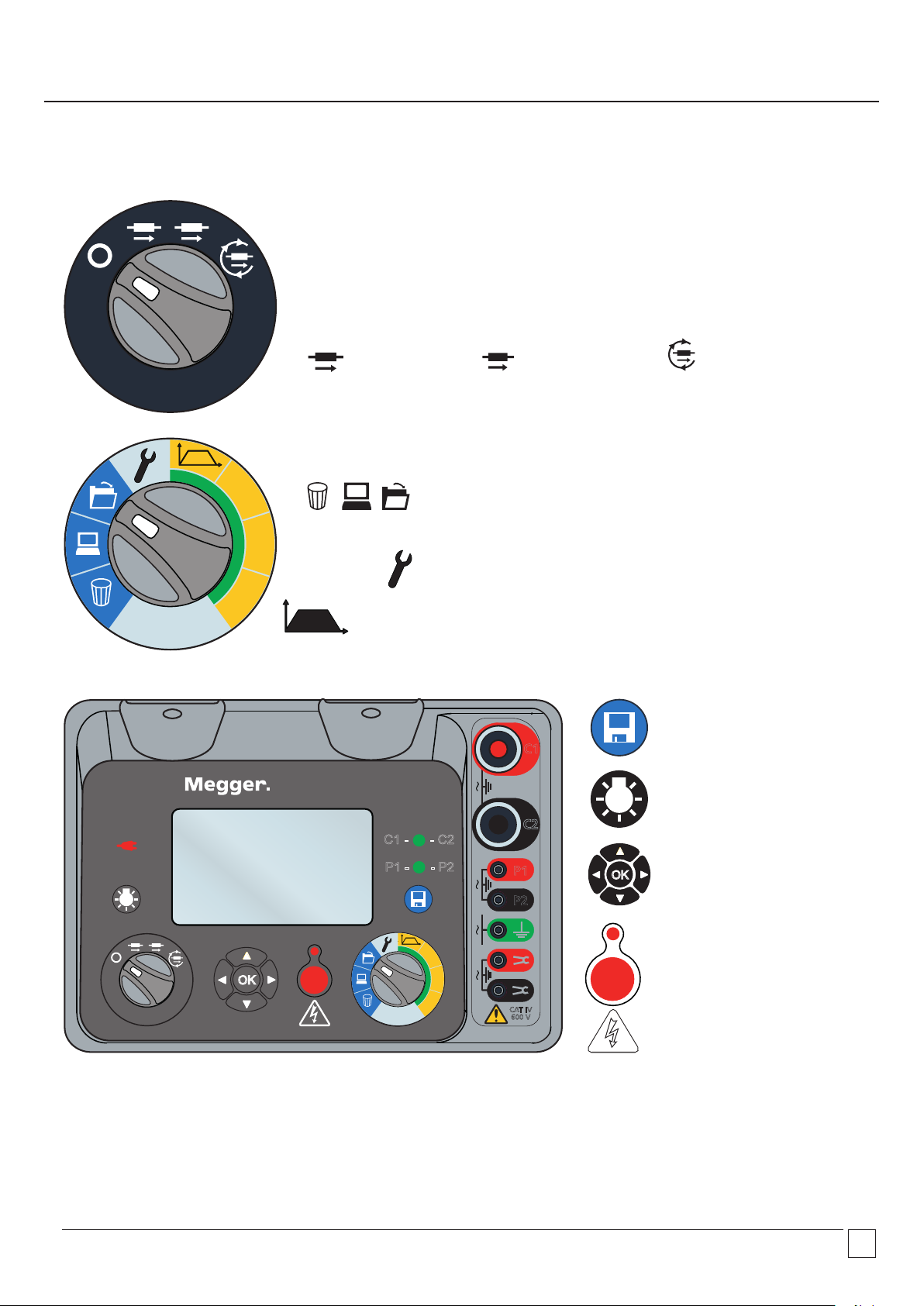
Operating instructions
100A
50A
10A
Ω
100A
50A
10A
General operation
The DLRO100E, 100X and 100H are primarily controlled by two rotary switches and a TEST button used to start and stop a test (see
section entitled, “Instrument control and indicators”).
AUTO
MAN
Test Mode rotary switch
The Test Mode rotary switch includes an ‘OFF’ position; the instrument switches on by
rotating the switch clockwise from this position. Test modes provided are:
MAN
Manual Auto Continuous
AUTO
Range rotary switch
A light blue coloured section which denotes memory functions; delete
10A
Ω
50A
100A
DLRO100
AUTO
MAN
OK
TEST
records; download records via USB or Bluetooth® and retrieve records.
(100X and 100H Only)
A spanner enabling instrument and test settings.
A custom test selection, 10 A, 50 A and 100 A pre-set test currents.
Save button
(100X and 100H only)
C1
MAX
600 V
Backlight button
C2
C1 - - C2
P1 - - P2
10A
10A
Ω
Ω
50A
50A
100A
100A
MAX
600 V
MAX
600 V
MAX
600 V
P1
P2
CAT IV
600 V
OK
TEST
Navigate via Directional and
an OK buttons
TEST button to start and stop
a test.
www.megger.comDLRO100E, 100X & 100H – 100A
8
Page 9

Lead connections
Test Leads
DLRO100
C1 - - C2
P1 - - P2
AUTO
MAN
TEST
OK
10A
Ω
50A
100A
P1
P2
Section of test piece under test.
C1
C2
P1
P2
Leads connected to the instrument with the Kelvin arrangement
below showing correct positioning of Current (C1,C2) and
Potential probes (P1,P2).
The earth terminal
g is used to detect floating voltage on the
test subject relative to the DLRO 0 V. High floating voltage on
the test subject could present a hazard to the user and the DLRO.
If the test subject is ±200 mV from the DLRO 0 V, test will be
inhibited.
The current terminals (C1 and C2) must be connected outside of
the potential terminals (P1 and P2), to ensure accurate readings.
P1 P2
C1
DualGround™ and DC Clamp connection
C2
As an additional safety precaution, perform the test with both
ends of the test object grounded.
Connect the DC clamp to one of the ground connections. The
DC clamp measures current flowing through the ground loop
and the DLRO100 compensates for this current loss automatically
resulting in a more reliable reading.
Refer to the MCPD100L manual for how to use the DC current
clamp.
Connect the earth connector to a suitable earth.
www.megger.comDLRO100E, 100X & 100H – 100A
9
Page 10

50A
1. Testing modes
50A
50A
Manual and auto test
1.1 Preset test
100/50/10A - Initial
AUTO
MAN
10A
Ω
100A
Select current on rotary switch.
Press test button to start the test.
To configure date and time for saved results - refer to Instrument
set-up section 2.6
MAN
TEST
AUTO
1.3 User configured Manual and Auto test - Initial
AUTO
MAN
AUTO
MAN
1.2 Preset test
100/50/10A - Progress
Active test screen.
AUTO
MAN
10A
Ω
100A
AUTO
MAN
1.4 User configured Manual and Auto test - Progress
AUTO
MAN
AUTO
MAN
10A
Ω
TEST
50A
100A
Press test button to start a custom test.
Active custom test screen.
To configure test setting for user configured test, date and time
for saved results - refer to Instrument set-up section 2.6
Continuous test
1.5 Preset test 100/50/10A - Initial 1.6 Preset test 100/50/10A - Progress
AUTO
MAN
10A
Ω
100A
Press test button to start a continuous test.
Active continuous test screen.
10A
Ω
50A
100A
AUTO
MAN
10A
Ω
50A
100A
To configure date and time for saved results - refer to Instrument
set-up section 2.6
www.megger.comDLRO100E, 100X & 100H – 100A
10
Page 11

50A
1.7 User configured continuous test - Initial
50A
AUTO
MAN
1.8 User configured continuous test - Progress
AUTO
MAN
10A
Ω
100A
Press test button to start a custom continuous test.
To configure test setting for user configured test, date and time
for saved results - refer to Instrument set-up section 2.6
End of Test
1.9 End of test screen
Display shows the current through the test piece, measured
voltage and calculated resistance. If the required current is not
achieved the current value will flash.
Active continuous test screen.
10A
Ω
100A
Test aborted
1.10 Test aborted by instrument
Aborted test - A number of conditions can cause an abort. This
example shows a bad connection.
1.11 Test stopped by user
User stopped test by pressing the test button.
www.megger.comDLRO100E, 100X & 100H – 100A
11
Page 12

2. Instrument set-up
Charging and turning the instrument on
2.1 Charging screen – Instrument 0ff
AUTO
MAN
Instrument switched off, mains connected and battery charging.
Fans will be running.
User settings
2.3 Set max current
10A
Ω
50A
100A
2.2 Screen
Successful initialisation.
2.4 Set test duration
AUTO
MAN
10A
Ω
50A
100A
OK
Maximum current adjusted between 10 A and 100 A with UP
and DOWN arrows. Select OK to accept and progress to set test
duration.
For test durations of greater than 10 minutes the current setting
is limited to a maximum of 59A
2.5 Set Ramp Up/Down
10A
Ω
50A
100A
OK
Ramp Up/Down duration adjusted with UP and DOWN arrows.
Seconds and half seconds selected with LEFT and RIGHT arrows.
Select OK to accept.
OK
Test duration is adjusted with UP and DOWN arrows. Minutes and
seconds are selected with LEFT and RIGHT arrows. Select OK to
accept.
For currents of above 59A the test duration is limited to a .
maximum of 10 minutes.
www.megger.comDLRO100E, 100X & 100H – 100A
12
Page 13

Time and date (X and H models only)
2.6 Set date format
10A
Ω
50A
100A
Change format with LEFT and RIGHT arrows. Adjust date by
selecting DOWN arrow or select OK to accept.
2.8 Set month
10A
Ω
50A
100A
2.7 Set date
10A
Ω
50A
100A
OK
OK
Adjust day with UP and DOWN arrows. Navigate using LEFT and
RIGHT arrows or select OK to accept.
2.9 Set year
10A
Ω
50A
100A
OK
Adjust month with UP and DOWN arrows. Navigate using LEFT
and RIGHT arrows or select OK to accept.
2.10 Set Time
10A
Ω
50A
100A
OK
Adjust time by selecting DOWN arrow or select OK to accept.
OK
Adjust year with UP and DOWN arrows. Navigate using LEFT and
RIGHT arrows or select OK to accept.
2.11 Set Hours
10A
Ω
50A
100A
OK
Adjust hours with UP and DOWN arrows. Navigate using LEFT
and RIGHT arrows or select OK to accept.
www.megger.comDLRO100E, 100X & 100H – 100A
13
Page 14

2.12 Set minutes
10A
Ω
50A
100A
OK
Adjust minutes with UP and DOWN arrows. Navigate using LEFT
and RIGHT arrows or select OK to accept.
Bluetooth
®
(H models only)
2.13 Bluetooth®—Begin pair
10A
Ω
50A
100A
OK
Press and hold OK for 3 seconds to begin pairing, or press OK to
skip.
2.15 Bluetooth®—Paired
2.14 Bluetooth®—Pairing
10A
Ω
50A
100A
Pair instrument from PC/Smart Device. Enter PIN 1234 on PC.
10A
Ω
50A
100A
OK
Pairing complete for bt1. Scroll using UP and DOWN arrows to
access other Bluetooth® pairs. Select current pair with LEFT or
RIGHT arrows.
www.megger.comDLRO100E, 100X & 100H – 100A
14
Page 15

2.16 Bluetooth®—overwriting
Select existing pair.
Press OK for 3 seconds to begin pairing process.
Clamp gain (X and H models only)
2.17 Set clamp gain
10A
Ω
50A
100A
OK
10A
Ω
50A
100A
OK
Adjust Gain with UP and DOWN arrows between 0.1 mV/A and 20.00 mV/A.
Navigate using LEFT and RIGHT arrows or select OK to accept.
NOTE: The clamp must be zeroed before measurements start for accurate readings. The clamp current measurement is not displayed
on the instrument.
Buzzer settings
2.18 Buzzer settings - ON 2.19 Buzzer settings - OFF
10A
Ω
50A
100A
10A
Ω
50A
100A
OK
Press Up and Down arrows to adjust setting ON to OFF.
Select OK to set and proceed.
Press Up and Down arrows to adjust setting OFF to ON.
Select OK to set and proceed.
NOTE: When in settings, user can exit by moving the Range rotary switch away from the setting position (Spanner icon)
www.megger.comDLRO100E, 100X & 100H – 100A
OK
15
Page 16

DLRO100A Resetting Battery Charge
Battery reset enable
2.20 Setup
Progress to Battery Reset screen.
‘AC’ is shown if charger lead plugged in.
Remove lead to proceed.
2.22 Setup proceed
2.21 Lead removed:
10A
Ω
50A
100A
OK
Press ’Up’ key to proceed.
10A
Ω
50A
100A
2.23 Battery reset complete
10A
Ω
50A
100A
Press ‘Ok’ to proceed.
OK
Reapply the AC. Menu automatically proceeds to the next item with
battery symbol animated showing charge cycle.
www.megger.comDLRO100E, 100X & 100H – 100A
16
Page 17

3 Saving a test record (X and H models only)
50A
Manual save
3.1 End of test
AUTO
MAN
3.2 Completion of save
10A
Ω
100A
Press the SAVE button to save results. Save completed.
Showing date, time and slot number for 2 seconds, then reverts
to the End of Test screen.
3.3 Results memory full
10A
Ω
50A
100A
Internal memory is full.
Delete some results to create space.
www.megger.comDLRO100E, 100X & 100H – 100A
17
Page 18

Auto save and logging results
3.4 Auto Save — Auto and continuous
AUTO
MAN
10A
Ω
100A
Press save before running
i) Auto test - save all auto test results.
ii) Continuous test - log results every 5 seconds.
iii) If internal memory is full, delete some records to create space
- refer to Saving a test record section 3.3
AUTO
MAN
50A
3.6 Continuous test progress screen - Logging results
AUTO
MAN
3.5 Auto test progress screen with auto save
AUTO
MAN
10A
Ω
50A
100A
10A
Ω
50A
100A
www.megger.comDLRO100E, 100X & 100H – 100A
18
Page 19

50A
50A
4 Delete results
Delete single results
4.1 Delete results — Single 4.2 Delete results — Progress screen
Delete last saved slot. Press OK to accept.
Delete all results
4.3 Results screen—Delete ALL
10A
Ω
100A
OK
10A
Ω
100A
OK
Press OK to accept.
10A
Ω
50A
100A
OK
Select LEFT or RIGHT arrows to toggle dEL and dEL ALL.
Press OK to accept.
Press OK to delete all results.
www.megger.comDLRO100E, 100X & 100H – 100A
19
Page 20

5 Download a test record
50A
Download single result
5.1 Download results — All 5.2 Download results — Progress screen
10A
Ω
50A
100A
OK
Select LEFT or RIGHT arrows to toggle dnL and dnL ALL.
Press OK to download all results.
Recall a test record
5.4 Listing slot numbers
10A
Ω
100A
The countdown counter will show number of records being
downloaded.
5.5 Test record
OK OK
Scroll up and down through results with Slot Number. Press OK
to display results.
Press OK to drill into result. Press OK to go back to previous
screen showing Slot Numbers.
Flash between Date & Time, Voltage & Current
NOTE: Display DMY/MDY
www.megger.comDLRO100E, 100X & 100H – 100A
20
Page 21

6 Remote operation
Remote operation (DLRO100H models only)
6.1 PC position
10A
Ω
100A
50A
10A
Ω
50A
100A
Moving the rotary switch to the PC position will show
the download screen. Test switch can be MAN, AUTO or
CONTINUOUS.
6.2 Remote control mode
10A
Ω
50A
100A
Instrument under PC control showing PC then Ctrl
Remote control of DLRO100 is possible on 100H models only and
is over USB but not with a Tablet or Smart phone. (PC/Laptop
only.)
Remote control mode is activated with the Range switch.
6.3 Test under remote control
10A
Ω
50A
100A
NOTE: Results cannot be remotely saved on the instrument. The
user can save results into a Power DB form on the PC. Remote
control can be terminated from the PC or by moving either rotary
switch. If a test is in progress the test can be terminated from the
PC or again on the instrument by moving either rotary switch or
pressing the test button.
www.megger.comDLRO100E, 100X & 100H – 100A
21
Page 22

7 Asset tagging
Asset tagging (DLRO100H models only)
7.1 PC position
AUTO
MAN
Moving the rotary switch to the PC position will show
the download screen. Test switch can be MAN, AUTO or
CONTINUOUS. For Bluetooth® pair as defined before here.
7.3 End download
AUTO
MAN
7.2 Asset tag
10A
Ω
50A
100A
Instrument ready to receive tag data
10A
Ω
50A
100A
AUTO
MAN
10A
Ω
50A
100A
Tagged data received successfully
www.megger.comDLRO100E, 100X & 100H – 100A
22
Page 23

8 Screen symbol reference
1 2 3 4 5 6 7 8 9 10 11 12
1. Delete
2. Download / Remote operation
3. Retrieve results
4. Settings
5. Save
6. DualGround™ Clamp
7. USB
8. Bluetooth
9. Noise
10. Temperature
11. Mains
12. Battery
®
1 2 3 4 5 6 7 8
1
4
9
1. Exception
2. Tick
3. Cross
4. C – current
10
5. D:M:Y:M:D:H:M:S – Date and Time
6. A – Amps
7. P – Potential – voltage measurement
8. mV – milliVolts
9. µV – microVolts
10. Hazard warning
1 2 3 4
2
3
1. Greater than
2. Minus/dash
3. Less than
5
4. mW MilliOhms
5. µW MicroOhms
1. Im – maximum
current
2. Ramp Up duration
3. Constant current
duration
4. Ramp Down
duration
www.megger.comDLRO100E, 100X & 100H – 100A
23
Page 24

Battery indicator
The battery symbol on the LCD display contains 8 segments. The battery is monitored continuously when the instrument is turned on.
The charge remaining in the battery is indicated by segments as follows:
Fully charged battery
50% charged battery
When mains power is present the indicator shows the battery is being
charged by animating the segments of the bar graph.
A flashing battery icon, showing the current charge level, indicates that the battery is prevented from charging due to the temperature
being out of the allowable charge temperature range, 0 ºC to 40 ºC, or that the battery has failed.
Tests cannot be started,
insufficient charge
Symbol flashes when there
is not enough charge for a test
and the instrument will turn
itself off.
Error indicators
A lit red LED above the test button, when the instrument is not conducting a test, indicates a fault. Do NOT use the instrument if this
happens. Do not attempt to repair the instrument. See Repair and Warranty section for details.
If the internal temperature of the instrument exceeds a safe level, the test will be aborted and indicated on the screen. The
temperature must drop before testing can be continued.
www.megger.comDLRO100E, 100X & 100H – 100A
24
Page 25

Preventive maintenance
Routine inspection
Look for any cracks or other damage to the enclosure; missing ports, etc.
Cleaning
Disconnect the instrument and wipe it with a clean cloth slightly damped with water or Isopropyl alcohol (IPA). Care should be taken
near the terminals, IEC power and USB sockets.
Care of the instrument
The instrument should always be handled with care and not dropped. Always ensure that the instrument is secured when being
transported to prevent mechanical shock.
Fan cover replacement
The cover is a single piece and can be removed by unscrewing and cleaned with clean cloth. Do not use the instrument without the
fan covers in place. Do not allow the fan covers to become blocked.
Leads
Leads are silicone insulated and perform well in all weather conditions. Always keep the leads in a suitable lead bag during storage
and transportation.
Regular inspection of leads is recommended to ensure they are not damaged in any way. Damaged leads could affect resistance
readings and are a safety hazard.
Battery care
The battery should be charged at a minimum of 3 month intervals. This is to prevent deep discharge.
Never attempt to charge the battery below 0 °C or above +40 °C ambient. The battery is charged by connecting line power at the
instrument IEC power socket.
Store the instrument in a cool, dry location to improve battery life. Storage temperatures below freezing should be avoided.
They can be safely removed by an Authorised Service Centre. Do not attempt to remove the batteries from this unit.
Battery disposal
The crossed out wheeled bin symbol placed on the batteries is a reminder not to dispose of them with general waste at the end of
their life.
This product contains lithium ion batteries and a coin cell.
They are located inside the instrument.
The Lithium ion coin cell can be safely removed by an Authorised Service Centre. Do not attempt to remove the coin cell from this
unit.
Spent Lithium ion and a coin cell batteries are classified as Industrial Batteries. For disposal in the UK contact Megger Instruments Ltd
For disposal of batteries in other parts of the EU contact your local Megger company or distributor.
Megger is registered in the UK as a producer of batteries.
The Registration number is BPRN00142
For further information see www.megger.com
www.megger.comDLRO100E, 100X & 100H – 100A
25
Page 26

Technical Specification
Measurement range 0.1 μΩ - 1.999 Ω
Resolution 0.1 μΩ
Noise rejection Differential 100 mV @ 50-60 Hz on Test Leads
DC output Smooth DC
IP rating IP54 Lid open / IP65 Lid closed
Operating temperature range -20°C up to 50°C
Storage temperature range -30°C up to 70°C
Humidity <85% R.H. non-condensing
Battery life 200 single 100 A tests or up to 2x 10 minutes continuous 100 A output
Battery type User replaceable Li-ion battery pack
Battery charge time Full charge in 2.5 Hrs from flat
Maximum output voltage 2 V (battery), 3 V (AC)
EMC IEC61326-1
Safety IEC61010
CAT IV 600 VAC / 500 VDC up to 2000 m
CAT IV 300 V up to 4000 m
Dimensions 400 x 300 x 200 mm
Weight 7.0 kg (AC Only)
7.9 kg (with Battery)
Accuracy
Current setting
50 - 110 A 0 - 100.00 mΩ Typical ± (0.2% + 0.2 μΩ)
Max. ± (0.2% + 0.8 μΩ)*
11 - 49 A 10 μΩ - 100.00 mΩ Typical ± (0.2% + 0.5 μΩ)
Max. ± (0.2% + 2.0 μΩ)*
10 A 10 μΩ - 1000.0 mΩ Typical ± (0.2% + 1.0 μΩ)
Max. ± (0.2% + 2.5 μΩ)*
#
Resistance range Accuracy
#
Actual test current may be limited by maximum output voltage
k = ±4σ
*
Operational uncertanity, 85% RH, -20°C to +50°C
Current setting
#
Resistance range +
50 - 110 A 0 - 100.00 mΩ ± (0.0% + 0.0 μΩ)
11 - 49 A 10 μΩ - 100.00 mΩ ± (0.0% + 1.0 μΩ)
10 A 10 μΩ - 1000.0 mΩ ± (0.1% + 2.0 μΩ)
www.megger.comDLRO100E, 100X & 100H – 100A
26
Page 27

Product
Feature DLRO100E DLRO100EB DLRO100X DLRO100XB DLRO100H DLRO100HB
100A Manual,
Auto & Continuous Test.
■ ■ ■ ■ ■ ■
Custom test
CAT IV 600 VAC / 500 VDC
and IP54
Battery
Internal memory
USB data download
DualGround™
Smart device
Bluetooth
®
Remote control
■ ■ ■ ■ ■ ■
■ ■ ■
■ ■ ■ ■
■ ■ ■ ■
■
*
■
*
■
*
■ ■
■ ■
■ ■
■
*
* with optional DC Clamp
Accessories
Description Order Code
Optional Accessories
DLRO100 CAT IV 600V Lead Set (5m) 1004-448
DLRO100 CAT IV 600V Lead Set (10m) 1004-449
DLRO100 CAT IV 600V Lead Set (15m) 1004-450
DLRO100 Terminal adaptors (x2) 1005-555
DLRO100 CAT IV 600 V Kelvin Lead Set (5m) 1005-634
DLRO100 CAT IV 600 V Kelvin Lead Set (10m) 1005-635
DLRO100 CAT IV 600 V Kelvin Lead Set (15m) 1005-636
DLRO100 DC Clamp (MCPD 100L) 1005-622
DLRO100 UKAS Calibration Certificate 1005-888
DLRO100 Lithium Ion Battery Pack 1005-973
Acknowledgments
The DLRO100:
(i) uses the FreeRTOS operating system from http://www.freertos.org.
(ii) contains RADSOK® technology from Amphenol RADSOK is a registered trademark of Amphenol-Tuchel Electronics.
(iii) uses the HCC-Embedded FLASH file system as provided by HCC Embedded
(iv) uses the SCPI Parser library of commands from http://jaybee.cz/software/
www.megger.comDLRO100E, 100X & 100H – 100A
27
Page 28

Repair and warranty
If the protection of an instrument has been impaired it should not be used, but sent for repair by suitably trained and qualified
personnel. The protection is likely to be impaired if, for example, the instrument shows visible damage, fails to perform the intended
measurements, has been subjected to prolonged storage under unfavourable conditions, or has been exposed to severe transport
stresses.
New instruments are covered by a two year warranty from the date of purchase by the user, the second year being conditional on
the free registration of the product on www.megger.com. You will need to log in, or first register and then login to register your
product. The second year warranty covers faults, but not recalibration of the instrument which is only warranted for one year. Any
unauthorised prior repair or adjustment will automatically invalidate the warranty.
These products contain no user repairable parts and if defective should be returned to your supplier in original packaging or packed
so that it is protected from damage during transit. Damage in transit is not covered by this warranty and replacement/repair is
chargeable.
Megger warrants this instrument to be free from defects in materials and workmanship, where the equipment is used for its proper
purpose. The warranty is limited to making good this instrument (which shall be returned intact, carriage paid, and on examination
shall disclose to their satisfaction to have been defective as claimed). Any unauthorised prior repair or adjustment will invalidate the
warranty. Misuse of the instrument, from connection to excessive voltages, fitting incorrect fuses, or by other misuse is excluded from
the warranty. The instrument calibration is warranted for one year.
This Warranty does not affect your statutory rights under any applicable law in force, or your contractual rights arising from a sale and
purchase contract for the product. You may assert your rights at your sole discretion
Calibration, Service and Spare Parts
For service requirements for Megger Instruments contact Megger or your local distributor or authorised repair centre.
Megger operates fully traceable calibration and repair facilities, ensuring your instrument continues to provide the high standard
of performance and workmanship you expect. These facilities are complemented by a worldwide network of approved repair and
calibration companies to offer excellent in-service care for your Megger products.
See the back of this user guide for Megger contact details.
Details of your Authorised Service Centre is available by contacting ukrepairs@megger.com and giving details of your location.
www.megger.comDLRO100E, 100X & 100H – 100A
28
Page 29

M
MEGGER LIMITED
ARCHCLIFFE ROAD
DOVER
KENT
CT17 9EN
ENGLAND
T +44 (0)1 304 502101
F +44 (0)1 304 207342
MEGGER CANADA
UNIT 106-550
ALDEN ROAD
MARKHAM
ON L3R 6A8
CANADA
T. 416-298-6770
MEGGER MIDDLE EAST
PO BOX 500503 @DIC13
OFFICE 209 BLDG 14,
DUBAI INTERNET CITY,
UNITED ARAB EMIRATES
T. +971 4 443 5489
MEGGER USA - VALLEY FORGE
VALLEY FORGE CORPORATE CENTER
2621 VAN BUREN AVENUE
NORRISTOWN
PENNSYLVANIA,
19403 USA
T. 1-610 676 8500
F. 1-610-676-8610
MEGGER (INDIA) PVT LIMITED
211 CRYSTAL PARADISE MALL
OFF VEERA DESAI ROAD ANDHERI (W)
MUMBAI
400 053
INDIA
T. +91 22 2674 0468
F. +91 22 2674 0465
MEGGER GMBH
OBERE ZEIL 2 61440
OBERURSEL,
GERMANY
T. 06171-92987-0
F. 06171-92987-19
OTHER TECHNICAL SALES OFFICES
Toronto CANADA, Sydney AUSTRALIA, Madrid SPAIN, Mumbai INDIA, and the Kingdom of BAHRAIN.
Megger products are distributed in 146 countries worldwide.
This instrument is manufactured in the United Kingdom.
The company reserves the right to change the specification or design without prior notice.
Megger is a registered trademark
DLRO100_UG_en_V01
www.megger.com
