Page 1

AVTMBITE 3
Rev 6
July 2010
Instruction Manual
BITE 3
Battery Impedance Test Equipment
HIGH VOLTAGE EQUIPMENT
Read this entire manual before operating.
M
Valley Forge Corporate Center
2621 Van Buren Avenue
Norristown, PA 19403-2329
U.S.A.
610-676-8500
www.megger.com
Page 2

Page 3
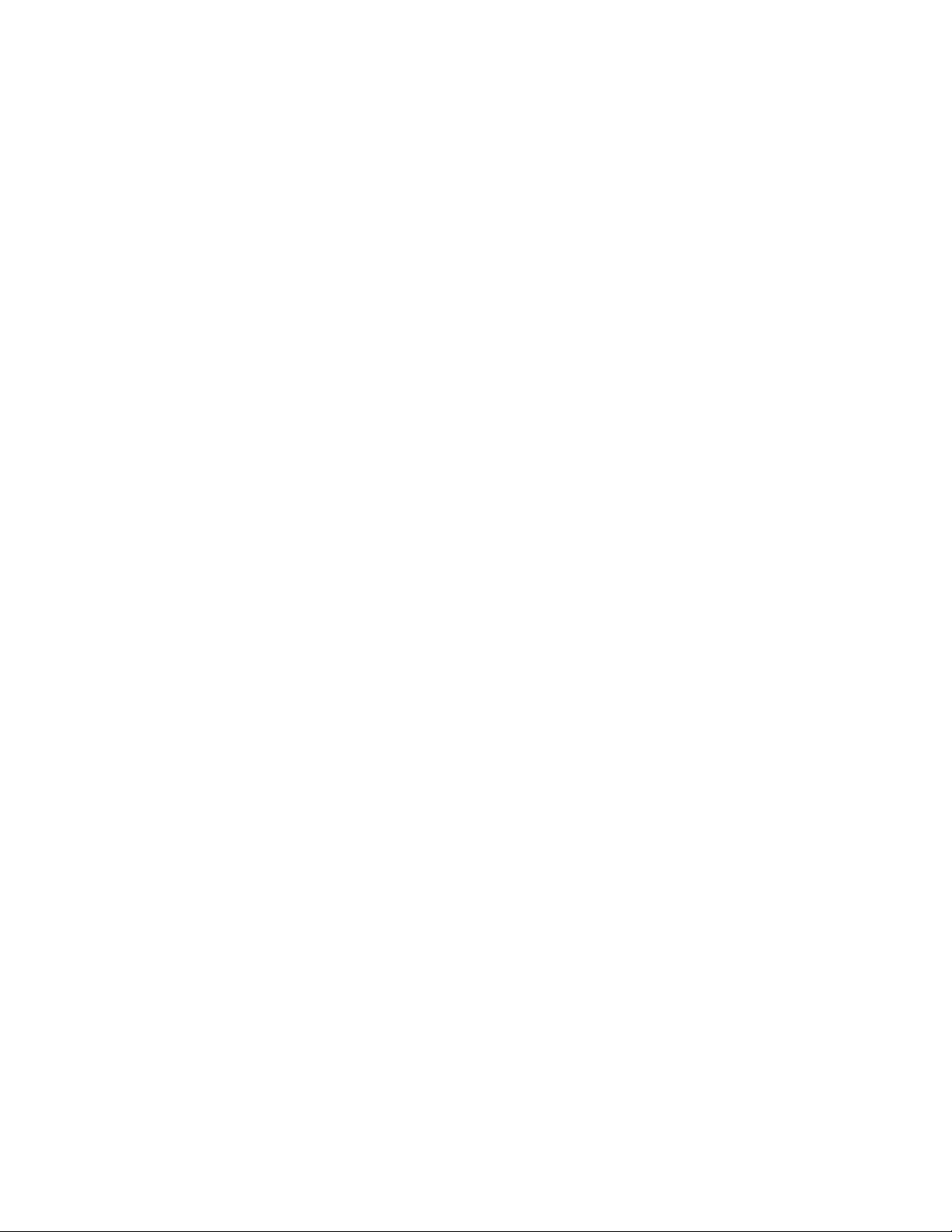
BITE 3
Battery Impedance Test Equipment
Page 4

Copyright© 2004 by Megger. All rights reserved.
The information presented in this manual is believed to be adequate for the intended use of the product.
If the product or its individual instruments are used for purposes other than those specified herein,
confirmation of their validity and suitability must be obtained from Megger. Refer to the warranty
information below. Specifications are subject to change without notice.
WARRANTY
Products supplied by Megger are warranted against defects in material and workmanship for a period of
one year following shipment. Our liability is specifically limited to replacing or repairing, at our option,
defective equipment. Equipment returned to the factory for repair must be shipped prepaid and insured.
Contact your MEGGER representative for instructions and a return authorization (RA) number. Please
indicate all pertinent information, including problem symptoms. Also specify the serial number and the
catalog number of the unit. This warranty does not include batteries, lamps or other expendable items,
where the original manufacturer’s warranty shall apply. We make no other warranty. The warranty is
void in the event of abuse (failure to follow recommended operating procedures) or failure by the
customer to perform specific maintenance as indicated in this manual.
M
Valley Forge Corporate Center
2621 Van Buren Ave
Norristown, PA 19403-2329
610-676-8500 (Telephone)
610-676-8610 (Fax)
www.megger.com
Page 5

Table of Contents
1 INTRODUCTION ............................................................................................................................................. 1
About the BITE 3… ....................................................................................................................................... 1
Electrical Theory and Practice ....................................................................................................................... 2
How the BITE 3 Works ................................................................................................................................. 2
Applications for the BITE 3 .......................................................................................................................... 3
Upon Receipt of the BITE 3 .......................................................................................................................... 3
Safety First ........................................................................................................................................................ 4
How to Use This Manual ................................................................................................................................ 4
Typographic Conventions .............................................................................................................................. 4
2 SAFETY ................................................................................................................................................................ 5
Overview ........................................................................................................................................................... 5
Safety Requirements ........................................................................................................................................ 5
Cautions and Warnings ................................................................................................................................... 6
3 CONTROLS, CONNECTORS, INDICATORS & MENUS ..................................................................... 7
Overview ........................................................................................................................................................... 7
Switches and Connectors ................................................................................................................................ 8
The Battery Module ...................................................................................................................................... 12
Battery Charging............................................................................................................................................ 12
4 TEST PROCEDURES .................................................................................................................................... 15
Overview ........................................................................................................................................................ 15
Step One: Perform Pre-Test Activities. .................................................................................................. 15
Step Two: Turning on the BITE 3 and Connecting the Lead Set. ..................................................... 16
Step Three: Select a Site/String and Take Measurements. ..................................................................... 17
Step Four: Perform Post-Test Activities. ................................................................................................ 17
Reviewing a Test ........................................................................................................................................... 18
Retesting a Cell/Jar or a Strap .................................................................................................................... 18
Analyzing a Test (See Chapter 5) ................................................................................................................ 18
Testing Noisy Battery Systems .................................................................................................................... 18
Tests Using Optional Lead Sets .................................................................................................................. 18
Reviewing and retesting ............................................................................................................................... 19
5 Interpreting Test Results .................................................................................................................................. 21
Overview ........................................................................................................................................................ 21
Viewing (Printing) Test Results on the LCD ............................................................................................ 21
Instantaneous Mode of Analysis ................................................................................................................. 22
Short-term Mode of Analysis ...................................................................................................................... 23
Long-term Trending ..................................................................................................................................... 23
6 Communicating with ProActiv ........................................................................................................................ 25
Overview ........................................................................................................................................................ 25
Information & Settings ................................................................................................................................ 26
String Information Export .......................................................................................................................... 27
Firmware Updates ......................................................................................................................................... 28
Data and Information Export/Upload to a PC/Laptop ........................................................................ 29
AVTMBITE 3 Rev 6 July 2010
i
Page 6

7 MAINTENANCE AND TROUBLE SHOOTING................................................................................... 31
Overview ......................................................................................................................................................... 31
Status LEDs .................................................................................................................................................... 31
Lead Set 31
Out of Range Impedance Values ................................................................................................................ 31
Battery 32
Probe Tips....................................................................................................................................................... 32
Printer (Optional) .......................................................................................................................................... 32
Configuration ................................................................................................................................................. 32
If the BITE 3 Needs Repairs ....................................................................................................................... 34
APPENDIX A - TECHNICAL SPECIFICATIONS ..................................................................................... 35
Electrical .......................................................................................................................................................... 35
Environmental................................................................................................................................................ 36
Safety ............................................................................................................................................................... 36
Mechanical ...................................................................................................................................................... 36
APPENDIX B - Replaceable Parts ...................................................................................................................... 37
APPENDIX C - Compatibility ............................................................................................................................ 39
Hardware - Unit Firmware Compatibility .................................................................................................. 39
Software - Firmware Compatibility ............................................................................................................. 39
Firmware Modifications ................................................................................................................................ 40
List of Figures
Figure-1: BITE 3 Transceiver ................................................................................................................................ 7
Figure-2: BITE 3 Lead Connections .................................................................................................................... 8
Figure-3: BITE 3 Battery Charger Connections ................................................................................................. 8
Figure-4: BITE 3 Battery Charger Condition .................................................................................................... 12
Figure-5: Printer Configuration Printout ........................................................................................................... 33
AVTMBITE 3 Rev 6 July 2010
ii
Page 7
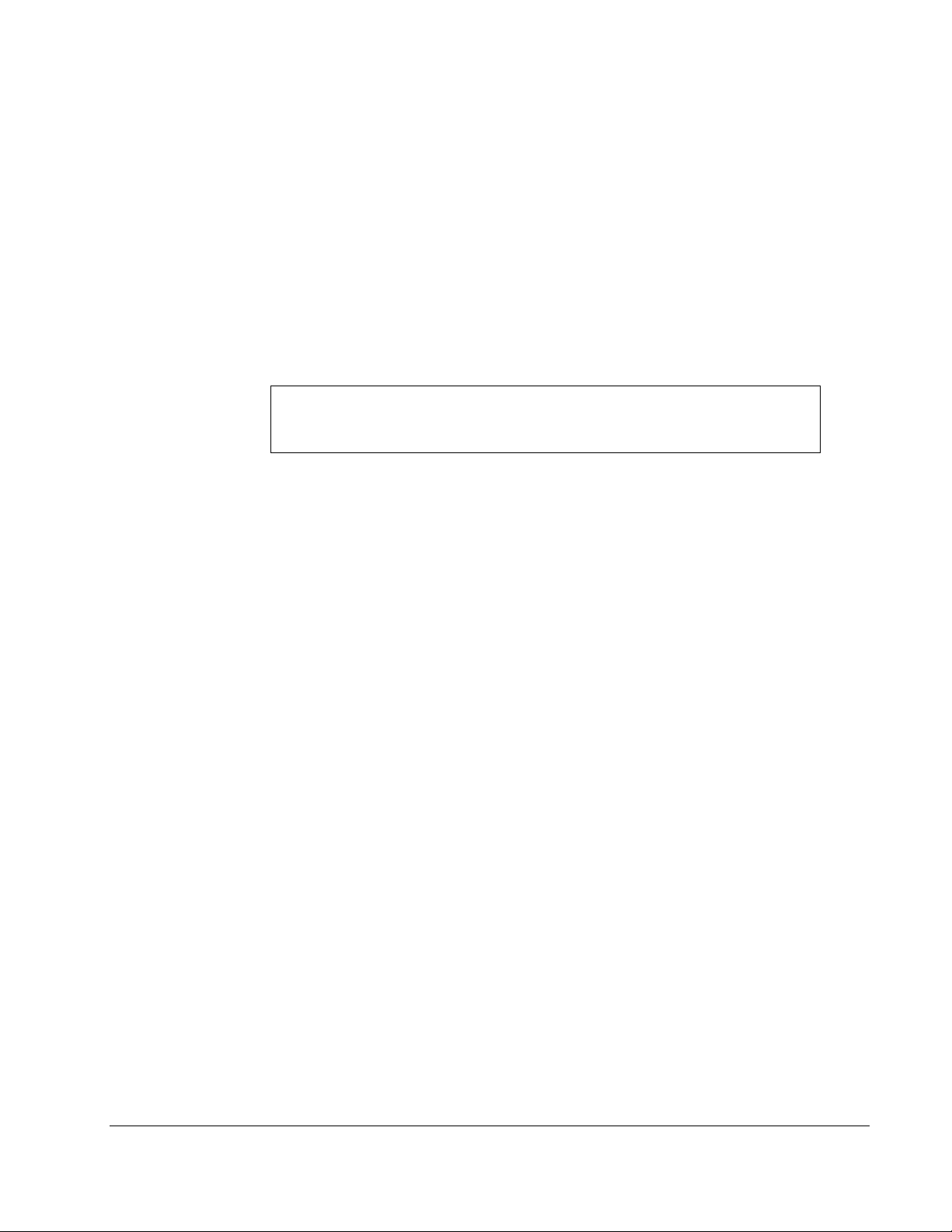
1
INTRODUCTION
About the BITE 3…
NOTE: Before attempting to use the BITE 3, be sure that you read and
understand the safety requirements and operating procedures contained in
this manual.
Thank you for selecting a Megger product. This instrument has been thoroughly
tested and inspected to meet rigid specifications before being shipped.
It is ready for use (after charging the battery for 24 hours) when set up and
operated as described in this manual.
The BITE 3 is a testing device used to evaluate the condition of stationary
battery systems. It measures:
AC impedance, an internal ohmic value,
DC terminal voltage,
Intercell connection resistance,
Float current,
Ripple current, and
Harmonic content
These measurements, along with other maintenance data such as ambient and
cell temperatures, help determine the condition of a battery system.
The BITE 3 is the first instrument of its kind that can be configured through
PC-based software, called ProActiv. This provides the ultimate in versatility and
ease-of-use. The data from the BITE 3 is uploaded with the click of the mouse
and the site/string is updated with the latest data. Furthermore, the software of
the BITE 3 can be updated via the Internet to ensure that the most recent
updates and enhancements are downloaded to the BITE 3.
AVTMBITE 3 Rev 6 July 2010
1
Page 8

M
The BITE 3 generates data that describes an overall condition of a battery. Weak
batteries are due to a number of reasons, some of which are sulphated plates,
dry-out (loss-of-compression), loose intercell connectors, grid growth, etc. The
BITE 3 also measures float current which increases over time as batteries
degrade. In the case of VRLAs, increasing float current can indicate impending
thermal runaway. [Flooded batteries can’t runaway thermally due to the large
volume of acid which merely boils off limiting battery temperature to about
260 F (125 C).]
Also measured is ripple current which is an indicator of charger output
condition. Battery chargers convert ac into dc but no charger is 100% efficient.
Some ac carries over into the dc network and is called “ac ripple”. If that ripple
current is above about 5% (5A rms per 100Ah) then battery heating can occur
thus shortening batteries’ lives. Normal aging of chargers causes a slow and
tolerable increase in ac ripple. But if a diode blows, ripple current can increase
three to four times which can heat the battery. Measuring ripple current helps to
identify the general condition of the charger output.
Electrical Theory and Practice
A battery string is a series circuit of cells that look like resistors to the applied
current. Current flows due to a voltage applied from the charger. In a series
circuit, Kirchhoff’s law states that the current is the same everywhere in that
circuit. Ohm’s law states that each resistor will have a voltage drop in response to
the applied current regardless of whether that current is ac, dc or both.
Impedance works by applying an ac current signal to the battery and measuring
the resulting voltage drop. Impedance is then calculated using Ohm’s Law,
Z = E/I. To get accurate internal ohmic values (impedance, etc.) the current
must also be measured. A battery is connected in parallel with a load and the
charger and frequently it is connected to other parallel strings. The actual current
can vary based on relative condition and parallel paths for the current. Hence, it
is necessary to measure current that is causing the voltage drop in order to obtain
accurate impedance values.
How the BITE 3 Works
The BITE 3 works by applying an ac current signal across an individual cell/jar
and measuring the ac voltage drop caused by that ac current as well as the
current in the individual cell/jar. It will then calculate the impedance. The
standard lead set used is dual-point, Kelvin-style. One point is for applying the
current and the other for measuring the potential.
In addition to the standard impedance cell voltage and intercell connection
resistance, the BITE 3 uses a patent pending technique to measure float and
rippled currents. The best method to measure current is by measuring the voltage
across a shunt. Megger uses the idea that there are many shunts within a battery.
AVTMBITE 3 Rev 6 July 2010
2
Page 9

By first obtaining a strap resistance value, then using that as a shunt, the float and
ripple currents can be determined. The accuracy of the float and ripple currents
measurements is determined by the shunt value. See the Technical Specification
Section for accuracy.
The BITE 3 does more than take measurements; it also has an on-board, userconfigurable database replete with percent allowable changes. The BITE 3 works
in tandem with ProActiv to configure the instrument and site/strings based on
user choices. The BITE 3 and ProActiv work together to have the latest data
from ProActiv downloaded into the instrument for superior on-board data
analysis. All BITE 3s can then have all of the necessary information and data
regardless of which BITE 3 took the last set of battery data.
Applications for the BITE 3
Some of the many types of installations that can be tested and analyzed with the
BITE 3 are:
Introduction
Telecommunications – Wireline and Wireless
Substations and Generating Stations
UPS systems
Service Companies
Railroad – Substations and S&C including CTC
Heavy Industrial battery back-up systems
Battery Manufacturing Plants
Emergency Lighting Units
Marine and Military applications
Many Others
Please call Megger or visit our website www.megger.com for more information.
Upon Receipt of the BITE 3
AVTMBITE 3 Rev 6 July 2010
Check the equipment received against the packing list to ensure that all materials
are present. Notify Megger of any shortage (tel 1-610-676-8500.)
The BITE 3 is easily operated by one technician. It is housed in a rugged plastic
case and includes the following components and accessories:
3
Page 10

M
The BITE 3 instrument with neck strap
Dual-point Lead Set with LED and spare tips
AC line cord and charger
Download cable, RS-232 null modem
Canvas carrying case
ProActiv software CD
Instruction manual
Please examine the instrument for damage received in transit. If you find
damage, file a claim with the carrier at once. Also notify Megger or our nearest
authorized sales representative, and describe the damage in detail.
Safety First
Be sure to read the safety information in Chapter 2 thoroughly and observe all
safety precautions and recommendations.
How to Use This Manual
Typographic Conventions
Cautions alert you to possible damage to
G
F
NOTE: Notes provide important information.
equipment.
Warnings alert you to conditions that are
potentially hazardous to people.
CAUTION
WARNING
AVTMBITE 3 Rev 6 July 2010
4
Page 11

2
SAFETY
Overview
The BITE 3 and its recommended operating procedures have been designed
with careful attention to safety. However, it is not possible to eliminate all
hazards from electrical test equipment or to foresee every possible hazard that
may occur. The user not only must follow the safety precautions contained in
this manual, but also must carefully consider all safety aspects of the operation
before proceeding.
Any use of electricity inherently involves some degree of safety hazard. While
Megger has made every effort to reduce the hazard, the operator must assume
responsibility for his or her own safety. Any work on batteries is hazardous and
requires constant attention to safety. You should guard particularly against the
possibility of electrolyte spills, explosion, and electrical shock.
Safety Requirements
This instrument has been designed to the IEC 61010-1 safety standard. Observe
all industry standard safety rules for testing batteries.
The BITE 3 is designed for connection to energized systems.
Always disconnect optional lead sets from the battery under test.
The purpose of this instrument is limited to use as described in this manual.
Do not use the equipment or its accessories in an explosive atmosphere.
Explosive gases such as hydrogen can be present around batteries. Regardless
of room ventilation, verify the conditions before testing.
Wear protective clothing and eye protection.
Ensure that test leads and probes are in good condition
AVTMBITE 3 Rev 6 July 2010
Observe all cautions and warnings in this manual and on the equipment.
This instrument is to be used only by suitably trained personnel who are
familiar with the hazards involved in testing high voltage dc systems.
Safety is the responsibility of the operator.
5
Page 12

M
Cautions and Warnings
This manual provides cautions and warnings where applicable, and these should
be strictly observed.
6
AVTMBITE 3 Rev 6 July 2010
Page 13

3
CONTROLS, CONNECTORS, INDICATORS & MENUS
Overview
The front panel of the BITE 3 comprises (clockwise from the top) the
1. Test button (used for optional lead sets)
2. Alpha-numeric keypad (symbols, too)
3. On-off switch, S1 (but it is not labeled S1.)
4. Enter button
8
5. LCD, ¼ VGA, monochrome
6. Audible alarm
7. Comms/Printer port, J3 (but it is not labeled J3)
8. Cursor Control
9. Menu button
10. Contrast buttons
9
10
1
2
7
AVTMBITE 3 Rev 6 July 2010
6
5
Figure-1: BITE 3 Transceiver
7
3
4
Page 14
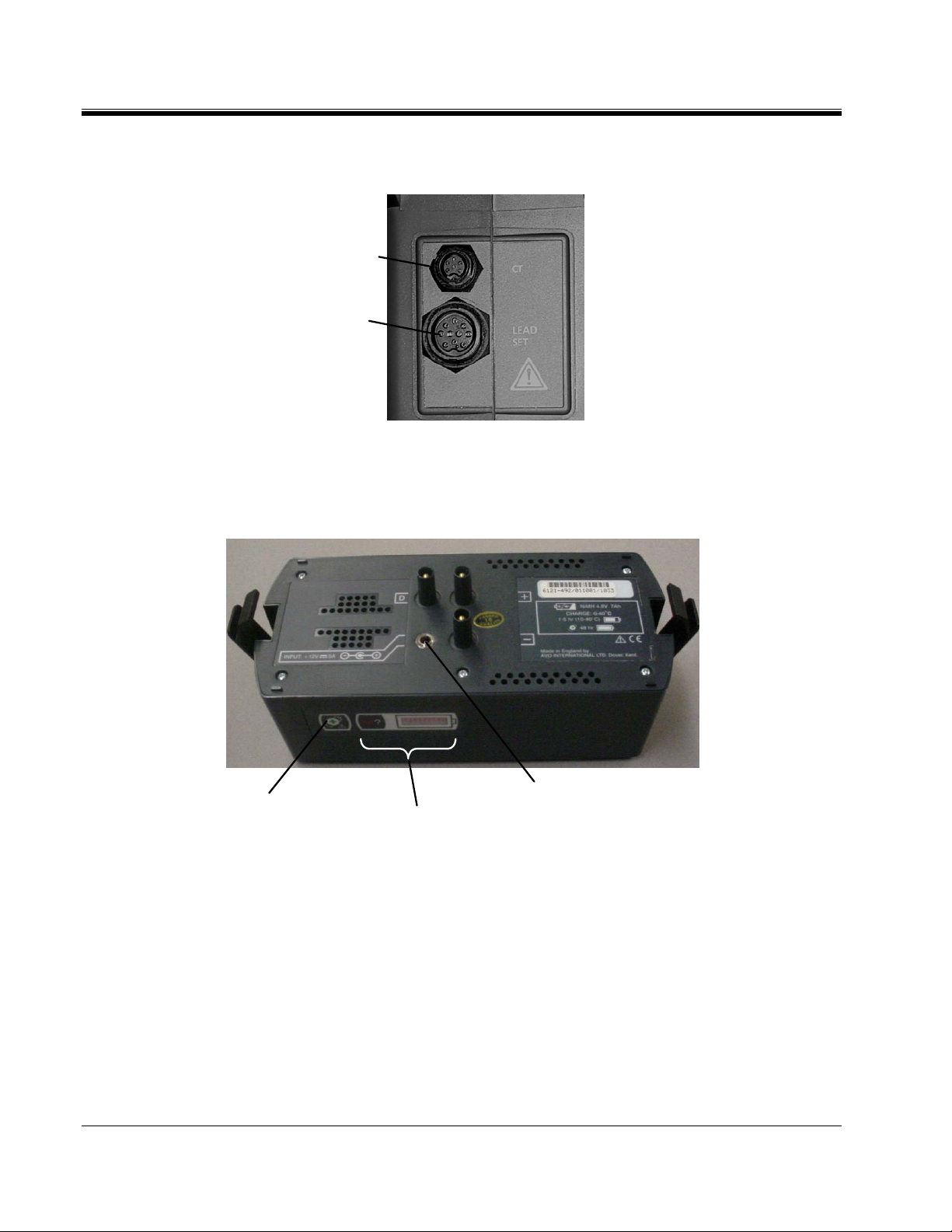
M
The side panels comprise the lead set connection, J1 and the CT connection, J2.
(again, the ports are not labeled Jx)
J2
J1
Figure-2: BITE 3 Lead Connections
The battery charger connection, battery state indicator and slow charge control
are here:
J6
Figure-3: BITE 3 Battery Charger Connections
J5
Switches and Connectors
S1 switch
The on-off switch energizes/de-energizes the
instrument. It takes about 30 seconds to boot-up
and about ten seconds to shut down.
J4
J1 Lead set
J2 CT
The lead sets are connected here. The connector is
keyed.
The optional external CT, when used, connects into
J2. It is also keyed.
AVTMBITE 3 Rev 6 July 2010
8
Page 15

Controls, Connectors, Indicators & Menus
J3 (Com & Printer)
The communications and printer cable connects to
J3 to communicate to a PC or laptop and to the
optional printer
J4 Battery charger
The output of the charger connects to the battery
here. The instrument is designed to prevent usage
while it is being charged as a safety item.
J5 Battery State
The state of the battery is evident by the number of
LED bars when this button is pushed – about 10%
per LED bar. See the section “Battery State
Indicator” below.
J6 Slow Charge
By pressing the slow charge button while
connecting the charger, the battery will slow charge
and take about 48 hours. See the section “Battery
State Indicator” below.
There is also an audible alarm in the instrument body and LEDs on the Dualpoint Lead set to indicate circuit and measurement status. The following chart
details the conditions under which the audible alarm and LEDs activate. The
circuit and measurement status is also displayed on the LCD.
Red No Circuit
Yellow- Blinking Circuit found, not measuring
Yellow- Solid Circuit found, measuring
Green Measuring complete, Okay to remove probes.
LED Status Indicators
No connection
(( ))
Connection detected
Measuring
Measurement complete
AVTMBITE 3 Rev 6 July 2010
9
Page 16

M
The keypad is used for entering site and string configurations. It is also used to
add comments about the battery or testing that the user may wish to document.
The keys’ character set is:
1( )
2ABC
3DEF
4GHI
5JKL
6MNO
7PQRS
8TUV
9WXYZ
0 (space), _
. ,.# mμ%-( ) /:@!?$=<>’*
The optional CT has two modes of operation: Escape current and impedance
(ripple current). It is necessary to measure “escape current” in short strings in
parallel configurations, mainly found in outside plant telco installations including
wireline and wireless applications. An example of this would be six battery
strings of (4) 12Vdc jars in each string.
In this example, the current from the measurement has parallel paths. The
instrument will measure its output current and the CT will measure the current
that is flowing through the parallel paths. The output current and the escape
current, together, provide accurate impedance values. Other methods that do not
measure current or the BITE 3 without the optional CT may have inherent
errors. By measuring the “escape” current, that is, the current that is not passing
through the battery being tested, it can be subtracted from the output current to
correctly calculate impedance following Ohm’s Law, Z=E/i.
10
AVTMBITE 3 Rev 6 July 2010
Page 17

Controls, Connectors, Indicators & Menus
The flowchart of the menu structure:
Measure
New Test
Select a String
(Test screen – starts with
temp (manual entry),
ripple current and float
current measurements
then goes into impedance,
voltage and strap testing
Discard measurement
Comments
Save and Close
Cancel and Close
Append to Test
Select a String
(Test screen – starts with
impedance, voltage and
strap testing. There is no
mechanism for float and
ripple current
measurements.)
Measure current
Measure impedance
Cancel and Close
Quick Test
Spectrum
Analyzer
Analyze
Analyze
Select a Test
Select and Continue
Close
Display
Temperature Units: (F/C)
Language
Date Format
Decimal Symbol: (./,)
Save and Close
Cancel and Close
Configure
Instrument
Instrument Name:
Auto Off: (time in seconds)
Line Frequency: (Hz)
Auto Measure: (0/1)
CT Mode: (Escape Current/
Impedance)
System Time: (y/m/d h:m)
Save and Close
Cancel and Close
Sites/Strings
Select a Site or String
New
Enter New Site information
Site:
String Name:
Baseline: (mOhms)
Warning: (%)
Fail: (%)
Change: (%)
Deviation: (%)
Save and New
Save and Close
Cancel and Close
Modify
Modify String Information
(same info as New)
Save and Close
Cancel and Close
Delete
Select a Site or String
Are you sure?
Close
System
About
Name:
Version:
Serial number:
Storage space: (%, # tests)
Battery Level: (%)
Current Date:
Close
Delete Test
Select Test to Delete
(Are you sure?)
Status
Battery Pack Voltage
Leadset:
Dual Point
AMP/Burndy
Quick Disconnect
Kelvin Clip
CT: none/standard
Close
Factory
(Enter password)
AVTMBITE 3 Rev 6 July 2010
Under Configure/Site-Strings/ Delete, it is not possible to delete a Site and/or
String until the data have been deleted first. This is to make sure that a
Site/String is not accidentally deleted. To delete data, go to System/Delete Tests
menu item. You will be asked “Are you sure?”
11
Page 18

M
The Battery Module
The battery module contains nickel-metal-hydride cells and has a built-in batterymanagement system that controls charging and monitors discharge. This
provides a high capacity, low-weight battery system, which can be recharged at
any time. It is not possible for the user to over-charge or over discharge the
battery. For your own convenience it is best to charge it regularly to keep it
topped up, but leaving it in a discharged state will do no harm.
On the front of the battery module are two buttons and a 10-segment LED
display. To find the amount of charge in your battery module, whether
connected to your BITE 3 or separate, press the Battery Condition button.
J6
Figure-4: BITE 3 Battery Charger Condition
The Battery State Indicator will light between 1 and 10 segments signifying between
10% and 100% charge respectively. After a few seconds this display will
automatically go out.
NOTE: The batteries are nickel-metal-hydride and if these are changed the
Battery Charging
Please note - The battery should only be charged within the temperature range
32°F – 115°F (0°C to 45°C). Fast charging will not be allowed if the temperature
is below 10°C. Fast charging causes the temperature of the battery to rise. If the
temperature exceeds 115°F (45°C) the charging rate will be reduced
automatically.
To charge the battery, your battery module must be removed from the
instrument. Remove the module by pressing on the raised circular area of the
retaining clips and pull the top of the clip away from the instrument body. The
module now unplugs from the base of the instrument. Plug in the charger (J4) or
connect the optional 12 volt vehicle-type battery using the ‘cigarette lighter’ lead.
The LED "Battery State" indicator will light and show movement when the
J5
disposal of cells should be in accordance with local regulations.
12
AVTMBITE 3 Rev 6 July 2010
Page 19

Controls, Connectors, Indicators & Menus
battery is charging. The battery may be recharged before it has been fully
discharged. It will normally be recharged to 90% of capacity within 2 ½ hours.
Full charge may take up to 4 hours before indicating that the battery is full
depending on the initial state of the battery. When charging is complete the
battery management circuitry will switch off so that over-charging is prevented.
Your battery module can be safely used in a partially charged state and will not
suffer if stored in a discharged state. However, you may wish to have a spare
battery that can be interchanged with the one in use to provide continuous use of
your BITE 3.
As the battery ages, it may start to loose its capacity. In this case the battery
module has a slow charge facility which is activated by pressing the Slow Charge
() button (J6) while switching on the charger supply until the indicator bars
start to move. This method of charging can take up to 48 hours and so is best
reserved for a weekend or a period when the instrument is not required to be
used. A fully charged battery, even if not used, will self discharge over a period of
several weeks (faster at higher temperatures). Always check the "Battery State"
indicator before starting work. A fully charged battery will light all segments. A
fully discharged battery will light no segments.
NOTE: All batteries suffer a reduced life if exposed to constant high
temperatures. A constant temperature of 30°C will probably cause the
battery to fail in less than 5 years. 40°C will shorten its life to 2 years.
THE BATTERY STATE INDICATOR
The Battery State Indicator provides information on the amount of charge in the
battery, but is also used to signal other conditions as follows:
Standard Charging (Fast):
The battery module is charging at its standard rate. The LED is progressing
across at a fast pace
Slow Charging (Slow):
The battery module is charging at its slow rate. The LED is progressing at a slow
pace
Standard charging but at a slow rate (Flashing and Slow):
The battery has been set to charge at its standard rate but, because the battery
has become hot, it has switched charge rates to a lower rate while the battery
cools down. Wait for the temperature to drop and/or move to a cooler location.
The stationary LEDs are flashing while one LED progresses at a slow pace.
AVTMBITE 3 Rev 6 July 2010
Not charging. There is a temperature problem.
13
Page 20

M
The battery is too hot or too cold and charging has therefore been interrupted
until the battery returns to a temperature between 32°F and 115°F (0°C and
45°C). The stationary LEDs are flashing.
Input Voltage Too Low:
The charger supply is not supplying sufficient voltage to the battery module to
charge the batteries. The LED is progressing from right to left.
Battery nearly exhausted:
The battery capacity is very low. Recharge it. The one remaining LED is flashing.
Error: Reset:
An error has occurred within the battery module. The circuitry is resetting. Wait
a few moments and the fault should clear. The first, fifth, sixth and tenth LEDs
are flashing in unison.
Overvoltage problem:
The charging supply voltage is too high. Disconnect the charger and rectify the
fault. The LEDs will progress from outer LEDs to inner LEDs and vice versa.
F
WARNING
Connecting to greater than 15 volts can
cause permanent damage to the battery
module.
14
AVTMBITE 3 Rev 6 July 2010
Page 21

4
TEST PROCEDURES
Overview
The BITE 3 is used to test a battery string while the dc system is on-line and
floating. It can store measurements on a per cell/jar basis as well as per string
basis. It has memory for about 22,000 60-cell strings in a database structure to
keep track of all of the data. ProActiv is the tandem software package that keeps
track of data and information about sites, strings and cells.
Using the BITE 3 to test a battery string involves the following steps:
1. Perform pre-test activities.
2. Turning on the BITE 3 and connecting the lead set.
3. Select a site/string and take measurements.
4. Perform post-test activities.
The BITE 3 uses a technique (patent application submitted) to eliminate the
need for a CT under normal circumstances. Normally, the current in the cell/jar
being measured must be measured to accurately calculate impedance (Z = E/I).
Optional lead sets are available to test different battery configurations. These
optional lead sets include an “AMP/Burndy” lead set for testing batteries with
harnesses using an AMP/Burndy style connector, a Quick Disconnect lead set
for smaller batteries employing spade-type battery terminals (posts) and a Kelvinstyle, spring clips for batteries with small, difficult-to-access posts. Tests using
these lead sets are also described later in this chapter.
Step One: Perform Pre-Test Activities.
The best reproducible test data are obtained when the battery is floating.
AVTMBITE 3 Rev 6 July 2010
1. Ensure the battery is floating and not being recharged or discharged.
2. Inspect all of the cells and intercell connections. Look for leaking cells,
bulged cells or cells that are in a weakened state.
15
Page 22

M
Step Two: Turning on the BITE 3 and Connecting the Lead Set.
The BITE 3 is a PC-based instrument running Windows CE. It will take about
30 seconds to boot up and be ready to take measurements.
1. Turn on the BITE 3 by pressing the on/off (O | I) button. The back light
should stay lit.
2. Connect the lead set and, if used, the CT to the BITE 3.
3. a) Configure a new site and string (or download it from ProActiv).
Configure I Strings I New
Enter New String Information
Site:
String name:
Baseline:
Warning: 15
Fail: 30
Change: 20
Deviation: 0
1.00
mΩ
▲
%
▼
▲
%
▼
▲
%
▼
▲
%
▼
-or-
b) Select a site/string to be tested (See Chapter 3 for the flowchart of the
menus.)
Measure I New Test
Select a String
Site:
String:
I
▲
▼
▲
▼
Measure I New Test
Select and Continue : a String
Close
Site:
I
String:
▲
▼
▲
▼
16
AVTMBITE 3 Rev 6 July 2010
Page 23

Test Procedures
Step Three: Select a Site/String and Take Measurements.
1. After a site/string has been selected, measure ambient temperature and enter
it in the BITE 3. Press the “enter” key after typing the temperature.
Measure I New Test BATTERY_LAB_SMALL_6
Air Temp:
68 F
Ripple:
Float:
Waiting for trigger… Strap
0.000 Amps
0.000 Amps
2. Measure float and ripple currents by measuring across a strap like a shunt
(Patent Pending).
Note: The accuracy of the float and ripple current measurements is dependent upon
the value of the shunt being used to calculate them. It is recommended to use an
intertier (interrow) cable. See the Technical Specifications section for accuracy.
3. Measure all cells and intercell connectors. Apply the Red Probe to the
positive terminal and the other to the negative terminal.
Cell Strap
Step Four: Perform Post-Test Activities.
AVTMBITE 3 Rev 6 July 2010
Note: In the lower part of the LCD, a few measurements are displayed.
One "!" means the cell is in warning mode.
Two "!!" means the cell is in the fail mode.
1. When all of the testing is complete, remove the lead set and CT, if used.
2. Analyze the data on screen to look for anomalies.
3. And/or upload data into ProActiv.
4. Print the data with the optional printer to leave a record at the site.
5. Turn off the BITE 3 by pressing the on-off (O | I).
17
Page 24

M
Reviewing a Test
Retesting a Cell/Jar or a Strap
Analyzing a Test (See Chapter 5)
Testing Noisy Battery Systems
To review the readings, simply scroll up/down the screen. To return to testing,
scroll to the last readings and start taking measurements.
To retest a cell/jar or a strap, simply scroll to that cell/jar or strap and press the
right side of the cursor control pad. Retest the cell/jar or strap. To return to the
normal test mode, press the left side of the cursor control pad and scroll to the
last cell/jar or strap and continue testing.
The BITE 3 can be used to test noisy battery systems accurately. Set the
(optional) CT for “impedance” mode. The BITE 3 will automatically use the
noise in the battery system to take the impedance measurements. It works by
using the system noise that causes a voltage drop in the battery. It simultaneously
measures the system noise current in the battery that is causing the voltage drop.
Impedance is then calculated as it normally is.
The procedure for testing noisy systems is simple. If a noisy system is
encountered, the BITE 3 will display on the LCD a message, “Noise Detected”.
This message indicates that better results may be obtained by using the optional
CT in “Impedance” mode. Configure the CT mode in the BITE 3 for
Impedance mode. Connect the CT to the BITE 3 and to any place within the
string being tested. Then take the normal battery measurements as in Step Three
above. The BITE 3 will now use the system noise in the battery instead of
applying its own signal. It merely measures the voltage drop caused by the system
noise while simultaneously measuring that current with the CT. Impedance is
calculated accurately using the two measured parameters, voltage drop and
current.
Tests Using Optional Lead Sets
1. Do Steps One and Two above.
2. Enter temperature &
3. Connect the lead set to the battery.
4. Depending upon the lead set, measure the float and ripple currents as in Step
Three above, part 2 and pressing the red “test" start button.
.
18
AVTMBITE 3 Rev 6 July 2010
Page 25

5. Continue testing cells and straps as necessary, making appropriate
connections and pushing the red "test" button on the top panel of the BITE
3 to start the measurements.
6. Once the measurement is complete, continue testing until all cells/jars have
been tested.
7. Follow Step Four, Perform Post-Test Activities from above.
Reviewing and retesting
Follow the same procedure as described above.
Test Procedures
AVTMBITE 3 Rev 6 July 2010
19
Page 26

M
M
20
AVTMBITE 3 Rev 6 July 2010
Page 27

V
5
Interpreting Test Results
Overview
The BITE 3 interfaces with ProActiv to upload data and to download updates to
sites and strings as well as the firmware in the instrument. ProActiv maintains
data from all customers, regions, sites and strings whereas the BITE 3 manages a
“subset” of these data and information. The on-board data analysis lists
instantaneous results. The BITE 3 can also list percent change from the previous
test and percent variation from the baseline if the previous test and baseline
information have been downloaded from ProActiv. Baseline values can be
manually entered into the BITE 3.
There are three modes to interpreting data: instantaneous, short-term and longterm trending. Instantaneous data interpretation is used when no previous data
exist. In this mode, each cell is compared to the string average. The percent
deviation should be within some relative limits as seen in the chart. As batteries
age, the percent deviation will widen but in this mode, an outlier is the concern.
Viewing (Printing) Test Results on the LCD
When the testing has been completed, using the menu buttons, go to
"Analyze/Site/String/Test Date" to select the test to be reviewed.
The screen will show the status of all cells/jars and straps. Any result outside of
configured limits will be flagged. Results within the “pass” band will appear as
normal text. Results within the “warning” band will appear as underlined text.
Results in the “fail” band will appear as bold text.
Analyze
BITE 3 Battery Analysis Report
BATTERY_LAB SMALL STRING
Date: 2/28/2002 07:48 Temperature: 70.0F
Float Current: 0.000A Ripple Current: 0.000A
B/W/F/C: .131mΩ/15%//20%/3%
# Z mΩ %v %D %C DC
1 .137 4.6 1.9 2.250 07:50
2 .132 .8 -1.8 2.250 07:50
3 .136 3.8 1.2 2.260 07:51
4 .134 2.3 .-.3 2.240 07:51
5 .137 4.6 1.9 2.250 07:51
R mΩ Time
AVTMBITE 3 Rev 6 July 2010
21
Page 28

M
These data can be printed using the optional printer. The printed format will be
the same as that on the LCD. Connect the printer using the supplied RS-232
cable. Turn on the printer and follow the menus again, highlight “print” and
press the enter key.
1
2
3
4
5
1
2
3
4
5
6
7
8
16
21
17
13
15
19
2
23
4
6
3
Instantaneous Mode of Analysis
If no previous data were measured, then a weak cell can only be found by
comparing each cell against the string average, called deviation. The allowable
percent deviation depends upon the battery technology: flooded Lead-acid or
VRLA. Since a single cell can cause a battery failure, a single cell or two that is
considerably higher than the rest of the string suggests that further investigation
is warranted.
22
AVTMBITE 3 Rev 6 July 2010
Page 29

Interpreting Test Results
Short-term Mode of Analysis
In some cases, previous data were taken but doesn’t start at battery
commissioning. In this scenario, a comparison between each cell and its previous
measurement, called percent change, aids in determining its condition.
Additionally, use the deviation as an additional piece of information to get a
better determination of the condition of the string. See the Relative Limits chart
for guidelines for allowable percent change.
Long-term Trending
When data have been taken since commissioning, trending is the best mode of
analysis. This mode combines the trend over time, the percent change and
percent deviation provides the most information about a battery’s state-of-health.
See the Relative Limits chart for guidelines.
Relative Limits Chart
Single Test Multiple Tests* Trending**
% Deviation
from
String Avg.
Lead-acid, Flooded 5 2 15 2 20
Lead-acid, VRLA, AGM 10 3 30 3 50
Lead-acid, VRLA, Gel 10 3 30 3 50
NiCd, Flooded 15 10 50 10 100
NiCd, Sealed 15 5 35 5 80
*For when data were not taken at installation
** For when data were taken at installation
Cell's
% Change
from Last Test
Cell's
% Change
overall
Cell's
% Change
from Last Test
Cell's
% Change
overall
AVTMBITE 3 Rev 6 July 2010
23
Page 30

M
M
24
AVTMBITE 3 Rev 6 July 2010
Page 31

6
Communicating with ProActiv
Overview
The BITE 3/ProActiv combination is a very powerful, easy-to-use data
management and analysis tool. The BITE 3 is one of the easiest instruments to
use. ProActiv is the database and analytical tool for a superior method of
managing battery data. The on-board database of the BITE 3 allows the user to
determine, while on-site, the condition of batteries. ProActiv allows a longer
term view of the condition of batteries.
There are four aspects to the upload/download capabilities of the BITE 3 and
ProActiv. The first one is the ability to configure the BITE 3 instrument settings
such as date format, user-friendly name, decimal point format, etc. The second
one is the ability to download Site and String information to the BITE 3. This
simplifies the naming and configuring of the many sites and strings that will be
tested so that the user will not have to configure these in the field. The third
aspect is that the instrument’s firmware can be updated through the Internet.
Firmware updates might include improvements and enhancements, fixes and
additional languages. The last aspect is the upload of data from the BITE 3 to
ProActiv.
AVTMBITE 3 Rev 6 July 2010
25
Page 32

M
Information & Settings
This screen is for configuring the various settings in the BITE 3. Once these
settings are configured, the configuration can be saved to a file to download to
other BITE 3s.
26
AVTMBITE 3 Rev 6 July 2010
Page 33

String Information Export
This screen is for exporting site and string information and data to a BITE 3.
With previous data in its memory, the BITE 3 can make comparisons to the
immediate past data for each cell, called “percent change”.
Communicating with ProActiv
AVTMBITE 3 Rev 6 July 2010
27
Page 34

M
Firmware Updates
The BITE 3 is designed to allow for updates to its firmware through either the
Internet or a file using ProActiv. Simply open ProActiv, click on Instrument
Utilities and then Firmware Updates. In the “Megger Instruments – Firmware
Updates” window, click Acquire Updates and select either “from File(s)” or
“Check for Updates (Internet)”. To see the version of firmware in the BITE 3
select “inquire” on the lower right-hand section of this window.
28
AVTMBITE 3 Rev 6 July 2010
Page 35

Communicating with ProActiv
Data and Information Export/Upload to a PC/Laptop
The BITE 3 can export data and site/string information to ProActiv.
A wizard opens to facilitate the importing of site and string information and
battery data.
AVTMBITE 3 Rev 6 July 2010
29
Page 36

M
M
30
AVTMBITE 3 Rev 6 July 2010
Page 37

7
MAINTENANCE AND TROUBLE SHOOTING
Overview
The BITE 3 is designed to meet the rigors of battery testing in industrial
environments. It is housed in a durable ABS/PS case as are the probes. It uses a
WindowsTM CE operating system with on-board diagnostics. There is very little
that can go wrong. There aren’t any user-serviceable parts in the instrument. But
there are spares and extra parts available and are described in Appendix B.
Status LEDs
Lead Set
In order to aid in battery testing, status LEDs have been added to the probe
handles with a redundant display on the LCD (for optional lead sets.) The chart
below explains the status LEDs.
Red No Connection
Yellow- Blinking Connection detected, waiting for trigger
Yellow- Solid Connection found, measuring
Green Measuring complete, Okay to remove probes.
Out of Range Impedance Values
If the display reads “Out of Range” for cell and strap impedance values then the
1 Amp fuse in the unit may be blown.
AVTMBITE 3 Rev 6 July 2010
To test for a blown fuse, use both probes on the same terminal of a battery. This
will act as close as possible as a zero ohm connection and should yield a very low
impedance measurement. If the measurement indicates out of range impedance
values, it is very likely that the protective fuse has been blown.
31
Page 38

M
Battery
WARNING
Do not replace the fuse with a value
greater than the 1amp 250v fast blow
F
Fuse (1 Amp Fast Blow, 250V) Part No. 2544-2
The battery used is a NiMH battery rated at 4.8Vdc and 7000mAh. It is designed
to operate for two to four hours under heavy testing. It will fast-charge to 90%
of rated capacity in one hour and fully charge in 24 hours. A button on the side
will display the approximate capacity remaining (10% per bar).
fuse. Doing so may cause damage to the
test instrument should excessive current
flow.
As a safety feature the instrument is designed so that it can’t be used while the
battery is charging.
NOTE: The batteries are nickel-metal-hydride and if these are changed the
disposal of cells should be in accordance with local regulations.
Probe Tips
The probe tips are spring-loaded to break through oxide coatings and No-Ox
greases to make a solid connection. Even though the tips are designed with
ruggedness in mind, spare tips have been included with the instrument. Should a
tip become damaged, simply pull, using pliers, the tip and replace it with a new
one. The tip should be snug, not loose nor overly tight.
Printer (Optional)
Configuration
To print a paper copy of the existing printer settings:
While holding down the "On-Line" switch, turn on the printer. The following list
will print (factory default settings shown).
AVTMBITE 3 Rev 6 July 2010
32
Page 39

Maintenance and Trouble Shooting
Figure-5: Printer Configuration Printout
If you want to leave the settings as they are, press the "FEED" switch.
If you need to change a setting, press the "ON LINE" switch to enter the
reconfiguration mode. For each group of switches, press the "FEED" switch if
all the settings are okay. Press the "ON LINE" switch if a setting needs to be
changed. At an individual setting, press the "FEED" switch if it is okay and press
"ON LINE" to change that setting.
To change printer language, see page 18 in the Printer Manual.
AVTMBITE 3 Rev 6 July 2010
33
Page 40

M
If the BITE 3 Needs Repairs
Megger offers a complete repair service. Call Customer Service at 1-610-6768500 to obtain an RMA number before shipment. Include all standard and
optional accessories to ensure that all possible sources of problems can be
investigated.
Ship to: Megger
Attn: Repair Dept, RMA #
Valley Forge Corporate Center
2621 Van Buren Avenue
Norristown, PA 19403 U.S.A.
610-676-8500
or
Megger
Attn: Repair Dept, RMA #
Archcliffe Road
Dover CT 17 9EN
44(0) 1304-502-101
Please indicate all pertinent information regarding the problem or symptoms.
Equipment returned for repair must be shipped prepaid and insured and marked
to the attention of the Repair Dept. with the RMA clearly labeled.
34
AVTMBITE 3 Rev 6 July 2010
Page 41

APPENDIX A - Technical Specifications
Electrical
Impedance Range and Resolution
0.05 to 1.000 m 1 μ resolution
1 to 10.00 m 10 μ resolution
10 to 100.0 m 0.1 m resolution
Voltage Range and Resolution
1 to 30 V dc across probes
1 to 8.0 V dc 1 mV resolution
8.0 to 30.00 V dc 10 mV resolution
Current Range and Resolution
Current: 0.5 – 9.99 A ac/dc 0.01 A resolution
10.0 – 99.9 A ac/dc 0.1 A resolution
Accuracy
dc voltage: (1% rdg +1 lsd)
ac impedance: (5% of rdg +1 lsd)
current: (5% rdg + 0.5 A)
Precision Better than 0.5% one sigma
Source Output Current: ½ A rms
Display: 1/4 VGA LCD
Settling Time per Reading: 3 seconds maximum
Battery Pack: 2-3 hours continuous
AVTMBITE 3 Rev 6 July 2010
4.8V dc, 7000 mAh, quick charge NiMH battery pack
35
Page 42

M
Environmental
Safety
Mechanical
Dimensions: 200 H x 100 W x 240 D mm
Operating: 32° to 105° F (0° to +40° C)
Storage: -5° to 130° F (-20° to +55° C)
Humidity: 20 to 90% RH, noncondensing
Designed to meet IEC 61010-1 specifications
(9.5 H x 8.6 W x 4 D x 9.5 H inches)
Weight: 5.7 lbs (2.6 kg)
Charger
Supply Voltage
100 to 130 V, 50/60 Hz, 14 VA
210 to 250 V, 50/60 Hz, 14 VA
Output
6.50 V dc at 1.10 A dc charging (max.)
9.60 V dc open circuit
Optional Printer
Thermal, with 4.25 in. (110 mm) printing width
Battery-operated or line-operated
36
AVTMBITE 3 Rev 6 July 2010
Page 43

APPENDIX B - Replaceable Parts
The BITE 3 as delivered includes all of the necessary basic accessories to test
most battery configurations. However, the number of battery configurations is
large. In order to satisfy many of the other battery configurations, a range of
optional accessories is offered. They are listed here.
Description P/N
BITE 3 BITE 3
Including:
Carrying Case 35788
RS-232 Null modem cable 33533-1
Dual-point Lead set BI-10002
Tip Kit BI-10017
Line Charger EV6280-333
Battery EV6121-492
Manual AVTMBITE 3
ProActiv BI-90001
Optional Accessories
Printer, battery-operated/110VAC 35755-3
Printer, battery-operated/220VAC 35755-4
Printer Paper 26999
AMP/Burndy Lead Set BI-10004
Kelvin Clip Lead set BI-10005
Quick Disconnect Lead set BI-10006
Cigarette Lighter Charger EV6280-332
Current Transformer Kit 35873
USB-Serial adapter 35871
Lighted Probe Extensions 35865
AVTMBITE 3 Rev 6 July 2010
Spare Battery EV6121-492
Tip Kit BI-10017
Transit case, for soft-sided case 35915
Hard-sided carrying case 35890
37
Page 44

M
M
38
AVTMBITE 3 Rev 6 July 2010
Page 45

APPENDIX C - Compatibility
Hardware – Unit Firmware Compatibility
Operating System PC104 Firmware Versions Supported
OLD WINDOWS CE OLD PC104
NEW WINDOWS CE OLD PC104 Version 2 & even numbers ONLY
NEW WINDOWS CE NEW PC104 Version 3 & odd numbers ONLY
Versions 1 – 1.9.2.99
Software – Firmware Compatibility
Software Version Description
1.4.2.0 Cannot upgrade firmware in units with 2.0 or higher existing firmware
versions.
1.4.3.0 Can now select and view data from any selected string, not just the
last. The Summary report now displays all data, not just out of limits
data. The Summary Report can now be exported to Excel. The
software now supports the Russian language. Can upgrade firmware
version of 2.0 and higher.
Cannot upgrade firmware in units with 1.9 or lower existing firmware
versions.
NOTE: In order to correct the Summary Report so it can be exported to Excel two Crystal
Power DB LITE
8.0.23c
AVTMBITE 3 Rev 6 July 2010
report drivers must be upgraded. This will only happen when the FULL version of
ProActiv 1.4.3.0 is loaded, either from CD or from the web. If ProActiv version
1.4.3.0 is loaded through the UPGRADE option off the web these drivers will
not be installed.
Cannot upgrade firmware in units with 2.0 or higher existing firmware
versions.
39
Page 46

M
Firmware Modifications
Firmware Code Hardware
2.000 OLD PC-104 NEW OS System. Corrects Contrast Issue. Unit
remembers contrast setting at turn off. Incorporates
both Russian and Vietnamese languages into the unit.
3.000 NEW PC-
104
NEW OS SYSTEM. Corrects Contrast Issue. Unit
remembers contrast setting at turn off. Incorporates
both Russian and Vietnamese languages into the unit.
40
AVTMBITE 3 Rev 6 July 2010
