Page 1

CFL535F and CFL535P
Cable Fault Locator
M
User Guide
Page 2

SAFETY WARNINGS
• This instrument meets the safety requirements of IEC 61010 part 1 to 300V CAT III.
• Although this tester does not generate any hazardous voltages, circuits to which it can be connected could be
dangerous due to electric shock hazard or due to arcing (initiated by short circuit). While every effort has been
made by the manufacturer to reduce the hazard, the user must assume responsibility for ensuring his or her
own safety.
• For use on energised systems rated up to 300V Installation Category III* use the fused clip set Part
Part Number 2000-151, must be used.
* Relates to the transient over voltages likely to be met in fixed wiring installations.
CAUTION (Risk of electric shock)
4mm plug to BNC
Adaptor:
• This 4mm plug to BNC adapter is intended for use with telecomm network cables only, it is not designed or
intended for direct connection to an energised mains supply. However, in normal use it may be subject to telecom
network voltages (TNV) as defined by IEC 60950 3rdedition (1999-04).
• The BNC plug and socket are, by necessity, accessible. The outer sheath for this connector is normally at SELV
levels, however under single fault conditions it may carry hazardous voltages. The operator must therefore verify
that the accessible plug or socket is at SELV levels prior to touching, or alternatively wear appropriate insulated
gloves.
• The instrument should not be used if any part of it is damaged.
• Test leads and crocodile clips must be in good order, clean and with no broken or cracked insulation.
• Check that all lead connections are correct before making a test.
• A Fused Lead Set must be used to connect to energised live systems. Refer to the accessories section for options.
• Disconnect the test leads before accessing the battery compartment.
• Refer to operating instructions for further explanation and precautions.
• Safety Warnings and Precautions must be read and understood before the instrument is used.
They must be observed during use.
NOTE
THE INSTRUMENT MUST ONLY BE USED BY SUITABLY TRAINED AND COMPETENT PERSONS.
2
Page 3

Contents
Safety Warnings 2
Introduction 4
User Display & Control guide 5
Display detail
Controls
Operation 9
Battery Fitting and Replacement
Saving a trace to memory
Recalling a trace from memory
Downloading a trace to a PC
Uploading stored trace from PC to CFL
Techniques for Improving Accuracy 14
Test the cable from both ends
Care and Maintenance 15
Specification 15
Accessories 17
Initial Power Up 9
Power-up and initial configuration
Using the CFFL535 10
Line Feed
Connection to cable under test
Measuring distance to fault
Instrument Features 12
TxNull
Velocity Factor
Pulse Widths
Trace Storage
Repair and warranty 18
Symbols used on the instrument are:
Caution: Refer to accompanying notes.
Equipment protected throughout by double or
reinforced insulation.
Instrument flash tested to 3.7kV rms.
Equipment complies with current EU directives.
3
Page 4
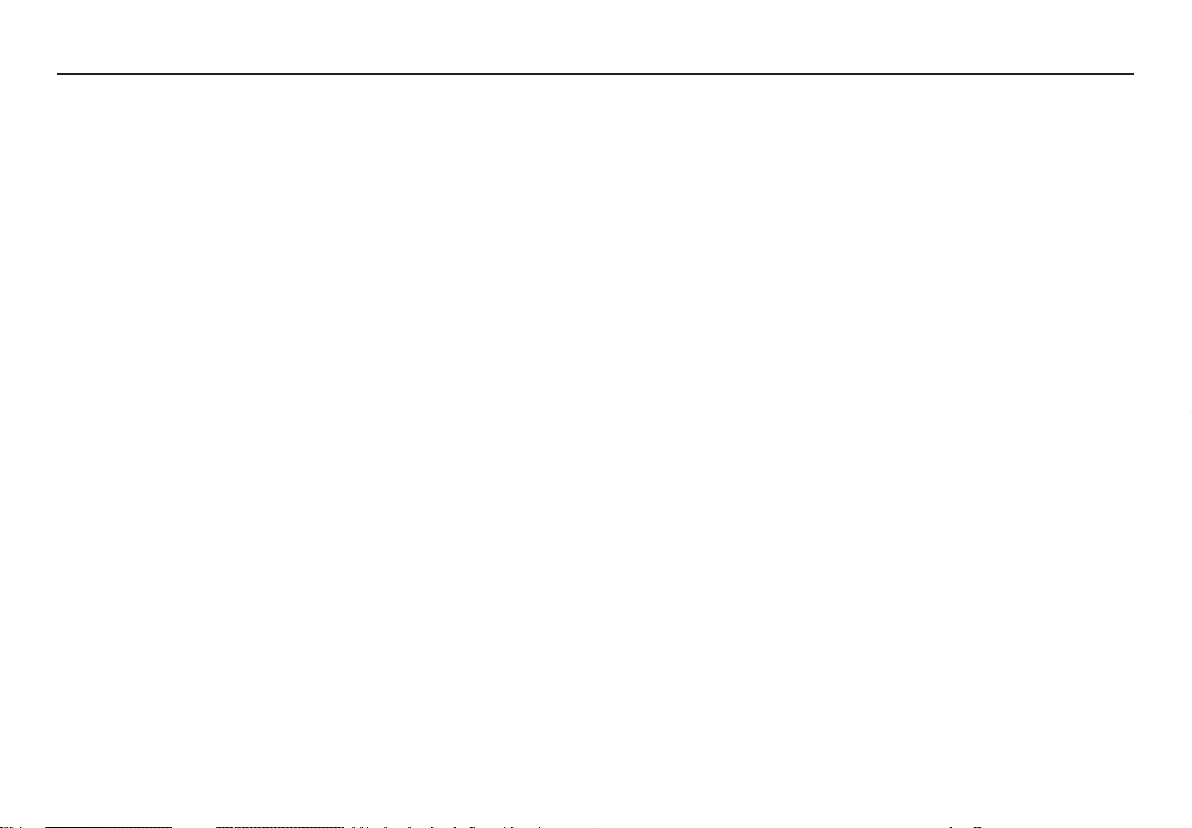
Introduction
Thank you for purchasing the CFL535 cable fault locator. Before
attempting to use your new instrument please take the time to
read this user guide, this will save you time, advise you of any
safety precautions you need to take and prevent damage to
yourself and the instrument.
The CFL535 is an advanced instrument capable of identifying a
wide range of cable faults. The instrument uses a technique
called Pulse Echo (also known as Time Domain Reflectometry or
TDR). A pulse is transmitted into a cable from one end. Any
changes in cable impedance will cause a proportion of the pulse
to be reflected. These reflections are displayed as a trace on the
instrument.
The CFL535 can be used on any cable consisting of at least two
insulated metallic elements, one of which may be the armouring
or screen of the cable.
Dual inputs and large graphic display allow a wide range of
comparative tests to be performed between cable pairs and/or
stored results.
The instrument has 15 memories, enabling test results to be
displayed and compared with “live or real time” results.
The download feature allows transfer of waveform data to and
from a computer, using the TraceMaster software, for analysis
and storage for future reference.
4
Page 5

User Controls and Display
The display and controls of the CFL535 have been
ergonomically arranged so that the instrument is easy to use.
The displayed information consists of the following:
13
7
10
5
9
(1) Selected channels
(2) Magnification or Zoom bar
(3) Range
(4) Reflected pulse
(5) Low battery indication
(6) Gain setting
(7) Cursor (Distance) bar
(8) Distance to cursor
(9) Velocity Factor
(10) Transmitted pulse
2
4
89
6
The Instrument controls consist of the following.
L1 Input channel 1
L2 Input channel 2.
* Only test leads supplied with the instrument should be used.
Contrast: Display contrast adjustment allows the user to adjust
the contrast of the LCD Display for optimum viewing comfort.
Tx Null: Allows the user to reduce the amplitude of the transmitted
pulse on the displayed trace, allowing reflections close to the start
of the cable (normally referred to as the “Dead Zone” to be
identified. Refer to the section on Tx Null for further details.
1 Cursor left: Moves cursor left, on the display. Auto repeats if held down.
SHIFT/Cursor left – Dual cursor mode: Press with the SHIFT
5
Page 6

key to select alternative cursor in dual cursor mode. Press the
SHIFT and Cursor key again to swap active cursors.
2 The Find key searches for the furthest major change of
impedance. This may be a fault or the end of the cable if this
is a short or open circuit hazardous voltage is present.
3 Cursor Right: Move cursor right, on the display. Auto repeats if held down.
SHIFT/Cursor right – Dual cursor mode: Press with the SHIFT
key to select alternative cursor in dual cursor mode. Press the
SHIFT and Cursor key again to swap active cursors.
4 Velocity factor: A bi-directional key for setting of the cable
velocity factor in the range 0.300 to 0.999 of the speed of
light. Auto repeats if held down. Refer to the section on
‘Velocity factor’ for further information.
5 L1-L2 Mode: Selects the test mode by cycling between L1,
L2, L1 & L2, and XTALK. The selected mode is shown in the
top left of the display screen.
SHIFT/Mode – Difference measurement: (L1-L2 or L1-M1, 2…15)
To display the difference between two channels the TDR must be in
either L1&L2 or L1&M#) modes. Press the MODE key with the SHIFT
key depressed. The instrument will display L1-L2, or L1-M1.
The modes are shown as ‘normal’ and ‘zoom’ at the top of the
display window.
SHIFT/Zoom – Intermittent mode: By pressing the ZOOM key
with the SHIFT button held down, the instrument switches to
‘Intermittent mode’. While in this mode the CFL will accumulate
any transient reflections as a permanently displayed trace. To
exit the Intermittent mode press the ZOOM key with the SHIFT
button down, or by change the range, gain or mode settings.
7 Help Key: These screens provide help on the use of the
CFL535F. Press the help key followed by the function key on
which you require help.
8 Backlight key: Toggles back light on or off. Backlight
automatically switches off after 1, 2 or 5 minutes (as set in the
configuration menu.
9 Gain: A bi-directional key allowing adjustment of the
instrument gain from 0dB to 90dB in steps of 6dB. Auto
repeats if held down.
Refer to the Operation section for further details.
10 Shift: Used in combination with other keys to access
alternative modes.
6 Zoom: The ZOOM key toggles the display between the
whole display range and a zoomed in view. This allows
more accurate positioning of the cursor bar and hence the
distance measured.
6
11 Range: A bi-directional key which adjusts the instruments
measurement range from 16km (48kft) down to 50m (150ft).
Auto repeats if held down. A full range of details can be
found in the product specification.
Page 7

12 On/Off: Switches instrument on and off. The instrument
automatically switches off after a default time of 5, 10 or 15
minutes, as set in the configuration menu, or if the battery
voltage is too low to continue testing.
13 Menu: Pressing the Menu key displays the instrument menu.
For full details, refer to the menu guide opposite.
14 Download/Upload: Initiates the download or upload of stored
results between the CFL and the PC. Refer to the section on
downloading later in this user guide.
15 Save: Toggles the display between an active display and one
of 15 stored memory locations.
SHIFT/Save: Initiates a save routine to store the currently
displayed trace. By saving to a memory location, traces can be
recalled later.
MENU
The MENU includes all those settings that would not be accessed
in daily use. To enter this mode press the MENU key. (13)
MENU
TEST RATE [1/s] [3/s]
PULSE WIDTH Dependant on range, refer to specification
PULSE HEIGHT [3V] [5V] [14V]
AVERAGING [x1] [x2] [x3] [x4] [x5]
ZERO (ns) [0ns to 50ns in steps of 1ns]
POWERDOWN [5min] [10min] [15min]
DISPLAY (min) [1min] [2min] [5min]
LANGUAGE [ENGLISH, …]
VF UNITS [RATIO] [m/us] [ft/us]
DISTANCE UNIT [m] [ft] [ns]
50/60 Hz FILTER [ON] [OFF]
7
Page 8

MENU definitions:
Test Rate: This sets the screen update rate to once per second
or three times per second.
Pulse Width: This option allows the user to override the default
pulse width set by the instrument for a particular measurement
range and select an alternative pulse width.
(See the Instrument Specification at the end of this user guide for
full details on the pulse options for each measurement range).
Pulse Height: Three pulse heights options exist. 3V, 5V and 14V.
14V is not available when the instrument test range is less than
400m.
Averaging: When trying to locate cable features when a high gain
is required, any noise on the Cable Under Test (C.U.T) will be
amplified as well as the reflected pulse. This noise may make
accurate location of the cable feature more difficult. To overcome
this, the instrument has the ability to average two or more results.
Any noise will be reduced. Options of 1x, 2x, 3x or 4x oversampling can be set in the MENU.
Zero (ns): This setting enables the zero point of the instrument to
be set at the end of the test leads, so the test lead length is
automatically deducted from any distance calculation. The
nominal zero point setting for the standard test leads is 20ns,
however to zero non standard test leads proceed as below:
1 Set the instrument measurement range to 50metres.
2 Enter the MENU (key 13)
3 Set the Distance Units to ns.
4 Set the ZERO (ns) to 0.
5 Press the MENU key again to exit the configuration menu.
6 Select display mode L1
7 Measure the time (in ns) to the ends of the test leads.
To identify this point on the trace open circuit and close
circuit the end of the test leads and note the distance.
8 Enter the MENU again (key 13).
9 Set the ZERO (ns) to the measured time.
All measured distances will now be shown relative to the end of
the test leads.
Power down: Allows the user to set the automatic power-down
to 5, 10 or 15 minutes after the last key press.
Display: Switches off the backlight after a pre-defined period, 1,
2 or 5 minutes.
Language: This allows the user to select the language required,
from English (default) to French, German, Spanish, Italian. Other
languages can be downloaded from the Tracemaster CD
supplied with the instrument.
VF Unit: The velocity factor (VF) can be displayed as a ratio of
pulse speed to the speed of light, or as a distance per
microsecond in either feet or metres. Refer to the Velocity Factor
section for more details.
Distance Unit: The distance to cursor measurement can be
displayed in metres [m], feet [ft] or in time, eg [ns].
50/60Hz Filter: If ON, a power supply frequency filter is switched
on.
8
Page 9

Operation
Battery Fitting and Replacement
CFL535
For
When the battery low symbol appears in the display
window the cells are nearly exhausted and should be replaced
as soon as possible. Use alkaline cells IEC LR6 (AA) 1.5V or
1.2V rechargeable cells only.
To install or replace the cells, switch the instrument off.
Disconnect the test leads, loosen the battery cover retaining
screws and remove the cover. Lift out and disconnect the battery
holder. Replace the cells, ensuring that correct polarity is
observed (shown on the battery holder).
Incorrect battery cell polarity can cause electrolyte leakage
resulting in damage to the instrument
Refitting the battery holder is the reverse of removing it.
CFL535FR / CFL535 FM
For
When the battery low symbol appears, switch off the
unit. Connect the Battery charger to the TDR charger socket.
Switch on the Charger. Allow 14 hours to fully charge the
CFL535.
Initial Power Up and Configuration
The first time the CFL535 is switched on the operator will be
asked to choose a language. There are five languages (English,
French, German, Spanish and Italian) dstored in the instrument.
The selected language will become the default language for the
instrument.
A sixth language is ‘user definable’and can be uploaded from the
Tracemaster CD.
Uploading languages
In Tracemaster:
Select UPLOAD LANGUAGE FILE from the OPTIONS menu
Select a language and press OPEN.
On the instrument:
Connect the communication lead from the serial connector
of the CFL to the serial port of the PC.
Switch on the CFL535
Press UPLOAD/DOWNLOAD key
The selected language should now transfer to the CFL535.
9
Page 10

Using the TDR2000
Switch on the instrument. The CFL535 will display the AVO logo
for a few seconds, followed by a trace. Set an appropriate
RANGE and Velocity Factor (keys 11 and 4) for the cable to be
tested. Refer to ‘Velocity factor’ later.
Connection to Cable Under Test
Connect the test lead to the cable under test. Connection may be
made to a live system with a voltage to earth (ground) less than
300V with an installation (over voltage) category of III or lower.
This means that the instrument may be connected to any fixed
wiring of a building installation, but not to primary supply circuits
such as overhead cables. A Fused Lead Set must be used to
connect to energised live systems. Refer to the accessories
section for options.
Measuring distance to fault
The Find key searches for the furthest major change of
impedance. This may be a fault or the end of the cable if this is
a short or open circuit.
When found the event is displayed and the cursor placed on the
leading edge. The gain, zoom and cursor position may need to
be adjusted for accurate measurement. Note that Find does not
adjust the Tx Null or Velocity Factor.
Ensure that the total length of the cable can be seen on the
display, and that the range selected is correct.
To enable ‘difficult to see’ faults (small reflection) to be identified, the
gain of the instrument can be adjusted, key (9). With the gain at
minimum small changes of cable impedance may be overlooked.
by increasing the gain the fault becomes more obvious. Adjust the
gain until all major reflections can be easily identified.
Using the CURSOR LEFT and CURSOR RIGHT keys (1 and 3)
move the cursor to the start of the first reflection. To position the
cursor more accurately, press the ZOOM key (6) to zoom into
the current cursor position. The cursor is now fixed and using the
cursor keys, the trace will move relative to that point. The current
zoom location with respect to the whole trace range is shown at
the top of the display. The distance is then directly read from the
display.
NOTES
Cursor: All distance measurements are made to the vertical
cursor. By moving the cursor left or right the distance displayed
will increase or decrease.
Dual cursor: Enabled by pressing the SHIFT and CURSOR
LEFT key or SHIFT and CURSOR RIGHT keys. In dual cursor
mode, the distance to the active cursor is displayed together with
the difference between the two cursors.
If no significant reflections can be seen use the “Tx Null”
adjustment to minimise the effect of the output pulse on any
potential “near end” faults. (If no reflections can be seen, try
shorting (or earthing) the far end of the cable to ensure that you
are “seeing” the whole length of the cable. )
The distance to the fault can then be directly read from the
display.
NOTE: The distance calculation is performed using the velocity
factor (VF) set in the CFL. If this velocity factor is not correct for
the cable under test, the displayed distance will be incorrect.
10
Page 11

Below are shown two typical trace displays. The left trace shows
an open circuit at 1.200km away; the second, a short circuit at
1.200km away.
11
Page 12

Instrument Features
Tx Null
Without the “Tx Null” control, the transmitted pulse would be
visible at the beginning of the trace, swamping any reflections
within the pulse length (the dead zone). The ‘Tx Null’ circuit
matches the characteristic impedance of the cable under test to
produce an equivalent pulse. Subtracting this equivalent pulse
from the transmitted pulse effectively removes the dead zone
from the display and allows “near end” reflections to be seen.
No Tx Null Adjusted Tx Null
NOTE: In some cases, it will be impossible to completely null the
transmitted pulse.
Alternatively, using the L1-L2 mode, where L2 is connected to a
known good length of the cable under test, L2 is used instead of
the balancing circuit to automatically null the transmitted pulse.
In this case only the difference between the good line and the
bad line will be displayed.
Velocity Factor
The velocity factor is used by the instrument to convert the
measured time for a pulse to be reflected, into a distance. It can
be displayed as a ratio of the speed of light (eg 0.660 = 66% of the
speed of light), or as a distance per microsecond in ft/us or m/us.
If the velocity factor of the cable under test (C.U.T) is not known,
it may be accurately established by:
• Testing a known length of cable, locate the reflection for
the end of the cable on the display. Use the shortest
possible range setting.
• Use the ZOOM button to accurately position the
distance cursor.
• Adjust the velocity factor of the CFL using the VF key
(4) until the CFL displays the correct length of cable.
• Make a note the VF value for future reference.
The table of velocity factors in the HELP pages of the instrument
is a rough guide and in practice, the settings are subject to many
variable factors. By using the previous procedure on a known
length of cable, a more accurate VF can be established.
The measurement of the distance to the fault can now be made
with more confidence that the measurement will be correct. The
ability of the instrument to accurately measure the distance to a
cable feature relies on the velocity factor being correct, any
errors in the velocity factor are directly proportional to distance
measurement errors. Hence, the instrument uses the velocity
factor to three decimal places to reduce any errors.
Pulse Widths
As the RANGE of the CFL is adjusted (Key 11) so the duration
of the transmitted pulse changes. Each of the instrument ranges
has a default pulse width. The pulse widths vary from 7 ns to
16 µs. The greater the range set on the CFL, the wider the
transmitted pulse.
At short range, a short pulse width will have good resolution. As
12
Page 13

the test range increases, cable attenuation prevents distant
faults from being seen.
The default pulse width can be changed. To change the pulse
default width, refer to the menu section of this user guide.
Pulse Height
Three pulse height options are available: 3V, 5V and 14V pk-pk,
although 14V pulses are not available when the instrument test
Recalling a trace
From any of the display modes L1, L2, L1&L2, etc, press the
SAVE key. The instrument will display the trace in memory
location M1 or other previously selected location. The range and
gain settings are also recalled.
To scroll through all memory locations, press the UP or DOWN
arrow on the GAIN key (9).
range is less than 400m. By increasing the pulse height the
displayed reflections are larger hence easier to identify.
However, large pulse heights may ‘skip’ faults, especially those
close to the instrument.
Trace Storage (M1 to M15)
The CFL535 has 15 memory locations, which can be used to
save traces. These may be stored for future analysis or
downloaded to the TRACEMASTER software for analysis on a
PC. Each memory location stores the graphical trace along with
the test parameters, gain, range and mode settings.
Saving a trace
With the desired trace visible on the display, hold down the
SHIFT key together with the SAVE key.
The display should display a memory location in the top left
corner of the screen and ‘SAVE MODE’.
With the extensive dual trace and difference modes available to
the CFL535, memory locations can be used as comparisons for
live traces. This is useful if the known good cores that would
normally be used in the L1-L2 mode are two far away from the
C.U.T. Instead, a memory trace of a known good cable can be
compared against the C.U.T.
A recalled trace can be compared with L1 by pressing the MODE
key. Press SHIFT and MODE together to switch between
displaying L1&M and L1-M. The range, gain and pulse width are
recalled and automatically set to the stored values, and it will not
be possible to change these when showing a stored trace.
However, the cursor can be re-positioned, ZOOM mode selected
and the velocity factor changed so that full analysis of the stored
trace may be made.
To exit trace recall mode press the SAVE key.
Downloading to a PC
To download the stored trace to a PC, connect the CFL535 to the
PC using the null modem download lead, supplied with the
instrument.
To set the instrument to data transfer mode, hold down the
SHIFT key (10) and press the PC key (14). The CFL535 is ready
to send or receive data.
Run TRACEMASTER on the computer and set to receive data
(refer to your Tracemaster help file for full details). All stored
traces will be copied to the computer. The stored trace can be
annotated and kept on file for future reference.
13
Page 14

Techniques to improve accuracy
Uploading from a PC
To upload a trace to the instrument using the TRACEMASTER
software the procedure is the same as downloading.
To set the CFL535 to data transfer mode, hold down the shift key
(10) and press the UPLOAD/DOWNLOAD key (14). The CFL535
is ready to send or receive data.
To set Tracemaster to transfer data, refer to the TRACEMASTER
help file.
To improve the accuracy of a measurement, numerous
techniques can be used, depending on the situation
encountered. Not every situation can be described, but the
following points are effective and the most common and easily
implemented methods.
For accurate location and before undertaking any tests the route
of the cable under test should be known. It should be
remembered that cables are not straight as they twist/uncoil
during installation and they are often coiled at either end..
If the route is unknown, tracing it may also give you an indication
of any third party damage – however this in itself can be
misleading!
Test the cable from both ends
When fault finding a cable it is good practice to take
measurements from both ends. Particularly in the case of open
circuit faults, when the true end of the cable is not visible. If the
measurement is made from both ends, then the combined
answer should equal the expected length of the cable. Even
when the true end of the cable is visible on the display, the
reflections after the fault may be too obscure to analyse clearly.
In this case, measurement from both ends yields a clearer
picture as well as improved accuracy.
14
Page 15

SpecificationCare and maintenance
Other than replacing the batteries, the instrument has no user
serviceable parts. In the event of failure the instrument should be
returned to your supplier or an approved Megger repair agent.
Cleaning the instrument should only be done by wiping with a
clean cloth dampened with soapy water or Isopropyl Alcohol
(IPA).
Except where otherwise stated, this specification applies at an
ambient temperature of 20°C.
General
Ranges: 50m, 100m, 200m, 400m, 1km, 2km, 4km,
8km, 16km, (150ft, 300ft, 600ft, 1200ft, 3000ft,
6000ft, 12000ft, 24000ft, 48000ft)
Resolution: 0.1m (4inches) up to 200m/600ft
0.2m up to 400m/1200ft
0.1% of range above 400m/1200ft
Measurement Accuracy:
0.1% of Range
[Note – The measurement accuracy is for the indicated cursor position only
and is conditional on the velocity factor being correct]
Input Impedance: 120Ω
Input Protection: 300V CATIII working.
Output Pulse Amplitude: Nominal 3V, 5V and 14Vpk to pk
into an open circuit
Pulse width user selectable:
50m range: 7ns 20ns 40ns 60ns 80ns
100m range: 7ns 40ns 60ns 80ns 100ns
200m ranges: 7ns 40ns 80ns 140ns 200ns
400m range: 40ns 80ns 160ns 200ns 400ns
1km range: 80ns 160ns 260ns 500ns 1s
2km range: 160ns 260ns 500ns 1µs 2µs
4km range: 240ns 500ns 1µs 2µs 4 µs
8km range: 500ns 1µs 2µs 4µs 8µs
16km range: 1µs 2µs 4µs 8µs 16s
(Default pulse width for each range underlined)
15
Page 16

Gain: 0 to 90dB in steps of 6dB
Velocity Factor: Variable from 0.300 to 0.999 in steps of 0.001
Tx Null: 0Ω to 120Ω
Test Modes: L1, L2, L1-L2, L1&L2, M, L1-M, L1&M
Screen Update Rate:
Once per second or three times per
second, (user selectable).
Power Down:
Automatic after 5, 10 or 15 minutes with no
keys pressed, (user selectable).
Communications Port:
RS-232C compatible
1 start bit, 8 data bits, 1 stop bit and no
parity, 19200 baud standard
Internal Memory:
Storage capacity of 15 waveforms and data
Batteries:
CFL535F Eight LR6 (AA) type batteries,
CFL535P manganese-alkali or nickel-cadmium or
nickel-metal-hydride cells.
CFL535FR Nominal voltage: 12V for Alkali or 9.6V
for NiCad and NiMH.
BATTERY CHARGER
Supply voltage:
European Version 230Va.c. 10% 50Hz
North American Version 115Va.c. 10% 60Hz
Safety:
This instrument complies with IEC61010-1 for connection to
live systems up to 300V CAT III with fused leads
EMC
The instrument will comply with EN 61326-1, classified as ‘class
B’. If connected to a live domestic power supply, the operation of
this instrument could cause interference with other equipment
connected to the same supply. To reduce this interference, select
the lowest voltage and narrowest width pulse as consistent with
accurate measurement.
MECHANICAL
The instrument is designed for use indoors or outdoors and is
rated to IP54.
Case Dimensions: 250 mm long 200 mm wide 110 mm deep
Instrument weight: 1.5kg (3.3lbs)
Case material: ABS
Connectors: Two pairs of 4mm safety terminals.
9 way D-type connector for serial communication.
16
Page 17

Accessories
Display: 320 x 240 pixel eight colour backlight LCD.
ENVIRONMENTAL
CFL535F/CFL535P
Operational Temperature: -15°C to +50°C (5°F to 122°F)
Storage Temperature -20°C to +70°C (-4°F to158°F)
Humidity <95% at +40°C non-condensing
Included Accessories
Test and carry Pouch 6420-114
Serial data lead 25955-025
Carry Strap for Pouch 6220-611
Tracemaster software 6111-458
User Guide 6172-663
“Bed of Nails” Test lead set
Battery Charger See Supplier
Optional Accessories CFL535F
Fused lead set (see note 1) 6111-218
Optional Accessories CFL535P
Fused lead set (see note 1) 2000-151
(1) Two lead sets required for 2 channel measurements.
(2) Only supplied with the North American version.
(see note 2) 6231-655
17
Page 18

Repair and Warranty
The instrument contains static sensitive devices, and care must
be taken in handling the printed circuit board. If an instrument’s
protection has been impaired it should not be used, but sent for
repair by suitably trained and qualified personnel.
The protection is likely to be impaired if for example; it shows
visible damage; fails to perform the intended measurements;
has been subjected to prolonged storage under unfavourable
conditions, or has been subjected to severe transport stresses.
NEW INSTRUMENTS ARE GUARANTEED FOR 3 YEARS
FROM THE DATE OF PURCHASE BY THE USER.
NOTE: Any unauthorized prior repair or adjustment will
automatically invalidate the Warranty.
INSTRUMENT REPAIR AND SPARE PARTS
For service requirements for Megger Instruments contact:
Megger Limited or Megger
Archcliffe Road Valley Forge Corporate Centre
Dover 2621 Van Buren Avenue
Kent, CT17 9EN. Norristown, PA 19403
England. U.S.A.
Tel: +44 (0) 1304 502243 Tel: +1 (610) 676-8579
Fax: +44 (0) 1304 207342 Fax: +1 (610) 676-8625
Approved Repair Companies
A number of independent instrument repair companies have
been authorised for repair work on most Megger instruments,
using genuine Megger spare parts. Consult the Appointed
Distributor/Agent regarding spare parts, repair facilities, and
advice on the best course of action to take.
Returning an Instrument for Repair
If returning an instrument to the manufacturer for repair, it
should be sent freight pre-paid to the appropriate address. A
copy of the invoice and of the packing note should be sent
simultaneously by airmail to expedite clearance through
Customs. A repair estimate showing freight return and other
charges will be submitted to the sender, if required, before work
on the instrument commences.
or an approved repair company.
18
Page 19

19
Page 20

M
Megger Limited
Archcliffe Road, Dover
Kent CT17 9EN England
T +44 (0)1 304 502101
F +44 (0)1 304 207342
E uksales@megger.com
Megger products are distributed in 146 countries worldwide.
This instrument is manufactured in the United Kingdom.
The company reserves the right to change the specification or design without prior notice.
Megger is a registered trademark
Part No. 6172-663 - Edition 6 - Printed in England - 1208
www.megger.com
Megger
4271 Bronze Way, Dallas,
Texas 75237-1019 USA
T +1 800 723 2861 (USA ONLY)
T +1 214 333 3201
F +1 214 331 7399
E ussales@megger.com
Megger
Z.A. Du Buisson de la Couldre
23 rue Eugène Henaff
78190 TRAPPES France
T +33 (0)1 30.16.08.90
F +33 (0)1 34.61.23.77
E infos@megger.com
Megger Pty Limited
Unit 26 9 Hudson Avenue
Castle Hill
Sydney NSW 2125 Australia
T +61 (0)2 9659 2005
F +61 (0)2 9659 2201
E ausales@megger.com
Megger Limited
110 Milner Avenue Unit 1
Scarborough Ontario M1S 3R2
Canada
T +1 416 298 9688 (Canada
only)
T +1 416 298 6770
F +1 416 298 0848
E casales@megger.com
