Megawin ME6000 Quick Manual

800531-1.0-eng
Quick Manual for ME6000 and MegaWin
This manual is quick manual for ME6000 measurement system and for MegaWin PC-software.
More detailed information about device and MegaWin PC-software you can find from English
versions of manuals on MegaWin CD-rom.

Page 2 of 32
800531-1.0-eng ME6000 and MegaWin Quick Manual
Index
1. GETTING STARTED WITH ME6000 ....................................................................................................................... 4
1.1. C
ONNECTORS AND BUTTONS
...................................................................................................................................... 4
1.2. R
EVERSE SIDE OF DEVICE
........................................................................................................................................... 6
1.3. H
OW TO INSTALL
ME6000
SYSTEM
............................................................................................................................ 6
1.4. CF-M
EMORY CARD USE
............................................................................................................................................ 8
1.5. C
ONNECTING THE
EMG P
REAMPLIFIER CABLES
............................................................................................................. 9
1.6. C
HANGING BATTERIES
............................................................................................................................................. 10
1.7. G
ENERAL HANDLING
............................................................................................................................................... 10
2. GETTING STARTED WITH MEGAWIN ..................................................................................................................12
2.1. M
EGAWIN PROGRAM GROUP
.................................................................................................................................. 12
2.2. R
UNNING THE PROGRAM
......................................................................................................................................... 12
2.3. C
ONFIGURING THE CORRECT
COM
PORT
.................................................................................................................... 14
2.4. P
ERFORMING FIRST MEASUREMENTS
......................................................................................................................... 14
2.4.1 How to create Person? .............................................................................................................................. 14
2.4.2 How to choose an existing protocol? ........................................................................................................ 15
2.4.3 How to perform measurement? ................................................................................................................ 15
2.4.4 How to obtain results? .............................................................................................................................. 16
3. ME6000 MANAGER ............................................................................................................................................17
3.1. C
ONNECTION TAB
.................................................................................................................................................. 17
3.1.1 USB cable (COM port) selections ............................................................................................................... 18
3.1.2 WLAN selections........................................................................................................................................ 18
3.2. P
RESETS TAB
......................................................................................................................................................... 19
3.3. F
ILES TAB
............................................................................................................................................................. 19
3.4. C
ALIBRATION INFO
................................................................................................................................................. 21
3.5. U
PDATE FIRMWARE
................................................................................................................................................ 21
3.6. W
IRELESS
............................................................................................................................................................. 22
3.7. PC WLAN
SETTINGS
.............................................................................................................................................. 24
3.7.1 Making WLAN connection......................................................................................................................... 25
4. MAIN WINDOW IN MEGAWIN ...........................................................................................................................26
4.1. B
UTTONS
............................................................................................................................................................. 27
4.2. M
ENU
................................................................................................................................................................. 27
4.2.1 File Menu .................................................................................................................................................. 27
4.2.1.1 Export......................................................................................................................................................................27
4.2.1.2 Import MegaWin exchange file ...............................................................................................................................28
4.2.1.3 Import MegaWin ASCII file ......................................................................................................................................29
4.2.1.4 Import Tagged File Format file (flash card reader) .................................................................................................30
5. ME6000 TECHNICAL SPECIFICATIONS .................................................................................................................31
6. MEGAWIN FEATURES .........................................................................................................................................32
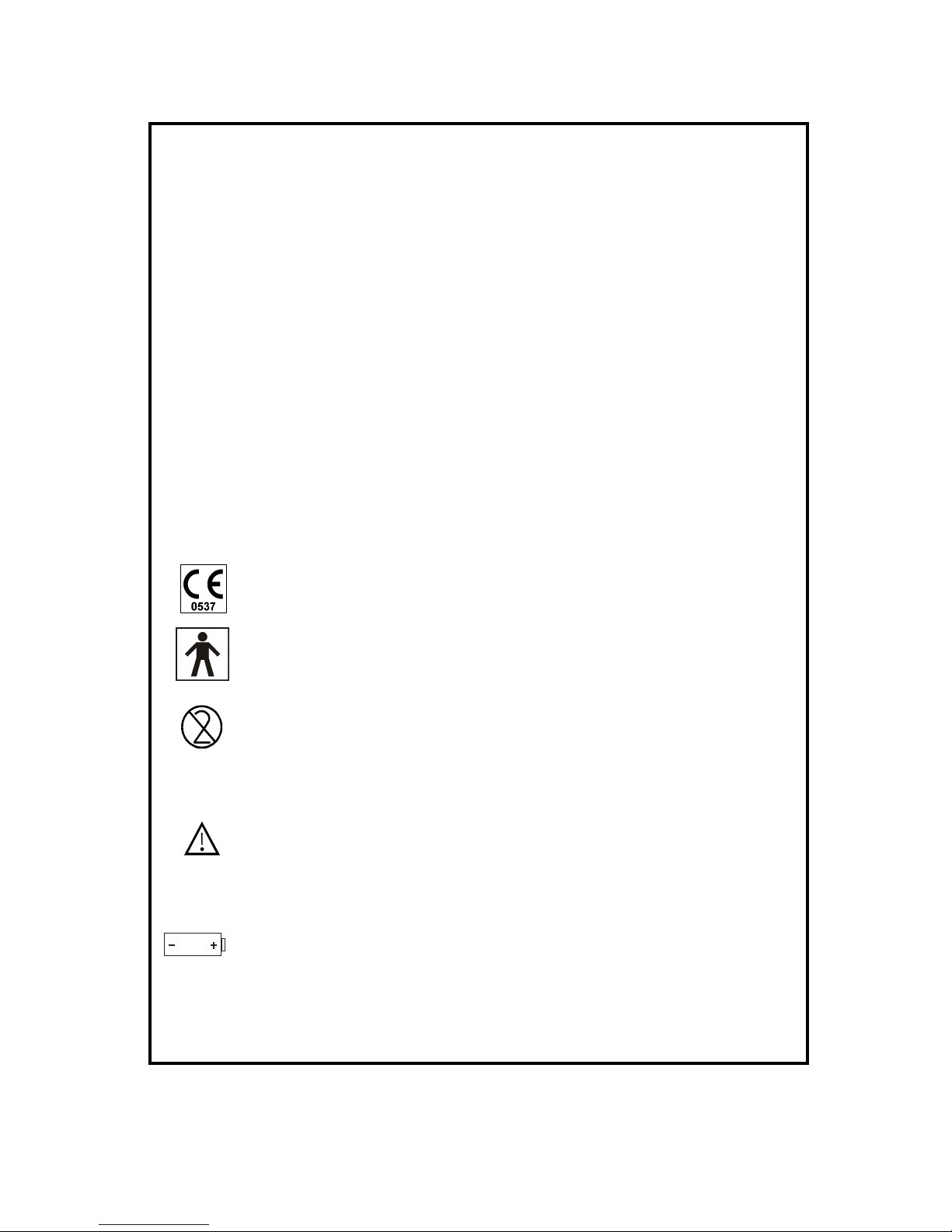
Page 3 of 32
800531-1.0-eng ME6000 and MegaWin Quick Manual
Intended use of ME6000
ME6000 equipment is based on measurement of surface EMG signals intended for assessment and evaluation of muscle
function and condition, rehabilitation, biofeedback training and scientific research purposes.
With additional sensors ME6000 can be used for ECG, EEG, HR goniometers, inclinometers, force sensors, etc.
Classification of ME6000
In accordance with MDD 93/42/EEC: Class IIa product
ME6000 equipment is designed according to and fulfils the requirements of following standards:
EN60601-1 (IEC601-1) Medical electrical equipment. Part 1: General requirements for safety
EN60601-1-2 (IEC601-1-2) Medical electrical equipment. General requirements for
safety. Electromagnetic compatibility - Requirements and safety
EN60601-2-40 (IEC601-2-40) Medical electrical equipment. Particular requirements
for safety of electromyographs and evoked response equipment.
ANSI/AAMI EC 12-1991 Disposable ECG electrodes.
ME6000 is according to EN60601-1 internally powered class IIa equipment.
The symbols used with the device:
The device is CE-marked for the conformity to Council Directive 93/42/EEC regarding medical devices.
The device is equipped with type BF applied parts fulfilling the EN 60601-1 (IEC60601-1) standard
.
The electrodes are for single use only.
The enclosure protection is class IP20 according to EN60529.
This symbol, found on some equipment parts, means that additional instructions that further explain use
of a particular part or function is found in the Device Manual or Service Manual.
LOT NO.
The Lot number follows this symbol.
The battery type and polarity are explained with this symbol.
USE BEFORE:
The electrodes shall not be used after the date followed this symbol.
We are continuously developing our products. We keep the right to change our products without prior notice.
IP20
AA
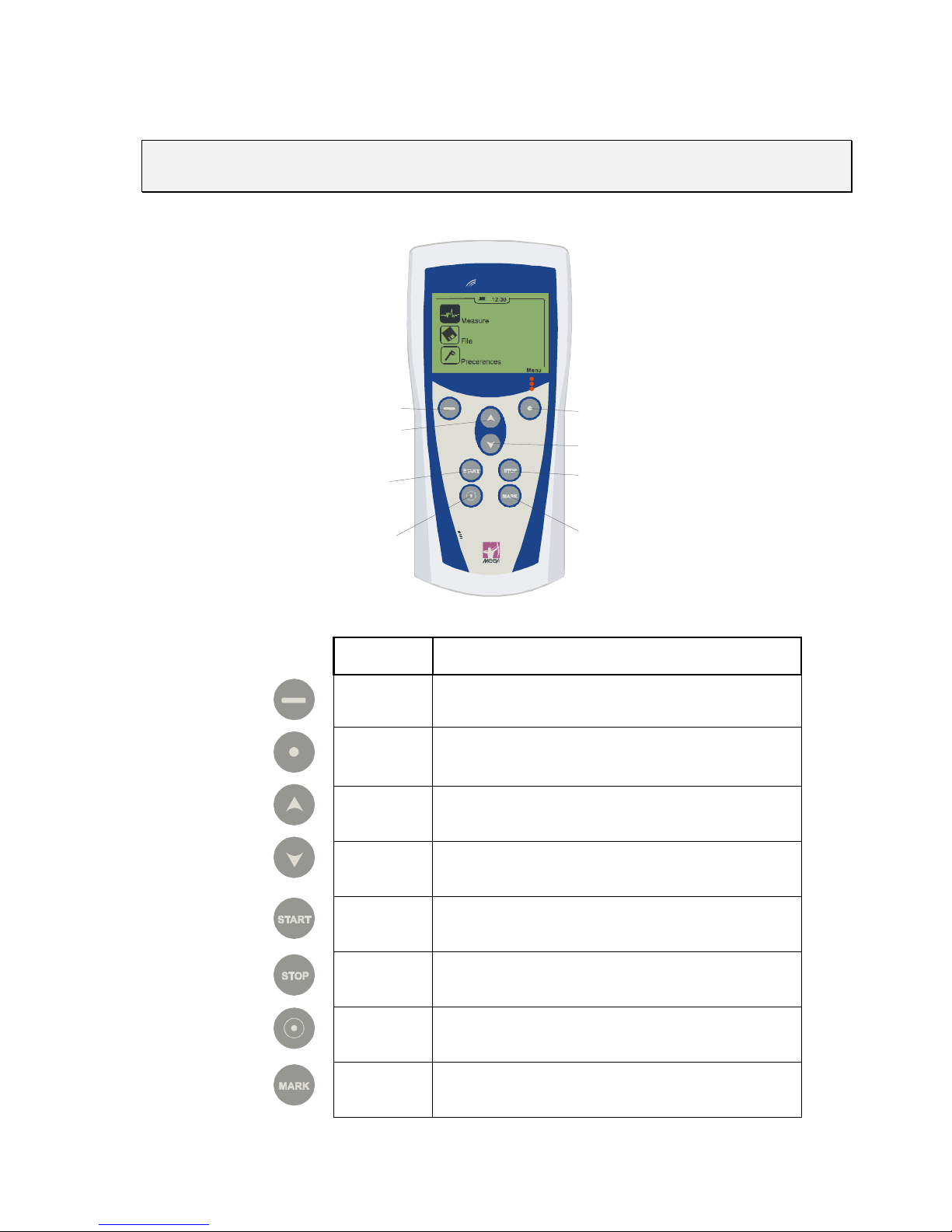
Page 4 of 32
800531-1.0-eng ME6000 and MegaWin Quick Manual
11.. G
G
EETTTTIINNGG SSTTAARRTTEEDD W
WIITTHH
M
MEE66000000
1.1. Connectors and Buttons
ME6000
5. Start:
- Measurement
6. Stop:
- Measurement
1. Back
2. Menu-Select-Change
4. Down
3. Up
7. Power:
- On
- Off
8. Marker
ME6000 buttons.
Button Function
11.. BBAACCKK
Back to previous screen.
22.. MMEENNUU-
-
SSEELLEECCTT-
-
CCHHAANNGGEE
Confirm your selections or changes.
33.. UUPP
Move up in the menu or select a different channel in
Online Raw measurement.
44.. DDOOWWNN
Move down in the menu or select a different channel in
Online Raw measurement.
55.. SSTTAARRTT
Start the measurement
66.. SSTTOOPP
Stop the measurement
77.. PPOOWWEERR
Power on/off
88.. MMAARRKK
Data marker insertion
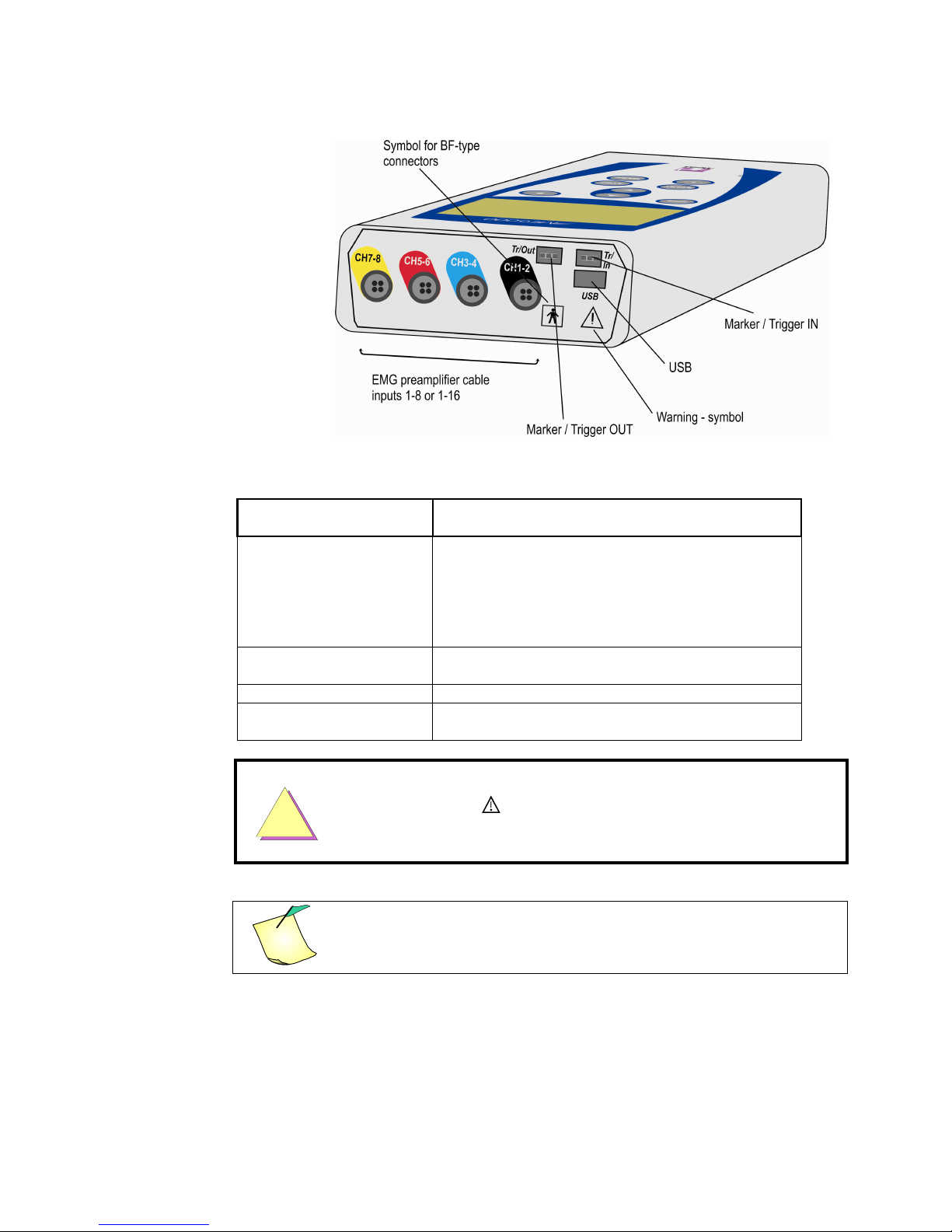
Page 5 of 32
800531-1.0-eng ME6000 and MegaWin Quick Manual
1.
2.
3.
4.
ME6000 measurement unit connections
Connector Function
11.. EEMMGG--PPRREEAAMMPPLLIIFFIIEERR
CCAABBLLEESS oorr OOTTHHEERR
SSIIGGNNAALL CCAABBLLEESS
Connectors for EMG-preamplifier cables or other
signal cables supplied by Mega Electronics Ltd.
Warning! Do not connect any other cables in these
connectors.
22.. MMAARRKKEERR // TTRRIIGGGGEERR
OOUUTT
Marker / Trigger Out from this connector.
33.. UUSSBB
USB connector with mini B plug
44.. MMAARRKKEERR // TTRRIIGGGGEERR IINN
Marker /Trigger signal in with this connector (TTL
Input.)
The warning symbol , indicates that you should read this manual when
you are using connectors.
The definitions of signs and symbols on the interface panel are
explained at the beginning of this manual.
N
O
T
E
!
!
WARNING
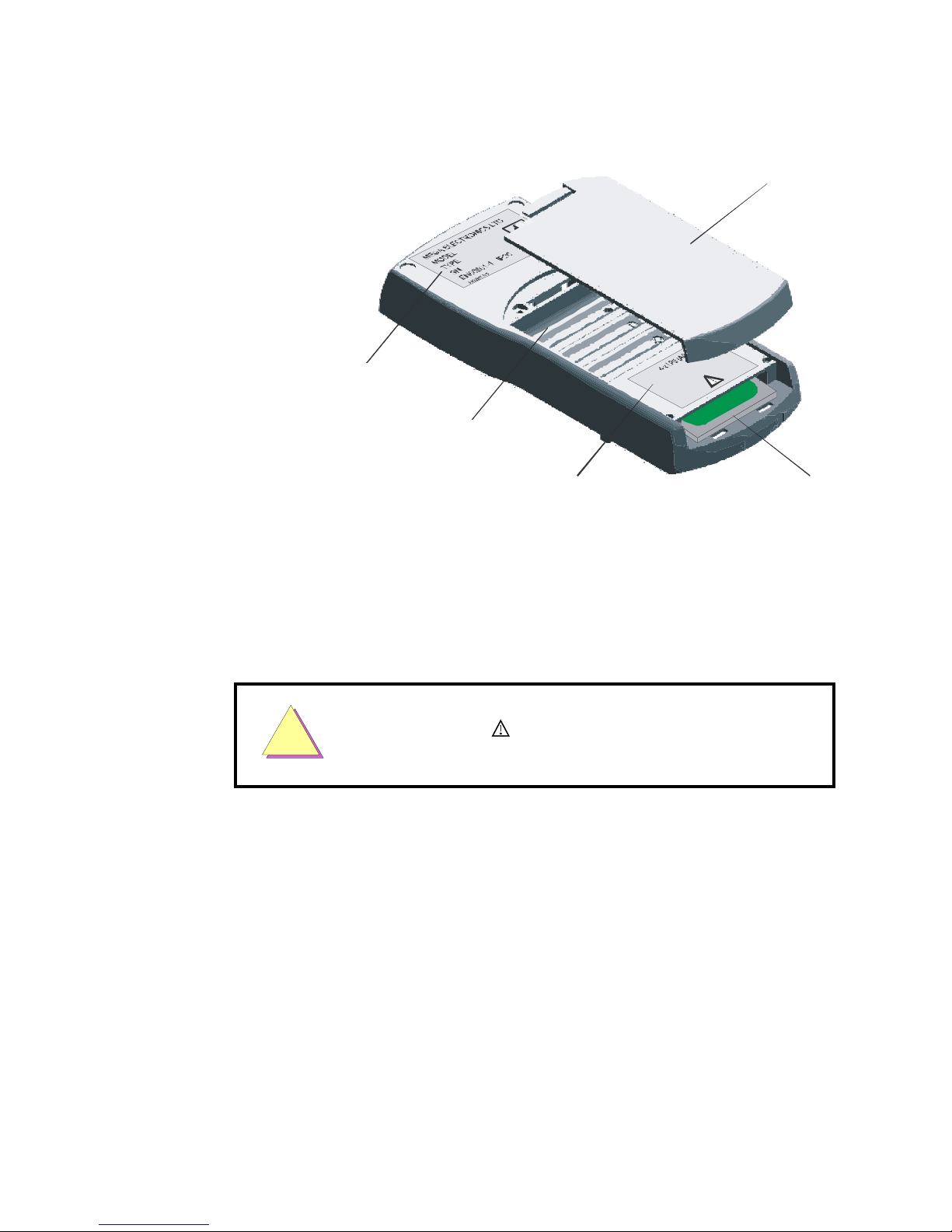
Page 6 of 32
800531-1.0-eng ME6000 and MegaWin Quick Manual
1.2. Reverse side of Device
Reverse side.
1.
3.
5.
2.
4.
1. Labelling
2. Battery case
3. Battery type and notice for memory card handling
4. Battery cover
5. CF –Memory card
The warning symbol indicates that you should read this manual
when you using CF-memory card.
1.3. How to install ME6000 system
1.
Install MegaWin software and ME6000 device driver to the PC. (For
detailed instructions please see MegaWin Complete English User’s
Manual).
2.
Connect the ME6000 device to the PC USB port and start MegaWin
software.
3.
Open MegaWin program and choose the right COM port settings in
System Setup. Please see chapter 3 for instructions.
The system is now ready for use. For instructions on how to perform
measurements see Chapter 4 from complete English ME6000 user manual.
!
WARNING
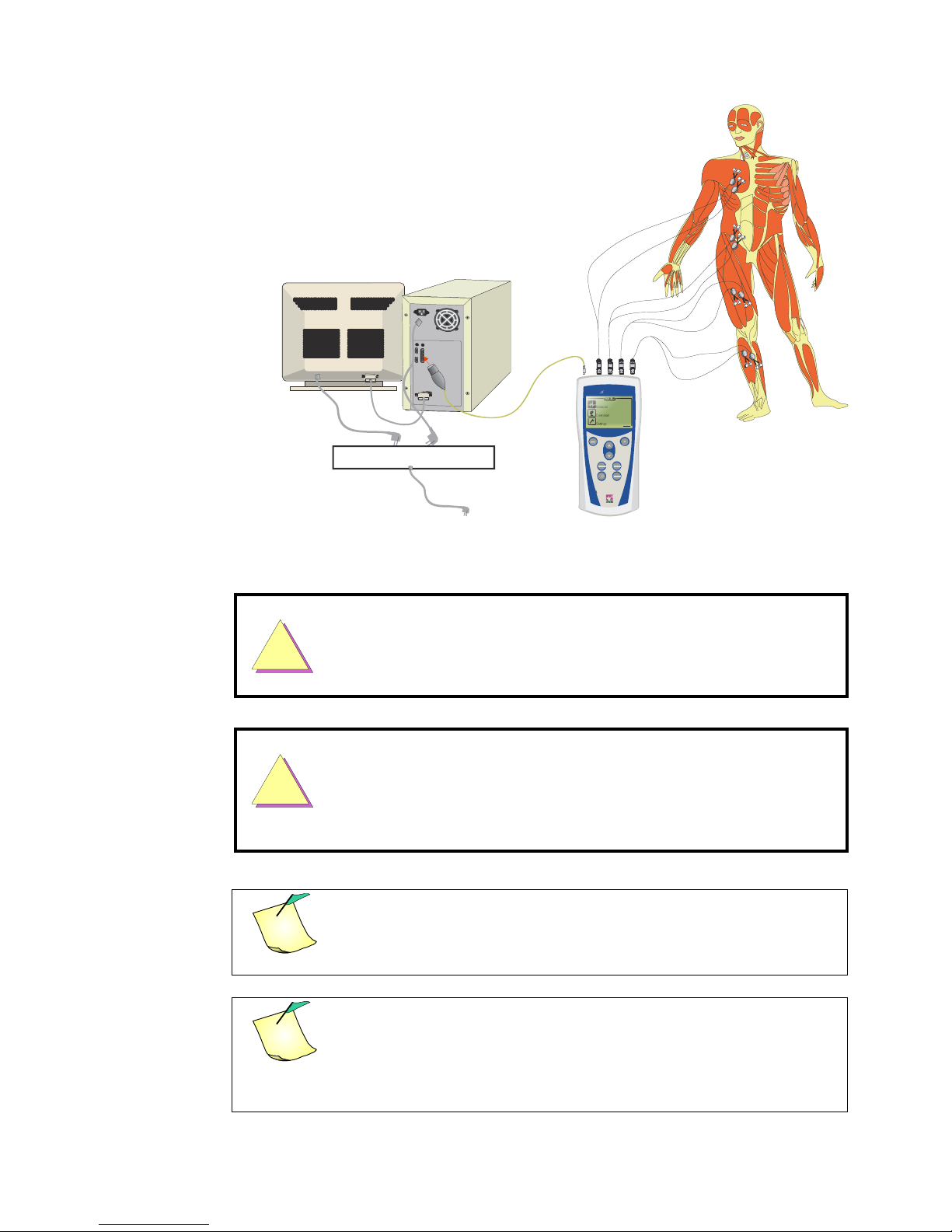
Page 7 of 32
800531-1.0-eng ME6000 and MegaWin Quick Manual
Settings
Download
Measure
ME6000
Isolation Transformer
The connections of the ME6000 system
Use only parts specified and supplied by Mega Electronics Ltd.
You should use a medical approved Isolation Transformer when using
ME6000 with USB connection. If the PC or its accessories are near the
patient environment it is recommended to use the
Isolation Transformer
also when using WLAN connection.
See further information about connecting preamplifier cables to the skin
Chapter 4 from complete English ME6000 user manual.
Before starting to use ME6000 for medical purposes, familiarize yourself
with the menus and functions of the device by reading Chapter 5 from
complete English ME6000 user manual.
!
WARNING
N
O
T
E
!
N
O
T
E
!
!
WARNING

Page 8 of 32
800531-1.0-eng ME6000 and MegaWin Quick Manual
1.4. CF-Memory card use
Under the battery cover of the ME6000 measurement unit there is a socket for
the memory card. While using the card, it is important to notice the following
instructions:
Handle the memory card carefully.
Memory card must be inserted into the measurement unit before the
measurement and download in Recording or saving forms. Recording
and Saving forms are discussed further in Chapter 5 in complete English
ME6000 user manual.
Before inserting or removing the memory card, the measurement unit
must be turned OFF.
Memory card keeps its data also when it is disconnected.
Be sure that you are always inserting the memory card right way.
Do not use too much force.
Inserting memory card into the measurement unit.
After the memory card is inserted, check all measuring parameters before
starting the measurement.
Remove memory card only after stopping the measurement or after
measurement is stopped automatically. Removal of memory card during
the measurement will produce incorrect data in memory card preventing
the data file creation.
N
O
T
E
!
label side
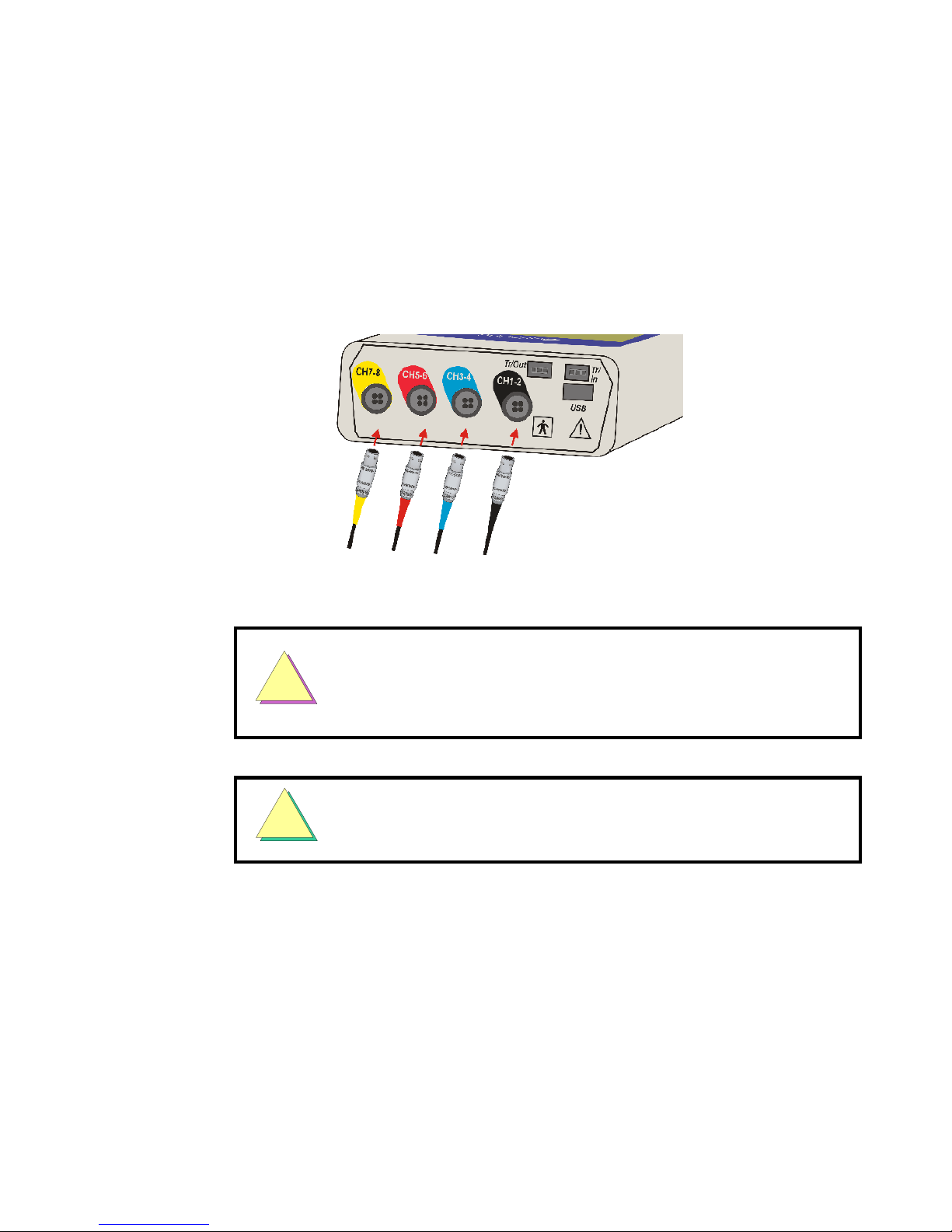
Page 9 of 32
800531-1.0-eng ME6000 and MegaWin Quick Manual
1.5. Connecting the EMG Preamplifier Cables
To ensure the accuracy of the measurement, connect the EMG Preamplifier
Cable to its specified channel socket. The cable is marked with a label
indicating the channel number and color. Connect the EMG Preamplifier
Cables as shown in the following figure:
Connecting the measuring cables.
For EMG measurements, connect all wires to the patient or disconnect a
totally free cable from the measurement unit. If some wires of a preamplifier
cable are unused, rotate them and shield the snap connectors and grounding
connector to prevent their contact to any conductive surface.
Do not rotate the connectors when plugged in. Set the marked points (red
dots) in connectors towards each other.
!
CAUTION
!
WARNING
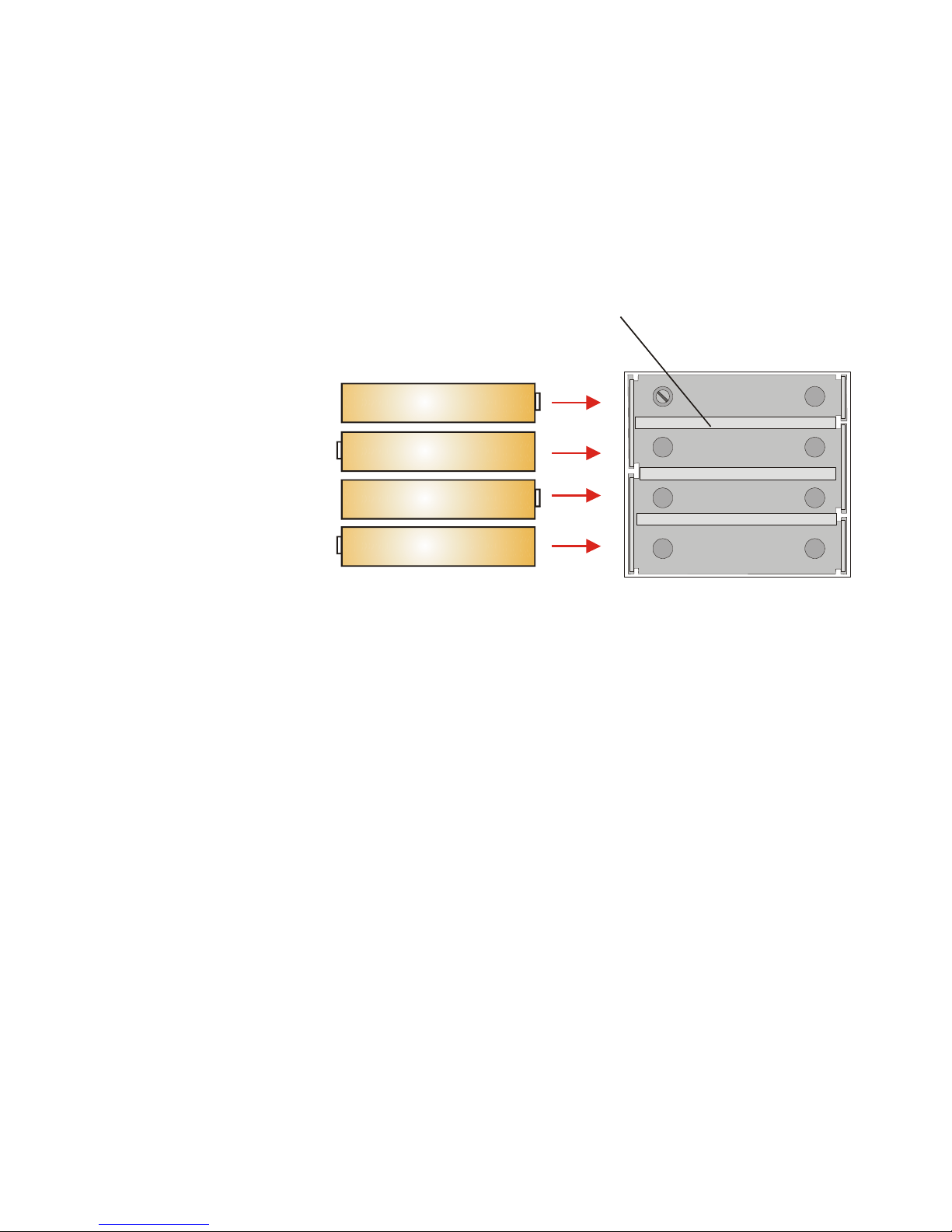
Page 10 of 32
800531-1.0-eng ME6000 and MegaWin Quick Manual
1.6. Changing batteries
1.
Switch off the measurement unit.
2.
Open the battery cover.
3.
Remove old batteries from the measurement unit.
4.
Place the new batteries as shown in the following figure.
5.
Close the battery cover.
Inserting batteries into the measurement device.
1.7. General handling
The ME6000 system devices include sensitive electronics. Follow these general
instructions when handling the system devices:
Handle the device carefully.
Be careful not to drop the device on hard surfaces.
Be careful not to batter the device.
Do not wash the device with water and avoid extremely high humid
conditions. Do not use for over 30 minutes in humid place (relative
humidity over 80%) without proper protection. (water proof bag)
Do not expose to temperatures under 0 °C / 32 °F /273K or above 50 °C /
122 °F / 323K or relative humidity over 80 % without proper isolation.
These includes also storing and transportation any part of the system.
Do not open the device or the moulded preamplifiers joints on the EMG
Preamplifier Cables.
In field measurement - use the measurement unit inside the belt bag.
Fasten the measurement unit carefully in the belt.
Carry the device in its own case.
When disconnecting the EMG Preamplifier Cables from the device, pull at
the connector. Do not pull at the cable and do not rotate the connectors.
If external memory cards are used, handle them very carefully. Do not
expose them to magnetic sources, and insert them gently into the card
socket in the device. Do not bend or flex the memory card. Avoid
damaging the insulation on the card.
Remove the batteries when the device is not used within 6 months. Place
the device in its case. Remove the memory card.
+
+
+
+
+
+
+
+
-
-
-
Batterycase
