Page 1

MODEL
WSP-R240
(2inch Mobile Printer)
All specifications are subjected to change without notice
Megatron sarl - 451 route des Blaves - Z.I de Noyer
74200 ALLINGES - FRANCE
+33 (0)4.50.70.54.54
http://megatron.fr
Page 2
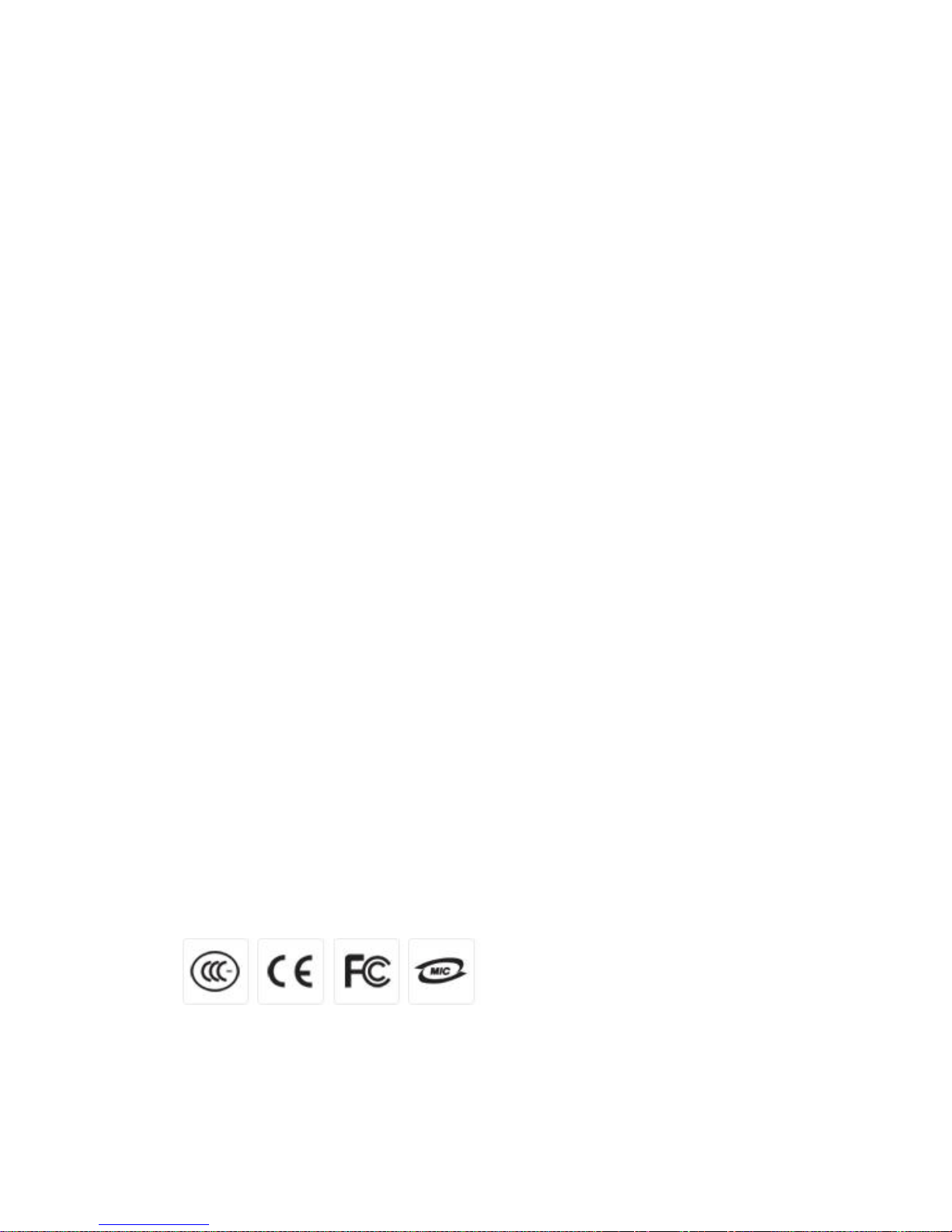
¦ Introduction
T h e WSP-R240 is suitable designed for use with a growing variety of mobile
devices. Bluetooth/Serial interfaces make the WSP-R240 the perfect comrade for
applications such as point of transaction warehousing, distribution, point of sales,
hospitality, gaming and healthcare.
The general features of WSP-R240 printer are as follows:
u Pocket size (79.5 X 114.3 X 43.6mm)
u Light weight (217g) for true mobility.
u Very silent printing thru direct thermal printing method.
u High speed(80mm/sec, MAX)
u High resolution(203dpi : 8dots/mm)
u UART(RS-232C or TTL), Bluetooth Ver 2.1 + EDR
USB [option] Interface
u Intuitive LED’s indicate Power(on/off),Error, Bluetooth status, Battery status
u Support Magnetic Stripe Reader [option].
u Support text and graphic printing.
u Easier paper loading by CLAMSHELL design.
u One touch paper cover
u Printer door open & Paper-out sensor
u Easier maintenance with self-diagnostics.
u In field programming – Update Firmware, Download Fonts and Logos
u Microsoft Windows XP / VISTA / 7 / CE / Linux / Android compatible.
u Free fall: 1.5 meter onto concrete
u Flow control : Software (XON/XOFF)
※ Hardware flow control not supported in printer.
u Agency Approvals
2
Page 3

¦ Operating Precautions
Please follow the precautions below to enjoy and maintain the full performance
of the printer.
u Using the Printer
● Be careful not to drop or bump the printer on a hard surface.
● Do not install the printer in direct sunlight or such areas.
Suitable environment for the use of the printer is as follows:
◆ Operating temperature :-10°C to 50°C
◆ Relative humidity : 30% to 80%
● Do not install the printer near devices that generate strong
electromagnetic fields such as a copy machine.
● Do not open the platen cover during printing .
● Do not remove or reinstall the communication cable during printing
or transmission.
● Do not touch the connectors of the communication during printing.
● Switch the POWER OFF when not in use.
● Do not use other solvent.
● The AC adapter, the battery charger and the battery pack may
become warm when in use. This is normal and is not a malfunction.
● When the battery pack is used at low temperature, the length of time
the printer can be used may be shortened.
u Thermal Paper Handling
● Store the thermal paper in a cool, dry and dark place.
● Do not rub the paper with hard object.
● Do not leave the paper with hard object.
● Do not allow plastic film, erasers, or adhesive tape to touch the paper
for long periods.
● Do not stack the thermal paper with diazo copies immediately
after copying or wet-type copies.
● Do not use chemical glue.
● Always use the clean thermal paper.
3
Page 4

¦ Note
This equipment has been tested and found to comply with the limits for a Class B
digital device, pursuant to Part 15 the FCC Rules.
These limits are designed to provide reasonable protection against harmful
interference in a residential installation.
These equipment generates, uses and can radiate radio frequency energy and, if
not installed and used in accordance with the instructions, may cause harmful
interference to radio communications.
However, there is no guarantee that interference will not occur in a particular
installation. If this equipment does cause harmful interference to radio or television
reception , which can be determined by turning the equipment off and on, the
user is encouraged to try to correct the interference by one or more of the
following measures:
--Reorient or relocate the receiving antenna.
--Increase the separation between the equipment and receiver.
--Connect the equipment into an outlet on a circuit different from that to
which the receiver is connected.
--Consult the dealer or an experienced radio/TV technician for help.
4
Page 5
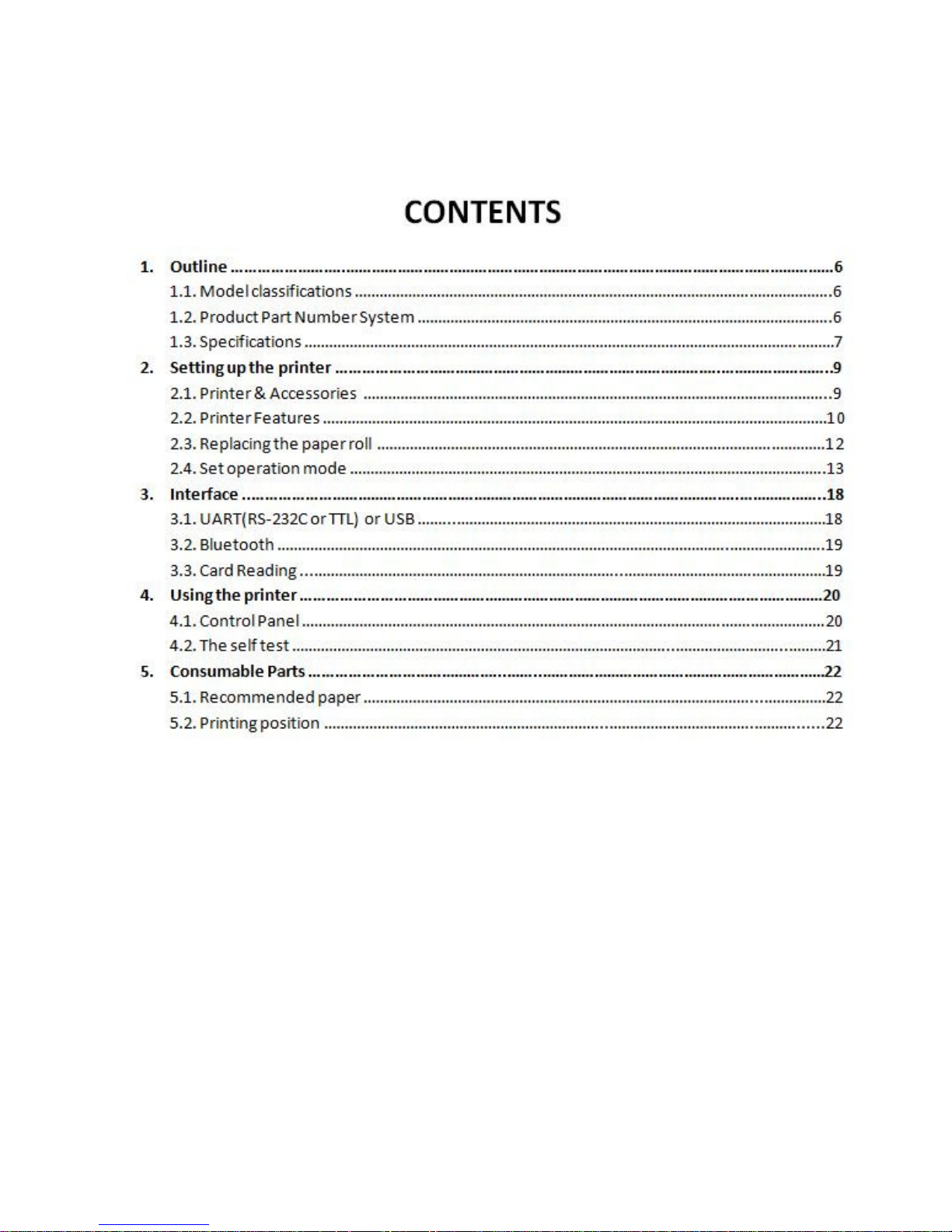
5
Page 6
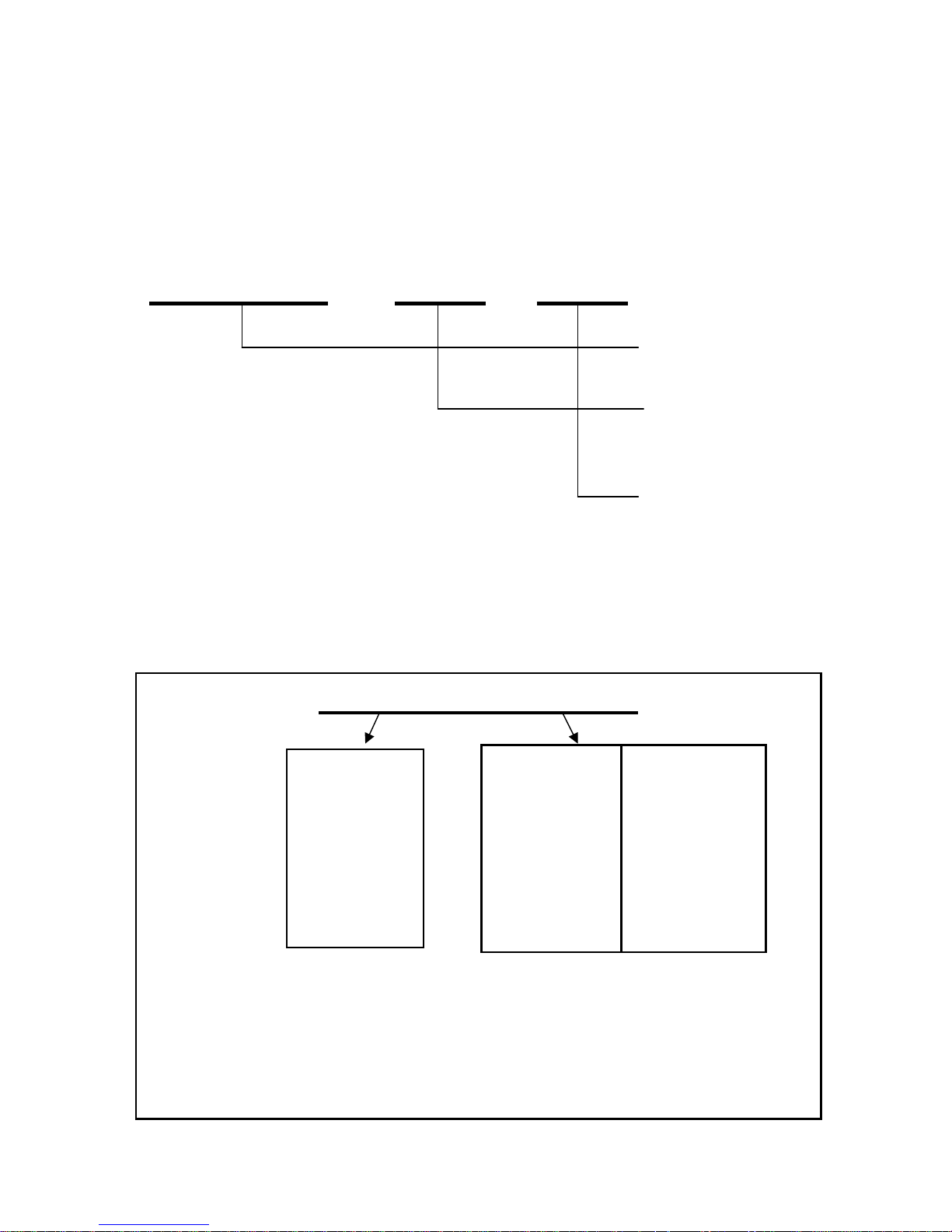
1
1
.
.
O
O
u
u
t
t
l
l
i
i
n
n
e
e
1
1
.
.
1
1
.
.
M
M
o
o
d
d
e
e
l
l
c
c
l
l
a
a
s
s
s
s
i
i
f
f
i
i
c
c
a
a
t
t
i
i
o
o
n
n
s
s
1
1
.
.
2
2
.
.
P
P
r
r
o
o
d
d
u
u
c
c
t
t
P
P
a
a
r
r
t
t
N
N
u
u
m
m
b
b
e
e
r
r
S
S
y
y
s
s
t
t
e
e
m
m
WSP-R240 ( ) ( )
Model
Interface
A1:UART/Bluetooth
Power
None : DC 8.4V
Model name / Interface Spec.
Example) 1. Porti-S40 UART/Bluetooth Part No. ⇒ S40/A1
2. Porti-SC30 Bluetooth Only Part No. ⇒ SC30/Z1
Note) The above table is the interface format which is supported.
But some of the interfaces are not supported according to the product
and please contact us, if you have any questions regarding the interface.
S40
SC30
W25
.
.
Wired
Wireless
A
RS-232C
1
Bluetooth
B
TTL
2
I r D A
C
U S B
0
None
D
RS-485
E
Parallel
Z
None
6
Page 7
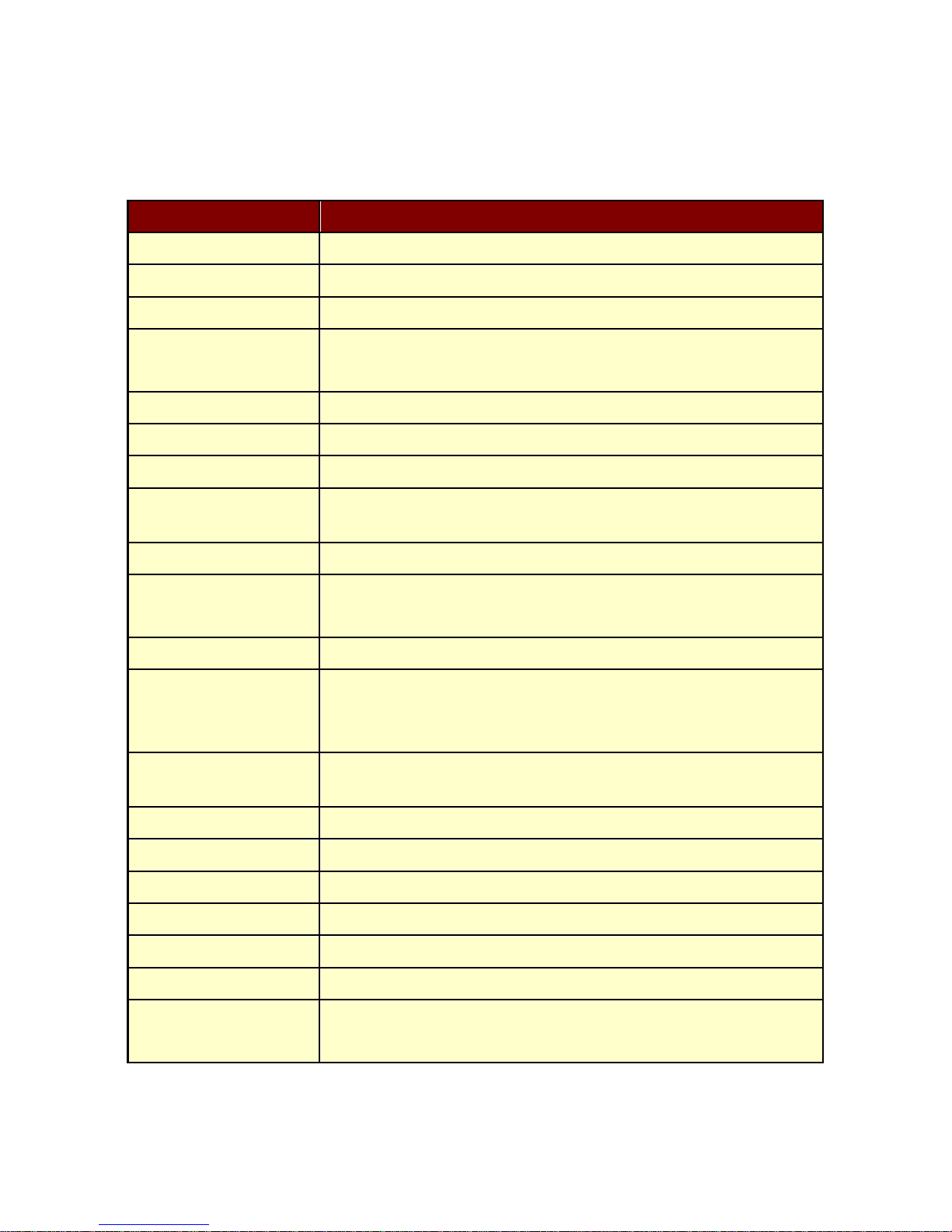
1
1
.
.
3
3
.
.
S
S
p
p
e
e
c
c
i
i
f
f
i
i
c
c
a
a
t
t
i
i
o
o
n
n
s
s
.
.
Item
Specification
Character size
Eng. : 9*24dots, 12*24dots Kor. : 16*24dots, [24*24dots]
Optional Characters
Simplified/Traditional Chinese, Arabic, Cyrillic, Russian, Tukish, Greek,
Japanese, Persian, Latin9 and Others upon request.
Resolution
203dpi, 8dots/mm
Print width
2-inch (48mm, 384dots)
Printing speed
80mm / sec (MAX)
Dimensions
79.5 X 114.3 X 43.6mm (Standard)
79.5 X 118.2 X 43.6mm (MSR option)
Weight
217g (Including battery)
I n t e r f a c e
UART(RS-232C or TTL) , Bluetooth Ver2.1 + EDR
USB[option]
Paper supplied
Thermal roll paper, Label roll (58mm wide, 40ø)
Barcode supplied
1-dimension : Code128, Code39, I2/5, Code93 UPC, EAN, KAN, JAN,
CODABAR
2-dimension : PDF417, QR Code, DATA Matrix, Micro PDF417,
Truncated PDF417
Driver
Microsoft Widows XP / VISTA / 7
Windows CE, Linux, Android OS driver compatible
Black mark
Support black mark detection
H/W spec.
MCU : Renesas 32Bits, FLASH : 8M bytes, RAM : 16M bytes
M S R [option]
ISO 7810 / 7811 / 7812 Triple tracks(1&2&3) Reading
Battery
Rechargeable 7.4V DC , 1100mAh (Li-ion)
Battery duration 1 hour continuous printing
Battery Charger
Input (100~250V AC 50~60Hz)
Output(8.4VDC/0.8A), 4hours full charge time
(Continue…)
7
Page 8

Item
Specification
Environment
Conditions
Temperature
-10°C ~ 50°C (operating)
-10°C ~ 70°C (storage)
Humidity
30% - 80% (operating)
10% - 90% (storage)
MCBF (Mean Cycle
Between failure)
Mechanical
37,000,000 lines
H e a d
Approximately 50 Km
< Table 1 >
8
Page 9

2
2
.
.
S
S
e
e
t
t
t
t
i
i
n
n
g
g
u
u
p
p
t
t
h
h
e
e
p
p
r
r
i
i
n
n
t
t
e
e
r
r
2
2
.
.
1
1
.
.
P
P
r
r
i
i
n
n
t
t
e
e
r
r
&
&
A
A
c
c
c
c
e
e
s
s
s
s
o
o
r
r
i
i
e
e
s
s
Your printer box should include these items. If any items are damaged or missing,
please contact your dealer for assistance.
Battery charger adaptor
▼ OPTIONAL
Car charger
Thermal roll paper
WSP-R240
Communication cable
Battery Pack
MSR
External Battery Cradle
9
Page 10

2
2
.
.
2
2
.
.
P
P
r
r
i
i
n
n
t
t
e
e
r
r
F
F
e
e
a
a
t
t
u
u
r
r
e
e
s
s
▶ Part Name
10
Page 11

▶ Dimensions
11
Page 12

2
2
.
.
3
3
.
.
R
R
e
e
p
p
l
l
a
a
c
c
i
i
n
n
g
g
t
t
h
h
e
e
p
p
a
a
p
p
e
e
r
r
r
r
o
o
l
l
l
l
1. Make sure that the printer is not receiving data; otherwise, data may be lost.
2. Open the paper cover as the “One-Touch” way by pressing the button in the arrow
direction like the picture.
3. Insert the paper roll as shown.
4. Tear the excess paper off using the edge of paper door as a tear bar.
N ot e : Be sure to use paper rolls that meet the specifications.
Do not use paper rolls that have the paper glued to the core because the
printer can not detect the paper end correctly.
12
Page 13

2
2
.
.
.
.
S
S
e
e
t
t
o
o
p
p
e
e
r
r
a
a
t
t
i
i
o
o
n
n
m
m
o
o
d
d
e
e
In keeping on pressing the Feed and Power button simultaneously until after the
ERROR lamp blinks 5 times, the printer comes out at the circumstance to change
the printer mode. (refer to Table 2)
l POWER button : use for changing OPTION status. (Error Lamp)
l FEED button : use for changing MODE status. (Power Lamp)
[Example] The defaults of the printer are :
RS-232C / 9600 bps / 8 data bit / No parity / 1 stop bit / Density low
/ Mark use / Sensor low / Power down 5 minute
If a user wants to modify the defaults with
Bluetooth / 57600 bps / 7 data bit / Odd parity / 2 stop bit / Density high
/ Mark no use / Sensor medium1 / Power down no use
** Only the printer which support iOS Bluetooth interface comes out at the circumstance to
change the printer mode. (Bluetooth Mode or Boluetooth(iAP) Mode).
** Manipulation methods :
1. Press Feed and Power buttons simultaneously until the ERROR lamp blinks 5 times
and then keep pressing two buttons for 2 Seconds.
2. After the printer beeps twice, the Bluetooth mode is changed
and it will print the result of change.
3 . The changed mode can be checked in the printout.
Example ) If the printer is in Bluetooth Mode -> Bluetooth(iAP) Mode
If the printer is in Bluetooth(iAP) Mode -> Bluetooth Mode
13
4
Page 14

u Press MODE & POWER Button during the Error Lamp flickers 5 times.
® You will see the Power Lamp and the Error Lamp flickers once.
® Press the POWER Button twice and the Error Lamp flickers 3 times.
And then, interface mode has set to Bluetooth mode.
u When you press POWER button once again, Power Lamp flickers twice and
the Error Lamp flickers once.
® Press POWER Button 3 t i m e s , Error Lamp flickers 4 times.
And then, baudrate has set to 57,600 bps.
u When you press POWER Button o n c e a g a i n , Power Lamp flickers 3 times
and the Error Lamp flickers twice.
® Press POWER Button o n c e , Error Lamp flickers once.
And then Data Bit has set to 7 data bit.
u When you press FEED Button once again, Power Lamp flickers 4 times
and the Error Lamp flickers once.
® Press POWER Button once, Error Lamp flickers twice.
And then the Parity bit has set to Odd parity bit.
u When you press FEED Button once again, Power Lamp flickers 5 times
and Error Lamp flickers once.
® Press POWER Button once, Error Lamp flickers twice.
And then the density has set to 2 stop bit.
u When you press FEED Button once again, Power Lamp flickers 6 times
and Error Lamp flickers once.
® Press POWER Button twice, Error Lamp flickers 3 times.
And then the density has set to Density high.
u When you press FEED Button once again, Power Lamp flickers 7 times
and Error Lamp flickers twice.
® Press POWER Button once, Error Lamp flickers once
And then the mark has set to Mark no use.
14
Page 15

u When you press FEED Button once again, Power Lamp flickers 8 times
and Error Lamp flickers once.
® Press POWER Button once, Error Lamp flickers twice
And then the sensor has set to Sensor medium1.
u When you press FEED Button once again, Power Lamp flickers 9 times
and Error Lamp flickers five times.
® Press POWER Button once, Error Lamp flickers once
And then the power down has set to Power down no use.
If all the mode have set, press the POWER Button and the FEED Button at the same time
after then release the buttons at the same time.
The printer will print out the mode status which has modified.
(Bluetooth / 57600 bps / 7 data bit / Odd parity / 2 stop bit / Density high / Mark no
use / Sensor medium1 / Power down no use)
If the status is not correct, please try it again according to the procedure.
15
Page 16

MODE
POWER Lamp
(Green)
ERROR Lamp
(R e d )
O p t i o n
Communication
Port
1
1
UART(RS-232C)
2
Protocol UART(RS-232C)
3
Bluetooth
4
Protocol Bluetooth
5
Bluetooth(iAP)
Baud Rate
2
1
9600 bps
2
19200 bps
3
38400 bps
4
57600 bps
5
115200 bps
Data Bit
3
1
7 Data bit
2
8 Data bit
Parity
4
1
N o P a r i t y
2
Odd Parity
3
Even Parity
Stop bit
5
1
1 stop bit
2
2 stop bit
Density
6
1
Density Low
2
Density Medium
3
Density High
M a r k
7
1
N o u s e
2
Use
S e n s o r
8
1
Low
2
Medium1
3
Medium2
4
H i g h
(Continue…)
16
Page 17

Notice : Bluetooth(iAP) is the mode which is used in iPod, iPhone and iPad
W ho le a spe ct .
MODE
POWER Lamp
(Green)
ERROR Lamp
(R e d )
O p t i o n
Power Down
9
1
N o u s e
2
1 m i n u t e
3
2 m i n u t e
4
3 m i n u t e
5
4 m i n u t e
6
5 m i n u t e
< Table 2 >
17
Page 18

3
3
.
.
I
I
n
n
t
t
e
e
r
r
f
f
a
a
c
c
e
e
3
3
.
.
1
1
.
.
U
U
A
A
R
R
T
T
(
(
R
R
S
S
-
-
2
2
3
3
2
2
C
C
o
o
r
r
T
T
T
T
L
L
)
)
o
o
r
r
U
U
S
S
B
B
The WSP-R240 printer has a UART(RS-232C or TTL) or USB interface and is
connected by means of a 5 pin mini USB socket. In the following table, the signals
present on the Mini- USB socket are listed:
Pin no
Signal Name
Direction
Function
1
TxD
Output
Transmit Data
2
RxD
Input
Receive Data
3
CTS - -
4
N C . - -
5
GND
-
Ground
① UART(RS-232C)
② USB
N OT E : ● When data receiving, when it removes the communication
cable, it loses a data.
(Fig.3.1)
Pin no
Signal Name
18
Page 19

3
3
.
.
2
2
.
.
B
B
l
l
u
u
e
e
t
t
o
o
o
o
t
t
h
h
3
3
.
.
3
3
.
.
C
C
a
a
r
r
d
d
R
R
e
e
a
a
d
d
i
i
n
n
g
g
Category
Specification
Bluetooth Spec.
Bluetooth Ver2.1 +EDR / Class2 (10m)
Frequency Range
2.4GHz ISM BAND
Data bit
8 Data bit Fixed.
Parity bit
No parity Fixed.
Stop bit
1 Stop bit Fixed.
Please take notice that Magnetic
Stripe Card should be swapped
in direction of arrow.
Card can be read in both
19
Page 20

4
4
.
.
U
U
s
s
i
i
n
n
g
g
t
t
h
h
e
e
p
p
r
r
i
i
n
n
t
t
e
e
r
r
4
4
.
.
1
1
.
.
C
C
o
o
n
n
t
t
r
r
o
o
l
l
p
p
a
a
n
n
e
e
l
l
u
Button
- FEED Button:
When the printer is on, paper can be feed manually by pressing and holding the
FEED button for more than one second.
- POWER Button:
① When of 5 or more seconds presses and power comes to on or off.
② After pressing the POWER and the FEED button simultaneously, if the ERROR
lamp 5 turn signals POWER button is converted with MODE functions.
: In keeping on pressing the Feed and Power button simultaneously until after the
ERROR lamp blinks 5 times, the printer comes out at the circumstance to change
the printer mode.
(Refer to 2.5. Set operation mode for details about mode conversion)
(Fig.4.1)
20
Page 21

4
4
.
.
2
2
.
.
T
T
h
h
e
e
s
s
e
e
l
l
f
f
t
t
e
e
s
s
t
t
The Self-Test checks whether the printer has any problems. If the printer does not
function properly, contact your dealer. F o r Self-Test, turn on the power whi le
holding down the FEED Button. The Self-Test checks the following :
1) Make sure paper roll has been installed properly.
2) T h e Self-Test prints the current printer status, wh ich provides the c o n t r o l
ROM version and the communication method setting.
3) After printing the current printer status, Self-Test will print a pattern using
the built-in character set.
4) The Self-Test automatically ends.
The printer is ready to receive data as soon as it complete the Self-Test.
u
Panel lamp
- P o w e r : Printer is ON and ready to receive data.
( GREEN)
- Error : Indicates a fault condition or a printer error.
( R E D ) (i.e : no paper, paper cover opened. etc.)
- Bluetooth : Indicates a Bluetooth connection status.
( BLUE)
- Battery Power : These lamps(Green) indicated the battery power remaining.
( GREEN) The battery gain in quantity and these lamps are on the decrease.
If so, you must recharge the battery by using the battery charger.
21
Page 22

5
5
.
.
C
C
o
o
n
n
s
s
u
u
m
m
a
a
b
b
l
l
e
e
P
P
a
a
r
r
t
t
s
s
5
5
.
.
1
1
.
.
R
R
e
e
c
c
o
o
m
m
m
m
e
e
n
n
d
d
e
e
d
d
p
p
a
a
p
p
e
e
r
r
5
5
.
.
2
2
.
.
P
P
r
r
i
i
n
n
t
t
i
i
n
n
g
g
p
p
o
o
s
s
i
i
t
t
i
i
o
o
n
n
T y p e : Thermal Paper
P a p e r w i d t h : 5 8m m
Paper thickness : 6 0±5 ㎛
Outer diameter : Ø40mm or less
Recording side : Outside of roll
Cautions
1. Do not paste the paper to the core, and the roll paper which has near end
mark printing on its near end is recommended.
2. Chemicals or oil may c h a n g e the c o l o r of paper, or printed characters may
f a d e .
3. Change of paper color starts from approx. 70 ℃.
Pay attention to heat, humidity and sun light.
4. Color of paper may be changed by being scratched by nail or hard metal, etc.
22
