Page 1
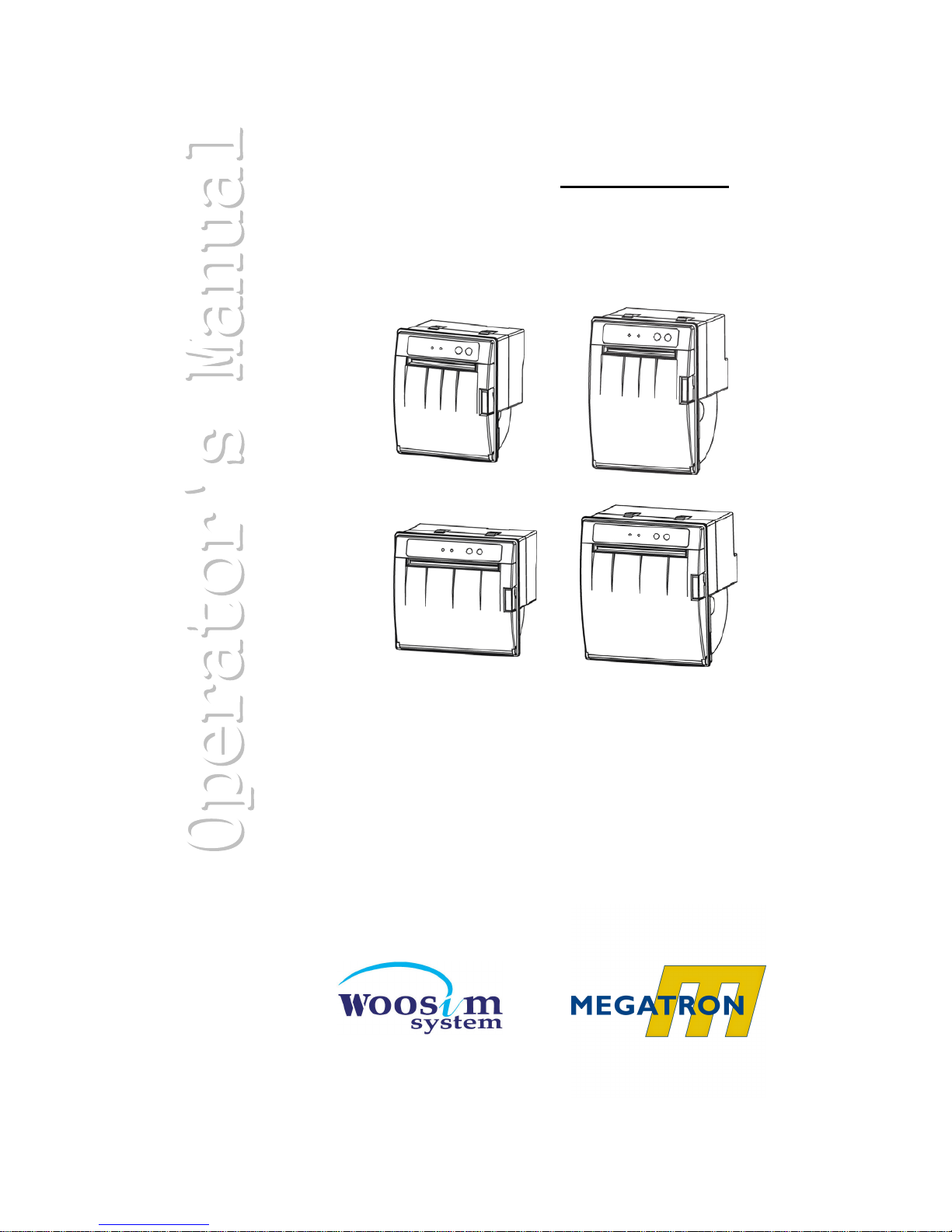
MODEL WSP-CP
(2,3inch Panel Printer)
All specifications are subjected to change without notice
Megatron S.A.R.L - 451 route des Blaves - Z.I de Noyer
74200 ALLINGES - FRANCE
+33 (0)4.50.70.54.54
http://www.megatron.fr
Page 2

2
Introduction
The WSP-CP is an extremely simple and functional panel printer.
It is the ideal solution for applications which require the immediate printing
of data on a paper, whether they be of an industrial, professional or
laboratory nature.
Medical analyzer, Industrial instrument, Recorder, Geological analyzer,
Underground analyzer, Chemical analyzer, Metallic analyzer, etc.
The general features of WSP-CP printer are as follows:
X Very silent printing thru direct thermal printing method.
X High speed(200mm/sec-2inch & 170mm/sec-3inch, MAX)
X UART(RS-232C or TTL), USB interface.
X Auto cutting
X Support text and graphic printing.
X Intutive LED’s indicate Power(on/off), Error
X Easier paper loading by CLAMSHELL design.
X Easier maintenance with self-diagnostic.
X One touch paper cover
X In field programming – Update Firmware, Download Fonts and Logos
X Microsoft Windows XP / VISTA / 7 / CE / Linux / Android compatible.
X Flow control : Software (XON/XOFF)
※ Hardware flow control not supported in printer.
Page 3

X Using the Printer
● Be careful not to drop or bump the printer on a hard surface.
● Do not install the printer in direct sunlight or such areas.
Suitable environment for the use of the printer is as follows:
◆ Operating temperature :-10°C to 50°C
◆ Relative humidity : 30% to 85%
● Do not install the printer near devices that generate strong
electromagnetic fields such as a copy machine.
● Do not open the platen cover during printing .
● Do not remove or reinstall the communication cable during printing
or transmission.
● Do not touch the connectors of the communication during printing.
● Switch the POWER OFF when not in use.
● Do not use alcohol or other solvent.
● The AC adapter, the battery charger and the battery pack may
become warm when in use. This is normal and is not a malfunction.
● When the battery pack is used at low temperature, the length of time
the printer can be used may be shortened.
X Thermal Paper Handling
● Store the thermal paper in a cool, dry and dark place.
● Do not rub the paper with hard object.
● Do not leave the paper with hard object.
● Do not allow plastic film, erasers, or adhesive tape to touch the paper
for long periods.
● Do not stack the thermal paper with diazo copies immediately
after copying or wet-type copies.
● Do not use chemical glue.
● Always use the clean thermal paper.
3
Page 4

CONTENTS
1. Outline ........................................................................................................................................... 5
1.1. Model classifications .............................................................................................................. 5
1.2. Product Part Number System . ............................................................................................. 5
1.3. Specifications ........................................................................................................................... 6
2. Setting up the printer . ............................................................................................................... 8
2.1. Printer & Accessories ............................................................................................................. 8
2.2. Printer Features ....................................................................................................................... 9
2.3. Dimension ............................................................................................................................ 10
2.3. Panel Installation Ⅰ .............................................................................................................. 12
2.3. Panel Installation Ⅱ .............................................................................................................. 13
2.4. Replacing paper roll ............................................................................................................. 15
2.5. Specified power supply ....................................................................................................... 16
3. Interface ....................................................................................................................................... 17
3.1. UART ( RS-232C or TTL ) ..................................................................................................... 17
3.2. USB .......................................................................................................................................... 18
4. Using the printer ....................................................................................................................... 19
4.1. Control panel ......................................................................................................................... 19
4.2. The self test ........................................................................................................................... 20
5. Consumable Parts . .................................................................................................................... 21
5.1. Recommended paper........................................................................................................... 21
5.2 Printing position .................................................................................................................... 22
6. Revision History ........................................................................................................................ 23
4
Page 5
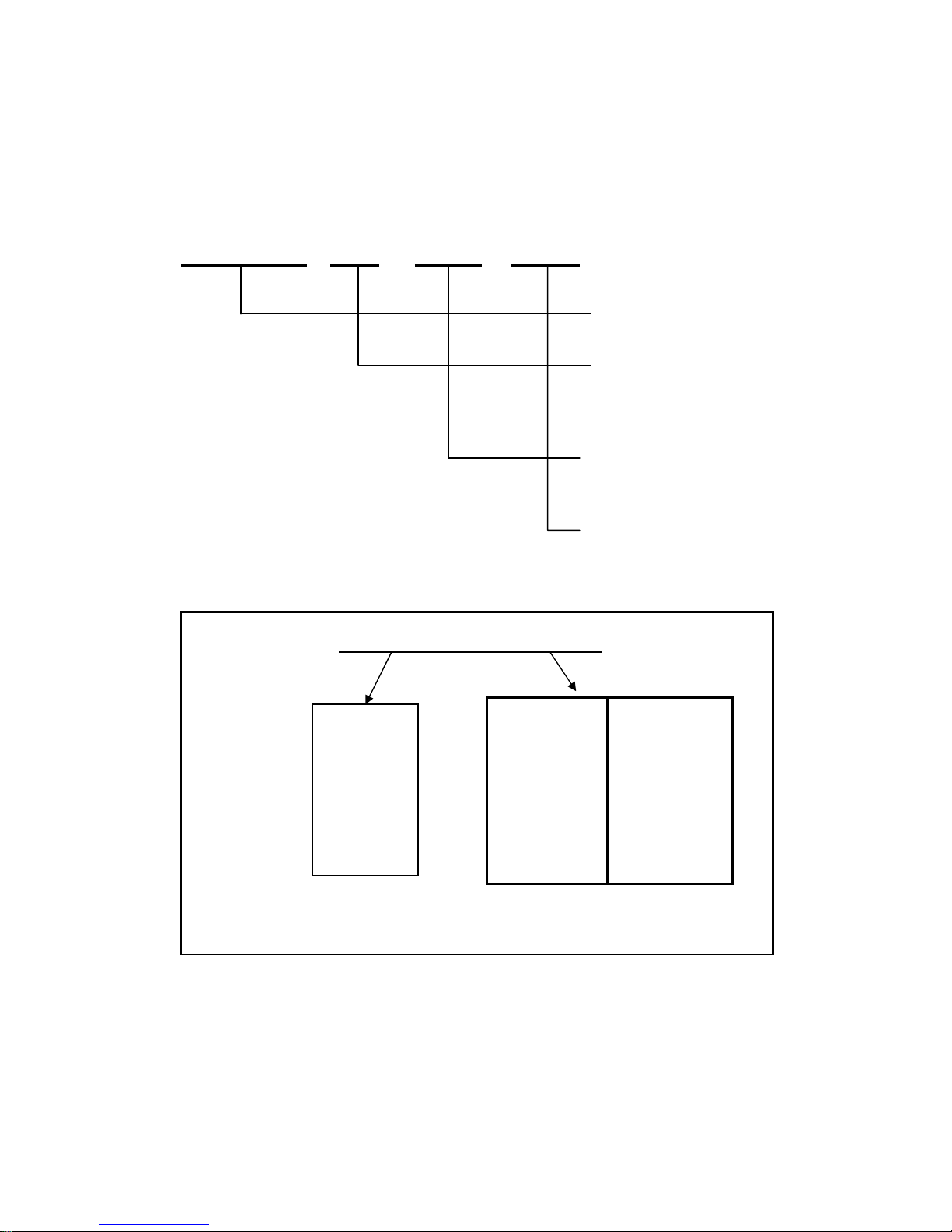
1
1..
OOuuttlliinnee
1.1. Model classifications
1.2. Product Part Number System
WSP–CP ( ) ( ) ( )
Model name
Inch&Paper (60 Øor80 Ø)
2inch : 260 or 280
3inch : 360 or 380
Interface
A0 : UART
Power
None : 24VDC, 3A
Model name / Interface Spec.
Example) 1. Porti-S40 Serial/Bluetooth Part No. ⇒ S40/A1
2. Porti-SC30 Bluetooth Only Part No. ⇒ SC30/Z1
S40
SC30
W25
.
.
Wired Wireless
A RS-232C 1 Bluetooth
B TTL 2 IrDA
C USB 0 None
D RS-485
E Parallel
Z None
5
Page 6
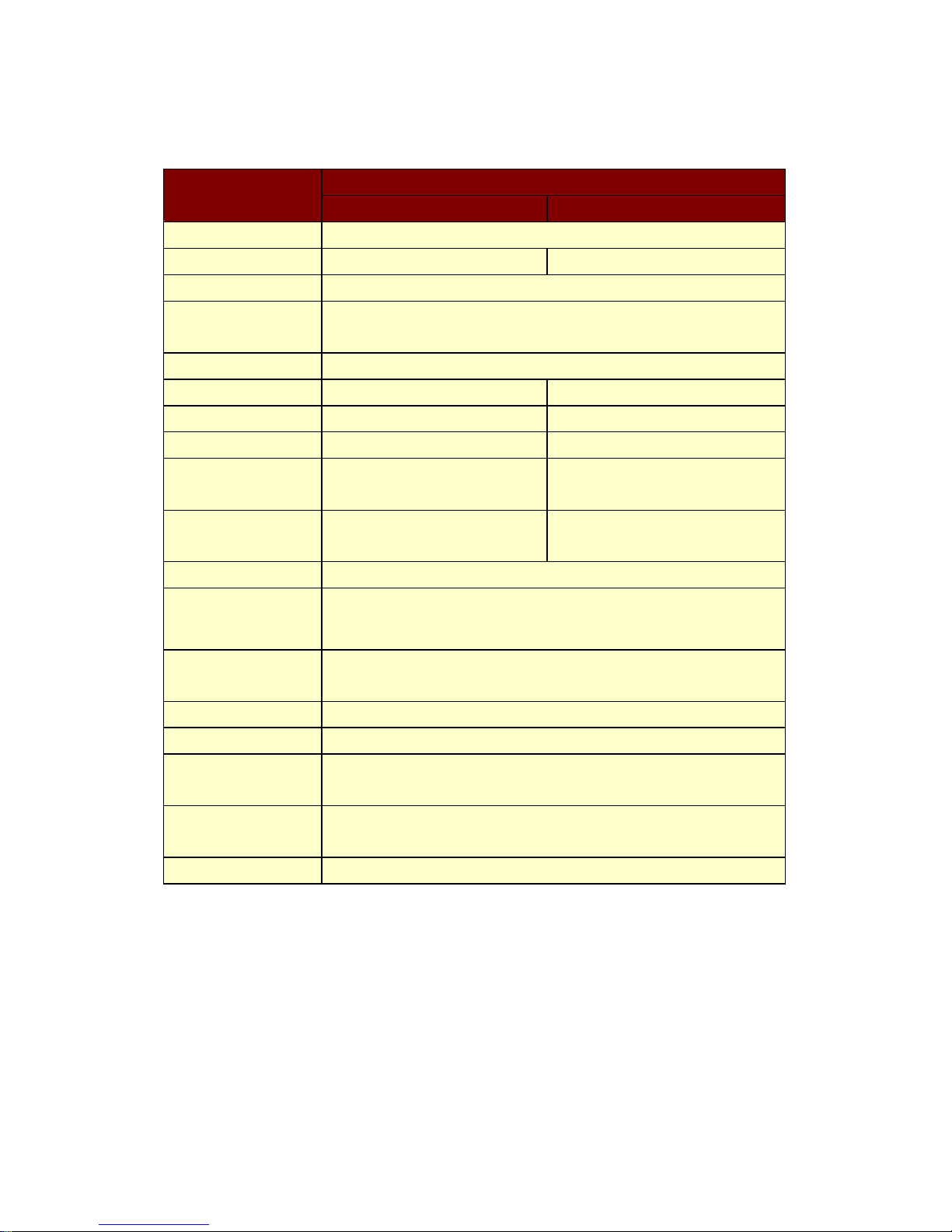
1.3. Specifications
Item
Specification
2inch (CP260, CP280) 3inch(CP360, CP380)
Print method Thermal dot line printing
Characters per line 42cpl (MAX) 64cpl (MAX)
Character size Eng. : 9×24dots, 12×24dots Kor. : 16×24dots, [24×24dots]
Optional Characters
Simplified/Traditional Chinese, Arabic, Cyrillic, Russian, Tukish,
Greek, Japanese, Persian, Latin9 and Others upon request.
Resolution W 8dots/mm X H 8 dots/mm
Print width 54mm, 432dots 72mm, 576dots
Paper roll 57.5±0.5mm (60ø, 80ø) 79.5±0.5mm (60ø, 80ø)
Print speed 200mm/sec (MAX) 170mm/sec (MAX)
Dimension
260 : 91.1x104.4x67.55mm
280 : 91.1x122.4x88.43mm
360 : 113.1x104.4x67.55mm
380 : 113.1x122.4x88.39mm
Weight
260 : 286g (expert roll paper)
280 : 336g(expert roll paper)
360 : 333g (expert roll paper)
380 : 391g (expert roll paper)
Interface UART(RS-232C or TTL), USB
Barcodes
1-dimension : Code128, Code39, I2/5, Code93, UPC, EAN,
KAN, JAN, CODABAR
2-dimension : PDF417, QR Code, DATA Matrix
Driver
Microsoft Widows XP / VISTA / 7
Windows CE, Linux, Android OS driver compatible
H/W spec MCU : 32bits RISC, FLASH : 4Mbytes, RAM : 8Mbytes
Receive buffer size 1M bytes
Paper cutting
method
Slide cutting
Type of paper
cutting
Full cut and Partial cut(1.5±0.5mm tab left at the center)
Input Power 24VDC, 3A Over
6
Page 7
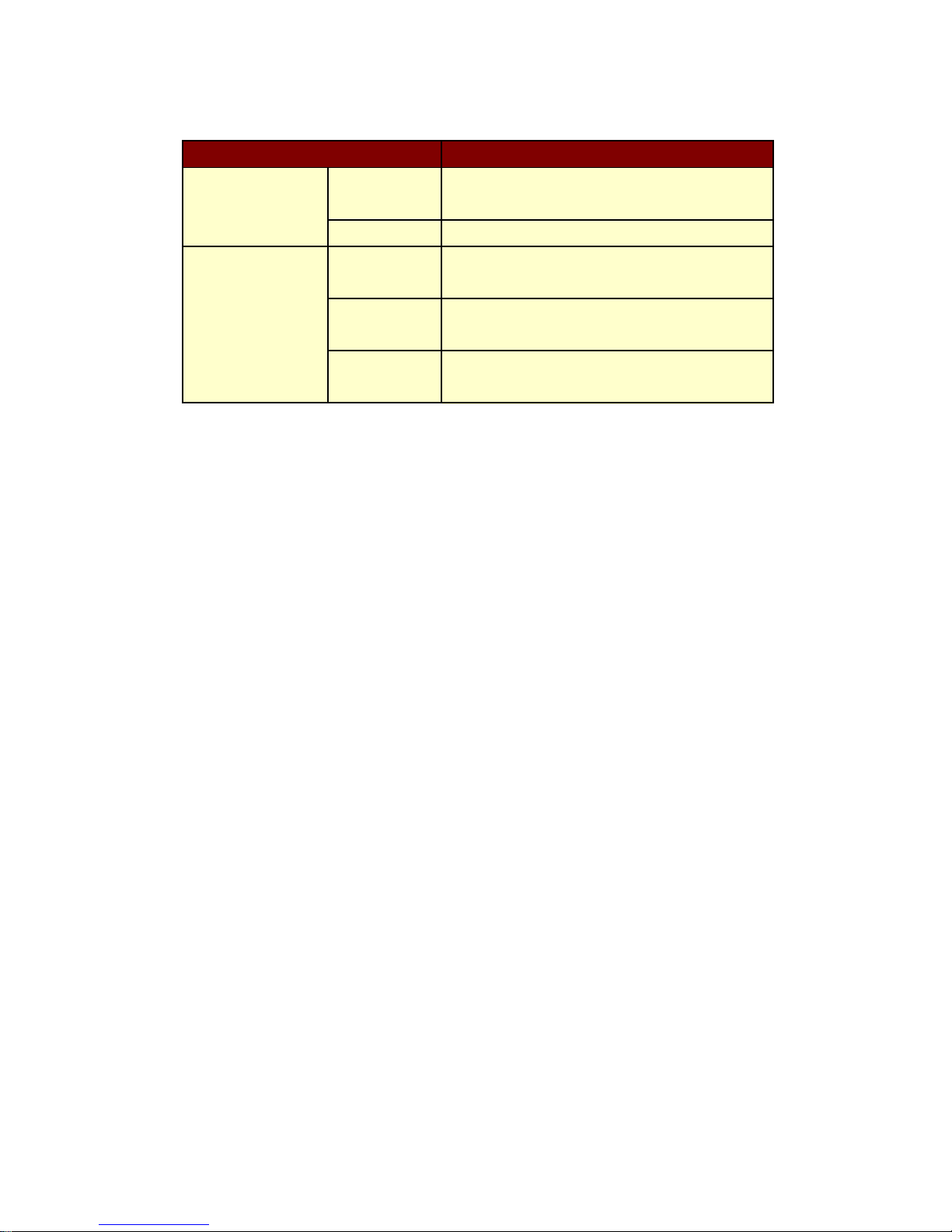
Item Specifications
Environment
conditions
Temperature
-10°C ~ 50°C (operating)
-20°C ~ 60°C (storage)
Humidity 30% - 85% (operating)
Life span
(at 25℃ and rated
energy)
Activation pulse
resistance
100 million pulses or more
Abrasion
resistance
100km or more (excluding damage caused by
dust and foreign materials)
Paper cutting
resistance
700,000 cuts or more
7
Page 8

2
2..
SSeettttiinngg uupp tthhee pprriinntteerr
2.1. Printer & Accessories
Your printer box should include these items. If any items are damaged or missing,
please contact your dealer for assistance.
Thermal roll paper
-
WSP-CP280
WSP-CP360 WSP-CP380
Bracket
Screw M2x5PH
(2EA)
8
Page 9

2.2. Printer Features
9
Page 10

2.3. Dimension
CP260
CP280
10
Page 11

CP360
CP380
11
Page 12

2.3. Panel Installation Ⅰ
12
Page 13

2.3. Panel Installation Ⅱ
Uses BRACKET and fixes, like the picture of difficult case lower part and will be able
to fix with SCREW.
13
Page 14

14
Page 15

2.4. Replacing paper roll
1. Make sure that the printer is not receiving data; otherwise, data may be lost.
2. Open the paper cover as the “One-Touch” way by pressing the button in the arrow
direction like the picture
3. Insert a new paper roll as shown.
4. Tear the excess paper off using the edge of paper door as a tear bar.
Note : Be sure to use paper rolls that meet the specifications.
Do not use paper rolls that have the paper glued to the core because the
printer cannot detect the paper end correctly.
15
Page 16

2.5. Specified power supply
The following specifications are requested for power supply.
Input : DC 24V / Max 3A
Avoid using power supply which its power capacity of power current is extremely
high.
16
Page 17

3
3..
IInntteerrffaaccee
3.1. UART ( RS-232C or TTL )
The WSP-CP printer has UART(RS-232C or TTL) interface and power connector is
connected by 6 pin female connector.
In the following table, the signals present on the connector are listed:
Pin no. Signal name Direction Function
6 INPUT 24VDC/3A
5 INPUT 24VDC/3A
4 TxD Output Transmit Data
3 RxD Input Receive Data
2 GND Ground
1 GND Ground
<J2 : MOLEX (5267-06P)>
Mates with : MOLEX 5264-06P or equivalent.
WARNING
A wrong connection of power supply connector could be damage the printer.
17
Page 18

3.2. USB
The WSP-CP printer has USB interface and power connector is connected by
8 pin female connector.
In the following table, the signals present on the connector are listed:
Pin no. Signal name Function
8 INPUT 24VDC/3A
7 INPUT 24VDC/3A
6 USB_VCC 5VDC
5 DM Data “+”
4 DP Data “-”
3 GND Ground
2 GND Ground
1 GND Ground
<J2 : MOLEX (53014-0810)>
Mates with : MOLEX 51004-0800 or equivalent.
WARNING
A wrong connection of power supply connector could be damage the printer.
18
Page 19

4
4..
UUssiinngg tthhee pprriinntteer
r
4.1. Control panel
X BUTTON
- FEED : When the printer is on, paper can be feed manually by pressing
and holding the FEED button for more than one second.
- CUTTER : Paper once cutting.
X PANEL LAMP
- Power(Green) : Printer is ON and ready to receive data.
At the time of the reel which will know the shift time of the paper
POWER LAMP blinks.
- Error (Red) : Indicates a fault condition or a printer error.
(i.e : no paper, paper cover opened. etc.)
19
Page 20

4.2. The self test
The Self-Test checks whether the printer has any problems. If the printer does not
function properly, contact your dealer. For Self-Test, turn on the power while
holding down the FEED Button. The Self-Test checks the following :
1) Make sure paper roll has been installed properly.
2) The Self-Test prints the current printer status, which provides the control
ROM version and the communication method setting.
3) After printing the current printer status, Self-Test will print a pattern
using the built-in character set.
4) The Self-Test automatically ends.
The printer is ready to receive data as soon as it complete the Self-Test.
20
Page 21

5
5..
CCoonnssuummaabbllee PPaarrttss
5.1. Recommended paper
Type : Thermal Paper
Paper width : 57.5±0.5mm(2-inch), 79.5±0.5mm(3-inch)
Paper thickness : 60 ±5㎛
Outer diameter : Ø60, Ø80mm or less
Recording side : Outside of roll
Cautions
1. Do not paste the paper to the core. And the roll paper which has near
end mark printing on its near end is recommended.
2. Chemicals or oil may change the color of paper, or printed
characters may fade.
3. Change of paper color starts from approx . 70℃.
Pay attention to heat, humidity and sun light.
4. Color of paper may be changed by being scratched by nail or hard
metal, etc.
21
Page 22

5.2 Printing position
3Inch
2Inch
22
Page 23

6
6..
RReevviissiioonn HHiissttoorryy
Date Version Comments
Dec. 20. 2010 2.0
Revision History Initial Release
Product weight revision
Nov. 03. 2011 3.0
P13 2.3. Panel Installation Ⅰ
(CP380 dimension correction)
23
