MegaTech Freedom Flyer Instruction Manual
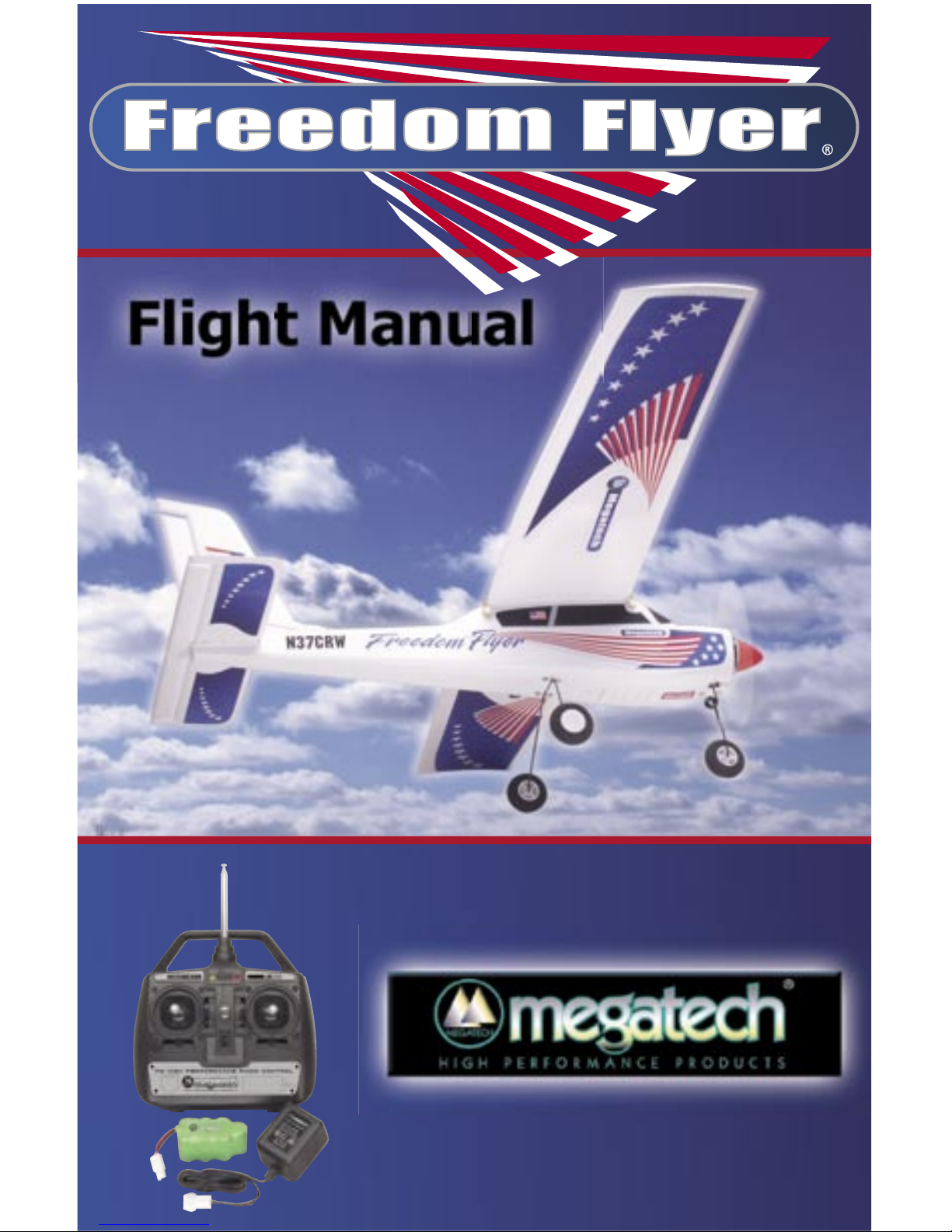
Entire contents © Megatech
www.megatech.com
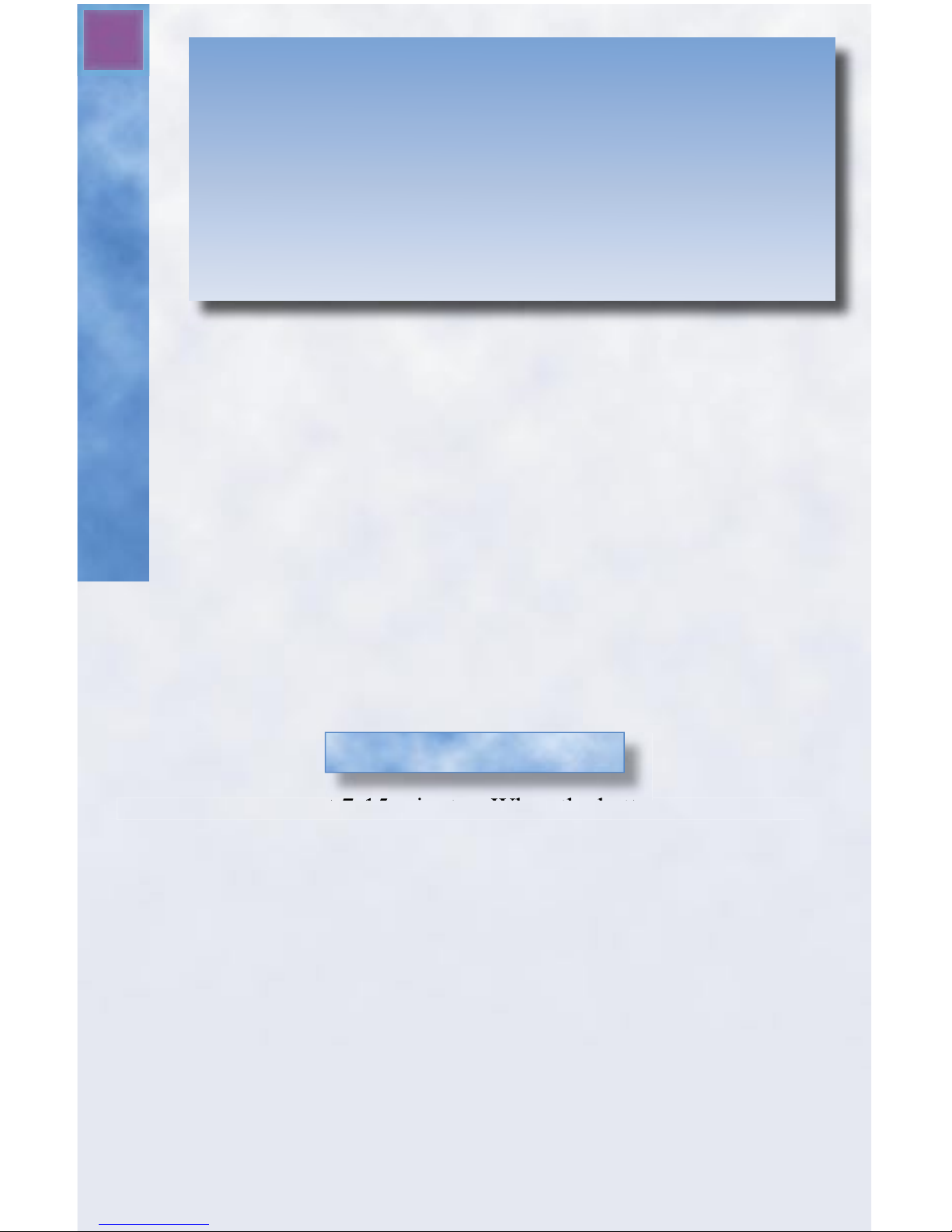
If you have questions about operating or installing your new Megatech
product, or if you are missing parts... Please Call Megatech First!
DO NOT RETURN THIS PRODUCT TO THE STORE
Call our Customer Service Department at:
(201) 662-2800
10:00am - 4:30pm, EST Monday through Friday (except holidays)
Technical assistance is also available on-line at www.megatech.com
or by e-mail to info@megatech.com
Congratulations on your purchase of a Megatech® Freedom Flyer.
Flying has never been more fun! Get ready to launch into a new
world of high-fl ying excitement! Your new Freedom Flyer is easy
to assemble and within minutes of opening the box, it will be ready
to soar at speeds up to 50 mph and reach amazing heights. Simply
charge the batteries and take off on your new adventure.
Please read this entire manual carefully before you
attempt to build or fl y your Freedom Flyer.
If you experience any problems, DO NOT take your Freedom Flyer back
to the store! Call one of our MegaTechnicians at 1-888-MEGA-911 or
send an e-mail to: info@megatech.com
2
Introduction
• Flight time is about 7-15 minutes. When the battery on the plane
is low, the motor will shut off; however, the servos will still work,
so you can land the plane. Land the plane as soon as possible when
the power runs out.
• Check the direction and speed of the wind before you begin to fl y.
• Check the power light on the transmitter before and after a fl ight. If
the green light becomes dark or goes out, do not fl y the plane until
the transmitter batteries are replaced
• Purchase an extra 8.4v battery pack for longer fl ying times.
• 8 AA alkaline or NiMH batteries are recommended.
• Always stay far away from trees, buildings and elevated land.
Unexpected air currents can quickly alter your Freedom Flyer’s
course and possibly lead to an accident.
Helpful Hints
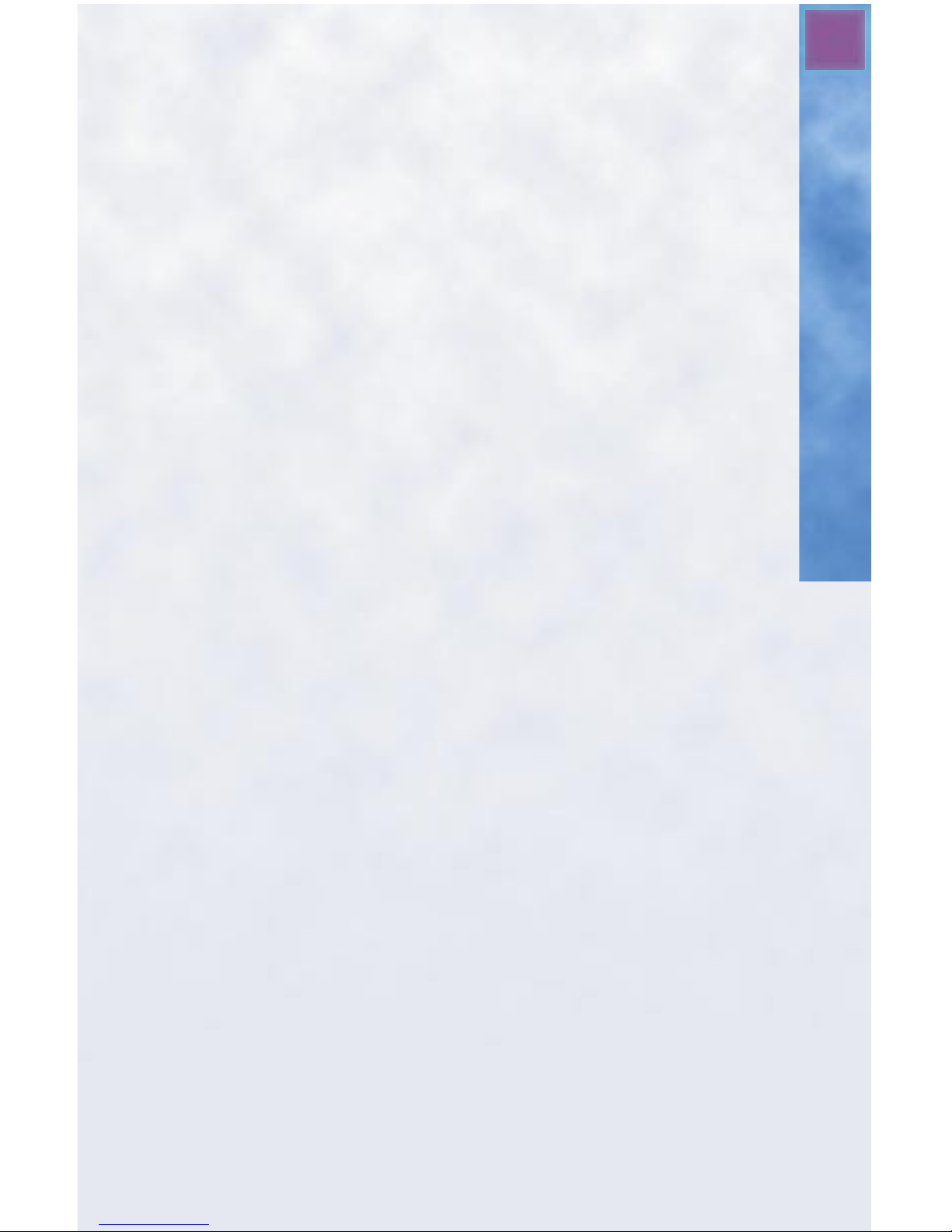
TABLE OF CONTENTS
Getting Acquainted with Your Freedom Flyer ............................4
Safety Warnings .......................................................................5
Assembling the Main Wing ...................................................5
Assembling the Landing Gear ................................................5
Assembling the Tail Surfaces ..................................................5
Attaching the Wing to the Fuselage ............................................6
Attaching the Propeller ...........................................................6
The Freedom Flyer Radio System..............................................7
The Battery Pack ......................................................................8
The Battery Charger ...............................................................8
Charging the Battery ...............................................................9
Installing the Batteries .............................................................10
Cycling the Batteries ..............................................................10
Safety Start Switch ..................................................................11
Preparing to Fly ......................................................................11
Rudder and Elevator Controls ...................................................12
Testing the Motor ..................................................................13
Safety Precautions ..................................................................13
Pre-Flight Preparations ...........................................................14
Trim Adjustments ..................................................................14
Your First Powered Flight .......................................................15
Launching By Hand ................................................................15
Control Stick Adjustments .....................................................16
Turning Your Freedom Flyer ..................................................16
Having Trouble .....................................................................18
Landing Your Freedom Flyer ..................................................19
Taking Off from the Ground ...................................................19
Making Repairs .....................................................................20
Obtaining Spare Parts .............................................................21
Freedom Flyer Trouble Shooting Guide ...................................22
Crash Warranty ......................................................................23
Limited Warranty ..................................................................23
3
Table of Contents

4
Freedom Flyer Kit Contents
Getting Acquainted with Your Freedom Flyer
A
B
C
D
E
F
G
H
I
J
Review the components of the Freedom Flyer to ensure that your kit is
complete before you begin fi nal assembly. (See Figure 1)
Figure 1 – Exploded view of all parts
Kit Contents:
A. Main Wing
B. Fuselage – Includes Motor, Radio, Nosegear and Vertical Fin
C. 4-Channel Radio Transmitter
D. Horizontal Stabilizer with Elevator
E. Main Landing Gear
F. Rechargeable 8.4 volt Battery Pack
G. AC Adaptor/Battery Charger
H. Propellers with Nose Cone
I. Main Wing Bands
J. Wind Direction Tell-Tale
Make sure that you have received all parts shown.
If something is missing, call Megatech toll-free at 1-888-MEGA-911.
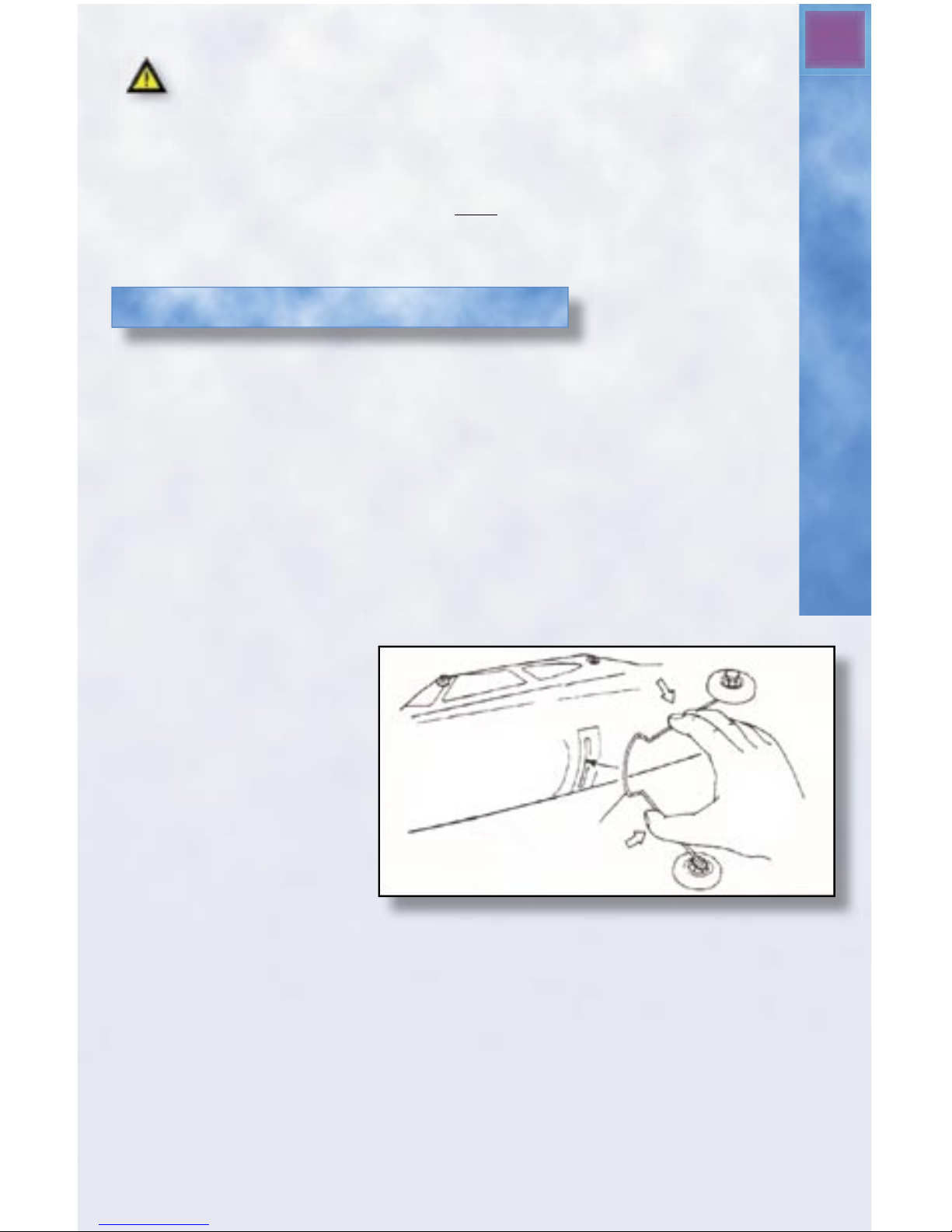
5
Assembling the Freedom Flyer
Safety Warnings
The spinning propeller on this aircraft can be dangerous
and should be treated with respect and caution! Use
extreme care when operating your airplane. Keep your hands,
fi ngers and any article of clothing away from the propeller.
This model is designed to be fl own only in calm conditions (wind
speeds of 10 mph or less). Attempting to fl y your aircraft in winds
above 10 mph will result in a crash!
Assembling Your New Freedom Flyer
Items Required to Complete Your Freedom Flyer:
• 8 AA alkaline batteries
• Transparent tape
• Felt-tip marker
• Small Phillip’s Head screwdriver
Step 1: Assemble the Landing Gear
Grasp the legs of the main landing gear. Gently squeeze the legs
together, and then push the gear into the slot on the bottom of the
fuselage. See Figure 2.
Press fi rmly, but gently,
until it is in all the way.
Then release the pressure
on the gear legs and give
them a gentle tug to make
sure they are secure. To
remove the main gear,
simply squeeze the gear
legs together to release the
gear from the housing and
pull it out of the slot.
Step 2: Assemble the Tail Surfaces
Locate the horizontal stabilizer from your kit. Remove the tape backing
and carefully slide the horizontal stabilizer into the slot located at the rear
of the fuselage as shown in Figure 3. The elevator control horn should be
pointing upward. Route the antenna under the horizontal stabilizer, so it
exits from the indentation in the rear of the fuselage. Make certain that the
stabilizer is perfectly level and 90 degrees to the vertical fi n as indicated in
the picture. When the horizontal stabilizer is properly aligned, use a small
Figure 2 - Squeeze legs until gear fi ts into slot.
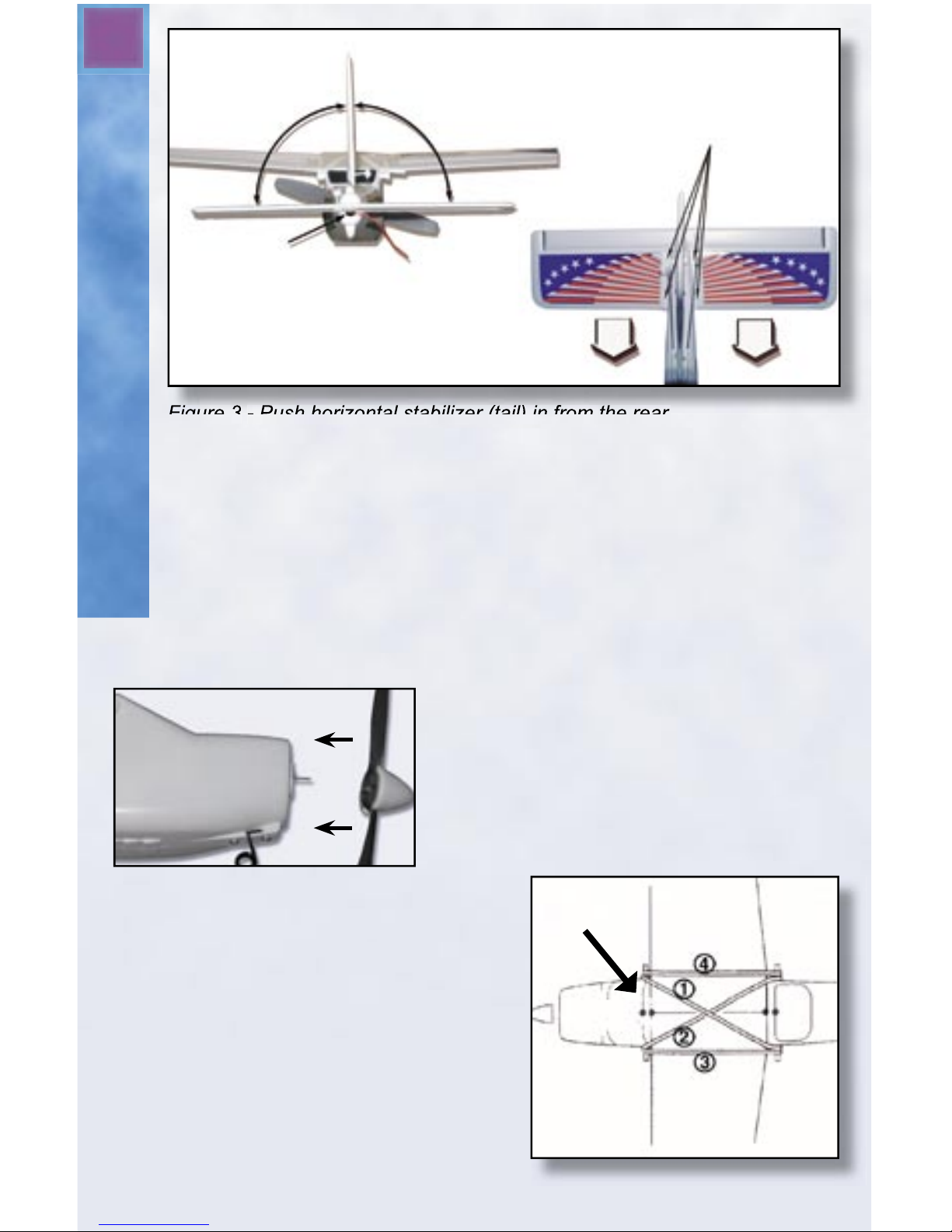
6
Assemble the Tail Surfaces
Figure 3 - Push horizontal stabilizer (tail) in from the rear.
Apply
tape
here.
90°
90°
Antenna should
exit here.
Insert
screws
here.
Phillip’s head screwdriver and insert the screws into the pre-drilled
holes in the tail as shown in Figure 3. Be careful not to over-tighten
the screws.
Next, snap the plastic control links into place. The clevis (hook) at
the end of the push rod on the left side of the plane (when held nose
down) attaches to the horn on the rudder. The clevis on the right
connects to the elevator control horn. Don’t worry if the rudder and
elevator are not straight. They will be adjusted later.
Step 3: Attach the Propeller
Find the propeller with built-in nose
cone. Firmly, but carefully, press it onto
the prop shaft at the nose of the plane
as shown in Figure 4.
Step 4: Attach the Wing to the
Fuselage
A. Set the wing on the fuselage.
Carefully align the center of the
wing onto the saddle area of the
fuselage. Look at the picture on
the box if you’re not sure what is
the front and what is the back of
the wing.
Figure 4 - Gently push nose cone
onto propeller shaft.
Alignment Marks
Figure 5 - Attaching the Main Wing
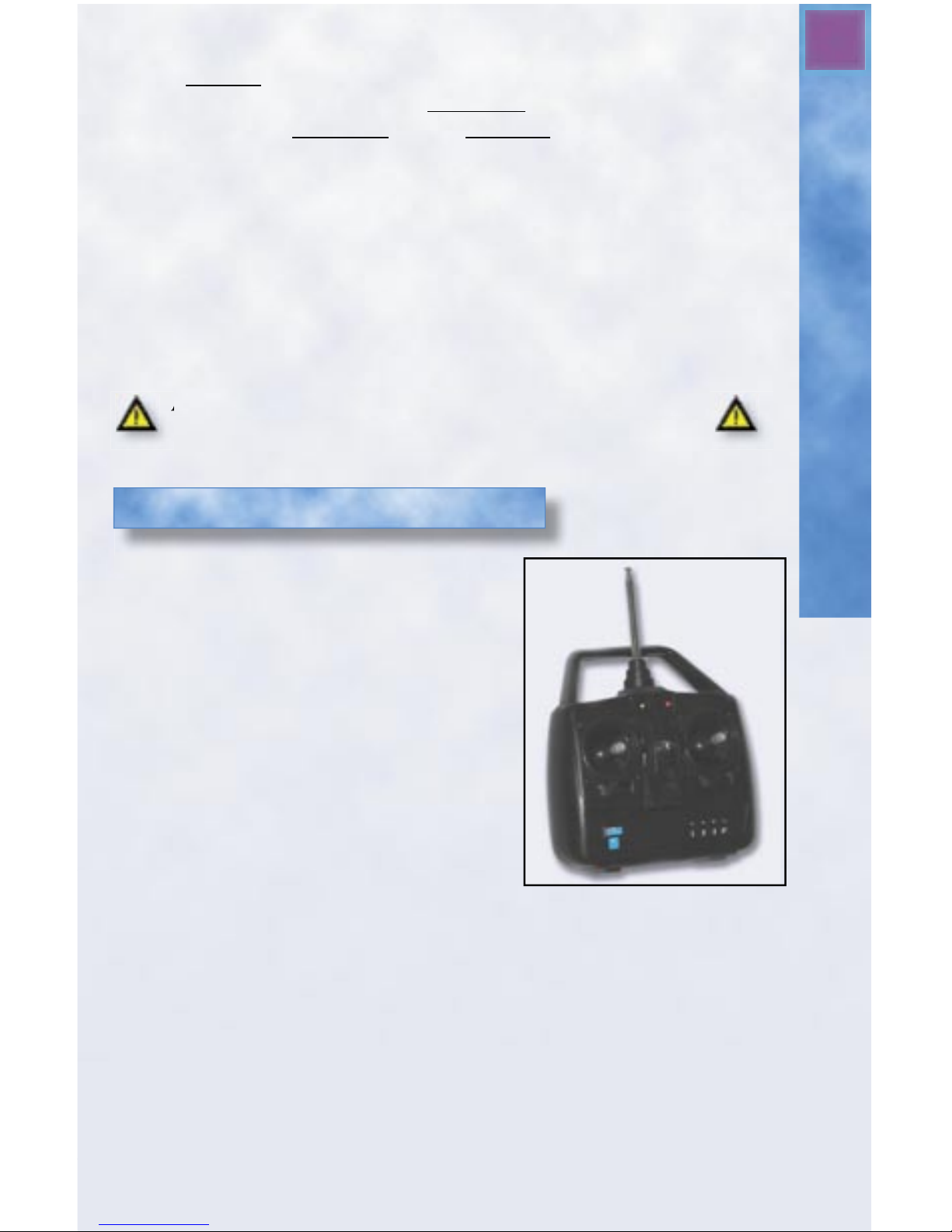
7
The Radio System
B. Find the four wing bands. Hook the fi rst wing band over the
left rear post on the fuselage, then run it diagonally across the
wing and secure it to the right front post. Now repeat on the
other side. Right rear post to left front post. Then run a third
wing band from the left front to the left rear post and next run
a band from right front to right rear. See Figure 5.
C. After the wing bands are installed, check the wing once again
to make certain that it is still perfectly centered. When
perfectly centered, make an alignment mark (use a pencil
or felt-tip marker) at the front and rear of the wing where it
meets the fuselage. The marks will make it easier to align the
main wing next time you install it.
This aircraft includes a 4-channel R/C
(radio control) system although only 3
channels are actually used . See Figure 6.
The stick on the left side of the
transmitter operates the motor. When
this stick is all the way in the “down”
position, the motor is off. For added
safety, power won’t turn on until
after the stick is moved at least
halfway up. Then power increases as
the stick is moved up. Full power is
reached when the left stick is
positioned fully “up”. The right stick
controls the elevator (up and down)
function and the rudder (right and
left) function.
There are two battery LED lights located at the center top of the
transmitter face. When both the Red and Green lights are lit, you have
adequate power to control your aircraft. If only the Red light is lit, the
transmitter batteries are low and must be replaced. Never attempt to fl y
when only the red LED light is lit! This will result in loss of control and
most likely a crash! The radio system is tuned to a specifi c frequency
channel in the 27 MHz or 72MHz band. The crystals in both the transmitter
Figure 6 - The Radio Transmitter
Important Note!
Always remove the wing from the fuselage when not
flying. This will help reduce the chance of
accidental damage.
Always remove the wing from the fuselage when not
The Freedom Flyer Radio System
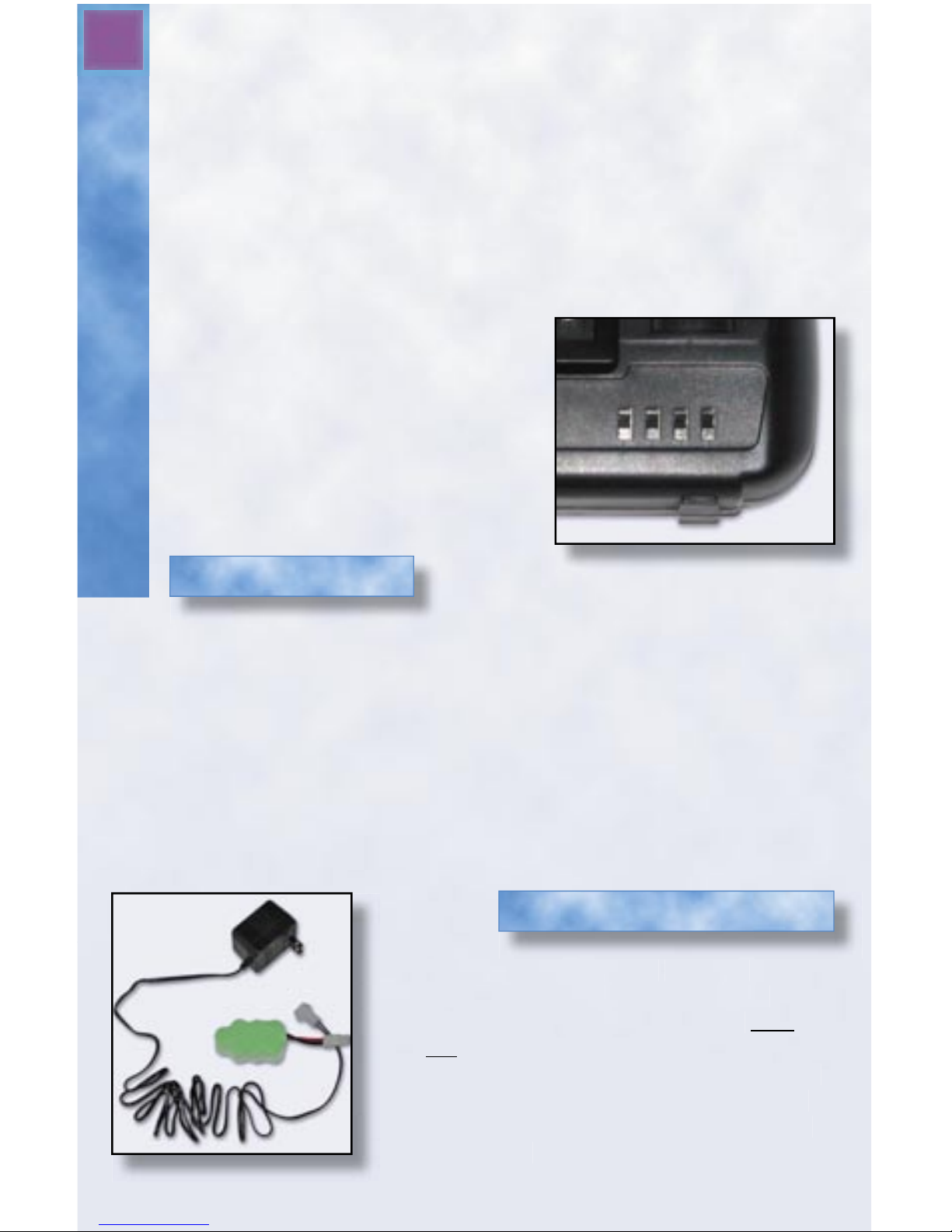
8
The Battery Pack
and receiver may NOT be changed. Attempting to do so is a violation
of FCC (Federal Communications Commission) law and will render
your radio unusable! Contact our service center if you think there
may be a problem with your radio or should you need to change the
frequency. There is an auto-shutoff feature in the aircraft that allows
both the radio system and the motor to be powered from the same
battery pack. When the battery pack starts to run low, it will
automatically shut off the motor, while leaving enough reserve
power for the radio (about 3-4 minutes) to control the servos and
glide in for a safe landing. Land the plane as soon as possible when
the power runs out.
NOTE: The four switches at the
bottom right of the transmitter are
Servo Reversers. They enable this
transmitter to work with other RC
Aircraft. They are factory preset to the
correct position.
The Battery Pack
The battery pack included with the Freedom Flyer (see Figure 8) is made
up of NiMH (nickel-metal-hydride) rechargeable cells. These are very
different from regular dry cell batteries! With proper care and charging
methods, these packs can be charged and used hundreds of times before
they need to be replaced.
Important: The Freedom Flyer uses a special battery with polarized
connectors. Do not use any battery pack for this aircraft other than
original Megatech™ equipment. Use of any other battery pack may
cause damage to the aircraft and void your warranty!
The battery charger (see Figure 8) is
designed specifi cally for the battery
packs in your Freedom Flyer and will
not charge any other type of battery pack.
Attempting to charge a battery other than
the type included with this airplane will
result in damage to both the charger and
the battery.
The Battery Charger
The battery charger (see
designed specifi cally for the battery
packs in your Freedom Flyer and
Attempting to charge a battery other than
the type included with this airplane will
result in damage to both the charger and
the battery.
Figure 8 - Battery Pack and Charger
Figure 7 - Servo Reversers
