
MS01C True Wireless Stereo Earphone
User Manual
---Version 20171031
Earphone Basic Specifications
■Size: single-earphone 23.6×16.3×23.7mm
■Weight: 4.4g(single-earphone)
■Charging port: magnetic type
■Keys: 3 (MFB button, volume+ button, volume- button)
■Charge indicator: Red LED light (Charging) / light off (Charging completed)
■Battery :Lithium-ion Polymer rechargeable battery, 551215 , 55mAh
■Earphone Charging Current:55mA
■ Earphone Charging time: 1 hour
■Working Voltage: 3.3V~4.2V
■Standby time: about 40 hours
■ Battery and Power
■ Earphone with Charging case:
Music Time:10.5~12 hours
Talking Time:12~13.5 hours
■ Earphone(single charge):
Music Time:3.5~4 hours
Talking Time:4 ~4.5 hours
※ Working time of main earphone in the state of two earphones:<3.5 Hours
■ Bluetooth version: Bluetooth4.2
■Bluetooth chip: CSR
■ Support Profile: HSP, HFP, A2DP, AVRCP
■ The remote control to speaker: MFB (Play/Pause/Stop);Vol+/ Next song, Vol-/ Previous
song
■ Paring name: MS01C(R),MS01C(L)
■ Pass: 0000
■ RF transmit: class 2
■RF input impedance: 50ohm
■ Receive sensitivity: -89dBm
■ Transmission Range (Hz): 2.40GHz ~ 2.48GHz
■ TWS function: after two headsets pair and connect, they can work as true wireless stereo
headset
■Earphone R & L connected, only main earphone support call function(the one connected
with phone);
Earphone R & L disconnected, each earphone support call function.
1 / 6

■ Audio sampling accuracy: 16bits
■ Audio sampling rate: Up to 96 kHz
■ Audio encoding format: CVSD、mSBC、SBC、ACC
■SNR: >95dB
■ Working temperature: -15℃~+60℃
■ Working humidity: 10%~85%( in a non-frozen state)
Speaker
■Speaker specifications / mode: Φ6mm
■Impedance: 16Ω/ typ
■Frequency(Hz): 20Hz~20KHz
■Sensitivity: 93±3dB
■Input Power: 2 mW ( normal), 5mW ( maximum)
MIC
■ MIC type: silicon MIC
■ MIC sensitivity: -42±3dB
■ SPL:130dB
Basic Specifications of Charging Case
■Size: φ 32*81.15mm
■Weight:60.5g
■Charging Port: Micro USB
■Charging LED indicator/charging completed indicator: Blue LED lighting/Light off
■Charging base(Full) provide power to earphone: 2~3 times
■Battery: Lithium-ion Polymer rechargeable battery,702030 , 400mAh
■Charging time : 2hrs
■ Input Voltage :DC5V
■Charging current:300mA
■Output Voltage:DC5V
■Discharge current:55mA
■ Working temperature: -15℃~+60℃
■ Working humidity: 10%~85%( in a non-frozen state)
Operating Instructions
Power ON
2 / 6

When the earphone is off, pick up earphones from the charging case, auto power on, The
LED indicator will flash for one second in blue. R earphone with “Right Power on” prompt
tone, L earphone with “Left Power on” prompt tone.
Power Off
When the earphones is power on, put earphones into the charging case, earphones auto
power off and start to charging, lighting red.( earphones separated to power off)
Pairing
1.When the earphone is off, Pick up earphone A, the one need to be paired with the phone
and make sure the other one, earphone B is on the base. A power on automatically,
double-click MFB, enter pairing mode, red and blue LED flashing, with "pairing" prompt.
MS01C (R) or MS01C (L) device name displayed on the phone, click the device name, after
connected, with "Connected" prompt,.
2.After earphone A connected with phone is finished, pick up earphone B from the charging
case, earphone A & B connected automatically, with “TWS connected” prompt from each
earphone.
Notes:
Music function ,A&B is synchronous;
Call function just apply to main earphone(the one connected with phone)
Two Earphones pairing operation
1) Pick up earphone A from the charging case, and disconnected with any device;
2) Long press MFB of earphone A for 5 seconds, the LED indicator flashes red and blue,
with ”TWS Pairing” prompt tone, enter earphone pairing mode;
3) Pick up earphone B from the charging case, repeat step 1&2 , Earphone A & B paired
and connected, with “TWS connected”
※ If no voice after mainly & deputy earphone connection ,put earphone A & B into the
charging case, then pick up earphone A & B at same time. Earphone A & B reconnect the
device after earphone connection.
TWS earphone reconnection: earphone A & B connection automatically after earphone
paired once time, with “TWS connected” prompt tone.
Disconnect TWS earphone: long press MFB and Vol+ / Vol-.
Call Operation:(ONLY MASTER EARPHONE IS IN FUNCTION)
Answering calls
If a call comes in when listening to music or headset is standing by, press the MFB to
answer the incoming call. If the music is playing, it will pause automatically during the call,
the music will start playing automatically. (Only Main earphone operates effectively)
Reject Calls
3 / 6
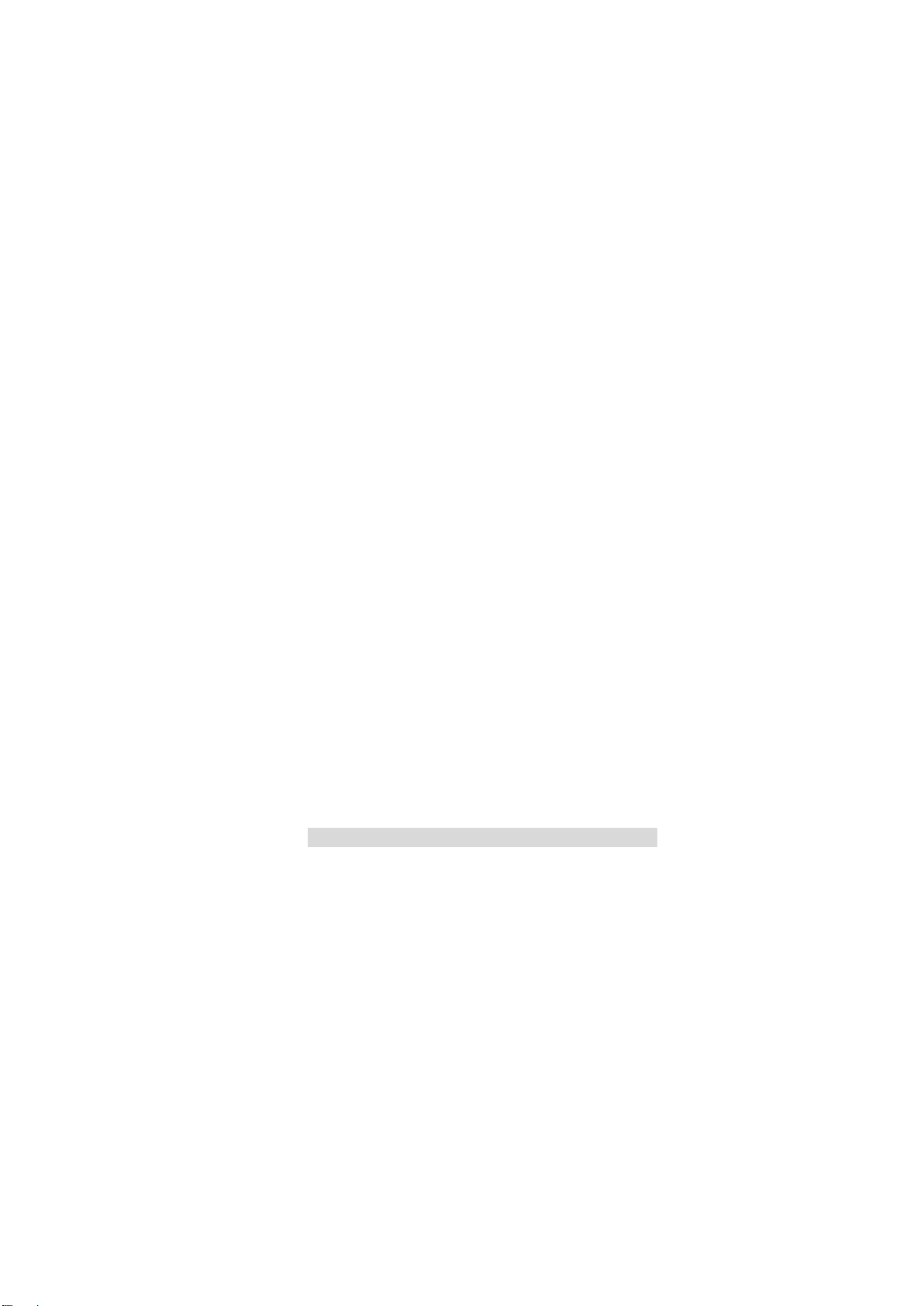
If a call comes in, press and hold the MFB button for 2 seconds to reject the incoming call.
You will hear the words “Call Rejected” from the speaker of the headset. (Only Main
earphone operates effectively)
End Calls
Press the MFB to terminate when you finished your call, you will hear the words “Call
Terminates”. (Only Main earphone operates effectively)
Volume
To adjust the volume when talking on the phone, press the V+ or V- to adjust the volume up
or down. When you reach the max/min volume, you will hear a warning tone. (Only Main
earphone operates effectively)
Last Number Redial
When listening to music or headset is standing by, double click MFB to redial the last
number. You will hear the words “Last Number Redial” from the speaker of the headset. If
you are listening to music, it will pause automatically during the call. (Only Main earphone
operates effectively)
Transfer Calls
When you are talking on the phone and receive another incoming call,
1) clicking the MFB once time, end first call and answer new coming call;
2) double click MFB, answer new call and first call will be placed on hold;
3) press the MFB for 2 seconds to reject the incoming call;
4) if new coming call answered and first call on hold, double click MFB ,switching between
two calls.
(Only Main earphone operates effectively)
Music Play Operating (ONLY MASTER EARPHONE IS IN FUNCTION)
Music Play
Operate on the phone or Click MFB of the headset. (Music will play automatically on some
mobile phones when it connect with Bluetooth device)
Pause and Restart Music
When listening to music, click MFB to pause music and click MFB again to restart music.
Volume
To adjust the volume when listening music, press the V+ or V- to adjust the volume up or
down. When you reach the max/min volume, you will hear a warning tone.
Play Previous Song
Press Vol+ button for 2 seconds
Play Next Song
4 / 6
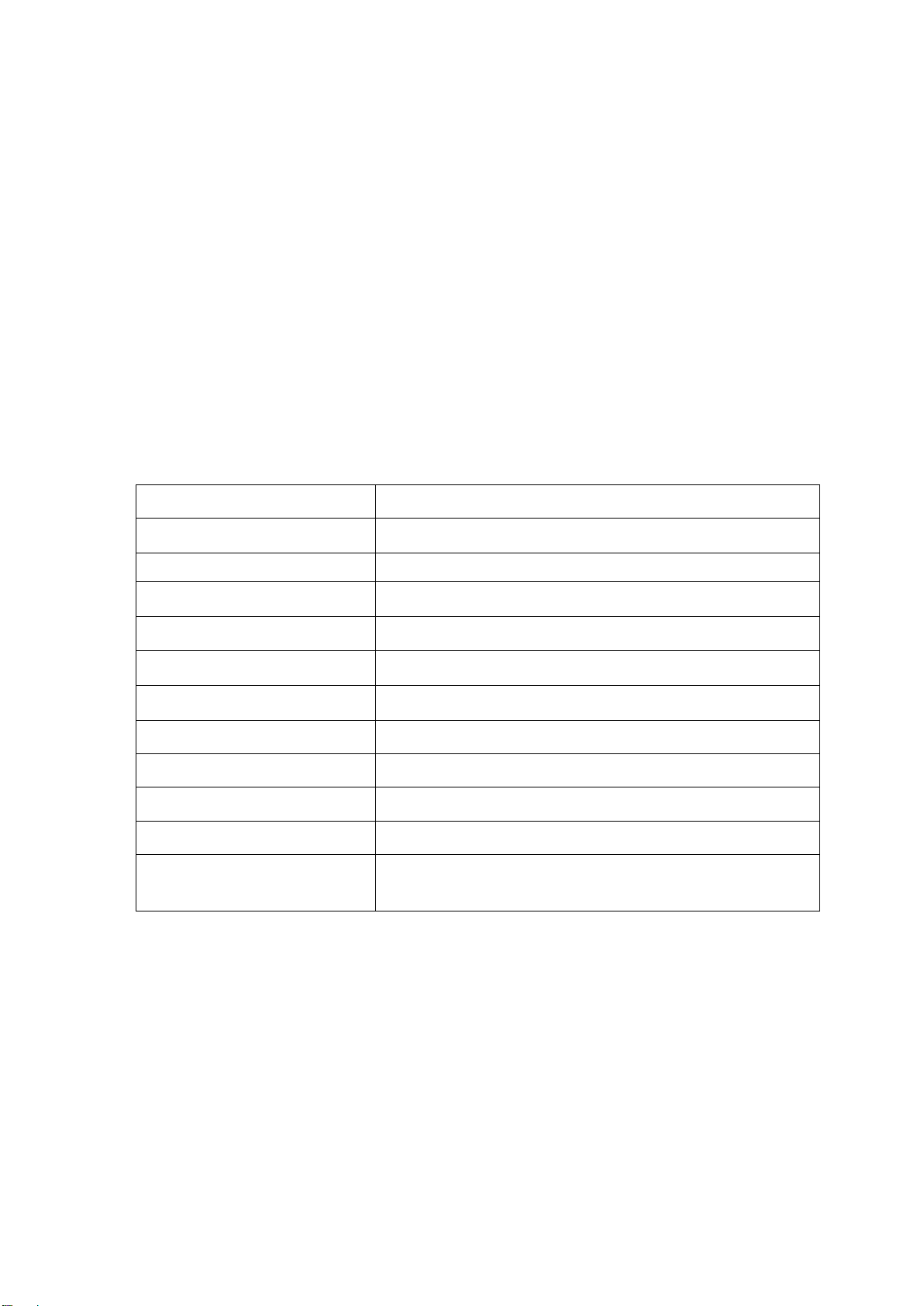
Press Vol- button for 2 seconds
Charging
Red LED Light
Charging Complete
Light off
Power ON
Blue LED light flashes for one second
Power Off
Red LED light flashes for one second
Pairing Mode
LED light flashes in red and blue alternately
Power On (Not Connected)
Blue LED light flashes once every 2 seconds
Power On (Connected)
Blue LED light flashes once every 5 seconds
Power On (Talking)
Blue LED light flashes once every 5 seconds
Power On (Dial Call)
Blue LED light flashes once every 1 seconds
Power On (Incoming Call)
Blue LED light flashes once every 1 seconds
Power On (Play Music)
Blue LED light flashes once every 5 seconds
Battery Low
Red LED light flashes once every 20 seconds with
reminding tone “battery low”
Answering the incoming call in music playing:
Short press the MFB button( music will pause )
End the call in music playing:
Short press the MFB button( music will restart)
Reject the incoming call in music playing:
Press and hold the MFB button for 2 seconds
Make call in music playing:
Double click the MFB button to automatically redial the last number( music will pause)
Earphones LED Indicator Status
Notes:
It will turn off automatically after 5 minutes if without any connection with mobile phone when
it turns on.
Pairing time: 3 minutes. It will quit the pairing mode automatically after 3 minutes if without
any connection with mobile phone when it is in the state of pairing.
In addition, display battery state on Apple devices.
5 / 6

Charging case operation
Charging case LED Indicator Status
1. Pull charging case: Blue light breathing
2. Close charging case: light off
3. Charging (charging case is closed):lighting blue
4. Charging completed (charging case is closed):light off
5. Low battery (pull charging case):blue light flashing
6. Earphone R & L put into the charging case(Blue light breathing):after closed the
charging case, charging case light off; earphones in charging, bright red LED light;
earphones charging completed, earphones light off.
7. When charging case of electricity shortage, Using Micro USB cable to connect
computers or USB port adapter power to charging, light blue led light when charging;
charging completed, case light off.
6 / 6

NOTE: This equipment has been tested and found to comply with the limits for a
Class B digital device, pursuant to part 15 of the FCC Rules. These limits are
designed to provide reasonable protection against harmful interference in a
residential installation. This equipment generates uses and can radiate radio
frequency energy and, if not installed and used in accordance with the instructions,
may cause harmful interference to radio communications. However, there is no
guarantee that interference will not occur in a particular installation. If this
equipment does cause harmful interference to radio or television reception, which
can be determined by turning the equipment off and on, the user is encouraged to
try to correct the interference by one or more of the following measures:
- Reorient or relocate the receiving antenna.
- Increase the separation between the equipment and receiver.
-Connect the equipment into an outlet on a circuit different from that to which the
receiver is connected.
-Consult the dealer or an experienced radio/TV technician for help
Changes or modifications not expressly approved by the party responsible for compliance
could void the user's authority to operate the equipment. This device complies with Part
15 of the FCC Rules. Operation is subject to the following two conditions:
(1) this device may not cause harmful interference, and
(2) this device must accept any interference received, including interference that may
cause undesired operation.
