
MT-740 User manual
User manual catalog ............................................................................................................ - 1 -
1 Outer appearance and button introduction ...................................................................... - 2 -
2 Turn on/off ....................................................................................................................... - 3 -
3 Unlock/lock the touch screen ........................................................................................ - 4 -
4 Home Screen .................................................................................................................. - 4 -
5 The virtual keyboard and input method ............................................................................ - 4 -
6 WIFI internet ..................................................................................................................... - 5 -
7 Network download the APK application and the game installation .................................. - 5 -
8 Charge description ............................................................................................................ - 5 -
9 protect the machine and accessories ................................................................................. - 5 -
- 1 -
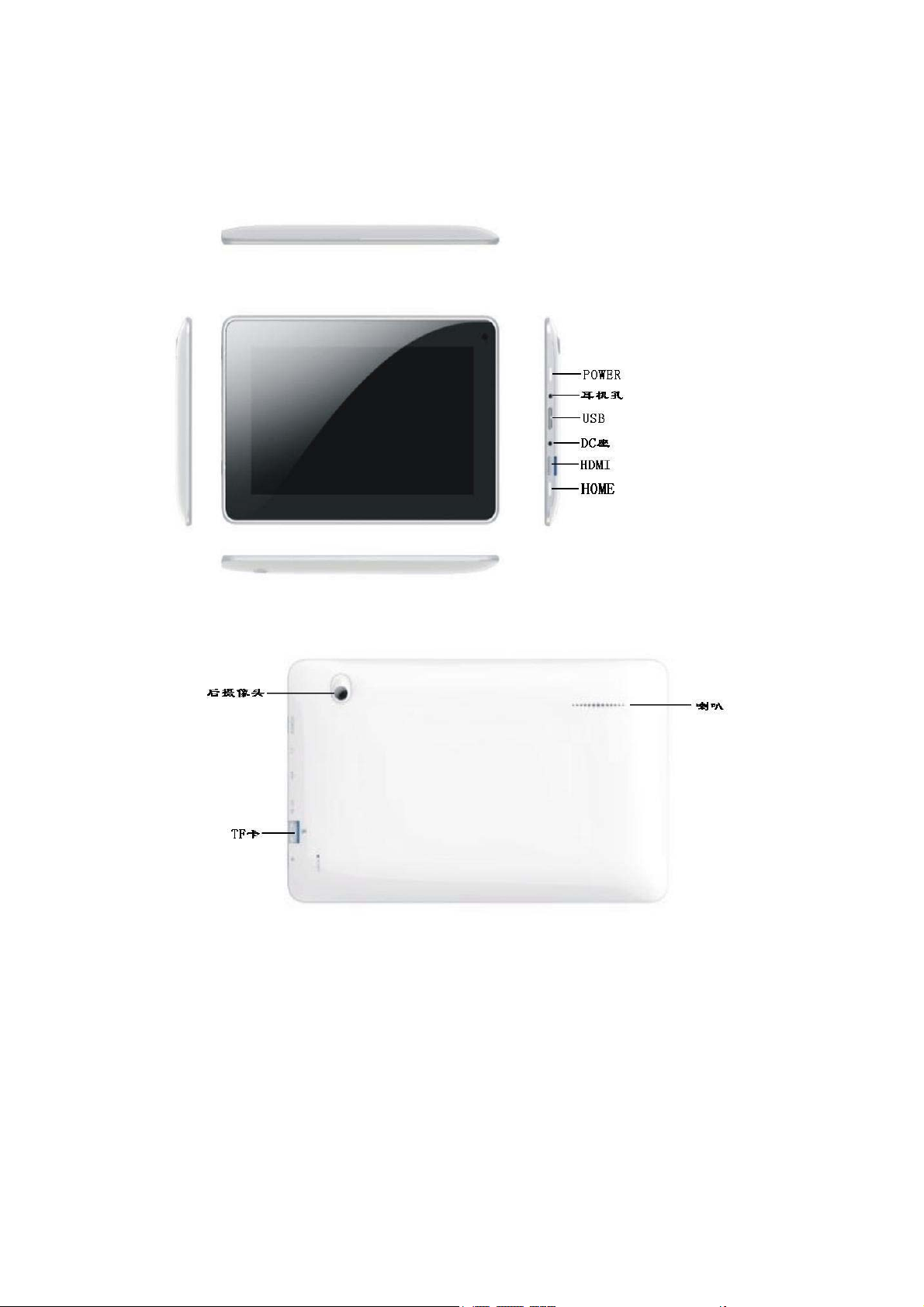
1 Outer appearance and button introduction
- 2 -

1.1Hardware configurations
Size(L*W*H) 192*120*10.8mm
Weight
CPU Action ATM7029 1.2GHZ Quad core
Storage 4GB
DDR 1G DDR3
TF Card slot
Cameras Front 0.3M / Rear 2M
Display
Resolution
Working time
USB USB 2.0
Speaker One Stereo speakers
G-sensor Yes
I/O port
1* HDMI HD output
Wifi Built in WiFi 802.11b/g/n
420g
T-flash 128M-32G
7”TFT capacitive multi touch
1024*600
2-8 Hours
1* USB 2.0 OTG support 3G 、 U
disk、mouse、keyboard、USB
1* T card can extend support to
32GB
1*3.5mm stereo earphone
1* DC5V power input
1.2Software configuration
Operation
system
The browser Google browser
Video
Music
Picture MJPEG, JPEG,JPG,BMP,GIF,PNG
Email Email
MIC Built in MIC
Android4.1
AVI、WMV、MOV、MKV、RM、RMVB、
MP4、M4V、DivX、Xvid、FLV、
3GP、DAT、VOB、MPG、MPEG、
AVS、ASF、TP、TRP、TS、M2TS、
MTS
MP3/WMA/CBR/VBROGG/APE/FLA
C/WAV/AAC/AudibleRA/AC3/
DTS/MIDI/AMR/AIFF/MPC
2 Open/close MID
1、 Open:long press the power button for 3-5seconds;
2、 Close:long press the power button for 3-5 seconds, choose turn off-yes。
- 3 -

3 Unlock or lock the touch screen
1、 Lock:short press the power button the screen will enter the black screen and lock;
2、 Unlock:short press the power button the screen lights up, then the ring to "lock" direction of the slide to
unlock
4 Menu options
1、 In the main screen touch“ ”to enter application program interface list;
2、 short press“Return”
3、 short press“HOME” Return to the main menu
4、 view the recently taskbar,touch it soon entry directly. “
Return to the previous menu ;
;
”。
5 The virtual keyboard and input method
1、 Click on any input box;
2、 the bottom of the pop-up virtual keyboard;
3、 press the input box 3 seconds to switch the input method options;
4、 Note: Baidu input method can use Chinese handwriting input method, using different input
method of the virtual keyboard is slightly different, the following explains only Google Pinyin
input method
5、 Touch
6、 Touch
to switch number and character;
to select the size of letters;
- 4 -

7、 click on the "English" or "Chinese" input switching in English;
8、 after the completion of the input and click "go" for sure。
6 WIFI Surf the Internet
WI-FI access network the following steps:
1. into the "wireless network" and click the “WI-FI”;
2. click on the "WI-FI settings";
3. Click on the WI-FI to connect to the network;
4. if necessary, in the password entry dialog pop-up and click "connect"。
7 Network download the APK application and the game installation
1、 WIFI/3G the network must be connected correctly;
2、 open any webpage search or download the suffix ".Apk" application / game, choose to install the APK application /
game, there will be "Install" option, click "Install", su ggesting "downloading -- finished downloading, installi ng -the installation is complete," this can open this application, can also be Click on the "uninstall", uninstall this
program。
8 Charge description
Charger
A. output voltage:5V
B. output current:2000mA~2500mA
Note: the charger specifications must meet the above specifications, or any failure or accident, the
company is regarded as a man-made damage!
9 protect the machine and accessories
This machine is a complex electronic equipment, and can be used as a miniature computer. These tips can help to extend
the service life of the machine.
* the best equipment in a safe place, away from the water source to protect the machine and accessories;
* use only original manufacturer in the production of machine parts, the parts without permission is likely to damage the
machine, the machine service life shorten;
* avoid by weight, fall from a height, not forced to run the machine。
The machine configuration and software in order to prevail in kind
- 5 -

FCC Statment
This device complies with part 15 of the FCC Rules. Operation is subject to the following two conditions: (1) This device may not
cause harmful interference, and (2) this device must accept any interference r eceived,
undesired operation.
Any Changes or modifications not expressly approved by the party responsible for compliance could void the user's authority to
operate the equipment.
Note: This equipment has been tested and found to comply with the limits for a Class B digital device, pursuant to part 15 of the
FCC Rules. These limits are
This
equipment generates, uses and can radiate radio frequenc y energy and, if not installed and used in accordance with the
instructions, may cause harmful interference to radio communications. However, there is no guarantee that interference will not
occur in a particular installation. If this equipment does cause harmful interference to radio or television rece ption,
generates, uses and can radiate radio frequency e ner gy and, if n ot installed and used in accordance with the instructions, may
cause harmful interference to radio communications. However, there is no guarantee that interference will not occur in a
particular installation. If this equipment does cause harmful interference to radio or television reception,
—
Reorient or relocate the receiving antenna.
—
Increase the separation between the equipment and receiver.
—
Connect the equipment into an outlet on a circuit different from that to which the receiver is connected.
—
Consult the dealer or an experienced radio/TV technician for help.
designed to provide reasonable protection against harmful interference in a residential installation.
including interference that may cause
equipment
RF warning statement
The device has been evaluated to meet general RF exposure requirement.The device can be used in portable exposure
condition without restriction.
- 6 -
