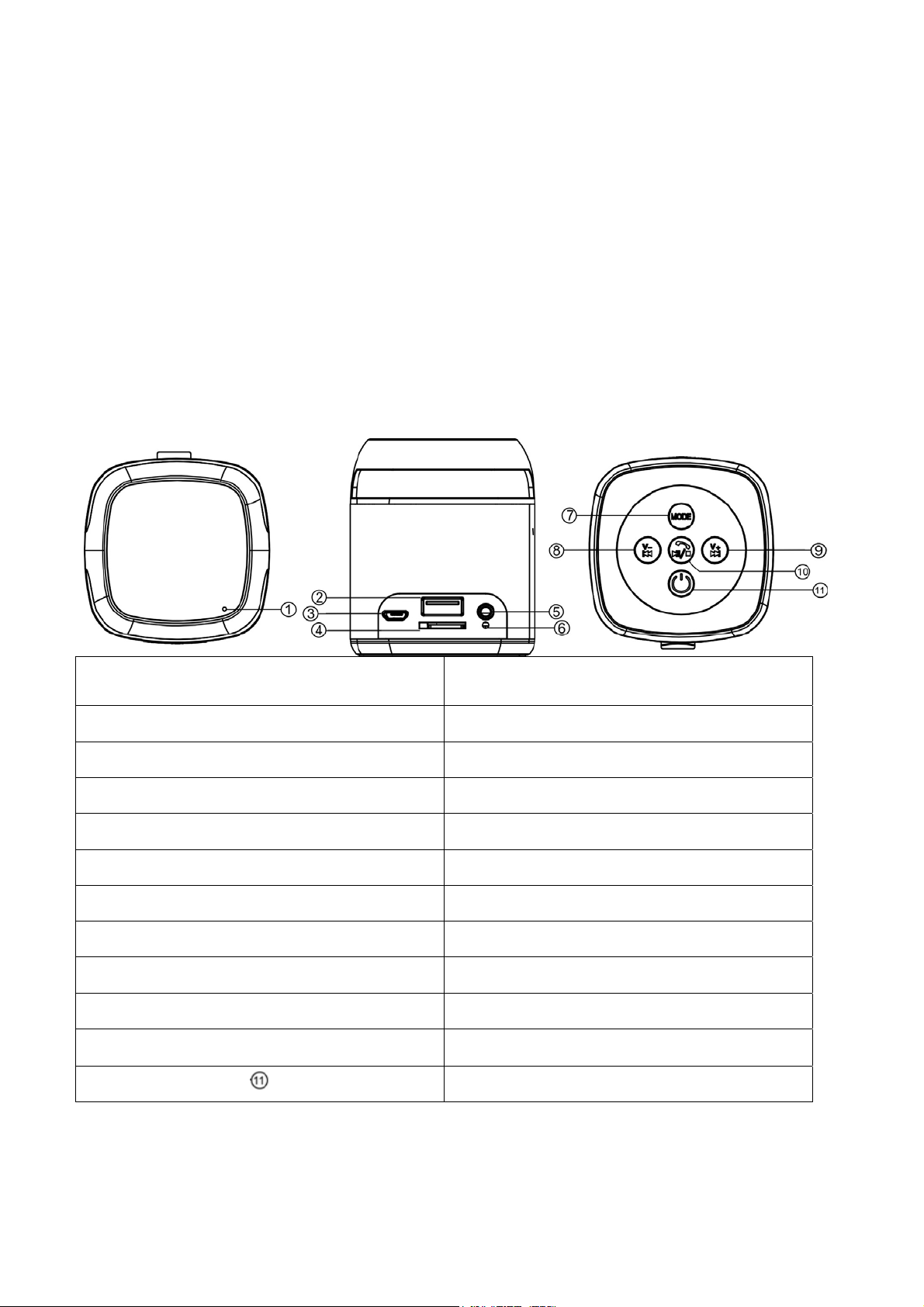
User Manual
Portable Bluetooth mini speaker system with wireless audio transfer; for CD/DVD, I-Phone, I-Pad,
I-Pod, Mobile phones, Tablet PC, PC/Notebook
Connection with all Bluetooth enabled devices (mobile phones, Tablet PC, etc.)
TF/Micro SD, USB card slot (up to 32GB)
AUX entrance for connection of other audio devices
Durable aluminium housing, available in various metallic colours
Built-in rechargeable lithium battery 600mAh, USB power cable
Ideal for travelling, easy installation, excellent sound quality
Key Functions
Key Function
①
②
③
④
⑤
⑥
⑦
⑧
⑨
⑩
MIC
U-disk
Micro USB
TF/SD Card
3.5mm AUX/Line In
Indicator Light
Mode
Back<</
Forth>>/VOL+
Play/Pause
Power On/Power Off
VOL-
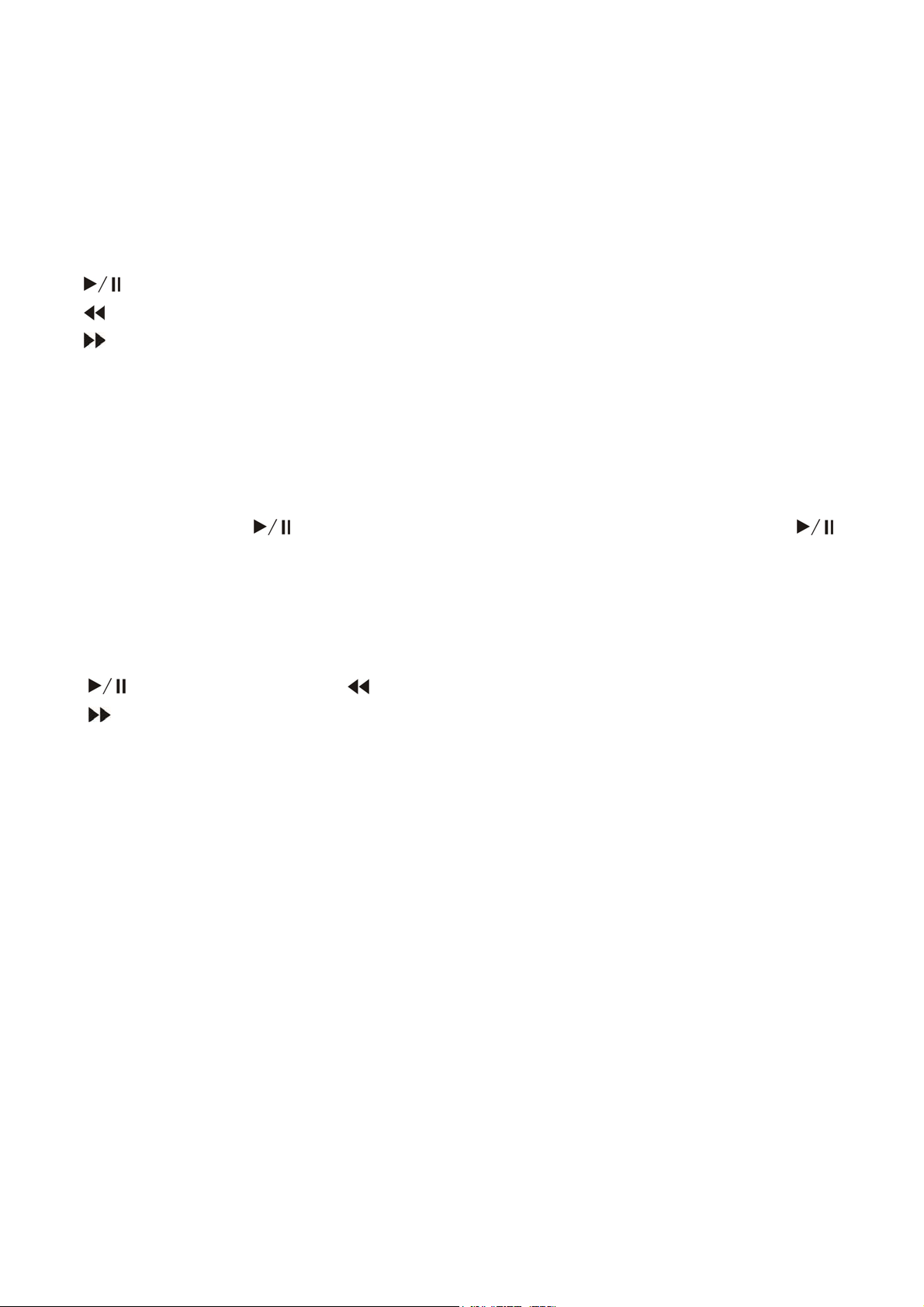
Keys
POWER:Keep pressing POWER for 2 seconds to turn on the speaker, indicator light turns BLUE; the
same operation turns off the speaker.
MODE:When the speaker is turned on, the user shall press shortly the key MODE transfers from TF/SD
Card to U-disk, Line In, Bluetooth mode.
(Play /Pause):Press the key shortly to pause or restart when playing music, listening to radio.
/-(Back<</VOL-):Press shortly to go back to last song/track, press longer to decrease volume.
/+(Forth>>/VOL+):Press shortly to move on to next song/track, press longer to increase
volume.
Handling Bluetooth
Turn on speaker. Bluetooth works spontaneously, searching previous pairing Bluetooth set. If the speaker
fails to link, it starts pairing other Bluetooth devices. In this case, turn on your Bluetooth device to search
the speaker. The PIN code is “0000”. Music streams after pairing successfully. Should someone calls you,
you can press the key “
to end. When users turn on the speaker without plugging TF/SD Card, U-disk or 3.5mm Line In cable, it
enters into Bluetooth Mode automatically.
” to answer the phone. When the call finishes, you can press the key “ ”
Handling TF/SD Card or U-disk
Turn on the speaker, plug in TF/SD card or U-disk in the slot, it begins streaming music. Press the key
” to play/pause; press the key “ /-” to go back to last song or decrease volume; press the key
“
/+” to move on to next song or increase volume; press the key MODE to transfers from TF/SD
“
Card, or U-disk Line In, Bluetooth.
Handling LINE-IN
Plug one end of 3.5mm cable into LINE IN slot of the speaker and the other end into audio slot of Mobile
Phone, Notebook, Tablet PC, MP3/MP4 Player etc. After that, you’ll be able to enjoy the music.
Charging
Plug the charging cable into Micro USB slot of the speaker, USB slot of PC or other USB slot of chargers
to get charged. When the speaker is being charged, the indicator light turns red. Once it if fully charged,
the indicator light turns off. (We’d suggest the users turning off the speaker while charging. It takes longer
time to get completely charged if the speaker works when being charged.)
Warnings
1. If the speaker cannot be turned on after pressing the POWER key, or it turns off on turning on, the
user shall check whether it is powerful. If it’s out of power, please get it charged and try again later.
2. Please get the speaker charged in DC 5V slot. It would make the speaker fail to work or even damage
the speaker if not charged in recommended DC 5V slot.
3. Please do not increase the volume of your Mobile Phone, PC, MP3/MP4 Player, CD, DVD etc to a

large extend, or sonic boom or sound distortion may occur. In case of sonic boom or sound distortion,
please decrease volume either of Mobile Phone, PC, MP3/MP4 Player, CD, DVD or the speaker. The
sound gets normal soon.
4. If Bluetooth device of Mobile Phone, PC etc fails to link to the speaker or if fails to playing music after
being connected, the user shall check if he/she enters the correct PIN code or if Bluetooth device of
s/her Mobile Phone, PC etc supports A2DP.
hi
FCC STATEMENT
1. This device complies with Part 15 of the FCC Rules.
Operation is subject to the following two conditions:
(1) This device may not cause harmful interference, and
(2) This device must accept any interference received, including interference that may cause undesired
operation.
2. Changes or modifications not expressly approved by the party responsible for compliance could void
the user’s authority to operate the equipment.
NOTE: This equipment has been tested and found to comply with the limits for a Class B digital device,
pursuant to Part 15 of the FCC Rules. These limits are designed to provide reasonable protection against
harmful interference in a residential installation. This equipment generates, uses and can radiate radio
frequency energy and, if not installed and used in accordance with the instructions, may cause harmful
interference to radio communications. However,
there is no guarantee that interference will not occur in a particular installation.
If this equipment does cause harmful interference to radio or television reception, which can be
determined by turning the equipment off and on, the user is encouraged to try to correct the interference
by one or more of the following measures:
-- Reorient or relocate the receiving antenna.
-- Increase the separation between the equipment and receiver.
-- Connect the equipment into an outlet on a circuit different
from that to which the receiver is connected.
-- Consult the dealer or an experienced radio/TV technician for help.
3. FCC Radiation Exposure Statement:
This equipment complies with FCC radiation exposure requirement.
The device can be used in portable exposure condition without RF striction.

Technical Information
Sound Track Right/Left sound respond
Function TF/SD Card, Line In, U-disk, Bluetooth, FM, MIC
Transmission Distance of Bluetooth ≤10meters
Power Supply DC 5V,lithium battery
Battery 3.7V 600MAH lithium battery
Output 3W
Frequency 150Hz-18KHz
Diameter of Loudspeaker 45mm
SNR 80dB
Sensitivity 420mV
Distortion Degree 1% 1W 1KHz
Impedance 4Ω
Audio Slot USB audio slot
Antimagnetic function Available
Material metallic material + ABS plastic
