Page 1
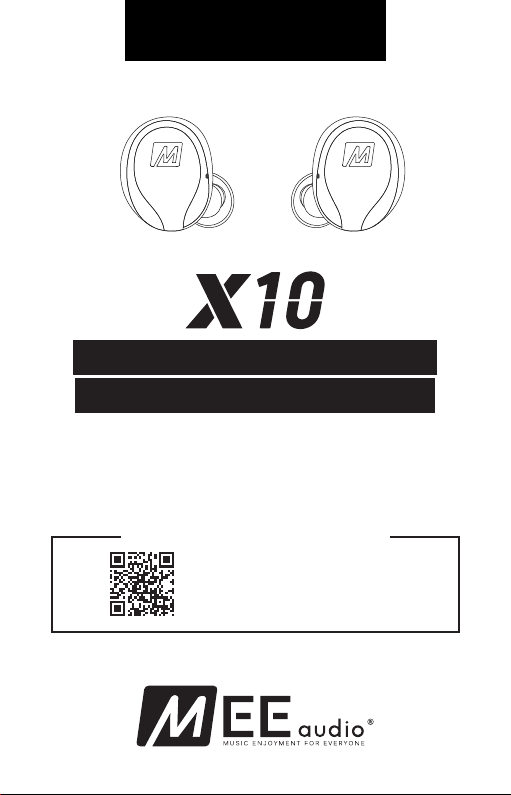
USER MANUAL
truly wireless
sports earphones
www.MEEaudio.com/X10
Model: X10
X10 SETUP GUIDE
Scan QR code or visit:
MEEaudio.com/X10Support
Page 2
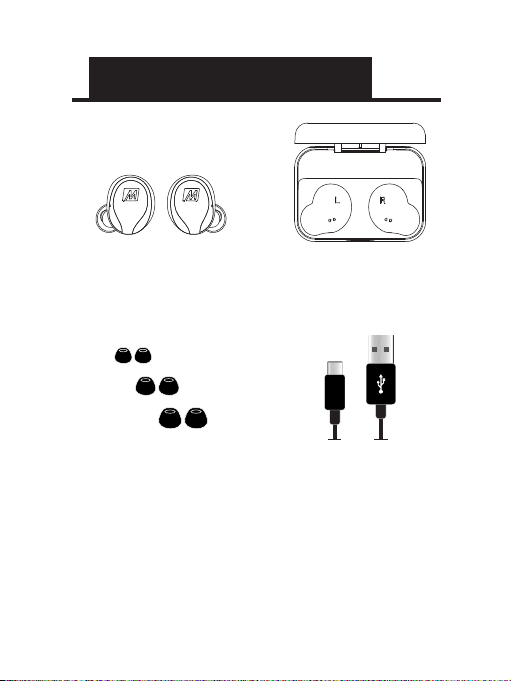
GETTING STARTED
Package Contents
X10 Truly Wireless
Sports Earphones
Eartips
(3 Pairs)
Charging
Case
USB-C Charging
Cable
Page 3
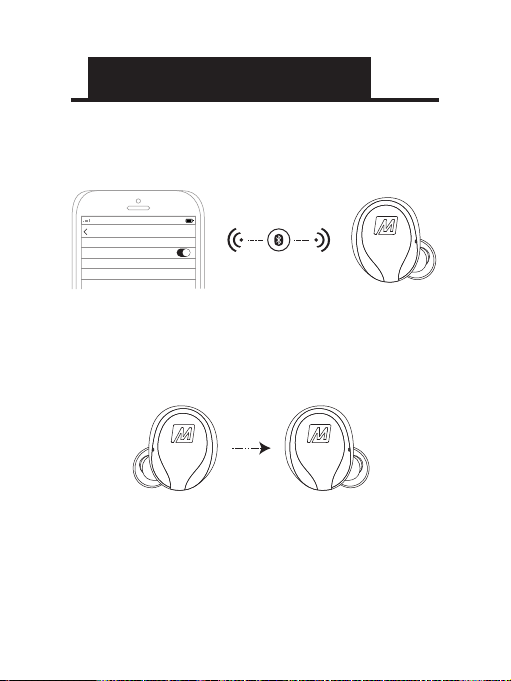
UNDERSTANDING THE X10
The right earpiece connects to your
Bluetooth device. It can also be used
independently as a mono headset.
12:26 PM
AT&T LTE
Settings
Bluetooth
MEE audio X10
The left earpiece automatically connects
to the right earpiece. It cannot be used
independently.
95%
Bluetooth
LEFT RIGHT
RIGHT
Page 4
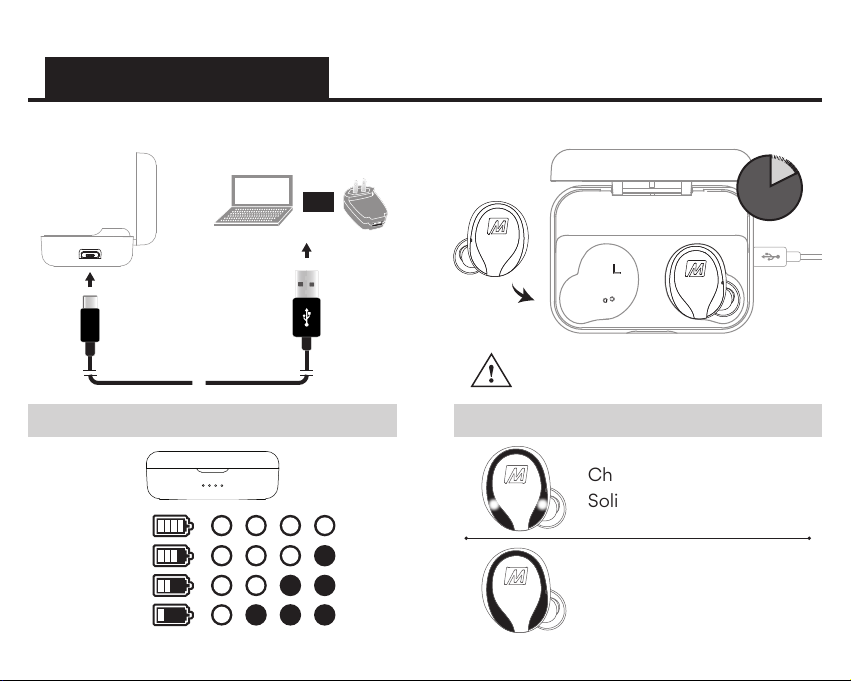
STEP 1: CHARGING
Connect charging case to a USB charger.
OR
Charging Case Battery Indicator Lights
100%
75%
50%
25%
Place both earpieces in case to charge.
2
hrs
Controls are disabled when
earpieces are inside charging case.
Earpiece Indicator Lights
Charging:
Solid white lights
Charged:
Lights off
Page 5

STEP 3: FITTING
Select the eartips with the best sound
and comfort for your ears.
Identify the left and right earpieces.
LEFT RIGHT
Put each earpiece in the corresponding
ear.
Adjust each earpiece until it fits flush in
your ear and the eartip seals the ear
canal. If your music sounds tinny or
lacks bass, try different eartips.
Page 6

STEP 4: POWERING OFF
When done listening, place both
earpieces back in the case.
If earpieces are sweaty or damp,
allow them to dry fully before
storing them in the case.
Page 7

SUBSEQUENT USE
When removed from the charging case,
the X10 reconnects automatically to the
last paired Bluetooth device that is in
range.
To reconnect manually, open the
Bluetooth menu on your device and
select “MEE audio X10” from the
Bluetooth device list.
You can also use just the right earpiece
as a mono headset by leaving the left
earpiece in the case.
Page 8

PAIRING NEW DEVICES
To manually enter pairing mode:
Remove right earpiece from case, press and hold the
button for 5 seconds to power it off, then press and hold
the button for 5 seconds again until the blue and white
lights flash indicating pairing mode.
Earpiece Indicator Lights
Pairing mode is
indicated by flashing
alternating blue and
white lights
Select “MEE audio X10”
in the Bluetooth menu of
the new device you wish
to pair to complete the
pairing process.
12:26 PM
AT&T LTE
Settings
Bluetooth
MEE audio X10
Bluetooth
95%
Page 9

FUNCTIONALITY & CONTROLS
Controls are disabled when earpieces are inside charging case.
Power On
OR OR
remove
from case
Play / Pause / Answer Call / End Call
LEFT RIGHT
PRESS button on either earpiece
Siri® / Google Assistant™ / Voice Control
HOLD button on
each earpiece for 3 secs
OR
LEFTRIGHT
place in
case
Decrease Volume
2x
LEFT
PRESS button
2x on left earpiece
Previous Track
Power Off
RIGHT
HOLD button on
right earpiece for 5 secs
Increase Volume
2x
RIGHT
PRESS button
2x on right earpiece
Next Track
OR
RIGHTLEFT
HOLD button for 2 secs on either earpiece
Reject Call
2x 2x
PRESS button 2x on either earpiece
OR
RIGHTLEFT
3x
LEFT
PRESS button
3x on left earpiece
3x
RIGHT
PRESS button
3x on right earpiece
Page 10

TROUBLESHOOTING
Factory Reset
A factory reset can be used to restore all features to their factory settings and delete all
previous Bluetooth pairings from memory. Before the X10 can be used again, a new pairing will
need to be created.
1) Place both earpieces in the case. Next,
remove the right earpiece from case.
2) Press and hold the button for 5 seconds to
power it off, then press and hold the button
for 5 seconds again until the blue and white
lights flash in an alternating manner,
indicating pairing mode.
3) Once the right earpiece is in pairing
mode, press the button 6 times rapidly
to reset the earpiece. A white light will
come on indicating that it was reset.
4) Put the right earpiece back in the case.
6x
5) Take left earpiece out of the case. 6) Press the button on the left earpiece
6 times rapidly to reset the earpiece.
A white light will come on indicating that
it was reset.
6x
7) Put the left earpiece back in the case. 8) Take both earpieces out of the case and
follow the instructions in the “PAIRING”
section to create a new pairing with your
device.
Page 11

WARNINGS
Using headphones at high volumes for extended periods of time will result in permanent hearing
damage. It is advised you keep volume levels moderate to low at all times for your safety. Turn
the volume all the way down after connecting your earphones, then gradually increase the
volume until you reach a comfortable listening level. Do not use headphones while driving a car,
cycling, operating machinery, or performing other activities that require hearing surrounding
sounds.
Keep the device and packaging out of reach of children.
This device is designed and manufactured to operate within its defined design limits. Misuse
may result in electric shock or fire. Read and follow these instructions carefully.
If submersed in water, do not turn the device on until completely dried.
•
Note: liquid submersion voids the warranty.
To prevent fire or shock hazards, do not expose this unit to rain or moisture. If the device
•
comes in contact with liquids, quickly wipe away. If submersed in water, do not turn the
device on until completely dried. Note: liquid submersion voids the warranty.
Danger of explosion or fire if batteries are damaged. Keep away from direct sunlight, naked
•
flames, flammable gasses, or heat sources such as radiators or stoves
Do not use around flammable gasses as fire or explosion may occur.
•
There are no user replaceable/reparable parts in the device. Disassembling it will void your
•
warranty.
Only use attachments/accessories specified by the manufacturer
•
Changes or modifications to this unit not expressly approved by MEE audio could void the user’s
authority to operate the equipment.
COMPLIANCE INFORMATION
This device complies with part 15 of the FCC Rules. Operation is subject to the following two conditions: (1) This
device may not cause harmful interference, and (2) this device must accept any interference received, including
interference that may cause undesired operation.
FCC RULES
This equipment has been tested and found to comply with the limits for a Class B digital device, pursuant to
part 15 of the FCC Rules. These limits are designed to provide reasonable protection against harmful
interference in a residential installation. This equipment generates, uses and can radiate radio frequency
energy and, if not installed and used in accordance with the instruction manual, may cause harmful
interference to radio communications.
However, there is no guarantee that interference will not occur in a particular installation. If this equipment
does cause harmful interference to radio or television reception, which can be determined by turning the
equipment off and on, the user is encouraged to try to correct the interference by one or more of the
following measures:
•
Relocate the receiving antenna.
•
Increase the separation between equipment and receiver.
•
Connect the equipment into an outlet on a circuit different from that to which the receiver is connected.
•
Consult the dealer or an experienced radio/TV technician for help.
DISPOSAL AND RECYCLING
Dispose of this product in accordance with all local laws and regulations. Because this product contains
electronic components and a battery, it must be disposed of separately from household waste. Contact
local authorities to learn about disposal and recycling options.
WARRANTY
MEE audio products purchased from authorized resellers are covered by a
1-year manufacturer warranty. For more information, contact your local MEE
audio dealer or visit MEEaudio.com/Support
MEE audio
and its logo are registered trademarks of S2E, Inc. All rights reserved.
®
The Bluetooth
of such marks by MEE audio is under license. Other trademarks and trade names are those of their
respective owners.
Siri
Google Assistant is a trademark of Google Inc.
word mark and logos are registered trademarks owned by Bluetooth SIG, Inc. and any use
®
is a registered trademark of Apple Inc.
Page 12

FOR ADDITIONAL SUPPORT
VIEW OUR VIDEO SETUP GUIDE
Scan QR code or enter the URL
below into your web browser:
MEEaudio.com/X10Support
QUESTIONS?
WE’RE HERE TO HELP!
Phone Support: 626-965-1008
Monday ~ Friday 9:00 am to 5:00 pm PST
Email Support: support@MEEaudio.com
All emails are responded to within 2 business days
