Page 1
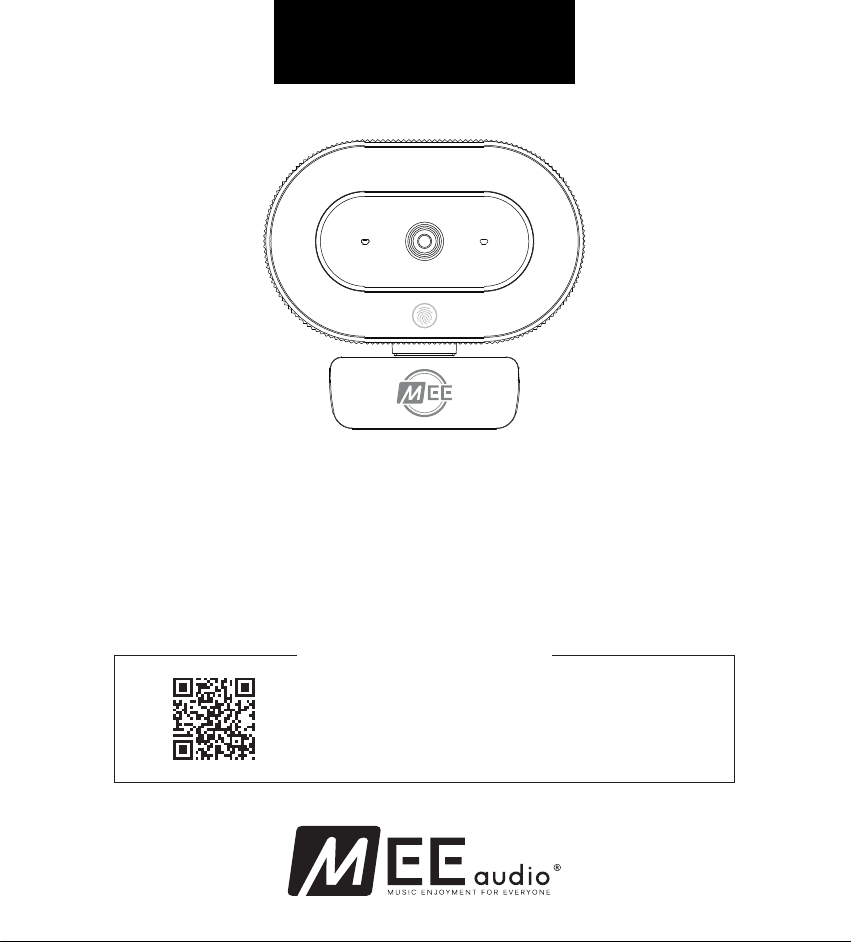
USER MANUAL
1080p USB CAMERA
with LED RING LIGHT
Model: CAM-CL8A
SETUP GUIDE
To learn more about using your camera, scan the
QR code or enter the URL below into your web
browser:
MEEaudio.com/CameraHelp
Page 2
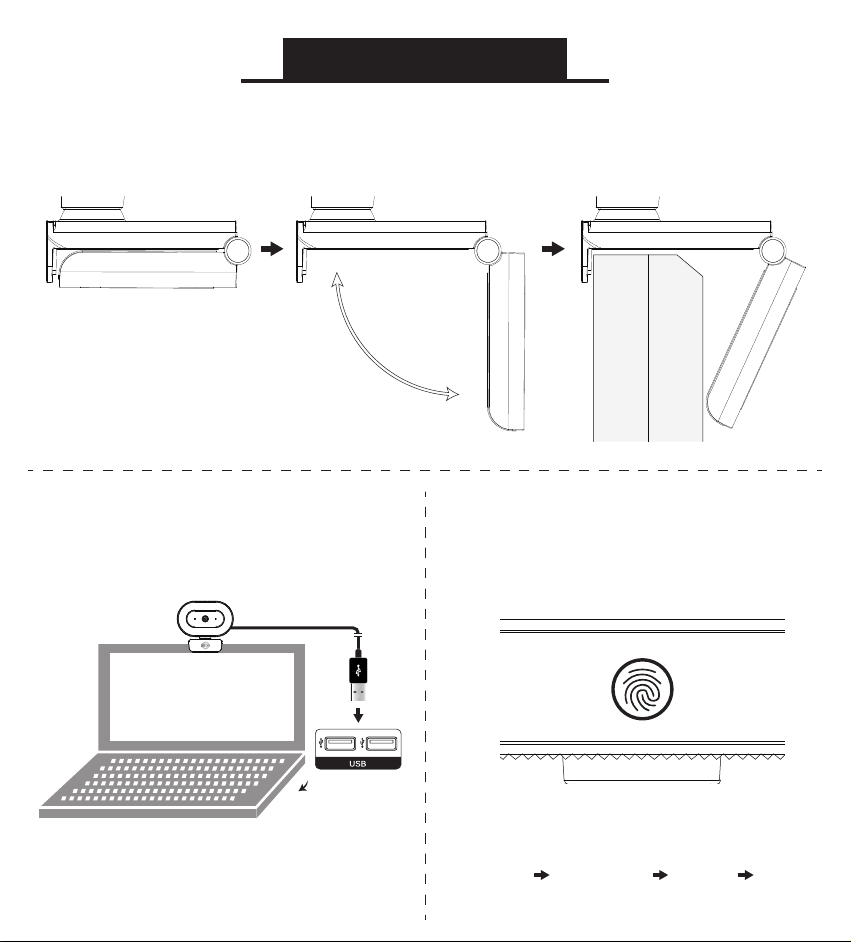
Open the base of the camera and mount it securely
on your monitor or laptop screen
Note: The camera can
also be placed on a desk
or mounted on a tripod
Getting Started
Connect your camera to
your computer’s USB port.
Using the Built-In LED Ring Light
Tap the touch panel on the
LED ring light to cycle modes
3 Light Levels:
Low Medium High Off
Page 3

Setup
This camera is a plug-and-play
device and does not require
additional software but you may
have to select it as the default
video device in your video
recording or teleconferencing app:
settings
video
mee CL8a camera
camera
integrated webcam
For more information about using your camera with
different applications, scan the QR code or enter
the URL below into your web browser:
To use the integrated
microphone, you may also
need to select it from your
video recording or
teleconferencing app:
settings
audio
Microphone
MEE CL8A camera audio
Microphone Array
default communications device
MEEaudio.com/CameraHelp
Note: If the computer does not automatically recognize the
camera, try plugging it into a different USB port. If the issue
persists, restart your computer.
Page 4

Additional Information
Safety and Care
Avoid touching the camera lens with your
•
fingers, sharp objects, and coarse materials
Use a clean, soft cloth to clean the camera if
•
needed. Do not use chemical cleaners.
Avoid dropping the camera as impact may
•
damage its internal components or scratch its
lens
There are no user replaceable/reparable
•
parts in this device. Disassembling it will void
your warranty.
Disposal and Recycling
Dispose of this product in accordance with all
local laws and regulations. Because this product
contains electronic components, it must be
disposed of separately from household waste.
Contact local authorities to learn about disposal
and recycling options.
Warranty
MEE audio products purchased from authorized
resellers are covered by a 1-year manufacturer
warranty. For more information, visit
MEEaudio.com/support
MEE audio
All rights reserved.
Microsoft® Windows® is a registered trademark of Microsoft
Corporation in the United States and other countries.
©2018 Google LLC All rights reserved. Chrome OS™ operating
system is a trademark of Google LLC.
macOS
All other trademarks are the property of their respective owners.
and its logo are registered trademarks of S2E, Inc.
®
is a registered trademark of Apple Inc.
Warnings
This device is designed and manufactured to
operate within its defined design limits. Misuse
may result in electric shock or fire. Read and
follow these instructions carefully.
•
To prevent fire or shock hazards, do not
expose this unit to rain or moisture. If the
device comes in contact with liquids, quickly
wipe away. If submersed in water, do not
turn the device on until completely dried.
Note: liquid submersion voids the warranty.
•
Only use attachments/accessories specified
by the manufacturer
Changes or modifications to this unit not
expressly approved by MEE audio could void the
user’s authority to operate the equipment.
Keep the device and packaging out of reach of
children.
For Additional Support
View MEEaudio.com/CameraHelp for
easy-to-follow setup videos and the latest
troubleshooting information.
Still Have Questions?
Email Support: support@meeaudio.com
WARNING: Cancer and Reproductive Harm www.P65Warnings.ca.gov
For more information about this warning visit
MEEaudio.com/prop65
