Page 1

QUICKSTART GUIDE
HD WIRELESS SOUND FOR YOUR HDTV
universal dual bluetooth
wireless audio transmitter
For Headphones and Speakers
www.MEEaudio.com/Connect
CONNECT SUPPORT GUIDE
Visit
MEEaudio.com/ConnectHelp
easy-to-follow setup videos, full user manuals,
and the latest troubleshooting information.
Model: AF-T1B
for
Page 2
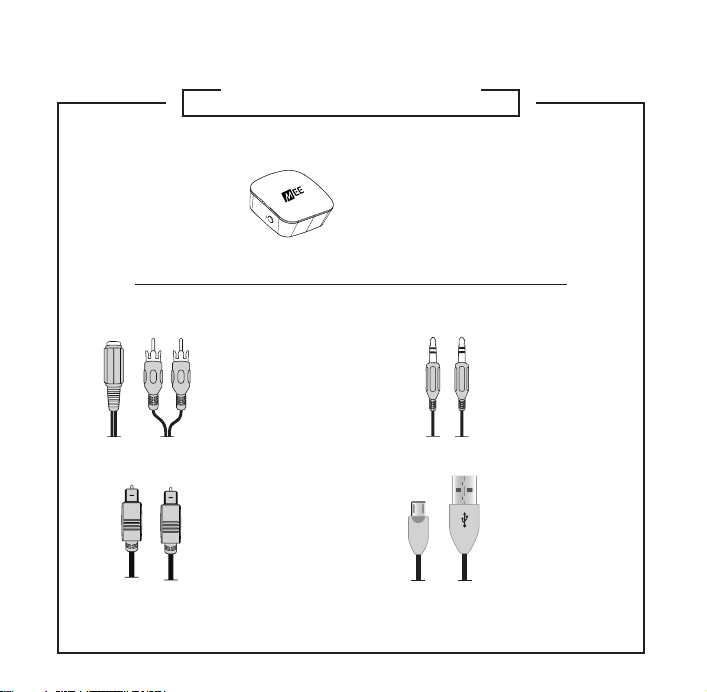
PACKAGE CONTENTS
CONNECT
Bluetooth
Transmitter
3.5mm to
RCA
adapter
TOSLINK digital
optical S/PDIF
audio cable
3.5mm
audio
cable
Micro-USB
charging
cable
Page 3
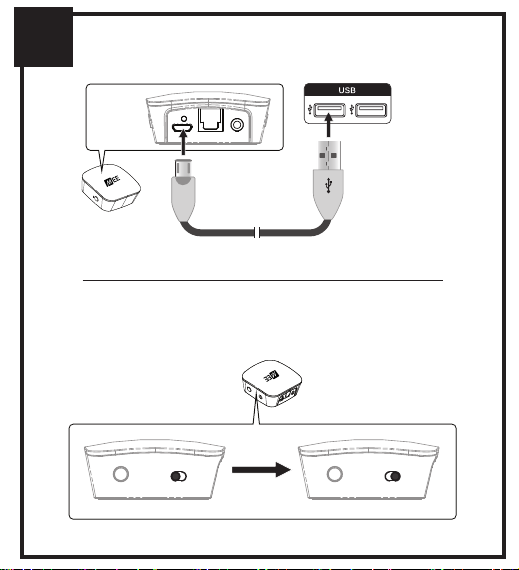
1
PLUG IN USB POWER CABLE
CONNECT
POWER ON TRANSMITTER
A
OFF
ON
A OFF ON A OFF ON
plug into AC
adapter, TV,
or computer
USB port
Page 4
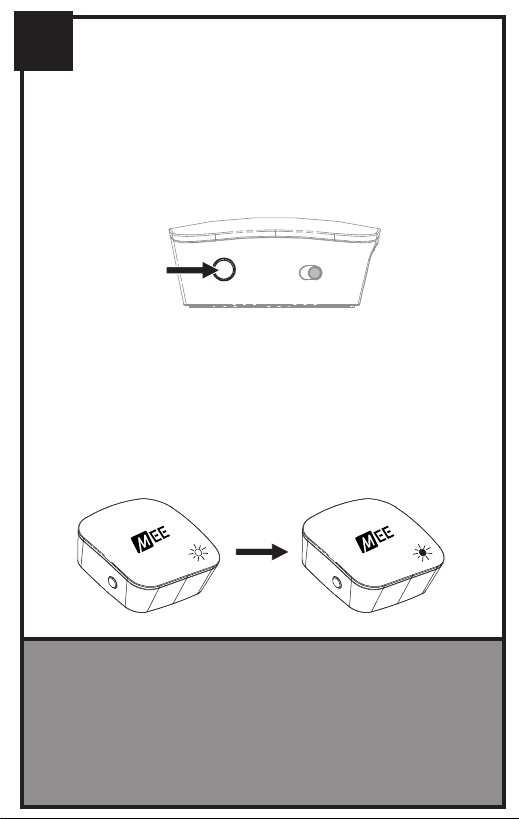
2
PAIR A BLUETOOTH HEADPHONE OR SPEAKER
Put your headphone or
speaker in pairing mode*
Tap pairing button “A”
on the Connect.
TAP
A OFF ON
Once the Connect and your device are
both in pairing mode simultaneously
and within 3 ft (1m) of each other, they
will be paired.
PAIRING: LIGHT BLINKS
B
CONNECTED: SOLID LIGHT
B
NOTE: SOUND MAY BE QUIET OR INTERMITTENT
WHILE PAIRING IS IN PROGRESS.
*CONSULT THE USER MANUAL OF YOUR DEVICE IF YOU
ARE NOT SURE HOW TO PUT IT IN PAIRING MODE
Page 5
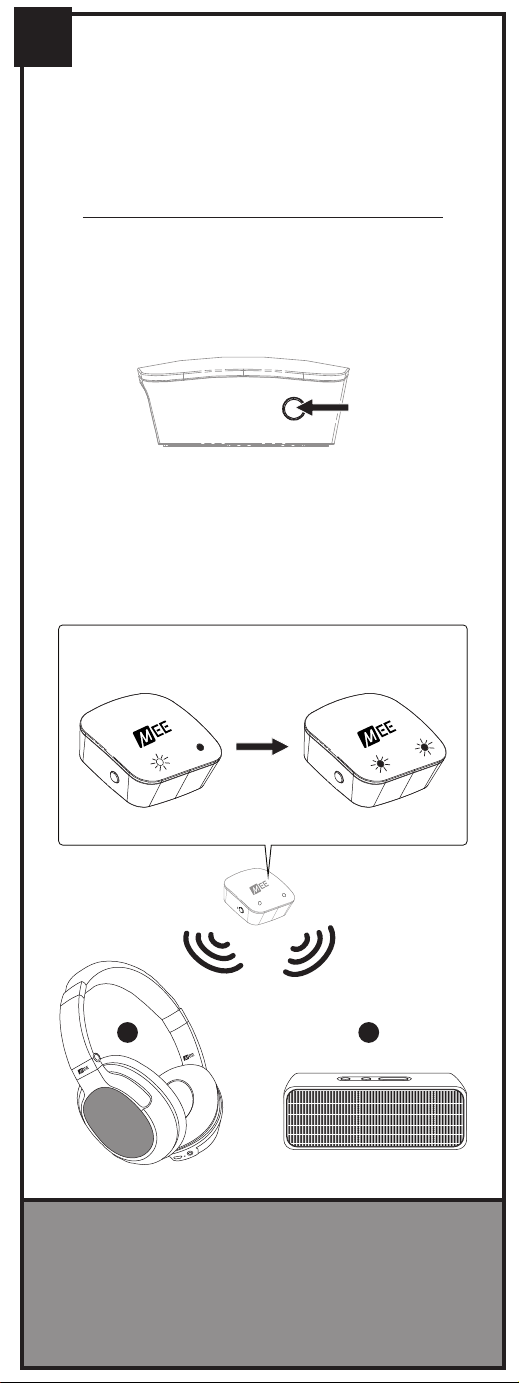
3
PAIR A 2ND HEADPHONE
OR SPEAKER (OPTIONAL)
A second Bluetooth audio
device can be paired after
one is already connected.
To pair the second device, put it in
pairing mode*, then tap pairing button
“B” on the Connect.
B
TAP
Once the Connect and your device are
both in pairing mode simultaneously
and within 3 ft (1m) of each other, they
will be paired.
PAIRING: LIGHT BLINKS
B
CONNECTED: SOLID LIGHT
B
A B
NOTE: SOUND MAY BE QUIET OR INTERMITTENT
WHILE PAIRING IS IN PROGRESS.
*CONSULT THE USER MANUAL OF YOUR DEVICE IF YOU
ARE NOT SURE HOW TO PUT IT IN PAIRING MODE
Page 6

4. choose an audio cable supported by your tv
OPTICAL S/PDIF [DIGITAL]
remove
protective
caps
plug the
optical cable
into TV’s digital
audio output
A
OFF
ON
AUDIO OUPUT
OPTICAL
R L
AUDIO OUPUT
OPTICAL
IF TV AUDIO PLAYS FROM HEADPHONE,
SETUP IS COMPLETE. PROCEED TO STEP 5.
NO SOUND? CHECK TV SETTINGS MENU.
†
settings
Sound / Audio
digital Audio Output
select “PCM / Stereo” in the audio
output settings menu
if sound is still not audible, select “PCM / Stereo” in the audio output
**
settings menu(s) of your video streaming app(s) and/or device(s)
PROCEED TO STEP 5
†
EXACT MENU AND ITEM NAMES MAY VARY BETWEEN TVS
auto
dolby digital
pcm / stereo
DTS
**
of your TV
Page 7

4. choose an audio cable supported by your tv
RCA
A
OFF
ON
AUDIO OUTPUT
connect the
stereo cable to RCA
adapter and plug
into TV’s red/white
RCA jacks labeled
“AUDIO OUT”
IF TV AUDIO PLAYS FROM HEADPHONE,
SETUP IS COMPLETE. PROCEED TO STEP 5.
NO SOUND? CHECK TV SETTINGS MENU.
AUDIO OUPUT
OPTICAL
R L
R L
†
settings
select “Variable”
in the audio
output settings
menu of your TV
sound / audio
Analog audio out
fixed
variable
settings
set TV’s internal
speakers to
“OFF”
†
EXACT MENU AND ITEM NAMES MAY VARY BETWEEN TVS
sound / audio
tv speakers
PROCEED TO STEP 5
on
off
Page 8

4. choose an audio cable supported by your tv
3.5MM [HEADPHONE JACK]
maximize the
volume on
your TV
plug the stereo
cable into TV’s
headphone jack
A
OFF
ON
Volume
max vol+
AUDIO
headphone jack may
be located on front,
side, or rear of TV
Page 9

5
ADJUSTING HEADPHONE VOLUME
Volume can
be individually
adjusted on each
headphone or
speaker paired
with the Connect.
WHEN FINISHED, POWER OFF HEADPHONES UNTIL NEXT USE
SUBSEQUENT USE
To reconnect a previously paired headphone or speaker,
power on the Connect first (if powered off) and then power on
the headphone or speaker. A solid blue light on the Connect
will indicate that a connection has been established. It may
take up to 60 seconds for audio transmission to begin.
Page 10

LED INDICATOR LIGHTS
The status of the
charging indicator light on the rear of the unit and two blue
indicator lights on the top as follows:
INDICATOR LIGHT (S)
USB Power plugged in,
green power indicator light on
USB Power plugged in,
green power indicator
light pulsing slowly
USB Power not plugged in,
green power indicator light on
USB Power not plugged in,
green power indicator
light blinking rapidly
Blue light blinking
One solid blue light
Two solid blue lights
Connect
is shown by a green power /
CONNECT STATUS
Battery full
Charging
Powered on
Low battery
Pairing mode active
One Bluetooth
device is connected
Two Bluetooth
devices are connected
Page 11

FACTORY RESET / CLEAR MEMORY
To perform a factory reset of the
button “A” for approximately 5 seconds until the blue
indicator light stops blinking. All previously paired devices
will be cleared from memory and a new pairing will need
to be created by following the procedure in STEP .
Connect,
hold pairing
2
WARRANTY
MEE audio products purchased from authorized resellers
are covered by a 1-year manufacturer warranty.
Please retain a copy of your receipt as proof of purchase.
For more information,
visit www.MEEaudio.com/Support
Page 12

SAFETY AND CARE
Battery performance will be severely decreased when
•
stored in extreme temperatures: below -10°C/14°F or
above 45°C/113°F including direct sunlight.
The lifetime of the battery will be significantly reduced
•
if your device is not charged for a long time. It is
recommended to charge your device at least
once a month.
Clean with a soft, slightly damp cloth. Do not use
•
chemical cleaners.
There are no user replaceable/reparable parts in this
•
device. Disassembling it will void your warranty.
Do not expose the device to liquids. If the device
•
comes in contact with liquids, quickly wipe away.
If submersed in water, do not turn the device on until
completely dried.
Note: liquid submersion voids the warranty.
Do not use around flammable gasses as fire or
•
explosion may occur
Page 13

WARNING
Using headphones at high to moderate volumes for
extended periods of time will result in permanent
hearing damage. It is advised you keep volume
levels moderate to low at all times for your safety.
Do not use while driving a car, cycling, operating
machinery, or performing other activities that
require hearing surrounding sounds.
Keep the device and packaging out of reach of
children.
Page 14

QUESTIONS?
WE’RE HERE TO HELP!
Phone Support: 626-965-1008 x31
Monday ~ Friday 9am to 5:30pm PST
Email Support: support@MEEaudio.com
All emails are responded to within 2 business days
Page 15

MEE audio and its logo are registered trademarks of
S2E, Inc. All rights reserved.
®
The Bluetooth
word mark and logos are registered
trademarks owned by Bluetooth SIG, Inc. and any use of
such marks by MEE audio is under license. Other
trademarks and trade names are those of their respective
owners.
Qualcomm® aptX™ is a product of Qualcomm
Technologies International, Ltd. Qualcomm is a trademark
of Qualcomm Incorporated, registered in the United States
and other countries, used with permission. aptX is a
trademark of Qualcomm Technologies International, Ltd.,
registered in the United States and other countries, used
with permission.
