Page 1
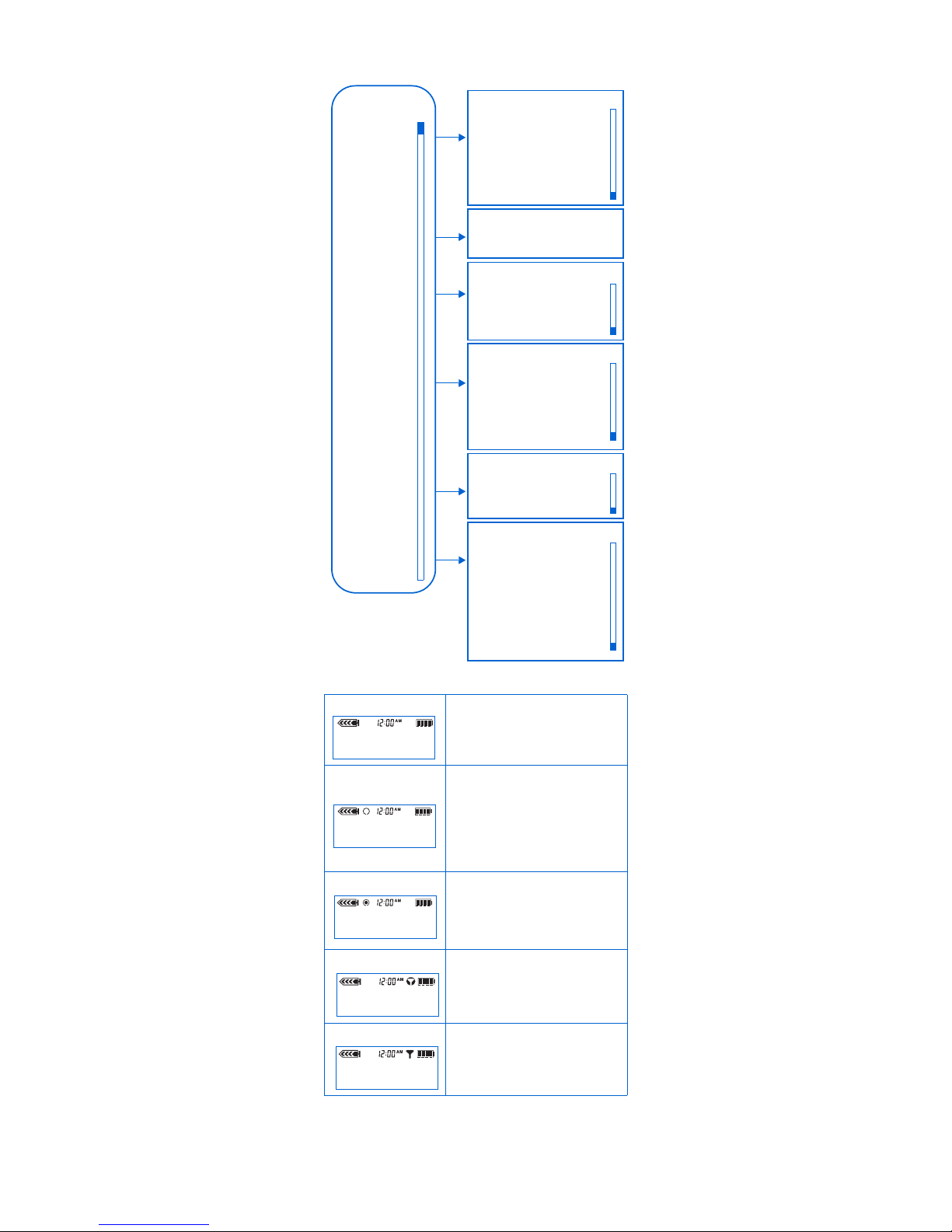
PARADIGM® 522/722
Wallet Card
Pump modes
Troubleshooting
Read alarm text on your pump screen by
pressing down arrow. Follow instructions.
ESC/ACT to clear. Consult troubleshooting
chapter located in your User Guide.
normal
The pump is in “normal”
operation if it does not
display an open or closed
circle.
special
Indicates:
➠ dual/square wave bolus
➠ basal patterns (a or b)
➠ temporary basal
➠ low reservoir
➠ low battery
➠ block
attention
Indicates:
➠ suspended
➠ rewind
➠ prime
➠ alarms
sensor icon
The Sensor Feature is
turned on but the pump is
not communicating with
the transmitter.
sensor icon
The pump is
communicating with the
transmitter.
MAIN MENU
Bolus
Suspend
Basal
Prime
Utilities
BOLUS MENU
Set Bolus*
Use Bolus Wizard*
Manual Bolus*
Bolus History
ACT
ACT
Bolus Wizard Setup
Dual/Square Bolus
Max Bolus
Easy Bolus
BG Reminder
SUSPEND
BASAL MENU
Set/Edit Temp Basal
Cancel Temp Basal*
Select Patterns*
Set/Edit Basal
Basal Review
Patterns
Temp Ba sa l Ty pe
Max Basal Rate
PRIME MENU
Manual Prime*
Fixed Prime
Prime History
Rewind
UTILITIES MENU
Lock Keypad
Alarm
Daily Totals
Time/ Dat e
Alarm Clock
Meter Options
Remote Options
Block
Selftest
User Settings
Language
* Menu choice
appears only if
certain settings are
On or Off.
Sensor
SENSOR MENU
Enter Meter BG*
Sensor Update Hist.*
Sensor Alarm History*
Sensor Start*
Sensor Setup
Press ACT to Stop Pump
ACT
ACT
ACT
ACT
Page 2
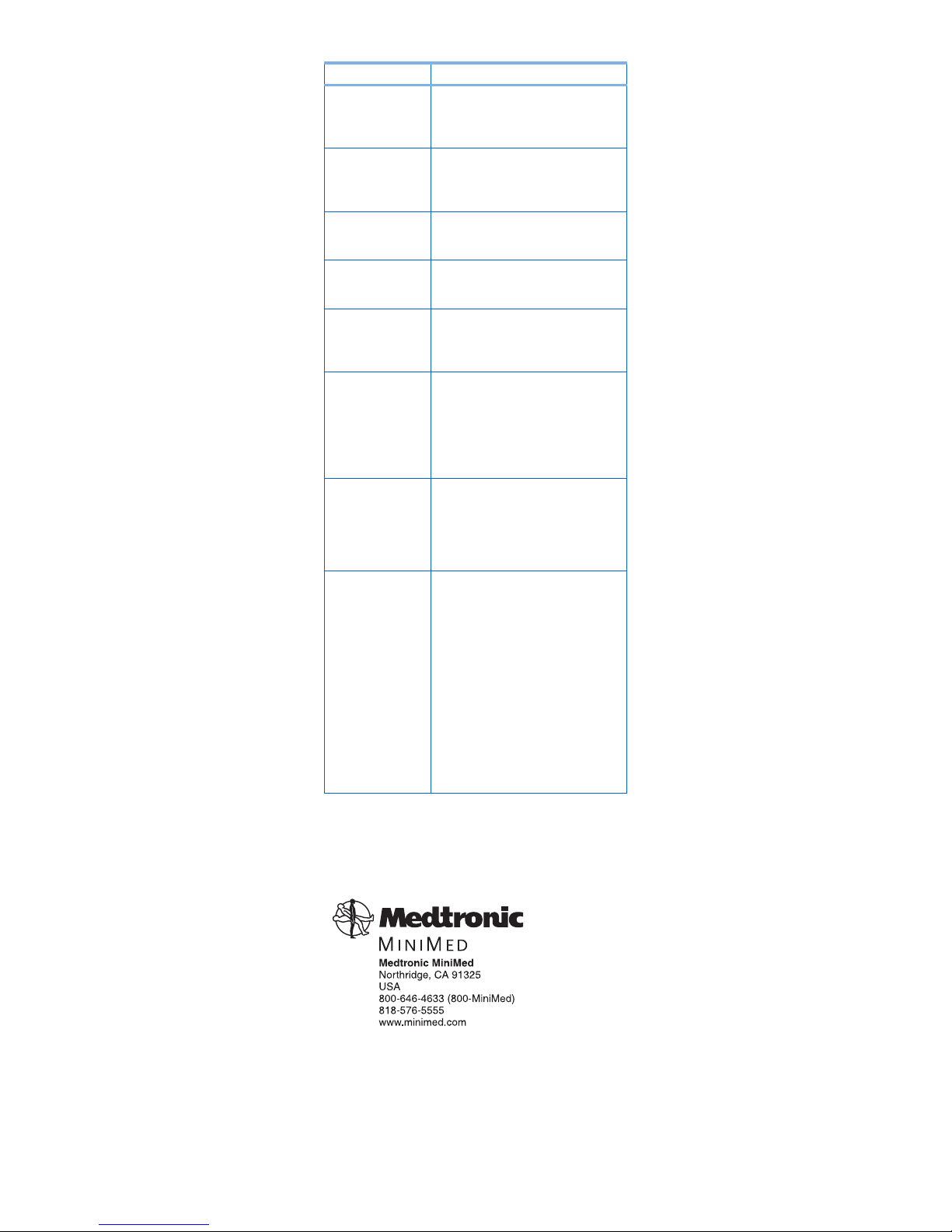
Alarms and alerts
Follow instructions. ESC/ACT to clear.
Alarm Instructions
METER BG NOW
A meter BG is needed right away
to calibrate your sensor and to
keep receiving sensor glucose
readings.
CAL ERROR
If Cal error occurs after entering
a meter BG, wait until your BG is
stable to enter a new meter BG
for calibration.
LOW
The glucose value is lower than
or equal to the set low glucose
value.
HIGH
The glucose value is higher than
or equal to the set high glucose
value.
SENSOR END
The sensor has reached the end
of its life. Replace your sensor.
The sensor has a maximum life of
72 hours (3 days).
SENSOR ERROR
This alarm occurs when the
sensor signals are either too high
or too low. You do not need to
change the sensor. Clear the
alarm. If the alarm persists, refer
to your user guide to test your
transmitter.
WEAK SIGNAL
The pump has not received data
for a period of time, as set in
Missed Data. Move the pump
closer to the transmitter, or
move the transmitter and pump
to a new location on your body.
LOST SENSOR
The pump has not received a
signal from the transmitter for
more than 40 minutes. Do NOT
disconnect. Check the
transmitter and sensor
connection. If the alarm was
due to a connection problem,
use the Find Lost Sensor function
to continue: Main Menu > Sensor
> Sensor Start > Find Lost
Sensor. If the alarm was due to a
transmission problem, bring the
pump closer to the sensor and
transmitter. Use the Find Lost
Sensor function to continue.
6025082-012 111606
