Page 1

AREA OF GLUE
MyStim® Programmer
QUICK GUIDE FOR CHRONIC PAIN
MODEL 97740
Programmer Keys
Programmer Screen Overview
Programmer Functions
NEUROSTIMULATOR ON
• Turns neurostimulation on.
NEUROSTIMULATOR OFF
• Turns neurostimulation o.
SYNC
• Communicates with neurostimulator.
• Press at the beginning of each
session or to activate a new group.
POWER
• Turns programmer on and o.
• Holding key down turns screen backlight
on or o.
NAVIGATOR KEYPAD
• Press up s and down t keys to move
the selection box to desired row.
• Press left t and right s keys to see
additional options in a desired row
(if your doctor has made them available).
MyStim® Programmer
QUICK GUIDE FOR CHRONIC PAIN
Model 97740
INCREASE
• Increases a parameter.
DECREASE
• Lowers a parameter.
Selection box
• Shows which row is selected.
Parameter row
• Shows icons and settings for
program’s parameters that you
can change.
• Options icon
s
t
appears only when
other parameters are available.
Amplitude
Changes how strong the stimulation feels
or the spread of the stimulation area.
Pulse Width
Changes how strong the stimulation feels
or the spread of the stimulation area.
Rate
Changes how smooth the stimulation feels.
Rate feels like “tapping.”
Amplitude Group Adjust
Changes all program amplitudes for the
active group at the same time.
Turning the neurostimulator ON or OFF
• Hold the programmer over the
neurostimulator and press the
NEUROSTIMULATOR ON or
OFF key.
Synchronizing the programmer
and neurostimulator
• Hold the programmer over the
neurostimulator and press the
SYNC ke y.
Side View
Status row
• Neurostimulator ON/OFF
• Implantable neurostimulator
battery level
• Programmer battery level
Group row
• Shows current group.
• Checkbox shows active group.
• Group Name is identied
by a letter (A-H).
• Options icon
s
t
appears only when
other groups are available.
Front View
Program number
• Shows program for group displayed.
ON
OFF
Checking MyStim programmer
battery level
1. Synchronize the programmer and
neurostimulator .
2. Examine the programmer battery icon
in the top row.
Replace
batteries
New
batteries
Programmer battery level
Tips
• Always synchronize your programmer and neurostimulator at the beginning of a programming session .
• Center the programmer within two inches of the neurostimulator when programming.
• The neurostimulator must be on to increase a parameter for an active group.
Audio alerts
One long beep
• Programming was successful.
Three short beeps
• Highest or lowest parameter limit reached,
OR
• Programming was not successful
because:
– stimulation is turned o.
– programmer could not communicate
with the neurostimulator.
– changes are being made to an
inactive group.
Return to Clinician Settings
1. Verify the appropriate group is
active on the Group row.
2. Use the up s and down
t
NAVIGATOR keys to select the
Status row.
3. Use the left t and right
s
NAVIGATOR keys to select Return to
Clinician Settings.
4. Synchronize the programmer and
neurostimulator .
Changing a group
1. Synchronize the programmer
and neurostimulator.
2. Use the up
s
and down t NAVIGATOR
keys to select the Group row.
3. Use the left t and right s NAVIGATOR
keys to select a group.
4. Synchronize the programmer and
neurostimulator .
5. Verify that the group is active .
SYNC Key
Page 2
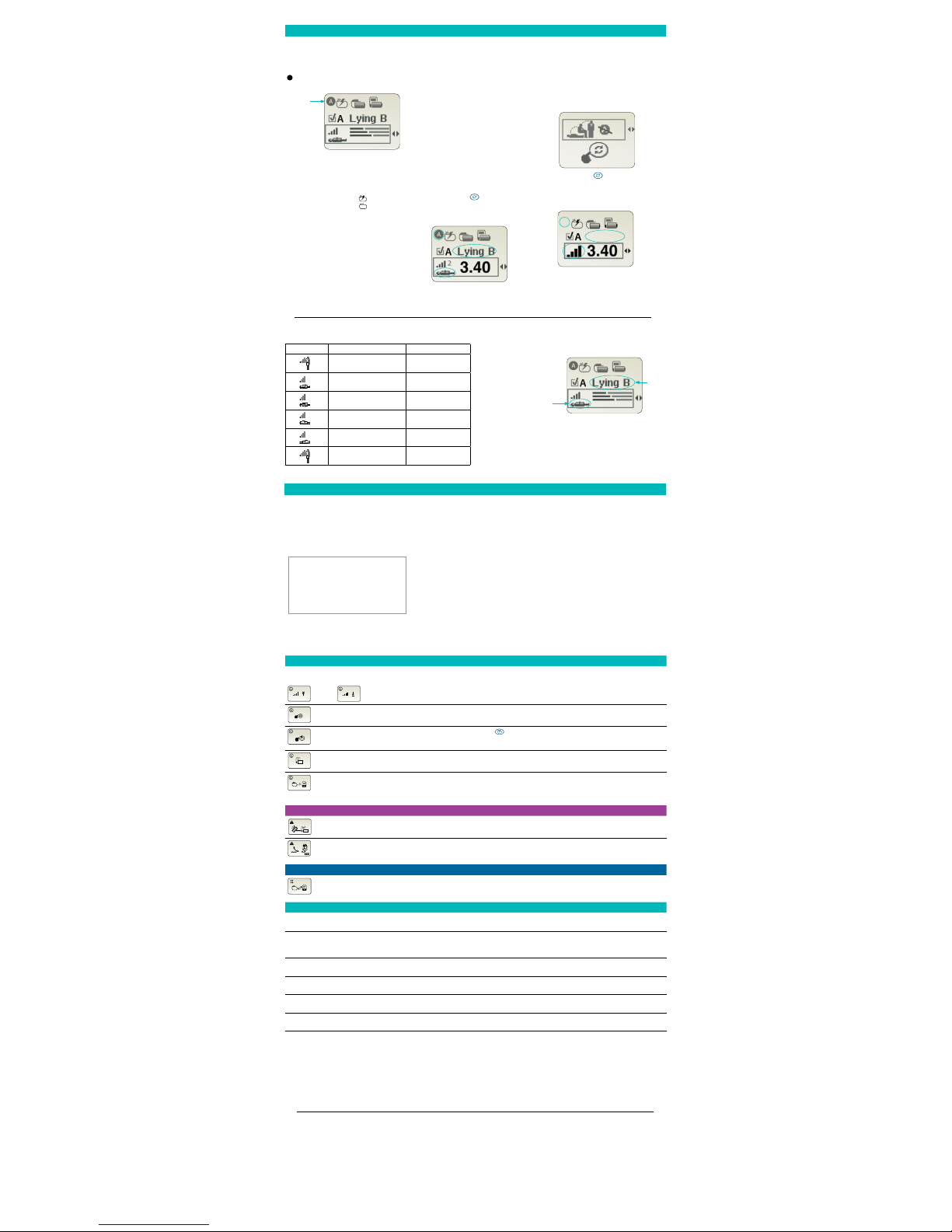
Using AdaptiveStim®
If your clinician has programmed
AdaptiveStim® and AdaptiveStim is turned
on, the AdaptiveStim On icon
(A) will appear in the Status row on the
Therapy screen.
Status row
• If AdaptiveStim is on and your therapy is
on, your amplitude settings will change
automatically in response to your
position changes.
• If AdaptiveStim is turned o, only the
Neurostimulator On icon ( ) and
Neurostimulator O icon ( ) will display
in the upper left corner of the Status row.
• AdaptiveStim must be turned on in order
to view AdaptiveStim information on the
Therapy screen.
Making adjustments to AdaptiveStim
If you make an adjustment to your
stimulation with AdaptiveStim on and want
to have that adjustment remembered for a
certain position:
– make the adjustment and;
– stay in that current position for at least
three minutes.
Note: If you change position while
increasing or decreasing your stimulation
amplitude, the AdaptiveStim icon or
text will blink, indicating the MyStim
programmer has updated to the current
AdaptiveStim position.
Use the denitions listed on the inside
cover of the Quick Guide to understand the
AdaptiveStim position names and icons on
the Therapy screen.
Turning AdaptiveStim On and O
Complete the following steps to turn
AdaptiveStim On or O.
1. Synchronize the MyStim programmer and
neurostimulator.
a. Hold the MyStim programmer
directly over your neurostimulator with
the screen facing outward.
b. Press the SYNC key. The Therapy
screen appears.
AdaptiveStim On
2. Press the up s arrow on the
NAVIGATOR key to move the
selection box to the Status row.
3. Press the right
s
arrow on the
NAVIGATOR key to move the selection
box to the AdaptiveStim preference.
Note: The preference screen displays the
AdaptiveStim state that you will change to.
For example, if AdaptiveStim is currently
turned on, the AdaptiveStim O icon will be
displayed on the Preference screen.
4. Press the SYNC key to send the
change to your neurostimulator and
return to the Therapy screen.
AdaptiveStim O
Note: With the AdaptiveStim O, you
will not see the AdaptiveStim On icon,
position name next to the Group, or
position icon.
AdaptiveStim groups and positions
Your clinician can program specic amplitudes for each of the following six positions:
Position Icon Position Description Position Abbreviation
Standing or sitting upright Upright
Lying on your back Lying B
Lying on your front Lying F
Lying on your right side Lying R
Lying on your left side Lying L
Mobile while upright Mobile
Position
abbreviation
Position
icon
Detailed instructions for activating and
deactivating MRI Mode using your patient
programmer (Model 97740 or later) are
available at mrisurescan.com/prepare. A
high-level summary of those instructions is
provided here.
MRI Mode should be activated before
you enter the MRI scanner (magnet)
room. Do not turn stimulation back on
before your MRI scan. Leaving stimulation
on during the scan could increase the
potential for uncomfortable, unintended
stimulation.
To activate MRI Mode:
1. Synchronize the patient programmer
and the neurostimulator. Hold the
patient programmer directly over your
neurostimulator with the screen facing
outward. Press the SYNC key. The Therapy
screen will appear.
2. Press the up arrow on the NAVIGATOR key
to move the selection box to the Status
row on the Therapy screen.
3. Press the left or right arrows on the
NAVIGATOR key to move the selection
box until the MRI Mode Activation screen
appears.
4. Hold the patient programmer directly
over your neurostimulator with the screen
facing outward and press the SYNC key.
MRI Mode is now activated and your
stimulation is turned off. The MRI Scan
Eligibility screen will display a set of icons
indicating your MRI scan eligibility. Do not
press any other keys once MRI Mode is
activated.
To deactivate MRI Mode:
1. Hold the patient programmer directly
over your neurostimulator with the screen
facing outward and press the SYNC key.
2. Hold the patient programmer directly
over your neurostimulator with the
screen facing outward and press the
NEUROSTIMULATOR ON key.
3. Verify that the Neurostimulator On icon is
displayed on the Status row of the
Therapy screen.
Adaptive Stim®
MRI Mode
AdaptiveStim position abbreviations
are displayed on the Group row of the
Therapy screen. AdaptiveStim position
icons are displayed on the Parameter row.
Note: If you change positions after
synchronizing, re-synchronize in order to
view updated positions and settings.
Information Screens What to Do
Upper Limit Lower Limit
(amplitude shown) (amplitude shown)
Press any arrow on the NAVIGATOR key to clear the screen.
Synchronize Synchronize the programmer and neurostimulator.
Press
NEUROSTIMULATOR ON
key
Turn your neurostimulator ON and try communication again.
Programmer
batteries are low
Replace the MyStim programmer batteries before the batteries become depleted.
Poor communication
Reposition the programmer over the neurostimulator with the screen facing outward and try again.
If using a detachable antenna, check to make sure the antenna is connected properly, reposition the
antenna, and try again.
Warning Screens What to Do
Replace programmer batteries Replace the MyStim programmer batteries now.
Call doctor
Write down the code shown on the screen. Call your clinician.
Communication Screen What to Do
Communication Normal communication. No action is needed.
Situation Action
AdaptiveStim stimulation for a specic position
is uncomfortable.
While in the applicable position, decrease amplitude(s) and remain in that position for at least
three minutes.
AdaptiveStim stimulation for a specic position
is not adequately covering your pain.
While in the applicable position, increase amplitude(s) and remain in that position for at least
three minutes.
You are unable to adjust AdaptiveStim
stimulation while in a specic position.
Make the desired stimulation adjustment, then get in the desired position within three minutes
and stay there for at least three minutes.
Stimulation becomes uncomfortable while
riding in a car or another type of transportation.
Turn AdaptiveStim o.
Stimulation becomes uncomfortable while
moving in an elevator, escalator, etc.
Turn AdaptiveStim o.
You do not want to feel therapy
when in a certain position.
Adjust your amplitude to zero to turn your therapy o instead of turning the neurostimulator o.
Patient is in unknown position. The AdaptiveStim
icon displays in the group line instead of position
text.
Make a position adjustment and resynchronize in order to verify position.
See your MyStim programmer user manual for complete instructions and information on warnings, precautions, risks, and benefits. Rx only.
NEUROSTIMULATION SYSTEMS FOR PAIN THERAPY
Brief Summary: Product Technical Manuals and Programming Guides must be reviewed prior to use for detailed disclosure.
Indication for Use: Chronic, intractable pain of the trunk and/or limbs-including unilateral or bilateral pain. Contraindications: Diathermy. Warnings: Defibrillation, diathermy, electrocautery, MRI, RF ablation, & therapeutic ultrasound can
result in unexpected changes in stimulation, serious patient injury or death. Rupture/piercing of neurostimulator can result in severe burns. Electrical pulses from the neurostimulator may result in an inappropriate response of the cardiac device.
Precautions: The safety and effectiveness of this therapy has not been established for: pediatric use, pregnancy, unborn fetus, or delivery. Follow programming guidelines & precautions in product manuals. Avoid activities that stress the implanted
neurostimulation system. EMI, postural changes, & other activities may cause shocking/jolting. Patients using a rechargeable neurostimulator should check for skin irritation or redness near the neurostimulator during or after recharging. Adverse
Events: Undesirable change in stimulation; hematoma, epidural hemorrhage, paralysis, seroma, CSF leakage, infection, erosion, allergic response, hardware malfunction or migration, pain at implant site, loss of pain relief, chest wall stimulation,
& surgical risks.
For full prescribing information, please call Medtronic at 1-800-328-0810 and/or consult Medtronic’s website at www.medtronic.com.
USA Rx Only Rev 0313
