Page 1
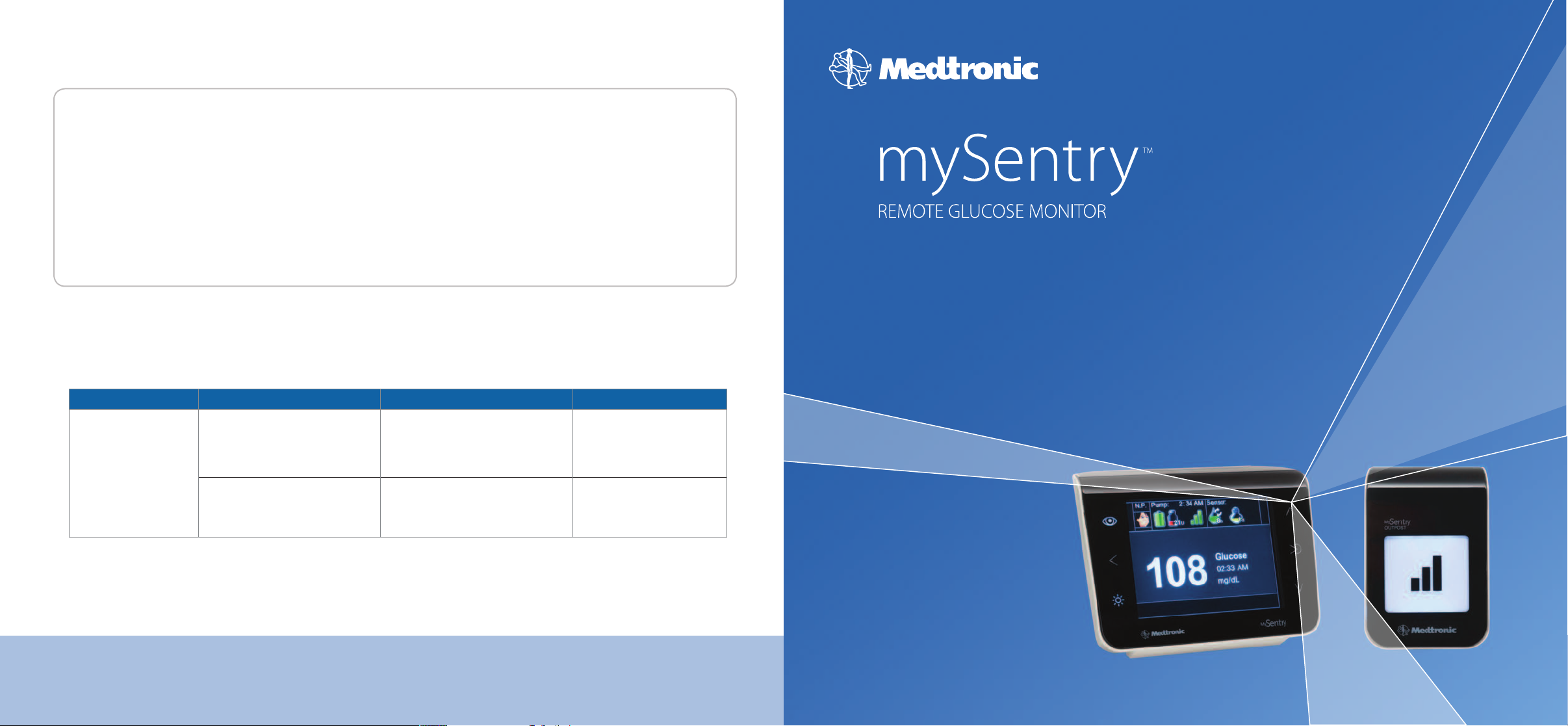
Tips for positioning the mySentry system
After you have linked the monitor to your insulin pump and to the outpost (if you are using an outpost), consider the following tips.
• Move the components to their permanent locations; the monitor and outpost work best when they stay in a single location in
your home.
• Conrm communication between the monitor and the outpost, which is shown on the Network Status screen on the monitor.
• Conrm communication between the mySentry system and your insulin pump.
• Make sure the monitor and the insulin pump are within six feet of each other during the setup process.
• Make sure the outpost and the insulin pump are within six feet of each other after the mySentry system is set up. For example,
at nighttime, the person wearing the insulin pump should be sleeping in a bed within six feet of the outpost.
• If you are having communication problems at night, then you might consider using an extension cord to reposition the outpost
closer to the monitor.
• The distance between the monitor and the outpost can be up to 50 feet or greater in a normal household environment.
Setup Guide
Support
UNABLE TO FIND PUMP error on the monitor
As you learn about your mySentry system, you may receive the UNABLE TO FIND PUMP alarm on your monitor. If this occurs, follow the
instructions in the Solution column in the following table.
Alarm name Alarm message Possible cause Solution
Check your pump to make sure it is
functioning.
UNABLE TO FIND PUMP
Check your outpost to make sure it is
functioning.
For additional help with your mySentry system:
• Visit www.medtronicdiabetes.com/support
• Call the 24 Hour HelpLine at 800 646 433, and press option 1.
When you call the 24 Hour HelpLine, have the mySentry device and its serial number available (the serial number is found on the back
of the monitor).
©2012, Medtronic MiniMed, Inc. All rights reserved.
Paradigm® is a registered trademark of Medtronic MiniMed, Inc.
mySentryTM and RevelTM are trademarks of Medtronic MiniMed, Inc.
940M10291-011 20120730
The monitor hasn’t received a message
for 12 minutes because the pump is out
of range. The outpost (if used) is still
communicating with the monitor.
The monitor hasn’t received a message
for 12 minutes because the outpost is
out of range. The outpost is no longer
communicating with the monitor.
Move the pump closer to the
monitor or to the outpost (if
used), and remove any sources
of interference. Check the
communication status.
Move the outpost closer to the
monitor, and remove any sources
of interference. Check the
communication status.
Please read all information carefully prior to use. This Setup
Guide does not replace the mySentry™ User Guide.
Follow this procedure if the mySentry™ monitor is not already
linked to a Paradigm® REAL-Time Revel™ insulin pump
(MMT-523/-723/MMT-523K/-723K).
Page 2
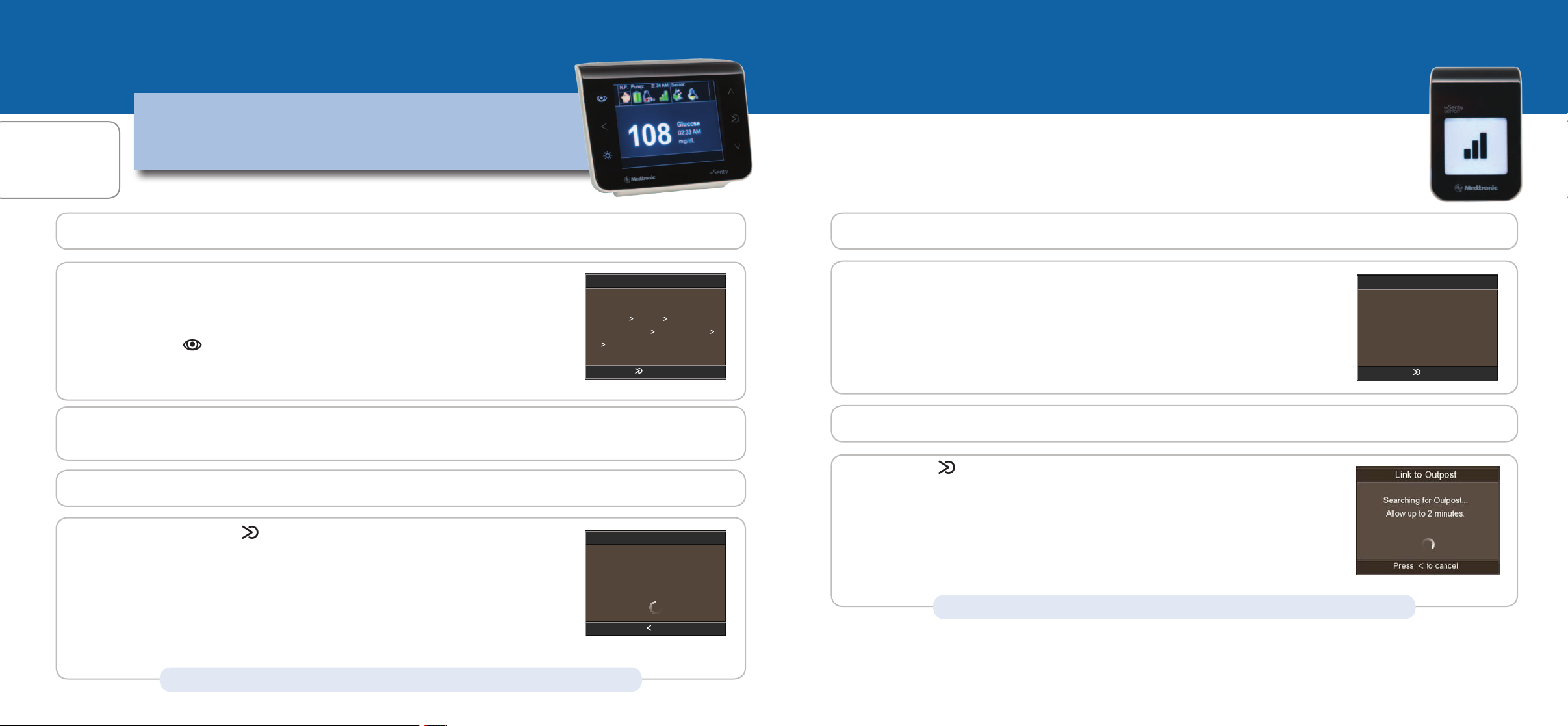
Step 1
DO NOT plug
in your monitor
or outpost until
you are directed
to do so.
Linking the monitor to your insulin pump.
Important: It is recommended that you place the pump, monitor, and outpost in
one location during the setup process and that you do not move any component
until they are linked. After the components are successfully linked, you can move
them to their permanent locations.
Step 2
Linking the outpost to your insulin pump.
Use the outpost when the person who is wearing an insulin pump is more than six feet away
from the monitor. For example, use the outpost if you are a parent sleeping in one room, and
your child who is wearing an insulin pump is sleeping in a room that is more than six feet away.
To link the monitor to your insulin pump: To link the monitor to the outpost:
2
3
4
5
1
Place the pump on a at surface within six feet of the monitor. You do not need to disconnect or suspend the pump.
Plug the monitor into a standard electrical wall outlet using the power supply provided
with the mySentry™ system.
The Link to Pump screen displays on the monitor.
Note: If the Link to Pump screen does not display on the monitor:
a. Press , release, and then repeat this press and release cycle until the Main Menu
displays. The number of press and release cycles to complete depends on which
screen you started from.
b. Go to the Link to Pump screen: Main Menu > Go to Utilities menu > Link to Pump
On your pump, go to the Find Device screen.
Main Menu > Utilities > Connect Devices > Other Devices > On > Find Device
On your pump, press Find Device. While your pump is searching, continue to Step 5.
On the monitor, press
• The rotating circle on the Searching for Pump screen indicates that the linking
process is underway. This linking process takes up to two minutes to complete.
• The pump automatically returns to the Main Menu screen after the monitor and the
pump complete the link process successfully. You can resume normal usage of your
pump.
• Do not press any buttons to exit from the Device Search screen on the pump or the
linking process will need to be repeated.
. The Searching for Pump screen displays.
On your pump go to:
Main Menu
Connect Devices
On Find Device
Link to Pump
Utilities
Other Devices
Press
once complete
Searching for Pump
Please keep the pump within 6 ft
of the Monitor.
Allow up to 2 minutes.
Press to cancel
1
2
3
4
Place the outpost within six feet of the monitor. Do not plug in the outpost until directed to do so.
From the Main Menu on the monitor, go to the Link to Outpost screen.
Main Menu > Go to Utilities menu > Link to Outpost
The Link to Outpost screen displays.
Plug the outpost into an electrical outlet that is within six feet of the monitor.
Press
The Link to Outpost screen displays.
The outpost ashes slowly during the linking process, which takes approximately two
minutes to complete. After the linking process is complete, the outpost stays lit.
.
If the linking process fails, reposition the components and repeat Steps 1 through 4.
Plug the Outpost into an outlet
within 6 feet of the Monitor.
Link to Outpost
Press to continue
If the linking process fails, reposition the monitor and pump and repeat Steps 1 through 5.
