Page 1
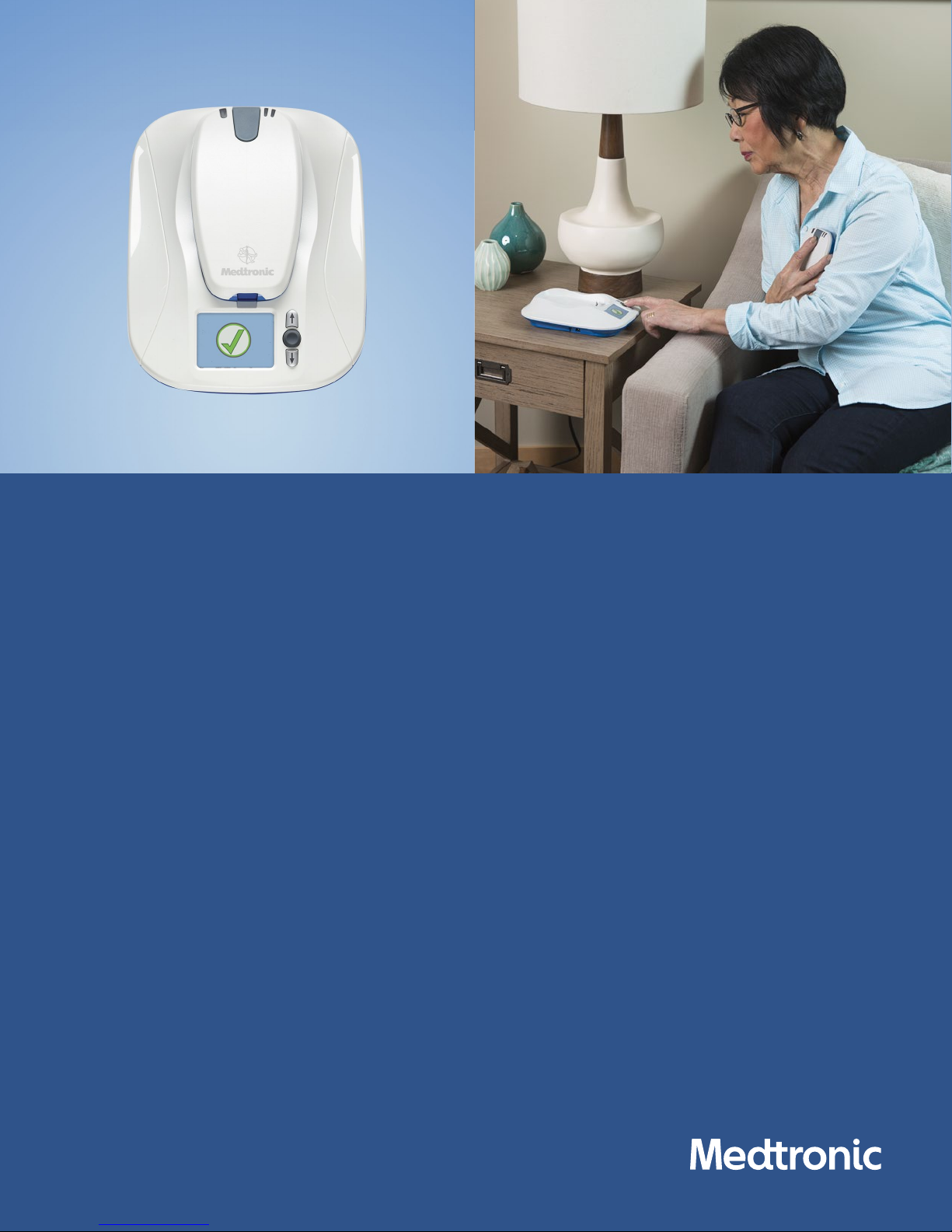
FREQUENTLY
ASKED
QUESTIONS
MyCareLink™
Patient Monitor
2
Page 2
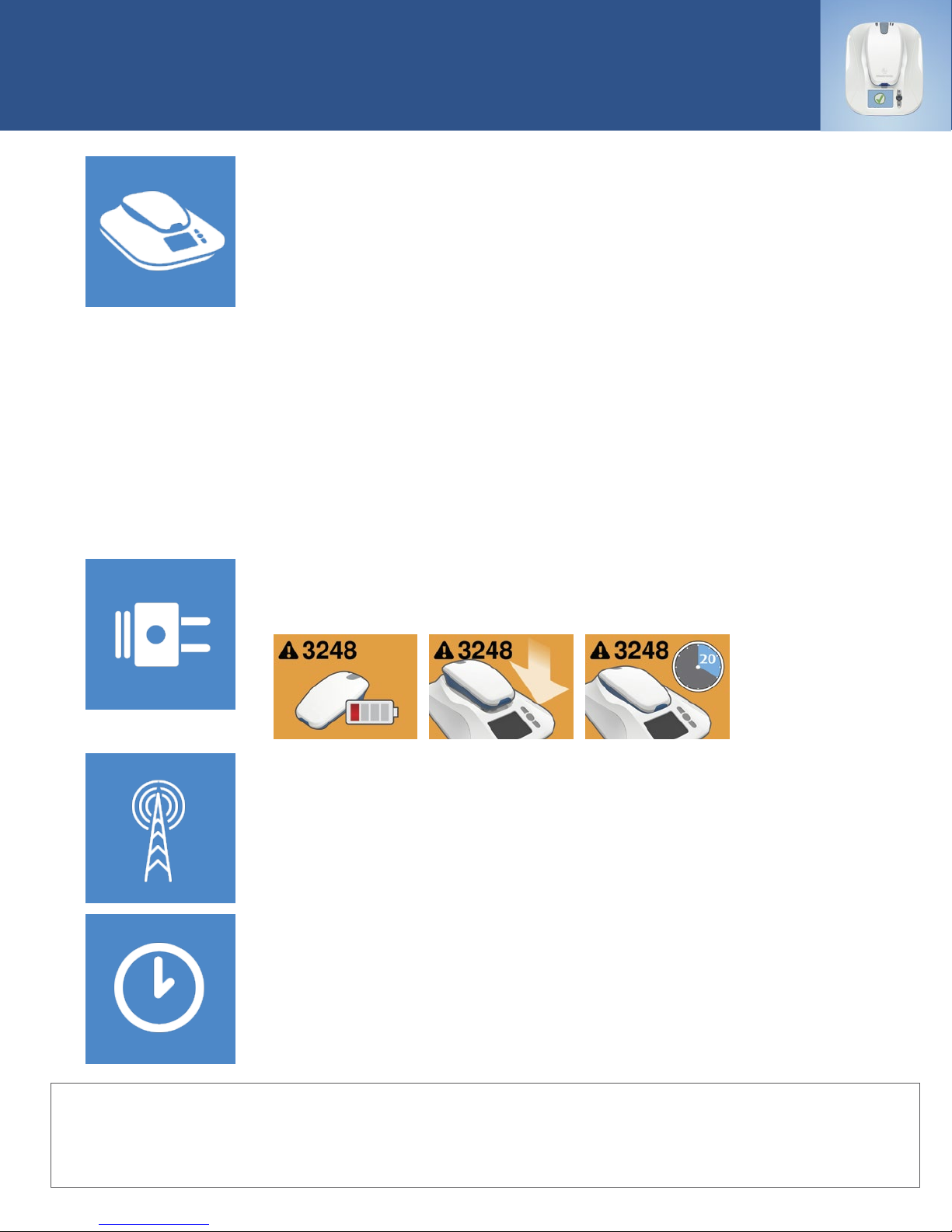
MONITOR PLACEMENT
AND FIRST USE
Q: Where should I place MyCareLink Monitor?
A: It depends on what type of device you have.
n
If you have a wireless device, in which information is sent automatically usually
while you sleep, the monitor should be within 3 meters (10 feet) of where you sleep,
preferably on a nightstand or table. If you have a Reveal LINQ™ device, the monitor
should be within 2 meters (6.5 feet) of where you sleep. You should also consult
your heart device patient manual, as this distance may vary for specific devices.
n
If you have a non-wireless device, place the monitor where you can sit comfortably
and see the front of the monitor.
For ALL devices:
n
Place the monitor in a location that receives an adequate cellular signal.
n
Place the monitor within reach of a power outlet, and keep it plugged in at all times.
n
It’s recommended that you plug the monitor into a surge protector, in case there’s
ever a power outage in your area. If there is a power outage, just remember to reset
the surge protector.
n
Do not place the monitor anywhere it could get wet.
Q: Does the monitor need to be plugged in prior to first use?
A: The battery may need to be charged before sending information the first time. If
you receive error code 3248, the reader battery needs to be recharged prior to use.
Q: How soon is cellular service available for my monitor?
A: Your MyCareLink Monitor is cellular-enabled right out of the box.
Q: How long does it typically take MyCareLink Monitor to connect to a
cellular network?
A: On average, it takes 5 minutes or less to connect to a cellular network the very
first time you’re in a new location. After that, it should take less time for future
connections at the same location.
The Medtronic MyCareLink Patient Monitors and the Medtronic CareLink Network are indicated for use in the transfer
of patient data from Medtronic implantable cardiac devices. These products are not a substitute for appropriate medical
attention in the event of an emergency. Data availability and alert notif ications are subject to Internet connectivity and access,
and service availability. The MyCareLink Patient Monitors must be on and in range of the device. Alert notifications
are not intended to be used as the sole basis for making decisions about patient medical care.
3
Page 3

BUTTONS, LIGHTS, AND PORTS
ON MYCARELINK MONITOR
Q: Why is there a green light at the side of my
monitor? Does it stay on or go to “sleep”?
A: The green light at the side of your monitor stays on
the entire time to show that power is being supplied
to the monitor.
Q: On the Monitor Base, what are the 2 pointer buttons on
the top and the bottom of the “accept” (gray) button?
A: The 2 pointer buttons are currently nonfunctional; however,
they may be activated in the future.
Q: What is the purpose of the USB
ports on the side of my monitor?
A: These ports are typically covered, and are
only used for analog telephone adaptors in
the United States, Canada, and Puerto Rico,
if cellular service is not available. This analog
telephone adaptor is NOT packaged with
the monitor. Call CareLink™ Patient Services
at 1-800-929-4043 if you want more
information about this accessory.
Q: Why are there lights and a button on the reader?
A: The button mimics the Start button on the monitor base.
If you press it while doing a transmission, nothing will
happen. The amber light indicates the reader needs
charging, and the blue light indicates the reader and
monitor are connected via Bluetooth
indicates the reader is transmitting information to the
monitor base (for certain devices only).
®
*. The green light
4
Page 4

LCD SCREEN
SYMBOLS
Q: Why does it take a while before the blue cellular signal
bars appear?
A: At certain times, for example the first time the monitor starts
up or has traveled to a new location, the monitor needs to
register with the cell towers before it can send or receive any
information. The registration process can take a bit longer
the first time; however, after that the monitor remembers the
settings used, so subsequent connections to the cellular
network will be faster.
Q: What is the date that appears on the LCD screen?
A: The date shown on the screen is the last time scheduled
information was successfully sent from your heart device to
your clinic. This date will appear when information is sent for
both wireless and non-wireless devices.
Q: What is this screen?
A: This is the “interrogation in progress” screen for patients with
Reveal LINQ ICMs. This screen will notify patients that a
transmission is in progress; patients with a Reveal LINQ ICM
should not interrupt this nightly transmission when they check
their monitor. If patients see this screen, they shouldn’t do
anything. The monitor will continue to listen for Reveal LINQ ICM
nightly wireless data and send it to the CareLink Network. The
screen will go blank after 5 minutes. IMPORTANT: Patients should
NOT press the “Accept” button or the “X” button on the screen, as
this will cancel the wireless listening and display the start-up screen.
Q: Why does the monitor keep showing the 5704 error code, even after
I’ve moved it?
A: If your monitor is still showing this error after moving it, try unplugging the monitor
and then plug it in again. You can also try changing the orientation of the monitor
by rotating the base station.
Q: What does the image of the cloud and arrow pointing at the monitor mean?
A: This screen indicates that the monitor is looking for or receiving a software
update. The animated Software Update screen typically displays for about
10-15 minutes before rebooting, but could display for up to 60 minutes
depending on the size of the update. You should not touch the monitor
during the update process. If the system remains unresponsive after
60 minutes, please call CareLink Patient Services at: 1-800-929-4043,
Monday – Friday, 7 a.m. – 7 p.m. Central Time. Medtronic will typically send
updates 2-3 times per year.
5
Page 5

ADDITIONAL MONITOR
QUESTIONS
Q: Is it necessary to restart my monitor when switching between cellular
and a standard analog phone line?
A: Yes, to switch between cellular and a standard analog phone line, you must first
unplug your monitor from the power outlet, connect the analog adaptor to the USB
port, and then plug in your monitor again. This is only necessary for patients who
have no cellular service and are using an analog adaptor.
Q: What type of battery is in the reader?
A: The reader contains a 4.1 lithium polymer battery. It is not replaceable, so if another
one is needed call CareLink Patient Services at: 1-800-929-4043, Monday – Friday,
7 a.m. – 7 p.m. Central Time.
Q: What happens if I break or lose the reader or the base station, or
lose the power cord?
A: If this happens, please call CareLink Patient Services at: 1-800-929-4043,
Monday – Friday, 7 a.m. – 7 p.m. Central Time.
Q: Why is it important to keep my monitor plugged in at all times?
A: Here are the reasons why it’s important to keep your monitor plugged in at all times:
1) Scheduled wireless transmissions are
sent automatically while you sleep
(wireless devices only).
2) Unscheduled transmissions may be
requested by your doctor or clinic (for
both wireless and non-wireless devices).
3) CareAlert™ Notifications
(for wireless devices only) are
sent automatically to your clinic.
4) Software updates are made to
your monitor (for both wireless
and non-wireless devices).
Q: How much does it cost to keep MyCareLink Monitor plugged in at all times?
A: Tests have been conducted to determine this cost. If you keep your monitor plugged
in all the time, it will be ready 24 hours a day, for about $2.00 per year.
Q: What do I do if the MyCareLink Monitor is no longer needed?
A: In this case, please call CareLink Patient Services at: 1-800-929-4043,
Monday – Friday, 7 a.m. – 7 p.m. Central Time.
Q: Why does my monitor light up periodically?
A: Your monitor is programmed to reboot periodically for continued service availability.
It will go through the “power up” sequence you go through the first time you set it up.
You do not need to do anything when this is happening.
6
Page 6

COMMON IMPLANTABLE
DEVICE QUESTIONS
Q: Can I use a cell phone?
A: Yes. When talking on a cell phone keep the phone’s antenna six inches away
from your implanted heart device, and use the phone on the ear opposite
your implanted heart device. We also recommend you avoid placing the cell
phone in a pocket near your implanted heart device.
Q: Are household appliances safe to use?
A: Yes. Most household appliances are safe to use as long as they are properly
maintained and in good working order. This includes microwave ovens, major
appliances, electric blankets, and heating pads.
Q: Will magnets affect my device?
A: Items that contain magnets, such as magnetic therapy products, stereo
speakers, and hand-held massagers can temporarily affect the operation
of your implanted heart device. Therefore, it is recommended you keep
items containing magnets at least six inches away from your implanted heart
device. We do not recommend the use of magnetic mattress pads and pillows
because it is difficult to maintain a six-inch distance when using these items.
Q: Will I be able to travel?
A: Yes, it is safe to travel with your implanted heart device. Given the short
duration of security screening, it is unlikely that your Medtronic implanted
heart device will be affected by metal detectors (walk-through archways
and hand-held wands) or full body imaging scanners (also called millimeter
wave scanners and 3D imaging scanners) such as those found in airports,
courthouses, and jails.
To minimize the risk of temporary interference with your implanted device
while going through the security screening process, avoid touching metal
surfaces around any screening equipment.
Do not stop or linger in a walk-through archway; simply walk through the
archway at a normal pace. If a hand-held wand is used, ask the security
operator not to hold it over your implanted heart device and not to wave
it back and forth over your implanted device. You may also request a hand
search as an alternative.
If you have concerns about these security screening methods, show
your device ID card, request alternative screening, and then follow the
instructions of the security personnel.
Remember to bring your MyCareLink Monitor with you when you
travel, so you can send device information to your clinic as needed.
7
Page 7

Additional Device Information for Patients:
The Medtronic MyCareLink
™
Patient Monitor is a prescription product indicated for use in the
transfer of patient data from some Medtronic implantable cardiac devices based on physician
instructions and as described in the product manual. The MyCareLink Patient Monitor transmissions to
the CareLink
™
Network are subject to cellular service availability. The MyCareLink Patient Monitor must
be on and in range of the device in order to wirelessly receive data from your implanted device. This
product is not a substitute for appropriate medical attention in the event of an emergency and
should only be used as directed by a physician. The Medtronic CareLink Service is prescribed by your
physician. This service is not for everyone. Please talk to your doctor to see if it is right for you. Your
physician should discuss all potential benefits and risks with you. Although many patients benefit from
the use of this service, results may vary. For further information, please call CareLink Patient
Services at 1-800-929-4043 (7:00 a.m. to 7:00 p.m., Monday – Friday, Central Time) or see the
Medtronic website at www.medtronic.com.
Brief Statement for Clinicians:
™
Medtronic MyCareLink
Medtronic CareLink
Mobile Application
Intended Use: The Medtronic MyCareLink Patient
Monitor and CareLink Network are indicated for
Patient Monitor,
™
Network, and CareLink™
Contraindications: There are no known
contraindications.
Warnings and Precautions: The MyCareLink
Patient Monitor must only be used for interrogating
compatible Medtronic implantable devices.
use in the transfer of patient data from some
Medtronic implantable cardiac devices based on
physician instructions and as described in the
product manual. The CareLink Mobile Application
is intended to provide current CareLink Network
customers access to CareLink Network data
via a mobile device for their convenience. The
CareLink Mobile Application is not replacing the
full workstation, but can be used to review patient
data when a physician does not have access to a
See the device manual for detailed information
regarding the instructions for use, indications,
contraindications, warnings, precautions, and
potential complications/adverse events. For
further information, please call Medtronic at
1-800-929-4043 and/or consult the Medtronic
website at www.medtronic.com.
Caution: Federal law (USA) restricts this device
to sale by or on the order of a physician.
workstation. These products are not a substitute
for appropriate medical attention in the event of
an emergency and should only be used as directed
by a physician. CareLink Network availability and
mobile device accessibility may be unavailable at
times due to maintenance or updates, or due to
coverage being unavailable in your area. Mobile
device access to the Internet is required and
subject to coverage availability. Standard text
message rates apply.
Medtronic, Medtronic logo, and Further, Together are trademarks of
Medtronic. ™*Third party brands are trademarks of their respective
owners. All other brands are trademarks of a Medtronic company.
Medtronic
710 Medtronic Parkway
Minneapolis, MN 55432-5604
USA
Tel: 763.514.4000
Fax: 763.514.4879
medtronic.com
Toll-free: 1.800.328.2518
(24-hour technical support for
physicians and medical professionals)
UC201404944d EN ©2016 Medtronic.
Minneapolis, MN. All Rights Reserved.
Printed in USA. 08/2016
