Page 1

Medtronic L
imite
d
Building 9
Croxley Green Business Park
Hatters Lane
Watford
Hertfordshire
WD18 8WW
Tel:01923 212213
Fax:01923 241004
Urgent Field Safety Notice
Paradigm Pump Modes MMT-511, MMT-512, MMT-712, MMT-712E, MMT-515, MMT-715, MMT-522,
MMT-722, MMT-722K, MMT-523, MMT-723, MMT-723K, MMT-554, and MMT-754: Recommendations
regarding use of Paradigm Pump
Paradigm Pump Models MMT-554 and MMT-754 (VEO): Recommendations for Graph settings in
Low Glucose Suspend mode
28 March 2013
Medtronic Reference: FA562
Dear Healthcare Professional,
At Medtronic, we are committed to continually evaluating and improving the quality and reliability of our
products and services. Through our monitoring system, we have learned about potential issues and we
would like to inform you about these and provide recommendations regarding the usage of our pumps.
Medtronic is directly informing patients for which we have contact details. Because Medtronic does not
have all your patients’ records on file, we kindly ask you to inform Paradigm pump users using the
enclosed letter.
1. LOOSE DRIVE SUPPORT CAP
The insulin pump’s drive support cap holds the pump motor in place and allows the motor’s piston to
press against the reservoir to deliver insulin.
Some customers have experienced a loose drive support cap, and in rare cases the cap may stick out
from the bottom of the reservoir compartment. This condition can occur when the insulin pump is
damaged due to impact with a hard surface (for example if it is dropped). We have one report of a
customer who attempted to push the drive support cap back into place while attached to the insulin
pump. This resulted in unintended delivery of insulin and associated severe hypoglycemia.
A normal insulin pump and an insulin pump with a loose drive support cap are shown in the pictures
below.
Normal Drive Support Cap-
Cap slightly indented
Loose Drive Support Cap-
Cap sticking out
Below are the recommendations that we are providing to patients:
• Regularly examine your pump especially after a shock or drop on a hard surface.
• If the drive support cap is sticking out, as shown in the photo above, do not press on this
portion of the pump and discontinue use of the pump.
Page 2
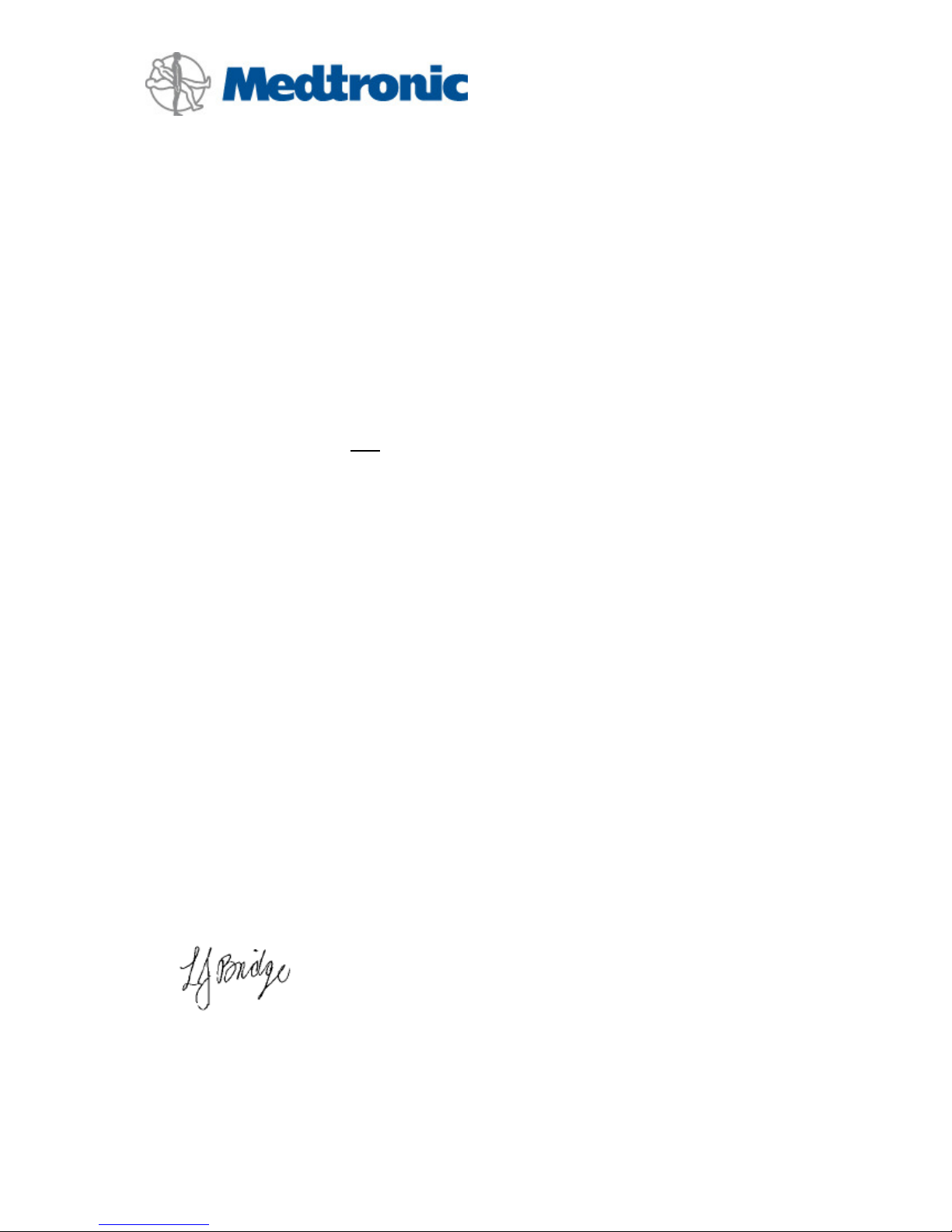
2. WATER DAMAGE
As explained in the pump user guide, exposure to water may result in pump alarm, damage of the
pump’s internal electronics or cause the buttons to stop working. Although it is unlikely that water
damage will occur if an insulin pump is splashed or briefly dunked, it should not be immersed in water.
Below are the recommendations that we are providing to patients (same recommendations as
in the pump user guide)
To swim or participate in other water activities, always disconnect from your Paradigm pump, and
reconnect after water play.
If you accidentally submerge your insulin pump in water, dry the pump quickly using a soft, clean
towel and verify that it is working properly by selecting Self-test from the insulin pump's Utilities
Menu. If you believe that water has entered your insulin pump or you observe any other possible
insulin pump malfunction, please check your blood glucose, treat high blood glucose (if necessary)
with an injection and contact your help line or representative for further assistance.
3. SENSOR GRAPH Timeout.
This information applies only to Paradigm VEO (MMT-554 and MMT-754) pump users who
are also using Medtronic Continuous Glucose Monitoring and have the Low Glucose
Suspend feature enabled.
The factory default setting for Sensor Graph timeout is set to 2 minutes. If the Sensor Graph timeout is
set to “NONE” it can prevent the auto-resume of basal delivery 2-hours after a Low Glucose Suspend
event, which can result in elevated blood glucose values. This will only happen if the pump user goes
to the Sensor Graph screen during a Low Glucose Suspend event, and leaves that screen displayed.
Below are the recommendations that we are providing to patients.
• Do not change the Sensor Graph timeout setting to “NONE.”
• If you are using the Low Glucose Suspend feature and have changed the Sensor Graph
timeout setting to “NONE,” please follow the steps below to reset it now.
1. Go to the Sensor Menu
2. Select Edit Settings, Press ACT
3. Select Graph Time Out, Press ACT
4. Select 2, 4 or 6 minutes (do not select “NONE”), Press ACT
The Medicines and Healthcare products Regulatory Agency (MHRA) has been notified of this action.
This notice needs to be passed on all those who need to be aware within your organization.
We deeply apologize for any disruption this may cause your practice. Please know, patient safety is our
top priority. Feel free to contact us on 01923 205 167 option 1 if you have any questions or concerns. We
appreciate your time and attention to this important notification, and thank you for continuing to put your
trust in Medtronic.
Yours sincerely
Lezlie Bridge BSc. DMS
Regulatory Affairs Manager – UK & Ireland
Enclosures: Letter: Dear Paradigm Insulin Pump User
Acknowledgment form
Page 3

Medtronic L
imite
d
Building 9
Croxley Green Business Park
Hatters Lane
Watford
Hertfordshire
WD18 8WW
Tel:01923 212213
Fax:01923 241004
Medtronic Ref: FA562
Dear Paradigm Insulin Pump User,
At Medtronic, we are committed to continually evaluating and improving the quality and
reliability of our products and services. Through our monitoring system, we have learned
about potential issues and we would like to inform you about these and provide
recommendations regarding the usage of our pumps.
1. Loose Drive Support Cap
The pump is designed to withstand occasional drops or bumps, however when this happens
it is recommended to check the pump for cracks or damage. We have learned about some
users having experienced issues with the drive support cap of the pump (see picture below)
and we want to proactively inform our customers how to avoid experiencing similar
challenges. The pump’s drive support cap holds the pump motor in place and allows the
motor’s piston to press against the reservoir to deliver insulin
In rare cases, the cap may stick out from the bottom of the reservoir compartment. This
condition can occur when the pump is damaged due to impact with a hard surface (for
example if it is dropped). If the loose drive support cap is pressed on it could result in the
unintended delivery of additional insulin.
Normal Drive Support Cap-
Cap slightly indented
Loose Drive Support Cap-
Cap sticking out
Recommendations:
• Regularly examine your pump especially after a shock or drop on a hard surface.
• If the drive support cap is sticking out, as shown in the photo above, do not press on
this portion of the pump and discontinue use of the pump.
2. Water Damage
We also would like to reiterate our recommendations regarding pump’s exposure to water.
As explained in the pump user guide, exposure to water may result in pump alarm, damage
of the pump’s internal electronics or cause the buttons to stop working. Below is a copy of
the relevant part of the user guide that we ask you to take good note of.
Page 4

To swim or participate in other water activities, always disconnect from your Paradigm
pump, and reconnect after water play.
If you accidentally submerge your insulin pump in water, dry the pump quickly using a
soft, clean towel and verify that it is working properly by selecting Self-test from the
insulin pump's Utilities Menu. If you believe that water has entered your insulin pump
or you observe any other possible insulin pump malfunction, please check your blood
glucose, treat high blood glucose (if necessary) with an injection and contact your
help line or representative for further assistance.
3. Sensor Graph Timeout.
This information applies only to Paradigm VEO (MMT-554 and MMT-754) pump
users who are also using Medtronic Continuous Glucose Monitoring and have the
Low Glucose Suspend feature enabled.
Your Paradigm Veo insulin pump allows you to set the number of minutes to display the
Sensor Graph before returning to the home screen.
The factory default setting for Sensor Graph timeout is set to 2 minutes. If the Sensor Graph
timeout is set to “NONE” it can prevent the auto-resume of basal delivery 2-hours after a Low
Glucose Suspend event, which can result in elevated blood glucose values. This will only
happen if you go to the Sensor Graph screen during a Low Glucose Suspend event, and
leave that screen displayed. When this happens, the pump will beep 3 times every 15
minutes to remind you that insulin delivery has been suspended. All other alarms will function
normally, but basal delivery will not resume as long as the Sensor Graph screen is displayed.
Recommendations:
• Do not change the Sensor Graph timeout setting to “NONE.”
• If you are using the Low Glucose Suspend feature and have changed the Sensor
Graph timeout setting to “NONE,” please follow the steps below to reset it now.
1. Go to the Sensor Menu
2. Select Edit Settings, Press ACT
3. Select Graph Time Out, Press ACT
4. Select 2, 4 or 6 minutes (do not select “NONE”), Press ACT
We have notified your healthcare professional with this same information. Please contact us
on 01923 205 167 option 1 if you have any questions or concerns or need a replacement
pump.
We appreciate your time and attention to this important notification, and your continued trust
in Medtronic.
Yours sincerely
Lezlie Bridge BSc. DMS
Regulatory Affairs Manager – UK & Ireland
