Page 1
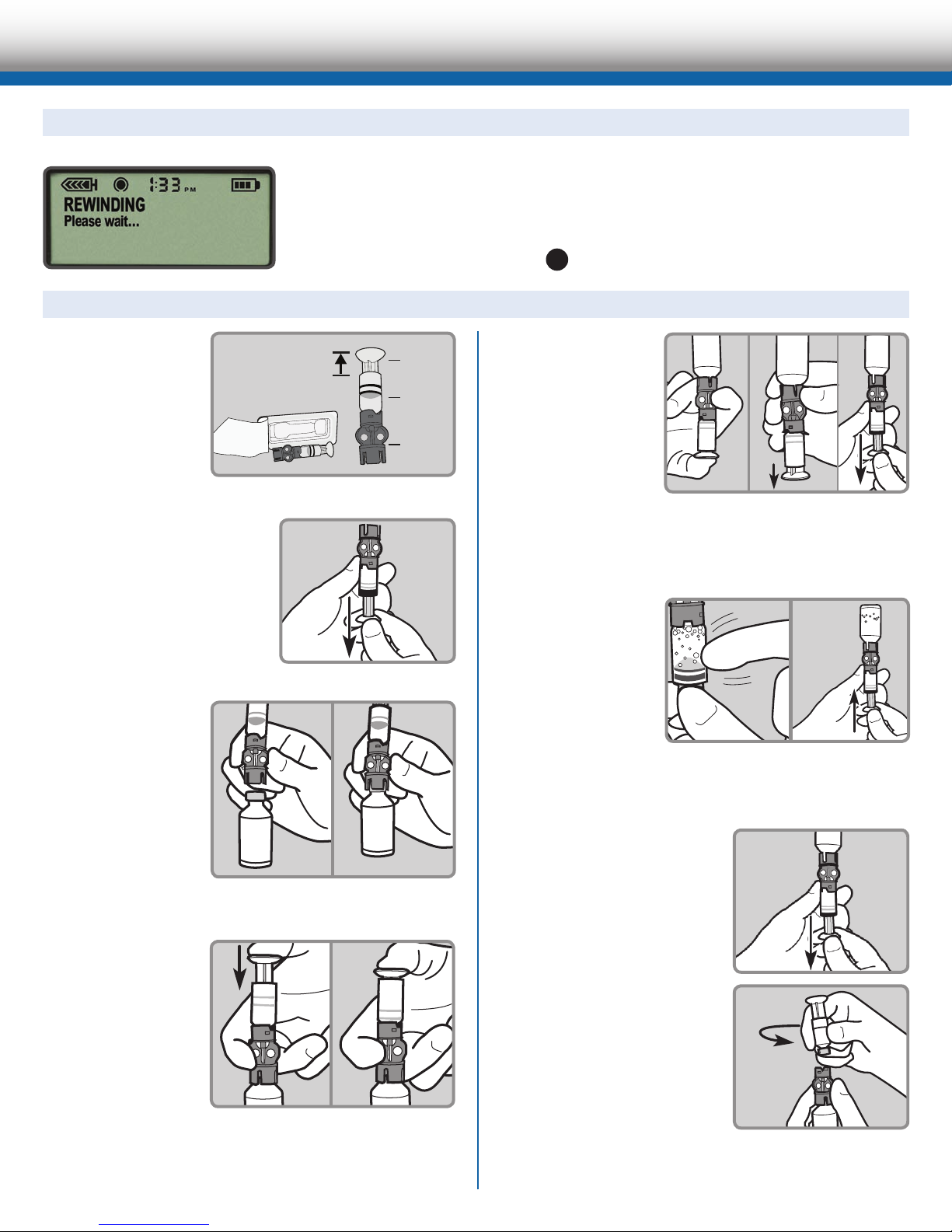
Changing the Silhouette® Infusion Set Using a Revel™ Insulin Pump
plunger
rod
transfer
guard
reservoir
To Rewind the Piston in the Pump:
1. Wash your hands. Remove old infusion set from your body and the
reservoir from pump.
2. Go to Reservoir + Set in MAIN MENU, then select Reservoir Setup to
open REWIND screen. Press to rewind.
To Fill the Reservoir:
ACT
Remove reservoir
1.
from package.
Pull plunger rod down to
2.
fill reservoir with air
3. After wiping top
of insulin vial
with alcohol,
hold blue
transfer guard
and press it
down onto
insulin vial until
fully pushed
into place.
4. Use thumb to
push air from
reservoir into
vial. Continue to
hold plunger rod
down.
5. Continue to hold
plunger rod
down as you
turn vial over
(vial should
now be on top
and reservoir on
bottom). Release
plunger. Then
slowly pull
plunger rod down
to fill reservoir with
insulin.
6. Check reservoir
for air bubbles.
Tap side of
reservoir to force
bubbles to rise
to top of
reservoir. Push
plunger rod
up to push
air bubbles into
insulin vial.
7. After air bubbles are
removed, pull plunger
rod back down to fill
reservoir with enough
insulin to last 2-3 days.
8. Flip vial over so it is now
on bottom. Hold blue
transfer guard with one
hand. With other hand
turn reservoir counter-
clockwise and pull it
straight up until
disconnected from blue
transfer guard. Disconnect
transfer guard and dispose
into a sharps container.
Page 2
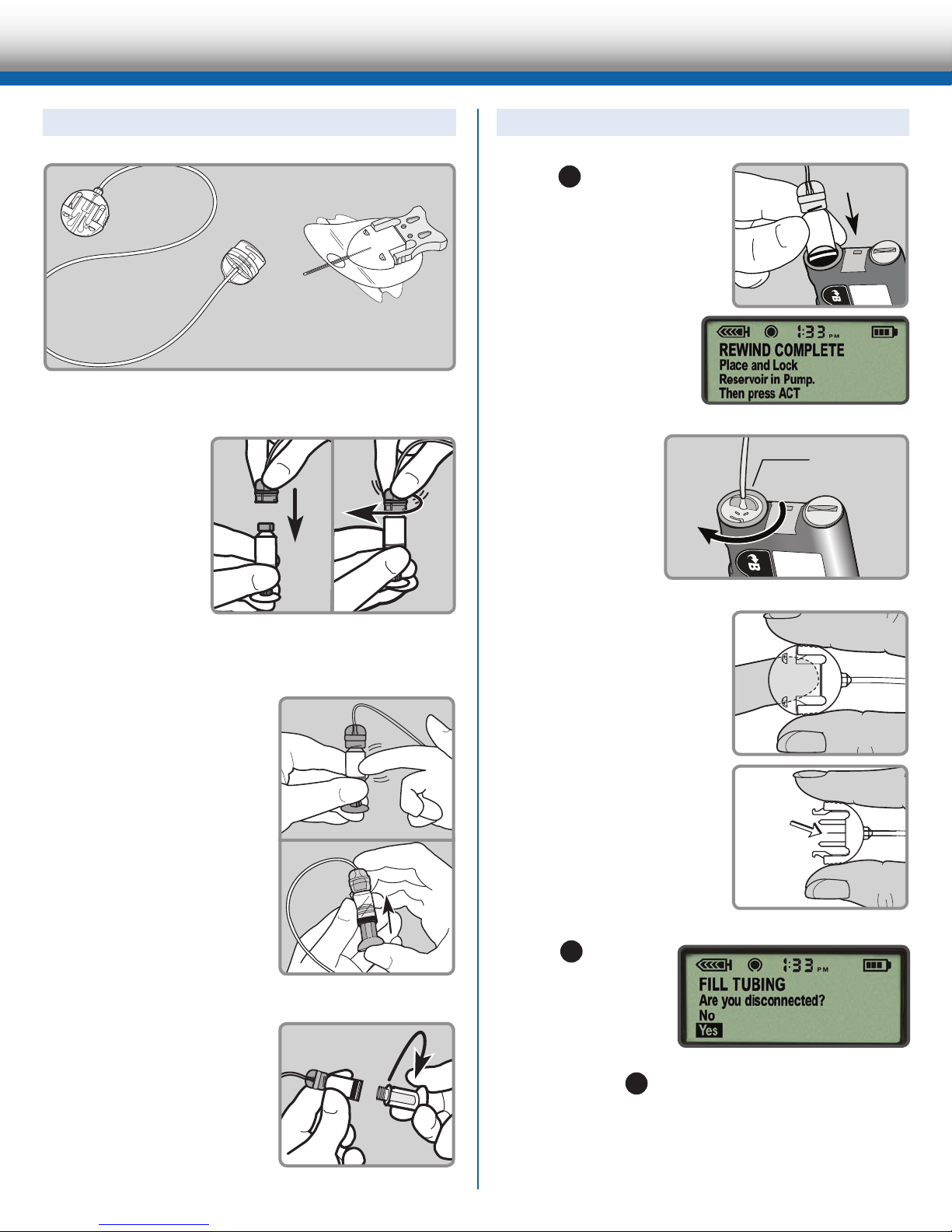
Changing the Silhouette® Infusion Set Using a Revel™ Insulin Pump
connector
Connector
Needle
To Connect the Tubing:
Infusion
set connector
Reservoir
connector
1. Remove Silhouette from package.
2. Hold reservoir
in one hand.
With other
hand gently
push connector
onto top of
reservoir and
turn clockwise
until it slides
and locks into
place.
3.
Tap side of reservoir to
force any remaining air
bubbles to rise to top.
Push up on plunger rod
until bubbles are out
and a small amount of
insulin is in tubing.
Turn plunger rod
4.
counter-clockwise until it
unscrews from reservoir.
Be careful not to pull out
plunger rod from
reservoir or insulin will
spill out.
Silhouette®
insertion piece
To Fill the Tubing:
1. Press
ACT
so that REWIND
COMPLETE appears. Insert
newly filled reservoir into
pump’s reservoir
compartment.
Turn reservoir
2.
clockwise until it
locks in place.
Press and hold edges of
3.
infusion set connector.
With other hand pull cap
to remove it.
4. Press
FILL TUBING
screen. Be sure
infusion set is NOT
connected to your
body. Then select
Yes and press
ACT
to go to
ACT
.
Page 3

Changing the Silhouette® Infusion Set Using a Revel™ Insulin Pump
To Fill the Tubing:
ACT
ESC
.
ACT
.
5. Press and hold
to fill tubing. The
pump will beep as
tubing fills. Release
ACT
when you see
drops at tip of
connector needle.
Then press
If you see drops at end of
6.
connector needle and
there are no air bubbles
in the tubing, select Yes
and press
When the FILL
7.
CANNULA screen
appears, you are
ready to insert
the Silhouette®
infusion set.
Choose Insertion Site:
To Insert Silhouette Infusion Set (Two Methods):
Method 1 - By Hand
1. Hold Silhouette®
insertion piece by gray
needle handle using
thumb and middle finger.
Hold back tape with
2.
forefinger and remove
needle guard that
protects needle.
3.
Pinch up skin at prepared
site. Use other hand to
insert needle at a 20-45
degree angle.
After it is inserted release
4.
the skin and hold
inserted piece in place.
Now go to section on “To
Remove Introducer
Needle”.
The best areas of the body to insert infusion set are
shown in shaded areas of this drawing.
Wipe the selected insertion site with alcohol or other
antiseptic wipe.
Page 4

Changing the Silhouette® Infusion Set Using a Revel™ Insulin Pump
To Insert Silhouette® Infusion Set:
Method 2 - By Sil-serter®
1. Use thumb to press down
on Lock & Release handle
of Sil-serter®.
2.
Place Silhouette®
insertion piece inside
Sil-serter® and let go of
the Lock & Release
handle. The serter should
fit securely into the holes
of the insertion piece.
To Insert Silhouette® Infusion Set:
5. Rest arms of Sil-serter®
against skin so that serter
is at a 20-45 degree angle.
6. Press the white button at
top of serter to insert the
infusion set.
3. Use thumb to slide Lock &
Release handle back until
you hear a click.
4. Gently pull off needle
guard.
7. Hold Silhouette® in place
against skin with one
hand. With the other
hand press Lock &
Release handle using
thumb to open serter.
Then, slide serter back
from Silhouette®.
Page 5

Changing the Silhouette® Infusion Set Using a Revel™ Insulin Pump
To Remove Introducer Needle:
Peel paper from front part
1.
of adhesive and press
adhesive securely to skin.
Squeeze arms on gray
2.
needle handle and pull
backwards to remove
introducer needle.
Peel rest of paper without
3.
lifting infusion set too far
from skin. Press adhesive
securely to skin.
To Fill Cannula:
1. At FILL CANNULA
ACT
ACT
.
.
screen, press
2. Use to enter 0.7
units of insulin to
fill cannula under
skin. Press
4. Connect infusion set
tubing by sliding end of
tubing into infusion set
on skin.
9501415-011 20111005
