Page 1

A12726001_fc.fm 8/10/05 12:08 pm
UC200500780 EN Market release
3 x 8 inches (76 mm x 203 mm)
Medtronic Confidential
PtMan_mdvtldct
MEDTRONIC
®
CARELINK
MONITOR
Model 2490C Patient Manual
Caution: Federal Law (USA) restricts
this device to sale by or on the order of
a physician.
A12726001 Rev A
Page 2

A12726001_fc.fm 8/10/05 12:08 pm
UC200500780 EN Market release
3 x 8 inches (76 mm x 203 mm)
Medtronic Confidential
Explanation of symbols on the device
Medical equipment with
respect to electric shock,
fire, and mechanical
hazards, only in accordance
with UL60601-1, and
CAN/CSA C22.2 no. 601.1
Type B equipment
Wireless communication
enabled
Caution: Consult
accompanying documents
Class II medical equipment
Direct current
PtMan_mdvtldct
Do not dispose of this
product in the unsorted
municipal waste stream.
Dispose of this product
according to local
regulations. See
http://recycling.medtronic.com
for instructions on proper
disposal of this product.
Caution: Federal Law
(USA) restricts this device
to sale by or on the order of
a physician
Serial number
Temperature limitations
The following are trademarks of
Medtronic:
Medtronic and Medtronic CareLink
A12726001 Rev A
Page 3
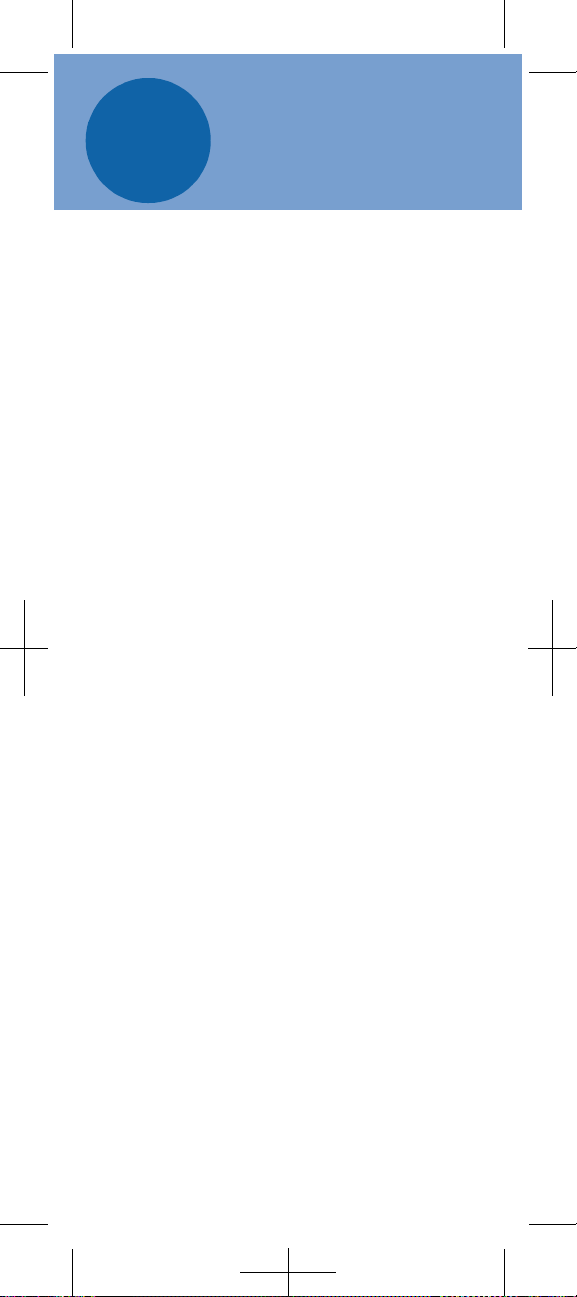
A12726001ATOC.fm 8/10/05 12:08 pm
EN Ma rket release
3 x 8 inches (76 mm x 203 mm)
Contents
Introduction 5
About your monitor 5
Warnings 7
Precautions 7
Choosing a place to set up
your monitor 8
Setting up your monitor 9
Sending information with your
monitor 13
Medtronic
Confidential
PatntR05
Green status lights 18
Orange status lights 19
Traveling with your monitor 21
Monitor care 22
Monitor specifications 22
3
A12726001 Rev A
Page 4

A12726001ATOC.fm 8/10/05 12:08 pm
EN Ma rket release
3 x 8 inches (76 mm x 203 mm)
Medtronic
Confidential
PatntR05
A12726001 Rev A
Page 5
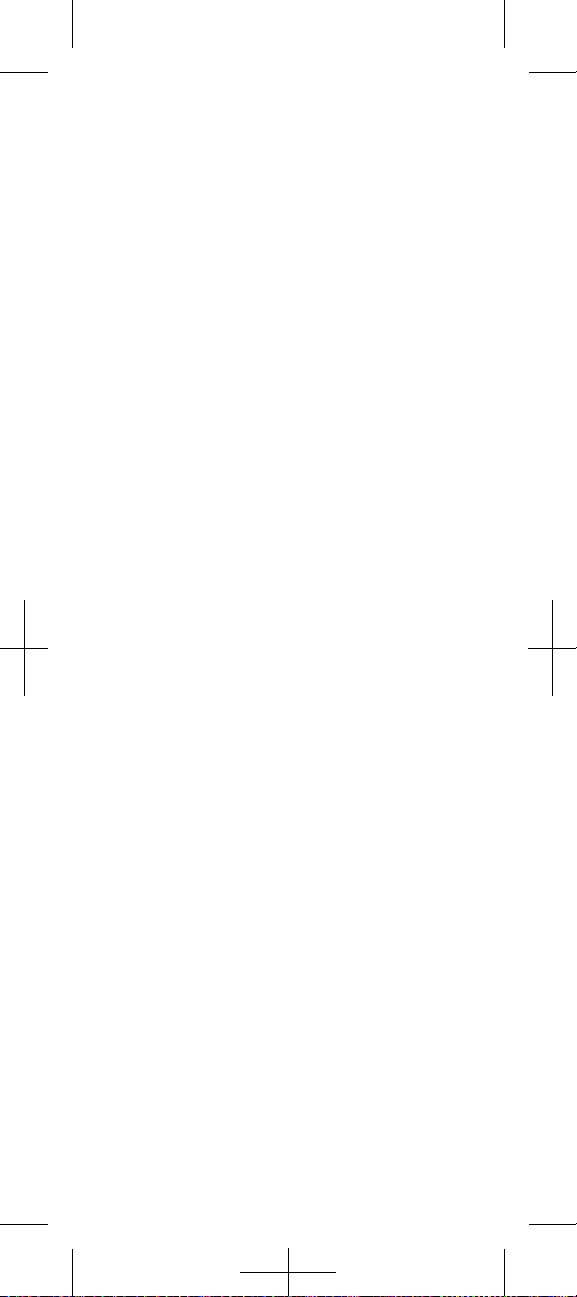
A12726001_ch.fm 8/10/05 12:08 pm
EN Ma rket release
3 x 8 inches (76 mm x 203 mm)
Confidential
Introduction
This manual is intended to help you
use the Medtronic CareLink Monitor
Model 2490C.
If you have any questions that are
not answered by this manual, or if
you have any problems with the
monitor, talk to your doctor. Your
doctor knows your medical history
and can give you the help you need.
About your monitor
The Medtronic CareLink Monitor
Model 2490C is designed to
automatically gather information
from your implanted heart device.
This automatic wireless
communication between your heart
device and the monitor takes place
at times scheduled by your doctor or
clinic. Sending heart device
information to your clinic using
wireless technology does not require
you to interact with your monitor.
Clinics typically schedule this
automatic process to occur while
you sleep.
Medtronic
PatntR05
The gathered heart device
information is sent over a telephone
line to your clinic using a toll-free
number. The monitor must always
be plugged into a telephone wall jack
and a power outlet for this reason.
A12726001 Rev A
5
Page 6
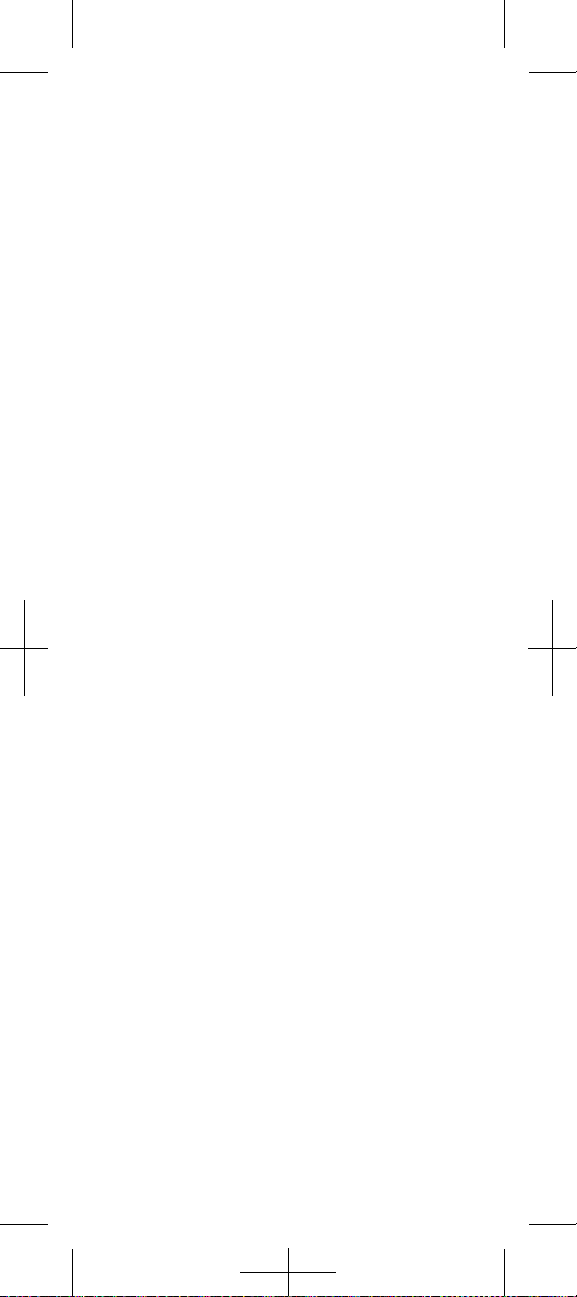
A12726001_ch.fm 8/10/05 12:08 pm
EN Ma rket release
3 x 8 inches (76 mm x 203 mm)
Confidential
The monitor will also send wireless
heart device alerts to your clinic
automatically. The information sent
to your clinic helps your doctor
manage your care.
Your phone will be busy while the
monitor is sending information. For
more information, see “Sending
information with your monitor” on
page 13.
The monitor is intended specifically
for your use only. It will not work
with other implanted devices and
should be used only by you as
directed by your doctor.
Sending information at the request of your doctor or clinic
You will sometimes need to send
information at times other than
those previously scheduled by your
doctor or clinic. These times are:
Medtronic
PatntR05
when completing first-time
•
setup, to allow automatic
wireless communication
between your monitor and your
heart device
at the request of your doctor or
•
clinic
See, “Sending information with your
monitor” on page 13.
6
A12726001 Rev A
Page 7
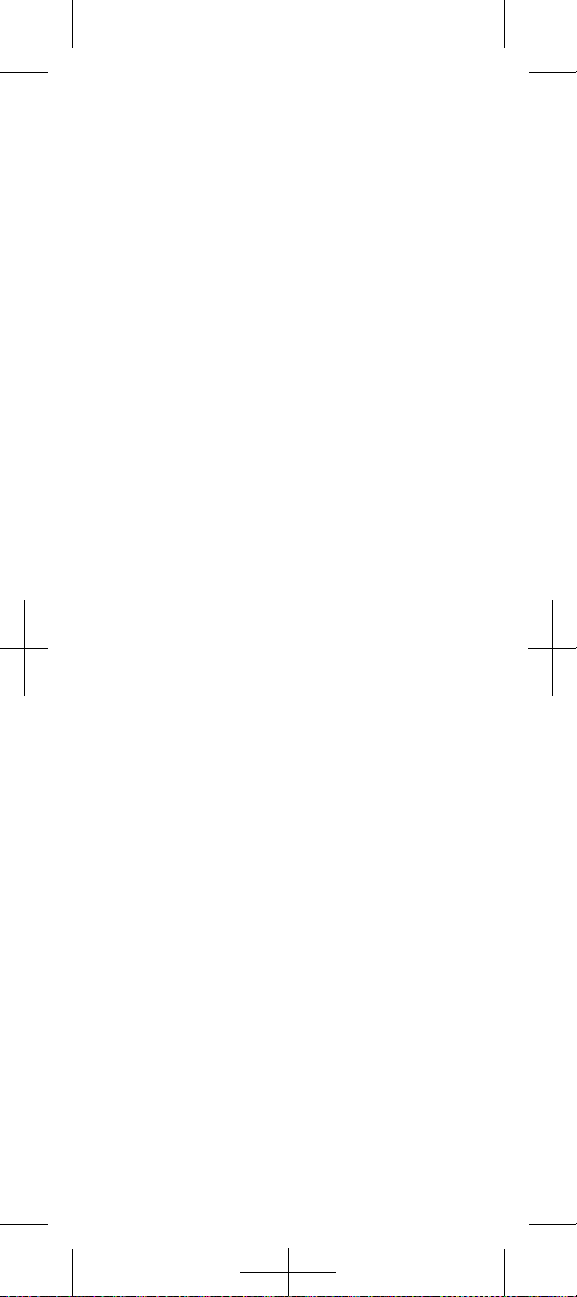
A12726001_ch.fm 8/10/05 12:08 pm
EN Ma rket release
3 x 8 inches (76 mm x 203 mm)
Warnings
Medtronic
Confidential
PatntR05
Wa r n i n g :
If you are feeling ill and
you think you might need to go to
the hospital,
immediately
seek medical attention
. If there is an
emergency, call 911. If your doctor
has provided other instructions,
follow them. Do not use the monitor
to send your heart device
information to your doctor unless
you have already contacted your
doctor and your doctor has
requested that you use the monitor.
Wa r n i n g :
To ensure the safe
operation of your implanted device,
use the monitor only as described in
this manual and at the times
prescribed by your doctor.
Wa r n i n g :
Do not use the monitor if
the monitor does not operate as
described in “Sending information
with your monitor” on page 13. If
you need further assistance, contact
your clinic.
Precautions
Use only the supplied power
•
cord with this monitor.
Always leave the monitor
•
plugged into a working power
outlet and a telephone wall jack.
A12726001 Rev A
7
Page 8
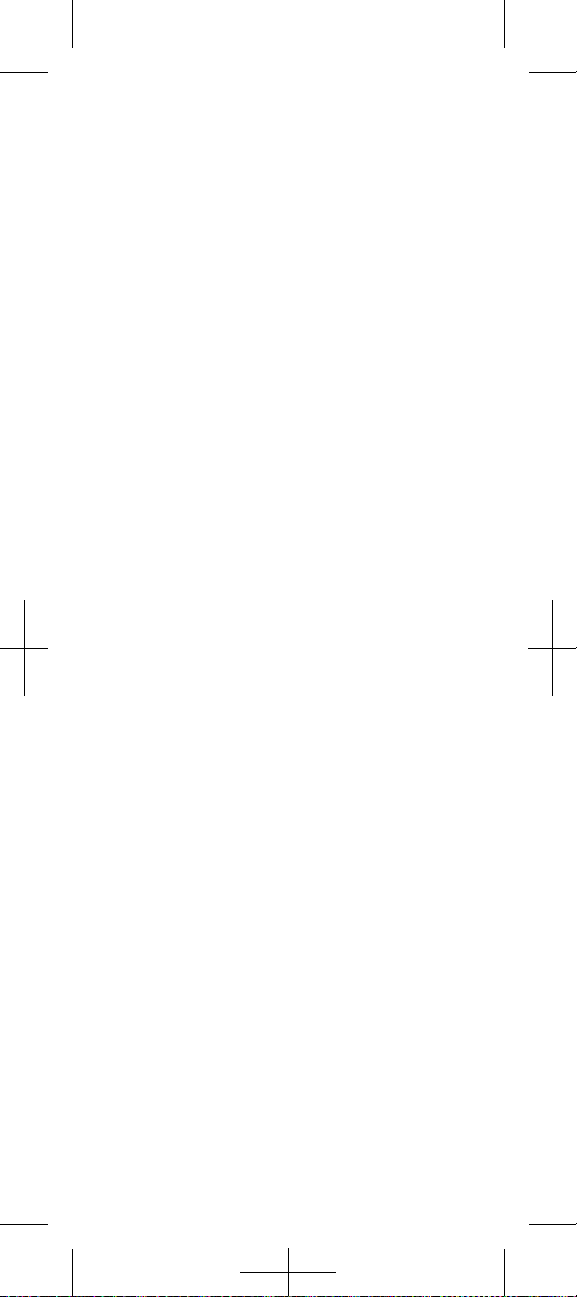
A12726001_ch.fm 8/10/05 12:08 pm
EN Ma rket release
3 x 8 inches (76 mm x 203 mm)
Do not use a mobile phone while
•
using the monitor.
If possible, avoid using the
•
telephone while using the
monitor. Your phone line will be
“busy” while the monitor is
sending data.
Note: In the case of an
emergency
, you can use your
phone to call for help. If you
have an emergency while using
the monitor, press the Start/
Stop button to stop the monitor
and to ensure your phone line is
avai lable.
Do not get your monitor wet.
•
Liquids can damage the
monitor. If you get your
monitor wet, contact your clinic
for instructions.
Medtronic
Confidential
PatntR05
Choosing a place to set up your monitor
Choose a place to set up your
monitor. Follow these
recommendations for choosing the
right spot:
Place the monitor within ten
•
feet (three meters) of where you
sleep, preferably on a night
stand or a table.
Place the monitor within reach
•
of a telephone wall jack.
8
A12726001 Rev A
Page 9
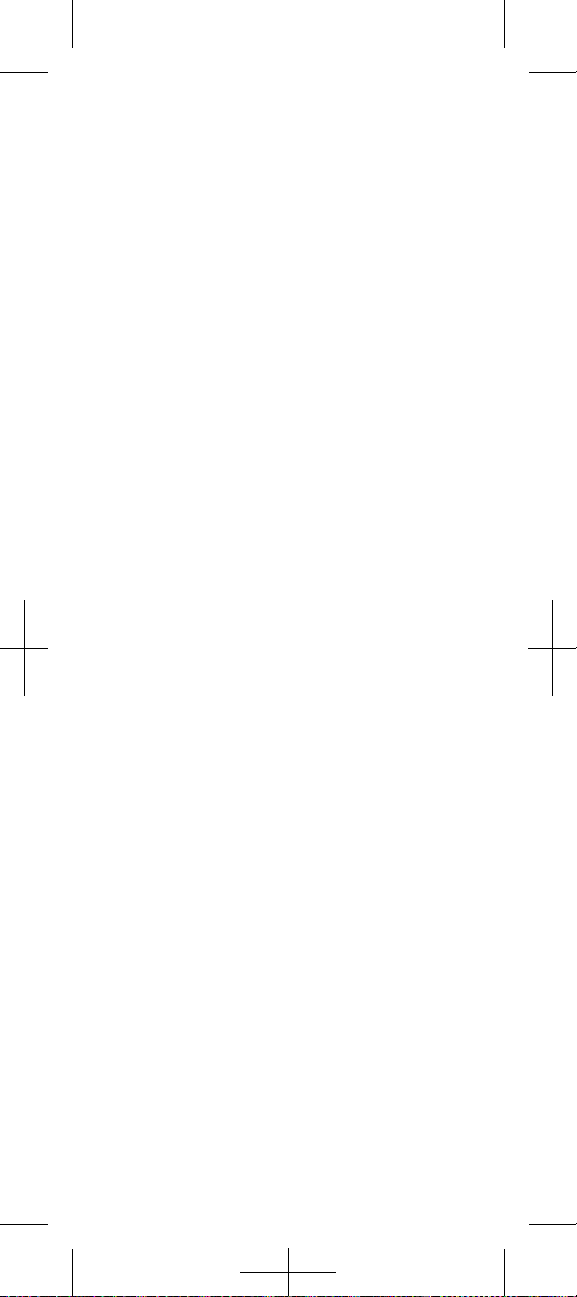
A12726001_ch.fm 8/10/05 12:08 pm
EN Ma rket release
3 x 8 inches (76 mm x 203 mm)
Place the monitor within reach
•
Confidential
of a power outlet.
Do not place the monitor
•
anywhere it can get wet.
Setting up your monitor
Before you use your monitor, you
will need to:
1. Check the telephone line
settings.
2. Connect the monitor to a
telephone wall jack.
3. Plug the monitor into a power
outlet.
You may connect a telephone to the
monitor to make and receive
telephone calls, but this is not
required for the monitor to
work correctly. For more
information see, “Connecting the
monitor to a telephone wall jack and
power outlet” on page 11.
Medtronic
PatntR05
Note:
The monitor will not work
with mobile phones.
Checking the telephone line settings
Before using the monitor, make sure
that the telephone line settings are
correct. There are two telephone
line settings on the monitor,
and
T-P
. See Figure 1.
A12726001 Rev A
N-7-8-9
9
Page 10

A12726001_ch.fm 8/10/05 12:08 pm
EN Ma rket release
3 x 8 inches (76 mm x 203 mm)
Figure 1 Telephone line settings
Medtronic
Confidential
PatntR05
N-7-8-9 –
This setting is used if the
number 7, 8, or 9 needs to be dialed
to reach an outside telephone line. N
means no number needs to be dialed
and is the most common setting for
home use.
Select the setting that is appropriate
for the telephone line you will be
using. If you are staying in a hotel,
you may have to set the switch to 7,
8
or 9 to get an outside line.
T-P –
This setting is used to select a
tone (T) or pulse (P) telephone line.
T is the most common setting.
Select the setting that is appropriate
for the telephone line that you will
be using. Telephone line settings
may be selected when the monitor is
plugged in.
10
A12726001 Rev A
Page 11

A12726001_ch.fm 8/10/05 12:08 pm
EN Ma rket release
3 x 8 inches (76 mm x 203 mm)
Confidential
If you have questions about the
telephone line, contact your local
telephone carrier or hotel front desk.
Connecting the monitor to a telephone wall jack and power outlet
Power outlet
Power
cord
Telephone
wall jack
Optional
Figure 2 Monitor connected to a
telephone wall jack, a power outlet, and
a telephone (connecting a telephone is
optional).
Medtronic
PatntR05
To set up the monitor, you will
need to:
1. Make sure that you have the
monitor, the telephone cord,
and the power cord supplied
with the monitor.
You may use
the telephone cord provided
with the monitor or any
telephone cord with standard
connectors.
2. Locate the telephone plugs on
the side of the monitor.
11
A12726001 Rev A
Page 12

A12726001_ch.fm 8/10/05 12:08 pm
EN Ma rket release
3 x 8 inches (76 mm x 203 mm)
Figure 3 Telephone plugs
3. Plug one end of the telephone
cord into either of the
telephone plugs on the side of
the monitor. See Figure 3.
4. Plug the other end of the
telephone cord into the
telephone wall jack.
Note:
You may connec t a
telephone to the monitor to
make and receive phone calls,
but this is not required for the
monitor to work correctly. The
set up is similar to an
answering machine.
5. Connect the power cord to the
monitor. See Figure 4.
Medtronic
Confidential
PatntR05
Caution:
Use only the power
cord supplied with the monitor
to plug the monitor into the
power outlet.
6. Plug the power cord into the
power outlet.
12
A12726001 Rev A
Page 13

A12726001_ch.fm 8/10/05 12:08 pm
EN Ma rket release
3 x 8 inches (76 mm x 203 mm)
Figure 4 Connecting the power cord
Confidential
If this is the first time setting up the
monitor, you will need to allow
wireless communication between
the monitor and your heart device.
To do this, see “Sending information
with your monitor” on page 13. The
monitor is ready for use.
Medtronic
PatntR05
Sending information with your monitor
Use this procedure at these times:
when completing first-time
•
setup, to allow automatic
wireless communication
between your monitor and your
heart device
at the request of your doctor
•
or clinic
Before using your monitor:
Turn any television sets within
•
six feet (two meters) of the
monitor
.
13
A12726001 Rev A
Page 14

A12726001_ch.fm 8/10/05 12:08 pm
EN Ma rket release
3 x 8 inches (76 mm x 203 mm)
Turn off any computer
•
monitors or screens within six
feet (two meters) of the
monitor.
Make sure the monitor Power
•
light is on.
Antenna
Medtronic
Confidential
PatntR05
Start/Stop button
Power light
Display panel
Figure 5 Monitor (front view,
approximately 1/4 actual size)
Perform the following steps:
1. Press the Start/Stop button on
the front of the monitor to send
your heart device information
to your clinic. See Figure 5.
14
A12726001 Rev A
Page 15

A12726001_ch.fm 8/10/05 12:08 pm
EN Ma rket release
3 x 8 inches (76 mm x 203 mm)
2. Place the antenna over your
implanted device, holding it
snugly against your clothing.
The hand strap on the antenna
should face away from you. See
Figure 6.
The Antenna Position Status
light will be off if the antenna is
correctly placed. Reposition the
antenna over your heart device
if the orange Antenna Position
Status light starts flashing. See
Figure 6.
Medtronic
Confidential
PatntR05
Figure 6 Positioning the antenna
3. Watch the status lights on the
display panel on the front of the
monitor. See Figure 7.
Each of these status lights has a
different meaning when you use
the monitor to send your heart
device information.
A12726001 Rev A
15
Page 16

A12726001_ch.fm 8/10/05 12:08 pm
EN Ma rket release
3 x 8 inches (76 mm x 203 mm)
Medtronic
Confidential
PatntR05
Start/
Stop
button
Power
Status
light
(Green)
Reading
Status
lights
(Green)
Antenna
Position
Status light
(Orange)
Sending
Status
lights
(Green)
Sending
Complete
light
(Green)
Telephone
Line Status
light
(Orange)
Figure 7 Start/Stop button and
status lights
4. The four green Reading Status
lights fill and flash as the
monitor gathers information
from your implanted heart
device. This process takes less
than three minutes.
When the Reading Status lights
are flashing, make sure that the
Antenna Position Status light
remains off. When the monitor
is finished collecting data from
your heart device, the status
lights stop flashing and turn off.
The monitor beeps twice and
automatically dials the toll-free
number.
16
A12726001 Rev A
Page 17

A12726001_ch.fm 8/10/05 12:08 pm
EN Ma rket release
3 x 8 inches (76 mm x 203 mm)
5. Remove the antenna from over
your implanted device when
you hear the monitor dialing.
Put the antenna back into the
storage area.
Note:
The monitor emits
high-pitched tones when
dialing the preprogrammed,
toll-free number.
6. The three green Sending Status
lights start flashing when the
monitor is sending data. This
process typically takes less than
three minutes but can take up
to sixty minutes.
Medtronic
Confidential
PatntR05
Caution:
emergency
In the case of an
, you can use your
phone to call for help. If you
have an emergency while using
the monitor, press the Start/
Stop button to stop the monitor
and to ensure your phone line is
avai lable.
When the monitor is done
sending information, the green
Sending Complete light comes
on and the monitor beeps twice.
The monitor automatically
returns to resting mode. You
can then use the telephone to
make or receive calls.
Note:
If you must stop before
the session is complete, remove
the antenna from over your
A12726001 Rev A
17
Page 18

A12726001_ch.fm 8/10/05 12:08 pm
EN Ma rket release
3 x 8 inches (76 mm x 203 mm)
Confidential
implanted device and press the
Start/Stop button. When you
are ready to restart the session,
follow the procedure in
“Sending information with your
monitor” on page 13.
Green status lights
The green lights indicate the
following information (see Figure 7):
whether the monitor is plugged
•
in to the power outlet
the heart device information
•
reading status
the heart device information
•
sending status
Medtronic
PatntR05
The green Power Status light should
always be on. If the green Power
Status light is off, verify that the
power cord is plugged into a power
outlet.
When using the monitor to send
information make sure the Reading
Status lights flash and fill.
After the reading is complete, the
Sending Status lights begin to flash.
Repeat the procedure in “Sending
information with your monitor” on
page 13, if:
the Reading Status lights stop
•
flashing and remain lit for more
than three minutes
18
A12726001 Rev A
Page 19

A12726001_ch.fm 8/10/05 12:08 pm
EN Ma rket release
3 x 8 inches (76 mm x 203 mm)
the Sending Status lights flash
•
Confidential
or remain lit for more than
one hour
you must stop the monitor
•
before your heart device
information is sent
Orange status lights
The two orange lights on the front
of the monitor are status lights (see
Figure 7). The status lights are:
Antenna Position Status
•
Telephone Line Status
•
The orange status lights should not
be lit when you are using the
monitor. If either of these status
lights remains on or you hear short
beeps after pressing the Start/Stop
button, try the recommendations in
the following paragraphs.
Medtronic
PatntR05
Antenna Position Status
If the orange Antenna Position
Status light begins flashing and you
hear short beeps:
Make sure the hand strap on the
•
top of the antenna is facing out
and away from you. See
Figure 6.
Slowly reposition the antenna
•
over your implanted device.
A12726001 Rev A
19
Page 20

A12726001_ch.fm 8/10/05 12:08 pm
EN Ma rket release
3 x 8 inches (76 mm x 203 mm)
Confidential
When the antenna is repositioned
correctly, the orange Antenna
Position Status light will turn off ,
the green Reading Status lights will
begin flashing, and the monitor will
resume data collection.
Telephone Line Status
If the orange Telephone Line Status
light flashes:
Make sure that the telephone
•
line settings are correct. See
“Setting up your monitor” on
page 9. If you need help
determining the type of
telephone line you are using,
contact your local telephone
carrier.
Medtronic
PatntR05
Note:
Telephone line s ettings
may be selected when the
monitor is plugged in.
Note:
Verify that your telephone
line is analog. The monitor was
designed to work with analog
telephone lines. If you need help
determining the type of
telephone line you are using,
contact your local telephone
carrier.
Make sure the telephone line
•
connections are intact.
Test the telephone wall jack to
•
make sure it is working.
Connect a telephone to the
20
A12726001 Rev A
Page 21

A12726001_ch.fm 8/10/05 12:08 pm
EN Ma rket release
3 x 8 inches (76 mm x 203 mm)
Confidential
telephone wall jack and make an
outside call. If you cannot call
out, connect the monitor to a
different telephone wall jack.
Note:
If the data transmission is
interrupted due to Call Waiting, the
monitor automatically redials and
sends your implanted device
information. If the monitor does not
begin redialing, check that the
telephone connections are intact.
Traveling with your monitor
When using your monitor away
from home:
Medtronic
PatntR05
Place the monitor within ten
•
feet (three meters) of where you
sleep, preferably on a night
stand or a table.
If you are using a telephone line
•
that requires you to dial a
number to make an outside call
(usually 9), make sure that the
telephone line settings are
correct. See “Checking the
telephone line settings” on
page 9.
The monitor is designed for use
•
in the continental United States,
Alaska, and Hawaii.
21
A12726001 Rev A
Page 22

A12726001_ch.fm 8/10/05 12:08 pm
EN Ma rket release
3 x 8 inches (76 mm x 203 mm)
Monitor care
Do not drop your monitor on hard
surfaces. Contact your clinic if the
monitor has been dropped.
Clean the outside with a clean, dry
cloth.
Medtronic
Confidential
PatntR05
Caution:
Do not get your monitor
wet. Liquids can damage the
monitor. If you get your monitor
wet, contact your clinic for
instructions.
For more information about your
monitor see:
http://www.medtronic.com/carelink
Monitor specifications
Standards (The monitor complies with the following:)
EMC: CFR 47 Part 15
Patient Safety: UL/CUL/IEC
60601-1:1998 + A1:1991 + A2:1995,
Type B, ordinary, continuous
operation, externally powered, not
suitable for use in the presence of a
flammable anaesthetic mixture
with air or with oxygen or nitrous
oxide.
Power Requirement
See the label on the supplied power
cord.
22
A12726001 Rev A
Page 23

A12726001_ch.fm 8/10/05 12:08 pm
EN Ma rket release
3 x 8 inches (76 mm x 203 mm)
Confidential
Testing
Electromagnetic Compliance (EMC)
testing shows that the monitor
provides reasonable protection
against harmful interference in a
typical medical installation.
However, there is no guarantee that
interference will not occur in a
particular installation. If the
monitor does cause harmful
interference to other devices or is
negatively impacted by other
devices, the user is encouraged to try
to correct the interference by one or
more of the following measures:
Reorient or relocate the devices.
•
Increase the separation between
•
the devices.
Medtronic
PatntR05
Consult Medtronic for help.
•
The monitor has been tested for
compliance to FCC regulations.
Changes or modifications of any
kind not expressly approved by
Medtronic could void the user’s
authority to operate the monitor.
This transmitter is authorized by
rule under the Medical Implant
Communications Service (47 C.F.R.
Part 95) and must not cause harmful
interference to stations operating in
the 400.150 - 406.000 MHz band in
the Meteorological Aids (i.e.
transmitters and receivers used to
23
A12726001 Rev A
Page 24

A12726001_ch.fm 8/10/05 12:08 pm
EN Ma rket release
3 x 8 inches (76 mm x 203 mm)
Confidential
communicate weather data), the
Meteorological Satellite, or the Earth
Exploration Satellite Services and
must accept interference that may
be caused by such aids, including
interference that may cause
undesired operation.
This transmitter shall be used only
in accordance with the FCC Rules
governing the Medical Implant
Communications Service. Analog
and digital voice communications
are prohibited. Although this
transmitter has been approved by
the Federal Communications
Commission, there is no guarantee
that it will not receive interference
or that any particular transmission
from this transmitter will be free
from interference.”
Medtronic
PatntR05
24
A12726001 Rev A
Page 25

A12726001_ch.fm 8/10/05 12:08 pm
EN Ma rket release
3 x 8 inches (76 mm x 203 mm)
Consumer Information and FCC
Requirements
This device complies with Part 15
of the FCC Rules. Operation is
subject to the following two
conditions: (1) this device may not
cause harmful interference, and
(2) this device must accept any
interference received, including
interference that may cause
undesired operation.
1. This equipment complies with Part
68 of the FCC rules. On the bottom
of this equipment is a label that
contains, among other
information, the FCC registration
number and Ringer Equivalence
Number (REN) for this equipment.
If requested, provide information
to your telephone company.
Medtronic
Confidential
PatntR05
2. The REN is useful to determine the
quantity of devices you may
connect to your telephone and still
have all of those devices ring when
your number is called. In most, but
not all areas, the sum of the RENs
of all devices should not exceed
five (5.0). To be certain of the
number of devices you may
connect to your line, as
determined by the REN, you should
call your local telephone company
to determine the maximum REN
for your calling area.
A12726001 Rev A
25
Page 26

A12726001_ch.fm 8/10/05 12:08 pm
EN Ma rket release
3 x 8 inches (76 mm x 203 mm)
3. If your Model 2490C Medtronic
CareLink Monitor causes harm to
the telephone network, the
Telephone Company may
discontinue your service
temporarily. If possible, the
company will notify you in advance.
But if advance notice isn't practical,
you will be notified as soon as
possible. You will be advised of your
right to file a complaint with the
FCC.
4. Your telephone company may
make changes in its facilities,
equipment, operations, or
procedures that could affect the
proper operation of your
equipment. If it does, you will be
given advance notice so as to give
you an opportunity to maintain
uninterrupted service.
Medtronic
Confidential
PatntR05
5. If you experience trouble with this
equipment, Model 2490C
Medtronic CareLink Monitor,
please contact Medtronic, Inc.
Minneapolis, MN, 1-800-551-5544,
for repair/warranty information.
The telephone company may ask
you to disconnect this equipment
from the network until the
problem has been corrected or you
are sure that the equipment is not
malfunctioning.
6. There are no repairs that can be
made by the customer to the
Model 2490C Medtronic CareLink
Monitor.
26
A12726001 Rev A
Page 27

A12726001_ch.fm 8/10/05 12:08 pm
EN Ma rket release
3 x 8 inches (76 mm x 203 mm)
7. This equipment may not be used
on coin service provided by the
telephone company. Connection to
party lines is subject to state
tariffs. Contact your state public
utility commission or corporation
commission for information.
8. This transmitter is authorized by
rule under the Medical Implant
Communications Service (47 C.F.R.
Part 95) and must not cause
harmful interference to stations
operating in the 400.150 - 406.000
MHz band in the Meteorological
Aids (i.e. transmitters and
receivers used to communicate
weather data), the Meteorological
Satellite, or the Earth Exploration
Satellite Services and must accept
interference that may be caused
by such aids, including interference
that may cause undesired
operation.
Medtronic
Confidential
PatntR05
9. This transmitter shall be used only
in accordance with the FCC Rules
governing the Medical Implant
Communications Service. Analog
and digital voice communications
are prohibited. Although this
transmitter has been approved by
the Federal Communications
Commission, there is no guarantee
that it will not receive interference
or that any particular transmission
from this transmitter will be free
from interference.”
A12726001 Rev A
27
Page 28

A12726001_ch.fm 8/10/05 12:08 pm
EN Ma rket release
3 x 8 inches (76 mm x 203 mm)
Medtronic
Confidential
PatntR05
A12726001 Rev A
Page 29

A12726001_bc.fm 8/10/05 12:08 pm
UC200500780 EN Market release
3 x 8 inches (76 mm x 203 mm)
Medtronic Confidential
PtMan_mdvtldct
A12726001 Rev A
Page 30

A12726001_bc.fm 8/10/05 12:08 pm
UC200500780 EN Market release
3 x 8 inches (76 mm x 203 mm)
Medtronic Confidential
World Headquarters
Medtronic, Inc.
710 Medtronic Parkway
Minneapolis, MN 55432-5604
USA
Internet: www.medtronic.com
Tel. 763-514-4000
Fax 763-514-4879
Medtronic USA, Inc.
Information for patients:
Toll-free 1-800-551-5544
(7 a.m.– 6 p.m., Monday–Friday, central time)
Fax 763-514-1855
Europe/Africa/Middle East
Headquarters
Medtronic Europe Sàrl
Route du Molliau 31
Case Postale
CH-1131 Tolochenaz
Switzerland
Internet: www.medtronic.co.uk
Tel. 41-21-802-7000
Fax 41-21-802-7900
Medtronic E.C. Authorized
Representative/Distributed by
Medtronic B.V.
Earl Bakkenstraat 10
6422 PJ Heerlen
The Netherlands
Tel. 31-45-566-8000
Fax 31-45-566-8668
PtMan_mdvtldct
© Medtronic, Inc. 2005
All Rights Reserved
*A12726001*
A12726001 Rev A
A12726001
August 2005
