Page 1
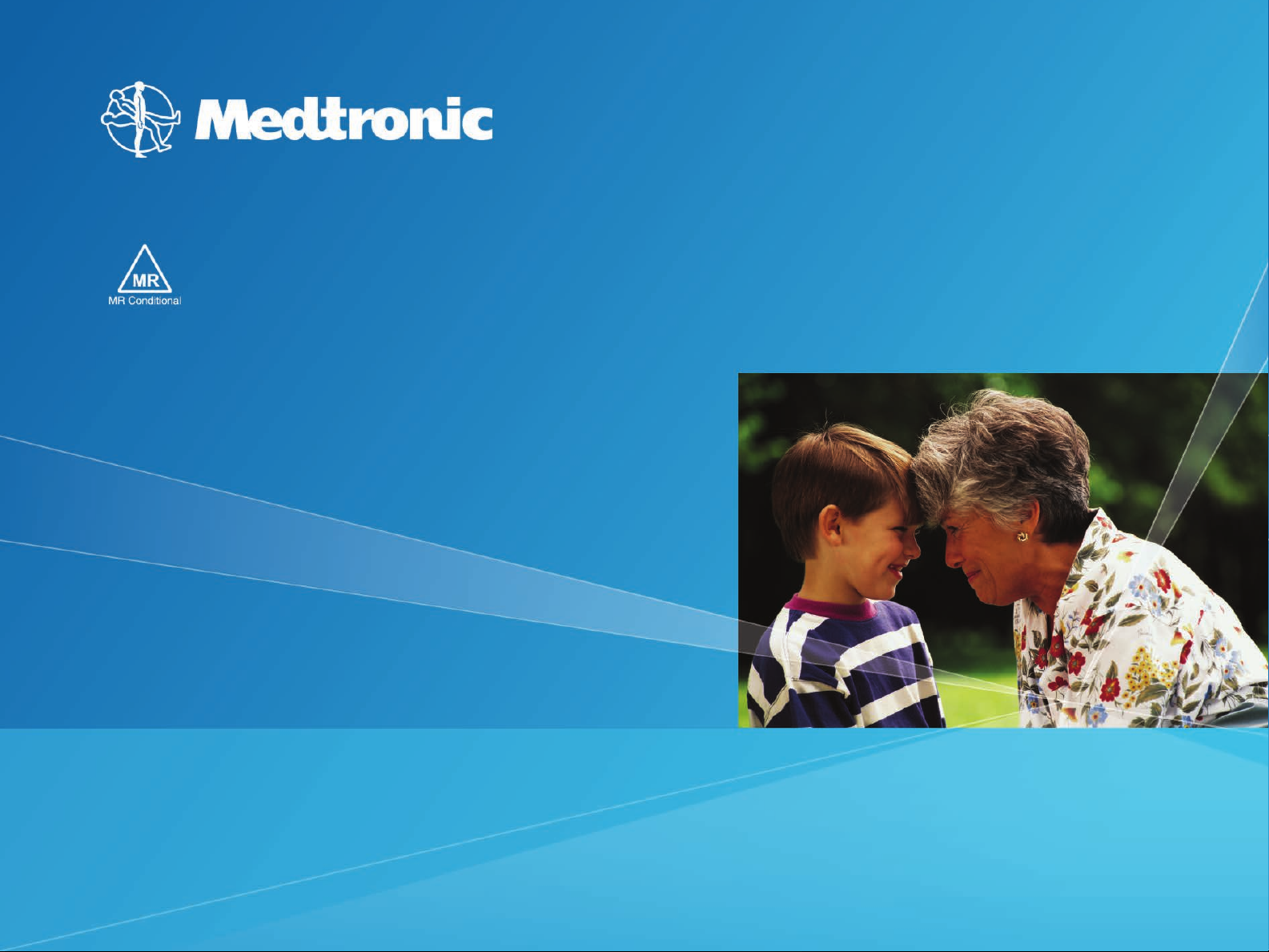
REVEAL LINQ™
INSERTABLE CARDIAC MONITOR AND PATIENT ASSISTANT
Patient Manual
Caution:
order of a physician.
Fede ral law (USA) restricts this device to sale by or on the
Page 2

The following list includes trademarks or registered trademarks of Medtronic in the
United S ta tes and possibly in other c ountrie s. All oth er tradem arks are t he prope rty
of their respective owners.
Medtronic, Medtronic CareLink, MyCareLink, Reveal, Reveal LINQ, TUNA.
Page 3

How to contact Medtronic
Contact us by phone
Our experienced Patient Services group is available to answer any
questions or concerns you may have about your heart device. To
speak directly with a Patient Services Specialist, call
1-800-551-5544. Our staff is available Monday through Friday
from 8:00 AM to 5:00 PM (Central Time).
Contact us online
Medtronic is dedicated to providing you with the most up-to-date
information available about your Medtronic heart device. Website
information is available 24 hours a day.
•
Medtronic website: www.medtronic.com
•
Patient Services website: www.medtronic.com/rhythms
3
Page 4

If you would like to submit questions, suggestions, or requests to
us online, you can use the online form provided at
www.medtronic.com/contact-us.
Contact us by mail or fax
Medtronic Inc.
Patient Services Department
Mail Stop MVS 14
8200 Coral Sea Street NE
Mounds View, MN 55112
Fax: (763) 367-5809
4
Page 5

Contents
Chapter 1 Overview 7
Chapter 2 The insertion procedure, recovery, and follow-up 15
Chapter 3 Using your Patient Assistant 21
Chapter 4 Living life with your cardiac monitor 41
5
Page 6

6
Page 7

Overview
1
Your doctor should be your first source of information regarding your
health. This manual addresses many of the questions you or your family
may have about your cardiac monitor. If you have questions that are not
covered in this manual or you want more in-depth information about
your cardiac monitor, contact Medtronic (see page 3).
Overview of the Medtronic Reveal LINQ system
Your doctor has recommended a Medtronic Reveal LINQ insertable
cardiac monitor system. The Reveal LINQ system allows your heart’s
electrical activity to be continuously monitored while you are away from
your hospital or clinic. The system consists of your inserted cardiac
monitor, the MyCareLink Patient Monitor that you generally keep by
your bedside for automatic daily monitoring, and a handheld device
called the Patient Assistant that you carry with you to easily record
information about any heart-related events you experience. Table 1
provides an overview of the Reveal LINQ system.
English 7
Page 8
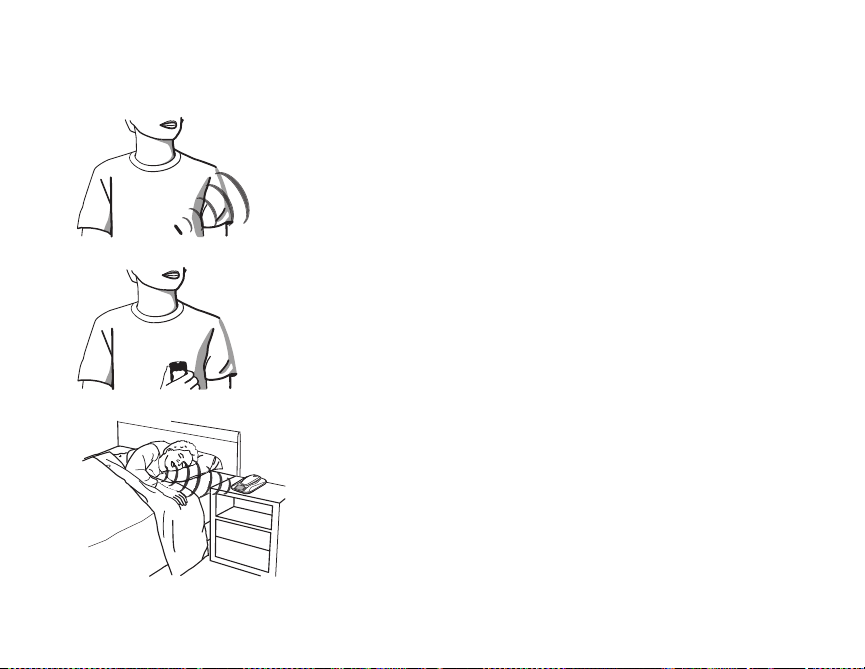
Table 1. Overview of how the Reveal LINQ system is used to monitor
and diagnose symptoms
The Reveal LINQ cardiac monitor senses your
heart rate continuously and, as programmed
by your doctor, automatically stores heartrelated events.
If you experience a symptom such as dizziness,
fainting, or palpitations, then during or very
soon after experiencing a symptom, you press
the button on the Patient Assistant and hold it
over your cardiac monitor.
Your heart doctor can monitor you by having
the data from your cardiac monitor transmitted
automatically to your clinic daily through your
bedside MyCareLink Patient Monitor, if your
doctor prescribed one.
8 English Chapter 1
Page 9

Table 1. Overview of how the Reveal LINQ system is used to monitor
and diagnose symptoms (continued)
Your doctor can also monitor you through inoffice clinic appointments. Your doctor will
make sure your cardiac monitor is working
correctly and review the data saved in the
cardiac monitor.
Next are additional details on the Reveal LINQ system components.
Cardiac monitor
The Reveal LINQ cardiac monitor is inserted under your skin, generally
in your left chest area. The cardiac monitor, shown above, is only about
1.8 in (4.5 cm) long, is less than 0.3 in (0.7 cm) wide, and it is very thin. It
will likely be minimally noticeable under your skin.
Overview 9
Page 10

While you go about your daily activities, the cardiac monitor keeps track
of your heart’s electrical activity. Recordings are stored based on your
doctor’s programmed settings. Your doctor can use these recordings and
information from you about your symptoms to help monitor, diagnose,
and manage heart rhythm disturbances (called arrhythmias), or to
determine if your symptoms are related to something else. Your
symptoms may include syncope (fainting), light-headedness, dizziness,
and palpitations (sensations of an unduly rapid or irregular heartbeat).
The cardiac monitor records an electrocardiogram (ECG), which is a
pattern of your heart’s electrical activity. Your doctor can review the
stored ECG, which helps to show if your heart’s rhythm is too slow, too
fast, irregular, or normal.
There are two ways the cardiac monitor stores this ECG information for
your doctor to review later:
• ECG recordings stored when you or a caregiver uses the Patient
Assistant.
• Automatic ECG recordings based on how your doctor has
programmed the cardiac monitor. Your doctor can tell you how many
recordings your cardiac monitor is programmed to store.
10 English Chapter 1
Page 11

Talk with your heart doctor about when you should have the data from
your cardiac monitor read.
Patient Assistant
The Patient Assistant model 9538 is a small, handheld device about the
size of a pager. Carry it with you at all times so that you have it
whenever you experience symptoms. As instructed by your doctor, you
use it to record (mark) heart rhythm information in your inserted
cardiac monitor while, or just after, having symptoms. Data is stored in
the cardiac monitor, not the Patient Assistant. For detailed instructions,
see “Using your Patient Assistant” on page 21.
Overview 11
Page 12

MyCareLink Patient Monitor
The MyCareLink Patient Monitor is an electronic device that makes it
easy and automatic for your doctor to obtain information that is
recorded in your cardiac monitor. The MyCareLink Patient Monitor
gathers this information to allow your doctor to manage your care and
determine if any of your symptoms are related to your heart rhythm.
Once you have set up the MyCareLink Patient Monitor and completed
an initial manual transmission, the MyCareLink Patient Monitor is
designed to automatically gather information daily from your heart.
This automatic wireless communication between your cardiac monitor
and the MyCareLink Patient Monitor takes place at times scheduled by
your clinic, typically while you sleep. For more information, see
“Remote monitoring with the Medtronic CareLink Service and
MyCareLink Patient Monitor” on page 17.
12 English Chapter 1
Page 13

Frequently asked questions
Here are some answers to questions that new patients frequently ask.
Contact your doctor or Medtronic if you have additional questions.
How long will I have my cardiac monitor inserted?
Your doctor will decide how long you need the cardiac monitor. The
battery is designed to last approximately 3 years.
What if my symptoms are not related to my heart rhythm?
Then your doctor looks for other causes. For example, syncope
(commonly called fainting) is sometimes hard to diagnose because
fainting may be related to fatigue, stress, hormonal imbalance,
neurological abnormalities, or other causes. If you do not have heart
rhythm problems, your doctor can focus on other potential causes or
refer you to another doctor.
Why do I need a device identification card?
Your Medtronic device identification (ID) card has information about
you, your doctor, and your cardiac monitor in case you have a medical
emergency or have a medical question. An ID card is attached to your
Patient Assistant Quick Reference Card. Carry it with you at all times.
Overview 13
Page 14

What if I am scheduled for a medical procedure?
Before any medical procedure, always show your Medtronic device ID
card so medical personnel are aware that you have an implanted
medical device. For more information about medical procedures that
require precautions, such as magnetic resonance imaging (MRI) scans,
see “Medical procedure warnings and precautions” on page 51.
What if I need to travel?
When you travel, continue to use your Patient Assistant and
MyCareLink Patient Monitor as instructed and always carry your
cardiac monitor ID card. For information on passing through security
systems such as at the airport, see “Security systems” on page 50.
Consult with your cardiac monitor doctor before your travel for an
extended period of time. Your doctor can make sure your cardiac
monitor transmissions are adjusted for time zone differences, if
necessary, before and after you travel. To contact Medtronic, see page 3
or the back cover of this manual for contact information worldwide.
Are there things my family and friends should know?
They should learn how to use the Patient Assistant so that they can assist
you, if needed (see “Using your Patient Assistant” on page 21).
14 English Chapter 1
Page 15

The insertion procedure,
2
The insertion procedure
The insertion procedure for your cardiac monitor does not require major
surgery. This simple procedure can generally be done within 15 to
20 minutes. Here are the general steps of an insertion procedure:
1. The incision is made. Local anesthesia is used to numb the incision
site. You can compare it to the numbing of your gums in your
dentist’s office. Your doctor will make a small incision in the skin at a
location that is suitable for your situation.
2. The cardiac monitor is inserted. The cardiac monitor is inserted
under the skin. Your doctor tests the cardiac monitor to confirm that
it is operating correctly.
3. The incision is closed. Your doctor will close the incision and explain
how to care for your incision area.
recovery, and follow-up
English 15
Page 16

Potential risks after the insertion procedure
Caution: Contact your doctor or nurse if you notice any swelling,
warmth, or drainage around your incision or if you develop a fever
while your incision is healing.
• As with any kind of surgery, there is the potential risk of infection.
• Tell your other doctors that you have a cardiac monitor. They may
choose to prescribe antibiotics for you to take before and after any
surgery to prevent infection.
Recovering after your procedure
As you recover, follow your doctor’s suggestions about resuming
normal activities. You may see or feel a slight bulge under your skin
where the cardiac monitor is located.
When you are driving or riding in a vehicle, the seat belt strap that fits
over your shoulder may feel uncomfortable. You can place a soft towel
between the shoulder seat belt strap and your insertion site to cushion
the area during the first few weeks after the insertion procedure. In any
case, seat belts should be worn at all times.
16 English Chapter 2
Page 17

Follow-up appointments
Before you leave the hospital, your doctor will tell you if you need to
schedule a follow-up appointment. A follow-up appointment usually
takes the same amount of time as a regular doctor’s appointment.
A follow-up appointment serves the following purposes:
• Assess your general medical condition
• Check the operation of your cardiac monitor
• Review the information saved by your cardiac monitor
• Adjust your cardiac monitor settings, if necessary
• Review instructions on using the Patient Assistant (see page 21)
Remote monitoring with the Medtronic CareLink Service and MyCareLink Patient Monitor
The Medtronic CareLink Service is convenient. You do not have to leave
your home for most follow-up appointments. The service allows you to
send your cardiac monitor information over a cellular line to your clinic
at a time set up by your doctor, instead of visiting your clinic in person.
If the cardiac monitor information that is sent to your doctor indicates
The insertion procedure, recovery, and follow-u p 17
Page 18

that you should be seen in person, your doctor or clinic will contact you
to set up an appointment.
If your doctor prescribes this service, a Medtronic MyCareLink Patient
Monitor will be given to you at your clinic or sent to your home address.
The patient monitor is lightweight, small, and easy to take with you if
you plan to travel. The patient manual provided with the monitor
contains details on setup and usage.
Required distance between the MyCareLink Patient Monitor and the Reveal LINQ cardiac monitor
To ensure successful transmissions of the data in your cardiac monitor to
your clinic, the MyCareLink Patient Monitor must remain plugged in to
a power outlet and be no more than 6.5 ft (2 m) away from your inserted
cardiac monitor when a transmission occurs. Your clinic will typically
schedule daily transmissions while you sleep. Placing the patient
monitor on a night stand next to where you sleep is an easy way to
ensure successful transmissions (see Figure 1).
18 English Chapter 2
Page 19

Figure 1. Place the MyCareLink Patient Monitor no more than 6.5 ft
(2 m) away from you to ensure successful transmissions
The insertion procedure, recovery, and follow-u p 19
Page 20

MyCareLink Patient Monitor screens and Reveal LINQ
The patient manual included with the MyCareLink Patient Monitor
describes screens that may be displayed on the patient monitor for all
supported cardiac devices. Described below are the additional screens
that may appear for Reveal LINQ cardiac monitors and may require
action by you:
When you see this alert screen (colored orange on
your patient monitor), call the displayed phone
number so that your health care provider can
determine if you experienced a heart-related
event. Your clinic has also been notified. Press the
button next to the X to dismiss the alert.
This screen (colored blue) indicates the most
recent date that the data from your cardiac
monitor was successfully transmitted to your
clinic.
20 English Chapter 2
Page 21

Using your Patient Assistant
3
What is the Patient Assistant?
The Patient Assistant is handheld, battery-operated device about the size
of a pager. Carry it with you at all times so that you have it whenever
you experience a symptom. You use it to record (mark) heart rhythm
data in your inserted cardiac monitor while, or just after, having a
symptom, as instructed by your doctor. Data is stored in the cardiac
monitor, not the Patient Assistant. Your doctor uses the data to check
your heart rhythm and to help determine if your symptoms are heart
related. Examples of symptoms (sometimes called “events”) include
fainting, palpitations, seizures, or similar episodes.
This chapter provides instructions on using, handling, maintaining, and
other information about the Patient Assistant.
English 21
Page 22

Patient Assistant button and indicators
The Patient Assistant has a button and two indicators. The indicators
appear (illuminate) only after you press the button. Table 2 describes the
button.
Table 2. Patient Assistant button and description
Button Description
Record Symptoms button. Press this button while you are having
a symptom or as soon as possible afterward, as directed by your
doctor. Pressing this button stores heart rhythm information for
your doctor’s analysis.
Figure 2 shows the button, indicators, and other parts of the Patient
Assistant. The indicators that can light after you press the button are
described in Table 3 on page 27.
22 English Chapter 3
Page 23

Record Symptoms button
Telemetry Status light
(successful communication
light)
Wrist strap connector
Response indicator
display area. One or both
indicators light after the
button is pressed.
Figure 2. Patient Assistant
Using your Patient Assistant 23
Page 24

Instructions from your doctor
Use the spaces below to record your doctor’s instructions.
Press the Record Symptoms button [ ] to record heart rhythm
information in the following situations:
_______________________________________________________________
_______________________________________________________________
_______________________________________________________________
Contact your doctor or clinic in the following situations:
_______________________________________________________________
_______________________________________________________________
_______________________________________________________________
24 English Chapter 3
Page 25

Using your Patient Assistant
You or a helper should follow these steps while you are having
symptoms or as soon as possible afterward, as directed by your doctor:
1. Press and release the Record Symptoms button [ ]. You should
hear a short beep and see the Telemetry Status light flashing green
(Figure 2 shows where the light is located).
2. While the Telemetry Status light is flashing, hold the Patient Assistant
up to your cardiac monitor. The side with the button can be held
facing you or away from you (see Figure 3). Your cardiac monitor
may be inserted in a different location than shown here.
Using your Patient Assistant 25
Page 26

Figure 3. Hold the Patient Assistant in front of your cardiac monitor
3. The Telemetry Status light changes from a flashing light to a solid
light and you hear a long beep.
4. Quickly look at the Patient Assistant response indicator display area
to see if one or both indicators are lit. An indicator stays lit only for a
few seconds. Table 3 describes the indicators and any action to take.
26 English Chapter 3
Page 27

Table 3. Record Symptoms button [ ] indicators
Indicator Description/Action to take (if any)
Successful Recording indicator. This indicator means you
have successfully recorded heart rhythm data in your cardiac
monitor memory.
Check Batteries indicator. This indicator means the Patient
Assistant batteries are low and must be replaced. See page 30
for instructions.
Troubleshooting
If you have difficulty using your Patient Assistant, see Table 4 on
page 28 to determine if one of the described problems occurred and
follow the corrective action provided. If you still have trouble, contact
Medtronic (see page 3).
Using your Patient Assistant 27
Page 28

Table 4. Problems, possible causes, and possible solut ions
Problem: Telemetry Status light stops flashing without a response after the
button is pressed.
Possible cause: Insufficient telemetry; the Patient Assistant did not
communicate with the cardiac monitor. Possible solution: Reposition the
Patient Assistant directly over the cardiac monitor, press the button again, and
wait for a response.
Possible cause: Electromagnetic interference. Possible solution: Move away
from the source of interference (an electrical or magnetic item).
Possible cause: Component failure. Possible solution: Contact your doctor or
clinic to replace the Patient Assistant.
Problem: Telemetry Status light turns a solid color, beeps, but no response
indicator appears in the display area.
Possible cause: The light in the display area is broken or there is a component
failure. Possible solution: Contact your doctor or clinic to replace the Patient
Assistant.
Possible cause: The light in the display area went on and off before you looked
at it. Possible solution: Look at the indicator display area sooner.
28 English Chapter 3
Page 29

Table 4. Problems, possible causes, and possible solutions (continued)
Problem: Telemetry Status light flashes, but no beep sounds.
Possible cause: The speaker has failed or the area is too noisy to hear the beep.
Possible solution: Try using the Patient Assistant in a quieter area; if you still
do not hear a beep, contact your doctor or clinic to replace the Patient
Assistant.
Problem: Telemetry Status light does not flash and no beep sounds.
Possible cause: Batteries are inserted incorrectly. Possible solution: Reinstall
the batteries (see page 30).
Possible cause: Batteries are depleted. Possible solution: Replace the batteries.
Possible cause: Wrong type of batteries are inserted. Possible solution: Verify
that batteries are N-size, 1.5 V.
Possible cause: Component failure. Possible solution: Contact your doctor or
clinic to replace the Patient Assistant.
Using your Patient Assistant 29
Page 30

Table 4. Problems, possible causes, and possible solut ions (continued)
Problem: The Patient Assistant continues to fail to communicate or respond.
Possible cause: The Patient Assistant is outside its temperature range: 49 °F
(9 °C) to 110 °F (43 °C). Possible solution: Move to warmer or cooler
surroundings.
Possible cause: Electromagnetic interference. Possible solution: Move away
from the source of interference (an electrical or magnetic item).
Possible cause: Batteries are low or depleted. Possible solution: Replace the
batteries.
Possible cause: The Patient Assistant needs to be replaced. Possible solution:
Contact your doctor or clinic to replace the Patient Assistant.
Battery replacement and disposal
When the Check Batteries indicator light is on (see Table 3 on page 27),
replace the batteries in your Patient Assistant as soon as possible (see
page 31). The Patient Assistant uses two N-size 1.5 V batteries. The
recommended battery type is alkaline manganese dioxide, type ANSI/
NEDA 910A and IEC LR1, which can be purchased at retail and camera
stores and from online merchants.
Follow local regulations for proper disposal of used batteries.
30 English Chapter 3
Page 31

Replacing the batteries
Use only the recommended batteries for the Patient Assistant. Using
different batteries could damage the Patient Assistant.
Follow these steps to replace the batteries in your Patient Assistant:
1. Slide the battery cover tab toward the center of the Patient Assistant
and push upward to open the battery compartment (see Figure 4).
Figure 4. Opening the battery compartment
2. Remove the old batteries.
Using your Patient Assistant 31
Page 32

3. Insert two new batteries according to the polarity diagram shown in
the battery compartment (see Figure 5). See page 30 for required
battery size and type.
Figure 5. Insert new batteries
4. Snap the battery cover closed (see Figure 6).
32 English Chapter 3
Page 33

Figure 6. Close battery cover
5. To determine if the batteries were installed correctly, hold the Patient
Assistant away from your cardiac monitor (to avoid recording any
data) and press the Record Symptoms button. The Patient Assistant
should beep and the Telemetry Status light should flash green,
confirming correct battery installation. If you press the button and the
Telemetry Status light does not flash green, make sure you have
installed the new batteries correctly. If you need further assistance,
contact your hospital or clinic.
Using your Patient Assistant 33
Page 34

Attaching the optional wrist strap
You can attach the provided wrist strap to your Patient Assistant and
hang the strap around your wrist to ensure the Patient Assistant is
always accessible and not dropped. Attach the wrist strap as shown in
Figure 7. You can also attach the strap to the loop on the provided
carrying case.
Figure 7. Attaching the optional wrist strap
34 English Chapter 3
Page 35

Handling your Patient Assistant
The Patient Assistant is designed for daily use, and precautions should
be taken to avoid damaging it.
• Do not immerse the Patient Assistant in liquid or spill fluid on it.
• Do not drop or mishandle the Patient Assistant in any way that might
cause damage. If the Patient Assistant has been dropped and does
not function, contact Medtronic (see page 3).
• Do not open the Patient Assistant except to install the batteries.
• Do not carry the Patient Assistant in a pocket located directly in front
of your cardiac monitor. Use the supplied carrying case if you carry
your Patient Assistant in your pocket or handbag.
• Keep the Patient Assistant at room temperature. The Patient
Assistant may not operate at full strength outside the range of 49 °F
(9 °C) to 110 °F (43 °C).
Maintenance and cleaning
Regularly inspect the Patient Assistant for damage or defects. If it is
damaged or if you cannot troubleshoot a problem, call your hospital or
Using your Patient Assistant 35
Page 36

clinic for assistance. The Patient Assistant does not require periodic
safety tests.
Be careful to prevent moisture from entering the Patient Assistant. The
Patient Assistant is moisture resistant but not waterproof. Clean the
outside of the Patient Assistant with a soft, slightly damp cloth, as
needed. Do not clean the Patient Assistant with solvents (for example,
nail polish remover) or chlorine-based cleansers (for example, bleach).
While cleaning, be sure not to let any water get into the enclosure. Let
the enclosure completely dry before operating.
Disposal
Do not dispose of this product in the unsorted municipal waste stream.
Dispose of this product according to local regulations. The Patient
Assistant contains materials that can harm the environment.
Warnings and precautions
Warning – Seek medical attention immediately if you are feeling ill and
think you might need to go to the hospital. If there is an emergency, call
your local emergency number. If your doctor has provided other
36 English Chapter 3
Page 37

instructions, follow them. Waiting to seek medical attention could be
dangerous to your health.
Warning – To ensure the safe operation of the Patient Assistant, use the
Patient Assistant only as described in this manual. Save this manual.
Warning – Do not modify this equipment. Modifications may impact
the effectiveness of the Patient Assistant and adversely affect your safety.
Caution – Use the Patient Assistant only as directed by your doctor. Do
not “play” with your Patient Assistant, including unnecessarily pressing
the Record Symptoms button, because doing so can cause previously
recorded data to be lost.
Patient Assista nt specifications
Dimensions: Approximately 3.77 in x 2.20 in x 0.86 in (96 mm x 56 mm x
22 mm)
Power source: 2 N-size, 1.5 volt batteries, alkaline (manganese dioxide)
Battery dimensions: 0.39 in x 1.18 in (10 mm diameter x 30 mm)
Battery longevity: When used at room temperature, a Patient Assistant
button can be pressed a minimum of 180 times over 6 months with a
Using your Patient Assistant 37
Page 38

minimum of 5 minutes between button presses, before a low battery is
indicated. Operating the Patient Assistant below 60 °F (15 °C) for
extended periods of time shortens battery longevity.
Recommended environmental conditions during storage and
transport:
• Temperature: -40 °F (-40 °C) to 150 °F (66 °C)
• Relative humidity: Up to 95%
• Note: Product remains safe when stored or transported in
temperatures from -40 °F (-40 °C) without relative humidity control
to 158 °F (70 °C) at a relative humidity of up to 93%, non-condensing.
• When the equipment is to be stored for an extended period, remove
the batteries.
Recommended operating conditions:
• Temperature: 49 °F (9 °C) to 110 °F (43 °C)
• Note: Product remains safe when operated at temperatures from
41 °F (5 °C) to 110 °F (43 °C) in relative humidity from 15% to 93%,
non-condensing, and in atmospheric pressures from 700 hPa to 1060
hPa.
38 English Chapter 3
Page 39

Audible output level: 65 dBA minimum at 3.77 in (96 mm)
Classification with respect to electric shock: Internally powered
Protection from electric shock (IEC 60601-1): Type BF
Protection against ingress of liquids: Ordinary equipment
Mode of operation: Non-continuous
Service life
The expected service life of a typical Patient Assistant is 7 years.
Safety and compatibility standards
The Patient Assistant complies with the following standards:
IEC 60601-1; IEC 60601-1-11, Type BF applied part (Patient Assistant),
Medical electrical equipment safety
IEC 60601-1-2, Electromagnetic compatibility
EN45502-1, Safety, marking and information of medical devices
FCC Part 15
Using your Patient Assistant 39
Page 40

40 English Chapter 3
Page 41

Living life with your cardiac
4
Most people resume their normal daily activities after having a cardiac
monitor inserted. However, there may be certain situations that your
doctor will ask you to avoid. This chapter provides the following
important information:
• An overview and instructions regarding items that may temporarily
interfere with the data collection abilities of your cardiac monitor.
• Precautions regarding certain types of medical procedures.
What you need to know about electromagnetic compatibility (EMC)
Everything that uses electricity produces an electromagnetic energy
field. This energy field surrounds the electrical item while it is
connected to a source of electricity (even a battery source). The energy
field is strongest near the item and weakens with distance from the item.
monitor
English 41
Page 42

The relationship between these energy fields and your cardiac monitor
is called electromagnetic compatibility (EMC). Strong electromagnetic
energy fields from electrical items may affect the data in your cardiac
monitor and reduce the amount of data available to your doctor. It is
important to review this chapter so you know what items to stay away
from so you do not negatively impact the data collected in your cardiac
monitor. Any effects of electromagnetic energy fields on your data will
stop when you move away from the source of the electromagnetic
energy field.
What household electrical items can affect the data stored in your cardiac monitor?
Your cardiac monitor is not affected by most household electrical items,
including electrical kitchen items, powered items used for cleaning and
personal care, hobby items, power tools, and home electronics.
However, using certain electrical items may affect the data about your
heart that is stored in your cardiac monitor. By following the simple
guidelines included in this chapter, you may avoid data problems
related to electrical interference.
42 English Chapter 4
Page 43

If you have questions about using electrical items and their possible
effects on your cardiac monitor, contact your doctor.
Wireless communication devices
Wireless communication devices include transmitters that can affect
your cardiac monitor. When using wireless communication devices,
keep them at least 6 in (15 cm) away from your cardiac monitor. The
following items are examples of such devices:
• Handheld cellular, mobile, or cordless telephones (wireless
telephones); two-way pagers; personal digital assistants (PDAs);
smartphones; and mobile email devices
• Wireless-enabled devices such as laptop, notebook, or tablet
computers; network routers; MP3 players; ereaders; gaming consoles;
televisions; DVD players; and headsets
• Remote keyless entry and remote car starter devices
Using wireless telephones – Cardiac monitors have been tested with
many types of wireless telephone technologies to ensure that they
operate correctly while a wireless phone is in use. Keep a cardiac
monitor at least 6 in (15 cm) away from the antenna of a handheld
wireless telephone (for example, by holding the telephone to the ear
Living life with your cardiac monitor 43
Page 44

farthest away from the cardiac monitor). Do not carry the telephone in a
pocket over the cardiac monitor or in a shoulder bag near the cardiac
monitor.
Household and hobby items with motors and other items that
cause EMI
Household and hobby items that have motors or that generate
electromagnetic energy fields could interfere with a cardiac monitor.
Keep a cardiac monitor at least 6 in (15 cm) away from the following
items:
• Handheld kitchen appliances, such as electric mixers
• Sewing machines and sergers
• Personal care items, such as corded handheld hair dryers, corded
electric shavers, electric or ultrasonic toothbrushes (base charger), or
back massagers
• Remote controller of radio-controlled toys
• Two-way walkie-talkies (less than 3 watts)
44 English Chapter 4
Page 45

Here are some household and hobby items that require special
precautions:
Induction cook tops – An induction cook top uses an alternating
magnetic field to generate heat. Keep a cardiac monitor at least 24 in
(60 cm) away from the heating zone when the induction cook top is
turned on.
Electronic body fat scale – Using this type of scale can affect the data
stored in the cardiac monitor.
UPS (uninterruptable power source) up to 200 amperes – Keep a
cardiac monitor at least 12 in (30 cm) away from a UPS. If the UPS is
operating by battery source, keep a cardiac monitor at least 18 in (45 cm)
away.
Electronic pet fences or invisible fences – Keep a cardiac monitor at
least 12 in (30 cm) away from the buried wire and the indoor antenna of
electronic pet fences or invisible fences.
Home-use electric kilns – Keep a cardiac monitor at least 24 in (60 cm)
away from home-use electric kilns.
Living life with your cardiac monitor 45
Page 46

Handheld metal detectors – Keep a cardiac monitor at least 24 in
(60 cm) away from the detector end.
Boat motors – Keep a cardiac monitor at least 12 in (30 cm) away from
electric trolling motors or gasoline-powered boat motors.
Portable electric gener ators up to 20 kW – Keep a cardiac monitor at
least 12 in (30 cm) away from portable electric generators.
Home power tools
Most home power tools should not affect cardiac monitors. Consider the
following common-sense guidelines:
• Keep all equipment in good working order to avoid electrical shock.
• Be certain that plug-in tools are properly grounded (or double
insulated). Using a ground fault interrupter outlet is a good safety
measure (this inexpensive device prevents a sustained electrical
shock).
46 English Chapter 4
Page 47

Some home power tools could affect cardiac monitor operation.
Consider the following guidelines to reduce the possibility of
interference:
Electric yard and handheld power tools (plug-in and cordless) –
Keep a cardiac monitor at least 6 in (15 cm) away from such tools.
Soldering guns and demagnetizers – Keep a cardiac monitor at least
12 in (30 cm) away from these tools.
Gasoline-powered tools and gasoline-powered yard equipment –
Keep a cardiac monitor at least 12 in (30 cm) away from components of
the ignition system. Turn off the motor before making adjustments.
Car engine repair – Turn off car engines before making any
adjustments. When the engine is running, keep a cardiac monitor at least
12 in (30 cm) away from components of the ignition system.
Industrial equipment
After recovering from the Reveal LINQ cardiac monitor insertion
procedure, you likely will be able to return to work, to school, and to
your daily routine. However, if you will be using or working near highvoltage equipment, sources of high electrical current, magnetic fields, or
Living life with your cardiac monitor 47
Page 48

other EMI sources that may affect cardiac monitor operation, consult
with your doctor. You may need to avoid using, or working near, the
following types of industrial equipment:
• Electric furnaces used in the manufacturing of steel
• Induction heating equipment and induction furnaces, such as kilns
• Industrial magnets or large magnets, such as those used in surface
grinding and electromagnetic cranes
• Dielectric heaters used in industry to heat plastic and dry glue in
furniture manufacturing
• Electric arc and resistance welding equipment
• Broadcasting antennas of AM, FM, shortwave radio, and TV stations
• Microwave transmitters. Note that microwave ovens are unlikely to
affect cardiac monitors.
• Power plants, large generators, and transmission lines. Note that
lower voltage distribution lines for homes and businesses are
unlikely to affect cardiac monitors.
48 English Chapter 4
Page 49

Radio transmitt ers
Determining a safe distance between the antenna of a radio transmitter
and a cardiac monitor depends on many factors such as transmitter
power, frequency, and the antenna type. If the transmitter power is high
or if the antenna cannot be directed away from a cardiac monitor, you
may need to stay farther away from the antenna. Refer to the following
guidelines for different types of radio transmitters:
Two-way radio transmitter (less than 3 W) – Keep a cardiac monitor
at least 6 in (15 cm) away from the antenna.
Portable transmitter (3 to 15 W) – Keep a cardiac monitor at least 12 in
(30 cm) away from the antenna.
Commercial and government vehicle-mounted transmitters (15 to
30 W) – Keep a cardiac monitor at least 24 in (60 cm) away from the
antenna.
Other transmitters (125 to 250 W) – Keep a cardiac monitor at least
9 ft (2.75 m) away from the antenna. For transmission power levels
higher than 250 W, contact Medtronic (see page 3) for more information.
Living life with your cardiac monitor 49
Page 50

Security systems
When passing through security systems, follow these precautions:
Electronic antitheft systems, such as in a store or a library , and
point-of-entry control systems, such as gates or readers that
include radio frequency identification equipment – These systems
should not affect a cardiac monitor, but, as a precaution, do not linger
near or lean against such systems. Simply walk through these systems at
a normal pace.
Airport, courthouse, and jail security systems – Given the short
duration of security screening, it is unlikely that metal detectors (walkthrough archways and handheld wands) and full body imaging
scanners (also called millimeter wave scanners and three-dimensional
imaging scanners) in airports, courthouses, and jails will affect a cardiac
monitor. When encountering these security systems, follow these
guidelines:
• Always carry your cardiac monitor ID card. If a cardiac monitor sets
off a metal detector or security system, show your ID card to the
security operator.
50 English Chapter 4
Page 51

• Minimize the risk of temporary interference with your cardiac
monitor while going through the security screening process by not
touching metal surfaces around any screening equipment.
• Do not stop or linger in a walk-through archway; simply walk
through the archway at a normal pace.
• If a handheld wand is used, ask the security operator not to hold it
over or wave it back and forth over your cardiac monitor.
• If you have concerns about security screening methods, show your
cardiac monitor ID card to the security operator, request alternative
screening, and then follow the security operator’s instructions.
Medical procedure warnings and precautions
Caution: Before undergoing any medical procedure, tell the doctor or
technician that you have an inserted cardiac monitor.
• Some medical procedures may require precautionary measures to
prevent or minimize data interference.
• Some medical procedures may reduce the accuracy and
completeness of the data stored in the cardiac monitor, which your
doctor uses to monitor and diagnose your condition.
Living life with your cardiac monitor 51
Page 52

Most medical and dental procedures do not affect your cardiac monitor
in any way. However, some medical procedures may temporarily affect
the ability of your cardiac monitor to collect data, can cause electrical
reset, or can damage the cardiac monitor. If you are scheduled to have a
medical procedure, your heart doctor may retrieve collected data before
the medical procedure and clear any recorded data after the medical
procedure.
Your doctor or technician may need to speak with your heart doctor
before performing the procedure. Your doctor may decide to contact
Medtronic technical services for more information. After completing the
procedure, your doctor will make sure that your cardiac monitor is
operating correctly.
War ning: Diathermy treatments should not be used on Reveal LINQ
cardiac monitor patients. Diathermy treatments may result in serious
injury or damage to a Reveal LINQ cardiac monitor. Diathermy is a
treatment that involves the therapeutic heating of body tissues.
Diathermy treatments include high frequency, short wave, microwave,
and therapeutic ultrasound. Doctors who have specific concerns about
particular patient conditions and the use of diathermy can contact
Medtronic for more information.
52 English Chapter 4
Page 53

Medical procedures that may require your doctors to take some
precautions include the following:
• Mammograms, CT scans, and high-intensity fluoroscopy
• Electrosurgery and RF or microwave ablation
• External defibrillation and cardioversion
• Hyperbaric therapy (including hyperbaric oxygen therapy, or HBOT)
•Lithotripsy
• Radiation therapy and radiotherapy
• Transcutaneous electrical nerve stimulators (TENS), including
neuromuscular electrical stimulation. Because of the possible effects
on cardiac monitor data collection, discuss the use of any TENS
equipment with your heart doctor.
• Transurethral needle ablation (Medtronic TUNA therapy)
• MRI (magnetic resonance imaging) scans, which is a type of medical
imaging that uses magnetic fields to create an internal view of the
body. If your heart doctor decides you can have an MRI scan, you
may feel your cardiac monitor being pulled as a result of the
magnetic field when moving in and out of the magnetic resonance
Living life with your cardiac monitor 53
Page 54

(MR) scanner. You will not notice this while you are in the MR
scanner.
Caution: Do not take the Patient Assistant into the MRI-controlled
room (magnet room). Doing so can damage the Patient Assistant or
the MR scanner.
This is the MR Conditional symbol, which means your inserted
cardiac monitor has been shown to pose no known hazards in
a specified MR environment with specified conditions of use.
Your heart doctor will have information about the environment
and conditions.
54 English Chapter 4
Page 55

Our mission is to help improve your life.
At Medtronic, we’re proud of our reputation as the worldwide leader in
medical technology.
In fact, we’ve been collaborating with physicians around the world to
develop devices to treat heart disease for over 50 years.
We never stop working on ways to help our patients lead fuller, longer,
healthier lives.
Hopefully we can help improve yours.
Page 56

www.medtronic.com
Manufacturer
Medtronic, Inc.
710 Medtronic Parkway
Minneapolis, MN 55432
USA
+1 763 514 4000
© Medtronic, Inc. 2013
M955780AA
2013-07-29
Europe/Middle East/Africa
Medtronic International Trading Sàrl
Route du Molliau 31
Case Postale 84
CH-1131 Tolochenaz
Switzerland
+41 21 802 7000
*M955780A*
