
KAPPA®700/600/400 SERIES
Software Model 9953 3.1
Software Model 9952 3.1
Vision™Programmer Software
Pacemaker Programming Guide Supplement


1
Medtronic Kappa®700/600/400 Series
Pacemaker Programming Guide Supplement
Caution: Federal law (USA) restricts this device to
sale by or on the order of a physician.
A guide to using the 9790 Series
programmer with Vision 3.1
Software for Medtronic Kappa®
700/600/400 Series pacemakers
4

The following terms are trademarks of Medtronic, Inc.
Capture Management, Checklist, FAST, Fast Path, Implant Detection, Kappa, Key Parameter History, Marker Channel, Medtronic,
Medtronic Kappa, Medtronic Vision, Rate Profile Optimization, Remote Assistant, Auto-PVARP, QuickLink, Quick Look, Search AV,
Sensing Assurance, Significant Events, Sinus Preference, Thera,
and Vision.

About This Programming Guide Supplement
About This Programming Guide Supplement
This programming guide supplement covers new features and
programming capabilities available with Medtronic.Vision software model
9953 version 3.1 for Medtronic.Kappa 700/600 Series pacemakers and
Medtronic.Vision software model 9952 version 3.1 software for
Medtronic.Kappa 400 Series pacemakers. This guide supplements
information provided in the following technical literature:
■
Medtronic.Kappa 700/600 Series Pacemaker Programming Guide
■
Medtronic.Kappa 700/600 Series Pacemaker Reference Guide
■
Medtronic.Kappa 400 Series Pacemaker Information and
Programming Guide Volume I
■
Medtronic.Kappa 400 Series Pacemaker Information and
Programming Guide Volume II
Note: Medtronic.Vision software model 9952 version 3.1 software also
programs Medtronic DX2 pacemaker models 7970 and 7972. Refer to the
Medtronic Kappa 400 Series Pacemaker Information and Programming
Guide Volume II for information about Medtronic DX2 pacemakers models
7970 and 7972.
Medtronic Kappa® 700/600/400 Series Pacemaker Programming Guide
iii

New Software Capabilities
New Software Capabilities
This software has features to assist in accessing and interpreting pacing
system information. These features include:
■
Enhanced Reports and Follow-Up Features
– Initial Interrogation report: provides comprehensive data from
the initial interrogation of the pacemaker and may be printed
automatically at the start of the session
– Final report: summary of programming session including in-
office threshold and sensing tests
– QuickLink buttons to provide direct access to key diagnostic data
– Session icon allows you to set preferences for printing reports
and the waveform that appears on tests screens during a
session
– Checklist Go to task button is always available during a
session
■
Diagnostic Updates
– Programmable EGM monitoring period
– Results of the last ambulatory Capture Management threshold
test (Medtronic Kappa 700/600 Series pacemakers only)
– Display of Sensing Assurance data as P-wave and R-wave
Amplitudes (Medtronic Kappa 700/600 Series pacemakers only)
– Quick access to EGM data
■
Rate Response Updates
– Ability to fine tune rate response by adjusting the Activity
Contribution parameter for Medtronic Kappa 400 Series
pacemakers
– Expanded rate response programming options for Medtronic
Kappa 400 Series pacemakers
■
Option to program Lead Monitor Off for Medtronic Kappa 700/600
Series pacemakers
iv
Medtronic Kappa® 700/600/400 Series Pacemaker Programming Guide

Table of contents
Table of contents
About This Programming Guide Supplement iii
New Software Capabilities iv
1. Enhanced Reports and
Follow-Up Features
About Reports 1-2
Quick Look Screen Enhancements 1-4
User Preferences 1-5
Streamlining Follow-Ups with Checklist 1-7
Streamlining Printing 1-8
2. Diagnostic Updates
Updated Diagnostic Data Screens 2-2
Accessing data 2-16
Programming Data Collection 2-19
3. Rate Response For
Medtronic Kappa 400 Series Pacemakers
Programming Activity Contribution For
Medtronic Kappa 400 Series Pacemakers 3-2
Thera Look Rate Response For Medtronic Kappa 400 Series
Pacemakers 3-5
Programming Thera Look Rate Response For Medtronic Kappa 400
Series Pacemakers 3-8
A. Medtronic Kappa 700/600 Series Pacemakers
Programmable Modes and Parameters A-2
Shipping Parameters A-5
Clinician-Selectable Diagnostics A-7
VDD Mode Indications A-11
B. Medtronic Kappa 400 Series Pacemakers
Programmable Modes and Parameters B-2
Preset Parameter Values B-3
Clinician-Selectable Diagnostics B-4
C. Index
Medtronic Kappa® 700/600/400 Series Pacemaker Programming Guide
v

Table of contents
vi
Medtronic Kappa® 700/600/400 Series Pacemaker Programming Guide

Enhanced Reports and
Follow-Up Features
This chapter describes the enhanced reports and follow-up
features for Medtronic Kappa 700/600 Series pacemakers
and Medtronic Kappa 400 Series pacemakers.
1
1
About Reports 1-2
Quick Look Screen
Enhancements 1-4
User Preferences 1-5
Streamlining Follow-Ups with
Checklist 1-7
Streamlining Printing 1-8
Medtronic Kappa® 700/600/400 Series Pacemaker Programming Guide
1-1

Enhanced Reports and Follow-Up Features
About Reports
About Reports
This section describes two enhanced reports and a change to the function
of the Device Memory Report. The enhanced reports are:
■
Initial Interrogation Report
■
Final Report
Initial Interrogation Report
An initial interrogation report is printed automatically at the beginning of
the session by default (see “Initial Report” on page 1-6 for information
about printing options). Each report is labeled with the patient’s name plus
identification and chart numbers. Initial interrogation reports include the
following information (depending on pacemaker model and programmed
settings):
■
Patient /Device Information
■
Pacemaker Status
■
Clinical Status
■
Long Term Heart Rate Histograms
■
High Rate and Mode Switch Episodes Summaries
■
Last ambulatory Capture Management measured threshold
(Medtronic Kappa 700/600 Series pacemakers only)
■
P-wave and R-wave Amplitude measurements (Medtronic Kappa
700/600 Series pacemakers only)
■
All Permanent Parameters
1-2
Final Report
You can print a final report via Available Reports. Each report is labeled
with the patient’s name plus identification and chart numbers. Final
reports include the following information (depending on pacemaker model
and programmed settings):
■
Patient /Device Information
■
Pacemaker Status
■
Lead Status
Medtronic Kappa® 700/600/400 Series Pacemaker Programming Guide

Enhanced Reports and Follow-Up Features
About Reports
■
Last ambulatory Capture Management measured threshold
(Medtronic Kappa 700/600 Series pacemakers only)
■
P-wave and R-wave Amplitude measurements (Medtronic Kappa
700/600 Series pacemakers only)
■
In-Office pacing and sensing Threshold Test Results
■
All Permanent Parameters (with any changes indicated)
Device Memory Report
When reading the Device Memory Report into the Demo mode, the date
and time of the follow-up are maintained. For more information about the
Demo mode, refer to the instructions that accompany the Demonstrations
program diskette.
Medtronic Kappa® 700/600/400 Series Pacemaker Programming Guide
1-3
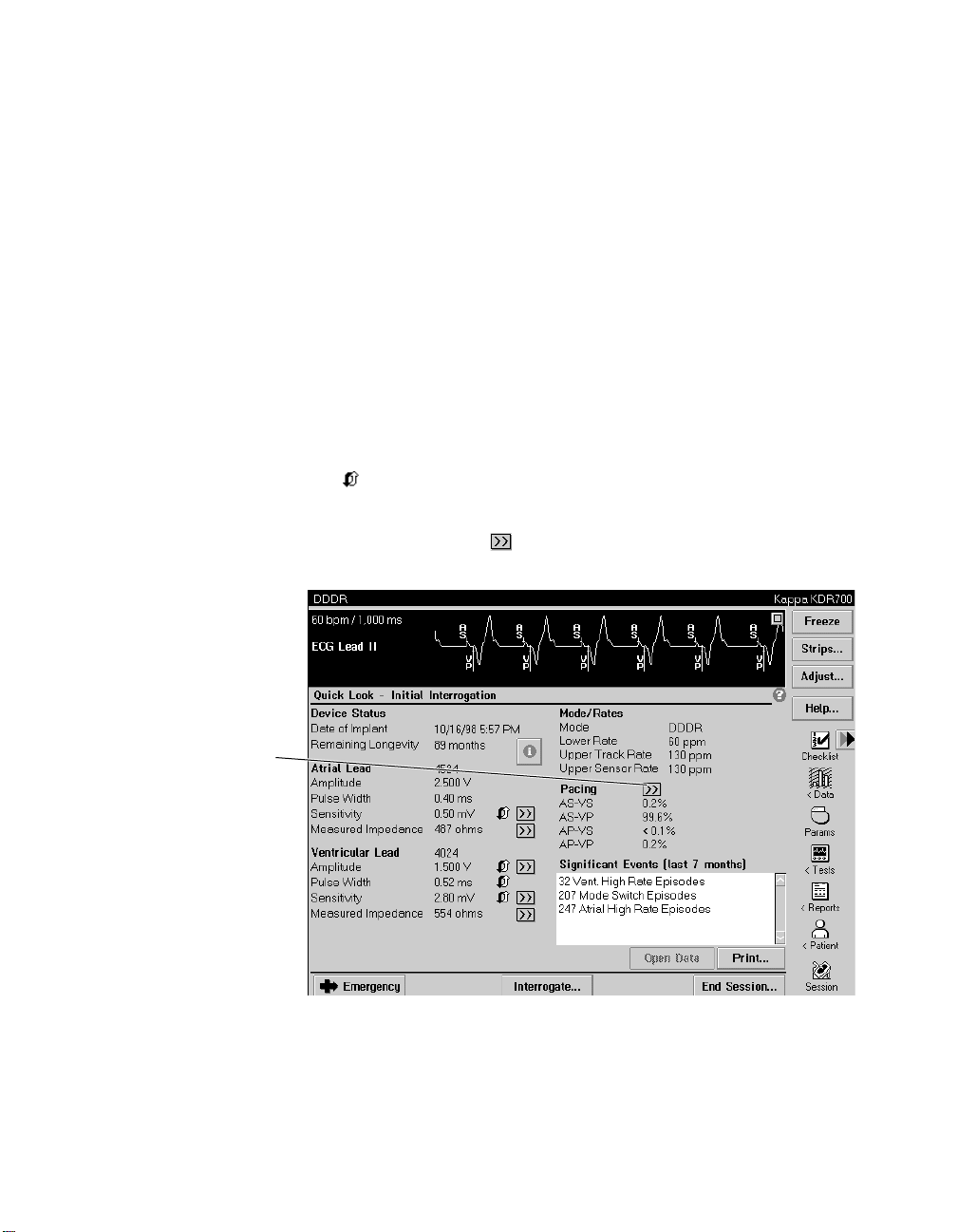
Enhanced Reports and Follow-Up Features
Quick Look Screen Enhancements
Quick Look Screen Enhancements
The Quick Look screen appears automatically when you start a patient
session or when you choose to display it. It provides an overview of
pacemaker operation and programmed settings.
Enhancements to the Quick Look screen include:
■
QuickLinks providing direct access to key diagnostic data
■
Pacing heading and a QuickLink to long term heart rate histogram
appears in place of Total Sequences.
Viewing Data from the Quick Look Screen
The symbol appearing next to a value on the Quick Look screen
indicates that the value can be changed automatically by the pacemaker.
Selecting the QuickLink symbol displays diagnostic data for the
associated parameter.
What appears on the Quick Look
screen depends on the pacemaker
model and the programmed settings.
New QuickLink to histograms
1-4
Medtronic Kappa® 700/600/400 Series Pacemaker Programming Guide
Figure 1-1. Medtronic Kappa 700 Series Pacemaker Quick Look Screen
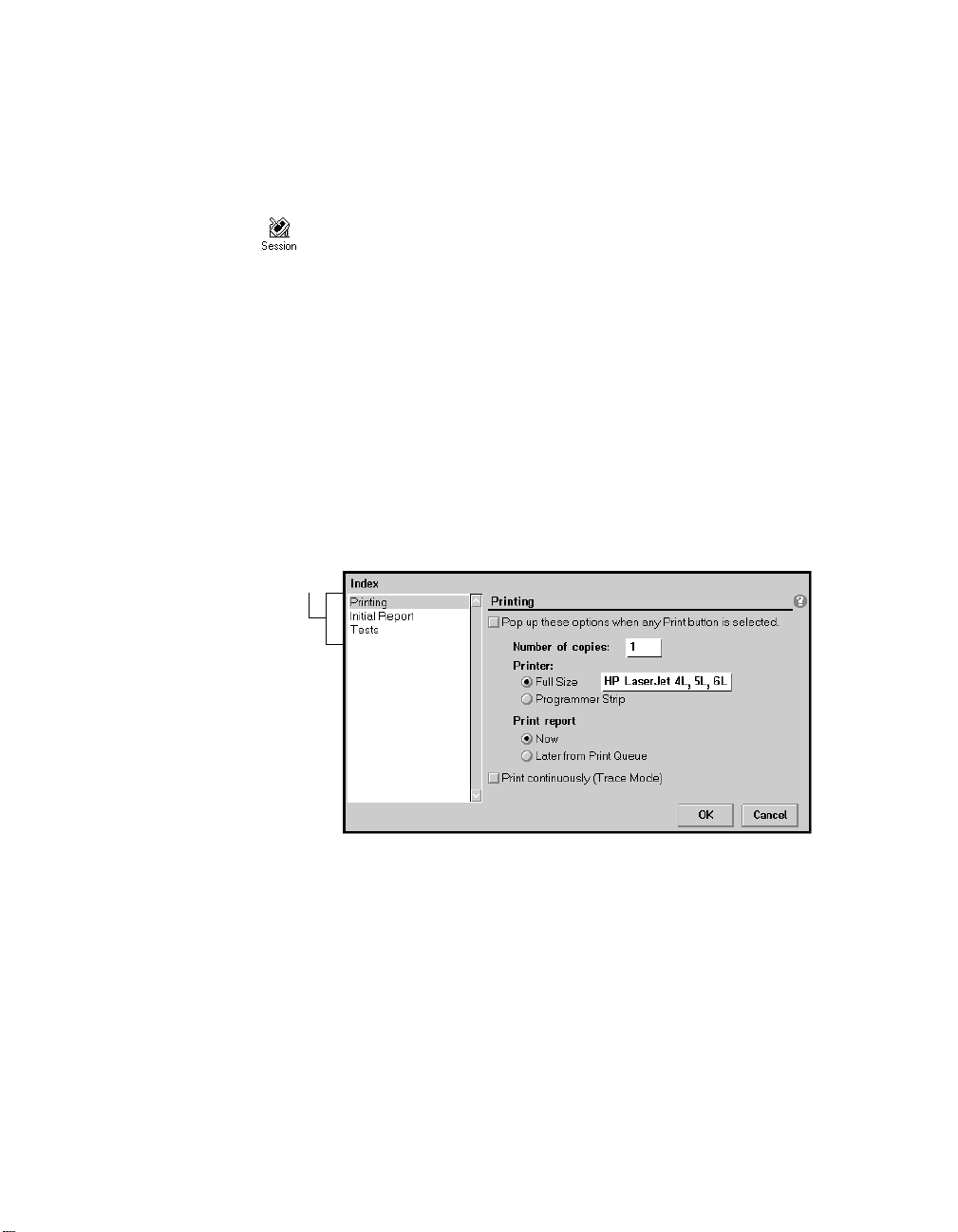
User Preferences
Select Preferences
option from list
Enhanced Reports and Follow-Up Features
User Preferences
A new icon on the bottom of the session tool bar allows you to access
options for printing reports and the appearance of the waveform on test
screens.
Selections are retained between sessions.
Selecting the Session icon displays the following options:
■
Printing
■
Initial Report
■
Tests
Note: The Demo icon replaces the Session icon when the Demo mode is
in effect. For more information about the Demo mode, refer to the
instructions that accompany the Demonstrations program diskette.
Figure 1-2. Preference Options
Medtronic Kappa® 700/600/400 Series Pacemaker Programming Guide
1-5

Enhanced Reports and Follow-Up Features
User Preferences
Printing Preferences
Printing Preferences let you control the number of the copies, target
printer and paper type, and whether to print now or later. Printing
Preferences are retained between sessions.The options are:
■
Pop up these options when any Print button is selected (default,
display print options when any Print button is selected)
■
Number of copies (default is 1)
■
Printer
– Full Size
– Programmer Strip (default)
■
Print report
– Now (default)
– Later from Print Queue
■
Print continuously (Trace Mode, allows data to be printed as it
becomes available. This option previously appeared on the Available
Reports screen)
1-6
For information about printing with a single button press, see
“Streamlining Printing” on page 1-8.
Initial Report
The Initial Interrogation Report Preferences option allows you to
automatically print the report at the start of a session. The default is to
print the report automatically. Initial report preference is retained between
sessions.
Tests
The Tests Preferences options apply when you enter a test screen. Test
Preference are retained between sessions. You may choose either of the
following options:
■
Switch EGM to match selected test chamber (default)
■
Do not change waveform arrangement
Medtronic Kappa® 700/600/400 Series Pacemaker Programming Guide
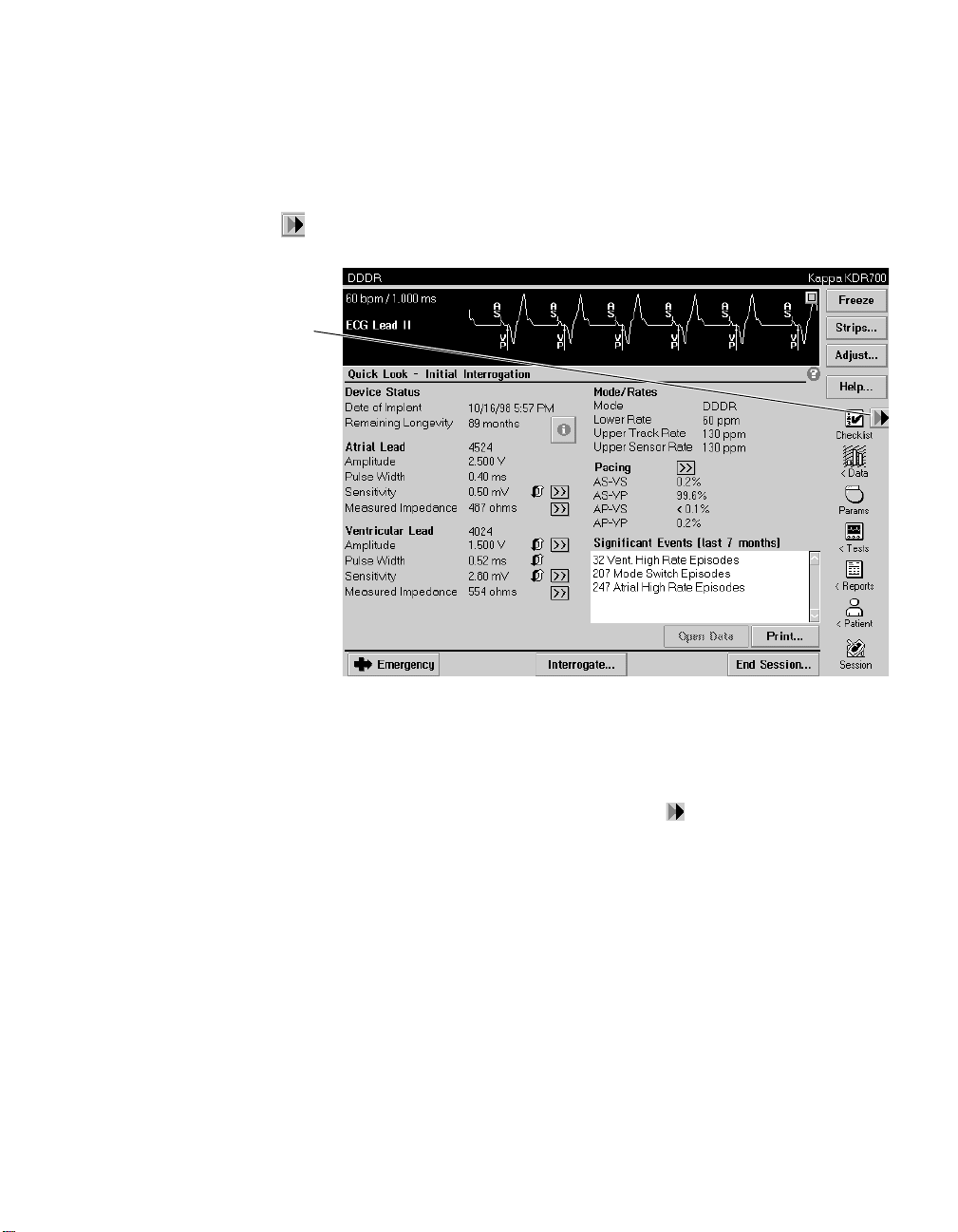
Enhanced Reports and Follow-Up Features
Streamlining Follow-Ups with Checklist
Streamlining Follow-Ups with Checklist
With this software, the “go-to” Task button next to the Checklist icon in the
tool bar is available on all session screens.
Go-To Task Button
Figure 1-3. Go-To Task Button
To Use Checklist
♦
1. Select “go-to” Task button.
2. After you complete the task, select the button again to proceed to
the next task.
3. Repeat step 2 to complete the tasks listed in the checklist.
To go to a task out of the list order, select the Checklist icon, select the
task, and then select a “go-to” Task button.
To review the tasks that have been completed, select the Checklist icon.
A checkmark appears by the completed tasks.
The “go-to” Task buttons are not selectable when the last task in the list
has been completed.
Medtronic Kappa® 700/600/400 Series Pacemaker Programming Guide
1-7

Enhanced Reports and Follow-Up Features
Streamlining Printing
Streamlining Printing
If you want to be able to print data by pressing [Print] once, use the
procedure below. Your selections are retained between sessions.
Procedure for one-step printing
♦
1. Select the Session icon
2. Verify that Printing is selected on the list under Index.
3. Verify that “Pop up these options when any Print Button is selected”
is not selected.
4. Select the Printer
5. Select Now under Print Report
6. Select [Ok]
1-8
Options for
one-step printing
Figure 1-4. Printing Preference Options
Medtronic Kappa® 700/600/400 Series Pacemaker Programming Guide

Diagnostic Updates
This chapter describes changes to the way diagnostic data is
programmed and displayed.
2
2
Updated Diagnostic Data
Screens 2-2
Accessing data 2-16
Programming Data Collection 2-19
Medtronic Kappa® 700/600/400 Series Pacemaker Programming Guide
2-1

Diagnostic Updates
Updated Diagnostic Data Screens
Updated Diagnostic Data Screens
The following diagnostics have updated screens:
■
Capture Management (Medtronic Kappa 700/600 Series
pacemakers only)
■
Sensing Assurance (Medtronic Kappa 700/600 Series pacemakers
only)
■
Lead Impedance Trends (Medtronic Kappa 700/600 Series
pacemakers only)
■
High Rate Episodes
■
Mode Switch Episodes
■
Heart Rate Histograms
■
AV Conduction Histograms
2-2
Medtronic Kappa® 700/600/400 Series Pacemaker Programming Guide

Link for displaying the
automatic Capture
Management Trend
Diagnostic Updates
Updated Diagnostic Data Screens
Capture Management Diagnostics (Medtronic Kappa 700/600 Series Pacemakers)
Figure 2-1. Capture Management - Last Measured Threshold Screen
With this software release, the results of the most recent ambulatory
Capture Management test are available. These results include:
■
Calculated ventricular threshold Amplitude at the programmed Pulse
Width
■
Strength duration curve showing the results with a 2x amplitude
safety margin
■
Status of Capture Management (Adaptive or Monitor Only)
■
Capture Management parameters
– Ventricular Amplitude
– Ventricular Pulse Width
– Amplitude Margin
– Pulse Width Margin
– Minimum Adapted Amplitude
– Minimum Adapted Pulse Width
– Date when the Acute Phase was completed or time remaining
Medtronic Kappa® 700/600/400 Series Pacemaker Programming Guide
2-3

Diagnostic Updates
Updated Diagnostic Data Screens
The results of the most recent ambulatory test are displayed by:
■
■
■
Selecting the link next to Ventricular Amplitude on the Quick Look
screen.
Selecting Review Capture Management from Significant Events on
the Quick Look screen.
Selecting Capture Management Trend on the Graph and Tables
screen.
2-4
Medtronic Kappa® 700/600/400 Series Pacemaker Programming Guide

Indicates the average to
maximum threshold values
Scrolls data to the
left or right
Diagnostic Updates
Updated Diagnostic Data Screens
Capture Management Trend
Figure 2-2. Capture Management Trend Screen
The automatic Capture Management trend enhancements include:
■
Data for the present 30 day sample is displayed if available
■
A label above the graph that indicates ventricular threshold are
measured at a Pulse Width of 1.0 ms
■
Minimum Adapted Amplitude setting
■
Minimum Adapted Pulse Width setting
■
A check-box to plot programmed values as in previous versions of
software (default is not to plot)
Medtronic Kappa® 700/600/400 Series Pacemaker Programming Guide
2-5

Diagnostic Updates
Updated Diagnostic Data Screens
Sensing Assurance Trend (Medtronic Kappa 700/600 Series Pacemakers Only)
With this software, Sensing Assurance data can be shown as
P-waves and R-waves. A drop down list allows you to display P-waves,
R-waves, Atrial Sensitivity, and Ventricular Sensitivity.
P-Wave Amplitude Sensitivity Trends
Displays Trend options
Indicates the maximum
P-wave amplitude
Indicates the minimum
P-wave amplitude
2-6
Figure 2-3. Sensing Assurance P-Wave Trend
P-wave amplitude sensitivity trends include:
■
Initial interrogation data
– Mode
– Atrial Sensitivity
– Atrial Sense Polarity
– Atrial Lead Monitor
■
Notable data (such as sample rate, lead warning or polarity switch)
■
Current sample data
– Minimum P-wave Amplitude
– Maximum P-wave Amplitude
– Minimum Safety Margin
■
P-wave Amplitude Graph
Medtronic Kappa® 700/600/400 Series Pacemaker Programming Guide

Diagnostic Updates
Updated Diagnostic Data Screens
– Minimum to Maximum Amplitude
– Indicates if the safety margin is not maintained
P-wave amplitude sensitivity trends can be displayed by:
■
Selecting the QuickLink next to Atrial Sensitivity on the Quick Look
screen
■
Selecting Sensitivity Trend on the Graphs and Tables screen
■
Selecting P-Wave Amplitude as the Trend on the Collected Data Sensitivity Trends screen.
Medtronic Kappa® 700/600/400 Series Pacemaker Programming Guide
2-7

Diagnostic Updates
Updated Diagnostic Data Screens
R-Wave Amplitude Sensitivity Trends
Displays Trend options
Indicates the maximum
R-wave amplitude
Indicates the minimum
R-wave amplitude
R-wave amplitude trends include:
■
■
■
■
Figure 2-4. Sensing Assurance R-Wave Trend
Initial interrogation data
– Mode
– Ventricular Sensitivity
– Ventricular Sense Polarity
– Ventricular Lead Monitor
Notable data (such as sampling rate, lead warning, or polarity switch)
Current sample data
– Minimum R-wave Amplitude
– Maximum R-wave Amplitude
– Minimum Safety Margin
R-wave Amplitude Graph
– Minimum to Maximum Amplitude
– Indicates if the safety margin is not maintained
2-8
R-wave amplitude sensitivity trends data can be displayed by:
■
Selecting the QuickLink next to Ventricular Sensitivity on the Quick
Look screen
■
Selecting Sensitivity Trend on the Graphs and Tables screen
Medtronic Kappa® 700/600/400 Series Pacemaker Programming Guide

Diagnostic Updates
Updated Diagnostic Data Screens
■
Selecting R-Wave Amplitude as the Trend on the Collected Data Sensitivity Trends screen.
Medtronic Kappa® 700/600/400 Series Pacemaker Programming Guide
2-9

Diagnostic Updates
Updated Diagnostic Data Screens
Lead Impedance Trend (Medtronic Kappa 700/600 Series Pacemakers Only)
Lists the options for
displaying data
Indicates the lifetime
maximum lead impedance
Indicates lead impedance at
the most recent interrogation
Indicates the initial
lead impedance
Indicates the lifetime minimum
lead impedance
Figure 2-5. Collected Data - Chronic Lead Impedance Trend Screen
The enhancements to Lead Impedance trends include:
■
Number of High Impedance Paces appears under notable data
■
Number of Low Impedance Paces appears under notable data
Lead impedance trends can be displayed by:
■
Selecting QuickLink next to the Atrial or Ventricular Measured
Impedance on the Quick Look screen
■
Selecting the Significant Event on the Quick Look screen if a Lead
Warning or Polarity Switch occurred
■
Selecting Lead Impedance on the Graphs and Tables screen
2-10
Medtronic Kappa® 700/600/400 Series Pacemaker Programming Guide

Lists the options for
displaying data
Diagnostic Updates
Updated Diagnostic Data Screens
High Rate Episodes (Atrial and Ventricular)
Figure 2-6. Collected Data - Atrial High Rate Episodes Screen
The enhancements to high rate episodes screens include:
■
Labels appear for the following episodes:
– First
– Fastest
– Longest
– Last
Note: If … appears after the label, it means that more than one label
applies to that episode. For example, the first episode is also the
fastest.
■
Episode detection criteria appears above the episode list.
Note: Episode detection criteria also appears on the Atrial High Rate
Detail screens and Ventricular High Rate Detail screens.
■
Additional Data column and [Open Episode] appear only if detail
data is available
■
Maximum Atrial (Vent or as appropriate) Rate (bpm)
■
Duration will be in hours (hh), minutes (mm), and seconds (ss); for
example: 5:46:03 (5 hours, 46 minutes and 3 seconds); if longer than
96 hours, >96:00:00 appears
■
Number of premature beats appear below the episode list as follows:
Medtronic Kappa® 700/600/400 Series Pacemaker Programming Guide
2-11

Diagnostic Updates
Updated Diagnostic Data Screens
– Number of PAC runs for Atrial data
– Number of PVC Singles and PVC runs for Ventricular data
2-12
Medtronic Kappa® 700/600/400 Series Pacemaker Programming Guide

Lists the options for
displaying data
Diagnostic Updates
Updated Diagnostic Data Screens
Mode Switch Episodes
Figure 2-7. Collected Data - Mode Switch Episodes Screen
The enhancements to Mode Switch episode screens include:
■
Labels appear for the following episodes:
– First
– Fastest
– Longest
– Last
Note: If … appears after the label, it means that more than one label
applies to that episode. For example, the first episode is also the
fastest.
■
Episode detection criteria appears above the episode list
Note: Episode detection criteria also appears on Mode Switch Detail
screens.
■
Additional Data column and [Open Episode] appear only if detail
data is available
■
Maximum Atrial Rate (bpm)
■
Duration will be in hours (hh), minutes (mm), and seconds (ss); for
example: 1:07:33 (1 hour, 7 minutes and 33 seconds); if longer than
96 hours, >96:00:00 appears
■
Number of PAC runs
Medtronic Kappa® 700/600/400 Series Pacemaker Programming Guide
2-13

Diagnostic Updates
Updated Diagnostic Data Screens
Heart Rate Histograms
Lists the options for
displaying data
Indicates the percentage of
sensed and paced events in
every rate range
The enhancements to heart rate histogram screens include:
■
■
■
Figure 2-8. Heart Rate Histogram Screen
Atrial long term histograms are displayed first
Sleep rate is displayed
Total beats is no longer displayed
2-14
Medtronic Kappa® 700/600/400 Series Pacemaker Programming Guide

.
Lists the options for
displaying data
Indicates the percentage of
each sequence in every
rate range
Diagnostic Updates
Updated Diagnostic Data Screens
AV Conduction Histograms
Figure 2-9. Collected Data - AV Conduction Histogram Screen
The enhancements to AV Conduction histogram screens include:
■
Long Term AV Conduction histogram is displayed first
■
Number of PMT interventions is displayed
■
Total Sequences count is no longer displayed
Medtronic Kappa® 700/600/400 Series Pacemaker Programming Guide
2-15

Diagnostic Updates
Accessing data
Accessing data
This section describes enhancements to how you access data.
Significant Events
The enhancements to the Significant Events on the Quick Look screen
include:
■
Selecting “Review Capture Management” displays the results of the
last ambulatory Capture Management test (“Review Capture
Management” replaces the pacing threshold warning)
■
PMT Intervention is no longer classified as a Significant Event and
appears instead on AV Conduction Histograms
■
Custom Rate Trend Monitor data no longer appears for Medtronic
Kappa 400 Series pacemakers
Displaying Detail Data
.
Zoom region that indicates the
data is displayed by selecting
the strip icon or the Zoom In
Strip icon for displaying Marker
data, EGM data or both.
2-16
Medtronic Kappa® 700/600/400 Series Pacemaker Programming Guide
button
Selecting the Strip icon on a detail diagnostic data screen displays Marker
and/or EGM data, beginning with data in the Zoom region (the area within
the yellow box).
Figure 2-10. Accessing Detail Data

Diagnostic Updates
Accessing data
The Zoom region is located as follows:
■
At the most recent data (Custom Rate Trend, Remote Assistant Exercise, Sensing Assurance Detail, Capture Management Detail)
Note: The Strip icon is not available for Remote Assistant - Exercise
and Sensing Assurance Detail screens. The Strip icon displays beatto-beat data for Custom Rate Trend screens
■
At the point of detection of an episode (Atrial High Rate Detail,
Ventricular High Rate Detail, Mode Switch Detail, Rate Drop
Response Detail)
■
At the point of Activation of symptom recording (Remote Assistant Symptoms)
Medtronic Kappa® 700/600/400 Series Pacemaker Programming Guide
2-17

Diagnostic Updates
Accessing data
Interrogating Diagnostic Data for Medtronic Kappa 400 Series Pacemakers
Clinician-selected diagnostic data is no longer part of the initially
interrogated data. It is interrogated automatically when you choose to
display clinician-selected data. Prior to displaying clinician selected
diagnostic data, it is available as an option on the Interrogate How Much?
screen.
Note: If an Exercise test is performed before clinician-selected data is
interrogated, the clinician-selected data will be lost.
2-18
Medtronic Kappa® 700/600/400 Series Pacemaker Programming Guide

Programming Data Collection
The Data Collection Setup screen has been enhanced for
Medtronic.Kappa 700/600 Series pacemakers. Programmable
parameters for clinician-selected diagnostic criteria are now displayed on
the Data Collection Setup screen.
Diagnostic Updates
Programming Data Collection
Figure 2-11. Programming Data Collection Criteria for Medtronic Kappa
700/600 Series Pacemakers
Programming EGM Monitoring Period for Medtronic Kappa 700/600 Series Pacemakers
EGM Timeout determines how long EGM is stored after the programming
session for the following Clinician-Selected diagnostics:
■
Atrial High Rate Detail
■
Ventricular High Rate Detail
■
Mode Switch Detail
■
Remote Assistant - Symptoms (doe not apply to Medronic Kappa 600
Series pacemakers)
The programmable values are from 1 to 24 weeks.
Note: Trend data collection continues when EGM storage is no longer
available.
Medtronic Kappa® 700/600/400 Series Pacemaker Programming Guide
2-19

Diagnostic Updates
Selectb
Programming Data Collection
ox todisplay values
for EGM Timeout
♦
Figure 2-12. Programming EGM Timeout for Medtronic Kappa 700/600
Series Pacemakers
Procedure for programming EGM Timeout
1. Select applicable Clinician Selected diagnostic from the Data
Collection - Setup screen.
2-20
2. Select EGM Timeout from the Data Collection - Setup screen.
3. Select the value from the EGM Timeout screen.
4. Position the programming head and select [PROGRAM] or press
the program button on the programming head.
Medtronic Kappa® 700/600/400 Series Pacemaker Programming Guide

Selectb
ox todisplay values
for Pre-detection EGM
Timeout
Diagnostic Updates
Programming Data Collection
Programming Pre-detection EGM Monitoring Period for Medtronic Kappa 400 Series Pacemakers
Pre-detection EGM Timeout determines how long EGM is stored after the
programming session for the following Clinician-Selected diagnostics:
■
Atrial High Rate Detail
■
Ventricular High Rate Detail
■
Remote Assistant - Symptoms
The programmable values are from 1 to 12 weeks.
Note: Post-detection EGM continues to be available when pre-detection
is no longer available.
Figure 2-13. Programming Pre-detection EGM Timeout for Medtronic
Kappa 400 Series Pacemakers
Medtronic Kappa® 700/600/400 Series Pacemaker Programming Guide
2-21

Diagnostic Updates
Programming Data Collection
♦
Procedure for programming Pre-detection EGM
Timeout
1. Select Detail - Clinician Selected… from the Data Collection Setup
screen.
a. Select applicable diagnostic from the Clinician Selected screen.
2. Select Pre-detection EGM Timeout from the Data Collection Setup Clinician Selected screen.
3. Select the value from the Pre-detection EGM Timeout screen.
4. Make any additional changes necessary to the Data Collection
Setup- Clinician Selected and select [Ok].
5. Position the programming head and select [PROGRAM] or press
the program button on the programming head.
2-22
Medtronic Kappa® 700/600/400 Series Pacemaker Programming Guide

Rate Response For
Medtronic Kappa 400
Series Pacemakers
This chapter describes the Activity Contribution parameter
and the operation and programming of the Thera Look rate
response parameters for Medtronic Kappa 400 Series
Pacemakers.
3
Programming Activity Contribution
For Medtronic Kappa 400 Series
Pacemakers 3-2
Thera Look Rate Response For
Medtronic Kappa 400 Series
Pacemakers 3-5
Programming Thera Look
Rate Response For Medtronic Kappa
400 Series Pacemakers 3-8
3
Medtronic Kappa® 700/600/400 Series Pacemaker Programming Guide
3-1

Rate Response For Medtronic Kappa 400 Series Pacemakers
Setti
Programming Activity Contribution For Medtronic Kappa 400 Series Pacemakers
Programming Activity Contribution For
Medtronic Kappa 400 Series Pacemakers
Activity Contribution can be used in conjunction with Activity Threshold to
provide Kappa rate response “fine tuning” for patients with Medtronic
Kappa 400 series pacemakers. The following programming sequence is
recommended.
Optimal rate response can be achieved in the majority of patients through
the establishment of an appropriate Activity Threshold. This is achieved
by determining the most sensitive Activity Threshold setting at which
physical activity results in appropriate pacemaker rate response (i.e., no
rate response while at rest). The setting of Activity Threshold to a suboptimal value may result in sub-optimal rate response.
ngs
7
6
5
8
10
9
High
Med/High
Medium
Med/Low
Low
Low
Med/Low
Medium
Med/High
High
Activity
Sensor
Output
3
2
1
4
Time
Figure 3-1. Activity Sensor Signal With Activity Threshold Set To Medium
In Figure 3-1, the Activity Threshold has been set to medium, resulting in
10 detects. If more aggressive rate response is desired, a setting of
“medium-low” could be programmed to detect more of the signal.
Conversely, if less aggressive rate response is desired, a higher threshold
can be programmed, resulting in fewer detects.
If further fine tuning of sub-maximal rate response between the lower rate
and the ADL region is desired, the Activity Contribution can be varied
between three settings for any given Activity Threshold setting. The
available options are:
■
maximum (provides 100% weighting of the detected counts)
3-2
Medtronic Kappa® 700/600/400 Series Pacemaker Programming Guide

Rate Response For Medtronic Kappa 400 Series Pacemakers
Programming Activity Contribution For Medtronic Kappa 400 Series Pacemakers
■
moderate (provides 60% weighting of the detected counts)
■
minimum (provides 40% weighting of the detected counts)
If sub-maximal rate response is too aggressive, program a lesser level of
Activity Contribution while remaining at the current Activity Threshold
setting. If Activity Contribution is already at minimum, consider a less
sensitive Activity Threshold setting, with a maximum Activity Contribution.
If still too aggressive, the sub-maximal rate response can be moderated
by programming a lesser level of Activity Contribution while remaining at
this second, less sensitive Activity Threshold setting.
There may be overlap between sub-maximal rate response achievable
through use of the Activity Contribution factor at various Activity Threshold
settings. Overlap increases with increasing similarity in activity counts
detected at adjacent Activity Thresholds; this varies from patient to patient
(broadly, overlap is more likely in cases where a large amplitude activity
signal is noted at sub-maximal activity). If the clinician desires a degree of
rate response which is intermediate between the available settings for a
given Activity Threshold, this may be achieved by modifying Activity
Threshold and re-evaluating the sub-maximal rate response which exists
at various settings of Activity Contribution.
In Figure 3-2 below, three sub-maximal rate response settings (A
and A
three available Activity Contribution settings. Activity Threshold B is a less
) are achievable using Activity Threshold A in conjunction with the
min
aggressive threshold setting and can be used to achieve a similar set of
three curves. Note that for the patient in this example, the rate response
achieved at the A
achieved at B
contribution (A
maximum contribution (B
Activity Contribution modulation of Activity Threshold at only two Activity
setting is marginally less aggressive than that
min
, even through Activity Threshold A at maximum
max
)is a more sensitive setting than Activity Threshold B at
max
).While this graph is a representation of
max
Threshold settings, it should be noted that the Kappa 400 family of
pacemakers offers five Activity Threshold settings (i.e., if all five Activity
Threshold settings provide an adequate signal, the use of Activity
Contribution will present the clinician with fifteen possible programming
options).
Medtronic Kappa® 700/600/400 Series Pacemaker Programming Guide
max
, A
mod
3-3

Rate Response For Medtronic Kappa 400 Series Pacemakers
Programming Activity Contribution For Medtronic Kappa 400 Series Pacemakers
A
max
A
mod
B
max
A
min
B
Activity
Counts
Time
mod
B
min
Figure 3-2. Rate Response Varied by Modulating Activity Contribution at
Activity Thresholds A and B
Procedure for programming Activity Contribution
♦
1. Select Rate Response… from the Parameters - Therapy screen.
a. Verify that Sensor is Integrated or Activity
b. Select Additional Parameters…
c. Select value for Activity Contribution
3-4
2. Make any changes necessary to the parameters on the Additional
Parameters screen and select [Ok].
3. Make any changes necessary on the Rate Response screen and
select [Ok].
4. Make any changes necessary on the Parameters - Therapy screen.
5. Position the programming head and select [PROGRAM] or press
the program button on the programming head.
Medtronic Kappa® 700/600/400 Series Pacemaker Programming Guide

Rate Response For Medtronic Kappa 400 Series Pacemakers
Thera Look Rate Response For Medtronic Kappa 400 Series Pacemakers
Thera Look Rate Response For Medtronic Kappa 400
Series Pacemakers
Additional programming options are available for rate response.Thera
Look Rate Response is available when Rate Response Optimization is
programmed Off. This section describes how the Thera Look Rate
Response works.
How Thera Look Rate Response Influences
Rate
The Thera Look Rate Response Curve parameter, in conjunction with the
Lower Rate and Upper Sensor Rate, establishes the steady-state pacing
rate for a given level of detected activity (indicated by activity signals that
exceed Activity Threshold).
■
Ten rate response curves are available, with the most responsive
setting (10) providing the greatest beat-to-beat rate change for a
given change in detected activity.
■
In general, more conditioned patients have greater cardiac reserves,
and they may require a lower programmed Thera Look Rate
Response Curve setting.
Basic Operation
The higher Thera Look Rate Response Curve settings result in a higher
sensor-indicated rate for a given level of detected activity, as follows:
■
All rate response curves are linear and extend from the Lower Rate
to the Upper Sensor Rate.
■
The Upper Sensor Rate can be attained with any rate response
curve.
■
When the activity level stabilizes, the sensor-indicated rate will
stabilize.
Determining the Steady-State Pacing Rate
For any rate response curve, the steady-state rate corresponding to a
given level of activity depends on the Lower Rate (LR) and Upper Sensor
Rate (USR).
Medtronic Kappa® 700/600/400 Series Pacemaker Programming Guide
3-5

Rate Response For Medtronic Kappa 400 Series Pacemakers
Thera Look Rate Response For Medtronic Kappa 400 Series Pacemakers
Figure 3-3 shows the rate response curve for an elderly patient.
Figure 3-4 shows the rate response curve for a pediatric patient. For a
given rate response curve (for example, curve 7), both patients achieve
their Upper Sensor Rates for the same level of sustained sensor-detected
activity, but the rates are quite different. Use the programmed rate limits
and the Thera Look Rate Response to match the rate prescription to the
patient’s needs.
180
170
160
150
140
Pacing Rate (ppm)
USR
130
120
110
100
90
80
70
LR
60
10 9 8 7 6 5 4 3 2 1
Increasing Activity
3-6
Figure 3-3. Thera Look Rate Response Setting for An Elderly Patient
180
USR
170
160
150
140
130
120
110
Pacing Rate (ppm)
100
90
80
LR
70
60
10 9 8 7 6 5 4 3 2 1
Increasing Activity
Figure 3-4. Thera Look Rate Response Setting for a Pediatric Patient
Medtronic Kappa® 700/600/400 Series Pacemaker Programming Guide

Rate Response For Medtronic Kappa 400 Series Pacemakers
Thera Look Rate Response For Medtronic Kappa 400 Series Pacemakers
Typical Rate Response Settings
The following nominal rate response parameters are adequate for many
patients: Activity Threshold = Medium Low, Acceleration = 0.5 minutes,
Deceleration = Exercise, Rate Response Curve = 7.
■
For most patients, the pacemaker may be programmed to operate at
or near the programmed Lower Rate when the patient is lying, sitting,
or standing. If the patient has an elevated pacing rate at rest, the
Activity Threshold may need to be programmed to a higher setting.
■
When the patient is walking at a moderate pace, the pacing rate will
typically reach 90 ppm to 105 ppm. During more vigorous exercise,
the pacing rate will typically reach the Upper Sensor Rate. If the
patient has minimal rate response during exercise, the Activity
Threshold may need to be programmed to a lower setting.
■
A simple programmer-directed exercise test may be used to tailor
rate response settings to a patient’s needs.
■
The Rate Histogram or Rate versus Time diagnostic may be used to
validate programmed rate response settings.
3-7
Medtronic Kappa® 700/600/400 Series Pacemaker Programming Guide

Rate Response For Medtronic Kappa 400 Series Pacemakers
Programming Thera Look Rate Response For Medtronic Kappa 400 Series Pacemakers
Programming Thera Look Rate Response For
Medtronic Kappa 400 Series Pacemakers
This section describes programming Thera Look Rate Response for
Medtronic Kappa 400 Series pacemakers.
Rate Profile Optimization must be Off to use Thera Look Rate Response.
Note: To use Thera Look Rate Response, the sensor must be set to
Activity.
Procedure for programming Thera Look Rate Response
♦
1. Select Rate Response… from the Parameters - Therapy screen and
verify that Rate Profile Optimization is Off.
a. Select Additional Parameters…
b. Select Rate Response Type and choose Thera Look.
2. Make any changes necessary to the parameters on the Rate
Response Additional Parameters screen and select [Ok].
3. Make any changes necessary on the Rate Response screen and
select [Ok].
3-8
4. Make any changes necessary on the Parameters - Therapy screen.
5. Position the programming head and select [PROGRAM] or press
the program button on the programming head.
Medtronic Kappa® 700/600/400 Series Pacemaker Programming Guide

Medtronic Kappa 700/600
Series Pacemakers
Section A provides new programmable and preset
parameters for Medtronic Kappa 700/600 Series
pacemakers.
In addition, there are indications for the VDD mode.
A
A
Programmable Modes and
Parameters A-2
Shipping Parameters A-5
Clinician-Selectable
Diagnostics A-7
VDD Mode Indications A-11
Medtronic Kappa® 700/600/400 Series Pacemaker Programming Guide
A-1

Medtronic Kappa 700/600 Series Pacemakers
Programmable Modes and Parameters
Programmable Modes and Parameters
Parameter settings shown in the following tables are listed by a Kappa model series. Each model series
represents the following model numbers:
Note: New parameters and values available with 9953 version 3.1 software appear in bold. Only tables
that have new parameters or values appear in this supplement.
KDR700 Series → Models KDR701/703/706, KDR721, KDR731/733
KDR600 Series → Models KDR601/603/606
KD700 Series → Models KD701/703/706
KVDD700 Series → Models KVDD701
KSR700 Series → Models KSR701/703/706
Table A-1. Atrial Lead
Parameter Series Settings Notes
Amplitudeb KDR700,
Pulse Width KDR700,
Sensitivity All 0.18c, 0.25, 0.35, 0.5, 0.7, 1.0, 1.4,
Sensing Assurance On, Off
Pacing Polarity KDR700,
Sensing Polarity K
KDR600,
KD700,
KSR700
KDR600,
KD700,
KSR700
KDR600,
KD700,
KSR700
DR700,
KDR600,
KD700,
KSR700
KVDD700 Bipolar
0.5, 0.75, 1.0 … 4.0 V
4.5, 5.0, 5.5, 6.0, 7.5 V
0.12, 0.15, 0.21, 0.27, 0.34, 0.40,
0.46, 0.52, 0.64, 0.76, 1.00, 1.25,
1.50 ms
2.0, 2.8, 4.0 mV
Bipolar, Unipolar, Configure Configure is displayed but
Bipolar, Unipolar, Configure
a
0.18, 0.25, 0.35 mV
apply to bipolar atrial
sensing only
is not selectable.
A-2
Medtronic Kappa® 700/600/400 Series Pacemaker Programming Guide

Medtronic Kappa 700/600 Series Pacemakers
Programmable Modes and Parameters
Table A-1. Atrial Lead
a
(Continued)
Parameter Series Settings Notes
Lead Monitor
d
KDR700,
KDR600,
Configure, Monitor Only, Adaptive,
Off
KD700,
KSR700
Notify if < (less than) 200 ohms nonprogrammable
Notify if > (greater than) 1000, 2000, 3000, 4000 ohms
Monitor Sensitivity 2, 3, 4, … 16
a
Applies to KSR700 Series pacemaker when set to atrial mode.
b
Tolerance for amplitudes from 0.5 V through 6.0 V is ± 10%, and for 7.5 V is -20/+0%. Tolerances are based on 37°C and a 500-ohm
load.
c
Does not apply to KSR700 Series pacemakers.
d
For single chamber models (KSR700 Series), lead monitor is available only for the paced chamber.
Medtronic Kappa® 700/600/400 Series Pacemaker Programming Guide
A-3

Medtronic Kappa 700/600 Series Pacemakers
Programmable Modes and Parameters
Table A-2. Ventricular Lead
a
Parameter Series Settings Notes
Amplitudeb All 0.5, 0.75, 1.0 … 4.0 V
4.5, 5.0, 5.5, 6.0, 7.5 V
0.625, 0.875, 1.125,
1.375, 1.625, and 1.875 V
can be set by Capture
Management. Values are
displayed but are not
selectable.
Pulse Width All 0.12, 0.15, 0.21, 0.27, 0.34, 0.40,
0.46, 0.52, 0.64, 0.76, 1.00, 1.25,
1.50 ms
Sensitivity All 1.0, 1.4, 2.0, 2.8, 4.0, 5.6, 8.0,
11.2 mV
Sensing Assurance On, Off
Pacing Polarity All Bipolar, Unipolar, Configure Configure is displayed but
is not selectable.
Sensing Polarity All Bipolar, Unipolar, Configure
Lead Monitor
c
All Configure, Monitor Only, Adaptive,
Off
Notify if < (less than) 200 ohms nonprogrammable
Notify if > (greater than) 1000, 2000, 3000, 4000 ohms
Monitor Sensitivity 2, 3, 4, … 16
a
Applies to KSR700 Series pacemaker when set to ventricular mode.
b
Tolerance for amplitudes from 0.5 V through 6.0 V is ± 10%, and for 7.5 V is -20/+0%. Tolerances are based on 37°C and a 500-ohm
load.
c
For single chamber models (KSR700 Series), lead monitor is available only for the paced chamber.
A-4
Medtronic Kappa® 700/600/400 Series Pacemaker Programming Guide

Medtronic Kappa 700/600 Series Pacemakers
Shipping Parameters
Shipping Parameters
Parameter settings are listed by a Kappa model series. Each model series represents the following model
numbers:
KDR700 Series → Models KDR701/703/706, KDR721, KDR731/733
KDR600 Series → Models KDR601/603/606
KD700 Series → Models KD701/703/706
KVDD700 Series → Models KVDD701
KSR700 Series → Models KSR701/703/706
Notes:
New parameters and parameters that have new values with 9953 version 3.1 software appear in bold. Only
tables that have new parameters or values appear in this supplement.
In the tables below, “Adaptive” indicates values adapted during normal operation.
Table A-3. Capture Management
Parameter KDR700 Series,
Ventricular Capture
Management
Amplitude Margin 1.5 x (times) 1.5 x (times) 1.5 x (times)
Pulse Width Margin 1.5 x (times) 1.5 x (times) 1.5 x (times)
Minimum Adapted
Amplitude
Minimum Adapted
Pulse Width
Capture Test Frequency Day at Rest Day at Rest Day at Rest
Acute Phase Days
Remaining
a
Ventricular capture management is activated after implant detection is completed.
a
KDR600 Series
Adaptive (KDR700),
Monitor Only (KDR600)
2.5 V (KDR700)
0.5 V (KDR600)
0.4 ms (KDR700)
0.12 ms (KDR600)
112 Days 112 Days 112 Days
KD700 Series,
KVDD700 Series
Adaptive Adaptive
2.5 V 2.5 V
0.4 ms 0.4 ms
KSR700 Series
Medtronic Kappa® 700/600/400 Series Pacemaker Programming Guide
A-5

Medtronic Kappa 700/600 Series Pacemakers
Shipping Parameters
Table A-4. Additional Features
Parameter KDR700 Series,
Sinus Preference Off (KDR700) – –
Sleep Off Off Off
Non-Competitive
Atrial Pacing
Single Chamber Hysteresis Off Off Off
Rate Drop Response Off (KDR700) – –
PMT Intervention Off Off –
PVC Response On On –
Ventricular Safety Pacing On On (KD700) –
Implant Detection On / Restart On / Restart On / Restart
KDR600 Series
On On (KD700) –
KD700 Series,
KVDD700 Series
KSR700 Series
A-6
Medtronic Kappa® 700/600/400 Series Pacemaker Programming Guide

Medtronic Kappa 700/600 Series Pacemakers
Clinician-Selectable Diagnostics
The diagnostics listed in Table A-5 may be programmed by selecting Data
Collection Setup under the Data icon. Refer to
Series Pacemaker Reference Guide
diagnostics are available for each pacemaker model.
Parameter settings are listed by a Kappa model series. Each model series
represents the following model numbers:
KDR700 Series → Models KDR701/703/706, KDR721, KDR731/733
KDR600 Series → Models KDR601/603/606
KD700 Series → Models KD701/703/706
KVDD700
Series
KSR700 Series → Models KSR701/703/706
Notes:
■
New parameters and values available with 9953 version 3.1 software
appear in bold. Only tables that have new parameters or values
appear in this supplement.
■
The parameters settings for the automatic High Rate Episode
diagnostics also apply to the corresponding clinician-selectable High
Rate Detail diagnostics.
■
For each diagnostic with EGM collection, there is an automatic
diagnostic collecting trend data.
Parameter Series Settings
Custom Rate Trend All
Duration Beat-to-Beat, 1 hour,
Collection Method Frozen, Rolling
Include Refractory
Senses?
Capture Management Detail KDR700,
→ Models KVDD701
Table A-5. Clinician-Selectable Diagnostics
Clinician-Selectable Diagnostics
Medtronic.Kappa 700/600
for information about which
24 hours
Include, Exclude
KD700,
KVDD700,
KSR700
Medtronic Kappa® 700/600/400 Series Pacemaker Programming Guide
A-7

Medtronic Kappa 700/600 Series Pacemakers
Clinician-Selectable Diagnostics
Table A-5. Clinician-Selectable Diagnostics (Continued)
Parameter Series Settings
EGM Collection
Collect Sensitivity Detail?
Sensitivity Detail KDR700,
a
b
KD700,
KVDD700,
KSR700
OFF, Atrial EGM,
Ventricular EGM, Summed
EGM
Yes, No
A-8
Medtronic Kappa® 700/600/400 Series Pacemaker Programming Guide

Medtronic Kappa 700/600 Series Pacemakers
Clinician-Selectable Diagnostics
Table A-5. Clinician-Selectable Diagnostics (Continued)
Parameter Series Settings
Atrial High Rate Detail All
Min. Detection Rate
Detection Duration
Events To Terminate
Include Refractory
Senses?
EGM Collection
a
EGM Timeout 1, 2, 3 … 12, 14, 16, … 24
Collection Method Set in automatic diagnostic
Ventricular High Rate Detail All
Min. Detection Rate
Events To Detect
Events To Terminate
Include Refractory
Senses?
EGM Collection
a
EGM Timeout 1, 2, 3 … 12, 14, 16, … 24
Collection Method Set in automatic diagnostic
Mode Switch Detail K
Include Refractory
Senses?
EGM Collection
a
Collection Method Set in automatic diagnostic
EGM Timeout 1, 2, 3 … 12, 14, 16, … 24
c
Set in automatic diagnostic
Atrial High Rate Episodes.
Include, Exclude
OFF, Atrial EGM,
Ventricular EGM, Summed
EGM
weeks
Atrial High Rate Episodes.
c
Set in automatic diagnostic
Ventricular High Rate
Episodes.
Include, Exclude
OFF, Atrial EGM,
Ventricular EGM, Summed
EGM
weeks
Ventricular High Rate
Episodes.
DR700,
KDR600,
KD700,
KVDD700
Include, Exclude
OFF, Atrial EGM,
Ventricular EGM, Summed
EGM
Mode Switch Episodes.
weeks
Medtronic Kappa® 700/600/400 Series Pacemaker Programming Guide
A-9

Medtronic Kappa 700/600 Series Pacemakers
Clinician-Selectable Diagnostics
Table A-5. Clinician-Selectable Diagnostics (Continued)
Parameter Series Settings
Rate Drop Response Detail KDR700
Include Refractory
Senses?
AV Interval Histogram KDR700,
Lead Monitor Impedance
Trend
Remote Assistant Exercise KDR700,
Remote Assistant Symptoms KDR700,
EGM Collection
EGM Timeout 1, 2, 3 … 12, 14, 16, … 24
a
For single chamber models (KSR700 Series), EGM is available for the paced chamber.
b
Capture management can include an EGM or a detailed sensitivity trend.
c
For single chamber models (KSR700 Series), high rate detail is available for the paced
chamber.
Include, Exclude
KD700,
KVDD700
KDR700,
KD700,
KVDD700,
KSR700
KD700,
KVDD700,
KSR700
KD700,
KVDD700,
KSR700
a
OFF, Atrial EGM,
Ventricular EGM, Summed
EGM
weeks
A-10
Medtronic Kappa® 700/600/400 Series Pacemaker Programming Guide

VDD Mode Indications
Medtronic Kappa Series pacemakers are also indicated for VDD modes
in patients having adequate atrial rates and the following indications:
■
Requirements for ventricular pacing when adequate atrial rates and
adequate intracavitary atrial complexes are present. This includes
the presence of complete AV block when atrial contribution is needed
for hemodynamic benefit or when pacemaker syndrome has existed
or is anticipated.
■
Normal sinus rhythm and normal AV conduction in patients needing
ventricular pacing intermittently.
Medtronic Kappa 700/600 Series Pacemakers
VDD Mode Indications
Medtronic Kappa® 700/600/400 Series Pacemaker Programming Guide
A-11

Medtronic Kappa 700/600 Series Pacemakers
VDD Mode Indications
A-12
Medtronic Kappa® 700/600/400 Series Pacemaker Programming Guide

Medtronic Kappa 400
Series Pacemakers
Section B provides new programmable and preset
parameters for the following Medtronic Kappa pacemakers:
Models K
DR401/403 and Models KSR401/403.
B
B
Programmable Modes and
Parameters B-2
Preset Parameter Values B-3
Clinician-Selectable
Diagnostics B-4
Medtronic Kappa® 700/600/400 Series Pacemaker Programming Guide
B-1

Medtronic Kappa 400 Series Pacemakers
Programmable Modes and Parameters
Programmable Modes and Parameters
Note: New parameters and values available with 9952 version 3.1
software appear in bold. Only tables that have new parameters or values
appear in this supplement.
Table B-1. Sensor (Rate Response)
Models KDR401/403 Models KSR401/403
Parameter Settings Settings Notes
Rate Response Type Kappa, Thera Look
Rate Response Curve 1, 2, 3, … 10 Thera Look only.
Sensor Integrated, MV, Activity,
Integrated (Initializing), MV (Initializing),
Activity (Initializing)
Sensor Cross-Check On, Off Kappa rate response only
MV Chamber Atrium, Ventricle Set to mode chamber in
Optimization must be off
and Sensor must be
Activity.
“… (Initializing)” are
nonselectable sensor status
settings.
single chamber modes
when using Kappa rate
response.
Table B-2. Algorithm (Rate Response)
Models KDR401/403 Models KSR401/403
Parameter Settings Settings Notes
ADL Setpoint 5, 6, 7, … 40, 42, 44, 46, … 80 Adjustable only during an
UR Setpoint 15, 16, 17, … 40, 42, 44, 46, … 80,
Activity Threshold Low, Medium Low, Medium,
Activity Acceleration 15, 30, 60 seconds Applies to activity-only rate
Activity Deceleration 2.5, 5.0, 10 minutes, Exercise Applies to activity-only rate
Activity Contribution Minimum, Moderate, Maximum Applies to Kappa Rate
B-2
Medtronic Kappa® 700/600/400 Series Pacemaker Programming Guide
85, 90, 95, … 180
Medium High, High
Exercise test.
Adjustable only during an
Exercise test.
Applies when Sensor is
Integrated or Activity.
response modes.
response modes.
Response when Sensor is
Integrated or Activity.

Medtronic Kappa 400 Series Pacemakers
Preset Parameter Values
Preset Parameter Values
Listed below are the Shipping, Nominal, Electrical Reset, and Emergency parameter values for the
Models K
Notes:
New parameters and values available with 9952 version 3.1 software appear in bold. Only tables that have
new parameters or values appear in this supplement.
Some parameter values are dependent on the mode or other parameters. “As Pgm” or “As Programmed”
denotes parameter setting is unchanged by nominal programming or a reset. “Auto” or “Automatic”
denotes parameter values automatically set by the pacemaker.
Parameter Shipping Nominal Electrical Reset Emergency
DR401/403 and the Models KSR401/403.
Table B-3. Rate Response
KDR401
KDR403
ADL Rate 95 ppm 95 ppm 95 ppm
Rate Profile Optimization On As Pgm Off or On
ADL Response 3-Mod Active As Pgm 3-Mod Active
Exertion Response 3-Mod Frequent As Pgm 3-Mod Frequent
Rate Response Type Kappa Kappa Kappa Kappa Kappa Kappa
Sensor Integrated As Pgm Activity or
Sensor Cross-Check On On As Pgm As Pgm Off Off
MV Chamber Auto As Pgm Atrium
Activity Threshold Auto Auto As Pgm As Pgm MedLow
Activity Acceleration 30 sec 30 sec
Activity Deceleration 2.5 min 2.5 min
Activity Contribution Maximum Maximum Maximum
a
Parameter setting for a full electrical reset.
KSR401
KDR403
KDR401
KDR403
KSR401
KDR403
KDR401
KDR403
Integrated
or Auto
a
KSR401
KDR403
a
a
MedLow
or Auto
All Models
a
Medtronic Kappa® 700/600/400 Series Pacemaker Programming Guide
B-3

Medtronic Kappa 400 Series Pacemakers
Clinician-Selectable Diagnostics
Clinician-Selectable Diagnostics
The diagnostics listed in Table B-4 are programmed by selecting Data
Collection Setup under the Data icon.
■
The parameters listed under the clinician-selectable Atrial and
Ventricular High Rate Detail diagnostics also apply to the Atrial and
Ventricular High Rate Episodes.
■
The Bipolar Lead Monitor parameters apply to the Lead Monitor
Impedance Trend diagnostic.
Note: New parameters available with 9952 version 3.1 software appear in
bold.Only tables that have new parameters or values appear in this
supplement.
Table B-4. Clinician-Selectable Diagnostics
Parameter Setting KDR401
Atrial High Rate
a
Detail
Pre-detection
EGM Timeout
Collection Method High Rate, Mode Switch
Min. Detection
Rate
Detection
Duration
Termination Beats 2, 3, 4, … 20 beats
Ventricular High
Rate Detail
Pre-detection
EGM Timeout
Min. Detection
Rate
Detection Beats 2, 3, 4, … 50 beats
Termination Beats 2, 3, 4, … 20 beats
Rate Drop Response
Detail
Lead Monitor
Impedance Trend
c
a
1, 2, 3, … 12 weeks
80, 85, 90, … 180, 200,
220, 240, … 320, 330, 350,
370, 380, 400 ppm
1, 2, 3, … 20 seconds
1, 2, 3, … 12 weeks
80, 85, 90, … 180, 200,
220, 240, … 320, 330, 350,
370, 380, 400 ppm
KDR403
✓✓
✓✓
b
✓✓
✓✓
✓
✓✓
KSR401
KSR403
B-4
Medtronic Kappa® 700/600/400 Series Pacemaker Programming Guide

Medtronic Kappa 400 Series Pacemakers
Clinician-Selectable Diagnostics
Table B-4. Clinician-Selectable Diagnostics (Continued)
Parameter Setting KDR401
KDR403
Sample Interval 2 Seconds, 2 Minutes,
2 Hours
Remote Assistant
✓✓
Symptoms
Pre-detection
1, 2, 3, … 12 weeks
✓✓
EGM Timeout
Remote Assistant
✓✓
Exercise
Custom Rate Trend ✓✓
Duration Beat-to-Beat,
15 minute, 1 hour,
24 hours
Collect Frozen, Rolling
Include Refractory
Include, Exclude
Senses?
a
For single chamber Models KSR401/403, High Rate Detail is available for the paced
chamber.
b
Applies only to dual chamber Models KDR401/403.
c
Model KSR401 uses Detection Beats 2 , 3, 4 … 50.
KSR401
KSR403
Medtronic Kappa® 700/600/400 Series Pacemaker Programming Guide
B-5

Medtronic Kappa 400 Series Pacemakers
Clinician-Selectable Diagnostics
B-6
Medtronic Kappa® 700/600/400 Series Pacemaker Programming Guide

Index
C
C
A
accessing data 2-16
Activity Contribution 3-2
Activity Contribution figure 3-4
Activity sensor
acceleration
settings B-2
deceleration
settings B-2
threshold
settings B-2
Activity Sensor Signal and Activity Threshold figure 3-2
ADL setpoint
settings B-2
amplitude sensitivity trends
P-Wave 2-6
R-Wave 2-8
atrial channel settings A-2
Atrial High Rate Detail B-4
Atrial High Rate diagnostics 2-11
detail (clinician-selected) B-4
episodes (automatic) 2-11
screen, episodes (automatic) 2-11
Atrial High Rate Episodes screen 2-11
AV Conduction Histograms 2-15
screen 2-16
AV Interval Histogram A-10
C
Capture Management diagnostics
detail (clinician-selected) A-7
Last Measured Threshold screen 2-3
overview 2-3
Capture Management Trend 2-5
screen 2-5
Checklist 1-7
Chronic Lead Trend
see
Lead Impedance Trend
clinician-selectable diagnostics
Kappa 400 B-4
Kappa 700/600 A-7
curve rate response
Custom Rate Trend B-5
diagnostics A-7
see
Thera Look
D
data
Atrial High Rate Episodes screen 2-11
AV Conduction Histogram screen 2-15
Lead Impedance trend B-4
Lead Impedance Trend screen 2-10
Mode Switch Episodes screen 2-13
programming collection 2-19
viewing 1-4
Data Collection Setup screen 2-19, 2-20, 2-21
detail data
accessing 2-16
Medtronic Kappa® 700/600/400 Series Pacemaker Programming Guide
C-1

Index
displaying 2-16
Device Memory report 1-3
diagnostics
Data Collection - Setup screen 2-19, 2-20, 2-21
interrogating Kappa 400 pacemaker data 2-18
programming data collection 2-19
updated screens 2-2
viewing 1-4
E
EGM monitoring period for Medtronic Kappa 700/600
series pacemakers, programming 2-19
EGM timeout 2-19, 2-21
Electrical Reset Settings
Kappa 400 B-3
Emergency settings
Kappa 400 B-3
episodes
atrial 2-11
Capture Management A-7
high rate 2-11
Sensing Assurance A-8
ventricular 2-11
F
Final Report 1-2
follow-ups with Checklist 1-7
G
Go-To Task Button 1-7
H
Heart Rate Histogram Screen 2-14
Heat Rate Histograms 2-14
high rate diagnostics 2-11
detail (clinician-selected) A-9
episodes (automatic) 2-11
screen, episodes (automatic) 2-11
histograms
AV Conduction 2-15
AV Interval A-10
I
Initial Interrogation Report 1-2
Interrogating Diagnostic Data for Kappa 400 series
pacemakers 2-18
L
Lead Impedance Trend
automatic 2-10
displaying 2-10
screen 2-10
Lead Monitor
Impedance Trend A-10
link, quick 1-4
M
Mode Switch diagnostics 2-13
detail (clinician-selected) A-9
episodes (automatic) 2-13
screen, episodes (automatic) 2-13
MV chamber B-2
N
new software capabilities iv
Nominal settings
Kappa 400 B-3
O
one-step printing 1-8
P
parameters
programmable A-2, B-2
Pre-detection EGM monitoring period for Medtronic
Kappa 400 series pacemakers,
programming 2-21
preferences
options 1-5
printing 1-6
tests 1-6
user 1-5
printing preferences 1-6
printing, streamlining 1-8
programmable diagnostics B-4
C-2
Medtronic Kappa® 700/600/400 Series Pacemaker Programming Guide

Index
atrial high rate detail B-4
Custom Rate Trend B-5
mode switch detail B-4
Rate Drop Response detail B-4
Remote Assistant diagnostic
exercise B-5
symptom B-5
Ventricular High Rate Detail B-4
programmable modes and parameters
Kappa 400 B-2
Kappa 700/600 A-2
programming guide supplement overview iii
P-Wave amplitude sensitivity trends 2-6
Q
Quick Look
enhancements 1-4
screen 1-4
QuickLink 1-4
R
Rate Drop Response diagnostics
Kappa 400l B-4
Kappa 700/600 A-10
Rate response
ADL setpoint B-2
rate response
UR setpoint B-2
Remote Assistant diagnostic
exercise B-5
symptom B-5
Remote Assistant diagnostics
Exercise mode A-10
Symptoms mode A-10
reports
device memory 1-3
final 1-2
initial interrogation 1-2
overview 1-2
Reset settings
Kappa 400 B-3
R-Wave amplitude sensitivity trends 2-8
S
Sensing Assurance diagnostics 2-6
detail (clinician-selected) A-8
displaying 2-7
P-Wave Trend 2-6
R-Wave Trend 2-8
screen, trend (automatic) 2-6, 2-8
trend (automatic) 2-6
sensitivity trend
see
Sensing Assurance diagnostics
sensitivity trends
P-Wave 2-6
R-Wave 2-8
Sensor
cross checking B-2
MV chamber B-2
settings B-2
Settings
emergency B-3
nominal B-3
reset B-3
shipping A-5, B-3
Shipping settings
Kappa 400 B-3
Kappa 700/600 A-5
Significant Events 2-16
software, new capabilities iv
steady-state pacing rate, determining 3-5
T
tests preferences 1-6
Thera Look
basic operation 3-5
influences rate 3-5
programming 3-8
programming guidelines 3-7
Rate Response 3-5
setting for a pediatric patient 3-6
settings for an elderly patient 3-6
steady-state pacing rate 3-5
typical rate response settings 3-7
timeout, EGM 2-19, 2-21
trends
Custom Rate A-7
Lead Impedance A-10, B-4
Mode Switch A-9
Sensing Assurance 2-6
Medtronic Kappa® 700/600/400 Series Pacemaker Programming Guide
C-3

Index
U
UR setpoint
settings B-2
user preferences 1-5
V
VDD mode indications A-11
ventricular channel settings A-4
Ventricular High Rate diagnostics 2-11
detail B-4
episodes (automatic) 2-11
C-4
Medtronic Kappa® 700/600/400 Series Pacemaker Programming Guide


4
Europe
Europe/Africa/Middle East Headquarters
Medtronic Europe S.A.
Route du Molliau
1131 Tolochenaz
Switzerland
Internet: www.medtronic.co.uk
Tel. 41-21-802-7000
Fax 41-21-802-7900
Medtronic E.C. Authorized Representative
Medtronic B.V.
Wenckebachstraat 10
6466 NC Kerkrade
The Netherlands
Tel. 31-45-566-8000
Fax 31-45-566-8668
Asia-Pacific
Japan
Medtronic Japan
Solid Square West Tower 6F
580 Horikawa-cho, Saiwai-ku
Kawasaki, Kanagawa 210-0913
Japan
Tel. 81-44-540-6112
Fax 81-44-540-6200
Australia
Medtronic Australasia Pty. Ltd.
Unit 4/446 Victoria Road
Gladesville NSW 2111
Australia
Tel. 61-2-9879-5999
Fax 61-2-9879-5100
Asia
Medtronic International Ltd.
Suite 1602 16/F, Manulife Plaza
The Lee Gardens, 33 Hysan Avenue
Causeway Bay
Hong Kong
Tel. 852-2891-4068
Fax 852-2591-0313
Latin America
Medtronic, Inc.
600 West Hillsboro Boulevard
Suite 500
Deerfield Beach, FL 33441
USA
Tel. 954-428-8556
Fax 954-428-8984
North America
Canada
Medtronic of Canada Ltd.
6733 Kitimat Road
Mississauga, Ontario L5N 1W3
Canada
Tel. 905-826-6020
Fax 905-826-6620
Toll-free in Canada: 1-800-268-5346
United States
World Headquarters
Medtronic, Inc.
7000 Central Avenue, NE
Minneapolis, MN 55432-3576
USA
Internet: www.medtronic.com
Tel. 612-514-4000
Fax 612-514-4879
Medtronic USA, Inc.
Toll-free in the USA: 1-800-505-4636
(24-hour consultation for physicians
and medical professionals)
*198349001*
© Medtronic, Inc. 2000
All Rights Reserved.
UC200003874 EN 198349
January 2000
-001
