Page 1

Implantable Cardioverter Defibrillator
Patient Manual
Caution: Federal Law (USA) restricts this device to sale by or on the order of
a physician.
Page 2

Innovating for life.
The following list includes trademarks or registered trademarks of Medtronic in the
United States and possibly in other countries: CareLink, Medtronic, Medtronic
CareAlert, Medtronic CareLink. All other trademarks are the property of their
respective owners.
© Medtronic, Inc. 2012
M951966A001A
2012-07-09
Page 3

How to contact Medtronic
Contact us by phone
Our experienced Patient Services group is available to answer any
questions or concerns you may have about your heart device. To speak
directly with a Patient Services Specialist, call 1-800-551-5544. Our staff
is available Monday through Friday from 8:00 AM to 5:00 PM (Central
Standard Time).
Contact us online
Medtronic is dedicated to providing you with the most up-to-date
information available about your Medtronic heart device. Website
information is available 24 hours a day.
• Medtronic website: www.medtronic.com
• Patient Services website: www.medtronic.com/rhythms
If you would like to submit questions, suggestions, or requests to us
online, you can use the online form provided at
www.medtronic.com/corporate/contact.jsp.
3
Page 4

Contact us by mail or fax
Medtronic, Inc.
Patient Services Department
Mail Stop MVS 14
8200 Coral Sea Street NE
Mounds View, MN 55112
Fax: 763-367-5809
Contacting Medtronic about your ID Card
To update information on your ID card or if you have questions about
your ID card, see “Your heart device ID card” on page 89.
4
Page 5

Information about you and your device
Your personal information
Your name
Your doctor’s name Specialty
Your doctor’s name
Doctor’s phone
Your medications
Emergency contact information
Name/address/phone
Name/address/phone
Your heart device information
Type of heart device
Lead 1 model number Serial #
Lead 2 model number Serial #
Lead 3 model number Serial #
Date of i mpl ant H osp ital whe re i mpla nte d
Specialty
Serial #
5
Page 6

Page 7

Contents
How to contact Medtronic 3
Contact us by phone 3
Contact us online 3
Contact us by mail or fax 4
Contacting Medtronic about your ID Card 4
Chapter 1 Why read this manual? 13
Frequently asked questions 14
Chapter 2 Living life with your heart device 25
Food and medications 26
Recommendations about your physical activity 26
Recreation and activities 27
Driving a car 27
What you need to know about electromagnetic
compatibility (EMC) 28
7
Page 8

General guidelines for avoiding interference from
electrical items or magnets 32
Examples of items that have low or no risk of interfering
with your device 42
Precautions about medical procedures 44
Medical procedures that are not recommended 45
Medical procedures that require some precautions 46
Acceptable medical procedures 48
Chapter 3 Your heart has a natural rhythm 51
The anatomy of the heart 51
Electrical conduction in the heart 55
How abnormal heart rhythms affect the heart 58
Tachyarrhythmia – When the heart beats too fast 59
Bradycardia – When the heart beats too slowly 62
Chapter 4 About your heart device 65
What is an ICD? 66
Your heart device 66
Leads 67
8
Page 9

What does my heart device do? 70
What types of therapies does my heart device provide? 70
Therapies for a fast or uneven heart rhythm 71
Therapy for a slow heart rhythm 73
What do the therapies feel like? 74
What is Medtronic CareAlert monitoring? 75
Conditions that Medtronic CareAlert monitoring can
detect 76
Checking your Medtronic CareAlert status 77
Chapter 5 Your implant procedure and recovery 79
The implant procedure 80
Making the incision and inserting the leads 80
Testing the leads 81
Implanting the heart device and closing the incision 81
Potential risks after the implant procedure 82
Recovering after your implant surgery 83
Follow-up appointments 85
Chapter 6 Registering your heart device 87
9
Page 10

Heart device registration form 88
Your heart device ID card 89
Carry your heart device ID card with you at all times 89
To request a new heart device ID card or update your
personal information 90
If you change your doctor 90
Medtronic heart device travel card 90
Chapter 7 Follow-up care 93
Follow-up information 94
Remote monitoring with the Medtronic CareLink
Service 95
Medtronic CareLink Programmer 98
Reviewing information saved by your heart device 99
When to call your doctor or nurse 100
Heart device replacement 101
Chapter 8 Caring for yourself 103
Dealing with anxiety and getting the support you need 104
Medical care 107
10
Page 11

Planning for an emergency 108
What your family and friends should know 109
Medtronic Warranty 111
Glossary 113
Index 127
11
Page 12

12
Page 13

Why read this manual?
1
Your doctor or doctors should be your first source of information about
your heart condition and your general health.
If you have questions about your heart device that are not covered in
this manual, contact Medtronic Patient Services (see “How to contact
Medtronic” on page 3).
To view or download English and Spanish patient manuals, see
www.medtronic.com or contact Medtronic Patient Services.
This manual is for people who are about to have or already have an
implantable cardioverter defibrillator (ICD). This manual explains
what the heart device is, how it is implanted, what it feels like when you
receive therapy from the heart device, and what you can expect after you
have your heart device. It’s a good idea to encourage your family and
caregivers to review this manual. For your convenience, words that
appear in bold are defined in the glossary starting on page 113.
13
Page 14
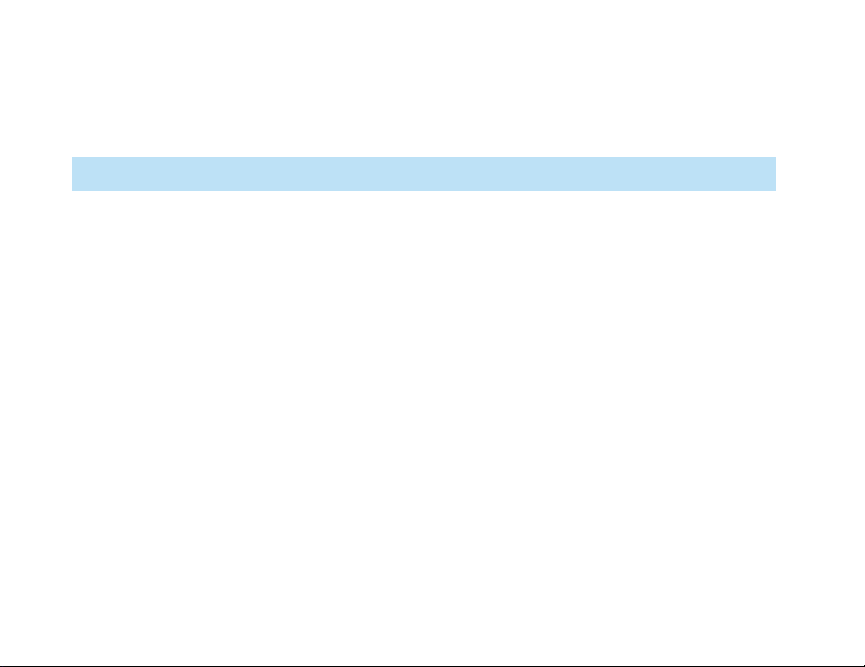
Frequently asked questions
New patients often have the same initial concerns about their heart
devices. Here are some of the questions new patients frequently ask.
Why do I need this heart device?
An ICD is designed to relieve heart disease symptoms for most patients.
Although this heart device does not prevent or cure your underlying
heart rhythm condition, it should improve your quality of life and help
you get back to doing things that you haven’t been able to do for a while.
Heart medications and surgical procedures may be prescribed instead
of, or in addition to, an ICD. Based on your individual health condition,
your doctor has determined that the treatment provided by a heart
device may help to improve your symptoms.
Although your heart device is not a cure, it does help to protect you
from heart rhythms that can weaken or even endanger your health.
Many patients say that this heart device gives them and their families a
sense of security. See “Caring for yourself” on page 103 for guidance on
dealing with anxiety and other concerns.
14 Why read this manual?
Page 15

Will I be able to drive?
Whether you will be able to drive or not depends on your individual
heart condition. The concern about driving is that you might faint if your
heart starts to beat dangerously fast. Many people with a heart device
are able to resume driving if their doctor approves and if allowed by the
laws and insurance regulations in their state. For more information, see
“Driving a car” on page 27. If you have concerns, talk with your doctor.
Will I be able to travel?
Most people who have a heart device can travel without taking special
precautions if they follow their doctor’s instructions.
Wherever you travel, your heart device will monitor your heart and
provide therapy whenever it is needed. You can travel knowing that
resources for your device are available in 120 countries (see the back
cover of this manual for information on contacting Medtronic
headquarters located worldwide). When you travel, your doctor may
also be able to check your heart device remotely with the Medtronic
CareLink Service (see page 98 for more information).
Chapter 1 15
Page 16

It is unlikely that your heart device will trigger the security gates at
airports or other secure buildings. If it does, present your heart device
ID card. If a handheld screening wand is used, ask the security operator
not to hold it over your heart device and not to wave the wand back and
forth over your heart device. See “Security systems” on page 41 for more
information.
A multilanguage heart device travel card is available that provides
instructions in several languages for safe security scanning; the card is
especially useful for international travel. See page 90 for more
information about the multilanguage heart device travel card.
If you have any other travel-related questions, contact Medtronic Patient
Services (see page 3) or consult the Medtronic travel website at
www.medtronic.com/traveling.
Can I walk through antitheft systems found in public places?
Yes, simply walk through the antitheft system at a normal pace. Under
some circumstances, the systems located in stores, libraries, and other
places may temporarily interfere with your heart device if you stop or
16 Why read this manual?
Page 17

linger near this equipment. The interference stops when you move away
from the equipment.
Can I use a mobile phone?
Yes, you can use mobile phones (including cellular phones and other
wireless phones). However, mobile phones may cause electrical
interference with your heart device when the phone is turned on and
held too close to your heart device. Any effect is temporary, and simply
moving the phone away will return the heart device to its previous state
of operation.
To avoid any possible interference between mobile phones and your
heart device, keep all mobile phones at least 6 inches (15 centimeters)
away from your heart device. When using a mobile phone, hold it to the
ear that is farthest away from your heart device. Also, do not carry a
mobile phone close to your heart device, such as in a shirt pocket (or in a
pants pocket if your heart device is implanted in your abdomen). For
more information about using mobile phones and other wireless
communication devices, see page 32.
Chapter 1 17
Page 18

Can I use a microwave oven and other electrical items?
Yes, you can use a microwave oven as well as major appliances, electric
blankets, and heating pads. See “Living life with your heart device” on
page 25 for information about electrical items and any restrictions or
cautions you should know about.
Will my heart device need to be replaced?
Yes. Because your heart device operates using a battery sealed inside the
heart device, the entire heart device will need to be replaced when
battery power falls to a low level. Battery power is affected by many
factors, including how often your heart device provides therapy to your
heart. The battery for your type of heart device typically lasts 4 to 7 years
after it is implanted.
The battery power is checked at each heart device follow-up
appointment. Your doctor or nurse will let you know when you need to
have your heart device replaced.
18 Why read this manual?
Page 19

How often will my doctor need to check my heart device?
When you go home after your implant surgery, your doctor will
periodically check your heart device. These follow-up appointments can
be performed at your clinic, or if your clinic subscribes to the Medtronic
CareLink Service, you can send your heart device information directly
to your doctor or clinic from home. For more information about
follow-up services, see “Follow-up care” on page 93.
How do I know if my heart device battery is still working?
The strength of your heart device battery is checked during your
follow-up appointments, either in the clinic or through built-in device
monitoring. Medtronic CareAlert monitoring is a safety feature built
into your heart device that can be set up by your doctor to alert you with
a beeping sound when the heart device battery power is getting low. For
more information about the Medtronic CareAlert monitoring feature,
see “What is Medtronic CareAlert monitoring?” on page 75. Because the
battery is sealed inside your heart device and cannot be recharged, your
heart device will need to be replaced when the battery power is low. For
Chapter 1 19
Page 20

more information about heart device replacement, see “What is
Medtronic CareAlert monitoring?” on page 75.
What if my heart device is making a beeping sound?
Your heart device may make a beeping sound if the Medtronic CareAlert
monitoring feature is turned on. Your doctor can have your heart device
alert you with a beeping sound under certain conditions, such as the
following conditions:
• The number of therapies you have received has increased.
• The battery power of your heart device is low.
If one of these conditions is detected by your heart device, it will make a
beeping sound for up to 30 seconds, at least once a day. The alerts will
continue until your heart device is checked by your doctor or nurse. Do
not be alarmed by the beeping. This alert feature is designed to get your
attention. If you hear beeping tones from your heart device, call your
doctor for instructions. For more information about the Medtronic
CareAlert monitoring feature, see “What is Medtronic CareAlert
monitoring?” on page 75.
20 Why read this manual?
Page 21

Will my device deliver a therapy shock during normal activity?
This can happen, but it is unlikely. Your heart device is designed to
respond to abnormal heart rates and rhythm patterns. Normal exercise
or physical activity shouldn’t trigger your heart device to deliver a
therapy shock.
If this ever happens, stop the activity and notify your doctor. Your
doctor may change the settings of your heart device to prevent this from
happening.
Can others feel a therapy shock if they are touching me?
Though it is very unlikely, if you receive a therapy shock, anyone
touching you may feel the shock as a muscle spasm or tingle. This can be
startling, but it will not hurt the person.
Chapter 1 21
Page 22

What if I receive a therapy shock?
Ask your doctor or nurse what you should do if your heart device
delivers a therapy shock. Your doctor or nurse should provide you with
specific instructions about when you should contact your doctor if you
have received a therapy shock.
In general, follow these steps if you feel the symptoms of a rapid heart
rhythm or if you receive a therapy shock:
1. Stay calm and move to where you can lie down or sit comfortably.
2. Have someone stay with you until you feel better.
If you receive more than one therapy shock or if you remain
unconscious for more than 1 minute, have a companion call 911 for an
ambulance.
If you remain unconscious and you have no pulse, a companion
trained in cardiopulmonary resuscitation (CPR) should begin CPR
immediately. When your heart starts beating again, your companion
should stop CPR.
22 Why read this manual?
Page 23

Note: Anyone touching you during a therapy shock might feel your
muscles contract slightly; they also might see you jump with a
sudden start. A therapy shock will not harm a person touching you.
3. If you do not feel well after the shock, have someone call your doctor
and take you to the hospital emergency room.
4. Follow your doctor’s or nurse’s directions about when to call your
doctor after receiving a shock. You may be asked the following
questions:
– What were you doing right before the shock?
– What symptoms did you notice before the shock?
– How did you feel right after the shock?
– How are you feeling right now?
Can I have sexual relations?
People often have questions about resuming sexual relations after
receiving a heart device. Most people resume sexual activity, based on
their doctor’s guidance. You and your partner should be able to enjoy all
the benefits of intimacy.
Chapter 1 23
Page 24

Any kind of physical activity is not likely to cause your heart device to
deliver a shock. But if it does happen during intercourse, stop and notify
your doctor just as you would if it happened during exercise. Your
partner will not be hurt by the shock. They may feel a tingle or slight
muscle spasm, but nothing more.
24 Why read this manual?
Page 25

Living life with your heart device
2
Many people resume their normal daily activities after full recovery
from surgery (see “Your implant procedure and recovery” on page 79).
However, there may be certain situations that your doctor will ask you
to avoid. Your doctor will provide the most important guidance for your
particular condition.
This chapter has important information about the following topics:
• Food and medications (see page 26).
• Your physical activity now that you have a heart device (see page 26).
• Information and instructions about any electrical equipment that
may cause interference with your heart device (see page 28).
• Precautions about certain types of medical procedures (see page 44).
25
Page 26

Food and medications
Your doctor may instruct you to eat or avoid eating certain foods. For
information about food, talk with your doctor.
Your doctor may prescribe medications that will treat your heart
condition. Please talk with your doctor about medications.
Recommendations about your physical activity
Upon the advice of your doctor, you can gradually return to your
normal lifestyle and to activities such as these:
• Pursuing hobbies or recreational activities
• Returning to your job
• Resuming strenuous activity
• Resuming sexual activity
•Traveling
Your doctor might ask you to avoid situations where a few seconds of
unconsciousness could be dangerous to you or others. Such situations
might include driving, swimming or boating alone, or climbing a ladder.
26 Living life with your heart device
Page 27

Recreation and activities
Avoid rough physical contact that could cause you to fall or to hit your
implant site. Your heart device can be damaged or your leads could
become detached from the heart device during rough contact.
• If you use a rifle or shotgun, rest the butt on the shoulder of the side
opposite from your heart device.
• In activities that use a shoulder harness, protect your heart device
and leads from jolts or rough rubbing.
• If you plan to scuba dive, discuss your medical condition with your
doctor. General recommendations about scuba diving vary
depending on many factors. Ask your doctor to contact Medtronic
Technical Services for the most up-to-date information about scuba
diving recommendations.
If you have additional questions about any recreational activities you
normally pursue, contact Medtronic Patient Services (see page 3).
Driving a car
Discuss with your doctor whether you can safely drive a car or other
vehicle. You may be able to resume driving, depending on local laws
Chapter 2 27
Page 28

and insurance regulations and on your medical condition. Your doctor
will decide what is best for your safety and the safety of others.
Seat belts are a very important safety device and should always be worn
while driving or riding in a vehicle. While you are driving or riding in a
vehicle, the shoulder seat belt strap may feel uncomfortable during the
first few weeks after surgery. You can place a soft towel between the seat
belt strap and your implant site to cushion the area.
What you need to know about electromagnetic compatibility (EMC)
Everything that uses electricity produces an electromagnetic energy
field. This energy field surrounds the electrical item while it is
connected to a source of electricity (even a battery source). The energy
field is strongest near the item and weakens with distance from the item.
The relationship between these energy fields and your heart device is
called electromagnetic compatibility (EMC). Most electromagnetic
energy fields are small and weak and do not affect your heart device.
Electrical items that generate strong electromagnetic energy fields may
not be compatible with your heart device.
28 Living life with your heart device
Page 29
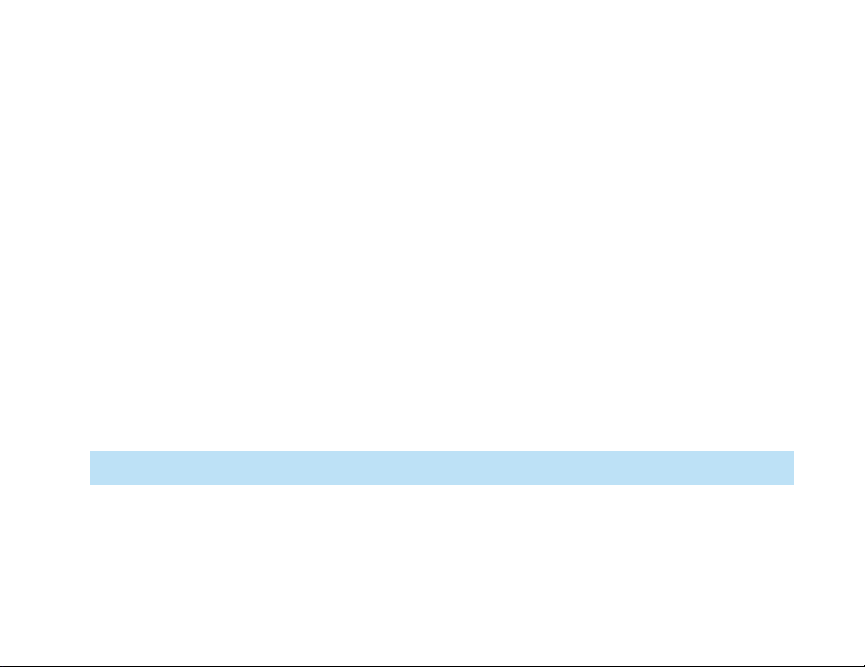
Because your heart device is designed to sense the electrical activity of
your heart, it is possible that it may sense a strong electromagnetic
energy field outside your body and deliver a therapy that is not needed
or withhold a therapy that is needed.
Several safeguards are built into your heart device to shield it from
strong electromagnetic energy fields. For example, the metal case of
your heart device acts as a shield against electromagnetic energy fields.
There are also electronic filters built into your heart device that help
your heart device distinguish between external electromagnetic energy
fields and the internal electrical pulses of your natural heartbeat.
You can avoid potential EMC problems by keeping your heart device a
minimum distance away from the electrical item. See the following
pages for more information, including the recommended safe distances
for certain types of electrical items.
How could electromagnetic energy fields affect my heart device?
High electromagnetic energy fields could affect how your heart device
senses your heart rhythm. Because your heart device is designed to
Chapter 2 29
Page 30
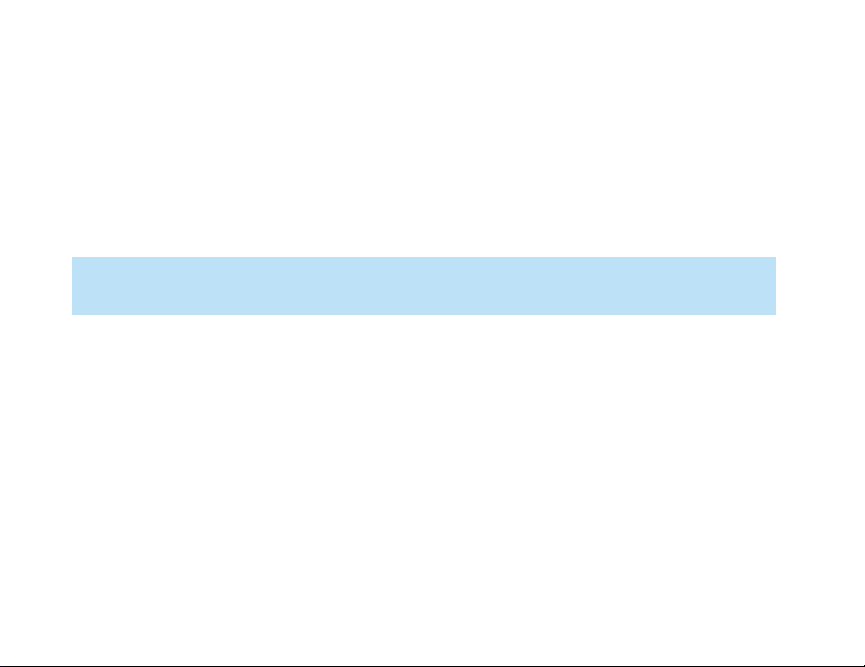
sense the electrical activity of your heart, it may also sense a strong
electromagnetic energy field outside your body.
If your heart device is exposed to a strong electromagnetic energy field,
it may not detect an abnormal heart rhythm or it may deliver a therapy
shock when your heart does not need it. Any effects of electromagnetic
energy fields on your heart device are temporary and will stop when
you move away from the source of the electromagnetic energy field.
What do I do if I think that an electrical item is affecting my heart
device?
If you feel dizzy, feel rapid or irregular heartbeats, or receive a shock
while using an electrical item, release whatever you are touching or
move away from the item. Your heart device should immediately return
to its normal operation. If you receive a therapy shock or if your
symptoms do not improve when you move away from the item, consult
with your doctor or contact Medtronic Patient Services (see page 3).
30 Living life with your heart device
Page 31

What about static electricity or shocks from household outlets?
Static electricity shocks will not damage your heart device.
A “momentary” shock from an electrical outlet (110/220 volts) is
unlikely to damage your heart device, depending on how long you stay
in contact with the outlet.
What items are safe and what kind of precautions do I need to take?
Most electrical items are safe for you to use. However, you should keep
some items that produce a stronger electrical field a minimum distance
away from your heart device. This minimum distance can range from
6 to 12 inches (15 to 30 centimeters) or more, depending on the type of
item. Refer to the information beginning on page 32 for recommended
safe distances. Also, before entering an area where signs are posted
prohibiting persons with an implanted heart device such as a pacemaker
or defibrillator, consult with your doctor.
Chapter 2 31
Page 32

General guidelines for avoiding interference from electrical items or magnets
The following pages provide tips on how to avoid any possible
temporary effects of electromagnetic energy fields on your heart device.
If you have questions about electromagnetic energy fields or the safe use
of a specific item that is not listed in this chapter, contact Medtronic
Patient Services (see page 3).
Proper grounding of electrical items
To avoid interference from electrical current that may leak from
improperly grounded electrical items and pass through your body,
observe the following precautions:
• Make sure that all electrical items are properly wired and grounded.
• Make sure that electrical supply lines for swimming pools and hot
tubs are properly installed and grounded according to local and
national electrical code requirements.
Wireless communication devices
Wireless communication devices include transmitters that can affect
heart devices. When using wireless communication devices, keep them
32 Living life with your heart device
Page 33

at least 6 inches (15 centimeters) away from your heart device. The
following items are examples of such devices:
• Handheld cellular, mobile, or cordless telephones (wireless phones);
two-way pagers; personal digital assistants (PDAs); smartphones;
and mobile email devices.
• Wireless-enabled devices such as laptop, notebook, or tablet
computers; network routers; MP3 players; eReaders; gaming
consoles; televisions; DVD players; and headsets
• Remote keyless entry and remote car starter devices
What else do I need to know about using a wireless device?
Heart devices have been tested with many types of wireless device
technologies. To ensure your heart device operates correctly when you
are using a wireless device that is turned on, you can keep your heart
device at least 6 inches (15 centimeters) away from the antenna of the
device, such as a telephone, by holding the telephone to the ear farthest
away from your heart device. Do not carry the telephone in a pocket
over the device or in a shoulder bag near the device.
Chapter 2 33
Page 34

Household and hobby items
Caution: Household and hobby items that have motors or magnets or
that generate electromagnetic energy fields could interfere with your
heart device. You should move away from the interference source or
turn off the source if you experience any dizziness or heart
palpitations.
Keep your heart device at least 6 inches (15 centimeters) away from the
following household and hobby items:
• Handheld kitchen appliances, such as electric mixers
• Sewing machines and sergers
• Personal care items, such as corded handheld hair dryers, corded
electric shavers, electric or ultrasonic toothbrushes (base charger), or
back massagers
• Items that contain magnets, such as bingo wands, mechanic's
extractor wands (which use magnets to pick up metal items),
magnetic bracelets, magnetic clasps, magnetic chair pads, or stereo
speakers (even if the power for the speakers is disconnected)
34 Living life with your heart device
Page 35

• Radio-controlled toys (antenna)
• Two-way walkie-talkies (less than 3 watts)
To avoid interference with your heart device, the following household
and hobby items require special precautions:
Magnetic mattress pads or pillows – Items containing magnets can
interfere with the normal operation of your heart device if they are
within 6 inches (15 centimeters) of the device. Avoid using magnetic
mattress pads or pillows because they cannot easily be kept away from
the device.
Induction cook tops – An induction cook top uses an alternating
magnetic field to generate heat. You should keep your heart device at
least 24 inches (60 centimeters) away from the heating zone when the
induction cook top is turned on. Most glass-topped or ceramic-topped
ranges use conventional heating elements beneath their flat cooking
surfaces. If you can use aluminum or glass cookware on your range and
the cooking area stays hot after the burner has been turned off, your
stove has conventional heating elements. This type of cook top will not
affect your heart device. If you need the latest information about kitchen
appliances, contact Medtronic Patient Services (see page 3).
Chapter 2 35
Page 36

Electronic body fat scale – Using this type of scale is not recommended
for heart device patients because it passes electricity through the body
and can interfere with the device.
UPS (uninterruptable power source) up to 200 amperes – Keep your
heart device at least 12 inches (30 centimeters) away from a UPS. If the
UPS is operating by battery source, keep your heart device at least
18 inches (45 centimeters) away.
Electronic pet fences or invisible fences – Keep your heart device at
least 12 inches (30 centimeters) away from the buried wire and the
indoor antenna of electronic pet fences or invisible fences.
Home-use electric kilns – Keep your heart device at least 24 inches
(60 centimeters) away from home-use electric kilns.
“Beach comber” metal detectors – Keep your heart device at least
24 inches (60 centimeters) away from the detector end.
Boat motors – Keep your heart device at least 12 inches (30 centimeters)
away from electric trolling motors or gasoline-powered boat motors.
36 Living life with your heart device
Page 37

Portable electric generators up to 20 kilowatts – Keep your heart
device at least 12 inches (30 centimeters) away from portable electric
generators.
Home power tools
Most home power tools should not affect heart devices; however, some
home power tools could affect heart device operation. Consider the
following guidelines to reduce the possibility of interference.
• To avoid electrical shock, keep all equipment in good working order.
• Be certain that plug-in tools are properly grounded or double
insulated. Using a ground fault interrupter (GFI) outlet is a common
safety measure.
Gasoline-powered tools and gasoline-powered yard equipment –
Keep your heart device at least 12 inches (30 centimeters) away from
ignition system components in tools and equipment such as lawn
mowers, tractors, snowblowers, leaf blowers, chain saws, and weed
eaters. Turn off the motor before making adjustments.
Electric yard and handheld power tools (plug-in and cordless) – Keep
your heart device at least 6 inches (15 centimeters) away from these
tools.
Chapter 2 37
Page 38

Car engine repair – Turn off car engines before making any
adjustments. When the engine is running, keep your heart device at least
12 inches (30 centimeters) away from components of the ignition system.
Soldering guns and demagnetizers – Keep your heart device at least
12 inches (30 centimeters) away from these tools.
Industrial equipment
After recovering from implant surgery, you likely will be able to return
to work, school, or daily routine. However, if you use or work near
high-voltage equipment, sources of high electrical current, magnetic
fields, or other electromagnetic sources that may affect device operation,
consult with your doctor or contact Medtronic Patient Services (see
page 3). You may need to avoid using, or working near, the following
types of industrial equipment:
• Electric furnaces used in the manufacturing of steel
• Induction heating equipment and induction furnaces, such as kilns
• Industrial magnets or large magnets, such as those used in surface
grinding and electromagnetic cranes
38 Living life with your heart device
Page 39

• Dielectric heaters used in industry to heat plastic and dry glue in
furniture manufacturing
• Electric arc and resistance welding equipment. Avoid welding with
currents above 130 amps because it may temporarily affect the
normal function of your heart device. If you need to use a welder
with currents under 130 amps, first consult with your heart doctor.
Your doctor can advise you on risks that device interference may
pose for your medical condition. Contact Medtronic Patient Services
(see page 3) for precautions you should take when using welding
equipment, such as maintaining a 2-foot (60 centimeter) distance
between the welding arc and your heart device, and placing the
welding unit at least 5 feet from the work area. Note that aprons or
vests will not effectively shield your heart device from the
electromagnetic energy generated by welding equipment.
• Broadcasting antennas of AM, FM, shortwave radio, and TV stations
• Microwave transmitters. Note that microwave ovens are unlikely to
affect heart devices.
• Power plants, large generators, and transmission lines. Note that
lower voltage distribution lines for homes and businesses are
unlikely to affect heart devices.
Chapter 2 39
Page 40

Radio transmitters
Determining a safe distance between the antenna of a radio transmitter
and a heart device depends on many factors such as transmitter power,
frequency, and the antenna type. If the transmitter power is high or if the
antenna cannot be directed away from your heart device, you may need
to stay farther away from the antenna. Refer to the following guidelines
for different types of radio transmitters:
Two-way radio transmitter (less than 3 watts) – Keep your heart device
at least 6 inches (15 centimeters) away from the antenna.
Portable radio transmitter (3 to 15 watts) – Keep your heart device at
least 12 inches (30 centimeters) away from the antenna.
Commercial and government vehicle-mounted radio transmitters
(15 to 30 watts) – Keep your heart device at least 24 inches
(60 centimeters) away from the antenna.
Other radio transmitter (125 to 250 watts) – Keep your heart device at
least 9 feet (2.75 meters) away from the antenna.
Transmission power levels higher than 250 watts – For more
information, contact Medtronic Patient Services (see page 3).
40 Living life with your heart device
Page 41

Security systems
Home security systems – It is unlikely that your device will be affected
by home security systems.
Electronic antitheft systems, such as in a store or library, and point-ofentry control systems, such as gates or readers that include radio
frequency identification equipment – These systems should not affect
your heart device, but as a precaution, do not linger near or lean against
such systems. Simply walk through these systems at a normal pace. If
you are near an electronic antitheft or entry control system and
experience symptoms, promptly move away from the equipment. After
you move away from the equipment, the heart device resumes its
previous state of operation.
Airport, courthouse, and jail security systems – Given the short
duration of security screening, it is unlikely that metal detectors
(walk-through archways and hand-held wands) and full body imaging
scanners (also called millimeter wave scanners and three-dimensional
imaging scanners) in airports, courthouses, and jails will affect your
heart device. When encountering these security systems, follow these
guidelines:
Chapter 2 41
Page 42

• Always carry your heart device ID card. This card is helpful if your
heart device sets off a metal detector or security system.
• Minimize the risk of temporary interference with your heart device
while going through the security screening process by not touching
metal surfaces around any screening equipment.
• Do not stop or linger in a walk-through archway; simply walk
through the archway at a normal pace.
• If a hand-held wand is used, ask the security operator not to hold it
over or wave it back and forth over your heart device.
• If you have concerns about security screening methods, show your
heart device ID card to the security operator, request alternative
screening, and then follow the security operator’s instructions.
Examples of items that have low or no risk of interfering with your device
Patients frequently have questions about the items in the following list,
which have low or no risk of temporarily interfering with your heart
device. If you have questions about items not listed in this manual,
contact Medtronic Patient Services (see page 3).
42 Living life with your heart device
Page 43

Kitchen items – Microwave oven; electric, gas, or convection oven;
toaster; blender; electric can opener; food processor; cordless electric
knife.
Personal care items – Salon hair dryer; cordless shaver; electric blanket;
heating pad.
Communication devices – Corded home or public telephone.
Home office items – Desktop or laptop computer; home-use copier,
printer, fax and scanner.
Home electronics items – AM and FM radio; cassette tape recorder; CD
player; camcorder; video recorder (VCR); MP3 player; television; video
game system; stereo; DVD player; remote control for entertainment
system.
Miscellaneous items – Laundry and cleaning items, such as
clothes iron, vacuum cleaner, and electric broom; pager that only
receives messages; remote control for garage door; portable space heater.
Chapter 2 43
Page 44

Precautions about medical procedures
Caution: Before you undergo any medical procedure, tell the health
care professional, such as the doctor or nurse, that you have an
implanted heart device.
• The health care professional may need to speak with your heart
doctor before performing the procedure. Showing them your heart
device ID card may be helpful.
• Some procedures may potentially affect the function of your heart
device, and such procedures may require precautionary measures to
prevent or minimize impact on your heart device.
Talk with your health care professional to weigh any potential risk
against the benefits of the medical procedure. See the following pages
for more information. Refer to the Glossary for definitions of medical
procedures and other terms that appear in bold.
44 Living life with your heart device
Page 45

Medical procedures that are not recommended
Some medical procedures should not be performed on anyone with a
heart device. Talk to your health care professionals about finding
alternatives to these procedures. Your doctor may decide to contact your
heart doctor or Medtronic Technical Services for more information.
Table 1 lists procedures that are not recommended for someone with
your heart device.
Table 1: Medical procedures that are not recommended
Warning: People with metal implants such as an implanted heart device and
accompanying leads should not receive the following medical procedures:
Diathermy treatment (high frequency, short wave, or microwave)
This treatment can result in serious injury and damage to your heart device.
MRI (magnetic resonance imaging) scan
This procedure can result in serious injury and damage to your heart device.
If you are in a room where an MRI scanner is kept, the function of your heart
device can be affected.
Chapter 2 45
Page 46

Medical procedures that require some precautions
If health care professionals take certain precautions to avoid serious
injury, damage to your heart device, and device malfunction, the
medical procedures listed in Table 2 can be safely performed.
If you or your doctor have any concerns about the precautions that
should be taken, your doctor should contact a Medtronic representative
or Medtronic Technical Services.
The doctor should make sure that your heart device is operating
correctly after completing the procedure.
Table 2 lists procedures that require some precautions.
Table 2: Medical procedures that require some precautions
Ablation (specifically, microwave ablation and radiofrequency ablation)
This treatment can result in serious injury, damage to your heart device, or
device malfunction.
Computerized axial tomography (CT or CAT) scan
This procedure can affect the function of your heart device.
46 Living life with your heart device
Page 47

Table 2: Medical procedures that require some precautions (continued)
Electrolysis
This procedure can affect the function of your heart device.
Electrosurgery
This procedure and other procedures that use an electric probe to control
bleeding, cut tissue, or remove tissue can result in serious injury, damage to
your heart device, or device malfunction.
External defibrillation and elective cardioversion
These procedures can affect the function of your heart device.
Hyperbaric Oxygen Therapy (HBOT)
This procedure can damage your heart device and leads.
Lithotripsy
This procedure can damage your heart device.
Radiotherapy (including high-energy radiation therapy)
This procedure can damage your heart device and lead, or affect the function
of your heart device.
Stereotaxis
This procedure can affect the function of your heart device.
Chapter 2 47
Page 48

Table 2: Medical procedures that require some precautions (continued)
Therapeutic ultrasound
This procedure can result in permanent damage to your heart device.
Transcutaneous Electrical Nerve Stimulation (TENS), including neuro
muscular electrical stimulation (NMES)
A TENS device is not recommended for in-home use because it can affect the
function of your heart device. If use of a TENS device is determined to be
medically necessary, your doctor should contact a Medtronic representative
for more information.
Transmitting loop for digital hearing aid
Using a transmitting loop can affect the function of your heart device.
Transurethral needle ablation (Medtronic TUNA
This treatment can affect the function of your heart device.
®
therapy)
Acceptable medical procedures
Many medical procedures will not affect your heart device. However,
the equipment used for the procedure must be used correctly and must
be properly maintained.
48 Living life with your heart device
Page 49

Tell your doctors and dentist you have an implanted heart device before
beginning any medical or dental procedure.
Table 3 lists some of the acceptable medical procedures.
Table 3: Examples of acceptable medical procedures
Capsule endoscopy and pH capsule procedures are acceptable.
Dental procedures that use dental drills or ultrasonic probes to clean teeth are
acceptable. Dental x-rays are also acceptable.
Diagnostic radiology, such as x-rays and mammograms, are acceptable. For
precautions on CT scans, see Table 2 on page 46.
Diagnostic ultrasound, such as echocardiogram, are acceptable.
Chapter 2 49
Page 50

50 Living life with your heart device
Page 51

Your heart has a natural rhythm
3
To help you understand how your heart device works, it is helpful to
understand how the heart functions and how abnormal heart rhythms
can affect the heart. This chapter describes the anatomy of the heart and
some of the most common types of abnormal heart rhythm conditions.
For details about your health and individual heart condition, always talk
to your doctor.
The anatomy of the heart
The heart is a fist-sized organ that acts as a pump to circulate blood
through the body. Arteries are the blood vessels that carry blood with
oxygen and nutrients to all parts of the body. Veins are the blood vessels
that carry blood depleted of oxygen and nutrients back to the heart and
lungs.
The heart is actually a large hollow muscle divided into four chambers.
The two upper chambers are referred to as the right atrium and the left
51
Page 52

atrium. The term atria, the plural of atrium, refers to both the right and
the left atrium.
The lower chambers of the heart are called the ventricles and are
referred to as the right ventricle and the left ventricle. The muscled wall
dividing the right and left sides of your heart is called the septum.
The right atrium draws blood in from your body and pumps it into the
right ventricle. The right ventricle then pumps the blood into the lungs
to be reoxygenated. The left atrium draws oxygen-rich blood in from the
lungs and pumps it into the left ventricle. The left ventricle then pumps
the blood out to the rest of your body.
Each chamber of the heart contracts by squeezing its muscles together.
Each contraction pushes blood from one chamber to the next chamber or
out into the body. Heart valves regulate the flow of blood between each
chamber and keep the blood flowing in only one direction. It is the
actual opening and closing of the valves that creates what we hear as our
heartbeat.
After each chamber contracts completely, pushing out most of the blood,
it relaxes and fills with more blood again. In a healthy heart, each
52 Your heart has a natural rhythm
Page 53

chamber contracts in a coordinated effort with the other chambers of the
heart.
The atria contract first, filling the ventricles with blood. When the
ventricles are filled, they both contract at the same time, moving the
blood into the lungs and the rest of the body, as illustrated in Figure 1 on
page 54.
Chapter 3 53
Page 54

Right atrium
Right ventricle
Left atrium
Left ventricle
Septum
Figure 1: Four chambers of the heart contracting in a controlled
sequence to circulate blood throughout the body
54 Your heart has a natural rhythm
Page 55

Electrical conduction in the heart
The muscle cells of the heart, just like all the muscle cells throughout
your body, contract and relax in response to electrical impulses.
The electrical impulses that cause your heart muscle to contract are
generated by the heart’s natural pacemaker, called the sinoatrial node
(or SA node). The SA node is located on the upper inside wall of the
right atrium. These natural electrical impulses move through the muscle
of your heart in tiny thread-like paths, from the top of the atria to the
bottom of the ventricles, then up the ventricles’ outer walls.
After the SA node releases an electrical impulse, the impulse travels
across the top of the right atrium and the left atrium. The impulse then
travels down through both atria. As the atria are stimulated, they
contract from the top down, pushing blood into the ventricles. When the
electrical impulse reaches the lower wall of the atria, the atrioventricular
node (or AV node) is stimulated. The AV node delays the impulses just
long enough for the atria to finish pushing blood into the ventricles, then
it passes the impulse along organized pathways into the ventricles.
Chapter 3 55
Page 56

Sinoatrial (SA) node
Atrioventricular (AV)
node
Figure 2: The electrical impulses that cause the heart to contract start
at the SA node and move through the atria to the AV node. The AV node
controls when the impulse is released to travel through the ventricles.
56 Your heart has a natural rhythm
Page 57

The AV node controls how quickly the impulse travels through the rest
of the heart. This controlled impulse release helps coordinate when each
chamber contracts. Without this control, the heart would not pump
blood very productively. The coordination between the contracting
chambers of the heart is very important for maintaining adequate blood
flow between your heart and the rest of your body.
The electrical impulse passes down to the bottom of the ventricles. From
here the pulse sweeps across the surface of the right and left ventricles
from the bottom up, causing the ventricles to contract in the same
bottom-up direction. This action pushes the blood out of the valves at
the top of the ventricles to the lungs (from the right ventricle) and to the
rest of the body (from the left ventricle).
The heart is very sensitive to the body’s needs
The rate at which the chambers of the heart contract is controlled by
your brain and your autonomic nervous system.
If, for example, you start to jog instead of walk, your body’s demand for
blood increases. Your heart automatically contracts faster when you are
active in order to increase the amount of blood supplied to your body.
Chapter 3 57
Page 58

How abnormal heart rhythms affect the heart
There are many reasons why a heart might not beat “normally.”
Whether due to disease, defect, or injury, the heart’s conduction system
can become unreliable. The areas of the heart that control the heart
rhythm can malfunction, causing slow, fast, erratic, or uncoordinated
heart rhythms. Any of these abnormal heart rhythms can affect the
amount of blood supplied to the body.
The effects of abnormal heart rhythms can range from severe fatigue to
sudden cardiac arrest (SCA).
If the heart is not beating normally because of a problem with its
conduction system, then the problem may be one of two common
abnormal heart rhythm conditions.
Here are the two common heart rhythm conditions:
• Tac hy ar rh yth mi a – when the heart beats too fast
• Bradycardia – when the heart beats too slowly
58 Your heart has a natural rhythm
Page 59

These conditions can be treated with medications or by implanting a
heart device. Sometimes they are treated with both methods. Your heart
device is capable of treating the following heart conditions:
• Tac hy ar rh yth mi a
• Bradycardia
Tachyarrhythmia – When the heart beats too fast
A heart rate that is faster than what the body needs is called a
tachyarrhythmia. A normal heart at rest beats between 60 and 100 beats
per minute. Exercise or stress can cause the heart to beat faster, but this
is a normal response to the body’s need for more blood. During a
tachyarrhythmia, the heart beats at more than 100 beats per minute and
can beat as fast as 400 beats per minute, making it an ineffective pump.
Chapter 3 59
Page 60

Normal heart rate
72 beats per minute (bpm)
Tachyarrhythmia heart rate
144 beats per minute (bpm)
Figure 3: A normal heart rate compared to a tachyarrhythmia rate
Types of tachyarrhythmias
Tachyarrhythmias occur when overly sensitive cells in the heart release
electrical impulses faster than the normal heart rate. Sometimes just a
few cells of the heart are responsible for starting an abnormally fast
heart rhythm. Tachyarrhythmias can start in either the upper heart
chambers (atria) or lower heart chambers (ventricles).
60 Your heart has a natural rhythm
Page 61

Atrial tachyarrhythmias
Atrial tachyarrhythmias start in the atria and are called atrial flutter or
atrial fibrillation (AF). Your heart device may treat atrial
tachyarrhythmias. Ask your doctor if your heart device treats atrial
tachyarrhythmias.
Ventricular tachyarrhythmias
Ventricular tachyarrhythmias start in the ventricles and are called
ventricular tachycardia (VT) and ventricular fibrillation (VF). Because
the ventricles pump blood to the body, both of these conditions can lead
to a quick depletion of oxygen-rich blood to the body, a life-threatening
condition.
• Ventricular tachycardia (VT) is a heart rhythm that is regular but very
fast. This condition causes the heart to beat too fast to pump blood
effectively.
• Ventricular fibrillation (VF) is a ventricular tachyarrhythmia that has
become unstable and irregular. VF causes the heart muscles to quiver
in place, without a detectable rhythm.
Chapter 3 61
Page 62

During ventricular fibrillation the body is quickly starved of oxygen,
and the person usually passes out within a few seconds. VF is always
life-threatening.
Here are some symptoms of tachyarrhythmia:
• Shortness of breath
• Dizziness
• Sudden weakness
Here are some causes of tachyarrhythmias:
• Heart-related conditions such as high blood pressure (hypertension),
poor blood supply to the heart muscle due to coronary artery disease,
heart valve disease, heart failure, tumors, and infections.
• Other medical conditions such as thyroid disease, certain lung
diseases, electrolyte imbalance, and alcohol or drug abuse.
• Fluttering or pounding in the chest
• Light-headedness
•Fainting
Bradycardia – When the heart beats too slowly
Bradycardia is a slow or irregular heart rhythm, usually less than
60 beats per minute. When the heart rate is this slow, not enough
62 Your heart has a natural rhythm
Page 63

oxygen-rich blood is pumped to the body. With this extremely slow
heart rate, the heart cannot pump enough blood to the body to support
daily activities or mild exercise.
Bradycardia can be caused by the delayed release of electrical impulses
from the SA node (the heart rate determining mechanism) or when the
normal pathway for electrical impulses in the heart is interrupted (heart
block).
Here are some symptoms of bradycardia:
• Dizziness
• Shortness of breath
Here are some causes of bradycardia:
• Hereditary defects
• Certain illnesses
• Some cardiac drugs
Chapter 3 63
•Extreme fatigue
• Fainting spells
•The aging process
• A heart attack
• An unknown cause
Page 64

Figure 4: A normal heart rate compared to a bradycardia rate
Normal heart rate
72 beats per minute (bpm)
Bradycardia heart rate
45 beats per minute (bpm)
64 Your heart has a natural rhythm
Page 65

About your heart device
4
Your doctor has prescribed a Medtronic implantable cardioverter
defibrillator (ICD) to treat your heart disease symptoms. Although this
heart device does not prevent or cure your underlying heart rhythm
condition, it may improve the quality of your life.
This chapter should answer many of your questions about your heart
device, including the following questions:
•What is an ICD?
• What types of therapies does my heart device provide?
• What does my heart device therapy feel like?
• Are there any special features I need to know about my heart device?
If you have questions that are not answered in this manual, contact
Medtronic Patient Services (see page 3) or ask your doctor.
65
Page 66

What is an ICD?
Your ICD is part of complete treatment system that includes the
following components:
•A heart device
• One or more leads
•A Medtronic CareLink Programmer used by your doctor to monitor
and adjust the settings of your heart device
Your heart device
Your heart device contains a very small computer that is powered by a
tiny lithium battery. All electronic components of your heart device are
sealed inside a metal case made of titanium. Your device is designed to
monitor your heart rate and deliver immediate treatment for any
irregular heart rhythms when necessary.
The ICD provides two types of treatment or therapy for your heart,
bradycardia pacing and defibrillation. For details about these therapies,
see “What types of therapies does my heart device provide?” on
page 70.
66 About your heart device
Page 67

Leads
A lead is a soft, insulated wire that relays electrical signals from your
heart to your device to monitor your heart; a lead also delivers therapies
to your heart when necessary. When your heart device is implanted,
your doctor threads one end of the lead through a vein into your heart,
then connects the other end of the lead to your heart device.
Figure 5: Example of a lead
With an ICD, a lead is placed inside the right ventricle. Another lead
may be placed inside the right atrium (see Figure 6 on page 69). Your
doctor will determine the best way to deliver the type of therapy needed
to help relieve your heart disease symptoms.
Chapter 4 67
Page 68

Your heart device constantly monitors your heart rate using the
implanted leads. If your heart device detects an irregular heart rhythm,
it provides therapy to the heart by releasing an electrical pulse or
multiple pulses from the tip of the lead to the heart. For descriptions of
the available types of therapies, see “What types of therapies does my
heart device provide?” on page 70.
68 About your heart device
Page 69

Figure 6: The leads are attached to your heart device. Leads relay
electrical signals from your heart to your device to monitor your heart
and deliver therapies to your heart when needed.
Chapter 4 69
Page 70

What does my heart device do?
Your heart device constantly monitors your heart rhythm. If your
heartbeat is too slow, too fast, or uneven, your heart device delivers
pulses of electricity from the tip of the implanted lead directly to your
heart. This therapy is designed to help your heart beat in a regular
rhythm. There are a few different types of therapies that your heart
device can deliver. The therapy provided depends on the type of
abnormal heart rhythm detected by your heart device.
What types of therapies does my heart device provide?
Your heart device can provide several types of therapies. Because your
heart device is constantly monitoring the rhythm of your heart, it can
detect irregular rhythms and automatically deliver the most appropriate
type of therapy when it is needed.
70 About your heart device
Page 71

Therapies for a fast or uneven heart rhythm
Your heart device provides several therapies to treat a fast or uneven
heart rhythm. Your doctor has set up your heart device to deliver the
most effective type of therapy for your specific heart rhythm condition.
There are three kinds of therapies used to treat fast or uneven heart
rhythms:
• Antitachycardia pacing (ATP)
• Cardioversion
• Defibrillation
Antitachycardia pacing (ATP) therapy
Antitachycardia pacing (ATP) is often the first type of therapy used by
your heart device to treat a fast or uneven heart rhythm.
During antitachycardia pacing therapy, your heart device releases
several short bursts of pacing pulses; then it pauses to check for a normal
heart beat. If the heart rhythm is still irregular, the ATP therapy is
repeated.
Chapter 4 71
Page 72

If a normal rhythm is restored, no further treatment is delivered. If your
heart rate is still too fast or uneven, your heart device delivers either
cardioversion or defibrillation therapy to restore a normal heart rate.
Cardioversion therapy
Cardioversion therapy is used to treat an extremely fast but stable heart
rhythm. Cardioversion therapy involves delivering a low-level shock to
the heart at the same time as your natural heart beat. This therapy may
increase to higher energy levels if the initial treatment is not successful.
Cardioversion therapy is typically used if an abnormally fast heart
rhythm does not respond to ATP therapy.
Defibrillation therapy
If your heart device detects a very fast and unstable heart rhythm, it
delivers a therapy shock to your heart. The clinical term for this therapy
is defibrillation. This therapy is similar to the treatment provided by an
external defibrillator, which uses paddles placed on the outside of the
body over the heart. However, a much lower level of electricity is
delivered by the heart device because this therapy is applied directly to
the heart.
72 About your heart device
Page 73

Your heart device responds automatically with life-saving defibrillation
during the first crucial seconds of a tachyarrhythmia (fast heart
rhythms) when an emergency team may be minutes away or not
available.
The therapy shock usually stops the abnormal electrical impulses that
are causing your heart to beat too fast. After each therapeutic shock,
your heart device monitors your heart for a normal rhythm and delivers
another therapy shock if the rhythm is still too fast.
When a normal heart rhythm is restored, no further therapy is delivered.
For information on what to do if you receive a therapy shock, see “What
if I receive a therapy shock?” on page 22.
Therapy for a slow heart rhythm
Bradycardia is a heart condition where the heart beats too slowly to
provide enough blood for the body’s needs. Your heart device provides
pacing therapy to treat a slow heart rhythm.
Chapter 4 73
Page 74

Pacing therapy
If your heart’s rhythm becomes too slow, your heart device delivers a
steady pattern of small electrical pulses to your heart to encourage a
regular heartbeat. This is called pacing your heart. Pacing therapy was
one of the very first treatments available from an implanted heart device
commonly known as a pacemaker. The pacing therapy provided by
your heart device ensures that your heart maintains a heart rhythm that
supports your body’s needs.
What do the therapies feel like?
The experience of receiving heart device therapies varies from person to
person. The sensations people have reported feeling during the different
therapies are described next.
Antitachycardia pacing (ATP) – This therapy is often not felt at all and
lasts only a short period of time. It may cause a rapid heart beat
sensation, but the feeling is generally not reported as uncomfortable.
Cardioversion – This therapy is often described as “a thump on the
chest” and can cause mild discomfort.
74 About your heart device
Page 75

Defibrillation – Some people lose consciousness as a result of their
rapid heart beat and are not aware of receiving defibrillation (or therapy
shock). Others who are awake during a therapy shock describe it as a
“kick in the chest.” They say it startles them and that the feeling passes
very quickly. Some people find the therapy shock a reassuring reminder
that their heart device is protecting them from a sudden cardiac arrest,
while others find it fleeting but also distressing.
Pacing therapy – Most people do not feel pacing therapies when they
are delivered. The few that report feeling this type of therapy describe it
as painless.
What is Medtronic CareAlert monitoring?
Your heart device has the ability to monitor itself and your lead system
for proper functioning. This ability is provided through the Medtronic
CareAlert monitoring feature. With the Medtronic CareAlert monitoring
feature, your doctor can program your heart device to monitor itself for
proper functioning and to monitor your heart for changes in your heart
rhythm. Your heart device may alert you to contact your doctor by
emitting a beeping sound. If you hear a beeping sound, contact your
Chapter 4 75
Page 76

doctor. Your doctor can discuss what has occurred and can further
evaluate changes pertaining to the device or particular rhythms.
If you have a Medtronic CareLink Monitor, your doctor can also
program your heart device to automatically send heart information
through the monitor to your clinic without having your heart device
beep.
Using the Medtronic CareAlert monitoring feature, your doctor chooses
to monitor device function, your heart rhythm, or both. Ask your doctor
if this feature is turned on and which conditions are being monitored.
You should discuss whether there is likely to be a beeping sound. This
will help you understand the purpose of Medtronic CareAlert
monitoring and how your doctor has programmed the device to meet
your needs. But remember, if your device makes a sound, you should
always contact your doctor unless otherwise directed.
Conditions that Medtronic CareAlert monitoring can detect
At the time your heart device is implanted or during a routine follow-up
appointment, your doctor can set Medtronic CareAlert monitoring to
alert you about things such as the following:
76 About your heart device
Page 77

• Heart device battery status
• The status of your leads
• The number of therapies detected
Additionally, your heart device can monitor for changes in your heart
rhythm that your doctor may want to be aware of. If one of these
conditions is detected by your heart device, it will make a beeping
sound for up to 30 seconds, at least once a day. Call your doctor if your
heart device starts to make a beeping sound.
Checking your Medtronic CareAlert status
Your doctor may give you a Patient Magnet to check your Medtronic
CareAlert status. To check if the Medtronic CareAlert monitoring feature
has triggered an alert, place your Patient Magnet over your heart device.
• If an alert has occurred, your heart device will make a beeping tone
(on/off or high/low pitch) when a Patient Magnet is placed over your
device.
• If no alert has occurred, your heart device will make a steady tone
(hummm) when a Patient Magnet is placed over your device.
Chapter 4 77
Page 78

Cautions:
• Never carry, store, or leave the Patient Magnet over your heart
device. Your heart device cannot treat a tachyarrhythmia (fast heart
rhythm) while the magnet is placed over it.
• The Patient Magnet is a special magnet and should be used only as
directed by your doctor. Other magnets should never be placed
over or held close to your heart device (see “General guidelines for
avoiding interference from electrical items or magnets” on page 32
for more information).
Your nurse or doctor will explain how to use the Patient Magnet and
what to do if an alert has occurred; you can also refer to the Patient
Magnet manual for additional information.
78 About your heart device
Page 79

Your implant procedure and
5
Being told you need a heart device can be upsetting, but knowing what
to expect about your implant procedure can help reduce your concern.
The implant procedure does not require open heart surgery. You will be
given medication to make you sleepy and comfortable, but the surgery is
typically performed using local anesthesia.
You will usually stay in the hospital overnight and go home the next day
with instructions on caring for your incision. For a short time after
surgery, your doctor may want you to limit how much you move the
arm that is closest to your implant site.
This chapter has important information about the following topics:
• The implant procedure
• Potential risks after the implant procedure
• Recovering after your surgery and keeping follow-up appointments
recovery
79
Page 80

The implant procedure
The implant procedure includes these general steps:
1. Making the incision and inserting the leads.
2. Testing the leads.
3. Implanting the heart device and closing the incision.
Making the incision and inserting the leads
Your doctor will make a small incision, just below your collarbone, on
the left or right side of your chest. (Sometimes heart devices are
implanted in the abdominal area in children or small adults.)
The doctor inserts the two leads into a vein, threading each through the
vein into your heart. The tip of each lead is positioned so that it touches
the inside wall of your heart. This type of lead is called a transvenous
lead.
Sometimes a lead needs to be placed on the outside of the heart. This
type of lead is called an epicardial lead or patch lead. If this type of lead
is needed, your doctor inserts it by making a small incision between
your ribs just over your heart.
80 Your implant procedure and recovery
Page 81

In general, leads are referred to by their location in your heart:
• An atrial lead is placed in the right atria.
• A right ventricular lead is placed inside the right ventricle.
Testing the leads
After each lead is placed in your heart, it is tested to make sure that it
will operate effectively. Your doctor tests each lead to make sure that it
can accurately monitor your heart rate and deliver heart rhythm
therapies.
Implanting the heart device and closing the incision
After testing, the leads are attached to your heart device. The heart
device is then implanted under the skin. Your doctor tests the heart
device and implanted leads to confirm that they are operating
effectively, then closes the incision.
Chapter 5 81
Page 82

Potential risks after the implant procedure
Your doctor and Medtronic have attempted to minimize the risks
associated with implanting a heart device. However, as with any kind of
surgery, there are potential risks.
The following potential risks are associated with implanting a heart
device:
• Pain, swelling, or bruising around the implant site
• Bleeding
•Infection
• Blood clots
• Punctures of the heart muscle, vein, or lung space caused while
implanting the leads
• Heart attack
•Stroke
Your doctor should discuss these and other potential risks of this
surgical procedure with you.
82 Your implant procedure and recovery
Page 83

After the implant procedure is finished, there is a potential risk of
additional hospitalization or surgery to modify or adjust your implanted
heart device. Additional hospitalization may be required under some
conditions, such as these:
• Movement of the heart device from its original location or wearing
away of the skin over the heart device
• Changes in your heart rhythms that require adjustment or changes to
the lead system
• Changes in the lead system that prevent the heart device from
detecting the heart rhythm or delivering therapies
• Stimulation of muscles other than the heart muscle by the heart
device
Recovering after your implant surgery
Some time after your heart device is implanted, your doctor may order
some tests such as an ECG, blood tests, or x-rays to confirm that your
leads are in the proper position inside your heart. The operating settings
for your heart device may also be checked again to make sure that your
heart device is providing the best treatment for your heart condition.
Chapter 5 83
Page 84

As you recover, follow your doctor’s suggestions about resuming
normal activities. Expect a gradual recovery. It is normal to see a slight
bulge under your skin where the heart device is located.
Here are general recommendations for the first few weeks after your
surgery:
• Call your doctor immediately if any swelling, warmth, or drainage
appears around your incision or if you develop a fever.
• Use care when exercising and bathing, according to your doctor's
directions.
• Avoid tight clothing that may irritate your incision.
• Limit arm movements as directed by your doctor.
• Avoid lifting more than 10 to 15 pounds (5 to 7 kilograms).
• Avoid excessive twisting of your torso.
• Avoid pushing or pulling heavy objects.
• When you are driving or riding in a vehicle, the shoulder seat belt
strap may feel uncomfortable. You can place a soft towel between the
shoulder seat belt strap and your implant site to cushion the area
84 Your implant procedure and recovery
Page 85

during the first few weeks after surgery. In any case, seat belts should
be worn at all times.
Tell your other doctors and your dentist that you have a heart device.
They may choose to prescribe antibiotics for you to take before and after
surgery or dental work to prevent infection.
Follow-up appointments
Your doctor or nurse will work with you to schedule follow-up care
appointments. For more information about these appointments, read
Chapter 7, “Follow-up care” on page 93.
Chapter 5 85
Page 86

86 Your implant procedure and recovery
Page 87

Registering your heart device
6
Registering your heart device is important. Registration ensures that
medical information related to your heart device is on file and that
Medtronic can notify your doctor with any relevant device information
if necessary.
The Food and Drug Administration (FDA) requires that medical device
companies keep track of their devices implanted in the United States.
The registration information must be accurate and current. This
information is always kept confidential.
This chapter has important information about the following topics:
• Heart device registration form
• Heart device identification (ID) card
• Heart device travel card
87
Page 88

Heart device registration form
In the United States and its territories, the heart device registration form
is completed by your doctor, nurse, or Medtronic representative at the
time of your implant. This form is then sent to Medtronic.
The form includes this information:
• Your name and contact information
• Heart device model and serial number
• Date of implant
• Your follow-up care doctor’s name and phone number
This same information is included on your temporary and permanent
heart device ID card.
88 Registering your heart device
Page 89

Your heart device ID card
While in the hospital, you will receive a temporary heart device ID card.
Your permanent card will be mailed to you within 6 weeks of your
implant. If you have not received your card within 6 weeks of your
implant surgery, contact Medtronic Patient Registration Services at
1-800-551-5544. Our staff is available Monday through Friday, 7:00 AM
to 6:00 PM (Central Standard Time).
Carry your heart device ID card with you at all times
Your heart device ID card is especially helpful during your follow-up
appointments, when seeing other doctors or your dentist, and when
traveling. It could be essential in case of a medical emergency. You
should carry your heart device ID card with you at all times.
If you do not have your heart device ID card with you during a medical
situation, your doctor or nurse can call Medtronic (or the medical
records department of the hospital where your heart device was
implanted) to request information about your heart device.
Chapter 6 89
Page 90

To request a new heart device ID card or update your personal information
If you lose your heart device ID card or need to update your personal
information, such as your address or name, contact Medtronic Patient
Registration Services at 1-800-551-5544 or update your information
online at www.medtronic.com/idcard. Also, notify Medtronic if you no
longer reside in the United States.
If you change your doctor
If you change your heart doctor or if the contact information for your
doctor changes, notify Medtronic Patient Registration Services by calling
1-800-551-5544 or by updating your ID card information online at
www.medtronic.com/idcard.
Medtronic heart device travel card
A special Medtronic heart device travel card is also available from
Medtronic. This multilanguage card identifies you as having an
implanted heart device and provides instructions for security personnel
on how to properly scan your heart device with a handheld scanner.
90 Registering your heart device
Page 91

You can use this card, along with your heart device ID card, when you
pass through security gates at airports and other secured buildings such
as some libraries and government buildings. The travel card is especially
useful when traveling internationally.
You can request the Medtronic heart device travel card by calling
Medtronic Patient Registration Services at 1-800-551-5544 or at
www.medtronic.com/rhythms.
Chapter 6 91
Page 92

92 Registering your heart device
Page 93

Follow-up care
7
Before you leave the hospital, your doctor will tell you when you need to
schedule a follow-up appointment.
Follow-up appointments are important to ensure that your heart device
settings are working well for you. No surgery is required, and the
procedure is painless. The appointment usually takes the same amount
of time as a regular doctor’s appointment.
In the past, follow-up appointments had to be done at a clinic or in your
doctor’s office. Today, you and your doctor have more options. Most
Medtronic heart devices are supported by the Medtronic CareLink
Service. This service allows you to provide your heart device follow-up
information to your doctor from your own home, from work, or even
while traveling.
For more information about the Medtronic CareLink Service, see
“Remote monitoring with the Medtronic CareLink Service” on page 95.
93
Page 94

Follow-up information
The purpose of follow-up appointments is to check or monitor the
following types of information:
• Assess your general medical condition.
• Check the operation of your heart device. This includes checking the
battery power and the status of your implanted leads.
• Review the information saved by your heart device.
• Adjust your heart device settings, if necessary, to provide the best
treatment for your heart condition.
Your doctor or nurse will review your current medications with you and
can answer any questions you have during the visit.
Your doctor will tell you how often your heart device should be checked.
Your first follow-up appointment is usually scheduled for 1 month after
your heart device is implanted.
Depending on your doctor’s normal practice and your medical
condition, additional follow-up appointments are scheduled every 3 to
6 months. More frequent appointments are usually scheduled as your
heart device nears its expected replacement time.
94 Follow-up care
Page 95

Remote monitoring with the Medtronic CareLink Service
Your clinic may offer the Medtronic CareLink Service for your heart
device. The Medtronic CareLink Service allows you to send your heart
device information to your clinic instead of visiting in person, so you
will not have to leave your home for most follow-up appointments. The
information you send is available for your clinic’s review within
minutes. If the heart device information that is automatically sent to
your doctor indicates that you should be seen in person, your doctor or
clinic will contact you to set up an appointment. The doctor may need to
adjust your heart device settings or adjust your medications.
The Medtronic CareLink Service allows you to send your heart device
information from wherever you have access to a standard phone line
within the United States. When you do not have access to a standard
phone line or when you are traveling outside the United States, contact
Medtronic Patient Services (see page 3) or your device clinic to discuss
your options. One option may be to use the service with a Medtronic
cellular accessory.
Chapter 7 95
Page 96

Medtronic CareLink Service
The Medtronic CareLink Monitor transmits
your heart device information over a
standard phone line or through a cellular
accessory. No internet connection is needed.
Your clinic can review
your data on the clinician
website within minutes.
Most patients feel that the Medtronic CareLink Service is convenient and
provides peace of mind. If your doctor prescribes this service, your clinic
will provide you with a Medtronic CareLink Monitor. The monitor
comes with complete instructions and is simple for you, your family, or
your care provider to use. You typically place the monitor on a table next
to your bed so that while you are in bed, the monitor can communicate
wirelessly with your Medtronic heart device. The monitor automatically
96 Follow-up care
Page 97

sends follow-up information through the CareLink Network to your
heart clinic at a time set up by you and your doctor (for example, during
sleeping hours). The monitor is easy to take with you if you plan to
travel within the United States. It weighs about 1 pound (0.5 kilograms)
and fits inside a suitcase or carry-on baggage.
Will the Medtronic CareLink Service replace all clinic visits?
The Medtronic CareLink Service and Medtronic CareLink Monitor are
not meant to replace all clinic visits. If you feel that you need to see your
doctor, do not hesitate to contact your clinic. Sometimes, in order to
determine the best course of action for you, your doctor may ask you to
transmit your heart device information before coming to the clinic.
Can I use the Medtronic CareLink Monitor to contact my doctor in an
emergency?
No. In any emergency situation, always call 911. Unless instructed by
your doctor, do not use the Medtronic CareLink Monitor to send heart
device information during an emergency.
Chapter 7 97
Page 98

Is there any additional cost for the Medtronic CareLink Service?
Remote monitoring with the Medtronic CareLink Service is provided in
the United States as a standard feature with most Medtronic heart
devices. Your cost for using the Medtronic CareLink Service will be the
same as a normal clinic visit co-payment. The service is also available in
more than 30 countries. For more information about the Medtronic
CareLink Service and Medtronic CareLink Monitor, talk with your
doctor. You can also find information on the Medtronic website at
www.medtronic.com.
Medtronic CareLink Programmer
The Medtronic CareLink Programmer is a specialized computer
designed to work specifically with your Medtronic heart device.
Your doctor or nurse uses the programmer during the implant
procedure to initially set up and change the heart device settings. Using
radio waves to “read” your heart device, the programmer displays
information that is collected and stored in your heart device.
Your doctor or nurse uses the Medtronic CareLink Programmer during
every follow-up appointment to make sure that your heart device is
98 Follow-up care
Page 99

operating correctly and to check for any changes in your heart rhythm
condition.
Reviewing information saved by your heart device
During a follow-up appointment in the clinic or hospital, your doctor or
nurse will use the Medtronic CareLink Programmer to read data
collected by your heart device or to change the operating settings of your
heart device. Your heart device collects and saves the following
information:
• ECG recordings of any unusual heart rhythms
• A list of any therapies you have received
• The status of the heart device battery
• The status of your implanted leads
Based on this information and a review of your medications, your doctor
may adjust the settings of your heart device to fit your individual needs.
Chapter 7 99
Page 100

When to call your doctor or nurse
Contact your doctor or nurse if you experience any of the following
situations:
• You notice any swelling, warmth, or drainage around your incision
or if you develop a fever while your incision is healing.
• You notice new, unexplained heart symptoms or if you experience the
same heart symptoms you had before receiving your heart device.
• You have heart rhythm symptoms that last longer than 3 minutes (or
any length of time specified by your doctor). These symptoms can
include extreme fatigue, racing heart, pounding heart, or feeling faint
or dizzy.
• You hear beeping tones coming from your heart device. For more
information on the Medtronic CareAlert monitoring feature, see
“What is Medtronic CareAlert monitoring?” on page 75.
• You receive a shock from your heart device and your doctor has
instructed you to call. For more information, see “What if I receive a
therapy shock?” on page 22.
100 Follow-up care
