Page 1

US
B
User Guide
Page 2
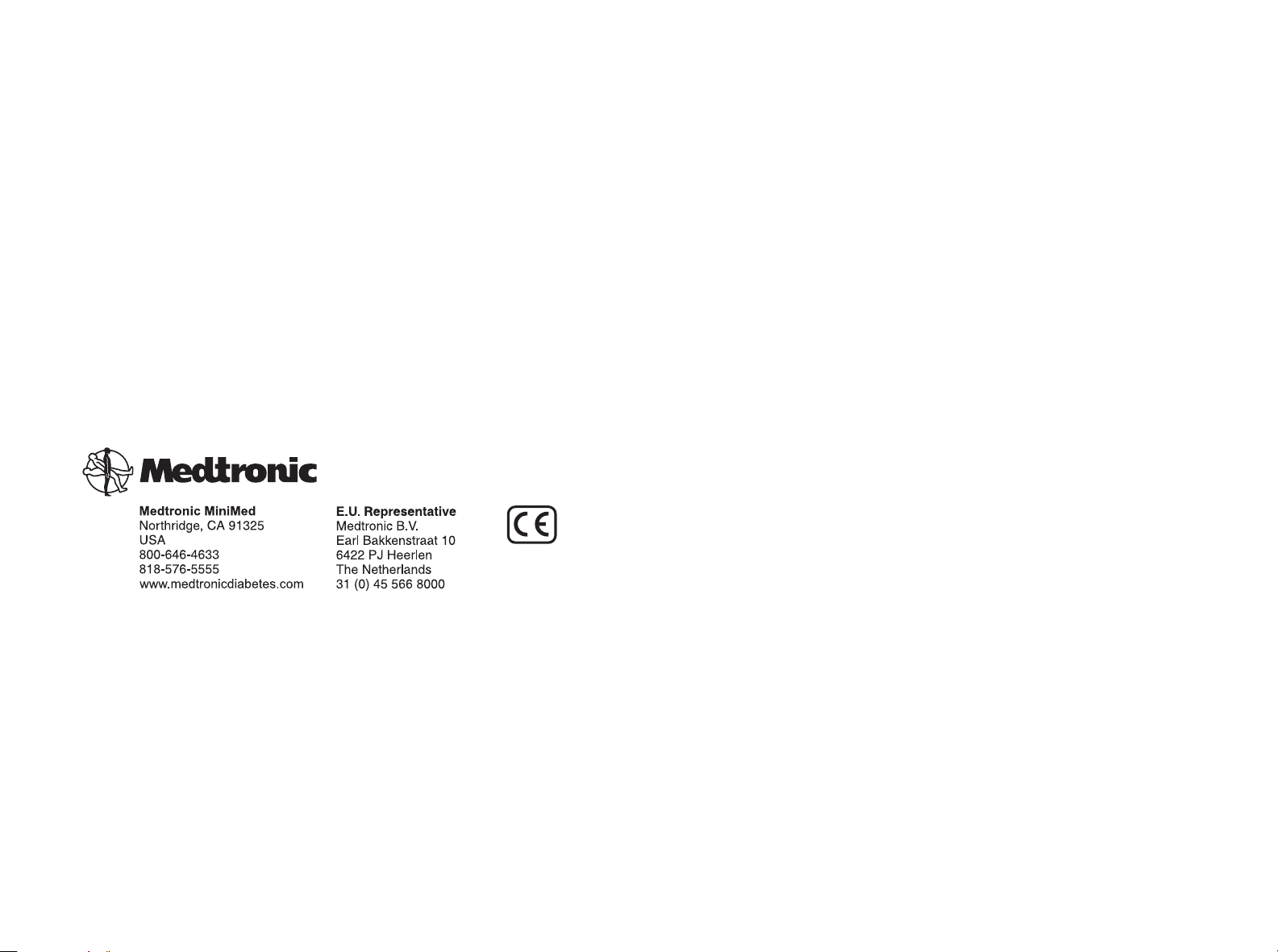
REF MMT-7305
©2007, Medtronic MiniMed. All rights reserved.
Paradigm
CareLink
®
is a registered trademark of Medtronic MiniMed.
™ is a trademark of Medtronic MiniMed.
U.S., international, and foreign patent applications pending.
6025278-0U2_a
Page 3

Introduction
Indications for use
The Medtronic CareLink™ USB is indicated for use by patients at home and clinicians in a medical office setting to facilitate communication between Medtronic diabetes therapy
management devices that use Paradigm-compatible RF telemetry (MWT1)* and a personal computer that uses data management application software.
Contraindications
None known.
Warnings
Product may pose a choking hazard for young children.
Compliance information
This device complies with the United States Federal Communications Commission (FCC) and international standards for electromagnetic compatibility. The 868.35 MHz version
(MMT-7305WW) conforms to the essential requirements of the Council Directive 1999/5/EC (R&TTE).
The following information is provided in accordance with Federal Communications Commission (FCC) regulations.
This device complies with Part 15 of the FCC Rules. Operation is subject to the following two conditions: (1) This device may not cause harmful interference, and (2) this device
must accept any interference received, including interference that may cause undesirable operation.
This device does not interfere with any radio frequency signals transmitted from outside sources. These FCC standards are designed to provide reasonable protection against
excessive radio frequency interference and prevent undesirable operation of the device from unwanted electromagnetic interference.
Important: Changes or modifications not expressly approved by the party responsible for compliance could void the user’s authority to operate the equipment.
RF interference from other wireless devices
Common consumer electronic devices that transmit in the same frequency band used by the MMT-7305 CareLink USB may prevent the CareLink USB from receiving the data
sent by Medtronic diabetes therapy management devices. Most cellular phones and 900 MHz cordless phones, when transmitting or receiving, may cause significant interruption
of transmitter-receiver communication. It is likely that other devices operating in similar frequency ranges will have a similar effect. This interference, however, will not cause any
incorrect data to be sent and will not cause any harm to your CareLink USB.
Communication problems can typically be resolved by ensuring that the distance between transmitter and receiving device is less than 1.9 meters (6 feet), and by turning off or
moving away from other RF transmitting devices. You can also reorient or relocate the CareLink USB and/or the transmitting device to try to correct the interference. Testing
conducted with several different cellular phones suggests that interference will not be a problem if the phone is at least 2.3 meters (7.5 feet) from the transmitter or receiving
device while the phone is being used (greater separation distance may be required for certain devices).
RF Compatibility
Medtronic diabetes therapy management devices transmit in different radio frequency (RF) bands, depending on the region of the world in which they are sold. If you purchased
your Medtronic diabetes therapy management device and CareLink USB in different regions, they may not work together. If your CareLink USB does not seem to recognize your
device, this may be the reason. Contact your local HelpLine for assistance.
* MWT1 is the brand name for the Medtronic MiniMed proprietary RF telemetry protocol.
1
Page 4

Installing the CareLink USB on your computer
Your CareLink USB must be properly installed before it can transfer data from Medtronic diabetes therapy management devices. Please follow these installation instructions.
Do not plug your CareLink USB into your computer until you have installed the associated drivers and/or are prompted by the CareLink software.
Installing the CareLink USB drivers:
• Refer to the user guide of your Medtronic Diabetes data management application software for instructions on how to load the CareLink USB drivers onto your computer.
• After you have followed the user guide instructions, plug your CareLink USB into your computer.
The illustrations at right show the CareLink USB being plugged into the USB port on the back of a personal
computer. You may also plug your CareLink USB into USB ports on the front of your personal computer, or into
any USB port on a laptop computer.
It is recommended that the CareLink USB be plugged directly into a USB port on the computer. A USB extension
cable can be used if you do not have easy access to your computer’s USB ports, but it is recommended that you
use only a USB cable with a protected female end (see illustration at right).
USB extension cables, female ends
unprotectedprotected
(recommended)
Troubleshooting
• If you plug your CareLink USB into a USB port on your computer and it does not work, remove it and plug it into another USB port on your computer. This is a rare but
continuing issue with USB ports and many USB devices. If your CareLink USB does not work in any USB port on your computer, call your local HelpLine for assistance.
• Electrostatic discharge (ESD) may temporarily prevent the CareLink USB from transmitting. If you touch the metal of the CareLink USB or the unprotected end of a USB
cable while it is connected to your computer, and your CareLink USB stops transmitting, remove it and plug it back in, being careful not to touch the metal parts.
2
Page 5

Specifications
Operating conditions Temperature: 0° C to 40° C
Humidity: 0% to 95%
Atmospheric pressure: 70.0kPa to 106.0kPa
Storage conditions Temperature: -20° C to +55° C
Humidity: 0% to 95%, non-condensing
Atmospheric pressure: 50.0kPa to 106.0kPa
Transmitter frequency 868.35 MHz (MMT-7305WW)
916.50 MHz (MMT-7305NA)
Guidance and manufacturers declaration
Guidance and Manufacturers Declaration – Electromagnetic Emissions
The CareLink USB (MMT-7305) is intended for use in the electromagnetic environment specified below. The customer or the user of the CareLink USB should make sure
that it is used in such an environment.
Emissions Test Compliance
Electromagnetic Environment -Guidance
RF emissions CISPR 11 Group 1
RF emissions CISPR 11 Class B
Harmonic emissions
IEC 61000-3-2
Voltage fluctuations/flicker emissions
IEC 61000-3-3
Not applicable
Not applicable
The CareLink USB uses RF energy only for its internal function. Therefore, its RF
emissions are very low and are not likely to cause any interference in nearby
electronic equipment.
The CareLink USB is suitable for use in all establishments other than domestic and
those directly connected to the public low-voltage power supply network that
supplies buildings used for domestic purposes.
3
Page 6

Guidance and Manufacturers Declaration – Electromagnetic Immunity
The CareLink USB (MMT-7305) is intended for use in the electromagnetic environment specified below. The customer or the user of the CareLink USB should make sure
that it is used in such an environment.
Immunity Test IEC 60601 Test Level Compliance Level
Electrostatic discharge (ESD) ±6 kV contact ±6 kV contact The CareLink USB should not be affected by
IEC 61000-4-2 ±8 kV air ±8 kV air
Electrical fast transient/burst
±2 kV for power supply lines
Not applicable Not applicable
Electromagnetic Environment -Guidance
electrostatic discharge that might occur under
normal conditions of use.
IEC 61000-4-4
Surge
IEC 61000-4-5
Voltage dips, short interruptions and
voltage variations on power supply lines
IEC 61000-4-11
±1 kV for input/output lines
±1 kV line(s) to line(s)
±2 kV line(s) to earth
<5% U
(>95% dip in UT) for 0.5 cycle Not applicable Not applicable
T
40% UT (60% dip in UT) for 5 cycles
70% U
(30% dip in UT) for 25 cycle
T
<5% UT (>95% dip in UT) for 5 seconds
Power frequency (50/60 Hz) magnetic field
3 A/m Not applicable Not applicable
IEC 61000-4-8
NOTE: Ut is the a.c. mains voltage prior to application of the test level.
Not applicable
Not applicable
Not applicable
Not applicable
4
Page 7

Guidance and Manufacturers Declaration – Electromagnetic Immunity
The CareLink USB is intended for use in the electromagnetic environment specified below. The customer or user of the CareLink USB should make sure that it is used in such an environment.
Immunity Test IEC 60601 Level Compliance Level Electromagnetic Environment Guidance
Portable and mobile RF communications equipment should be used no
closer to any part of the CareLink USB than the recommended separation
distance calculated from the equation applicable to the frequency of the
transmitter.
Recommended separation distance
Conducted RF
IEC 61000-4-6
Radiated RF
IEC 61000-4-3
3V rms
150 kHz to 80 MHz
3V/m
80 MHz to 6 GHz
Not applicable
3 V/m
Not applicable
d 1.2 P=
d 2.3 P=
Where P is the maximum output power rating of the transmitter in watts (W)
according to the transmitter manufacturer and d is the recommended
separation distance in meters (m). Field strengths from fixed RF
transmitters, as determined by an electromagnetic site survey,
less than the compliance level in each frequency range.
Interference may occur in the vicinity of equipment marked with the
following symbol:
80 MHz-800 MHz
800 MHz-6 GHz
a
should be
b
L
NOTE 1: At 80 MHz and 800 MHz, the higher frequency range applies.
NOTE 2: These guidelines may not apply in all situations. Electromagnetic propagation is affected by absorption, and reflection from structures, objects and people.
a
Field strengths from fixed transmitters, such as base stations for radio (cellular/cordless) telephones and land mobile radios, amateur radio, AM and FM radio broadcasts
and TV broadcast cannot be predicted theoretically with accuracy. To access the electromagnetic environment due to fixed RF transmitters, an electromagnetic site survey
should be considered. If the measured field strength in the location in which the CareLink USB is used exceeds the applicable RF compliance level above, the CareLink
USB should be observed to verify normal operation. If abnormal performance is observed, additional measures may be necessary, such as re-orienting or relocating the
CareLink USB or the transmitting device from which it is receiving signals.
b
Over the frequency range 150 kHz to 80 MHz, field strengths should be less than 3 V/m.
5
Page 8

Recommended separation distances between portable and mobile RF communications equipment and the CareLink USB
This section provides information on the recommended separation distance between portable and mobile RF communications equipment and the CareLink USB. The
CareLink USB is intended for use in an electromagnetic environment in which radiated RF disturbances are controlled. The customer or the CareLink USB users can help
prevent electromagnetic interference by maintaining a minimum distance between portable and mobile RF communications equipment (transmitters) and the CareLink
USB as recommended below, according to the maximum output power of the communications equipment.
Rated maximum output power of
transmitter (W)
150 kHz to 80 MHz 80 MHz to 800 MHz 800 MHz to 6 GHz
Separation distance according to the frequency of transmitter (m)
d 1.2 P= d 1.2 P= d 2.3 P=
0.01 Not applicable 0.12 0.23
0.1 Not applicable 0.38 0.74
1 Not applicable 1.2 2.3
10 Not applicable 3.8 7.4
100 Not applicable 12 23
For transmitters rated at a maximum output power not listed above, the recommended separation distance d in meters (m) can be estimated using the equation applicable
to the frequency of the transmitter, where p is the maximum output power rating of the transmitter in watts (W) according to the transmitter manufacturer.
NOTE 1: At 80 MHz and 800 MHz, the separation distance for the higher frequency range applies.
NOTE 2: These guidelines may not apply in all situations. Electromagnetic propagation is affected by absorption, and reflection from structures, objects and people.
6
Page 9

Warranty
Medtronic MiniMed warrants the Medtronic CareLink™ USB against defects in materials and workmanship for a period of six (6) months from the date of purchase.
During the warranty period, Medtronic MiniMed will replace, at its discretion, any defective Medtronic CareLink USB, subject to the conditions and exclusions stated herein. This
warranty applies only to new devices. In the event that a Medtronic CareLink USB is replaced, the warranty period will not be extended.
This warranty is valid only if the Medtronic CareLink USB is used in accordance with the manufacturer’s instructions. This warranty will not apply:
• If damage results from changes or modifications made to the Medtronic CareLink USB by the user or third persons after the date of manufacture
• If damage results from service or repairs performed by any person or entity other than the manufacturer
• If damage results from a Force Majeure or other event beyond the control of the manufacturer
• If damage results from negligence or improper use, including but not limited to: improper storage, deliberate submersion in water, physical abuse, such as dropping or
otherwise
This warranty shall be personal to the original user. Any sale, rental or other transfer or use of the product covered by this warranty to or by a user other than the original user shall
cause this warranty to immediately terminate.
The remedies provided for in this warranty are the exclusive remedies available for any breach hereof. Neither Medtronic MiniMed nor its suppliers or distributors shall be liable for
any incidental, consequential, or special damage of any nature or kind caused by or arising out of a defect in the product. Any statutory rights granted to consumers under any
applicable legislation are reserved.
All other warranties, express or implied, except any applicable mandatory statutory warranties, are excluded, including the warranties of merchantability and fitness for a particular
purpose.
7
Page 10

Icon table
Attention: See instructions for use:
Meaning Symbol
One Per Container/Package:
Batch code:
Catalogue number:
Storage temperature range:
Recycle:
Conformité Européene (European Conformity).
This symbol means that the device fully complies with MDD 93/42/EEC and R&TTE Directive 1999/5/EC.
Date of manufacture:
Signifies compliance with Australian EMC and Radiocommunications requirements:
Fragile product:
RF transmitter, non-ionizing radiation:
(1x)
REF
Authorized Representative in the European Community:
Signifies compliance with Industry Canada EMC and Radiocommunications requirements:
IC
8
Page 11

International Contact Information
Africa:
Medtronic Africa (Pty) Ltd.
Tel: +27 (0) 11 677 4800
Australia:
Medtronic Australasia Pty. Ltd.
Tel: 1800 668 670 (product orders)
Tel: 1800 777 808 (customer help)
Bangladesh
Sonargaon Healthcare Pvt Ltd
Mobile: (+91)-9903995417
or (+880)-1714217131
België/Belgique:
N.V. Medtronic Belgium S.A.
Tel: 0800-90805
Brasil:
Medtronic Comercial Ltda.
Tel: +(11) 3707-3707
Canada:
Medtronic of Canada Ltd.
Tel: 1-800-284-4416 (toll free/sansfrais)
China:
Medtronic (Shanghai) Ltd.
Tel: +86 40 0820 1981
or 80 0820 1981
Croatia
Medtronic Adriatic
Tel: +385 1 488 11 20
Fax: +385 1 484 40 60
Danmark:
Medtronic Danmark A/S
Tel: +45 32 48 18 00
Deutschland:
Medtronic GmbH
Geschäftsbereich Diabetes
Telefon: +49 2159 8149-370
Telefax: +49 2159 8149-110
24-Stdn-Hotline: 0800 6464633
Eire:
Accu-Science LTD.
Tel: +353 45 433000
España:
Medtronic Ibérica S.A.
Tel: +34 91 625 05 42
Fax: +34 91 625 03 90
24 horas: +34 901 120 335
Europe:
Medtronic Europe S.A. Europe, Middle
East and Africa Headquarters
Tel: +41 (0) 21-802-7000
France:
Medtronic France S.A.S.
Tel: +33 (0) 1 55 38 17 00
Hellas:
Medtronic Hellas S.A.
Tel: +30 210677-9099
Hong Kong:
Celki International Ltd.
Tel: +852 2332-3366
India:
India Medtronic Pvt. Ltd
Tel: (+91)-80-22112245 / 32972359
Mobile: (+91)-9611633007
Italia:
Medtronic Italia S.p.A.
Tel: +39 02 24137 261
Fax: +39 02 24138 210
Servizio assistenza tecnica: N° verde
24h: 800 712 712
Japan:
Medtronic Japan Co. Ltd.
Tel: +81-3-6430-2019
Latin America:
Medtronic, Inc.
Tel: 1(305) 500-9328
Fax: 1(786) 709-4244
Latvija:
Ravemma Ltd.
Tel: +371 7273780
Magyarország:
Medtronic Hungária Kft.
Tel: +36 1 889 0697
Malaysia:
Medtronic International Ltd.
Tel: +60-3 7953 4800
Middle East and North Africa:
Regional Office
Tel: +961-1-370 670
Nederland, Luxembourg:
Medtronic B.V.
Tel: +31 (0) 45-566-8291
Toll Free: 0800-3422338
New Zealand:
Medica Pacifica
Tel: +0800 106 100
24-hr After-Hours:
+0800 633 487
Norge:
Medtronic Norge A/S
Tel: +47 67 10 32 00
Fax: +47 67 10 32 10
POCCИЯ:
Medtronic B. V.
Tel: (+7-495) 5807377 x1165
Polska:
Medtronic Poland Sp. Z.o.o.
Tel: +48 22 465 6934
Portugal:
Medtronic Portugal Lda
Tel: +351 21 7245100
Fax: +351 21 7245199
Puerto Rico:
Medtronic Puerto Rico
Tel: 787-753-5270
Republic of Korea:
Medtronic Korea, Co., Ltd.
Tel: +82.2.3404.3600
Schweiz:
Medtronic (Schweiz) AG
Tel: +41 (0)31 868 0160
24-Stunden-Hotline: 0800 633333
Fax Allgemein: +41 (0)318680199
Serbia & Montenegro:
Epsilon
Tel: +381 11 311 8883
Singapore:
Medtronic International Ltd.
Tel: +65 6436-5097
or +65 6436-5090
9
Page 12

Slovenija:
Zaloker & Zaloker d.o.o.
Tel: +386 1 542 51 11
Fax: +386 1 542 43 32
Slovenská Republika:
Medtronic Slovakia O.Z.
Tel: +421 268 206 911
Sri Lanka
Swiss Biogenics Ltd.
Mobile: (+91)-9003077499
or (+94)-777256760
Suomi:
Medtronic Finland Oy
Tel: +358 20 7281 232
Sverige:
Medtronic AB
Tel: +46 8 568 585 10
Fax: +46 8 568 585 11
Taiwan:
Medtronic-Taiwan Ltd.
Tel: +886.2.2183.6093
Fax: +886.2.2501.7680
Toll Free: 0800.082.999
Thailand:
Medtronic (Thailand) Ltd.
Tel: +66 2 232 7400 ext 1
Turki ye:
Medtronic Medikal Teknoloji
Ticaret Ltd. Sirketi.
Tel: +90 216 4694330
USA:
Medtronic Diabetes Global
Headquarters
Tel: +1-800-826-2099
24 Hour HelpLine: +1-818-576-5555
To order supplies: +1-800-843-6687
United Kingdom:
Medtronic Ltd.
Tel: +44 1923-205167
Yisrael:
Agentek
Tel: +972 3649 3111
Österreich:
Medtronic Österreich GmbH
Tel: +43 (0) 1 240 44-0
24 – Stunden – Hotline: 0820 820 190
Česká Republika:
Medtronic Czechia s.r.o.
Tel: (+420-233) 059401
10
