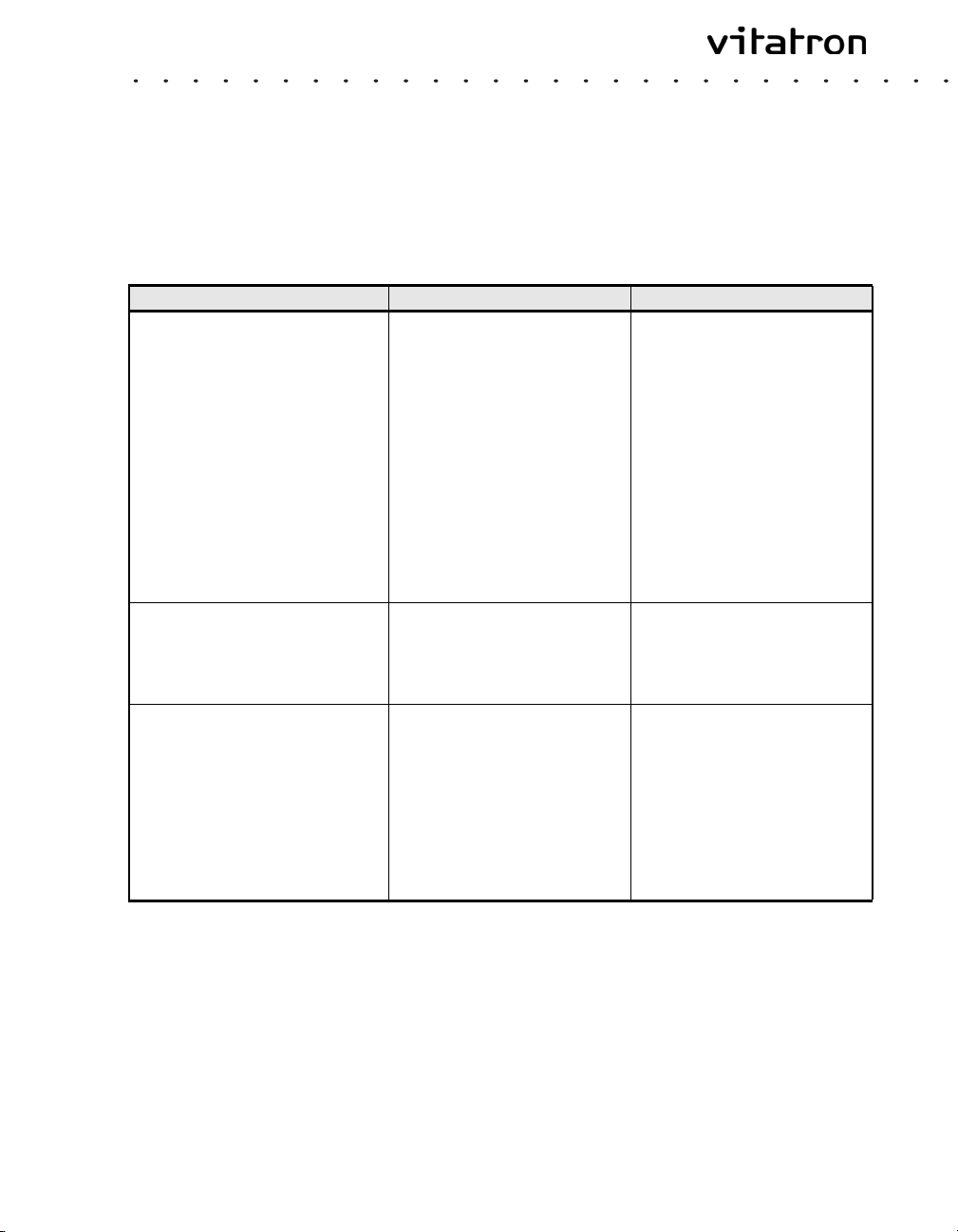
Software Errata Sheet
This addendum complements the Vitatron C- and T-series Reference Manuals for Vitatron
software. It describes problems that can occur with the system and suggests some
corrective actions.
Conditions Observed behavior Suggested corrective action
End a follow-up session. The
session is ended correctly and the
software returns to the Vitatron
desktop.
Press the
temporarily disables the
[End|session]
[Emergency] button (this
button). Press the
[End|session] button immediately
after it is reactivated
Communication between the
programming head and the
pacemaker is difficult to establish
and maintain. Under extreme
circumstances (e.g. during a
threshold test), where extensive
communication between
programming head and pacemaker
is required, the communication rate
is too slow.
.
The desktop appears to freeze.
After several minutes the
following message appears:
VITATRON VISION
Serious programmer problem.
Turn programmer OFF & ON
Call Vitatron
Record the following text:
Platform: 2090 Pentium Color
Application: VSH02 2.1 S/R: SR1
Build 54.0
File: sct_rslk.cpp
Line: 176
Error: 0
Programmer software reset Turn the programmer off and on
The programmer software resets
while the programmer is
processing information.
Turn the programmer off and on.
and re-interrogate the
pacemaker.
Turn the programmer off and on
and re-interrogate the
pacemaker.
MA15645A003 rev A. September 2007

Conditions Observed behavior Suggested corrective action
Communication between the
programming head and the
pacemaker is difficult to establish
and maintain. Patient has very high
atrial and/or ventricular rates.
The pacemaker is permanently
programmed to the AAIR, AAT or
AAI mode. A P-wave measurement
is started in the OAO or ODO mode.
An atrial sense is marked > 97 ms
after an atrial pace.
Adjust the signal size of a frozen
strip on the programmer screen.
THE PROBLEM DESCRIBED BELOW ONLY AFFECTS MODEL CA1 PACEMAKERS
If a pacemaker reset during a
follow-up session occurs (partial or
full reset), the user is notified and
the software application restarts.
However, the latest RAMware is not
loaded when the pacemaker is reinterrogated. This is not visible to
the user.
THE PROBLEM DESCRIBED BELOW ONLY AFFECTS MODEL CA3 AND TA1 PACEMAKERS
The Selected Episodes function is
switched on and the pacemaker is
subsequently programmed to the
DOO, VOO, AOO or OOO mode.
The follow-up session is ended and
the patient is sent home. At a later
stage a newer version of the
programmer software is installed. At
the next follow-up the pacemaker is
interrogated.
Pacemaker restore or possible
loss of communication for about
10 minutes.
A pacemaker restore causes the
programmed parameters to be
reset to the values that were in
effect at the end of the last
follow-up. In addition, all
diagnostic features are reset.
No other pacemaker functions
are affected.
During the P-wave measurement,
the nominal value for the atrial
refractory period (330 ms) is
used, and not the permanently
programmed value.
An RS marker (atrial sense in the
refractory period) is seen on the
IEGM. The atrial sense should
have been blanked during the AV
delay.
The scaling of the printed ECG
also changes. As a result the
printed ECG looks different to the
frozen ECG strip.
The user is notified of the
pacemaker reset and the
software application restarts.
The programmer software resets
during pacemaker interrogation.
The programmer has to be
restarted, but the problem
reoccurs when the pacemaker is
interrogated.
In case of a pacemaker restore,
follow the instructions on the
programmer screen. Also refer to
the appendices of the relevant
Reference Manual.
If communication is lost, wait 10
minutes before re-interrogating
the pacemaker.
No corrective action.
The user may notice that during
the P-wave measurement the
refractory period has changed.
No corrective action.
The only consequence is minor
confusion due to the inconsistent
“RS-marker” behavior.
Re-adjust the signal size on the
programmer screen.
End the current programmer
session and start a new session.
The RAMware is installed.
Contact your Vitatron
representative, who can properly
document the occurrence. You
will be advised how to solve the
problem.
MA15645A003 rev A. September 2007
*MA15645A003*
