Page 1
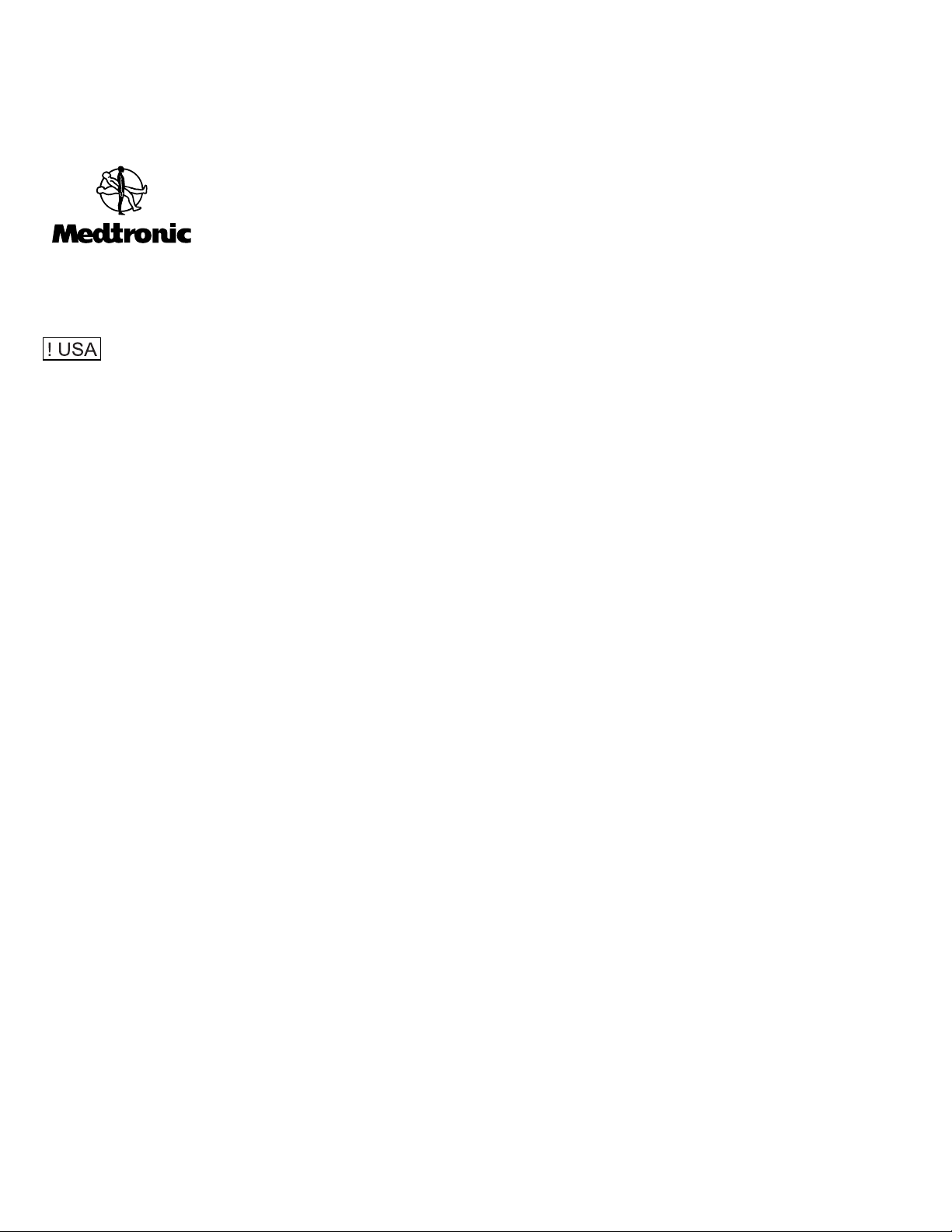
ACCURIAN™ Connector Hub M708348B809E Rev. A
2018-12-05
IMPORTANT INFORMATION ON THE ACCURIAN™ CONNECTOR HUB
Carefully read all instructions prior to use. Observe all contraindications, warnings, and precautions noted in these instructions.
Failure to do so may result in patient complications.
FOR US AUDIENCES ONLY
Caution: Federal law (USA) restricts this device to sale by or on the order of a physician.
DEVICE DESCRIPTION
The ACCURIAN™ Connector Hub is a non-sterile, reusable connector hub that acts as a conduit for radiofrequency (RF)
energy, stimulation energy and temperature signals to/from ACCURIAN™ RF Probes from/back to the ACCURIAN™
Radiofrequency (RF) Generator. Two different hub models, varying only by color and the modes that they allow, are available
for use with the ACCURIAN™ RF Generator: the ACCURIAN™ Standard Connector Hub (black) and the ACCURIAN™
Enhanced Connector Hub (blue). The ACCURIAN™ Standard Connector Hub will allow access to the Sensory, Motor, Lesion
and Pulsed modes. The ACCURIAN™ Enhanced Connector Hub will allow access to the Sensory, Motor and Enhanced Lesion
modes.
The ACCURIAN™ Connector Hub is rated for continuous operation and IPX0.
The ACCURIAN™ Connector Hub (Figures 1 and 2) is equipped with 5 connectors:
1. Four 7-pin female ACCURIAN™ RF Probe connectors (1).
2. One 33-pin male ACCURIAN™ RF Generator HG4 connector (2).
INDICATIONS FOR USE
The ACCURIAN™ Connector Hub is intended for the creation of radiofrequency lesions in nervous tissue.
CONTRAINDICATIONS
Use of the ACCURIAN™ RF Ablation System is contraindicated in patients with systemic infection or local infection in the area
of the procedure.
WARNINGS
▪ For safe use of the ACCURIAN™ Connector Hub, the physician should have specific training, experience, and thorough
familiarity with the use and application of this product.
▪ The ACCURIAN™ Connector Hub is not sterile and should be used outside of the sterile field.
▪ The ACCURIAN™ Connector Hub is a reusable device.
▪ Do NOT sterilize the ACCURIAN™ Connector Hub.
▪ The ACCURIAN™ Connector Hub is not intended for use in oxygen rich environments (>25% O2 at ambient pressure).
▪ The ACCURIAN™ Connector Hub must be used with ACCURIAN™ RF Probe(s). The ACCURIAN™ Standard Connector
Hub is only compatible with the standard probes, and the ACCURIAN™ Enhanced Connector Hub is only compatible with
enhanced probes. Energy delivery will not be possible if the hub and probe combination is not correct.
▪ DO NOT use in patients who have electronic implants such as cardiac pacemakers without first consulting a qualified
professional (e.g. cardiologist). A possible hazard exists because interference with the action of the electronic implant may
occur, or the implant may be damaged.
▪ Check the compatibility and safety of combinations of other physiological monitoring and electrical apparatus to be used on
the patient while operating the ACCURIAN™ RF Ablation System.
▪ If the patient has a spinal cord, deep brain, or other stimulator, contact the manufacturer to determine if the stimulator needs
to be in the OFF position.
▪ This procedure should be reconsidered in patients with any prior neurological deficit.
▪ Adequate measures must be taken to minimize x-ray exposure while using fluoroscopy. This exposure can result in acute
radiation injury as well as increased risk for somatic and genetic effects.
Refer to the American Society of Regional Anesthesia and Pain Medicine (ASRA) guidelines for recommendations on anticoagulant use in combination with pain procedures.
Discontinue use if inaccurate, erratic, or sluggish temperature readings are observed. Use of damaged equipment may
cause patient injury.
Page 2

When the ACCURIAN™ RF Generator is activated, electrical fields may interfere with other electrical medical equipment.
Do NOT modify any equipment. Any modifications may compromise the safety and efficacy of the device.
The ACCURIAN™ RF Generator is capable of delivering significant electrical power. Patient or operator injury can result
from improper handling of the ACCURIAN™ Connector Hub, particularly when operating the generator.
PRECAUTIONS
▪ Do NOT attempt to use the ACCURIAN™ Connector Hub before thoroughly reading this Instructions for Use (IFU) and the
IFU for the other ACCURIAN™ RF Ablation System components required to perform the RF lesion procedure, including the
ACCURIAN™ RF Generator.
▪ Use care when handling the devices.
▪ Disconnect the ACCURIAN™ Connector Hub from the ACCURIAN™ RF Generator by pulling the connector, not the cable.
▪ Apparent low power output or failure of the equipment to function properly at normal settings may indicate failure of an
electrical lead. Do not adjust treatment parameters before checking for obvious defects or misapplication.
▪ In order to prevent the risk of ignition, ensure that flammable material is not present in the room during RF power
application.
▪ The physician must determine, assess, and communicate to each individual patient all foreseeable risks of the RF
procedure.
ADVERSE EVENTS
The ACCURIAN™ Connector Hub is used with other components of the ACCURIAN™ RF Ablation System. Adverse events
associated with the use of this system are similar to those indicated for medicated and anesthetic methods utilized in other
surgical procedures:
▪ As a consequence of electrosurgery, damage to surrounding tissue through iatrogenic injury can occur.
▪ Nerve injury including thermal injury, or puncture of the spinal cord or nerve roots potentially results in radiculopathy,
paresis, and paralysis.
▪ Other possible adverse events include pain, pulmonary embolism, hemothorax or pneumothorax, infection, unintended
puncture wound including vascular puncture and dural tear, hemorrhage, and hematoma.
PRODUCT SPECIFICATIONS
Cable Length 95” ± 3” (2.41m ± 0.08m)
Operational Environment 10ºC to 40ºC, 30% to 70% relative humidity
Storage Requirements -20ºC to 60ºC, 20% to 95% non-condensing relative humidity
Standards compliance
▪ EN/IEC 60601-1, 2005 + A1 2012
▪ EN/IEC 60601-1-2, 2014
▪ EN/IEC 60601-2-2, 2009
INSPECTION PRIOR TO USE
Perform the following checks before the patient is presented for the procedure:
1. Visually inspect the ACCURIAN™ Connector Hub for damage. Look for damage to the insulation, connectors, plastic, cable,
and part labels. Ensure there is no visible damage, such as discoloration, cracks, label fading, or kinks. Do not use
damaged equipment. Contact Medtronic if any equipment or label damage is found.
2. Ensure the ACCURIAN™ Connector Hub is dry. Residual moisture can cause improper function.
EQUIPMENT
The ACCURIAN™ Connector Hub is for use in ACCURIAN™ RF procedures performed in specialized clinical settings.
Tables 1 and 2 describe the compatible equipment with the Generator (1) for use in standard (Figure 3) and enhanced (Figure
4) configurations.
Table 1: Accessories to be used with the Generator in Standard configuration
Accessory/Applied Parts Part Classification Part Number(s)
ACCURIAN™ RF Generator with Desk
Stand (1)
ACCURIAN™ Standard Connector Hub (2) N/A APH100
ACCURIAN™ Single-Use RF Probe(s) (3) Type CF (Defibrillation Proof Applied
ACCURIAN™ Reusable RF Probe(s) (3) Type CF (Defibrillation Proof Applied
ACCURIAN™ RF Cannula(e) (4) Type CF AC0001, AC0002, AC0003, AC0004,
N/A AG1000
APSD050, APSD100, APSD150
Part)
APSR050, APSR100, APSR150,
Part)
APSN050, APSN100, and APSN150
AC0005, AC0006, AC0007, AC0008,
AC0009, AC0010, AC0011, AC0012,
AC0013, AC0014, AC0015, AC0016,
AC0017, AC0018, AC0019, and AC0020
Page 3

Table 1: Accessories to be used with the Generator in Standard configuration
Accessory/Applied Parts Part Classification Part Number(s)
Dispersive Electrode* (5) Type CF N/A
Table 2: Accessories to be used with the Generator in enhanced configuration
Accessory/Applied Parts Part Classification Part Number(s)
ACCURIAN™ RF Generator with Desk Stand (1) N/A AG1000
ACCURIAN™ Pump Unit with Pump Desk Stand and Cable (2) N/A AP1000
ACCURIAN™ Enhanced Connector Hub (3) N/A APH200
ACCURIAN™ Enhanced RF
Probe(s) (kit)
Dispersive Electrode* (7) Type CF N/A
*Disposable dispersive electrode meeting EN/IEC 60601-2-2, 2009 requirements for electrosurgical electrodes. The
ValleyLab™ dispersive electrode E7507 has been validated for use with this system.
ACCURIAN™ Enhanced RF
Probe (4)
ACCURIAN™ Tube Kit (5) N/A
ACCURIAN™ Introducer (6) N/A
Type CF (Defibrillation
Proof Applied Part)
APSC01, APSC02,
APSC03, APSC04,
APSC05, and APSC06
DIRECTIONS FOR USE
Carefully read all instructions prior to use. Observe all contraindications, warnings, and precautions noted in these instructions.
Failure to properly follow instructions may lead to improper functioning of the device and may result in patient injury.
Prepare the System for Use
1. Assemble all required equipment for the intended procedure. Do not make system connections yet.
2. Perform a visual check on all equipment and ensure all components are in good working order. Do not use damaged
equipment.
3. Follow the ACCURIAN™ RF Generator IFU to turn ON the ACCURIAN™ RF Generator.
Directions for Use
1. Ensure the ACCURIAN™ RF Generator is mounted on the ACCURIAN™ Generator Desk Stand prior to use. Connect the
ACCURIAN™ Connector Hub to the front panel of the ACCURIAN™ RF Generator using the 33-pin male connector, as per
Figure 3/Figure 4. Ensure an audible click is heard to confirm the connection is properly secured and verify that either
Sensory Stimulation mode (Standard Hub) or Enhanced Lesion mode (Enhanced Hub) is entered.
2. Connect the 7-pin connector of the ACCURIAN™ RF Probe that is compatible with the used hub to either the A, B, C, or D
slot of the ACCURIAN™ Connector Hub, as per Figure 3/Figure 4. Check the corresponding channel (A, B, C, or D) on the
ACCURIAN™ RF Generator screen to ensure the correct information is on screen. Three more ACCURIAN™ RF Probes
can be connected to the unused probe channels as required depending on physician preference and/or procedural needs.
3. Refer to the ACCURIAN™ RF Generator IFU for stimulation and RF procedure instructions.
Disassembly after Use
1. To disconnect the ACCURIAN™ RF Probe from the ACCURIAN™ Connector Hub, pull the ACCURIAN™ RF Probe
connector away from the ACCURIAN™ Connector Hub.
2. Disconnect the ACCURIAN™ Connector Hub from the ACCURIAN™ RF Generator by pulling the ACCURIAN™ Connector
Hub 33-pin connector away from the ACCURIAN™ RF Generator.
CLEANING INSTRUCTIONS
▪ The ACCURIAN™ Connector Hub is considered a noncritical environmental surface (i.e. medical equipment surface) and
does not come in contact with patients. If cleaning is necessary, the surface can be cleaned with a solution of 70% isopropyl
alcohol (IPA) applied with a cloth.
▪ Do not spray or pour liquids directly on the ACCURIAN™ Connector Hub.
▪ Flammable agents used for cleaning, or as solvents or adhesives, should be allowed to evaporate before operation.
Inspect the connector hub after cleaning and before use with the generator for any damage. Dispose the connector hub if there
exists any sign of damage to the connectors or cable.
DISPOSAL INSTRUCTIONS
Do not dispose of in waste. Recycle in compliance with electronic recycling requirements.
TROUBLESHOOTING
The following table is provided to assist the user in diagnosing potential problems.
Problem Comment Troubleshooting
Connector does
not fit in socket.
Each connector is designed to connect in
a specific orientation for safety reasons. If
▪ Check that the connector keys are lined up in the proper
orientation.
Page 4

Problem Comment Troubleshooting
the connector “keys” are not aligned, the
connectors will not fit together.
▪ Check that the connectors being connected have the same
number of pins/holes and that the pins/holes are not
damaged.
▪ Ensure the connectors are clean and unobstructed.
FURTHER INFORMATION
If you have any problems with or questions about Medtronic equipment, contact Medtronic.
LIMITATION OF LIABILITY
In no event shall Medtronic be liable for any direct, indirect, incidental, consequential, or exemplary damages arising out of or in
connection with the ACCURIAN™ Connector Hub based upon breach of contract (including breach of warranty).
©2018 Medtronic Sofamor Danek USA, Inc. All rights reserved.
Figure 1: ACCURIAN™ Standard Connector Hub (black)
Figure 2: ACCURIAN™ Enhanced Connector Hub (blue)
Page 5

Figure 3: Diagram of system connections in standard procedures. A) Connections for one probe and B) connections for four
probes
(A)
(B)
Legend (See Figure 3)
1. ACCURIAN™ RF Generator 2. ACCURIAN™ Connector Hub 3. ACCURIAN™ RF probe(s)
4. ACCURIAN™ RF Cannula(e) 5. Dispersive electrode
Page 6

Figure 4: Diagram of system connections in enhanced procedures. A) Connections for one probe and B) connections for four
probes (Connector Hub is blue).
(A)
(B)
Legend (See Figure 4)
1. ACCURIAN™ RF Generator 2. ACCURIAN™ Pump Unit 3. ACCURIAN™ Connector Hub
4. ACCURIAN™ Enhanced RF Probe 5. ACCURIAN™ Tube Kit 6. ACCURIAN™ Introducer
7. Dispersive electrode
Medtronic Sofamor Danek USA, Inc.
1800 Pyramid Place
Memphis, TN 38132
Telephone: 800 933 2635 (USA)
901 396 3133 (Outside USA)
Fax: 901 396 0356
EXPLANATION OF SYMBOLS
Authorized representative in the European Community
The device complies with European Directive MDD
93/42/EEC
Manufacturer
Date of Manufacture
Reference number
Medtronic B.V.
Earl Bakkenstraat 10
6422 PJ Heerlen
The Netherlands
Tel: + 31 45 566 80 00
Batch code
Page 7

A
Channel A
-20 °C
B
C
D
Channel B
Channel C
Channel D
Atmospheric pressure range 700 hPa to 1060 hPa
Do not stack more than 2
Do not use if package is damaged
CAUTION: Federal law (USA) restricts these devices to
sale by or on the order of a physician.
Fragile, handle with care
Humidity range 20% to 95%
Keep dry
60°C
Temperature limit
E502967
This end up
cTUVus Product Safety Mark
Do not dispose of the product in the unsorted municipal
waste stream. Dispose of the product according to local
regulations.
Consult instructions for use at this website.
MEDICAL – APPLIED CURRENT/ENERGY EQUIPMENT
AS TO ELECTRICAL SHOCK, FIRE AND MECHANICAL
HAZARDS ONLY IN ACCORDANCE WITH ANSI/AAMI
ES60601-1 (2005) + AMD 1 (2012), CAN/CSA-C22.2 No.
60601-1 (2014), AND IEC 60601-2-2 (2009).
