Page 1

NEUROMODULATION
257
CONFIDENTIAL
DOCUMENT/RECORD
This document/record is electronically controlled, printed copies are considered uncontrolled.
Identifier Version Author
NDHF1245-121586 4.0 Monica Tuy
Title:
97745 User Manual DRAFT for Agency and Summative Testing
Pages:
(including this page)
APPROVALS
Signed By Responsibility Date/Time (GMT)
Monica Tuy Technical Communications Approver 7/12/2012 5:42:48 PM
Form MEDN-0500 version 3.0
Page 2

Filename Date Time
UC200xxxxxx EN
4.625″ x 6.0″ inches (117 mm x 152 mm)
Medtronic Confidential
PPManual.xsl - PatientProgrammerTemplate.fm
Version: 05-01-2012
CONTROLLER
Pain therapy user manual for Intellis
97715 and Model 97725 Wireless External
Neurostimulation Systems
™
Model
97745
! USA
Rx only
M948515A001 Rev X 2013-04
2013
Page 3

Filename Date Time
UC200xxxxxx EN
4.625″ x 6.0″ inches (117 mm x 152 mm)
Medtronic®, AdaptiveStim®, and SoftStart/Stop® are
trademarks of Medtronic, Inc., registered in the U.S. and
other countries.
Intellis™ is a trademark of Medtronic, Inc.
! USA
FCC Information
The following is communications regulation information
on the Model 97745 Controller.
FCC ID: LF597745
This device complies with Part 15 Rules. Operation is
subject to the following two conditions: (1) this device
may not cause harmful interference and (2) this device
must accept any interference received, including
interference that may cause undesired operation.
IMPORTANT: Changes or modifications to this
product not authorized by Medtronic, Inc., could
void the FCC Certification and negate your authority
to operate this product.
This device complies with Industry Canada licenseexempt RSS standard(s). Operation is subject to the
following two conditions: (1) this device may not cause
interference, and (2) this device must accept any
interference, including interference that may cause
undesired operation of the device.
Medtronic Confidential
PPManual.xsl - PatientProgrammerTemplate.fm
Version: 05-01-2012
M948515A001 Rev X 2013-04
Page 4

Filename Date Time
UC200xxxxxx EN
4.625″ x 6.0″ inches (117 mm x 152 mm)
Label Symbols
Explanation of symbols on products and
packaging. Refer to the appropriate product to
see symbols that apply.
Conformité Européenne (European
Conformity). This symbol means that the
device fully complies with AIMD Directive
90/385/EEC (NB 0123) and R&TTE
Directive 1999/5/EC.
Consult instructions for use
Medtronic Confidential
PPManual.xsl - PatientProgrammerTemplate.fm
Version: 05-01-2012
MR
Magnetic Resonance (MR) Unsafe
Manufacturer
Serial number
PIN No.
REP
EC
PIN number
Authorized representative in the European
community
+XX °C
-XX °C
-XX °F
+XXX °F
Temperature limitation
Non-ionizing electromagnetic radiation
IEC 60601-1/EN60601-1, Type BF
Equipment
M948515A001 Rev X 2013-04
97745 2013-04 English
Label Symbols
3
Page 5

Filename Date Time
UC200xxxxxx EN
4.625″ x 6.0″ inches (117 mm x 152 mm)
System meets the applicable Canadian
(CAN/CSA-C22.2 No. 60601-1) and US
(UL 60601-1:2003) electrical safety
standard requirements.
Chinese Standard (SJ/T11364-2006)
Logo: Electronic Information Products
Pollution Control Symbol. (The date in this
logo means the environmental protection
use period of the product.)
Do not dispose of this product in the
unsorted municipal waste stream. Dispose
of this product according to local
regulations. See http://
recycling.medtronic.com for instructions on
proper disposal of this product.
For USA audiences only
Medtronic Confidential
PPManual.xsl - PatientProgrammerTemplate.fm
Version: 05-01-2012
Label Symbols
4
English 97745 2013-04
M948515A001 Rev X 2013-04
Page 6
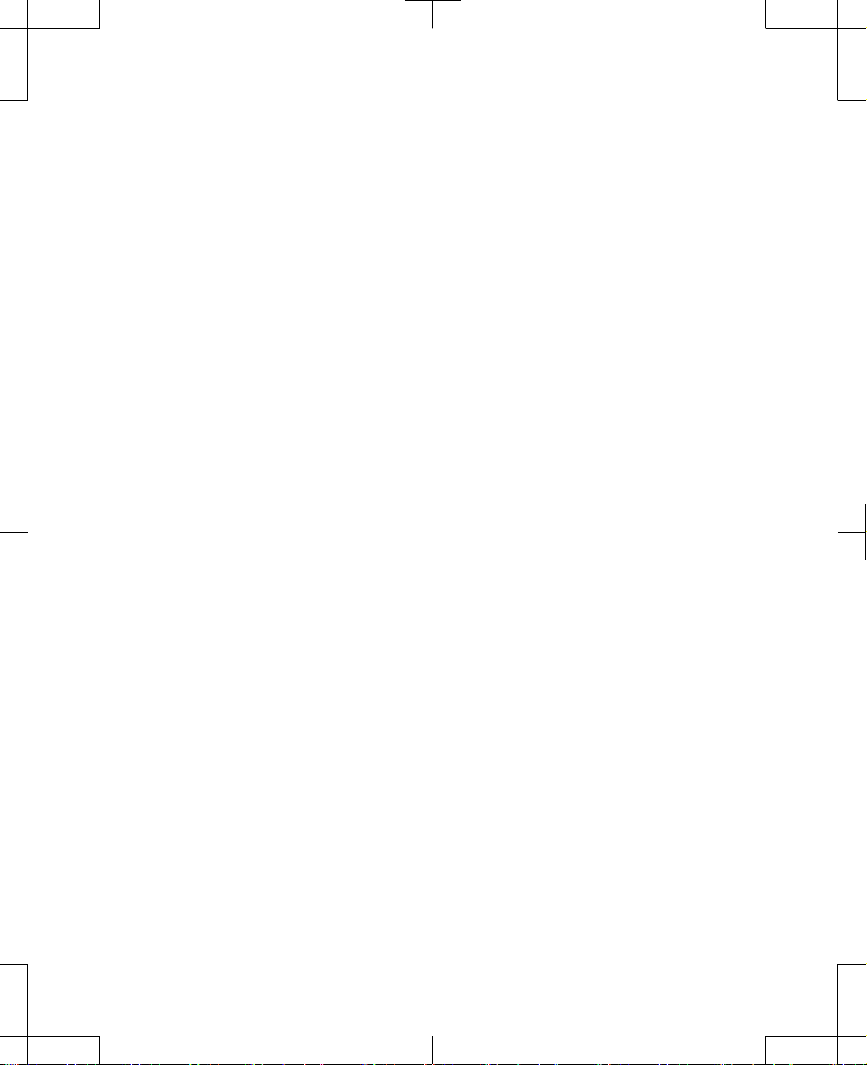
Filename Date Time
UC200xxxxxx EN
4.625″ x 6.0″ inches (117 mm x 152 mm)
Table of contents
Label Symbols 3
Glossary 12
Introduction 20
1
How to use this manual 20
Patient guides 22
Patient identification card 25
2 Important therapy
information 28
Purpose of the device 28
Purpose of the neurostimulation system
(indications) 28
Description of your system 29
Therapies that may not be used with the
neurostimulation system
(contraindications) 33
Risks and benefits 33
Risks of surgery 34
Warnings 34
Precautions 43
Medtronic Confidential
PPManual.xsl - PatientProgrammerTemplate.fm
Version: 05-01-2012
Table of contents
M948515A001 Rev X 2013-04
97745 2013-04 English
5
Page 7

Filename Date Time
UC200xxxxxx EN
4.625″ x 6.0″ inches (117 mm x 152 mm)
Individualization of Treatment 48
3 Recovery and care after
surgery 52
Recovery from surgery 52
Activities 52
When to call your clinician 54
Care schedule 55
4 Using your controller 58
How your controller works 58
Controller screen and keys 59
Home screen 62
Unlocking and locking your
controller 65
Unlocking your controller 65
Locking your controller 69
Turning your stimulation on or off 70
Turning your stimulation on for all pain
areas 70
Turning your stimulation off for all pain
areas 72
How to maintain neurostimulator
batteries 75
Table of contents
Medtronic Confidential
PPManual.xsl - PatientProgrammerTemplate.fm
Version: 05-01-2012
6
English 97745
M948515A001 Rev X 2013-04
Page 8

Filename Date Time
UC200xxxxxx EN
4.625″ x 6.0″ inches (117 mm x 152 mm)
Checking the battery status of the controller
and neurostimulator 75
Changing controller preferences using the
Menu 80
To access the Menu screen 80
Changing the audio and vibration
settings 84
Changing the brightness of the controller
display 86
Changing the date 87
Changing the time 88
Changing the language 90
Changing the number format 91
Viewing information about the controller
and the neurostimulator 92
5 Adjusting your stimulation 96
Introduction 96
Stimulation features 96
Adjusting stimulation settings 96
Programming modes 100
Changing parameter and stimulation
settings 101
Increasing or decreasing a parameter
(intensity, pulse width, or rate) 106
Medtronic Confidential
PPManual.xsl - PatientProgrammerTemplate.fm
Version: 05-01-2012
Table of contents
M948515A001 Rev X 2013-04
97745 2013-04 English
7
Page 9

Filename Date Time
UC200xxxxxx EN
4.625″ x 6.0″ inches (117 mm x 152 mm)
Adjusting intensity for all pain areas
together 108
Turning stimulation on or off for individual
pain areas 110
Turning cycling on or off 112
Changing a program for individual pain
areas 114
Viewing and changing a group 115
Using AdaptiveStim 117
AdaptiveStim groups and positions 119
Checking your body position 121
Turning AdaptiveStim on or off 124
Making adjustments to AdaptiveStim 125
6 MRI examinations 128
If you have an MRI appointment 128
Responsibilities of the patient in preparing
for the MRI appointment 129
At the MRI appointment 130
Determining if you are in MRI mode 131
Placing your neurostimulation system in
MRI mode for the MRI scan 133
Using your controller to activate MRI
mode 134
Table of contents
Activating MRI mode 135
Medtronic Confidential
PPManual.xsl - PatientProgrammerTemplate.fm
Version: 05-01-2012
8
English 97745
M948515A001 Rev X 2013-04
Page 10

Filename Date Time
UC200xxxxxx EN
4.625″ x 6.0″ inches (117 mm x 152 mm)
Turning stimulation back on after the MRI
scan 139
Visiting your clinician to activate MRI
mode 141
7 Using the recharging system with
the implanted
neurostimulator 146
Recharging the implanted neurostimulator
battery 146
Recharging the neurostimulator
battery 146
To stop recharging the neurostimulator
battery 154
Changing the recharging temperature and
speed 155
Recharging the controller battery
pack 158
Medtronic Confidential
PPManual.xsl - PatientProgrammerTemplate.fm
Version: 05-01-2012
8 Troubleshooting 164
Controller screens 164
Warning screens 165
Alert screens 173
Notification screens 182
M948515A001 Rev X 2013-04
97745 2013-04 English
Table of contents
9
Page 11

Filename Date Time
UC200xxxxxx EN
4.625″ x 6.0″ inches (117 mm x 152 mm)
Possible problems and solutions 187
9 Additional information 194
How stimulation works 194
Controlling your stimulation 199
What your clinician controls 199
What you control 199
Possible adverse effects 200
Changes in therapy 200
Possible system complications 200
10 Maintenance and
assistance 204
Accessories 204
Labeling the controller 204
Using the carrying case 205
Replacing the type AA controller
batteries 206
Replacing the controller battery pack 207
Setting up a new controller 208
Cleaning and care 219
Safety and technical checks 221
Battery and controller disposal 221
Neurostimulator disposal 221
Table of contents
Medtronic Confidential
PPManual.xsl - PatientProgrammerTemplate.fm
Version: 05-01-2012
10
English 97745
M948515A001 Rev X 2013-04
Page 12
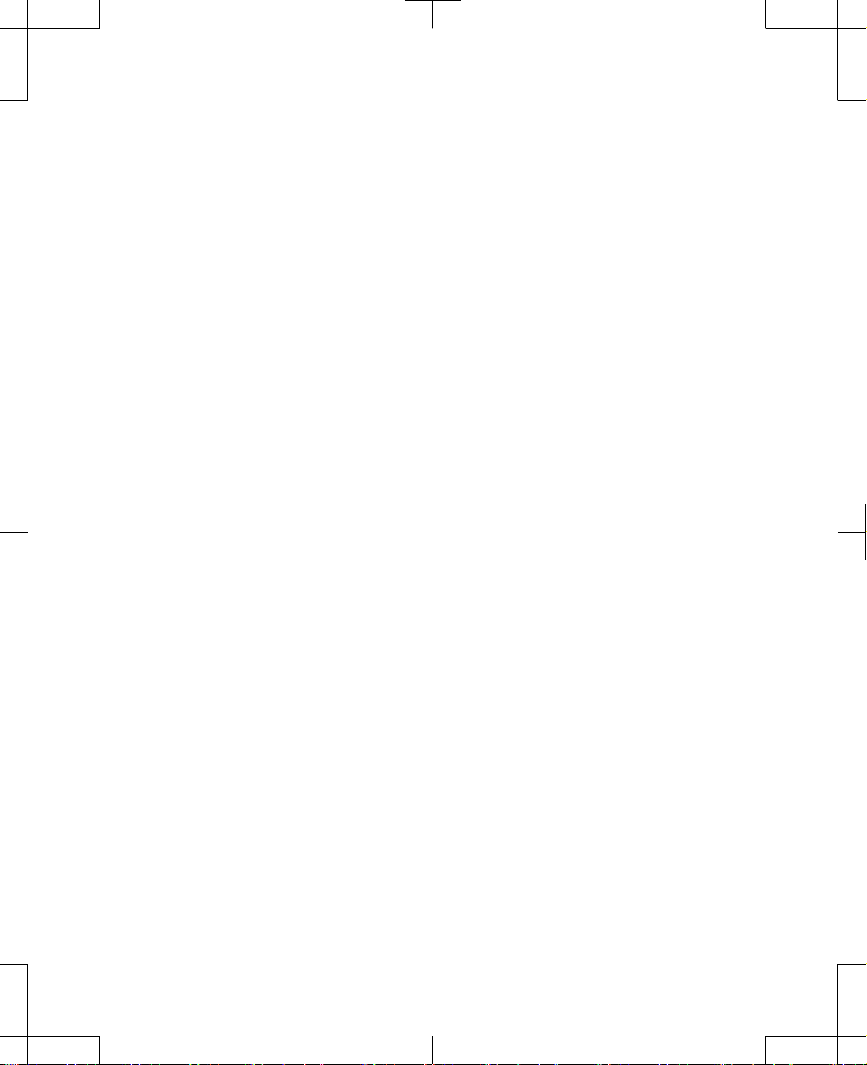
Filename Date Time
UC200xxxxxx EN
4.625″ x 6.0″ inches (117 mm x 152 mm)
Specifications 222
User assistance 223
Declaration of conformity 224
11 Appendix A: Electromagnetic
interference (EMI) 226
Contraindication 226
Warnings 227
Precautions 238
Notes 242
Index 244
Medtronic Confidential
PPManual.xsl - PatientProgrammerTemplate.fm
Version: 05-01-2012
M948515A001 Rev X 2013-04
97745 2013-04 English
Table of contents
11
Page 13

Filename Date Time
UC200xxxxxx EN
4.625″ x 6.0″ inches (117 mm x 152 mm)
Glossary
Caution - A statement describing actions that
could result in damage to or improper
functioning of a device.
Clinician - A healthcare professional such as
a doctor or nurse.
Clinician programmer - A device used by a
clinician to send instructions to a
neurostimulator.
Contraindication - A condition or
circumstance when a person should not
have a neurostimulation system.
Controller - A hand-held device that allows
you to turn your neurostimulator on and off
and check your neurostimulator battery. It is
also used to adjust some of the stimulation
settings.
Medtronic Confidential
PPManual.xsl - PatientProgrammerTemplate.fm
Version: 05-01-2012
Glossary
12
English 97745 2013-04
M948515A001 Rev X 2013-04
Page 14

Filename Date Time
UC200xxxxxx EN
4.625″ x 6.0″ inches (117 mm x 152 mm)
Diathermy - A medical treatment applied to
the outside of the body that delivers energy
into the body. Three types of energy that can
be used are shortwave, microwave, and
ultrasound. Depending on the power level
used, diathermy devices may or may not
produce heat within the body. This
treatment is typically used to relieve pain,
stiffness and muscle spasms, reduce joint
contractures, reduce swelling and pain after
surgery, and promote wound healing.
Discharged battery - The rechargeable
battery is depleted and should be charged
as soon as possible. When the battery is in
a discharged state, therapy is not
available.
Medtronic Confidential
PPManual.xsl - PatientProgrammerTemplate.fm
Version: 05-01-2012
Elective replacement indicator (ERI) -
Notification that the INS is nearing or has
reached its recommended replacement
date.
Electrode - A metal piece near the tip of the
lead. Electrodes deliver electrical pulses to
the area where your pain signals will be
blocked.
M948515A001 Rev X 2013-04
97745 2013-04 English
Glossary
13
Page 15
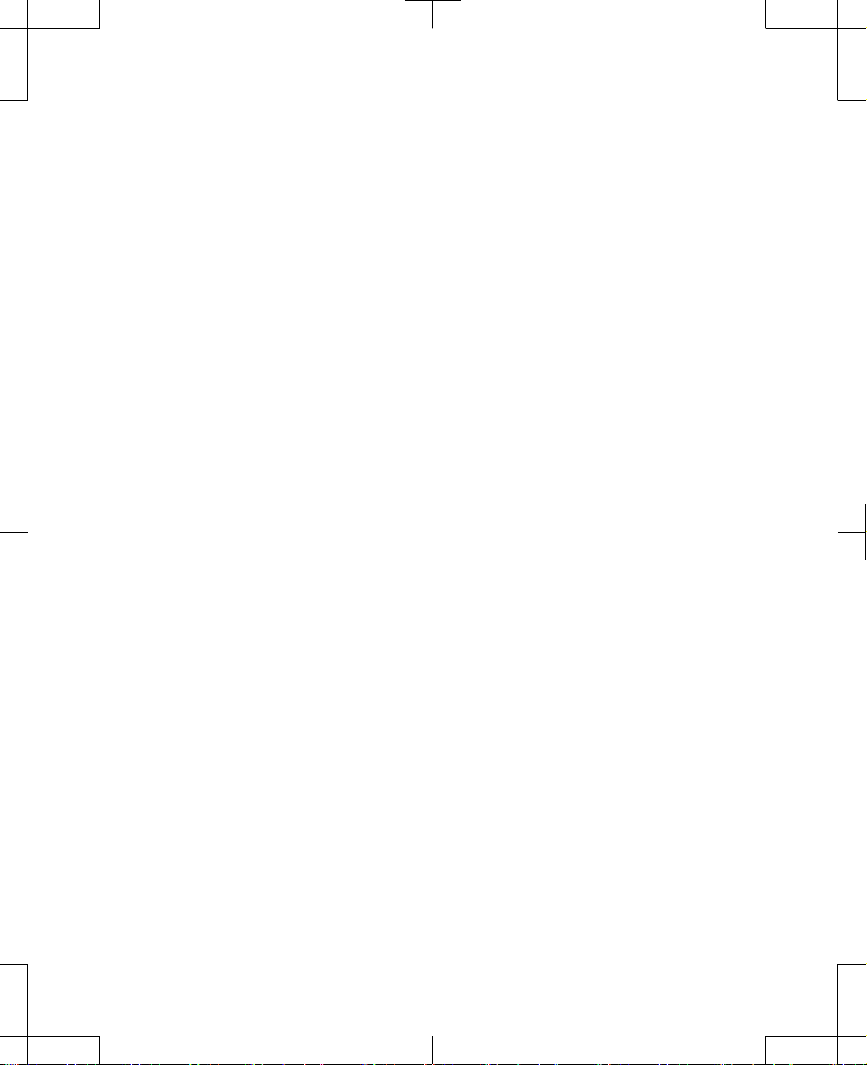
Filename Date Time
UC200xxxxxx EN
4.625″ x 6.0″ inches (117 mm x 152 mm)
Electromagnetic interference (EMI) - A
strong field of energy near electrical or
magnetic devices that could prevent the
neurostimulator from functioning properly.
End of service (EOS) - Condition of an ENS
at the time it is no longer able to operate
successfully.
External neurostimulator (ENS) - See
Neurostimulator.
Group - Collection of programs that work
together for a particular effect or area.
Implanted neurostimulator (INS) - See
Neurostimulator.
Indication - The purpose of the
neurostimulation system and the medical
condition for which it may be implanted.
Medtronic Confidential
PPManual.xsl - PatientProgrammerTemplate.fm
Version: 05-01-2012
Intensity - The strength of an electrical
pulse.
Glossary
14
English 97745 2013-04
M948515A001 Rev X 2013-04
Page 16

Filename Date Time
UC200xxxxxx EN
4.625″ x 6.0″ inches (117 mm x 152 mm)
Neurostimulation system - The implanted
and external components of the stimulation
system that delivers electrical pulses to
block pain signals as they move to the
brain.
Neurostimulator - The power source of a
neurostimulation system. It contains the
battery and electronics that control the
stimulation you feel. An external
neurostimulator is carried outside the body.
During test stimulation, it is used to
determine whether or not stimulation is
effective. An implanted neurostimulator is
placed inside the body. If stimulation is
effective during test stimulation, the
neurostimulator is implanted.
Medtronic Confidential
PPManual.xsl - PatientProgrammerTemplate.fm
Version: 05-01-2012
Out-of-regulation (OOR) - The
neurostimulator battery is unable to produce
the levels of energy required for the current
stimulation settings.
Pain areas - An area of the body where a
patient feels pain.
M948515A001 Rev X 2013-04
97745 2013-04 English
Glossary
15
Page 17

Filename Date Time
UC200xxxxxx EN
4.625″ x 6.0″ inches (117 mm x 152 mm)
Parameter - One of three stimulation settings
that adjust the electrical pulse: intensity,
pulse width, and rate.
Precaution - See Caution.
Program - Stimulation directed to a specific
pain site.
Pulse width - The length or duration of an
electrical pulse.
Recharger - The component of the
neurostimulation system that is used to
recharge your neurostimulator battery.
SoftStart/Stop - This feature is programmed
by your clinician. When the neurostimulator
is turned on, stimulation will slowly increase
to the programmed intensity. When the
neurostimulator is turned off, stimulation will
slowly decrease.
Medtronic Confidential
PPManual.xsl - PatientProgrammerTemplate.fm
Version: 05-01-2012
Spinal cord - This is your body's information
center. Nerve signals from the entire body
travel to your spinal cord, and then to your
brain.
Glossary
16
English 97745 2013-04
M948515A001 Rev X 2013-04
Page 18

Filename Date Time
UC200xxxxxx EN
4.625″ x 6.0″ inches (117 mm x 152 mm)
Stimulation - The delivery of electrical pulses
to the area where pain signals are blocked
as they move to the brain. Stimulation
blocks some pain signals from reaching the
brain.
Stimulation settings - Refers to all the
features assembled to define the stimulation
you feel. The clinician programs all
stimulation. You can adjust some
stimulation settings within clinician-defined
limits.
Test stimulation - The period of time when an
external neurostimulator is used to
determine if stimulation blocks the pain
signals effectively.
Medtronic Confidential
PPManual.xsl - PatientProgrammerTemplate.fm
Version: 05-01-2012
Therapy - Treatment of a disease or condition.
When neurostimulation therapy is
prescribed, a neurostimulation system is
used to deliver stimulation to one or more
pain sites.
M948515A001 Rev X 2013-04
97745 2013-04 English
Glossary
17
Page 19

Filename Date Time
UC200xxxxxx EN
4.625″ x 6.0″ inches (117 mm x 152 mm)
Therapy settings - A specific combination of
intensity, rate, and pulse width parameters
used to control the stimulation delivered by
a neurostimulator.
Warning - A statement describing an action or
situation that could harm the patient.
Medtronic Confidential
PPManual.xsl - PatientProgrammerTemplate.fm
Version: 05-01-2012
Glossary
18
English 97745 2013-04
M948515A001 Rev X 2013-04
Page 20

Filename Date Time
UC200xxxxxx EN
4.625″ x 6.0″ inches (117 mm x 152 mm)
Medtronic Confidential
PPManual.xsl - PatientProgrammerTemplate.fm
Version: 05-01-2012
1 Introduction
M948515A001 Rev X 2013-04
Page 21

Filename Date Time
UC200xxxxxx EN
4.625″ x 6.0″ inches (117 mm x 152 mm)
How to use this manual
Use this manual during test stimulation and
after receiving an implanted neurostimulator.
Ask your clinician to explain anything that is
unclear.
A glossary is provided at the beginning of
•
this manual.
Chapter 1 "Introduction", describes how to
•
use this manual, patient guides you should
receive, and information about the patient
identification card.
Chapter 2 "Important therapy information",
•
describes when you should and should not
use a neurostimulation system, the
neurostimulation system components, and
the risks, benefits, warnings, precautions,
and patient activities related to your
neurostimulation system.
Medtronic Confidential
PPManual.xsl - PatientProgrammerTemplate.fm
Version: 05-01-2012
Chapter 3 "Recovery and care after
•
surgery", provides information about
recovering from surgery, activity and care
Introduction 1
20
English 97745 2013-04
M948515A001 Rev X 2013-04
Page 22

Filename Date Time
UC200xxxxxx EN
4.625″ x 6.0″ inches (117 mm x 152 mm)
information, and when to contact your
clinician.
Chapter 4 "Using your controller",
•
describes the controller and how to perform
specific tasks.
Chapter 5 "Adjusting your stimulation",
•
describes how to adjust your stimulation
using your controller.
Chapter 6 "MRI examinations", provides
•
important information about what you
should do if you have an MRI
examination.
Chapter 7 "Using the recharging system
•
with the implanted neurostimulator",
describes how to use the recharging
system to recharge your implanted
neurostimulator battery.
Medtronic Confidential
PPManual.xsl - PatientProgrammerTemplate.fm
Version: 05-01-2012
Chapter 8 "Troubleshooting", describes
•
controller warning, alert, and information
screens and how to solve problems.
Chapter 9 "Additional information",
•
describes how stimulation works, possible
M948515A001 Rev X 2013-04
97745 2013-04 English
Introduction 1
21
Page 23

Filename Date Time
UC200xxxxxx EN
4.625″ x 6.0″ inches (117 mm x 152 mm)
adverse effects, changes in therapy, and
possible system complications.
Chapter 10 "Maintenance and assistance",
•
describes how to set up a new controller,
care for your controller, and instructions on
using accessories. This chapter also
provides controller specifications and
information about who to call for
assistance.
Chapter 11 "Appendix A: Electromagnetic
•
interference (EMI)", provides information
about electromagnetic interference and
how it may affect your neurostimulation
system.
Medtronic Confidential
PPManual.xsl - PatientProgrammerTemplate.fm
Version: 05-01-2012
Patient guides
Table 1.1 on page 23 describes the
documents you should receive during test
stimulation and after a neurostimulator is
implanted.
Introduction 1
22
English 97745 2013-04
M948515A001 Rev X 2013-04
Page 24

Filename Date Time
UC200xxxxxx EN
4.625″ x 6.0″ inches (117 mm x 152 mm)
Table 1.1 Patient guides for test stimulation
and implanted neurostimulation systems
Document ENS
Medtronic Model
97725 Wireless
External
Neurostimulator:
Test Stimulation
Patient Guide
Describes the
goals, activities,
components, and
instructions for
test stimulation.
Medtronic Model
97745 Controller:
Quick Reference
Guide: Provides
instructions for
common
controller tasks.
Medtronic Confidential
PPManual.xsl - PatientProgrammerTemplate.fm
Version: 05-01-2012
a
X
X X
INS
b
M948515A001 Rev X 2013-04
97745 2013-04 English
Introduction 1
23
Page 25

Filename Date Time
UC200xxxxxx EN
4.625″ x 6.0″ inches (117 mm x 152 mm)
Table 1.1 Patient guides for test stimulation
and implanted neurostimulation systems
Document ENS
Medtronic Model
97755
Recharger:
Recharging
System User
Manual:
Describes the
components of
the recharging
system, including
the rechargeable
battery pack and
power supply.
Patient
Identification
Card: Provides
information about
you, your
implanted
neurostimulator,
and your doctor.
a
External neurostimulator
b
Implanted neurostimulator
Medtronic Confidential
PPManual.xsl - PatientProgrammerTemplate.fm
Version: 05-01-2012
(continued)
a
INS
X
X
b
Introduction 1
24
English 97745 2013-04
M948515A001 Rev X 2013-04
Page 26

Filename Date Time
UC200xxxxxx EN
4.625″ x 6.0″ inches (117 mm x 152 mm)
Patient identification card
When you leave the hospital, your doctor will
give you a patient identification card. This card
supplies information about you, your implanted
device, and your doctor. Your identification
card may allow you to bypass security devices.
Carry this card with you at all times and bring
this card with you to all MRI appointments (see
Chapter 6 "MRI examinations").
If you move, change doctors, or lose your card,
contact Medtronic for a replacement card.
Refer to the Medtronic contacts at the end of
this manual.
! USA
A temporary identification card will be
provided at the hospital. After Medtronic
receives your implant registration from the
hospital, you will receive a permanent
identification card.
Medtronic Confidential
PPManual.xsl - PatientProgrammerTemplate.fm
Version: 05-01-2012
M948515A001 Rev X 2013-04
97745 2013-04 English
Introduction 1
25
Page 27

Filename Date Time
UC200xxxxxx EN
4.625″ x 6.0″ inches (117 mm x 152 mm)
Medtronic Confidential
PPManual.xsl - PatientProgrammerTemplate.fm
Version: 05-01-2012
Introduction 1
26
English 97745 2013-04
M948515A001 Rev X 2013-04
Page 28

Filename Date Time
UC200xxxxxx EN
4.625″ x 6.0″ inches (117 mm x 152 mm)
Medtronic Confidential
PPManual.xsl - PatientProgrammerTemplate.fm
Version: 05-01-2012
2 Important
M948515A001 Rev X 2013-04
therapy
information
Page 29

Filename Date Time
UC200xxxxxx EN
4.625″ x 6.0″ inches (117 mm x 152 mm)
Purpose of the device
The Medtronic Model 97745 Controller is
designed to program the following Medtronic
neurostimulators:
Rechargeable
Intellis Model 97715 Implanted
•
Neurostimulator
Nonrechargeable
Model 97725 Wireless External
•
Neurostimulator
Refer to your patient identification card to
determine the model number of your
neurostimulator.
Medtronic Confidential
PPManual.xsl - PatientProgrammerTemplate.fm
Version: 05-01-2012
Purpose of the
neurostimulation system
(indications)
Refer to the indications sheet that is packaged
with the controller for the purpose of the
neurostimulation system and related
information.
Important therapy information 2
28
English 97745 2013-04
M948515A001 Rev X 2013-04
Page 30

Filename Date Time
UC200xxxxxx EN
4.625″ x 6.0″ inches (117 mm x 152 mm)
Description of your system
A typical neurostimulation system has
implanted parts that deliver the electrical
pulses to the area where your pain signals are
blocked.
Typically the implanted parts of a
neurostimulation system include (Figure 2.1):
a neurostimulator, 1 or more leads, and 1 or
more extensions (optional).
Medtronic Confidential
PPManual.xsl - PatientProgrammerTemplate.fm
Version: 05-01-2012
M948515A001 Rev X 2013-04
97745 2013-04 English
Important therapy information 2
29
Page 31

Filename Date Time
UC200xxxxxx EN
4.625″ x 6.0″ inches (117 mm x 152 mm)
Figure 2.1 Implanted parts of a typical
neurostimulation system (spinal cord stimulation
Medtronic Confidential
PPManual.xsl - PatientProgrammerTemplate.fm
Version: 05-01-2012
Neurostimulator
Extensions
Leads
Electrodes
shown).
A typical neurostimulation system also
includes an external controller for controlling
your system. If you have a rechargeable
neurostimulator, your system also includes a
recharging system (Figure 2.2).
Important therapy information 2
30
English 97745 2013-04
M948515A001 Rev X 2013-04
Page 32

Filename Date Time
UC200xxxxxx EN
4.625″ x 6.0″ inches (117 mm x 152 mm)
Recharging system
(packaged separately)
Recharger
Medtronic Confidential
PPManual.xsl - PatientProgrammerTemplate.fm
Version: 05-01-2012
Belt
Controller
Power Supply
Battery pack
Figure 2.2 Recharging components of a
rechargeable neurostimulation system.
Neurostimulator – The neurostimulator is the
power source (battery) for your
neurostimulation system. It contains
electronics that generate the electrical pulses.
During test stimulation, an external
neurostimulator is used to determine whether
an implanted neurostimulator is the right
choice for you.
97745 2013-04 English
Important therapy information 2
31
M948515A001 Rev X 2013-04
Page 33

Filename Date Time
UC200xxxxxx EN
4.625″ x 6.0″ inches (117 mm x 152 mm)
Note: Your controller refers to the
neurostimulator as the device.
Lead(s) – A lead is a set of thin wires, covered
with a protective coating. A lead has small
metal electrodes near the tip. The electrodes
transmit electrical pulses to the area where
your pain signals are blocked.
Extension(s) – An extension is a set of thin
wires, covered with a protective coating, that
connects the neurostimulator to a lead. Not all
neurostimulation systems include an
extension.
Controller – A controller is a hand-held device
that you use to select and adjust your
stimulation.
Medtronic Confidential
PPManual.xsl - PatientProgrammerTemplate.fm
Version: 05-01-2012
Recharging system – The recharging system
is used to charge the implanted rechargeable
neurostimulator battery. Components included
in the recharging system are: recharger, belt,
battery pack, power supply, and system
carrying case. Refer to the manual packaged
with the recharging system for more
Important therapy information 2
32
English 97745 2013-04
M948515A001 Rev X 2013-04
Page 34

Filename Date Time
UC200xxxxxx EN
4.625″ x 6.0″ inches (117 mm x 152 mm)
information about the recharging system
components.
Therapies that may not be
used with the
neurostimulation system
(contraindications)
Diathermy—Inform anyone treating you that
you CANNOT have any shortwave diathermy,
microwave diathermy or therapeutic
ultrasound diathermy (all now referred to as
diathermy) anywhere on your body because
you have an implanted neurostimulation
system. Energy from diathermy can be
transferred through your implanted system,
and can cause tissue damage, resulting in
severe injury or death.
Medtronic Confidential
PPManual.xsl - PatientProgrammerTemplate.fm
Version: 05-01-2012
Risks and benefits
Stimulation has helped thousands of patients
manage their pain and improve their quality of
life. Your neurostimulation system may be
used with other pain treatments. Stimulation
M948515A001 Rev X 2013-04
97745 2013-04 English
Important therapy information 2
33
Page 35

Filename Date Time
UC200xxxxxx EN
4.625″ x 6.0″ inches (117 mm x 152 mm)
will not cure your pain. It can, however, reduce
your pain to a tolerable level and allow you to
resume many of your daily activities.
Risks of surgery
Implanting a neurostimulation system has risks
similar to spinal procedures, including spinal
fluid leak, headaches, swelling, bruising,
bleeding, infection, or paralysis.
If you are on anticoagulation therapy you might
be at greater risk for postoperative
complications such as hematomas that could
result in paralysis.
For information about possible adverse
effects, refer to "Possible adverse effects" on
page 200.
Medtronic Confidential
PPManual.xsl - PatientProgrammerTemplate.fm
Version: 05-01-2012
Warnings
Wound contact—DO NOT use the recharger
on an unhealed wound. The recharging system
is not sterile, and contact with the wound may
cause an infection.
Important therapy information 2
34
English 97745 2013-04
M948515A001 Rev X 2013-04
Page 36

Filename Date Time
UC200xxxxxx EN
4.625″ x 6.0″ inches (117 mm x 152 mm)
Trial systems (neurostimulation systems
that are not fully implanted)—MRI should not
be prescribed for patients undergoing trial
(test) stimulation or who have any
neurostimulation system components that are
not fully implanted. If an MRI scan is required,
the clinician must explant all trial (test)
stimulation components. MRI has not been
tested on trial (test) stimulation components
and may cause heating of the lead electrodes,
resulting in tissue damage or serious patient
injury.
Electromagnetic interference—
Electromagnetic interference (EMI) is a field of
energy generated by equipment found in the
home, work, medical, or public environments
that is strong enough to interfere with
neurostimulator function. Neurostimulators
include features that provide protection from
EMI. Most electrical devices and magnets
encountered in a normal day are unlikely to
affect the operation of a neurostimulator.
However, sources of strong EMI can result in
the following:
Medtronic Confidential
PPManual.xsl - PatientProgrammerTemplate.fm
Version: 05-01-2012
Important therapy information 2
M948515A001 Rev X 2013-04
97745 2013-04 English
35
Page 37

Filename Date Time
UC200xxxxxx EN
4.625″ x 6.0″ inches (117 mm x 152 mm)
Serious patient injury or death, resulting
•
from heating of the implanted components
of the neurostimulation system and
damage to surrounding tissue.
System damage, resulting in a loss of or
•
change in symptom control and requiring
additional surgery.
Operational changes to the
•
neurostimulator, that can cause it to turn
on or off, resulting in loss of
neurostimulation and the return of
underlying symptoms.
Unexpected changes in stimulation,
•
causing a momentary increase in
stimulation or intermittent stimulation,
which some patients have described as a
jolting or shocking sensation. Although the
unexpected change in stimulation may feel
uncomfortable, it does not damage the
device or injure a patient directly. In rare
cases, as a result of the unexpected
change in stimulation, patients have fallen
down and been injured.
Important therapy information 2
Medtronic Confidential
PPManual.xsl - PatientProgrammerTemplate.fm
Version: 05-01-2012
36
English 97745 2013-04
M948515A001 Rev X 2013-04
Page 38

Filename Date Time
UC200xxxxxx EN
4.625″ x 6.0″ inches (117 mm x 152 mm)
Refer to the following table for information
on the effect of EMI on you and your
neurostimulation system. Additional
information and instructions on how to
reduce the risk from EMI are located in
Appendix A of this manual.
Medtronic Confidential
PPManual.xsl - PatientProgrammerTemplate.fm
Version: 05-01-2012
M948515A001 Rev X 2013-04
97745 2013-04 English
Important therapy information 2
37
Page 39

Filename Date Time
UC200xxxxxx EN
4.625″ x 6.0″ inches (117 mm x 152 mm)
stimulation
Intermittent
increase in
Momentary
stimulation
Medtronic Confidential
PPManual.xsl - PatientProgrammerTemplate.fm
Version: 05-01-2012
off/on
Device turns
Device
damage
patient
Serious
Table 2.1 Potential effects of EMI from devices or procedures
Device or pro-
Important therapy information 2
38
English 97745 2013-04
M948515A001 Rev X 2013-04
cedure
X X X
X X X X
X X X
injury
Bone growth
stimulators
CT scans X
Defibrillation/
cardioversion
Dental drills
and ultrasonic
probesXDiathermy,
therapeutic
Electrocautery X X
Electrolysis X X
Page 40

Filename Date Time
UC200xxxxxx EN
4.625″ x 6.0″ inches (117 mm x 152 mm)
stimulation
Intermittent
increase in
Momentary
Medtronic Confidential
PPManual.xsl - PatientProgrammerTemplate.fm
Version: 05-01-2012
stimulation
off/on
Device turns
(continued)
Device
damage
patient
Serious
Table 2.1 Potential effects of EMI from devices or procedures
Device or pro-
cedure
M948515A001 Rev X 2013-04
X X X
X X
X
injury
Electromagnet-
ic field devices
(eg, arc weld-
ing, power sta-
tions)
High-output ul-
trasonics / lith-
otripsyXHousehold
items
Laser proce-
dures
97745 2013-04 English
Important therapy information 2
39
Page 41

Filename Date Time
UC200xxxxxx EN
4.625″ x 6.0″ inches (117 mm x 152 mm)
Intermittent
Momentary
Medtronic Confidential
PPManual.xsl - PatientProgrammerTemplate.fm
stimulation
increase in
stimulation
Version: 05-01-2012
Device turns
(continued)
Device
Serious
Table 2.1 Potential effects of EMI from devices or procedures
Important therapy information 2
40
English 97745 2013-04
M948515A001 Rev X 2013-04
Device or pro-
off/on
damage
patient
cedure
X X X X
X X X X X
X X X
injury
Magnetic reso-
nance imaging
(MRI)
Psychothera-
peutic proce-
dures
Radiation ther-
apyXRadio-frequen-
cy (RF) / micro-
wave ablation
Page 42

Filename Date Time
UC200xxxxxx EN
4.625″ x 6.0″ inches (117 mm x 152 mm)
stimulation
Intermittent
increase in
Momentary
Medtronic Confidential
PPManual.xsl - PatientProgrammerTemplate.fm
Version: 05-01-2012
stimulation
off/on
Device turns
(continued)
Device
damage
patient
Serious
Table 2.1 Potential effects of EMI from devices or procedures
Device or pro-
cedure
M948515A001 Rev X 2013-04
X X X
X X
X X X
injury
Theft detector
or security de-
vice
Therapeutic ul-
trasound
Transcutane-
ous electrical
nerve stimula-
tion (TENS)
97745 2013-04 English
Important therapy information 2
41
Page 43

Filename Date Time
UC200xxxxxx EN
4.625″ x 6.0″ inches (117 mm x 152 mm)
Case damage—If the neurostimulator case is
ruptured or pierced due to outside forces,
severe burns could result from exposure to the
battery chemicals.
Neurostimulator interaction with implanted
cardiac devices—When a neurostimulator
and an implanted cardiac device (eg,
pacemaker, defibrillator) are required, the
doctors involved with both devices (eg,
neurologist, neurosurgeon, cardiologist,
cardiac surgeon) should discuss the possible
interactions between the devices before
surgery. To minimize or prevent device
damage or interactions, your doctors should
place the devices on the opposite side of the
body from one another.
Medtronic Confidential
PPManual.xsl - PatientProgrammerTemplate.fm
Version: 05-01-2012
Defibrillation therapy from an implanted
•
defibrillator can damage the
neurostimulator.
The electrical pulses from the
•
neurostimulation system could affect with
the sensing operation from the cardiac
device and result in inappropriate
Important therapy information 2
42
M948515A001 Rev X 2013-04
responses from the cardiac device.Your
English 97745 2013-04
Page 44

Filename Date Time
UC200xxxxxx EN
4.625″ x 6.0″ inches (117 mm x 152 mm)
doctor should program your
neurostimulator to a bipolar configuration
and a minimum rate of 60 Hz. The cardiac
device should be programmed to bipolar
sensing.
Precautions
System and therapy
Battery charge level—Check battery status
and charge the battery regularly. Battery
capacity will continue to slowly drain, even
when the neurostimulator is off. If the battery
becomes completely discharged, therapy will
be lost.
Medtronic Confidential
PPManual.xsl - PatientProgrammerTemplate.fm
Version: 05-01-2012
Clinician programmer interaction with a
cochlear implant—If you have a cochlear
implant, the external portion of the cochlear
system should be kept as far away as possible
from the clinician programmer or the cochlear
implant should be turned off during
programming to prevent unintended audible
clicks.
M948515A001 Rev X 2013-04
97745 2013-04 English
Important therapy information 2
43
Page 45

Filename Date Time
UC200xxxxxx EN
4.625″ x 6.0″ inches (117 mm x 152 mm)
Component compatibility—For proper
therapy, use only Medtronic Neuromodulation
components that are prescribed by your
physician.
Equipment modification—Do not modify this
equipment. Modification of this equipment can
result in damage to the device, causing the
device to malfunction or become unusable.
Patient control devices may affect other
implanted devices—Do not place patient
control devices (eg, patient programmer,
controller, recharger) over another device (eg,
pacemaker, defribrillator, another
neurostimulator). The patient control device
could accidently change the operation of
another device.
Medtronic Confidential
PPManual.xsl - PatientProgrammerTemplate.fm
Version: 05-01-2012
Patient device handling—To avoid
damaging the device, do not immerse it in
liquid; do not clean it with bleach, nail polish
remover, mineral oil, or similar substances;
and do not drop it or mishandle it in a way that
may damage it.
Important therapy information 2
44
English 97745 2013-04
M948515A001 Rev X 2013-04
Page 46

Filename Date Time
UC200xxxxxx EN
4.625″ x 6.0″ inches (117 mm x 152 mm)
Patient device use—When operating a
patient control device (eg, external
neurostimulator, patient programmer,
controller, recharging system), use special
care near flammable or explosive
atmospheres. An interaction between the
flammable or explosive atmospheres and the
battery in the device could occur. The
consequences of using a battery-powered
device near flammable or explosive
atmospheres are unknown.
Programmer interaction with other active
implanted devices—If you have a
neurostimulator and another active implanted
device the radio-frequency (RF) signal used to
program either device can reset or reprogram
the other device.
Medtronic Confidential
PPManual.xsl - PatientProgrammerTemplate.fm
Version: 05-01-2012
To verify that inadvertent programming did not
occur, clinicians familiar with each device
should check the programmed settings before
you are sent home from the hospital and after
either device is programmed (or as soon as
possible after these times).
M948515A001 Rev X 2013-04
97745 2013-04 English
Important therapy information 2
45
Page 47

Filename Date Time
UC200xxxxxx EN
4.625″ x 6.0″ inches (117 mm x 152 mm)
Contact your doctor immediately if you notice
symptoms that could be related to either
device or to the medical condition treated by
either device.
Patient activities
Activities requiring excessive twisting or
stretching—Avoid activities that may put
undue stress on the implanted components of
your neurostimulation system. Activities that
include sudden, excessive, or repetitive
bending, twisting, bouncing, or stretching can
cause parts of your neurostimulation system to
fracture or migrate. This can result in loss of
stimulation, intermittent stimulation,
stimulation at the fracture site, and additional
surgery. Spinal cord stimulation patients, in
particular, should avoid excessive bending of
the torso.
Medtronic Confidential
PPManual.xsl - PatientProgrammerTemplate.fm
Version: 05-01-2012
Component manipulation (twiddler’s
syndrome)—Do not manipulate or rub your
neurostimulation system through the skin; this
is sometimes called “twiddler's syndrome.”
Manipulation can cause damage to your
Important therapy information 2
46
English 97745 2013-04
M948515A001 Rev X 2013-04
Page 48

Filename Date Time
UC200xxxxxx EN
4.625″ x 6.0″ inches (117 mm x 152 mm)
system, lead dislodgement, skin erosion, or
stimulation at the implant site.
Scuba diving or hyperbaric chambers—Do
not dive below 10 meters (33 feet) of water or
enter hyperbaric chambers above 2.0
atmospheres absolute (ATA). Pressures
below 10 meters (33 feet) of water (or above
2.0 ATA) can damage the neurostimulation
system. Before diving or using a hyperbaric
chamber, discuss the effects of high pressure
with your doctor.
Skydiving, skiing, or hiking in the
mountains—High altitudes should not affect
the neurostimulator; however, you should
consider the movements involved in any
planned activity and take precaution to not put
undue stress on your implanted system.
During skydiving, the sudden jerking that
occurs when the parachute opens can
dislodge or fracture the lead, requiring
additional surgery to repair or replace the
lead.
Medtronic Confidential
PPManual.xsl - PatientProgrammerTemplate.fm
Version: 05-01-2012
Unexpected changes in stimulation—
Electromagnetic interference, changes in
M948515A001 Rev X 2013-04
97745 2013-04 English
Important therapy information 2
47
Page 49

Filename Date Time
UC200xxxxxx EN
4.625″ x 6.0″ inches (117 mm x 152 mm)
posture, and other activities can cause a
perceived increase in stimulation, which some
patients have described as uncomfortable
stimulation (a jolting or shocking sensation).
You should reduce your intensity to the lowest
setting and turn off your neurostimulator before
engaging in activities that could be unsafe for
you or others if you received an unexpected jolt
or shock (eg, driving, operating power tools).
Discuss these activities with your doctor.
Individualization of Treatment
Patient management—Best results are
achieved when you are fully informed about
the therapy risks and benefits, surgical
procedure, follow-up requirements, and selfcare responsibilities. Maximum benefits from
the neurostimulation system require long-term
postsurgical management.
Medtronic Confidential
PPManual.xsl - PatientProgrammerTemplate.fm
Version: 05-01-2012
Patient selection—The neurostimulation
system should not be implanted if:
your symptoms are not of physiological
•
origin,
Important therapy information 2
48
English 97745 2013-04
M948515A001 Rev X 2013-04
Page 50

Filename Date Time
UC200xxxxxx EN
4.625″ x 6.0″ inches (117 mm x 152 mm)
you are not an appropriate candidate for
•
surgery,
you cannot properly operate the system, or
•
you do not receive satisfactory results from
•
test stimulation.
Use in specific populations—The safety and
effectiveness of this therapy has not been
established for the following:
Pregnancy, unborn fetus, or delivery
•
Pediatric use (patients under the age of 18)
•
Medtronic Confidential
PPManual.xsl - PatientProgrammerTemplate.fm
Version: 05-01-2012
M948515A001 Rev X 2013-04
97745 2013-04 English
Important therapy information 2
49
Page 51

Filename Date Time
UC200xxxxxx EN
4.625″ x 6.0″ inches (117 mm x 152 mm)
Medtronic Confidential
PPManual.xsl - PatientProgrammerTemplate.fm
Version: 05-01-2012
Important therapy information 2
50
English 97745 2013-04
M948515A001 Rev X 2013-04
