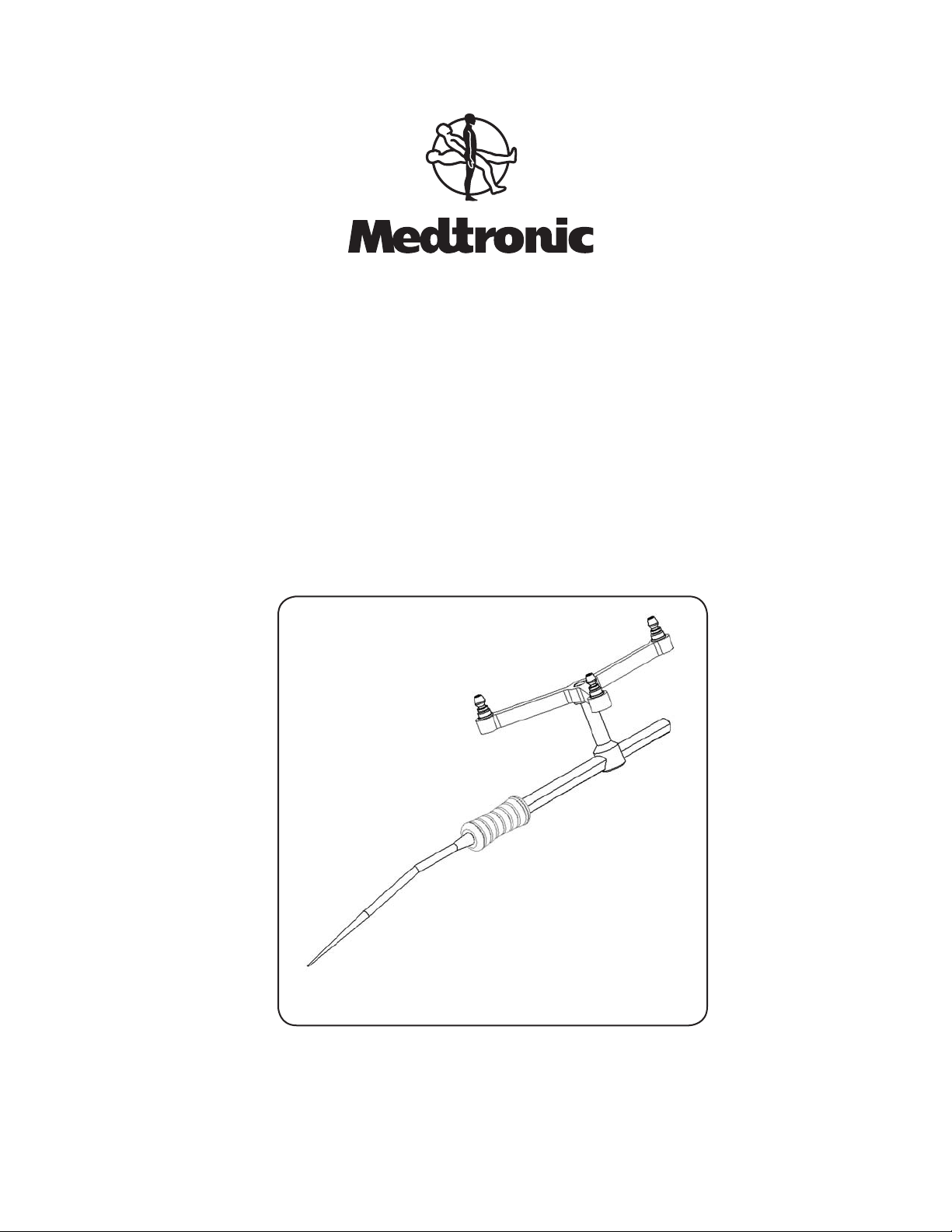
LandmarX®
ENT Image Guidance System
Customer Bulletin
IGS Passive LSB Straight Probe
(REF # 960352)
IGS Passive LSB Straight Probe
(REF # 960352)
Rx Only
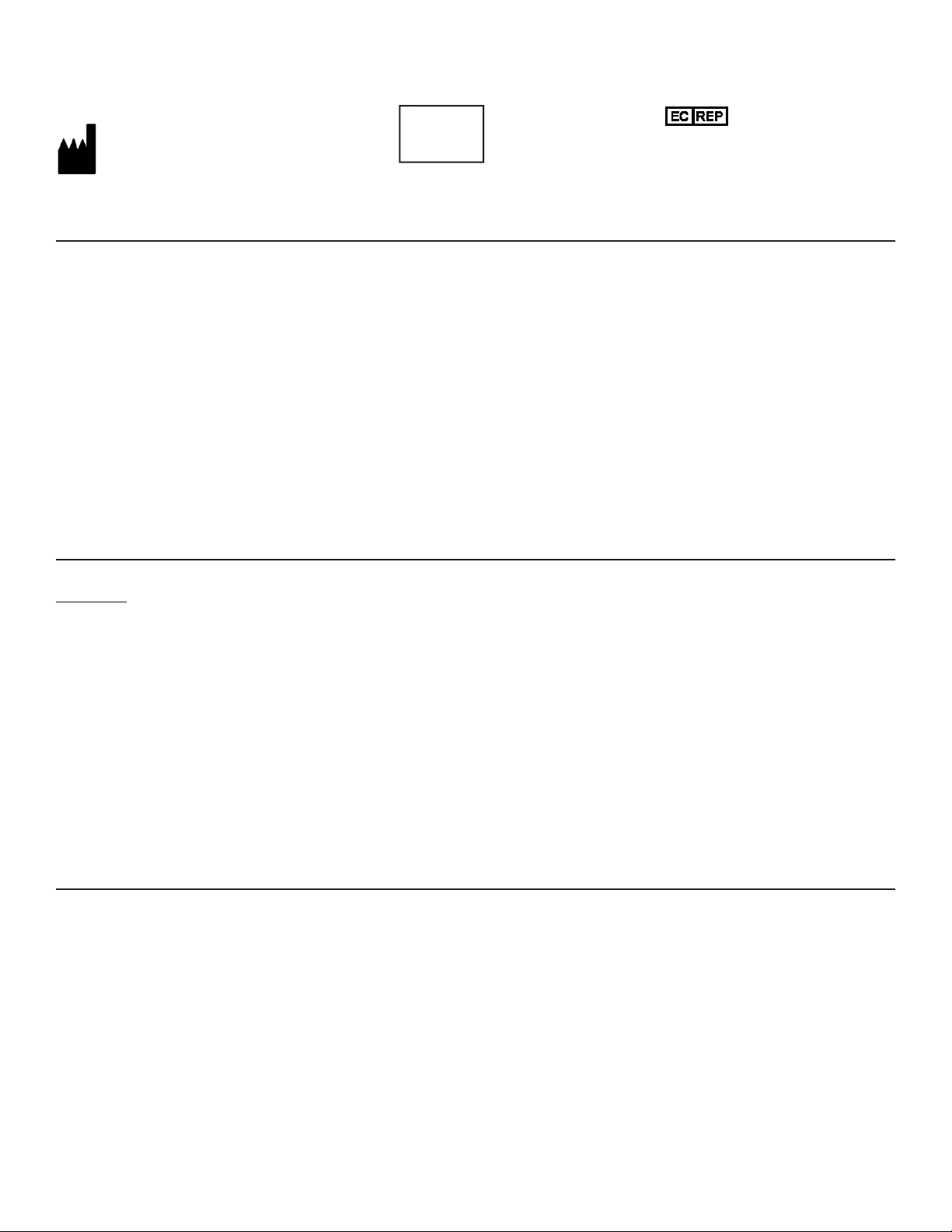
EU Manufacturer
Medtronic Navigation, Inc.
826 Coal Creek Circle
Louisville, CO 80027 U.S.A.
www.stealthstation.com
U.S. CUSTOMER SERVICE
General customer service and technical support are available toll-free:
Phone: 800-595-9709
Monday - Friday 7:00 a.m. - 7:00 p.m.
RETURN ADDRESS:
Medtronic Xomed, Inc.
6743 Southpoint Drive North
Jacksonville, FL 32216-0980 USA
Medtronic Navigation Help Line
1-800-595-9709
O
Authorized
Representative
(for EC regulatory
matters)
Medtronic B.V.
Earl Bakkenstraat 10
6422 PJ Heerlen
e Netherlands
Tel.: 011-31-45-566-8000
Fax: 011-31-45-566-8668
SYMBOLS
REF Catalog Number
2 Do Not Reuse
D Date of Manufacture
B Lot Number
Rx Only U.S. Federal law restricts this device to sale by or on the order of a licensed medical practitioner
E Sterilized by ethylene oxide. Do not use if package is opened or damaged.
e information contained in this document was accurate at time of publication. Medtronic reserves the right to make changes in the
product described in this manual without notice and without incorporating those changes in any products already sold.
2

DEVICE DESCRIPTION:
IGS Passive LSB Straight Probe (REF # 960352) is a rigid instrument used for localization with the LandmarX® ENT Image Guided
Surgery System. e instrument is fitted with a passive array for instrument tracking. Important Note: Refer to the INSTRUMENT
SOFTWARE INSTALLATION INSTRUCTIONS in this package insert for details on how to install the instrument “. probes” file onto
the LandmarX® ENT Image Guidance System prior to use.
INTENDED USE:
e LandmarX® ENT Image Guided Surgery System is intended as an aid for precisely locating anatomical features in either open or
percutaneous procedures. e distal tip end of the LandmarX® surgical hand instruments can be utilized as the anatomic pointer for
surgical stereotactic navigation.
INDICATIONS:
Indications for the LandmarX® system and instrument accessories are any medical condition in which the use of stereo-tactic surgery
may be considered appropriate, and where a reference to a rigid anatomic head or neck structure, such as the skull, ears, intranasal area,
or sinuses, can be identified relative to a CT or MR based model of the anatomy. Important Note: When the LandmarX® system is
used with other medical devices, such as implants, please refer to the package inserts for those devices for any labeling limitations.
CONTRAINDICATIONS:
Medical conditions which contraindicate the use of this LandmarX® instrument with the LandmarX® system include any medical condition which may be contraindicative for the surgical procedure itself. is may, for example, include pregnancy, if surgery itself poses
risks to the developing fetus.
COMPLICATIONS:
In the event that the LandmarX® system improperly registers the images or provides incorrect orientation of the images, the lesion
could be missed if the surgeon relies solely on the LandmarX® system for surgical guidance. In order to minimize complications, the
protocol for use of the LandmarX® system is to be followed. In addition, the LandmarX® system is to be used only as an aid for verification of the anatomy, during surgical procedures that are the standard of surgical practice. e LandmarX® system has been designed
to avoid mis-registration (errors in the correlation of imaged data to surgical data); however, the surgeon must verify the correct orientation of images before the LandmarX® system is used. e LandmarX® system can be configured to require periodic accuracy checks
during the surgical procedure.
PRECAUTIONS / CAUTIONS:
e LandmarX® system is to be used only as an aid to the surgeon’s skill and knowledge. e surgeon should not rely principally upon
the LandmarX® system for anatomical reference.
• e use of the LandmarX® system should be aborted under the following circumstances:
• e dataset violates the imaging protocol (soware warning).
• e surgeon cannot verify the dataset (CT or MR scan data).
• e “Frame Geometry” error appears (soware warning).
• e Optical Probes cannot be verified for accuracy (soware warning).
• e images on the LandmarX® system are not registered within an acceptable degree of accuracy for the intended procedure (soware warning).
• A non user-replaceable component of the LandmarX® system discontinues function.
WARNINGS:
• e LandmarX® system is an image-guided stereo-tactic device and as such is intended as an intra-operative adjunctive aid for the
diagnostic image display and presentation of localization information. e LandmarX® system is not in any way, shape, or form
intended to replace or supplant the standard and proven methods used by the surgeon prior to or during surgery. e LandmarX®
system is not intended as a replacement for standard film to diagnose and plan surgery, nor is the LandmarX® system intended
to replace or relieve the surgeon’s responsibility for intra-operative guidance and procedural decision-making. e LandmarX®
system is a tool that provides adjunctive information to aid the surgeon during the decision-making process.
• Care must be exercised during handling and cleaning of instruments with sharp points or edges to
prevent personal injury.
3
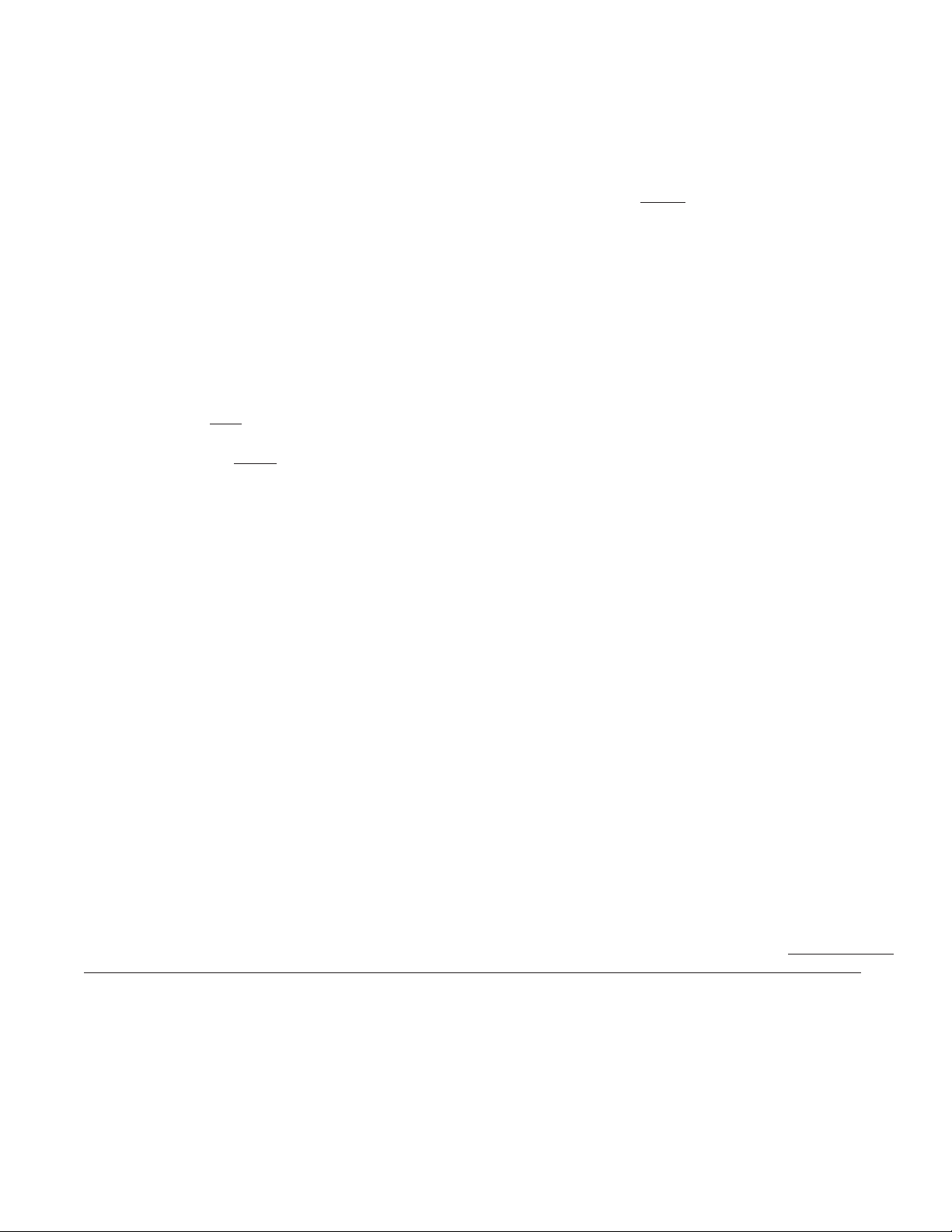
INSTRUMENT OPERATION:
e instrument uses a passive array to track changes in instrument position. e array includes posts that allow for attaching and
removing Passive markers (REF # 960987). e Passive markers reflect the infrared light emitted by the camera system, allowing lightweight, cordless instrument tracking.
Directions For Use:
Before this instrument can be used as an anatomic localizer (“probe”), a dataset identifying the instrument’s geometry must be installed
on the LandmarX® ENT application soware. is dataset will be placed in a file identified as .probes (pronounced “dot probes”). It is
important to load and test this soware before attempting to use the instrument as a tracking/navigation probe. Instructions for loading the “.probes” file are provided below.
INSTRUMENT SOFTWARE INSTALLATION INSTRUCTIONS:
1. Log in to LandmarX® application by le clicking on appropriate icon.
2. Select (le click) “System” button on lower right corner of monitor screen.
3. Select (le click) “Unix Shell” folder tab.
4. Type in “jot .probes” at the prompt (make sure to leave a space between “jot” and “.probes”, (ensure mouse arrow is inside “Unix
Shell” window).
5. When the “.probes” file opens, use the slider bar on the right side of the window, move to the end of the probe files list.
6. Le click on the line aer the last probe file listed to properly locate the cursor.
7. Press “enter” on the keyboard to move the cursor down one line.
8. Enter the probe file text exactly as it appears below, including spacing, underscores and punctuation.
# Passive Straight LSB Probe, Part #960352
name Passive Straight LSB
offset 0.00
linear 0
connector 4
digitizer_mapping 0 1 2
validate_calibration_enabled 1
validate_calibration_threshold 8.0
calibratable 1
num_emitters 3
e 0.00 33.63 0.00
e 21.49 -11.66 0.00
e -22.15 -21.79 0.00
t -6.35 -130.18 -42.72
h 0.00 0.00 -42.72
ch 0.00 -85.95 -31.72
9. Double check your entries to ensure accuracy. Ensure there is an empty line between the last line of the previous probe file, and
the one now being entered. is is important!
10. Save the .probes file by le clicking on the “file” and “save” buttons. Be sure to hold the le mouse button down when selecting file,
continue to hold it down and move the cursor to “save”, then release the le mouse button.
11. Exit the .probes file by le clicking on the “file” and “exit” button. Be sure to hold the le mouse button down when selecting file,
continue to hold it down and move the cursor to “exit”, then release the le mouse button.
12. Exit the LandmarX® application by using the “Exit” button at the lower right corner of the monitor screen. Note: It is necessary to
exit, then re-enter the LandmarX® application for the newly entered probe files to appear on the “select probe” drop-down list.
INSTRUMENT CLEANING:
1. Promptly and thoroughly rinse instruments with deionized water aer each use.
2. Disassemble instruments as necessary. Soak in lukewarm*, mild* enzymatic detergent, and deionized water for a minimum of two
minutes. Clean ultrasonically in lukewarm* solution of mild* detergent and deionized water for at least 30 seconds. Rinse thoroughly with deionized water and wipe dry.
*less than 43°C; pH 7.0 - 8.5
4

Additional cleaning methods:
Presoaking in 3% hydrogen peroxide.
•
Additional thorough scrubbing of instruments while submerged in cleaning solution with a so instrument brush to remove
•
blood and tissue may be warranted.
STERILIZATION:
COLD SOAK IN GLUTARALDEHYDE, CHLORINE, OR AMMONIUM SOLUTIONS OR DRY HEAT STERILIZATION IS NOT RECOMMENDED AS DAMAGE TO THE INSTRUMENT FINISH MAY OCCUR.
CAUTION:
Autoclaving a Passive probe with Passive markers attached will possibly damage the probe due to melted materials. e Passive markers
cannot be sterilized, they are single use devices.
e following cycle has been validated by Medtronic Xomed, Inc. and is compatible with the instruments; however, it is the responsibil-
ity of each health care facility to validate the sterilization process with their particular equipment and procedures to assure sterility.
Steam Sterilization: GRAVITY
Temp: 134°C
Time: NOT LESS THAN 8 minutes
Alternately, any validated steam sterilization process with temperature up to135°C may be used.
ETO and STERRAD sterilization methods and parameters are also compatible with instruments, but have NOT been validated by
Medtronic Xomed, Inc.
LIMITED WARRANTY:
A. is Limited Warranty provides the following assurance to the purchaser of the IGS Passive LSB Straight Probe, hereaer referred
to as the “Product”:
1. Should the Product fail to function within Medtronic’s published specifications due to a defect in materials or workmanship
within a period of ninety (90) days, commencing with the delivery of the Product to the purchaser, Medtronic will at its option: (a) repair or replace any part or parts of the Product; (b) issue a credit to the purchaser equal to the Purchase Price, as
defined in Subsection A(2), against the purchase of the replacement Product; or (c) provide a functionally comparable replacement Product at no charge. When a Product is replaced, any replacement item becomes the property of the purchaser and
the replaced item becomes the property of Medtronic. When a refund is given, the refunded Product becomes Medtronic’s
prop e r ty.
2. As used herein, Purchase Price shall mean the lesser of the net invoiced price of the original, or current functionally compa-
rable, or replacement Product.
B. To qualify for the repair, replacement or credit set forth in Section A, the following conditions must be met:
1. e Product must be used on or before its “Use By” or “Use Before” date, if applicable.
2. e Product must be used in accordance with its labeling or documentation and must not have been modified or subjected to
misuse, abuse, accident or improper handling.
3. Medtronic must be notified in writing within thirty (30) days following discovery of a defect.
4. e Product must be returned to Medtronic within thirty (30) days aer notification provided for in B(3) above. Medtronic
may, at its option, repair the Product on site.
5. e Product must not have been repaired or altered outside in any way which, in the sole judgment of Medtronic, affects its
stability or reliability.
C. is Limited Warranty is limited to its express terms. In particular:
1. TO THE MAXIMUM EXTENT PERMITTED BY LAW, THIS LIMITED WARRANTY AND THE REMEDIES SET FORTH
ABOVE ARE EXCLUSIVE AND IN LIEU OF ALL OTHER WARRANTIES, REMEDIES AND CONDITIONS, WHETHER
ORAL OR WRITTEN, EXPRESS OR IMPLIED. MEDTRONIC SPECIFICALLY DISCLAIMS ANY AND ALL IMPLIED
WARRANTIES, INCLUDING, WITHOUT LIMITATION, WARRANTIES OF MERCHANTABILITY AND FITNESS FOR
A PARTICULAR PURPOSE. IF MEDTRONIC CANNOT LAWFULLY DISCLAIM OR EXCLUDE IMPLIED WARRANTIES
UNDER APPLICABLE LAW, THEN TO THE EXTENT POSSIBLE ANY CLAIMS UNDER SUCH IMPLIED WARRANTIES SHALL EXPIRE ON EXPIRATION OF THE WARRANTY PERIOD. TO THE MAXIMUM EXTENT PERMITTED BY
LAW, MEDTRONIC IS NOT RESPONSIBLE FOR DIRECT, SPECIAL, INCIDENTAL OR CONSEQUENTIAL DAMAGES
5

RESULTING FROM ANY BREACH OF WARRANTY OR CONDITION, OR UNDER ANY OTHER LEGAL THEORY. No
person has any authority to bind Medtronic to any representation, condition or warranty except this Limited Warranty.
2. is Limited Warranty is made only to the original purchaser that purchased the Product directly from Medtronic, its affili-
ates, its authorized distributor, or its authorized representative. AS TO ALL OTHERS, MEDTRONIC MAKES NO WARRANTY, EXPRESS OR IMPLIED, INCLUDING, BUT NOT LIMITED TO, ANY IMPLIED WARRANTY OF MERCHANTABILITY, OR FITNESS FOR A PARTICULAR PURPOSE WHETHER ARISING FROM STATUTE, COMMON LAW,
CUSTOM OR OTHERWISE. NO EXPRESS OR IMPLIED WARRANTY TO THE PATIENT SHALL EXTEND BEYOND
THE PERIOD SPECIFIED IN A(1) ABOVE. THIS LIMITED WARRANTY SHALL BE THE EXCLUSIVE REMEDY AVAILABLE TO ANY PERSON.
3. e exclusions and limitations set out above are not intended to, and should not be construed so as to contravene mandatory
provisions of applicable law. If any part or term of this Limited Warranty is held to be illegal, unenforceable or in conflict with
applicable law by a court of competent jurisdiction, the validity of the remaining portions of the Limited Warranty shall not be
affected, and all rights and obligations shall be construed and enforced as if this Limited Warranty did not contain the particular part or term held to be invalid. is Limited Warranty gives the purchaser specific legal rights.
68E3641 C 02/06
Manufactured for:
Medtronic Navigation, Inc.
826 Coal Creek Circle
Louisville, CO 80027 U.S.A.
www.stealthstation.com
Distributed in U.S.A. by:
Medtronic Xomed, Inc.
6743 Southpoint Drive North
Jacksonville, FL 32216-0980 U.S.A.
www.xomed.com
© 2006 Medtronic Navigaton, Inc.
6
