
ONYX™ VR 7290Cx
Single Chamber Implantable Cardioverter Defibrillator
(VVEV-VVIR) with 9999 software
System Reference Guide
Caution: Federal Law (USA) restricts this device to sale by or on
the order of a physician (or properly licensed practitioner).


Onyx™ VR Model 7290Cx
System Reference Guide
A guide to the operation
and programming of the
Onyx™ VR Model 7290Cx
Implantable Cardioverter
Defibrillator with
Model 9999 software
1

The following are trademarks of Medtronic:
Active Can, Medtronic CareLink, Flashback, Marker Channel, Medtronic,
Onyx, Patient Alert, QuickLink, Quick Look, T-Shock
1

Table of contents
1. Quick reference
Table of contents
Introduction ix
Abbreviations and Acronyms xi
Primary capabilities 1-2
Physical characteristics 1-5
Electrical characteristics 1-6
Magnet application 1-11
Emergency settings 1-12
Programmable parameters overview 1-13
Detection parameters 1-14
Therapy parameters 1-15
Bradycardia pacing parameters 1-17
Automatic Capacitor Formation parameters 1-18
Data collection parameters 1-19
Patient Alert monitoring system parameters 1-20
Patient Information parameters 1-21
EP studies parameters 1-22
Fixed parameters 1-24
Notes 1-25
2. Emergency therapy
Therapy overview 2-2
Effect on system operation 2-2
On-screen and display panel buttons 2-3
Emergency defibrillation 2-4
Emergency cardioversion 2-5
Emergency Fixed Burst pacing 2-6
Emergency VVI pacing 2-7
3. System overview
System description 3-2
Detection and therapy overview 3-4
Disabling detection and therapies 3-6
4. Tachyarrhythmia detection
Sensing 4-2
VF detection 4-5
VT detection 4-8
Combined Count detection 4-11
VT Stability option 4-13
Onyx VR System Reference Guide v

Table of contents
EGM Width criterion 4-15
FVT detection 4-21
Termination and redetection 4-26
5. Tachyarrhythmia therapies
High voltage therapy overview 5-2
Defibrillation 5-8
Cardioversion 5-15
Antitachycardia pacing therapy overview 5-19
Programming ATP therapies 5-21
Burst pacing 5-23
Ramp pacing 5-25
Ramp+ pacing 5-27
Smart Mode 5-29
Progressive Episode Therapies 5-32
6. Bradycardia pacing
Pacing mode 6-2
Bradycardia pacing parameters 6-4
Post Shock Pacing parameters 6-7
Rate responsive pacing 6-9
Hysteresis 6-15
Ventricular Rate Stabilization 6-18
7. Programmer and software
Setting up and using the programmer 7-2
Using the programmer display screen 7-12
Starting a patient session 7-22
Programming parameter values 7-25
Live Rhythm Monitor 7-27
Recording live waveforms 7-42
Printing reports 7-46
Preferences 7-51
Changes This Session 7-54
Ending a patient session 7-55
8. Conducting system tests
System tests overview 8-2
Underlying Rhythm test 8-3
Pacing Threshold test 8-4
Lead Impedance test 8-6
EGM Width test 8-9
Manual EGM Amplitude test 8-13
Test Charge/Dump 8-15
vi Onyx VR System Reference Guide

Capacitor Formation 8-17
9. EP studies
EP studies overview 9-2
Delivering inductions 9-5
T-Shock induction 9-7
50 Hz Burst induction 9-8
Manual Burst induction 9-8
PES induction 9-9
Delivering manual therapies 9-10
Manual ATP (Antitachycardia Pacing) therapies 9-12
10. Data collection
Data collection overview 10-2
Quick Look 10-4
Setting up data collection 10-6
Counter data 10-10
Episode Data 10-14
Patient Information 10-27
Battery and Lead Measurements 10-31
Device Status Indicators 10-33
Saving and retrieving ICD data 10-35
Table of contents
11. Patient Alert monitoring system
Patient Alert setup 11-2
Instructions for the patient 11-7
Instructions for clinic personnel 11-9
Patient Alert event log 11-10
12. Implant and follow-up
Pre-Implant information 12-2
Operative set-up 12-3
Surgical approach 12-5
Sensing and pacing measurements 12-7
Defibrillation testing 12-8
Placing the ICD 12-14
Replacing the ICD 12-15
Pre-discharge evaluation 12-16
Follow-up recommendations 12-17
A. Appendix A - Warnings and precautions
General warnings A-2
Sterilization, storage, and handling A-2
Implantation and ICD programming A-3
Onyx VR System Reference Guide vii

Table of contents
Lead evaluation and lead connection A-4
Follow-up testing A-5
ICD explant and disposal A-6
Environmental and medical therapy hazards A-7
Home and occupational environments A-9
B. Appendix B - Parameter interlocks
Bradycardia pacing parameter interlocks B-2
Detection parameter interlocks B-3
Resolving Tachy/Brady parameter interlocks B-4
G. Glossary
I. Index
viii Onyx VR System Reference Guide

Introduction
Introduction
Before implanting the ICD, it is strongly recommended that you follow
these instructions:
■
Refer to the product Implant Manual (included in the ICD package) for
information about ICD indications.
■
Thoroughly read this manual and the technical manuals for the leads
used with the device.
■
Discuss the procedure and the ICD system with the patient and any
other interested parties, and provide them with any information
packaged with the ICD.
Customer education
Medtronic invites physicians to attend an education seminar on the
complete ICD system. The course includes indications for use, an
overview of ICD system functions, implant procedures, and patient
management.
Technical support
Medtronic employs highly trained representatives and engineers located
throughout the world to serve you and, upon request, to provide training
to qualified hospital personnel in the use of Medtronic products.
In addition, Medtronic maintains a professional staff of consultants to
provide technical consultation to product users. For medical consultation,
Medtronic can often refer product users to outside medical consultants
with appropriate expertise.
For more information, contact your local Medtronic representative, or call
or write Medtronic at the appropriate address or telephone number listed
on the back cover.
Onyx VR System Reference Guide ix
1

Introduction
References
Automatic defibrillation was invented and patented in 1953 by Dr. F.
Zacouto, who designed an external device that delivered a defibrillation
impulse to the heart upon detection of very rapid ECG activity in
combination with the absence of arterial pulsations.
The primary reference for background information is Zacouto FI, Guize
LJ. Fundamentals of Orthorhythmic Pacing. In: Luderitz B, ed. Cardiac
Pacing Diagnostic and Therapeutic Tools. New York: Springer-Verlag;
1976: 212-218.
See these additional references for more background information:
■
Singer I, Ed. Implantable Cardioverter-Defibrillator. Armonk, NY:
Futura Publishing Co. 1994.
■
Singer I, Barold SS, Camm AJ, Eds. Nonpharmacological Therapy of
Arrhythmias for the 21st Century: The State of the Art. Armonk, NY:
Futura Publishing Co. 1998.
■
Estes M, Manolis AS, Wang P, Eds. Implantable CardioverterDefibrillator. New York, NY: Marcel Dekker, Inc. 1994.
■
Kroll MW, Lehmann MH, Eds. Implantable Cardioverter-Defibrillator
Therapy:The Engineering-Clinical Interface. Norwell, MA: Kluwer
Academic Publishers 1996.
x Onyx VR System Reference Guide
1
Notice
This software is provided as an informational tool for the end user. The
user is responsible for accurate input of patient information into the
software. Medtronic makes no representation as to the accuracy or
completeness of the data input into the software. Medtronic SHALL NOT
BE LIABLE FOR ANY DIRECT, INDIRECT, INCIDENTAL OR
CONSEQUENTIAL DAMAGES TO ANY THIRD PARTY WHICH
RESULTS FROM THE USE OF THE INFORMATION PROVIDED IN THE
SOFTWARE.

Abbreviations and Acronyms
ATP Antitachycardia Pacing
BOL Beginning of Life
bpm beats per minute
CNID Combined (VT and VF) Number of Intervals to Detect
CV Cardioversion
DF/Defib Defibrillation
ECG Electrocardiogram
EGM Electrogram
EOL End of Life
ERI Elective Replacement Indicator
FDI Fibrillation Detection Interval
FTI Fast Ventricular Tachycardia Detection Interval
FVT Fast Ventricular Tachycardia
ICD Implantable Cardioverter-Defibrillator
J joules
-1
min
ms milliseconds
mV millivolts
NID Number of Intervals to Detect
PES Premature Electrical Stimulation
POR Power On Reset
ppm paces or pulses per minute
PVC Premature Ventricular Contraction
RCNID Combined (VT and VF) Number of Intervals to Redetect
RNID Number of Intervals to Redetect
RR R-R interval; a ventricular interval
SVT Supraventricular Tachycardia
TDI Tachycardia Detection Interval
Vvolts
V. Ventricular
VF Ventricular Fibrillation
VF NID VF Number of Intervals to Detect
VF RNID VF Number of Intervals to Redetect
reciprocal minutes; for example, pacing pulses per minute
Abbreviations and Acronyms
Onyx VR System Reference Guide xi
1

Abbreviations and Acronyms
VRS Ventricular Rate Stabilization
VT Ventricular Tachycardia
VT NID VT Number of Intervals to Detect
VT RNID VT Number of Intervals to Redetect
xii Onyx VR System Reference Guide
1

Quick reference
1
Primary capabilities 1-2
Physical characteristics 1-5
Electrical characteristics 1-6
Magnet application 1-11
Emergency settings 1-12
Programmable parameters
overview 1-13
Detection parameters 1-14
Therapy parameters 1-15
Bradycardia pacing
parameters 1-17
Automatic Capacitor
Formation parameters 1-18
Data collection parameters 1-19
Patient Alert monitoring
system parameters 1-20
Patient Information
parameters 1-21
EP studies parameters 1-22
Fixed parameters 1-24
Notes 1-25
Onyx VR System Reference Guide 1-1
1

Quick reference
Primary capabilities
Primary capabilities
39 cc Active Can device, 77 g (see page 1-5).
Tachyarrhythmia detection
■
Ventricular fibrillation and ventricular tachycardia detection (VF, VT, and FVT)
■
Single chamber VT Stability criterion
■
Single chamber EGM Width criterion
Tachyarrhythmia therapy
■
Up to six each automatic VF, VT, and FVT therapies
■
Ventricular defibrillation and cardioversion, 30 J delivered (see Table 1-7)
■
50% tilt biphasic waveform (see “Waveform” on page 5-7)
■
Burst, Ramp, and Ramp+ antitachycardia pacing
■
Smart Mode disables ineffective ATP therapies
■
Progressive Episode Therapies ensures increasingly aggressive therapy sequencing
Pacing management
■
Rate responsive bradycardia pacing up to 150 ppm (min-1): VVIR mode
■
Ventricular Rate Stabilization after short ventricular intervals
■
Single chamber hysteresis
1-2 Onyx VR System Reference Guide
1

Patient management
■
Audible Patient Alert monitoring system
■
Automatic, painless pacing and HV lead impedance testing
■
Programmer-assisted EGM Amplitude Test (see page 8-13)
■
Patient Information that can be entered, viewed, and printed via the programmer
■
Two simultaneous real-time EGMs: ventricular/far-field
■
Two channels stored EGM: ventricular/far-field
■
Marker Channel telemetry
■
256 Kbyte data storage – two EGMs, Markers, and Flashback Memory of V-V intervals
■
Save-to-Disk and Read-from-Disk patient data features
Tab le 1- 1. Onyx VR data collection summary
Tachy episodes
SVT/NST episodesa50 SVT/NST episodes: SVT text, stored EGM, intervals,
EGM capacity 12 minutes (2 channels) or 22 minutes (1 channel)
EGM sources Four options: ventricular near-field or far-field
EGM options Store before onset; Store during charging
Flashback Memory 1000 V-V intervals: before latest VF, before latest VT,
Detection counters Lifetime total, Since cleared, and Since last session
Episode counters - VF, FVT, and VT
a
150 VF/VT/FVT episodes: text, stored EGM, intervals,
QRS Snapshot
QRS Snapshot
b
b
, NST episode summary
and before interrogation
- Non-sustained tachy episodes and SVTs
- Single PVCs and PVC runs
- Rate stabilizations, pulses and runs
- Percentage paced/sensed rhythm
Quick reference
Primary capabilities
Therapy Efficacy
Counters
Counts for each VF, FVT, VT Therapy:
- Delivered
- Successful
- Unsuccessful
- Intervention
Total number of aborted shocks
Patient Alert Events Up to 10 log entries: text and date for the first time an
alert is triggered between clearing the log entries.
a
All tachy, NST, and SVT episode data is stored in the same block of memory.
b
For VT episodes, when EGM Width criterion is On or Passive.
Onyx VR System Reference Guide 1-3
1

Quick reference
Primary capabilities
Other features
■
Direct replacement for DF-1/IS-1 systems, including all Medtronic “C,” “CX,” and “D” ICDs
■
Medtronic icon-based programmer software interface
■
Quick Look programming summary, with QuickLink to stored episodes and observations
■
Chart ready full-size report printing (Refer to the reference manual provided with your programmer)
■
Non-invasive EP Study functions: ventricular inductions/manual therapies.
■
Auto-Resume feature automatically resumes detection after an induction (see “Auto-Resume” on
page 9-3)
■
Smart Auto Cap Formation extends the formation timer after therapeutic charging
1-4 Onyx VR System Reference Guide
1

Physical characteristics
Tabl e 1-2. Onyx VR physical characteristics
Volume 39 cc
Mass 77 g
H x W x D
Surface area of device can 69.0 cm
Radiopaque IDb
Materials in contact with human
tissue
Battery Lithium silver vanadium oxide
Connector configuration One IS-1 connector for pacing and sensing,
a
c
Quick reference
Physical characteristics
69.3 mm x 50.8 mm x 13.5 mm
2
PRP
Titanium/polyurethane/silicone rubber
Two DF-1 connectors for high voltage
therapy, Active Can electrode
SVC
(HVX)
IS-1 V
RV
(HVB)
DF-1
Can (HVA)
a
This measurement refers to the thickness (depth) of the can; grommets may protrude slightly
beyond the surface.
b
Engineering series number follows the radiopaque code.
c
These materials have been successfully tested for the ability to avoid biological
incompatibility. The device does not produce an injurious temperature in the
surrounding tissue.
Onyx VR System Reference Guide 1-5
1

Quick reference
Electrical characteristics
Electrical characteristics
Longevity
Table 1-3 below provides longevity estimates based on accelerated battery discharge data and device
modeling with the following programmed values:
■
60 ppm (min-1) pacing rate
■
2 V pacing pulse amplitude
■
0.6 ms pacing pulse width
■
30 J delivered therapy energy
■
six-month automatic capacitor formation intervals
Note: The EGM pre-storage feature is set to Off.
1
Tab le 1- 3. Onyx VR Projected longevity in years with 2 V pacing pulse
Percent
pacing
0% Semi-annual 7.0 7.0
15% Semi-annual 6.9 7.0
50% Semi-annual 6.6 6.7
100% Semi-annual 6.1 6.5
1.
With two-month extensions per 30 J charge (maximum of 12 months between formations). Therapeutic charging is in addition to
capacitor formations.
amplitude and 0.6 ms pacing pulse width
Therapeutic shock
frequency
Quarterly 6.4 6.4
Quarterly 6.3 6.3
Quarterly 6.0 6.2
Quarterly 5.7 6.0
500 Ω pacing
impedance
900 Ω pacing
impedance
1-6 Onyx VR System Reference Guide
1

Quick reference
Electrical characteristics
Table 1-4 below provides longevity estimates based on accelerated battery discharge data and device
modeling with the following programmed values:
■
60 ppm (min-1) pacing rate
■
3 V pacing pulse amplitude
■
0.4 ms pacing pulse width
■
30 J delivered therapy energy
■
six-month automatic capacitor formation intervals
1
Note: The EGM pre-storage feature is set to Off.
.
Tabl e 1-4. Onyx VR projected longevity in years with 3V pacing pulse
amplitude and 0.4 ms pacing pulse width
Percent
pacing
0% Semi-annual 7.0 7.0
15% Semi-annual 6.7 6.9
50% Semi-annual 6.0 6.5
100% Semi-annual 5.4 6.0
Therapeutic shock
frequency
500 Ω pacing
impedance
900 Ω pacing
impedance
Quarterly 6.4 6.4
Quarterly 6.2 6.3
Quarterly 5.6 6.0
Quarterly 5.0 5.5
1.
With two-month extensions per 30 J charge (maximum of 12 months between formations). Therapeutic charging is in addition to
capacitor formations.
Onyx VR System Reference Guide 1-7
1

Quick reference
Electrical characteristics
The following factors result in decreased longevity:
■
an increase in pacing rate, pacing amplitude or pulse width, the ratio of bradycardia paced to sensed
events, or the charging frequency
■
a decrease in pacing impedance
■
using the pre-onset EGM storage feature or Holter telemetry.
To maximize ICD longevity:
■
Optimize pacing rate and output parameters for the patient.
■
Set the delivered energy value for the first programmed high voltage therapy to a value lower than
maximum energy.
■
Set the automatic capacitor formation interval to a longer value (unless a shorter interval is required
to maintain clinically acceptable charge times).
■
Use the pre-onset EGM storage feature and Holter telemetry only for short periods of time.
Battery voltage
Battery voltage appears on the programmer display and on printed reports. For more information, see
“Replacement indicators” on page 12-18 and “Preparing the ICD for implant” on page 12-4.
Tab le 1- 5. Battery voltage Indicators
Elective Replacement (ERI)
a
≤ 2.55 V
Pacing mode and rate (magnet and non-magnet) as programmed
End of Life (EOL)
b
≤ 2.40 V
Pacing mode and rate (magnet and non-magnet) as programmed
a
The minimum time between ERI and End of Life is three months, assuming 100% VVI pacing
at 60 ppm (min
b
When the battery reaches EOL, immediate replacement is recommended. See also “Charge
Circuit Inactive” on page 5-4.
-1
), 3 V, 0.4 ms; 510 Ω pacing load; and six 30 J charges.
1-8 Onyx VR System Reference Guide
1

Quick reference
Electrical characteristics
Charge time
The high voltage capacitors charge more rapidly just following a capacitor formation, when they are fully
formed. Between formations, the capacitors gradually deform, resulting in longer charge times toward the
end of the formation interval. See “Using Automatic Capacitor Formation to manage charge time” on
page 8-17 for information on managing charge time. Also, see “Test Charge/Dump” on page 8-15 for
instructions on using the Test Charge feature to measure charge time. Table 1-6 provides typical full
energy charge times at BOL and ERI based on the time interval since the last capacitor formation. A full
energy charge is any charge to full energy (either via a capacitor formation or therapy delivery).
Tab le 1- 6. Typical Full Energy (30 J Delivered) charge times
Capacitors
fully formed
At Beginning of Life
(BOL)
Near Elective
Replacement Indicator
(ERI)
a
Typical values for stated conditions, actual charge time performance may vary.
6 seconds ≈ 1 second
14 seconds ≈ 1 seconds
1 month after
capacitor
formation
longer than
fully formed
longer than
fully formed
a
6 months
after
capacitor
formation
≈ 2 seconds
longer than
fully formed
≈ 5 seconds
longer than
fully formed
Onyx VR System Reference Guide 1-9
1

Quick reference
Electrical characteristics
High voltage therapy energy
Table 1-7 compares delivered energy levels to energy levels stored by the device.
Note: The stored energy of the device is derived from the peak capacitor voltage and is always greater
than the energy delivered by the device.
Tab le 1- 7. Comparing programmed (actual delivereda) and storedb energy levels
Programmed (Actual
Delivered) Energy (J)
0.4 0.5 .09 9 11 1.94
0.6 0.8 .13 10 12 2.16
0.8 1.0 .17 11 13 2.38
1.0 1.2 .22 12 14 2.59
1.2 1.5 .26 13 15 2.81
1.4 1.7 .30 14 16 3.02
1.6 2.0 .35 15 18 3.24
1.8 2.2 .39 16 19 3.46
2 2.4 .43 18 21 3.89
3 3.6 .65 20 24 4.32
4 4.7 .86 22 26 4.75
5 5.9 1.08 24 28 5.18
6 7.1 1.30 26 31 5.62
7 8.3 1.51 28 33 6.05
8 9.4 1.73 30 35 6.48
a
Energy and voltage delivered at connector block into a 75 Ω load.
b
Energy stored at end of charge on capacitor.
c
Typical charge time at BOL, with fully formed capacitors.
Stored
Energy (J)
Charge
Time
c
(sec)
Programmed (Actual
Delivered) Energy (J)
Stored
Energy (J)
Charge
Time
c
(sec)
1-10 Onyx VR System Reference Guide
1

Quick reference
Magnet application
Magnet application
Applying a magnet closes a reed switch within the ICD. When the magnet is removed, the ICD returns to
its programmed operations.
Tab le 1- 8. Effects of magnet application
Pacing Mode As programmed
Pacing Rate and Interval As programmed
VF, VT, and FVT Detection and
Therapy
Patient Alert
Audible Tones
a
The programming head contains a magnet which can suspend detection. However, if the
Resume option in the programmer has been enabled, detection will remain enabled.
b
The alert sounds only if the Patient Alert is programmed On for any alert except POR. A POR
alert causes an alarm every 20 hours, even if Patient Alert is programmed to Off.
b
Suspended
(30 seconds or less)
Continuous tone (alarm OK)
On/Off intermittent tone (seek follow-up)
High/Low dual tone (urgent follow-up)
a
Onyx VR System Reference Guide 1-11
1

Quick reference
Emergency settings
Emergency settings
The table below lists the values that can be selected for the ICD emergency therapy parameters. Default
values are highlighted in bold, italicized text. The Notes column lists letters that correspond to notes on
page 1-25.
Tabl e 1-9. Emergency therapy parameters
Parameter Selectable values (and default value)Notes
Defibrillation
Energy (J) 10, 11, . . ., 16,
Pathway AX→B
Cardioversion
Energy (J) 0.4, 0.6, . . ., 1.8,
Pathway AX→B
Fixed Burst
Pacing Interval (ms) 100, 110, . . ., 350,
Pulse Amplitude (V) 8
Pulse Width (ms) 1.6
18, 20, . . ., 30
2, 3, . . ., 16
18, 20, . . ., 30
360, 370, . . ., 600
VVI Pacing
Pacing Mode VVI
Lower Rate (ppm, min
Vent. Rate Stabilization Off
Hysteresis Off
Sensitivity As programmed
Pulse Amplitude (V) 8
Pulse Width (ms) 1.6
Pace Blanking (ms) 320
Post Shock Pace Blanking (ms) 320 A.
-1
)70
1-12 Onyx VR System Reference Guide
1

Programmable parameters overview
Quick reference
Programmable parameters overview
The tables that follow (Table 1-10 to Table 1-17) list the values that can be selected for all ICD
programmable parameters. As applicable, these tables also indicate the Medtronic nominal value, the
POR value, and the shipped value for each parameter.
Medtronic nominal values – These values are suggested settings for parameters under nominal
conditions. Medtronic nominal values, if applicable, are indicated in the Programmable Values column in
bold, italicized text.
POR values – These are the values to which the ICD resets parameters after a power-on reset (POR). If
a POR occurs, the ICD sounds a high-urgency Patient Alert tone every 20 hours. See the “Power-On
Reset recovery procedure” on page 10-34.
Shipped values – These are the programmed parameter values when the ICD is shipped from Medtronic.
The Notes column in each table lists letters that correspond to notes on page 1-25. These include
exceptions or clarifications that relate to the values listed in the programmable parameter tables.
Onyx VR System Reference Guide 1-13
1

Quick reference
Detection parameters
Detection parameters
Table 1-10. Detection parameters
Parameter Programmable values
(and Medtronic Nominal)
VF Detection parameters
Detection Enable On, Off On Off
Interval (ms) 240, 250 . . . 320,
330, 340, . . ., 400
Initial NID 12/16, 18/24, 24/32,
30/40, 45/60, 60/80,
75/100, 90/120,
105/140, 120/160
Redetect NID 6/8, 9/12, 12/16, 18/24,
21/28, 24/32, 27/36, 30/40
V. Sensitivity (mV) 0.15, 0.3, 0.45, 0.6,
0.9, 1.2
FVT Detection parameters
Detection Enable Off, via VF, via VT Off Off
Interval (ms) 200, 210, . . ., 600 — — C., F.
V. Sensitivity (mV) 0.15, 0.3, 0.45, 0.6,
0.9, 1.2
POR
value
320 320 C.
18/24 18/24 B.
12/16 12/16
0.3 0.3 D., E.
0.3 0.3 D., E.
Shipped
value
Notes
VT Detection parameters
Detection Enable On, Off Off Off
Interval (ms) 280, 290, . . ., 400,
Initial NID 12, 16, . . ., 52,
Redetect NID 4, 8, 12, . . ., 52 12 12
V. Sensitivity (mV) 0.15, 0.3, 0.45, 0.6,
VT Stability criterion parameters
VT Stability (ms) Off, 30, 40, . . ., 100 Off Off C.
EGM Width criterion parameters
EGM Width Enable On, Passive, Off Off Off G.
Slew threshold (mV/sec) 18, 24, 30, . . ., 144 30 30
Width threshold (ms) 24, 28, 32, . . ., 80, . . ., 152 80 80
1-14 Onyx VR System Reference Guide
1
400 400 C.
410, 420, . . ., 600
16 16
76, 100
0.3 0.3 D., E.
0.9, 1.2

Quick reference
Therapy parameters
Therapy parameters
Table 1-11. Therapy parameters (Sheet 1 of 2)
Parameter Programmable values
(and Medtronic Nominal)
VF therapy parameters
Therapy Status On, Off On (all) On (all)
Energy (J) 0.4, 0.6, . . ., 1.8,
2, 3, . . ., 16,
18, 20, . . ., 30
Pathway AX→B, B→AX AX→B
Reconfirm VF Yes , No Yes Yes L.
VT and FVT therapy parameters
Cardioversion therapy parameters
Therapy Status On, Off — —
Energy (J) 0.4, 0.6, . . ., 1.8,
2, 3, . . ., 16,
18, 20, . . ., 30
Pathway AX→B, B→AX — — I.
POR
value
30 (all) 30 (all) I., J., K.
(all)
— — I., K.
Shipped
value
AX→B
(all)
Notes
I.
Burst Pacing therapy parameters
Therapy Status On, Off — —
Initial # Pulses 1, 2, . . ., 6, . . ., 15 — — I.
R-S1 Interval
(% of R-R)
Pacing Interval Decrement (ms) 0, 10, . . ., 40 — —
# Sequences 1, 2, 3, . . ., 10 — —
Smart Mode On, Off ——M.
50, 53, 56, 59,
63, 66, . . ., 84,
88, 91, 94, 97
—— I.
Onyx VR System Reference Guide 1-15
1

Quick reference
Therapy parameters
Table 1-11. Therapy parameters (Sheet 2 of 2)
Parameter Programmable values
Ramp Pacing therapy parameters
Therapy Status On, Off — —
Initial # Pulses 1, 2, . . ., 8, . . ., 15 — — I., X.
R-S1 Interval
(% of R-R)
Pacing Interval Decrement (ms) 0, 10, . . ., 40 — — I.
# Sequences 1, 2, 3, . . ., 10 — —
Smart Mode On, Off ——M.
Ramp+ Pacing therapy parameters
Therapy Status On, Off — —
Initial # Pulses 1, 2, 3, . . ., 15 — — I.
R-S1 Interval
(% of R-R)
S1-S2 Interval
(% of R-R)
S2-Sn Interval
(% of R-R)
# Sequences 1, 2, . . ., 5, . . ., 10 — —
Smart Mode On, Off ——M.
(and Medtronic Nominal)
50, 53, 56, 59,
63, 66, . . ., 84,
88, 91, 94, 97
50, 53, 56, 59,
63, 66, . . ., 75, . . ., 84,
88, 91, 94, 97
50, 53, 56, 59,
63, 66, 69, . . ., 84,
88, 91, 94, 97
50, 53, 56, 59,
63, 66, . . ., 84,
88, 91, 94, 97
POR
value
— — I., X.
—— I.
—— I.
—— I.
Shipped
value
Notes
Shared Parameters for Tachyarrhythmia therapies
Shared by all Automatic ATP therapies I.
V. Pulse Width (ms) 0.03, 0.06,
V. Amplitude (V) 1, 2, . . ., 6, 8 88
V. Pace Blank (ms) 150, 160, . . ., 240, . . ., 440 240 240
ATP Minimum Interval (ms) 150, 160, . . ., 200, . . ., 400 200 200
Shared by all VF, VT, and FVT therapies
Progressive Episode
Therapies Enable
0.1, 0.2, . . ., 1.6
On, Off Off Off
1-16 Onyx VR System Reference Guide
1
1.6 1.6

Bradycardia pacing parameters
Bradycardia pacing parameters
Tab le 1- 12. Bradycardia pacing parameters (Sheet 1 of 2)
Parameter Programmable values
Pacing Mode VVIR, VVI VVI VVI
Lower Rate (ppm, min
Upper Sensor Rate
(ppm, min
Sensitivity (mV) 0.15, 0.3, 0.45, 0.6,
Pulse Width (ms) 0.03, 0.06,
Pulse Amplitude (V) 1, 2, 3, . . ., 6, 8 8 3
Pace Blanking (ms) 150, 160, . . ., 200,
-1
)
-1
) 34, 35, 40, . . ., 60,
(and Medtronic Nominal)
70, 75, . . ., 105,
109, 115, 120
80, 85, . . ., 105,
109, 115, 120, 125, 130, 136,
140, 146, 150
0.9, 1.2
0.1, 0.2, . . ., 0.4,
0.5, 0.6, . . . , 1.6
210, 220, . . ., 440
POR
value
65 40 H.
120 120 H.
0.3 0.3 D., E.
1.6 0.4
320 200
Quick reference
Shipped
value
Notes
Post-Shock Pacing parameters
Pulse Width (ms) 0.03, 0.06,
Pulse Amplitude (V) 1, 2, 3, 4, 5, 6, 886
Pace Blanking (ms) 150, 160, . . ., 200,
Rate Response Pacing parameters
Rate Response 1, 2, . . ., 7, 8, 9, 10 7 7
Activity Threshold Low, Medium Low,
Activity Acceleration (sec.) 15, 30, 60 30 30
Activity Deceleration (min.) Exercise, 2.5, 5, 10 5 5
Hysteresis
Enable-Rate (bpm, min
-1
) Off, 34, 40, 50, 60, 70, 80 Off Off N.
0.1, 0.2, . . ., 1.6
210, 220, . . ., 440
Medium,
Medium High, High
1.6 1.6
320 200
High Medium
Onyx VR System Reference Guide 1-17
1

Quick reference
Automatic Capacitor Formation parameters
Tabl e 1 -12. Bradycardia pacing parameters (Sheet 2 of 2)
Parameter Programmable values
(and Medtronic Nominal)
Ventricular Rate Stabilization parameters
Enable On, Off Off Off
Interval Increment (ms) 50, 60, . . ., 150,
160, 170, . . ., 400
Minimum Interval (ms) 500, 550, . . ., 900 500 500
POR
value
150 150
Automatic Capacitor Formation parameters
Table 1-13. Automatic Capacitor Formation parameters
Parameter Programmable values
Automatic Capacitor Formation
Interval (months)
(and Medtronic Nominal)
Off, 1, 2, . . ., 6 6OffO.
POR
value
Shipped
Shipped
value
value
Notes
Notes
1-18 Onyx VR System Reference Guide
1
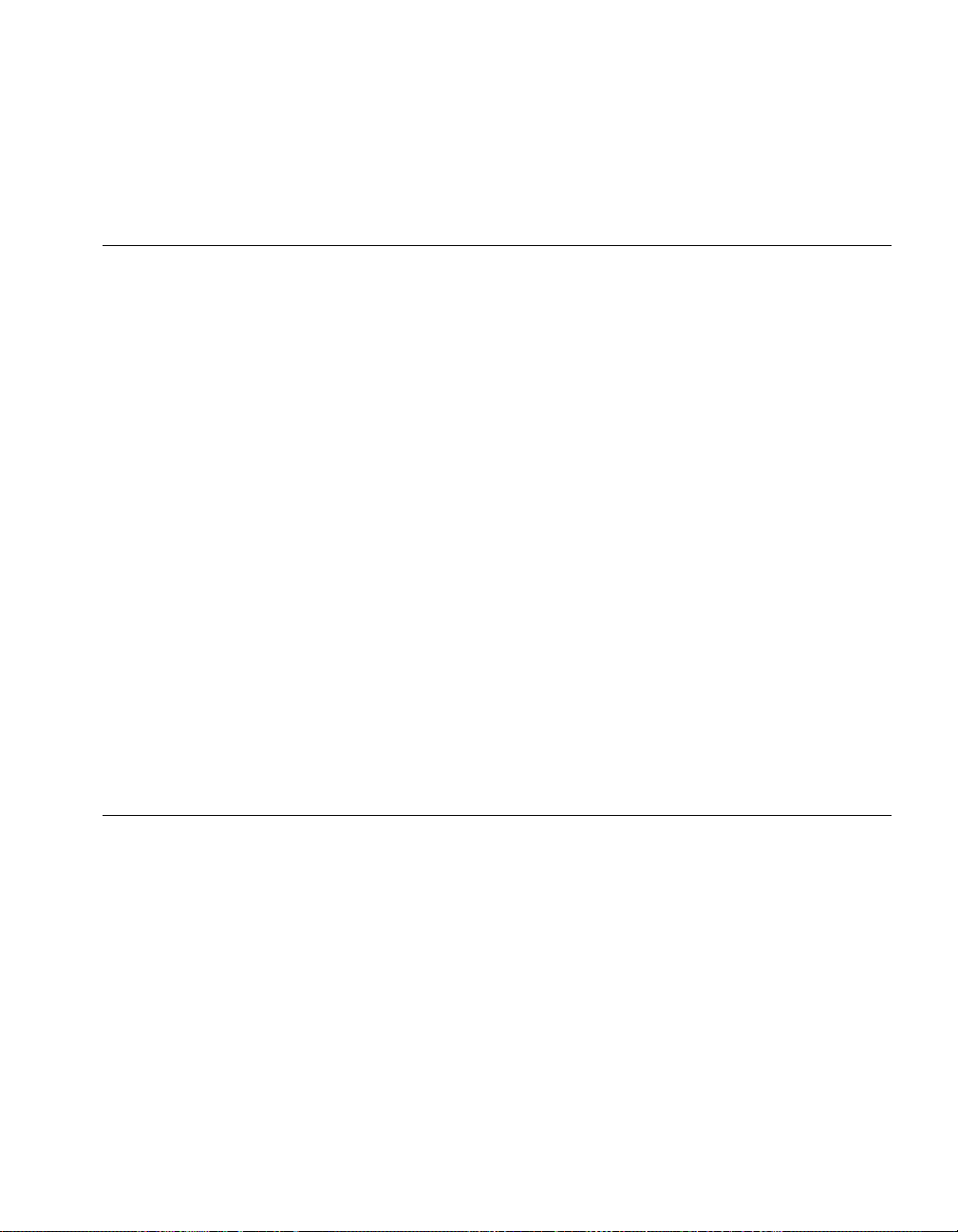
Data collection parameters
Data collection parameters
Tab le 1- 14. Data Collection setup
Parameter Programmable values
EGM Source parameters
EGM Channel 1 Source HVA to HVB, HVA to Vring,
EGM Channel 1 Range (mV) ± 4, ± 8, ± 16 ± 8 ± 8
EGM Channel 2 Source HVA to HVB, HVA to Vring,
EGM Channel 2 Range (mV) ± 4, ± 8, ± 16 ± 8 ± 8
Store EGM Channel 1? Yes, No No No
Store EGM Channel 2 Yes (fixed) Yes Yes
Store EGM during charging? Yes, No Yes Yes
Store EGM before
tachycardia starts?
(and Medtronic Nominal)
Vtip to HVB, Vtip to Vring
Vtip to HVB, Vtip to Vring
Ye s , No No No
POR
value
HVA to HVB HVA to HVB Q.
Vtip to Vring Vtip to Vring Q.
Quick reference
Shipped
value
Notes
Device Date/Time
Premature Event Recording parameters
Premature Event
Threshold (%)
Holter Telemetry parameters
Duration (hours) Off, 0.5, 1, 2, 4,
(enter time and date) — — T.
56, 59, 62, 66, 69, . . ., 84,
88, 91, 94, 97
8, 16, 24, 36, 46
69 69
Off Off
Onyx VR System Reference Guide 1-19
1

Quick reference
Patient Alert monitoring system parameters
Patient Alert monitoring system parameters
Table 1-15. Patient Alert setup
Parameter Programmable values
(and Medtronic Nominal)
Alert Time
Hour 0, 1, 2, . . ., 23 — —
Minute 0, 10, . . ., 50 — —
Lead Impedance Out Of Range Alert
Pacing Lead Impedance Alert W.
Enable On, Off Off Off
Minimum Threshold (Ω) 200 (fixed) — —
Maximum Threshold (Ω) 2000 (fixed) — —
Defibrillation Lead Impedance Alert W.
Enable On, Off Off Off
Minimum Threshold (Ω) 10 (fixed) — —
Maximum Threshold (Ω) 200 (fixed) — —
Alert Urgency Low, High — —
POR
value
Shipped
value
Notes
W.
Low Battery Voltage Alert
Alert Enable - Urgency Off, On-Low, On-High Off Off
Battery Voltage Threshold (V) 2.55 (ERI) — —
Excessive Charge Time Alert
Alert Enable - Urgency Off, On-Low, On-High Off Off
Charge Time Threshold (seconds) 15, 16, 17, 18, . . ., 25 — —
Number Of Shocks Delivered In an Episode Alert
Alert Enable - Urgency Off, On-Low, On-High Off Off
Number of Shocks Threshold 1, 2, 3, 4, 5, 6 — —
All Therapies In A Zone Exhausted for an Episode Alert
Alert Enable - Urgency Off, On-Low, On-High Off Off
1-20 Onyx VR System Reference Guide
1
W.
W.
W.
W.

Patient Information parameters
Quick reference
Patient Information parameters
Tab le 1- 16. Description of Patient Information
Information field Description and action
Patient Enter the patient name or ID number (up to 30 characters).
ID Enter the patient ID.
Date of Birth Select patient’s date of birth.
ICD Number
(Not selectable)
Lead 1 . . .
Lead 2 . . .
Lead 3 . . .
Implant Enter measured values from implant. Using the displayed submenu, enter new
Notes Enter notes about patient or other information.
History (2 fields) Select medical history from list box. If necessary, you can indicate that more
EF, on Select the Ejection Fraction from a table of values. Then enter the date in the
Physician Select or add the name of the physician.
Phone Enter the phone number of the physician.
Hospital Select or add the hospital information.
Last Update
(Not selectable)
Screen displays serial number for implanted ICD after interrogation.
Enter detailed information for leads 1, 2, and 3:
• Model
• Pos it io n: Select from the list of positions, or enter position
• Serial Number
• Manufacturer
• Implant date
information from the keyboard and make list box selections.
information is located in the Notes field.
following field.
Screen displays the date of the last Patient Information update.
Onyx VR System Reference Guide 1-21
1

Quick reference
EP studies parameters
EP studies parameters
Table 1-17. EP Studies parameters (Sheet 1 of 2)
Parameter Selectable values (and default value)Notes
Inductions
T-Shock Induction parameters
#S1 2, 3, . . ., 8
S1S1 (ms) 350, 360, . . ., 400,
410, 420, . . ., 1760
Delay (ms) 50, 60, . . ., 310,
320, 330, . . ., 600
Energy (J) 0.4, 0.6, . . ., 1.8,
2, 3, . . ., 16,
18, 20, . . ., 30
Pathway AX→B, B→AX
Waveform Monophasic, Biphasic
Pulse Amplitude (V) 8 (fixed)
Pulse Width (ms) 1.6 (fixed)
Enable Enabled, Disabled
Resume at Deliver Enabled, Disabled
V.
U.
50 Hz Burst Induction parameters V.
Interval (ms) 20 (fixed)
Pulse Amplitude (V) 1, 2, . . ., 6, 8
Pulse Width (ms) 0.03, 0.06,
Resume at Burst Enabled, Disabled
Manual Burst Induction parameters V.
Interval (ms) 100, 110, . . ., 600
Pulse Amplitude (V) 1, 2, . . ., 5, 6, 8
Pulse Width (ms) 0.03, 0.06,
Resume at Burst Enabled, Disabled
1-22 Onyx VR System Reference Guide
1
0.1, 0.2, . . ., 1.6
0.1, 0.2, . . ., 0.5,
0.6, 0.7, . . ., 1.6

Quick reference
EP studies parameters
Table 1-17. EP Studies parameters (Sheet 2 of 2)
Parameter Selectable values (and default value)Notes
PES Induction parameters
#S1 1, 2, . . ., 8,
S1S1 (ms) 100, 110, . . ., 600,
S1S2 (ms) Off, 100, 110, . . ., 400,
S2S3 (ms) Off, 100, 110, . . ., 600 V.
S3S4 (ms) Off, 100, 110, . . ., 600 V.
Pulse Amplitude (V) 1, 2, . . ., 5, 6, 8
Pulse Width (ms) 0.03, 0.06,
Resume at Deliver Enabled, Disabled
9, 10, . . ., 15
U.
610, 620, . . ., 1760
V.
410, 420, . . ., 600
0.1, 0.2, . . ., 0.5,
0.6, 0.7, . . ., 1.6
Manual Therapy parameters
In general, each manual therapy uses the same parameter values as the automatic therapy. See “Therapy
parameters” beginning on page 1-15.
Onyx VR System Reference Guide 1-23
1

Quick reference
Fixed parameters
Fixed parameters
Table 1-18. Fixed parameters
Parameter Value Notes
Sensing
Blanking periods
After a sensed vent. event 120 ms
After charging ends 300 ms
After HV therapy 520 ms
High Voltage therapies
Maximum charging period 30 seconds
Waveform Biphasic
Tilt 50%
VF Synchronization periods R.
After post-charge blanking 500 ms
After a sensed event 500 ms
Synchronization Refractory periods
After V. sense during CV synch. 200 ms
After charge during DF synch. 400 ms P.
Post-Therapy
Escape interval after CV/Defib 1200 ms
Suspension of VT Detection
after Defibrillation therapy
17 V. events
EP studies
T-Shock S1 pacing outputs 1.6 ms at 8 V V.
Hardware parameters
Ventricular rate limit
(protective feature)
Input protection 100 kΩ minimum
171 ppm (min-1)S.
1-24 Onyx VR System Reference Guide
1

Notes
Quick reference
A.
Post-shock Pace Blanking is reprogrammed by Emergency VVI pacing,
but is not displayed on the Emergency Screen.
B.
The VF Initial NID cannot be programmed to a value greater than 30/40 if
VT Detection is enabled.
C.
The measured intervals are truncated to a 10 ms multiple (for example,
457 ms becomes 450 ms). The device uses this truncated interval value
when applying the programmed criteria and calculating interval averages.
D.
With a 40 ms sine2 waveform. When using the CENELEC waveform, the
rated sensing threshold value will be 1.5 times the rated sine
sensing threshold.
E.
This setting applies to all sensing for both tachyarrhythmia detection and
bradycardia pacing operations.
F.
Nominal value is blank until detection is enabled.
G.
EGM width is measured on the intracardiac EGM programmed as
Channel 2.
H.
The shortest pacing escape interval must exceed all programmed
Detection Intervals by at least 60 ms.
I.
These specifications apply to both automatic and manual therapies,
except as noted.
J.
For automatic therapy 3, 4, 5, or 6, energy must be at least 10 J.
K.
Delivered energy based on a biphasic pulse into a 75 Ω load.
L.
Applies only to the first VF therapy that is programmed On.
M.
Smart Mode is available only for Therapies 1, 2, 3, and 4.
N.
Pacing mode must be VVI, and the hysteresis rate must be less than the
pacing rate.
O.
The ICD is shipped with Automatic Capacitor Formation Interval set to
Off. However, when VF Detection is set to On for the first time, the
Automatic Capacitor Formation Interval is automatically set to
P.
When Reconfirm VF is active, a refractory period equal to 60 ms plus the
greatest programmed detection interval follows the post-charge blanking
period and all paced events.
Q.
Both channels appear on-screen as real-time telemetered signals.
R.
When Reconfirm VF is active, the VF synchronization (reconfirmation)
periods are 60 ms plus the greatest programmed detection interval, and
the synchronization escape period is equal to the current lower rate
(sensor or programmed lower rate) escape period.
S.
Does not apply during therapies or programmed high rates.
T.
The time stamp on episode records and other stored data is determined
by the device’s date/time clock.
U.
Delivered in the VVI mode.
2
6 month.
Notes
Onyx VR System Reference Guide 1-25
1

Quick reference
Notes
V.
Delivered in the VOO mode.
W.
After a POR, all programmed Patient Alert conditions are disabled. The
Reset condition itself activates a high-urgency alert that sounds every 20
hours until cleared.
X.
For manual ramp therapy, 6 is the nominal number of pulses, and 97% is
the nominal value for % of R-R interval.
1-26 Onyx VR System Reference Guide
1

Emergency therapy
2
Therapy overview 2-2
Effect on system operation 2-2
On-screen and display panel
buttons 2-3
Emergency defibrillation 2-4
Emergency cardioversion 2-5
Emergency Fixed Burst pacing 2-6
Emergency VVI pacing 2-7
Onyx VR System Reference Guide 2-1
1

Emergency therapy
Therapy overview
Therapy overview
The ICD provides the following Emergency therapies:
To deliver an Emergency therapy, the programming head must be
positioned over the ICD.
Defibrillation is the default Emergency therapy, and 30 J is the default
stored energy. When you select [Emergency] and [DELIVER], the ICD
charges and delivers a biphasic 30 J shock along the AX>B pathway.
If you select a different defibrillation energy, the programmer resets the
energy to 30 J the next time you select [Emergency]. Emergency
Cardioversion and Emergency Fixed Burst values remain as selected for
the duration of the session.
■
Defibrillation therapy
■
Cardioversion therapy
■
Fixed Burst pacing therapy
■
Maximum output VVI pacing
Aborting the therapy – As a safety precaution, the programmer also
displays an
[ABORT] button, which immediately terminates any
Emergency therapy in progress.
To return to other programming functions from an Emergency screen,
select [Exit Emergency
Effect on system operation
The ICD suspends its automatic detection features when Emergency
defibrillation, cardioversion, or fixed burst pacing therapies are delivered.
Detection is not suspended during Emergency VVI Pacing. Removing the
programming head or pressing [Resume] re-enables detection.
2-2 Onyx VR System Reference Guide
].
1

On-screen and display panel buttons
On-screen and display panel buttons
On the Model 9790C programmer, the on-screen [Emergency] button and
the red mechanical [Emergency] button by the display panel are
equivalent at all times.
Red emergency button
On the Model 9790C programmer, the on-screen [DELIVER] button and
On
the yellow-on-blue mechanical Deliver button by the display panel are
equivalent during Emergency operations only. The mechanical Deliver
button operates only during emergency operations.
Functions the same as on-screen
[Emergency] at all times.
Emergency therapy
Yellow-on-blue
deliver button
1
Functions the same as on-screen
[DELIVER], but only during
Emergency functions.
Note: A mechanical Deliver button is not available on the Medtronic
CareLink
Model 2090 programmer. The [Emergency] button at the bottom
of the display screen provides access to the on-screen [DELIVER] button
to deliver emergency tachyarrhythmia therapy.
Emergency VVI button
VVI
VVI
!
On the Model 2090 Programmer, the
red
Emergency VVI button by the
display panel provides immediate
access for emergency VVI pacing.
Temporary parameter values
Emergency tachyarrhythmia therapies use test values that do not change
the permanently programmed parameters of the ICD.1 Test values are not
in effect until you begin the temporary operation by selecting
After the tachyarrhythmia therapy is complete, the ICD reverts to its
permanently programmed values.
[DELIVER].
1
Delivery of Emergency VVI Pacing permanently changes the programmed bradycardia
pacing values to those used during emergency pacing (see page 2-7).
Onyx VR System Reference Guide 2-3
1

Emergency therapy
Emergency defibrillation
Emergency defibrillation
To deliver emergency 30 J defibrillation
1. Position the programming head over the ICD.
2. Select [Emergency].
3. Select [DELIVER].
If delivery is not confirmed, verify that the programming head is properly
positioned and select [Retry] or [Cancel].
To change the defibrillation energy and deliver
1. From the Emergency Therapy screen, select Energy.
2. Select a new energy value.
3. Select [DELIVER].
Select to change
emergency defibrillation
energy
Select to deliver
emergency defibrillation
2-4 Onyx VR System Reference Guide
1
Figure 2-1. Emergency defibrillation screen

Emergency cardioversion
To deliver emergency cardioversion
1. Position the programming head over the ICD.
2. Select [Emergency].
3. Select [Cardioversion].
4. Accept the cardioversion energy shown on the screen, or select
Energy and select a new value from the window.
5. Select [DELIVER].
If delivery is not confirmed, verify that the programming head is properly
positioned and select [Retry] or [Cancel].
Emergency therapy
Emergency cardioversion
Select to change
emergency cardioversion
Select to deliver
emergency cardioversion
energy
Figure 2-2. Emergency cardioversion screen
Onyx VR System Reference Guide 2-5
1

Emergency therapy
Emergency Fixed Burst pacing
Emergency Fixed Burst pacing
To deliver emergency Fixed Burst pacing
1. Position the programming head over the ICD.
2. Select [Emergency].
3. Select [Fixed Burst].
4. Accept the pacing interval shown on the screen, or select Interval for
a new interval value.
5. Select [BURST Press and Hold].
If delivery is not confirmed, the programmer displays an error window.
Verify that the programming head is properly positioned. Select [OK] from
the window and reselect [BURST Press and Hold].
Select to change Burst
Interval
Press and hold to deliver
emergency Fixed Burst
pacing
2-6 Onyx VR System Reference Guide
1
Figure 2-3. Emergency Fixed Burst pacing screen

Emergency VVI pacing
Emergency VVI Pacing programs the device to deliver high-output
ventricular pacing. On the Model 2090 programmer, the red Emergency
VVI button on the display panel provides immediate access to emergency
VVI pacing. You can initiate emergency VVI pacing from the Emergency
screen or by pressing the red mechanical button on the programmer
display panel and selecting VVI Pacing on the screen.
To deliver emergency VVI pacing
1. Position the programming head over the ICD.
2. Select [Emergency].
3. Select [VVI Pacing].
4. Select [PROGRAM]. If the programming is confirmed, the ICD is set
to the following maximum output bradycardia pacing values.
Pacing Mode VVI
Lower Rate 70 ppm (min
Amplitude 8 V
Width 1.6 ms
Pace Blanking 320 ms
Post-Shock Pace Blanking 320 ms
Hysteresis Off
Ventricular Rate Stabilization Off
a
Reprogrammed by Emergency VVI operation, but not displayed on Emergency screen.
Emergency therapy
Emergency VVI pacing
-1
)
a
Onyx VR System Reference Guide 2-7
1

Emergency therapy
Emergency VVI pacing
If programming is not confirmed, make sure that the programming head is
properly positioned and then select [Retry] or [Cancel].
To disable emergency VVI pacing, reprogram the bradycardia pacing
parameters from the Parameters screen.
Emergency VVI pacing
parameters
(fixed)
Select to program
emergency VVI pacing
Figure 2-4. Emergency VVI pacing screen
2-8 Onyx VR System Reference Guide
1

System overview
3
System description 3-2
Detection and therapy overview 3-4
Disabling detection and
therapies 3-6
Onyx VR System Reference Guide 3-1
1

System overview
System description
System description
The Onyx VR Model 7290Cx Implantable Cardioverter Defibrillator (ICD)
System is an implantable medical device system that automatically
detects and treats episodes of ventricular fibrillation (VF), ventricular
tachycardia (VT), fast ventricular tachycardia (FVT), and bradyarrhythmia.
When a cardiac arrhythmia is detected, the implantable device delivers
defibrillation, cardioversion, antitachycardia pacing, or bradycardia
pacing therapy.
The VF Detection circuitry monitors the cardiac cycle length to identify a
VF episode. Upon detection of VF, the ICD provides a biphasic
defibrillation shock of up to 30 J delivered energy. If the VF episode
persists, up to five more individually programmed defibrillation shocks can
be delivered.
The VT Detection circuitry monitors the cardiac cycle length to identify the
presence of a tachycardia. Upon detection of VT, the ICD delivers its first
programmed VT therapy to restore the patient’s normal cardiac rhythm.
If the VT episode persists, up to five more individually programmed VT
therapies can be delivered. Therapy selections include three methods of
antitachycardia pacing and synchronized cardioversion.
FVT detection can be programmed through the VT Detection algorithm or
through the VF Detection algorithm. As with VF and VT, up to six FVT
therapies can be independently programmed. Therapy selections include
three methods of antitachycardia pacing and synchronized cardioversion.
The ICD provides rate responsive single chamber bradycardia pacing to
optimize hemodynamics. An internal piezoelectric sensor enables the ICD
to increase and decrease its pacing rate in response to the patient’s
detected physical activity.
The ICD is intended for implantation with transvenous or epicardial
defibrillation leads. The lead system should consist of bipolar or paired
unipolar pacing/sensing leads in the ventricle, and one or two high voltage
cardioversion/defibrillation electrodes. (The Active Can device case also
serves as one high voltage electrode.) Sensing of cardiac activity and the
delivery of pacing stimuli occur between the ventricular pacing/sensing
electrodes.
The physician can use the ICD to conduct noninvasive electrophysiologic
studies. The physician can also manually deliver any of the ICD therapies
to manage an induced or spontaneous tachyarrhythmia.
3-2 Onyx VR System Reference Guide
1

System overview
System description
A programmable Patient Alert monitoring feature notifies the patient by
audible tones if certain conditions (such as low battery voltage and high
lead impedance), selected by the physician, occur. The patient can then
respond based on instructions provided by the physician.
The ICD provides the physician with real-time information about its
detection and therapy parameters and status. The ICD also provides
accumulated data on its operation, including stored electrograms, records
of tachyarrhythmia episodes detected and treated, bradycardia
interventions, and the efficacy of therapy. All of this information can be
printed and retained in the patient's file, saved in the programmer to read
back at a later time, or saved in electronic format on a floppy diskette.
Onyx VR System Reference Guide 3-3
1

System overview
Detection and therapy overview
Detection and therapy overview
Implanted sensing electrodes provide a ventricular intracardiac
electrogram to the ICD. The ICD measures the time between events to
determine V-V intervals and calculates the ventricular rate from
these intervals.
When a V-V interval falls within the programmed VF, VT, or FVT detection
zone, it increments a VF or VT event counter. If either counter reaches the
Number of Intervals to Detect (NID) programmed by the physician, the
ICD detects the arrhythmia and delivers the programmed therapy.
Monitor for next
R-wave
Normal sinus rhythm
Detect depolarization and
measure the R-R interval
Classify the interval and
update event counters
Detect an arrhythmia episode
No
Ye s
Deliver therapy
Monitor for redetection and
termination
Redetection
After a therapy delivery, if the VF or VT event counter reaches the
programmed “Number of Intervals to Redetect” (RNID), the episode is
redetected and the next programmed therapy is delivered. This
progression continues until the ICD confirms termination of the episode
(“Therapy efficacy” on page 4-27) or delivers all the therapies
programmed for the detected tachyarrhythmia.
3-4 Onyx VR System Reference Guide
1

Detection and therapy overview
System overview
Ventricular therapies
The ICD provides five ventricular therapies: Burst pacing; Ramp pacing;
Ramp+ pacing; synchronized cardioversion; and defibrillation. Each VF
episode can be treated with up to six defibrillation shocks. Each VT or FVT
episode can be treated with up to six therapies of antitachycardia pacing
and/or cardioversion. An FVT therapy set must end with at least one
cardioversion therapy.
Suspending detection and therapy
Automatic suspension of detection
Detection is temporarily suspended during:
■
Programming head application (unless [Resume] is programmed) or
other magnet application. Detection resumes automatically when the
programming head or magnet is removed.
■
Temporary programmer operations such as manual and emergency
therapies delivered through the programmer. Detection remains
suspended until the programming head is removed or [Resume]
is programmed.
Note: If the Resume at Deliver feature is disabled and detection was
suspended before a temporary induction is performed, then detection
remains suspended.
■
Automatic daily lead impedance and battery voltage measurements
(see “How Battery and Lead Measurements work” on page 10-32).
Detection resumes when the measurement is complete.
■
Automatic tachyarrhythmia therapy deliveries, including charging
periods for high voltage therapy and automatic capacitor formations.
Detection resumes automatically when the therapy or charging
period is complete.
VT Detection is temporarily suspended during the first 17 ventricular
events (paced and sensed) after an automatic ventricular defibrillation
therapy.
Onyx VR System Reference Guide 3-5
1

System overview
Disabling detection and therapies
Manually suspending detection and therapy
ICD detection and therapy capabilities can be temporarily suspended by:
■
positioning the programming head, the Patient Alert patient magnet,
or another magnet over the ICD
■
executing a [Suspend] command from the programmer
The bradycardia pacing and manually-initiated therapy capabilities of the
ICD are still functional. Suspending detection does not change the
permanently programmed settings of the ICD.
Removing the programming head or magnet from its position over the ICD
restores the ICD to normal operation. If automatic detection is enabled,
the [Resume] button causes the ICD to resume automatic detection even
while the programming head is in position over the ICD.
Disabling detection and therapies
Automatically disabling detection and therapies
The ICD turns off VT Detection if a power-on reset (POR) occurs. See
“Programmable parameters overview” on page 1-13 for POR parameters.
The ICD automatically turns off all VT and VF automatic therapies if three
consecutive 30-second charges have failed to reach the programmed
energy level (see “Charge Circuit Inactive” on page 5-4).
Manually disabling detection and therapies
To turn off the automatic detection and therapy functions of the ICD,
program the functions Off via the programmer.
1. Select the Params icon and choose the Detection option.
2. Set the Enable parameters to Off.
3. Position the programming head and select [PROGRAM].
To re-enable automatic detection and therapy, reprogramming is required.
3-6 Onyx VR System Reference Guide
1

Tachyarrhythmia detection
4
Sensing 4-2
VF detection 4-5
VT detection 4-8
Combined Count detection 4-11
VT Stability option 4-13
EGM Width criterion 4-15
FVT detection 4-21
Termination and redetection 4-26
Onyx VR System Reference Guide 4-1
1

Tachyarrhythmia detection
Sensing
Sensing
Appropriate sensing is essential for the safe and effective use of the ICD.
To provide appropriate sensing, the ICD uses auto-adjusting sensing
thresholds (see page 4-3) after paced and sensed events.
Programming for appropriate sensing
The programmable sensitivity threshold defines the minimum electrical
amplitude that the ICD recognizes as a ventricular event.
A combination of high pacing pulse width and/or amplitude with a low
sensitivity threshold may cause inappropriate sensing after pacing.
Programming a lower pulse width, lower amplitude, longer pace blanking,
or a higher threshold may eliminate this inappropriate sensing.
Ventricular sensing
A ventricular sensitivity threshold of 0.3 mV is recommended to maximize
the probability that VF will be detected.
■
Always verify that the ICD is sensing and detecting VF properly. You
may need to reposition or replace the ventricular sensing lead.
■
A value greater than 0.6 mV is not recommended except for testing
and troubleshooting, as it may lead to undersensing or
underdetection.
■
Carefully evaluate the potential for increased susceptibility to EMI
and oversensing before changing the ventricular sensitivity threshold
to its most sensitive setting of 0.15 mV.
■
If you change the sensitivity threshold, evaluate for proper sensing
and detection by inducing VF and allowing the ICD to automatically
detect and treat the arrhythmia.
■
If the ICD is not sensing or detecting properly, program all automatic
therapies to Off and evaluate the ICD system. Monitor the patient
continuously for life-threatening arrhythmias until you program
automatic therapies On again.
4-2 Onyx VR System Reference Guide
1

Ventricular EGM
Tachyarrhythmia detection
Sensing
Auto-adjusting sensitivity threshold
The ICD automatically adjusts its sensitivity threshold following certain
paced and sensed events (Figure 4-1) to reduce the incidence of T-wave
and artifact sensing. The auto-adjusting thresholds increase dramatically
(Table 4-1), and then gradually return to their programmed settings. Note
that the thresholds may already differ from their programmed values,
having been adjusted by the preceding sensed or paced event.
Tab le 4- 1. Auto-adjusting sensitivity threshold values
Event Sensitivity threshold
Increased to 75% of EGM peak
After a sensed event
After a paced event
a
Up to a maximum of 8x the programmed value.
b
The exponential decay continues through a subsequent pacing pulse and its blanking period.
c
Up to a maximum of 1.8 mV.
d
Until the preceding 450 ms decay, or the programmed threshold, is restored.
450 ms decay constant
Increased to 4.5x the programmed value.
450 ms decay constant
b
d
Changing threshold
Post-Pace Post-Sense
a
c
8x
4.5x
Programmed
Sensitivity Threshold
Programmed
Post-Pace Blanking
V
P
V
P
V
S
V
P
V
S
Figure 4-1. Auto-Adjusting sensitivity threshold
Onyx VR System Reference Guide 4-3
1

Tachyarrhythmia detection
Sensing
Blanking periods
During a blanking period the ICD does not sense electrical signals.
Blanking periods avoid sensing ICD outputs, post-pacing polarization,
T-waves, and multiple sensing of the same event. The blanking periods
following paced events are longer than those following sensed events to
avoid sensing the depolarization signal on the electrodes.
Tab le 4- 2. Programmable blanking periods
Blanking after ventricular bradycardia pace 150 – 440 ms
Pace blanking during high voltage therapy 150 – 440 ms
Blanking after antitachycardia pace 150 – 440 ms
Tab le 4- 3. Non-programmable blanking periods
Blanking after sensed ventricular event 120 ms
Blanking after the end of a cardioversion or defibrillation
charging period
Blanking after delivered cardioversion or defibrillation therapy 520 ms
300 ms
Refractory periods
Synchronization refractory periods help prevent delivery of pacing or
shock pulses during the ventricular vulnerable period. (Refer to “High
voltage synchronization” on page 5-5 for more detail.)
Note: Refractory periods do not affect tachyarrhythmia detection.
Ventricular refractory period after charging ends
during defibrillation or cardioversion synchronization
Ventricular refractory period after ventricular sense
during cardioversion synchronization
4-4 Onyx VR System Reference Guide
Tab le 4- 4. Refractory periods
400 ms
200 ms
1

VF detection
Tachyarrhythmia detection
VF detection
The ICD detects VF by applying the VF Interval Criterion. If the ICD
senses the programmed number of VF intervals, it detects a VF episode
and delivers a VF therapy.
VF Detection details begin on page 4-7.
Tab le 4- 5. VF Detection Programmable parameters
VF Enable On or Off
Sensitivity (mV)
a
Minimum level of electrical signal that registers as a
sensed event
VF Interval (Rate) V-V intervals shorter than the programmed interval
are counted as VF events
(Rates are shown in parentheses.)
VF Initial NID Number of Intervals to Detect:
number of VF events the ICD must count to detect a
VF episode
VF Redetect NID Number of Intervals to Redetect:
number of VF events the ICD must count to redetect
VF after a therapy
a
The programmed sensitivity value applies to ventricular tachyarrhythmia detection and
bradycardia pacing.
Programming VF detection
To ensure proper VF detection, you should not program the VF Interval
below 300 ms.
Programming the ventricular sensitivity to 0.3 mV is recommended. A
value greater than 0.6 mV is not recommended except for testing and
troubleshooting. Also, carefully evaluate the possibility of increased
susceptibility to EMI and oversensing before changing the sensitivity to its
minimum (most sensitive) setting of 0.15 mV.
You can accelerate redetection by programming the Redetect NID lower
than the Initial NID.
When VF Detection is enabled for the first time (at implant), the ICD
automatically changes the Automatic Capacitor Formation Interval from
Off to 6 month.
Onyx VR System Reference Guide 4-5
1

Tachyarrhythmia detection
VF detection
VF Detection cannot be programmed Off unless VT Detection is also
programmed Off.
To program VF detection
1. Select the Params icon and choose the Detection option. The
programmer displays the Detection screen (see Figure 4-2).
2. Turn VF Enable to On and select VF Detection parameters.
3. Position the programming head and select [PROGRAM].
4-6 Onyx VR System Reference Guide
1
Figure 4-2. VF detection screen example

Tachyarrhythmia detection
VF detection
How VF detection works
VF Interval criterion
When a V-V interval is shorter than the programmed VF Interval, the ICD
marks that event as a VF event and tallies it in memory. If the number of
VF events reaches the programmed VF Initial NID, the ICD detects a VF
episode and delivers the first programmed VF therapy. Following the
therapy, if the number of VF events reaches the VF Redetect NID, the ICD
redetects VF and delivers the next programmed VF therapy. (See also
“Combined Count detection” on page 4-11.) VF NIDs are defined as a
number of VF events within the VF detection window (for example, 12 of
the last 16 intervals). All NID values are 75% of the detection window,
such as 12/16, 18/24.
A VF episode is declared
when the VF counter
reaches 12
(of the last 16 events).
VF Intervals (< 320 ms)
V
S
V
S
V
V
F
F
F
F
F
F
F
F
F
F
S
S
S
S
S
S
S
F
S
S
S
S
F
|
S
S
D
123456789101112
200 ms
Enable
VF On 12/16 9/12 320 ms
VT On 12 8 400 ms
Sensitivity: 0.3 (mV)
Initial Redetect Interval
Figure 4-3. VF detection example
Onyx VR System Reference Guide 4-7
1

Tachyarrhythmia detection
VT detection
VT detection
The ICD detects VT by applying the VT Interval Criterion. If the ICD
senses the programmed number of VT intervals, it detects a VT episode
and delivers a VT therapy.
VT detection details begin on page 4-10.
Tab le 4- 6. VT detection programmable parameters
or Off
VT Enable
Sensitivity (mV)
a
VT Interval (Rate)
VT Initial NID
VT Redetect NID
a
The programmed sensitivity value applies to ventricular tachyarrhythmia detection and
bradycardia pacing.
On
Minimum level of electrical signal that registers as a
sensed event.
V-V intervals shorter than the programmed interval
are counted as VT events. (Rates are shown in
parentheses.)
Number of Intervals to Detect: number of VT events
the ICD must count to detect a VT episode.
Number of Intervals to Redetect: number of VT events
the ICD must count to redetect VT after a therapy.
4-8 Onyx VR System Reference Guide
1
Programming VT detection
To ensure proper VT detection, program the VT Interval to a value that is
at least 40 ms longer than the patient‘s tachycardia interval, and at least
40 ms longer than the programmed VF Interval.
Programming the ventricular sensitivity to 0.3 mV is recommended. (See
“Programming for appropriate sensing” on page 4-2.)
You can accelerate redetection by programming the Redetect NID lower
than the Initial NID.
To ensure VF Detection backup during VT episodes, VT Detection cannot
be On unless VF Detection is also On.

Tachyarrhythmia detection
VT detection
To program VT detection
1. Select the Params icon and choose the Detection option. The
programmer displays the Detection screen (see Figure 4-4).
2. Turn VT Enable to On and select VT Detection parameters.
3. Position the programming head and select [PROGRAM].
Figure 4-4. VT detection screen example
Onyx VR System Reference Guide 4-9
1

Tachyarrhythmia detection
VT detection
How VT detection works
VT Interval Criterion
When the V-V interval is shorter than the programmed VT Interval, the
ICD marks that event as a VT event and tallies it in memory. (See also “VT
Stability option” on page 4-13.) If the number of VT events reaches the
programmed VT Initial NID, the ICD detects a VT episode and delivers the
first programmed VT therapy. (See also “EGM Width criterion” on
page 4-15.)
After the therapy, if the number of VT events reaches the VT Redetect
NID, the ICD redetects VT and delivers the next programmed VT therapy.
(See also “Combined Count detection” on page 4-11.) The ICD counts
consecutive VT events. The event counter resets to zero whenever an
interval fails to satisfy the Interval Criterion, or the VT Stability option, if it
is On. The VT counter remains at its current value if an interval is shorter
than the programmed VF Interval.
VT intervals between 320 and 400 ms
V
V
S
V
S
V
S
VT Counter Value:
Enable
Initial
S
V
T
T
S
S
S
123456789101112
Redetect
VF On 12/16 9/12 320 ms
VT On 12 8 400 ms
Sensitivity (mV): 0.3
Figure 4-5. VT detection example
4-10 Onyx VR System Reference Guide
T
S
Interval
T
S
S
S
S
S
S
T
|
S
S
D
T
T
T
T
T
T
T
A VT episode is
declared when the
VT counter
reaches 12.
200 ms
A VT event increases the VT counter by one.
A normal sensed beat (≥ 400 ms) clears the
counter to zero.
A VF event suspends, but does not clear, the
VT count.
1

Combined Count detection
Combined Count detection helps the ICD promptly detect or redetect a
ventricular tachyarrhythmia when the interval is fluctuating between the
VF and VT zones. The ICD tracks the combined number of events
registered on the VF and VT counters, and if this sum reaches the
Combined Number of Intervals to Detect (CNID), VF or VT is detected.
Combined Count Detection also applies to redetected episodes.
Combined Count detection is automatic (not programmable) when
VT Detection is enabled, and cannot be disabled.
How Combined Count detection works
Combined Count Detection automatically applies a Combined Number of
Intervals to Detect (CNID) when the VF event counter reaches six. The
ICD calculates the CNID as follows:
Initial CNID = VF Initial NID x 7/6 (rounded down)
Redetect CNID = VF Redetect NID x 7/6 (rounded down)
Tachyarrhythmia detection
Combined Count detection
For example, if the VF Initial NID is programmed to 18, the Initial CNID
is 21. If the VF Redetect NID is 12, the Redetect CNID is 14.
Combined Count detection is fulfilled when the sum of the VF and VT
event counters equals or exceeds the CNID. The ICD then reviews the
eight intervals preceding detection:
■
If any of the eight was in the VF zone, the episode is classified as VF.
■
If all eight were outside the VF zone, the episode is classified as VT.
Onyx VR System Reference Guide 4-11
1

Tachyarrhythmia detection
Combined Count detection
Surface ECG
Marker Channel
VF Event Count
VT Event Count
Without Combined Count Detection, the
arrhythmia would be detected after 18 beats
15
VF = 12
10
VF
Counter
5
VT Counter VT Counter
Figure 4-6. Combined Count detection example
T
T
S
S
12
F
FSF
12 3 45
FSF
S
S
S
VF NID = 12/16, VT NID = 12, CNID = 14
With Combined Count Detection, the arrhythmia
is detected after 14 beats
15
10
VF
VT = 12
15105
Counter
5
T
S
S
67
3
VF = 12
T
S
4
FSFSF
89
D
10
FSF
Combined Count (VT+VF) = 14
VF = 6
VT = 12
15105
4-12 Onyx VR System Reference Guide
1

VT Stability option
VT Stability is an optional detection criterion that allows the ICD to
withhold VT detection and FVT via VT detection for rapid rhythms (in the
VT detection zone) with irregular intervals.
VT Stability (ms) Off, or the maximum acceptable variation among
Programming VT Stability option
Choosing a small VT Stability value (such as 30 ms) may not allow for the
normal VT interval variation. Thus, smaller VT Stability values may
decrease the sensitivity of the ICD to detect VT.
The VT Stability option compares measured intervals that have been
shortened to multiples of 10 ms, permitting a rounding error of up to
+10 ms from the programmed VT Stability value.
Tachyarrhythmia detection
VT Stability option
Tabl e 4 -7. VT Stability parameter
measured intervals
To program VT Stability
1. Select the Params icon and choose the Detection option. The
programmer displays the Detection screen.
2. Select a value for VT Stability.
3. Position the programming head and select [PROGRAM].
Onyx VR System Reference Guide 4-13
1

Tachyarrhythmia detection
VT Stability option
How the VT Stability option works
When the VT Stability option is On, an interval in the VT zone or FVT via
VT zone is considered unstable if the difference between it and any of the
three previous intervals is greater than the programmed VT Stability
interval.
The ICD does not apply the VT Stability option until the VT event count
reaches three. When an interval in the VT or FVT via VT zone fails to meet
the VT Stability option, it is marked as a normal sensed event and the VT
event count resets to zero.
The VT Stability option must be re-satisfied during redetection if it is
enabled.
VT Stability is not applied until VT count reaches three.
V
S
VT Counter Value:
Unstable event: Varies from previous interval
by 70 ms. Event is marked as a normal sensed
T
V
S
S
4
4
8
5
0
0
1
T
T
S
S
5
1
0
2 30123 2345
beat and VT counter resets to zero.
Enable
Initial Redetect Interval
T
V
S
S
4
4
4
0
4
7
8
0
0
Stable events: Each differs from the three before it by
50 ms or less, and they are marked as VT events.
T
T
S
S
4
4
0
Unstable event: Varies from previous interval
by 60 ms. VT counter resets to zero.
VF On 12/16 9/12 320 ms
VT On 12 8 540 ms
Ventricular Sensitivity (mV): 0.3 VT Stability (ms): 50
Figure 4-7. VT Stability option
V
S
5
4
0
8
0
0
01
T
T
T
T
S
S
S
4
4
7
0
4
7
7
0
0
T
S
S
4
7
0
200 ms
4-14 Onyx VR System Reference Guide
1

EGM Width criterion
The optional EGM Width criterion can improve the specificity of VT
detection by identifying inappropriately detected supraventricular
arrhythmias (such as sinus tachycardia and atrial fibrillation or flutter). The
ICD measures the QRS complexes during a high rate episode, and
detects the episode as VT only if a sufficient number of the QRS
complexes are wide.
For more detail on the EGM width criterion, see “How the EGM Width
criterion works” on page 4-18.
EGM Width
Width Threshold (ms)
Slew Threshold (mV/s)
Note: The ICD provides three diagnostic tools to evaluate and verify the
EGM Width parameter settings:
– The EGM Width test (“Performing an EGM Width test” on
– QRS Snapshots (“QRS Snapshot” on page 10-24) show how the
– The Passive criterion setting (“Programming the EGM Width
Tachyarrhythmia detection
Tab le 4- 8. EGM Width criterion parameters
, Off, or Passive
On
A sensed event is designated wide if its QRS
complex equals or exceeds this width.
Defines the beginning and end of each sensed
QRS complex, using the rate of amplitude change
in the
EGM2 waveform
page 8-9) helps you find the most effective parameter settings by
measuring the patient’s QRS complexes during sinus rhythm.
parameters settings are being applied during automatic
detection.
criterion” on page 4-16) provides ambulatory monitoring of the
ICD’s ability to discriminate between VT and SVTs.
EGM Width criterion
Onyx VR System Reference Guide 4-15
1

Tachyarrhythmia detection
EGM Width criterion
Programming the EGM Width criterion
Cautions: The EGM Width criterion should not be used for patients
with fast or poorly tolerated VTs.
The EGM Width criterion is less likely to be effective in patients with
narrow complex VTs, with bundle branch block, or whose QRS
complexes are affected by antiarrhythmic medications.
When the EGM Width criterion is programmed to Passive, the ICD
measures and stores QRS widths during VT episodes, but the criterion is
not applied for VT detection.
Select the slew threshold independently of the width threshold to establish
proper QRS width measurements during sinus rhythm. Recommended
initial threshold settings are:
– the lowest slew threshold that provides predictable, consistent
width measurements (variation of 12 ms or less) during sinus
rhythm.
– the lowest width threshold that exceeds all the width
measurements taken during sinus rhythm.
Higher slew thresholds tend to result in narrower and possibly more
consistent QRS width measurements. Lower slew thresholds tend to
provide wider and possibly more variable QRS width measurements (see
the drawing on “Effect of Slew Threshold on rhythm classification” on
page 4-20).
A larger width threshold increases the specificity of VT detection, but may
also decrease the sensitivity. While evaluating patients with a concomitant
pacemaker, measure the intrinsic QRS widths during normal sinus
rhythm.
The width threshold and slew threshold parameters can also be
programmed from the EGM Width Test screen (when the criterion is set
to On or Passive).
4-16 Onyx VR System Reference Guide
1

Tachyarrhythmia detection
EGM Width criterion
To program the EGM Width criterion
1. Select the Params icon and choose the Detection option. The
programmer displays the Detection screen.
2. Set EGM Width to On or Passive and select values for the Width
Threshold and Slew Threshold.
3. Position the programming head and select [PROGRAM].
EGM Width criterion
parameters
Figure 4-8. EGM Width criterion parameters
Onyx VR System Reference Guide 4-17
1

Tachyarrhythmia detection
EGM Width criterion
How the EGM Width criterion works
The EGM Width Criterion is based on the premise that QRS complexes of
ventricular origin are generally wider than those of supraventricular origin.
When a fast ventricular rhythm fulfills the other programmed VT detection
criteria and the EGM Width Criterion is programmed On, the ICD reviews
the eight preceding QRS complexes, as sensed on the programmed
EGM 2 electrode source (see Figure 4-10). If fewer than six of these eight
complexes in the “lookback window” are wide, the ICD does not identify
the episode as VT.
The EGM Width Criterion is applied only on initial detection of a VT
episode. It does not apply to VF detection, FVT detection, or redetection
of VT after therapy.
Measuring a QRS complex
The ICD identifies the start and end points of a sensed QRS complex
using the slew threshold parameter. Slew rate is the rate of change (in
millivolts per second) of the sensed EGM amplitude.
Low rate of
amplitude change
High rate of
amplitude change
Higher slew thresholds give narrower QRS widths. Lower
slew thresholds give wider QRS widths. Select the lowest
slew threshold that provides predictable, stable QRS width
measurements of the patient’s normal sinus rhythm.
Figure 4-9. Effect of Slew Threshold on QRS Width example
The ICD measures the slew rate every 4 ms, and marks the start of the
QRS at the earliest point where the slew rate first reaches the
programmed threshold (Figure 4-9). The end of the QRS occurs at the
last point where the slew rate exceeds the programmed slew threshold.
The QRS width is then calculated as the time in milliseconds between the
start and end of the QRS.
4-18 Onyx VR System Reference Guide
48 mV/s slew threshold results in 104 ms QRS width
90 mV/s slew threshold results in 84 ms QRS width
104 ms QRS width
48 mV/s slew threshold
90 mV/s slew threshold
84 ms QRS width
1

Bipolar EGM
Tachyarrhythmia detection
EGM Width criterion
Classifying the QRS complex
If the width of the QRS is less than the programmed width threshold, it is
designated as Narrow. If the width equals or exceeds the width threshold,
or if it is less than 16 ms (too narrow to represent a normal sinus rhythm),
it is designated as Wide.
QRS measurements are made from the programmed
Far Field EGM
EGM source for EGM channel 2
V
S
VT Counter Value:
QRS Width in ms:
V
S
T
T
S
S
2
1
T
T
S
S
4
3
80 68 96 100 88 96 104 88
EGM Width: ON
Width Threshold (ms): 88
Slew Threshold (mV/s): 30
VF
FVT
VT
Detection Status: ON OFF ON
Interval (ms): 320 500
Initial NID: 18/24 12
Figure 4-10. Example of EGM Width criterion met
Classifying the episode
When a ventricular high rate fulfills the Initial (or Combined) NID, the ICD
“looks back” at the eight complexes preceding, but not including, the event
that fulfilled detection.
■
If six or more of these eight QRS complexes are wide, the EGM Width
criterion is satisfied and the ICD detects the episode as VT
(Figure 4-10).
■
If three or more complexes are narrow, the criterion is not satisfied
and the VT counter resets to zero. (Figure 4-11: the criterion is not
met because the slew threshold is set too high.)
T
S
5
T
T
S
6
T
T
S
S
7
8
T
S
S
10
9
(8 events not including NID event)
84
When the VT NID is reached, the
device reviews the recent QRS
measurements.
Six of the eight events were
measured “wide” (≥ 88 ms), and the
episode is detected as VT.
T
T
|
D
S
12
11
200 ms
Onyx VR System Reference Guide 4-19
1

Tachyarrhythmia detection
EGM Width criterion
VT beats are measured narrower than the width threshold.
Far Field EGM
Bipolar EGM
V
S
VT Counter Value:
VT Counter Value:
QRS Width in ms:
QRS Width in ms:
EGM Width: ON
Width Threshold (ms): 88
Slew Threshold (mV/s): 30
Detection Status: ON OFF ON
Interval (ms): 320 500
Initial NID: 18/24 12
T
V
S
T
S
S
1
2
VF FVT VT
T
T
S
S
4
3
76 76 84 92 84 80 88 84
With the slew threshold set to 30 mV/s, several
T
T
T
T
T
S
S
S
S
5
7
6
8
TST
S
10
9
(8 events not including NID event)
76
V
S
S
11 (12)0
200 ms
When the episode fails to meet the
EGM Width criterion, the VT counter
Slew = 48 mV/s
84 ms width
resets to zero.
Figure 4-11. Effect of Slew Threshold on rhythm classification
4-20 Onyx VR System Reference Guide
1

FVT detection
Tachyarrhythmia detection
FVT detection
The ICD can be programmed to further classify a tachycardia as Fast
Ventricular Tachycardia (FVT). The ICD provides an FVT episode counter
and a separate therapy regimen for FVT episodes.
FVT Detection details begin on page 4-23.
Tab le 4- 9. FVT detection programmable parameters
FVT Enable via VF, via VT, or Off
Sensitivity (mV)
a
Minimum level of electrical signal that registers as a
sensed event
FVT Interval (Rate) V-V intervals between this value and the
programmed
events. (Rates are shown in parentheses.)
a
The programmed sensitivity value applies to tachyarrhythmia detection and
bradycardia pacing.
VF Interval are marked as FVT
Programming FVT detection
To ensure VF Detection backup, FVT Detection cannot be On unless VF
Detection is also On.
For FVT Detection via VF, the FVT Interval is programmed within the VF
zone. For FVT Detection via VT, the FVT Interval is within the VT zone.
This choice should depend on the patient’s VF and VT cycle lengths. After
determining a reliably sensitive VF Interval, consider the following:
■
If the patient exhibits a clinical VT cycle length in the VF zone, select
via VF to ensure reliable detection of VF. (VT Detection need not be
enabled at all.)
■
If the patient exhibits two clinical VTs, both outside the VF zone,
select via VT to prevent misclassification of VF, and to offer a
separate therapy regimen for each VT.
■
If the patient has only one clinical VT that is outside the VF zone,
select VF and VT Detection only, with FVT Enable set to Off.
Select the VF, VT, and FVT Intervals at least 40 ms apart to allow for
normal variations in the patient’s interval.
FVT Detection uses the VF event counter and the programmed VF NID if
set to via VF, or the VT counter and VT NID if set to via VT.
Onyx VR System Reference Guide 4-21
1

Tachyarrhythmia detection
FVT detection
FVT Detection
parameters
To program FVT detection
1. Select the Params icon and choose the Detection option. The
programmer displays the Detection screen.
2. Set FVT Enable to via VT or via VF. Select the FVT Interval and
Ventricular Sensitivity values.
3. Position the programming head and select [PROGRAM].
4-22 Onyx VR System Reference Guide
1
Figure 4-12. Programming FVT detection

Tachyarrhythmia detection
FVT detection
How FVT detection works
FVT detection via VF
When you set FVT Detection to via VF, the ICD detects FVT episodes
using the VF event counter.
A V-V interval within the FVT zone is marked as an “FVT via VF” event
and tallied on the more sensitive VF event counter. When the VF NID is
reached, the ICD reviews the last eight intervals.
■
If any of the last eight intervals is in the VF zone, it detects the
episode as VF.
■
If all of the last eight intervals are outside the VF zone, it detects
the episode as FVT (Figure 4-13).
FVT detection via VT
When you set FVT Detection to via VT, the ICD detects FVT episodes
using the VT event counter.
A V-V interval within the FVT zone is marked as an “FVT via VT” event
and tallied on the more specific, consecutive VT event counter. The VT
Stability option must also be satisfied if it is enabled. When the VT NID is
reached, the ICD reviews the last eight intervals.
■
If any of the last eight intervals is in the VF or FVT zones, it
detects the episode as FVT.
■
If all of the last eight intervals are outside the FVT and VF
zones, it detects the episode as VT.
Onyx VR System Reference Guide 4-23
1

Tachyarrhythmia detection
FVT detection
Combined Count detection of FVT
Combined Count Detection (page 4-11) also applies to the FVT zone. If
the VF event counter reaches six, and the sum of the VF and VT event
counters equals or exceeds the CNID, the ICD “looks back” at the eight
intervals preceding detection:
■
If any of the eight was in the VF zone, the episode is detected as VF.
■
If none was in the VF zone but one or more was in the FVT zone, the
episode is detected as FVT.
■
If all eight were outside the VF and FVT zones, the episode is
classified as VT.
VF NID reached. Since none of the last eight intervals is
a VF interval, the ICD classifies the episode as FVT and
will deliver an FVT therapy.
V
S
V
S
V
S
Enable
VF On 12/16 9/12 320 ms
FVT via VF 260 ms
VT Off
Figure 4-13. FVT Detection Via VF example
4-24 Onyx VR System Reference Guide
1
V
S
VF Counter:
V
S
T
T
T
.
.
F
F
T
.
F
F
T
T
.
.
.
F
F
T
T
.
F
F
T
T
.
.
.
F
F
1234567 89101112
LOOK BACK WINDOW
(8 INTERVALS BEFORE NID)
Initial
Redetect
Interval
T
.
F
200 ms
T
|
F

Blanking
Depolarization
Blanking
Depolarization
VF Detection Zone
120 ms
120 ms
Tachyarrhythmia detection
FVT detection
Zone Merging after detection
For FVT via VF detection, the FVT zone merges with the VF zone after
detection or redetection of VF. For FVT via VT detection, the FVT zone
merges with the VT zone after detection or redetection of FVT or VF. In
both instances, the merged-zone configuration remains until episode
termination. The merged zone uses the event counting and therapies for
the faster arrhythmia to ensure that the ICD delivers sufficiently
aggressive therapies during an extended or highly variable
tachyarrhythmia episode. (See also “Progressive Episode Therapies” on
page 5-32.)
Before initial detection: three detection zones
VT
Interval
VT
Interval
Lower Rate
Period
Lower Rate
Period
FVT Detection Zone
FVT
Interval
VT Detection Zone
VF
Interval
After detection of VF: two zones for redetection
VF Detection Zone VT Detection Zone
VF
Interval
Figure 4-14. Zone Merging (FVT Detection Via VF)
Before initial detection: three detection zones
VT
Interval
Lower Rate
Period
Blanking
Depolarization
VF Detection Zone
120 ms
FVT Detection Zone
VF Interval FVT
Interval
VT Detection Zone
After detection of VF or FVT: two zones for redetection
VT
Interval
Lower Rate
Period
Blanking
Depolarization
120 ms
VF Detection Zone
VF
Interval
FVT Detection Zone
Figure 4-15. Zone Merging (FVT Detection via VT)
Onyx VR System Reference Guide 4-25
1

Tachyarrhythmia detection
Termination and redetection
Termination and redetection
Outcome monitoring
After delivering an automatic therapy, the ICD monitors the cardiac
interval for three possible outcomes:
■
Termination of the episode.
■
Redetection of the original ventricular tachyarrhythmia.
■
Redetection of a different ventricular arrhythmia, including VT
1
acceleration.
Further automatic therapies are not delivered unless the patient’s cardiac
rhythm fulfills the redetection requirements for a ventricular
tachyarrhythmia.
The EGM Width criterion is not applied during redetection. However, the
VT Stability criterion must be continually re-satisfied throughout
redetection if it is enabled.
Programming considerations
You can accelerate redetection by programming Redetect NIDs lower
than the Initial NIDs.
Both the VF Redetect NID and the VT Redetect NID take effect during any
type of ventricular arrhythmia episode.
If you program the Progressive Episode Therapies option On (see
“Progressive Episode Therapies” on page 5-32), a slower arrhythmia (for
example, VT) may receive therapies for a faster arrhythmia (for example,
VF) during redetection.
4-26 Onyx VR System Reference Guide
1
1
VT Detection is temporarily suspended for 17 events, paced or sensed, following
defibrillation therapy.

Tachyarrhythmia detection
Termination and redetection
Therapy efficacy
A therapy is considered successful if arrhythmia termination occurs prior
to any redetection. The therapy is considered unsuccessful if redetection
occurs before termination.
If all programmed therapies are unsuccessful, the ICD suspends them
until one of the following changes occur:
■
the episode terminates
■
Detection is manually reset (by programming Detection Enable Off
and then On again) during the episode.
Episode termination
Episode termination occurs when eight consecutive V-V intervals are
greater than or equal to the VT detection interval.1 Once the ICD detects
an arrhythmia, it considers the episode as ongoing until it detects episode
termination. Any subsequent detection after termination marks the start
of a new episode.
After antitachycardia pacing therapy, the counter for episode termination
begins with the first ventricular cycle. After cardioversion or defibrillation,
the counter for episode termination begins with the second ventricular
event following the shock. (Due to the extended post shock blanking, this
event may be the third event on the electrogram.)
A rhythm that does not satisfy the termination definition is considered part
of an ongoing episode, but the ICD does not deliver the next programmed
therapy until the redetection criteria are fulfilled.
Redetection
The ICD redetects an arrhythmia if the VF or VT event counter reaches its
Redetect NID, or if the combined VF and VT event counters reach the
Redetect CNID (see “Combined Count detection” on page 4-11). The ICD
then delivers the next programmed therapy for the current arrhythmia, and
resumes monitoring for the outcome of that therapy.
1
VF Interval when VT Detection is programmed Off.
Onyx VR System Reference Guide 4-27
1

Tachyarrhythmia detection
Termination and redetection
If the ICD redetects VF or an accelerated VT after an antitachycardia
pacing sequence delivery, it skips the subsequent pacing therapy
sequences for the duration of this episode and proceeds to deliver the
next therapy programmed for the current arrhythmia.
Figure 4-16 illustrates redetection of VT after cardioversion therapy.
VT acceleration
The ICD classifies a VT as accelerated when it redetects during a VT
episode and the average of the four intervals before redetection has
decreased by 60 ms or more, compared to the average of the four
intervals before the initial VT detection.
to evaluate future VT accelerations under the 60 ms rule above.
If VT acceleration occurs after the delivery of an antitachycardia pacing
sequence, the ICD skips the subsequent sequences of the pacing therapy
for the duration of this episode and delivers the next programmed
VT therapy.
1
The current redetection is used
4-28 Onyx VR System Reference Guide
1
1
Or before the most recent “accelerated” VT redetection.

0.6 joule cardioversion shock.
Not sensed in the blanking period after
cardioversion.
Tachyarrhythmia detection
Termination and redetection
Sensed, measured as 660 ms, and marked as a
normal sensed event.
T
D
C
|
VRV
E
C
S
D
V
T
T
S
S
3
3
3
3
0
0
T
S
S
3
3
0
After eight consecutive intervals within the VT zone, the VT Redetect NID is
fulfilled and the ICD redetects the VT episode.
Enable
VF On 12/16 9/12 320 ms
VT On 12 8 400 ms
VT Therapy: 1 2 3 4 5 6
Therapy Status: On On On On On On
Therapy Type: CV CV CV CV CV CV
Energy (J): 0.61030303030
Initial Redetect Interval
Figure 4-16. Redetection of VT after therapy
T
TSTST
S
3
3
3
0
3
3
3
0
0
S
3
3
0
The therapy was unsuccessful:
the ICD redetected VT before
episode termination (eight
consecutive beats outside the
detection zones).
3
3
0
T
|
D
200 ms
Onyx VR System Reference Guide 4-29
1

1

Tachyarrhythmia therapies
5
High voltage therapy overview 5-2
Defibrillation 5-8
Cardioversion 5-15
Antitachycardia pacing therapy
overview 5-19
Programming ATP therapies 5-21
Burst pacing 5-23
Ramp pacing 5-25
Ramp+ pacing 5-27
Smart Mode 5-29
Progressive Episode
Therapies 5-32
Onyx VR System Reference Guide 5-1
1

Tachyarrhythmia therapies
High voltage therapy overview
High voltage therapy overview
Defibrillation and cardioversion are the two high voltage therapies
provided by the ICD. Up to six defibrillation shocks may be programmed
to treat a detected episode of VF. Cardioversion therapy can be
programmed as any of the six VT or FVT therapies.
When an arrhythmia is detected and defibrillation or cardioversion is the
next programmed therapy, the ICD charges the high voltage capacitors to
the programmed energy. When the programmed energy is reached, the
ICD initiates a synchronization sequence and attempts to synchronize the
pulse to the leading edge of a sensed ventricular event.
Defibrillation and cardioversion therapies can be delivered via the
following high voltage electrodes:
■
CAN (HVA) – device can
■
RV (HVB) – RV coil
■
SVC (HVX) – optional supplemental electrode; for example,
SVC coil
Each defibrillation or cardioversion therapy has separately programmable
energy and pathway polarity (see “High voltage therapy energy” on
page 1-10). The ICD automatically regulates the pulse width to obtain
50% tilt.
5-2 Onyx VR System Reference Guide
1
Comparison of defibrillation and cardioversion
A defibrillation shock is delivered for VF; a cardioversion shock is
delivered for VT or FVT.
When the ICD delivers a defibrillation therapy, it attempts to synchronize
with a sensed R-wave, but does not require such synchronization.
However, a cardioversion therapy requires synchronization to a sensed Rwave for delivery to occur.

Tachyarrhythmia therapies
High voltage therapy overview
Committed vs. Non-Committed therapies – The ICD can be
programmed to reconfirm VF before delivering the first programmed
defibrillation therapy. Reconfirmation is attempted only for the initial
detection of VF, and only if the Reconfirm VF feature is programmed On.
Subsequent VF therapies within the same episode are always committed:
when the capacitors reach their programmed energy, the shock will be
delivered. Cardioversion is a non-committed therapy: if the ICD cannot
synchronize to a ventricular sensed event, the therapy aborts.
Table 5-1 summarizes the differences between defibrillation and
cardioversion.
Tab le 5- 1. Comparison of defibrillation and cardioversion
Defibrillation Cardioversion
Episode detected VF VT or FVT
Reconfirm arrhythmia First therapy: optional
Later therapies: committed
Synchronization Not required unless
Synchronization
successful
Synchronization
unsuccessful
Reconfirm VF is active
Delivers high voltage pulse Delivers high voltage pulse
Delivers asynchronous
defibrillation pulse at end of
synchronization sequence
(but if Reconfirm VF is
active, the therapy aborts)
All therapies non-committed
(require synchronization)
Required
Abort CV pulse at end of
synchronization sequence
Onyx VR System Reference Guide 5-3
1

Tachyarrhythmia therapies
High voltage therapy overview
Charging period
Warning: If a Charge Circuit Timeout (see “Charge Circuit Timeout”
on page 5-4) occurs, please inform a Medtronic representative.
Immediate replacement is recommended.
The length of time to charge the ICD high voltage capacitors to the
programmed energy (charge time) increases with an increase in
programmed energy, battery depletion, or time since the last capacitor
formation. Table 1-7 on page 1-10 shows typical charge times to different
programmed energy values at BOL and with fully-formed capacitors.
During the capacitor charging period, the ICD operates as follows:
■
operates in its programmed pacing mode
■
applies the programmable Post Shock Pacing parameters (see “To
program Post Shock Pacing” on page 6-8)
■
may lose the telemetry link to the programmer due to electrical noise
After the charging period is complete, the ICD starts a 300 ms blanking
period.
Charge Circuit Timeout
If a single charging period reaches 30 seconds, the ICD terminates
charging, aborts the therapy attempt (but retains the charge on the
capacitors), and resumes detection using the programmed detection
criteria. The charge circuit is still active. The ICD records the Charge
Circuit Timeout Device Status Indicator, which is later sent to the
programmer via telemetry. If a Charge Circuit Timeout indicator is
displayed, please inform a Medtronic representative and replace the ICD
immediately.
Charge Circuit Inactive
If three consecutive charging periods have each reached 30 seconds, the
ICD terminates charging, aborts the therapy attempt, and disables the
automatic tachyarrhythmia therapies and manual operations, except for
Emergency VVI pacing. The charge circuit is inactive. The ICD records
the Charge Circuit Inactive Device Status Indicator, which is sent to the
programmer via telemetry. If a Charge Circuit Inactive indicator is
displayed, do not try to reprogram the ICD. Please inform a Medtronic
representative and replace the ICD immediately.
5-4 Onyx VR System Reference Guide
1

Tachyarrhythmia therapies
High voltage therapy overview
High voltage synchronization
The synchronization sequence is designed to confirm the continued
presence of the arrhythmia and synchronize the high voltage pulse to a
sensed R-wave. In general:
■
committed defibrillation therapies are timed to the first non-refractory
sensed event if possible, or delivered asynchronously if it cannot be
synchronized (see “Committed defibrillation synchronization” on
page 5-10).
■
non-committed defibrillation therapies (when Reconfirm VF is active)
and cardioversion therapies are timed to a non-refractory arrhythmic
sensed event if possible, or aborted if they cannot be synchronized
(see “Non-Committed defibrillation synchronization” on page 5-12
and “Cardioversion synchronization” on page 5-17).
The ICD high voltage pulses are synchronized to events sensed on the
implanted electrodes. Surface ECGs exhibit morphologies and timing that
do not necessarily coincide exactly with those taking place at the
electrode sites.
Note: For any delivered high voltage therapy, there is a possibility of
inducing an atrial arrhythmia.
After a delivered high voltage therapy
Immediately after a delivered high voltage therapy, the ICD starts the
following:
■
a post shock blanking period of 520 ms
■
one VVI pacing cycle at 50 ppm (escape interval of 1200 ms)
After the first ventricular event, the programmed bradycardia pacing mode
resumes, using the Post Shock Pacing parameters (see “Post Shock
Pacing parameters” on page 6-7).
The ICD monitors for an outcome from the delivered therapy either
episode termination or redetection. After an automatic defibrillation
therapy, VT detection is temporarily suspended for 17 events, or until
episode termination is detected, whichever occurs first. This feature is
designed to reject transient VTs that may follow the high voltage therapy.
Onyx VR System Reference Guide 5-5
1

Tachyarrhythmia therapies
High voltage therapy overview
After any manual therapy delivered via the programmer (including
emergency HV therapies), automatic detection is suspended for as long
as the programming head remains over the device, or until [Resume]
is selected.
After an aborted high voltage therapy
Following an aborted defibrillation or cardioversion therapy, or an aborted
charging period, the ICD reverts immediately to its programmed
bradycardia pacing settings.
The ICD resumes monitoring the cardiac cycle for arrhythmias, using the
programmed redetection NIDs, after the next paced or sensed ventricular
event. If the ICD redetects the same arrhythmia after an aborted therapy,
it attempts to synchronize and deliver the same therapy. However, if the
ICD detects episode termination, it resumes normal detection.
Note: If a high voltage therapy aborts, leaving the energy stored on the
capacitors, the delivered energy of a subsequent cardioversion or
defibrillation therapy could be higher than the programmed value.
High voltage therapy parameters
Energy
The ICD can be programmed to deliver up to 30 J1, which corresponds to
a maximum stored energy of 35 J. This value is derived from the peak
capacitor voltage, which is always greater than the energy delivered by
the device. Table 1-7 on page 1-10 compares all of the programmable
delivered energy levels to their corresponding stored energy levels. The
defibrillation or cardioversion energy level is programmed independently
for each therapy.
1
Delivered energy of biphasic waveform into 75 Ω
5-6 Onyx VR System Reference Guide
1

Tachyarrhythmia therapies
High voltage therapy overview
Waveform
The waveform of the cardioversion or defibrillation pulse is biphasic.
The biphasic pulse consists of two phases. In the first phase, current is
delivered between the high-voltage electrodes until the pulse decays to
50% of its original voltage. The ICD then truncates the pulse and reverses
the current pathway for the second phase by transposing the cathode and
anode. After the second phase of the pulse has decayed to 50% of its
original voltage, the ICD truncates the pulse.
Second phase
truncated after 50%
pulse decay
Biphasic pulse
inverted after 50%
pulse decay
50% Tilt
Figure 5-1. Biphasic waveform for cardioversion and defibrillation
Tilt
The ICD high voltage pulses are tilt controlled: the output pulse is
truncated when it has decayed by a percentage of its initial value, or “tilt.”
The ICD uses a fixed tilt value of 50%.
Figure 5-1 shows how the ICD delivers biphasic shocks across a single
pathway with 50% tilt. The biphasic pulse is inverted to a negative voltage
and then truncated to zero after a 50% decay of its second phase.
Negative voltage indicates that the current pathway has been reversed.
Pathway polarity
Pathway polarity assigns the implanted electrodes to serve as the anode
and cathode in delivering the high voltage pulse. For example, an ICD
implanted with two electrodes, CAN (
programmed to deliver current from CAN to RV (AX>B) or from RV to CAN
(
B>AX).
Tab le 5- 2. Modes and polarities for cardioversion and defibrillation
Two HV Electrodes:
CAN and RV
Pathway polarity
options
(anode → cathode)
CAN → RV = AX>B
or
RV → CAN = B>AX
HVA) and RV (HVB), can be
Three HV Electrodes:
CAN, RV, and SVC
CAN, SVC → RV = AX>B
or
RV → CAN, SVC = B>AX
Onyx VR System Reference Guide 5-7
1

Tachyarrhythmia therapies
Defibrillation
Defibrillation
Defibrillation shocks are independently programmable for energy and
pathway polarity. When Reconfirm VF is enabled, the first defibrillation
therapy delivered during an episode is non-committed.
Tab le 5- 3. Defibrillation programmable parameters
VF Therapy Status
Energy (J)
Pathway
Reconfirm VF After Initial Charge
Progressive Episode Therapies
a
Any of the six VF therapies can be programmed Off. The ICD retains the settings but skips
the “Off” therapy and immediately delivers the next available therapy.
On or Off
0.4 – 30 (see page 5-6)
AX>B or B>AX (see “Pathway polarity”
on page 5-7)
Yes or No (see “Non-Committed
defibrillation synchronization” on
page 5-12)
On or Off (see “Progressive Episode
Therapies” on page 5-32)
a
Programming defibrillation therapies
No more than one of the six VF Therapies should be programmed to less
than 30 J.
You can program the ICD to reconfirm a VF episode before delivering the
first programmed defibrillation therapy only. Subsequent therapies, and
re-applications of an aborted first therapy, are always committed.
If the Progressive Episode Therapies feature is enabled, the ICD may
deliver a defibrillation therapy at a higher energy level than was
programmed. This ensures that each therapy delivered during an ongoing
episode is at least as aggressive as the previous therapy (see
“Progressive Episode Therapies” on page 5-32).
5-8 Onyx VR System Reference Guide
1

Tachyarrhythmia therapies
Defibrillation
To program defibrillation therapies
1. Select the Params icon, and choose the Therapies menu option.
2. Select [VF] (see Figure 5-2).
3. Enable VF Therapies by setting VF Therapy Status parameters
to On.
4. Set Energy and Pathway parameters for each enabled VF Therapy.
5. Enable VF reconfirmation by setting Reconfirm VF after initial
charge to Yes.
6. Select [PROGRAM].
VF Therapy screen
selected
Defibrillation
parameters
Shared Therapy parameters
screen selected
Figure 5-2. Programmable defibrillation therapies
7. To program the Progressive Episode Therapies feature, select
[Shared] (see Figure 5-3).
8. Set Progressive Episode Therapies to On or Off.
9. Select [PROGRAM].
Progressive Episode
Therapies parameter
Figure 5-3. Shared Therapy parameters screen
Onyx VR System Reference Guide 5-9
1

Tachyarrhythmia therapies
Defibrillation
Committed defibrillation synchronization
Note: A defibrillation therapy is always committed, unless it is the first
defibrillation shock delivered during an episode and the Reconfirm VF
feature is enabled (see page 5-12).
A defibrillation therapy is synchronized to a sensed R-wave if possible.
Committed defibrillation uses a synchronization escape period of 500 ms
to identify the R-wave for delivering the shock.
At the first non-refractory sensed event, the shock is delivered
(Figure 5-4).
However, if the 500 ms synchronization escape period expires without a
non-refractory event, the shock is delivered asynchronously (Figure 5-5).
The synchronization interval begins at the end of the 300 ms post-charge
blanking period, with an effective refractory period of 100 ms. If the ICD
senses a ventricular event during this refractory period, it starts a new
synchronization interval. This subsequent synchronization interval begins
with a 120 ms blanking period, and no additional refractory period.
When Reconfirm VF is active, the first defibrillation shock is synchronized
to a non-refractory arrhythmic event (see “Non-Committed defibrillation
synchronization” on page 5-12).
5-10 Onyx VR System Reference Guide
1

Tachyarrhythmia therapies
Defibrillation
After the charge blanking
period, the synchronization
interval of 500 ms begins with
an effective refractory period of
100 ms.
Refractory
Synchronization
Figure 5-4. Defibrillation synchronized to an arrhythmic event
This refractory sensed
event restarts the
synchronization interval.
Blanking
C
E
300 ms
400 ms
500 ms
These two low-amplitude
events go unsensed.
C
D
520 ms
At the first non-refractory
event, the shock is
delivered.
An extended blanking
200 ms
period of 520 ms begins
after the shock.
The synchronization sequence times
out and the device delivers the
defibrillation shock.
Blanking
Refractory
Synchronization
C
E
300 ms 120 ms 520 ms
400 ms
V
R
500 ms
500 ms
C
D
200 ms
An extended blanking
period of 520 ms begins
after the shock.
Figure 5-5. Defibrillation delivered after failing to synchronize
Onyx VR System Reference Guide 5-11
1

Tachyarrhythmia therapies
Defibrillation
Non-Committed defibrillation synchronization
When the Reconfirm VF feature is enabled, the first defibrillation shock
delivered during an episode is synchronized to a non-refractory
arrhythmic event, but it aborts if the VF terminates spontaneously into
bradycardia or sinus rhythm.
The ICD uses a sequence of reconfirmation “windows,” each lasting
60 ms plus the programmed VT Interval
1
to identify an ongoing
tachyarrhythmia. The ICD defines a non-refractory sensed ventricular
event within this window as arrhythmic for reconfirmation purposes.
Synchronization begins with a 300 ms post-charge blanking period. After
this blanking period, the ICD starts a reconfirmation window and a
refractory period of up to the same duration (VT Interval
1
plus 60 ms; see
Figure 5-6).
If the next ventricular event occurs after the reconfirmation window, it is
classified as normal, and the ICD starts a new reconfirmation window. If
the event occurs during the reconfirmation window, it also falls within the
refractory period, and is therefore classified as refractory. If this occurs,
the refractory period is terminated, and the ICD starts a new
reconfirmation window.
Subsequent ventricular events during synchronization start new
reconfirmation intervals. A sensed event starts a 120 ms post-sense
blanking period and a reconfirmation window. Paced events start a
programmed post-shock Pace Blanking period, a reconfirmation window,
and a refractory period of up to the same duration (VT Interval
1
plus
60 ms).
VF is reconfirmed and the ICD delivers the defibrillation therapy
synchronized with the second arrhythmic ventricular event. However, if
four normal ventricular intervals occur without reconfirming VF, the ICD
aborts the shock (see Figure 5-7).
5-12 Onyx VR System Reference Guide
1
Bradycardia pacing during reconfirmation – Each reconfirmation
interval also begins an escape period in the VVI mode. If the escape
period times out, the ICD paces the ventricle and continues to monitor for
reconfirmation of VF. VF cannot be reconfirmed on an event that
immediately follows a paced event, because a refractory period of up to
60 ms plus the programmed VT Interval
1
follows a paced event (see
Figure 5-7).
1
Or VF Interval, if VT Detection is Off

Tachyarrhythmia therapies
Defibrillation
At the second arrhythmic event, the shock is delivered
and an extended brady escape period begins.
The first event after
charge end is refractory.
Blanking
Refractory
Reconfirmation
C
E
300 ms
a
The refractory period can last as long as the
VT Interval plus 60 ms, but will terminate with the
first ventricular event that falls within it.
b
VT Interval plus 60 ms
120 ms
460 ms
460 ms
V
R
a
b
460 ms
Figure 5-6. Defibrillation delivered after reconfirming VF
V
C
S
D
120 ms 520 ms
b
1200 ms brady escape interval
If necessary, the device delivers a
VVI pacing pulse.
V
P
240 ms
200 ms
Onyx VR System Reference Guide 5-13
1

Tachyarrhythmia therapies
Defibrillation
The VF has terminated
spontaneously after
it was detected.
C
E
300 ms 120 ms 240 ms
Blanking
Refractory
Reconfirmation
460 ms
a
460 ms
a
The refractory period can last as long as the VT
interval plus 60 ms but will terminate with the first
ventricular event that falls within it.
b
VT interval of 400 ms plus 60 ms
A paced event occurs, followed by the programmable
pace blanking period and a refractory period of 460 ms
(VT interval of 400 ms plus 60 ms).
V
R
460 ms
b
b
V
S
460 ms
V
P
b
460 ms
b
460 ms
b
Each event generates a new reconfirmation interval,
but the VF is never reconfirmed during any of them.
Figure 5-7. Defibrillation aborts after failure to reconfirm
After four normal intervals, the
defibrillation therapy aborts.
V
S
120 ms 120 ms120 ms
460 ms
b
V
S
200 ms
5-14 Onyx VR System Reference Guide
1

Cardioversion
Tachyarrhythmia therapies
Cardioversion
Tabl e 5 -4. Cardioversion programmable parameters
VT (or FVT) Therapy Status On or Off
Therapy Type CV
Energy (J) 0.4 – 30 (see “Energy” on page 5-6)
Pathway AX>B or B>AX (see “Pathway polarity”
Progressive Episode Therapies On or Off (see “Progressive Episode
a
Any of the six VT or six FVT therapies can be programmed Off. The ICD retains the settings,
but skips the “off” therapy and immediately delivers the next available therapy.
on page 5-7)
Therapies” on page 5-32)
a
Programming cardioversion therapies
If VT or FVT Therapy is programmed On, VF Therapy must also be On.
At least one therapy for VT and one therapy for FVT should be
programmed to 30 J cardioversion.
The programmer requires that if FVT therapies are On, then at least one
must be programmed to cardioversion (any energy).
If the Progressive Episode Therapies feature is enabled, the ICD may
deliver a cardioversion therapy at a higher energy level than was
programmed. This ensures that each therapy delivered during an ongoing
episode is at least as aggressive as the previous therapy (see
“Progressive Episode Therapies” on page 5-32).
Onyx VR System Reference Guide 5-15
1

Tachyarrhythmia therapies
Cardioversion
To program cardioversion therapies
1. Select the Params icon, and choose the Therapies menu option.
2. Select either the [FVT] or [VT] (see Figure 5-8).
3. Set Therapy Type to CV (Therapy Status also turns On).
4. Set Energy and Pathway parameters for each cardioversion therapy.
5. Select [PROGRAM].
VT Therapy screen
selected
Cardioversion
parameters
Shared Therapy
parameters screen
selected
Figure 5-8. Programmable cardioversion parameters
6. To program the Progressive Episode Therapies feature, select
[Shared] (see Figure 5-9).
7. Choose a setting for Progressive Episode Therapies.
8. Select [PROGRAM].
Progressive Episode
Therapies parameter
5-16 Onyx VR System Reference Guide
1
Figure 5-9. Shared Therapy Parameters screen

Tachyarrhythmia therapies
Cardioversion
Cardioversion synchronization
In general, a cardioversion therapy is synchronized to a non-refractory
arrhythmic event, but it aborts if the tachycardia terminates
spontaneously.
Cardioversion uses a sequence of synchronization “windows,” each
lasting 60 ms plus the programmed VT Interval
1
, to identify an ongoing
tachyarrhythmia. The ICD defines a non-refractory sensed ventricular
event within this window as arrhythmic for synchronization purposes. The
first synchronization window begins after the 300 ms post-charge
blanking period, with an effective refractory period of 100 ms.
The ICD delivers the cardioversion therapy on a ventricular event that is:
■
non-refractory and arrhythmic
■
not the first arrhythmic event during synchronization.
If a synchronization window expires without a ventricular event, the shock
aborts at the next event or escape period timeout (see Figure 5-10). The
shock also aborts if three consecutive ventricular events are sensed
during refractory periods.
Any other refractory or arrhythmic ventricular event begins a new
synchronization window, with a 120 ms post-sense blanking period and a
200 ms refractory period (see Figure 5-11).
Bradycardia pacing during synchronization – Each synchronization
window begins an escape period in the VVI mode. If the escape period
times out, the ICD aborts the cardioversion therapy and paces, using its
standard output settings. The escape period is the current pacing rate
(sensor or programmed lower rate) interval, up to a maximum of 1760 ms.
1
Or VF Interval, if VT Detection is Off.
Onyx VR System Reference Guide 5-17
1

Tachyarrhythmia therapies
Cardioversion
This sensed beat generates a second synchronization
window of 460 ms.
The next ventricular event comes after the synchronization window has timed
out, and the cardioversion therapy aborts.
Blanking
Refractory
Synchronization
Blanking
Refractory
Consecutive Events
Refractory:
Non-refractory:
C
E
300 ms 120 ms 120 ms
400 ms 200 ms
a
(VT interval of 400 ms plus 60)
V
R
460 ms
a
Figure 5-10. Cardioversion aborts after failure to reconfirm
C
E
300 ms 120 ms
400 ms
0
0
0
0
V
R
200 ms
1
0
V
R
120 ms 120 ms
2
0
200 ms
V
R
200 ms
3
0
V
S
200 ms
A post-sense or post-pace blanking
period begins when the shock aborts.
The programmed pacing mode also
resumes.
Each sensed beat generates a new 200 ms
refractory period.
Several consecutive refractory events
(intervals < 200 ms) indicate that the VT has
converted to VF.
After three refractory events in a row, the
cardioversion pulse aborts. The capacitors
retain their charge and VF Detection
resumes.
Figure 5-11. Cardioversion aborts after three refractory beats
5-18 Onyx VR System Reference Guide
1
