Page 1

Filename Date Time
UC2001xxxx EN
4.625 x 6 inches (117 mm x 152 mm)
CONTROLLER 3537
for InterStim® Therapy
PTMClinPrgmManual.xsl - PTMClinPrgmTemplate.fm
Medtronic Confidential
Template version: 08-08-2011
Clinician Programming Guide
! USA
Rx only
M943580A002 Rev X 2012-09
Page 2

Filename Date Time
UC2001xxxx EN
4.625 x 6 inches (117 mm x 152 mm)
PTMClinPrgmManual.xsl - PTMClinPrgmTemplate.fm
Template version: 08-08-2011
Medtronic Confidential
M943580A002 Rev X 2012-09
Page 3

Filename Date Time
UC2001xxxx EN
4.625 x 6 inches (117 mm x 152 mm)
PTMClinPrgmManual.xsl - PTMClinPrgmTemplate.fm
Explanation of symbols on product or package labeling
Refer to the appropriate product for symbols that apply.
Consult instructions for use
Manufacturer
XX °C
Temperature limitation
XXX °F
-XX °C
-XX °F
Serial number
Conformité Européenne (European Conformity). This symbol means that the
device fully complies with MDD 93/42//EEC (NB 0123) and R&TTE Directive
1999/5/EC.
Authorized representa ti ve in the Eu rop ean com mu nity
REP
EC
! USA
For USA audiences only
IEC 60601-1/EN60601-1, Type BF equipment
Non-ionizing elec tro ma gne ti c ra diation
Medtronic Confidential
Template version: 08-08-2011
System meets the applicable Canadian (CAN/CSAC22.2 No. 60601-1) electrical
safety standard requirements.
Do not dispose of this product in the unsorted municipal waste stream. Dispose
of this product according to local regulations. See http://recycling.medtronic.com
for instructions on proper di spo sal of this pr odu ct.
Chinese Standard (SJ/T11364-2006) Logo: Electronic Information Products
Pollution Control Symbol. (The date in this logo means the environmental
protection use period of the product.)
M943580A002 Rev X 2012-09
3537 2012-09 English 3
Page 4

Filename Date Time
UC2001xxxx EN
4.625 x 6 inches (117 mm x 152 mm)
PTMClinPrgmManual.xsl - PTMClinPrgmTemplate.fm
Medtronic Confidential
Template version: 08-08-2011
Medtronic®, and InterStim® are trademarks of Medtronic, Inc., registered in the U.S. and other
countries.
FCC Information
! USA
The following is communications regulation information on the Model 3537 Personal Therapy
Manager.
FCC ID: LF53537
This device complies with Part 15 Rules. Operation is subject to the following two conditions:
(1) this device may not cause harmful interference and (2) this device must accept any
interference received, i nclud i ng i nt erf ere nce th at m ay cau s e und esired operation.
IMPORTANT: Changes or modifications to this product not authorized by Medt ronic,
Inc., could void th e FCC Cert ific atio n and negat e your au thori ty to operate th is pro duct .
This device complies with Industry Canada license-exempt RSS standard(s). Operation is
subject to the following two conditions: (1) this device may not cause interference, and (2) this
device must accept any interference, including interference that may cause undesired
operation of the device.
4 English 3537 2012-09
M943580A002 Rev X 2012-09
Page 5
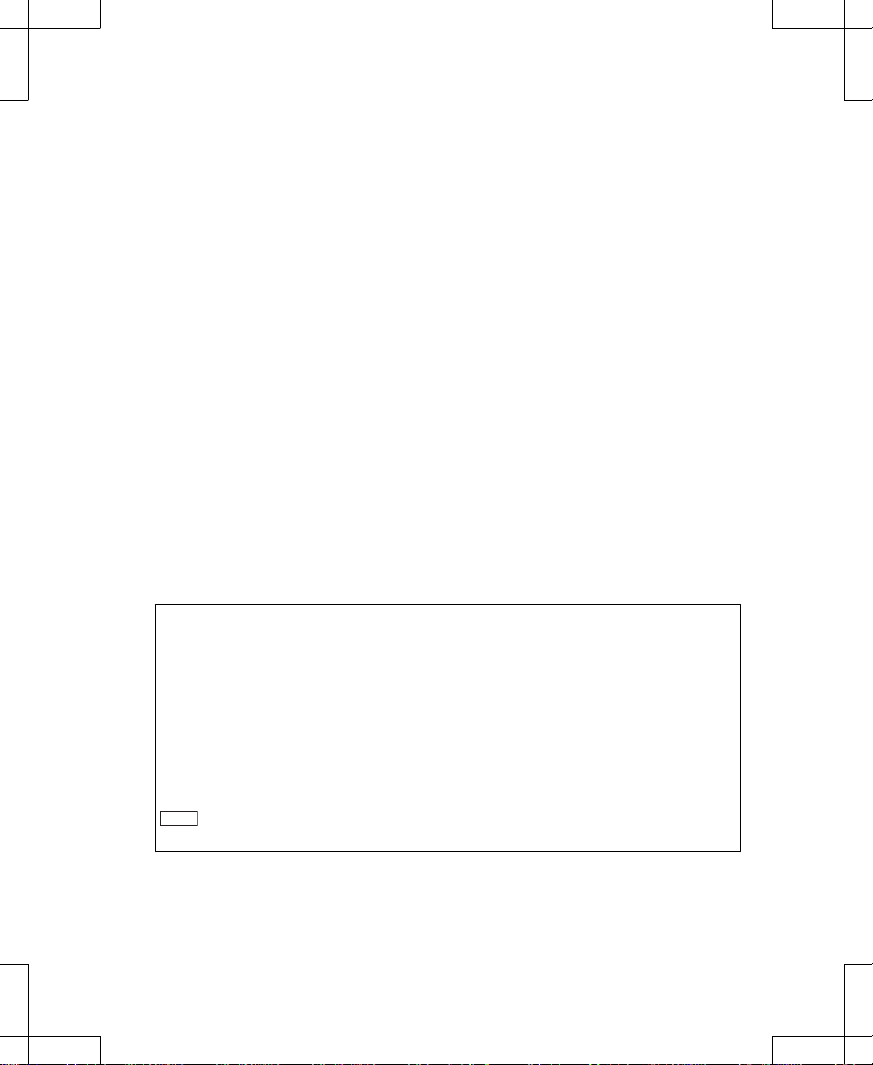
Filename Date Time
UC2001xxxx EN
4.625 x 6 inches (117 mm x 152 mm)
PTMClinPrgmManual.xsl - PTMClinPrgmTemplate.fm
Table of contents
Description 7
Package contents 7
About this manual 7
Instructions for us e 8
Setting up the controller 8
Pairing the controller to the extern al neu rostimulator 11
Pairing a new controller to an external neurostimulator 11
Pairing a previously used controller to an external neurostimulator 14
Unlocking and locking the controller 19
Unlocking the controller 19
Locking the controller 21
Turning stimulat i on on or off 22
Turning stimulation on 22
Turning stimulation off 23
Adjusting stimulation parameters using the Model 3575 Test Stimulation Cable 25
Increasing and decreasing amplitude on the Home screen 25
Adjusting advanced param eters 27
Adjusting stimulation parameters for the Model 3057 Test Stimulation Lead(s) 30
Increasing and decreasing amplitude on the Home screen 30
Changing the active lead (if two leads were placed) 32
Adjusting advanced param eters 33
Refer to the indications sheet for indications and related information.
Medtronic Confidential
Template version: 08-08-2011
Refer to the appropriate information for prescribers booklet for contraindications,
warnings, precautions, adverse events summary, individualization of treatment, patient
selection, use in specific populat ions, resteriliz ation, and component disposal.
Refer to System Eligibility, Battery Longevity, Specifications reference manual for
neurostimulator selection, battery longevity calculations, and specific neurostimulator
specifications.
Refer to the clinical summary booklet for information on the clinical study results
! USA
of the neurostimulation system and individualization of treatment.
3537 2012-09 English 5
M943580A002 Rev X 2012-09
Page 6
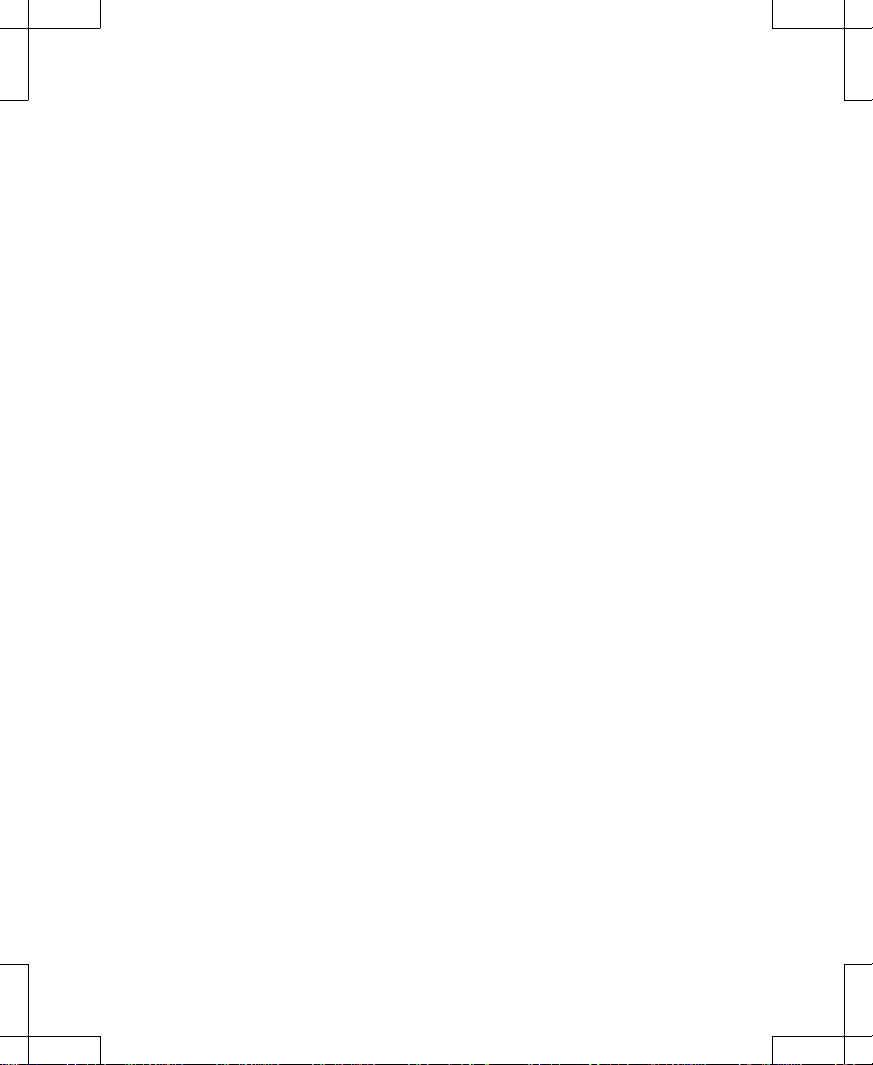
Filename Date Time
UC2001xxxx EN
4.625 x 6 inches (117 mm x 152 mm)
Adjusting stimulation parameters for the Model 3093 or Model 3889 Tined Lead 37
Adjusting advanced param eters 37
Increasing and decreasing amplitude on the Home screen 41
Usage Log 42
Reset Therapy 44
Changing preferences 46
Changing the vibration settings 46
Changing the brightness of the controller display 48
Changing the time 49
Changing the date 50
Changing the number format 51
Changing the language 52
Viewing information about the controller and the external neurostimulator 54
Checking and replacing batt erie s 55
Checking the external neuro s tim ul at or an d controller batteries 55
Replacing the controller batteries 58
Labeling the controlle r 59
Troubleshooting 59
Troubleshooting reference guide 60
Device specifications 65
Device care and storage 65
PTMClinPrgmManual.xsl - PTMClinPrgmTemplate.fm
Template version: 08-08-2011
Medtronic Confidential
6 English 3537 2012-09
M943580A002 Rev X 2012-09
Page 7

Filename Date Time
UC2001xxxx EN
4.625 x 6 inches (117 mm x 152 mm)
PTMClinPrgmManual.xsl - PTMClinPrgmTemplate.fm
Medtronic Confidential
Template version: 08-08-2011
Description
The Medtronic Model 3537 Controller is a hand-held device intended for use with the Medtronic
Model 3531 External Neurostimulator. The clinician uses the controller to program settings for
the patient. The patient uses the controller to perform the following tasks as directed by the
clinician:
Adjust amplitude
▪
Switch between active sides (if two leads were placed)
▪
Switch programs (if applicable)
▪
Package contents
Model 3537 Control l er
▪
Carrying case
▪
Batteries (AA)
▪
Product literature
▪
Warranty card
! USA
▪
About this manual
This manual contains the information the physician needs to set up, use, and troubleshoot the
controller (Figure 1).
Stimulation On/Off key
Figure 1. F eat ures of the Model 3537 Contro l ler.
M943580A002 Rev X 2012-09
Touchscreen
Increase key
Decrease key
3537 2012-09 English 7
Page 8

Filename Date Time
UC2001xxxx EN
4.625 x 6 inches (117 mm x 152 mm)
All information and instructions that are available to the patient are included in the Model 3537
Controller Patient Test Stimulation Programming Guide and the InterStim Patient Therapy
Guide.
PTMClinPrgmManual.xsl - PTMClinPrgmTemplate.fm
Medtronic Confidential
Template version: 08-08-2011
Instructions for use
# Caution: The device is not certified f or use in the pr esen ce of a fl a mm ab le ane s the tic
mixture with air or with oxygen or nitrous oxide. The consequences of using the device
near flammable atmospheres are unknown.
# Caution: Do not modify this equipment. Modification of this equipment can res ult in
damage to the device, causing the device to m alf u nctio n or be com e unu sabl e .
# Caution: Do not use the device in the proximity of equipment that generates
electromagnetic interference (EMI). EMI may cause a disruption in device function.
Examples of common medical sources of EMI are magnetic resonance imaging (MRI) and
lithotripsy. Powerful computer monitors, cell phones, x-ray equipment, and other
monitoring equipment may also generate EMI.
Setting up the co n tro ller
After inserting batteries into the controller, a splash screen will appear, followed by a series of
steps to set up the controller.
Note: After completing these setup instructions, you can change the settings at any time
using the Menu.
1. Using the touchscreen, select the desired language from the options available, then press
the OK button to continue (Figure 2).
Slider bar
Note: Use the slider bar or the Increase and Decrease keys to scroll up or down to see
more languages.
2. Using the touchscreen, press the Trial button (Figure 3).
8 English 3537 2012-09
M943580A002 Rev X 2012-09
Figure 2. Setting the language.
Page 9

Filename Date Time
UC2001xxxx EN
4.625 x 6 inches (117 mm x 152 mm)
PTMClinPrgmManual.xsl - PTMClinPrgmTemplate.fm
Template version: 08-08-2011
Medtronic Confidential
3. To change the date, the month, or the year, press the touchscreen button with the incorrect
Figure 3. Pressing the Trial button.
value, then use the Increase and Decrease keys to change the value. Once the date,
month, and year are set correctly, press the OK button to contin ue (Figure 4).
Month
Date
Year
Figure 4. Setting the date.
4. To change the hour, the minute, or the time format, press the touchscreen button with the
incorrec t va l u e, t h en u s e th e Increase and Decrease keys to change the value. Once the
hour, minute, and time format are set correctly, press the OK button to continue
(Figure 5).
3537 2012-09 English 9
M943580A002 Rev X 2012-09
Page 10

Filename Date Time
UC2001xxxx EN
4.625 x 6 inches (117 mm x 152 mm)
AM/PM format 24-hour format
PTMClinPrgmManual.xsl - PTMClinPrgmTemplate.fm
Template version: 08-08-2011
Medtronic Confidential
5. Using the touchscreen, press the radio button next to the desired number format for the
Figure 5. Setting the time.
controller, then press the OK button to continue (Figure 6).
Figure 6. Selecting the number format.
10 English 3537 2012-09
M943580A002 Rev X 2012-09
Page 11

Filename Date Time
UC2001xxxx EN
4.625 x 6 inches (117 mm x 152 mm)
PTMClinPrgmManual.xsl - PTMClinPrgmTemplate.fm
Medtronic Confidential
Template version: 08-08-2011
Pairing the controller to the external neurostimulator
To ensure correct pairing between the controller and the external neurostimulator, consider the
following recommen dations:
Ensure that the controller that you provide to the patient is paired with the patient's external
▪
neurostimulator.
Ask the patient to bring his or her controller to all follow-up appointments. Use this same
▪
controller during any clinician programming. This will help to avoid pairing the external
neurostimulator with multiple controllers.
If the external neurostimulator is paired with a new controller, the connection to the previous
▪
controller will need to be re-established before the previous controller can be used with the
external neurostimul ato r ag ai n.
Pairing a new controller to an external neurostimulator
Note: Ensure you have the external neurostimulator serial number available. You will need to
confirm this information during the pairing procedure. The serial number is located on the back
of the external neurostim ulat or.
1. Press and hold the ENS button for one second to place the external neurostimulator into
discovery mode (Figure 7). The light on the external neurostimulator will repeatedly blink
for 90 seconds, or until the external neurostimulator has paired with a controller.
Light-emitting diode (LED)
Output jack
Figure 7. Turn on the external neurostimulator.
2. Press the Continue button on the controller touchscreen (Figure 8). The controller will look
for the external neurostimulator (Figure 9).
M943580A002 Rev X 2012-09
ENS button
3537 2012-09 English 11
Page 12

Filename Date Time
UC2001xxxx EN
4.625 x 6 inches (117 mm x 152 mm)
Figure 8. Pressing the Continue button.
PTMClinPrgmManual.xsl - PTMClinPrgmTemplate.fm
Template version: 08-08-2011
Medtronic Confidential
3. Using the touchscreen, select the radio button next to the correct external neurostimulator,
Figure 9. Controller looking for the extern al neu rostimulator.
then press the OK button to continue (Figure 10).
Note: The number displ aye d on th e controller screen should match the serial number
printed on the back of the ex ternal neurostimulator.
12 English 3537 2012-09
M943580A002 Rev X 2012-09
Page 13

Filename Date Time
UC2001xxxx EN
4.625 x 6 inches (117 mm x 152 mm)
PTMClinPrgmManual.xsl - PTMClinPrgmTemplate.fm
Medtronic Confidential
Template version: 08-08-2011
Notes:
▪
▪
4. When the pairing is successful, a confirmation screen will appear (Figure 12). Press the OK
button to continue.
Figure 10. Selecting the device to pair with the controller.
If the controller fails to pair with the external neurostimulator, repeat step 1, then press
the Try Again button to try this step again (Figure 11).
Pressing the Exit button ( ) will abort the pairing process.
Figure 11. Pressing the Try Again button.
3537 2012-09 English 13
M943580A002 Rev X 2012-09
Page 14

Filename Date Time
UC2001xxxx EN
4.625 x 6 inches (117 mm x 152 mm)
PTMClinPrgmManual.xsl - PTMClinPrgmTemplate.fm
Template version: 08-08-2011
Medtronic Confidential
Note: If there is a connection problem, a screen will appear (Figure 13). Check all
Figure 12. Confirming that the devices are paired.
connections between the lead an d the external neurostimulator, and press the Recheck
button.
Figure 13. Screen prompt to check connections.
Pairing a previously used controller to an external neurostimulator
When turned on, the previously used controller will automatically attempt to connect to the
external neurostimu lato r wi th whi ch it was pr eviou s ly pai r ed.
1. When the controller fails to pair with the previously used external neurostimulator, a screen
appears (Figure 14). Press the Menu button in the top right corner of the touchscr een.
14 English 3537 2012-09
M943580A002 Rev X 2012-09
Page 15

Filename Date Time
UC2001xxxx EN
4.625 x 6 inches (117 mm x 152 mm)
PTMClinPrgmManual.xsl - PTMClinPrgmTemplate.fm
Medtronic Confidential
Template version: 08-08-2011
Menu button
2. Press the Enter Code button (Figure 15).
3. Enter the four-digit code by pressing the number buttons on the touchscreen keypad, then
press the Confirm button to confirm and continue to the Menu (Figure 16).
Notes:
The code is 1155.
▪
If you make an error while entering the code, press the Undo button to delete the entire
▪
code, then re-enter the corr ect cod e.
M943580A002 Rev X 2012-09
Figure 14. Pressing the Menu button.
Figure 15. Pressing the Enter Code button.
3537 2012-09 English 15
Page 16

Filename Date Time
UC2001xxxx EN
4.625 x 6 inches (117 mm x 152 mm)
To cancel code entry, press the Exit button ( ) to exit and return to the previous screen.
▪
Undo button Exit button
PTMClinPrgmManual.xsl - PTMClinPrgmTemplate.fm
Template version: 08-08-2011
Confirm button
Keypad
Medtronic Confidential
4. From the Menu, select the Pair Device button (Figure 17).
Figure 16. Entering the Menu code.
Figure 17. S e lecting the Pair Device button.
16 English 3537 2012-09
M943580A002 Rev X 2012-09
Exit button
Slider bar
Page 17

Filename Date Time
UC2001xxxx EN
4.625 x 6 inches (117 mm x 152 mm)
5. Press and hold the ENS button on the external neurostimulator for one second to place
the external neurostimulator into discovery mode. The light on the external neurostimulator
PTMClinPrgmManual.xsl - PTMClinPrgmTemplate.fm
Medtronic Confidential
Template version: 08-08-2011
will repeatedly blink for 90 seconds, or until it has paired with a controller.
6. Press the Continue button on the controller touchscreen (Figure 18). The controller will
look for the external neurostimulator (Figure 19).
Figure 18. Pressing the Continue button on the touchscr een .
7. Using the touchscreen, select the radio button next to the correct external neurostimulator,
Figure 19. Controller looking for the external neurost i mu lato r.
then press the OK button to continue (Figure 10).
Note: The number displayed on the controller screen should match the serial number
printed on the back of the external ne uro s tim ulator.
3537 2012-09 English 17
M943580A002 Rev X 2012-09
Page 18

Filename Date Time
UC2001xxxx EN
4.625 x 6 inches (117 mm x 152 mm)
PTMClinPrgmManual.xsl - PTMClinPrgmTemplate.fm
Medtronic Confidential
Template version: 08-08-2011
Notes:
If the controller fails to pair with the external neurostimulator, repeat step 5 and press
▪
the Try Again button to continue (Figure 21).
Pressing the Exit button ( ) will abort the pairing process.
▪
Note: If there is a connection problem, a screen will appear (Figure 13). Check all
connections between the lead an d the external neurostimulator, and press the Recheck
button.
18 English 3537 2012-09
Figure 20. Selecting the correct device from the list.
Figure 21. No Device Found screen.
M943580A002 Rev X 2012-09
Page 19

Filename Date Time
UC2001xxxx EN
4.625 x 6 inches (117 mm x 152 mm)
PTMClinPrgmManual.xsl - PTMClinPrgmTemplate.fm
Figure 22. Screen prompt to check connections.
Unlocking and locking the controller
Unlocking the controller
To unlock the controller, press the Increase/Decrease key.
Medtronic Confidential
Template version: 08-08-2011
Figure 23. The Unlock screen.
Note: W hen the co ntroller is locked , pressing the Stimulat ion On/Off key will provide the option
to bypass the Unlock screen and to turn stimulat ion on or off.
1. Press and hold the Lock button on the Unlock screen.
3537 2012-09 English 19
M943580A002 Rev X 2012-09
Page 20

Filename Date Time
UC2001xxxx EN
4.625 x 6 inches (117 mm x 152 mm)
As the Lock button is held, bars appear on the screen and move toward the Lock button
(Figure 24).
PTMClinPrgmManual.xsl - PTMClinPrgmTemplate.fm
Medtronic Confidential
Template version: 08-08-2011
Figure 24. Bars appearing on the Unlock screen.
2. Stop pressing the screen when the screen changes to a circle of dots (Figure 25). The
controller is looking for the external neurostimul ato r.
Figure 25. The controller looking for the external neurostimulator.
The next screen that appears is the Home screen (Figure 26).
20 English 3537 2012-09
M943580A002 Rev X 2012-09
Page 21

Filename Date Time
UC2001xxxx EN
4.625 x 6 inches (117 mm x 152 mm)
Stimulation
value button
PTMClinPrgmManual.xsl - PTMClinPrgmTemplate.fm
Battery status button Lock button
Medtronic Confidential
Template version: 08-08-2011
Menu button
If the Home screen does not appear, see "Troubleshooting " on page 59.
Figure 26. The Home screen.
Locking the controller
The controller can be locked so that when buttons or keys are accidentally pressed there will
not be an unexpected change in stimulation.
Note: The controller screen will dim after 15 seconds of inactivity, and will automatically lock
itself after 2 minutes of inactivity. Pressing the Lock button will lock the controller immediately.
From the Home screen, press the Lock button to lock the controller (Figure 27).
3537 2012-09 English 21
M943580A002 Rev X 2012-09
Page 22

Filename Date Time
UC2001xxxx EN
4.625 x 6 inches (117 mm x 152 mm)
PTMClinPrgmManual.xsl - PTMClinPrgmTemplate.fm
Lock button
Figure 27. Pressing the Lock button.
Medtronic Confidential
Template version: 08-08-2011
Turning stimulation on or off
Note: You can turn stimulation on or off at any time.
Turning stimulation on
1. To turn stimulation on, press the Stimulation On/Off key on the top of the controller.
Note: Pressing the Stimulation value button on the Home screen also allows you to turn
stimulation on.
2. A screen appears with the option to turn stimulation on. Press the Stimulation On button
to turn stimulation on (Figure 28).
Notes:
To make no change to stimulation and access the Home screen, press the Go To
▪
Unlock button and unlock the controller.
To keep stimulation off and continue to the Home screen, press the Stimulation Off
▪
button.
Press the Exit button to lock the controller again.
▪
22 English 3537 2012-09
M943580A002 Rev X 2012-09
Page 23

Filename Date Time
UC2001xxxx EN
4.625 x 6 inches (117 mm x 152 mm)
PTMClinPrgmManual.xsl - PTMClinPrgmTemplate.fm
Template version: 08-08-2011
Medtronic Confidential
3. A confirmation screen will appear (Figure 29). Press the OK button to continue to the Home
Figure 28. Turning stimulation on.
screen.
Figure 29. Stimulation turned on.
Turning s timulati on off
1. To turn stimulation off, press the Stimulation On/Off key on the top of the controller.
2. A screen appears with the option to turn stimulation off. Press the Stimulation Off button
to turn stimulation off (Figure 30).
3537 2012-09 English 23
M943580A002 Rev X 2012-09
Page 24

Filename Date Time
UC2001xxxx EN
4.625 x 6 inches (117 mm x 152 mm)
Notes:
To make no change to stimulation and lock the controller, press the Lock Controller
▪
button.
To keep stimulation on and go to the Home screen, press the Stimulation On button.
▪
To make no change to stimulation, press the Exit button.
▪
PTMClinPrgmManual.xsl - PTMClinPrgmTemplate.fm
Medtronic Confidential
Template version: 08-08-2011
Note: If the patient is experiencing discomfort and stimulation must be turned off
immediately, press and hold the ENS button on the external neurostimulator for 3 seconds.
3. A confirmation screen will appear (Figure 31). Press the OK button to continue to the Home
screen.
24 English 3537 2012-09
M943580A002 Rev X 2012-09
Figure 30. Turning stimulation off.
Figure 31. Stimulation turned off.
Page 25

Filename Date Time
UC2001xxxx EN
4.625 x 6 inches (117 mm x 152 mm)
PTMClinPrgmManual.xsl - PTMClinPrgmTemplate.fm
Medtronic Confidential
Template version: 08-08-2011
Adjusting stimulation parameters using the Model 3575 Test Stimulation
Cable
Notes:
Before programming, en sure al l conne cti on s are secu re betw e en the exte rna l
▪
neurostimulator and t he lea d(s) or nee dl e.
For instructions on intraoperative test stimulation, refer to the appropriate lead manual.
▪
Increasing and decreasing amp litu de on th e H om e screen
When using the test stimulation cable, the external neurostimulator uses the following default
settings:
The test stimulation cable is the cat hod e (-) .
▪
The ground pad is the anode (+) .
▪
Amplitude is set to 0 milliamps.
▪
Pulse width is set to 210 microseconds.
▪
Rate is set to 14 Hertz.
▪
Note: The cathode and anode configuration does not change. To change amplitude, pulse
width, and rate, refer to "Adj ust i ng adv ance d parameters" on page 27.
1. Press the Stimulation value button on the Home screen (Figure 32). If stimulation is off,
a new screen will appear.
Note: If stimulation is already on, the Stimulation value button will be outlined in green.
If this happens, proceed to step 3.
Stimulation value butto n
Figure 32. Pressing the Stimulation value button.
2. Press the Turn On button to turn stimulation on and continue (Figure 33).
3537 2012-09 English 25
M943580A002 Rev X 2012-09
Page 26

Filename Date Time
UC2001xxxx EN
4.625 x 6 inches (117 mm x 152 mm)
PTMClinPrgmManual.xsl - PTMClinPrgmTemplate.fm
Note: To cancel and go back to the Home screen, press the OK button.
Medtronic Confidential
Template version: 08-08-2011
3. Use the Increase and Decrease keys to adjust ampli tu de (F i gu re 34 ).
Figure 33. Pressing the Turn On button.
Figure 34. Adjusting amplitude.
26 English 3537 2012-09
M943580A002 Rev X 2012-09
Page 27

Filename Date Time
UC2001xxxx EN
4.625 x 6 inches (117 mm x 152 mm)
Note: Press and releas e the Increase or Decrease key once to change the parameter
value by 0.1 milliamps. Press and hold to change the parameter value in 0.5-milliamp
PTMClinPrgmManual.xsl - PTMClinPrgmTemplate.fm
Medtronic Confidential
Template version: 08-08-2011
increments.
4. To adjust pulse width and rate, refer to "Adjusting advanc ed p ar am ete rs" .
Adjusting advanced parameters
1. From the Home screen, press the Menu button in the top right corner of the touchscreen
(Figure 35) .
Menu button
Figure 35. Pressing the Menu button.
2. Press the Enter Code button (Figure 36).
M943580A002 Rev X 2012-09
3537 2012-09 English 27
Page 28

Filename Date Time
UC2001xxxx EN
4.625 x 6 inches (117 mm x 152 mm)
PTMClinPrgmManual.xsl - PTMClinPrgmTemplate.fm
Medtronic Confidential
Template version: 08-08-2011
3. Enter the four-digit code by pressing the number buttons on the touchscreen keypad, then
press the Confirm button to enter the code and continue (Figure 37).
Notes:
The code is 1155.
▪
If you make an error while entering the code, press the Undo button to delete the entire
▪
code, then re-enter the correct code.
To cancel code entry, press the Exit button ( ) to exit and return to the previous screen.
▪
28 English 3537 2012-09
Figure 36. Pressing the Enter Code button.
Confirm button
Undo button Exit button
Keypad
Figure 37. Entering the Menu code.
M943580A002 Rev X 2012-09
Page 29

Filename Date Time
UC2001xxxx EN
4.625 x 6 inches (117 mm x 152 mm)
PTMClinPrgmManual.xsl - PTMClinPrgmTemplate.fm
4. Select the Therapy button from the Menu (Figure 38).
Medtronic Confidential
Template version: 08-08-2011
Exit button
Slider bar
5. Adjust the amplitude, pulse width, and rate (Figure 39).
Figure 38. Selecting the Therapy button.
Figure 39. Adjusting amplitude, pulse width, and rate.
a. To change the amplitude, press the Amplitude button, then use the Increase and
Decrease keys to adjust the amplitude parameter.
M943580A002 Rev X 2012-09
Exit button
Amplitude button
Pulse width button
Rate button
3537 2012-09 English 29
Page 30

Filename Date Time
UC2001xxxx EN
4.625 x 6 inches (117 mm x 152 mm)
Note: Press and release the Increase or Decrease key to change the parameter value
by 0.1 milliamps. Press and hold to change the parameter value in 0.5-milliamp
increments.
b. To change the pulse width, press the Pulse width button, then use the Increase and
Decrease keys to adjust the pulse width parameter.
Note: Press and release the Increase or Decrease key to change the parameter value
by 10 microseconds. Press and hold to quickly adj u st the para me ter .
c. To change the rate, press the Rate button, then use the Increase and Decrease keys
to adjust the rate parameter.
Note: Press the Increase or Decrease key to change the parameter value by 1 Hertz
(from 3 to 30 Hertz) or by 5 Hertz (from 30 to 130 Hertz). Press and hold to quickly
adjust the parameter.
6. Press the Exit button (
If using one or more Model 3057 test stimulation lead(s), refer to "Adjusting stimulation
parameters for the Model 3057 Test Stimulation Lead(s)" on page 30. If using the Model
3093 or Model 3889 Tined Lead, refer to "Adjusting stimulation parameters for the Model
3093 or Model 3889 Tined Lead" on page 37.
) at the top right corner of the screen to exit.
PTMClinPrgmManual.xsl - PTMClinPrgmTemplate.fm
Medtronic Confidential
Template version: 08-08-2011
Adjusting stimulation parameters for the Model 3057 Test Stimulation
Lead(s)
Notes:
Before programming, ensure all connections are secure between the external
▪
neurostimulator and the l e ad( s).
For instructions on intraoperative test stimulation, refer to the appropriate lead manual.
▪
Increasing and decreasing amp litu de on the H om e screen
When using the test stimulation lead, the external neurostimulator uses the following default
settings:
The test stimulation lead is the cat hod e (-) .
▪
If the Model 3676 Cable is used, the ground pad is the anode (+). If the Model 3579 Cable
▪
is used, the second test stimulation lead is the anode.
Amplitude is set to 0 milliamps.
▪
Pulse width is set to 210 microsecond s.
▪
Rate is set to 14 Hertz.
▪
Note: The cathode and anode configuration does not change. To change amplitude, pulse
width, and rate, refer to "Adjusting advanced parameters" on pa ge 33.
1. Press the Stimulation value button on the Home screen (Figure 40). If stimulation is off,
a new screen will appear.
Notes:
If two leads were placed, select a side to stimulate by pressing the Stimulation value
▪
button on that side.
30 English 3537 2012-09
M943580A002 Rev X 2012-09
Page 31

Filename Date Time
UC2001xxxx EN
4.625 x 6 inches (117 mm x 152 mm)
The image below shows the Home screen when two test stimulation leads are placed.
▪
If only one test stimulation lead was placed, only one Stimulation val ue button will be
available.
If stimulation is already on, the Stimulation value button will be outlined in green. If
▪
this happens, proceed to step 4.
Stimulation value butto ns
PTMClinPrgmManual.xsl - PTMClinPrgmTemplate.fm
Medtronic Confidential
Template version: 08-08-2011
2. Press the Turn On button to turn stimulation on and continue (Figure 41).
M943580A002 Rev X 2012-09
Figure 40. Pressing the Stimulation value button on the Home screen.
Note: To cancel and go back to the Home screen, press the OK but ton .
Figure 41. Pressing the Turn On button.
3537 2012-09 English 31
Page 32

Filename Date Time
UC2001xxxx EN
4.625 x 6 inches (117 mm x 152 mm)
3. A confirmation screen will appear (Figure 42). Press the OK button to continue to the Home
screen.
PTMClinPrgmManual.xsl - PTMClinPrgmTemplate.fm
Medtronic Confidential
Template version: 08-08-2011
Figure 42. Stimulation turned on.
4. Use the Increase and Decrease keys to adjust ampli tu de.
Note: Press and releas e the Increase or Decrease key once to change the parameter
value by 0.1 milliamps. Press and hold to change the parameter value in 0.5-milliamp
increments.
5. To adjust pulse width and rate, refer to "Adjusting advanc ed p ar am ete rs" .
Changing the active lead (if two leads were placed)
1. Press the Stimulation value button on the side of the Home screen that correspond s to
the inactive lead.
2. Press the Yes button to continue (Figure 43).
32 English 3537 2012-09
M943580A002 Rev X 2012-09
Page 33

Filename Date Time
UC2001xxxx EN
4.625 x 6 inches (117 mm x 152 mm)
PTMClinPrgmManual.xsl - PTMClinPrgmTemplate.fm
Template version: 08-08-2011
Medtronic Confidential
3. Press the Yes button to confirm changing sides.
Figure 43. Confirming change of therapy side.
Note: Pressing the No button cancels the change and continues stimulation on the same
side.
4. The active lead will change, and stimulation will be set to zero. Use the Increase/Decrease
key to adjust stimulation (see "Increasing and decreasing amplitude on the Home screen"
on page 30).
Adjusting advanced parameters
1. From the Home screen, press the Menu button in the top right corner of the touchscreen
(Figure 44) .
3537 2012-09 English 33
M943580A002 Rev X 2012-09
Page 34

Filename Date Time
UC2001xxxx EN
4.625 x 6 inches (117 mm x 152 mm)
PTMClinPrgmManual.xsl - PTMClinPrgmTemplate.fm
Menu button
Medtronic Confidential
Template version: 08-08-2011
2. Press the Enter Code button (Figure 36).
3. Enter the four-digit code by pressing the number buttons on the touchscreen keypad, then
press the Confirm button to enter the code and continue (Figure 46).
Notes:
The code is 1155.
▪
If you make an error while entering the code, press the Undo button to delete the entire
▪
code, then re-enter the correct code.
34 English 3537 2012-09
M943580A002 Rev X 2012-09
Figure 44. Pressing Menu button.
Figure 45. Pressing the Enter Code button.
Page 35

Filename Date Time
UC2001xxxx EN
4.625 x 6 inches (117 mm x 152 mm)
To cancel code entry, press the Exit button ( ) to exit and return to the previous screen.
▪
Undo button Exit button
PTMClinPrgmManual.xsl - PTMClinPrgmTemplate.fm
Template version: 08-08-2011
Confirm button
Keypad
Medtronic Confidential
4. Select the Therapy button from the Menu (Figure 47).
Figure 46. Entering the Menu code.
Figure 47. Selecting the Therapy button.
5. Adjust the amplitude, pulse width, and rate (Figure 48).
M943580A002 Rev X 2012-09
Exit button
Slider bar
3537 2012-09 English 35
Page 36

Filename Date Time
UC2001xxxx EN
4.625 x 6 inches (117 mm x 152 mm)
PTMClinPrgmManual.xsl - PTMClinPrgmTemplate.fm
Template version: 08-08-2011
Lead II button
Medtronic Confidential
Lead I button
Exit button
Amplitude button
Pulse width button
Rate button
Figure 48. Adjusting amplitude, pulse width, and rate.
a. To change the amplitude, press the Amplitude button, then use the Increase and
Decrease keys to adjust the amplitude parameter.
Note: Press and release the Increase or Decrease key to change the parameter value
by 0.1 milliamps. Press and hold to change the parameter value in 0.5-milliamp
increments.
b. To change the pulse width, press the Pulse width button, then use the Increase and
Decrease keys to adjust the pulse width parameter.
Note: Press and release the Increase or Decrease key to change the parameter value
by 10 microseconds. Press and hold to quickly adj u st the para me ter .
c. To change the rate, press the Rate button, then use the Increase and Decrease keys
to adjust the rate parameter.
Note: Press the Increase or Decrease key to change the parameter value by 1 Hertz
(3 to 30 Hertz) or by 5 Hertz (30 to 130 Hertz). Press and hold to quickly adjust the
parameter.
6. If using two leads, ensure stimulation parameters are reviewed and adjusted for both leads.
a. Press the Lead I or Lead II button at the top of the screen to alt ernate between lead I
(left side) and lead II (right side).
b. Repeat step 5 to review and adjust stimulation parameters as desired.
7. Press the Exit button (
) at the top right corner of the touchscreen to exit.
8. When programming is finished, press the Lock button to lock the controller befor e gi ving
the controller to the patien t ("L ocking the controller" on page 21 ).
36 English 3537 2012-09
M943580A002 Rev X 2012-09
Page 37

Filename Date Time
UC2001xxxx EN
4.625 x 6 inches (117 mm x 152 mm)
PTMClinPrgmManual.xsl - PTMClinPrgmTemplate.fm
Medtronic Confidential
Template version: 08-08-2011
Adjusting stimulation parameters for the Model 3093 or Model 3889 Tined
Lead
Notes:
Before programming, en sure al l conne cti on s are secu re betw e en the exte rna l
▪
neurostimulator and t he lea d.
For instructions on intraoperative test stimulation, refer to the appropriate lead manual.
▪
Adjusting advanced parameters
When using a Model 3093 or Model 3889 Tined Lead for test stimulation, advanced settings
must be programmed before adjusting amplitude with the Home screen.
1. From the Home screen, press the Menu button in the top right corner of the touchscreen
(Figure 49) .
Menu button
2. Press the Clinician Mo de button (Figure 50).
Figure 49. Pressing the Menu button.
M943580A002 Rev X 2012-09
3537 2012-09 English 37
Page 38

Filename Date Time
UC2001xxxx EN
4.625 x 6 inches (117 mm x 152 mm)
PTMClinPrgmManual.xsl - PTMClinPrgmTemplate.fm
Medtronic Confidential
Template version: 08-08-2011
3. Press the Enter Code button (Figure 51).
4. Enter the four-digit code by pressing the number buttons on the touchscreen keypad, then
press the Confirm button to enter the code and continue (Figure 52).
Notes:
The code is 1155.
▪
If you make an error while entering the code, press the Undo button to delete the entire
▪
code, then re-enter the correct code.
To cancel code entry, press the Exit button ( ) to exit and return to the previous screen.
▪
38 English 3537 2012-09
Figure 50. Pressing the Clinician Mode button.
Figure 51. Pressing the Enter Code button.
M943580A002 Rev X 2012-09
Page 39

Filename Date Time
UC2001xxxx EN
4.625 x 6 inches (117 mm x 152 mm)
Undo button Exit button
PTMClinPrgmManual.xsl - PTMClinPrgmTemplate.fm
Template version: 08-08-2011
Confirm button
Keypad
Medtronic Confidential
5. Select the Therapy button from the Menu (Figure 53).
Figure 52. Entering the Menu code.
Figure 53. Selecting the Therapy button.
6. Set up electrode configur ati o ns as desi r ed (Figure 54).
a. Press each indiv idua l electr ode on the touchscreen to alterna te be tw ee n blan k (no
polarity), plus (positive), or minus (negative).
M943580A002 Rev X 2012-09
Exit button
Slider bar
3537 2012-09 English 39
Page 40

Filename Date Time
UC2001xxxx EN
4.625 x 6 inches (117 mm x 152 mm)
b. To apply stimulat i on, there must be at least one positive electrode an d one nega tive
electrode. One can exit the screen if all electrodes are blank, but stimulation will not be
PTMClinPrgmManual.xsl - PTMClinPrgmTemplate.fm
Medtronic Confidential
Template version: 08-08-2011
turned on.
c. Adjusting the electro de configuration automatically se ts the amplitude to zero. Ad just
the amplitude parameter again to the desired value.
7. Adjust the amplitude, pulse width, and rate (Figure 54).
Program II button Program III button
Program I button
Amplitude button
Electrode buttons
Pulse width button
Rate button
Figure 54. Adjusting electrode configuration, amplitude, pulse width, and rate.
a. To change the amplitude, press the Amplitude button, then use the Increase and
Decrease keys to adjust the amplitude parameter.
Note: Press and release the Increase or Decrease key to change the parameter value
by 0.1 milliamps. Press and hold to change the parameter value in 0.5-milliamp
increments.
b. To change the pulse width, press the Pulse width button, then use the Increase and
Decrease keys to adjust the pulse width parameter.
Note: Press and release the Increase or Decrease key to change the parameter value
by 10 microseconds. Press and hold to quickly adj u st the para me ter .
c. To change the rate, press the Rate button, then use the Increase and Decrease keys
to adjust the rate parameter.
Note: Press the Increase or Decrease key to change the parameter value by 1 Hertz
(3 to 30 Hertz) or by 5 Hertz (30 to 130 Hertz). Press and hold to quickly adjust the
parameter.
8. If using multiple programs, ensure that stimulation parameters and electrode
configurations are reviewed and adjusted for all programs.
a. Press the Program I, Program II, or Program III button at the top of the screen to
alternate between programs.
40 English 3537 2012-09
M943580A002 Rev X 2012-09
Page 41

Filename Date Time
UC2001xxxx EN
4.625 x 6 inches (117 mm x 152 mm)
PTMClinPrgmManual.xsl - PTMClinPrgmTemplate.fm
Template version: 08-08-2011
Medtronic Confidential
b. Repeat step 6 through step 7 to review and adjust electrode configurations as desired.
9. When programming is finished, press the Exit button (
) at the top right corner of the
screen to exit to the Menu.
Increasing and decreasing amp litu de on th e H om e screen
When using a Model 3093 or Model 3889 Tined Lead for test stimulation, advanced settings
must be programmed before adjusting amplitude with the Home screen.
1. Press the Stimulation value button on the Home screen (Figure 55). If stimulation is off,
a new screen will appear.
Note: If stimulation is already on, the Stimulation value button will be outlined in green.
If this happens, proceed to step 3.
Stimulation value button
Figure 55. Pressing the Stimulation value button on the Home screen.
2. Press the Turn On button to turn stimulation on and continue (Figure 56).
Note: To cancel and go back to the Home screen, press the OK but ton .
M943580A002 Rev X 2012-09
3537 2012-09 English 41
Page 42

Filename Date Time
UC2001xxxx EN
4.625 x 6 inches (117 mm x 152 mm)
PTMClinPrgmManual.xsl - PTMClinPrgmTemplate.fm
Medtronic Confidential
Template version: 08-08-2011
3. Use the Increase and Decrease keys to adjust ampli tu de.
Note: Press and releas e the Increase or Decrease key once to change the parameter
value by 0.1 milliamps. Press and hold to change the parameter value in 0.5-milliamp
increments.
4. To adjust pulse width, rate, and ele ctro de con f igu ra t ion , refe r to " A djusting advanced
parameters".
5. When programming is finished, press the Lock button to lock the controller befor e gi ving
the controller to the patien t ("L ocking the controller" on page 21 ).
Figure 56. Pressing the Turn On button.
Usage Log
The Usage Log contains data on the patient test stimulation period, shown as a bar graph. The
graph displays an approximate timeline of stimulation turned on or off. The graph is shaded in
sections representing time when sti m ulation was on, and blank in sections re pre sent i ng tim e
when stimulation was off. The Usage Log also displays information related to the following:
When the active side was changed.
–
When the active program was changed (if applicable).
–
When stimulation was on or off.
–
1. From the Menu, press the Usage button (Figure 57).
42 English 3537 2012-09
M943580A002 Rev X 2012-09
Page 43

Filename Date Time
UC2001xxxx EN
4.625 x 6 inches (117 mm x 152 mm)
PTMClinPrgmManual.xsl - PTMClinPrgmTemplate.fm
Template version: 08-08-2011
Exit button
Slider bar
Medtronic Confidential
2. The Usage bar shows when stimulation was on or off. When stimulation was on, the Usage
Figure 57. Pressing the Usage button.
bar is lighter. When stimulation was off, the Usage bar is darker.
Exit button
Notification butt on
Day buttons
Usage bar
Figure 58. T he Usa ge Lo g scre en.
Note: Scroll down usin g the touch scree n sli der bar to see mo re da ys.
3537 2012-09 English 43
M943580A002 Rev X 2012-09
Page 44

Filename Date Time
UC2001xxxx EN
4.625 x 6 inches (117 mm x 152 mm)
PTMClinPrgmManual.xsl - PTMClinPrgmTemplate.fm
Medtronic Confidential
Template version: 08-08-2011
3. A blue Notification icon ( ) will appear next to days during which an event occurred.
Press the Day button that contains the Notification icon for details on events related to
the patient changing lead sides, changing programs, and tur ni ng sti mul ation on or off
(Figure 59).
Exit button
Slider bar
Figure 59. Example of a Usage log notification.
Note: It is possible for the amplitude is set to zero while stimulation is on.
Reset Therapy
The Reset Therapy function allows you to set all stimulation settings to their default values for
any and all programs.
1. From the Menu, press the Reset Therapy button (Figure 60).
44 English 3537 2012-09
M943580A002 Rev X 2012-09
Page 45

Filename Date Time
UC2001xxxx EN
4.625 x 6 inches (117 mm x 152 mm)
PTMClinPrgmManual.xsl - PTMClinPrgmTemplate.fm
Template version: 08-08-2011
Exit button
Slider bar
Medtronic Confidential
2. Press the Continue button to confirm resetting all stimulation settings (Figure 61).
Figure 60. Pressing the Reset Therapy button.
Note: To cancel the therap y reset , press the Cancel button.
Figure 61. Confirming therapy reset.
The controller will check the lead and cable connections prior to resetting stimulation
settings.
3. If the reset was successful, a confirmation screen will appear (Figure 62). Press the OK
button to continue to the Home screen.
3537 2012-09 English 45
M943580A002 Rev X 2012-09
Page 46

Filename Date Time
UC2001xxxx EN
4.625 x 6 inches (117 mm x 152 mm)
PTMClinPrgmManual.xsl - PTMClinPrgmTemplate.fm
Template version: 08-08-2011
Medtronic Confidential
Note: If the reset was not successful, a warning screen appears (Figure 63). If this screen
Figure 62. Therapy Reset success ful scre en .
appears, check all lead and cab l e conn ect i ons, press th e OK button, and repeat steps 1
through 3 to try again.
Figure 63. Therapy Reset Failed warning screen.
Changing preferences
Note: In the Menu, use the touchscreen slider bar to view all options (Figure 64).
Changing the vibration settings
1. Select the Vibration button from the Menu (Figure 64).
46 English 3537 2012-09
M943580A002 Rev X 2012-09
Page 47

Filename Date Time
UC2001xxxx EN
4.625 x 6 inches (117 mm x 152 mm)
PTMClinPrgmManual.xsl - PTMClinPrgmTemplate.fm
Template version: 08-08-2011
Exit button
Slider bar
Medtronic Confidential
2. To change vibration settings using the touchscreen, press either the No vibration button
Figure 64. Selecting the Vibration button.
or the Vibration button (Fig ure 65).
No vibration button vibration button
Figure 65. Changing the vibration settings on the controller.
3. Press the OK button to exit.
3537 2012-09 English 47
M943580A002 Rev X 2012-09
Page 48

Filename Date Time
UC2001xxxx EN
4.625 x 6 inches (117 mm x 152 mm)
PTMClinPrgmManual.xsl - PTMClinPrgmTemplate.fm
Changing the brightness of the controller display
1. Select the Brightness button from the Menu (Figure 66).
Medtronic Confidential
Template version: 08-08-2011
Exit button
Slider bar
2. Using the touchscreen, press th e rad io button below the desired brightn ess level
Figure 66. Selecting the Brightness button.
(Figure 67).
Dimmest
Brightest
Figure 67. Changing the brig htness of the controller screen.
3. Press the OK button to exit.
48 English 3537 2012-09
M943580A002 Rev X 2012-09
Page 49

Filename Date Time
UC2001xxxx EN
4.625 x 6 inches (117 mm x 152 mm)
Changing the time
1. Select the Time button from the Menu (Figure 68).
PTMClinPrgmManual.xsl - PTMClinPrgmTemplate.fm
Template version: 08-08-2011
Exit button
Slider bar
Medtronic Confidential
2. To change the hour, the minute, or the time format, press the touchscreen button with the
Figure 68. Selecting the Time button.
incorrec t va l u e, t h en u s e th e Increase and Decrease keys to change the value. Once the
hour, minute, and time format are set correctly, press the OK button to exit (Figure 69).
3537 2012-09 English 49
M943580A002 Rev X 2012-09
Page 50

Filename Date Time
UC2001xxxx EN
4.625 x 6 inches (117 mm x 152 mm)
PTMClinPrgmManual.xsl - PTMClinPrgmTemplate.fm
AM/PM format 24-hour format
Figure 69. Changing the time on the controller.
Changing the date
1. Select the Date button from the Menu (Figure 70).
Medtronic Confidential
Template version: 08-08-2011
50 English 3537 2012-09
M943580A002 Rev X 2012-09
Page 51

Filename Date Time
UC2001xxxx EN
4.625 x 6 inches (117 mm x 152 mm)
PTMClinPrgmManual.xsl - PTMClinPrgmTemplate.fm
Template version: 08-08-2011
Exit button
Slider bar
Medtronic Confidential
2. To change the date, the month, or the year, press the touchscreen button with the incorrect
Figure 70. Selecting the Date button.
value, then use the Increase and Decrease keys to change the value. Once the date,
month, and year are set correctly, press the OK button to exit (Figur e 71) .
Month
Date
Year
Figure 71. Changing the date on the controller.
Changing the number format
1. Select the Numbers button from the Menu (Figure 72).
3537 2012-09 English 51
M943580A002 Rev X 2012-09
Page 52

Filename Date Time
UC2001xxxx EN
4.625 x 6 inches (117 mm x 152 mm)
PTMClinPrgmManual.xsl - PTMClinPrgmTemplate.fm
Template version: 08-08-2011
Exit button
Slider bar
Medtronic Confidential
2. Using the touchscreen, press the radio button next to the desired number format for the
Figure 72. Selecting the Numbers button.
controller, then press the OK button to exit (Fi gur e 73) .
Figure 73. Changing the number format of the controller .
Changing the language
1. Select the Language button from the Menu (Figure 74).
52 English 3537 2012-09
M943580A002 Rev X 2012-09
Page 53

Filename Date Time
UC2001xxxx EN
4.625 x 6 inches (117 mm x 152 mm)
PTMClinPrgmManual.xsl - PTMClinPrgmTemplate.fm
Template version: 08-08-2011
Exit button
Slider bar
Medtronic Confidential
2. Using the touchscreen, select the desired language from the options available, then press
Figure 74. Selecting the Language button.
the OK button to exit (Figure 75).
Slider bar
Figure 75. Changing the l an gua ge on the controller.
Note: Use the slider bar to scroll up or down to see more languages.
3537 2012-09 English 53
M943580A002 Rev X 2012-09
Page 54

Filename Date Time
UC2001xxxx EN
4.625 x 6 inches (117 mm x 152 mm)
PTMClinPrgmManual.xsl - PTMClinPrgmTemplate.fm
Medtronic Confidential
Template version: 08-08-2011
Viewing information about the controller and the external neurostimulator
1. To view information about the controller or the external neur osti m ula tor , use the
touchscreen to select the About button from the Menu (Figure 76).
Exit button
Slider bar
Figure 76. Selecting the Abou t button.
2. When finished reading the i nfo rm ati o n abo ut th e controller, press the OK button to exit
(Figure 77).
Note: To view information about the controller, press the Toggle button (Figure 77).
54 English 3537 2012-09
M943580A002 Rev X 2012-09
Page 55

Filename Date Time
UC2001xxxx EN
4.625 x 6 inches (117 mm x 152 mm)
PTMClinPrgmManual.xsl - PTMClinPrgmTemplate.fm
Medtronic Confidential
Template version: 08-08-2011
Toggle button
Figure 77. The About screen.
Checking and replacing batteries
Always keep 2 new AA alkaline batteries available for replacement.
Checking the external neurostimulator and controller batteries
Note: You can see the battery levels of the controller and the external neurostimulator at the
top of the Home screen (Figure 78). For more detailed information on battery levels, follow the
steps below.
Table 1 lists several examples of external neurostimulator battery levels and whether action is
required.
Table 1. Battery level definitions for the external neurostimulator
External neurostimulator battery icon is green. Battery
level is full. No action is needed.
External neurostimulator battery i con is gree n. C onsider replacing the external neurostimulator batteries.
External neurostimulator battery i con is oran ge. Battery level is low. Do not send a patient home with low
batteries. Replace the external neurostimulator batteries.
M943580A002 Rev X 2012-09
3537 2012-09 English 55
Page 56

Filename Date Time
UC2001xxxx EN
4.625 x 6 inches (117 mm x 152 mm)
PTMClinPrgmManual.xsl - PTMClinPrgmTemplate.fm
Medtronic Confidential
Template version: 08-08-2011
Table 1. Battery level definitions for the external neurostimulator
External neurostimulator ba ttery icon is red. S ti mul ation may no longer be availa bl e. Do no t send a patient home with low batteries. Replace the external
neurostimulator batteries.
Table 2 lists several examples of controller battery levels and whether action is required.
Table 2. Battery level definitions for the controller
Controller battery icon is green. Battery level is full.
No action is needed.
Controller battery icon is green. Battery level is half
full. No action is needed.
Controller battery icon is orange. T he co ntrol ler batteries are low. Consider changing controller batteries
soon.
Controller battery icon is red. The co ntro ller batte ri es
are nearly depleted and progra mm ing will not be po ssible soon. Replace the cont roll er b atterie s .
You can check the controller batteries at any time. Complete the following steps to check the
controller batteries.
1. From the Therapy Home screen, press the Battery status button (Figur e 78) .
56 English 3537 2012-09
M943580A002 Rev X 2012-09
Page 57

Filename Date Time
UC2001xxxx EN
4.625 x 6 inches (117 mm x 152 mm)
PTMClinPrgmManual.xsl - PTMClinPrgmTemplate.fm
Template version: 08-08-2011
Battery status button
Medtronic Confidential
Note: Two battery ic ons ar e displ a yed ( Fig ure 79). The upper battery icon show s the
Figure 78. Viewing the battery status on the Home screen.
battery status of the controller. The lower battery icon shows the battery status of the
external neurostimulator.
Figure 79. Viewing the detailed battery status.
2. Press the Exit button (
M943580A002 Rev X 2012-09
Controller battery statu s
External neurostimulator battery status
) at the top right corner of the touchscreen to exit.
3537 2012-09 English 57
Page 58

Filename Date Time
UC2001xxxx EN
4.625 x 6 inches (117 mm x 152 mm)
PTMClinPrgmManual.xsl - PTMClinPrgmTemplate.fm
Medtronic Confidential
Template version: 08-08-2011
Replacing the controller batter ies
Notes:
For information on replacing the external neurostimulator batteries, refer to the Model 3531
▪
External Neurostimu l ato r Te chnical Manual.
If not using the controller for an ext end ed per i od of tim e, rem ove the bat teries from the
▪
controller to prevent bat ter y depl e ti on .
1. Open the battery compartment cover (Figure 80).
2. Remove the de pleted batteries.
3. Insert the new batteries as shown on the bat tery compartment label (F igur e 81).
58 English 3537 2012-09
M943580A002 Rev X 2012-09
Figure 80. Opening the battery cover.
Page 59

Filename Date Time
UC2001xxxx EN
4.625 x 6 inches (117 mm x 152 mm)
4. Close the battery compartment cover.
5. Dispose of old batteries according to loc al requirem ents.
PTMClinPrgmManual.xsl - PTMClinPrgmTemplate.fm
Figure 81. Inserting new batteries.
Medtronic Confidential
Template version: 08-08-2011
Labeling the controller
Write your clinic contact inform ation on an id entification label and place the labe l on the back
of the controller so the controll er can be re tur ned if lost (Fi g ur e 82) .
Figure 82. Place the adhesive label on the back of the controller.
Troubleshooting
This section lists basic troubleshooting for the controller.
M943580A002 Rev X 2012-09
ID label
3537 2012-09 English 59
Page 60

Filename Date Time
UC2001xxxx EN
4.625 x 6 inches (117 mm x 152 mm)
The controller displa ys thr ee different types of screens: warning screens, alert screens, and
notification screens. These screens provide you with information about your system, alert you
to a problem with your system, or guide you during controller use.
Warning screens display a red triangle at the top with an exclamation point ( ).
▪
Alert screens display an orange triangle at the top with an e xclamation point ( ).
▪
Notification screens display a blue circle at the top with the letter 'i' ( ).
▪
If you experience an issue not described in this section, contact your Medtronic representative.
PTMClinPrgmManual.xsl - PTMClinPrgmTemplate.fm
Medtronic Confidential
Template version: 08-08-2011
Troubleshooting reference guide
Table 3. Warning messages
Message
System Problem
Cannot continue. Please call
your clinician.
Explanation and Solution
Explanation: The system is not working cor rectly. S timula-
tion may have stopped.
1. Remove and reinsert the controller batteries, then
retry the action that cau se d th e e rro r screen to appear. For instructi ons on removing a nd inserting the
controller batteries, refer to "Checking and replacing batteries" on page 55.
2. If the issue persists, remove and reinsert the external neurostimulator batteries, then retry the action
that caused the error screen to appear. For instructions on removing and inserting external neurostimulator batteries, refer to the manual packaged with
the external neurostimulator.
3. If the issue persists and if using the Model 3093/3889
Lead, remove all electrode configurations by setting
all electrodes to blank for all programs, then reprogram electrode configurations and retry the action
that caused the error screen to appear. For instructions on programming electrodes, refer to "A djusting stimulation parameters for the Model 3093 or
Model 3889 Tine d Le ad" on page 37.
4. If the steps above do not resolve the issue, the e xternal neurostimulator and/or controller need to be
replaced.
60 English 3537 2012-09
M943580A002 Rev X 2012-09
Page 61

Filename Date Time
UC2001xxxx EN
4.625 x 6 inches (117 mm x 152 mm)
Message
Software Problem
Cannot continue. Please call
your clinician.
Button Jammed
Cannot provide stimulation.
Release the external device
button.
Batteries Empty (exte rnal
device)
External device batteries
need to be changed. Call your
clinician.
Battery Empty (controller )
Cannot continue. Replace the
controller batteries.
Change External Device
Cannot provide stimulation.
Call your clinician.
PTMClinPrgmManual.xsl - PTMClinPrgmTemplate.fm
Template version: 08-08-2011
Table 3. Warning messages
Explanation and Solution
Explanation: The software is not w orking co rrectl y. Sti mulation may have stopped.
1. Remove and reinsert the controller batteries, then
retry the action tha t cau se d th e err o r sc re en to ap-
Medtronic Confidential
pear. For instructi ons on removing a nd inserting th e
controller batteries, refer to "Checking and replacing batteries".
2. If the issue persists, replace the controller and refer
to "Pairing a new controller to an external neurostimulator" for instruc tions on pairi ng the new contro ller to the external neur os tim u la to r.
Explanation: The ENS button on the external neurostimulator is stuck in the pressed position.
Solution: Press and release the ENS button, then press
the OK button. If the problem per sist s, th e ext ernal
neurostimulator may need to be replaced.
Explanation: The external ne urostim ulator batteries are
depleted and stimulation is not ava ila ble.
Solution: Replace the exte rn al ne ur os tim ulat or bat teries. For more information on replacin g the e xter na l
neurostimulator batter ies , ref er to the Model 3531 External Neurostimulator Technic al Manua l.
Explanation: The controller b atteri es a re de pl eted . Programming is not available.
Solution: Replace the co ntr ol ler b a tte rie s. Fo r instructions on replacing the controller batteries, see "Checking and replacing bat t er ies" on p ag e 55.
Explanation: The external neurostimulator has reached the
end of service. This is related to device function, no t to
battery level. This external n eur ostimul ato r can no l on ger
provide stimulation.
Solution: Replace the exte rn al ne ur os tim ulat or .
M943580A002 Rev X 2012-09
3537 2012-09 English 61
Page 62

Filename Date Time
UC2001xxxx EN
4.625 x 6 inches (117 mm x 152 mm)
Message
No Device Found
Try the following: Move the
controller closer to the external device.
Change External Device
Call your clinician. Stimulation
hour(s) remaining: X X
Batteries Low (external device)
External device batteries
need to be changed. Call your
clinician.
Battery Low (contro l ler )
Replace the controller batteries soon.
Incomplete Settings
Valid electrodes configuration, pulse width, and rate settings required.
Incompatible Device
Change external device.
PTMClinPrgmManual.xsl - PTMClinPrgmTemplate.fm
Template version: 08-08-2011
Table 4. Alert messages
Explanation
Explanation: The controller cannot find the paired external
neurostimulator. The external ne uro stim ulator may be out
Medtronic Confidential
of range or the external neur osti mulato r batteries may be
depleted.
Solution: Move the con tr oller clo ser to t he external
neurostimulator and make sure your hand is not covering the top of the controller, then press the Try Again
button.
If the issue persists, the external n eu rostim ulator b atteries may need to be replaced. For instructions on replacing the external neurostimulator batteries, see the
appropriate technical manual packaged with the external neurostimulator.
Explanation: The external ne uro stimul ator is near ing the
end of service. Stimulation wi ll n ot be avail able soon.
Solution: Replace the exte rn al ne ur os tim ulat or .
Explanation: The external neurostimulator batteries are low
and stimulation will not be available soon.
Solution: Replace the external neurostimulator bat teries. For more informat ion on rep l aci ng the external
neurostimulator batter ies , re fer to the Model 3531 External Neurostimulato r T ech nic al Manual.
Explanation: The controller batteries are low and programming will not be available soon.
Solution: Replace the contr oller batteries. For instr uctions on replacing the controller batteries, see "Checking and replacing batteries" on page 55.
Explanation: One or more stimulati on para meters, i ncluding electrode configuration, w as left unprogrammed.
Solution: Check stimulat ion par am ete rs. En sur e t hat
at least one electrode is negative and at least one electrode is positive, or that a ll elec tro de s ar e bla nk.
Explanation: You are attempting to con nect to an i nco mpatible external neurostimulato r.
Solution: Replace the exte rn al ne ur os tim ulat or with a
compatible model.
62 English 3537 2012-09
M943580A002 Rev X 2012-09
Page 63

Filename Date Time
UC2001xxxx EN
4.625 x 6 inches (117 mm x 152 mm)
Message
Incompatible System Com-
ponent
Ensure batteries and other
system components are compatible.
Connection Changed
Cable or lead changed. Therapy settings were reset.
Check Connection
Ensure all cable and lead connections are secure.
Message
Stimulation is off
Settings cannot be changed
with stimulation off.
Upper limit
Settings cannot be increased
any higher.
Lower limit
Settings cannot be decreased
any lower.
PTMClinPrgmManual.xsl - PTMClinPrgmTemplate.fm
Template version: 08-08-2011
Table 4. Alert messages
Explanation
Explanation: You are attempting to con nect to an i nco mpatible system component.
Solution: Verify that all com p on ent s ar e co m pat ible.
Remove any incompatible sy stem co m po nents.
If the issue persists, the contr oll er b att eries may need
to be replaced. For instructions on replac ing the con-
Medtronic Confidential
troller batteries, see "C h eck ing an d r epla cing ba tteries".
Explanation: The external neurosti m ulator has de tected
that a different cable type has been connected.
Solution: Press the OK button. Stimulation parameters
for the new connection need to be programmed to desired settings.
Explanation: The external neurosti m ulator has de tected
that either a cable or a lead is n ot conn ected .
Solution: Ensure all cable and lead connections are
secure. Press the OK bu tto n.
Table 5. Notific ation messages
Explanation and solution
Explanation: You tried to adjust stimulation /ther apy w h en
stimulation/therapy was off.
Solution: Turn stimulation/therapy on, the n try adjusting stimulation/therapy again.
Explanation: You tried increasi ng a stim ul ation parameter
above the highest value allowed. You can not increase the
stimulation any higher.
Solution: Press the OK butt on and consider adjusting
other stimulation parameters.
Explanation: You tried decreasing a stimulation parameter
below the lowest value allowed. You can not decrease the
amplitude below zero.
Solution: Press the OK butt on and consider adjusting
other stimulation parameters.
M943580A002 Rev X 2012-09
3537 2012-09 English 63
Page 64

Filename Date Time
UC2001xxxx EN
4.625 x 6 inches (117 mm x 152 mm)
Message
Settings Not Available
Cannot provide your desired
settings. Call your clinician.
Retry ENS
Unable to find device
Memory Problem
Data has been lost. Repeat
set-up process.
PTMClinPrgmManual.xsl - PTMClinPrgmTemplate.fm
Template version: 08-08-2011
Table 5. Notific ation messages
Explanation and solution
Explanation: Your combined settings can n ot curr entl y be
delivered by the external neu rosti mula tor.
Solution: Press the OK b ut ton and tr y th e fo llow ing :
1) Consider adjusting other stimulation par amete rs,
Medtronic Confidential
including electrode co nf igur at ion .
2) Ensure that lead an d c able con ne ctio ns a re s ecu re.
Explanation: The controller cannot find the paired external
neurostimulator. The external ne uro stim ulator may be out
of range or the external neur osti mulato r batteries may be
depleted.
Solution: Move the con tr oller clo ser to t he external
neurostimulator and make sure your hand is not covering the top of the controller, then press the Try Again
button.
If this does not work, the external neurostimulator batteries may need to be replaced. For instructions on replacing the external neurostimulator batteries, see the
appropriate technical manual packaged with the external neurostimulator.
Note: If you wish to pair the contro ller to a ne w ext ernal neurostimulator, see "Pairing the contr oller to th e
external neur ost i mu lator" on page 11
Explanation: Controller settings are not availabl e, but telemetry is still available. The controller batteries may have
been removed or depleted fo r an extend ed period of time.
Solution: Follow the on-screen prompts to reconfigure
controller settings, including pairin g t o the ex ter nal
neurostimulator.
64 English 3537 2012-09
M943580A002 Rev X 2012-09
Page 65

Filename Date Time
UC2001xxxx EN
4.625 x 6 inches (117 mm x 152 mm)
Scenario
The controller is unrespon-
sive.
The controller screen goes
blank, then returns to the Un-
lock screen.
Device specifications
PTMClinPrgmManual.xsl - PTMClinPrgmTemplate.fm
Table 6. Additional scenarios
Explanation
Explanation: the controller has encountered a problem and
must be reset.
1. Solution: Remove and reinsert the batteries. For instruction on battery removal and placement, see
"Replacing the controller batteries" on page 58.
2. If batteries are inserted correctly, the batteries are
depleted. Replace the controller batteries. For instructions on replacing controller batteries, see
"Replacing the controller batteries" on page 58.
3. If the issue persists, replace the controller.
Explanation: The controll er e ncountered a problem and
has automatically reset.
Solution: Unlock the contro ller . If n ece ssar y, n avig ate
back to the screen that was in use when the controller
was reset and continu e th e intended task.
Medtronic Confidential
Template version: 08-08-2011
Table 7. Model 3537 Controller specifications
Parameter Specification
Power source Two alkaline AA batteries (no nrech arg eabl e )
Operating temperature 9 °C to 43 °C (49 °F to 110 °F)
Temperature limitation -30 °C to 57 °C (-22 °F to +135 °F)
Controller size 12.0 x 6.0 x 2.4 cm (4.7 x 2.4 x 0.9 in)
Controller weight, including batter i es 150 g (5.3 oz)
Battery life 4–6 weeks average for al kalin e ba tteries
Operating time Short
a
All measurements are approximate.
a
Device care and storage
Keep new alkaline batteries available.
▪
Use the controller to check the battery level daily.
▪
Replace low or depleted ba tte ri es.
▪
3537 2012-09 English 65
M943580A002 Rev X 2012-09
Page 66

Filename Date Time
UC2001xxxx EN
4.625 x 6 inches (117 mm x 152 mm)
Handle the device with care. Do not drop, strike or step on the device.
▪
Do not dismantle or tamper with the device.
▪
Clean the outside of the device with a damp cloth when necessary. Mild household cleaners
▪
will not damage the device or labels.
The battery contacts may be cleaned periodically with a cotton swab dampened with
▪
alcohol. Do not use a pencil erase r or sandpaper.
Store the device at room temperature. Avoid extreme hot or cold temperatures and direct
▪
sunlight.
The device is not waterproof. Do not allow moisture to get inside the device.
▪
Dispose of depleted batteries and worn out devices according to local requirements.
▪
PTMClinPrgmManual.xsl - PTMClinPrgmTemplate.fm
Medtronic Confidential
Template version: 08-08-2011
66 English 3537 2012-09
M943580A002 Rev X 2012-09
Page 67

Filename Date Time
UC2001xxxx EN
4.625 x 6 inches (117 mm x 152 mm)
PTMClinPrgmManual.xsl - PTMClinPrgmTemplate.fm
Template version: 08-08-2011
Medtronic Confidential
M943580A002 Rev X 2012-09
3537 2012-09 English 67
Page 68

Filename Date Time
UC2001xxxx EN
4.625 x 6 inches (117 mm x 152 mm)
PTMClinPrgmManual.xsl - PTMClinPrgmTemplate.fm
Template version: 08-08-2011
Medtronic Confidential
Contacts:
Asia:
Medtronic International Ltd.
Tel. 02919-1362
Fax 02907-3998
Medtronic Asia Ltd.
Tel. (02)-548-1148
Fax (02)-518-4786
Australia:
Medtronic Australasia Pty. Ltd.
97 Waterloo Road
North Ryde, NSW 2113
Australia
Tel. +61-2-9857-9000
Fax +61-2-9878-5100
Toll free 1-800-668-6700
Austria:
Medtronic Österreich GmbH
Tel. 01-240440
Fax 01-24044-100
Belgium:
Medtronic Belgium S.A.
Tel. 02-456-0900
Fax 02-460-2667
Canada:
Medtronic of Canada Ltd.
Tel. (1-905)-460-3800
Fax (1905)-826-6620
Czech Republic:
Medtronic Czechia s.r.o.
Tel. 2-965-795-80
Fax 2-965-795-89
Denmark:
Medtronic Danmark A/S
Tel. 45-32-48-18-00
Fax 45-32-48-18-01
Finland:
Medtronic Finland Oy/LTD
Tel. (09)-755-2500
Fax (09)-755-25018
France:
Medtronic France S.A.S.
Tel. 01-5538-1700
Fax 01-5538-1800
Germany:
Medtronic GmbH
Tel. (02159)-81490
Fax (02159)-8149100
Greece:
Medtronic Hellas S.A.
Tel. 210-67-79-099
Fax 210-67-79-399
Hungary:
Medtronic Hungária Kft.
Tel. 1-889-06-00
Fax 1-889-06-99
Ireland:
Medtronic Ireland Ltd.
Tel. (01)-890-6522
Fax (01)-890-7220
Italy:
Medtronic Italia SpA
Tel. 02-241371
Fax 02-241381
Tel. 06-328141
Fax 06-3215812
Japan:
Medtronic Japan
Tel. 03-6430-2016
Fax 03-6430-7110
Latin America:
Medtronic, Inc.
Tel. (1305)-500-9328
Fax (1786)-709-4244
Norway:
Medtronic Norge AS
Tel. 067-10-32-00
Fax 067-10-32-10
Poland:
Medtronic Poland Sp. z.o.o.
Tel. (022)-465-69-00
Fax (022)-465-69-17
Portugal:
Medtronic Portugal, Lda.
Tel. 21-724-5100
Fax 21-724-5199
Russia:
Medtronic Russia
Tel. (8495) 580-7377
Fax (8495) 580-7378
Slovakia
Medtronic Slovakia, o.z.
Tel. 0268 206 911
Fax 0268 206 999
M943580A002 Rev X 2012-09
Page 69

Filename Date Time
UC2001xxxx EN
4.625 x 6 inches (117 mm x 152 mm)
PTMClinPrgmManual.xsl - PTMClinPrgmTemplate.fm
Template version: 08-08-2011
Medtronic Confidential
Spain:
Medtronic Ibérica, S.A.
Tel. 91-625-0400
Fax 91-650-7410
Sweden:
Medtronic AB
Tel. 08-568-585-00
Fax 08-568-585-01
Switzerland:
Medtronic (Schweiz) AG
Tel. 031-868-0100
Fax 031-868-0199
The Netherlands:
Medtronic B.V.
Tel. (045)-566-8000
Fax (045)-566-8668
U.K.:
Medtronic U.K. Ltd.
Tel. 01923-212213
Fax 01923-241004
USA:
Medtronic, Inc.
Tel. (1763)-505-5000
Fax (1763)-505-1000
Toll-free: (1-800)-328-0810
M943580A002 Rev X 2012-09
Page 70

Filename Date Time
UC2001xxxx EN
4.625 x 6 inches (117 mm x 152 mm)
Manufacturer
Medtronic, Inc.
710 Medtronic Parkway
Minneapolis, MN 55 43 2-5604
USA
www.medtronic.com
Tel. +1-763-505-5000
Fax +1-763-505-10 00
Medtronic E.C. Authorized
Representati ve/Distribute d b y
Medtronic B.V.
Earl Bakkenstraat 10
6422 PJ Heerlen
The Netherlands
Tel. +31-45-566-8000
Fax +31-45-566-86 68
Europe/Africa/Middle East
Headquarters
Medtronic International Trading Sàrl
Route du Molliau 31
Case Postale 84
CH-1131 Tolochen az
Switzerland
www.medtronic.eu
Tel. +41-21-802-7000
Fax +41-21-802-79 00
Asia-Pacific
Medtronic International Ltd.
Suite 1106-11 16/F, Tower 1, The Gateway
25 Canton Road, Tsimshatsui
Kowloon
Hong Kong
Tel. +852-2919-1362
Fax +852-2907-399 8
PTMClinPrgmManual.xsl - PTMClinPrgmTemplate.fm
REP
EC
Medtronic Confidential
Template version: 08-08-2011
Contacts for specific countries are listed inside this cover.
*M943580A002*
M943580A002 Rev X 2012-09
© Medtronic, Inc. 2012
All Rights Reserved
M943580A002
