Page 1

DDEE Lichtwecker WL 460
GB
Sunrise Alarm Clock WL 460
FR Réveil lumineux WL 460
IT Luce sveglia WL 460
ES Despertador de luz WL 460
PT Despertador luminoso WL 460
NL Lichtwekker WL 460
FI Valoherätyskello WL 460
SE Väckaklocka med lampa WL 460
GR Ξυπνητήρι Φωτισμού WL 460
Art.-Nr. 45115
Gebrauchsanweisung
Manual
Mode d’emploi
Istruzioni per l´uso
Instrucciones de manejo
Bitte sorgfältig lesen!
Please read carefully!
A lire attentivement s.v.p.!
Da leggere con attenzione!
¡Por favor lea con cuidado!
Manual de instruções
Gebruiksaanwijzing
Käyttöohje
Bruksanvisning
Οδηγίες χρήσης
Por favor, ler cuidadosamente!
A.u.b. zorgvuldig lezen!
Lue huolellisesti läpi!
Läses noga!
Παρακαλούμε διαβάσετε με προσοχή!
Page 2

DE Gebrauchsanweisung
1 Sicherheitshinweise
2 Wissenswertes
3 Betrieb
4 Verschiedenes
5 Garantie
....................................................
.................................................
...............................
.......................................
.......................................
PT Manual de instruções
1
3
4
6
7
1 Avisos de segurança
2 Informações gerais
3 Aplicação
4 Generalidades
5 Garantia
................................................
.................................................
..............................
................................
.......................................
36
38
39
41
42
GB Manual
1 Safety Information
2 Useful Information
3 Operation
4 Miscellaneous
5 Warranty
...............................................
.................................................
.................................
.................................
........................................
FR Mode d’emploi
1 Consignes de sécurité
2 Informations utiles
3 Utilisation
4 Divers
5 Garantie
...............................................
.....................................................
.................................................
...........................
..................................
IT Istruzioni per l’uso
1 Norme die sicurezza
2 Informazioni interessanti
3 Utilizzo
4 Varie
5 Garanzia
...................................................
.......................................................
................................................
..............................
........................
ES Instrucciones de manejo
1 Indicaciones de seguridad
2 Informaciones interesantes
3 Aplicación
4 Generalidades
5 Garantía
...............................................
.......................................
.................................................
.....................
....................
10
11
13
14
15
17
18
20
21
22
24
25
27
28
29
31
32
34
35
8
1 Veiligheidsmaatregelen
2 Wetenswaardigheden
3 Het Gebruik
4 Diversen
5 Garantie
............................................
.................................................
.................................................
..........................
............................
43
45
46
48
49
FI Käyttöohje
NL Gebruiksaanwijzing
1 Turvallisuusohjeita
2 Tietämisen arvoista
.....................................................
3 Käyttö
4 Sekalaista
......................................................
5 Takuu
.................................
................................
..............................................
50
52
53
55
56
SE Bruksanvisning
1 Säkerhetshänvisningar
2 Värt att veta
3 Användning
4 Övrigt
5 Garanti
GR
GR Οδηγίες χρήσης
1 Οδηγίες για την ασφάλεια
2 Χρήσιμες πληροφορίες
3 Λειτουργία
4 Διάφορα
5 Εγγύηση
............................................
............................................
.....................................................
...................................................
..............................................
.................................................
.................................................
...........................
..........................
......................
57
59
60
62
63
64
66
67
70
71
Klappen Sie bitte diese Seite auf und lassen Sie
sie zur schnellen Orientierung aufgeklappt.
Please fold out this page and leave it folded out
for quick reference.
Veuillez déplier cette page et la laisser dépliée
afin de vous orienter plus rapidement.
Aprire questa pagina e lasciarla aperta ai fini di
un rapido orientamento.
Por favor, despliegue esta hoja y déjela
desplegada para orientarse rápidamente.
Por favor, abra esta página e deixe-a aberta para
uma orientação rápida.
Sla deze bladzijde om en laat deze opengeslagen,
terwijl u de gebruiksaanwijzing leest.
Kääntäkää tämä sivu auki ja pitäkää se
aukikäännettynä nopeaa orientaatiota varten.
Vik upp denna sida och låt den vara uppslagen
som hjälp till snabb orientering.
Παρακαλούμε ανοίξτε τη σελίδα αυτή και
αφήστε την ανοιχτή για γρήγορο προσανατολισμό.
Page 3

Gerät und Bedienelemente
Appareil et éléments de commande
Dispositivo y elementos de control
Toestel en bedieningselementen
Apparaten och komponenter
Device and controls
Apparecchio ed elementi per la regolazione
Aparelho e elementos de comando
Laite ja käyttölaitteet
Συσκευή και στοιχεία χειρισµού
1
i
u
z
t
r
e
2
3
4
5
6
7
w
q
0
8
9
Page 4

DE
Demo / Snooze / Quick Check-Taste
1
Leuchtkörper
2
Display
3
Alarm-Taste (Alarm aktivieren)
4
Zizz-Taste (Kurzzeit-Alarm)
5
Helligkeit erhöhen
6
Helligkeit vermindern
7
L-Mode-Taste
8
(Licht an / Farbwechsel / Aus)
-Taste (Einstellungen vorwärts)
►
9
Set-Taste (Einstellungen vornehmen /
0
bestätigen)
-Taste (Einstellungen rückwärts)
◄
q
S-Mode-Taste
w
(Naturgeräusche / Radio / MP3 / Aus)
Lautstärke vermindern
e
Lautstärke erhöhen
r
Off-Taste
t
(Aktivierte Funktionen ausschalten)
Anschluss für Netzkabel
z
Anschluss für MP3-Player
u
Anschluss für Wurfantenne
i
GB
Demo / Snooze / Quick Check button
1
Luminous element
2
Display
3
Alarm button (activate alarm)
4
Zizz button (short time alarm)
5
Increase brightness
6
Decrease brightness
7
L-Mode button
8
(light on / color change / off)
button (settings forward)
►
9
Set button (make / confirm settings)
0
button (settings backwards)
◄
q
S-Mode button
w
(sounds of nature / radio / MP3 / off)
Decrease volume
e
Increase volume
r
Off button
t
(turn off activated functions)
Connector for power cable
z
Connector for MP3 player
u
Connector for cable antenna
i
FR
Touche Demo / Snooze / Quick Check
1
Elément lumineux
2
Affichage
3
Touche Alarm (activation de l'alarme)
4
Touche Zizz (alarme brève)
5
Augmenter la luminosité
6
Réduire la luminosité
7
Touche « L-Mode » (Activer la lumière /
8
Changer de couleur / Éteindre)
Touche (avancer dans les réglages)
9
Touche Set (effectuer / confirmer des
0
réglages)
Touche (reculer dans les réglages)
q
Touche S-Mode (Sonorités naturelles /
w
Radio / MP3 / Éteindre)
Réduire le volume
e
Augmenter le volume
r
Touche Off
t
(désactiver les fonctions actives)
Prise pour le cordon d'alimentation
z
Prise pour le lecteur MP3
u
Prise pour l'antenne filaire
i
►
◄
IT
Tasto Demo / Snooze / Quick Check
1
Corpo luminoso
2
Display
3
Tasto Alarm (attiva allarme)
4
Tasto Zizz (allarme breve)
5
Aumento della luminosità
6
Riduzione della luminosità
7
Tasto L-Mode
8
(luce on / modifica colore / luce off)
Tasto (avanti)
9
0
q
w
e
r
t
z
u
i
►
Tasto Set
(effettua/conferma le impostazioni)
Tasto (indietro)
◄
Tasto S-Mode
(Suoni naturali / Radio / MP3 / off)
Riduzione del volume
Aumento del Volume
Tasto Off
(Disattivazione delle funzioni attive)
Connettore per cavo di alimentazione
Connettore per lettore MP3
Connettore per antenna filare
Page 5

ES
Botón Demo / Snooze / Quick Check
1
Lámpara
2
Display
3
Botón Alarm (activar la alarma)
4
Botón Zizz (alarma inmediata)
5
Aumentar luminosidad
6
Reducir luminosidad
7
Botón L-Mode
8
(luz ON / Cambio de color / OFF)
Botón (continuar las configuraciones)
9
0
q
w
e
r
t
z
u
i
►
Botón Set
(realizar/confirmar configuraciones)
Botón (retroceder en las
◄
configuraciones)
Botón S-Mode
(Ruidos naturales / Radio / MP3 / OFF)
Reducir volumen
Aumentar volumen
Botón Off
(Desconectar funciones activadas)
Conexión para el cable de red
Conexión para reproductor MP3
Conexión para antena de cable
PT
Botão Demo / Snooze / Quick Check
1
Corpo luminoso
2
Display
3
Botão Alarm (activar o alarme)
4
Botão Zizz (alarme breve)
5
Aumentar a luminosidade
6
Reduzir a luminosidade
7
Botão L-Mode
8
(Ligar a luz/Mudar a cor/Desligar)
Botão (ajustes para a frente)
9
0
q
w
e
r
t
z
u
i
►
Botão Set (realizar/confirmar os ajustes)
Botão (ajustes para trás)
◄
Botão S-Mode
(Sons naturais/Rádio/MP3/Desligar)
Reduzir o volume
Aumentar o volume
Botão Off
(Desligar funções activadas)
Ligação para cabo de alimentação
Ligação para leitor de MP3
Ligação para antena dipolar
NL
Demo / Snooze / Quick Check-toets
1
Lamp
2
Display
3
Alarm-toets (alarm activeren)
4
Zizz-toets (snel alarm)
5
Helderheid verhogen
6
Helderheid verlagen
7
L-mode knop (licht aan / kleur wijzigen /
8
uit)
-toets (instellingen vooruit)
►
9
Set-toets
0
(Instellingen uitvoeren/bevestigen)
-toets (instellingen achteruit)
◄
q
S-mode knop
w
(Natuur geluiden / radio / MP3 / uit)
Volume omlaag
e
Volume omhoog
r
Off-toets
t
(Actieve functies uitschakelen)
Annsluiting voor netkabel
z
Annsluiting voor MP3-spelers
u
Aansluiting voor draadantenne
i
FI
Demo / Snooze / Quick Check-painike
1
Lamppu
2
Näyttö
3
Alarm-painike (hälytyksen aktivointi)
4
Zizz-painike (lyhytaikainen hälytys)
5
Lisää valoa
6
Himmennä valoa
7
L-Mode-näppäin
8
(Valo päälle / Värinvaihto / Pois päältä)
-painike (säätö eteenpäin)
►
9
Set-painike
0
(säätöjen tekeminen/vahvistaminen)
-painike (säätö taaksepäin)
◄
q
S-Mode-näppäin (Luonnonäänet / Radio /
w
MP3 / Pois päältä)
Hiljennä äänenvoimakkuutta
e
Lisää äänenvoimakkuutta
r
Off-painike
t
(Sulje käynnissä olevat toiminnot)
Verkkojohdon pistoke
z
MP3-soittimen pistoke
u
Lanka-antenni
i
Page 6

SE
Demo / Snooze / Quick Check-knapp
1
Ljuskälla
2
Display
3
Alarm-knapp (aktivera alarm)
4
Zizz-knapp (korttidsalarm)
5
Öka ljusstyrka
6
Minska ljusstyrka
7
L-Mode-knapp
8
(Ljus på / Färgväxling / Av)
-knapp (inställning framåt)
►
9
Set-knapp
0
(genomföra / bekräfta inställningar)
-knapp (inställning bakåt)
◄
q
S-Mode-knapp
w
(Naturljud / Radio / MP3 / Av)
Sänka volymen
e
Höja volymen
r
Off-knapp
t
(Stänga av aktiverade funktioner)
Anslutning för elkabel
z
Anslutning för MP3-spelare
u
Anslutning för kastantenn
i
GR
Πλήκτρο επίδειξης (DEMO) / επανάληψης
1
(Snooze) / Πλήκτρο ταχέους ελέγχου
(Quick Check)
Λυχνία φωτισμού
2
Οθόνη
3
Πλήκτρο συναγερμού (Συναγερμός)
4
(Ενεργοποίηση συναγερμού)
Πλήκτρο-Zizz
5
(συναγερμός μικρής διάρκειας)
Αύξηση φωτεινότητας
6
Μείωση φωτεινότητας
7
Πλήκτρο L-Mode (ενεργοποίηση φωτισμού /
8
αλλαγή χρωμάτων / απενεργοποίηση)
Πλήκτρο
►
9
(Ρυθμίσεις προχωρόντας μπροστά)
Πλήκτρο ρύθμισης (Set)
0
(Επιλογή/επιβεβαίωση ρυθμίσεων)
Πλήκτρο (Ρυθμίσεις οπισθοδρομόντας)
◄
q
Πλήκτρο S-Mode (Φυσικοί ήχοι /
w
ραδιόφωνο / MP3 / απενεργοποίηση)
Μείωση έντασης
e
Αύξηση έντασης
r
Πλήκτρο διακοπής λειτουργίας (Off)
t
(Απενεργοποίηση ενεργών λειτουργιών)
Υποδοχή για καλώδιο ρεύματος
z
Υποδοχή για MP3-Player
u
Υποδοχή για συρμάτινη κεραία
i
Page 7
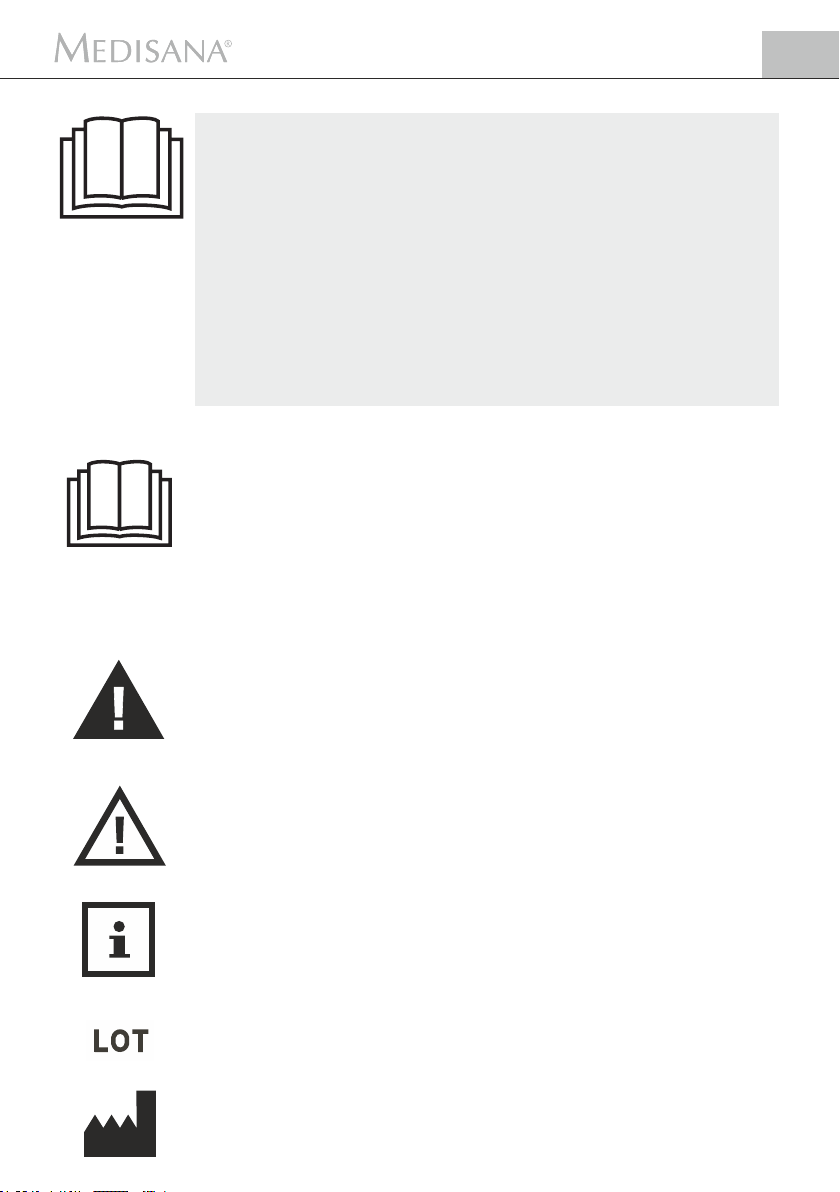
1 Sicherheitshinweise
DE
WICHTIGE HINWEISE !
UNBEDINGT AUFBEWAHREN!
Lesen Sie die Gebrauchsanweisung, insbesondere die Sicherheitshinweise, sorgfältig
durch, bevor Sie den Artikel benutzen und
bewahren Sie die Gebrauchsanweisung für die
weitere Nutzung auf. Wenn Sie das Gerät an
Dritte weitergeben, geben Sie unbedingt diese
Gebrauchsanweisung mit.
Zeichenerklärung
Diese Gebrauchsanweisung gehört zu diesem
Gerät. Sie enthält wichtige Informationen zur
Inbetriebnahme und Handhabung. Lesen Sie diese
Gebrauchsanweisung vollständig. Die Nichtbeachtung dieser Anweisung kann zu schweren
Verletzungen oder Schäden am Gerät führen.
WARNUNG
Diese Warnhinweise müssen eingehalten werden,
um mögliche Verletzungen des Benutzers zu
verhindern.
ACHTUNG
Diese Hinweise müssen eingehalten werden, um
mögliche Beschädigungen am Gerät zu verhindern.
HINWEIS
Diese Hinweise geben Ihnen nützliche Zusatz-
informationen zur Installation oder zum Betrieb.
LOT-Nummer
Hersteller
1
Page 8
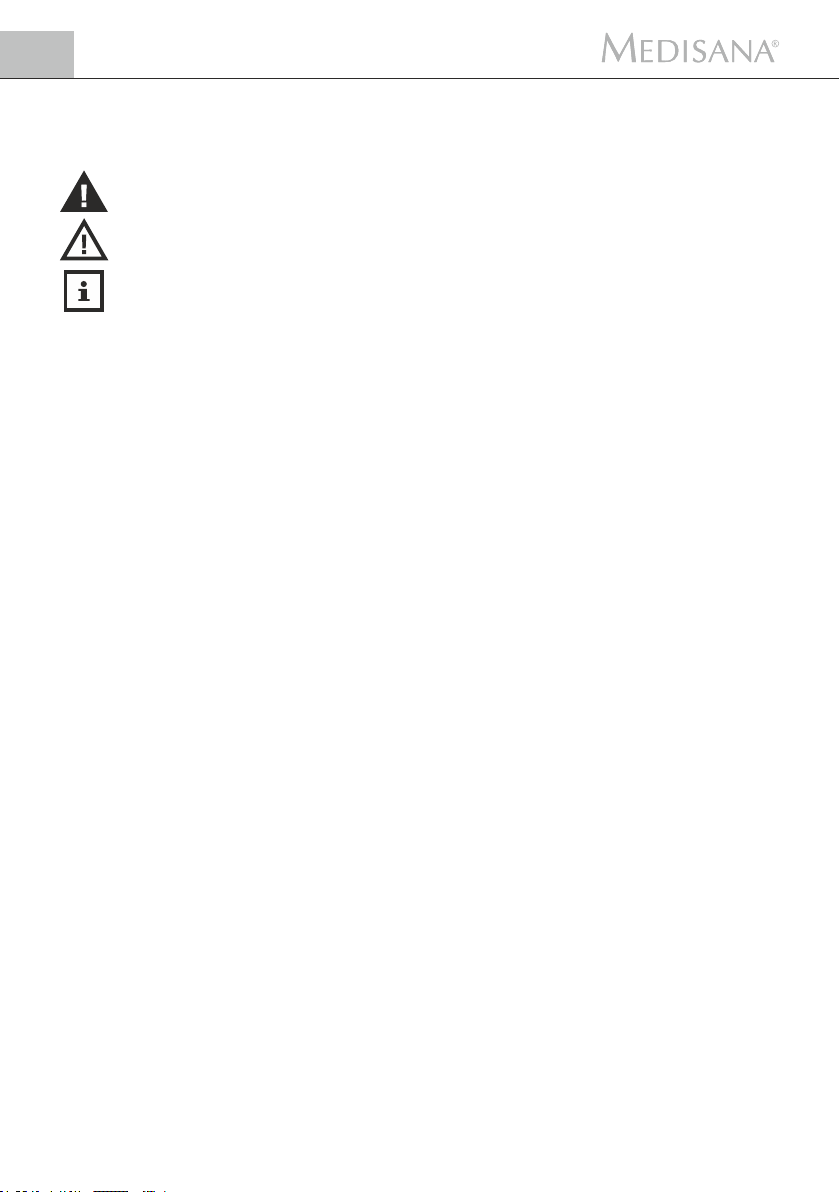
DE
1 Sicherheitshinweise
1.1
Sicherheitshinweise
2
Ÿ Bevor Sie das Gerät an Ihre Stromversorgung
anschließen, achten Sie darauf, dass die auf dem
Typenschild angegebene Netzspannung mit der
Ihres Stromnetzes übereinstimmt.
Ÿ Benutzen Sie das Gerät nur entsprechend seiner
Bestimmung laut Gebrauchsanweisung.
Ÿ Bei Zweckentfremdung erlischt der Garantie-
anspruch.
Ÿ Das Gerät ist nur für den Gebrauch im privaten
Haushalt bestimmt. G
Ÿ Dieses Gerät kann von Kindern ab 8 Jahren und
darüber sowie von Personen mit verringerten
physische n, sensor ischen od er mental en
Fähigkeiten oder Mangel an Erfahrung und Wissen
benutzt werden, wenn Sie beaufsichtigt oder
bezüglich des sicheren Gebrauchs des Gerätes
unterwiesen wurden und die daraus resultierenden
Gefahren verstehen.
Ÿ Reinigung und Benutzer-Wartung dürfen nicht von
Kindern ohne Beaufsichtigung durchgeführt
werden.
Ÿ Benutzen Sie das Gerät nicht, wenn es nicht
einwandfrei funktioniert, wenn es herunter- oder ins
Wasser gefallen ist oder beschädigt wurde.
Ÿ Greifen Sie nicht nach einem Gerät, das ins Wasser
gefallen ist. Ziehen Sie sofort den Netzstecker bzw.
das Netzteil aus der Steckdose.
Ÿ Wenn das Kabel oder das Netzteil beschädigt sind,
darf das Gerät nicht weiter benutzt werden.
Ÿ Betreiben Sie das Gerät nicht in der Nähe von
hochfrequenten elektromagnetischen Sendern, da
diese die Gerätefunktion stören könnten.
Ÿ Setzen Sie das Gerät nicht der direkten Sonnen-
strahlung aus.
Ÿ Schützen Sie das Gerät vor Feuchtigkeit.
Ÿ Das Gerät sowie das Kabel und das Netzteil dürfen
keinesfalls in Wasser getaucht oder unter
laufendes Wasser gehalten werden.
Ÿ Fassen Sie das Netzteil stets mit trockenen
Händen an.
Page 9

1 Sicherheitshinweise / 2 Wissenswertes
Ÿ Das Kabel darf nicht in der Nähe von Wärme-
quellen geführt oder über scharfe Kanten gezogen
werden.
Ÿ Tragen, ziehen oder drehen Sie das Netzteil nie am
Kabel und klemmen Sie das Kabel nie ein.
Ÿ Durch Ziehen des Netzsteckers aus der Steckdose
kann das Gerät vollständig von der Stromversorgung getrennt werden.
Ÿ Das Gerät muss so angeschlossen werden, dass
der Netzstecker frei zugänglich ist.
Ÿ Schützen Sie das Gerät vor Stößen und Er-
schütterungen.
Ÿ Reparieren Sie im Falle einer Störung das Gerät
nicht selbst. Eine Reparatur darf nur von einem
autorisierten Fachhändler oder einer entsprechend qualifizierten Person durchgeführt
werden.
Ÿ Stellen Sie das Gerät zum Gebrauch auf eine feste
und ebene Fläche, so dass es nicht kippen oder
herunterfallen kann.
Ÿ Benutzen Sie nur originale Zusatz- und Ersatzteile
des Herstellers.
DE
2 Wissenswertes
Vielen Dank
2.1
Lieferumfang
und
Verpackung
für Ihr Vertrauen und herzlichen Glückwunsch! G
Mit dem dem Lichtwecker WL 460 haben Sie ein Qualitätsprodukt von
MEDISANA erworben. G
Damit Sie den gewünschten Erfolg erzielen und recht lange Freude an Ihrem MEDISANA Lichtwecker WL 460 haben, empfehlen wir Ihnen die nachstehenden Hinweise zum Gebrauch und zur Pflege sorgfältig zu lesen. G
Bitte prüfen Sie zunächst, ob der Lieferumfang vollständig ist und der
Artikel keinerlei Beschädigungen aufweist. Im Zweifelsfalle benutzen Sie
den Artikel nicht und kontaktieren eine Servicestelle. G
Zum Lieferumfang gehören: G
1 MEDISANA Lichtwecker WL 460
1 Netzteil mit Anschlusskabel
1 Wurfantenne
1 Gebrauchsanweisung
3
Page 10
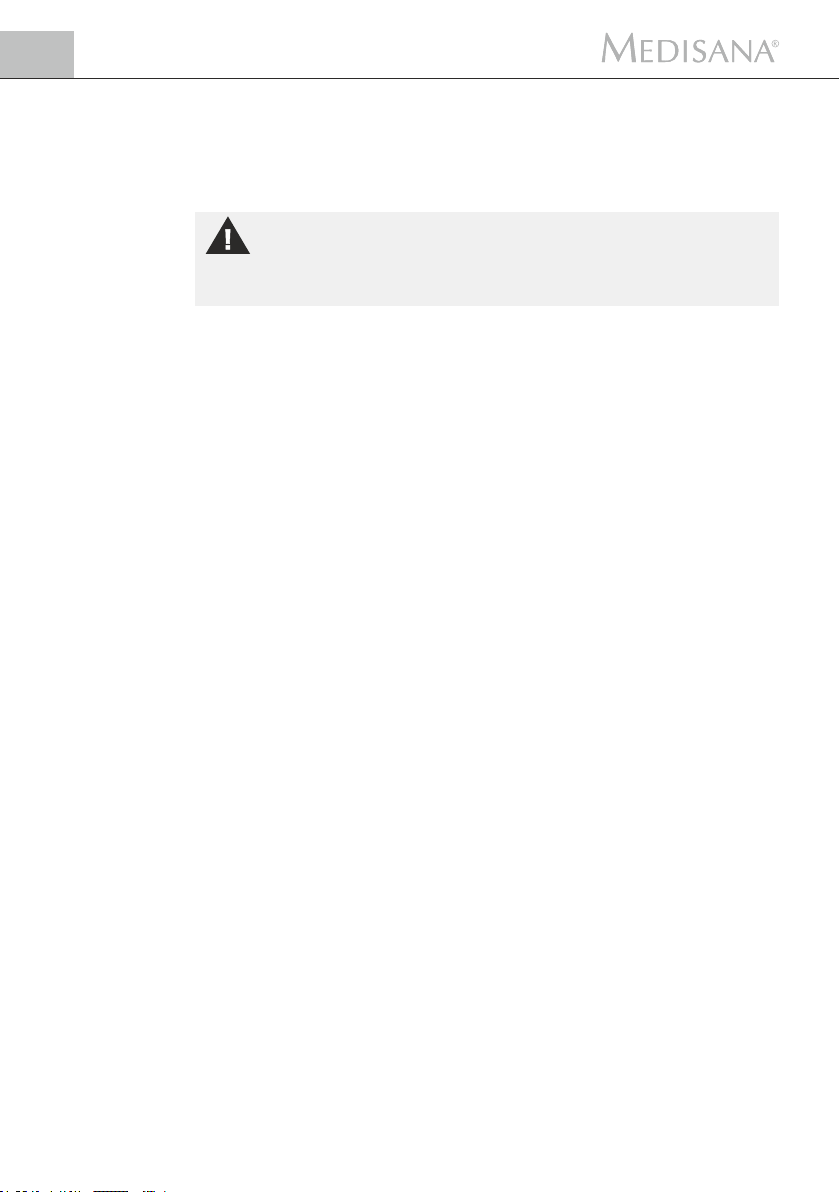
DE
2 Wissenswertes / 3 Betrieb
3 Betrieb
3.1
Aufstellen und
Einrichten
Verpackungen sind wiederverwertbar oder können dem Rohstoffkreislauf
zurückgeführt werden. Bitte entsorgen Sie nicht mehr benötigtes Verpackungsmaterial ordnungsgemäß. Sollten Sie beim Auspacken einen Transportschaden bemerken, setzen Sie sich bitte sofort mit Ihrem Händler in Verbindung. G
WARNUNG
Achten Sie darauf, dass die Verpackungsfolien nicht in die Hände
von Kindern gelangen. Es besteht Erstickungsgefahr!
1.
Stellen Sie das Gerät zum Gebrauch auf eine feste und ebene Fläche,
so dass es nicht kippen oder herunterfallen kann. G
Stellen Sie das Gerät in einer Entfernung von ca. 40 - 50 cm von Ihrem
2.
Kopf entfernt auf, z. B. auf einem Nachttisch. G
Stecken Sie den Stecker der Wurfantenne in den Anschluss für Wurf-
3.
antenne hinten am Gerät. G
Stecken Sie das eine Ende des Netzkabels in den Anschluss für Netz-
4.
kabel hinten am Gerät und das Netzteil in die Netzsteckdose. G
i
z
3.2
Einstellen der
Uhrzeit und
der Alarme
3.3
Soundquelle
wählen
(S-Mode)
4
Drücken und halten Sie die Set-Taste für ca. 4 Sekunden, bis die Uhrzeit zu blinken beginnt. Sie können nun mit den Tasten und
die Uhrzeit einstellen. Drücken Sie die Set-Taste erneut, um die Einstellung zu bestätigen. Sie können anschließend mit den Tasten ,
und eine von zwei möglichen Alarmeinstellungen (AL1 oder
AL2) oder den Zizz (Kurzzeit-Alarm) für die Einstellung auswählen. Die
Einstellung erfolgt analog der Zeiteinstellung mit den Tasten ,
und . Zusätzlich muss eingestellt werden, ob der Alarm durch Einschalten des Radios (FM) oder durch eine Naturgeräuschwiedergabe
(Sound) erfolgen soll. Je nach Auswahl müssen Sie anschließend eine
Radiofrequenz oder eines der 8 gespeicherten Naturgeräusche auswählen. Daran anschließend müssen dann die Lautstärke und die Helligkeit
für das Licht auswählen. Wenn Sie nur die Licht- oder nur die Sound /
Radio - Funktion nutzen möchten, setzen Sie die jeweils andere Funktion
bei der Einstellung auf 0.
Wenn Sie ca. 10 Sekunden lang keine Taste drücken, schaltet sich das
Einstellungsmenü automatisch aus. Zur Aktivierung eines eingestellten
Alarms müssen Sie die jeweilige Taste (siehe 3.6 Alarmaktivierung bzw.
3.7 Kurzzeitalarm) zur Aktivierung betätigen. Ist ein Alarm aktiviert, sind
die Tasten für L-Mode und S-Mode gesperrt.
Mit der S-Mode-Taste können Sie eine Soundquelle wählen. Mit jedem Druck auf die Taste ändern Sie die Quelle in der Reihenfolge:
SOUND (Naturgeräusche) - FM (Radio) - MPS (MP3-Wiedergabe) - OFF
(Aus). Haben Sie die Naturgeräusche gewählt, müssen Sie anschließend
mit den Tasten und das entsprechende Geräusch auswählen.
Für die MP3-Wiedergabe müssen Sie einen MP3-Player mittels 3,5mmKlinkenstecker am Anschluss für MP3-Player einstecken und einschalten. Die Lautstärke regulieren Sie mit den Tasten und .
0
0q
8 w
w
►
◄
9 q
0
0
u
►
9 q
►
e r
◄
►
9
◄
9 q
◄
Page 11
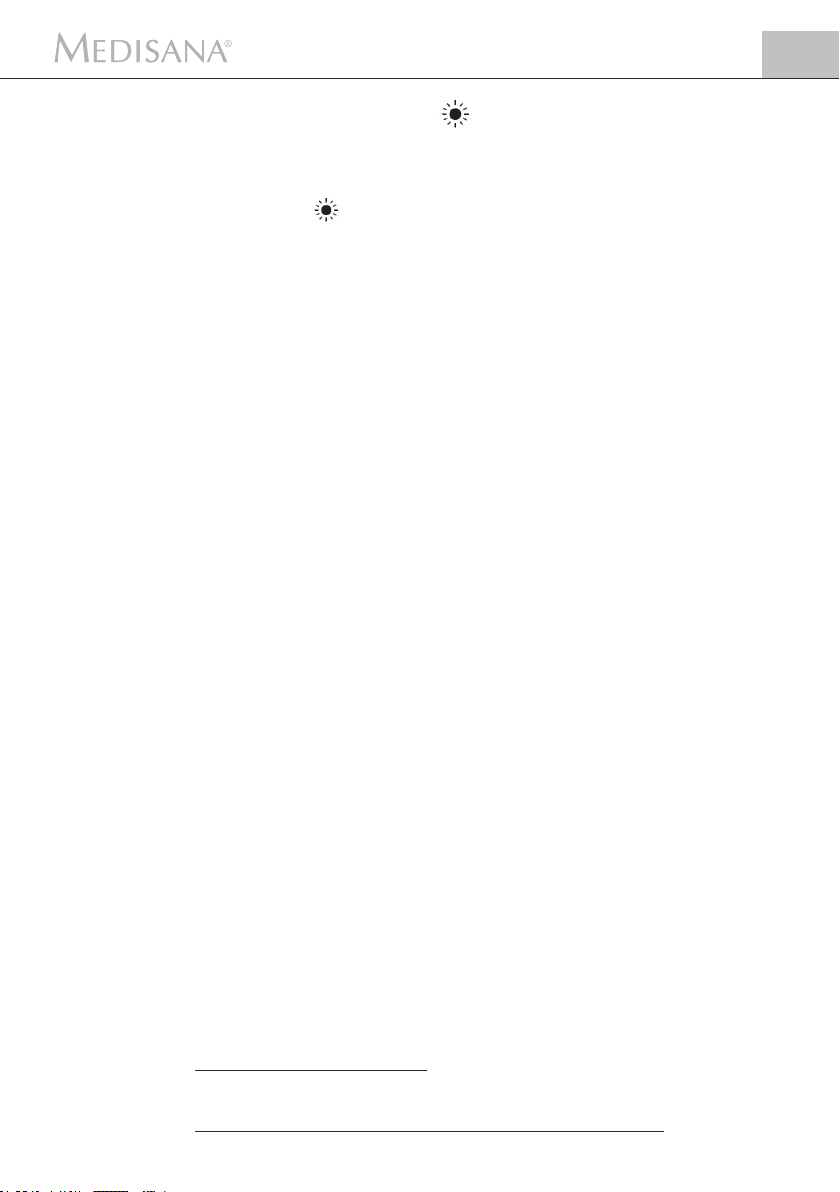
3 Betrieb
DE
3.4
Lichteinstellungen
(L-Mode)
3.5
Nachtlicht
3.6
Alarmaktivierung
3.7
KurzzeitAlarm
3.8
Demo /
Snooze /
Quick Check
Durch Drücken der L-Mode-Taste schalten Sie den Leuchtkörper
ein, im Display erscheint das -Symbol und darunter erscheint der
Helligkeitsgrad (0 - 20), welcher schrittweise ansteigt. Stellen Sie den
gewünschten Helligkeitsgrad durch Drücken der Tasten und ein.
Wenn Sie die L-Mode-Taste ein zweites Mal drücken, verringert sich
die Helligkeit schrittweise von der eingestellten Helligkeitsstufe rückwärts
bis 0 und das -Symbol erlischt. Zum Lesen wird Helligkeitsstufe 20
empfohlen. Anschließend wird der erste Relax-Modus aktiviert, bei dem alle
8 Sekunden eine andere Lichtfarbe erscheint (Rot - Blau - Grün - Rot/
Blau - Blau/Grün - Grün/Rot - Rot/Blau/Grün). Mit der Taste wird der
nächste Relax-Modus aktiviert in dem die Lichtfarbe circa alle 4 Stunden
wechselt. Drücken Sie die Taste ein weiteres Mal, wird der dritte
Relax-Modus aktiviert. In diesem Modus wechselt die Lichtfarbe nicht
automatisch. Wählen Sie die gewünschte Lichtfarbe mit den Tasten (vor)
und (zurück). Der Helligkeitsgrad ist im Relax-Modus nicht einstellbar.
7
Wenn Sie die L-Mode-Taste ein drittes Mal drücken, werden alle
Lichtfunktionen ausgeschaltet.
Die Taste aktiviert das rote Nachtlicht (Sonnuntergang) für 30 Minuten.
Drücken Sie die Taste erneut, erhöht sich das Zeitfenster auf 60, bzw. 90
Minuten. Mit dem vierten Tastendruck deaktivieren Sie das Nachtlicht. Mit
einem Druck auf die Taste wird bei aktiviertem Nachtlicht die Restlaufzeit
anzeigt.
Mit der Alarm-Taste aktivieren Sie Alarm1 und/oder Alarm 2. Je nach
Häufigkeit des Tastendrucks werden AL1 (für Alarm1) und/oder AL2 (für
Alarm2) angezeigt und sind somit aktiviert. Beim vierten Druck auf die
Alarm-Taste werden alle Alarme ausgeschaltet (deaktiviert).
Innerhalb der letzten 30 Minuten vor dem Start eines aktivierten Alarms
gleicht sich die Helligkeit langsam der für die Alarmzeit eingestellten
Helligkeitsstufe an. Die für die Alarmzeit gewählte Lautstärke erhöht sich
vom Beginn eines Alarms (Erreichen der Alarmzeit) innerhalb 60 Sekunden auf den eingestellten Wert. Wenn zwischen dem Zeitpunkt, zu dem
der Alarm eingestellt wird, und dem Zeitpunkt, zu dem der Alarm ausgelöst werden soll, weniger als 30 Minuten liegen, schaltet sich die AlarmFunktion 60 Sekunden vor der Alarmzeit ein.
Drücken der Off-Taste schaltet die Alarmfunktion aus - die Einstellung-
en bleiben für den nächsten Tag erhalten. Ein ausgelöster Alarm schaltet
sich auch ohne Tastendruck nach 30 Minuten automatisch ab.
Mit der Zizz-Taste können Sie einen Kurzzeitalarm aktivieren (z. B.
für eine kurze Ruhepause). Einmaliges Drücken der Taste stellt einen
Weckalarm nach Ablauf von 15 Minuten ein. Jeder weitere Tastendruck
verlängert die Zeit bis zum Alarm um weitere 15 Minuten, bis max. 90 Minuten. Der eingestellte Zeitablauf bis zum Alarm startet, sobald die eingestellte Zeit aufhört zu blinken.
Drücken der Off-Taste schaltet den Alarm aus. Ein ausgelöster Alarm
schaltet sich auch ohne Tastendruck nach 30 Minuten automatisch ab.
Mit der Demo / Snooze / Quick Check-Taste können Sie je nach
Gerätezustand verschiedene Funktionen aufrufen:
1. Bei deaktiviertem Alarm:
Demo-Funktion aller Licht- und Soundeffekte. Der gesamte Demolauf
dauert ca. 1 Minute.
2. Bei aktiviertem (aber noch nicht ausgelöstem) Alarm:
Quick-Check Funktion zur Überprüfung der programmierten Einstellungen. Nach Anzeige der Werte endet die Quick-Check Funktion automatisch.
q
q
9
4
4
t
5
t
8
8
8
6
2
6 7
6
6
1
5
Page 12
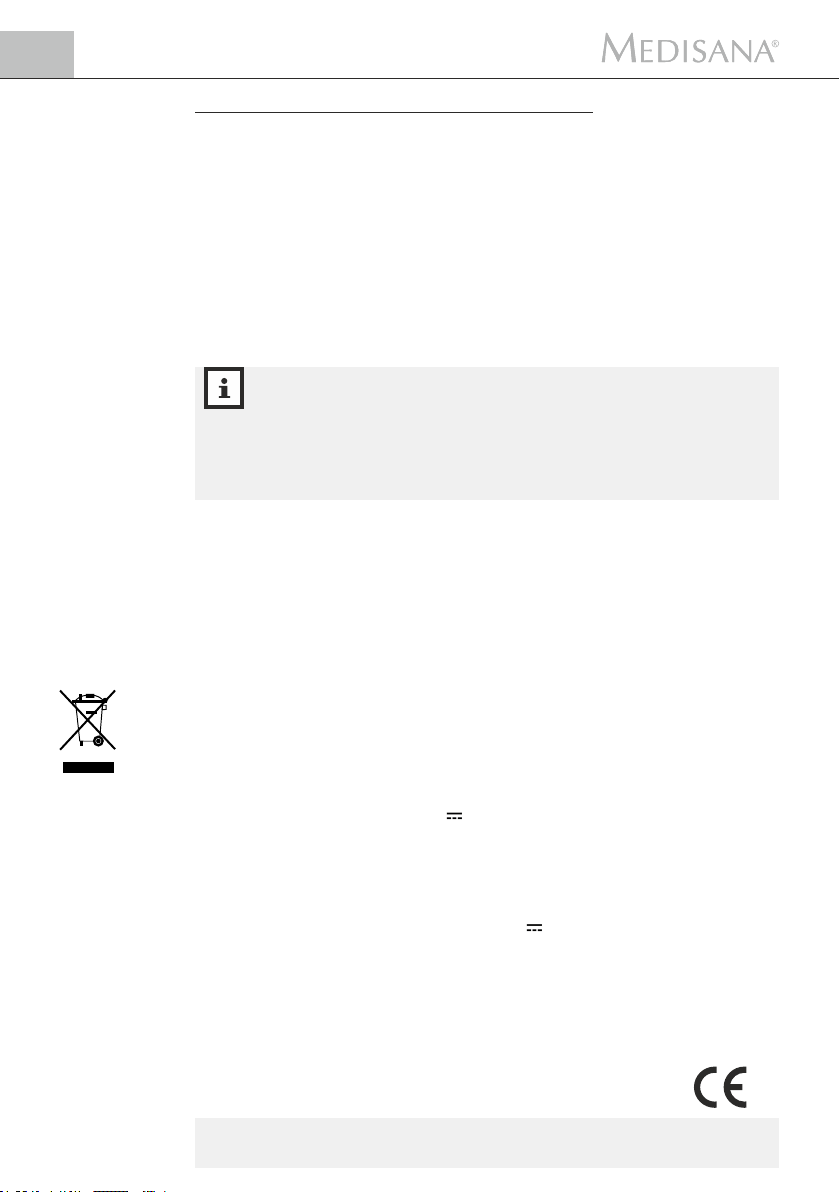
DE
3 Betrieb / 4 Verschiedenes
3.9
NeustartFunktion
(Reset)
4 Verschiedenes
4.1
Reinigung
und Pflege
3. Bei beginnendem bzw. ausgelöstem Alarm:
Snooze (Schlummer)-Funktion. Wird die Taste innerhalb 30 Minuten vor
der eingestellten Alarmzeit gedrückt, wird die langsame Helligkeits- und
Lautstärkeangleichung gestoppt. Helligkeit und Lautstärke benötigen
dann nur 1 Minute bis zur Alarmzeit, um sich den eingestellten Stärken
anzugleichen. Drücken Sie innerhalb 30 Minuten nach der Alarmzeit die
Demo / Snooze / Quick Check-Taste , verlängert sich die Alarmzeit
um 5 Minuten. Jedes weitere Drücken der Taste verzögert den Weckalarm um weitere 5 Minuten, bis maximal 30 Minuten. G
Wenn das Gerät nicht korrekt funktioniert, ziehen Sie das Netzteil aus der
Netzsteckdose, warten Sie 10 Sekunden und stecken Sie anschließend
das Netzteil wieder in die Netzsteckdose. Stellen Sie die Uhrzeit und die
anderen Funktionen neu ein. G
1
HINWEISE
Das Gerät enthält keine Speicherbatterien. Wenn der Netzstecker
gezogen und wieder eingesteckt wurde, befindet sich das Gerät im
Auslieferzustand. Alle Einstellungen müssen erneut vorgenommen
werden. Die Zeitangabe kann um ± 6 Sekunden / Tag abweichen.
Entstauben Sie das Gerät regelmäßig mit einem antistatischen Tuch.
•
Sie können auch ein leicht angefeuchtetes Tuch verwenden.
Verwenden Sie keine aggressiven Reinigungs- oder Scheuermittel.G
•
4.2
Hinweis zur
Entsorgung
4.3
Technische
Daten
6
Dieses Gerät darf nicht zusammen mit dem Hausmüll entsorgt werden.
Jeder Verbraucher ist verpflichtet, alle elektrischen oder elektronischen Geräte, egal, ob sie Schadstoffe enthalten oder nicht, bei einer Sammelstelle
seiner Stadt oder im Handel abzugeben, damit sie einer umweltschonenden Entsorgung zugeführt werden können. Wenden Sie sich hinsichtlich
der Entsorgung an Ihre Kommunalbehörde oder Ihren Händler. E
Name und Modell:
Spannungsversorgung:
Leistungsaufnahme:
Netzteil:
(Hersteller und Modell)
Zeitgenauigkeit:
Helligkeit:
Betriebsbedingungen:
Abmessungen ca.:
Gewicht ca.:
Artikel-Nr.:
EAN-Nummer:
Im Zuge ständiger Produktverbesserungen behalten wir uns
technische und gestalterische Änderungen vor.
Die jeweils aktuelle Fassung dieser Gebrauchsanweisung finden Sie unter www.medisana.com
MEDISANA Lichtwecker WL 460
12V 1A
max. 12 W
Dongguan City Yingju Electronics Co., Ltd.
YJS010A-1201000G
Eingang: 100-240V~, 50/60 Hz, 350 mA
Ausgang: 12V 1000 mA
± 6 Sekunden / Tag
250 Lux (40 cm vom Gerät entfernt)
nur in trockenen Räumen laut Gebrauchsanweisung benutzen
(L) 19 x (T) 14,5 x (H) 27,5 cm
0,9 kg
45115
40 15588 45115 7
Page 13

5 Garantie
DE
Garantie- und
Reparaturbedingungen
Bitte wenden Sie sich im Garantiefall an Ihr Fachgeschäft oder direkt
an die Servicestelle. Sollten Sie das Gerät einschicken müssen, geben
Sie bitte den Defekt an und legen eine Kopie der Kaufquittung bei.
Es gelten dabei die folgenden Garantiebedingungen:
1. Auf MEDISANA Produkte wird ab Verkaufsdatum eine Garantie für
3 Jahre gewährt. Das Verkaufsdatum ist im Garantiefall durch Kauf quittung oder Rechnung nachzuweisen.
2. Mängel infolge von Material- oder Fertigungsfehlern werden inner halb der Garantiezeit kostenlos beseitigt.
3. Durch eine Garantieleistung tritt keine Verlängerung der Garantie zeit, weder für das Gerät noch für ausgewechselte Bauteile, ein.
4. Von der Garantie ausgeschlossen sind:
a. alle Schäden, die durch unsachgemäße Behandlung, z.B. durch
Nichtbeachtung der Gebrauchsanweisung, entstanden sind.
b. Schäden, die auf Instandsetzung oder Eingriffe durch den Käufer
oder unbefugte Dritte zurückzuführen sind.
c. Transportschäden, die auf dem Weg vom Hersteller zum Ver braucher oder bei der Einsendung an die Servicestelle entstanden
sind.
d. Zubehörteile, die einer normalen Abnutzung unterliegen.
5. Eine Haftung für mittelbare oder unmittelbare Folgeschäden, die
durch das Gerät verursacht werden, ist auch dann ausgeschlossen,
wenn der Schaden an dem Gerät als ein Garantiefall anerkannt
wird.
MEDISANA AG
Jagenbergstraße 19
41468 NEUSS
Deutschland
eMail: info@medisana.de
Internet: www.medisana.de
Die Service-Adresse finden Sie auf dem separaten Beilegeblatt.
7
Page 14
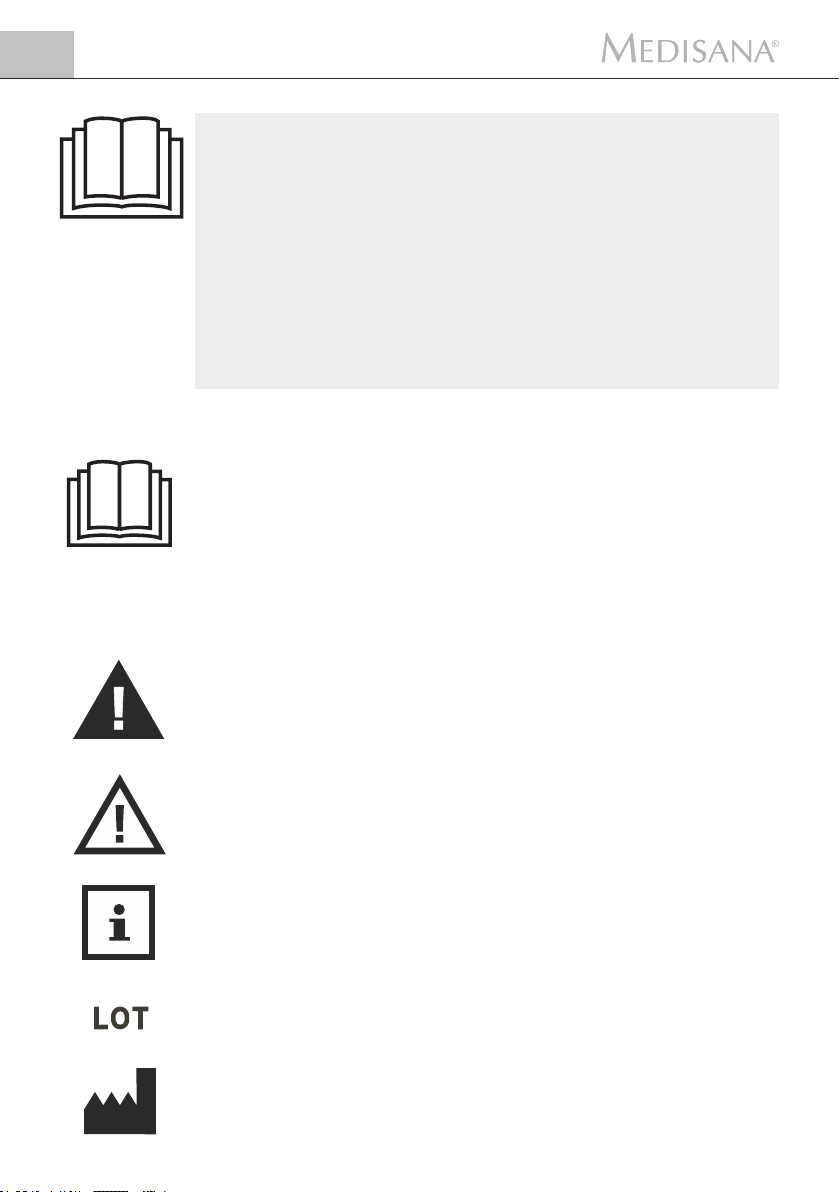
GB
1 Safety Information
IMPORTANT INFORMATION!
RETAIN FOR FUTURE USE!
Read the instruction manual carefully before
using this device, especially the safety
instructions, and keep the instruction manual
for future use. Should you give this device to
another person, it is vital that you also pass on
these instructions for use.
Explanation of symbols
This instruction manual belongs to this device.
It contains important information about starting up
and operation. Read the instruction manual
thoroughly. Non-observance of these instructions
can result in serious injury or damage to the
device.
WARNING
These warning notes must be observed to prevent
any injury to the user.
CAUTION
These notes must be observed to prevent any
damage to the device.
NOTE
These notes give you useful additional information
on the installation or operation.
Lot number
Manufacturer
8
Page 15
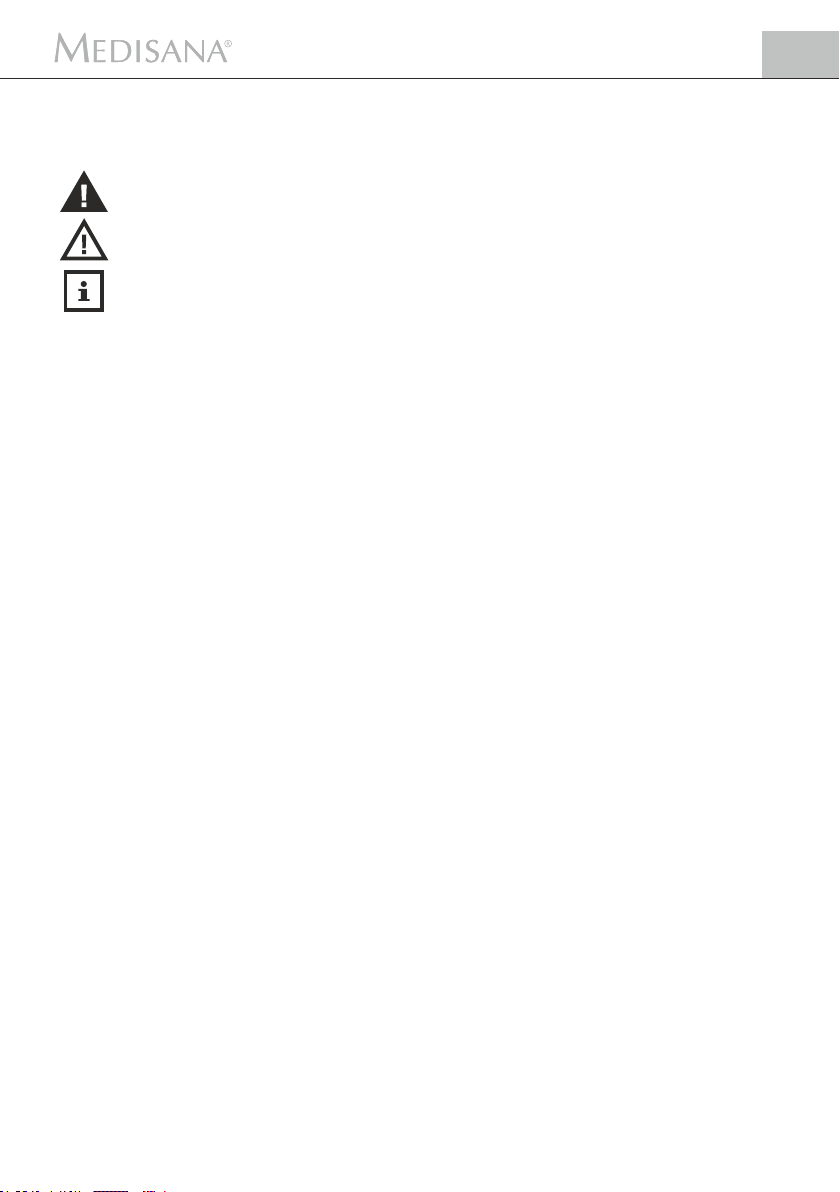
1 Safety Information
GB
1.1
Safety information
Ÿ Before connecting the device to your power supply,
please ensure that the supply voltage stated on the
rating plate is compatible with your mains supply.
Ÿ Only use this unit according to the intended
purpose and as directed in the instructions for use.
Ÿ If misused, all guarantee rights shall become null
and void.
Ÿ The device is designed for use in private
households only.
Ÿ This appliance can be used by children aged from 8
years and above and persons with reduced
physical, sensory or mental capabilities or lack of
experience and knowledge if they have been given
supervision or instruction concerning use of the
appliance in a safe way and understand the
hazards involved.
Ÿ Cleaning and user maintenance shall not be made
by children without supervision.
Ÿ Do not use the device if it is not working correctly, if it
has been dropped or has fallen into water or has
been damaged.
Ÿ Never touch an appliance that has fallen into water.
Unplug the unit from the mains outlet immediately.
Ÿ You must not continue to use the unit if the lead or
the mains adaptor are damaged.
Ÿ Do not use the unit in the vicinity of high-frequency
electromagnetic transmitters, as this could damage
the functions on the device.
Ÿ Do not expose the device to direct sunlight.
Ÿ Protect the device from moisture.
Ÿ You must never submerge the unit, the lead or the
mains adaptor in water or hold them under running
water.
Ÿ Only handle the mains adaptor when your hands
are dry.
Ÿ Do not lay the cable near sources of heat or pull it
over any sharp edges.
9
Page 16
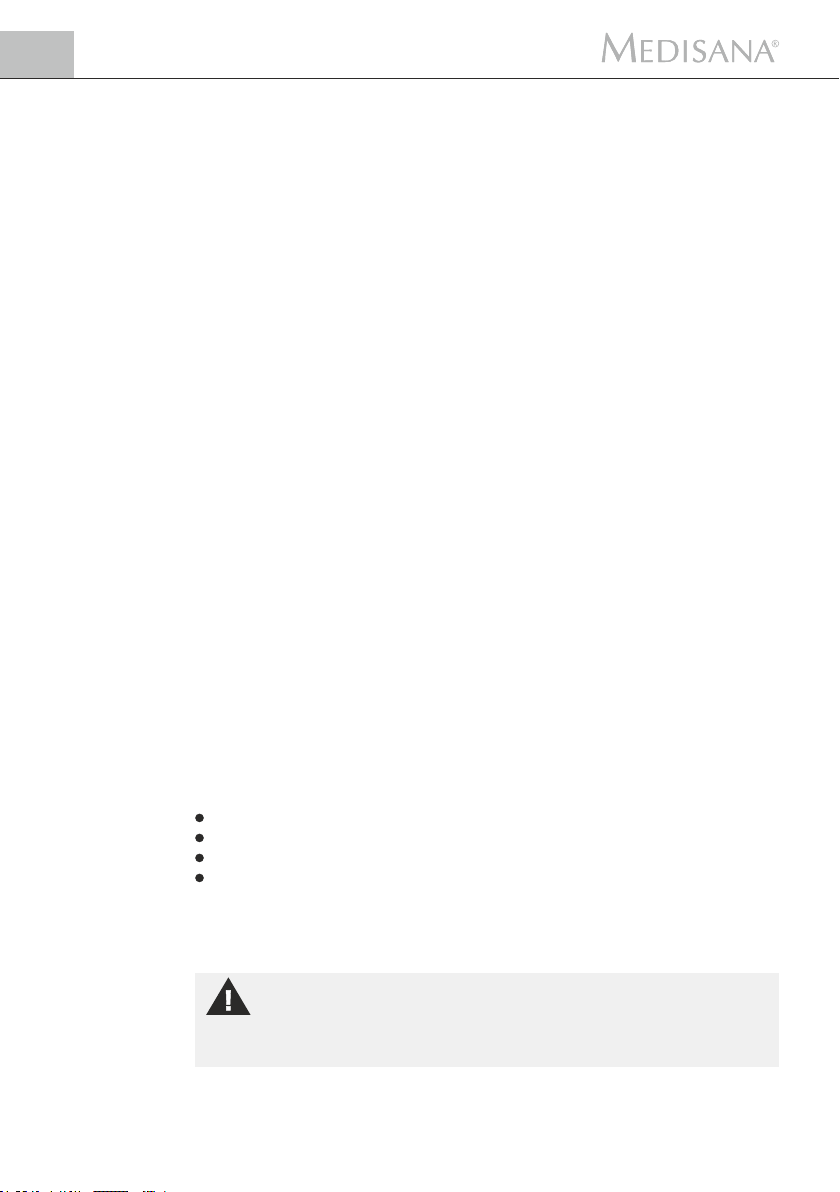
GB
1 Safety Information / 2 Useful Information
2 Useful Information
Ÿ Never carry, pull or turn the unit by the mains lead
and do not let the lead get tangled.
Ÿ To separate the device from the power source
disconnect the plug.
Ÿ Always make sure that the plug is easily accessible
when the device is connected.
Ÿ Protect the device from impact and shocks.
Ÿ If a fault occurs, do not attempt to repair the unit
yourself. Repairs must only be carried out by an
authorized specialist dealer or other suitably
qualified personnel.
Ÿ Place the device on a solid and flat surface for use,
to ensure that it cannot tip over or fall down.
Ÿ Only use the attachments/accessories specified by
manufacturer.
Thank you
2.1
Items supplied
and packaging
10
Thank you for your confidence in us and congratulations! G
By purchasing the WL 460 sunrise alarm clock, you have acquired a highquality product by MEDISANA. To derive the most success and to enjoy your
WL 460 sunrise alarm clock for a very long time, we recommend that you
read the following information on the use and care of the device carefully.
Please check first of all that the unit is complete and is not damaged in
any way. If in doubt, do not use the appliance. Send it to a service point.
The following parts are included as standard: G
1 MEDISANA Sunrise alarm clock WL 460
1 Mains adaptor with connection cable
1 Cable antenna
1 Instruction manual
The packaging can be reused or recycled. Please dispose properly of any
packaging material no longer required. If you notice any transport damage
during unpacking, please contact your dealer without delay. G
WARNING
Please ensure that the polythene packing is kept away from the
reach of children! Risk of suffocation!
Page 17
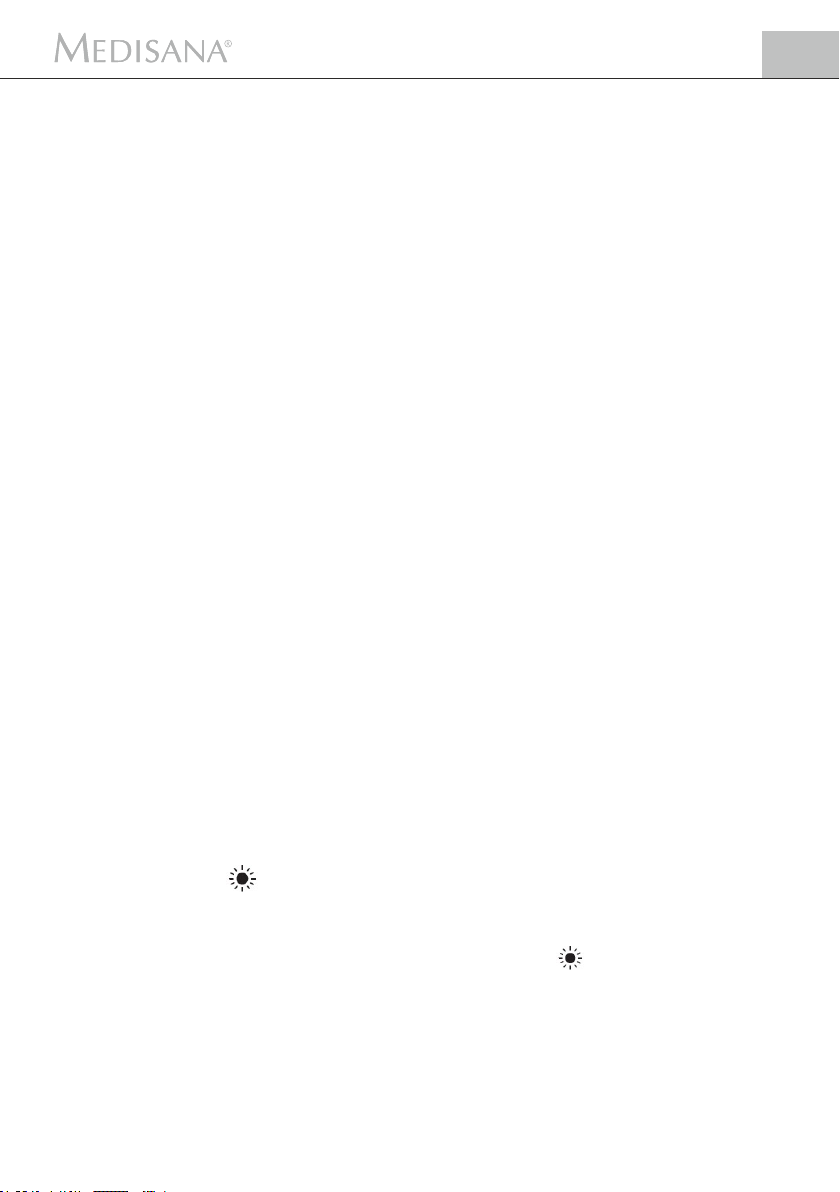
3.1
Positioning
and setup
3 Operation
1.
Place the device on a solid and flat surface for use to ensure that it
cannot tip over or fall down. G
2.
Position the device about 40 - 50 cm away from your head, for example on a bedside table. G
Plug the cable antenna to the the connector for cable antenna on
3.
the rear side of the device. G
Plug the mains cable end to the connector for power cable on the
4.
rear side of the device and the power adapter to the wall outlet. G
i
z
GB
3.2
Setting the
time and the
alarms
3.3
Choose the
source of
sound
(S-Mode)
3.4
Light
settings
(L-Mode)
Press and hold the Set-button for about 3 seconds, until the time
in the display flashes. Adjust the time with the and buttons.
Press the Set-button again to confirm the time. After that, you may
select one of two alarm settings (AL1 or AL2) or the Zizz (short time
alarm) for adjustment with the , and buttons.
The adjustment needs to be done in the same way with the ,
and buttons as for the time adjustment. Additionally you need to select
0
the way of alarming: By radio (FM) or by nature sounds (Sound).
Depending on your selection you then need to adjust either the radio
frequency or one of the eight nature sounds. In the following you need to
set the volume and the light brightness level. If you only want to use the
light or sound/radio function, a d j u s t t h e o t h e r f u n c t i o n t o 0 .
If you do not press a button for at least 10 seconds, the device will quit
the setting mode automatically. To activate an alarm you need to press
the corresponding button (see 3.6 Activate an alarm resp. 3.7 Short time
alarm). In case an alarm is activated, the L-Mode- and S-Mode-
buttons are not available.
With the S-Mode-button you can choose a sound source. With each
press on the button you change the source in this sequence: SOUND
(nature sounds) - FM (radio) - MPS (MP3 player) - OFF. If you have
chosen the nature sounds, you additionally need to select one of the eight
sounds with the and buttons. For listening to MP3 music, a
MP3 player with 3.5mm jack plug needs to be connected to the connector
for MP3 player and needs to be switched on. The volume can be controlled with the buttons and . g
By pressing the L-Mode-button you activate the luminous element ,
the icon appears on the display and the level (0 - 20) of brightness.
The level of brightness increases in increments from 0 to 20. Press the
buttons or to adjust the brightness as desired. G
If you press the L-Mode-button a second time, the light darks down
gradually from setting number to 0, and the icon disappears. For
reading, we recommend brightness level 20. Subsequently, the first relax
mode is activated, in which the colour of light changes about every 8
seconds in this sequence: Red - blue - green - red/blue - blue/green green/red - red/blue/green. If you press button the next relax mode is
activated and the colour of light changes about every 4 hours. Press button
again to switch to the next relax mode in which the colour of light will not
change automatically. Choose the light colour by pressing button (next
colour) or (previous colour). The brightness level is not adjustable in
relax mode. If you press the L-Mode-button a third time, all light functions
will be switched off.
u
6 7
7
0
►
9 q
e r
w
◄
►
9
8
0
8
◄
q
►
9 q
0
8 w
6
8
◄
►
9 q
◄
2
6
11
Page 18

GB
3 Operation
3.5
Night light
3.6
Activate an
alarm
3.7
Short time
alarm
By pressing button you activate the red night light (sunset) for 30
minutes. If you press button again the timer will be set to 60 , resp. 90
minutes. Pressing button the fourth time will deactivate the night light.
While the night light function is activated you can press button to see the
remaining time.
With the Alarm-button you activate alarm1 and/or alarm 2. Depending
on the rate of keystrokes, AL1 (for alarm1) and/or AL 2(for alarm 2) are
displayed and are activated therewith. With the fourth press on the Al-
arm-button all alarms will be deactivated. G
In the last 30 minutes before an activated alarm starts, the brightness
slowly adjusts to the brightness set for the alarm time. The volume selected for the alarm time, increases from the start of the alarm (when the
alarm time is reached) to the set value within 60 seconds. The regular
alarm is only activated, if there are more than 30 minutes between the
time when the alarm is set and the time at which the alarm is supposed to
be triggered. If there is less than 30 minutes between the time when the
alarm is set and the time at which the alarm is supposed to be triggered,
the alarm function will start 60 seconds before the setting time. Pressing
the Off button switches off the alarm - the settings will be kept for the
next day. The alarm automatically switches off after 30 minutes.
With the Zizz-button you can set a short time alarm (e.g. for taking a
short break). Pressing the button once sets an alarm to begin after 15
minutes. Each further press of the button extends the alarm time by 15
minutes (until max. 90 minutes). It starts the countdown to the desired
alarm time once the icon stops flashing. G
Pressing the Off button switches off the alarm. The alarm automatically
switches off after 30 minutes. G
4
q
q
q
9
4
t
5
t
3.8
Demo /
Snooze /
Quick Check
12
With the Demo / Snooze / Quick Check-button you can select different functions depending on the current state of the device settings:
1. In case of deactivated alarm:
Demonstration function for all light and sound effects. The entire demo
process takes about 1 minute.
2. In case of set / activated alarm function:
Quick-Check function to check the settings of the alarm function. After display of all values, the Quick-Check function will be closed automatically.
3. In case of activated and effected alarm:
Snooze funcion. When the button is pressed within 30 minutes before
the set alarm time, the wake up function (including light and sound) will
stop until the setting time.
Then it takes only 1 minute for light and sound to reach the setting degree. If you press the Demo / Snooze / Quick Check-button within
30 minutes after the setting time, the device will wake up after 5 minutes
delay. Each time pressing the button stops the wake up function for further 5 minutes. The maximum to extend the alarm time is 30 minutes.
1
1
Page 19
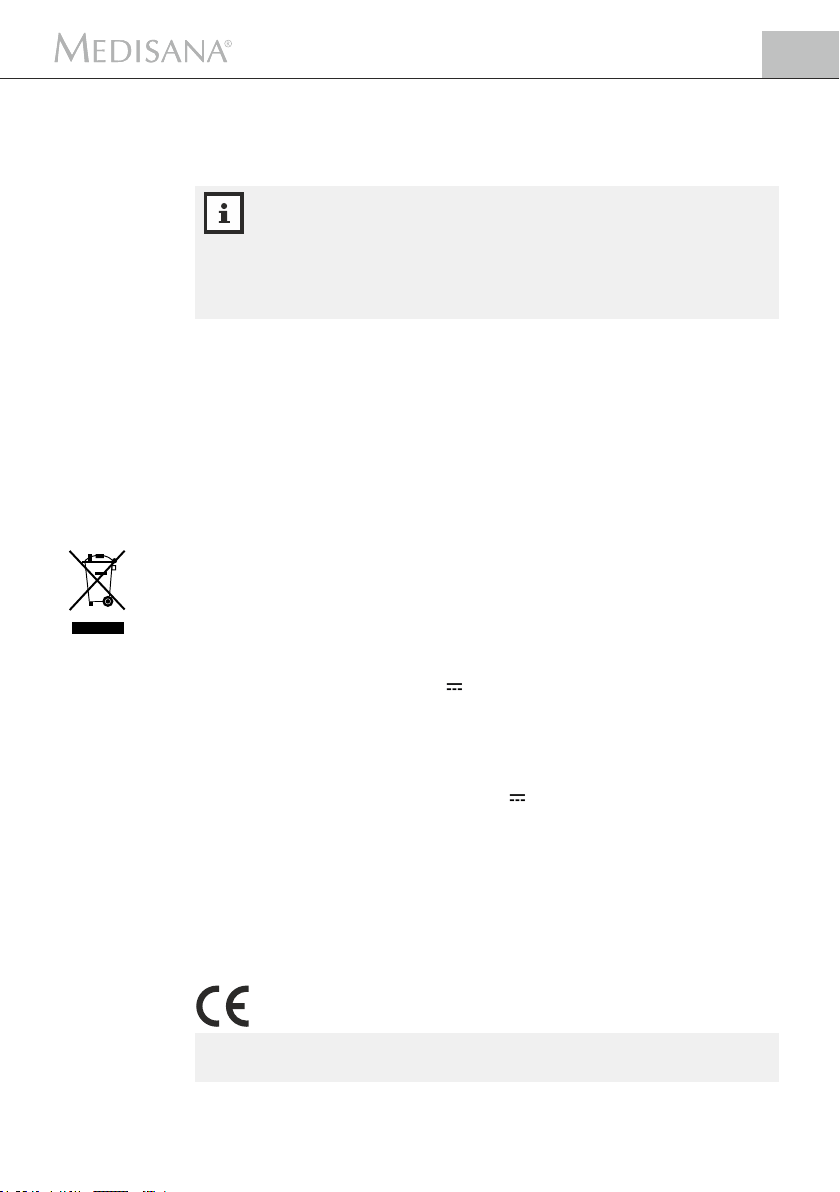
3 Operation / 4 Miscellaneous
GB
3.9
Reset
function
If the device is not working correctly, pull the plug from the wall outlet, wait
10 seconds and then plug it in again. Set the time and the other functions
again newly. G
The device does not have storage batteries. Once the plug has
been pulled and plugged in again, the device has been reset to its
original state. All settings must be made again.
The time information can deviate by ± 6 seconds per day.
4 Miscellaneous
4.1
Cleaning and
maintenance
4.2
Disposal
4.3
Technical
specifications
•
•
This product must not be disposed together with the domestic waste.
All users are obliged to hand in all electrical or electronic devices, regardless of whether or not they contain toxic substances, at a municipal or
commercial collection point so that they can be disposed of in an environmentally acceptable manner. Consult your municipal authority or your dealer for information about disposal. E G
Name and model:
Power supply:
Power consumption:
Power supply:
(Manufacturer and model)
Time accuracy:
Brightness:
Operating conditions:
Dimensions approx.:
Weight approx.:
Article no.:
EAN Code:
NOTES
Dust the device regularly using an antistatic cloth. You can also used a
slightly damp cloth.
Do not use any aggressive detergents or abrasives.G
MEDISANA Sunrise alarm clock WL 460
12V 1A
max. 12 W
Dongguan City Yingju Electronics Co., Ltd.
YJS010A-1201000G
Input: 100-240V~, 50/60 Hz, 350 mA
Output: 12V 1000 mA
± 6 seconds / day
250 Lux (40 cm away from device)
Only use in dry rooms as described in the
operating instructions
(l) 19 x (w) 14,5 x (h) 27,5 cm
0,9 kg
45115
40 15588 45115 7
In accordance with our policy of continual product improvement,
we reserve the right for technical and design changes without notice.
The current version of this instruction manual can be found under www.medisana.com
13
Page 20

GB
5 Warranty
Warranty and
repair terms
Please contact your dealer or the service centre in case of a claim
under the warranty. If you have to return the unit, please enclose a copy
of your receipt and state what the defect is.
The following warranty terms apply:
1. The warranty period for MEDISANA products is three years from
date of purchase. In case of a warranty claim, the date of purchase
has to be proven by means of the sales receipt or invoice.
2. Defects in material or workmanship will be removed free of charge
within the warranty period.
3. Repairs under warranty do not extend the warranty period either for
the unit or for the replacement parts.
4. The following is excluded under the warranty:
a. All damage which has arisen due to improper treatment, e.g. non observance of the user instructions.
b. All damage which is due to repairs or tampering by the customer or
unauthorised third parties.
c. Damage which has arisen during transport from the manufacturer
to the consumer or during transport to the service centre.
d. Accessories which are subject to normal wear and tear.
5. Liability for direct or indirect consequential losses caused by the unit
are excluded even if the damage to the unit is accepted as a
warranty claim.
14
MEDISANA AG
Jagenbergstraße 19
41468 NEUSS
Germany
eMail: info@medisana.de
Internet: www.medisana.de
The service centre address is shown on the attached leaflet.
Page 21
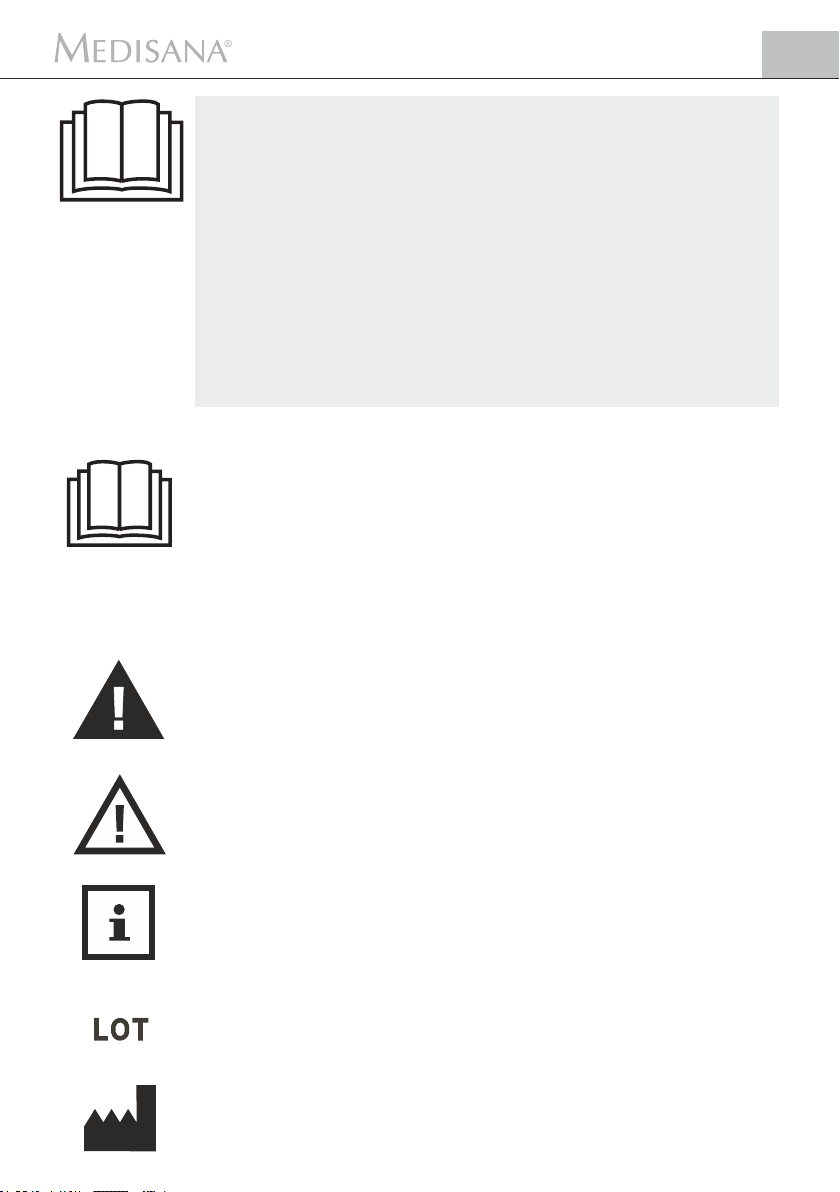
1 Consignes de sécurité
REMARQUE IMPORTANTE!
TOUJOURS CONSERVER!
Lisez attentivement le mode d’emploi, et en
particulier les consignes de sécurité, avant
d’utiliser l’appareil. Conservez bien ce mode
d’emploi. Vous pourriez en avoir besoin par la
suite. Lorsque vous remettez l’appareil à un
tiers, mettez-lui impérativement ce mode
d’emploi à disposition.
Légende
Ce mode d’emploi fait partie du contenu de
l’appareil. Elle contient des informations importantes concernant sa mise en service et sa manipulation. Lisez l’intégralité de ce mode d’emploi.
Le non respect de cette notice peut provoquer de
graves blessures ou des dommages de l’appareil.
FR
AVERTISSEMENT
Ces avertissements doivent être respectés afin
d’éviter d’éventuelles blessures de l’utilisateur.
ATTENTION
Ces remarques doivent être respectées afin
d’éviter d’éventuels dommages de l’appareil.
REMARQUE
Ces remarques vous donnent des informations
supplémentaires utiles pour l’installation ou
l’utilisation.
N° de lot
Fabricant
15
Page 22
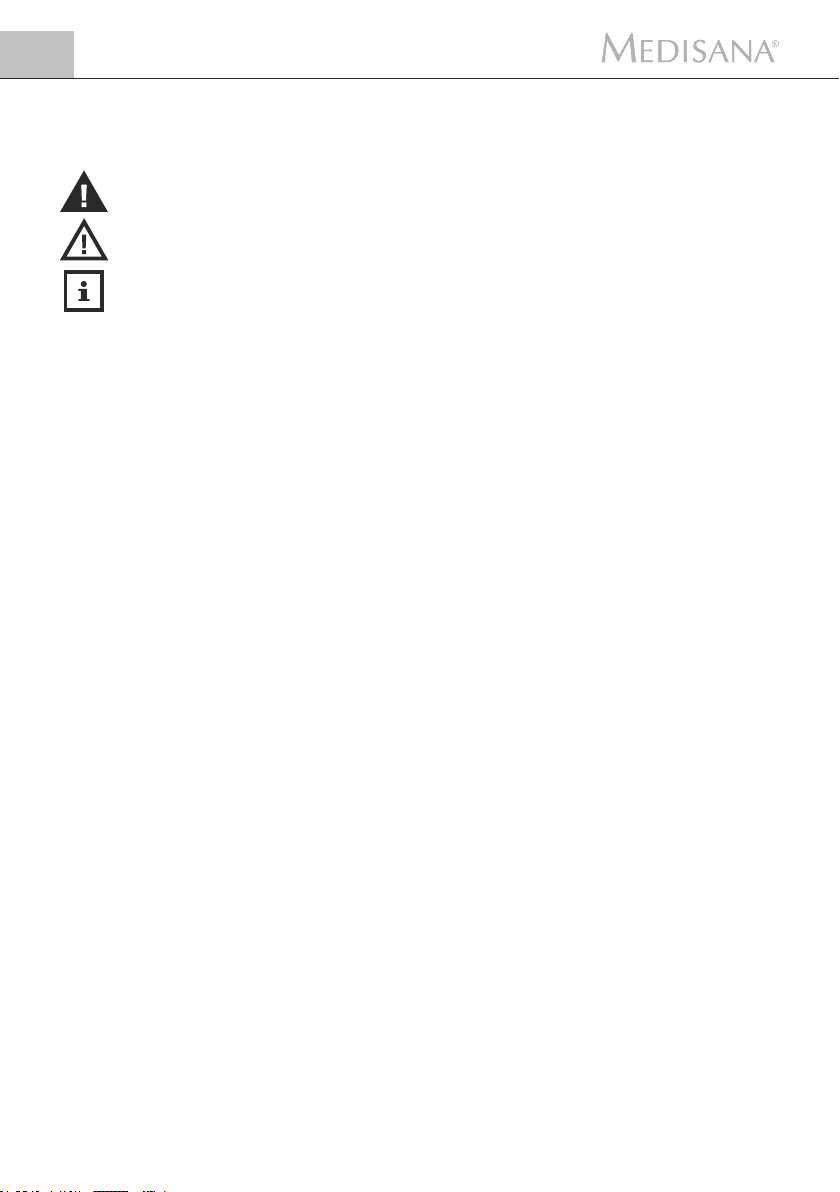
FR
1 Consignes de sécurité
1.1
Consignes
de sécurité
16
Ÿ Avant de raccorder l’appareil à l’alimentation
électrique, veillez à ce que la tension indiquée sur la
plaque signalétique corresponde à celle de
l’alimentation secteur.
Ÿ Uniquement utiliser cet appareil conformément au
but d'utilisation décrit dans ce mode d'emploi.
Ÿ Tout emploi non conforme annule les droits de
garantie.
Ÿ Cet appareil est uniquement destiné à une
utilisation privée.
Ÿ Cet appareil peut être utilisé par des enfants à partir
de 8 ans et plus ainsi que par des personnes dont
les capacités physiques, sensorielles ou mentales
sont réduites ou qui manquent d’expérience et de
connaissance, à partir du moment où elles sont
surveillées ou qu’on leur a montré comment utiliser
l’appareil en toute sécurité et qu’elles comprennent
les dangers qui en résultent.
Ÿ Le nettoyage et l’entretien de la part de l’utilisateur
ne doivent pas être effectués par des enfants sans
surveillance.
Ÿ N’utilisez pas l’appareil s’il ne fonctionne pas
correctement, s’il est tombé par terre ou dans l’eau
ou bien s’il a été endommagé.
Ÿ Ne jamais essayer de rattraper un bloc d'alimen-
tation tombé dans l'eau. Débrancher immédiatement la fiche secteur ou le bloc d'alimentation de
la prise de courant.
Ÿ Ne pas utiliser l'appareil si le câble ou le bloc
d'alimentation sont endommagés.
Ÿ Ne pas utiliser l’appareil à proximité d’émetteurs
électromagnétiques haute fréquence, ils pourraient
perturber le fonctionnement de l’appareil.
Ÿ N’exposez pas l’appareil au rayonnement solaire
direct.
Ÿ Conservez l’appareil à l’abri de l’humidité.
Ÿ L'appareil, le câble et le bloc d'alimentation ne
doivent en aucun cas être immergés ou rincés à
l'eau courante.
Page 23
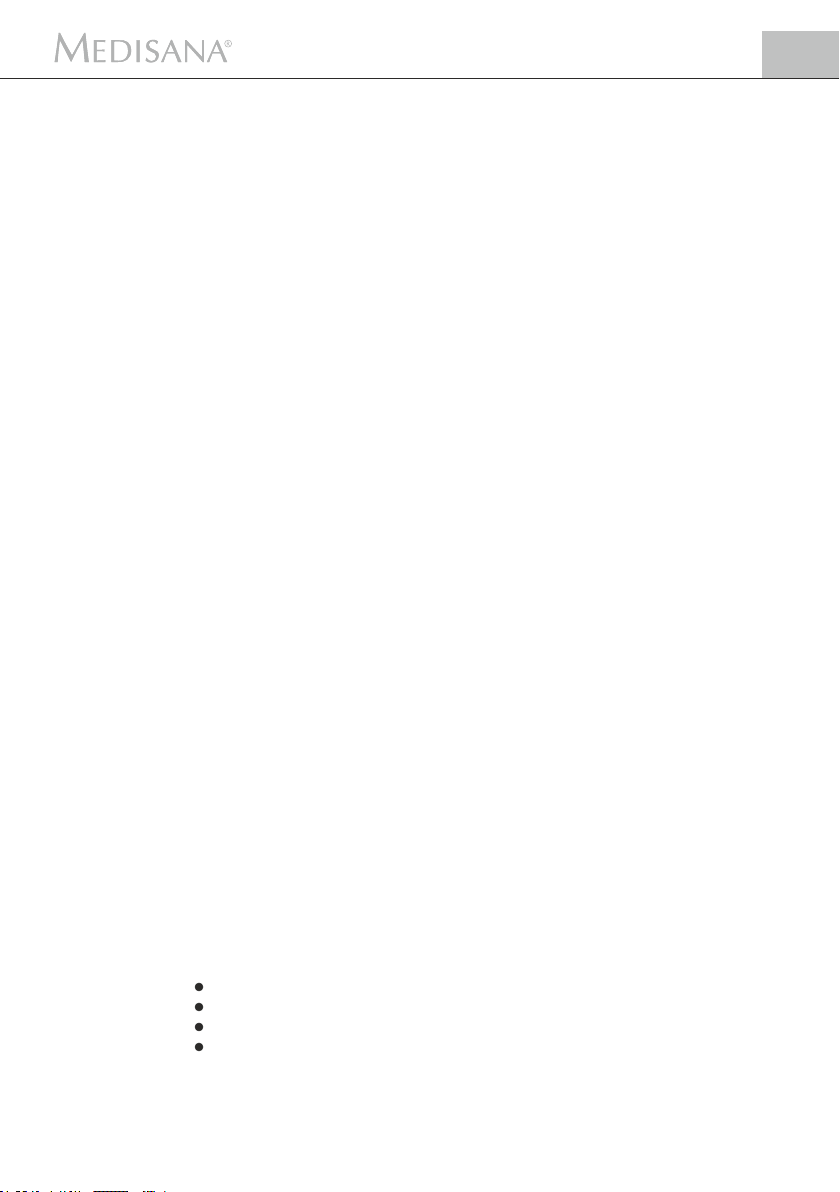
1 Consignes de sécurité / 2 Informations utiles
Ÿ Toujours manipuler le bloc d'alimentation avec les
mains sèches.
Ÿ Le câble ne doit pas se trouver à proximité de
sources de chaleur ou être posé sur des arêtes
vives.
Ÿ Ne pas porter, traîner ou tordre le bloc d'alimen-
tation en tirant sur le cordon secteur et veiller à ne
pas pincer le cordon.
Ÿ En retirant la prise secteur de la prise murale,
l’appareil peut être entièrement débranché de
l’alimentation électrique.
Ÿ L’appareil doit être branché de telle façon que la
fiche secteur soit facilement accessible.
Ÿ Protégez l’appareil des coups et des chocs.
Ÿ En cas de dysfonctionnement, ne réparez pas
l’appareil vous-même. Uniquement confier les
réparation à des revendeurs agréés ou des
techniciens qualifiés.
Ÿ Pour utiliser l’appareil, posez-le sur une surface
dure et plate de façon à ce qu’il ne puisse pas
basculer ou tomber.
Ÿ Utilisez uniquement des pièces de rechange et
détachées du fabricant.
FR
2 Informations utiles
Merci!
2.1
Éléments
fournis et
emballage
Félicitations et merci de votre confiance!
Vous venez d’acquérir un réveil lumineux WL 460, produit de qualité
MEDISANA. Afin d’obtenir les résultats souhaités et de pouvoir profiter
longtemps des avantages de votre réveil lumineux MEDISANA WL 460,
nous vous recommandons de lire attentivement les conseils d’utilisation et
d’entretien suivants.
Veuillez vérifier si l'appareil est au complet et ne présente aucun dommage. En cas de doute, ne faites pas fonctionner l'appareil et renvoyezle à un point de service après-vente. La fourniture comprend:
1 Réveil lumineux MEDISANA WL 460
1 Bloc d’alimentation avec câble de raccordement
1 Antenne filaire
1 Mode d'emploi
Les emballages sont réutilisables ou peuvent être recyclés afin de
récupérer les matières premières. Respectez les règles de protection de
l’environnement lorsque vous jetez les emballages dont vous n’avez plus
besoin. Si vous remarquez lors du déballage un dommage survenu durant
le transport, contactez immédiatement votre revendeur.
17
Page 24

FR
2 Informations utiles / 3 Utilisation
3 Utilisation
3.1
Installation et
réglages
AVERTISSEMENT
Veillez à garder les films d’emballage hors de portée des enfants.
Ils risqueraient de s’étouffer!
1.
Pour utiliser l’appareil, posez-le sur une surface dure et plate de façon
à ce qu’il ne puisse pas basculer ou tomber. G
Posez l’appareil à une distance d’env. 40 – 50 cm de votre tête, p. ex.
2.
sur une table de chevet. G
Branchez la fiche de l'antenne filaire dans la prise pour antennes filair-
3.
es au dos de l'appareil. G
i
Branchez une extrémité du cordon d'alimentation dans la prise appro-
4.
priée au dos de l'appareil et l'autre au secteur. G
z
3.2
Réglage de
l'heure et
des alarmes
3.3
Choisir la
source sonore
(mode S)
3.4
Paramètres
d'éclairage
(mode L)
18
Appuyez sur la touche «SET» et maintenez-la enfoncée pendant
environ 3 secondes jusqu'à ce que l'indication de l'heure commence à
clignoter. Vous pouvez maintenant régler l'heure avec les touches G
et . Après le réglage, appuyez encore une fois sur la touche «SET»
◄
q
pour confirmer votre choix. Vous pouvez alors sélectionner l'un des
0
deux paramètres de l'alarme (AL1 / AL2) ou Zizz (compte à rebours ou
alarme brève) avec les touches , et . Le réglage s'effectue
de la même façon comme celui de l'heure avec les touches , et
. Vous devez également définir si l'alarme doit s'activer par la radio
0
(FM) ou par une sonnerie (sonorités naturelles). Vous devez alors choisir
soit une fréquence radio, soit une des 8 sonorités naturelles préenregistrées. Ensuite, sélectionnez le volume et la luminosité. Si vous désirez
utiliser seulement la fonction « Luminosité » ou « Son / Radio », placez
pour l'autre fonction le paramètre correspondant à 0. Si aucune touche
n'est actionnée environ pendant 10 secondes, le menu de réglage s'éteint
automatiquement. Pour activer une alarme préréglée, appuyez sur la
touche correspondante (voir le chapitre 3.6 et 3.7 pour l'activation de
l'alarme et du compte à rebours (alarme brève). Si une alarme est activée,
les touches pour le mode L et le mode S sont verrouillées. G
Vous pouvez sélectionner une source sonore avec la touche « S-Mode »
. Chaque fois que vous appuyez sur la touche, vous changez la
w
source sonore dans l'ordre suivant: « SOUND » (sonorités naturelles) –
« FM » (radio) – « MPS » (lecture MP3) – « OFF » (hors service). Si vous
avez sélectionné les sonorités naturelles, vous devez alors sélectionner la
sonorité souhaitée avec les touches et . Pour la lecture MP3,
vous devez brancher un lecteur MP3 dans la prise jack 3,5 mm pour lecteurs MP3 et l'allumer. Vous pouvez régler le volume avec les
touches et . g
En appuyant sur la touche « L-Mode » , vous allumez le corps éclairant . L'écran affiche le pictogramme - et au-dessous le niveau de
2
luminosité (0 - 20) qui s'accroît progressivement. Ajustez le niveau de luminosité désiré en appuyant sur les touches et . Si vous appuyez
une deuxième fois sur la touche « L-Mode » , la luminosité diminue
progressivement du niveau de luminosité réglé jusqu’à 0 et le symbole G
s’éteint. Le niveau de luminosité 20 est conseillé pour la lecture. Ensuite,
le mode de relaxation est activé.
u
e r
8
►
0
9
►
◄
q
◄
9 q
8
6 7
8
0
w
►
9 q
◄
►
9
Page 25
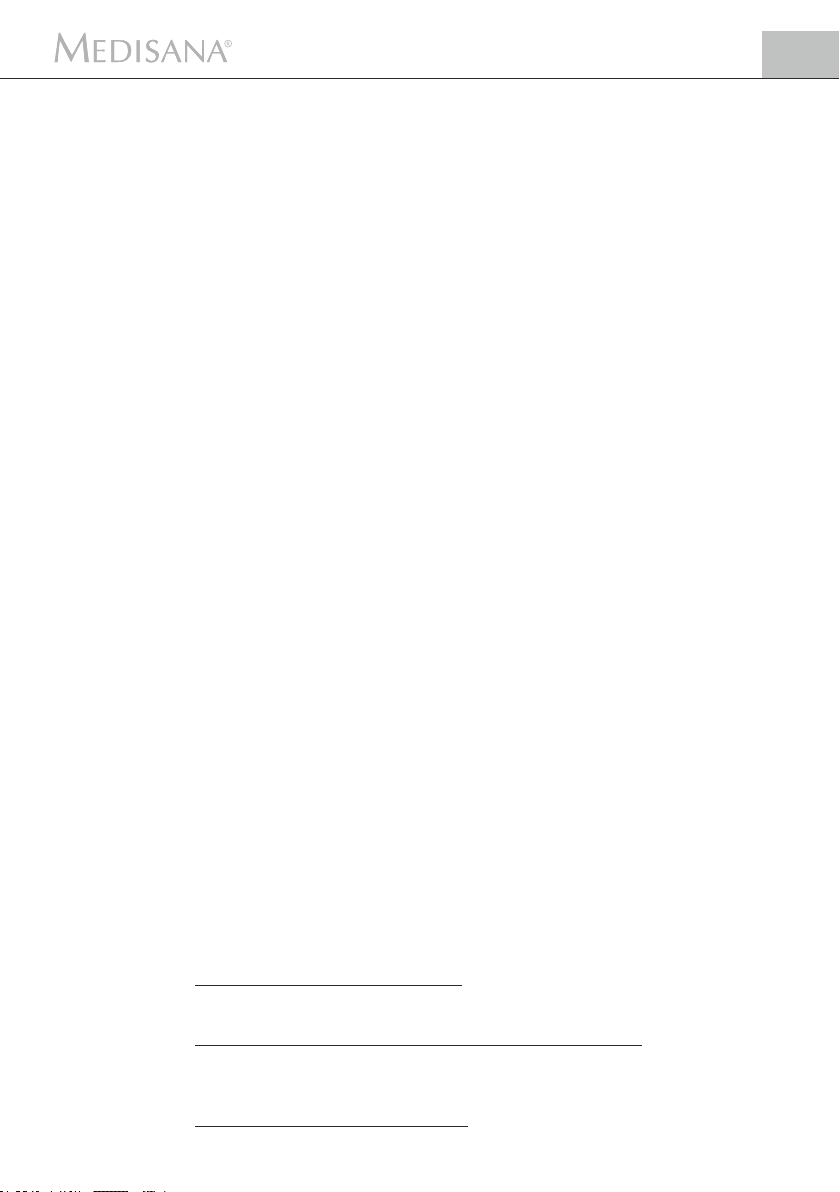
3 Utilisation
FR
3.4
Paramètres
d'éclairage
(mode L)
3.5
Lumière
nocturne
3.6
Activation
de l'alarme
3.7
Alarme
compte à
rebours
(alarme brève)
3.8
Démo /
Fonction de
sommeil /
Quick Check
Toutes les 8 secondes, la lumière change de couleur: (Rouge - bleu - vert -
rouge / bleu - bleu / vert - vert / rouge - rouge / bleu / vert). Le mode relax
suivant par lequel la couleur de lumière change environ toutes les 4 heures
est activé à l’aide de la touche . Si vous appuyez de nouveau sur la
touche , le troisième mode relax est activé. Dans ce mode, la couleur de
6
lumière ne change pas automatiquement. Sélectionnez la couleur de
lumière souhaitée à l’aide des touches (avant) et (arrière). Le niveau
de luminosité n’est pas réglable en mode relax. Si vous appuyez sur la
touche « L-Mode » une troisième fois, toutes les fonctions d'éclairage
sont éteintes.
La touche active la lumière nocturne rouge (coucher du soleil) pour 30
minutes. Si vous appuyez de nouveau sur la touche , l’intervalle de temps
augmente de 60 et de 90 minutes. En appuyant une quatrième fois sur la
touche, vous désactivez la lumière nocturne. En appuyant sur la touche
quand la lumière nocturne est activée, le temps de fonctionnement restant
s’affiche.
Activez l'alarme 1 et / ou alarme 2 avec la touche d'alarme . En fonction de la fréquence avec laquelle vous appuyez sur la touche, soit AL1
(pour l'alarme1), soit AL2 (pour l'alarme2) est activé. Si vous appuyez une
quatrième fois sur la touche d'alarme , toutes les alarmes sont désactivées. Lors des 30 dernières minutes avant le départ d’une alarme activée,
la luminosité s’adapte lentement au niveau de luminosité réglé pour
l’horaire d’alarme. Le volume sonore sélectionné pour l’horaire d’alarme
augmente au début d’une alarme (horaire d’alarme atteint) pour atteindre
la valeur réglée dans un délai de 60 secondes. Si moins de 30 minutes
séparent le moment où l’alarme est réglée du moment où l’alarme doit être
déclenchée, la fonction d’alarme s’active 60 secondes avant l’horaire de
l’alarme. Si vous appuyez sur la touche « OFF » pour désactiver l'alarme, les paramètres sont conservés pour le lendemain. Une fois déclenchée, une alarme s'arrête automatiquement au bout de 30 minutes, même
si vous n'appuyez sur aucune touche. G
La touche Zizz active un compte à rebours (alarme brève), par exemple pour une brève période de repos. Appuyez une fois sur la touche pour
activer une alarme de réveil après 15 minutes. Chaque pression supplémentaire augmente le délai jusqu'au début de l'alarme de 15 minutes
(max. 90 minutes). La durée réglée jusqu'à ce que l'alarme démarre lorsque l'heure réglée a cessé de clignoter. Appuyez sur la touche « OFF »
pour désactiver l'alarme. Une fois déclenchée, une alarme s'arrête
t
automatiquement au bout de 30 minutes, même si vous n'appuyez sur
aucune touche. G
La touche Demo / Snooze / Quick Check permet de choisir des fonctions différentes selon l'état :
1. Lors de l'alarme désactivée :
fonction démo de tous les effets lumière et sonores. La démo complète
dure environ 1 minute.
2. Lors d'une alarme activée (mais pas déclenchée) :
fonction « Quick Check » pour vérifier les paramètres programmés. Après
l'affichage des valeurs, la fonction « Quick Check » se termine automatiquement.
3. Lors de l'alarme déclenchée :
fonction de sommeil (répétition). Si vous appuyez sur la touche 30 minutes
avant l'heure de l'alarme préréglée, l'adaptation progressive de la lumino-
q
8
5
6
6
4
7
q
9
4
t
1
19
Page 26

FR
3 Utilisation / 4 Divers
sité et du volume est annulée. Le niveau de luminosité et le volume sonore ne prennent alors qu’une minute jusqu’à l’horaire d’alarme réglé pour
s’ajuster à l’intensité réglée. Si vous appuyez sur la touche Demo /
Snooze / Quick Check dans un délai de 30 minutes après l’horaire
d’alarme réglé, l’horaire d’alarme sera retardé de 5 minutes. Chaque fois
que vous appuyez sur la touche, l'alarme est retardée de 5 minutes (max.
30 minutes). g
1
3.9
Fonction de
réinitialisation
(reset)
4 Divers
4.1
Nettoyage et
entretien
4.2
Élimination
de l’appareil
4.3
Caractéristique
20
Si l’appareil ne fonctionne par correctement, retirez la fiche de la prise,
attendez 10 secondes et rebranchez la fiche dans la prise. Réglez de
nouveau l’heure et les autres fonctions. G
REMARQUES
L’appareil ne contient aucune pile permettant l’enregistrement. Si
la fiche est retirée de la prise et de nouveau branchée, l’appareil se
retrouve à l’état d’origine. Tous les réglages doivent être effectués
de nouveau. L'heure peut varier de + / - 6 secondes par jour.
Dépoussiérez régulièrement l’appareil avec un chiffon antistatique.
•
Vous pouvez également utiliser un chiffon légèrement humide.
Ne pas utiliser de produit agressif ou détergent.
•
Cet appareil ne doit pas être placé avec les ordures ménagères. Chaque
consommateur doit ramener les appareils électriques ou électroniques,
qu’ils contiennent des substances nocives ou non, à un point de collecte
de sa commune ou dans le commerce afin de permettre leur élimination
écologique. Pour plus de renseignements sur l’élimination des déchets,
veuillez vous adresser aux services de votre commune ou bien à votre
revendeur. E G
Nom et modèle:
Alimentation électrique:
Puissance:
Bloc dʼalimentation:
(Fabricant et modèle)
Exactitude temporelle:
Luminosité:
Conditions d'utilisation:
Dimensions env.:
Poids env.:
Numéro d’article:
Numéro EAN:
Dans le cadre du travail continu d’amélioration des produits,
nous nous réservons le droit de procéder à des modifications
techniques et de design.
La dernière version de ce mode dʼemploi est disponible sur le site www.medisana.com
MEDISANA Réveil lumineux WL 460
12V 1A
max. 12 W
Dongguan City Yingju Electronics Co., Ltd.
YJS010A-1201000G
Entrée: 100-240V~, 50/60 Hz, 350 mA
Sortie: 12V 1000 mA
± 6 secondes/jour
250 Lux (à 40 cm de l’appareil)
uniquement utiliser dans des pièces sèches
conformément au mode d'emploi
19 (L) x 14,5 (I) x 27,5 (h) cm
0,9 kg
45115
40 15588 45115 7
Page 27

5 Garantie
FR
Conditions de
garantie et de
réparation
En cas de recours à la garantie, veuillez vous adresser à votre revendeur
spécialisé ou contactez directement le service clientèle. S’il est nécessaire
d’expédier l’appareil, veuillez indiquer le défaut constaté et joindre une
copie du justificatif d’achat.
Les conditions de garantie sont les suivantes:
1. Une garantie de trois ans à compter de la date d’achat est accordée sur
les produits MEDISANA. En cas d’intervention de la garantie, la date
d’achat doit être prouvée en présentant le justificatif d’achat ou la facture.
2. Durant la période de garantie, les défauts liés à des erreurs de matériel
ou de fabrication sont éliminés gratuitement.
3. Les services effectués sous garantie n’entraînent pas de prolongation
de la période de garantie, ni pour l’appareil, ni pour les composants
remplacés.
4. Sont exclus de la garantie:
a. tous les dommages dus à un usage incorrect, par exemple au non respect de la notice d’utilisation.
b. les dommages dus à une remise en état ou des interventions
effectuées par l’acheteur ou par de tierces personnes non autorisées.
c. les dommages survenus durant le transport de l’appareil depuis le site
du fabricant jusque chez l’utilisateur ou lors de l’expédition de l’appareil
au service clientèle.
d. les accessoires soumis à une usure normale.
5. Nous déclinons toute responsabilité pour les dommages consécutifs
causés directement ou indirectement par l’appareil, y compris lorsque le
dommage survenu sur l’appareil est couvert par la garantie.
MEDISANA AG
Jagenbergstraße 19
41468 NEUSS
Allemagne
eMail: info@medisana.de
Internet: www.medisana.de
Vous trouverez l’adresse du SAV sur la fiche jointe séparément.
21
Page 28

IT
1 Norme di sicurezza
NOTE IMPORTANTI !
CONSERVARE IN MANIERA
SCRUPOLOSA!
Prima di utilizzare l’apparecchio, leggere attentamente le istruzioni per l’uso, soprattutto le
indicazioni di sicurezza, e conservare le istruzioni per l’uso per gli impieghi successivi. Se
l’apparecchio viene ceduto a terzi, allegare
sempre anche queste istruzioni per l’uso.
Spiegazione dei simboli
Queste istruzioni per l’uso si riferiscono a questo
apparecchio. Contengono informazioni importanti
per la messa in funzione e l’uso.
Leggere interamente queste istruzioni per l’uso.
L’inosservanza delle presenti istruzioni può
causare ferite gravi o danni all’apparecchio.
22
AVVERTENZA
Attenersi a queste indicazioni di avvertimento per
evitare che l’utente si ferisca.
ATTENZIONE
Attenersi a queste indicazioni per evitare danni
all’apparecchio.
NOTA
Queste note forniscono ulteriori informazioni utili
relative all’istallazione o al funzionamento.
Numero LOT
Produttore
Page 29

1 Norme di sicurezza
IT
1.1
Norme di
sicurezza
Ÿ Prima di collegare l'apparecchio all'alimentazione
di corrente, accertarsi che la tensione di rete
indicata sulla targhetta corrisponda a quella della
rete di alimentazione.
Ÿ Utilizzare l’apparecchio esclusivamente secondo le
modalità riportate nelle istruzioni per l’uso. In caso
di uso diverso. Si estingue qualsiasi diritto di
garanzia.
Ÿ L’apparecchio è destinato solo all’uso privato.
Ÿ Questo dispositivo puessere utilizzato da bambini
a partire dagli 8 anni di età e da persone con
capacità fisiche, sensoriali o mentali ridotte oppure
con mancanza di esperienza o conoscenze,
purchsiano sorvegliati o informati a proposito
dell’uso sicuro del dispositivo e comprendano i
pericoli derivanti.
Ÿ I bambini non possono effettuare la pulizia e la
manutenzione utente se non sono sorvegliati.
Ÿ Non utilizzare l'apparecchio quando non funziona
correttamente o quando è caduto a terra o in acqua
o se è danneggiato.
Ÿ Non toccare un alimentatore caduto in acqua.
Togliere immediatamente la spina ovvero
l’alimentatore stesso dalla presa di corrente.
Ÿ Se il cavo o l’alimentatore risultano danneggiati,
interrompere l’uso dell’apparecchio.
Ÿ Non usare l’apparecchio in prossimità di emettitori
di onde elettromagnetiche ad alta frequenza, in
quanto potrebbero disturbare il funzionamento
dello stesso.
Ÿ Non esporre l’apparecchio ai raggi diretti del sole.
Ÿ Proteggere l’apparecchio dall’umidità.
Ÿ L’apparecchio, nonché il cavo e l’alimentatore non
devono assolutamente essere immersi in acqua o
tenuti sotto l’acqua corrente.
Ÿ Afferrare l’alimentatore solo con le mani asciutte.
Ÿ Il cavo non deve passare vicino a fonti di calore o su
spigoli acuti.
23
Page 30

IT24IT
1 Norme di sicurezza / 2 Informazioni interessanti
Ÿ Non trasportare, tirare o far ruotare l’apparecchio,
tenendolo per il cavo di alimentazione e non
comprimere il cavo stesso.
Ÿ Togliendo la spina dalla presa di corrente
l’apparecchio può essere completamente staccato
dall’erogazione di corrente.
Ÿ Collegare l’apparecchio alla corrente in modo che
la spina sia bene accessibile.
Ÿ Proteggere l’apparecchio da possibili colpi o
scossoni.
Ÿ In caso di anomalie, non riparare mai l’apparecchio
da soli. Le riparazioni devono essere eseguite
esclusivamente da un rivenditore specializzato
autorizzato o da una persona qualificata.
Ÿ Durante il funzionamento posizionare l’appa-
recchio su una superficie piana e resistente,
affinché non si rovesci o cada.
Ÿ Utilizzare unicamente componenti aggiuntivi e
pezzi di ricambio del produttore.
2 Informazioni interessanti
Grazie!
2.1
Materiale in
dotazione e
imballaggio
Grazie per la fiducia accordataci e complimenti per la scelta! G
Con la luce sveglia WL 460 avete acquistato un prodotto di qualità
MEDISANA. Per ottenere il successo desiderato e poter godere a lungo
della vostra luce sveglia WL 460 MEDISANA, si consiglia di leggere attentamente le indicazioni seguenti sull’uso e la manutenzione. G
Verificare in primo luogo che l’apparecchio sia completo e che non vi
siano segni di danni. In caso di dubbi non mettere in funzione l'apparecchio e inviarlo al centro di assistenza.
Il materiale consegnato consta di:
1 Luce sveglia WL 460 MEDISANA
1 Alimentatore con cavo di collegamento
1 Antenna filare
1 opuscolo d’istruzioni per l’uso
Le confezioni sono riutilizzabili o possono essere riciclate. Smaltire il
materiale d’imballaggio non più necessario in conformità alle disposizioni
vigenti. In caso di danneggiamenti dovuti al trasporto, mettersi immediatamente in contatto con il proprio rivenditore. G
AVVERTENZA
Assicurarsi che i sacchetti d’imballaggio non siano alla portata
dei bambini. Pericolo di soffocamento!
Page 31

3.1
Montaggio e
impostazione
3.2
Impostazione
dell'orario e
dell'allarme
3 Utilizzo
1.
Durante il funzionamento posizionare l’apparecchio su una superficie
piana e resistente, affinché non si rovesci o cada. G
2.
Posizionare l’apparecchio a una distanza di circa 40 – 50 cm dalla
testa, p. es. su un comodino. G
3.
Inserire lo spinotto dell'antenna filare nel connettore per l'antenna G
sul retro del dispositivo. G
Collegare l'estremità del cavo di alimentazione al connettore situ-
4.
ato sul retro del dispositivo e l'alimentatore alla presa di corrente. G
Tenere premuto il Tasto Set per circa 3 secondi fino a quando l'orario
inizia a lampeggiare. È ora possibile impostare l'orario con i tasti e
. Premere nuovamente il Tasto Set per confermare l'imposta-
◄
q
zione. E' quindi possibile utilizzare i tasti , e per selezionare una delle due impostazioni di allarme (AL1 o o AL2) o l'impostazione Zizz (allarme breve). E' anche possibile regolare l'orario con i tasti
, e . Sarà inoltre necessario impostare se, all'attivazione, la
►
◄
9 q
sveglia suonerà accendendo la radio (FM) o con la riproduzione di un suono naturale (Sound). A seconda della scelta, sarà necessario selezionare
una frequenza radio o uno degli 8 suoni naturali memorizzati. Successivamente è necessario selezionare il volume e la luminosità. Se si vuole
utilizzare solo la luce o la funzione Sound/Radio, impostare di volta in
volta quella non desiderata sulla posizione 0. G
Se non viene premuto nessun tasto per 10 secondi , il Menù delle impostazioni si spegnerà automaticamente. Per attivare un allarme preimpostato,
premere il rispettivo tasto di attivazione (vedi il capitolo 3.6 Attivazione
allarme e 3.7 Allarme breve). Quando viene attivato un allarme, i tasti
L-Mode e S-Mode sono bloccati. G G
0
8
w
0
►
0
9
◄
q
z
►
0
IT
i
9
3.3
Impostazione
della sorgente
sonora
(S-Mode)
3.4
Impostazioni
di luminosità
(L-Mode)
Con il Tasto S-Mode è possibile selezionare una sorgente sonora.
Premendo il tasto, è possibile cambiare la sorgente nel seguente ordine:
SOUND (Suono naturale) - FM (Radio) - MPS (riproduzione MP3) - OFF
(disattivazione). Scegliendo il suono naturale è possibile selezionare il
suono desiderato con i tasti e . Per la riproduzione MP3 è
necessario collegare il lettore MP3 con un jack da 3,5 mm al connettore
per lettore MP3 e accenderlo. E' possibile regolare il volume con i
tasti e . g
e r
Premendo il tasto L-Mode si accende il corpo luminoso , sul display
si illumina il simbolo - e in basso viene visualizzato il livello di luminosità (0 - 20) che aumenta gradualmente. Selezionare il livello di luminosità
desiderato premendo i tasti e . Se viene premuto il tasto L-Mode
seconda volta, la luminosità diminuisce gradualmente dal livello di
8
luminosità desiderato fino a 0 e il simbolo si spegne. Per la lettura,
si consiglia un livello di luminosità 20. Successivamente viene attivata la
Modalità Relax e ogni 8 secondi si illuminano gli altri colori della luce:
(Rosso - Blu - Verde - Rosso/Blu - Blu/Verde - Verde/Rosso - Rosso/Blu/
Verde). Con il tasto si attiva la modalità Relax successiva in cui il colore
della luce cambia circa ogni 4 ore. Premere il tasto una seconda volta
per attivare la terza modalità Relax. In questa modalità il colore della luce
non cambia automaticamente. Selezionare il colore desiderato della luce
con i tasti (avanti) e (indietro). Il grado di luminosità non è regolabile
nella modalità Relax. Premendo per il tasto L-Mode per la terza volta,
tutte le funzioni della luminosità vengono disattivate.
6
w
u
6
8
7
►
9 q
6 7
◄
6
8
2
25
Page 32

IT
3 Utilizzo
3.5
Luce notturna
3.6
Attivazione
dell'allarme
3.7
Allarme
breve
Il tasto attiva la luce notturna rossa (tramonto) per 30 minuti. Premendo
q
nuovamente il tasto si aumenta la finestra del tempo a 60 ovvero 90
minuti. Premendo il tasto per la 4° volta, si disattiva la luce notturna.
Premendo una volta il tasto viene visualizzato il tempo residuo con la
luce notturna è attivata.
Con il Tasto Allarme è possibile attivare l'Allarme 1 e/o l'Allarme 2. A
seconda della frequenza delle pressioni, l'Allarme 1 (AL1) o l'Allarme 2
(AL2) verranno visualizzate e quindi attivate. Premedo il Tasto Allarme G
una quarta volta, la funzione di allarme viene spenta (disattivata). 30 minuti
prima dell’avvio di un allarme, la luminosità si adatta lentamente al livello di
luminosità impostato per il momento della sveglia. Il volume selezionato
per il momento della sveglia viene emesso in crescendo (raggiungimento
dell’orario di sveglia) per 60 secondi fino a raggiungere il valore impostato.
Se tra il momento in cui l’allarme è stato impostato è il momento in cui
l’allarme scatta sono trascorsi meno di 30 minuti, la funzione di allarme si
attiva 60 secondi prima che l’allarme scatti. G
Premendo il Tasto Off , la funzione di allarme viene disattivata e le impostazioni della funzione di allarme rimangono impostate per il giorno
seguente. Un allarme attivato si disattiva automaticamente senza premere
alcun tasto dopo 30 minuti. G
Con il Tasto Zizz è possibile attivare un allarme breve (per esempio
per una breve pausa di relax). Premendo una volta il tasto viene impostato
un allarme dopo 15 minuti. Ogni volta che si preme nuovamente il tasto
si ritarda il tempo di allarme di 15 minuti, fino ad un massimo di 90 minuti.
Il tempo di allarme impostato inizia dal momento in cui il tempo impostato
smette di lampeggiare. G
Premendo il Tast Off è possibile disattivare l'allarme. Un allarme attivato si disattiva automaticamente senza premere alcun tasto dopo 30 minuti.
q
q
9
4
4
t
5
t
3.8
Demo /
Snooze /
Quick Check
26
Con il Tasto Demo / Snooze / Quick Check è possibile richiamare diverse funzioni in base allo stato del dispositivo:
1. Ad allarme disattivato:
funzione Demo di tutti gli effetti luce e sonori. La presentazione completa
della funzione Demo dura circa 1 minuto.
2. Ad allarme impostato (ma non ancora attivato):
la Funzione Quick-Check permette di verificare le funzioni programmate.
Dopo la visualizzazione dei valori, la funzione Quick Check termina automaticamente.
3. Ad allarme impostato e attivato:
Funzione Snooze. Premendo il tasto entro 30 minuti dall'orario di sveglia
impostato, le funzioni di regolazione della luminosità e del volume vengono bloccate automaticamente.
È necessario solamente 1 minuto fino all’orario di sveglia impostato
affinché la luminosità e il volume si regolino sui valori impostati. Premendo il tasto Demo / Snooze / Quick Check entro 30 minuti dopo
l’orario di sveglia impostato, l’orario di sveglia viene posticipato di 5 minuti.
Ogni successiva pressione sul tasto consente di ritardare l'allarme di 5
minuti, fino ad un massimo di 30 minuti. G
1
1
Page 33

3 Utilizzo / 4 Varie
IT
3.9
Funzione
riavvio
(Reset)
4 Varie
4.1
Pulizia e
manutenzione
4.2
Smaltimento
4.3
Dati tecnici
Se l’apparecchio non funziona correttamente, estrarre l’alimentatore dalla
presa, attendere 10 secondi e ricollegare l’alimentatore alla presa. Impostare nuovamente l’ora e le altre funzioni. G
NOTA
L’apparecchio non contiene alcuna batteria secondaria. Se la spina
di alimentazione viene estratta e poi reinserita, l’apparecchio si
trova allo stato di consegna. Tutte le impostazioni, ad eccezione
delle funzioni di allarme e Zizz, devono essere eseguite nuovamente. L'indicazione del tempo può variare di +/- 6 secondi al giorno.
Pulire il dispositivo dalla polvere con un panno antistatico. È possibile
•
utilizzare un panno leggermente umido.
Non utilizzare detergenti aggressivi o sostanze abrasive.
•
L'apparecchio non può essere smaltito insieme ai rifiuti domestici. R
Ogni utilizzatore ha l'obbligo di gettare tutte le apparecchiature elettroniche o elettriche, contenenti o prive di sostanze nocive, presso un punto
di raccolta della propria città o di un rivenditore specializzato, in modo che
vengano smaltite nel rispetto dell'ambiente. Per lo smaltimento rivolgersi
alle autorità comunali o al proprio rivenditore. E
Nome e modello:
Alimentatore:
Potenza:
Alimentatore:
(Produttore e modello)
Precisione di temporizzazione:
Luminosità:
Condizioni di funzionamento:
Dimensioni circa:
Peso circa:
Articolo n°:
EAN-n°:
Alla luce dei costanti miglioramenti dei prodotti, ci riserviamo la
facoltà di apportare qualsiasi modifica tecnica e strutturale.
La versione attuale di queste istruzioni per lʼuso si trova allʼindirizzo: www.medisana.com
MEDISANA Luce sveglia WL 460
12V 1A
max. 12 W
Dongguan City Yingju Electronics Co., Ltd.
YJS010A-1201000G
ingresso: 100-240V~, 50/60 Hz, 350 mA
uscita: 12V 1000 mA
± 6 secondi/giorno
250 lux (40 cm di distanza dall’apparecchio)
utilizzare solo in ambienti asciutti come
riportato nelle istruzioni per l’uso
19 (L) x 14,5 (L) x 27,5 (H) cm
0,9 kg
45115
40 15588 45115 7
27
Page 34

IT
5 Garanzia
Condizioni di
garanzia e di
riparazione
In caso di garanzia, contattare il vostro rivenditore di fiducia o direttamente
il centro di assistenza. Se dovesse essere necessario spedire l’apparecchio, specificare il guasto e allegare una copia della ricevuta di acquisto.
Valgono le seguenti condizioni di garanzia:
1. I prodotti MEDISANA hanno una garanzia di tre anni a partire dalla data
di vendita. La data di acquisto deve essere comprovata in caso di
garanzia dalla ricevuta di acquisto o dalla fattura.
2. Durante il periodo di garanzia, i guasti dovuti a difetti di materiale o di
lavorazione vengono eliminati gratuitamente.
3. Una prestazione di garanzia non da diritto al prolungamento del periodo
di garanzia, né per l’apparecchio né per i componenti sostituiti.
4. La garanzia non include:
a. tutti i danni risultanti da uso improprio, ad esempio dall’inosservanza
delle istruzioni d’uso,
b. i danni riconducibili a manutenzione o ad interventi effettuati dall’ac quirente o da terzi non autorizzati,
c. danni di trasporto verificati durante il trasporto dal produttore al con sumatore o durante l’invio al servizio clienti,
d. gli accessori soggetti a normale usura.
5. È altresì esclusa qualsiasi responsabilità per danni secondari diretti o
indiretti causati dall’apparecchio anche se il danno all’apparecchio
viene riconosciuto come caso di garanzia.
28
MEDISANA AG
Jagenbergstraße 19
41468 NEUSS
Germania
eMail: info@medisana.de
Internet: www.medisana.de
L’indirizzo del servizio di assistenza è riportato nel foglio allegato separato.
Page 35

1 Indicaciones de seguridad
¡NOTAS IMPORTANTES!
¡CONSERVAR SIN FALTA!
Antes de utilizar el aparato, lea detenidamente
las instrucciones de manejo, especialmente las
indicaciones de seguridad; guarde estas
instrucciones para su consulta posterior.
Si cede el aparato a terceras personas,
entregue también estas instrucciones de
manejo.
Leyenda
Estas instrucciones forman parte de este aparato.
Contienen información importante relativa a la
puesta en funcionamiento y manejo. Lea estas
instrucciones en su totalidad. Si no se respetan
estas instrucciones se pueden producir graves
lesiones o daños en el aparato.
ES
ADVERTENCIA
Las indicaciones de advertencia se deben respetar
para evitar la posibilidad de que el usuario sufra
lesiones.
ATENCIÓN
Estas indicaciones se deben respetar para evitar
posibles daños en el aparato.
NOTA
Estas indicaciones le ofrecen información
adicional que le resultará útil para la instalación y
para el funcionamiento.
Número de LOTE
Fabricante
29
Page 36

ES
1 Indicaciones de seguridad
1.1
Indicaciones
de seguridad
30
Ÿ Antes de conectar el aparato a la red de suministro,
compruebe que la tensión indicada en la placa de
características del ventilador se corresponda con la
tensión de su red de suministro.
Ÿ Utilice el aparato exclusivamente según su uso
previsto descrito en las instrucciones de manejo.
Ÿ En caso de utilizarlo para fines distintos, ya no será
aplicable la garantía.
Ÿ El aparato sólo es adecuado para un uso
doméstico. G
Ÿ Este equipo lo pueden emplear niños a partir de 8
años, personas con minusvalías físicas, sensoriales o metales o personas sin experiencia ni
conocimientos, siempre que estén bajo supervisión
o se les haya mostrado el funcionamiento del
dispositivo y se les hayan indicado claramente los
posibles riesgos.
Ÿ Los niños no podrán limpiar ni poner a punto el
dispositivo sin supervisión.
Ÿ No utilice el aparato si no funciona perfectamente,
se ha caído al suelo o al agua o se ha dañado.
Ÿ No intente coger un aparato que haya caído al
agua. En tal caso desconecte inmediatamente la
clavija de conexión a la red y el bloque de
alimentación del enchufe.
Ÿ No utilice el aparato si el cable o el bloque de
alimentación están dañados.
Ÿ No utilice el aparato cerca de emisores electro-
magnéticos de alta frecuencia porque estos
podrían perturbar el funcionamiento del mismo.
Ÿ No exponga el aparato a la radiación directa del sol.
Ÿ Proteja el aparato contra la humedad.
Ÿ El aparato, el cable y el bloque de alimentación no
deben ser sumergidos en agua ni mantenidos bajo
agua corriente bajo ninguna circunstancia.
Ÿ Coja el bloque de alimentación siempre con las
manos secas.
Ÿ No tienda el cable cerca de fuentes de calor ni lo
ponga sobre cantos afilados.
Page 37

1 Indicaciones de seguridad / 2 Informaciones interesantes
Ÿ No transporte, gire o tire del aparato por el bloque
de alimentación. No aplaste el bloque de
alimentación.
Ÿ El equipo puede desconectarse totalmente del
suministro de corriente sacando mel enchufe de la
toma.
Ÿ El aparato debe estar conectado de manera que
quede libre el acceso al enchufe.
Ÿ Proteja el aparato frente a golpes y sacudidas.
Ÿ Si el aparato sufre una avería, no lo intente reparar
usted mismo. Deje llevar a cabo las reparaciones
exclusivamente por comercios especializados
autorizados o por una persona debidamente
cualificada para ello.
Ÿ Para utilizar el aparato, colóquelo sobre una
superficie firme y llana, de forma que no se pueda
volcar ni caer.
Ÿ Sólo utilice piezas de recambio y piezas
adicionales del fabricante.
ES
2 Informaciones interesantes
¡Muchas
gracias!
2.1
Volumen
de suministros
y embalaje
Muchas gracias por su confianza y felicitaciones. G
Con el despertador de luz WL 460 ha adquirido un producto de calidad de
MEDISANA. Para que se cumplan sus expectativas sobre el producto y
disfrute durante mucho tiempo del despertador de luz WL 460 de
MEDISANA, le recomendamos que lea detenidamente las siguientes instrucciones para el uso y el mantenimiento. G
Compruebe primero si el aparato está completo y si no presenta
daño alguno. En caso de dudas, no ponga el aparato en funcionamiento y envíelo a un punto de atención al cliente.
El volumen de entrega comprende:
1 Despertador de luz WL 460 de MEDISANA
1 Fuente de alimentación con cable
1 Antena de cable
1 instrucciones de manejo
El embalaje es reutilizable o puede reciclarse. Deshágase del material de
embalaje que no se necesite, siguiendo las normas pertinentes. Si al
desembalar observara algún daño causado durante el transporte, póngase inmediatamente en contacto con el comerciante. G
ADVERTENCIA
¡Asegúrese de que los plásticos de embalaje no caigan en
manos de niños! ¡Existe el peligro de asfixia!
31
Page 38

ES
3 Aplicación
3.1
Instalación y
configuración
1.
Para utilizar el aparato, colóquelo sobre una superficie firme y llana, de
forma que no se pueda volcar ni caer. G
Coloque el despertador a una distancia de aprox. 40 – 50 cm respecto
2.
a su cabeza, por ejemplo, en la mesilla de noche. G
Enchufe el conector de la antena de cable en la conexión de antena
3.
, detrás del dispositivo. G
i
Enchufe uno de los extremos del cable de red en la conexión de cable de
4.
red detrás del dispositivo y la fuente de alimentación en el enchufe.
z
3.2
Ajuste de la
hora y de la
alarma
3.3
Selección de
fuente de
sonido
(modo S)
3.4
Ajustes de
iluminación
(modo L)
32
Presione y mantenga pulsada la tecla de ajuste Set durante aprox. 3
segundos hasta que comience a parpadear la hora. Ahora podrá ajustar la
hora con las teclas y . Presione la tecla de ajuste Set de
nuevo para confirmar el ajuste. Con las teclas , y seleccione uno de los dos ajustes de alarma posibles (AL1 o AL2) o el Zizz
(alarma breve). El ajuste se realiza de forma análoga al ajuste de hora con
las teclas , y . Además deberá ajustar si desea que la alarma suene mediante la radio (FM) o con la reproducción de un ruido natural
(Sound). En función de la selección, deberá seleccionar una frecuencia de
radio o un ruido natural de los 8 disponibles. Por último, deberá seleccionar
el volumen y la luminosidad de la luz. Si solo desea emplear la luz o solo la
función Sound / Radio, deberá ajustar en la otra función el valor 0. G
Si no pulsa ninguna tecla durante aprox. 10 segundos, se desconectará
automáticamente el menú de ajuste. Para activar la alarma ajustada, deberá pulsar la tecla correspondiente (vea el capítulo 3.6 Activación de alarma
o. 3.7 Alarma breve). Si está activada una alarma, estarán bloqueadas las
teclas de L-Mode y S-Mode . G G
Con la tecla de S-Mode puede seleccionar una fuente de sonido.
Cada vez que pulse la tecla, cambiará la fuente en el siguiente orden:
SOUND (ruidos naturales) - FM (Radio) – MPS (reproducción de MP3) OFF (desconexión). Si ha seleccionado los ruidos naturales, deberá
seleccionar con las teclas y el ruido correspondiente. Para
la reproducción de MP3, deberá conectar y encender un reproductor
MP3 con una clavija jack de 3,5 mm en la conexión del reproductor MP3
. Podrá regular el volumen con las teclas y . g
u
Al pulsar el botón L-Mode activará las luces , aparecerá el símbolo
en la pantalla y aparecerá el grado de iluminación (0 - 20), que puede
aumentarse por pasos. Ajuste el grado de iluminación deseado pulsando
las teclas y . Pulsando por segunda vez el botón L-Mode , dis-
minuye progresivamente la intensidad desde el nivel ajustado hasta llegar
a 0 y se apaga el símbolo . Para leer se recomienda el nivel de intensidad 20. A continuación, se activará el modo Relax en el que cada 8 segundos cambiará el color (rojo - azul - verde - rojo/azul - azul/verde - verde/
rojo - rojo/azul/verde). Con el botón se activa el próximo modo de
relajación en el que el color de la luz cambia aproximadamente cada 4
horas. Pulse de nuevo el botón , para activar el tercer modo de
relajación. En ese modo el color de la luz no cambia de forma automática.
Seleccione el color de la luz deseado con los botones (avance) y (retroceso). El brillo no se puede regular en el modo de relajación. Si pulsa el
botón L-Mode por tercera vez, se desconectarán todas las funciones de
luz.
►
6 7
◄
9 q
8
8
►
9
0
w
►
8
◄
q
w
◄
9 q
6
►
6
0
9
e r
2
6
◄
q
0
0
8
7
Page 39

3 Aplicación
ES
3.5
Luz nocturna
3.6
Activación
de alarma
3.7
Alarma
breve
El botón activa la luz nocturna roja (anochecer) durante 30 minutos.
Pulsando el botón de nuevo aumenta la duración a 60 o 90 minutos.
Pulsando por cuarta vez se desactiva la luz nocturna. Pulsando de
nuevo el botón se muestra el tiempo restante con la luz nocturna
activada.
Con el botón Alarm active Alarm1 y/o Alarm 2. En función de la frecuencia con la pulse las teclas, se mostrarán AL1 (para alarma 1) y/o AL2
(para alarma 2), y se activarán. Si pulsa una cuarta vez la tecla Alarm se
desconectarán todas las alarmas (desactivada). G
En los últimos 30 minutos antes de que se inicie la alarma activada, la intensidad de luz se va aproximando al grado de intensidad ajustado para la
hora de alarma. El volumen seleccionado para la hora de alarma aumenta
desde el comienzo de la alarma (al llegar la hora de alarma) durante 60
segundos hasta alcanzar el valor ajustado. Si entre el momento de programar la alarma y el momento en el que se tiene que disparar transcurren
menos de 30 minutos, la función de alarma se activa automáticamente 60
segundos antes de la hora de la alarma. Al pulsar la tecla Off se desconecta la función de alarma y se conservan los ajustes para el día siguiente. Cualquier alarma encendida se desconectará también automáticamente tras 30 minutos sin pulsar ninguna tecla. G
Con la tecla Zizz puede activar una alarma breve (por ejemplo, para
una breve siesta). Al pulsar la tecla una vez, se conectará el despertador
tras 15 minutos. Cada vez que vuelva a pulsar esta tecla se aumentará el
tiempo hasta la alarma otros 15 minutos, hasta un máximo de 90 minutos.
La cuenta atrás hasta la alarma se inicia en cuanto el tiempo ajustado para
de parpadear. Si pulsa la tecla Off se desconectará la alarma. Cualquier alarma encendida se desconectará también automáticamente tras 30
minutos sin pulsar ninguna tecla. G
q
q
q
9
4
4
t
5
t
3.8
Demo /
Snooze /
Quick Check
Con la tecla Demo / Snooze / Quick Check puede activar diferentes
funciones dependiendo del estado del equipo:
1. Con la alarma desactivada:
Función Demo de todos los efectos de sonido y luz. El período Demo total
es de 1 minuto.
2. Con la alarma activada (pero aún sin sonar):
función Quick-Check para comprobar los ajustes programados. Cuando
se muestran los valores finaliza automáticamente la función de QuickCheck.
3. Con la alarma activada y encendida:
Función Snooze (repetición). Si se pulsa la tecla en un periodo de 30
minutos antes de la hora de alarma ajustada, se detendrá el reajuste de
volumen y luminosidad lentos.
El brillo y el volumen sólo necesitan 1 minuto hasta el tiempo de alarma
para ajustarse a las intensidades predefinidas. Si en los 30 minutos posteriores al tiempo de alarma pulsa el botón Demo / Snooze / Quick
Check , se prolonga el tiempo de alarma 5 minutos. Cada vez que
vuelva a pulsar la tecla el despertador se retrasará otros 5 minutos hasta
un máximo de 30 minutos. G
1
1
33
Page 40

ES
3 Aplicación / 4 Generalidades
3.9
Función de
reinicio
(Reset)
Si el despertador no funciona correctamente, extraiga la fuente de alimentación de la toma de corriente, espere 10 segundos y finalmente vuelva a
enchufar la fuente de alimentación. Vuelva a ajustar la hora y otras funciones. G
El despertador no tiene baterías de memoria. Si el conector de red
se desenchufa y se vuelve a enchufar, el despertador queda en el
estado inicial. Todas las configuraciones excepto las funciones
Alarm y Zizz deben volver a llevarse a cabo. La indicación puede
tener una variación de +/- 6 segundos/día.
4 Generalidades
4.1
Limpieza y
cuidado
4.2
Indicaciones
para la
eliminación
4.3
Datos
técnicos
•
•
Este aparato no se debe eliminar por medio de la recogida de basuras
doméstica. Todos los usuarios están obligados a entregar todos los aparatos eléctricos o electrónicos, independientemente de si contienen substancias dañinas o no, en un punto de recogida de su ciudad o en el
comercio especializado, para que puedan ser eliminados sin dañar el
medio ambiente. Para más información sobre cómo deshacerse de su
aparato, diríjase a su ayuntamiento o a su establecimiento especializado.
Denominación y modelo:
Bloque de alimentación:
Potencia:
Fuente de alimentación:
(Fabricante y modelo)
Precisión:
Flujo luminoso:
Condiciones de servicio:
Medidad approx.:
Peso approx.:
N° de articolo:
EAN-N°:
Con vistas a mejoras de la calidad del producto, nos reservamos
el derecho de introducir modificaciones técnicas y de diseño.
NOTA
Elimine regularmente el polvo del aparato con un paño antiestático o
un paño ligeramente húmedo.
No utilice productos de limpieza agresivos ni abrasivos.
MEDISANA Despertador de luz WL 460
12V 1A
máx. 12 W
Dongguan City Yingju Electronics Co., Ltd.
YJS010A-1201000G
entrada: 100-240V~, 50/60 Hz, 350 mA
salida: 12V 1000 mA
± 6 segundos/día
250 lux (a una distancia de 40 cm del aparato)
utilización sólo en recintos secos, según las
instrucciones de manejo
19 (L) x 14,5 (L) x 27,5 (A) cm
0,9 kg
45115
40 15588 45115 7
En www.medisana.com encontrará la versión más actual de estas instrucciones de uso.
34
Page 41

5 Garantía
ES
Condiciones
de garantía y
reparación
Le rogamos consulte con su distribuidor especializado o directamente con
el centro de servicio técnico en caso de una reclamación. Si tuviera que
remitirnos el dispositivo, le rogamos indique el defecto y adjunte una copia
del recibo de compra.
En este caso, se aplicarán las siguientes condiciones de garantía:
1. Con relación a los productos de MEDISANA, se ofrece una garantía por
un período de 3 años a partir de la fecha de compra. En caso de una
reclamación, la fecha de compra debe probarse mediante el recibo de
compra o la factura.
2. Los defectos de material o de fabricación se eliminarán de forma gra tuita dentro del período de garantía.
3. La aplicación de la garantía no conlleva una extensión del período de
garantía, ni con respecto al dispositivo ni con respecto a los compo nentes sustituidos.
4. Esta garantía no cubre:
a. todos los daños causados por abuso, por ej. por incumplimiento del
manual de uso;
b. los daños debidos a reparaciones o intervenciones por parte del
comprador o terceros no autorizados;
c. los daños de transporte causados durante el transporte del domicilio
del fabricante al consumidor o durante el envío al servicio técnico;
d. accesorios sometidos a un desgaste normal.
5. Se excluye cualquier responsabilidad por los daños directos o indirectos
causados por el dispositivo, aunque el daño en el dispositivo haya sido
considerado como una reclamación justificada.
MEDISANA AG
Jagenbergstraße 19
41468 NEUSS
Alemania
eMail: info@medisana.de
Internet: www.medisana.de
Encontrará la dirección de nuestra asistencia técnica en la hoja anexa.
35
Page 42

PT
1 Avisos de segurança
NOTAS IMPORTANTES!
GUARDAR SEM FALTA!
Antes de utilizar o aparelho, leia atentamente o
manual de instruções, em especial as indicações de segurança e guarde-o para uma
utilização posterior. Se entregar o aparelho
a terceiros, faculte também este manual de
instruções.
Descrição dos símbolos
Este manual de instruções pertence a este aparelho. Ele contém informações importantes para
a colocação em funcionamento e a operação.
Leia completamente este manual de instruções.
O incumprimento destas instruções pode causar
lesões graves ou danos no aparelho.
36
AVISO
Estas indicações de aviso têm de ser cumpridas
para evitar possíveis lesões do utilizador.
ATENÇÃO
Estas indicações têm de ser cumpridas para evitar
possíveis danos no aparelho.
NOTA
Estas notas fornecem informações adicionais
úteis para a instalação ou a operação.
Número de lote
Fabricante
Page 43

1 Avisos de segurança
PT
1.1
Avisos de
segurança
Ÿ Antes de conectar o aparelho à sua alimentação de
corrente, tenha atenção para que a tensão eléctrica
indicada na chapa de identificação corresponda à
da sua rede eléctrica.
Ÿ Utilize o aparelho apenas de acordo com as
prescrições das instruções de utilização.
Ÿ Em caso de utilização não adequada, o direito à
garantia perde a sua validade.
Ÿ O aparelho destina-se apenas ao uso doméstico
privado.
Ÿ Este aparelho não pode ser utilizado por crianças a
partir de 8 anos de idade e por pessoas com
capacidades físicas, sensoriais ou mentais
limitadas ou com falta de experiência e conhecimento, desde que vigiadas ou que tenham sido
instruídas sobre o uso do aparelho com segurança
e, consequentemente, entendam o funcionamento
do mesmo.
Ÿ A limpeza e manutenção não podem ser exe-
cutadas por crianças sem supervisão.
Ÿ Não utilize o aparelho se este apresentar defeitos
de funcionamento, se tiver caído à água, entrado
em contacto com água ou tiver sido danificado de
outra forma.
Ÿ Não agarre um adaptador de rede que tenha caído
na água. Retire imediatamente da tomada de
corrente a ficha de rede ou o adaptador de rede.
Ÿ Se o cabo ou o adaptador de rede estiver
danificado, o aparelho não pode ser utilizado.
Ÿ Não utilize o aparelho nas proximidades de
emissores electromagnéticos de alta frequência,
pois os mesmos podem perturbar a função do
aparelho.
Ÿ Não exponha o aparelho à radiação solar directa.
Ÿ Proteja o aparelho da humidade.
Ÿ O aparelho, assim como o cabo e o adaptador de
rede, nunca podem ser imergidos em água nem ser
mantidos sob água corrente.
37
Page 44

PT
1 Avisos de segurança / 2 Informações gerais
Ÿ Segure no adaptador de rede sempre com mãos
secas.
Ÿ O cabo não pode estar perto de fontes de
aquecimento nem ser puxado por cima de arestas
afiadas.
Ÿ Nunca transporte, puxe ou rode o adaptador de
rede no cabo e nunca entale o cabo.
Ÿ Ao puxar a ficha eléctrica da tomada, o aparelho
pode ser completamente desligado da corrente.
Ÿ O aparelho tem de ser conectado de modo a que a
ficha de rede esteja facilmente acessível.
Ÿ Proteja o aparelho de embates e vibrações.
Ÿ Em caso de falha, não tente reparar o aparelho.
Uma reparação só pode ser efectuada por um
vendedor autorizado ou uma pessoa qualificada.
Ÿ Para a utilização do aparelho, coloque-o sobre uma
superfície firme e lisa para que não possa tombar
ou cair.
Ÿ Utilize apenas peças sobressalentes e suplentes
originais do fabricante.
2 Informações gerais
Muito
obrigada
2.1
Material
fornecido
e embalagem
Obrigado pela sua confiança e parabéns! G
Com o despertador luminoso WL 460 adquiriu um produto de qualidade
da MEDISANA. Para obter os resultados desejados e desfrutar do seu
despertador luminoso WL 460 MEDISANA durante muito tempo, aconselhamos a leitura atenta das seguintes instruções de uso e conservação.
Por favor, em primeiro lugar, verifique se o aparelho está completo e
não apresenta qualquer dano. Em caso de dúvida, não coloque o aparelho em funcionamento e envie-o para um centro de assistência.
Do volume de fornecimento fazem parte:
1 despertador luminoso WL 460 MEDISANA
1 fonte de alimentação com cabo de ligação
1 antena dipolar
1 instruções de uso
As embalagens podem ser reutilizadas ou podem ser eliminadas através
da reciclagem. Por favor, elimine adequadamente o material da embalagem não necessário. Se, durante o desembalamento, verificar danos devido ao transporte, por favor, entre imediatamente em contacto com o seu
revendedor. G
AVISO
38
Tenha atenção para que as películas da embalagem não se
tornem brincadeiras para crianças. Existe perigo de asfixia!
Page 45

3.1
Instalar e
ajustar
3.2
Ajustar a
hora e os
alarmes
3.3
Seleccionar
a fonte de
som (Modo S)
3.4
Configurações
de luz
(Modo L)
3 Aplicação
1.
Para a utilização do aparelho, coloque-o sobre uma superfície firme e lisa
para que não possa tombar ou cair. G
2.
Instale o aparelho a uma distância de aprox. 40 –50 cm da sua cabeça,
p.ex., numa mesa de cabeceira. G
3.
Insira a ficha da antena dipolar na ligação para antena dipolar atrás
no aparelho. G
4.
Insira uma das extremidades do cabo de alimentação na ligação para
cabo de alimentação atrás no aparelho e a fonte de alimentação na
tomada eléctrica. G
Prima e mantenha premido o botão Set durante aprox. 3 segundos até
que a hora comece a piscar. Agora, poderá ajustar a hora através dos botões e . Prime novamente o botão Set para confirmar a
►
hora ajustada. Em seguida, poderá escolher uma de duas configurações de
alarme (AL1 ou AL2) ou o Zizz (alarme breve) através dos botões ,
e para ajustar. O ajuste é realizado de forma análoga ao ajuste da
◄
q
hora através dos botões , e . Para além disso tem de ser
seleccionado se o alarme deverá ocorrer através da activação do rádio
(FM) ou da reprodução de sons naturais (Sound). Consoante a escolha,
tem de seleccionar em seguida uma frequência rádio ou um dos 8 sons
naturais memorizados. A seguir a isso, terá de seleccionar então o volume
e a luminosidade da luz. Se pretender utilizar apenas a função de luz ou
apenas a função Sound/Rádio, coloque respectivamente a outra em 0 durante o ajuste. Se não premir um botão durante 10 segundos, o menu de
ajuste é desligado automaticamente. Para activar um alarme ajustado, tem
de accionar o respectivo botão (ver capítulo 3.6 Activação do alarme ou 3.7
Alarme breve). Se um alarme estiver activado, os botões para L-Mode G
e S-Mode estão bloqueados. G G
Através do botão S-Mode pode seleccionar a fonte de som. Como
cada premir do botão altera a fonte segundo a sequência: G
SOUND (sons naturais) – FM (rádio) – MPS (reprodução de MP3) – OFF
(desligado). Se tiver seleccionado os sons naturais, terá de seleccionar
em seguida o som correspondente através dos botões e .
Para a reprodução de MP3 terá de inserir um leitor MP3 por meio de
uma ficha áudio de 3,5 mm à ligação para leitor MP3 e ligar. Regula
o volume através dos botões e . g
Premindo o botão L-Mode , o corpo luminoso é ligado, no display
é exibido o símbolo e por baixo é exibido o nível de luminosidade (0 -
20), o qual sobe gradualmente. Ajuste o nível de luminosidade pretendido,
premindo os botões e . Se premir uma segunda vez o botão L-
Mode , a luminosidade é reduzida gradualmente até 0 do nível de lumi-
8
nosidade ajustado e o símbolo apaga. Para a leitura, recomenda-se o
nível de luminosidade 20. Em seguida é activado o modo Relax, no qual a
cada 8 segundos é exibida uma outra cor da luz (vermelho – azul – verde –
vermelho/azul – azul/verde – verde/vermelho – vermelho/azul/verde).
Com o botão ativa-se o próximo modo Relax, no qual a cor da luz muda
cerca de 4 em 4 horas. Ao voltar a premir o botão , ativa-se o terceiro
modo Relax. Neste modo, a cor da luz não muda automaticamente.
Selecione a cor da luz pretendida através dos botões (avançar) e
(retroceder). O nível de luminosidade não pode ser ajustado no modo
Relax.Se premir o botão L-Mode uma terceira vez, são desligadas
todas as funções de luz.
9
0
◄
w
6
q
6 7
z
►
9 q
w
8
◄
e r
8
0
0
0
►
u
2
6
6
i
►
9
8
◄
9 q
7
PT
39
Page 46

PT
3 Aplicação
3.5
Luz noturna
3.6
Activação
do alarme
3.7
Alarme
breve
O botão ativa a luz noturna vermelha (pôr do sol) durante 30 minutos. Ao
premir novamente o botão , o intervalo de tempo aumenta para 60 ou 90
minutos. Ao acionar o botão pela quarta vez, desativa-se a luz noturna. Ao
premir uma vez o botão , é exibido o tempo restante no caso de luz
noturna ativada.
Com o botão Alarm , activa o Alarme 1 e/ou o Alarme 2. Consoante o
número de vezes que premir o botão, serão exibidos e assim activados AL1
(para Alarme 1) e/ou AL2 (para Alarme 2). Ao premir uma quarta vez o botão
Alarm , todos os alarmes são desligados (desactivados). Dentro dos
últimos 30 minutos antes do início de um alarme activado, a luminosidade
adapta-se lentamente ao nível de luminosidade ajustado para a hora de
alarme. O volume seleccionado para a hora de alarme é aumentado desde
o início de um alarme (quando a hora de alarme é alcançada) dentro de 60
segundos para o valor ajustado. Quando existir entre o momento para o
qual o alarme é ajustado e o momento para o qual o alarme deve ser activado menos de 30 minutos, a função de alarme liga-se 60 segundos antes
da hora do alarme. G
Premir o botão Off desliga a função de alarme – os ajustes permanecem para o próximo dia. Um alarme disparado desliga-se automaticamente
após 30 minutos, mesmo se o botão não for premido. G
Com o botão Zizz poderá activar um alarme breve (p.ex., para descansar um pouco). Se premir uma vez o botão, é configurado um alarme de
despertar para após 15 minutos. Cada vez que premir este botão, o alarme
é prolongado em mais 15 minutos, até 90 minutos no máximo. O tempo até
à activação do alarme ajustado inicia-se assim que a hora parar de piscar.
Premir o botão Off desliga o alarme. Um alarme disparado desliga-se
automaticamente após 30 minutos, mesmo se o botão não for premido. G
q
q
9
4
4
t
5
t
3.8
Demo /
Snooze /
Quick Check
40
Com o botão Demo/Snooze/Quick Check , poderá, consoante o
estado do aparelho, activar diversas funções:
1. Com o alarme desactivado:
função de demonstração de todos os efeitos de luz e som. A execução
total da demonstração tem uma duração de aprox. 1 minuto.
2. Com o alarme activado (mas ainda não disparado):
função Quick Check para verificação dos ajustes
programados. A função Quick Check termina automaticamente após
exibição dos valores.
3. Com o alarme a começar ou disparado:
função Snooze (soneca). Se o botão for premido dentro de 30 minutos da
hora de alarme ajustada, a adaptação lenta da luminosidade e do volume
é parada.
Depois, a luminosidade e o volume necessitam de apenas 1 minuto até
à hora de alarme para adaptar-se às intensidades ajustadas. Se, dentro
de 30 minutos após a hora de alarme, premir o botão Demo/Snooze/
Quick Check , a hora de alarme é prolongada por mais 5 minutos.
Cada vez que premir o botão, o alarme de despertar é retardado em
mais 5 minutos, até 30 minutos no máximo. G
1
1
Page 47

3 Aplicação / 4 Generalidades
PT
3.9
Função de
reinicialização
(Reset)
Se o aparelho não funcionar de modo correcto, retire a fonte de alimentação da tomada eléctrica, aguarde 10 segundos e, em seguida, volte a inserir a fonte de alimentação na tomada eléctrica. Ajuste de novo as hora e
as outras funções. G
O aparelho não contém quaisquer pilhas recarregáveis. Se a ficha
de rede tiver sido retirada e novamente inserida, o aparelho encontra-se na posição de partida. Todos os ajustes, excepto a
função de alarme e a função Zizz têm de ser realizados de novo.
A indicação da hora pode desviar em ±6 segundos/dia.
4 Generalidades
4.1
Limpeza e
manutenção
4.2
Indicações
sobre a
eliminação
4.3
Dados
técnicos
•
•
Este aparelho não pode ser eliminado em conjunto com o lixo doméstico.
Cada consumidor tem o dever de entregar qualquer aparelho eléctrico ou
electrónico com ou sem substâncias nocivas nos postos de recolha públicos da sua cidade ou no seu revendedor especializado, para que possam
ser eliminados ecologicamente. Para mais informações sobre as formas
de descarte, contacte as autoridades locais ou o seu revendedor. G
Nome e modelo:
Alimentação de corrente:
Potência:
Fonte de alimentação:
(Fabricante e modelo)
Precisão horária:
Luminosidade:
Condições funcionamento:
Dimensões aprox.:
Peso aprox.:
N.º de artigo:
Número EAN:
Devido aos constantes melhoramentos do produto, reservamos
o direito a proceder a alterações técnicas e estéticas.
NOTA
Limpe regularmente o pó do aparelho com um pano antiestático.
Também poderá utilizar um pano ligeiramente humedecido.
Não utilize agentes de limpeza agressivos ou abrasivos.
MEDISANA Despertador luminoso WL 460
12V 1A
máx. 12 W
Dongguan City Yingju Electronics Co., Ltd.
YJS010A-1201000G
Entrada: 100-240V~, 50/60 Hz, 350 mA
Saída: 12V 1000 mA
± 6 segundos/dia
250 Lux (40 cm afastado do aparelho)
utilizar só em locais secos conforme
manual de instruções
19 (C) x 14,5 (L) x 27,5 (A) cm
0,9 kg
45115
40 15588 45155 7
A respetiva versão atual deste manual de utilização pode ser consultada em www.medisana.com
41
Page 48

PT
5 Garantia
Garantia e
condições de
reparação
Por favor, em caso de garantia, contacte o seu revendedor especializado
ou directamente o centro de assistência. Se for necessário enviar o aparelho, por favor, envie o aparelho indicando a avaria e acompanhado de
uma cópia do recibo de compra.
Em caso de garantia aplicam-se as seguintes condições:
1. Aos produtos MEDISANA concedemos uma garantia de três anos a
partir da data de compra. Em caso de garantia, a data de compra tem
de ser comprovada através do recibo de compra ou factura.
2. As deficiências devido a erros de material ou de fabricação são elimina das gratuitamente dentro do prazo de garantia.
3. Após um serviço de garantia, o prazo da garantia não é prolongado,
nem para o aparelho nem para as peças substituídas.
4. A garantia exclui:
a. todos os danos resultantes de manuseamento inadequado como,
p.ex., devido ao não cumprimento do manual de instruções.
b. danos resultantes de reparações ou intervenções pelo comprador ou
por terceiros não autorizados.
c. danos de transporte resultantes do percurso entre o fabricante e o
consumidor ou durante o envio para o serviço de assistência a clientes.
d. componentes exteriores sujeitos a um desgaste normal.
5. Não nos responsabilizamos por danos consequentes directos ou indi rectos que são causados pelo aparelho mesmo quando o dano no
aparelho é reconhecido como um caso de garantia.
42
MEDISANA AG
Jagenbergstraße 19
41468 NEUSS
Alemanha
eMail: info@medisana.de
Internet: www.medisana.de
Encontra o endere ço da assistência técnica na folha em anexo.
Page 49

1 Veiligheidsmaatregelen
BELANGRIJKE AANWIJZINGEN!
ABSOLUUT BEWAREN!
Lees de gebruiksaanwijzing, in het bijzonder de
veiligheidsinstructies, zorvuldig door vooraleer
u het apparaat gebruikt en bewaar de gebruiksaanwijzing voor verder gebruik. Als u het
toestel aan derden doorgeeft, geef dan deze
gebruiksaanwijzing absoluut mee.
Verklaring van de symbolen
Deze gebruiksaanwijzing behoort bij dit toestel.
Ze bevat belangrijke informatie over de ingebruikneming en het gebruik. Lees deze gebruiksaanwijzing helemaal. Het niet naleven van deze
instructie kan zware verwondingen of schade aan
het toestel veroorzaken.
NL
WAARSCHUWING
Deze waarschuwingen moeten in acht genomen
worden om mogelijk letsel van de gebruiker te
verhinderen.
OPGELET
Deze aanwijzingen moeten in acht genomen worden
om mogelijke schade aan het toestel te verhinderen.
AANWIJZING
Deze aanwijzingen geven u nuttige bijkomende
informatie bij de installatie of het gebruik.
LOT-nummer
Producent
43
Page 50

NL
1 Veiligheidsmaatregelen
1.1
Veiligheidsmaatregelen
44
Ÿ Alvorens u het apparaat aansluit op uw stroom-
toevoer, dient u erop te letten dat de netspanning,
die op het typeaanduidingsplaatje staat aangegeven overeenkomt met die van uw stroomnet.
Ÿ Gebruik het apparaat alleen voor doeleinden zoals
vermeldt in deze gebruiksaanwijzing.
Ÿ In alle andere gevallen vervalt de garantie.
Ÿ Het toestel is alleen voor privé-gebruik bestemd.
Ÿ Dit toestel kan worden gebruikt door kinderen vanaf
de leeftijd van 8 jaar, alsook door mensen met een
fysieke, sensorische of mentale beperking, of
mensen met gebrek aan kennis of ervaring, op
voorwaarde dat zij onder supervisie staan of dat zij
behoorlijk werden geïnformeerd over het veilige
gebruik van het toestel en zij de daaruit voorvloeiende mogelijke gevaren begrijpen.
Ÿ Kinderen mogen het toestel niet schoonmaken of
onderhouden, wanneer ze niet onder supervisie
staan.
Ÿ Gebruikt u het apparaat niet, als het niet storingvrij
functioneert, als het op de grond of in het water
gevallen is of beschadigd is.
Ÿ Raak nooit een voedingsapparaat aan dat in water
is gevallen. Haal onmiddelijk de stekker resp. de
voedingsapparaat uit de wandcontactdoos.
Ÿ Wanneer het snoer of het voedingsapparaat
beschadigd is, mag het instrument niet verder
gebruikt worden.
Ÿ Gebruik het instrument nooit in de buurt van
hoogfrequente elektromagnetische zendapparatuur, aangezien deze de functies van het apparaat zou kunnen verstoren.
Ÿ Stel het toestel niet bloot aan direct zonlicht.
Ÿ Bescherm het apparaat tegen vocht.
Ÿ Dit instrument, het snoer en het voedingsapparaat
mogen nooit in water ondergedompeld worden of
onder stromend water worden gehouden.
Ÿ Raak het voedingsapparaat uitsluitend met droge
handen aan.
Page 51

1 Veiligheidsmaatregelen / 2 Wetenswaardigheden
Ÿ De kabel mag niet in de buurt van warmtebronnen
gebracht worden of over scherpe randen heen
getrokken worden.
Ÿ Transporteer, trek of draai het voedingsapparaat
nooit met behulp van het netsnoer en zorg ervoor
dat het netsnoer niet ingeklemd wordt.
Ÿ Door het uitrekken van de voedingsstekker uit het
stopcontact kan het apparaat volledig van de
stroomverzorging worden ontdaan.
Ÿ Het apparaat moet zo worden aangesloten, dat de
netstekker vrij toegankelijk is.
Ÿ Bescherm het toestel tegen stoten en schokken.
Ÿ Repareer het toestel in het geval van een storing
niet zelf. Een reparatie mag alleen door een
geautoriseerde vakhandelaar of een dergelijk
gekwalificeerde persoon worden doorgevoerd.
Ÿ Plaats het toestel bij het gebruik op een vast en
effen vlak, zodat het niet kan kantelen.
Ÿ Gebruik alleen originele hulp- en vervangings-
onderdelen van de fabrikant.
NL
2 Wetenswaardigheden
Hartelijk dank
2.1
Levering en
verpakking
Hartelijk dank voor uw vertrouwen en van harte gelukgewenst! G
Met de lichtwekker WL 460 bent u in het bezit van een kwaliteitsproduct
van MEDISANA. Opdat u het gewenste succes zou bereiken en lang plezier aan uw MEDISANA lichtwekker WL 460 zou beleven, raden we u aan
om de volgende aanwijzingen over het gebruik en het onderhoud zorgvuldig te lezen. G
Gelieve eerst te controleren of het instrument volledig is en volledig vrij
van beschadigingen is. In geval van twijfel neemt u het apparaat niet in
gebruik en zendt u het naar een servicepunt. Bij de levering horen:
1 MEDISANA lichtwekker WL 460
1 voedingseenheid met verbindingskabel
1 draadantenne
1 gebruiksaanwijzing
Het verpakkingsmateriaal kan opnieuw worden gebruikt of gerecycled.
Zorg ervoor dat het gebruikte verpakkingsmateriaal bij de daarvoor bestemde afvalverwerking terechtkomt. Indien u tijdens het uitpakken transportschade constateert, neem dan direct contact op met uw leverancier. G
WAARSCHUWING
Let er op dat het verpakkingsmateriaal niet in handen komt van
kinderen. Zij kunnen er in stikken!
45
Page 52

NL
3 Het Gebruik
3.1
Opstellen en
instellen
3.2
Tijden en
alarmen
instellen
3.3
Geluidsbron
selecteren
(S-mode)
3.4
Lichtinstellingen
(L-mode)
46
1.
Plaats het toestel voor gebruik op een vast en effen vlak, zodat het niet
kan kantelen of vallen. G
Plaats het toestel op een afstand van ca. 40-50 cm van uw hoofd, bijv. op
2.
een nachttafel. G
Steek de stekker van de antenne in de aansluiting voor draad antenne
3.
achteraan op het toestel. G
i
Sluit het ene uiteinde van de netkabel in de aansluiting voor de netkabel
4.
aan op de achterkant van het toestel en de adapter in het stopcontact.
z
Druk op de set-knop en houd deze ongeveer 3 seconden ingedrukt
totdat de kloktijd begint te knipperen. U kunt nu met de toetsen en
de klok instellen. Druk nogmaals op de set-knop om de instelling
◄
q
te bevestigen. U kunt dan gebruik maken van de toetsen , en
uit twee alarminstellingen (AL1 of AL2) of Zizz (korte tijd alarm) voor de
0
instelling selecteren. De instelling volgt analoog met de tijdinstelling met de
toetsen , en . Er moet ook ingesteld worden of het alarm door
►
◄
het aanschakelen van de radio (FM) of door een natuurlijke geluidsweergave
(geluid) actief wordt. Afhankelijk van de keuze moet u dan een radiofrequentie of een van de 8-selecteerbare geluiden kiezen. Vervolgens moet u het
volume regelen en de helderheid voor het licht selecteren. Als alleen het licht
of gewoon het geluid/radio wilt gebruiken, zet u de respectieve functie op 0.
Als u gedurende 10 seconden op de knop drukt, schakelt u het setup-menu
automatisch uit. Om een ingesteld alarm te activeren, moet u de betreffende
knop (Zie paragraaf 3.6 en 3.7 - activering alarm of korte tijd alarm) indrukken
om te activeren. Als er een alarm is geactiveerd, worden de knoppen voor
L-mode en S-mode geblokkeerd. G G
Met de S-mode toets kunt u een geluidsbron selecteren. Met opvolgend drukken van de knop verandert u de bron in de volgende volgorde:
GELUID (natuurgeluiden) - FM (radio) - MPS (MP3 afspelen) - OFF (uit).
Hebt u gekozen voor de natuurgeluiden, moet u vervolgens met de
knoppen en het bijbehorende geluid selecteren. Voor de
MP3-weergave moet u een MP3-speler met een 3,5 mm jack aan de
aansluiting voor MP3-spelers aansluiten en aanschakelen. De geluidssterkte kunt u aanpassen met de toetsen en . g
Door op de L-mode knop te drukken, gaat het lichtgedeelte aan en
wordt weergegeven op het display met het symbool , daaronder
verschijnt de helderheid (0 - 20), die geleidelijk toeneemt. Regel het
gewenste niveau voor helderheid door te drukken op de toetsen en .
Als u de L-mode knop een tweede keer indrukt, vermindert de helderheid stapsgewijs van de ingestelde helderheidsstand achteruit tot 0 en het
-symbool verdwijnt. Om te lezen wordt helderheidsstand 20 aanbevolen.
Vervolgens wordt de ontspanningsmodus geactiveerd, waarbij elke 8
seconden een andere lichtkleur wordt weergegeven (Rood - Blauw - Groen
- Rood /Blauw - Blauw / Groen - Groen / Rood - Rood / Blauw / Groen).
Met toets wordt de volgende relax-modus geactiveerd, de kleur van het
licht zal nu ongeveer iedere 4 uur veranderen. Als u nog eens op toets
drukt, wordt de derde relax-modus geactiveerd. In deze stand verandert de
kleur van het licht niet automatisch. Kies de gewenste kleur van het licht met
de toetsen (vooruit) en (achteruit). In de relax-modus is het niet
mogelijk de lichtsterkte te veranderen. Als u de L-mode knop een derde
keer indrukt, gaan alle lichtfuncties uit.
9 q
8
►
9 q
6
6
◄
0
w
0
8
w
8
7
u
0
e r
►
9
8
2
6
►
◄
9
q
7
6
Page 53

3 Het Gebruik
NL
3.5
Nachtlicht
3.6
Activering
van het alarm
3.7
Alarm voor
korte tijd
Toets activeert het rode nachtlicht (zonsondergang) gedurende 30
q
minuten. Als u nog eens op toets drukt, kunt u de tijdsduur veranderen
naar 60 of 90 minuten. Als u voor de vierde keer op de toets drukt, gaat het
nachtlicht uit. Als u op toets drukt, kunt u de resttijd aflezen als het
nachtlicht is geactiveerd.
Met de alarm-knop , activeert u alarm 1 en/of alarm 2. Afhankelijk van de
frequentie van de toetsaanslag wordt AL1 (voor alarm 1) en/of AL2 (voor
Alarm 2) getoond en vervolgens geactiveerd. De vierde druk op de alarmknop worden alle alarmen uitgeschakeld (niet actief). Binnen de laatste
4
30 minuten voor het starten van een geactiveerd alarm past de helderheid
zich langzaam aan de voor de alarmtijd ingestelde helderheidsstand aan.
Het voor de alarmtijd gekozen volume verhoogt vanaf het begin van een
alarm (bereiken van de alarmtijd) binnen 60 seconden tot de ingestelde
waarde. Als tussen het tijdstip waarop het alarm ingesteld wordt en het tijdstip waarop het alarm geactiveerd moet worden, minder dan 30 minuten
liggen, schakelt de alarmfunctie 60 seconden voor de alarmtijd in. G
Drukken op de off-knop schakelt het alarm uit - de instelling wordt bewaard voor de volgende dag. Een geactiveerd alarm schakelt zichzelf automatisch uit na 30 minuten. G
Met de Zizz-toets kunt u een alarm op korte termijn (bijv. een korte
rustperiode) inschakelen. Een keer drukken op de toets activeert een
wekker-alarm na afloop van 15 minuten. Telkens wanneer u op de knop
drukt wordt de alarmtijd nog eens met 15 minuten verlengd, max. 90
minuten. De ingestelde tijdsafloop tot en met het weksignaal start wanneer
de ingestelde tijd stopt met knipperen. Drukken op de off-knop schakelt
het alarm uit. Een geactiveerd alarm schakelt zichzelf automatisch uit na
30 minuten. G G
4
t
5
q
9
t
3.8
Demo /
Snooze /
Quick Check
Met de Demo / Snooze / Quick-check knop , kunt u afhankelijk van de
stand van het toestel verschillende functies oproepen:
1. Bij gedeactiveerd alarm:
Demo-functie van de licht-en geluidseffecten. De hele demo-run duurt
ongeveer 1 minuut.
2. Bij geactiveerd (maar nog niet afgegaan) alarm:
Quick-check functie ter controle van de geprogrammeerde instellingen
Na weergave van de waarde wordt de quick-check functie automatisch
beëindigd.
3. Als een beginnend of afgaand alarm:
Snooze functie. Als de toets binnen 30 minuten voor de alarmtijd wordt
ingedrukt, wordt de langzame helderheids -en volume aanpassing gestopt.
Helderheid en volume hebben dan slechts 1 minuut tot aan de alarmtijd
nodig om zich aan de ingestelde waarden aan te passen. Drukt u binnen
30 min. na de alarmtijd op de Demo/Snooze/Quick Check-toets ,
verlengt de alarmtijd met 5 minuten. Elke keer dat u verder op de knop
drukt wordt, het wek-alarm nog 5 minuten uitgesteld, tot een maximum
van 30 minuten. G
1
1
47
Page 54

NL
3 Het Gebruik / 4 Diversen
3.9
Herstartfunctie
(reset)
4 Diversen
4.1
Reiniging en
onderhoud
4.2
Afvalbeheer
4.3
Technische
Specificaties
Als het toestel niet correct functioneert, trekt u de voeding uit het stopcontact, wacht u 10 seconden en steekt u daarna de voeding opnieuw in
het stopcontact. Stel dan de tijd en de andere functies opnieuw in. G
AANWIJZING
Het toestel bevat geen geheugenbatterijen. Als de stekker uit het
stopcontact getrokken en er opnieuw ingestoken wordt, bevindt
het toestel zich in de uitgangspositie. Alle instellingen, behalve
alarm- en zizzfunctie, moeten opnieuw uitgevoerd worden. De
tijdsindicatie kan tot +/- 6 seconden/dag variëren.
Ontstof het toestel regelmatig met een antistatische doek.
•
U kunt ook een licht bevochtigde doek gebruiken.
Gebruik geen agressieve reinigings- of schuurmiddelen.
•
Dit apparaat mag niet samen met het huishoudelijk afval worden aangeboden. Iedere consument is verplicht, alle elektrische of elektronische
apparaten, ongeacht of die schadelijke stoffen bevatten of niet, bij een
milieudepot in zijn stad of bij de handelaar af te geven, zodat ze op een
milieuvriendelijke manier kunnen worden verwijderd. Wendt u zich
betreffende het afvalbeheer tot uw gemeente of handelaar. G
Productnaam en model:
Netvoeding:
Vermogen:
Voedingseenheid:
(Producent en model)
Tijdsprecisie:
Helderheid:
Bedrijfsvoorwaarden:
Afmetingen ca.:
Gewicht ca.:
Artikelnr.:
EAN-Nr.:
In het kader van onze voortdurende inspanningen naar verbeteringen,
behouden wij ons het recht voor om qua vormgeving en op technisch
gebied veranderingen aan ons product door te voeren.
De actuele versie van deze gebruiksaanwijzing vindt u op www.medisana.com
MEDISANA Lichtwekker WL 460
12V 1A
max. 12 W
Dongguan City Yingju Electronics Co., Ltd.
YJS010A-1201000G
input: 100-240V~, 50/60 Hz, 350 mA
uitgang: 12V 1000 mA
± 6 seconden/dag
250 lux (40 cm van het toestel verwijderd)
alleen in droge ruimtes overeenkomstig de
gebruiksaanwijzing gebruiken
19 (L) x 14,5 (B) x 27,5 (H) cm
0,9 kg
45115
40 15588 45115 7
48
Page 55

5 Garantie
NL
Garantie en
reparatievoorwaarden
Wendt u zich voor garantiegevallen altijd tot uw leverancier of tot onze
klantendienst. Moet u het apparaat opsturen, stuur het dan samen met de
klacht en een kopie van de aankoopbon naar onze klantendienst.
Voor garantie gelden de volgende voorwaarden:
1. Voor de producten van MEDISANA geldt een garantietermijn van drie
jaar vanaf de datum van aankoop. Deze kan door middel van de ver koopbon of factuur worden aangetoond.
2. Alle klachten, die het gevolg zijn van materiaal of fabricagefouten
worden binnen de garantietermijn gratis verholpen.
3. Een geval van garantie leidt niet tot automatische verlenging van de
garantietermijn, noch voor het apparaat zelf noch voor de vervangen
onderdelen.
4. Uitgesloten van garantie zijn:
a. Alle schade die ontstaan is door ondeskundige behandeling, b.v. het
niet op de juiste wijze volgen van de gebruiksaanwijzing
b. Beschadigingen, die zijn ontstaan door reparaties door de koper of
een ander onbevoegd persoon.
c. Transportschade, die is ontstaan op weg van de verkoper naar de
verbruiker of tijdens het opsturen naar de klantendienst.
d. Toebehoren, die onderhevig zijn aan slijtage.
5. De fabrikant neemt geen verantwoording voor directe of indirecte ver volgschade die door het apparaat veroorzaakt wordt. Ook niet als de
schade aan het apparaat als garantiegeval erkend is.
MEDISANA AG
Jagenbergstraße 19
41468 NEUSS
Duitsland
eMail: info@medisana.de
Internet: www.medisana.de
Het serviceadres vindt u op het afzonderlijk bijgevoegde blad.
49
Page 56

FI
1 Turvallisuusohjeita
TÄRKEITÄ TIETOJA!
SÄILYTÄ NÄMÄ OHJEET!
Lue seuraavat käyttöohjeet huolellisesti kokonaan, erityisesti turvallisuusohjeet, ennen kuin
käytät laitetta ja säilytä ohjeet mahdollista
myöhempää käyttöä varten. Jos annat laitteen
eteenpäin, anna myös aina tämä käyttäohje
mukana.
Kuvan selitys
Tämä käyttöohje kuuluu tähän laitteeseen.
Siinä on tärkeitä tietoja käyttöönottoa ja käsittelyä
koskien. Lue tämä käyttöohje kokonaan.
Näiden ohjeiden noudattamatta jättäminen voi
aiheuttaa loukkaantumisen tai laitteen
vaurioitumisen.
50
VAROITUS
Noudata näitä varoitusohjeita niin voit estää
käyttäjän mahdollisen loukkaantumisen.
HUOMIO
Noudata näitä ohjeita niin voit estää laitteen
mahdollisen vaurioitumisen.
OHJE
Näistä ohjeista saat hyödyllistä tietoa asennusta
ja käyttöä koskien.
LOT-numero
Laatija
Page 57

1 Turvallisuusohjeita
FI
1.1
Turvallisuusohjeita
Ÿ Ennen kuin liität laitteen sähköverkkoon, varmista,
että laitteen tyyppikilvessä annettu verkkojännite
vastaa sähköverkkosi jännitettä.
Ÿ Käytä laitetta ainoastaan sen tarkoituksen mukaan
käyttöohjetta noudattaen.
Ÿ Takuuvaatimukset raukeavat, jos laitetta käytetään
väärin.
Ÿ Laite on tarkoitettu käytettäväksi ainoastaan
yksityistaloudessa.
Ÿ Tätä laitetta voivat käyttää 8-vuotiaat tai sitä
vanhemmat lapset sekä henkilöt, joilla on
rajoittuneet fyysiset, aistimukselliset tai henkiset
kyvyt, jotka kärsivät aliravitsemuksesta tai joiden
kokemus ja tietämys on puutteellinen, mikäli heitä
valvotaan tai on neuvottu laitteen turvalliseen
käyttöön, ja he ymmärtävät käyttöön liittyvät vaarat.
Ÿ Lapset eivät saa puhdistaa tai huoltaa laitetta ilman
valvontaa.
Ÿ Älä käytä laitetta, jos laite ei toimi moitteettomasti,
jos laite on pudonnut lattialle tai veteen tai on
vaurioitunut.
Ÿ Älä koskaan tartu verkkolaitteeseen, joka on
pudonnut veteen. Vedä heti virtapistoke tai
verkkolaite irti seinäpistorasiasta.
Ÿ Jos johto tai verkkolaite on vaurioitunut, laitetta ei
saa enää käyttää.
Ÿ Älä käytä laitetta korkeataajuuksista elektro-
magneettista säteilyä lähettävien laitteiden lähellä,
koska nämä voivat häiritä laitteen toimintaa.
Ÿ Älä aseta laitetta alttiiksi suoralle auringon-
paisteelle.
Ÿ Suojaa laitetta kosteudelta.
Ÿ Laitetta, johtoa ja verkkolaite ei saa milloinkaan
kastaa veteen tai pitää juoksevan veden alla.
Ÿ Tartu verkkolaitteeseen aina vain kuivin käsin.
Ÿ Johtoa ei saa ohjata lämpölähteiden lähellä eikä
vetää terävien reunojen yli.
51
Page 58

FI
1 Turvallisuusohjeita / 2 Tietämisen arvoista
2 Tietämisen arvoista
Ÿ Verkkolaitetta ei saa koskaan kantaa, vetää tai
kiertää johdosta ja johtoa ei saa koskaan puristaa
tai kiristää.
Ÿ Laite on varmasti täydellisesti irti virransyötöstä
vain, kun verkkopistoke on irrotettu pistorasiasta.
Ÿ Laite on liitettävä niin, että verkkopistokkeeseen
pääsee käsiksi.
Ÿ Suojaa laite tönäisyiltä ja tärinältä.
Ÿ Älä korjaa laitetta häiriötapauksessa itse.
Korjauksen saa tehdä vain valtuutettu erikoisliike
tai vastaavasti koulutettu henkilö.
Ÿ Aseta laite käyttöä varten tukevalle ja tasaiselle
alustalle niin, että se ei voi kaatua tai pudota.
Ÿ Käytä ainoastaan valmistajan alkuperäisiä lisä- ja
varaosia.
Sydämellinen
kiitos
2.1
Pakkauksen
sisältö ja
pakkaus
52
Kiitoksia luottamuksesta ja sydämelliset onnentoivotukset! G
Hankkimasi valoherätyskello WL 460 on MEDISANA-laatutuote. Lue
seuraavat käyttöä ja huoltoa koskevat ohjeet huolellisesti, jotta MEDISANA
valoherätyskello WL 460 toimii asianmukaisesti ja siitä on Sinulle pitkään
iloa. GG
Tarkasta ensin, että laite on täydellinen eikä siinä ole mitään vaurioita.
Jos sinulla on epäilyksiä, älä ota laitetta käyttöön vaan lähetä se huoltoon. Pakkauksesta pitää löytyä:
1 MEDISANA valoherätyskello WL 460
1 Virtalähde ja liitäntäjohto
1 Lanka-antenni
1 Käyttöohje
Pakkauksia voidaan käyttää uudelleen tai ne voidaan kierrättää takaisin
raakaainekiertoon. Hävitä tarpeeton pakkausmateriaali asianmukaisella
tavalla. Mikäli pakkausta avatessasi havaitset kuljetusvaurion, ota heti
yhteyttä tuotteen myyneeseen liikkeeseen. E
VAROITUS
Huolehdi siitä, etteivät pakkausmuovit joudu lasten käsiin.
On olemassa tukehtumisvaara!
Page 59

3.1
Sijoittaminen
ja valmistelu
3 Käyttö
1.
Aseta laite käyttöä varten tukevalle ja tasaiselle alustalle niin, että se ei
voi kaatua tai pudota. G
2.
Aseta laite noin 40–50 cm:n päähän päästäsi, esimerkiksi yöpöydälle.
3.
Työnnä lanka-antennin pistoke sille varattuun pistorasiaan laitteen
takana. G
4.
Työnnä verkkojohdon pistoke sille varattuun pistorasiaan laitteen takana ja sähköpistoke seinäpistorasiaan. G
i
z
FI
3.2
Kellonajan ja
hälytyksen
asettaminen
3.3
Valitse äänen
lähde (S-tila)
3.4
Valoasetukset
(L-tila)
Paina Set-painiketta ja pidä se painettuna noin 3 sekuntia, kunnes kellonaika alkaa vilkkua. Säädä kellonaika oikeaksi painikkeilla ja .
Paina Set-painiketta uudelleen vahvistaaksesi valinnan. Voit asettaa
myös toisen kahdesta hälytysvaihtoehdosta (AL1 tai AL2) tai Zizz-pikahälytyksen painikkeilla , ja . Asetukset seuraavat analogisesti
kellonajan asetuksia painikkeilla , ja . Lisäksi täytyy valita,
tapahtuuko herätys radion (FM) vai luonnonäänien (Sound) avulla. Valitse
joko radiotaajuus tai yksi kahdeksasta tallennetusta luonnonäänestä. Säädä
lisäksi äänenvoimakkuus ja valon voimakkuus. Jos haluat käyttää vain valoa
tai vain ääntä tai r radiota, säädä muiden toimintojen arvoksi nolla. Kun
painikkeita ei paineta 10 sekuntiin, asetusvalikko kytkeytyy automaattisesti
pois päältä. Asetetun hälytyksen aktivointi tapahtuu kytkemällä se päälle sen
painikkeesta (ks. luku 3.6 Hälytyksen aktivointi tai 3.7 Pikahälytys). Kun
hälytys on aktiivinen, L-Mode ja S-Mode toiminnot on estetty. G G
S-Mode painikkeella voit valita äänen lähteen. Äänen lähde vaihtuu
kullakin painalluksella tässä järjestyksessä: SOUND (Luonnonäänet) FM (Radio) – MPS (MP3-toisto) - OFF (Pois päältä). Jos valitset luonnonäänet, valitse haluamasi ääni painikkeilla ja . G
Jos valitset MP3-toiston, liitä laitteeseen MP3-soitin 3,5 mm jakilla MP3soittimen pistokkeeseen ja kytke se päälle. Säädä äänenvoimakkuus
sopivaksi painikkeilla ja . G
g
L-Mode painikkeella kytket valaisimen päälle. Näyttöön tulee -symboli
ja sen alla näkyy valoisuusaste (0 - 20), joka kasvaa vaiheittain. Säädä
valoisuutta painikkeilla ja . Jos painat L-Mode painiketta toisen
kerran, vähennät kirkkautta askeleittain säädetystä kirkkaustasosta taaksepäin
0:aan asti ja -symboli sammuu. Lukemiseen suositellaan kirkkaustasoa 20.
Voit myös käynnistää Relax-toiminnon, jossa valon väri vaihtuu 8 sekunnin
välein (Punainen - sininen - vihreä - punainen/sininen - sininen/vihreä - vihreä/
punainen - punainen/sininen/vihreä). Painikkeella aktivoidaan Relax-tila,
jossa valon väri muuttuu noin 4 tunnin välein. Kun painat painiketta toisen
kerran, aktivoituu kolmas Relax-tila. Tässä tilassa valon väri ei muutu automaattisesti. Valitse haluamasi valon väri painikkeilla (eteen) ja (taakse).
Kirkkausaste ei ole säädettävissä Relax-tilassa. Kun painat L-Mode painiketta
kolmannen kerran, kaikki valotoiminnot kytkeytyvät pois päältä.
8
0
0
►
9 q
w
e r
8
6
◄
u
8
7
►
9 q
0
◄
0
w
►
9 q
6
6
◄
►
9
7
8
6
◄
q
53
Page 60

FI
3 Käyttö
3.5
Yövalo
3.6
Hälytyksen
aktivointi
3.7
Pikahälytys
3.8
Demo /
Snooze /
Quick Check
Painike aktivoi punaisen yövalon (auringonlasku) 30 minuutiksi. Kun
painat painiketta uudelleen, aika pitenee 60 ja sitten 90 minuuttiin.
Neljäs painikkeen painallus poistaa yövalon käytöstä. Painamalla painiketta näkyy jäljellä oleva aika, kun yövalo on aktivoitu.
Alarm-painikkeella toisen tai molemmat kahdesta hälytyksestä. Kun
painat painiketta, AL1 (Hälytys 1) ja/tai AL2 (Hälytys 2) näkyy näytössä ja
aktivoituu. Kun painat Alarm-painiketta neljännen kerran, kaikki hälytykset kytkeytyvät pois päältä. Aktivoidun hälytyksen alkamista edeltävien 30
minuutin aikana kirkkaus muuttuu hitaasti hälytysajaksi asetetulle kirkkaustasolle. Hälytysajaksi valittu äänenvoimakkuus kasvaa hälytyksen alusta
(hälytysajan saavuttamisesta) 60 sekunnin sisällä säädettyyn arvoon. Jos
hälytyksen asettamisajan ja hälytyksen toiminta-ajan välissä on alle 30
minuuttia, käynnistyy hälytystoiminto 60 sekuntia ennen hälytysaikaa. Kun
painat Off-painiketta hälytystoiminto kytkeytyy pois päältä seuraavaan
päivään saakka. Kytkeytynyt hälytys sammuu automaattisesti 30 minuutin
kuluttua, eikä painikkeita tarvitse painaa. G
Zizz-painikkeella voit aktivoida pikahälytyksen. (esim. lyhyille nokosille).
Kun painat painiketta kerran, hälytys käynnistyy 15 minuutin kuluttua.
Jokainen painallus lisää 15 minuuttia, kunnes aika on 90 minuuttia. Ajanlasku käynnistyy, kun valittu aika lakkaa vilkkumasta. Kun painat Off-painiketta , hälytys sammuu. Kytkeytynyt hälytys sammuu automaattisesti 30
minuutin kuluttua, eikä painikkeita tarvitse painaa.G G
Demo / Snooze / Quick Check-painikkeella voit tarkistaa laitteen tilan
mukaisesti seuraavat toiminnot:
1. Kun hälytys on kytketty pois päältä:
Kaikkien valo- ja äänitoimintojen näyte. Koko näytejakso kesää noin yhden
minuutin.
2. Kun hälytys on aktiivinen (mutta ei vielä hälytä):
Pikatarkastustoiminto näyttää ohjelmoidut asetukset. Kun arvot on näytetty
näytössä, Pikatarkastustoiminto kytkeytyy pois päältä automaattisesti.
3. Kun hälytys käynnistyy:
Torkkutoiminto. Kun painiketta painetaan 30 minuutin kuluessa hälytyksen
käynnistymisestä, vaiheittainen valaistuminen ja äänen voimistuminen
pysähtyy.
Kirkkaus ja äänenvoimakkuus tarvitsevat ainoastaan 1 minuutin herätysaikaan sopeutuakseen säädettyyn voimakkuuteen. Joa painat 30
minuutin aikana hälytysajan jälkeen Demo/Snooze/Quick Check-painiketta , hälytysaika pitenee 5 minuuttia. Jokainen painallus siirtää
hälytystä 5 minuuttia 30 minuuttiin saakka. G
G
q
q
9
4
4
t
5
t
1
1
54
Page 61

3 Käyttö / 4 Sekalaista
FI
3.9
Uudelleenkäynnistystoiminto
(reset)
4 Sekalaista
4.1
Puhdistus
ja hoito
4.2
Hävittämisohjeita
4.3
Tekniset
tiedot
Jos laite ei toimi oikein, vedä verkkolaite pois verkkopistorasiasta, odota
10 sekuntia ja työnnä sitten verkkolaite takaisin verkkopistorasiaan.
Säädä kellonaika ja muut toiminnot uudelleen. G
OHJE
Laitteessa ei ole muistiparistoja. Jos verkkopistoke vedetään irti ja
liitetään takaisin, laite on alkutilassaan. Kaikki asetukset, paitsi
hälytysja Zizz-toiminto, tulee tehdä uudelleen.
Ajan tarkkuus saattaa vaihdella +/- 6 sekuntia vuorokaudessa.
Pyyhi pölyt laitteesta säännöllisesti antistaattisella liinalla. Voit käyttää
•
myös hieman kostutettua liinaa.
Voimakkaiden ja hankaavien puhdistusaineiden käyttö on kielletty.
•
Tätä laitetta ei saa hävittää talousjätteiden mukana. Jokainen kuluttaja on
velvoitettu luovuttamaan kaikki sähköiset tai elektroniset laitteet, sisältävätpä ne haitallisia aineita tai eivät, kaupunkinsa tai liikkeen keräyspisteeseen, jotta laitteet voitaisiin hävittää ympäristöystävällisesti. Ota yhteyttä
paikalliseen viranomaiseen tai myyjäliikkeeseen hävityksen suorittamiseksi.
Nimi ja malli:
Sähköverkko:
Teho:
Verkkolaite:
(Laatija ja malli)
Ajan täsmällisyys:
Kirkkaus:
Käyttöedellytykset:
Mitat n.:
Paino n.:
Tuote-nro.:
EAN-numero:
Jatkuvan tuotekehittelyn myötä pidätämme itsellämme oikeuden
teknisiin ja muotoilullisiin muutoksiin.
Tämän käyttöohjeen kulloinkin ajantasaisen laitoksen löydät osoitteesta www.medisana.com
MEDISANA Valoherätyskello WL 460
12V 1A
maks. 12 W
Dongguan City Yingju Electronics Co., Ltd.
YJS010A-1201000G
Tulo: 100-240V~, 50/60 Hz, 350 mA
Lähtö: 12V 1000 mA
± 6 sekuntia/päivä
250 lux (40 cm päässä laitteesta)
käytetään vain kuivissa tiloissa käyttöohjeen
mukaan
19 (P) x 14,5 (L) x 27,5 (K) cm
0,9 kg
45115
40 15588 45115 7
55
Page 62

FI
5 Takuu
Takuu- ja
korjausehdot
Käänny takuutapauksessa alan liikkeen tai suoraan asiakaspalveluhuollon
puoleen. Jos laite tulee lähettää huoltoon, ilmoita vika ja lähetä laitteen
mukana kopio ostokuitista.
Tällöin ovat voimassa seuraavat takuuehdot:
1. MEDISANA-tuotteille myönnetään kolmen vuoden takuu myyntipäiväyksestä.
Myyntipäiväys tulee todistaa takuutapauksessa ostokuitilla tai laskulla.
2. Materiaali- tai valmistusvioista johtuvat puutteet korjataan takuuaikana
maksutta.
3. Takuukorjaus ei pidennä takuuaikaa, ei laitteelle eikä vaihdetulle raken neosalle.
4. Takuun ulkopuolelle jäävät:
a. kaikki vahingot, jotka syntyvät asiattomasta käsittelystä, esim.
käyttöohjeen noudattamatta jättämisestä.
b. Vahingot, joiden syyksi voidaan jäjittää ostajan tai asiattoman kolmannen
osapuolen suorittama kunnossapito tai toimet.
c. Kuljetusvauriot, jotka ovat syntyneet matkalla valmistajalta kuluttajalle tai
asiakaspalveluun lähetettäessä.
d. Lisäosat, jotka ovat alttiina normaalille kulutukselle.
5. Vastuu laitteen aiheuttamista välittömistä tai välillisistä seurausvahingoista
on myös poissuljettu, jos laitteelle aiheutunut vahinko hyväksytään
takuutapaukseksi.
56
MEDISANA AG
Jagenbergstraße 19
41468 NEUSS
Saksa
eMail: info@medisana.de
Internet: www.medisana.de
Huolto-osoite löytyy erillisestä liitelehtisestä.
Page 63

1 Säkerhetshänvisningar
SE
OBSERVERA!
SPARA!
Läs igenom bruksanvisningen, särskilt
säkerhetsanvisningarna, noga innan du
använder apparaten och spara bruksanvisningen för framtida bruk. Om apparaten lämnas
vidare till en annan person måste bruksanvisningen följa med.
Teckenförklaring
Bruksanvisningen hör till apparaten.
Den innehåller viktig information om igångsättning
och användning. Läs igenom hela bruksanvisningen.
Om anvisningarna i bruksanvisningen inte följs kan
det leda till svåra personskador eller skador på
apparaten.
VARNING
Varningstexterna måste beaktas, annars kan det
finnas risk för personskador.
OBSERVERA
De här anvisningarna måste beaktas, annars kan
det finnas risk för skador på apparaten.
HÄNVISNING
De här texterna innehåller praktisk information
om installation eller användning.
LOT-nummer
Tillverkare
57
Page 64

SE
1 Säkerhetshänvisningar
1.1
Säkerhetshänvisningar
58
Ÿ Innan du ansluter apparaten till strömnätet, måste
du kontrollera att spänningen som är angiven på
typskylten stämmer överens med nätspänningen.
Ÿ Använd endast apparaten för avsett ändamål och
på det sätt som beskrivs i bruksanvisningen.
Ÿ Garantin upphör att gälla om den används för andra
ändamål än de som anges här.
Ÿ Apparaten är endast avsedd för privat bruk.
Ÿ Denna apparat kan användas av barn fr.o.m. 8 år
samt av personer med förminskad fysisk, sensorisk
eller mental förmåga eller bristande erfarenhet och
kunskap, om de är under uppsikt eller har
informerats om hur apparaten används säkert och
om de förstår vilka faror som kan uppstå om den
används felaktigt.
Ÿ Rengöring och användarunderhåll får inte utföras
av barn utan uppsikt.
Ÿ Älä koskaan kanna, vedä tai käännä laitetta
verkkojohdosta äläkä purista johtoa mihinkään.
Ÿ Försök inte att lyfta ut apparaten om den hamnat i
vatten. Dra genast ut strömkontakten respektive
nätadaptern ur vägguttaget.
Ÿ Om nätsladden eller strömkontakten är skadad får
apparaten inte användas.
Ÿ Apparaten får inte användas i närheten av utrust-
ning som sänder ut högfrekvent elektromagnetisk
strålning, det kan störa apparatens funktioner.
Ÿ Utsätt inte apparaten för direkt solljus.
Ÿ Skydda apparaten mot fuktighet.
Ÿ Doppa inte apparaten i vatten eller andra vätskor.
Ÿ Apparaten, nätsladden och strömkontakten får
aldrig sänkas ned i vätska eller hållas under
rinnande vatten.
Ÿ Ta endast i strömkontakten med torra händer.
Ÿ Kabeln får inte dras intill värmekällor eller över
skarpa, vassa kanter. Bär, dra eller vrid aldrig
strömkontakten genom att hålla i kabeln och se till
att kabeln varken kläms eller viks.
Page 65

2 Värt att veta
Vi tackar
1 Säkerhetshänvisningar / 2 Värt att veta
Ÿ Apparaten kan skiljas helt från strömförsörjningen
genom utdragning av elkontakten ur uttaget.
Ÿ Apparaten måste anslutas så att nätkontakten är
lätt att komma åt.
Ÿ Skydda apparaten mot stötar och vibrationer.
Ÿ Reparera inte apparaten själv om den är defekt.
Reparationer får endast genoföras av auktoriserade återförsäljare eller personer med motsvarande kvalifikationer.
Ÿ Ställ apparaten på en jämn och stabil yta så att den
inte kan välta eller falla ner på golvet.
Ÿ Använd endast originaltillbehör och -reservdelar
från apparatens tillverkare.
Tack för Ert förtroende och hjärtliga gratulationer! G
Väckaklockan med lampa WL 460 är en kvalitetsprodukt från MEDISANA.
För att användningen ska ge önskat resultat, och för att du ska kunna
använda MEDISANA väckaklocka med lampa WL 460 så länge som möjligt,
rekommenderar vi att du läser nedanstående anvisningar om användning
och skötsel noga. G
SE
2.1
Leveransomfång och
förpackning
Kontrollera först om apparaten är komplett och att den inte uppvisar
några skador. I tveksamma fall ska apparaten inte tas i bruk utan
skickas in till ett serviceställe.
Följande delar skall medfölja vid leverans:
1 MEDISANA Väckaklocka med lampa WL 460
1 Nätaggregat med anslutningskabel
1 Kastantenn
1 Bruksanvisning
Förpackningar kan återanvändas eller lämnas till återvinning. Se till att förpackningsmaterial som inte längre behövs tas omhand på korrekt sätt.
Upptäcks skador när produkten packas upp så kontakta omgående inköpsstället. E
VARNING
Se till att förpackningsmaterial i plast hanteras utom räckhåll
för barn. Kvävningsrisk!
59
Page 66

SE
3 Användning
3.1
Uppställning
och
installation
1.
Ställ apparaten på en jämn och stabil yta så att den inte kan välta eller
falla ner på golvet. G
2.
2. Ställ apparaten cirka 40 – 50 cm från ditt huvud, t.ex. på ett nattduksbord. G
3.
Stick in kastantennens stickkontakt i porten för kastantenn bak på
apparaten. G
4.
Stick in ena änden på elkabeln i porten för elsladd bak på apparaten
och adaptern i eluttaget. G
z
i
3.2
Ställa in tiden
och larmet
3.3
Välj ljudkälla
(S-Mode)
3.4
Ljusinställningar
(L-Mode)
60
Tryck in och håll kvar SET-knappen under ca 3 sekunder, tills tiden börjar blinka. Nu kan du ställa in tiden med knapparna och . Tryck
på SET - knappen igen för att bekräfta inställningen. Med knapparna
, och kan du kan sedan välja en av två möjliga larmin-
►
◄
9 q
ställningar (AL1 eller AL2) eller Zizz (korttidslarm) för inställningen. Inställningen görs analogt med tidsinställningen, med knapparna , och
. Det måste dessutom ställas in om larmet ska sätta på radion (FM) eller
0
om det ska höras naturljud (Sound). Beroende på vad som valts måste du
sedan välja en radiofrekvens eller ett av de 8 sparade naturljuden. Därefter
måste volymen och styrkan på ljuset väljas. Om du bara vill använda ljuset
eller bara sound/radio-funktionen så ställer du in funktionen som inte ska användas på 0 vid inställningen. Om du inte trycker in någon knapp under ca
10 sekunder stänger inställningsmenyn av sig automatiskt. För att aktivera
ett inställt larm måste du trycka på respektive knapp (se kapitel 3.6 Aktivera
larm resp. 3.7 Korttidslarm). När ett larm är aktiverat är knapparna för
L-Mode och S-Mode spärrade.G G
Med S-Mode-knappen kan du välja en ljudkälla. Varje gång knappen
trycks in ändrar du källan i ordningsföljden: G
SOUND (naturljud) - FM (radio) – MPS (MP3-uppspelning) - OFF (av).
Om du har valt naturljuden så måste sedan välja det ljud du vill ha med
knapparna och . För MP3-uppspelningen måste du ansluta
en MP3-spelare till porten för MP3-spelare med hjälp av en 3,5 mm
telehane-telehane och starta den. Volymen reglerar du med knapparna
och . G
g
När du trycker på L-Mode-knappen aktiverar du ljusenheten och i
displayen visas -symbolen och under den visas ljusstyrkegraden (0 -
20) som ökar stegvis. Ställ in den önskade ljusstyrkan genom att trycka på
knapparna och . Om du trycker på L-Mode-knappen en gång
till minskar ljusstyrkan stegvis, från den inställda ljusstyrkan till 0 och symbolen slocknar. För läsning rekommenderas ljusstyrka 20. Därefter
aktiveras Relax-läget där färgen på ljuset ändras var 8:e sekund (röd-blågrön-röd/blå-blå/grön-grön/röd-röd/blå/grön). Med hjälp av knappen
aktiveras nästa relaxsteg, där ljusets färg ändras cirka var fjärde timme. Om
du trycker på knappen ännu en gång, aktiveras det tredje relaxsteget. I
det här steget växlar inte ljusets färg automatiskt. Välj önskad ljusfärg med
knapparna (fram) och (tillbaka). I relaxsteget kan man inte ställa in
ljusstyrka.När du trycker på L-Mode-knappen en tredje gång stängs alla
ljusfunktioner av.
8
►
e r
6
6
0
0
w
w
9 q
◄
7
6
7
0
8
u
8
►
9
◄
►
9 q
q
◄
2
8
6
Page 67

3 Användning
SE
3.5
Nattljus
3.6
Aktivera larm
3.7
Korttidslarm
3.8
Demo /
Snooze /
Quick Check
Knappen aktiverar det röda nattljuset (solnedgång) i 30 minuter. Trycker
du på knappen en gång till, ökar perioden till 60 respektive 90 minuter.
Genom att trycka på knappen en fjärde gång deaktiverar du nattljuset. Med
ett tryck på knappen visas vid aktiverat nattljus hur mycket tid som är
kvar.
Med Alarm-knappen aktiverar du Alarm1 och/eller Alarm 2. Beroende
på hur ofta knappen trycks in visas AL1 (för Alarm1) och/eller AL2 (för
Alarm2) och är då aktiverad. När Alarm-knappen trycks in för fjärde
gången stängs alla larm av (avaktiveras). De sista 30 minuterna innan alarmet aktiveras, ökar ljusstyrkan successivt till den inställda ljusstyrkan när
alarmet aktiveras. När alarmet ljuder ökar den inställda volymen och når det
inställda värdet efter 60 sekunder. Om det är mindre än 30 minuter mellan
den tidpunkt som larmet ställs in och den tidpunkt då det ska utlösas kopplas
larmfunktionen till 60 sekunder före alarmtiden Intryckning av Off-knappen
stänger av larmfunktionen – inställningarna finns kvar för nästa dag. Ett
t
utlöst larm stänger av sig automatiskt efter 30 minuter, även utan knapptryck.
Med Zizz-knappen kan du aktivera ett korttidslarm (t.ex . för en kort
vilopaus). När knappen trycks in en gång ställer man in ett väckningslarm
som ljuder efter 15 minuter. Varje ytterligare knapptryckning förlänger tiden
fram till larmet med 15 minuter, upp till maximalt 90 minuter. Den inställda
tidsperioden fram till larmet börjar gå så snart den inställda tiden slutar
blinka. Intryckning av Off-knappen stänger av larmet. Ett utlöst larm
stänger av sig automatiskt efter 30 minuter, även utan knapptryck. G
Med Demo/Snooze/Quick Check-knappen kan du aktivera olika funktioner, beroende på apparatens status:
1. När larm är avaktiverat:
Demo-funktion för alla ljus- och soundeffekter. Hela demo-genomgången
tar ca 1 minut.
2. När larm är aktiverat (men har inte ljudit):
Quick-Check-funktion för kontroll av de programmerade inställningarna.
När värdena visats avslutas Quick-Check-funktionen automatiskt.
3. När larm startar resp. pågår:
Snooze (slummer)-funktion. Om knappen trycks in inom 30 minuter före
den inställda larmtiden stoppas den långsamma ljusstyrke- och
volymanpassningen.
q
q
9
4
4
5
t
1
Ljus och ljud når då den inställda styrkan på bara en minut. Om du
trycker på Demo/Snooze/Quick Check-knappen inom 30 minuter
efter alarmtiden, förlängs alarmtiden 5 minuter. Varje ytterligare intryckning av knappen fördröjer väckningslarmet med 5 minuter till, upp till
maximalt 30 minuter. G
G
1
61
Page 68

SE
3 Användning / 4 Övrigt
3.9
Återställningsfunktion
(reset)
4 Övrigt
4.1
Rengöring
och vård
4.2
Hänvisning
gällande avfallshantering
4.3
Teknisk
Data
Om inte apparaten fungerar korrekt, dra ut kontakten ur nätuttaget,
vänta tio sekunder och stick sedan in kontakten igen. Måste du ställa in
tiden och de andra funktionerna igen. G
ANVISNING
Apparaten innehåller inga batterier för minne. Om du drar ut och
sticker in kontakten återställer du apparaten till standardinställningen. Alla inställningar, utom alarm och Zizz-funktionen, måste
göras om. Den visade tiden kan avvika med +/- 6 sekunder/dag.
Damma av apparaten regelbundet med en antistatisk dammtrasa.
•
Du kan också använda en mjuk, lätt fuktad trasa.
Använd aldrig aggressiva rengöringsmedel eller skurmedel.
•
Denna apparat får inte kastas i hushållssoporna. Varje konsument måste
lämna in alla elektriska eller elektroniska apparater till motsvarande insamlingsställen, oberonde av om apparaterna innehåller skadliga ämnen eller ej,
så att de kan omhändertas på ett miljövänligt sätt. Kontakta kommunen eller
återförsäljaren för att få information om återvinning. E
Namn och modell:
Strömförsörjning:
Effekt:
Nätdel:
(Tillverkare och modell)
Klockans noggrannhet:
Ljusstyrka:
Användningsmiljö:
Mått ca:
Vikt ca:
Artikelnr.:
EAN-nummer:
Som följd av ständigt pågående produktförbättringar förbehåller vi
oss rätten till tekniska förändringar samt förändringar i utförande.
Den senaste versionen av denna bruksanvisning finns att tillgå på www.medisana.com
MEDISANA Väckaklocka med lampa WL 460
12V 1A
max. 12 W
Dongguan City Yingju Electronics Co., Ltd.
YJS010A-1201000G
Ingång: 100-240V~, 50/60 Hz, 350 mA
Utgång: 12V 1000 mA
± 6 sekunder/dag
250 lux (40 cm från apparaten)
används endast i torra utrymmen enligt
bruksanvisningen
19 (L) x 14,5 (B) x 27,5 (H) cm
0,9 kg
45115
40 15588 45115 7
62
Page 69

5 Garanti
SE
Garanti och
förutsättningar
för reparationer
Kontakta inköpsstället vid garantifrågor, eller tag kontakt med kundtjänst
direkt. Måste produkten skickas in så bifoga uppgifter om defekten samt
en kopia av inköpskvittot.
Följande garantiförutsättningar gäller:
1. På MEDISANA produkter lämnas tre års garanti, från inköpsdatum.
Inköpsdatum ska vid garantiförehavanden förevisas med inköpskvitto
eller faktura.
2. Felaktigheter på grund av material- eller tillverkningsfel åtgärdas kost nadsfritt under garantiperioden.
3. Utförande av garantiåtagande leder inte till förlängning av garantiperioden;
detta gäller för själva produkten så väl som för utbytta komponenter.
4. Garantin gäller inte för:
a. Alla skador som uppkommer på grund av felaktig hantering, t.ex. vid icke
beaktande av bruksanvisningen.
b. Skador som kan härledas till iordningsställande eller ingrepp utförda av
köparen eller annan, ej auktoriserad, person.
c. Transportskador som uppkommit under transport från tillverkaren till
användaren eller vid insändning till kundtjänst.
d. Tillbehör som utsätts för normalt slitage.
5. Ansvar för direkta eller indirekta följdskador som förorsakas av produkten
är uteslutet, även om skadan på produkten godkänns som garantiåta gande.
MEDISANA AG
Jagenbergstraße 19
41468 NEUSS
Tyskland
eMail: info@medisana.de
Internet: www.medisana.de
Service-adresserna finns p .å en separat bilaga
63
Page 70

GR
1 Οδηγίες για την ασφάλεια
ΣΗΜΑΝΤΙΚΕΣ ΥΠΟΔΕΙΞΕΙΣ!
ΦΥΛΑΞΤΕ ΤΙΣ Ο ΠΩΣΔΗΠΟΤΕ!
Πριν χρησιμοποιήσετε τη συσκευή μελετήστε
προσεκτικά τις οδηγίες χρήσης και ιδιαίτερα τις
οδηγίες ασφαλείας και φυλάξτε το εγχειρίδιο για
μελλοντική χρήση. Όταν δίνετε τη συσκευή σε
άλλα άτομα, δώστε μαζί και αυτό το εγχειρίδιο
χρήσης.
Επεξήγηση συμβόλων
Αυτό το εγχειρίδιο οδηγιών ανήκει σε αυτήν τη
συσκευή. Περιλαμβάνει σημαντικές πληροφορίες
για την έναρξη της λειτουργίας και τη μεταχείριση.
Μελετήστε ολόκληρο το εγχειρίδιο οδηγιών. Αν
δεν τηρηθούν οι οδηγίες αυτού του εγχειριδίου,
μπορούν να προκληθούν σοβαροί τραυματισμοί ή
και ζημιές στη συσκευή.
64
ΠΡΟΕΙΔΟΠΟΙΗΣΗ
Αυτές οι προειδοποιητικές υποδείξεις πρέπει να
τηρηθούν ώστε να αποφευχθούν οι πιθανοί
τραυματισμοί του χρήστη.
ΠΡΟΣΟΧΗ
Αυτές οι υποδείξεις πρέπει να τηρηθούν ώστε να
αποφευχθούν οι πιθανές ζημιές στη συσκευή.
ΥΠΟΔΕΙΞΗ
Αυτές οι υποδείξεις σας δίνουν πρόσθετες
χρήσιμες πληροφορίες για την εγκατάσταση και
τη λειτουργία.
Αριθμός LOT
Παραγωγόσ
Page 71

1 Οδηγίες για την ασφάλεια
GR
1.1
Ÿ Να προσέξετε προτού συνδέσετε τη συσκευή με
Οδηγίες για
την ασφάλεια
Ÿ Χρησιμο οιείτε τη συσκευή μόνο σύμφωνα με τις
Ÿ Η α αίτηση για εγγύηση καταργείται όταν η συσκευή
Ÿ Η συσκευή προορίζεται μόνο για χρησιμοποίηση
Ÿ Η συσκευή αυτή μπορεί να χρησιμοποιείται από
Ÿ Ο καθαρισμός και η συντήρηση χρήστη δεν
Ÿ Μην χρησιμοποιείτε τη συσκευή όταν υπάρχουν
Ÿ Μην προσπαθήσετε να πιάσετε μία συσκευή
Ÿ Εάν το καλώδιο ή ο ρευματολήπτης έχουν βλάβη
Ÿ Μη βάζετε σε λειτουργία τη συσκευή κοντά σε
Ÿ Μην εκτίθετε την συσκευή άμεσα στις ακτίνες του
την παροχή ρεύματος, αν η τάση ηλεκρικού δικτύου
που αναγράφεται στην ετικέτα τεχνικών στοιχείων
της συσκευής ανταποκρίνεται στην τάση του
ηλεκτρικού σας δικτύου.
οδηγίες χρήσης.
χρησιμο οιείται για άλλο σκο ό α ό τον ροβλε όμενο.
μέσα σε ιδιωτικά νοικοκυριά.
παιδιά άνω των 8 ετών καθώς και από άτομα με
μειωμένες φυσικές, αισθητηριακές ή διανοητικές
δυνατότητες ή με έλλειψη εμπειρίας και γνώσεων,
εφό σον επιτηρ ούν τα ι ή έχο υν εκπα ιδευτεί
αναφορικά με την ασφαλή χρήση της συσκευής και
κατανοούν τους προκύπτοντες κινδύνους.
επιτρέπεται να διεξάγονται από παιδιά χωρίς
επιτήρηση.
εμφανείς φθορές σε αυτήν ή στο καλώδιο
ρεύματος, όταν δεν λειτουργεί ομαλά, όταν έχει
πέσει κάτω ή έχει βραχεί.
δι κτ ύου πο υ έπ εσε στο νε ρό . Βγ άλτ ε το
ρευματολήπη από την πρίζα.
απαγορεύεται ναχρησιμοποιούνται. Για λόγους
ασφά λειας πρέπει αυτά τα εξα ρτ ήματα να
αντ ικαθι στούνται από τα εξουσιο δοτη μέν α
συνεργεία.
η λ ε κ τ ρ ο μ α γ ν η τ ι κ ο ύ ς π ο μ π ο ύ ς υ ψ η λ ή ς
συχνότητας, επειδή μπορεί να επηρεάσουν τη
λειτουργία της συσκευής.
65
ηλίου.
Page 72

GR
1 Οδηγίες για την ασφάλεια / 2 Χρήσιμες πληροφορίες
Ÿ Απομακρύνετε ή τοποθετείτε τα εξαρτήματα μόνο
όταν η συσκευή δεν είναι σε λειτουργία.
Ÿ Δεν πρέπει να βυθίζετε τη συσκευή, το καλώδιο και
το ρευματολήπτη στο νερό ή να τα έχετε κάτω από
τρεχούμενο νερό.
Ÿ Πιάνετε πάντα το ρευματολήπτη με στεγνά χέρια.
Ÿ Το καλώδιο δεν επιτρέπεται να περνάει κοντά από
πηγές θερμότητας ή πάνω από αιχμηρές άκρες.
Ÿ Μη μεταφέρετε μην τραβάτε ή στρίβετε το
ρευματολήπτη από το καλώδιο και μη μαγγώνετε το
καλώδιο.
Ÿ Τραβώντας το βύσμα από την πρίζα, η συσκευή
μπορεί να αποκοπεί ολότελα από την παροχή
ρεύματος.
Ÿ Η συσκευή πρέπει να συνδέεται με τέτοιον τρόπο,
ώστε να υπάρχει εύκολη πρόσβαση στο βύσμα
ρεύματος.
Ÿ Προστατεύστε την συσκευή από κτυπήματα και
δονήσεις.
Ÿ Μη επισκευάσετε μόνοι σας την συσκευή στην
περίπτωση κάποιας βλάβης.
Ÿ Σε περίπτωση βλάβης μην επιδισρθώνετε τη
συσκευή μόνοι σας και μην τη χρησιμοποιείτε.
Ρωτήστε τον αντιπρόσωπο και δώστε τη συσκευή
για επισκευή σε ένα εξουσιοδοτημένο συνεργείο.
Ÿ Τοποθετείστε την συσκευή κατά την χρήση της σε
στερεή και επίπεδη επιφάνεια, έτσι ώστε να μην
μπορεί να αναποδογυρίσει ή να πέσει κάτω.
Ÿ Χρησιμοποιείτε μόνο γνήσια πρόσθετα και
ανταλλακτικά από τον κατασκευαστή.
2 Χρήσιμες πληροφορίες
Σας
ευχαριστούμε
66
Σας ευχαριστούμε πολύ για την εμπιστοσύνη σας και σας ευχόμαστε
καλή επιτυχία! Με το Ξυπνητήρι Φωτισμού WL 460 αποκτήσατε ένα προϊόν
ποιότητας της MEDISANA. Για να επιτύχετε το ποθητό αποτέλεσμα και για να
νοιώθετε για μακρύ χρονικό διάστημα χαρά με το Ξυπνητήρι σας Φωτισμού
MEDISANA WL 460, σας συνιστούμε να διαβάσετε προσεκτικά τις ακόλουθες
υποδείξεις χρήσης και περιποίησης. G
Page 73

2 Χρήσιμες πληροφορίες / 3 Λειτουργία
GR
2.1
Περιεχόμενο
παράδοσης
και συσκευασία
3 Λειτουργία
3.1
Τοποθέτηση
και Ρύθμιση
Ελέγξτε αρχικά την πληρότητα της συσκευής και δεν παρουσιάζει καμία
ζημιά. Σε περίπτωση αμφιβολίας μη θέτετε τη συσκευή σε λειτουργία και
στείλτε τη στο τμήμα σέρβις για επισκευή.
Το περιεχόμενο παράδοσης συμπεριλαμβάνει:
1 MEDISANA Ξυπνητήρι φωτισμού WL 460
1 τροφοδοτικό με καλώδιο 1 συρμάτινη κεραία
1 οδηγία χρήσης
Οι συσκευασίες είναι επαναχρησιμοποιήσιμες ή μπορούν να ανακυκλωθούν
στον κύκλο πρώτων υλών. Σας παρακαλούμε να αποσύρετε το υλικό
συσκευασίας που δεν χρησιμοποιείται πλέον σύμφωνα με τους κανονισμούς.
Σε περίπτωση που κατά την αφαίρεση της συσκευής από τη συσκευασία
διαπιστώσετε κάποια βλάβη οφειλόμενη στη μεταφορά, παρακαλούμε να
απευθυνθείτε αμέσως στον έμπορο σας E
ΠΡΟΕΙΔΟΠΟΙΗΣΗ
Κρατήστε το υλικό συσκευασίας μακριά από παιδιά. Υπάρχει
κίνδυνος ασφυξίας!
1.
Τοποθετείστε την συσκευή κατά την χρήση της σε στερεή και επίπεδη
επιφάνεια, έτσι ώστε να μην μπορεί να αναποδογυρίσει ή να πέσει κάτω.
2.
Τοποθετείστε την συσκευή σε μία απόσταση περίπου 40 –50 εκ. από
το κεφάλι σας, π. χ. σε ένα κομοδίνο. G
Εισάγετε το βύσμα της συρμάτινης κεραίας στην υποδοχή συρμάτινης
3.
κεραίας στο πίσω μέρος της συσκευής. G
Εισάγετε το ένα άκρο του καλωδίου στην υποδοχή του καλωδίου
4.
i
ρεύματος στο πίσω μέρος της συσκευής και εισάγετε το τροφοδο-
z
Gτικό στην πρίζα.
3.2
Ρύθμιση της
ώρας και των
αφυπνίσεων
Πατήστε και κρατήστε πατημένο το πλήκτρο Set για περ. 3 δευτερόλεπτα,
μέχρι να αρχίσει να αναβοσβήνει η ώρα. Τώρα μπορείτε να ρυθμίσετε την ώρα
με τα πλήκτρα και . Πατήστε εκ νέου το πλήκτρο Set , για
να επιβεβαιώσετε τη ρύθμιση. Στη συνέχεια μπορείτε να επιλέξετε με τα
►
πλήκτρα , και μια από δύο πιθανές ρυθμίσεις αφύπνισης
►
◄
(ΑL1 ή AL2) ή την αφύπνιση Zizz (σύντομη αφύπνιση). Η ρύθμιση διεξάγεται
πρέπει να ρυθμιστεί ο τρόπος αναπαραγωγής της αφύπνισης, είτε με την
ενεργοποίηση του ραδιοφώνου (FM) είτε με την αναπαραγωγή φυσικών ήχων
(Sound). Ανάλογα με την επιλογή, στη συνέχεια απαιτείται η επιλογή μιας
ραδιοφωνικής συχνότητας ή η επιλογή ενός από τους 8 αποθηκευμένους
φυσικούς ήχους. Στη συνέχεια επιλέγετε την ένταση και τη φωτεινότητα του
φωτισμού. Εάν θέλετε να χρησιμοποιήστε μόνο τη λειτουργία φωτισμού ή μόνο
τη λειτουργία ήχου / ραδιοφώνου, ρυθμίστε την αντίστοιχη λειτουργία στη θέση
0. Εάν δεν πιέσετε κανένα πλήκτρο για 10 περίπου δευτερόλεπτα, το μενού
ρύθμισης απενεργοποιείται αυτόματα. Για την ενεργοποίηση μιας επιλεγμένης
αφύπνισης απαιτείται το πάτημα του κάθε πλήκτρου (βλέπε κεφάλαιο 3.6
Ενεργοποίηση αφύπνισης ή 3.7 Σύντομη αφύπνιση). Εάν είναι ενεργοποιημένη
9 q
9
◄
q
0
όπως και η ρύθμιση ώρας με τα πλήκτρα , και . Επιπλέον, θα
►
Gμια αφύπνιση, τα πλήκτρα L-Mode και S-Mode είναι κλειδωμένα.
8
0
◄
9 q
0
0
w
67
Page 74

GR
3 Λειτουργία
3.3
Επιλογή της
πηγής ήχου
(S-Mode)
3.4
Ρυθμίσεις
φωτισμού
(L-Mode)
3.5
Φως νυκτός
3.6
Ενεργοποίηση
αφύπνισης
68
Με το πλήκτρο S-Mode μπορείτε να επιλέξετε μια πηγή ήχου. Με κάθε
πάτημα του πλήκτρου αλλάζετε την πηγή με την ακόλουθη σειρά: G
SOUND (φυσικοί ήχοι) - FM (ραδιόφωνο) – MPS (αναπαραγωγή MP3) OFF (Απενεργοποίηση). Εάν επιλέξετε τους φυσικούς ήχους, απαιτείται
στη συνέχεια η επιλογή του αντίστοιχου ήχου με τα πλήκτρα και
. Για την αναπαραγωγή MP3 συνδέστε μια συσκευή MP3 μέσω
◄
q
στερεοφωνικού βύσματος 3,5mm στην υποδοχή για MP3-Player και
ενεργοποιήστε. Η ένταση ρυθμίζεται με τα πλήκτρα και . G
g
Πατώντας το πλήκτρο L-Mode ενεργοποιείτε το φωτιστικό σώμα, ενώ
στην ένδειξη εμφανίζεται το σύμβολο και από κάτω ο βαθμός
φωτεινότητας (0 - 20), ο οποίος δυναμώνει σταδιακά. Ρυθμίστε τον
επιθυμητό βαθμό φωτεινότητας, πατώντας τα πλήκτρα και .
Πιέζοντας το πλήκτρο L-Mode για δεύτερη φορά, μειώνεται σταδιακά
η φωτεινότητα από την ρυθμισθείσα βαθμίδα φωτεινότητας
οπισθοχωρόντας μέχρι το 0 και το σύμβολο σβήνει. Για να διαβάζετε
συνιστάται η βαθμίδα φωτεινότητας 20. Στη συνέχεια ενεργοποιείται η
κατάσταση λειτουργίας Relax, κατά την οποία εμφανίζεται διαφορετικό
χρώμα φωτισμού (κόκκινο - μπλε - πράσινο - κόκκινο/μπλε - μπλε/πράσινο
- πράσινο/κόκκινο - κόκκινο/μπλε/πράσινο) ανά 8 δευτερόλεπτο. Με το
πλήκτρο ενεργοποιείται η επόμενη λειτουργία Relax, στην οποία το
χρώμα του φωτός αλλάζει κάθε 4 ώρες.
Πατώντας ξανά το πλήκτρο ενεργοποιείται η τρίτη λειτουργία Relax. Σε
αυτή τη λειτουργία το φως δεν αλλάζει αυτόματα χρώμα. Επιλέξτε το
επιθυμητό χρώμα φωτός με τα πλήκτρα (μπροστά) και (πίσω). Η
ρύθμιση του βαθμού φωτεινότητας δεν είναι δυνατή στη λειτουργία Relax.
Εάν πατήσετε το πλήκτρο L-Mode για τρίτη φορά, όλες οι λειτουργίες
φωτισμού θα απενεργοποιηθούν.
Το πλήκτρο ενεργοποιεί το κόκκινο φως νυκτός (ηλιοβασίλεμα) για 30
λεπτά. Πατώντας ξανά το πλήκτρο η διάρκεια αυξάνεται σε 60 ή
αντίστοιχα σε 90 λεπτά. Πατώντας το πλήκτρο για τέταρτη φορά το φως
νυκτός απενεργοποιείται. Όταν το φως νυκτός είναι ενεργοποιημένο, με
ένα πάτημα στο πλήκτρο εμφανίζεται ο χρόνος λειτουργίας που
απομένει.
Με το πλήκτρο Alarm ενεργοποιείτε την αφύπνιση 1 ή/και την αφύπνιση
2. Ανάλογα με τη συχνότητα που πατάτε το πλήκτρο, εμφανίζονται οι ενδείξεις
AL1 (για την αφύπνιση 1) ή/και AL2 (για την αφύπνιση 2) και συνεπώς
βρίσκονται σε ενεργοποιημένη κατάσταση. Πατώντας το πλήκτρο Alarm G
για τέταρτη φορά, όλες οι αφυπνίσεις απενεργοποιούνται. Κατά την διάρκεια
των τελευταίων 30 λεπτών πριν από την ενεργοποίηση του συναγερμού
προσαρμόζεται σιγά-σιγά η φωτεινότητα στον βαθμό φωτεινότητας που έχει
ήδη ρυθυμισθεί για την ώρα του συναγερμού. Η επιλεχθείσα ένταση ήχου για
την ώρα του συναγερμού αυξάνεται από την αρχή του συναγερμού (μόλις
φθάσει η ώρα του συναγερμού) εντός 60 δευτερολέπτων μέχρις ότου φθάσει
τον βαθμό έντασης που έχετε ρυθμίσει. Αν ανάμεσα στη χρονική στιγμή που
ρυθμίστηκε ο συναγερμός και στη χρονική στιγμή που θα πρέπει να
ενεργοποιηθεί, μεσολαβούν λιγότερο από 30 λεπτά, η λειτουργία συναγερμού
ενεργοποιείται 60 δευτερόλεπτα πριν από τη στιγμή συναγερμού. Πατώντας
το πλήκτρο Off , η λειτουργία αφύπνισης απενεργοποιείται - οι ρυθμίσεις
παραμένουν ενεργές για την επόμενη μέρα. Μια αφύπνιση που έχει
ενεργοποιηθεί διακόπτεται και χωρίς το πάτημα ενός πλήκτρου αυτόματα μετά
από 30 λεπτά. G
6
q
t
4
w
6
9
8
8
8
q
6
►
e r
6
7
9
u
7
4
Page 75

3 Λειτουργία
GR
3.7
Σύντομη
αφύπνιση
3.8
Demo /
Snooze /
Quick Check
3.9
Νέα εκκίνηση
λειτουργίας
(Reset)
Με το πλήκτρο σύντομης αφύπνισης Zizz , μπορείτε να ενεργοποιήσετε
μια αφύπνιση σύντομης διάρκειας (π.χ. για ένα μικρό διάλειμμα ανάπαυσης).
Πατώντας το πλήκτρο μια μόνο φορά, η αφύπνιση ρυθμίζεται για την
ενεργοποίηση μετά από 15 λεπτά. Κάθε πρόσθετο πάτημα του πλήκτρου
επιμηκύνει τον χρόνο ενεργοποίησης της αφύπνισης κατά 15 λεπτά, με
μέγιστο χρόνο τα 90 λεπτά. Ο χρόνος που έχει ρυθμιστεί μέχρι την
ενεργοποίηση της αφύπνισης ξεκινάει μόλις σταματήσει να αναβοσβήνει η
αφύπνισης απενεργοποιείται. Μια αφύπνιση που έχει ενεργοποιηθεί δια-
Με τα πλήκτρα Demo / Snooze / Quick Check μπορείτε να ενεργοποιήσετε ανάλογα με την κατάσταση της συσκευής διάφορες λειτουργίες:
1. Σε περίπτωση απενεργοποιημένης αφύπνισης:
Λειτουργία επίδειξης όλων των εφέ φωτισμού και ήχων. Ολόκληρη η
διαδικασία επίδειξης διαρκεί περίπου 1 λεπτό.
2. Σε περίπτωση ενεργοποιημένης αφύπνισης (ή οποία δεν έχει
ακόμα ξεκινήσει): Λειτουργία ταχέος ελέγχου για τον έλεγχο των
προγραμματισμένων ρυθμίσεων. Μετά την εμφάνιση των τιμών η λειτουργία
ταχέος έλεγχου τερματίζεται αυτόματα.
3. Όταν μια αφύπνιση ξεκινάει ή ενεργοποιείται: Λειτουργία Snooze
(παύση αφύπνισης). Εάν το πλήκτρο πατηθεί εντός 30 λεπτών πριν από
την ώρα που έχει προγραμματιστεί, διακόπτεται η αργή προσαρμογή
φωτεινότητας και έντασης.
Η φωτεινότητα και η ένταση ήχου χρειάζονται μόνο 1 λεπτό μέχρι το
χρόνο ειδοποίησης ώστε να προσαρμοστούν στις ρυθμισμένες τιμές.
Αν πιέσετε το πλήκτρο Demo / Snooze / Quick Check μέσα σε 30
λεπτά μετά από το χρόνο ειδοποίησης, ο χρόνος ειδοποίησης
παρατείνεται για 5 λεπτά. Κάθε πρόσθετο πάτημα του πλήκτρου
αναβάλει την έναρξη της αφύπνισης για 5 λεπτά με μέγιστο χρόνο
αναβολής τα 30 λεπτά. G
G
΄Οταν δεν λειτουργεί σωστά η συσκευή, βγάλτε το καλώδιο ρεύματος
G
από την πρίζα, περιμένετε 10 δευτερόλεπτα και βάλτε μετά ξανά το
καλώδιο στην πρίζα του ρεύματος. G
5
προγραμματισμένη ώρα. Πατώντας το πλήκτρο Off , η λειτουργία
t
1
1
κόπτεται και χωρίς το πάτημα ενός πλήκτρου αυτόματα μετά από 30 λεπτά.
ΥΠΟΔΕΙΞΗ
Η συσκευή δεν περιέχει μπαταρίες αποθήκευσης. ΄Οταν βγάλετε
ττο καλώδιο ρεύματοςς από την πρίζα και το ξαναβάλετε η
συσκευή βρίσκεται στην εντελώς αρχική της κατάσταση. Η ένδειξη
της ώρας μπορεί να έχει διακυμάνσεις μεταξύ +/- 6 δευτερόλεπτα /
ημέρα.
69
Page 76

GR
4 Διάφορα
4.1
Καθάρισμα και
συντήρηση
4.2
Οδηγίες
γία τη
διάθεση
4.3
Τεχνικά
στοιχεία
Ξεσκονίζετε τακτικά τη συσκευή με ένα αντιστατικό πανάκι.
•
Μπορείτε να χρησιμοποιήσετε και ένα ελαφρά υγρό πανάκι.
Μην χρησιμοποιείτε επιθετικά μέσα καθαρισμού και τριψίματος.
•
Η συσκευή αυτή δεν επιτρέπεται να αποσύρεται µαζί µε τα οικιακά απο-
ρρίµµατα. Κάθε καταναλωτής είναι υποχρεωµένος να παραδίνει όλες τις
ηλεκτρικές ή ηλεκτρονικές συσκευές, ανεξάρτητα αν εµπεριέχουν βλαβερές
ύλες, σε υπηρεσία συλλογής του δήµου του ή στο ειδικό εµ όριο, ώστε νε
είναι εφικτή η οικολογική απόσυρση των συσκευών αυτών. Αναφορικά με την
αποκομιδή, απευθυνθείτε στις τοπικές αρχές ή στον αρμ έμπορο. G
Όνομα και μοντέλο:
Τροφοδοτικό:
Απόδοση ενεργίας:
Τροφοδοτικό:
(Παραγωγόσ και
μοντέλο)
Ακρίβεια της ώρας:
Φωτεινότητα:
Συνθήκες λειτουργίας:
Διαστάσεις περ.:
Βάρος περ.:
Αριθμός είδους:
Αριθμός EAN:
Στα πλαίσια συνεχών βελτιώσεων των προϊόντων διατηρούμε
το δικαίωμα τεχνικών ή σχηματικών τρο ποποιήσεων.
Την ενημερωμένη έκδοση αυτού του εγχειριδίου χρήσης θα την βρείτε στη διεύθυνση www.medisana.com.
MEDISANA Ξυπνητήρι φωτισμού WL 460
12V 1A
το πολύ 12 W
Dongguan City Yingju Electronics Co., Ltd.
YJS010A-1201000G
Είσοδος: 100-240V~, 50/60 Hz, 350 mA
Έξοδος: 12V 1000 mA
± 6 δευτερόλεπτα/ημέρα
250 Lux (σε απόσταση 40 εκ. από την συσκευή)
Χρήση μόνο σε στεγούς χώρους σύμφωνα με
τις σδηγίες χρήσης
19 (Μ) x 14,5 (Π) x 27,5 (Υ) cm
0,9 kg
45115
40 15588 45115 7
70
Page 77

5 Εγγύηση
GR
Εγγύηση και
όροι επισκευών
Σε περίπτωση εγγυητικής αξίωσης σας παρακαλούμε να απευθυνθείτε στο
ειδικό κατάστημα που αγοράσατε τη συσκευή ή κατευθείαν στο κέντρο
Σέρβις. Σε περίπτωση όμως που είναι απαραίτητη η αποστολή της
συσκευής, σας αρακαλούμε να την στείλετε με αναφορά του ελαττώματος,
επισυνάπτοντας και ένα αντίγραφο της απόδειξης αγοράς.
Για την εγγυητική αξίωση ισχύουν οι ακόλουθοι όροι εγγύησης:
1. Για τα προϊόντα MEDISANA παρέχεται εγγύηση τριών ετών από την
ημερομηνία αγοράς. Σε περίπτωση εγγυητικής αξίωσης η ημερομηνία
αγοράς θα πρέπει να αποδεικνύεται μέσω απόδειξης ή τιμολογίου αγοράς.
2. Ελαττώματα οφειλόμενα σε σφάλματα υλικού ή κατασκευής
επιδιορθώνονται δωρεάν εντός του χρόνου εγγύησης.
3. Σε περίπτωση παροχής εγγύησης δεν παρατείνεται ο χρόνοςεγγύησης,
ούτε για τη συσκευη ούτε για εξαρτήματα που αντικαταστάθηκαν.
4. Από την εγγύηση αποκλείονται:
α.
όλες οι βλάβες, οι οποίες οφείλονται σε ακατάλληλο χειρισμό, η.χ. από
παράλειψη τήρησης των οδηγιών χρήσης.
β. βλάβες, οι οποίες οφείλονται σε επισκευές ή επεμβάσεις του
αγοραστή ή αναρμόδιων τρίτων.
γ. βλάβες μεταφοράς, οι οποίες προέκυψαν κατά τη μεταφορά απο τον
κατασκευαστή προς τον καταναλωτή ή κατά την αποστολή στο
Κέντρο Σέρβις.
δ. ανταλλακτικά , τα οποία υπόκεινται σε φυσιολογική φθορά.
5. Η ευθύνη για άμεσες ή έμμεσες επακόλουθες ζημιές, οι οποίες
προκαλούται από τη συσκευή, αποκλείεται ακόμα και σε περίπτωση
που η ζημιά στη συσκευή αναγνωριστεί ως εγγυητική αξίωση.
MEDISANA AG
Jagenbergstraße 19
41468 NEUSS
Γερμανία
eMail: info@medisana.de
Διαδίκτυο: www.medisana.de
Τη διεύθυνση σέρβις θα την βρείτε στο ξεχωριστό συνοδευτικό φύλλο.
71
Page 78

Page 79

Page 80

Page 81

Page 82

MEDISANA AG
Jagenbergstraße 19
41468 NEUSS
Deutschland
eMail: info@medisana.de
Internet: www.medisana.de
45115 West 12/2016 Ver.2.3
