Page 1

Art.-Nr. 79486
Art.-Nr. 79487
Art.-Nr. 79488
Page 2
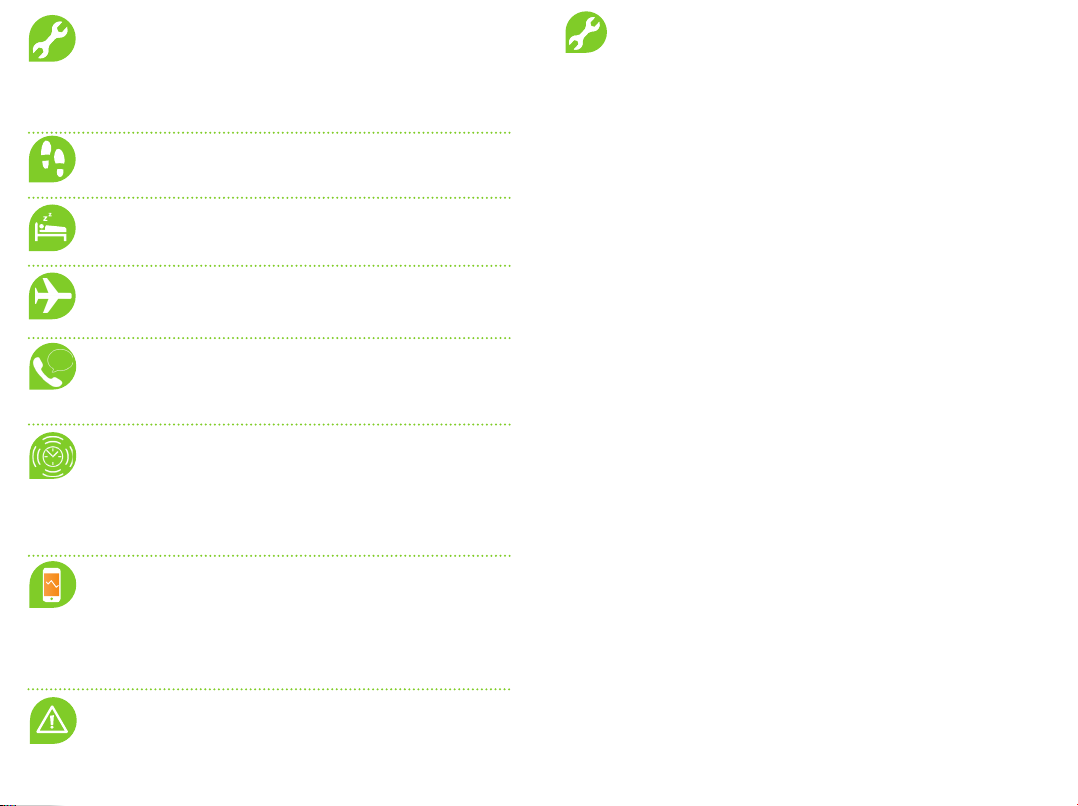
DE Vor dem ersten Gebrauch mit Smartphone
GB Before rst use with smartphone
FR Avant la première utilisation avec un smartphone
NL Voor het eerste gebruik met uw smartphone
ES Antes del primer uso con teléfono inteligente
IT Prima del primo utilizzo con lo Smartphone
RU
Перед первым применением с использованием смартфона
DE Aktivitätsmodus | GB Activity mode
FR Mode d’activité | NL Activity modus | ES Modo actividad
IT Modalità activity | RU Активный режим
DE Schlafmodus | GB Sleep mode
FR Mode sommeil | NL Slaapmodus | ES Modo sueño
IT Modalità di dormire | RU Режим сна
DE Flugmodus | GB Flight mode
FR Mode avion | NL Vliegtuigmodus
ES Modo de vuelo | IT Modalità aereo | RU Режим полета
DE Anrufe oder Nachrichten | GB Calls or messages
FR Appels ou messages sfe | NL Oproepen of berichten
ES Llamadas o mensajes fe | IT Chiamate o messaggi
RU Звонки и сообщения
DE Vibrationsalarm und Bewegungserinnerung
GB Vibration alarm and exercise reminder
FR Alarme vibrante et rappel d’activité
NL Trilalarm en bewegingsherinnering
ES Alarma vibratoria y recordatorio de movimiento
IT Allarme a vibrazione e promemoria movimento
RU Виброзвонок и напоминания смартфон
DE Datenübertragung an das Smartphone
GB Data transfer to smartphone
FR Transfert de données vers le Smartphone
NL Gegevensoverdracht naar de smartphone
ES Transferencia de datos al teléfono inteligente
IT Trasferimento dati allo smartphone
RU Передача данных на смартфон
DE Wichtige Hinweise | GB Important notes
FR Remarques importantes | NL Belangrijke aanwijzingen
ES Indicaciones importantes | IT Note importanti
RU Важные указания
3
9
11
13
16
18
20
21
Vor dem ersten Gebrauch mit Smartphone
Before rst use with smart phone
DE
Mithilfe des Trackers können Sie die Anzahl der Schritte, zurückgelegte Strecke, verbrannte
Kalorien, Aktivitätsdauer und Erreichung des täglichen Bewegungsziels in % erfassen. Mit
dem Schlafmodus wird die Bewegungsaktivität während des Schlafs und die Schlafdauer
erfasst.
GB
With the Tracker, you may determine the number of steps, the passed way, burned calories,
duration of activity and the degree of achieving motion objective in %. With the sleep
mode the motion activity during sleep and the duration of sleep is recorded.
FR
A l’aide du Tracker, vous pouvez déterminer le nombre de pas, la distance parcourue, les
calories brûlées, la durée d’activité et l’atteinte de l’objectif de mouvement quotidien en %.
Avec le mode sommeil, il est possible de déterminer l’activité des mouvements pendant le
sommeil et la durée du sommeil.
NL
Met behulp van de tracker kunt u het aantal stappen, de afgelegde weg, het aantal calorieën dat u verbrand heeft, de duur van de activiteiten en het bereiken van de dagelijkse
bewegingsdoelstelling in % uitdrukken. Met de slaapmodus wordt de bewegingsactiviteit
tijdens de slaap en de duur van de slaap vastgesteld.
ES
El dispositivo registrador le permite hacer un seguimiento del número de pasos efectuados,
la distancia recorrida, las calorías quemadas y la duración de la actividad realizada, así
como del porcentaje alcanzado con respecto al objetivo diario de movimiento. En modo de
reposo se registra su movimiento mientras duerme y la duración del sueño.
IT
Con l’ausilio del Tracker è possibile registrare il numero di passi, la distanza percorsa, le calorie bruciate, la durata dell’attività e il raggiungimento dell’obiettivo dell’attività giornaliera
in %. Nella modalità Sleep viene registrata l’attività sica durante il sonno, come pure la
durata del sonno.
RU
С помощью трекера вы можете фиксировать количество шагов, отрезки
пройденного пути, потраченные калории, продолжительность активности и
достижение цели суточной активности в %. С помощью режима «сон» может
учитываться двигательная активность во время сна и его продолжительность.
VIFIT touch 32 VIFIT touch
1/6
Page 3
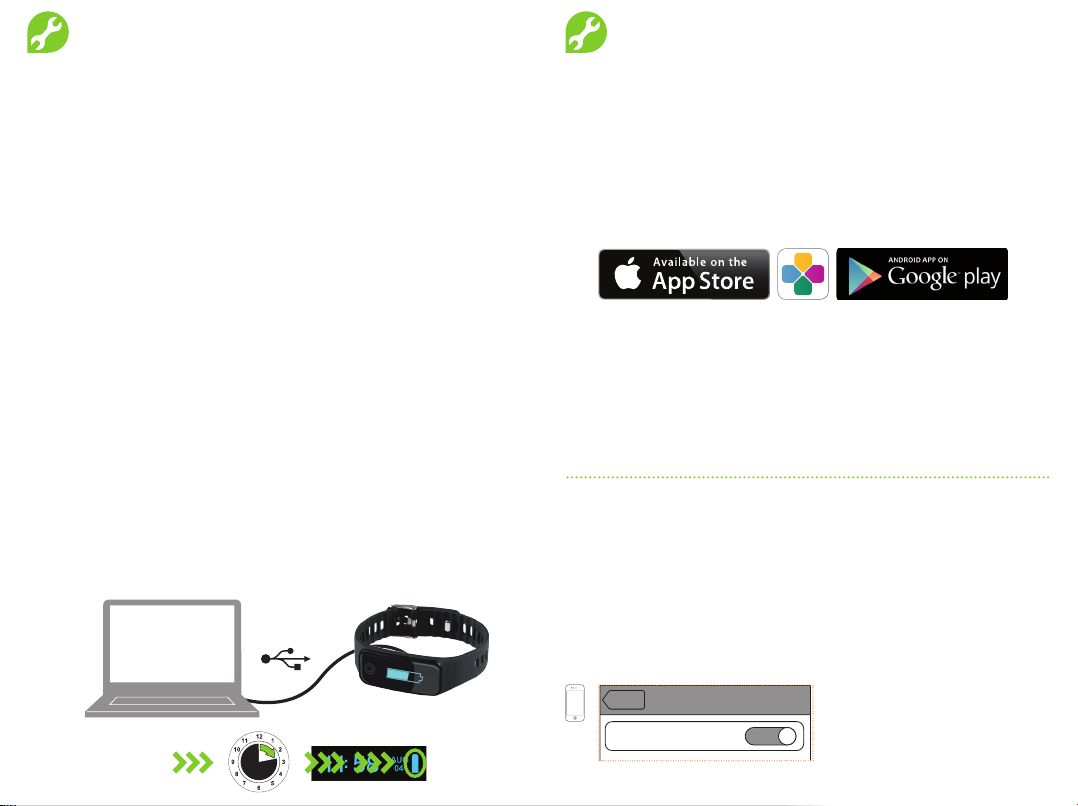
Vor dem ersten Gebrauch mit Smartphone
Before rst use with smart phone
Vor dem ersten Gebrauch müssen Sie den Tracker laden. Schließen Sie dafür das mitgelieferte Ka-
DE
bel auf der Rückseite des Displays an (richten Sie die beiden Ladestifte auf der Rückseite an den
Ladestiften des Ladeadapters aus). Den USB-Anschluss verbinden Sie mit einem PC oder Laptop
und laden so das Gerät.
Before rst use, you need to charge the Tracker. Therefore connect the included cable to the rear
GB
side of the display (align the two loading pins on the rear side with the loading pins of the loading
adaptor). The USB connector needs to be connected to a PC or laptop to charge the device.
Avant la première utilisation, vos devez charger le capteur. Pour cela, branchez le câble fourni au
FR
dos de l’écran (alignez les deux contacts de charge au dos sur les contacts de charge du chargeur).
Branchez la che USB sur un PC ou un ordinateur portable an de charger l’appareil.
Alvorens de tracker te gebruiken moet u hem opladen. Sluit het meegeleverde snoer aan op de
NL
achterkant van het display (lijn beide laadpennen op de achterkant uit met de laadpen op de
oplaadadapter). De usb-aansluiting verbindt u dan met een pc of laptop, op die manier wordt
het toestel opgeladen.
Antes del primer uso tiene que cargar el rastreador. Para ello conecte el cable adjunto a la parte
ES
trasera de la pantalla (ponga las dos clavijas de la parte trasera en las clavijas del adaptador del
cargador). Conecte la conexión USB con un PC o un portátil y cargue el dispositivo.
Prima del primo utilizzo si deve caricare lo strumento per il monitoraggio. Collegare il cavo fornito
IT
sul retro del display (allineare entrambi i perni di caricamento sul retro con i perni di caricamento
dall’adattatore di carica). Eettuare il collegamento USB con un PC o laptop per caricare il dispo
sitivo.
Перед первым использованием браслет необходимо зарядить. Для этого подсоедините
RU
входящий в комплект кабель к задней стороне дисплея (совместите штырьки на задней
стороне браслета со штырьками зарядного устройства). С помощью разъема USB
подключите браслет к компьютеру или ноутбуку.
Vor dem ersten Gebrauch mit Smartphone
2/6 3/6
-
Before rst use with smart phone
DE VitaDock+ App kostenlos im AppStore oder Google Play Store herunterladen.
GB Download VitaDock+ App free of charge from the AppStore or Google Play Store.
FR Télécharger gratuitement VitaDock+ l’application sur AppStore ou sur Google Play Store.
NL VitaDock+ app gratis in de AppStore of Google Play Store downloaden.
ES Descargue la aplicación VitaDock+ gratuitamente desde AppStore o Google Play Store.
IT Scarica gratis VitaDock+ App dall’AppStore o dal Google Play Store.
RU Бесплатно загрузить приложение VitaDock+ на AppStore или Google Play Store.
DE iOS: iPhone4S und neuer, iPad 3 und neuer. Android: Geräte, die Google-Android-Version 4.3 und die Bluetooth® 4.0 Technologie unterstützen.
GB iOS: iPhone4S and newer, iPad 3 and newer. Android: Devices, which support Google-Android-Version 4.3 and Bluetooth® 4.0 technology.
FR iOS: iPhone4S et plus récent, iPad 3 et plus récent. Android: Appareils qui utilisent la version 4.3 de Google Android et la technologie
Bluetooth® 4.0.
NL iOS: iPhone4S:en nieuwere versies, iPad 3 en nieuwere versies. Android: Toestellen die de Google-Android-versie 4.3 en de Bluetooth® 4.0-
technologie ondersteunen.
ES iOS: iPhone4S y versiones posteriores, iPad 3 y versiones posteriores. Android: dispositivos compatibles con Google Android 4.3 y con la tecnología
Bluetooth® 4.0.
IT iOS: iPhone4S e più recenti, iPad 3 e più recenti. Android: apparecchi che usano Google-Android, versione 4.3, e che supportano la tecnologia
Bluetooth® 4.0.
RU iOS: iPhone4S и более поздние версии, iPad 3 более поздние версии. Android: устройства, которые поддерживают Google-Android версии
4.3 и технологию Bluetooth® 4.0.
DE Aktivieren Sie Bluetooth® auf Ihrem iOS- oder Android-Gerät.
GB Activate Bluetooth® on your iOS or Android device.
FR Activez la fonction Bluetooth® sur votre appareil iOS ou Android.
NL Activeer Bluetooth® op uw iOS- of Androidtoestel.
ES Active el Bluetooth® en su dispositivo iOS o Android.
IT Attiva il Bluetooth® sul tuo apparecchio iOS o Android.
RU Вк лючите Bluetooth® на своем устройстве iOS или Android.
General
Bluetooth
Bluetooth
ON
VIFIT touch 54 VIFIT touch
Page 4
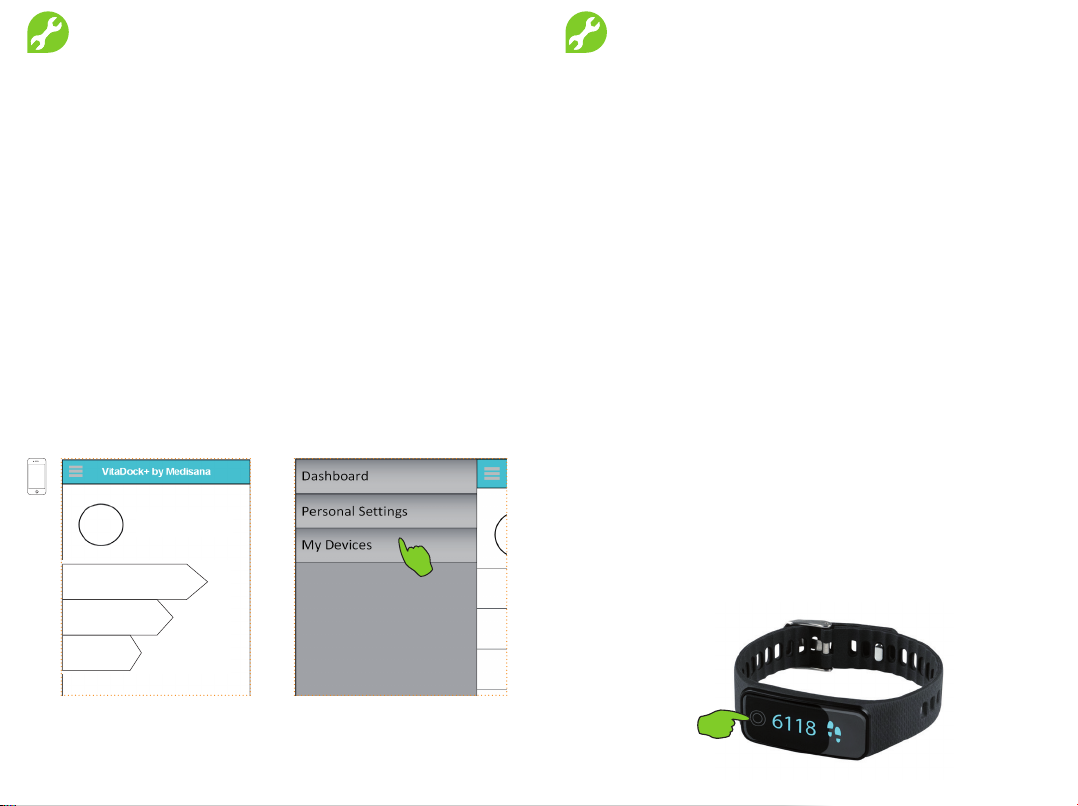
Vor dem ersten Gebrauch mit Smartphone
Before rst use with smart phone
4/6
Vor dem ersten Gebrauch mit Smartphone
Before rst use with smart phone
5/6
Starten Sie die App.
DE
Wählen Sie den Bereich „Einstellungen” und klicken Sie dort auf „Meine Geräte”.
Start the App. Choose the “Settings” option and click on “My devices”.
GB
FR
Démarrez l’application.
Sélectionnez la section “paramètres” et, à ce niveau, cliquez sur „mes appareils”.
Start de app. Kies „Instellingen” en klik daar op „Mijn toestellen”.
NL
Inicie la aplicación.
ES
Seleccione la opción «Conguración» y luego «Mis dispositivos».
Avvia l’app.
IT
Seleziona la scheda “Impostazioni” e fai clic su “My Devices” (“I miei dispositivi”).
Запустите приложение.
RU
Выберите раздел “Настройки” и нажмите на “Мои устройства”.
Hanna
Bei Erst-Inbetriebnahme halten Sie den Touch-Button des Activity Trackers (Berüh-
DE
rungspunkt auf der linken Seite des Displays) länger als 10 Sekunden fest, bis das Display
aueuchtet. Activity Tracker und Bluetooth® sind nun aktiv.
During set-up, touch and hold the touch button of the Activity Tracker (on left side of
GB
the display) for longer than 10 seconds until the display lights up. Activity Tracker and
Bluetooth® are now active.
Lors de la première mise en marche, appuyez pendant plus de 10 secondes sur le bouton
FR
tactile (point tactile sur le côté gauche de l’écran) du capteur d’activité jusqu’à ce que
l’écran s’allume. A présent, l’ Activity Tracker et le Bluetooth® sont actifs.
Bij de eerste ingebruikneming blijft u de touchknop van de Activity Tracker (Aanraakpunt op
NL
de linkerkant van het display) langer dan 10 seconden aanraken, totdat het display oplicht.
Activity Tracker en Bluetooth® is nu actief.
ES
En la primera puesta en servicio mantenga pulsado durante más de 10 segundos el botón
táctil del rastreador de actividad (punto de contacto en la parte izquierda de la pantalla),
hasta que la pantalla brille. Activity Tracker y Bluetooth® ya están activados.
Alla prima attivazione tenere premuto il tasto Touch dell’Activity Tracker (punto di contatto
IT
sulla parte sinistra del display) per più di 10 secondi nché il display non si illumina. Ora il
Tracker e il Bluetooth® sono attivi.
При первом запуске нажмите и удерживайте сенсорную кнопку браслета (контактная
RU
точка в левой части дисплея) в течение 10 секунд, пока дисплей не загорится. Теперь
трекер и Bluetooth® активированы.
VIFIT touch 76 VIFIT touch
Page 5
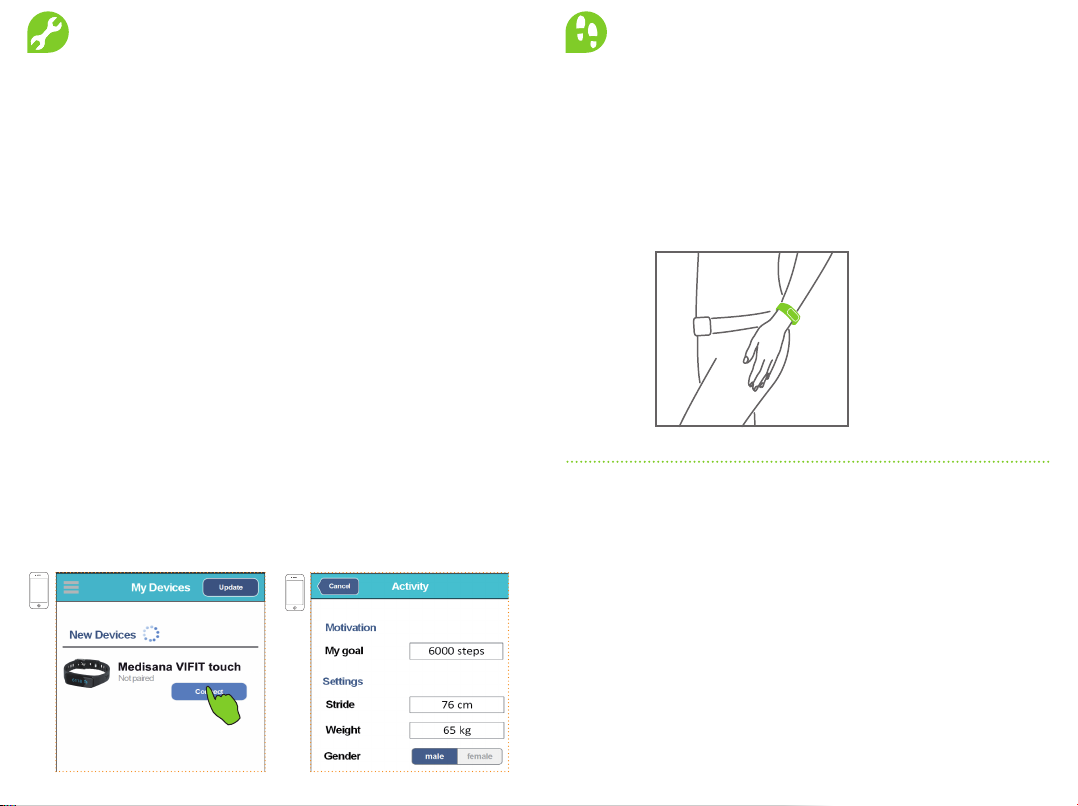
Before rst use with smart phone
DE
Wählen Sie in der App unter “Meine Geräte” Ihren Activity Tracker aus, um ihn mit
der App zu pairen. Nehmen Sie bitte die persönlichen Einstellungen in der App vor.
Ihr Activity Tracker wird nun synchronisiert.
GB
In the App under “my devices”, select your Activity Tracker in order to pair it with the App.
Please enter your personal settings into the App. Your Activity Tracker will now be synchronised.
Dans l’application, sous “mes appareils”, sélectionnez votre Activity Tracker an de pouvoir
FR
le jumelen avec l’application. Au niveau de l’application, veuillez procéder aux réglages
personnels nécessaires. A présent, votre Activity Tracker est en cours de synchronisation.
NL
Selecteer in de app onder “Mijn toestellen” uw activity tracker om hem met de app te pairen.
Voer de persoonlijke instellingen in de app in. Uw activity tracker wordt nu gesynchroniseerd.
ES
En la opción «Mis dispositivos» de la aplicación, seleccione su Activity Tracker para
sincronizarlo con la aplicación. Realice ahora su conguración personal en la aplicación. Su
Activity Tracker ya se está sincronizando.
IT
Nell’app, sotto “My Devices” seleziona l’Activity Tracker in modo da abbinarlo alla app.
Eettua le impostazioni personali nella app. Ora l’Activity Tracker è sincronizzato.
Выберите в приложении в разделе “Мои устройства” свой прибор Activity Tracker и
RU
свяжите его с приложением. Выполните персональные установки в приложении.
Теперь ваш прибор Activity Tracker будет синхронизирован.
6/6
Aktivitätsmodus
1/2Vor dem ersten Gebrauch mit Smartphone
Activity Mode
DE Den Activity Tracker richtig tragen
GB How to wear the activity tracker
FR Bien porter votre Activity Tracker
NL De juiste positie van de Activity Tracker
ES Cómo colocarse el Activity Tracker
IT Come indossare l’activity tracker
RU К ак носить Activity Tracker
Am Handgelenk
On the wrist
Sur le poignet
Aan de pols
En la muñeca
Al polso
Браслет на руке
DE Touch-Button einmal berühren, um die Anzeige im Display zu wechseln (siehe nächste Seite)
GB Press touch button once to change screens on the display (see next page)
FR Appuyez une fois sur le bouton tactile an de changer l’achage de l’écran
(voir page suivante)
NL Touchknop een keer aanraken, om de aanduiding op het display te veranderen
(zie volgende bladzijde)
ES Toque una vez el botón táctil, para cambiar la visualización (véase la próxima página)
IT Premere una volta il tasto Touch per cambiare la visualizzazione nel display
(si veda la pagina seguente)
RU Д ля смены показаний дисплея однократно нажмите сенсорную кнопку
(см. следующую страницу)
VIFIT touch 98 VIFIT touch
Page 6
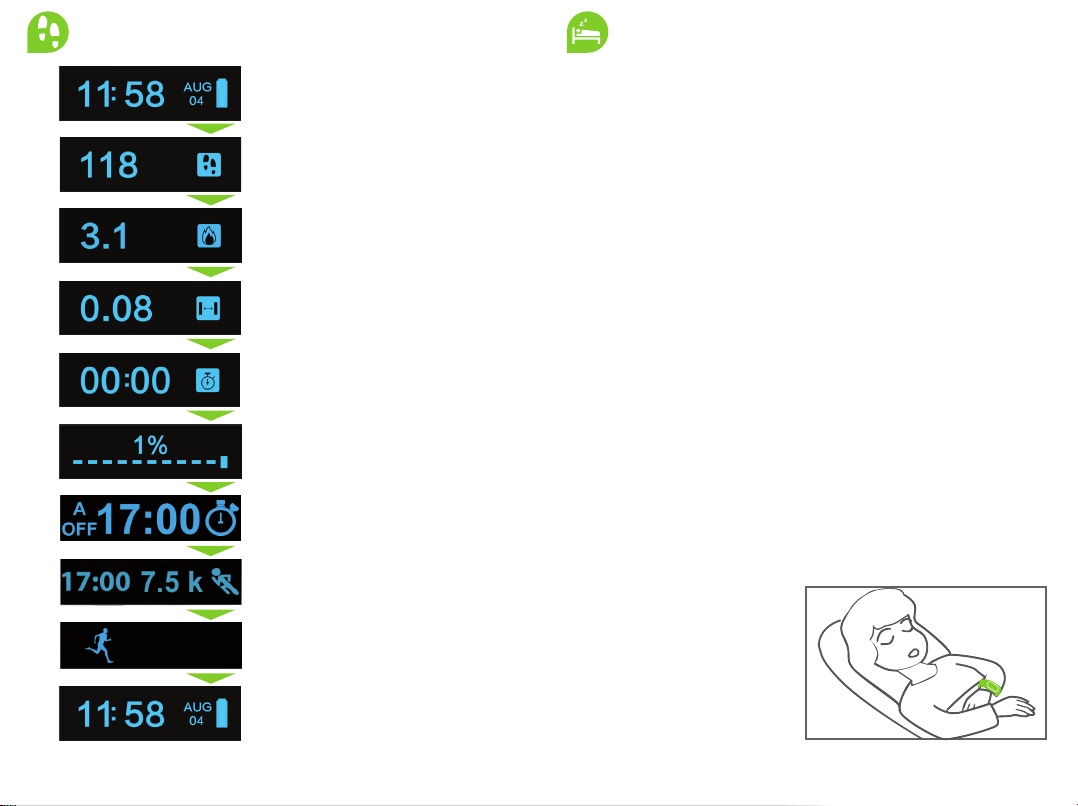
Aktivitätsmodus
Activity Mode
Zeit, Datum, Batterie
Time, date, battery
Heure, date et niveau de charge
Tijd, datum, batterij
Anzahl gegangener Schritte
Steps walked
Nombre de pas, marche et course
Totaal aantal stappen
Kalorienverbrauch kcal
Calories burned kcal
Nombre de calories brulé kcal
Verbrande calorieën kcal
Entfernung in km
Distance in km
Distance en km
Afstand in km
Aktive Zeit in Stunden
Activity time in hours
Durée d‘activité en heures
Activiteitsduur in uren
Tagesziel in %
Daily target in %
Objectif journalier en %
Dagelijkse doel in %
Alarmstatus, Weckzeit
Alarm state, wake-up time
Statut de l’alarme, heure de réveil
Alarmstatus, wektijdstip
Bewegungserinnerung (sofern aktiviert)
Exercise reminder (if activated)
Rappel d’activité (si activé)
Bewegingsherinnering (in zoverre
geactiveerd)
Anzeige des gewählten Modus
Display of selected mode
Achage du mode choisi
Aanduiding van de gekozen modus
Zeit, Datum, Batterie
Time, date, battery
Heure, date et niveau de charge
Tijd, datum, batterij
2/2 1/2
Hora, fecha, estado de la batería
Ora, data, stato della batteria
Время, дата, уровень заряда
батареи
Pasos, caminando y corriendo
Passi, a piedi e in corsa
Шаги, ходьба и бег
Calorías consumidas kcal
Calorie bruciate kcal
Количество сожженых калорий kcal
Distancia en km
Distanza in Km
Расстояние в км
Tiempo de actividad en horas
Tempo di attività in ore
Время активности в часах
Objetivo diario en %
Obiettivo quotidiano in %
Ежедневные цели в %
Estado de la alarma, despertador
Stato di allarme, orario della sveglia
Состояние будильника, время
пробуждения
Recordatorio de movimiento (si está
activado)
Promemoria movimento (se attivato)
Тренировочные напоминания (если
функция активна)
Visualización del modo seleccionado
Visualizzazione della modalità
selezionata
Отображение выбранного режима
Hora, fecha, estado de la batería
Ora, data, stato della batteria
Время, дата, уровень заряда
батареи
Schlafmodus
Sleep Mode
Mit dem Schlafmodus werden die Bewegungsaktivität während des Schlafs und die Schlaf-
DE
dauer erfasst. Bewegungen während des Schlafs werden durch die Höhe des Balkens in der
Anzeige dargestellt. Auf VitaDock Online nden Sie weitere Auswertungsmöglichkeiten.
In sleep mode, the movement activity during sleep and the duration of sleep are tracked.
GB
Movements during sleep will be indicated through the height of the bar in the display. You
can nd more evaluation possibilities on VitaDock Online.
FR
Le mode Sommeil enregistre les mouvements pendant le sommeil ainsi que la durée de
sommeil. Les mouvements pendant le sommeil sont représentés par la hauteur de la barre
graphique achée. Vous trouverez sur VitaDock Online d’autres possibilités d’analyse.
In de slaapmodus wordt de bewegingsactiviteit tijdens de slaap alsook de slaapduur vast-
NL
gelegd. Bewegingen tijdens de slaap worden door de hoogte van het balkje op de melding
voorgesteld. Op VitaDock online vindt u nog meer eb-valuatiemogelijkheden.
Con el modo de sueño se detecta la actividad mientras duerme y la duración del sueño.
ES
El movimiento durante el sueño se muestra con la altura de las barras de la visualización.
Hallará más opciones de análisis en VitaDock Online.
Con la modalità sonno si rileva l’attività motoria durante il sonno e la durata del sonno. I
IT
movimenti durante il sonno sono rappresentati dall’altezza della barra nel display. Sul sito
VitaDock Online si trovano ulteriori possibilità di valutazione.
В режиме сна регистрируются двигательная активность во время сна и его
RU
продолжительность. Интенсивность движений во сне обозначается высотой полосы
на дисплее. На странице VitaDock онлайн вы найдете другие возможности оценки.
DE Den Activity Tracker richtig tragen
GB How to wear the activity tracker
FR Bien porter votre Activity Tracker
NL De juiste positie van de Activity Tracker
ES Cómo colocarse el Activity Tracker
IT Come indossare l’activity tracker
RU К ак носить Activity Tracker
VIFIT touch 1110 VIFIT touch
Page 7

Schlafmodus
2/2 1/3
Sleep Mode
DE (De-) aktivieren des Schlafmodus: Halten Sie den Touch-Button für 3 Sekunden berührt und
bestätigen Sie das Ein- oder Ausschalten mit erneuter, doppelter Berührung.
GB (De-) activate Sleep Mode: Touch and hold the touch button for 3 seconds and conrm (de-)
activation by touching the button twice again afterwards.
FR (Dés-)activation du mode Sommeil : appuyez sur le bouton tactile pendant 3 secondes et
conrmez l’activation ou la désactivation en rappuyant dessus deux fois.
NL (Des-)activeren van de slaapmodus: Raak de touchknop 3 seconden lang aan en bevestig het
in-of uitschakelen door hem opnieuw tweemal aan te raken.
ES (Des-)activación del modo de sueño: Mantega pulsado el botón táctil unos 3 segundos y
conrme el encendido o el apagado tocando de nuevo dos veces.
IT (Dis-) attivare la modalità sonno: tenere premuto il tasto Touch per 3 secondi e confermare
l’accensione o lo spegnimento premendo di nuovo due volte.
RU Вк лючение/выключение режима сна: Удерживайте сенсорную кнопку в течение 3
секунд, затем подтвердите выбор повторным дважды нажатием.
Schlafmodus aktivieren
Activate sleep mode
Activer le mode sommeil
Activeer slaapmodus
Schlafaktivität
Sleep activity
Activité durant le sommeil
Slaapactiviteit
Schlafmodus beenden
Deactivate sleep mode
Terminer le mode sommeil
De-activeer slaapmodus
Activar el modo sueño
Attiva la modalità di dormire
Включение режима „Сон“
Actividad del sueño
Attività di dormire
Отключение режима „Сон“
Desactivar modo sueño
Disattivare la modalità di dormire
Отключение режима „Сон“
Flugmodus
Flight Mode
Nach der Aktivierung des Trackers bei Erstinbetriebnahme ist Bluetooth® permanent akti-
DE
viert. Es besteht jedoch die Möglichkeit, den Tracker in den Flugmodus zu versetzen. Während
des Flugmodus wird Bluetooth® deaktiviert und es erfolgt keine Erfassung der Schritte.
Um den Flugmodus zu aktivieren, berühren Sie so oft den Touch-Button, bis Display A erscheint und halten Sie dann den Touch-Button für 3 Sekunden berührt, bis eine Anzeige wie
folgend unter B dargestellt erscheint. Bestätigen Sie die Aktivierung mit erneutem, doppelten
Berühren des Touch-Buttons. Nach kurzer Zeit erscheint dann eine Anzeige wie folgend unter
C dargestellt. Das runde Pausensymbol im Display zeigt an, dass der Flugmodus aktiviert
ist. Um den Flugmodus wieder zu deaktivieren, berühren und halten Sie den Touch-Button
erneut länger als 3 Sekunden, bis das Display D erscheint. Bestätigen Sie die Deaktivierung
des Flugmodus mit erneutem, doppelten Berühren des Touch-Buttons.
After activation of the tracker during set-up, Bluetooth® is permanently active. You have
GB
the possibility to switch the Tracker into Flight Mode. During Flight Mode, Bluetooth® will
be deactivated and your steps will not be captured. To activate the Flight Mode, touch the
touch button as often as necessary, until screen A appears and then hold the touch button
for approx. 3 seconds, until a screen similar to the following screen B appears. Conrm the
activation by again touching the touch button twice. After a short time, a screen similar to
the following screen C appears. The round pause symbol in the display indicates, that the
Flight Mode is active. To deactivate the Flight Mode, touch and hold the touch button again
for at least 3 seconds, until screen D appears. Conrm the de-activation of Flight Mode by
again touching the touch button two times.
FR
Bluetooth® est activé en permanence après l’activation du tracker lors de la première mise
en service. Toutefois, il est possible de faire passer le tracker en mode de vol. Bluetooth® est
désactivé durant le mode de vol et une saisie des étapes n’est pas eectuée. An d’activer le
ES
mode Avion, appuyez plusieurs fois sur le bouton tactile jusqu’à ce que l’écran A s’ache puis
appuyez sur le bouton tactile pendant 3 secondes jusqu’à ce que l’écran représenté ci-dessous
en B soit aché. Conrmez l’activation en rappuyant sur le bouton tactile deux fois. Après
peu de temps, l’écran représenté ci-dessous en C s’ache. Le symbole de pause rond sur
l’écran signie que le mode Avion est activé. An de désactiver le mode Avion, appuyez de
nouveau sur le bouton tactile pendant plus de 3 secondes jusqu’à ce que l’écran D s’ache.
Conrmez la désactivation du mode Avion en rappuyant sur le bouton tactile deux fois.
VIFIT touch 1312 VIFIT touch
Page 8

Flugmodus
Flight Mode
NL
Nadat de tracker geactiveerd werd bij de eerste ingebruikname is Bluetooth® permanent
geactiveerd U kunt echter de tracker in de vliegtuigmodus schakelen. In de vliegtuigmodus
wordt Bluetooth® gedeactiveerd en worden de stappen niet vastgesteld. Om de vliegtuigmodus te activeren moet u de touchknop zo vaak aanraken totdat op het display een A
verschijnt, dan houdt u de touchknop gedurende 3 seconden aangeraakt, tot er een melding
verschijnt zoals hierna, onder kopje B aangegeven. Bevestig de activering door opnieuw de
touchknop tweemal aan te raken. Korte tijd later verschijnt dan de melding zoals hierna
onder kopje C aangegeven. Het ronde pauzesymbool op het display, geeft aan dat
de vliegtuigmodus geactiveerd is. Om de vliegtuigmodus weer te desactiveren, raakt u de
touchknop weer aan en houdt u uw vinger langer dan 3 seconden op de knop totdat er op
het display een D verschijnt. Bevestig de desactivering van de vliegtuigmodus door opnieuw
de touchknop tweemal aan te raken.
Tras activar el dispositivo registrador durante la primera puesta en servicio, la comunicación
ES
por Bluetooth® se activa de forma permanente. No obstante, puede congurar el dispositivo
registrador en modo de vuelo. Mientras el dispositivo registrador se halle congurado en
modo de vuelo, la comunicación por Bluetooth® estará desactivada y no se registrarán los
pasos efectuados. Para activar el modo de vuelo toque el botón táctil tantas veces como
sea necesario hasta que se abra la pantalla A y después mantenga pulsado el botón táctil
unos 3 segundos, hasta que se abra la pantalla que se muestra en B. Conrme la activación
pulsando el botón táctil dos veces. Tras un breve plazo se muestra una visualización tal como
se ve en C. El símbolo redondo de pausa de la pantalla muestra que el modo avión está
activado. Para desactivar de nuevo el modo avión toque y mantenga pulsado el botón táctil
más de 3 segundos hasta que se abra la pantalla D. Conrme la desactivación del modo
avión pulsando de nuevo el botón dos veces.
IT
Dopo l’attivazione del tracker durante l’avviamento iniziale il Bluetooth® è attivo in maniera
permanente. Esiste tuttavia la possibilità di impostare il tracker in modalità volo. Durante la
modalità volo il Bluetooth® viene disattivato e non avviene alcun rilevamento dei passaggi.
Per attivare la modalità aereo, premere il tasto Touch nché non compare il display A e poi
tenere premuto il tasto Touch per 3 secondi nché non compare una visualizzazione come
quella riportata al punto B. Confermare l’attivazione premendo nuovamente il tasto Touch
due volte. Dopo poco tempo compare una visualizzazione come al punto C. Il simbolo rotondo di pausa nel display indica che la modalità aereo è stata attivata. Per disattivare la
modalità aereo, premere e tenere premuto di nuovo il tasto Touch per più di 3 secondi nché
non compare il display D. Confermare la disattivazione della modalità aereo premendo nuovamente il tasto Touch due volte.
2/3
Flugmodus
Flight Mode
После активации трекера при вводе в эксплуатацию Bluetooth® остается постоянно
RU
активирован. Однако существует возможность переключить трекер в режим полета.
В режиме полета Bluetooth® деактивируется и не осуществляется фиксирование
количества шагов. Чтобы активировать режим полета, однократно нажимайте
сенсорную кнопку до тех пор, пока не отобразится экран A; после этого удерживайте
сенсорную кнопку в течение 3 секунд, пока не отобразится экран B. Подтвердите
активацию повторным дважды нажатием сенсорной кнопки. Через некоторое время
отобразится экран, показанный в пункте C. Круглый символ паузы на дисплее
показывает, что режим полета включен. Чтобы отключить режим полета, снова
нажмите сенсорную кнопку и удерживайте ее в течение 3 секунд, пока не отобразится
экран D. Подтвердите отключение повторным дважды нажатием сенсорной кнопки.
A
B
C
D
3/3
VIFIT touch 1514 VIFIT touch
Page 9

Anrufe oder Nachrichten
Calls or messages
Nach der Verbindung zur App auf dem Smartphone, werden eingehende Anrufe oder Nach-
DE
richten vom Activity Tracker wie folgt angezeigt:
After the connection to the app is established, incoming calls or messages will be displayed
GB
on the Activity Tracker as follows:
Après connexion à l’application sur le smartphone, les appels entrants ou les messages sont
FR
achés comme suit sur le capteur d’activité:
Na de verbinding met de App op de smartphone, worden inkomende oproepen of berichten
NL
van de Activity Tracker als volgt aangeduid:
Tras conectarse con la app en el teléfono inteligente, las llamadas entrantes o los mensajes se
ES
mostrarán en el rastreador de actividad como sigue:
Dopo aver eettuato il collegamento all’app sullo smartphone le chiamate e i messaggi in
IT
arrivo vengono indicati come segue dall‘Activity Tracker:
После установления связи с приложением на смартфоне входящие звонки и
RU
сообщения отображаются на фитнес-браслете следующим образом:
Anrufernummer bzw. Name (bei vorhandenem Eintrag in der Kontaktliste)
Caller number or name (if number is saved in contact list)
Numéro de l’appelant ou nom (s’il est enregistré dans la liste de contacts)
Nummer, resp. naam van de bellern (indien voorhanden in contactlijst)
Número o nombre (si gura en la lista de contactos) del que llama
Numero di telefono o nome (nel caso di registrazione nella rubrica dei contatti)
Номер или имя абонента (если абонент занесен в список контактов)
Anzeige bei nicht identizierbaren Anrufern
Display in case of callers, who cannot be identied
Achage en cas d’appelants non identiables
Aanduiding bij niet-identiceerbare bellers
Visualización en llamadores no identicables
Visualizzazione di chiamate non identicabili
Показания дисплея в случае, если абонент не идентифицирован
Nummer bzw. Name (bei vorhandenem Eintrag in der Kontaktliste) des Nachrichtensenders
Number or name (if number is saved in contact list) of message sender
Numéro ou nom (s’il est enregistré dans la liste de contacts) de l’émetteur du message
Nummer resp. naam (indien voorhanden in contactlijst) van de verzender van het bericht
Número o nombre (si gura en la lista de contactos) del que envía el mensaje
Numero o nome (nel caso di registrazione nella rubrica dei contatti) della persona che ha
inviato il messaggio
Номер или имя отправителя сообщения (если он занесен в список контактов)
1/2
Anrufe oder Nachrichten
Calls or messages
Anzeige bei nicht identizierbaren Nachrichtensendern
Display in case of message senders, who cannot be identied
Achage en cas d’émetteurs de message non identiables
Aanduiding bij niet-identiceerbare berichtenverzenders
Visualización en emisores de mensaje no identicables
Visualizzazione di messaggi non identicabili
Показания дисплея в случае, если отправитель сообщения не идентифицирован
Anzeige bei eingehender Facebook Messenger-Benachrichtigung
Display in case of incoming facebook messenger notication
Achage en cas de message reçu sur Facebook Messenger
Aanduiding bij binnenkomend Facebook Messenger-bericht
Visualización en avisos entrantes de Facebook Messenger
Visualizzazione di messaggi Facebook Messenger in arrivo
Показания дисплея при входящих оповещениях приложения Facebook Messenger
Anzeige bei eingehender Whatsapp-Benachrichtigung
Display in case of incoming whatsapp notication
Achage en cas de message reçu sur Whatsapp
Aanduiding bij binnenkomend Whatsapp-bericht
Visualización en avisos entrantes de Whatsapp
Visualizzazione di messaggi Whatsapp in arrivo
Показания дисплея при входящих оповещениях приложения Whatsapp
2/2
VIFIT touch 1716 VIFIT touch
Page 10

Vibrationsalarm und Bewegungserinnerung
Vibration alarm and exercise reminder
1/2
Vibrationsalarm und Bewegungserinnerung
Vibration alarm and exercise reminder
2/2
DE Alarmeinstellung: Sie können über die App einen Wecker bzw. Alarm einstellen. Je nachdem, ob ein
Alarm eingestellt ist oder nicht, erfolgt die entsprechende Anzeige im Display („On“ oder „O“ sowie das
Weckersymbol), siehe Abb. A. Ist die programmierte Weckzeit errreicht, erfolgt ein Vibrationsalarm und
eine Anzeige ähnlich Abb. B.
Einstellung einer Trainingserinnerung: Sie können über die App eine Trainingserinnerung einstellen.
Stellen Sie z. B. ein, dass Sie bis 18:00 Uhr das Tagesziel absolviert haben wollen. Wurde dieses Ziel
nicht erreicht, startet der Alarm (ebenfalls eine Vibration) - zusätzlich erfolgt eine Anzeige mit dem
Bewegungssymbol (siehe Abb. C) auf der rechten Seite des Displays. Die Zielwerte der Bewegungs erinnerung werden wie folgt angezeigt: Z. B. 10.500 Schritte --> 10.5 K. Zum Beenden eines Alarms
berühren Sie kurz den Touch-Button.
GB Alarm setting: You may set an alarm time in the app. If an alarm is set or not can be seen in the display
(„On“ resp. „O“ and the alarm clock symbol), see g. A. When the set alarm time is reached, the device
will vibrate - a display similar to g. B will be shown.
Exercise reminder setting: You may set an exercise reminder in the app, e.g. you want to reach the daily
target until 6:00 p.m. If you haven‘t reached this exercise aim, the vibration alarm will start - additional
ly the moving symbol (see g. C) will be shown on the right side of the display. The target values of the
exrecise reminder will be showns as follows: E.g. 10,500 steps --> 10.5 K. To stop an alarm, just touch
the touch button in the display shortly.
FR Réglage de l’alarme : vous pouvez régler un réveil ou une alarme par le biais de l’application. Selon qu’une
alarme ait été réglée ou non, l’achage correspondant est représenté sur l‘écran (« On » ou « O » et le
symbole du réveil), voir Fig. A. Lorsque l’heure programmée pour le réveil est atteinte, une alarme vibrante
se déclenche et l’écran aché ressemble à la Fig. B.
Réglage d’un rappel d’entraînement : vous pouvez régler un rappel d’entraînement par le biais de l’app lication. Dénissez p. ex. que vous voulez avoir eectué l‘objectif journalier avant 18h00. Si vous n’avez
pas rempli cet objectif, l’alarme se déclenche (tout en vibrant) — le symbole d’activité s’ache égale ment (voir Fig. C) sur le côté droit de l’écran. Les valeurs à atteindre de le rappel d‘activité est achée
comme suit : p. ex. 10 500 Pas --> 10.5 K. Pour éteindre l’alarme, appuyez brièvement sur le bouton
tactile.
NL Alarminstelling: U kunt via de App een wekker, resp. een alarm instellen. Naargelang er al dan niet een
alarm werd ingesteld, volgt de dienovereenkomstige melding op het display („On“ of „O“ net als het
wekkersymbool), zie afb. A. Is de geprogrammeerde wektijd bereikt, volgt er een trilalarm en een
melding, gelijkaardig aan die van afb.B.
Instelling van een trainingsherinnering: U kunt via de App een trainingsherinnering instellen. Stel bv. in
dat u tegen 18.00 uur het dagelijkse doel wil hebben gezet. Werd dit doel niet bereikt, dan gaat het
alarm af (ook een trilling)- bovendien volgt er dan een melding met het bewegingssymbool (zie afb.C)
aan de rechterkant van het display. De doelwaarden van het bewegingsherinnering worden
als volgt weergegeven: bv. 10.500 stappen --> 10.5 K. Om het alarm te stoppen, raakt u even kort
de touchknop aan.
ES Conguración de la alarma: puede congurar en la app un despertador o una alarma. En función de si
hay una alarma congurada o no se muestra en la pantalla la siguiente visualización („on“ u „o“ y el
símbolo de un despertador), véase g. A. Si es la hora programada del despertador se emite una alarma
vibratoria y en una visualización similar a la g. B.
Conguración de recordatorio de entrenaminto: puede congurar un recordatorio de entreganamiento
con la app. Congure p. ej. que hasta las 18:00 horas tiene que haber hecho una objetivo diario.
Al alcanzar ese objetivo se enciende la alarma (también con vibración) - adicionalmente se abre la vi sualización con el símbolo de movimiento (véase la g C) en el lateral derecho de la pantalla. Los valores
objetivo de la recordatorio de movimiento se muestran como sigue: p.ej. 10.500 pasos --> 10.5 K.
Para nalizar una alarma toque brevemente el botón táctil.
IT Impostazione dell‘allarme: è possibile impostare una sveglia o un allarme tramite l’app. A seconda del
fatto se l’allarme è impostato o meno, sul display compare la rispettiva indicazione (“On” o “ O” e simbolo della sveglia), si veda la g. A. Quando arriva l’ora programmata per la sveglia, scatta l’allarme a
vibrazione e compare una visualizzazione simile a quella della g. B.
Impostazione del promemoria per l’allenamento: si può impostare il promemoria per l’allenamento
tramite l’app. Si imposta per esempio che entro le ore 18:00 si deve aver fatto l‘obiettivo quotidiano.
Se questo obiettivo non viene raggiunto, scatta l’allarme (e la vibrazione); inoltre viene visualizzato il
simbolo di movimento (si veda la g. C) sulla parte destra del display. I valori obiettivo della
promemoria movimento essi vengono visualizzati come segue: ad es. 10.500 passi --> 10.5 K.
Per interrompere l’allarme premere brevemente il tasto Touch.
RU Настройка будильника/сигнала. С помощью приложения можно настроить сигнал будильника
и напоминаний. Состояние будильника отображается на дисплее в виде символа будильника
в сочетании со словом On или O (см. рис. A). При наступлении заданного времени звучит
виброзвонок и отображается экран, сходный с рис. B.
Настройка тренировочных напоминаний. С помощью приложения можно установить
оповещение о выполнении/невыполнении тренировочного плана. Допустим, вы поставили
себе целью до 18:00 сделать Ежедневные цели. Если это не было выполнено, звучит сигнал
(виброзвонок) и в правой части дисплея высвечивается символ движения (см. рис. C). Значения
Тренировочные напоминания оно отображается следующим образом: 10 500 шагов --> 10.5 K.
Для остановки сигнала однократно нажмите сенсорную кнопку.
A B C
VIFIT touch 1918 VIFIT touch
Page 11

Datenübertragung an das Smartphone
Data transfer to smartphone
1/1
Wichtige Hinweise 1/7
DE
DE Starten Sie die App und die auf Ihrem Activity Tracker gespeicherten Daten werden
automatisch in die App und in VitaDock Online übertragen.
GB The data stored on your Activity Tracker will be automatically transferred to the App and
VitaDock Online when you start the App.
FR Démarrez l’application ; les données de l’Activity Tracker sont alors transmises
automatiquement sur l’application et sur VitaDock Online.
NL Start de app en de activity tracker gegevens worden automatisch naar de app en
VitaDock Online overgedragen.
ES Inicie la aplicación y los datos del Activity Tracker se transferirán automáticamente
a la aplicación y a VitaDock Online.
IT Avvia la app e i dati dell’Activity Tracker verranno automaticamente trasmessi nella
app e in VitaDock Online.
RU После запуска приложения данные с прибора Activity Tracker будут автоматически
переданы в приложение мобильного устройства и в сервис VitaDock Online.
WARNUNG! Gefahr des Verschluckens durch Kleinkinder!
Kinder dürfen nicht mit dem Gerät spielen. Halten Sie es von Kindern fern.
WARNUNG! Gefahr von Brand/Explosion oder Verätzungen!
Der Artikel enthält einen Lithium-Ionen-Akku. Dieser darf nicht ausgebaut, auseinandergenommen, in Feuer geworfen oder kurzgeschlossen werden.
ACHTUNG! Mögliche Sachschäden! Schützen Sie das Gerät vor Feuchtigkeit.
Halten Sie das Gerät von Wasser fern.
ACHTUNG! Mögliche Sachschäden! Lassen Sie das Gerät nicht fallen und
schützen Sie es vor Stößen. Setzen Sie das Gerät keinen extremen Temperaturen
oder starken Temperatur schwankungen aus. Schützen Sie das Gerät auch vor
direkter Sonneneinstrahlung und Staub. Verwenden Sie zum Reinigen keine
scharfen Chemikalien, aggressive oder scheuernde Reinigungsmittel. Schützen
Sie das Display vor harten, kratzenden Gegenständen.
ACHTUNG! Entsorgen Sie das Gerät nicht im Hausmüll!
Bei Fragen wenden Sie sich an Ihre kommunale Entsorgungsbehörde. Werfen
Sie verbrauchte Batterien und Akkus nicht in den Hausmüll, sondern in den
Sondermüll oder in eine Batterie-Sammelstation im Fachhandel!
Verpackungen sind wiederverwertbar oder können dem Rohstokreislauf zurückgeführt werden. Bitte entsorgen Sie nicht mehr benötigtes Verpackungsmaterial
ordnungsgemäß.
Hiermit erklären wir, dass der ViFit touch Activity Tracker, Art.
79486/79487/79488 mit den grundlegenden Anforderungen der europäischen Richtlinie R&TTE 1999/5/EG übereinstimmt. Die vollständige
EG-Konformitätserklärung können Sie über die Medisana AG, Jagenbergstraße19,
41468 Neuss, Deutschland anfordern oder von der Medisana Homepage herunterladen.
Service und weitere Informationen: www.medisana.de/vittouch
VIFIT touch 2120 VIFIT touch
Page 12

Important notes
2/7
GB
Remarques importantes
3/7
FR
WARNING! Danger of swallowing by small children!
Children are not allowed to play with this device. Keep children away.
WARNING! Danger of re/explosion or severe burns!
This device contains a lithium-ion-battery. This battery must not be removed,
disassembled, thrown in re or short-circuited.
ATTENTION! Possible property damage! Protect the unit against moisture! Keep
the unit away from water!
ATTENTION! Possible property damage! Never let the device fall and protect it
against shocks. Never expose the device to extreme temperatures or strong temperature uctuations. Also keep the device away from direct sunlight and dust.
Never use harsh chemicals, aggressive or abrasive detergents. Protect the display
against hard, scraping objects.
ATTENTION! Do not dispose of in domestic waste. If you have any further que-
ries, consult your municipal disposal authority. Do not dispose used batteries in
the household refuse; put them in a hazardous waste container or take them to a
battery collection point, at the shop where they were purchased! The packaging
can be reused or recycled. Please dispose properly of any packaging material no
longer required.
We hereby declare that ViFit touch Activity Tracker, art. 79486/79487/79488 com-
plies with the fundamental requirements of the european RTTE Directive 1999/5/
EC. You can request the complete EC Conformity Declaration from Medisana AG,
Jagenbergstrasse 19, 41468 Neuss, Germany, or you can also download it from
the Medisana homepage.
Service and further information: www.medisana.de/vittouch
ATTENTION ! Risque d'ingestion par des enfants en bas âge ! Il est interdit aux
enfants de jouer avec l'appareil. Ne le gardez pas à la portée des enfants.
ATTENTION ! Risque d’incendie/d'explosion ou de brûlures !
Ce produit contient une pile au lithium ion. Il ne faut pas la démonter, l'ouvrir, la
jeter au feu, ni la court-circuiter.
ATTENTION ! Dommages matériels possibles ! Protégez l'appareil contre
l'humidité. Tenez l'appareil à l'écart de l'eau.
ATTENTION ! Dommages matériels possibles ! Ne laissez pas tomber l'appareil
et protégez-le contre les chocs. N'exposez pas l'appareil à des températures
extrêmes ou à des variations de température importantes. Protégez aussi
l'appareil contre les rayons du soleil et contre la poussière. Pour le nettoyage,
n'utilisez pas de produits chimiques corrosifs, agressifs ni abrasifs. Protégez l'écran
contre les objets durs qui pourraient faire des rayures.
ATTENTION ! Ne jetez pas l'appareil avec les ordures ménagères !
Si vous avez des questions, adressez-vous aux administrations communales
de recyclage. Ne jetez pas les piles et accumulateurs usés dans les ordures
ménagères ! Jetez-les dans un conteneur prévu à cet eet ou dans un point de
collecte de piles, dans un commerce spécialisé ! Les emballages sont réutilisables
ou peuvent être recyclés an de récupérer les matières premières. Respectez les
règles de protection de l’environnement lorsque vous jetez les emballages dont
vous n’avez plus besoin.
Nous déclarons par la présente que le ViFit touch Activity Tracker, n° de réf.
79486/79487/79488 , est conforme aux exigences fondamentales de la directive européenne R&TTE 1999/5/CE. Vous pouvez demander la déclaration de
conformité CE complète à Medisana AG, Jagenbergstraße 19, 41468 Neuss,
Allemagne ou la télécharger sur le site de Medisana.
Service après-vente et informations complémentaires : www.medisana.de/vittouch
VIFIT touch 2322 VIFIT touch
Page 13

Belangrijke aanwijzingen
4/7
NL
Indicaciones importantes 5/7
ES
WAARSCHUWING! Kleine kinderen kunnen dit inslikken! Kinderen mogen niet
met het toestel spelen. Buiten het bereik van kinderen houden.
WAARSCHUWING! Gevaar voor brand/explosie of invreten Het artikel bevat een
lithiumionenbatterij. Die mag niet worden gedemonteerd, uitelkaar gehaald, in
het vuur worden gegooid of kort worden gesloten.
WAARSCHUWING! Mogelijke materiële schade! Bescherm het toestel tegen
vocht. Hou het toestel uit de buurt van water.
WAARSCHUWING! Mogelijke materiële schade! Laat het toestel niet val-
len en bescherm het tegen klappen. Stel het toestel niet bloot aan extreme
temperaturen of sterke temperatuurschommelingen. Bescherm het toestel ook
tegen direct zonlicht en stof. Gebruik geen bijtende chemicaliën, agressieve of
schurende reinigingsmiddelen om schoon te maken Bescherm de display tegen
harde voorwerpen die krassen maken.
WAARSCHUWING! Gooi het toestel niet bij het gewone huishoudelijke afval!
Heeft u vragen, wend u dan tot de deinst bij uw gemeente die instaat voor
recyclage. Geef verbruikte batterijen en accu’s niet met het gewone huisvuil mee,
maar met het speciale afval of in een batterijverzamelstation in de vakhandel! Het
verpakkingsmateriaal kan opnieuw worden gebruikt of gerecycled. Zorg ervoor
dat het gebruikte verpakkingsmateriaal bij de daarvoor bestemde afvalverwerking terechtkomt.
Hiermee verklaren wij dat de ViFit touch Activity Tracker, Art. 79486/79487/
79488, voldoet aan de fundamentele voorwaarden van de Europese Richtlijn
R&TTE 1999/5/EG. De volledige EG-conformiteitsverklaring kunt opvragen bij
Medisana AG, Jagenbergstrasse 19, 41468 Neuss, Duitsland, of downloaden vanaf
de homepage van Medisana.
Service en Meer informatie: www.medisana.de/vittouch
¡ADVERTENCIA! ¡Peligro de ingestión por parte de niños pequeños! No se debe
permitir que los niños jueguen con el dispositivo. Mantenga el dispositivo fuera
del alcance de los niños.
¡ADVERTENCIA! ¡Riego de incendios/explosiones o quemaduras por abrasión!
El artículo contiene una batería de iones de litio. No extraiga, desmonte, arroje al
fuego ni cortocircuite la batería.
¡ATENCIÓN! ¡Riesgo de daños materiales! Proteja el dispositivo de la humedad.
Mantenga el dispositivo lejos del agua.
¡ATENCIÓN! ¡Riesgo de daños materiales! Evite que el dispositivo caiga al suelo
o que sufra golpes. No exponga el dispositivo a temperaturas extremas ni a
cambios bruscos de temperatura. Proteja el dispositivo de la luz solar directa y del
polvo. No utilice sustancias químicas agresivas o abrasivas para limpiar el dispositivo. Proteja la pantalla frente a objetos duros que puedan rayarla.
¡ATENCIÓN! ¡No elimine el dispositivo como residuo doméstico! En caso de
dudas, póngase en contacto con su autoridad local de eliminación de residuos.
¡No tire las baterías usadas ni los acus en la basura doméstica sino en la basura
especial o en el recogedor de baterías de los comercios especializados! El embalaje es reutilizable o puede reciclarse. Deshágase del material de embalaje que no
se necesite, siguiendo las normas pertinentes.
Por la presente declaramos que el ViFit touch Activity Tracker, Art. 79486/
79487/79488 cumple con los requisitos esenciales de la Directiva Europea
1999/5/CE para los RTTE. Pueden solicitar la declaración CE de conformidad íntegra a Medisana AG, Jagenbergstrasse 19, 41468 Neuss, Alemania o descargarla
de la página web de Medisana.
Servicio y Más información: www.medisana.de/vittouch
VIFIT touch 2524 VIFIT touch
Page 14

Note importanti
6/7
IT
Важные указания 7/7
RU
AVVERTIMENTO! Rischio di ingestione da parte di bambini piccoli! I bambini non
devono giocare con l'apparecchio. Tenerlo sempre fuori dalla portata dei bambini.
AVVERTIMENTO! Pericolo di incendio/esplosioni o ustioni!
L'articolo comprende un accumulatore agli ioni di litio, che non deve essere
smontato, scomposto, gettato nel fuoco o cortocircuitato.
ATTENZIONE! Possibili danni materiali! L'apparecchio deve essere protetto
dall'umidità. Tenere l'apparecchio lontano dall’acqua.
ATTENZIONE! Possibili danni materiali! Non lasciare cadere l'apparecchio e proteg-
gerlo dagli urti. Non esporre l'apparecchio a temperature estreme o forti variazioni di
temperatura. Proteggere l'apparecchio anche dall'esposizione diretta ai raggi solari e
dalla polvere. Per la pulizia non utilizzare sostanze chimiche aggressive o detergenti
abrasivi. Proteggere il display da oggetti duri e che possano graarlo.
ATTENZIONE! Non smaltire l'apparecchio con i riuti domestici! Per ogni quesito,
rivolgersi all’ente locale competente in materia di smaltimento. Non gettare le
batterie usate insieme ai riuti domestici, smaltirle separatamente oppure consegnarle a un punto di raccolta batterie presso il rivenditore! Le confezioni sono
riutilizzabili o possono essere riciclate. Smaltire il materiale d’imballaggio non più
necessario in conformità alle disposizioni vigenti.
Con la presente dichiariamo che ViFit touch Activity Tracker, art. n. 79486/
79487/79488, è conforme ai requisiti fondamentali della direttiva europea R&TTE
1999/5/CE. La completa dichiarazione di conformità CE può essere richiesta a
Medisana AG, Jagenbergstrasse 19, 41468 Neuss, Germania, o scaricata dal sito
web di Medisana.
Assistenza e ulteriori informazioni su: www.medisana.de/vittouch
ПРЕДУПРЕЖДЕНИЕ! Опасность проглатывания маленькими детьми! Не
позволяйте детям играть с устройством. Держите устройство подальше от
детей.
ПРЕДУПРЕЖДЕНИЕ! Опасность возгорания/ взрыва или травмирования!
Изделие содержит литиево-ионный аккумулятор. Запрещается его
демонтировать, разбирать, бросать в огонь или замыкать накоротко.
ВНИМАНИЕ! Возможен материальный ущерб! Предохраняйте устройство
от воздействия влаги. Держите устройство подальше от воды.
ВНИМАНИЕ! Возможен материальный ущерб! Не допускайте падения
прибора и оберегайте его от ударов. Не подвергайте устройство
воздействию экстремальных температур или сильным температурным
колебаниям. Оберегайте устройство от попадания прямых солнечных
лучей и пыли. Не используйте для очистки едкие химикаты, агрессивные
или царапающие чистящие средства. Защищайте дисплей от твердых,
царапающих предметов.
ВНИМАНИЕ! Не выбрасывайте устройство в бытовой мусор! При
возникновении вопросов обращайтесь в местную организацию по
утилизации отходов. Не выкидывайте использованные батарейки в бытовой
мусор, а только в специальные отходы или в контейнеры для сбора
батареек, имеющиеся в магазинах! Упаковка может быть подвергнута
вторичному использованию или переработке. Ненужные упаковочные
материалы утилизировать надлежащим образом.
Настоящим мы заявляем, что ViFit touch Activity Tracker, артикул
79486/79487/79488 соответствует основным требованиям европейской
директивы R&TTE 1999/5/EG. Полное ЕС-заявление о соответствии товара
Вы можете затребовать по адресу Medisana AG, Jagen bergstrasse 19, 41468
Neuss, Германия или загрузить на сайте Medisana.
Обслуживание и более подробную информацию можно получить по адресу:
www.medisana.de/vittouch
VIFIT touch 2726 VIFIT touch
Page 15

DE Technische Änderungen im Zuge ständiger Produktentwicklung vorbehalten.
GB We reserve the right to make technical alterations in the course of ongoing product
development.
FR Sous réserve de modications techniques dues au perfectionnement permanent des produits.
NL Technische wijzigingen voorbehouden in het kader van de voortdurende verdere productontwik-
keling.
ES El fabricante se reserva el derecho a realizar modicaciones técnicas que se deriven del desarrollo
continuo de sus productos.
IT Con riserva di modiche tecniche, nalizzate al costante perfezionamento del prodotto.
RU Сохраняется право вносить технические изменения в ходе постоянного
совершенствования изделия.
Art. 79486 / 79487 / 79488
EAN: 4015588 79486 5 (Schwarz / Black)
EAN: 4015588 79487 2 (Rot / Red)
EAN: 4015588 79488 9 (Blau / Blue)
MEDISANA AG
Jagenbergstraße 19 · 41468 Neuss · Germany · www.medisana.com
7948x AM 2016-03_V2.6
