Medion E88002 (MD 87511) Quick Manual
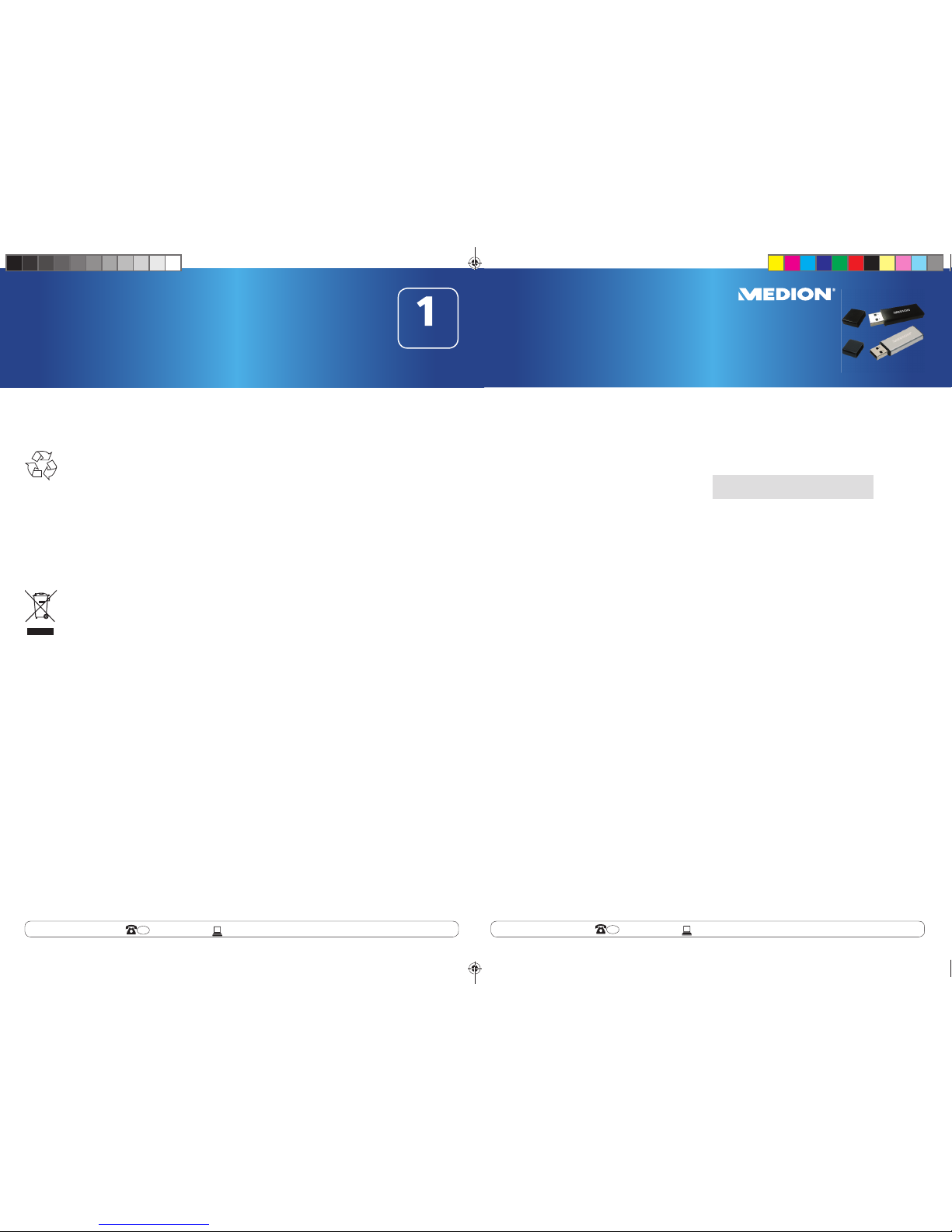
Made in Taiwan
DISTRIBUTED BY:
MEDION AG
AM ZEHNTHOF 77
45307 ESSEN
GERMANY
YEAR
WARRAN TY
Quick Guide
64 GB* USB FLASH DRIVE
E88002 (MD 87511)
Package contents
Please check your purchase to ensure all
items are included and contact us within
14 days of purchase if any
components are missing. The product
you have purchased includes:
• USB fl ash drive
• Quick guide
• Warranty card
System requirements
• USB port (USB 1.1/2.0/3.0)
• Windows®
10 / Windows® 8.1 /
Windows®
8 / Windows® 7
Safety instructions
Please read this section carefully and
follow all instructions provided. This
guarantees reliable operation and a
longer life expectancy for your USB flash
drive.
Always keep these operating
instructions close to your computer, but
store them safely so that you can pass
them on to a new owner if you sell the
device.
* 1 GB corresponds to 1 billion bytes. The actual storage
capacity can vary.
If you have any problems with the
device, please contact our authorized
service partner.
Data backup
PLEASE NOTE!
Always back up your updated data to an
external storage device (CD or DVD disc).
We do not accept any liability for claims
for compensation arising from the loss
of data or any consequential damages
incurred.
Operational safety
• Follow the operating instructions of
your computer.
• To avoid malfunction, keep the
device away from moisture and
avoid placing it in a dusty area, near
sources of heat or in direct sunlight.
• Never open the casing. This
invalidates the warranty and may
render the device unusable.
• Do not let children play with
electrical appliances without
supervision. Children are not always
aware of potential hazards.
DISPOSAL
PACK AGING
Your device has been packaged
to protect it against
transportation damage. The
packaging is made of
environmentally friendly
material which can be recycled.
DEVICE
At the end of its service life, the
device should not be disposed of
with the household trash. Please
enquire about the options for
environmentally friendly
disposal.
Copyright © 11.19.15. All rights reserved
MEDION® is the owner of this copyright.
Trademarks:
Windows® is a registered trademark of Microsoft®.
Other trademarks are the property of their respective owners.
Subject to technical and optical changes as well as printing errors.
MEDION U.S.A. Service
C/O BIGSTON CORPORATION
255 BEINORIS DR.
WOOD DALE, IL 60 191
U.S.A.
AFTER SALES SUPPORT MODEL: M D 87511 PRODUC T CODE: 93 426 03/20 16
USA
+1 866- 633 -466 0
us.info@medion.com
AFTER SALES SUPPORT MODEL: M D 87511 PRODUC T CODE: 93 426 03/20 16
USA
+1 866- 633 -466 0
us.info@medion.com
87511 EN Aldi USA MSN 5005 2275 Final.indd 1-287511 EN Aldi USA MSN 5005 2275 Final.indd 1-2 07.12.2015 09:56:2307.12.2015 09:56:23
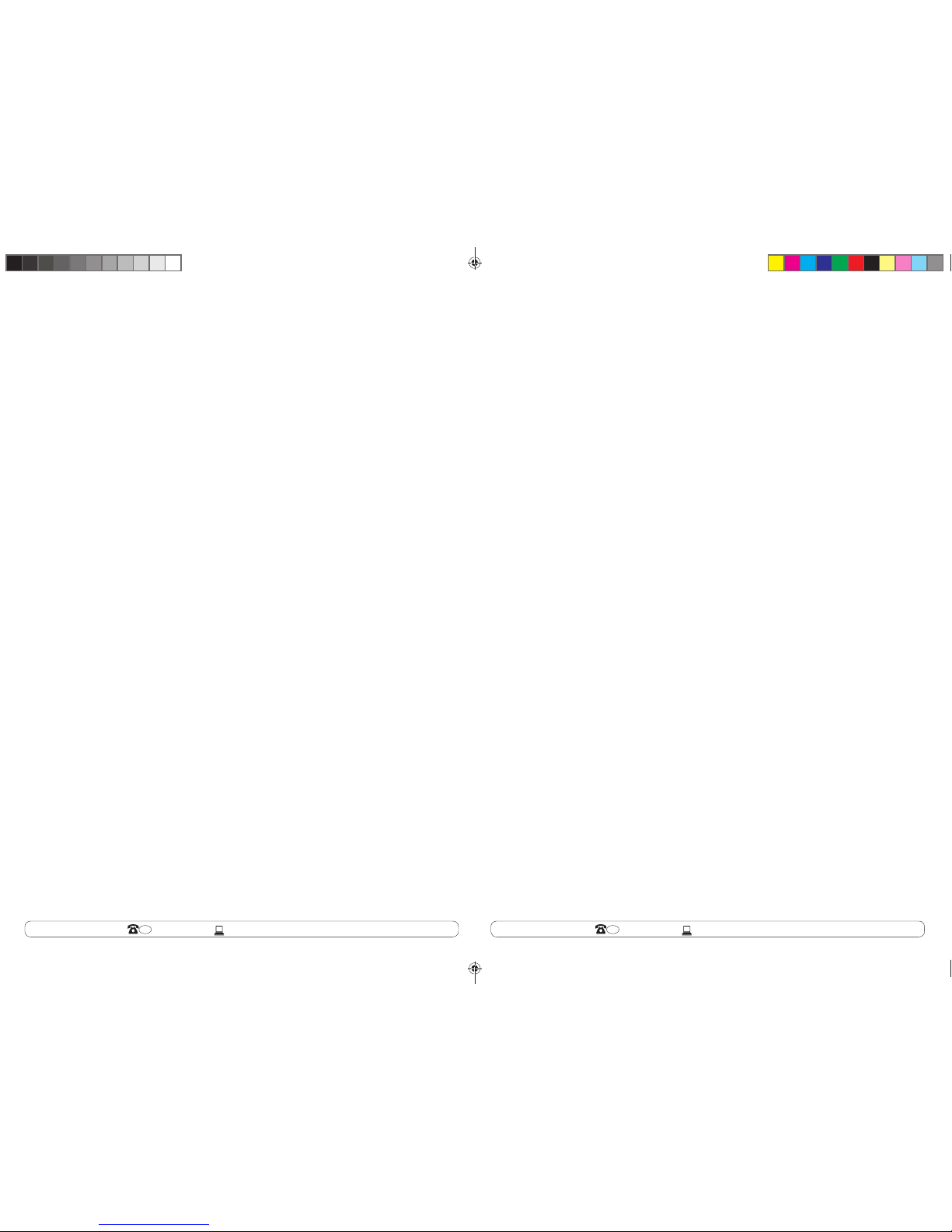
• After transporting the device, wait
until it has reached room
temperature before switching it on.
Major fl uctuations in temperature or
humidity can lead to
condensation which could cause
an electrical short-circuit. Put
the connector cap on before
transporting the device.
Electromagnetic
compatibility
Maintain a distance of at least one metre
from high-frequency and magnetic
sources of interference (T V sets,
loudspeakers, cell phones, etc.) in order
to avoid malfunctions and data loss.
Initial operation
Connecting the USB flash
drive
Remove the protective cap from the USB
flash drive and insert the device into a
free USB port.
The USB flash drive will be recognized
and the operating system allocates a
free drive letter. You may now use the
device as though it were a drive (copy or
delete data, etc.).
Removing the USB flash drive
− Depending on the operating system,
it may be necessary to unmount the
device.
− The installed USB fl ash drive is
displayed in the task bar. Left-click on
the icon “Safely Remove Hardware.”
Left-click on the corresponding entry.
You will now be notified that you may
remove the device.
Customer service
Troubleshooting
The USB flash drive is not recognised:
• Is the device connected correctly?
• Open the Windows
®
device manager
to see if the USB devices have been
correctly connected. If necessary,
reinstall the USB controller.
Data cannot be read/written:
• Did you format the USB fl ash drive
with a different computer? Different
formats (FAT/NTFS) may be
incompatible. Save the data and
format the USB fl ash drive again
using a compatible format.
Please note:
If, as a result of an unforeseeable
combination of operating steps, faulty
data transfer or electrostatic discharge,
the USB flash drive can no longer be
operated, remove the USB flash drive
correctly and then reconnect it.
Do you need more help?
If the above suggestions did not solve
your problem please contact us. The
following information would help us:
• How is your computer confi gured?
• What peripheral devices do you use?
• What messages appear on the
screen?
• What software were you using when
the problem occurred?
• What steps have you already taken to
try and rectify the problem?
• Please provide your customer
number if you have one.
Cleaning
It is usually not necessary to clean the
device.
• This device does not contain any
parts which need to be serviced or
cleaned.
• Be sure to keep the USB fl ash drive
clean. Do not use solvents, corrosive
or aerosol detergents to clean the
device. If necessary, the casing can
be wiped down with a damp cloth.
AFTER SALES SUPPORT MODEL: M D 87511 PRODUC T CODE: 93 426 03/20 16
USA
+1 866- 633 -466 0
us.info@medion.com
AFTER SALES SUPPORT MODEL: M D 87511 PRODUC T CODE: 93 426 03/20 16
USA
+1 866- 633 -466 0
us.info@medion.com
87511 EN Aldi USA MSN 5005 2275 Final.indd 3-487511 EN Aldi USA MSN 5005 2275 Final.indd 3-4 07.12.2015 09:56:2807.12.2015 09:56:28
