
User Manual
Copyright ⓒ 2018. Lab-T, Inc.
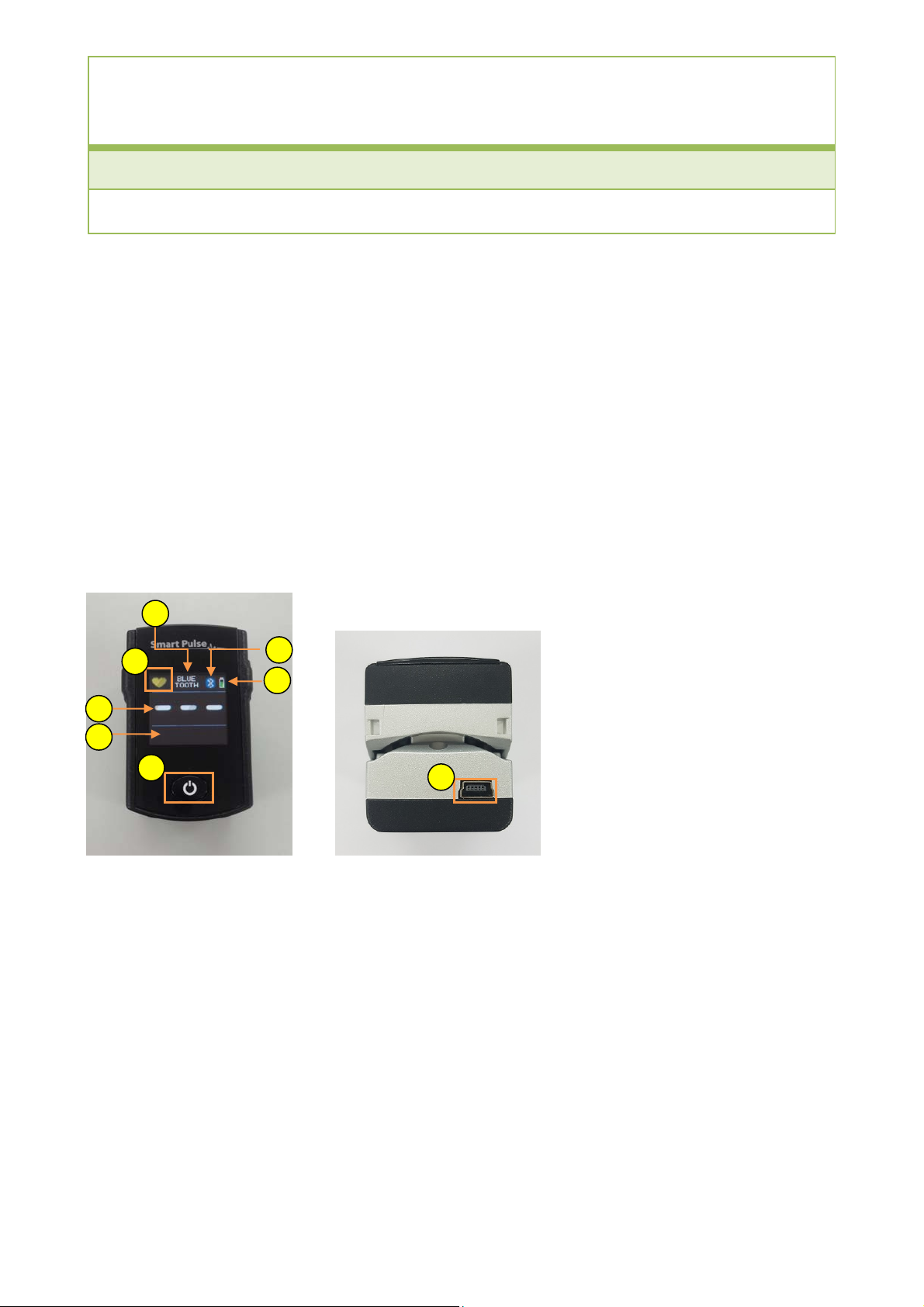
Smart Pulse Manual
Vascular Health / Stress Check-up
Medicore Co., Ltd.
1. What is the Smart Pulse?
- The Smart Pulse is a portable self-measurement device. The measurement is easily done at home or at the office. The measurement results
are available after connecting the Smart Pulse to your smart phone or tablet. The Smart Pulse is used to detect the risk of adult diseases in
the early stages by checking the functioning of the autonomic nervous system, the status of their stress, the aging of their blood vessels, and
their blood circulation by analyzing small changes in their heartbeats.
2. Product components
① Main body (Module) : 1
② User Manual: 1
③ USB Cable: 1
3. Recommended specifications and operating system
- Android ver. 4.4.2 and above. / iPhone 4S & iPad 3 and above.
4. Name of each part
2
1
5
6
7
① Pulse Status Display: While measuring the pulse, red light will be flickering but while waiting, the light will be yellow.
② Measuring Mode Selection Display:
*BLUETOOTH – Shows the Bluetooth Connection
*DIRECT – Shows the USB Connection
③ Bluetooth Icon: Shows the Bluetooth Connection
④ Battery Display: Shows the level of charge in the battery.
⑤ Pulse Rate Display: Shows the pulse rate per minute during the measurement.
⑥ Pulse Display: Shows the pulse that is being measured in a graph.
⑦ Power Button: When the power button is held down, the power will be turned on/off.
⑧ USB Cable connection: When the USB Cable is connected, it will be charged automatically. The charging may be unable if the computer
is set on sleep mode.
5. How to install the application
① Run the “Google Play Store” (for Android) or “App Store” (for iOS) in your mobile device.
② Search for the keyword “smartpulse” and install the application.
3
4
8
1

③ Once the installation is completed, run the Application ( ) to start the measurement.
6. How to connect with your mobile device
1) Connected by USB Cable
① Turn on the power in the Smart Pulse device and connect it to the Mobile Device by a USB cable. When it’s connected, the application
will be automatically performed.
* iPhone & iPad support Bluetooth Communication Only.
2) Connected by Bluetooth
① Activate ‘Bluetooth’ function in your mobile device.
② Turn on the power in the Smart Pulse device.
③ Run the App. And, the Bluetooth Pairing will proceed automatically.
④ Once the Bluetooth Pairing works properly, the ‘Bluetooth icon’ ( ) appears at the top-right of screen.
If the Pairing fails, close the application completely, and then try again.
For the Android only, press the “Refresh icon’ ( ) at the top-right of the screen for Bluetooth re-pairing.
7. User Registration
1) Register as a member
(For both App & Web/Cloud Service USE)
① In order to use both Smart Pulse App and Web/Cloud Service, the member registration is required.
② Tap the ‘Sign Up’ button at the bottom of the main screen to proceed a member registration.
Also, you can easily register through the ‘Google’ or ‘Facebook’ account.
③ In the Sign Up screen, fill out the required information and additional information to complete member registration.
④ After registration, login to an account and start the measurement.
- Web/Cloud Service provides Trend Analysis/Statistical Management/Healthcare Solution for your healthy life.
- The ID and Password are the same on Smart Pulse App and Web/Cloud Service.
- Web/Cloud Service Website –
www.medicorehealthcare.co.kr
2) Register as a non-member
(For App USE ONLY)
① Tap the ‘Non-member’ button at the bottom of the main screen to proceed a non-member registration.
② New Users: Tap the ‘+New User’ button and fill out the information for: Gender, Reference Type, Name and Year of birth. * For the
Reference Type, select ASIA for Asian and WEST for Westerner.
③ Existing Users: Select the ‘User Name’ in the user list to start the measurement.
*The User information can be deleted by the ‘Edit’ button at the top-right of the screen.
8. How to use “Smart Pulse”
1) History
① On the History Tab, you can check the accumulated measurement data by days/weeks/months.
2) Measurement
① On the Measurement Tab, select the ‘Arterial Health’ mode to measure the arterial health only and select the ‘Stress’ mode to
measure Stress and Vascular Health simultaneously.
② Insert the left index finger and tap the “START” button.
*Insert the left index finger into the device. Right hand or other fingers are not clinically verified, therefore the test result will not be
correct using them.
③ Stress measurement shall take 2 minutes and 30 seconds and Vascular Health measurement will be approximately 30 seconds.
④ When the measurement is completed, it will be automatically moved to the result screen.
⑤ Pull the finger out of the device after the measurement.
2

3) Breathing Training
① Go to the ‘Training’ Tab and select the ‘Breathing Training’ mode.
② Set the Training Options for Difficulty (1~5Level) and
③ Insert your left index finger in Smart Pulse device and start the Breathing Training.
④ Go into the breathing according to the guide sound & image.
Inspiration Turn: The ball goes up.
Expiration Turn: The ball goes down.
4) Meditation
① Go to the ‘Training’ Tab and select the ‘Meditation’ mode.
② Adjust the volume of each sounds to mix the preferred sounds, and then practice the meditation.
5) Other Functions
① Language Setting: The Users Language of the Smart Pulse can be changed by modifying the mobile device’s language settings.
② Share: With selecting the “Share” icon at the bottom-right of the stress result screen, the result can be shared by E-MAIL, Facebook,
Twitter…etc.
③ Printing: The result sent to the e-mail by sharing function can be printed out.
9. Precautions during the measurement
① The user should measure with his/her eyes open and should not move or talk during the measurement.
② After exercising, do not measure right away but relax for approximately 10 minutes.
③ Breathe normally and do not take deep breaths.
④ Put the device on the table to take a stable measurement since we recommended locating the index finger in the device at the same
position over the heart.
⑤ Measurement results for people with Arrhythmia or Cardiac disease (who use pacemaker) cannot be trusted.
⑥ Measuring in the morning is desirable. The results will not be accurate if the person being tested has been drinking coffee, smoking a
cigarette, or has taken medications within 3 hours before the measurement.
⑦ If left index finger is manicured, the manicure on the nail should be removed before measuring. (Light Absorption errors occur causing
the measurement result to be inaccurate.)
10. Precautions when using
① Do not put the device into water or touch it with wet hands.
② Clean surface of the device using alcohol and dry cloth.
③ Do not drop or open the device.
11. Specifications
① Size(W x D x H): 35mm x 57mm x 40mm
② Weight : Approximately 50g (0.1 pounds)
③ Power: 3.7V DC
④ Use Frequency: 2402 MHz ~ 2480 MHz (Bluetooth LE)
⑤ Number of channels : 40ea
⑥ Battery Life Span: The battery is automatically charged when the device is connected to a computer by a USB CABLE and is fully
charged after approximately 3 hours. When measuring continuously, the battery will last up to 3 hours. The battery will likely last more
than 12 hours in general use.
⑦ Manufacturer / Manufacturer country : Medicore Co., Ltd. / KOREA
Time (2min~10min)
3

FCC statement
This device complies with Part 15 of the FCC Rules. Operation is subject to the following two conditions:
(1) this device may not cause harmful interference, and
(2) this device must accept any interference received, including interference that may cause undesired operation.
Caution: Changes or modifications not expressly approved by the party responsible for compliance could void the user's
authority to operate the equipment.
Thank you for purchasing our Smart Pulse.
This product is delivered after passing strict quality control procedures involving rigorous testing. If any defects have occurred during the
production of this product and were found to be under the terms of this warranty, the product will be repaired at free of charge from our
head office or its distributor.
However, if the product was used improperly, inappropriately connected to power, or was remodeled or repaired by other service providers
other than a Medicore Service Center or their distributor, the product will not be repaired at free of charge.
Medicore Co., Ltd. will provide free services for one year after the purchase.
Please provide a paper copy of the warranty when requesting a repair.
Please follow precautions in the manual.
Head office: 82-2-2056-2681, 82-2-2056-2650
E –MAIL: info1@medi-core.co.kr
Website: http://www.medi-core.com
Authentication Information
Certification Number :
Mutual : Medicore co.,Ltd
Name of equipment : 특정소출력무선기기(무선데이터통신시스템용 무선기기)
Medel : Smart Pulse
Date of Manufacture: Mark separately
Manufacturer 및 Country of manufacture: Medicore co.,Ltd/Korea
Warranty
4
