Page 1

WLAN
REPEATER
ECO
MT4218
Quick Guide
Page 2
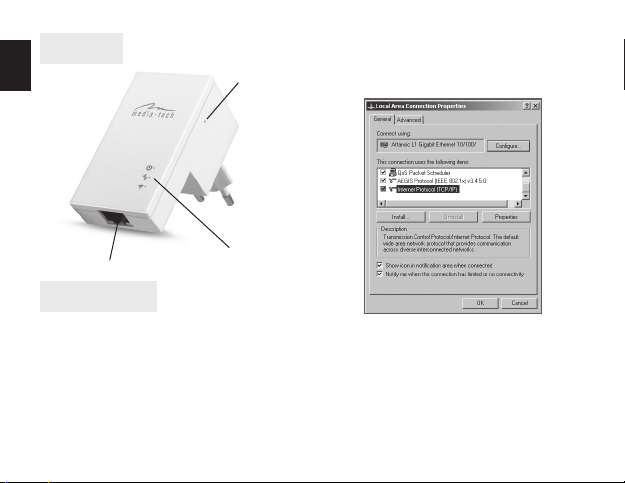
EN
Overview
Reset hole
We recommend conguration via LAN with
manual IP setting as shown below.
1. Open local network property
LAN socket
Status LEDs
Conguration
Management is done via web browser, device
is responding at address 192.168.2.1, default
user: admin, default password: admin. In order to congure device you need to establish
connection via LAN (connect your PC computer with ethernet cable) or WiFi (scan for
new WiFi, select “7links-Repeater” network,
enter default password: 12345678).
2
2. Select “TCP/IP” protocol and click “Properties” and enter following elds:
■ IP address: 192.168.2.100
■ Subnet mask: 255.255.255.0
■ Default gateway: 192.168.2.1
■ Preferred DNS server: 192.168.2.1
Page 3
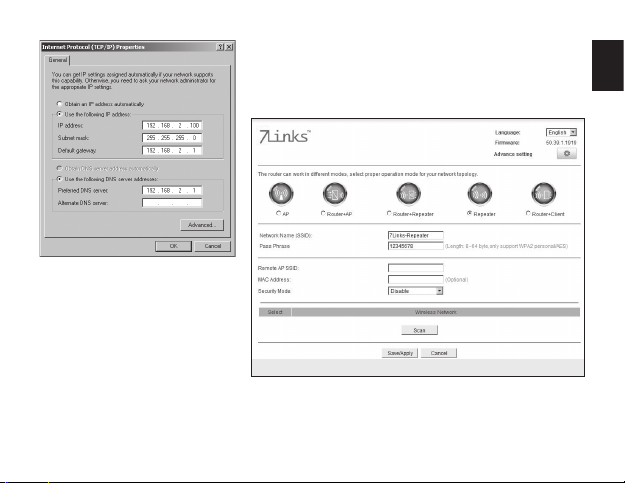
Click “OK” and close network
properties.
Now open your web browser and enter http://192.168.2.1
If prompted enter default user name (admin) and password (admin).
If you want to extend your local WiFi network select option “Repeater”. Next click “Scan” to search available WiFi
networks.
EN
3
Page 4

EN
Select desired network, if problem with dierence in broadcast
channel occur – following windows will appear.
Click “OK” on both windows in
order to set the same channel of
broadcast when you use repeater
mode.
4
Page 5

Now enter password for WiFi network you
want to extend.
Click “Save/Apply” and wait until new setting
will be stored. Device will reboot automatically.
EN
Default name and password of repeater WiFi can be edited by user.
Enter password
5
Page 6

Now you can connect to new WiFi network
EN
“7Links-Repeater”. Go to wireless network
and click “refresh network list”.
Conguration is done.
Select “7Links-Repeater” and enter password
(default: 12345678).
6
Changing password for management website
Enter new password.
Page 7

Factory reset
Whenever you noticed strange behavior
of device or you have forgotten password
you can restore factory settings, simply put
straighten paper clip into reset hole for 10
seconds (device must be powered from electric outlet).
Troubleshooting regarding
Repeater Mode
Q: After conguration I can not enter management site 192.168.2.1
A: Set up manually IP address of your LAN or
WiFi network card in your computer as described in this quick guide.
Q: After conguration I can enter management site 192.168.2.1 but I do not have Internet connection.
A: Set up manually IP address of your LAN or
WiFi network card according to address class
in your router or switch into auto-conguration “obtain IP address automatically”, DHCP
function in your router will assign IP and forward DNS address so you will access local and
Internet network.
EN
Due to continuous development specication and appearance of product are subject to
change without prior notice. For technical support please visit www.media-tech.eu.
7
Page 8

EN
8
