Page 1

U-SCREEN
HD ADVANCED MULTIMEDIA PLAYER
MT4164
Quick Guide
Page 2
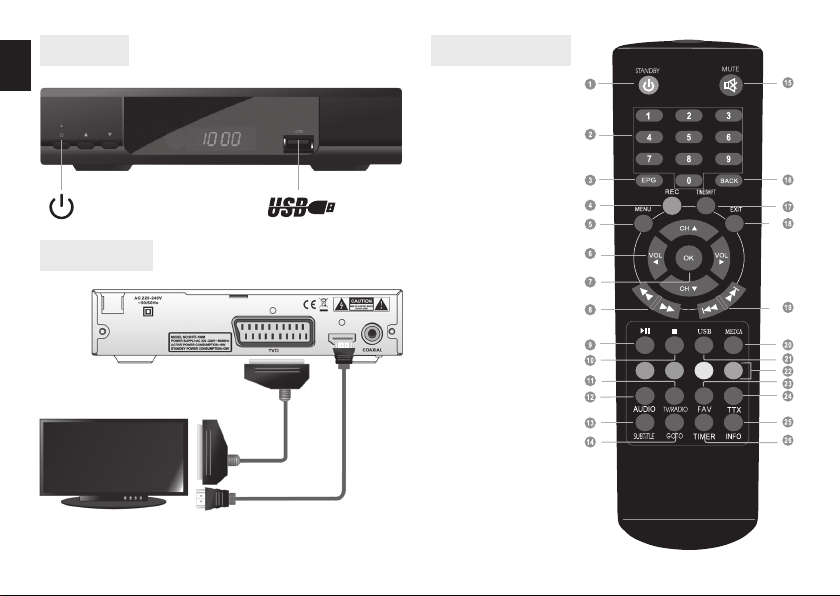
Overview Remote control
EN
1. STANDBY
2. Numeric keypad
3. EPG*
4. RECORD*
5. MENU
6. Navigation keys
7. OK
8. Fast rewind/Fast forward
9. PLAY/PAUSE
10. STOP
Connections
Note! Use one type of connection [HDMI] or [SCART].
11. TV/RADIO*
12. AUDIO
13. SUBTITLE
14. GOTO
15. MUTE
16. BACK
17. TIMESHIFT*
18. EXIT
19. PREVIOUS/NEXT
20. MEDIA
21. USB
22. RED/GREEN/YELLOW
/BLUE for menu functions
23. FAV*
24. TTX*
25. INFO
26. TIMER*
*Function depends on the device version.
2
Page 3
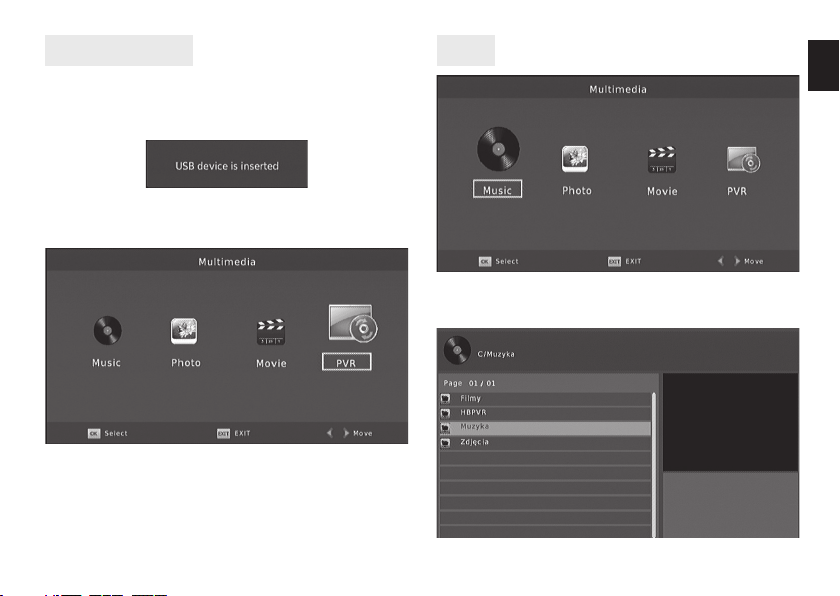
Make all connections, press STANDBY button to power
on the device. Now plug USB device (pendrive or HDD
USB). You will see message as below:
Press USB button on remote control to pop-up following screen:
Use navigation buttons to select demanded media
type for playback.
MusicUsing the device
To play music les select “Music” and press OK button.
Only supported audio les will be listed.
EN
3
Page 4

Use navigation buttons to select audio le and press
EN
OK to play. You may use PLAY/PAUSE/STOP/FR/FF buttons to control playback.
To nish playback press EXIT button on remote.
Photo
4
To view photo les select “Photo” and press OK button.
Only supported photo les will be listed.
Use navigation buttons to select photo le and press
OK to view in full screen mode. Press PLAY button to
start slideshow, press GOTO button to show thumbnails. Press BACK button to show previous menu, press
EXIT button to nish playback.
Page 5

Movie
To view movie les select “Movie” and press OK button.
Only supported movie les will be listed.
EN
5
Page 6

Use navigation buttons to select movie le and press
EN
OK to preview.
Press RED button to view in full screen mode.
6
Multimedia options
Press MENU button on remote control, use navigation
buttons to select last icon “USB”.
Select “Photo Con gure” and press OK.
Page 7

You can adjust slide time (1-8 sec), slide fade-in e ect
(random, normal, other) and aspect ratio (keep, discard).
Select “Movie Con gure” and press OK.
Picture options
Press MENU button on remote control, use navigation
buttons to select second icon “Picture”.
EN
Select subtitle character size, subtitle background, subtitle font color.
Aspect ratio: Auto/4:3 LetterBox/4:3 Pan&Scan/4:3
Full/16:9 PillarBox/16:9 Pan&Scan/16:9 Wide Screen.
Resolution: 576i/576p/720p/1080i/1080p(50Hz).
TV Format: PAL/NTSC.
Video Output: CVBS/RGB.
Functions and technical speci cation of device are subject to
change without prior notice. For technical support please visit
www.media-tech.eu
7
Page 8

EN
8
