Medal Sports WMUSA1395300 User Manual
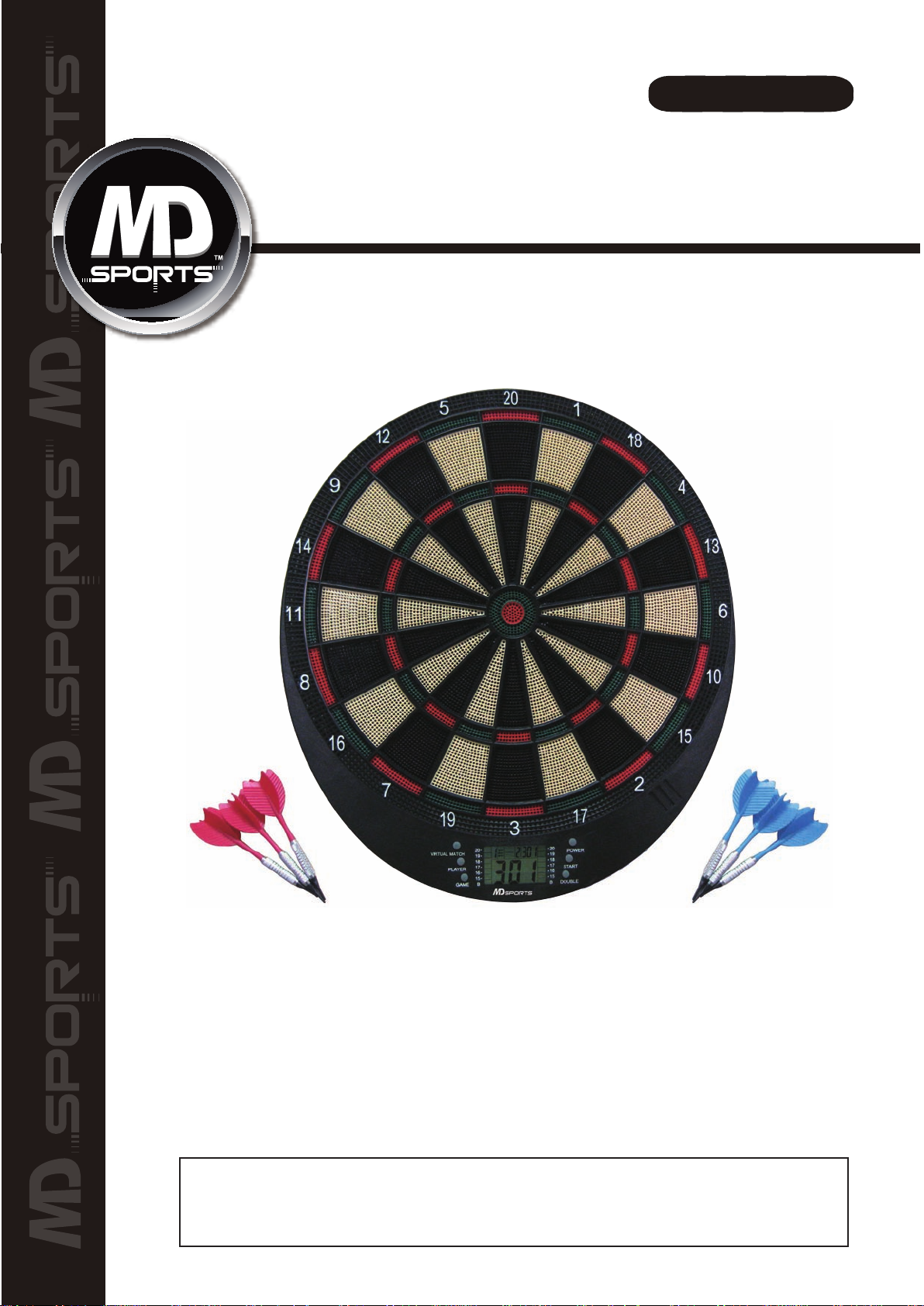
MODEL: 1395300
WM USA
OWNER’S MANUAL
Please contact us before returning the product to the store.
Warning: Not a toy. May cause serious injury.
Keep out of reach of children
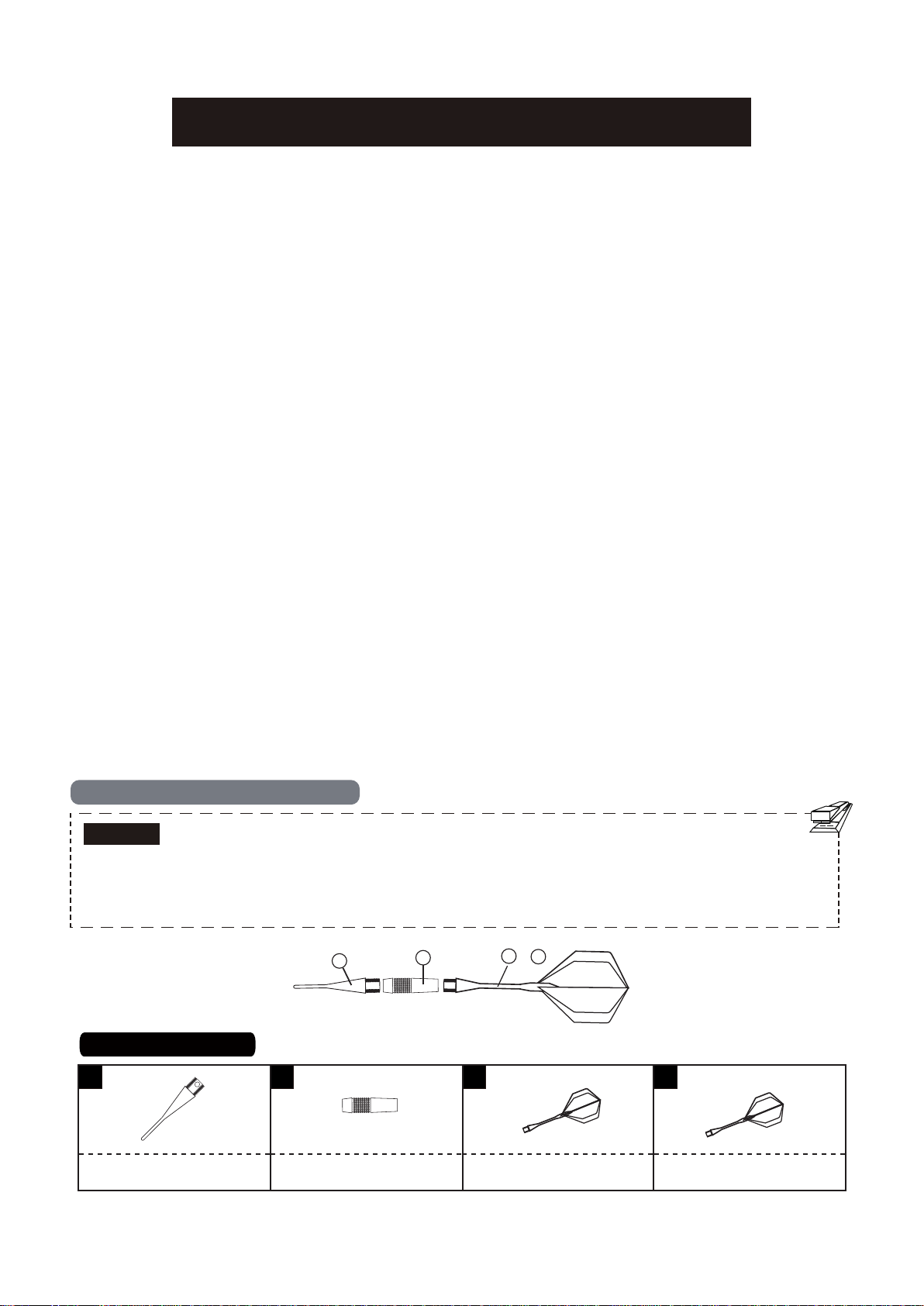
LIMITED 90 DAYS WARRANTY
This product is covered by a limited warranty that is effective for 90 days from the date of purchase. If,
during the limited warranty period, a part is found to be defective or breaks, we will offer replacement part
at no cost to you, the customer. The only exceptions to the warranty include main frames, table tops,
playing surfaces, batteries or tools.
The above warranty will not apply in cases of damages due to improper usage, alteration, misuse, abuse,
accidental damage or neglect.
This Limited Warranty gives you specific legal rights and you may also have other rights which vary from
one State (province) to another.
“PLEASE SAVE THESE INSTRUCTIONS
AND PURCHASE RECEIPT!”
A PURCHASE RECEIPT (or other proof of purchase date) will be required before any warranty service is
initiated. All requests for warranty service, please feel free to contact our Consumer Service Department at :
WEBSITE: www.themdsports.com
*Please be aware of your product’s Limited Warranty for the return/refund policy from the store, We, at
Medal Sports, can not handle the product which is out of product’s limited warranty since we only provide
available parts.
PLEASE CONTACT US BEFORE RETURNING
THE PRODUCT TO THE STORE.
THANK YOU VERY MUCH!
STAPLE YOUR RECEIPT HERE
NOTICE!
1 - Please leave your name, address, phone number, model number, parts needed on the answering
machine if there is no attendant. Failure to do so will result in a delay in shipping parts to you.
3
&
4
1395300 PARTS LIST
1
2
1395300
SOFT TIP
2 3 41
x
6
STEEL BARREL
(Continued on the next page.)
x
6
SHAFT W/ FLIGHT
(RED)
1
x
3
SHAFT W/ FLIGHT
(BLUE)
www.themdsports.com
x
3
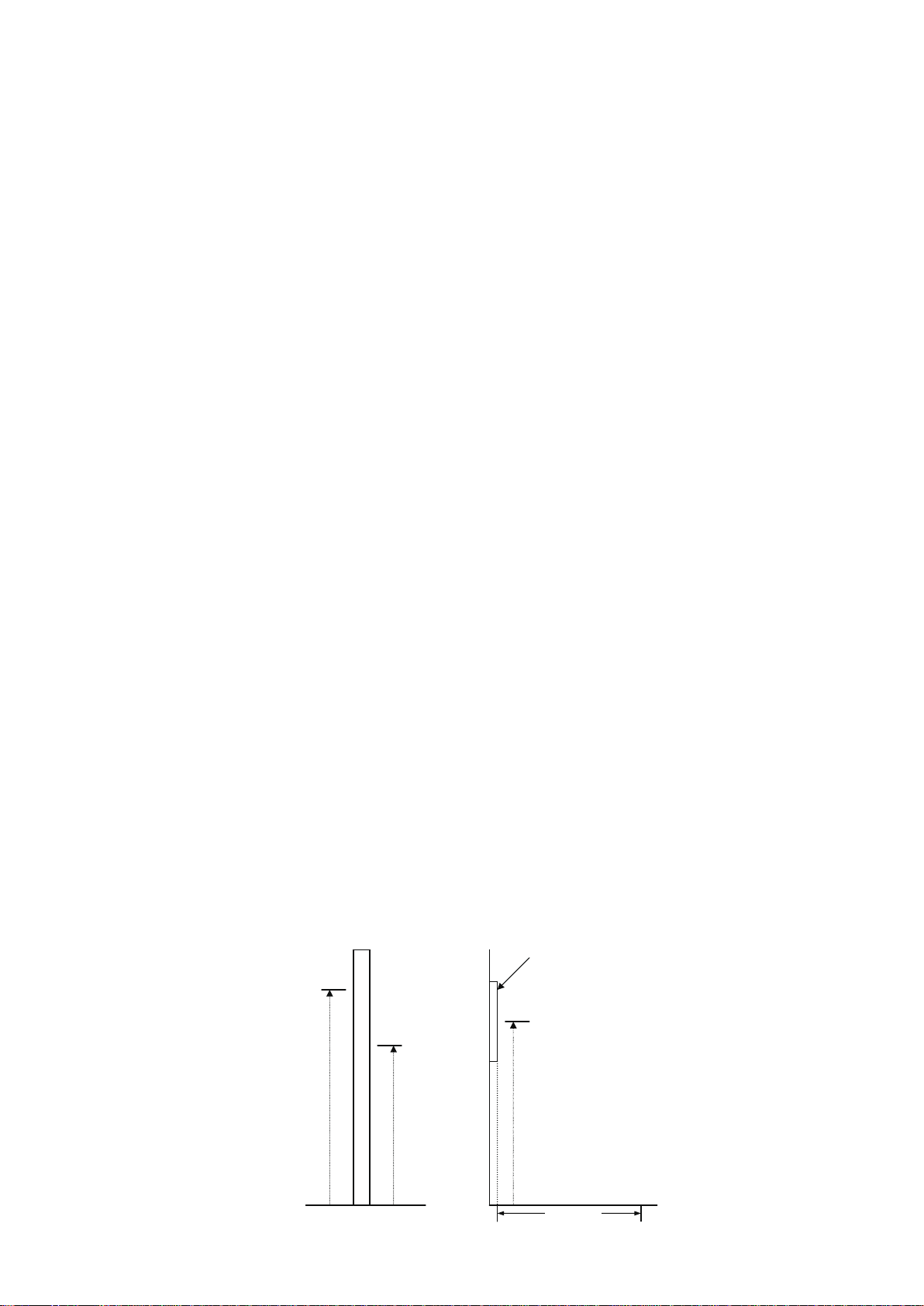
Unpacking the Game
Unpack your new dartboard carefully, making sure all parts are included. The following components are included in
this set:
• 1 Electronic Dartboard
• 6 Darts (unassembled)
• Owner’s Manual
This dartboard may have a protective film over the scoring display. Film should be
removed for better clarity
Batteries
This dartboard requires 3 AAA (1.5 volt) Batteries to operate
. BATTERIES NOT INCLUDED. Do NOT
mix old and new batteries and do not mix alkaline, standard (carb on zinc), or
rechargeable (nickel cadmium) batteries.
Do not dispose of batteries in fire, batteries may explode or leak.
Cricket Scoring Display
This dartboard utilizes a dedicated cricket scoreboard within the scoring display that keeps track of each player’s
segment status when playing Cricket. When Cricket is selected, individual characters will be utilized to register
marks. There are 3 separate lights within each number (15 through 20 and bulls eye). During play, one of the status
lights will turn on (black will appear) as a segment is hit. If a double or triple of an active number is hit, 2 or 3 lights
will turn on respectively.
Setup / Mounting Instructions
Choose a location to hang the dartboard where there is about 10 feet of open space in front of the board. The
“toe-line” should be 7 feet 9 1/4 inches from the face of the dartboard.
Locate a wall stud and place a mark 75.5 inches from the floor. This mark is for the top screw hole. For the bottom
two screws, you will measure down 12.4 inches from the top mark you just made and make a temporary reference
mark. (do not drill a hole for the temporary reference mark)
You will need to place a mark 5.3 inches to the left of that reference mark point for the bottom left screw hole and
then make another mark 5.3 inches to the right of the original reference mark for your bottom right screw hole.
Insert mounting screws in the center of the marks you made. (do not drill into the TEMPORARY REFERENCE
MARK) Mount the dartboard on the wall by lining up the holes on the back with the screws. It may be necessary to
adjust the screws until the board fits snugly against the wall.
Center of Bullseye should be 5 ft 8 inches from the floor when finshed
Wall Stud
Dartboard
1395300
Top Screw
75.5 in
(Continued on the next page.)
X
X
Floor
Bottom
Screw
63.1 in
5 ft 8 in from Floor
to Center of
Bullseye
Toe Line
7 ft 9 ¼ in
2
www.themdsports.com

Dartboard Functions
POWER button - Press to turn game on or off. Dartboard has an automatic suspend mode to conserve power and
battery life (if using batteries). The dartboard will make sound effect and display “SLEEP” on the display after
approximately 3 minutes of non-use. However, the scores are stored in memory and can be restored by pressing
any button.
START button - This multi-function button is used to:
•START the game when all options have been selected.
•CHANGE to the next player when one player is finished with his round. This will put dartboard in HOLD status
between rounds to allow player to remove darts from the target area.
GAME buttons - Press to page through the on-screen game menu.
Display Protective Film
This electronic dartboard may have a clear film over the entire display area to prevent scratching during shipping.
It is recommended that this film be removed before play to enhance the display area visibility. To remove, simply lift
edge, peel off, and discard.
Electronic Dartboard Operation
1. Press the POWER button to activate dartboard. A short musical introduction is played as the display
goes through power-up test.
Press GAME buttons until desired game is displayed
2. Press DOUBLE button (optional)to select starting and/or ending on doubles (used only in 301 - 901 games).
This is explained in the game rules section.
3. Press PLAYER button to select the number of players (1, 2, 3, 4, t 1-1, t 2-2, t 3-3, t 4-4) The default setting
is 2 players.
4. Press START button to activate game and begin play.
5. Throw darts
• The dart indicator display is represented by dart icons. The number of darts displayed indicate the remaining
throws for the active player.
• When all 3 darts have been thrown, a voice command will indicate “next player” and the score will flash.
The darts can now be removed without affecting the electronic scoring. When all darts are removed from
the playing surface press the START button to go to next player. Voice command will indicate which player
is up.
Team Play
In addition to scoring for up to 4 players, this dartboard is capable of keeping score for team play up to a maximum
of 4 two-person teams (8 individuals). To enter team play mode, press PLAYER button continually until a “t” appears
on the display. Each team option is illustrated below:
t 2-2 2 teams, 4 individual players
(1st team-players 1&3, 2nd team-players 2&4)
t 3-3 3 teams,6 individual players
(1st team-players 1&4, 2nd team-players 2&5, 3rd team-players 3&6
t 4-4 4 teams,8 individual players
(1st team-players 1&5, 2nd team-players 2&6, 3rd team-players 3&7, 4th team-players 4&8)
During team play, team members combine their scores to arrive at a team score.
1395300
(Continued on the next page.)
3
www.themdsports.com
