Page 1

PC-CARD-DAC08
Analog Outputs & Digital I/O
User’s Manual
Revision 1
March, 2001
(C) Copyri
g
ht 2001, Measurement Computing Corporation
Page 2

MEGA-FIFO, the CIO prefix to data acquisition board model numbers, the PCM prefix to data
acquisition board model numbers, PCM-DAS08, PCM-D24C3, PC-CARD-DAC08,
PCM-COM422, PCM-COM485, PCM-DMM, PCM-DAS16D/12, PCM-DAS16S/12,
PCM-DAS16D/16, PCM-DAS16S/16, PCI-DAS6402/16, Universal Library, InstaCal, Harsh
Environment Warranty and Measurement Computing Co rporation are registered trademarks of
Measurement Computing Corporation.
IBM, PC, and PC/AT are trademarks of International Business Machines Corp. Windows is a
trademark of Microsoft Corp. All other trademarks are the property of their respective owners.
Information furnished by Measurement Computing Corp. is believed to be accurate and
reliable. However, no responsibility is assumed by Measurement Computing Corporation
neither for its use; nor for any infringements of patents or other rights of third parties, which
may result from its use. No license is granted by implication or otherwise under any patent or
copyrights of Measurement Computing Corporation.
All rights reserved. No part of this publication may be reproduced, stored in a retrieval system,
or transmitted, in any form by any means, electronic, mechanical, by photocopying, recording
or otherwise without the prior written permission of Measurement Computing Corporation.
Notice
Measurement Computing Corporation does not authorize any
Measurement Computing Corporation product for use in life support
systems and/or devices without the written approval of the President of
Measurement Computing Corporation Life support devices/systems are
devices or systems which, a) are intended for surgical implantation into
the body, or b) support or sustain life and whose failure to perform can
be reasonably expected to result in injury. Measurement Computing
Corp. products are not designed with the components required, and are
not subject to the testing required to ensure a level of reliability suitable
for the treatment and diagnosis of people.
HM PC-CARD-DAC08.lwp
Page 3

TABLE OF CONTENTS
9
6 SPECIFICATIONS
.................................................
6
5 I/O ADDRESS MAP & REGISTER FUNCTIONS
......................
54.2 PACKAGED APPLICATIONS PROGRAMS ........................
54.1 PROGRAMMING LANGUAGES .................................
5
4 PROGRAMMING & APPLICATIONS
...............................
43.6 DIGITAL INPUTS & OUTPUTS ..................................
43.5 EXTERNAL INTERRUPT INPUT .................................
43.4 SIGNAL CONNECTION ........................................
43.3 OUTPUT VOLTAGE RANGE ....................................
43.2 CONNECTING DEVICES TO THE ANALOG OUTPUTS .............
33.1 PC-CARD-DAC08 CONNECTOR .................................
3
3 INTERFACING
....................................................
22.2 INSTALL THE PC-CARD .......................................
22.1 SOFTWARE ...................................................
2
2 INSTALLATION
..................................................
1
1 INTRODUCTION
..................................................
Page 4

This page is blank.
Page 5

1 INTRODUCTION
The PC-CARD-DAC08 is an eight-channel, analog output control board for IBM PC
compatible computers having PCMCIA-type slots. The heart of the board is an octal,
13-bit digital-to-analog converter of which only 12 bits are used for each output.
Analog voltage signals are generated by the D/A from registers. Control of I/O
operations is done by the Field Programmable Gate Array (FPGA) on the board
(Figure 1-1). Double-buffering of the output registers permit simultaneous output
changes.
Range of the analog outputs is bipolar, ±5V.
In addition to the analog outputs, there are eight bi-directional digital I/O lines
arranged in two, 4-bit ports. They provide the capability of sensing and controlling
discrete events (via external signal-conditioning hardware). The ports can be
programmed to be either eight inputs, eight outputs, or four inputs and four outputs.
Figure 1-1. PC-CARD-DAC08 Block Diagram
1
PCMCIA BUS CONNECTOR P1
(
68-PIN
)
ADDRESS
BUS
HOST BUS ADAPTER
CONTROLLER
FPGA
P2 CONNECTOR (26 PIN)
PC-CARD-DAC08
DIGITAL
I/O
PORT
4 BITS
DIGITAL
I/O
PORT
4 BITS
ATTRIBUTE
MEMORY
DATA
BUS
OCTAL D/A
CONVERTER
13-BIT
D/A OUT 7: 0
DIG I/O 3: 0
DIG I/O 7: 4
EXT INT
Page 6

2 INSTALLATION
2.1 SOFTWARE
Your PCM card is completely plug and play. There are no switches or jumpers to set
prior to installation in your computer.
Insta
Cal is the installation, calibration and test
software supplied with the board. Refer to the
Extended Software Installation Manual
to install
Insta
Cal.
2.2 INSTALL THE PC-CARD
Follow the steps below to install your PC-Card.
1. Insert the card into a free PC Card/PCMCIA type II or III slot. You do not
have to turn the computer off. The system is designed for power-on
installation.
2. If the appropriate driver is already loaded on the PC, the card should be
detected, recognized, and configured by Windows and you should hear an
insertion beep. If the card is not detected by Windows, go to step 3. To
verify the card has been recognized, go to Control Panel\System\Device
Manager and the card should now appear under "DAS Component."
3. If the drivers are not already loaded on the PC, you will be prompted for a
driver. If you are not prompted for a driver after inserting the card, go to Step
4. The appropriate driver is located on disk 1 of the installation disk set.
Insert this disk. Windows should detect the driver file automatically, install it
and then the card should be detected by Windows and you should hear an
insertion beep. To verify the card has been recognized, go to Control
Panel\System\Device Manager and the card should now appear under "DAS
Component." If your card appears in the list you can now proceed to the
"RUN
Inst
aCal" section of this manual.
4. If the card is not detected by Windows and you are not prompted for a driver
after inserting the card, check that your computer's 32-bit PCMCIA drivers
are enabled. If they are not, enable them and then restart your computer and
try the above procedure again.
2
Page 7

3 INTERFACING
The PC-CARD-DAC08 connector has eight, single-ended analog outputs, one
interrupt input, eight, digital inputs/outputs and eight ground p ins. A chassis ground is
in the cable shield clips to either side of the 26 pins of the connector.
3.1 PC-CARD-DAC08 CONNECTOR
Figure 3-1 shows a PC-CARD-DAC08 case looking into the male mini-connector.
The connector is mechanically keyed to insure that the cable is inserted correctly.
Figure 3-1. 26-Pin I/O Mini-Connector
Table 3-1. 26-Pin Connector Pinout
D/A OUT 726GND13
D/A OUT 625GND12
D/A OUT 524GND11
D/A OUT 423GND10
D/A OUT 322GND9
D/A OUT 221GND8
D/A OUT 120GND7
D/A OUT 019PC +5V OUT6
DIGITAL I/O 718DIGITAL I/O 65
DIGITAL I/O 517DIGITAL I/O 44
DIGITAL I/O 316DIGITAL I/O 23
DIGITAL I/O 115DIGITAL I/O 02
EXT. INTERRUPT IN14GND1
SIGNAL NAMEPINSIGNAL NAMEPIN
Analog devices to be controlled should be connected with the high side to the
numbered analog output and the low side to an adjacent ground.
Refer to Section 7, Specifications, for information on a mating cable,
PC-CARD-C37F/26. This cable will permit attachment to a variety of screw terminal
and signal conditioning bo ards. The PC-CARD-DAC08 used in conjunction with the
3
Page 8

PC-CARD-C37F/26 cable is pin compatible with the PCM-DAC08 using the
PCM-C37/33 cable.
3.2 CONNECTING DEVICES TO THE ANALOG OUTPUTS
The analog outputs are single-ended. You must avoid potentials between signal
ground and chassis ground on your computer. If you are using a laptop and a re on
battery power, the computer is floating with respect to earth ground, but the laptop is
on the charger unit or on wall power, the laptop may be grounded.
Whenever the computer is grounded, you must connect signals so there is no potential
between PC ground and signal ground. If there is a potential, it will be added to the
signal. For example, if your card is supplying 3.5 volts and there is a potential of
-1.5V between the PC and the sensor ground, your device under control will be
reading 2.0V instead of 3.5V
3.3 OUTPUT VOLTAGE RANGE
There is only one output voltage range, ±5VDC.
3.4 SIGNAL CONNECTION
Loads drawing higher currents than the maximum current specified in the electrical
spec will cause the analog output to drop, meaning that a code of 4095 will not be able
to generate a full scale voltage of 5V, but somewhat less.
3.5 EXTERNAL INTERRUPT INPUT
Pin 14 on the 26 p in I/O mini-connector is an external input which will generate an
interrupt to the computer. The interrupt must be enabled through software. The
interrupt is falling edge triggered using TTL level signals. The procedure initiated by
an interrupt is wholly dependent on programming.
3.6 DIGITAL INPUTS & OUTPUTS
The PC-CARD-DAC08 has eight bi-directional digital I/O lines. The eight digital
lines can be programmed as input or output in groups of: eight inputs, eight outputs or
four inputs and four outputs. A register controls the directio n of the digital I/O lines
and must be set via software. At power-on or reset, the digital lines are set as inputs.
4
Page 9
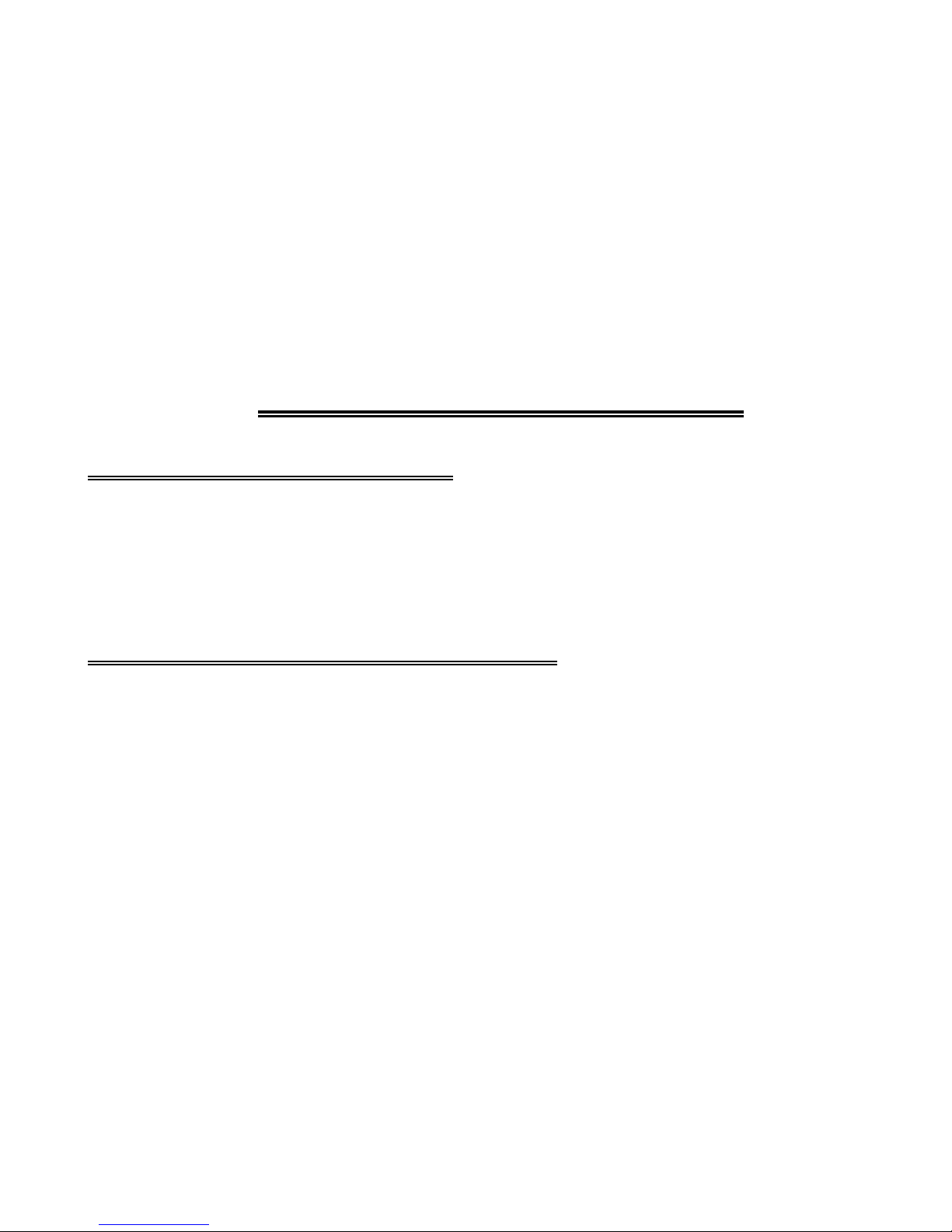
Please note: Digital lines in an input state present a high impedance to any device
connected to them. The implication of this is that if you are using a digital line to
control the input of a TTL chip, and that digital line changes from an output to an
input, the TTL chip be ing controlled may detect the turned around line as a “1” or a
“0”. This could cause the T TL input being controlled to switch on or off, possibly
causing bad consequences for the system you are controlling. To prevent random
switching and force all digital lines into a known state on power up or reset, use pull
-up or pull-down resistors to fix the state of the line as either high or low. A properly
selected resistor will not interfere with TTL level output signals.
For more information on programming the digital I/O lines, please refer to the
Universal library programmers manual.
4 PROGRAMMING & APPLICATIONS
4.1 PROGRAMMING LANGUAGES
Universal Library provides complete access to the PC-CARD-DAC08 functions from
a range of p rogramming languages; both DOS and Windows. If you are planning to
write programs, or would like to run the example programs for Visual Basic or any
other language, please turn now to the Universal library manual.
4.2 PACKAGED APPLICATIONS PROGRAMS
Many packaged application programs, such as SoftWIRETM, have drivers for the
PC-CARD-DAC08. If the package you own does not appear to have drivers you need,
please fax the package name and the revision number from the install disks. We will
research the package for you and advise by return fax how to obtain necessary drivers.
5
Page 10

5 I/O ADDRESS MAP & REGISTER FUNCTIONS
A base address register controls the beginning, or 'Base Address' of the I/O addresses
occupied by the control registers of the PC-CARD-DAC08. Sixteen addresses are
allocated to the PC-CARD, however, only 5 addresses are actually used. The base
address assigned by CSS is stored in the CB.CBG file by InstaCal.
After CSS is installed and a base address has b een estab lished, the PC-CARD-DAC08
is controlled by writing to and reading from the control registers. While it is possible
to write your own control routines, routines have been written and are available in
Universal librar y for DOS and Wind ows pro gra mming languages. We support the use
of the PC-CARD-DAC08 through high level languages using Universal Library.
All I/O access can be performed as bytes or words. Eight-bit addressing is controlled
by the CSS, which is currently set for 8-bit addressing. The registers are presented in
8-bit format here.
BASE + 0 - DAC0 LSB Data Register
D/A0D/A1D/A2D/A3D/A4D/A5D/A6D/A7
01234567
Any read to this register triggers an D/A conversion. This is a good method of starting
conversions from software or time of day clock control.
WRITE: D/A Data can be written to this address and to Base + 1 to form a 12-bit
D/A data word. All eight DAC’s are updated using this register. The DAC
being updated is set via the Select bits (S3 to S0) in the Base +2 register.
READ: Starts a D/A conversion. Updates the output of the selected DACs in Base
+ 2 Register.
BASE + 1 - DAC Value MSB (4 bits)
D/A8D/A9D/A10D/A11D/A12XXX
01234567
WRITE: Send DAC data.
READ: Clear Interrupt Request bit at Base +4 bit D#3
BASE + 2 - DAC Select Register
S0S1S2S3CLRXXX
01234567
WRITE: Select the DAC to update
READ: Read back Currently Selected DAC
S2: S0:
The data entered to registers base +0 and base +1 will be latched to the
DAC register defined by these bits (see table 5-1).
6
Page 11

Table 5-1. DAC Selection and Update Mode
No write function if S3 setUpdate All DACsXXX1
Latch new D/A Value for DAC7Update DAC6 & 71110
Latch new D/A Value for DAC6Update DAC6 & 70110
Latch new D/A Value for DAC5Update DAC4 & 51010
Latch new D/A Value for DAC4Update DAC4 & 50010
Latch new D/A Value for DAC3Update DAC2 & 31100
Latch new D/A Value for DAC2Update DAC2 & 30100
Latch new D/A Value for DAC1Update DAC0 & 11000
Latch new D/A Value for DAC0Update DAC0 & 10000
Function on Base + 0,
Base + 1 Write
Function on
Base + 0 Read
S0S1S2S3
S3: Setting the S3 bit to 1 enables simultaneous update mode. Setting S3 to 0
updates the DACs in pairs.
Note that DACs are always updated in pairs if S3 is set to 0. For example, if you latch
new data to DAC1, then update the DAC0 and DAC1 pair, DAC1 updates with the
new value and DAC0 updates with the same value as before since the latch (data for
output) has not changed.
If S3 is set to 1, a read from the base +0 register will simultaneously update all eight
DACs with the data previously latched to the DAC registers.
CLR: Setting the CLR bit to 1 resets all eight DAC outputs to 0V. Default and
normal operation is CLR = 0, which has no effect on the DAC outputs.
BASE + 3 - Digital I/O (8 bits)
DIO0DIO1DIO2DIO3DIO4DIO5DIO6DIO7
01234567
WRITE: Updates output of DIO bits set for output.
READ: Reads current status of DIO bits for input. Reads back output state of DIO
bits set for output.
BASE + 4 - Interrupt Control & Digital I/O Direction Control
LDIRUDIRINT_ENINTREQ
XXXX
01234567
WRITE: Set control bits.
READ: Read status of control bits.
INTREQ Default is no interrupt has occurred = 0. When set to 1 an interrupt has
occurred.
External interrupts, when enabled, occur at TTL falling edge.
A read of base + 1 clears this bit.
7
Page 12

Interrupt status routines may want to read and verify this bit then clear it
with a read of Base +1.
INT_EN Enable external interrupt. Enable = 1. Disable = 0.
8
Page 13

6 SPECIFICATIONS
Typical for 25°C unless otherwise specified.
Power Consumption
+5V quiescent
57 mA typical, 135 mA maximumCIS Read
42 mA typical, 110 mA maximumNormal Operation
Analog Output Section
SoftwareD/A trigger modes
Programmed I/OData transfer
System-dependent. Using the Universal Library
programmed output function (cbAout) in a loop, in
Visual Basic, a typical update rate of 50 kHz
(±3kHz) can be expected. This rate was measured
on a 500 MHz Pentium III based PC running under
Windows 98.
Throughput
Software PacedD/A pacing
±5V. 1 LSB = 2.44mVOutput Range
8 Voltage Output, Single-endedNumber of channels
12 bits. LSB of converter not used.Resolution
MAX547 13-bit Octal MDACD/A converter type
Accuracy
±1.8 LSB Typical Accuracy (SW calibrated)
±4.0 LSB Absolute Accuracy (SW calibrated)
Accuracy Components (Uncalibrated)
±2 max, 0.5 typ±0.5 max, ±0.3
typ
±12.0 max, ±3.0 typ±40 max, ±20.0 typ
ILEDLEOffset ErrorGain Error
Total board error is a combination of Gain, Offset, Integral Linearity and Differential
Linearity error. The theoretical worst-case error of the board may be calculated by
summing these component errors. Worst case error is realized only in the unlikely
event that each of the component errors are at their maximum level, and causing error
in the same direction. Each PC-CARD-DAC08 is tested at the factory to ensure the
board’s overall SW calibrated error does not exceed ±4.0 LSB.
Typical accuracy is derived directly from the various component typical errors. This
typical error calculation for a SW calibrated PC-CARD-DAC08 yields ±1.8 LSB.
9
Page 14

However, this again assumes that each of the errors contributes in the same direction
and the ±1.8 LSB specification is quite conservative.
0.1 ohms maxOutput impedance
DCOutput coupling
Indefinite @15 mAOutput short-circuit duration
±1 mA minCurrent Drive
8.0 µs typSettling Time (to ½ LSB of FSR)
± 1.6 V/µs minSlew Rate
Miscellaneous:
Double-buffered output latches
Update in DAC pairs (i.e., DAC 0/1, 2/3...) or all DACs simultaneously
Coding: Offset Binary (0 code = -FS, 4095 code = +FS)
Power-up and reset, all DAC's cleared to 0 volts, ± 10.2mV typ
'CLEAR' command to reset all DAC's to 0 volts, ± 10.2mV typ in software
Digital Input / Output
External Interrupt triggeredInterrupt source
ProgrammableInterrupt enable
Input mode (high impedance)Power-up / reset state
−0.5V , +5.5V
Absolute maximum input voltage
3.86V min
Output high voltage (IOH =−4mA)
0.23V maxOutput low voltage (IOL = 4 mA)
2.0V minInput high voltage
0.8V maxInput low voltage
Two ports, four bits each. Programmable as
8 input , 8 output or 4 input / 4 output
Configuration
FPGADigital type
Environmental
0 to 95% non-condensingHumidity
−40 to 100°C
Storage Temperature Range
0 to 70°COperating Temperature Range
Mechanical
PCMCIA type II:
85.6mm L x 54.0mm W x 5.0mm H
Card dimensions
10
Page 15

Connector and Pin Out
Translates to 37D pinout using
PC-CARD-C37F/26 cable.
Connector Compatibility:
Honda 26-Pin mini D-typeConnector Type:
Main Connector:
D/A OUT 726GND13
D/A OUT 625GND12
D/A OUT 524GND11
D/A OUT 423GND10
D/A OUT 322GND9
D/A OUT 221GND8
D/A OUT 120GND7
D/A OUT 019PC +5V OUT6
DIGITAL I/O 718DIGITAL I/O 65
DIGITAL I/O 517DIGITAL I/O 44
DIGITAL I/O 316DIGITAL I/O 23
DIGITAL I/O 115DIGITAL I/O 02
EXT. INTERRUPT IN14GND1
SIGNAL NAMEPINSIGNAL NAMEPIN
PC-CARD-C37F/26 User Connections on 37D:
GND19
N/C37D/A OUT 018
N/C36GND17
N/C35GND16
N/C34GND15
GND33PC +5V OUT14
D/A OUT 732GND13
GND31GND12
D/A OUT 630DIGITAL I/O 711
GND29DIGITAL I/O 610
D/A OUT 528DIGITAL I/O 59
GND27DIGITAL I/O 48
D/A OUT 426DIGITAL I/O 37
GND25DIGITAL I/O 26
D/A OUT 324DIGITAL I/O 15
GND23DIGITAL I/O 0 4
D/A OUT 222GND3
GND21EXTERNAL INTERRUPT IN2
D/A OUT 120GND1
SIGNAL NAMEPINSIGNAL NAMEPIN
NOTE:
Pins 19, 21, 23, 25, 27, 31, and 33 connected to pin 1 inside 37D housing.
11
Page 16

NOTE:
If the 37-pin connector (P2) is removed from the C37F/26 cable assembly
and is to be replaced by a different user’s connector, wiring of the
replacement connector must adhere to the twisted-pair pairings listed in
the following table.
Wire Run List C3726 - P1 (Honda) to P2 (37D)
33SHIELD_
18
28
RED
BRN
19
24
26
11
RED
WHT
23
18
2
22
ORN
RED
14
21
17
24
BLK
YEL
13
22
29
5
YEL
RED
12
15
16
9
BLK
RED
11
17
13
15
BLK
BRN
9
10
12
32
BLK
ORN
7
26
14
30
GRN
RED
6
25
8
10
WHT
BLK
4
5
6
7
BLK
GRN
3
16
4
3
RED
BLU
2
8
1
20
BLK
BLU
1
20
P2
37D
Twisted
Pair
P1
Honda
12
Page 17

For Your Notes
13
Page 18

For Your Notes
14
Page 19
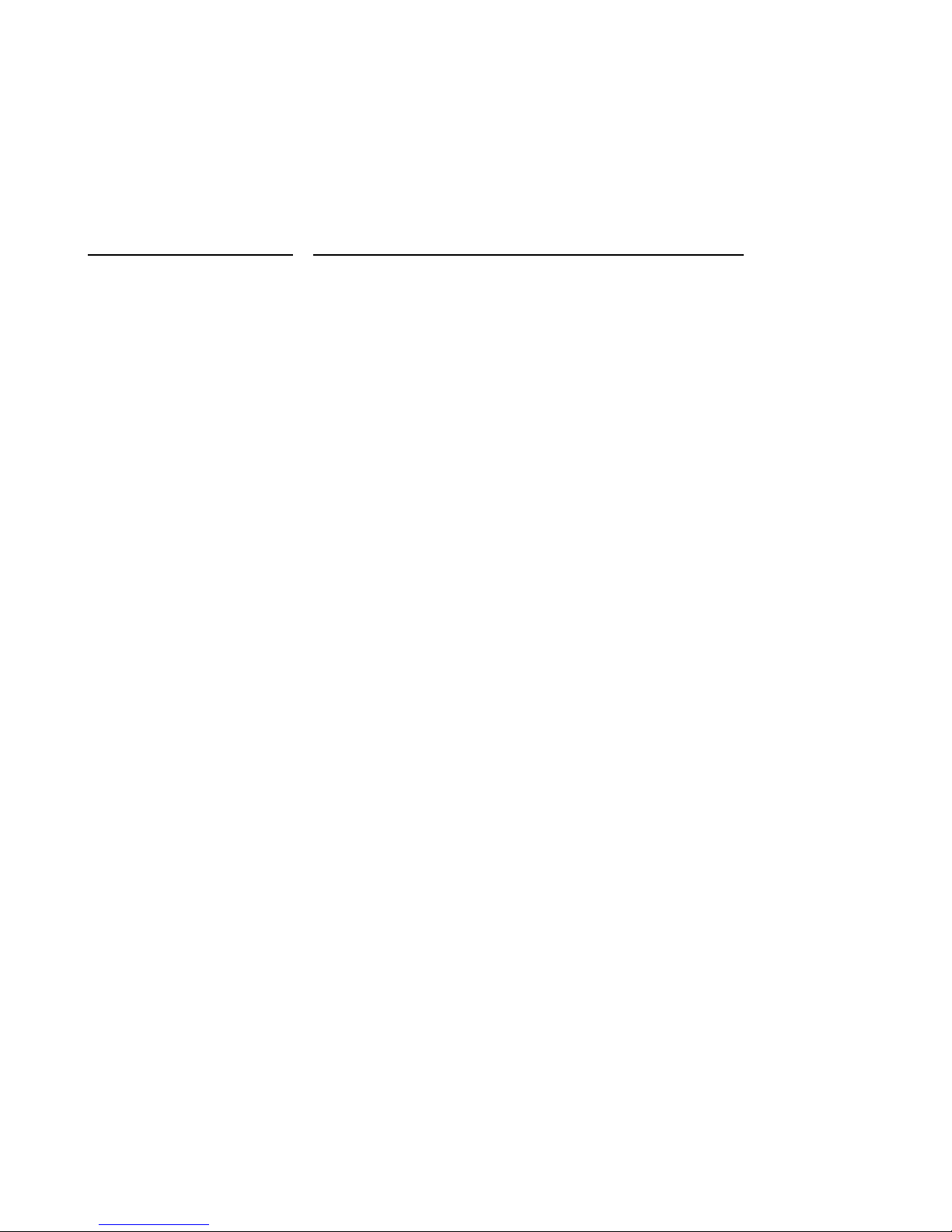
EC Declaration of Conformity
We,
Measurement Computing Corporation, declare under sole responsibility that the
product:
DescriptionPart Number
PCMCIA Eight-Channel Analog Output
Board with eight DIO channels.
PC-CARD-DAC08
to which this declaration relates, meets the essential requirements, is in conformity
with, and CE marking has been applied according to the relevant EC Directives listed
below using the relevant sectio n of the following EC standards and other normative
documents:
EU EMC Directive 89/336/EEC: Essential requirements relating to electromagnetic
compatibility.
EU 55022 Class B: Limits and methods of measurements of radio interference
characteristics of information technology equipment.
EN 50082-1: EC generic immunity requirements.
IEC 801-2: Electrostatic discharge requirements for industrial process measurement
and control equipment.
IEC 801-3: Radiated electromagnetic field requirements for industrial process
measurements and control equipment.
IEC 801-4: Electrically fast transients for industrial process measurement and control
equipment.
Carl Haapaoja, Director of Quality Assurance
Page 20

Measurement Computing Corporation
16 Commerce Boulevard,
Middleboro, Massachusetts 02346
(508) 946-5100
Fax: (508) 946-9500
E-mail: info@measurementcomputing.com
www.measurementcomputing.com
