Page 1

Operation Manual
Measurement Specialties Inc. www.meas-spec.com phone: +1-800-745-8008
LVM-110 LVDT/RVDT OEM Signa l Conditioner
Operation Manual
LVM-110 Signal Conditioner
with
DC Voltage Output
1000 Lucas Way, Hampton, VA 23666, United States 1 of 8 fax: +1-757-766-4297
Rev. 1 / May 2014
Page 2

Operation Manual
Measurement Specialties Inc. www.meas-spec.com phone: +1-800-745-8008
LVM-110 LVDT/RVDT OEM Signa l Conditioner
Table of Contents
1 Introduction 3
2 Product Specifications 3
3 Product Description 4
4 Circuit Top View 4
5 Connection Diagram 5
6 Initial Setup Procedure 5
6.1 Oscillator Frequency 5
6.2 Oscillator Mode 6
6.3 Oscillator Drive Capability 6
7 Setting the Amplifier Gain 6
8 Calibration Procedure (for +/-10 and +/-5VDC Output) 7
9 Zero Suppression Calibration (for 0 to 10 VDC Output) 7
10 Additional Information 8
1000 Lucas Way, Hampton, VA 23666, United States 2 of 8 fax: +1-757-766-4297
Rev. 1 / May 2014
Page 3

Operation Manual
Measurement Specialties Inc. www.meas-spec.com phone: +1-800-745-8008
Supply voltage
±12VDC or ±15VDC, ±10% (Note; ±15VDC required for ±10VDC output)
Supply current
±50mA maximum
Output voltage ranges
±5VDC, ±10VDC, 0 to +5VDC, 0 to +10VDC (DIP switch selectable)
Temperature coefficient of output
±0.02% of FSO per ºF [±0.036% of FSO per ºC] over operating temperature range
Output current
5mA maximum
Output noise and ripple
15mV RMS maximum
Output impedance
1Ω maximum
Frequency response
250Hz @ -3 dB (3-pole Butterworth filter)
Non-linearity
±0.05% of FSO maximum
Stability
±0.05% of FSO maximum (after 15 minute warm-up)
Zero suppression
±6VDC total
Transducer excitation
Voltage
3VRMS ±10%, sine wave
Current
20mA RMS maximum
Frequency
2.5, 5, 8 or 10KHz (DIP switch selectable)
Transducer requirements
Transducer type
LVDT or RVDT with 5 or 6 electrical connections
LVDT/RVDT input impedance
150Ω minimum
LVDT/RVDT output range
0.1 to 5.6 VRMS for ±10VDC signal conditioner output
Operating temperature range
30°F to +130°F [-1°C to 55°C]
Storage temperature range
-40°F to +257°F [-40°C to 125°C ]
Zero and gain adjustments
20-turn potentiometers
Electrical connections
PC board edge (to backplane-type connector)
or barrier terminal strip (accepts AWG 14 to 30 wire sizes)
Mounting
Use the attached threaded standoffs or card-edge guides
LVM-110 LVDT/RVDT OEM Signa l Conditioner
1 Introduction
The LVM-110 is an LVDT/RVDT (Linear or Rotary Variable Differential Transformer) signal conditioning
board with DC voltage out put, primarily designe d for OEM process automation app lications. The desi gn has
been optimized to provide maximum versatility while offering good performance at a moderate cost.
2 Product Specifications
For complete specifications and ordering information, please refer to the datasheet at:
http://www.meas-spec.com/product/t_product.aspx?id=2592
ELECTRIC AL SPECIF ICATIONS
ENVIRONMENTAL AND MECHANICAL SPECIFICATIONS
Notes: All values are nominal unless otherwise noted; FSO (Full Scale Output) is the largest absolute value of the outputs
measured at the range ends
1000 Lucas Way, Hampton, VA 23666, United States 3 of 8 fax: +1-757-766-4297
Rev. 1 / May 2014
Page 4

Operation Manual
Measurement Specialties Inc. www.meas-spec.com phone: +1-800-745-8008
LVM-110 LVDT/RVDT OEM Signa l Conditioner
3 Product Description
This device is compatible with most, but NOT all, 5 and 6 wire LVDT and RVDT type transducers. Please
consult the product specification to ensure compatibility with your particular sensor.
DIP switches are provided to allow selection of four transducer excitation frequencies, from 2.5 to 10 kHz.
Switches are also provided to s elect s ix coarse gain ranges, two zero of f s ets , and m aster/s lave or s tan dal one
operation.
Installation may be accomplish ed by use of the card-edge connector or t hreaded stand-off s and screw-lock
barrier strip connections.
The next few pages will take you, step by step, through the simple set-up and calibration process. This
device may be set-up for s everal differ ent full scale analog o utputs; some of the pote ntial configurat ions are
listed below:
• ±10 VDC output
• ±5 VDC output
• 0 to 10 VDC output
• Standalone operation
• Master/slave operation
4 Circuit Top View
1000 Lucas Way, Hampton, VA 23666, United States 4 of 8 fax: +1-757-766-4297
Rev. 1 / May 2014
Page 5

Operation Manual
Measurement Specialties Inc. www.meas-spec.com phone: +1-800-745-8008
Oscillator
Frequency
2.5 KHZ
OFF
OFF
5 KHZ
ON
OFF
8 KHZ
OFF
ON
10 KHZ
ON
ON
LVM-110 LVDT/RVDT OEM Signa l Conditioner
5 Connection Diagr am
6 Initial Setup Procedure
In order to begin this proce ss, you must firs t know a few basic characteristics about the LVDT or RVDT you
intend to use with the LVM-110 conditioning board. The information may be obtained from the sensor
calibration sheet, catalog literature, or the MEAS (Measurement Specialties, Inc.) web site at
http://www.meas-spec.com/position-sensors.aspx. The list below is the minimum information required to
perform a successful calibration:
• Recommended operating frequency
• Sensitivity at that frequency
• Primary (input) impedance at that frequency
• The ± full scale (inch or degree) you intend to calibrate over
• Analog output signal required by your application
6.1 Oscillator Frequency
Once you have establish ed the proper exci tation frequency for your transducer, refer to the table b elow
and the DIP switch locations on the Circuit Top View (in this manual) to set the LVM-110 oscillator
frequency:
S1-C S1-D
(Refer to Circuit Top View in this manual for ON/OFF positions)
1000 Lucas Way, Hampton, VA 23666, United States 5 of 8 fax: +1-757-766-4297
Rev. 1 / May 2014
Page 6

Operation Manual
Measurement Specialties Inc. www.meas-spec.com phone: +1-800-745-8008
S1-B
Mode
OFF
SLAVE
ON
MASTER
LVM-110 LVDT/RVDT OEM Signa l Conditioner
6.2 Oscillator Mode
The Oscillator m ode setting will d epend on the n umber of LVM-110’s and LVDT/RVDTs in your s ystem.
For a single LVDT or RVDT system you will be running the LVM-110 in the s tand alone (m aster) mode.
For multi sensor systems, it is best to master and slave the LVM-110 oscillators to prevent beat
frequencies and cross talk between amplifiers and LVD Ts . You will be selec ting on e LVM-110 to serve as
the master oscillator, and the balance will be set-up in the slave mode.
CAUTION: Attempting to synchronize two LVM-110 set as masters may damage one or both units.
Connecting Pin-1 (Sync) of the barrier strip, from unit to unit, will complete the sync bus circuit. The
power common serves as the return line. Use the table below to configure your oscillator mode:
6.3 Oscillator Drive Capability
To ens ure LVDT/RVDT com patibility with the LVM-110 you must k now the transducer current draw. The
LVM-110 is designed with a robust sine wave oscillator; it is rat ed for a maximum drive curr ent of 20mA
RMS with a fixed amplitude of 3 VRMS . To ensure com patibility, you will need to k now the LVDT/RVDT
input impedance for the frequency at which you intend to operate it. The transducer input impedance
must be equal to or greater than 150 Ohms, which will resul t in current draw of 20m A or less. The input
impedance information is available on the datasheets for all MEAS LVDTs and RVDTs.
7 Setting the Amplifier Gain
You will need to calculate the LVDT or RVDT full scale output, using the simple formula below:
LVDT/RVDT sensitivity (in V/V/inch or V/V/degree), at the selected frequency
multiplied with
The excitation voltage, (3 VRMS for the LVM-110)
multiplied with
The full scale of the LVDT in inches (or RVDT in degrees)
As an example, the c alcula tion f or a MEAS HR1000 LVD T (±1 inch range; 1 inch full sc ale), with a sensitivity
of 0.39V/V/inch at 2.5KHZ, would be done as follows:
0.39 x 3 x 1 = 1.17 VRMS full scale output or 1.17 VRMS at ± 1 inch
Using the Gain Selection T able below, select the coarse gain settings (S1 and S 2 DIP switches for the two
amplification stages) for the rang e your full scale o utput falls into. In our exam ple, you would use the x0.2
HIGH, or the x0.5 LOW settings; either will work, due to r ange overlap. The gain selections are for a ±10
VDC LVM-110 full scale output.
To calibrate the LVM-110 with your LVDT or RVDT for a ±5 VDC output, double the result of your f ull scale
output calculation, prior to consulting the gain table. This will result in you selecting half the normal gain,
therefore resulting in half the normal DC output.
1000 Lucas Way, Hampton, VA 23666, United States 6 of 8 fax: +1-757-766-4297
Rev. 1 / May 2014
Page 7

Operation Manual
Measurement Specialties Inc. www.meas-spec.com phone: +1-800-745-8008
Gain
S2-A
S2-B
Gain Lo/Hi
S1-A
for ±10VDC output
x0.2
OFF
OFF
LOW
ON
2.10 to 5.55 VRMS
x0.2
OFF
OFF
HIGH
OFF
1.00 to 2.64 VRMS
x0.5
ON
OFF
LOW
ON
0.84 to 2.22 VRMS
x0.5
ON
OFF
HIGH
OFF
0.40 to 1.00 VRMS
x2
OFF
ON
LOW
ON
0.21 to 0.55 VRMS
x2
OFF
ON
HIGH
OFF
0.10 to 0.26 VRMS
S2-C
S2-D
Offset
OFF
OFF
None
ON
OFF
-4VDC
OFF
ON
+4VDC
LVM-110 LVDT/RVDT OEM Signa l Conditioner
First Stage Second Stage LVDT Full Scale Output
Gain Selection Table
8 Calibration Procedure (for +/-10 and +/-5VDC Output)
Using the Connection Diagram in this m anual, connec t the L VDT or the RVDT, a DC voltmeter, and a bipolar
power supply to the LVM-110. Turn power on and allow 15 minute warm-up.
Note: Changing coarse gain settings (DIP switches) after Step 6 below may result in a zero shift. Should y ou
find it necessary to change the gain, you should repeat steps 1 through 6.
1. Disconnec t the LVDT/RVDT secondary lead-wire (black) from terminal 8
2. Place a temporary shorting jumper across terminals 6 and 8 (to short the LVM-110 input)
3. Adjust the ZERO potentiometer for zero volt DC output, between terminals 9 (GND) and 10 (OUT)
4. Remove shorting jumper and reconnect the black wire to terminal 8
5. Move the LVDT core or rotate the RVDT shaft to the approximate center of the mechanical range,
then to the transducer null (as close as possible to zero VDC output between pins 9 and 10)
6. Using the ZERO potentiometer, adjust out any remaining output signal, due to positioning difficulty
7. Using a gage block micrometer or other precision positioning device, displace the LVDT core or
rotate the RVDT shaf t in a positive direction (positive DC voltage bet ween pins 9 and 10) to the f ull
scale position used in your calcula tio n ( see “Setting th e amplifier Gain”; +1 inch in our HR10 00 LVDT
example)
8. Adjust the G AIN potentiometer for the requ ired positive full scale DC output (5 or 10VDC) between
pins 9 and 10
9. Return to the original zero position to re-check your null DC voltage between pins 9 and 10
10. Displace the LVDT core or rotate the RVDT shaft to the negative full scale position (negative DC
voltage bet ween pins 9 and 10). You shoul d measure approxim ately the same DC voltage (except
negative) at this location as at the positive full scale position.
9 Zero Suppression Calibration (for 0 to 10 VDC Output)
To perform a 0 to 10 VDC calibrati on, follow the instructions for the ± 5 VDC c alibration, then displace the
LVDT core or the RVDT shaft to the minus full scale position (-5VDC output between pins 9 and 10). Using
the table below, select a +4 Volt offset:
1000 Lucas Way, Hampton, VA 23666, United States 7 of 8 fax: +1-757-766-4297
Rev. 1 / May 2014
Page 8
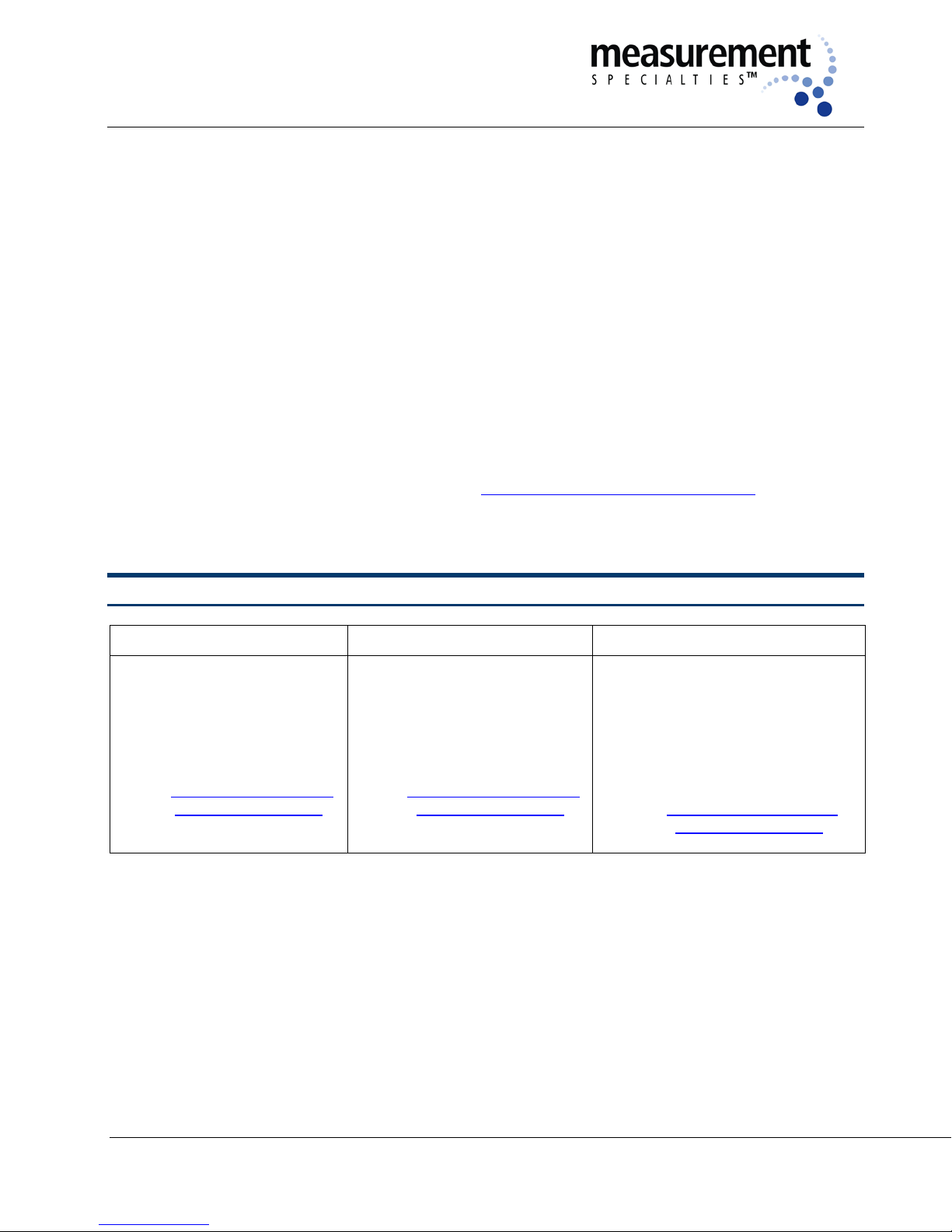
Operation Manual
Measurement Specialties Inc. www.meas-spec.com phone: +1-800-745-8008
NORTH AMERICA
EUROPE
ASIA
LVM-110 LVDT/RVDT OEM Signa l Conditioner
After you have set the zero switches for the offset, your output should have changed to –1VDC
approximately.
Using the ZERO potentiom eter, adjust t he DC output until it changes to zero VDC, f rom the original -1VDC.
Return to your original zero position; you should now read + 5 Volts DC instead of zero. Con tinue in the s ame
direction to your origina l positive full sc ale position; you should now rea d a +10 VDC output. The outp ut was
shifted by +5VDC; your calibration is now complete for a 0 to 10VDC output range.
Other custom DC output ranges can be achieved b y using different ZERO potentiom eter adjustm ents and/or
offset switch settings for +4DC.
10 Additional Information
Measurement Specialt ies, I nc. (N ASDAQ MEAS) off ers m any other t ypes of sensors and s igna l condit ioners .
Data sheets can be downloaded from our web site at:
MEAS acquired Schaevitz Sens ors and the Schaevitz
http://www.meas-spec.com/datasheets.aspx
TM
trademark in 2000.
TECHNICAL CONTACT INFORMATION
Measurement Specialties, Inc.
1000 Lucas Way
Hampton, VA 23666
United States
Phone: +1-800-745-8008
Fax: +1-757-766-4297
sales@meas-spec.com
Email:
www.meas-spec.com
Web:
MEAS Deutschland GmbH
Hauert 13
D-44227 Dortmund
Germany
Phone: +49-(0)231-9740-0
Fax: +49-(0)231-9740-20
Email:
info.de@meas-spec.com
www.meas-spec.com
Web:
The information in this sheet has been carefully revi ewed and is believed to be accurate; however, no responsibility is assumed for
inaccuracies. Furthermore, this information does not convey to the purchaser of such devices any license under the patent rights to the
manufacturer. Measurement Specialties, Inc. reserves the right to make changes without further notice to any product herein.
Measurement Specialties, Inc. makes no warranty, represent ation or guarantee regarding the s uitability of its product for any particular
purpose, nor does Measurement Specialties, Inc. assum e any liability arising out of the applic ation or use of any product or circuit and
specifically disclaims any and all liability, including without limitation consequential or incidental damages. Typical parameters can and
do vary in different applications. All operating parameters must be validated for each customer application by customer’s technical
experts. Measurement Specialties, Inc. does not convey any license under its patent rights nor the rights of others.
Measurement Specialties China Ltd.
No. 26, Langshan Road
High-tech Park (North)
Nanshan District, Shenzhen 518057
China
Phone: +86-755-33305088
Fax: +86-755-33305099
Email:
info.cn@meas-spec.com
www.meas-spec.com
Web:
1000 Lucas Way, Hampton, VA 23666, United States 8 of 8 fax: +1-757-766-4297
Rev. 1 / May 2014
Page 9

DISTRIBUTOR / DISTRIBUIDOR
Brazil and South America / Brasil e América do Sul
Metrolog Controles de Medição
Address / Endereço:
Rua Sete de Setembro, 2656
13560-181 - São Carlos - SP
Brazil / Brasil
Phone / Telefone:
+55 (16) 3371-0112
+55 (16) 3372-7800
Internet:
www.metrolog.net
metrolog@metrolog.net
www.metrolog.net
TE CONNECTIVITY /// SENSOR SOLUTIONS
