Page 1
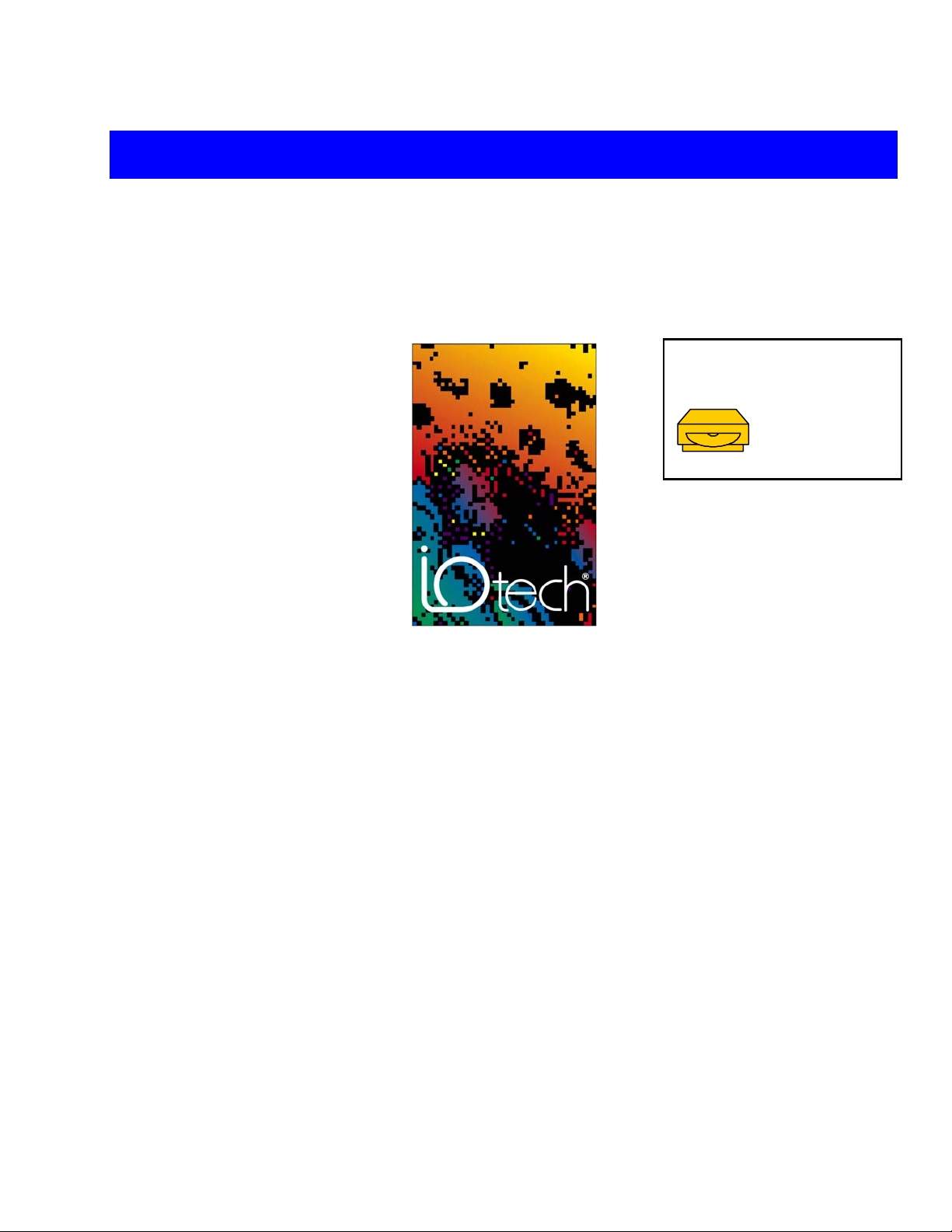
ZonicBook-Medallion
A Guide for use with the following ZonicBook Systems:
Medallion/4
Medallion/8
Medallion/16
Requires one of the following
Operating Systems:
Windows 2000
Windows XP
the smart approach to instrumentation ™
IOtech, Inc.
25971 Cannon Road
Cleveland, OH 44146-1833
Phone: (440) 439-4091
Fax: (440) 439-4093
E-mail (Product Information): sales@iotech.com
E-mail (Technical Support): productsupport@iotech.com
Internet: www.iotech.com
ZonicBook-Medallion
Systems Guide
p/n 1086-0901 Rev 5.0
© 2001 ….. 2005 by IOtech, Inc 958194 Printed in the United States of America
Page 2

This page is intentionally blank.
ii 889696 ZonicBook Systems Manual
Page 3

Warranty Information
Your IOtech warranty is as stated on the product warranty card. You may contact IOtech by phone,
fax machine, or e-mail in regard to warranty-related issues.
Phone: (440) 439-4091, fax: (440) 439-4093, e-mail: sales@iotech.com
Limitation of Liability
IOtech, Inc. cannot be held liable for any damages resulting from the use or misuse of this product.
Copyright, Trademark, and Licensing Notice
All IOtech documentation, software, and hardware are copyright with all rights reserved. No part of this product may be
copied, reproduced or transmitted by any mechanical, photographic, electronic, or other method without IOtech’s prior
written consent. IOtech product names are trademarked; other product names, as applicable, are trademarks of their
respective holders. All supplied IOtech software (including miscellaneous support files, drivers, and sample programs)
may only be used on one installation. You may make archival backup copies.
CE Notice
Many IOtech products carry the CE marker indicating they comply with the safety and emissions standards of the
European Community. As applicable, we ship these products with a Declaration of Conformity stating which
specifications and operating conditions apply.
Warnings, Cautions, Notes, and Tips
Refer all service to qualified personnel. This caution symbol warns of possible personal injury or equipment damage
under noted conditions. Follow all safety standards of professional practice and the recommendations in this manual.
Using this equipment in ways other than described in this manual can present serious safety hazards or cause equipment
damage.
This warning symbol is used in this manual or on the equipment to warn of possible injury or death from electrical
shock under noted conditions.
This ESD caution symbol urges proper handling of equipment or components sensitive to damage from electrostatic
discharge. Proper handling guidelines include the use of grounded anti-static mats and wrist straps, ESD-protective
bags and cartons, and related procedures.
This symbol indicates the message is important, but is not of a Warning or Caution category. These notes can be of
great benefit to the user, and should be read.
In this manual, the book symbol always precedes the words “Reference Note.” This type of note identifies the location
of additional information that may prove helpful. References may be made to other chapters or other documentation.
Tips provide advice that may save time during a procedure, or help to clarify an issue. Tips may include additional
reference.
Specifications and Calibration
Specifications are subject to change without notice. Significant changes will be addressed in an addendum or revision to
the manual. As applicable, IOtech calibrates its hardware to published specifications. Periodic hardware calibration is
not covered under the warranty and must be performed by qualified personnel as specified in this manual. Improper
calibration procedures may void the warranty.
Quality Notice
IOtech has been an ISO 9001 registered firm since 1996. Prior to shipment, we thoroughly test our products and
review our documentation to assure the highest quality in all aspects. In a spirit of continuous improvement,
IOtech welcomes your suggestions.
958194 iii
Page 4
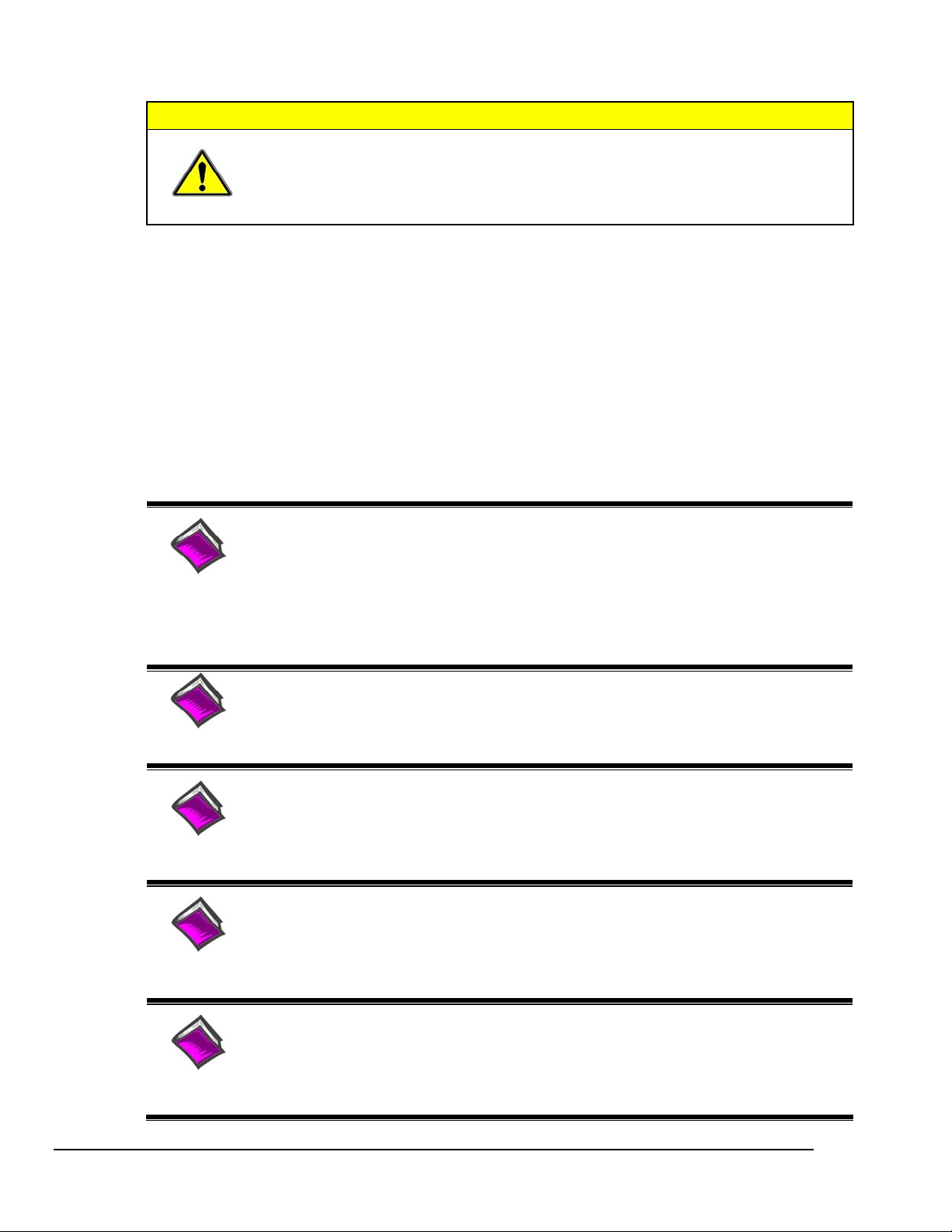
CAUTION
Using this equipment in ways other than described in this manual can cause personal
injury or equipment damage. Before setting up and using your equipment, you should
read all documentation that covers your system. Pay special attention to Warnings
and Cautions.
Note:
PDF
1086-0922
During software installation, Adobe
®
PDF versions of user manuals will automatically
install onto your hard drive as a part of product support. The default location is in the
Programs group, which can be accessed from the Windows Desktop. Initial navigation is as
follows:
Start [on Desktop] ⇒ Programs ⇒ IOtech eZ-[Analyst, Balance, TOMAS…etc.]
You can also access the PDF documents directly from the data acquisition CD by using the
<View PDFs> button located on the opening screen.
Refer to the PDF documentation for details regarding both hardware and software.
®
A copy of the Adobe Acrobat Reader
is included on your CD. The Reader provides
a means of reading and printing the PDF documents. Note that hardcopy versions of the
manuals can be ordered from the factory.
eZ-Analyst User’s Manual
The eZ-Analyst software package provides control features for ZonicBook and WaveBook
Data Acquisition systems and includes full-featured FFTanalysis. eZ-Analyst is ideal for
Modal Analysis, Operating Deflection Shape Analysis, Machine Tool Analysis, and general
time and frequency applications where the test article is in a constant response mode. The
application’s record feature can capture gapless, alias-free data [up to the selected
bandwidth] and stream it directly to your storage media. Live data can be viewed on a
channel-by-channel basis.
PDF
1086-0923
PDF
1086-0924
PDF
1086-0925
PDF
1086-0926
eZ-TOMAS User’s Manual
Discusses the eZ-Total Online Monitoring and Analysis Software system, acronym: eZTOMAS. The application is designed to collect vibration and process data from rotating
machinery.
eZ-NDT/RI User’s Manual
Discusses the eZ-NDT/RI programs. eZ-NDT/RI is a Non-Destructive Testing program that
uses Resonant Inspection to determine the quality of an object or structur e. eZ-NDT/RI can
be used for spot-checking, or for inline production testing.
eZ-Balance User’s Manual
Pertains to the eZ-Balance multi-plane, multi-sensor balancing application. eZ-Balance is
used in ZonicBook applications for automated data acquisition.
PostAcquisition Analysis.pdf
This PDF discusses the eZ-PostView post-data analysis application.
eZ-PostView is included on the data acquisition CD.
iv User’s Manual
958194 ZonicBook-Medallion
Page 5
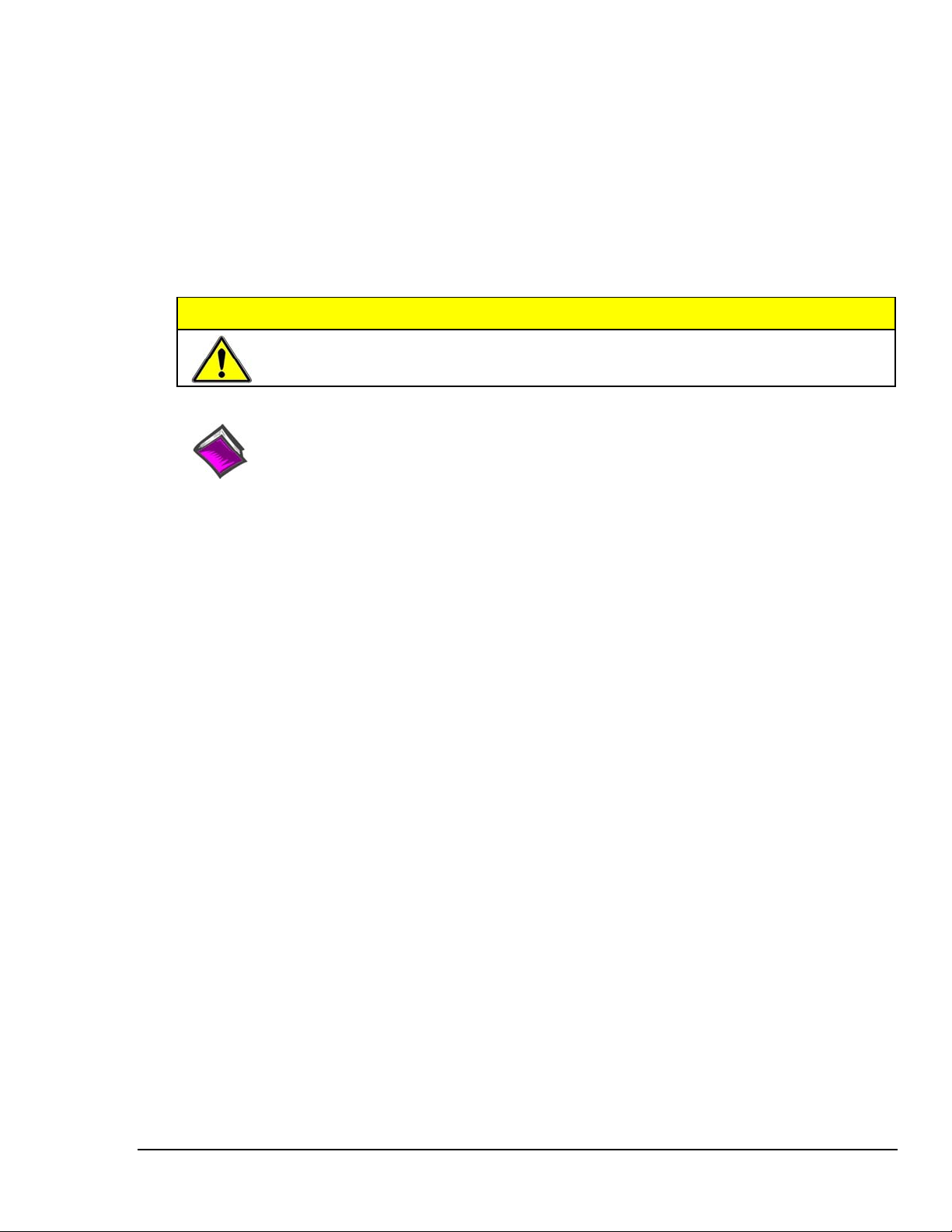
About ZonicBook-Medallion Documentation
In addition to the ZonicBook-Medallion Manual there are several PDF documents of importance. During
software installation, Adobe
default location is in the Programs group, accessible through the Windows Desktop. The documents may also
be viewed directly from the data acquisition CD via the <View PDFs> button located on the CD’s opening
screen.
Unless you have hardcopy equivalents, you should refer to the PDF version documents for details regarding
both hardware and software.
Using the equipment in ways other than described in the documentation can cause
personal injury or equipment damage. Pay attention to all Warnings and Cautions.
Reference Notes:
Information (not available at the time of publication), will be made available in ReadMe files,
or in supplemental documentation.
Note:
A copy of the Adobe Acrobat Reader
reading and printing the PDF documents. Note that hardcopy versions of the manuals can be
ordered from the factory.
®
PDF versions of documents are automatically installed onto your hard drive. The
CAUTION
®
is included on your CD. The Reader provides a means of
ZonicBook-Medallion
958194 User’s Manual v
Page 6

This page is intentionally blank.
vi User’s Manual
958194 ZonicBook-Medallion
Page 7

ZonicBook-Medallion Getting St arted
Introduction…… 1
ZonicBook Hardware ….. 1
ZonicBook Software …… 1
System Requirements …… 2
Software Installation …… 3
Hardware Setup …… 5
Configuring Channels via DIP-Switches …… 5
Connecting and Powering a ZonicBook System……6
Starting the ZonicBook …… 7
Specifications …… 8
Introduction
ZonicBook Hardware
ZonicBook 4, 8, and 16-channel data acquisition modules are built to take advantage of PCs running under
Windows operating systems.
Inside each ZonicBook is an analog to digital converter with anti-aliasing filters for each channel.
Synchronous sampling of all channels ensures accurate phase relationships and the correlation of data.
The interface between the ZonicBook and the host PC is a type III PCMCIA card, which we will refer to as
a “DSP Card” (Digital Signal Processing Card). A proprietary chip set on the card provides the digital
signal processing of both time history and Fast Fourier Transform (FFT) analysis data. A four-megabyte
buffer is used to ensure gap-less data, independent of available processor memory.
Machine conditions and analysis solutions can be shared instantaneously with associates, providing that
ZonicBook’s host PC is connected to an Ethernet LAN, file server, internet, or intranet.
ZonicBook Software
The ZonicBook is operated via Graphical User Interface (GUI). Prior to using a ZonicBook system, it is
essential that:
• the DSP program has been loaded into the DSP Card
• the ZonicBook is initialized
• system communications are working properly
Depending on your application, one or more of the follo wi n g soft ware programs can be used for interactive
communication with your ZonicBook system.
ZonicBook-Medallion 958194 Getting Started, pg. 1
Page 8

eZ-NDT/ri: eZ-NDT/ri is a Non-Destructive Testing program that uses resonance to determine the
quality of the test object. A ZonicBook system with eZ-NDT/ri can be place in a production line to
perform the non-destructive resonant inspections during the production run. The program is detailed in an
independent document, p/n 1086-0924.
eZ-TOMAS (Total Online Monitoring and Analysis Software): With this software, a ZonicBook can
monitor and analyze vibrations from rotating machinery. Note that these ZonicBook systems can be moved
from one machine to another with relative ease. eZ-TOMAS is detailed in an independent document, p/n
1086-0923.
eZ-Balance: is a multi-plane, multi-sensor balancing application that can be used with the ZonicBook
for automated data acquisition. eZ-Balance is detailed in an independent document, p/n 1086-0925.
eZ-Analyst: This software package provides control features for ZonicBook and WaveBook Data
Acquisition systems, as well as full-featured Fast Fourier Transform (FFT) analysis. It’s ideal for Modal
Analysis, Operating Deflection Shape Analysis, Machine Tool Analysis, and general time and frequency
applications where the test article is in a constant response mode. eZ-Analyst captures gapless, alias-free
data (up to the selected bandwidth) and streams it directly to the storage media. Live data can be viewed on
a channel-by-channel basis. eZ-Analyst is detailed in an independent document, p/n 1086-0922.
System Requirements
Before setting up the hardware or installing the software, verify that you have the following items.
ZonicBook-Medallion Data Acquisition Module
ZonicBook-Medallion DSP-Card
Universal Power Supply with cord (U.S.)
Data Acquisition CD
Passwords for purchased software packages
The Passwords for your purchased software accompany your CD. Keep your passwords
in a safe place. You will need to enter them during software installation.
In addition to the previous checklist items, verify that your computer meets the following
minimum requirements.
™
, Pentium 1 GHz or equivalent
Intel
a slot for a Type III PCMCIA Card
256 MB memory
Monitor: SVGA, 1024 x 768 resolution
One of the following Microsoft
Windows 2000
Windows XP
®
Windows Operating Systems
Reference Note:
Adobe Acrobat PDF versions of documents pertaining to ZonicBook are automatically installed
onto your PC’s hard-drive as a part of product support at the time of software installation. The
default location is the Program Files directory, which can be accessed via the Windows Desktop
Start Menu.
Getting Started, pg. 2 958194 ZonicBook-Medallion
Page 9

Software Installation
Be sure to install the software prior to performing the hardware installation.
If you purchased software, associated passwords will accompany your installation CD.
If this is the case, keep your passwords in a safe place. You will need to enter them once,
during an actual run of the applicable software package.
Software Installation for Windows /2000 /XP
1. Start Windows.
2. Close all running applications.
3. Insert the Data Acquisition CD into your CD-ROM drive and wait for the CD to auto-run.
If the CD does not start on its own:
(a) click the desktop’s <Start> button
(b) choose the Run command
(c) select the CD-ROM drive, then select the setup.exe file.
(d) click <OK>.
4. Follow the screen prompts.
If you purchased software, associated passwords will accompany your installation CD. If
this is the case, keep your passwords in a safe place. You will need to enter them once,
during an actual run of the applicable software program.
ZonicBook-Medallion 889596 Getting Started, pg. 3
Page 10

Hardware Setup and DSP-Card Installation
Reference Note:
If you have not already set up your hardware and installed your DSP-card, do so at this time.
Verifying DSP-Card Installation
You can use the Window’s Device Manager to verify that the DSP-card has been properly installed.
The steps for this method are as follows.
1. From the Windows Desktop, click <Start>.
2. Click Settings.
3. Click Control Panel.
4. Click the System icon.
5. Click the “Device Manager” tab.
6. Locate the following node: CACDSP.
7. Expand that node by clicking on the “+” symbol.
At this point you should see a screen similar to one of the following, depending on which
operating system your PC is using.
DSP Verification, Windows 2000
DSP Verification, Windows XP
Reference Note:
After your software is installed you can setup your ZonicBook Data Acquisition Module and
connect it to the host computer. Instructions for Hardware Setup begin on page 5.
Getting Started, pg. 4 958194 ZonicBook-Medallion
Page 11

Hardware Setup
Configuring Channels via DIP-Switches
ZonicBook channel configuration is determined by DIP-switch settings. The default setting is “Single
Ended, A.C. Coupled ICP (Off).” Possible settings are illustrated below.
Each channel must have its associated DIP-switch properly set to achieve the desired
configuration, as determined by your application. Improper settings can damage
your equipment, and will produce erroneous measurements.
To set the switches:
1. Ensure the ZonicBook is disconnected from power, the PC, and all signal lines.
2. Remove ZonicBook’s bottom cover plate.
3. Set each channel’s DIP-switch according to the desired configuration.
Refer to other documentation if neede d.
4. Replace the bottom cover plate.
5. For 16-Channel ZonicBook’s only.
(a) After setting the DIP-switches for Channels 1 through 8,
(b) Remove the top cover plate.
(c) Set the DIP-switches for Channels 9 through 16.
(d) Replace the top cover plate.
CAUTION
replace the bottom cover plate.
Default
Channel DIP-Switch Settings
ZonicBook-Medallion 889596 Getting Started, pg. 5
Page 12

Reference Note:
For convenience, ZonicBook’s bottom cover plate includes illustrations of
the DIP-switch settings.
Connecting and Powering a ZonicBook-Medallion System
It is relatively easy to connect a ZonicBook-Medallion system, and to supply power to it.
The steps are as follows:
1. Insert the DSP-Card into your computer’s PCMCIA slo t.
2. Connect the DSP cable to the DSP-Card.
3. Connect the ZonicBook to the DSP-cable.
4. Connect the Power Supply to the ZonicBook.
5. Connect the Power Cord to the Power Supply.
6. Connect the Power Supply to an appropriate power source.
7. Connect the computer to power.
8. Turn on the computer.
9. Turn on the ZonicBook.
A green Power ON LED (on the face of the unit) will light.
DSP-Card with Cable
(DSP-Card, not shown, is in NoteBook’s
PCMCIA Slot)
ZonicBook
Data Acquisition Module
8-Chanel ZonicBook-Medallion System
Notebook PC
with PCMCIA Slot
Power Cord
Power Supply
Cap unused BNCs to reduce extraneous noise, and to keep the connectors free of
dust and other debris.
Getting Started, pg. 6 958194 ZonicBook-Medallion
Page 13

Starting the ZonicBook-Medallion
The ZonicBook-Medallion system is ready for use once the tasks in the following checklist have been
completed.
Software Installed (pg. 3)
Channel DIP-switches Set (pg. 5)
Hardware Connected and Powered ON (pg. 6)
Signal Lines Connected to ZonicBook BNC Connectors for Channel Input
Unused BNC Connectors Capped
To start the ZonicBook-Medallion system:
1. On the Start Menu, select Programs.
2. Select ZonicBook-Medallion.
3. Select the applicable software, e.g., eZ-Analyst, eZ-Balance, eZ-TOMAS, etc.
Reference Note: Refer to the applicable document(s) in regard to software specifics.
ZonicBook-Medallion 889596 Getting Started, pg. 7
Page 14

ZonicBook-Medallion Specifications
General Specifications
Environment
Operating: 0° to 50°C, 0° to 95% RH, non-condensing
(ZonicBook only)
Storage: -20° to 70°C
Power Consumption: 8.5 watts max with +12 VDC power
supply
Input Power Range: 9 to +15 VDC
Dimensions: 279 mm W x 216 mm D x 35 mm H
(11” x 8.5” x 1.375”)
Weight: 1.32 kg (2.9 lbs)
PC-Card (included): Requires one type III slot
PC-Card to ZonicBook Cable (included): 30 in.
Analog Inputs
Input Channels: 4, 8, or 16*
Input Connector: BNC
A/D: One 16-bit Sigma Delta converter per channel
Sampling: All input channels are sampled simultaneously,
up to 51.2 kHz max per channel
Digital Decimation Filter: 92 dB stop-band attenuation
Dynamic Range: >80 dB typ
Amplitude Flatness: 1 dB typ
Bipolar Ranges: 25 mV to 25V full scale in 1.5 dB steps
Maximum Overvoltage: ±80 VDC
Input Bandwidth:
4- and 8-Channel ZonicBook: DC to 20 kHz
16-Channel ZonicBook: DC to 10 kHz
Input Coupling: AC, DC; switch selectable, per channel
AC Coupling: 1.6 Hz; -3 dB point
ICP Voltage (@ 4 mA): 24V ±.5V (no load), 20V bias max
Input Impedance
Single-Ended: 1M Ohm in parallel with 30 Pf
Differential: 2M Ohm in parallel with 30 Pf
Accuracy: 25 mV to 25V; ±2% (±0.2 dB)
Channel Match: +1 dB amplitude, +1° phase
Input Noise: ≤ ±3 LSB (RMS)
Total Harmonic Distortion: -62 dB typ
Signal to Noise and Distortion: -60 dB typ
Cross Talk: < 75 dB max; relative to full scale
Anti-Alias Filters: 80 dB alias rejection
Output Characteristics
Number of Channels: 1 BNC output per ZonicBook
Output Frequency Range: 2 kHz
Dynamic Range: 80 dB typ
Frequency Resolution: 0.001 Hz
Frequency Accuracy: 100 ppm
Amplitude Accuracy: 2.0% @ 1V; up to 1 kHz
Maximum Amplitude: 2.8V peak-peak
DAC Resolution: 16-bit Sigma Delta
Processing Characteristics
Analysis Frequency: 10 Hz to 20 kHz for 4- or 8-channel
ZonicBooks; 10 Hz to 10 KHz for 16-channel ZonicBook;
All input channels are sampled synchronous; Analysis
Rate is set for all channels
Blocksize: 128 to 16,384 data samples per block of data
(in powers of 2)
FFT Windows
Response Channels: None, Hanning, Flat Top,
Exponential, 3 Term Blackman Harris
Force Channels: None, Rectangular, Cosine Taper
Integration/Differentiation (in frequency domain):
Single and Double Differentiation; Single and Double
Integration
Averaging: Linear, Exponential, Negative, Peak Hold,
Time Synchronous
Acquisition Triggers: Free Run
User-Programmed Trigger: Level and Slope,
Time and Date, Pre or Post data trigger delay
Octave Filter: A, B, and C Weighting
Display Types: Time, Trend, Auto Spectrum, Cross
Spectrum, Spectrum, FRF, PSD, Transfer Function, 1/3
Octave, Full Octave, Coherence
Transfer Function Types: Inertance, Mobility,
Compliance, Apparent Mass, Impedance, Dynamic
Stiffness
Octave Types: 1/3, Full
Getting Started, pg. 8 958194 ZonicBook-Medallion
