Page 1

USB-2001-TC
User's Guide
Document Revision 5
April 2012
© Copyright 2012
USB-based Thermocouple Input
Page 2
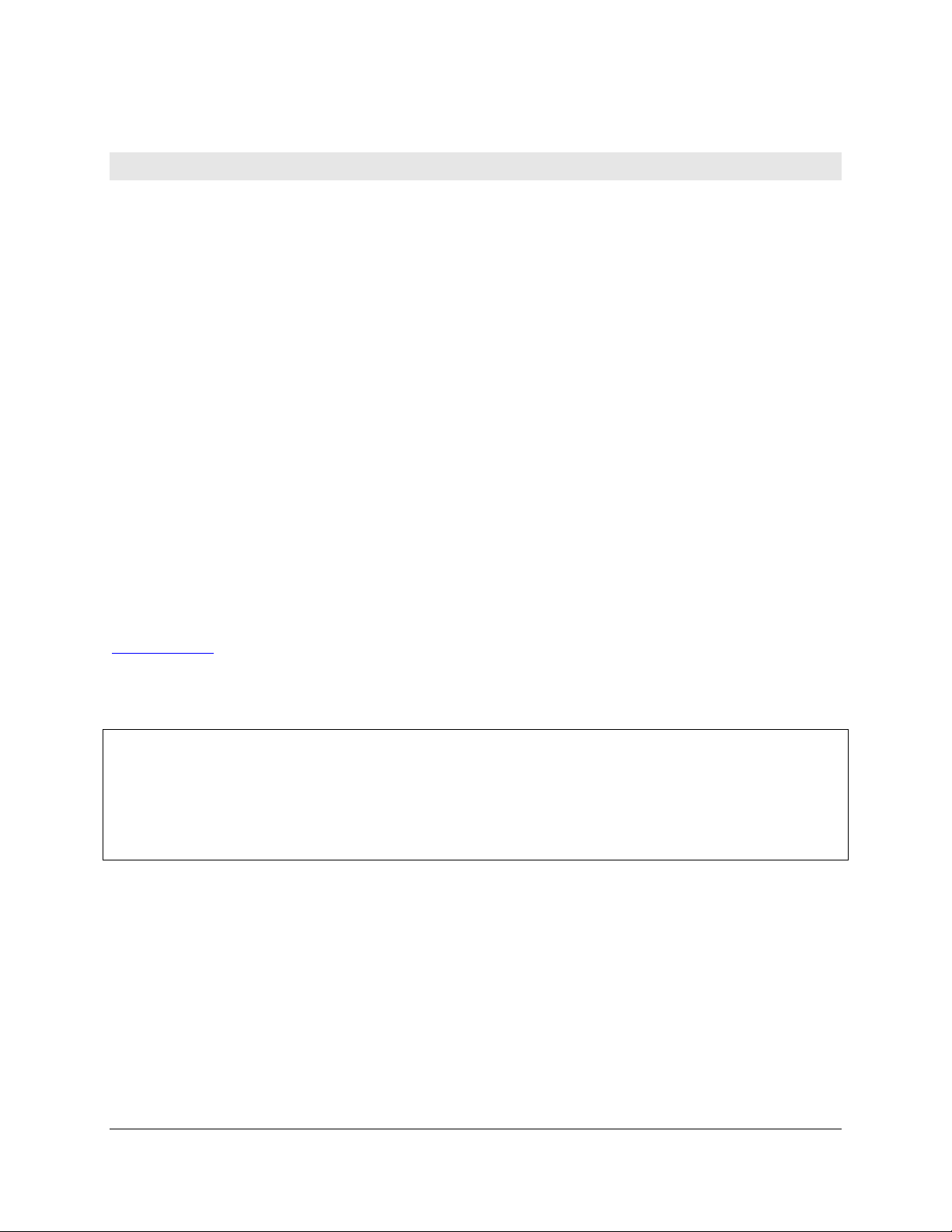
HM USB-2001-TC.docx
Your new Measurement Computing product comes with a fantastic extra —
Management committed to your satisfaction!
Thank you for choosing a Measurement Computing product—and congratulations! You own the finest, and you can now enjoy
the protection of the most comprehensive warranties and unmatched phone tech support. It’s the embodiment of our mission:
To provide data acquisition hardware and software that will save time and save money.
Simple installations minimize the time between setting up your system and actually making measurements. We offer quick and
simple access to outstanding live FREE technical support to help integrate MCC products into a DAQ system.
Limited Lifetime Warranty: Most MCC products are covered by a limited lifetime warranty against defects in materials or
workmanship for the life of the product, to the original purchaser, unless otherwise noted. Any products found to be defective in
material or workmanship will be repaired, replaced with same or similar device, or refunded at MCC’s discretion. For specific
information, please refer to the terms and conditions of sale.
Harsh Environment Program: Any Measurement Computing product that is damaged due to misuse, or any reason, may be
eligible for replacement with the same or similar device for 50% of the current list price. I/O boards face some harsh
environments, some harsher than the boards are designed to withstand. Contact MCC to determine your product’s eligibility for
this program.
30 Day Money-Back Guarantee: Any Measurement Computing Corporation product may be returned within 30 days of
purchase for a full refund of the price paid for the product being returned. If you are not satisfied, or chose the wrong product by
mistake, you do not have to keep it.
These warranties are in lieu of all other warranties, expressed or implied, including any implied warranty of merchantability or
fitness for a particular application. The remedies provided herein are the buyer’s sole and exclusive remedies. Neither
Measurement Computing Corporation, nor its employees shall be liable for any direct or indirect, special, incidental or
consequential damage arising from the use of its products, even if Measurement Computing Corporation has been notified in
advance of the possibility of such damages.
Trademark and Copyright Information
Measurement Computing Corporation, InstaCal, Universal Library, and the Measurement Computing logo are either trademarks
or registered trademarks of Measurement Computing Corporation. Refer to the Copyrights & Trademarks section on
mccdaq.com/legal for more information about Measurement Computing trademarks. Other product and company names
mentioned herein are trademarks or trade names of their respective companies.
© 2012 Measurement Computing Corporation. All rights reserved. No part of this publication may be reproduced, stored in a
retrieval system, or transmitted, in any form by any means, electronic, mechanical, by photocopying, recording, or otherwise
without the prior written permission of Measurement Computing Corporation.
Notice
Measurement Computing Corporation does not authorize any Measurement Computing Corporation product for use
in life support systems and/or devices without prior written consent from Measurement Computing Corporation.
Life support devices/systems are devices or systems that, a) are intended for surgical implantation into the body, or
b) support or sustain life and whose failure to perform can be reasonably expected to result in injury. Measurement
Computing Corporation products are not designed with the components required, and are not subject to the testing
required to ensure a level of reliability suitable for the treatment and diagnosis of people.
Page 3

Table of Contents
Preface
About this User's Guide ....................................................................................................................... 4
What you will learn from this user's guide ......................................................................................................... 4
Conventions in this user's guide ......................................................................................................................... 4
Where to find more information ......................................................................................................................... 4
Chapter 1
Introducing the USB-2001-TC .............................................................................................................. 5
Functional block diagram ................................................................................................................................... 6
Chapter 2
Installing the USB-2001-TC .................................................................................................................. 7
What comes with your USB-2001-TC shipment? .............................................................................................. 7
Hardware .......................................................................................................................................................................... 7
Documentation ................................ ................................................................ ................................................................ .. 7
Unpacking the USB-2001-TC ............................................................................................................................ 7
Installing the software ........................................................................................................................................ 7
Installing the hardware ....................................................................................................................................... 7
Programming and developing applications ......................................................................................................... 8
Chapter 3
Functional Details ................................................................................................................................. 9
Components ........................................................................................................................................................ 9
Thermocouple input .......................................................................................................................................................... 9
USB connector .................................................................................................................................................................10
LED indicator ..................................................................................................................................................................10
Analog input circuitry ....................................................................................................................................... 10
Open-thermocouple detection (OTD) ..............................................................................................................................10
Thermocouple measurement accuracy .............................................................................................................. 11
Cold-junction temperature measurement accuracy ..........................................................................................................11
Mechanical drawings ................................................................................................................................ ........ 11
Chapter 4
Specifications ...................................................................................................................................... 12
Channel configurations ..................................................................................................................................... 12
Compatible thermocouples ............................................................................................................................... 13
Temperature accuracy ....................................................................................................................................... 13
LED indicator ................................................................................................................................................... 16
Power ................................................................................................................................................................ 16
Safety voltages .................................................................................................................................................. 17
Bus interface ..................................................................................................................................................... 17
Mechanical ....................................................................................................................................................... 17
Environment ..................................................................................................................................................... 17
Declaration of Conformity .................................................................................................................. 18
3
Page 4
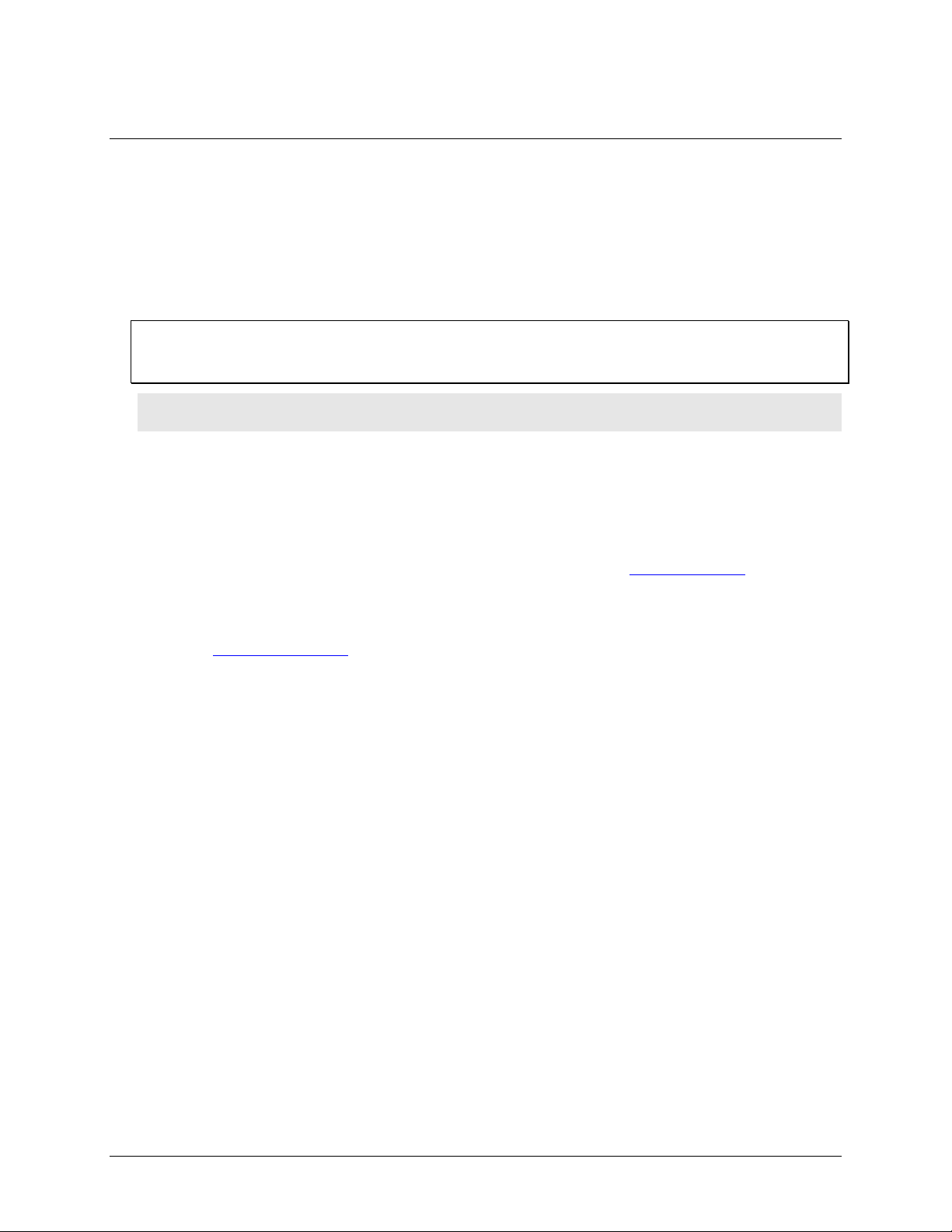
Preface
About this User's Guide
What you will learn from this user's guide
This user's guide describes the Measurement Computing USB-2001-TC data acquisition device and lists device
specifications.
Conventions in this user's guide
For more information
Text presented in a box signifies additional information and helpful hints related to the subject matter you are
reading.
Caution! Shaded caution statements present information to help you avoid injuring yourself and others,
damaging your hardware, or losing your data.
bold text Bold text is used for the names of objects on a screen, such as buttons, text boxes, and check boxes.
italic text Italic text is used for the names of manuals and help topic titles, and to emphasize a word or phrase.
Where to find more information
Additional information about the USB-2001-TC is available on our website at www.mccdaq.com. You can also
contact Measurement Computing Corporation by phone, fax, or email with specific questions.
Phone: 508-946-5100 and follow the instructions for reaching Tech Support
Fax: 508-946-9500 to the attention of Tech Support
Email: techsupport@mccdaq.com
4
Page 5

Chapter 1
Introducing the USB-2001-TC
The USB-2001-TC is supported under the following operating systems:
Microsoft Windows 7/Vista/XP (32-bit or 64-bit)
Macintosh (32-bit or 64-bit)
Linux (32-bit or 64-bit)
The USB-2001-TC is a USB 2.0 full-speed device. It is designed for USB 2.0 ports, and was tested for full
compatibility with both USB 1.1 and USB 2.0 ports.
The USB-2001-TC provides one thermocouple input channel. Thermocouple types J, K, R, S, T, N, E, and B
are supported. The thermocouple type is software programmable and stored on the device. A 20-bit ADC
processes the data conversions.
Thermocouple input ranges are ±73.125 mV (calibrated) and ±146.25 mV, (not calibrated). The ±146.25 mV
range is used for open thermocouple detection.
The device has an integrated cold junction compensation (CJC) sensor for thermocouple measurements. An
open thermocouple detection feature lets you detect a broken thermocouple.
The USB-2001-TC is a standalone plug-and-play module which draws power from the USB cable. No external
power supply is required.
The USB-2001-TC ships with DAQFlex software. All configurable options are software programmable. The
device is fully software calibrated.
Figure 1. USB-2001-TC
5
Page 6
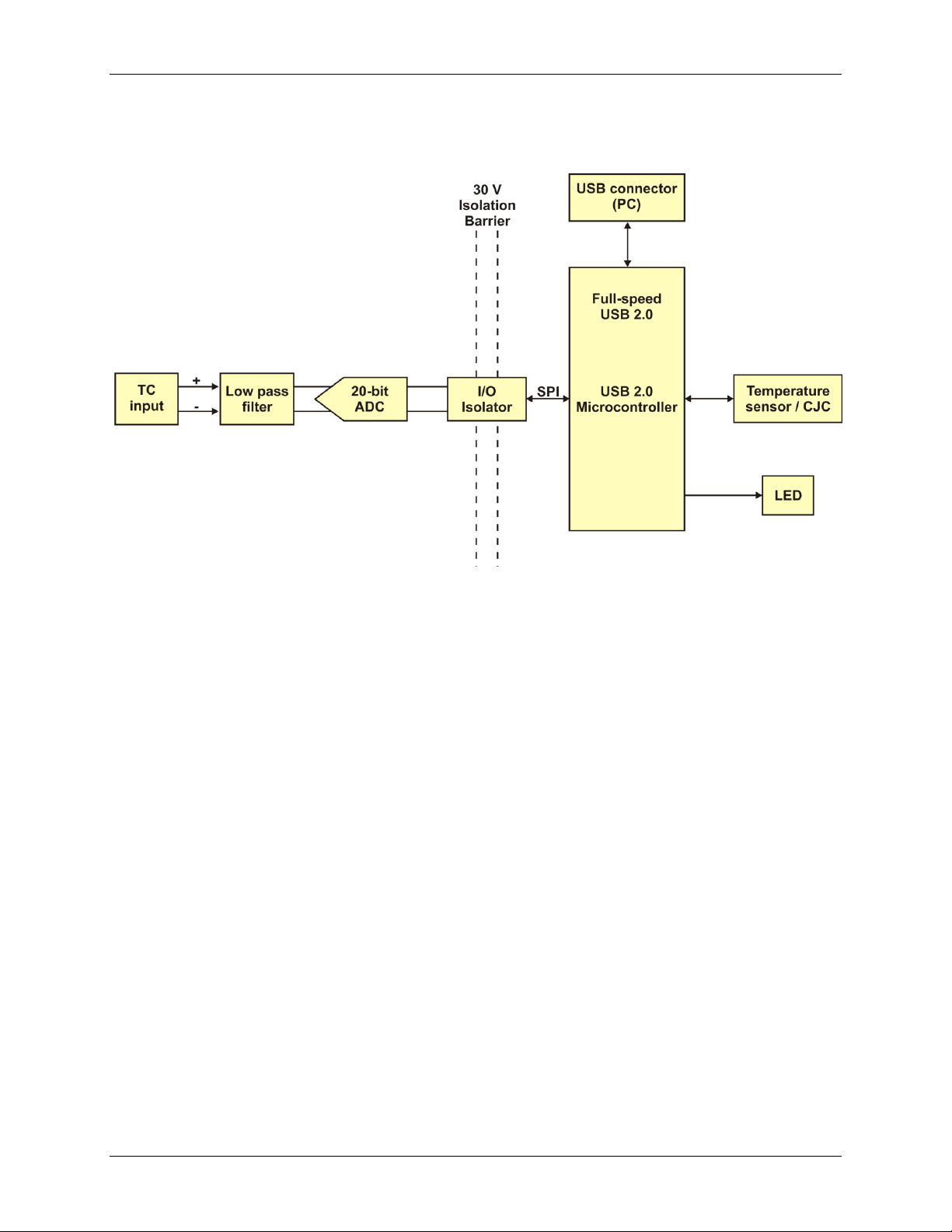
USB-2001-TC User's Guide Introducing the USB-2001-TC
Functional block diagram
USB-2001-TC functions are illustrated in the block diagram shown here.
Figure 2. USB-2001-TC functional block diagram
6
Page 7

Chapter 2
Installing the USB-2001-TC
What comes with your USB-2001-TC shipment?
As you unpack your USB-2001-TC, verify that the following components are included.
Hardware
USB-2001-TC
Documentation
DAQFlex TempVIEW Quick Start
The DAQFlex TempVIEW quick start shows you how to use the USB-2001-TC with the TempVIEW out-ofthe-box sample program to quickly measure and display temperature measurements.
DAQFlex Insert
The DAQFlex insert lists the internet location where you can download DAQFlex software, documentation, and
firmware loader utility, and the location where you can learn more about DAQFlex software.
Unpacking the USB-2001-TC
As with any electronic device, you should take care while handling to avoid damage from static
electricity. Before removing the USB-2001-TC from its packaging, ground yourself using a wrist strap or touch
either the computer chassis or other grounded object to eliminate any stored static charge.
If any components are missing or damaged, notify Measurement Computing Corporation immediately by
phone, fax, or e-mail:
Phone: 508-946-5100 and follow the instructions for reaching Tech Support
Fax: 508-946-9500 to the attention of Tech Support
Email: techsupport@mccdaq.com
Installing the software
The USB-2001-TC is supported by DAQFlex software. Install DAQFlex software to develop data acquisition
applications that can be deployed across multiple operating systems and custom embedded systems.
DAQFlex software for each supported operating system is available from the DAQFlex download page at
www.mccdaq.com/DAQFlexDL. Refer to the DAQFlex Software User's Guide at
www.mccdaq.com/pdfs/manuals/DAQFlex%20Software.pdf for instructions about how to install DAQFlex
software.
Installing the hardware
Install the software before you install your device
A driver needed to run the USB-2001-TC is installed when you install the software. Therefore, you need to
install DAQFlex software before you install the hardware.
To connect the USB-2001-TC to your system, connect a USB cable from the USB connector to either a USB
port on the computer or to an external USB hub connected to the computer. No external power is required.
If the LED turns off
If the LED is on but then turns off, the computer has lost communication with the USB-2001-TC. To restore
communication, disconnect the USB cable from the computer, and then reconnect it. This should restore
communication, and the LED should turn on.
7
Page 8

USB-2001-TC User's Guide Installing the USB-2001-TC
Programming and developing applications
You can program and develop applications for the USB-2001-TC using DAQFlex software. OEM users can
create a custom driver for use with the message-based firmware to interface with the device.
Refer to the DAQFlex Software User's Guide for information about DAQFlex software.
Refer to the Message-based Firmware Specification for information about the message-based firmware.
8
Page 9

Chapter 3
Functional Details
Components
The USB-2001-TC has the following components:
Thermocouple input
USB cable and connector
LED indicator
Thermocouple input
You can connect one thermocouple to a standard thermocouple subminiature connector. Thermocouple types J,
K, R, S, T, N, E, and B are supported. The thermocouple type you select will depend on your application needs.
Review the temperature ranges and accuracies of each type to determine which thermocouple is best suited for
the application.
Connect the positive lead of the thermocouple to the TC+ terminal, and the negative lead of the thermocouple to
the TC– terminal.
Figure 3. TC input terminals
If you are unsure which of the thermocouple leads is positive and which is negative, check the thermocouple
documentation or the thermocouple wire spool.
Figure 4. Connecting a thermocouple
For best results, use insulated or ungrounded thermocouples when possible. If you need to increase the length of
your thermocouple, use the same type of thermocouple wires to minimize the error introduced by thermal
EMFs.
Temperature measurement errors depend in part on the thermocouple type, the temperature being measured, the
accuracy of the thermocouple, and the cold-junction temperature.
Thermocouple with bare wire leads
If your thermocouple has bare wire leads, you can purchase a screw terminal subminiature connector to use with
the USB-2001-TC. These are available from a number of suppliers, such as Nanmac Corporation
(www.nanmac.com). For the best accuracy, the subminiature connector type and thermocouple type should
match.
9
Page 10

USB-2001-TC User's Guide Functional Details
Condition
Specification
On – steady green
The device is powered and ready for operation.
On – blinking green
The device is powered, but not yet enumerated by the USB.
Off
The device is not powered or is in USB suspend.
Figure 5 shows the screw terminal connector wiring.
Figure 5. Screw terminal connector wiring
USB connector
The USB connector provides +5 V power and communication. The voltage supplied through the USB connector
is system-dependent, and may be less than 5 V. No external power supply is required.
LED indicator
The device LED indicates the communication status, and uses up to 5 mA of current.
LED behavior
Analog input circuitry
Figure 6 shows the analog input circuitry. The thermocouple channel passes through a differential filter and is
sampled by a 20-bit analog-to-digital converter (ADC).
Figure 6. Analog input circuitry
Open-thermocouple detection (OTD)
The USB-2001-TC is equipped with open-thermocouple detection. With OTD, any open-circuit condition at the
thermocouple sensor is detected by the software. An open channel is detected by driving the input voltage to a
positive value outside the range of the thermocouple output. The software recognizes this as an invalid reading
and returns the value "OTD". During an open thermocouple condition, some invalid values may be returned
before the open thermocouple is reported.
Check the STATUS value before reading temperature values
To ensure that valid temperature readings are returned, verify that the value of STATUS is READY before
taking measurements. Invalid temperature readings may be returned if the STATUS value is BUSY or ERROR.
A value of BUSY indicates that no new data is available. In this condition the same temperature value as
previously read is returned until the STATUS value changes to READY.
10
Page 11

USB-2001-TC User's Guide Functional Details
Thermocouple measurement accuracy
Cold-junction temperature measurement accuracy
Heat from other nearby heat sources can cause errors in thermocouple measurements by heating up the
terminals so that they are at a different temperature than the cold-junction compensation sensor used to measure
the cold junction.
Minimizing thermal gradients
Thermocouple wire can be a significant source of thermal gradients if it conducts heat or cold directly to
terminal junctions. To minimize these errors, follow these guidelines:
Use small-gauge thermocouple wire. Smaller wire transfers less heat to or from the measuring junction.
Avoid running thermocouple wires near hot or cold objects.
Increasing the thermocouple length
If you need to increase the length of your thermocouple, use wires made of the same conductive material to
minimize the error introduced by thermal EMFs.
Data linearization
To convert data acquired from the USB-2001-TC to temperature values, the following calculations need to be
performed:
A/D calibration
CJC correction
Thermocouple linearization
These calculations are performed by the DAQFlex API. Refer to the DAQFlex API source code for an example
of how to perform these calculations.
Mechanical drawings
Figure 7. USB-2001-TC dimensions
11
Page 12

Parameter
Conditions
Specification
Number of channels
One
ADC resolution
20 bits
Input ranges
±73.125 mV, calibrated
±146.25 mV, not calibrated. Used for open
thermocouple detection.
Common-mode range
Channel-to-USB ground
±30 V
Common-mode rejection ratio
(0 to 60 Hz)
Channel-to-USB ground
>145 dB
Noise rejection
50/60 Hz
>80 dB
Temperature measurement
ranges
Works over temperature ranges defined by NIST (J,
K, R, S, T, N, E, and B thermocouple types.) The E
type has a maximum limit of 900 ºC.
Conversion time
250 ms
Input bandwidth
–3 dB
1 Hz
Differential input impedance
20 MΩ between isolated 3.3 V and ground
Input noise
2 µVpp
Open thermocouple bias voltage
3.3 V
Cold-junction compensation
sensor accuracy
0 to 65 ºC
1.25 °C maximum, 0.6 °C typical
Cold-junction compensation
sensor resolution
0.0625 °C typical
Overvoltage protection
30 V max between TC+ and TC–
Sensor category
Conditions
Specification
Thermocouple (Note 2)
J, K, S, R, B, E, T, or N
One differential channel
Chapter 4
Specifications
All specifications are subject to change without notice.
Typical for 25 °C unless otherwise specified.
Caution! Electromagnetic interference can adversely affect the measurement accuracy of this product. The
input terminals of this device are not protected for electromagnetic interference. As a result, this
device may experience reduced measurement accuracy or other temporary performance
degradation when connected cables are routed in an environment with radiated or conducted radio
frequency electromagnetic interference. To limit radiated emissions and to ensure that this device
functions within specifications in its operational electromagnetic environment, take precautions
when designing, selecting, and installing measurement probes and cables.
Analog input
Table 1. Input characteristics
Channel configurations
Note 1: Channel configuration information is stored in internal FLASH Program Memory on the
microcontroller by the firmware whenever any item is modified. Modification is performed by
commands issued over USB from an external application, and the configuration is non-volatile.
Note 2: The factory default configuration is undefined ‘#’.
Table 2. Channel configuration specifications
12
Page 13

USB-2001-TC User's Guide Specifications
Parameter
Specification
Thermocouple type
J: –210 °C to 1200 °C
K: –270 °C to 1372 °C
R: –50 °C to 1768 °C
S: –50 °C to 1768 °C
T: –270 °C to 400 °C
N: –270 °C to 1300 °C
E: –270 °C to 900 °C
B: 0 °C to 1820 °C
Compatible thermocouples
Table 3. Compatible sensor type specifications
Temperature accuracy
The following graphs show the errors for each thermocouple type when connected to the USB-2001-TC. The
graphs display the maximum errors at 25 °C and over the full operating temperature range, and account for
cold-junction compensation errors. The graphs were generated using thermocouples connected to subminiature
connectors of the same type.
The CJC sensor resolution is 0.0625 °C. This is the minimum value of the CJC step width. As such, the reading
may result in a saw tooth curve rather than a square curve as the temperature inside the board changes. This is
the expected behavior.
13
Page 14
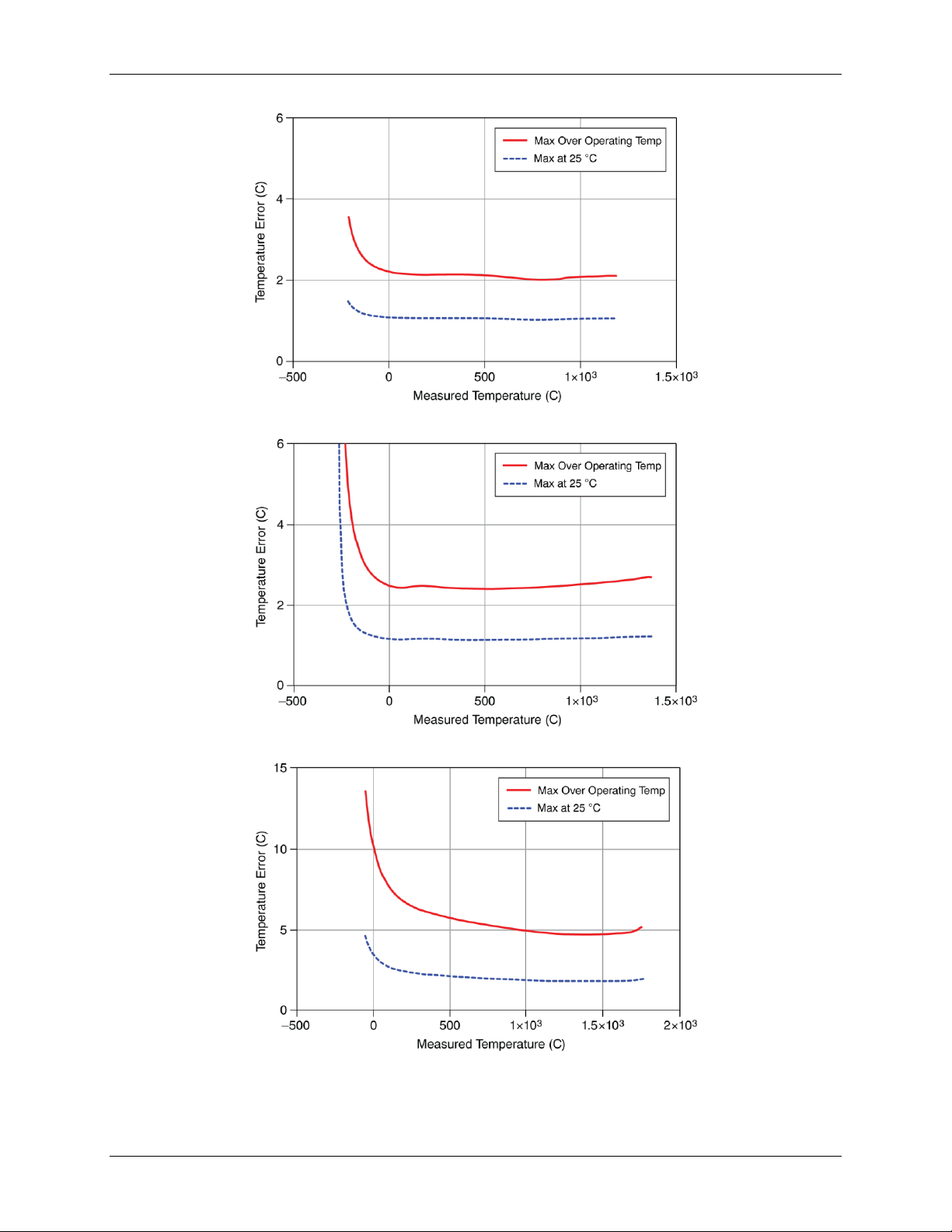
USB-2001-TC User's Guide Specifications
Temperature error of J type thermocouple
Temperature error of K type thermocouple
Temperature error of R type thermocouple
14
Page 15

USB-2001-TC User's Guide Specifications
Temperature error of S type thermocouple
Temperature error of N type thermocouple
Temperature error of B type thermocouple
15
Page 16

USB-2001-TC User's Guide Specifications
Condition
Specification
Steady green
The device is powered and ready for operation.
Blinking green
The device is powered, but not yet enumerated by the USB.
Off
The device is not powered or is in USB suspend.
Parameter
Specification
Current consumption from USB
150 mA maximum, 100 mA typical
Suspend current
2.5 mA maximum
Recommended warm-up time
15 minutes
Temperature error of T type thermocouple
LED indicator
Power
Temperature error of E type thermocouple
Table 4. LED behavior
Table 5. Power specifications
16
Page 17

USB-2001-TC User's Guide Specifications
Parameter
Conditions
Specification
Isolation
Channel-to-earth ground
+30 V maximum (Note 3)
Parameter
Specification
USB specification
USB 2.0 Full-Speed
Device compatibility
USB 1.1, USB 2.0
Parameter
Specification
Dimensions
62.56 mm (L) x 38.10 mm (W) x 20.32 mm (H)
2.46 in. (L) x 1.50 in. (W) x 0.80 in. (H)
Cable Length
2 meters (6.5 feet)
Weight
Approximately 116 g (4.1 oz)
Operating temperature range
0 to 55 ° C
Storage temperature range
–40 to 85 ° C
Operating humidity
10 to 90% non-condensing
Storage humidity
5 to 95% RH, noncondensing
Maximum altitude
2,000 m (at 25 ºC ambient temperature)
Pollution degree
2
Safety voltages
Connect only voltages that are within these limits.
Table 6. Safety voltage specifications
Note 3: Measurement Category I is for measurements performed on circuits not directly connected to the
electrical distribution system referred to as MAINS voltage. MAINS is a hazardous live electrical
supply system that powers equipment. This category is for measurements of voltages from specially
protected secondary circuits. Such voltage measurements include signal levels, special equipment,
limited-energy parts of equipment, circuits powered by regulated low-voltage sources, and electronics.
Bus interface
Table 7. Bus specifications
Mechanical
Table 8. Mechanical specifications
Environment
Table 9. Environmental specifications
Note 4: The USB-2001-TC is intended for indoor use only.
17
Page 18

Declaration of Conformity
Manufacturer: Measurement Computing Corporation
Address: 10 Commerce Way
Suite 1008
Norton, MA 02766
USA
Category: Electrical equipment for measurement, control and laboratory use.
Measurement Computing Corporation declares under sole responsibility that the product
USB-2001-TC
to which this declaration relates is in conformity with the relevant provisions of the following standards or other
documents:
EC EMC Directive 2004/108/EC: General Requirements, EN 61326-1:2006 (IEC 61326-1:2005).
Emissions:
EN 55011 (2007) / CISPR 11(2003): Radiated emissions: Group 1, Class A
EN 55011 (2007) / CISPR 11(2003): Conducted emissions: Group 1, Class A
Immunity: EN 61326-2-1:2006, Particular requirements for sensitive test and measurement equipment for EMC
unprotected applications.
IEC 61000-4-2 (2001): Electrostatic Discharge immunity.
IEC 61000-4-3 (2002): Radiated Electromagnetic Field immunity.
IEC 61000-4-4 (2004): Electric Fast Transient Burst Immunity.
IEC 61000-4-5 (2001): Surge Immunity.
IEC 61000-4-6 (2003): Radio Frequency Common Mode Immunity.
IEC 61000-4-11 (2004): Voltage Interrupts.
To maintain compliance to the standards of this declaration, the following conditions must be met.
The host computer, peripheral equipment, power sources, and expansion hardware must be CE
compliant.
All I/O cables must be shielded, with the shields connected to ground.
I/O cables must be less than 3 meters (9.75 feet) in length.
The host computer must be properly grounded.
Declaration of Conformity based on tests conducted by National Instruments Corporation, Austin, TX , 787593504 USA in November, 2009.
We hereby declare that the equipment specified conforms to the above Directives and Standards.
Carl Haapaoja, Director of Quality Assurance
Page 19

Measurement Computing Corporation
10 Commerce Way
Suite 1008
Norton, Massachusetts 02766
(508) 946-5100
Fax: (508) 946-9500
E-mail: info@mccdaq.com
www.mccdaq.com
