Page 1
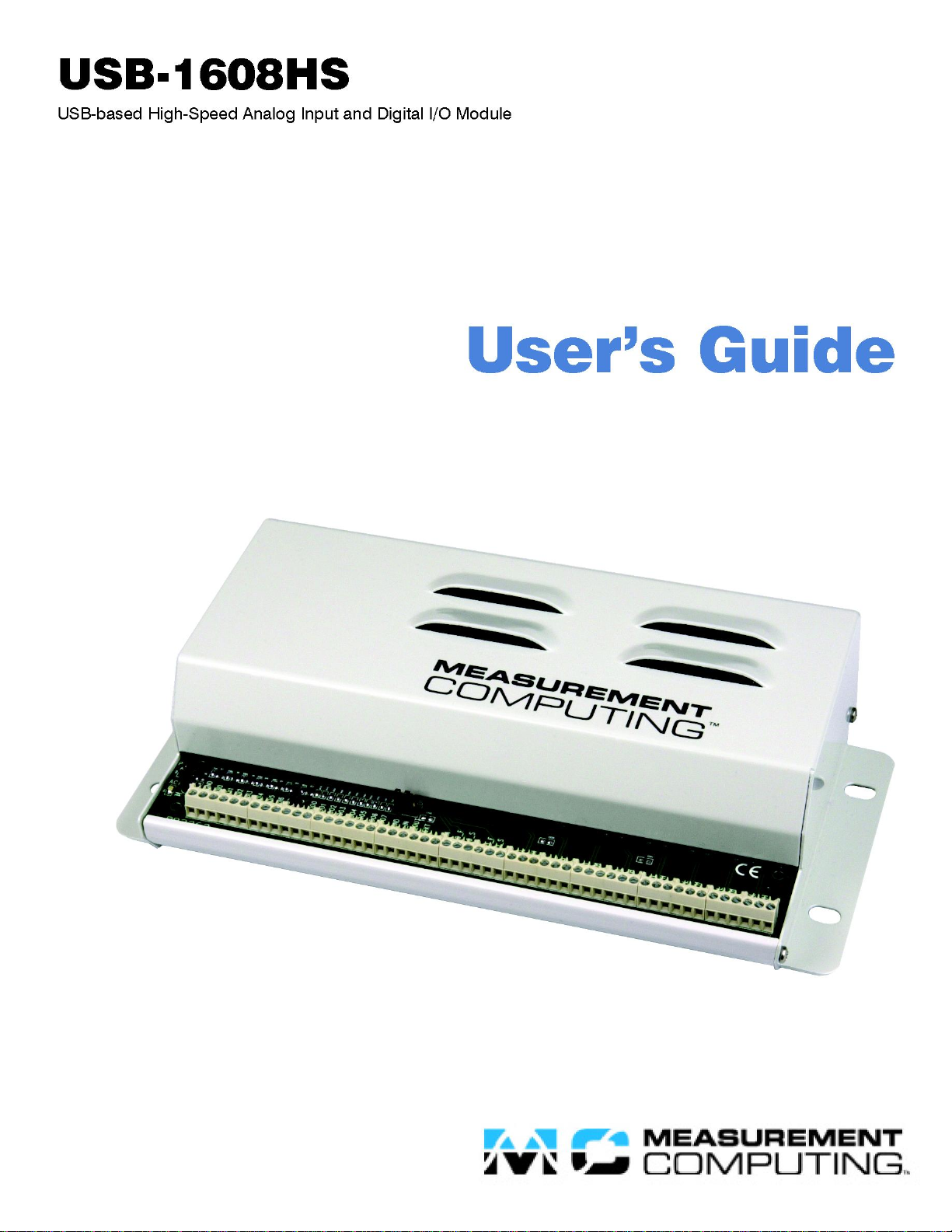
Page 2

USB-1608HS
USB-based High-Speed Analog Input and
Digital I/O Module
User's Guide
Document Revision 4, September, 2009
© Copyright 2009, Measurement Computing Corporation
Page 3
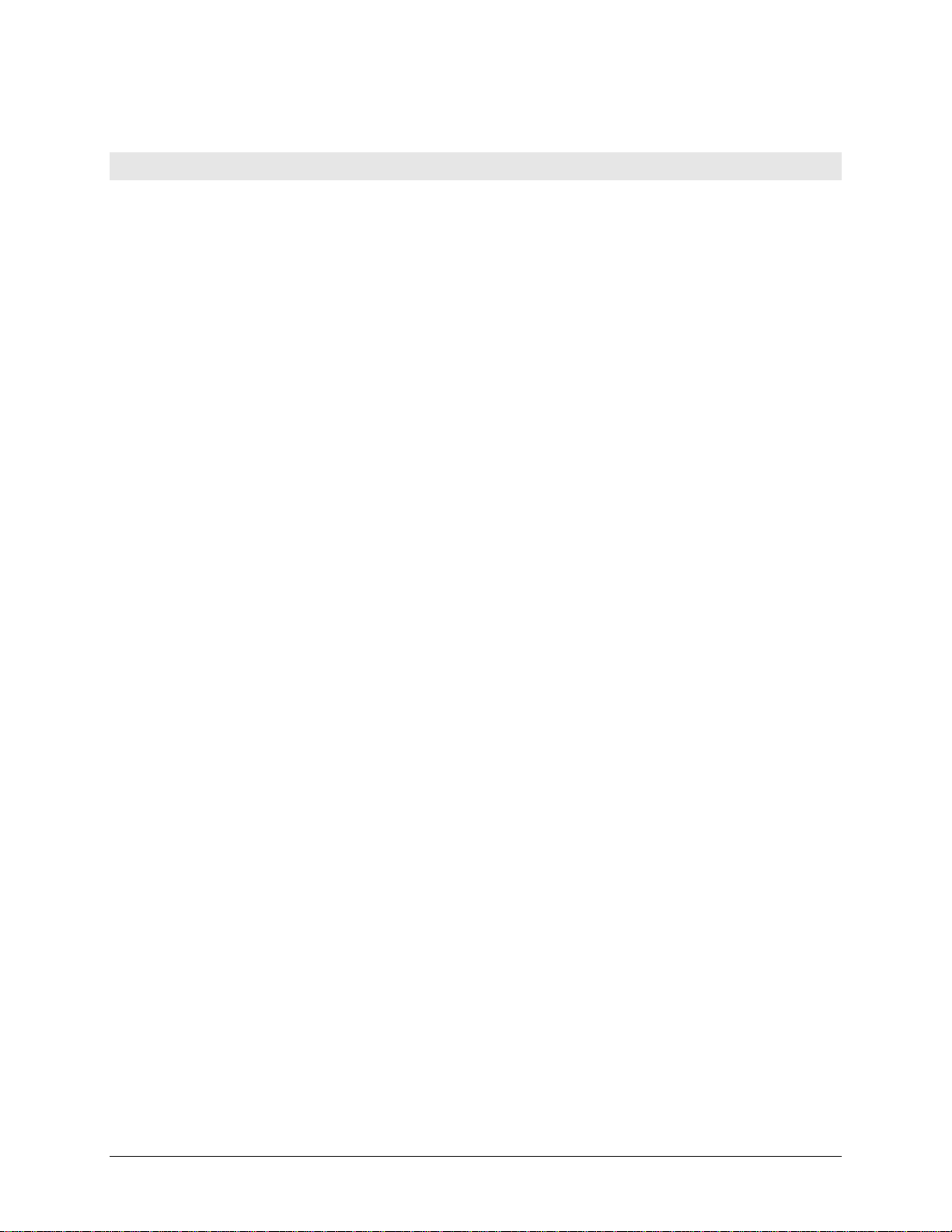
HM USB-1608HS.doc
Your new Measurement Computing product comes with a fantastic extra —
Management committed to your satisfaction!
Thank you for choosing a Measurement Computing product—and congratulations! You own the finest, and you can now enjoy
the protection of the most comprehensive warranties and unmatched phone tech support. It’s the embodiment of our mission:
To provide PC-based data acquisition hardware and software that will save time and save money.
Simple installations minimize the time between setting up your system and actually making measurements. We offer quick and
simple access to outstanding live FREE technical support to help integrate MCC products into a DAQ system.
Limited Lifetime Warranty: Most MCC products are covered by a limited lifetime warranty against defects in materials or
workmanship for the life of the product, to the original purchaser, unless otherwise noted. Any products found to be defective in
material or workmanship will be repaired, replaced with same or similar device, or refunded at MCC’s discretion. For specific
information, please refer to the terms and conditions of sale.
Harsh Environment Program: Any Measurement Computing product that is damaged due to misuse, or any reason, may be
eligible for replacement with the same or similar device for 50% of the current list price. I/O boards face some harsh
environments, some harsher than the boards are designed to withstand. Contact MCC to determine your product’s eligibility for
this program.
30 Day Money-Back Guarantee: Any Measurement Computing Corporation product may be returned within 30 days of
purchase for a full refund of the price paid for the product being returned. If you are not satisfied, or chose the wrong product by
mistake, you do not have to keep it.
These warranties are in lieu of all other warranties, expressed or implied, including any implied warranty of merchantability or
fitness for a particular application. The remedies provided herein are the buyer’s sole and exclusive remedies. Neither
Measurement Computing Corporation, nor its employees shall be liable for any direct or indirect, special, incidental or
consequential damage arising from the use of its products, even if Measurement Computing Corporation has been notified in
advance of the possibility of such damages.
3
Page 4
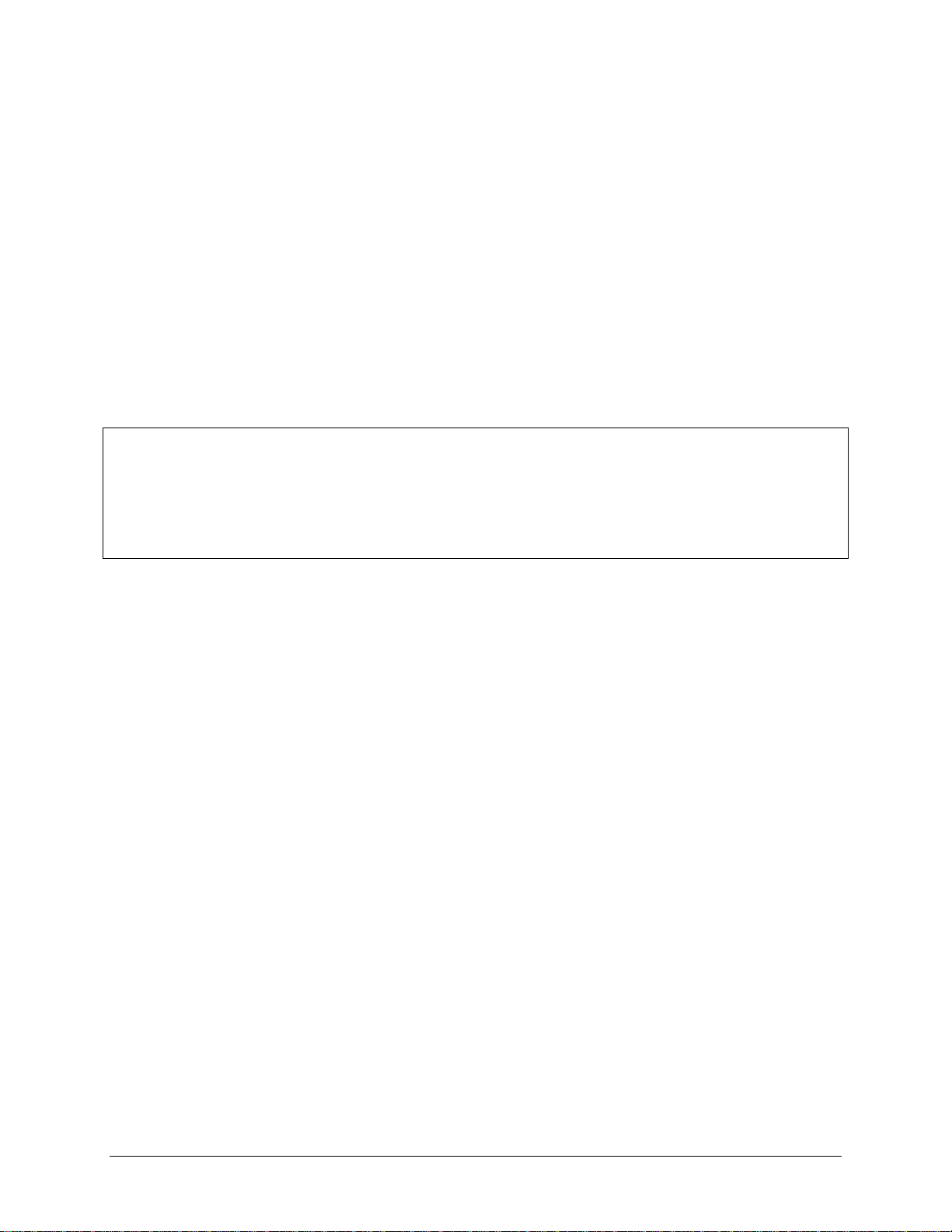
Trademark and Copyright Information
TracerDAQ, Universal Library, Measurement Computing Corporation, and the Measurement Computing logo are either
trademarks or registered trademarks of Measurement Computing Corporation.
Windows, Microsoft, and Visual Studio are either trademarks or registered trademarks of Microsoft Corporation
LabVIEW is a trademark of National Instruments.
CompactFlash is a registered trademark of SanDisk Corporation.
XBee and XBee-PRO are trademarks of MaxStream, Inc.
All other trademarks are the property of their respective owners.
Information furnished by Measurement Computing Corporation is believed to be accurate and reliable. However, no
responsibility is assumed by Measurement Computing Corporation neither for its use; nor for any infringements of patents or
other rights of third parties, which may result from its use. No license is granted by implication or otherwise under any patent or
copyrights of Measurement Computing Corporation.
All rights reserved. No part of this publication may be reproduced, stored in a retrieval system, or transmitted, in any form by any
means, electronic, mechanical, by photocopying, recording, or otherwise without the prior written permission of Measurement
Computing Corporation.
Notice
Measurement Computing Corporation does not authorize any Measurement Computing Corporation product for use
in life support systems and/or devices without prior written consent from Measurement Computing Corporation.
Life support devices/systems are devices or systems which, a) are intended for surgical implantation into the body,
or b) support or sustain life and whose failure to perform can be reasonably expected to result in injury.
Measurement Computing Corporation products are not designed with the components required, and are not subject
to the testing required to ensure a level of reliability suitable for the treatment and diagnosis of people.
4
Page 5

Table of Contents
Preface
About this User's Guide ....................................................................................................................... 7
What you will learn from this user's guide ......................................................................................................... 7
Conventions in this user's guide ......................................................................................................................... 7
Where to find more information ......................................................................................................................... 7
Chapter 1
Introducing the USB-1608HS ............................................................................................................... 8
USB-1608HS block diagram .............................................................................................................................. 9
Software features ................................................................................................................................................ 9
Chapter 2
Installing the USB-1608HS ................................................................................................................. 10
What comes with your USB-1608HS shipment? .............................................................................................. 10
Hardware .........................................................................................................................................................................10
Additional documentation ................................................................................................................................................11
Unpacking the USB-1608HS ............................................................................................................................ 11
Installing the software ...................................................................................................................................... 11
Installing the hardware ..................................................................................................................................... 11
Connecting the AC power adapter ...................................................................................................................................11
Connecting the USB-1608HS to your system ..................................................................................................................11
Calibrating the USB-1608HS ........................................................................................................................... 12
Chapter 3
Functional Details ............................................................................................................................... 13
Theory of operation - analog input acquisition modes ..................................................................................... 13
Software paced mode .......................................................................................................................................................13
Continuous scan mode .....................................................................................................................................................13
External components ........................................................................................................................................ 13
USB active LED (ACT) ...................................................................................................................................................14
Power LED (PWR) ..........................................................................................................................................................14
Main connector and pin out .............................................................................................................................................14
USB connector .................................................................................................................................................................14
Power connector ..............................................................................................................................................................15
Analog input terminals (CH0_L - CH7_H) ......................................................................................................................15
Analog ground terminals ..................................................................................................................................................17
Digital input terminals (DI0 to DI7) and digital output terminals (DO0 to DO7) ............................................................17
Power terminal (+5V EXT) .............................................................................................................................................18
Counter terminal (CTR) ...................................................................................................................................................18
SYNC terminals (SYNC_IN and SYNC_OUT) ..............................................................................................................19
Trigger terminal (TRIG_IN) ............................................................................................................................................19
Common ground terminals (GND) ..................................................................................................................................22
Chapter 4
Specifications ...................................................................................................................................... 23
Analog input ..................................................................................................................................................... 23
Analog input calibration ................................................................................................................................... 24
Digital input/output........................................................................................................................................... 25
External trigger ................................................................................................................................................. 25
External clock input/output............................................................................................................................... 26
Counter ............................................................................................................................................................. 26
Memory ............................................................................................................................................................ 26
Microcontroller ................................................................................................................................................. 27
5
Page 6

USB-1608HS User's Guide
Power ................................ ................................................................................................................................ 27
External power input ........................................................................................................................................ 27
USB specifications ........................................................................................................................................... 27
Environmental .................................................................................................................................................. 27
Mechanical ....................................................................................................................................................... 28
Main connector and pin out .............................................................................................................................. 28
Declaration of Conformity .................................................................................................................. 30
6
Page 7
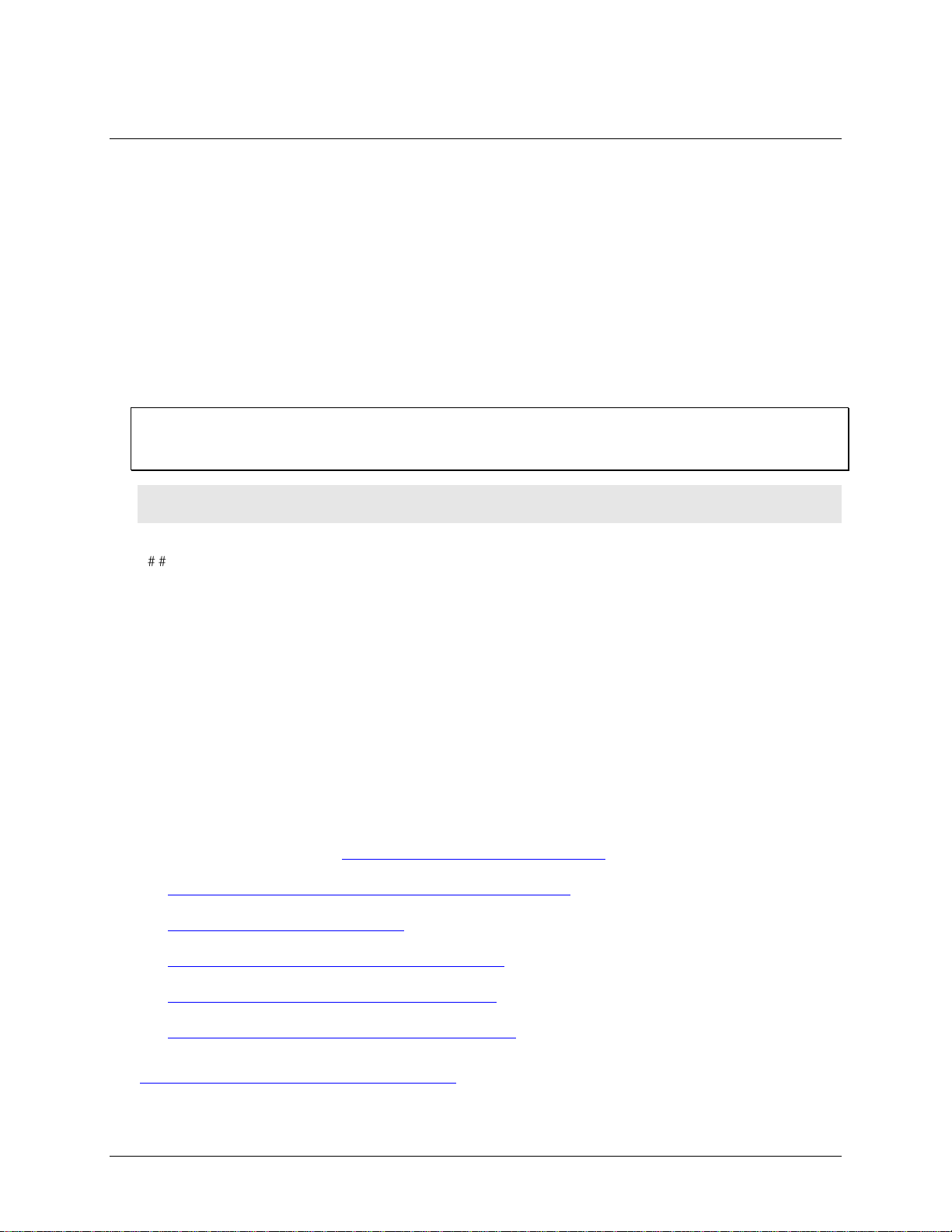
Preface
About this User's Guide
What you will learn from this user's guide
This user's guide explains how to install, configure, and use the USB-1608HS so that you get the most out of its
USB data acquisition features.
This user's guide also refers you to related documents available on our web site, and to technical support
resources.
Conventions in this user's guide
For more information on …
Text presented in a box signifies additional information and helpful hints related to the subject matter you are
reading.
Caution! Shaded caution statements present information to help you avoid injuring yourself and others,
damaging your hardware, or losing your data.
< : > Angle brackets that enclose numbers separated by a colon signify a range of numbers, such as those assigned
to registers, bit settings, etc.
bold text Bold text is used for the names of objects on the screen, such as buttons, text boxes, and check boxes. For
example:
1. Insert the disk or CD and click the OK button.
italic text Italic text is used for the names of manuals and help topic titles, and to emphasize a word or phrase. For
example:
The InstaCal installation procedure is explained in the Quick Start Guide.
Never touch the exposed pins or circuit connections on the board.
Where to find more information
The following electronic documents provide helpful information relevant to the operation of the USB-1608HS.
MCC's Specifications: USB-1608HS (the PDF version of the Specifications chapter in this guide) is
available on our web site at www.mccdaq.com/pdfs/USB-1608HS.pdf.
MCC's Quick Start Guide is available on our web site at
www.mccdaq.com/PDFmanuals/DAQ-Software-Quick-Start.pdf.
MCC's Guide to Signal Connections is available on our web site at
www.mccdaq.com/signals/signals.pdf.
MCC's Universal Library User's Guide is available on our web site at
www.mccdaq.com/PDFmanuals/sm-ul-user-guide.pdf.
MCC's Universal Library Function Reference is available on our web site at
www.mccdaq.com/PDFmanuals/sm-ul-functions.pdf.
MCC's Universal Library for LabVIEW™ User’s Guide is available on our web site at
www.mccdaq.com/PDFmanuals/SM-UL-LabVIEW.pdf.
USB-1608HS User's Guide (this document) is also available on our web site at
www.mccdaq.com/PDFmanuals/USB-1608HS.pdf.
7
Page 8

Chapter 1
Introducing the USB-1608HS
This user's guide contains all of the information you need to connect the USB-1608HS to your computer and to
the signals you want to measure.
The USB-1608HS is a USB 2.0 high-speed device supported under popular Microsoft® Windows® operating
systems. The USB-1608HS is fully compatible with both USB 1.1 and USB 2.0 ports.
The USB-1608HS features the following:
With one A/D converter per channel, the USB-1608HS offers true simultaneous-sampling of up to eight
channels of 16-bit single-ended or differential analog input at 250 kHz per channel.
Each channel can be independently-configured with software for either single-ended or differential input.
The input range of each channel can also be configured independently with software.
Eight digital input lines and eight digital output lines
The digital output lines are driven low on power up and reset. Each digital line has an associated LED
indicator that lights for the logic 1 (high) state. You can disable all input or output LEDs with a jumper–one
jumper disables all input LEDs. A second jumper disables all output LEDs.
A 32-bit counter capable of counting TTL pulses.
A 5 V, 2 A, AC adapter (MCC p/n PS-5V2AEPS) powers the USB-1608HS. This adapter ships with the
device.
A synchronization input line (SYNC_IN) allows you to provide an external sampling clock for the analog
inputs. A synchronization output line (SYNC_OUT) lets you output the internal or external sampling clock
of the USB-1608HS analog inputs.
An analog trigger lets you start analog input conversions based on the value of a digital or analog signal.
The USB-1608HS is shown in Figure 1. I/O connections are made to the screw terminals on the device.
Figure 1. USB-1608HS
8
Page 9
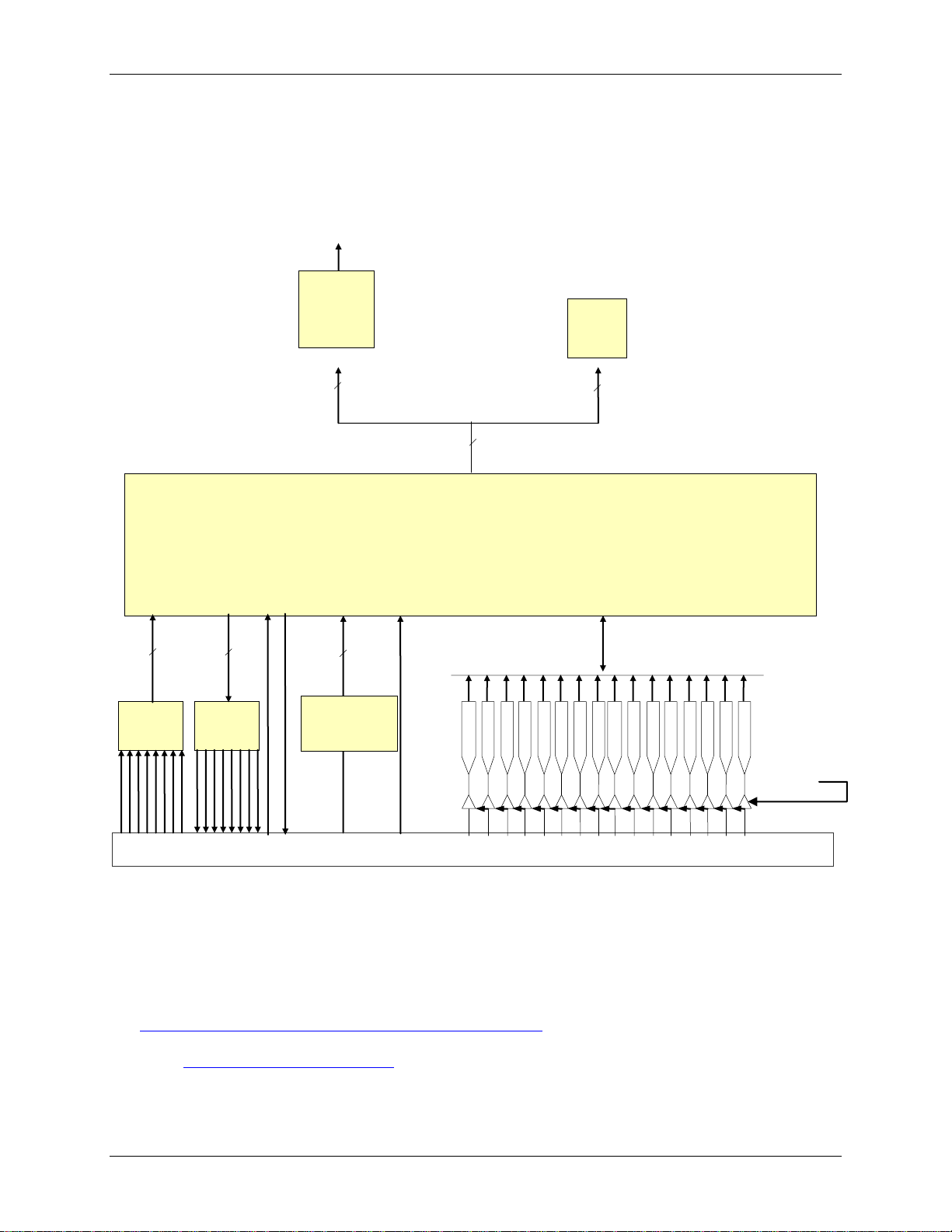
USB-1608HS User's Guide Introducing the USB-1608HS
Screw terminal I/O connector
USB
Microcontroller
SPI
Digital
input
32-bit
event counter
1 channel
SYNC_IN
USB
High-speed
USB 2.0
compliant
interface
32k x 16
SRAM
1
TRIG_IN
8
16
16
16
SYNC_OUT
Digital
output
8
CH0_L
CH0_H
CH1_L
CH1_H
CH2_L
CH2_L
CH3_L
CH3_H
CH4_L
CH4_H
CH5_L
CH5_H
CH6_L
CH6_L
CH7_L
CH7_H
G= 1, 2, 5, 10
USB-1608HS block diagram
USB-1608HS functions are illustrated in the block diagram shown here.
Figure 2. USB-1608HS functional block diagram
Software features
For information on the features of InstaCal and the other software included with your USB-1608HS, refer to the
Quick Start Guide that shipped with your device. The Quick Start Guide is also available in PDF at
www.mccdaq.com/PDFmanuals/DAQ-Software-Quick-Start.pdf.
Check www.mccdaq.com/download.htm for the latest software version.
9
Page 10
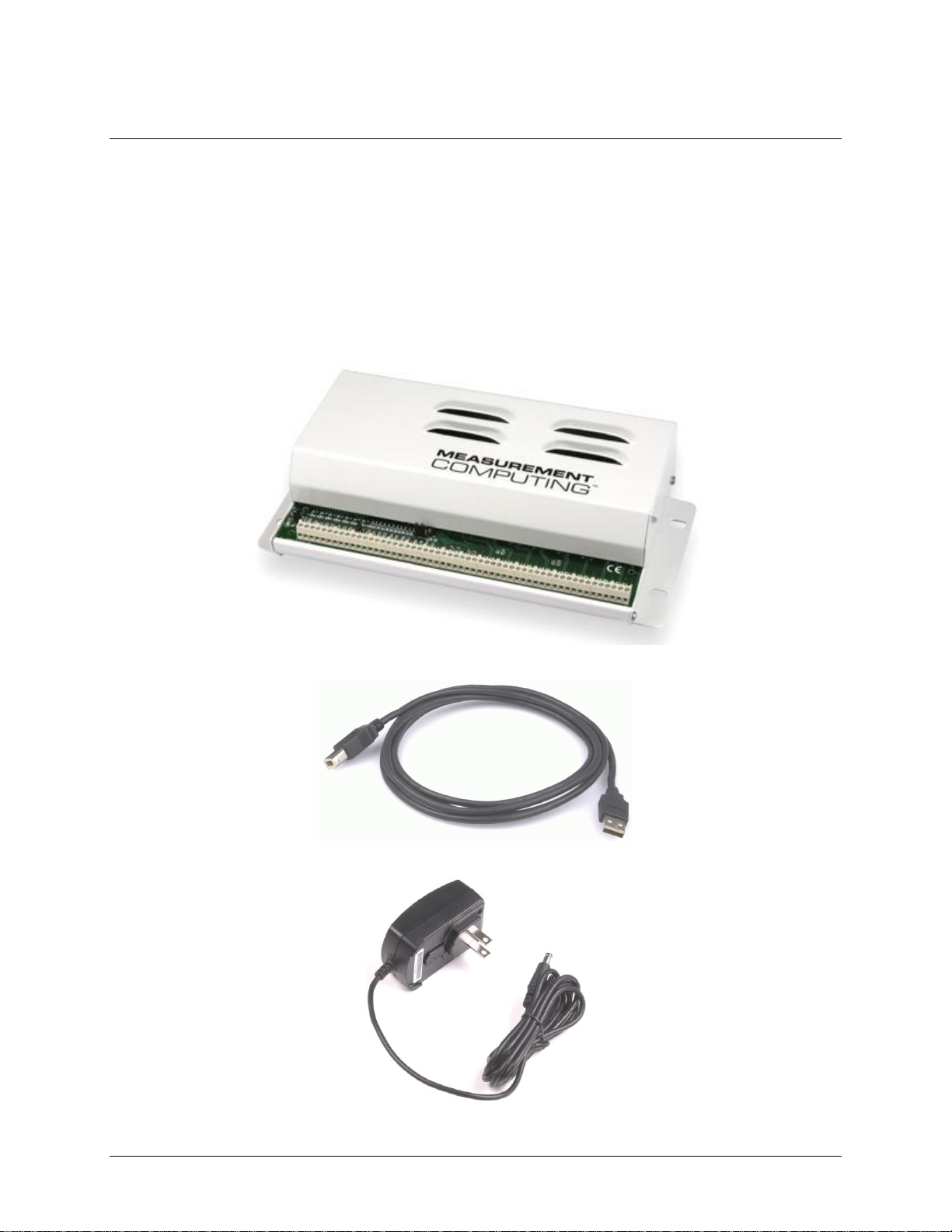
Installing the USB-1608HS
What comes with your USB-1608HS shipment?
As you unpack your USB-1608HS, verify that the following components are included.
Hardware
USB-1608HS
Chapter 2
USB cable (2 meter length)
External power supply and cord – 10 watt AC power adapter. (MCC part number PS-5V2AEPS).
10
Page 11

USB-1608HS User's Guide Installing the USB-1608HS
Additional documentation
In addition to this hardware user's guide, you should also receive the Quick Start Guide (available in PDF at
www.mccdaq.com/PDFmanuals/DAQ-Software-Quick-Start.pdf). This booklet supplies a brief description of
the software you received with your USB-1608HS and information regarding installation of that software.
Please read this booklet completely before installing any software or hardware.
Unpacking the USB-1608HS
As with any electronic device, you should take care while handling to avoid damage from static
electricity. Before removing the USB-1608HS from its packaging, ground yourself using a wrist strap or by
simply touching the computer chassis or other grounded object to eliminate any stored static charge.
If your USB-1608HS is damaged, notify Measurement Computing Corporation immediately by phone, fax, or
e-mail. For international customers, contact your local distributor where you purchased the USB-1608HS.
Phone: 508-946-5100 and follow the instructions for reaching Tech Support.
Fax: 508-946-9500 to the attention of Tech Support
Email: techsupport@mccdaq.com
Installing the software
Refer to the Quick Start Guide for instructions on installing the software on the Measurement Computing Data
Acquisition Software CD. This booklet is available in PDF at www.mccdaq.com/PDFmanuals/DAQ-Software-
Quick-Start.pdf.
Installing the hardware
Be sure you are using the latest system software
Before you install your USB-1608HS, run Windows Update to update your operating system with the latest
USB drivers.
Connecting the AC power adapter
Power to the USB-1608HS is provided with the 5 V adapter (PS-5V2AEPS). To connect the power supply to
your USB-1608HS, connect the power adapter cord to the power connector on the USB-1608HS device, and
plug the AC adapter into a power outlet.
The power LED on the device lights up when the USB-1608HS is receiving power from the AC power adapter.
Connecting the USB-1608HS to your system
To connect the USB-1608HS to your system, turn your computer on, and connect the USB cable to a USB port
on your computer or to an external USB hub connected to your computer. The USB cable provides
communication to the USB-1608HS.
When you connect the USB-1608HS for the first time, a Found New Hardware dialog opens when the USB1608HS interface is detected.
When the dialog closes, the installation is complete. The activity LED on the USB-1608HS should flash and
then remain lit, indicating the USB-1608HS is communicating with your computer.
Caution! Do not disconnect any device from the USB bus while the computer is communicating with the
USB-1608HS, or you may lose data and/or your ability to communicate with the USB-1608HS.
11
Page 12

USB-1608HS User's Guide Installing the USB-1608HS
If the ACT LED turns off
If the ACT (active) LED lights up but then turns off, the computer has lost communication with the USB1608HS. To restore communication, disconnect the USB cable from the computer, and then reconnect it. This
should restore communication, and the LED should light up again.
Calibrating the USB-1608HS
The USB-1608HS is shipped fully-calibrated. Calibration coefficients are stored in EEPROM.
You can calibrate the analog inputs on the USB-1608HS with InstaCal. The normal calibration interval is once
per year.
Calibrate the device whenever the USB-1608HS's ambient temperature changes by more than ±10 °C. Allow
the USB-1608HS to warm up for at least 30 minutes before starting the calibration.
12
Page 13

Screw terminal pins 1 to 54
USB active LED
Power LED
Chapter 3
Functional Details
Theory of operation - analog input acquisition modes
The USB-1608HS can acquire analog input data in two basic modes – software paced and continuous scan.
Software paced mode
You can acquire one analog sample at a time in software paced mode. You initiate the A/D conversion by
calling a software command. The analog value is converted to digital data and returned to the computer. You
can repeat this procedure until you have the total number of samples that you want.
The maximum throughput sample rate in software paced mode is system-dependent.
Continuous scan mode
You can acquire data from up to eight channels simultaneously in continuous scan mode. The analog data is
continuously acquired, converted to digital values, and written to an onboard FIFO buffer on the USB-1608HS
until you stop the scan. The FIFO buffer is serviced in blocks as the data is transferred from the USB-1608HS
FIFO buffer to the memory buffer on your computer.
The maximum sampling rate is 250 kS/s per channel for one-to-eight channels. You can start a continuous scan
with either a software command or with an external hardware trigger event.
External components
The USB-1608HS has the following external components, as shown in Figure 3.
USB connector
USB activity (ACT) LED
Power connector
Power (PWR) LED
Screw terminals
Figure 3. USB-1608HS external components – front view
13
Page 14

USB-1608HS User's Guide Functional Details
LED Illumination
Indication
Steady green
The USB-1608HS is connected to a computer or external USB hub.
Blinks continuously
Data is being transferred.
Connector type
Screw terminal
Wire gauge range
16 AWG to 30 AWG
1 GND
2 DI0
3 DI1
4 DI2
5 DI3
6 DI4
7 DI5
8 DI6
9 DI7
10 GND
11 DO0
12 DO1
13 DO2
14 DO3
15 D04
16 DO5
17 DO6
18 DO7
19 GND
20 SYNC_IN
21 SYNC_OUT
22 +5V EXT
23 CTR
24 TRIG_IN
25 N/C
26 N/C
27 AGND
28 N/C
29 N/C
30 AGND
31 CH0_L
32 CH0_H
33 AGND
34 CH1_L
35 CH1_H
36 AGND
37 CH2_L
38 CH2_H
39 AGND
40 CH3_L
41 CH3_H
42 AGND
43 CH4_L
44 CH4_H
45 AGND
46 CH5_L
47 CH5_H
48 AGND
49 CH6_L 50 CH6_H
51 AGND
52 CH7_L
53 CH7_H
54 AGND
USB active LED (ACT)
The ACT LED indicates the communication status of the USB-1608HS. The table below defines the function of
the ACT LED.
LED Illumination
Power LED (PWR)
The PWR LED lights up when the USB-1608HS is receiving +5 V of power from the AC power adapter.
Main connector and pin out
The USB-1608HS has one row of screw terminals that provide the following connections:.
16 analog input connections (CH0_L to CH7_L and CH0_H to CH7_H) covering eight analog input
channels.
10 analog ground connections (AGND)
Eight digital input connections (DI0 to DI7)
Eight digital output connections (DO0 to D07)
One external trigger source (TRIG_IN)
Two SYNC terminals for external clocking and multi-unit synchronization (SYNC_IN and SYNC_OUT)
One external event counter connection (CTR)
One voltage connection (+5 V EXT)
Three digital ground connections (GND)
Signals are identified in Figure 4.
Figure 4. USB-1608HS screw terminal functions
USB connector
The USB connector is on the rear of the USB-1608HS. This connector provides communication.
14
Page 15

USB-1608HS User's Guide Functional Details
USB connector
Power connector
Power connector
Connect the external power adapter (MCC part number PS-5V2AEPS) to the power connector on the rear of the
USB-1608HS.
Figure 5. USB-1608HS external components – rear view
Analog input terminals (CH0_L - CH7_H)
You can connect up to eight analog input connections to these screw terminal pins:
CH0_H and CH0_L
CH1_H and CH1_L
CH2_H and CH2_L
CH3_H and CH3_L
CH4_L and CH4_H
CH5_L and CH5_H
CH6_L and CH6_H
CH7_L and CH7_H
Refer to Figure 4 on page 14 for the location of these pins.
Input configuration
Analog signals are referenced to analog ground (AGND). Single-ended mode requires two wires:
The wire carrying the signal to be measured connects to CHx_H.
The second wire connects to AGND.
Differential mode requires three wires:
The wire carrying the positive portion of the differential signal to be measured connects to CHx_H.
The wire carrying the negative portion of the differential signal to be measured connects to CHx_L.
The analog ground reference wire connects to AGND.
The input voltage ranges are ±10 V, ±5 V, ±2.0 V, ±1.0 V. The following image illustrates a typical
single-ended measurement connection.
15
Page 16

USB-1608HS User's Guide Functional Details
CH7_H
AGD
The following image shows a voltage source connected to a USB-1608HS configured for single-ended mode.
Figure 6. Single-ended measurement connection
16
Page 17

USB-1608HS User's Guide Functional Details
CH7_H
CH7_L
CH7_H
AGD
+5 V
CH7_L
The following image depicts a Wheatstone bridge signal source connected to a USB-1608HS configured for
differential mode.
Figure 7. Differential measurement connection
For more information on analog signal connections
For more information on single-ended inputs, refer to the Guide to Signal Connections (this document is
available on our web site at www.mccdaq.com/signals/signals.pdf).
Analog ground terminals
The 10 analog ground (AGND) connections provide a common ground for all analog input channels and the
analog trigger (TRIG_IN).
Refer to the pinout diagram on page 14 for the location of the AGND terminal pins.
Digital input terminals (DI0 to DI7) and digital output terminals (DO0 to DO7)
You can connect up to eight digital input lines to screw terminals DI0 through DI7. You can connect up to eight
digital output lines to screw terminals DO0 to DO7. Refer to the pinout diagram on page 14 for the location of
these pins.
The eight input pins have 47 k resistors that you can configure to either pull-up or pull-down, or disconnected
with a jumper.
17
Page 18

USB-1608HS User's Guide Functional Details
GND
DI0
+5V EXT
+5V EXT
GND
DI0
You can use the USB-1608HS digital I/O terminals to detect the state of any TTL-level input. Refer to the
switch circuit shown in Figure 8 and the schematic shown in Figure 9. If you set the switch to the +5V EXT
input, DI0 reads TRUE (1). If you move the switch to GND, DI0 reads FALSE (0).
Figure 8. Digital connection DI0 detecting the state of a switch
Figure 9. Schematic showing switch detection by digital channel DI0
Each digital input and digital output pin has an associated LED status indicator. A high at the pin lights the
LED.
You can disable the LEDs with jumpers. There is a jumper for the input LEDs, and a jumper for the output
LEDs.
For more information on digital signal connections
For general information regarding digital signal connections and digital I/O techniques, refer to the Guide to
Signal Connections (available on our web site at www.mccdaq.com/signals/signals.pdf).
Power terminal (+5V EXT)
You can use the +5V EXT connection to supply power to external devices or circuitry. This terminal can output
up to 10 mA.
Refer to the pinout diagram on page 14 for the location of this pin.
Caution! The +5V EXT terminal is an output. Do not connect to an external power supply or you may
damage the USB-1608HS and possibly the computer.
Counter terminal (CTR)
The CTR terminal is a TTL-level input to a 32-bit event counter. Refer to the pinout diagram on page 14 for the
location of this pin. The internal counter increments when the TTL level transitions from low to high. The
counter can count frequencies of up to 1 MHz.
18
Page 19

USB-1608HS User's Guide Functional Details
SYNC_IN pin
SYNC_OUT pin
SYNC terminals (SYNC_IN and SYNC_OUT)
You can use the SYNC_IN connection to externally pace the A/D conversions. The SYNC_IN terminal supports
TTL-level input signals of up to 250 kHz.
Use the SYNC_OUT connection to output the clock used for A/D conversions.
One example of the use of these two pins would be to synchronize with a second USB-1608HS and acquire
synchronized data from 16 channels. You can connect the SYNC_OUT pin of one USB-1608HS to the
SYNC_IN pin of another USB-1608HS to acquire data synchronously from 16 channels.
Figure 10. Configuring for synchronous data acquisition
Trigger terminal (TRIG_IN)
The TRIG_IN connection is an external analog/digital trigger input.
With the analog trigger function, you can start and control acquisitions with an analog signal. The analog trigger
threshold is from -10 V to +10 V on the TRIG_IN pin. A 12-bit DAC sets the level for the threshold. The
threshold resolution in this mode is 4.88 mV.
The USB-1608HS has three trigger options that you must set.
Trigger above or trigger below
Level-sensitive or edge-sensitive
Retrigger on or retrigger off
Each trigger operation mode is explained next. In each case, a ±2 V triangle waveform is used as the TRIG_IN
input source. The high threshold is set to 1.0 V, and the low threshold signal is set to -1.0 V.
In the following analog trigger signal diagrams, the bold portion of the waveform indicates the data acquired for
the given analog trigger mode.
19
Page 20

USB-1608HS User's Guide Functional Details
Low threshold
Acquired Data
+2
-2
0
-1
+2
-2
0
-1
Trigger can occur
anywhere in this area
High threshold
Trigger can occur
anywhere in this area
Acquired data
+2
-2
0
-1
+2
-2
0
-1
Trigger above, level-sensitive
The acquisition begins when the TRIG_IN signal is above the threshold level. If the TRIG_IN signal is above the
threshold at the start of the scan, the acquisition begins immediately.
Figure 11. Trigger above, level-sensitive
Trigger below, level-sensitive
The acquisition begins when TRIG_IN receives a signal that is below the low threshold (-1.0 V). If the TRIG_IN
signal is below the threshold level at the start of the scan, the acquisition begins immediately
Figure 12. Trigger below, level-sensitive
20
Page 21

USB-1608HS User's Guide Functional Details
Low threshold
Acquired data
+2
-2 0 -1
+2
-2
0
-1
Trigger occurs here
Acquired data
High threshold
Trigger occurs here
+2
-2 0 -1
+2
-2
0
-1
Trigger above, edge-sensitive
The acquisition begins the first time the TRIG_IN signal goes above the high threshold (1.0 V). The TRIG_IN
signal must transition from below to above the high threshold to begin the acquisition.
Figure 13. Trigger above, edge-sensitive
Trigger below, edge-sensitive
The acquisition begins when TRIG_IN signal first goes below the low threshold (-1.0 V). A transition from
above to below the threshold is necessary to begin acquisition. The TRIG_IN signal must transition from above
to below the low threshold to begin the acquisition.
Figure 14. Trigger below, edge-sensitive
21
Page 22

USB-1608HS User's Guide Functional Details
Retrigger
The acquisition uses the trigger settings for positive edge/negative edge and level-sensitive/edge-sensitive, but
automatically re-arms the trigger after acquiring the specified number of samples.
Common ground terminals (GND)
Three ground (GND) connections provide a common ground for the DIx, DOx, CTR, SYNC_IN and SYNC_OUT,
and +5V EXT connections.
Refer to the pinout diagram on page 14 for the location of the GND terminals.
22
Page 23

Parameter
Conditions
Specification
A/D converter type
16-bit successive approximation type
Number of channels
Eight differential
Eight single-ended
Input configuration
Individual A/D per channel
Sampling method
Simultaneous
Analog input modes
Power up and reset state
CHx_H and CHx_L inputs are disconnected from their
screw terminal pins and internally connected to GND
(recommended configuration for unused inputs).
Single-ended
CHx_H inputs are connected directly to their screw
terminal pins.
CHx_L inputs are disconnected from their screw
terminal pins and internally connected to GND.
Differential
CHx_H and CHx_L inputs are connected directly to
their screw terminal pins.
Absolute maximum input
voltage
CHx IN to GND.
TRIG_IN to GND
±25 V maximum (power on)
±15 V maximum (power off)
Input impedance
CHx IN
1 GΩ (power on)
1.5 kΩ (power off)
Input bandwidth (-3 dB)
All input ranges
330 kHz
Input leakage current
±25 pA
Input capacitance
50 pf
Input ranges
Software-selectable per channel
±10 V, ±5 V, ±2 V, ±1 V
A/D pacing
Onboard A/D clock, external source (SYNC_IN). See
Table 8 on page 26.
A/D trigger source
TRIG_IN input. See Table 7 on page 25.
A/D trigger modes
External analog. See Table 7 on page 25.
Maximum working voltage
(signal + common mode)
±0.05% FSR maximum.
Sampling rate
0.009 S/s to 250 kS/s, software-programmable
Throughput
Software-paced
33 to 8000 S/s all channels, system-dependent
Scan to PC memory
250-kS/s per channel maximum (throughput rate may
be limited on USB 1.1 ports).
Resolution
16 bits
Differential non-linearity
(Note 1)
Calibrated
±2.0
Un-calibrated
± 0.5 LSB typical.
±1.0 LSB max.
CMRR (60 Hz)
±10 V range
81 db minimum
±5 V range
81 db minimum
±2 V range
92 db minimum
±1 V range
92 db minimum
Specifications
Typical for 25 °C unless otherwise specified.
Specifications in italic text are guaranteed by design.
Analog input
Table 1. Analog input specifications
Chapter 4
23
Page 24

USB-1608HS User's Guide Specifications
Range
Accuracy (mV)
±10 V
± 7.019
±5 V
± 3.509
±2 V
± 1.403
±1 V
± 0.702
Range
Integral Non Linearity
(% FSR)
Gain error at FS
(mV)
Offset (mV)
Gain tempco
(ppm/°C)
Offset tempco
(µV/°C)
±10 V
0.00915
4.578
1.526
3.8
19.5
±5 V
0.00915
2.289
0.763
7.0
19.5
±2 V
0.00915
0.916
0.305
16.5
24.3
±1 V
0.00915
0.458
0.153
40.1
29.2
Range
Peak to Peak Noise
(counts)
RMS noise
LSBrms
±10 V
8
1.21
±5 V
8
1.21
±2 V
8
1.21
±1 V
8
1.21
Parameter
Specifications
Recommended warm-up time
15 minutes minimum
Calibration method
Software calibration
Calibration interval
1 year
Calibration reference
+10.000 V, ±5 mV maximum. Actual measured values stored in EEPROM
Tempco: 5 ppm/°C maximum
Long term stability: 30 ppm/1000 h
Note 1: The maximum differential non-linearity specification applies to the entire 0-55 °C temperature
range of the USB-1608HS. This specification also accounts for the maximum errors due to the
software calibration (in Calibrated mode only) and the AD7685 analog to digital converter nonlinearities.
Table 2. Calibrated absolute accuracy
Table 3. Accuracy components - All values are (±)
Note 2: When connecting differential inputs to floating input sources, the user must provide a DC return
path from each differential input to ground. This can be accomplished by simply connecting a
resistor from each of the differential inputs to AGND. A value of approximately 100 kΩ can be
used for most applications.
Table 4. Noise performance – all values are (±)
Table 4 summarizes the noise performance for the USB-1608HS. Noise distribution is determined by gathering
50 kS with inputs tied to ground at the user connector. Samples are gathered at the maximum specified
sampling rate of 250 kS/s.
Analog input calibration
Table 5. Analog input calibration specifications
24
Page 25

USB-1608HS User's Guide Specifications
Digital type
5 V CMOS
Number of I/O
16
Configuration
Eight input, eight output
Pull-up/pull-down configuration
The eight input pins have 47 k resistors that may be configured to either pull-up
or pull-down with a jumper
Digital I/O transfer rate (system-paced)
System-dependent, 33 to 8000 port reads/writes or single bit reads/writes per
second.
Input high voltage
2.0 V minimum, 5.5 V absolute maximum
Input low voltage
0.8 V maximum, –0.5 V absolute minimum
Output high voltage (IOH = –2.5 mA)
3.8 V minimum
Output low voltage (IOL = 2.5 mA)
0.7 V maximum
Power on and reset state
Outputs: driven low
LED indicators
Each I/O pin has an associated LED status indicator. A high at the pin will
cause the LED to be on. The LEDs may be disabled with jumpers - one jumper
for the input LEDs (JP1), and one jumper for the output LEDs (JP2).
Parameter
Conditions
Specification
Trigger source
TRIG_IN input
Trigger input range
±10 V max.
Absolute maximum input voltage
TRIG_IN to GND
±25 V maximum (power on)
±15 V maximum (power off)
Trigger threshold levels
±10V/4096; Software configurable
Input impedance
1 MΩ (power on)
1.5 kΩ (power off)
Trigger modes
Software configurable for:
Positive or negative slope
Edge/level
Retrigger
Threshold resolution
12 bits, 1 in 4096
Threshold accuracy
±0.25% FSR
Hysteresis
±5 mV
Full power bandwidth (-3 dB)
640 kHz
Digital input/output
Table 6. Digital I/O specifications
External trigger
Table 7. External trigger specifications
25
Page 26

USB-1608HS User's Guide Specifications
Parameter
Conditions
Specification
Pin names
SYNC_IN, SYNC_OUT
Pin type
SYNC_IN: Input
SYNC_OUT: Output
Pin descriptions
SYNC_OUT
Outputs A/D pacer clock.
SYNC_IN
Receives A/D pacer clock from external source.
Rising edge sensitive.
Input clock rate
250 kHz maximum.
Clock pulse width
SYNC_IN
1 µs minimum
SYNC_OUT
2 µs minimum
Input leakage current
±2.0 µA
Input high voltage
3.5 V minimum, 6.5 V absolute maximum
Input low voltage
1.5 V maximum, –0.5 V absolute minimum
Output high voltage (see Note 3)
IOH = –2.5 mA
3.3 V minimum
No load
3.8 V minimum
Output low voltage (see Note 3)
IOL = 2.5 mA
1.1 V maximum
No load
0.6 V maximum
Pin name (see Note 4)
CTR
Counter type
Event counter
Number of channels
1
Input type
TTL, rising edge triggered
Input source
CTR screw terminal
Resolution
32 bits
Schmidt trigger hysteresis
0.58 V to 0.93 V
Input leakage current
±5 µA
Maximum input frequency
1 MHz
High pulse width
500 ns minimum
Low pulse width
500 ns minimum
Input high voltage
2.4 V minimum, 6.5 V absolute maximum
Input low voltage
2.19 V maximum, –0.5 V absolute minimum
Data FIFO
65536 samples, 131,072 bytes
EEPROM
512 bytes
External clock input/output
Table 8. External clock I/O specifications
Note 3: SYNC_OUT is over-current protected with a 200 Ω series resistor.
Counter
Note 4: CTR is a Schmitt trigger input protected with a 1 kΩ series resistor.
Memory
Table 9. Counter specifications
Table 10. Memory specifications
26
Page 27

USB-1608HS User's Guide Specifications
Type
High performance 8-bit RISC microcontroller
Program memory
16,384 words
Data memory
2,048 bytes
Parameter
Conditions
Specification
Supply current (see Note 5)
Continuous mode
920 mA
+5V EXT output voltage range (see Note 6)
4.5 V minimum, 5.25 V maximum
+5V EXT output current (see Note 7)
+10 mA maximum
External power input
+5.0 VDC (+5 V power supply included)
External power adapter
+5 V, ±5% @ 2 A
USB device type
USB 2.0 (high-speed)
USB device compatibility
USB 1.1, 2.0
USB cable length
Three meters maximum.
USB cable type
A-B cable, UL type AWM 2527 or equivalent (minimum 24 AWG
VBUS/GND, minimum 28 AWG D+/D-).
Operating temperature range
0 to 55 °C maximum
Storage temperature range
-40 to 85 °C maximum
Humidity
0 to 90% non-condensing
Microcontroller
Table 11. Microcontroller specifications
Power
Table 12. Power specifications
Note 5: This is the total current requirement for the USB-1608HS. This specification does not include
any additional contribution due to +5VEXT output current, analog output source current, or DIO
loading.
Note 6: Output voltage range assumes input power supply is within specified limits.
Note 7: This refers to the total amount of current that can be sourced from the +5VEXT terminal pin for
general use.
External power input
USB specifications
Environmental
Table 13. External power input specifications
Table 14. USB specifications
Table 15. Environmental specifications
27
Page 28

USB-1608HS User's Guide Specifications
Card dimensions
203.2 mm (L) x 121.9 mm (W) x 20.0 mm (H)
8.0" (L) x 4.8" (W) x 0.8" (H)
Enclosure dimensions
241.3 mm (L) x 125.7 mm (W) x 58.9 mm (H)
9.50" (L) x 4.95" (W)x 2.32" (H)
Connector type
Screw terminal
Wire gauge range
16 AWG to 30 AWG
Pin
Signal name
Pin
Signal name
1
GND
28
NC 2 DI0
29
NC 3 DI1
30
AGND
4
DI2
31
CH0_L
5
DI3
32
CH0_H
6
DI4
33
AGND
7
DI5
34
CH1_L
8
DI6
35
CH1_H
9
DI7
36
AGND
10
GND
37
CH2_L
11
DO0
38
CH2_H
12
DO1
39
AGND
13
DO2
40
CH3_L
14
DO3
41
CH3_H
15
DO4
42
AGND
16
DO5
43
CH4_L
17
DO6
44
CH4_H
18
DO7
45
AGND
19
GND
46
CH5_L
20
SYNC_IN
47
CH5_H
21
SYNC_OUT
48
AGND
22
+5V EXT
49
CH6_L
23
CTR
50
CH6_H
24
TRIG_IN
51
AGND
25
NC
52
CH7_L
26
NC
53
CH7_H
27
AGND
54
AGND
Mechanical
Table 16. Mechanical specifications
Main connector and pin out
Table 17. Main connector specifications
Table 18. Main connector pin out, 8-channel differential mode
28
Page 29

USB-1608HS User's Guide Specifications
Pin
Signal name
Pin
Signal name
1
GND
28
NC
2
DI0
29
NC
3
DI1
30
AGND
4
DI2
31
NC
5
DI3
32
CH0_H
6
DI4
33
AGND
7
DI5
34
NC
8
DI6
35
CH1_H
9
DI7
36
AGND
10
GND
37
NC
11
DO0
38
CH2_H
12
DO1
39
AGND
13
DO2
40
NC
14
DO3
41
CH3_H
15
DO4
42
AGND
16
DO5
43
NC
17
DO6
44
CH4_H
18
DO7
45
AGND
19
GND
46
NC
20
SYNC_IN
47
CH5_H
21
SYNC_OUT
48
AGND
22
+5V EXT
49
NC
23
CTR
50
CH6_H
24
TRIG_IN
51
AGND
25
NC
52
NC
26
NC
53
CH7_H
27
AGND
54
AGND
Table 19. Main connector pin out, 8-channel single-ended mode
29
Page 30

Declaration of Conformity
Manufacturer: Measurement Computing Corporation
Address: 10 Commerce Way
Suite 1008
Norton, MA 02766
USA
Category: Electrical equipment for measurement, control and laboratory use.
Measurement Computing Corporation declares under sole responsibility that the product
USB-1608HS
EU EMC Directive 89/336/EEC: Electromagnetic Compatibility, EN 61326 (1997) Amendment 1 (1998)
Emissions: Group 1, Class A
EN 55011 (1990)/CISPR 11: Radiated and Conducted emissions.
Immunity: EN61326, Annex A
IEC 61000-4-2 (1995): Electrostatic Discharge immunity, Criteria A.
IEC 61000-4-3 (1995): Radiated Electromagnetic Field immunity Criteria A.
IEC 61000-4-4 (1995): Electric Fast Transient Burst immunity Criteria A.
IEC 61000-4-5 (1995): Surge immunity Criteria A.
IEC 61000-4-6 (1996): Radio Frequency Common Mode immunity Criteria A.
IEC 61000-4-8 (1994): Power Frequency Magnetic Field immunity Criteria A.
IEC 61000-4-11 (1994): Voltage Dip and Interrupt immunity Criteria A.
Declaration of Conformity based on tests conducted by Chomerics Test Services, Woburn, MA 01801, USA in
June, 2007. Test records are outlined in Chomerics Test Report # EMI4813.07.
We hereby declare that the equipment specified conforms to the above Directives and Standards.
Carl Haapaoja, Director of Quality Assurance
Page 31

Measurement Computing Corporation
10 Commerce Way
Suite 1008
Norton, Massachusetts 02766
(508) 946-5100
Fax: (508) 946-9500
E-mail: info@mccdaq.com
www.mccdaq.com
