Page 1

TempBook
User’s Manual
Thermocouple & Voltage Measurement
Data Acquisition System
the smart approach to instrumentation ™
IOtech, Inc.
25971 Cannon Road
Cleveland, OH 44146-1833
Phone: (440) 439-4091
Fax: (440) 439-4093
E-mail (sales): sales@iotech.com
E-mail (post-sales): productsupport@iotech.com
Internet: www.iotech.com
TempBook
Thermocouple & Voltage Measurement
Data Acquisition System
TempBook/66-901
p/n
Released per EO# 1788R5
User’s Manual
4.0
Rev.
© 1997, 2001 by IOtech, Inc. May 2001 Printed in the United States of America
Page 2

Page 3
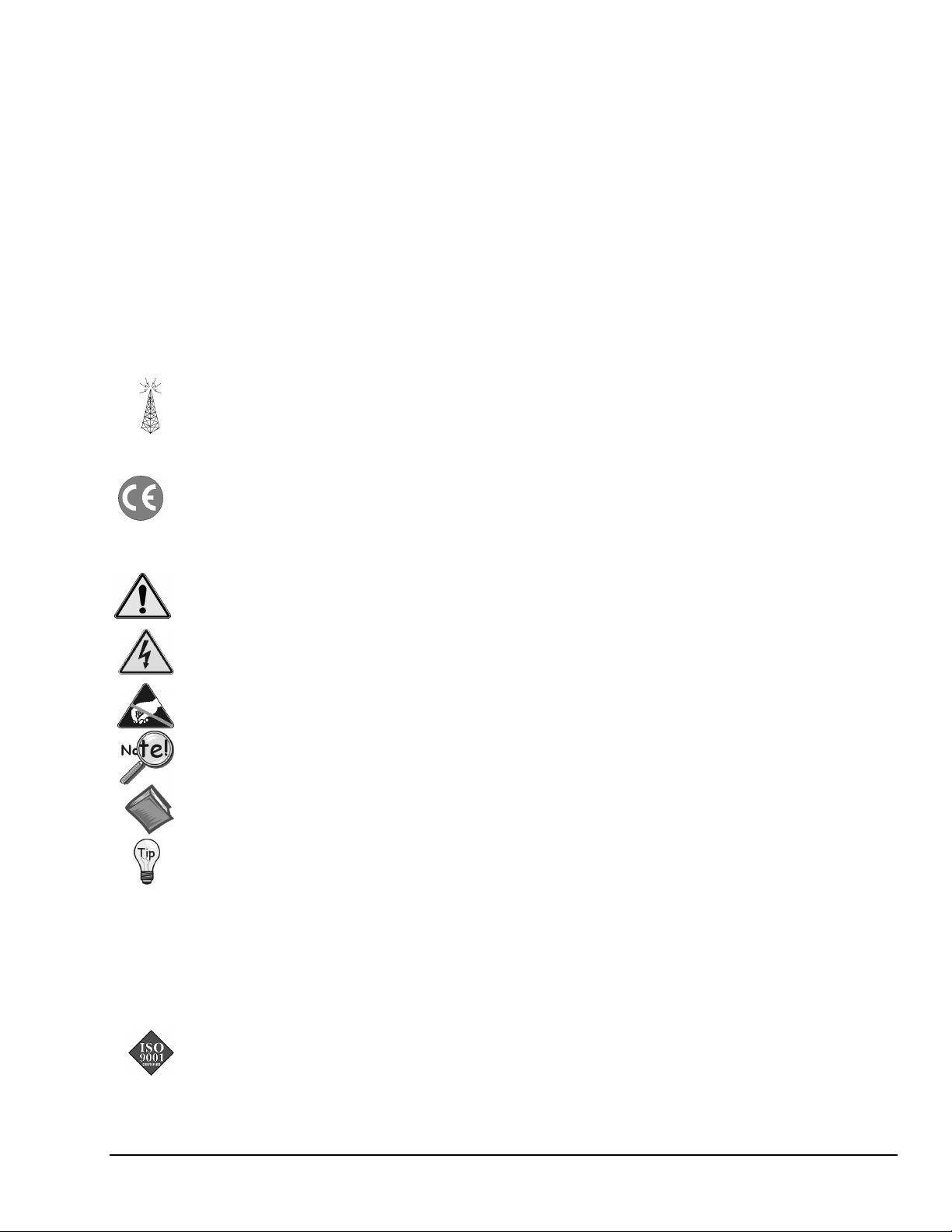
Warranty Information
Your IOtech warranty is as stated on the product warranty card. You may contact IOtech by phone,
fax machine, or e-mail in regard to warranty-related issues.
Phone: (440) 439-4091, fax: (440) 439-4093, e-mail: sales@iotech.com
Limitation of Liability
IOtech, Inc. cannot be held liable for any damages resulting from the use or misuse of this product.
Copyright, Trademark, and Licensing Notice
All IOtech documentation, software, and hardware are copyright with all rights reserved. No part of this product may be
copied, reproduced or transmitted by any mechanical, photographic, electronic, or other method without IOtech’s prior written
consent. IOtech product names are trademarked; other product names, as applicable, are trademarks of their respective
holders. All supplied IOtech software (including miscellaneous support files, drivers, and sample programs) may only be used
on one installation. You may make archival backup copies.
FCC Statement
IOtech devices emit radio frequency energy in levels compliant with Federal Communications Commission rules (Part 15)
for Class A devices. If necessary, refer to the FCC booklet How To Identify and Resolve Radio-TV Interference Problems
(stock # 004-000-00345-4) which is available from the U.S. Government Printing Office, Washington, D.C. 20402.
CE Notice
Many IOtech products carry the CE marker indicating they comply with the safety and emissions standards of the
European Community. As applicable, we ship these products with a Declaration of Conformity stating which
specifications and operating conditions apply.
Warnings, Cautions, Notes, and Tips
Refer all service to qualified personnel. This caution symbol warns of possible personal injury or equipment damage
under noted conditions. Follow all safety standards of professional practice and the recommendations in this manual.
Using this equipment in ways other than described in this manual can present serious safety hazards or cause equipment
damage.
This warning symbol is used in this manual or on the equipment to warn of possible injury or death from electrical
shock under noted conditions.
This ESD caution symbol urges proper handling of equipment or components sensitive to damage from electrostatic
discharge. Proper handling guidelines include the use of grounded anti-static mats and wrist straps, ESD-protective
bags and cartons, and related procedures.
This symbol indicates the message is important, but is not of a Warning or Caution category. These notes can be of
great benefit to the user, and should be read.
In this manual, the book symbol always precedes the words “Reference Note.” This type of note identifies the location
of additional information that may prove helpful. References may be made to other chapters or other documentation.
Tips provide advice that may save time during a procedure, or help to clarify an issue. Tips may include additional
reference.
Specifications and Calibration
Specifications are subject to change without notice. Significant changes will be addressed in an addendum or revision to the
manual. As applicable, IOtech calibrates its hardware to published specifications. Periodic hardware calibration is not
covered under the warranty and must be performed by qualified personnel as specified in this manual. Improper calibration
procedures may void the warranty.
Quality Notice
IOtech has maintained ISO 9001 certification since 1996. Prior to shipment, we thoroughly test our products and
review our documentation to assure the highest quality in all aspects. In a spirit of continuous improvement, IOtech
welcomes your suggestions.
Page 4

Page 5
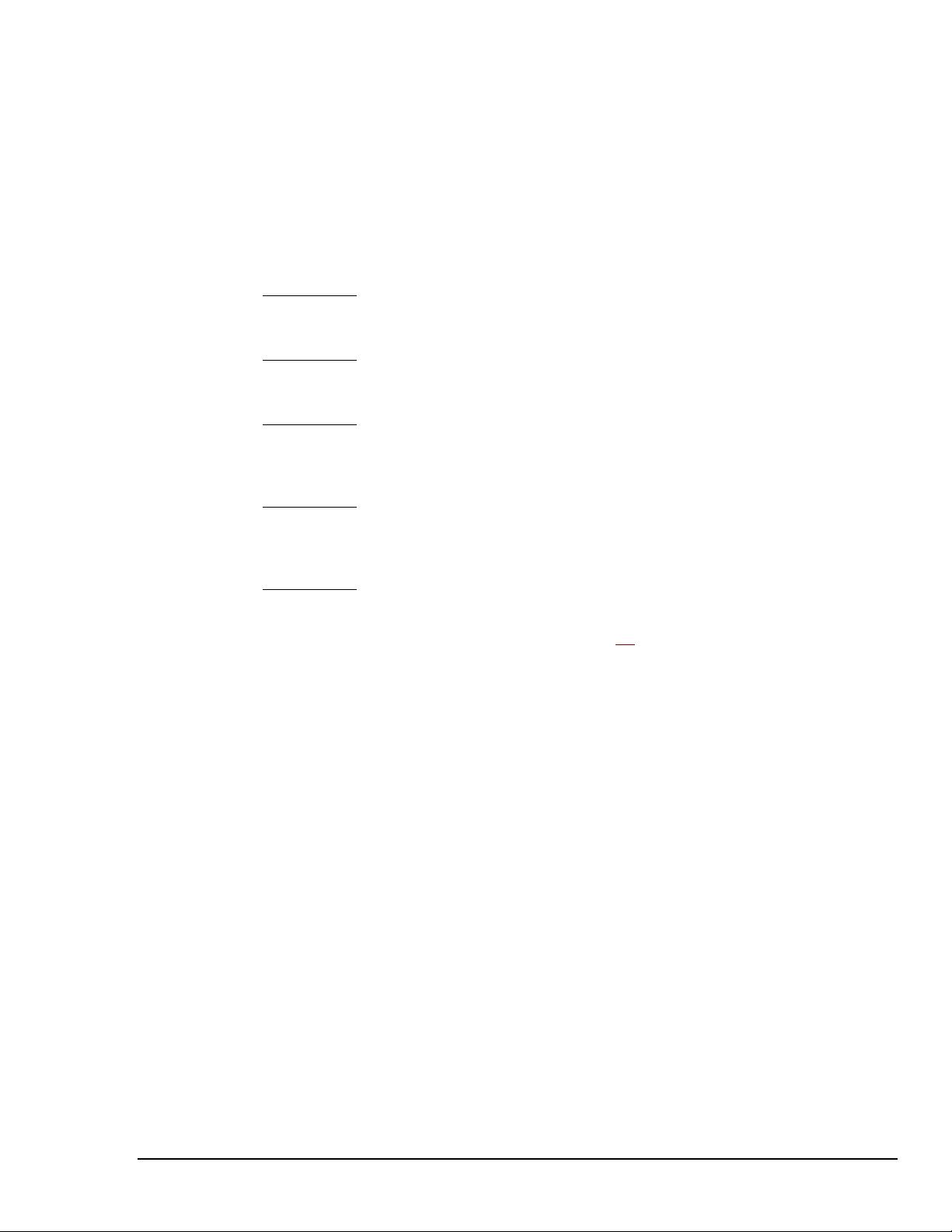
About This Manual
This manual explains the setup and operation of the TempBook data acquisition system. This manual
consists of chapters and document modules. The later are like chapters, but as they are shared by other
manuals and are sometimes used as “stand-alone” documents. For these reasons the document modules
do not contain chapter headings, nor do they contain footers that associate them with a specific manual.
Chapter 1 - Introduction and Quick Start includes an overview, specifications, and a Quick Start that
explains how to hook up a simple system.
Chapter 2 - Installation, Configuration, and Calibration discusses switches, indicators, connectors,
hardware hookups, software installation, configuration, and calibration.
Document Module
– DaqView [32-Bit Support]. DaqView is out-of-the-box data acquisition software
that is installed during 32-Bit Product Support Installation. Pull-down menus, toolbars, charts,
and parameter fields are discussed. The program does not apply to 16-Bit TempBook Support.
Document Module
- DaqViewXL [32-Bit Support]. DaqViewXL is an optional out-of-the-box
Microsoft-based add-on for data-acquisition and spreadsheet display. The program does not
apply to 16-Bit TempBook Support.
Document Module
- DIAdem [32-Bit Support]. DIAdem is out-of-the-box data acquisition viewing
and analysis program. The document module is an abbreviated manual that provides for rapid
familiarization with the program. For 16-Bit Product Support information, refer to the PostView
document module.
Document Module
- TempView [16-Bit Support]. This document module explains the use and features
of the out-of-the-box data acquisition software that is installed during the 16-Bit Product Support
Installation. Pull-down menus, charts, and parameter fields are discussed. Note that this
document module does not apply to 32-Bit TempBook Support.
Document Module
– PostView [16-Bit and 32-Bit Support]. PostView is a post-data acquisition
viewing program that is installed as a part of IOtech’s 16-Bit TempBook Support. PostView
allows you to view waveforms that were previously acquired by TempView. Although PostView
can provide 32-Bit program support, the program is not installed as a part of IOtech’s 32-Bit
TempBook Support. Refer to the DIAdem document module regarding 32-Bit TempBook
Support.
Chapter’s 3 and 4 – These two chapter’s have been replaced with document modules. Your user’s
manual continues at this point with chapter 5.
Chapter 5 - Programmer’s Guide explains how to custom-program for your application. Various
concerns are discussed; e.g., a comparison of standard and enhanced APIs and language support.
Chapter 6 – 16-Bit API Programming of the TempBook With C describes several example programs
using the standard API with the C language.
Chapter 7 - Software Calibration and Zero Compensation describes the commands and parameters
related to calibration and zero compensation. This chapter organizes and supplements related
sections of the tbkCommand Reference chapter.
Chapter 8 - Thermocouple Measurement describes the commands and parameters related to
thermocouple measurement. This chapter organizes and supplements related sections of the
tbkCommand Reference chapter.
Chapter 9 - tbkCommand Reference (16-Bit API) describes the commands and parameters of the
16-Bit API including useful reference tables.
Chapter 10 - Programming Models for 32-Bit API describes the fundamental building blocks for
TempBook data acquisition software. These programming blocks can then be arranged and
filled with your parameters to make your system do as you please. Program excerpts illustrate
the basic concepts and can often (with modifications) be used in your code.
Chapter 11 - daqCommand Reference (32-Bit API) describes the commands and parameters of the
32-Bit API including useful reference tables.
TempBook User’s Manual
04-26-01
i
Page 6
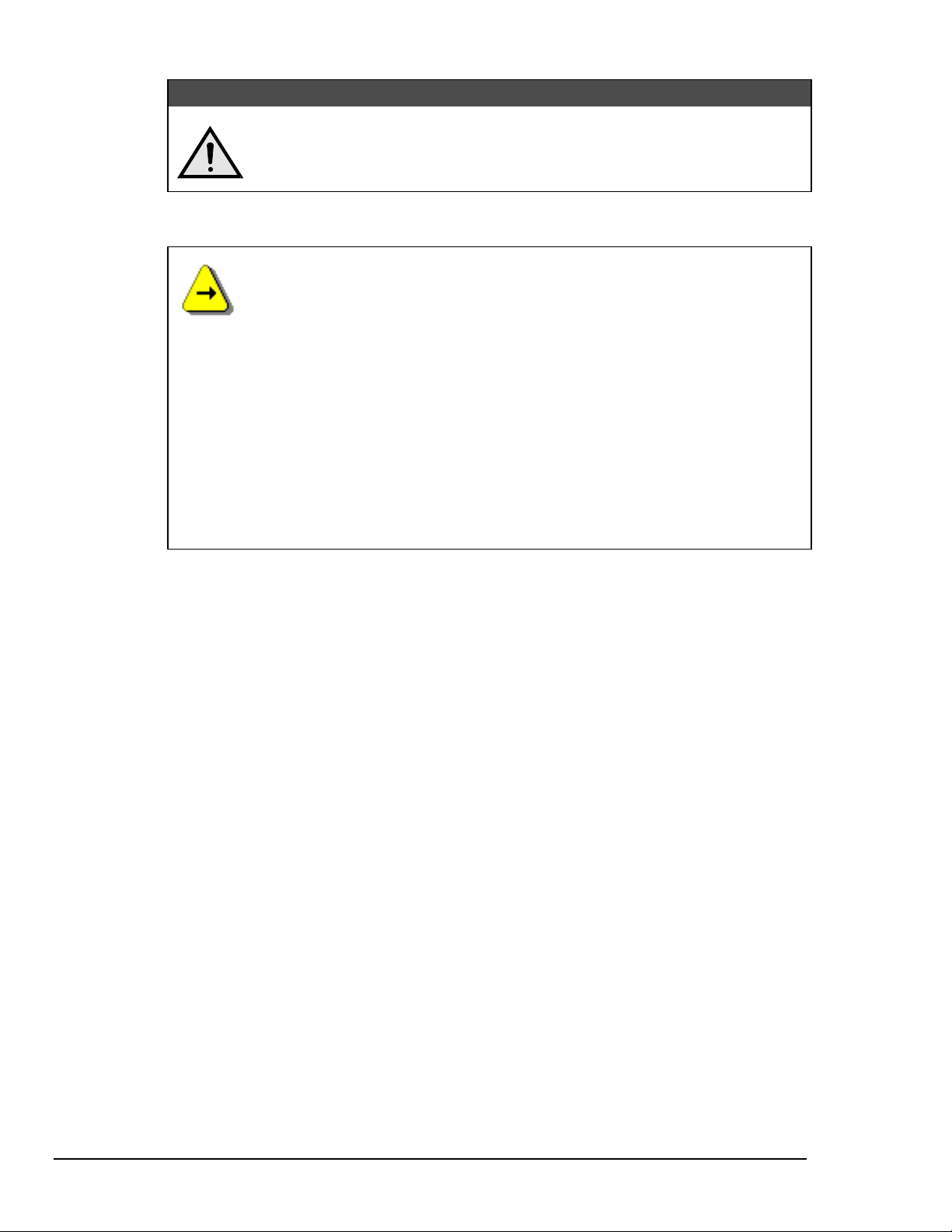
CAUTION
CAUTION
CAUTIONCAUTION
Using this equipment in ways other than described in this manual can cause
personal injury or equipment damage. Before setting up and using your
equipment, you should read all documentation that covers your system. Pay
special attention to cautions and warnings formatted like this one.
Software Reference Note for Users of 16-Bit TempBook Support:
16-bit PC users can use TempView out-of-the-box software (see the TempView
document module), or may choose to program their own application.
Programmers using 16-bit API should refer to chapters 5 through 9. Chapters 6, 7, and 8
provide examples and explain how to perform common tasks with the 16-bit API
detailed in chapter 9.
Software Reference Note for Users of 32-Bit TempBook Support:
32-bit PC users can use the DaqView and DaqViewXL out-of-the-box software
programs (refer to the related document modules); or program their own application.
Programmers using 32-bit API should refer to chapters 5, 10, and 11. Chapter 10
explains programming models for the enhanced API, detailed in chapter 11.
Note: 16-Bit and 32-bit refer to software support, not to A/D resolution.
ii
04-26-01
TempBook User’s Manual
Page 7
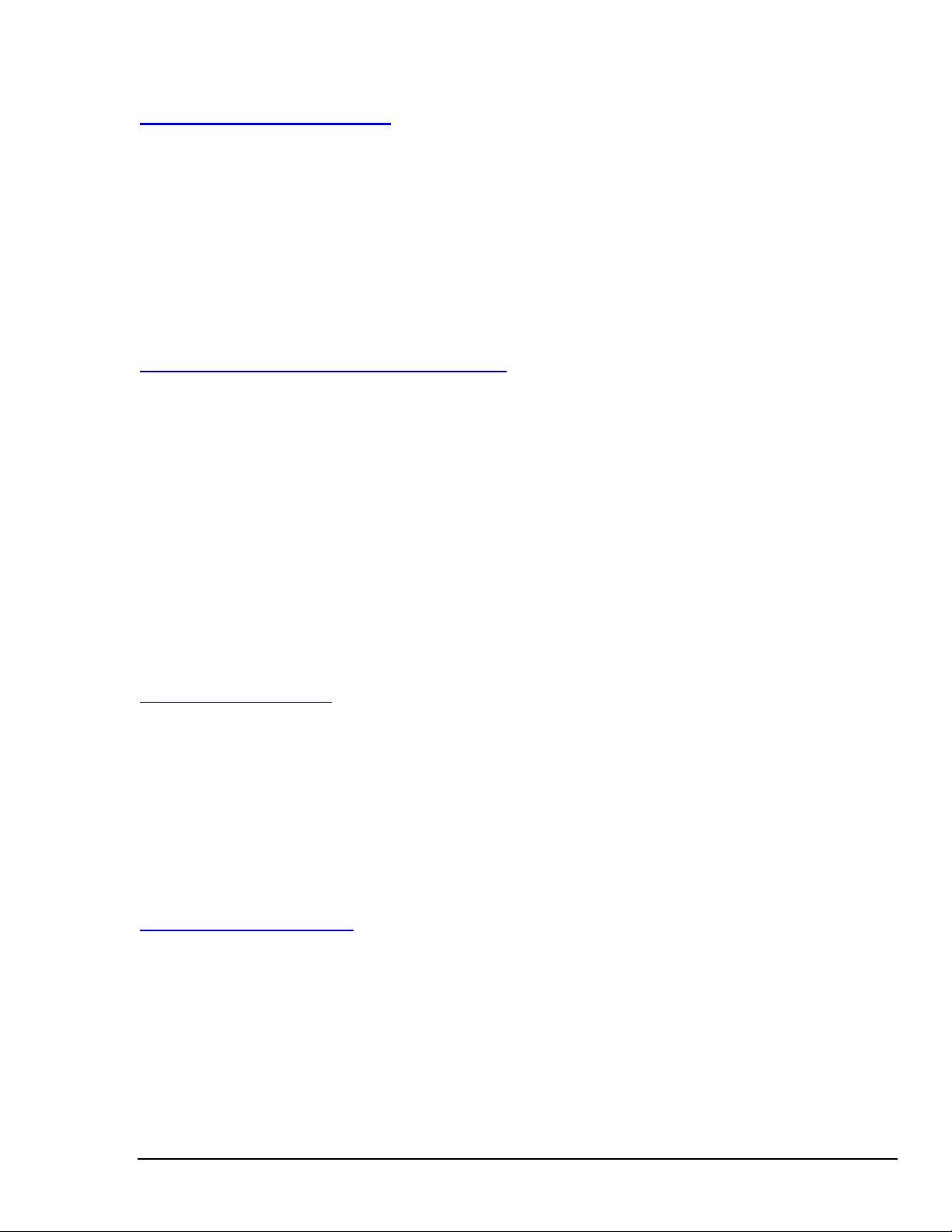
Table of Contents
1 Introduction and Quick Start
Overview …… 1-1
Description …… 1-1
Available Accessories ……1-2
Specifications …… 1-2
Quick Start …… 1-4
Signal Connection ……1-4
PC Connection …… 1-4
Power Connection ……1-5
Software Installation ……1-5
Parallel Port Capabilities …… 1-6
TempBook Configuration Under Windows 95/98/Me/NT and 2000 …… 1-6
2 Installation, Configuration, and Calibration
Inspection …… 2-1
Panel Connectors and Indicators …… 2-1
Termination Card and I/O Connectors …… 2-2
Internal Configuration …… 2-3
Watchdog Timer Enable/Disable (JP8)….. 2-4
Time Base Selection (JP9)……2-4
Hardware Installation …… 2-4
Rechargeable Battery Module (DBK30A)…… 2-4
Charging the Battery Modules …… 2-5
Battery Module Connection ……2-5
Connection Troubleshooting …… 2-6
Calibration of TempBook …… 2-7
Calibration Constants File Installation …… 2-7
Hardware Calibration …… 2-7
Differential Measurement Configurations …… 2-8
Floating Differential …… 2-8
Referenced Differential …… 2-8
Document Module
[32-Bit Support]
Overview……
Starting DaqView……
A Tour of DaqView……
Acquisition Setup ……
Data Destination ……
Pull-Down Menus ……
Toolbar Items ……
Document Module
[32-Bit Support]
Overview……
Program Requirements……
Installation of DaqViewXL Software……
Basic Function of DaqViewXL ……
Hints and Tips for using DaqViewXL ……
– DaqView
DaqView_d, pg.
DaqView_d, pg.
– DaqViewXL
DaqViewXL, pg.
2
DaqView_d, pg.
DaqView_d, pg.
DaqView_d, pg.
DaqView_d, pg.
DaqView_d, pg.
19
1
DaqViewXL, pg.
2
2
13
15
16
1
DaqViewXL, pg.
DaqViewXL, pg.
DaqViewXL, pg.
2
2
4
TempBook User’s Manual
04-26-01
iii
Page 8
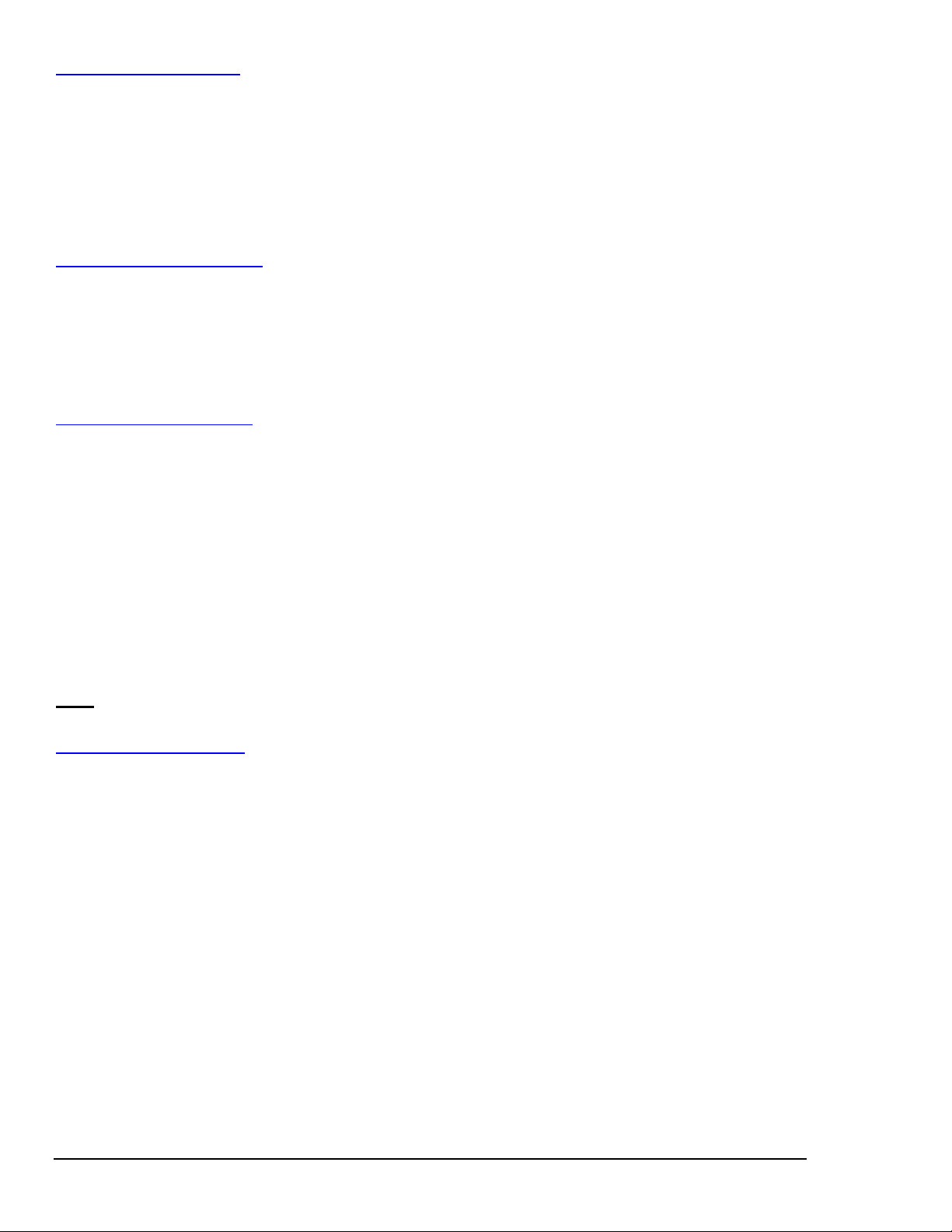
Document Module
[32-Bit Support]
Preface ……
DIAdem® Quick Start ……
DIAdem - the PC Workshop ……
DIAdem DATA: Loading and Saving Data ……
DIAdem VIEW: Viewing, Measuring & Editing Data ……
– DIAdem
DIAdem, pg.
2
DIAdem, pg.
3
DIAdem, pg.
13
DIAdem, pg.
23
DIAdem, pg.
27
Document Module
- TempView
[16-Bit Support]
Application Startup……
TempView, pg.
TempView Components……
1
TempView, pg.
2
Charts and the Spreadsheet's "Reading" Column……
3
PostView, pg.
8
5
TempView Menu Items ……
Document Module
– PostView
[16-Bit & 32-Bit Support]
Introduction ……
Starting PostView ……
Toolbar ……
Channel Information Region ……
Menu Items ……
PostView, pg.
PostView, pg.
PostView, pg.
TempView, pg.
see DIAdem for 32-bit support
2
PostView, pg.
4
6
Understanding Groups, Charts, and Channels ……
Chart Setup Wizard ……
PostView, pg.
Display Configuration ……
PostView Timebase ……
Chapters 3 and 4 have been replaced by the preceding Document Modules.
3 – 4
PostView, pg.
7
PostView, pg.
15
9
TempView, pg.
PostView, pg.
7
7
5 Programmer’s Guide
A Programmer’s View of TempBook Operations ……5-1
Driver Options …… 5-3
16-Bit API (tbk…) …… 5-3
32-Bit API (daq…) ……5-3
Language Support …… 5-3
iv
04-26-01
TempBook User’s Manual
Page 9

6 16-Bit API Programming of the TempBook With C
Accessing TempBook from a Windows Program …… 6-1
Accessing TempBook from a C-for-Windows Program …… 6-1
High-Level Analog Input …… 6-1
Low-Level Analog Input …… 6-2
Analog Input in the Background …… 6-2
General Purpose Digital I/O Functions ……6-4
High-Speed Digital Input …… 6-4
Counter/Timer Functions …… 6-5
High-Level Thermocouple Data Acquisition …… 6-6
Thermocouple Linearization …… 6-7
Sample Programs …… 6-8
High-Level Analog Input …… 6-8
Low-Level Analog Input …… 6-9
Analog Input in the Background …… 6-10
General Purpose Digital I/O …… 6-11
High-Speed Digital Input …… 6-12
Counter Timer Functions ……6-13
High-Level Thermocouple Measurement …… 6-14
Low-Level Thermocouple Linearization …… 6-15
16-Bit API Command Summary, for C Language …… 6-17
7 Software Calibration and Zero Compensation
Software Calibration …… 7-1
Initializing the Calibration Constants ……7-1
Calibration Setup and Conversion …… 7-2
Calibration Example ……7-2
Zero Compensation ……7-3
Zero Compensation Example ……7-4
Automatic Zero Compensation …… 7-5
8 Thermocouple Measurement
Low-Level Thermocouple Data Conversion Functions …… 8-1
High-Level Thermocouple Measurement Functions …… 8-3
Single-Channel Measurement (tbkRdTemp) …… 8-3
Multiple Measurements from a Single Channel (tbkRdTempN) …… 8-4
Multiple Channel Measurement (tbkRdTempScan) …… 8-4
Multiple Measurements from Multiple Channels (tbkRdTempScanN) …… 8-4
9 tbkCommand Reference (16-Bit API)
Overview…… 9-1
Commands in Alphabetical Order …… 9-2
API Reference Tables …… 9-32
A/D Channel Descriptions ……9-32
A/D Gain Definitions ……9-32
A/D Trigger Source Definitions …… 9-32
Pretrigger Functions Trigger Source Definitions …… 9-33
Thermocouple Types …… 9-33
API Error Codes - C Languages …… 9-33
API Error Codes – QuickBASIC …… 9-34
API Error Codes - Turbo Pascal …… 9-35
API Error Codes - Visual Basic …… 9-36
TempBook User’s Manual
04-26-01
v
Page 10

10 32-Bit API Programming Models for TempBook
Overview …… 10-1
Data Acquisition Environment …… 10-1
Application Programming Interface (API) …… 10-1
32-Bit vs 16-Bit API ……10-1
Hardware Capabilities and Constraints ……10-1
Signal Environment ……10-2
Basic Models …… 10-2
Initialization and Error Handling ……10-3
Foreground Acquisition with One-Step Commands ……10-4
Temperature Acquisition Using One-Step Commands ……10-6
Counted Acquisition Using Linear Buffers ……10-8
Indefinite Acquisition, Direct-To-Disk Using Circular Buffers ……10-10
Multiple Hardware Scans, Software Triggering ……10-13
Background Acquisition……10-15
Temperature Acquisition Using TC Conversion Functions……10-17
Double Buffering……10-20
Direct-To-Disk Transfers……10-22
Transfers With Driver-Allocated Buffers……10-25
Summary Guide of Selected 32-Bit API Functions……10-27
11 daqCommand Reference, 32-Bit
Overview……11-1
Commands in Alphabetical Order……11-2
API Reference Tables……11-35
Daq Device Property Definitions……11-36
Event-Handling Definitions……11-36
Hardware Information Definitions……11-36
ADC Trigger Source Definitions……11-37
ADC Miscellaneous Definitions……11-37
TempBook Definitions……11-38
General I/O Definitions……11-38
DaqTest Command Definitions……11-38
Calibration Input Signal Sources……11-38
API Error Codes……11-39
vi
04-26-01
TempBook User’s Manual
Page 11

Introduction and Quick Start
Overview
This chapter describes the TempBook in general terms including specifications. A Quick Start is included
in the chapter to help you get a simple system up and running in a short amount of time. Chapter 2 has
more detailed instructions.
Description
1
TempBook/66 Block Diagram
The TempBook/66 adds voltage and thermocouple measurement capability to notebook PCs for portable
test applications. The TempBook also provides an effective alternative to plug-in boards for desktop PCs.
The TempBook provides 12-bit, 100 kHz data acquisition and can support up to 800 Kbyte/s data transfer
to a PC via an enhanced parallel port interface or PCMCIA link. The unit can also connect to a standard
parallel port and transfer readings [directly to disk] at up to 100K readings/s. As an external module with
the same footprint as a typical notebook PC, the TempBook can be attached directly under a notebook PC
for portability.
The TempBook has a built-in analog capability that permits it to measure 8 channels in a differential mode
or 16 channels in single-ended mode. Its on-board programmable-gain instrumentation amplifier can be set
to gains of ×1, 2, 5, 10, 20, 50, 100 or 200 on a per channel basis. Its A/D converter scans selected
channels at a constant 10 us/channel rate, minimizing the time skew between consecutive channels. The
time between the start of each scan sequence can be programmed to start immediately or at intervals of up
to 10 hours. The TempBook features a hardware-based digital/TTL trigger that minimizes trigger latency to
less than 10 us. The TempBook can also be triggered from a command from the PC.
The TempBook/66 can be powered by an included AC adapter, a standard 12V car battery, any
+9 to 20 VDC source, or an optional rechargeable nickel-cadmium battery module (DBK30A). This makes
it ideal for field and remote data acquisition applications.
TempBook User’s Manual
04-26-01
Introduction and Quick Start 1-1
Page 12

TempBook related Software – What you should install from the Data Acquisition CD
For 32-Bit Support
32-bit TempBook Support*
•
is used with Windows 9x, ME, NT, and 2000
Operating Systems and installs:
DaqView (32-bit)
DaqViewXL (32-bit)
File Converter (32-bit)
DaqCal (32-bit)
32-bit drivers for VB, C, and Delphi
PDF version of Programmer’s Manual
DIAdem Post Acquisition Data Analysis
•
Program
Acrobat Reader
•
*32-bit refers to support, not to A/D resolution. *16-bit refers to support, not to A/D resolution.
Available Accessories
Additional accessories that can be ordered for the TempBook/66 include:
• WBK20A PCMCIA interface card and cable
• DBK30A Rechargeable battery module
•
WBK21 ISA Interface Card
*
For 16-Bit Support
16-bit TempBook Support*
•
*
is used with Windows 3.x Operating
Systems and installs:
TempView (16-bit)
PostView (16-bit)
TempCal (16-bit)
16-bit drivers for VB, C, PASCAL, and
DOS
Acrobat Reader
•
Specifications
General
Connector
removable screw-terminal card.
Thermocouple Types
Input Ranges
Unipolar
Bipolar
Analog Inputs
Analog-to-Digital Converter
Cold Junction Sensor Output
Input Impedance
Input RC Filter -3dB Frequency
Gain Accuracy
Maximum Input Voltage
CMRR (Input Stage)
Offset
Offset Drift
Channel Sequencer
Depth
Speed
Interval Between Scans
Gains
Unipolar/Bipolar
Single-Ended/Differential: Software programmable for all channels
: Connects to a PC via an included parallel port cable; user signals are connected via screw terminals on a
: J, K, S, T, E, B, R & N
:
: .05, 0.1, 0.2, 0.5, 1, 2, 5, 10V
: ±0.025, .05, 0.1, 0.25, 0.5, 1, 2.5, 5 V
: 8 differential or 16 single-ended voltage or 8 differential thermocouple inputs
: 12-bit with no missing codes, unsigned binary output format.
: 100 mV/°C
: 100K/100M Ohm, Switch-selectable on a per-channel basis in parallel with switched 100 pF
: 15.9 kHz switch-selectable on a per channel basis
: 0.1%
: ±15 V
: 90 dB typ, DC to 60 Hz
: Software-compensated
: Software-compensated
: 512 locations
: 10 µs per channel, fixed
: 10 µs to 10 hours, software-programmable
: Sequencer programmable on a per-channel basis.
: Sequencer programmable on a per channel basis.
1-2 Introduction and Quick Start
04-26-01
TempBook User’s Manual
Page 13

Digital I/O
Inputs
Number
Usage
Outputs
Trigger Input
: 8 fixed as inputs
: General-purpose register addressable or high-speed scanned via channel sequencer
Type
: TTL-compatible
High Voltage
Low Voltage
Number
Usage
Type
: TTL-compatible
High Voltage
Low
Voltage: 0.4V @ 2.5 mA sink
Type
: TTL-compatible
High Voltage
Low Voltage
: 2.0 V min
: 0.8 V max
: 8 fixed as outputs
: General-purpose register addressable
: 3.0 V @ 2.5 mA source
: 2.0 V min
: 0.8 V max
Counter/Timer Port
Device
: 8254 (P0 only)
Number
: 1 gate input, 1 clock input & 1 output
Clock
: Internal 100 kHz or external up to 10 MHz
Usage
: Register addressable
Type
: TTL compatible
Input High Voltage
Input Low Voltage
Output High Voltage
Output Low Voltage
Temperature Specifications
: 2.0 V min
: 0.8 V max
: 3.0 V @ 2.5 mA source
: 0.4 V @ 2.5 mA sink
Thermocouple Accuracy
(TempBook/66 @ 0 to 50°C)
Type Min Max Accuracy
(°C ) (°C ) (<°C ) (>°C ) Type <0°C >0°C
J -200 760 ±0.9 ±0.9 J 1.2 0.5
K -200 1260 ±2.4 ±1.5 K 1.1 0.8
T -200 400 ±2.1 ±1.2 T 0.8 0.3
E -270 1000 ±2.1 ±1.3 E 1.9 0.9
N28 -270 400 ±1.2 ±1.2 N28 0.9 0.9
N14 - 1300 - ±1.5 N14 - 5.0
S - 1780 - ±2.4 S - 1.6
R - 1780 - ±2.4 R - 1.5
B +900 1820 - ±2.7 B - 1.8
Thermocouple Resolution (°C)
TempBook User’s Manual
04-26-01
Introduction and Quick Start 1-3
Page 14

Quick Start
For those users who wish to get their TempBook up and running as quickly as possible, this section
provides a brief explanation of the steps required.
Signal Connection
The thermocouple and voltage input signals are fed to the TempBook through a removable termination
card. To remove this card, rotate the ejector handle with your thumb or finger. Once removed, the
thermocouple or voltage connections should be made as shown in the figure.
Reference Note: Refer to chapter 2, Installation and Configuration, if you are not
already familiar with TempBook systems, or if you need information that goes beyond
the scope of this Quick Start.
The DIP switches located on the termination card connect optional biasing resistors as well as input filters.
For further details, refer to section Termination Card and I/O Connectors in chapter 2.
PC Connection
The TempBook communicates with a laptop or desktop computer through the parallel printer port. Connect
the supplied cable to the computer’s parallel port and the TempBook's parallel port.
Signal Connections, Differential and Single-Ended
When connecting both low and high level signals, the low-level signals should be
connected to the lowest numbered channels with connections following in ascending
order of signal magnitude.
•
For thermocouple or other differential inputs, these switches should be closed to provide the required
bias current path.
•
For single-ended inputs these switches can be optionally opened or closed.
1-4 Introduction and Quick Start
PC-to-TempBook Connection
04-26-01
TempBook User’s Manual
Page 15

Power Connection
The TempBook is typically powered from the supplied wall-mount converter or from an optional DBK30A
battery module. The wall-mount converter plugs into any standard 110 VAC wall outlet and its other end
plugs into the circular DIN5 receptacle on the TempBook's rear panel. If using the battery module, please
refer to the section Rechargeable Battery Module in chapter 2.
Software Installation
If you are using Windows 3.x, select 16-bit TempBook Support from the Data Acquisition Software Master
Setup screen, otherwise select 32-bit (see following figure).
The TempBook/66 comes with a Microsoft Windows-based application (32-bit DaqView) that provides the
easiest means to collect data from the TempBook. To install the software insert the installation CD into
your PC’s CD drive. After agreeing with the legal statement a master setup screen will appear (see
following figure).
TempBook Power Connection
After selecting TempBook Support [and Acrobat Reader and DIAdem, if desired], click Start Install and
follow the on-screen prompts.
Once the setup program has installed the software, a TempBook program group will appear within
Windows. To start DaqView, click on its program icon. The main window will soon display a spreadsheet
of channels in rows and channel parameters in columns.
For information regarding the use of DaqView, refer to the DaqView document module.
TempBook User’s Manual
Selecting TempBook Support (32-Bit) from the Master Setup Screen
Reference Note: Users of 32-bit TempBook Support should refer to the DaqView,
DaqViewXL, and DIAdem document modules for detailed information regarding these
documents. Users of 16-bit TempBook Support should refer to the TempView and
PostView document modules for detailed information
04-26-01
Introduction and Quick Start 1-5
Page 16

Parallel Port Capabilities
The TempBook includes a test program which verifies your computer's parallel port, testing its standard and
enhanced capabilities.
• Standard LPT ports on an IBM compatible computer have two modes to read data from the printer
port: 4-bit and 8-bit. The 8-bit mode is somewhat faster than the 4-bit, but not all printer ports support
this mode.
• Enhanced parallel ports (EPP) are parallel ports which include additional hardware that allows the
TempBook to communicate with the PC at 3 to 10 times the speed possible with standard parallel
ports. This greatly improves data acquisition performance.
Enhanced parallel ports require special hardware, and only certain computers are EPP capable. Most laptop
computers that use the Intel 386SL or 486SL chip set (which includes the 82360 I/O Controller) are EPP
capable. For those computers which have plug-in card slots, EPP adapter cards are available. You may
wish to contact your computer's manufacturer for details about your machine and possible adapter cards.
TempBook Configuration Under Windows 95/98/Me/NT/ and 2000
This section describes the configuration of TempBook devices under the Windows 95/98/Me/NT and 2000
operating systems. A configuration utility is supplied via a control panel applet. The Daq Configuration
applet allows you to add a device, remove a device, or change existing configuration settings. Daq
Configuration also has a built-in test utility to test the device. The test utility provides feedback on the
validity of the current configuration settings as well as providing relevant performance summaries.
Daq Configuration can be found in the Windows
control panels and can be executed any time that it is
desirable to add, remove or change device
configuration settings. Daq Configuration may also
be entered during driver installation. The following
description applies to either method.
The Daq Configuration/Device Inventory screen at
right will display all currently configured devices.
Devices are identified by their name, and by an icon
that indicates the device type. If no device is currently
configured, no device will appear in this field.
The 4 buttons across the bottom of the Daq
Configuration screen are used as follows:
• Properties. Current configuration settings for a
device can be changed by bringing up the
corresponding properties screen. To do so, double-click the device icon or single-click the device and
then select the Properties button.
• Remove. The R
removed if it is no longer installed or if the device’s configuration no longer applies.
Note: If a device is removed, applications may no longer access the device. However, the device can
be re-configured at any time using the Add Device function described below.
• Close. The C
emove button is used to remove a device from the configuration. A device may be
lose button may be used at any time to exit the Daq Configuration applet.
1-6 Introduction and Quick Start
04-26-01
TempBook User’s Manual
Page 17

• Add. The A
dd Device button is used to add a device
configuration whenever a new device is added to the
system. Failure to perform this step will prevent
applications from properly accessing the device.
Selecting the Add Device button will display a window as
shown in the figure.
Use the scroll bar to find the TempBook device type to be
configured. Once found, click the device type (the type should
then appear in the main edit box). Now select the OK button.
The next screen displays the properties for the TempBook
device with the default configuration settings. Fields include:
• The Device Name field is displayed with the default
device name. However, this field can be changed to any
descriptive name as desired.
• The Device Type field should indicate the device type which was initially selected. However, it can
be changed here if necessary.
• The Protocol field is used to set the parallel port protocol for communicating with the TempBook.
Depending on your system, not all protocols may be available.
When all fields have been changed to the desired settings,
you can click:
• the Apply button to store the configuration.
• the OK button to store the configuration and exit the
current property screen.
•
the Cancel button to exit the current device
configuration property screen without storing any
changes.
• the Test Hardware tab to test the current stored
configuration for the device. This selection will bring
up the Test property screen.
Before testing the TempBook, make sure the device has
been properly installed and powered-on. Make sure the
parallel port cable is firmly in place on both the TempBook
and the proper LPT port in the computer.
Testing the TempBook device may, in some cases, cause the system to hang.
If test results are not displayed in 30 seconds or if the system does not seem to be
responding …
(1) reboot the system.
(2) upon power-up, re-enter the Daq Configuration, and
(3) change the configuration settings to those that work properly.
To test the current stored configuration for the device, click the Test button. Test results
should be displayed within a few seconds. The test results have 2 components:
Resource Tests and Performance Tests.
TempBook User’s Manual
04-26-01
Introduction and Quick Start 1-7
Page 18

Resource Tests
The resource tests are intended to test system capability for the current device configuration. These tests
are pass/fail. Resource test failure may indicate a lack of availability of the resource or a possible resource
conflict.
• Base Address Test - This test will test the base address for the selected parallel port. Failure of this
test may indicate that the parallel port is not properly configured within the system. See relevant
operating system and computer manufacturer’s documentation to correct the problem.
Performance Tests
The performance tests are intended to test various
TempBook functions with the current device
configuration. These tests give quantitative results for
each supported functional group. The results represent
maximum rates at which the various operations can be
performed. These rates depend on the selected parallel
port protocol and will vary according to port hardware
capabilities.
• ADC FIFO Input Speed - This test will test the
maximum rate at which data can be transferred from
the TempBook’s internal ADC FIFO to computer
memory through the parallel port. Results are given
in samples/second (sample is 2 bytes in length
representing a single A/D count).
1-8 Introduction and Quick Start
04-26-01
TempBook User’s Manual
Page 19

Installation, Configuration, and Calibration 2
Inspection
The TempBook components were carefully inspected prior to shipment. When you receive your data
acquisition system, carefully unpack all items from the shipping carton and check for any obvious signs of
physical damage that may have occurred during shipment. Immediately report any damage to the shipping
agent. Retain all shipping materials in case you must return the unit to the factory.
Every TempBook is shipped with the following items:
•
TempBook Data Acquisition System
•
User's Manual
• Installation CD
• Calibration Constants Disk
• Accessory Kit, including: CA-35-2 (2 ft parallel port cable) and an AC Adapter
Panel Connectors and Indicators
The TempBook front panel consists of 3 status-indicator LEDs. The rear panel consists of the power
switch, power input, two DB25s for parallel port connection and pass-thru, and a slot to accept the input
termination card. The function of each of these components is described below.
TempBook Panel Connectors and Indicators
POWER SW ITCH This rocker arm switch turns on the DC power to the TempBook when the "1" side
POWER INPUT This input connector accepts +7 VDC to +20 VDC.
TO PARALLEL PRINTER This parallel port can connect to any standard parallel printer. This allows the
FROM PC PARALLEL PORT This parallel port connects directly to the PC's parallel printer port. This allows
POWER This LED is ON when power is applied to the TempBook (and the power switch is
ON-LINE This LED is ON when the TempBook is in an Active state. OFF, when the
A/D ACTIVE ON during an A/D scan sequence. If the sequence has a small number of steps
of the switch is depressed.
user to attach both the TempBook and a parallel printer to the system
simultaneously.
the host system to communicate with the TempBook.
in the ON position). OFF, if power is not present.
TempBook is not enabled or in the printer pass through mode.
and occurs infrequently, this indicator will only flash briefly.
TempBook User’s Manual
TempBook Front and Rear Panels
04-25-01
Installation, Configuration, and Calibration 2-1
Page 20

Termination Card and I/O Connectors
The TempBook/66 accepts all analog and digital I/O signals via a removable termination card (see figure).
This termination card has six screw terminal strips, a CJC temperature sensor, and input R/C filters which
also provide a bias current return path for the TempBook's instrumentation amplifier. The filters/bias
resistors are switch-selectable on a per channel basis.
TempBook Termination Card
Terminal strips J2 and J3 provide analog input signal connection. Note that the terminals are arranged in
differential pairs for easy thermocouple connection. These terminal strips also provide analog signal
common connections for convenient referencing of single-ended input signals.
Terminal strips J4 and J5 provide connections for the eight digital outputs and the TTL trigger input. These
terminal strips also provide ground connections for referencing digital signals. Terminal strips J6 and J7
provide connections for the eight digital inputs, the pacer clock output (OUT2), and the three counter/timer
(8254 P0) I/O signals.
2-2 Installation, Configuration, and Calibration
04-25-01
TempBook User’s Manual
Page 21

The thermocouple or voltage connections should be made as shown in the following figure.
Analog Signal Connection
When connecting both low and high level signals, the low-level signals should be
connected to the lowest numbered channels with connections following in ascending
order of signal magnitude.
Each of the 16 analog input channels is configured as shown in the
figure (also, refer to page 2-10 for more information on wiring
differential inputs).
The series resistance and shunt capacitance form a single-pole lowpass filter with a corner frequency of 15.9 kHz. The shunt
resistance provides the bias current path for the instrumentation
amplifier.
When reading thermocouples, these filters should be switched in.
If the filters are not used with thermocouples or any other
differential input, then the user must provide a bias current return
path to signal common.
Two DIP switches need to be set for each differential channel.
Internal Configuration
Reference Note:
This section pertains to TempBook/66 hardware configuration. Software installation and
software configuration under Windows 95/98/Me/NT and 2000 is discussed in chapter 1.
To open the unit, place the TempBook on a flat surface.
Remove the screw on the top rear of the case, and slide out the
top cover. Reverse this procedure to assemble the unit.
The internal configuration of a TempBook/66 consists of
setting the following jumpers to reflect the desired mode of
operation:
•
Time Base (JP9)
• Watchdog Timer Enable (JP8)
The location of each jumper is shown in the figure.
TempBook User’s Manual
04-25-01
Installation, Configuration, and Calibration 2-3
Page 22

Watchdog Timer Enable/Disable (JP8)
This 3-pin header allows the elective use of the TempBook watchdog timer
function. If using a printer with the TempBook, the watchdog timer should
be enabled to allow the TempBook to be most reliably reset by the host
computer. Note that enabling the watchdog timer might impede background
measurements. If the user is not going to attach a printer, the timer is
optional. The default setting is Watchdog Timer Disabled. To enable, place
the shunt jumper in the enabled position as shown in the figure. To disable,
place the jumper in the disabled position, as shown.
Time Base Selection (JP9)
This 2×2 header allows the user to select one of two oscillator derived
frequencies to be applied to the pacer clock (8254 P1 & P2). The pacer clock
sets the interval between scans in continuous trigger mode. The two
frequencies are 1 MHz and 100 kHz. The most useful range of clock output
frequencies [for the typical user] is provided by the default, 1 MHz setting.
DaqView only supports a setting of 1 MHz, which is the factory default.
Hardware Installation
Connect the TempBook to any PC parallel printer port (female DB25) by unplugging the printer cable and
plugging the male end of the supplied cable (CA-35) into the computer and the female end into the mating
connector on the TempBook. Any printer port (LPT1, LPT2, or LPT3) may be used but should be noted
for use in software installation.
TempBook allows for LPT pass-through for simultaneous data acquisition and printer operation. When
using a printer in the system, attach the original printer cable male DB25 into the mating connector on the
TempBook.
The TempBook may be powered by the supplied AC adapter that plugs into any standard wall outlet or
from an isolated 9-20 VDC source of 1-2 A.
If using the power adapter, plug it into a 120 VAC outlet, and attach the low voltage end to the jack on the
TempBook. Turn ON the power switch, and the POWER LED should be on.
At power-on, the printer should behave normally and can be checked by issuing a PRINT SCREEN
command (or any other convenient method of checking the printer). (Installation of the software will be
necessary before the TempBook can perform any functions.)
Rechargeable Battery Module (DBK30A)
For portable applications where external AC or DC power is not available, the DBK30A rechargeable
nickel cadmium battery module can be used with the TempBook/66. This module is housed in a rugged
metal package that is the same size as the TempBook. It also comes with high-strength Velcro tabs that
allow convenient mounting underneath the TempBook/66.
The DBK30A has two modes, the 14 VDC default and the 28 VDC mode. An internal slide-switch
determines the mode.
Only the 14VDC mode of the DBK30A is to be used with the TempBook/66.
The 14VDC operating mode provides 14.4 VDC at 3.4 A-Hr. This setup can power the TempBook for 3 to
6 hours depending on the application. The battery module has built-in automatic battery-charging circuits,
which quickly and safely recharge the internal batteries when connected to the supplied AC adapters. The
only requirement for trouble-free operation is for the user to fully charge the battery module before
attempting to use it.
2-4 Installation, Configuration, and Calibration
04-25-01
TempBook User’s Manual
Page 23

Charging the Battery Modules
The DBK30A package includes a charger for the intended line voltage (either 120 VAC or 230 VAC). To
charge the battery module, plug the output cable from the charger into the POWER IN connector on the
DBK30A, and plug the charger into an appropriate source of AC power (see figure). The charge cycle will
be initiated automatically, and the batteries will be fully charged after the charging cycle terminates.
To initiate another charge cycle, depress the START CHARGE momentary rocker-arm switch. Subsequent
charge cycles applied to a fully charged DBK30A will have no ill effect because the DBK30A will sense
the fully-charged status of the batteries and revert to the trickle-charge state within a few minutes.
Three LED status indicators on the DBK30A provide information on the charge process or external load as
noted in the table.
Power In
Battery Charging
Power Out
Illuminated when the charger is connected to a source of AC power and to the battery
Illuminated steadily while battery is in the high current (2-amp) charge mode.
Flashing briefly, one or two flashes at a time, when the internal batteries are fully charged.
Illuminated steadily when an external TempBook product is connected and drawing current
Connecting the Charger
module.
from the battery modules.
Battery Module Connection
The DBK30A package includes a short connecting cable (CA-115) to connect to the TempBook. This
cable connects the Power Out connector on the DBK30A to the Power In connector on the TempBook (see
figure).
The run time available from a DBK30A operating a TempBook will depend on what the TempBook is
doing. This time can be as little as 3 hours or as much as 6 hours.
The DBK30A must periodically be fully discharged or the cells may develop "lazy
chemistry" that may limit storage capacity. (This “memory” is characteristic for
nickel-cadmium batteries.) To manually discharge a battery pack, connect a
TempBook, and leave it turned on until the indicator lights go dark.
Connecting the TempBook to the Battery Module
CAUTION
CAUTION
CAUTIONCAUTION
TempBook User’s Manual
04-25-01
Installation, Configuration, and Calibration 2-5
Page 24

Connection Troubleshooting
If communications cannot be established with the TempBook or if trying to connect causes the system to
hang or crash, then you should:
• Check that TempBook’s power LED is ON. If not ON, verify power connection between the
TempBook and the power source.
• Make sure the LPT cable is firmly attached to the computer’s proper LPT port and to the TempBook
port labeled “TO COMPUTER”.
•
Check that the desired LPT port has the proper resource configurations. The base address and IRQ
level must be properly configured and recognized by the operating system. The parallel port must be
capable of generating interrupts for proper operation. (This information may be obtained in the
Device Manager in the Control Panel of the operating system). More information on this subject can
be found in the readme.txt file in the current software release.
•
Check the BIOS settings for the LPT port. If ECP, change to normal or bi-directional.
• Make sure the BIOS LPT protocol settings are compatible with the settings selected for the LPT port
with the Control Panel applet.
• Make sure the Daq Configuration Applet has been run and the proper LPT port and protocol have
been selected for the device. The Daq Configuration applet can be found in the Control Panel of the
operating system. The Test Hardware function in the control panel applet can be used to confirm
proper communication with the device.
2-6 Installation, Configuration, and Calibration
04-25-01
TempBook User’s Manual
Page 25

Calibration of TempBook
The TempBook/66 is factory calibrated for gain and offset. After calibration, gain and offset errors, and
software correction constants are calculated.
Calibration Constants File Installation
Each TempBook is shipped with a calibration constants file. The file is named serial_no.cal where
serial_no is the serial number of the TempBook for which the constants were generated.
The default calibration constants filename is tempbook.cal. Use Windows Explorer to copy serial_no.cal
from the disk to the following directory.
C:\PROGRAM FILES\DAQX\APPLICATIONS\TEMPBOOK.CAL\
Within DaqView, the user must go to Window/P
TEMPBOOK.CAL file.
Next one should enable “Perform zero-offset adjustment” by checking the check box.
Hardware Calibration
Since the TempBook is factory calibrated, user recalibration is not recommended. One exception to this
recommendation is the calibration of the TempBook's internal 5V reference. This 5V reference is used to
level-shift the amplified analog input signal for unipolar measurements. Reference-voltage drift is not
compensated for with zero compensation; and therefore, periodic recalibration can improve unipolar
measurement accuracy.
The following characteristics can be calibrated through potentiometer adjustments on the TempBook main
board:
• 5V Reference Voltage
•
Instrumentation Amplifier Offset
• Level Shift Amplifier Offset
• ADC Offset
• ADC Span
The TempBook includes a simple calibration program that can be used to perform these adjustments. If the
user is only performing the reference voltage adjustment, then only a 4-1/2 digit DMM is required. If the
user is performing the full TempBook calibration, then an adjustable voltage calibrator is also required.
references. Specify “Use Cal File” and browse to pick the
Reference Note:
Refer to the DaqView document module for more information.
A Microsoft Windows program, DAQCAL.EXE, is provided to perform calibration of the TempBook. To
use this program, install the TempBook Windows support and launch the DAQCAL program; follow the
on-screen instructions.
TempBook User’s Manual
04-25-01
Installation, Configuration, and Calibration 2-7
Page 26

Differential Measurement Configurations
Floating Differential
Floating differential measurements are generally made when low-level signals must be measured in the
presence of relatively high levels of common mode noise. The most common example would be a nongrounded thermocouple. When the signal source has no direct connection to the system analog common,
one must be provided. The easiest way to do this on the TempBook is to use the built-in biasing resistors
by closing the corresponding input channel DIP switches (S1 and S2) on the termination card. Discussion
of the card begins on page 2-2. As an alternative, a resistor can be connected between one of the two signal
lines (usually the lower in potential) and common. A resistor of 10 KΩ to 100 KΩ is satisfactory (less
noise with the lower values).
Floating Differential Configuration
Referenced Differential
Referenced differential measurement is used when measuring several voltages. However, the voltages
cannot share the same common node as a group of single-ended measurements might. An example is to
measure several currents via shunts that happen to share a common supply terminal along a bus. The
weakness in a single-ended hookup is that current flow through the common bus can introduce substantial
errors that can be indistinguishable from the real values measured. The need for the system common to be
connected to the common supply terminal is shown in the figure.
2-8 Installation, Configuration, and Calibration
Referenced Differential Configuration
04-25-01
TempBook User’s Manual
