Page 1

PPIO-DIO24H
User’s Manual
Revision 5
January, 2001
Page 2

MEGA-FIFO, the CIO prefix to data acquisition board model numbers, the PCM prefix to data
acquisition board model numbers, PCM-DAS08, PCM-D24C3, PCM-DAC02, PCM-COM422,
PCM-COM485, PCM-DMM, PCM-DAS16D/12, PCM-DAS16S/12, PCM-DAS16D/16,
PCM-DAS16S/16, PCI-DAS6402/16, Universal Library, InstaCal, Harsh Environment
Warranty and Measurement Computing Corporatio n are registered trademarks of Measurement
Computing Corporation.
IBM, PC, and PC/AT are trademarks of International Business Machines Corp. Windows is a
trademark of Microsoft Corp. All other trademarks are the property of their respective owners.
Information furnished by Measurement Computing Corp. is believed to be accurate and
reliable. However, no responsibility is assumed by Measurement Computing Corporation
neither for its use; nor for any infringements of patents or other rights of third parties, which
may result from its use. No license is granted by implication or otherwise under any patent or
copyrights of Measurement Computing Corporation.
All rights reserved. No part of this publication may be reproduced, stored in a retrieval system,
or transmitted, in any form by any means, electronic, mechanical, by photocopying, recording
or otherwise without the prior written permission of Measurement Computing Corporation.
Notice
Measurement Computing Corporation does not authorize any
Measurement Computing Corporation product for use in life support
systems and/or devices without the written approval of the President of
Measurement Computing Corporation Life support devices/systems are
devices or systems which, a) are intended for surgical implantation into
the body, or b) support or sustain life and whose failure to perform can
be reasonably expected to result in injury. Measurement Computing
Corp. products are not designed with the components required, and are
not subject to the testing required to ensure a level of reliability suitable
for the treatment and diagnosis of people.
© Copyright 2001. Measurement Computing Corporation.
HM PPIO-DIO24H.lwp
Page 3

Table of Contents
1 INTRODUCTION
2 SOFTWARE INSTALLATION
3 HARDWARE INSTALLATION
4 REGISTER ARCHITECTURE
5 SPECIFICATIONS
..................................................
................................................
......................................
......................................
......................................
1
1
2
23.1 INSTALLING THE PPIO-DIO24H ................................
33.2 INSTALLING THE PPIO-DIO24H IN A LAPTOP ...................
33.3 SIGNAL CONNECTIONS .......................................
43.4 CONNECTOR DIAGRAM .......................................
5
54.1 INTRODUCTION ..............................................
54.2 PARALLEL PORT REGISTERS ..................................
64.3 CONTROL & DATA REGISTERS ................................
74.4 DIGITAL I/O REGISTERS .......................................
10
Page 4

This page is blank.
Page 5
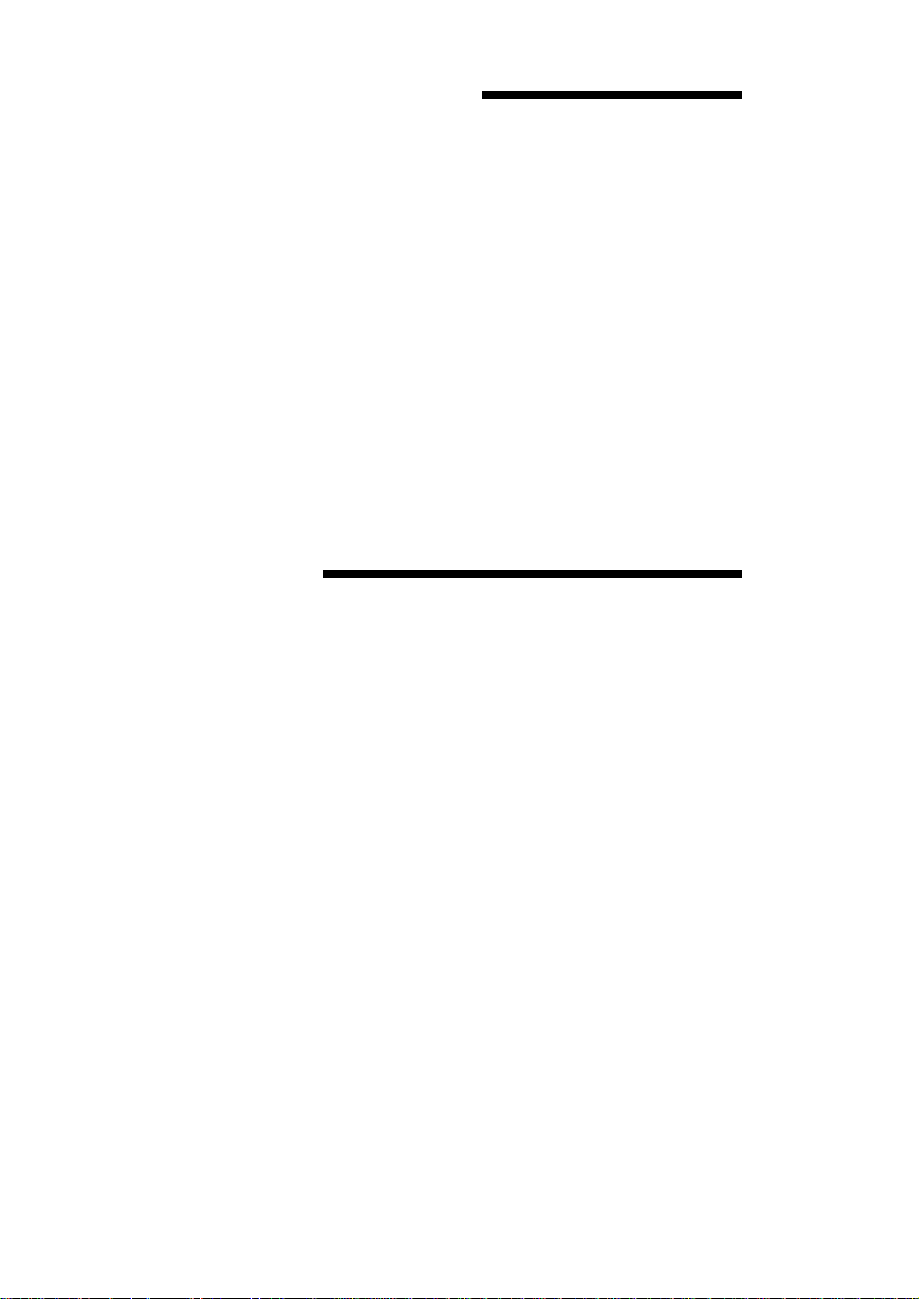
1 INTRODUCTION
Welcome to the new PPIO (Parallel Port I/O) series of data acquisition and control
modules from
directly to your personal computer's parallel printer port.
The PPIO-DIO24H adds 24 high-drive digital I/O lines to your computer. The
PPIO-DIO24H uses standard connectors and termination so it is compatible with a
wide range of accessories, from termination panels to solid state relay racks. In fact,
any accessory designed for use with the Measurement Computing Corporation
CIO-DIO24 is compatible with the PPIO-DIO24H.
Even though the PPIO series is different from a plug-in board, we have done
everything possible to maintain compatibility and consistancy between our PPIO and
plug-in board line.
Measurement Computing Corporation
. PPIO modules connect
2 SOFTWARE INSTALLATION
The board has no switches or jumpers to set before installing the board in your
computer. The simplest way to configure your board is to use the InstaCal
provided on the CD (or floppy disk).
InstaCal will create a configuration file that your application software (and the
Universal Library) will refer to so the software you use will automatically have access
to the exact configuration of the board. InstaCal also allows you to easily test your
installation.
Please refer to the Extended Software Installation Manual regarding the installation
and operation of InstaCal. The following hard copy information is provided as a
matter of completeness, and will allow you to set the hardware configuration of the
board if you do not have immediate access to InstaCal and/or your computer.
1
TM
program
Page 6

3 HARDWARE INSTALLATION
The PPIO-DIO24H is easy to install. There are no switches to set or jumpers to place.
Simply plug it in to your personal computer's parallel printer port, connect field
signals to the I/O connector, and begin switching or monitoring discrete I/O devices.
The PPIO-DIO24H is a digital input and output board. The board uses a set of
registers which emulate an 82C55 in mode 0. The PPIO-DIO24H is compatible with
Measurement Computing’s CIO-DIO24 connector. Since the PPIO-DIO24H uses the
parallel printer port and does not plug into the PC's bus, there is no I/O registercompatibility with the CIO-DIO24H.
The PPIO-DIO24H provides High Drive inputs and outputs. The DIO24H can sink
about 60 mA with output low. This is more than enough to switch on an LED, a solid
state relay or many types of mechanical relays.
The PPIO-DIO24H is 100% compatible with the 82C55, mode 0. Software written
for any 82C55 based digital I/O board that implements simple I/O using mode 0 will
work with the PPIO-DIO24H after the register addressing has been modified to suit
the layout of the PC's parallel printer port.
3.1 INSTALLING THE PPIO-DIO24H
1. Turn the PC power off.
2. Remove the cover of your computer. Please be careful not to dislodge any of the
cables installed on the boards in your computer as you slide the cover off.
3. Plug the 25-pin cable into the PC's parallel printer port 1, 2, 3 or 4 (also known as
LPT1, LPT1, LPT3 & LPT4; LPT1 and PRN: are the same).
4. Locate an unused accessory power connector in your computer. These are white
plastic, four pin connectors which carry power from your computer's power supply
to disk drives. There should be a few spare connectors.
If there are no spare power connectors, a Y cable (C-PCPOWER-Y) can be
purchased from Measurement Computing to provide a power connection to your
PPIO board.
5. Connect the PPIO Power cable power cable to the PC's accessory power connector.
One end of the PPIO Power Cable plugs into the PC's accessory power connector
and the other is attached to the PPIO-DIO24H.
2
Page 7

6. Route the power cable into the PC thr ough one of the PC's accessory openings in
the back of the PC. Please make sure there are no sharp burrs that may pierce the
cable and cause a short circuit.
7. When the power cable is installed, close your PC and turn on the power.
3.2 INSTALLING THE PPIO-DIO24H IN A LAPTOP
There is no need to turn the Laptop power off.
1. Plug the 25-pin cable into the PC's parallel printer port 1, 2, 3 or 4.
2. Locate the Laptop's mouse connector and install the C-PCPOWER-2M.
mouse-to-power cable (available from Measurement Computing).
3. If you are powering the PPIO-DIO24H from an external power supply, connect the
PPIO Power Cable to the external
power supply.
Figure 3-1 shows the power connector
cable from the PPIO-DIO24H. Please
connect only a high quality 5V power
supply, paying close attention to
proper power and ground orientation.
It is not possible to power a PPIO
from the PC via the parallel port.
There are no connections to the power
supply via the parallel port.
Figure 3-1. Power Connector
3.3 SIGNAL CONNECTIONS
The PPIO-DIO24H output signals are buffered (high output drive) TTL. TTL is an
electronics industry term, short for Transistor Transistor Logic, which describes a
standard for digital signals which have two states; near 0V or near 5V.
Under normal operating conditions, the vo ltages on the pins range from 0 to 0.45 volts
for the low state to between 2.4 to 5.0 volts for the high state.
3
Page 8

The voltages and currents associated with external devices range from less than a
hundred mA at a few volts for a small flash light bulb to 50 Amps at 220 volts for a
large electric range. Attempting to connect either of these devices directly to the
PPIO-DIO24H would destroy the I/O chip. In these cases, external relays must be
used.
3.4 CONNECTOR DIAGRAM
The PPIO-DIO24H field I/O connector is a
37-pin, D-type connector accessible through
the top cover of the PPIO (Figure 3-2).
The connector accepts female 37-pin, D-type
connectors, such as those on the C37FF-2, a 2
foot cable with connectors.
If frequent changes to signal connections or
signal conditioning is required, please refer to
the information on the CIO-TERMINAL and
CIO-MINI37 screw terminal boards. Contact
Customer Support for assistance in this
important area.
GND
+5V
GND
NC
GND
NC
GND
NC
GND
PB0
PB1
PB2
PB3
PB4
PB5
PB6
PB7
NC
NC
PA0
PA1
PA2
PA3
PA4
PA5
PA6
PA7
PC0
PC1
PC2
PC3
PC4
PC5
PC6
PC7
GND
+5V
J1
Figure 3-2. I/O Connector
4
Page 9

4 REGISTER ARCHITECTURE
4.1 INTRODUCTION
The PPIO-DIO24H is controlled and monitored by writing to and reading from four
consecutive 8-bit I/O registers.
The process of accessing the registers on the board is complicated by the fact that the
board registers are accessed through the parallel p ort registers. The PPI O-DIO24H is
supported by the Universal Library. We recommend that you use this library rather
than attempt register level programming. If you have determined that it is necessary,
the information for low level programming follows:
4.2 PARALLEL PORT REGISTERS
As stated previously, access to the PPIO-DIO24H registers is done through the PCs
parallel port. The parallel port has 8-bits of latched data, 4-bits of control o utputs,
and 5-bits of status inputs. The 8 -bit data port will be used for address or data to the
PPIO. The control outputs will be used to command address latch, write data, read
data or initialize. 4 of the status inputs will be used as data input in 4-bit nibbles, plus
an interrupt signal.
Parallel port address usage:
BASE + 0: DATA TO PPIO (8-BIT)
BASE + 1: DATA FROM PPIO (4-BIT)
BASE + 2: CONTROL SIGNALS TO PPIO (RD, WR, ADDR, INIT)
4.2.1 Control Signals: (BASE + 2):
PIN
1 0 WRITE STROBE -STROBE
14 1 READ STROBE -AUTO LF
16 2 -INIT/ENABLE -INIT
17 3 ADDRESS STROBE -SLCT IN
BIT SIGNAL DESCRIPTION COMMON NAME
4 IRQ EN (SW ONLY; ENABLES ACK TO IRQ7)
5NA
6NA
7NA
5
Page 10

4.2.2 Read Data Signals: (BASE + 1):
PIN
15 3 READ DATA 0 OR 4 ERROR
13 4 READ DATA 1 OR 5 SLCT OUT
12 5 READ DATA 2 OR 6 PAPER OUT
10 6 PATH FOR INTERRUPT, IF USED ACK
11 7 READ DATA 3 OR 7 -BUSY
4.2.3 Write Data Signals: (BASE + 0):
PIN
2 0 WRITE DATA OR ADDRESS D0
3 1 WRITE DATA OR ADDRESS D1
4 2 WRITE DATA OR ADDRESS D2
5 3 WRITE DATA OR ADDRESS D3
6 4 WRITE DATA OR ADDRESS D4
7 5 WRITE DATA OR ADDRESS D5
8 6 WRITE DATA OR ADDRESS D6
9 7 WRITE DATA OR ADDRESS D7
BIT SIGNAL DESCRIPTION COMMON NAME
0NA
1NA
2NA
BIT SIGNAL DESCRIPTION COMMON NAME
4.3 CONTROL & DATA REGISTERS
The PPIO-DIO24H has three data and one control register. They occupy four
consecutive I/O locations. Direct register manipulation is best done with ASSEMBLY
language programs.
The register descriptions follow the format:
01234567
A0A1A2A3A4A5A6A7
The numbers along the top row are the bit positions within the byte and the numbers
and symbols in the bottom row are the functions of each bit.
To write to or read from a register in decimal or HEX, the weights in Table 4-1 apply:
6
Page 11

Table 4-1. Bit Weights
HEX VALUEDECIMAL VALUEBIT POSITION
110
221
442
883
10164
20325
40646
801287
To write a control word or data to a register, the individual bits must be set to 0 or 1
then combined to form a byte.
The method of programming required to set/read bits from bytes is beyond the scope
of this manual. It is covered in most Introduction To Programming books.
In summary form, the registers and their function are listed on the following table.
Each register has eight bits which can constitute a byte of data or can be eight
individual bit set/read functions.
Table 4-2. Register Functions
WRITE FUNCTIONREAD FUNCTIONADDRESS
Port A OutputsPort A Inputs 0
Port B OutputsPort B Inputs1
Port C OutputsPort C Inputs2
ConfigureNone. No read back.3
4.4 DIGITAL I/O REGISTERS
PORT A DATA
01234567
A0A1A2A3A4A5A6A7
PORT B DATA
01234567
B0B2B2B3B4B5B6B7
Ports A & B can be programmed as input or output. Each is written to and read from
in bytes. For control and monitoring purposes, individual bits are usually used. Mask
unwanted bits out of reads and writes.
7
Page 12

PORT C DATA
01234567
C0C1C2C3C4C5C6C7
Or as
CL0CL1CL2CL3CH0CH1CH2CH3
Port C may be used as one 8-bit port of either input or outp ut, or it may be split into
two 4-bit ports which may be independently input or output. The notation for the
upper 4-bit port is CH3 to CH0, and for the lower, CL3 to CL0.
Although it may be split, every read and write to port C carries eight bits of data so
unwanted information must be ANDed out of reads, and writes must be ORed with the
current status of the other port.
OUTPUT PORTS
When 8255s (and emulators) are in mode 0 configuration, ports configured for output
hold the output data written to them. This output byte may be read back by reading a
port configured for output.
INPUT PORTS
When 8255s (and emulators) are in mode 0 configuration, ports configured for input
read the state of the input lines at the moment the read is executed . T r ansitions are not
latched.
CONTROL REGISTER
01234567
CLBM1CHAM2M3MS
Group BGroup A
The I/O ports can be programmed to operate in Input or Output modes (mode 0).
When the PPIO is powered up or RESET, the ports are reset. This places all 24 lines
in Input mode. No further programming is needed to use the 24 lines as TTL inputs.
To program the ports for input or output modes, the following control code byte must
be assembled into an 8-bit byte.
MS = Not Applicable. Set to 0.
8
Page 13

M3 M2 Group A Function
0 0 Mode 0 Input / Output
No other values are valid.
A B CL CH Independent Function
1111Input
0000Output
M1 = 0 is mode 0 for group B. Input / Output
Ports A, B, C-High (CH), and C-Low (CL) can be independently programmed for
input or output. Refer to Table 4-3 that follows.
Table 4-3. I/O Configuration Coding
OUTOUTOUTOUT000000
OUTINOUTOUT220100
OUTOUTINOUT880010
OUTININOUT10A0110
OUTOUTOUTIN16100001
OUTINOUTIN18120101
OUTOUTININ24180011
OUTINININ261A0111
CLBCHADECHEXD0D1D3D4
INOUTOUTOUT111000
ININOUTOUT331100
INOUTINOUT991010
INININOUT11B1110
INOUTOUTIN17111001
ININOUTIN19131101
INOUTININ25191011
ININININ271B1111
9
Page 14

POWER CONSUMPTION
+5V Supply 400 mA typical.
Additional power will be drawn by user's connections to the power
pins accessible on PPIO-DIO24H connector.
DIGITAL I/O
Output High 2.0V min @ 15 mA
Output Low 0.55V max @ 64 mA
Input High 2.0V min, 7.0V max
Input Low 0.8V max, 0.5V min
5 SPECIFICATIONS
NOTE
ENVIRONMENTAL
Operating Temperature 0 to 50 deg C
Storage Temperature −20 to 70 deg C
Humidity 0 to 90% non-condensing
Weight 5 oz
10
Page 15

EC Declaration of Conformity
Measurement Computing Corporation, declare under sole responsibility that the
We,
product:
Digital I/O BoardPPIO-DIO24H
DescriptionPart Number
to which this declaration relates, meets the essential requirements, is in conformity
with, and CE marking has been applied according to the relevant EC Directives listed
below using the relevant section o f the following EC standards and other no rmative
documents:
EU EMC Directive 89/336/EEC: Essential requirements relating to electromagnetic
compatibility.
EU 55022 Class B: Limits and methods of measurements of radio interference
characteristics of information technology equipment.
EN 50082-1: EC generic immunity requirements.
IEC 801-2: Electrostatic discharge requirements for industrial process measurement
and control equipment.
IEC 801-3: Radiated electromagnetic field requirements for industrial process
measurements and control equipment.
IEC 801-4: Electrically fast transients for industrial process measurement and control
equipment.
Carl Haapaoja, Director of Quality Assurance
Page 16

Measurement Computing Corporation
16 Commerce Boulevard,
Middleboro, Massachusetts 02346
(508) 946-5100
Fax: (508) 946-9500
E-mail:info@measurementcomputing.com
www.measurementcomputing.com
