Page 1
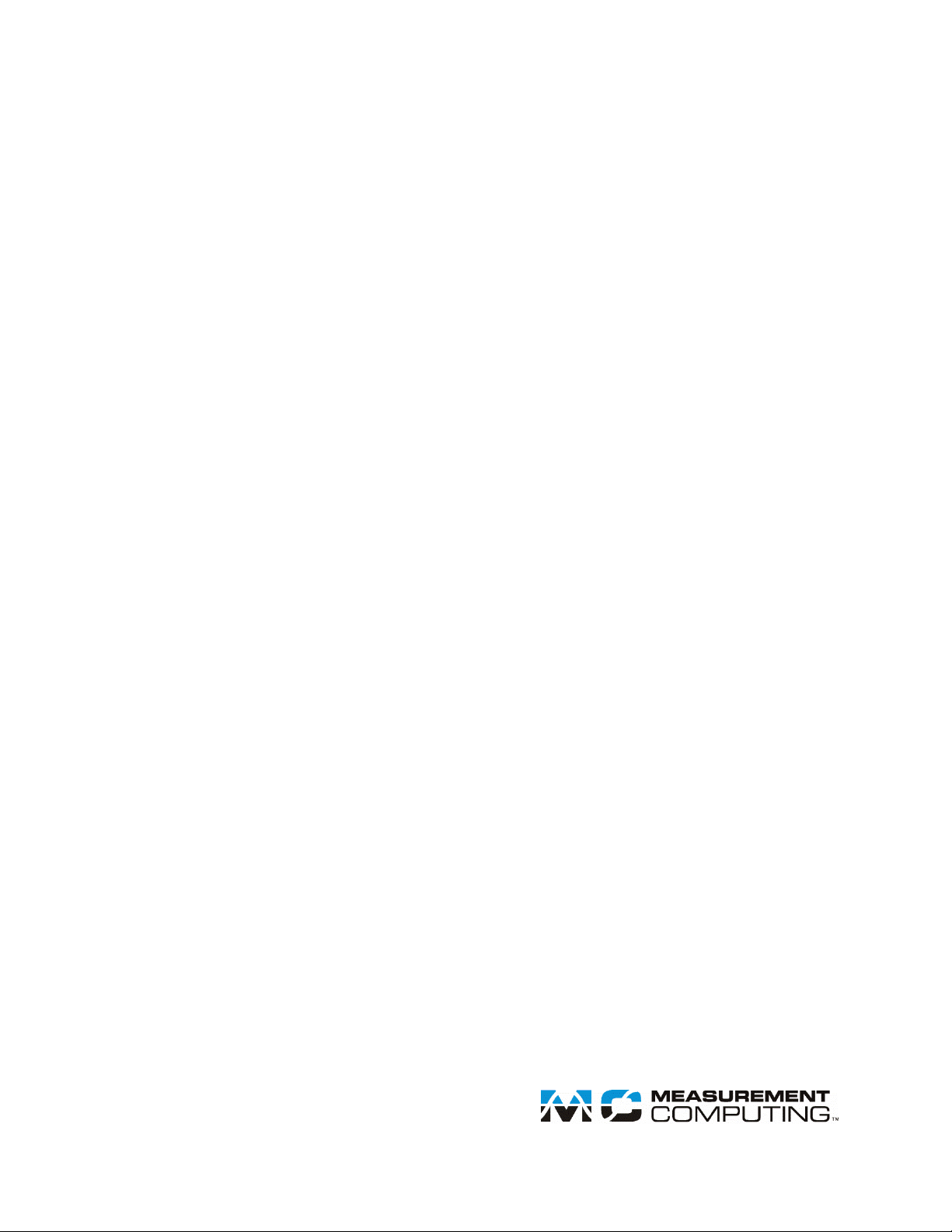
PCI-DAS6071
User's Guide
Document Revision 6
December 2012
© Copyright 2012
Analog and Digital I/O
Page 2
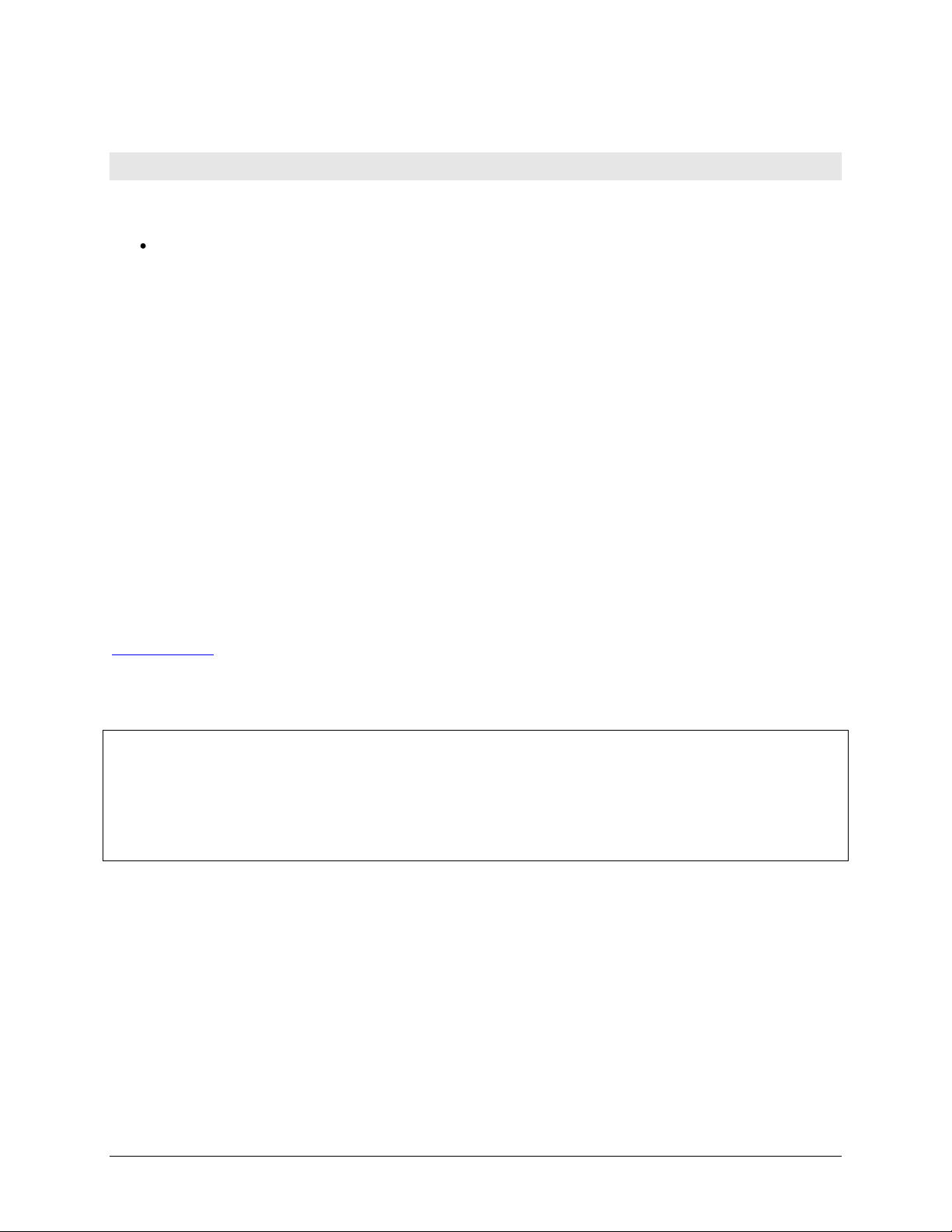
HM PCI-DAS6071.docx
Your new Measurement Computing product comes with a fantastic extra —
Management committed to your satisfaction!
Thank you for choosing a Measurement Computing product—and congratulations! You own the finest, and you can now enjoy
the protection of the most comprehensive warranties and unmatched phone tech support. It’s the embodiment of our mission:
To provide data acquisition hardware and software that will save time and save money.
Simple installations minimize the time between setting up your system and actually making measurements. We offer quick and
simple access to outstanding live FREE technical support to help integrate MCC products into a DAQ system.
Limited Lifetime Warranty: Most MCC products are covered by a limited lifetime warranty against defects in materials or
workmanship for the life of the product, to the original purchaser, unless otherwise noted. Any products found to be defective in
material or workmanship will be repaired, replaced with same or similar device, or refunded at MCC’s discretion. For specific
information, please refer to the terms and conditions of sale.
Harsh Environment Program: Any Measurement Computing product that is damaged due to misuse, or any reason, may be
eligible for replacement with the same or similar device for 50% of the current list price. I/O boards face some harsh
environments, some harsher than the boards are designed to withstand. Contact MCC to determine your product’s eligibility for
this program.
30 Day Money-Back Guarantee: Any Measurement Computing Corporation product may be returned within 30 days of
purchase for a full refund of the price paid for the product being returned. If you are not satisfied, or chose the wrong product by
mistake, you do not have to keep it.
These warranties are in lieu of all other warranties, expressed or implied, including any implied warranty of merchantability or
fitness for a particular application. The remedies provided herein are the buyer’s sole and exclusive remedies. Neither
Measurement Computing Corporation, nor its employees shall be liable for any direct or indirect, special, incidental or
consequential damage arising from the use of its products, even if Measurement Computing Corporation has been notified in
advance of the possibility of such damages.
Trademark and Copyright Information
Measurement Computing Corporation, InstaCal, Universal Library, and the Measurement Computing logo are either trademarks
or registered trademarks of Measurement Computing Corporation. Refer to the Copyrights & Trademarks section on
mccdaq.com/legal for more information about Measurement Computing trademarks. Other product and company names
mentioned herein are trademarks or trade names of their respective companies.
© 2012 Measurement Computing Corporation. All rights reserved. No part of this publication may be reproduced, stored in a
retrieval system, or transmitted, in any form by any means, electronic, mechanical, by photocopying, recording, or otherwise
without the prior written permission of Measurement Computing Corporation.
Notice
Measurement Computing Corporation does not authorize any Measurement Computing Corporation product for use
in life support systems and/or devices without prior written consent from Measurement Computing Corporation.
Life support devices/systems are devices or systems that, a) are intended for surgical implantation into the body, or
b) support or sustain life and whose failure to perform can be reasonably expected to result in injury. Measurement
Computing Corporation products are not designed with the components required, and are not subject to the testing
required to ensure a level of reliability suitable for the treatment and diagnosis of people.
Page 3

Table of Contents
Preface
About this User's Guide ....................................................................................................................... 5
What you will learn from this user's guide ......................................................................................................... 5
Conventions in this user's guide ......................................................................................................................... 5
Where to find more information ......................................................................................................................... 5
Chapter 1
Introducing the PCI-DAS6071 .............................................................................................................. 6
Overview: PCI-DAS6071 features ..................................................................................................................... 6
Software features ................................................................................................................................................ 6
Chapter 2
Installing the PCI-DAS6071 .................................................................................................................. 7
What comes with your PCI-DAS6071 shipment? .............................................................................................. 7
Hardware .......................................................................................................................................................................... 7
Documentation ................................ ................................................................ ................................................................ .. 7
Optional components ........................................................................................................................................................ 7
Unpacking the board ........................................................................................................................................... 8
Installing the software ........................................................................................................................................ 8
Installing the hardware ....................................................................................................................................... 8
Configuring the hardware ................................................................................................................................... 8
Differential input mode ..................................................................................................................................................... 9
Single-ended input mode .................................................................................................................................................. 9
Non-referenced single-ended input mode ......................................................................................................................... 9
DAQ-Sync configuration .................................................................................................................................................. 9
D/A external reference ...................................................................................................................................................... 9
Signal connections ............................................................................................................................................ 10
SCSI connector ................................................................................................................................................................10
DAQ-Sync Connector and Pinout ....................................................................................................................................13
Field wiring, signal termination and conditioning ...........................................................................................................14
Chapter 3
Functional Details ............................................................................................................................... 15
Basic architecture ............................................................................................................................................. 15
Auxiliary input & output interface ...................................................................................................................................15
DAQ-Sync signals ...........................................................................................................................................................16
DAQ signal timing............................................................................................................................................ 18
SCANCLK signal ............................................................................................................................................................18
STARTSCAN signal ........................................................................................................................................................18
A/D START TRIGGER signal ........................................................................................................................................19
A/D STOP TRIGGER signal ...........................................................................................................................................20
SSH signal .......................................................................................................................................................................21
A/D CONVERT signal ....................................................................................................................................................21
A/D PACER GATE signal ...............................................................................................................................................21
A/D EXTERNAL TIME BASE signal ............................................................................................................................22
A/D STOP signal .............................................................................................................................................................22
ATRIG signal ...................................................................................................................................................................22
Waveform generation timing signals ................................................................................................................ 27
D/A START TRIGGER signal ........................................................................................................................................27
D/A CONVERT signal ....................................................................................................................................................28
D/A EXTERNAL TIME BASE signal ............................................................................................................................28
General-purpose counter signal timing ............................................................................................................. 29
CTR1 CLK signal ............................................................................................................................................................29
CTR1 GATE signal .........................................................................................................................................................30
CTR1 OUT signal ............................................................................................................................................................30
CTR2 CLK signal ............................................................................................................................................................30
3
Page 4

PCI-DAS6071 User's Guide
CTR2 GATE signal .........................................................................................................................................................31
CTR2 OUT signal ............................................................................................................................................................31
Chapter 4
Calibrating the Board .......................................................................................................................... 32
Introduction ...................................................................................................................................................... 32
Calibration theory ............................................................................................................................................................32
Chapter 5
Specifications ...................................................................................................................................... 34
Analog input ..................................................................................................................................................... 34
Accuracy ..........................................................................................................................................................................35
Settling Time ...................................................................................................................................................................37
Parametrics ......................................................................................................................................................................38
Noise Performance ........................................................................................................................................................... 38
Analog output ................................................................................................................................................... 39
Analog output pacing and triggering ................................................................................................................................40
Analog output external reference input (D/A EXTREF) ..................................................................................................40
Analog trigger ................................ ................................................................ ................................................... 41
Analog I/O calibration ...................................................................................................................................... 41
Digital I/O ......................................................................................................................................................... 41
Interrupts........................................................................................................................................................... 42
Counters ............................................................................................................................................................ 42
Configurable AUXIN<5:0>, AUXOUT<2:0> external trigger/clocks ............................................................. 43
DAQ-Sync inter-board triggers/clocks ............................................................................................................. 44
Power consumption .......................................................................................................................................... 44
Environmental .................................................................................................................................................. 44
Mechanical ....................................................................................................................................................... 44
DAQ-Sync connector ....................................................................................................................................... 45
SCSI connector ................................................................................................................................................. 45
Declaration of Conformity .................................................................................................................. 48
4
Page 5
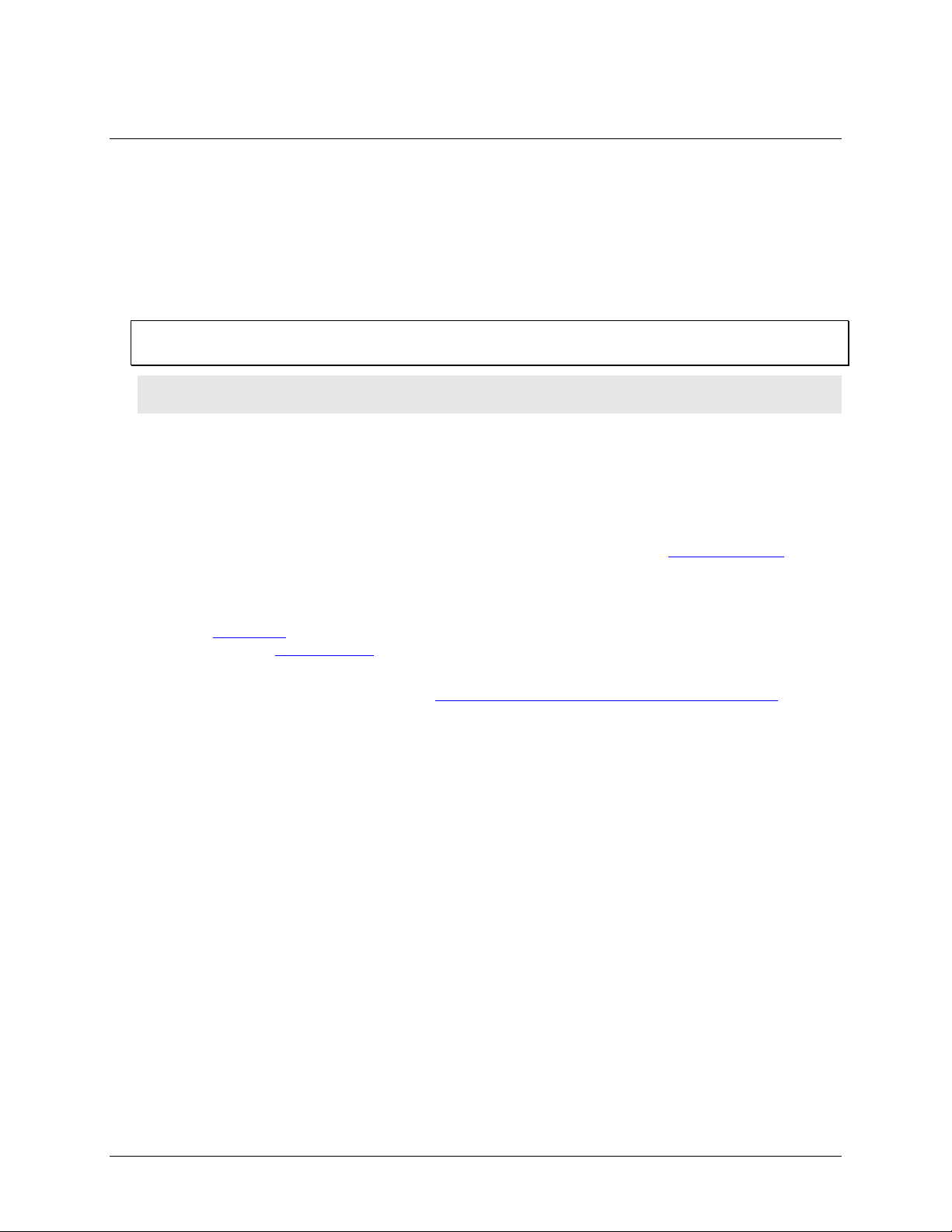
Preface
About this User's Guide
What you will learn from this user's guide
This user's guide describes the Measurement Computing PCI-DAS6070 data acquisition device and lists device
specifications.
Conventions in this user's guide
For more information
Text presented in a box signifies additional information related to the subject matter.
Caution! Shaded caution statements present information to help you avoid injuring yourself and others,
damaging your hardware, or losing your data.
bold text Bold text is used for the names of objects on a screen, such as buttons, text boxes, and check boxes.
italic text Italic text is used for the names of manuals and help topic titles, and to emphasize a word or phrase.
Where to find more information
Additional information about PCI-DAS6070 hardware is available on our website at www.mccdaq.com. You
can also contact Measurement Computing Corporation by phone, fax, or email with specific questions.
Phone: 508-946-5100 and follow the instructions for reaching Tech Support
Fax: 508-946-9500 to the attention of Tech Support
Email: techsupport@mccdaq.com
Knowledgebase: kb.mccdaq.com
If you need to program at the register level in your application, refer to the STC Register Map for the PCIDAS6000 Series. This document is available at www.mccdaq.com/registermaps/RegMapSTC6000.pdf.
5
Page 6

Chapter 1
Introducing the PCI-DAS6071
Overview: PCI-DAS6071 features
This manual explains how to install and use the PCI-DAS6071 board.
The PCI-DAS6071 board provides either 32 differential or 64 single-ended analog inputs with 12-bit resolution.
Input ranges are software selectable as either bipolar or unipolar.
Bipolar input ranges: ±10V, ±5V, ±2.5V, ±1V, ±0.5V, ±0.25V, ±0.1V and ±0.05V.
Unipolar input ranges: 0 to 10V, 0 to 5V, 0 to 2V, 0 to 1V, 0 to 0.5V, 0 to 0.2V and 0 to 0.1V.
The PCI-DAS6071 has eight lines of digital I/O, and provides two digital-to-analog outputs.
Each board has nine user-configurable trigger/clock/gate pins that are available at a 100-pin I/O connector. Six
pins are configurable as inputs and three are configurable as outputs. Refer to Chapter 3 ("Functional Details")
and Chapter 5("Specifications") for more information.
The PCI-DAS6071 provides triggering and synchronization capability. There are five trigger/strobes and a
synchronizing clock provided on a 14-pin header. The DAQ-Sync signals use dedicated pins. Only the direction
can be set. Refer to Chapter 2 ("Installing the Board") and Chapter 5 ("Specifications") for more information on
these signals.
Interrupts can be generated by up to seven ADC sources and four DAC sources. Interrupt sources are listed in
Chapter 5 ("Specifications").
The PCI-DAS6071 board contains an 82C54 counter chip, which consists of three 16-bit counters. Clock, gate,
and output signals from two of the three counters are available on the 100-pin I/O connector. The third counter
is used internally.
Software features
For information on the features of InstaCal and the other software included with your PCI-DAS6071, refer to
the Quick Start Guide that shipped with your device. The Quick Start Guide is also available in PDF at
www.mccdaq.com/PDFmanuals/DAQ-Software-Quick-Start.pdf.
Check www.mccdaq.com/download.htm for the latest software version.
6
Page 7

C100HD50-x
C100MMS-x
CDS-14-x
Installing the PCI-DAS6071
What comes with your PCI-DAS6071 shipment?
The following items are shipped with the PCI-DAS6071.
Hardware
PCI-DAS6071
Chapter 2
Documentation
In addition to this hardware user's guide, you should also receive the Quick Start Guide. This booklet provides
an overview of the MCC DAQ software you received with the device, and includes information about installing
the software. Please read this booklet completely before installing any software or hardware.
Optional components
Cables
Signal termination and conditioning accessories
MCC provides signal termination products for use with the PCI-DAS6071. Refer to "Field wiring, signal
termination and conditioning" on page 14 for a complete list of compatible accessory products.
7
Page 8
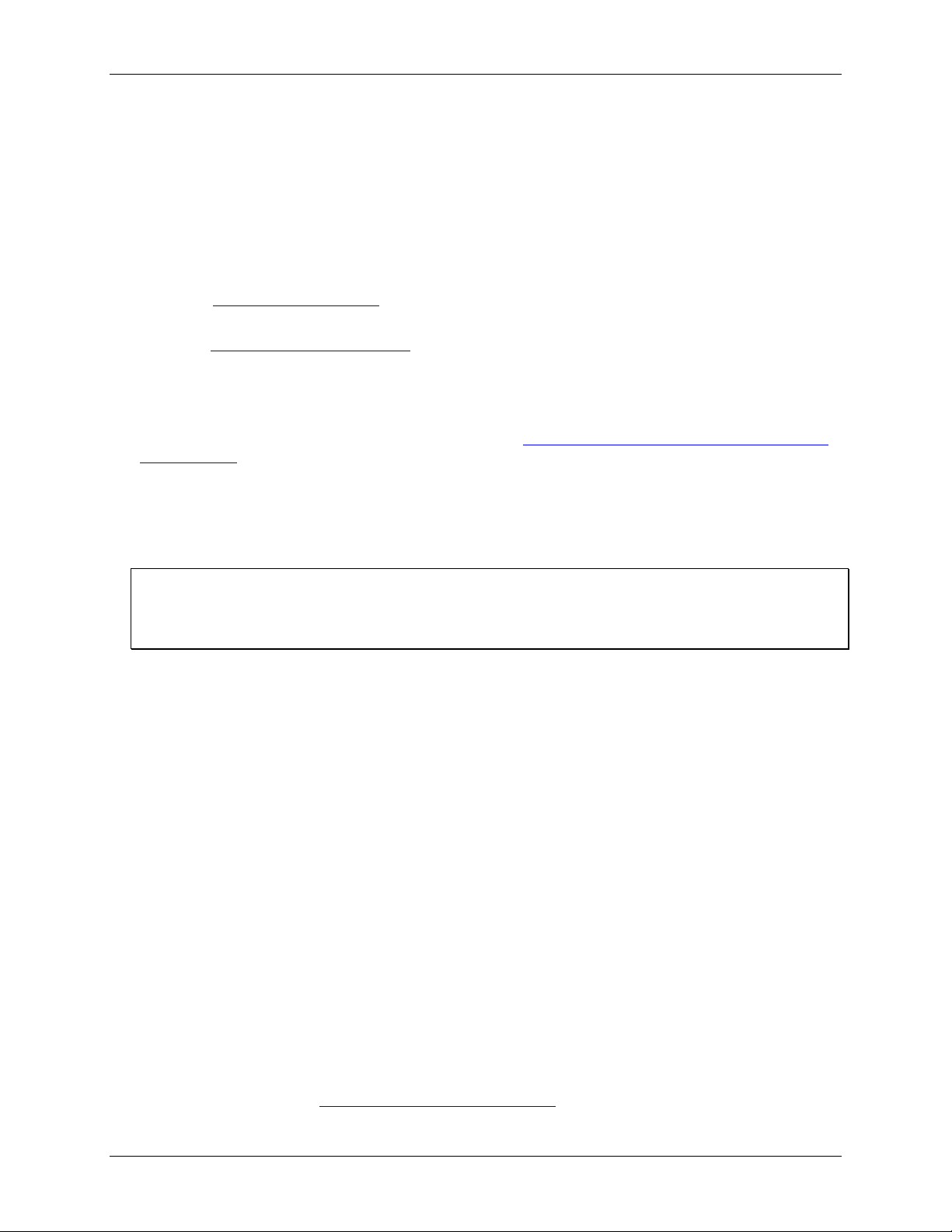
PCI-DAS6071 User's Guide Installing the PCI-DAS6071
Unpacking the board
As with any electronic device, you should take care while handling to avoid damage from static
electricity. Before removing the PCI-DAS6071 from its packaging, ground yourself using a wrist strap or by
simply touching the computer chassis or other grounded object to eliminate any stored static charge.
If any components are missing or damaged, notify Measurement Computing Corporation immediately by
phone, fax, or e-mail:
Phone: 508-946-5100 and follow the instructions for reaching Tech Support.
Fax: 508-946-9500 to the attention of Tech Support
Email: techsupport@mccdaq.com
For international customers, contact your local distributor. Refer to the International Distributors section on our
web site at www.mccdaq.com/International.
Installing the software
Refer to the Quick Start Guide for instructions on installing the software on the Measurement Computing Data
Acquisition Software CD. This booklet is available in PDF at www.mccdaq.com/PDFmanuals/DAQ-Software-
Quick-Start.pdf.
Installing the hardware
The PCI-DAS6071 board is completely plug-and-play. There are no switches or jumpers to set. Configuration is
controlled by your system's BIOS. To install your board, follow the steps below.
Install the MCC DAQ software before you install your board
The driver needed to run your board is installed with the MCC DAQ software. Therefore, you need to install the
MCC DAQ software before you install your board. Refer to the Quick Start Guide for instructions on installing
the software.
1. Turn your computer off, open it up, and insert your board into any available PCI slot.
2. Close your computer and turn it on.
If you are using an operating system with support for plug-and-play, a dialog box notifies you that new
hardware has been detected. If the information file for this board is not already loaded onto your PC, you
will be prompted for the disk containing this file. The MCC DAQ software contains this file. If required,
insert the MCC DAQ CD and click OK.
3. To test your installation and configure your board, run the InstaCal utility installed in the previous section.
Refer to the Quick Start Guide that came with your board for information on how to initially set up and
load InstaCal.
Allow your computer to warm up for at least 15 minutes before acquiring data with this board. The high speed
components used on the board generates heat, and it takes this amount of time for a board to reach steady state
if it has been powered off for a significant amount of time.
Configuring the hardware
All hardware configuration options on the PCI-DAS6071 are software controlled. You can select some of the
configuration options using InstaCal, such as the analog input configuration (64 single-ended or 32 differential
channels), the edge used for triggering when using an external pacer, and the source for the two independent
counters. Once selected, any program that uses the Universal Library will initialize the hardware according to
these selections.
Following is an overview of the available hardware configuration options for this board. There is additional
general information regarding analog signal connection and configuration in the Guide to Signal Connections
(available on our web site at www.mccdaq.com/signals/signals.pdf).
8
Page 9

PCI-DAS6071 User's Guide Installing the PCI-DAS6071
Differential input mode
When all channels are configured for differential input mode, 32 analog input channels are available. In this
mode, the input signal is measured with respect to the low input. The input signal is delivered through three
wires:
The wire carrying the signal to be measured connects to CH# IN HI.
The wire carrying the reference signal connects to CH# IN LO.
The third wire is connected to LLGND.
Differential input mode is the preferred configuration for applications in noisy environments, or when the signal
source is referenced to a potential other than PC ground.
Single-ended input mode
When all channels are configured for single-ended input mode, 64 analog input channels are available. In this
mode, the input signal is referenced to the board’s signal ground (LLGND). The input signal is delivered
through two wires:
The wire carrying the signal to be measured connects to CH# IN HI.
The other wire is connected to LLGND.
Non-referenced single-ended input mode
This mode is a compromise between differential and single-ended modes. It offers some of the advantages of
each mode. Using non-referenced single-ended mode, you can still get noise rejection, but not the limitation in
the number of channels resulting from a fully differential configuration. The possible downside is that the
external reference input must be the same for every channel. It is equivalent to configuring the inputs for
differential mode and then tying all of the low inputs together and using that node as the reference input.
When configured for non-referenced single-ended input mode, 64 analog input channels are available. In this
mode, each input signal is not referenced to the board’s ground, but to a common reference signal (AISENSE).
The input signal is delivered through three wires:
The wire carrying the signal to measure connects to CH# IN HI.
The wire carrying the reference signal connects to AISENSE.
The third wire is connected to LLGND.
This mode is useful when the application calls for differential input mode, but the limitation on channel count
prevents it.
DAQ-Sync configuration
You can interconnect multiple boards in the PCI-DAS6000 series to synchronize data acquisition or data output.
To do this, order and install a CDS-14-x cable at the DAQ-Sync connectors (P2) between the boards to be
synchronized.
The "x" in the CDS-14-x part number specifies the number of connectors available on the cable, and therefore,
the number of boards you can interconnect. Using a CDS-14-2, you can connect two PCI-DAS6000 series
boards together for I/O synchronization. Using a CDS-14-3, you can synchronize three boards, and so on. You
can connect up to five PCI-DAS6000 series boards. A CDS-14-3 cable is shown in Figure 3 on page 14.
By default, all DAQ-Sync connectors are configured as inputs (slave mode). In order to be useful, one board
must be set through software to serve as the master, and the signal sources of the slave boards must be defined.
D/A external reference
This product is equivalent in the specification and performance to the National Instruments™ (NI) PCI-6071E.
The Analog Output External Reference Bandwidth is specified at 1 MHz. This signal path is indeed 1 MHz;
however the performance of the D/A converter itself in multiplying mode varies with frequency and code. To
the best of our knowledge, this behavior is not fully explained in documentation presently available from NI.
If you are using the external reference feature of the analog outputs, please refer to the data sheet for the Analog
Devices AD7945. This document summarizes the performance of the D/A converter in multiplying mode.
9
Page 10
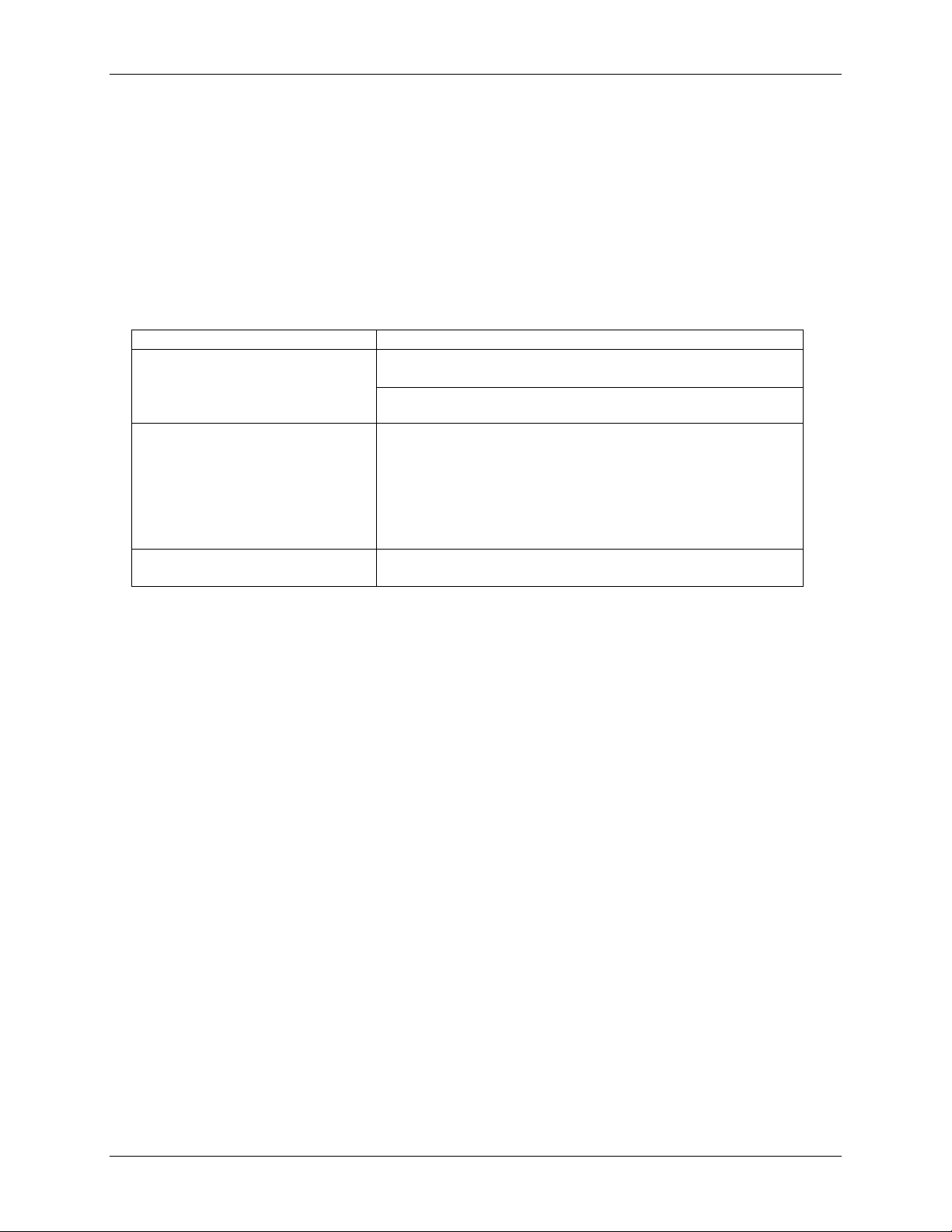
PCI-DAS6071 User's Guide Installing the PCI-DAS6071
Connector type
Shielded SCSI 100 D-Type
Compatible cables
C100HD50-x, unshielded ribbon cable. x = 3 or 6 feet
(see Figure 1 on page 13)
C100MMS-x, shielded round cable. x = 1, 2, or 3 meters
(see Figure 2)
Compatible accessory products
(with the C100HD50-x cable)
ISO-RACK16/P
ISO-DA02/P
BNC-16SE
BNC-16DI
CIO-MINI50
CIO-TERM100
SCB-50
Compatible accessory products
(with the C100MMS-x cable)
SCB-100
When using a sinusoidal input signal for the Analog Output External Reference, the -3dB multiplying
bandwidth of both VDAC0 and VDAC1 is approximately 250 kHz. It should also be noted that the AC
feedthrough of both VDAC0 and VDAC1 increases with input frequency and may be as much as -45 dB for a
1 MHz sinusoidal External Reference input.
Signal connections
SCSI connector
The table below lists the board connectors, applicable cables and compatible accessory boards.
Board connectors, cables, accessory equipment
10
Page 11
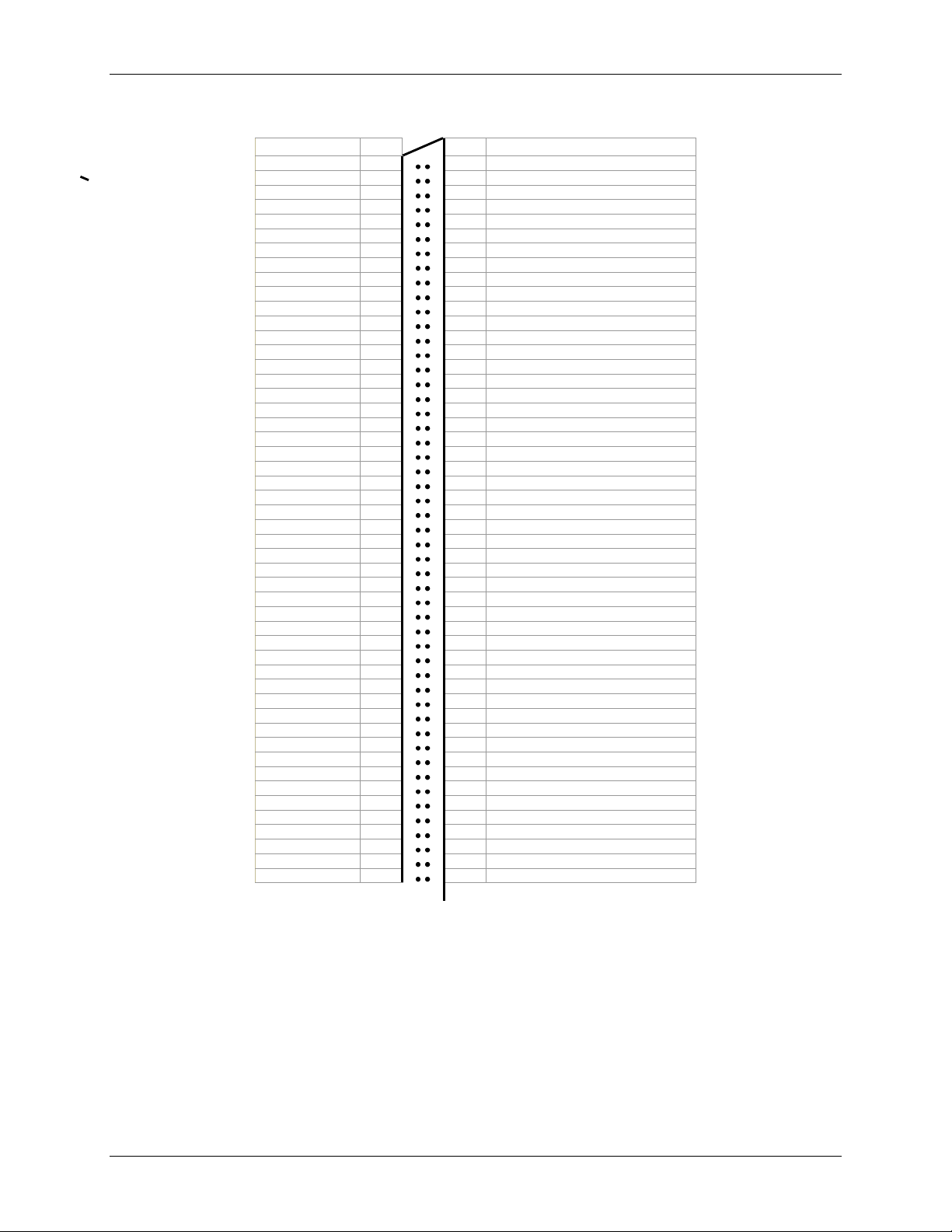
PCI-DAS6071 User's Guide Installing the PCI-DAS6071
Signal Name
Pin Pin
Signal Name
GND
100
50
GND
CTR2 OUT
99
49
AUXIN5 / A/D PACER GATE
CTR2 GATE
98
48
AUXIN4 / D/A START TRIGGER
CTR2 CLK
97
47
AUXIN3 / D/A UPDATE
GND
96
46
AUXIN2 / A/D STOP TRIGGER
CTR1 OUT
95
45
AUXIN1 / A/D START TRIGGER
CTR1 GATE
94
44
D/A EXTREF
CTR1 CLK
93
43
AUXIN0 / A/D CONVERT / ATRIG
DIO7
92
42
AUXOUT2 / SCANCLK
DIO6
91
41
AUXOUT1 / A/D PACER OUT
DIO5
90
40
AUXOUT0 / D/A PACER OUT
DIO4
89
39
PC +5 V
DIO3
88
38
D/A OUT1
DIO2
87
37
D/A GND
DIO1
86
36
D/A OUT0
DIO0
85
35
AISENSE
CH31 IN LO
84
34
CH15 IN LO
CH31 IN HI
83
33
CH15 IN HI
CH30 IN LO
82
32
CH14 IN LO
CH30 IN HI
81
31
CH14 IN HI
CH29 IN LO
80
30
CH13 IN LO
CH29 IN HI
79
29
CH13 IN HI
CH28 IN LO
78
28
CH12 IN LO
CH28 IN HI
77
27
CH12 IN HI
CH27 IN LO
76
26
CH11 IN LO
CH27 IN HI
75
25
CH11 IN HI
CH26 IN LO
74
24
CH10 IN LO
CH26 IN HI
73
23
CH10 IN HI
CH25 IN LO
72
22
CH9 IN LO
CH25 IN HI
71
21
CH9 IN HI
CH24 IN LO
70
20
CH8 IN LO
CH24 IN HI
69
19
CH8 IN HI
LLGND
68
18
LLGND
CH23 IN LO
67
17
CH7 IN LO
CH23 IN HI
66
16
CH7 IN HI
CH22 IN LO
65
15
CH6 IN LO
CH22 IN HI
64
14
CH6 IN HI
CH21 IN LO
63
13
CH5 IN LO
CH21 IN HI
62
12
CH5 IN HI
CH20 IN LO
61
11
CH4 IN LO
CH20 IN HI
60
10
CH4 IN HI
CH19 IN LO
59 9 CH3 IN LO
CH19 IN HI
58 8 CH3 IN HI
CH18 IN LO
57 7 CH2 IN LO
CH18 IN HI
56 6 CH2 IN HI
CH17 IN LO
55 5 CH1 IN LO
CH17 IN HI
54 4 CH1 IN HI
CH16 IN LO
53 3 CH0 IN LO
CH16 IN HI
52 2 CH0 IN HI
LLGND
51 1 LLGND
PCI slot ↓
32-channel differential mode pinout
11
Page 12
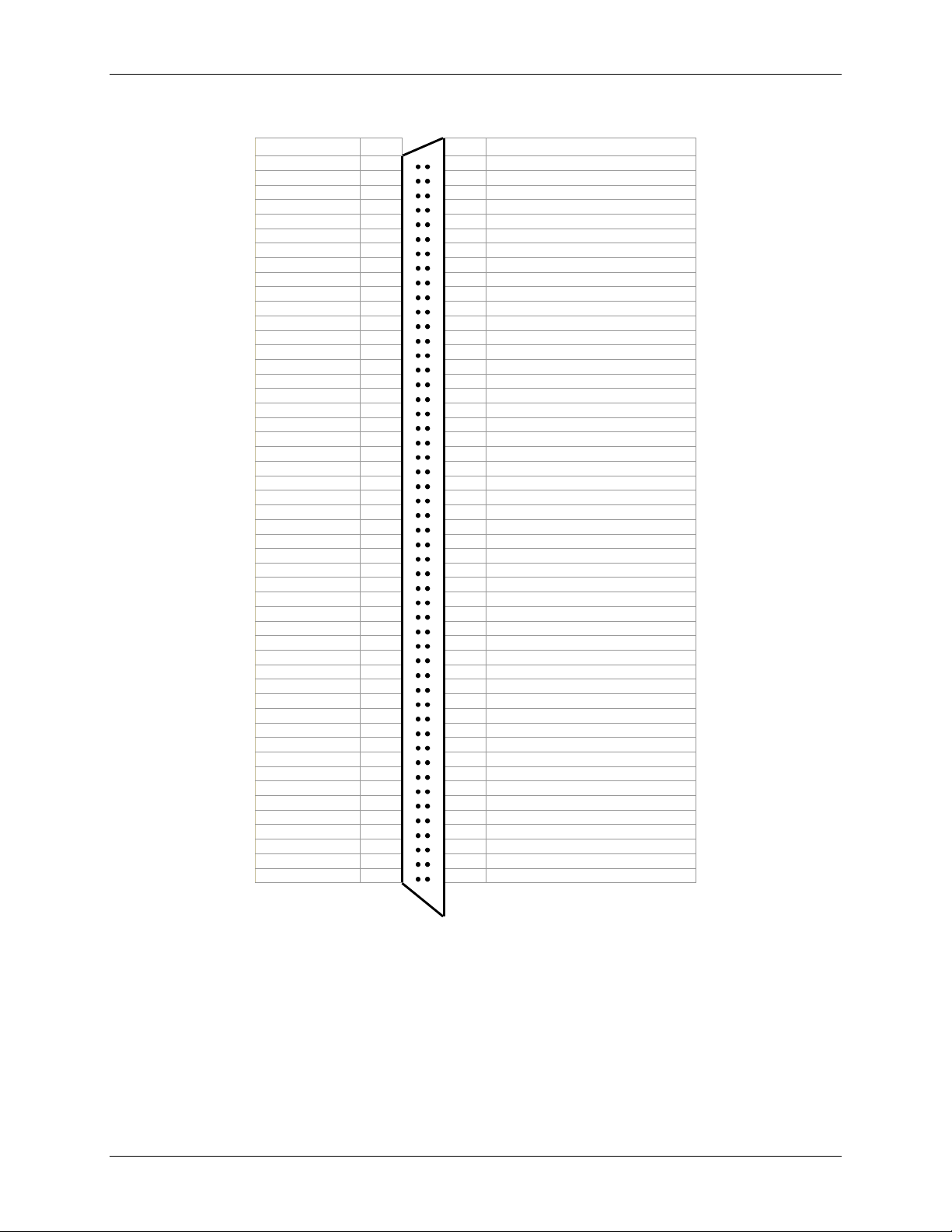
PCI-DAS6071 User's Guide Installing the PCI-DAS6071
Signal Name
Pin Pin
Signal Name
GND
100
50
GND
CTR2 OUT
99
49
AUXIN5 / A/D PACER GATE
CTR2 GATE
98
48
AUXIN4 / D/A START TRIGGER
CTR2 CLK
97
47
AUXIN3 / D/A UPDATE
GND
96
46
AUXIN2 / A/D STOP TRIGGER
CTR1 OUT
95
45
AUXIN1 / A/D START TRIGGER
CTR1 GATE
94
44
D/A EXTREF
CTR1 CLK
93
43
AUXIN0 / A/D CONVERT / ATRIG
DIO7
92
42
AUXOUT2 / SCANCLK
DIO6
91
41
AUXOUT1 / A/D PACER OUT
DIO5
90
40
AUXOUT0 / D/A PACER OUT
DIO4
89
39
PC +5 V
DIO3
88
38
D/A OUT1
DIO2
87
37
D/A GND
DIO1
86
36
D/A OUT 0
DIO0
85
35
AISENSE
CH63 IN
84
34
CH47 IN
CH31 IN
83
33
CH15 IN
CH62 IN
82
32
CH46 IN
CH30 IN
81
31
CH14 IN
CH61 IN
80
30
CH45 IN
CH29 IN
79
29
CH13 IN
CH60 IN
78
28
CH44 IN
CH28 IN
77
27
CH12 IN
CH59 IN
76
26
CH43 IN
CH27 IN
75
25
CH11 IN
CH58 IN
74
24
CH42 IN
CH26 IN
73
23
CH10 IN
CH57 IN
72
22
CH41 IN
CH25 IN
71
21
CH9 IN
CH56 IN
70
20
CH40 IN
CH24 IN
69
19
CH8 IN
LLGND
68
18
LLGND
CH55 IN
67
17
CH39 IN
CH23 IN
66
16
CH7 IN
CH54 IN
65
15
CH38 IN
CH22 IN
64
14
CH6 IN
CH53 IN
63
13
CH37 IN
CH21 IN
62
12
CH5 IN
CH52 IN
61
11
CH36 IN
CH20 IN
60
10
CH4 IN
CH51 IN
59 9 CH35 IN
CH19 IN
58 8 CH3 IN
CH50 IN
57 7 CH34 IN
CH18 IN
56 6 CH2 IN
CH49 IN
55 5 CH33 IN
CH17 IN
54 4 CH1 IN
CH48 IN
53 3 CH32 IN
CH16 IN
52 2 CH0 IN
LLGND
51 1 LLGND
PCI slot ↓
64-channel single-ended mode pinout
12
Page 13
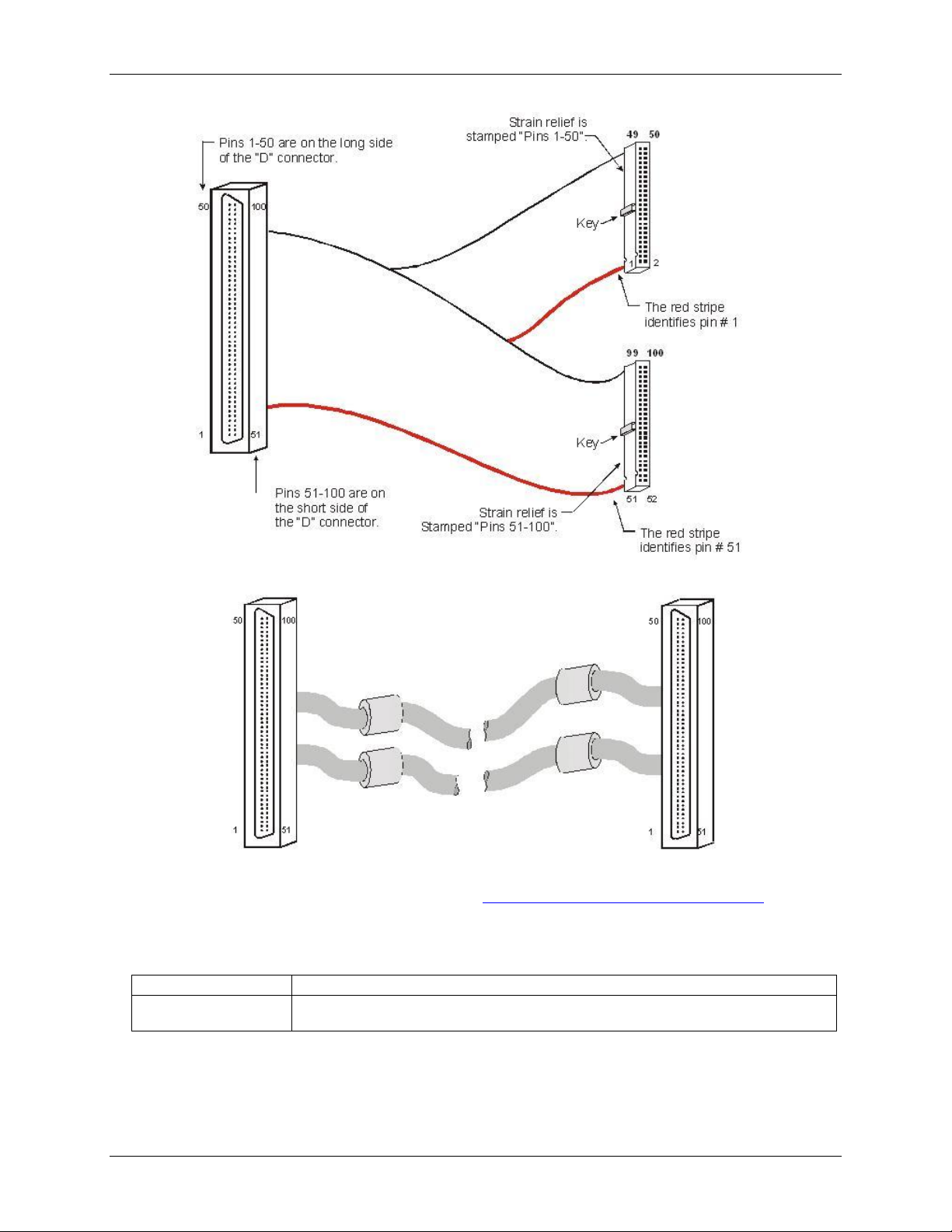
PCI-DAS6071 User's Guide Installing the PCI-DAS6071
Connector type
14-pin right-angle 100 mil box header
Compatible cable
MCC p/n: CDS-14-x, 14 pin ribbon cable for board-to board DAQ-Sync connection;
x = number of boards (Figure 3 shows a CDS-14-3 cable)
Figure 1. C100HD50-x cable
Figure 2. C100MMS-x cable
Details on these cables are available on our web site at www.mccdaq.com/products/accessories.aspx.
DAQ-Sync Connector and Pinout
DAQ-Sync connector and cable types
13
Page 14
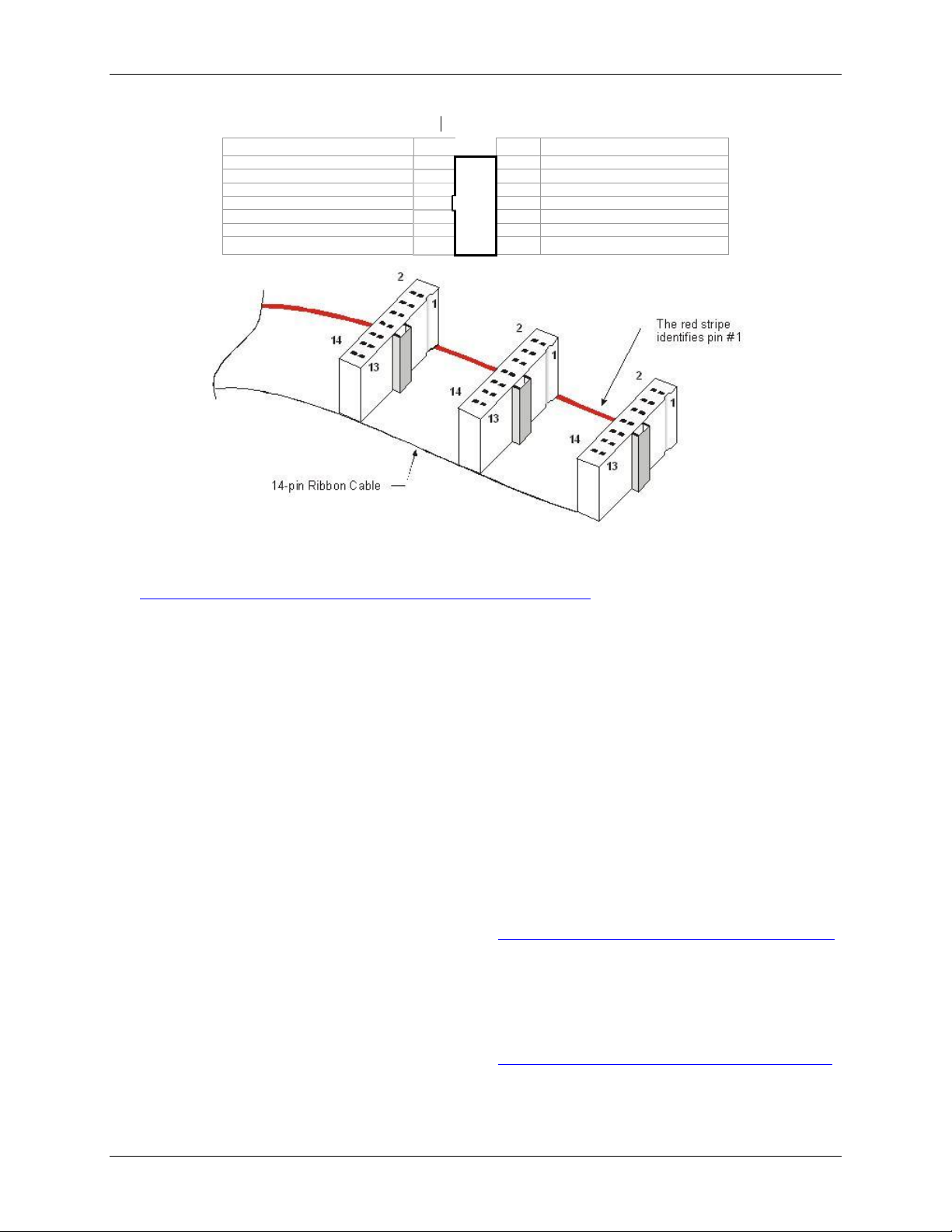
PCI-DAS6071 User's Guide Installing the PCI-DAS6071
Signal Name
Pin Pin
Signal Name
SYNC CLK
13 ■ ■
14
GND
DAQ-sync connector pinout (view from top)
Figure 3. CDS-14-3 cable
Details on the CDS-14-x cable are available on our web site at
www.mccdaq.com/cbicatalog/cbiproduct.asp?dept_id=104&pf_id=1528.
Field wiring, signal termination and conditioning
Screw terminal boards and BNC adapters
Use with the C100HD50-x cable:
CIO-MINI50: 50-pin universal screw terminal accessory.
CIO-TERM100: 16x4 screw terminal.
SCB-50: 50 conductor, shielded signal connection/screw terminal box provides two independent 50-pin
connections.
Use with the C100MMS-x cable:
SCB-100: 100 conductor, shielded signal connection/screw terminal box provides two independent 50-pin
connections.
BNC connector boxes:
BNC-16SE: 16-channel single-ended BNC connector box.
BNC-16DI: Eight-channel differential BNC connector box.
Details on these products are available on our web site at www.mccdaq.com/products/screw_terminal_bnc.aspx.
ISO-5B module racks
Use with the C100HD50-x cable:
ISO-RACK16/P: 16-channel isolation module mounting rack.
ISO-DA02/P: Two-channel, 5B module rack.
Details on these products are available on our web site at www.mccdaq.com/products/signal_conditioning.aspx.
14
Page 15
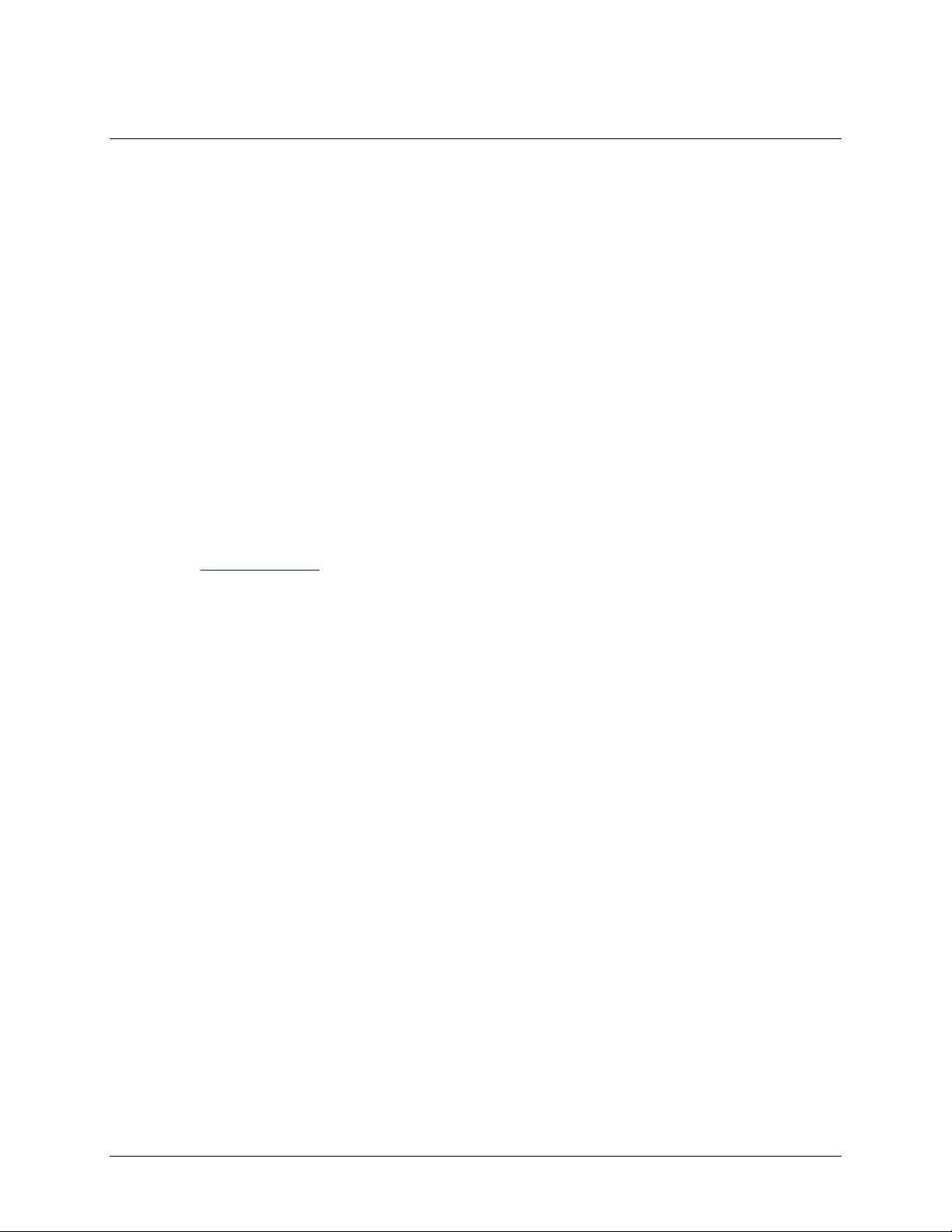
Chapter 3
Functional Details
Basic architecture
Figure 4 on page 17 shows a simplified block diagram of the PCI-DAS6071. This board provides all of the
functional elements shown in the figure.
The System Timing and Control (STC) is the logical center for all DAQ, DIO, and DAC (if applicable)
operations. It communicates over two major busses: a local bus and a memory bus.
The local bus carries digital I/O data and software commands from the PCI Bus Master. There are two Direct
Memory Access (DMA) channels provided for data transfers to the PC.
Primarily, the memory bus carries A/D and D/A related data and commands. There are three buffer memories
provided on the memory bus:
The queue buffer (8K configuration memory) stores programmed channel numbers, gains, and offsets.
The ADC buffer (8K FIFO [First In, First Out]) temporarily stores scanned and converted analog inputs.
The DAC 16K buffer stores data to be output as analog waveforms.
Auxiliary input & output interface
The board's 100-pin I/O connector provides six software-selectable inputs, and three software-selectable
outputs. The signals are user-configurable clocks, triggers and gates.
Refer to "DAQ signal timing" on page 18 for information about these signals and their timing requirements.
The following table lists the available signals and the default signals that can be configured on the nine pins.
15
Page 16

PCI-DAS6071 User's Guide Functional Details
I/O Type
Signal Name
Function
AUXIN<5:0> sources
(software selectable)
A/D CONVERT
External ADC Convert Strobe (default)
A/D TIMEBASE IN
External ADC Pacer Time Base
A/D START TRIGGER
ADC Start Trigger (default)
A/D STOP TRIGGER
ADC Stop Trigger (default)
A/D PACER GATE
External ADC Gate (default)
D/A START TRIGGER
DAC Trigger/Gate (default)
D/A UPDATE
DAC Update Strobe (default)
D/A TIMEBASE IN
External DAC Pacer Time Base
AUXOUT<2:0> sources
(software selectable)
STARTSCAN
A pulse indicating the start of conversion.
SSH
An active signal that terminates at the start of the last
conversion in a scan.
A/D STOP
Indicates the end of a scan
A/D CONVERT
ADC convert pulse (default)
SCANCLK
Delayed version of ADC convert (default)
CTR1 CLK
CTR1 clock source
D/A UPDATE
D/A update pulse (default)
CTR2 CLK
CTR2 clock source
A/D START TRIGGER
ADC Start Trigger Out
A/D STOP TRIGGER
ADC Stop Trigger Out
A/D PACER GATE
External ADC gate
D/A START TRIGGER
DAC Start Trigger Out
Default selections
summary
AUXIN0
A/D CONVERT
AUXIN1
A/D START TRIGGER
AUXIN2
A/D STOP TRIGGER
AUXIN3
D/A UPDATE
AUXIN4
D/A START TRIGGER
AUXIN5
A/D PACER GATE
AUXOUT0
D/A UPDATE
AUXOUT1
A/D CONVERT
AUXOUT2
SCANCLK
Auxiliary I/O Signals
DAQ-Sync signals
The DAQ-Sync hardware provides the capability of triggering or clocking up to four slave boards from a master
board to synchronize data input and/or output.
The PCI-DAS6071 board provides the capability of inter-board synchronization between boards in the PCIDAS6000 family. There are five trigger/strobes and a synchronizing clock provided on a 14-pin header. The
following signals are available:
DS A/D START TRIGGER
DS A/D STOP TRIGGER
DS A/D CONVERT
DS D/A UPDATE
DS D/A START TRIGGER
SYNC CLK
Except for the SYNC CLK signal, the DAQ-Sync timing and control signals are a subset of the AUXIO signals
available at the 100-pin I/O connector. These versions of the signals are used for board-to-board
synchronization and have the same timing specifications as their I/O connector counterparts. Refer to "DAQ
signal timing" on page 18 for explanations of signals and timing.
16
Page 17

PCI-DAS6071 User's Guide Functional Details
Use the SYNC CLK signal to determine the master/slave configuration of a DAQ-Sync-enabled system. Each
system can have one master and up to three slaves. SYNC CLK is the 40 MHz time-base used to derive all
board timing and control. The master provides this clock to the slave boards so that all boards in the DAQ-syncenabled system are timed from the same clock.
Figure 4. Functional block diagram
17
Page 18

PCI-DAS6071 User's Guide Functional Details
DAQ signal timing
The DAQ timing signals are:
SCANCLK
A/D START TRIGGER
A/D STOP TRIGGER
STARTSCAN
SSH
A/D CONVERT
A/D PACER GATE
A/D EXTERNAL TIME BASE
A/D STOP
ATRIG
SCANCLK signal
SCANCLK is an output signal that may be used for switching external multiplexers. It is a 400 ns wide pulse
that follows the CONVERT signal after a 50 ns delay. This is adequate time for the analog input signal to be
acquired so that the next signal may be switched in. The polarity of the SCANCLK signal is programmable. The
default output pin for the SCANCLK signal is AUXOUT2, but any of the AUXOUT pins may be programmed
as a SCANCLK output.
Figure 5. SCANCLK signal timing
STARTSCAN signal
The STARTSCAN output signal indicates when a scan of channels has been initiated. You can program this
signal to be available at any of the AUXOUT pins. The STARTSCAN output signal is a 50 ns wide pulse the
leading edge of which indicates the start of a channel scan. Figure 6 shows the timing for the STARTSCAN
signal.
Figure 6. STARTSCAN start of scan timing
18
Page 19

PCI-DAS6071 User's Guide Functional Details
A/D Start Trigger
Start Scan
Convert
1 2 3 4 0
Scan Counter
A/D START TRIGGER signal
Use the A/D START TRIGGER signal for conventional triggering (when you only need to acquire data after a
trigger event). Figure 7 shows the A/D START TRIGGER signal timing for a conventionally triggered
acquisition.
Figure 7. Data acquisition example for conventional triggering
The A/D START TRIGGER source is programmable and may be set to any of the AUXIN inputs or to the
DAQ-Sync DS A/D START TRIGGER input. The polarity of this signal is also programmable to trigger
acquisitions on either the positive or negative edge.
The A/D START TRIGGER signal is also available as an output and can be programmed to appear at any of the
AUXOUT outputs. Refer to Figure 8 and Figure 9 for A/D START TRIGGER input and output timing
requirements.
Figure 8. A/D START TRIGGER input signal timing
Figure 9. A/D START TRIGGER output signal timing
The A/D START TRIGGER signal is also used to initiate pre-triggered DAQ operations (when you need to
acquire data just before a trigger event). In most pre-triggered applications, the A/D START TRIGGER signal
is generated by a software trigger. The use of A/D START TRIGGER and A/D STOP TRIGGER in pretriggered DAQ applications is explained next.
19
Page 20

PCI-DAS6071 User's Guide Functional Details
A/D STOP TRIGGER signal
Pre-triggered data acquisition continually acquires data into a circular buffer until a specified number of
samples have been collected after the trigger event. Figure 10 illustrates a typical pre-triggered DAQ sequence.
Figure 10. Pre-triggered data acquisition example
The A/D STOP TRIGGER signal signifies when the circular buffer should stop and when the specified number
of post trigger samples should be acquired. It is available as an output and an input. By default, it is available at
AUXIN2 as an input but may be programmed for access at any of the AUXIN pins or the DAQ-Sync “DS A/D
STOP TRIGGER” input. It may be programmed for access at any of the AUXOUT pins as an output.
When using the A/D STOP TRIGGER signal as an input, the polarity may be configured for either rising or
falling edge. The selected edge of the A/D STOP TRIGGER signal initiates the post-triggered phase of a pretriggered acquisition sequence.
As an output, the A/D STOP TRIGGER signal indicates the event separating the pre-trigger data from the posttrigger data. The output is an active high pulse with a pulse width of 50 ns. Figure 11 and Figure 12 show the
input and output timing requirements for the A/D STOP TRIGGER signal.
Figure 11. A/D STOP TRIGGER input signal timing
Figure 12. A/D STOP TRIGGER output signal timing
20
Page 21

PCI-DAS6071 User's Guide Functional Details
Start Pulse
t
off
= 10 ns minimum
CONVERT
SSH
t
off
Rising Edge Polarity
t
tw = 37.5 ns minimum
Falling Edge Polarity
tw = 50 ns
tw
SSH signal
The SSH signal can be used as a control signal for external sample/hold circuits. The SSH signal is a
programmable polarity pulse that is asserted throughout a channel scan. The state of this signal changes after the
start of the last conversion in the scan. The SSH signal may be routed via software selection to any of the
AUXOUT pins. Figure 13 shows the timing for the SSH signal.
Figure 13. SSH signal timing
A/D CONVERT signal
The A/D CONVERT signal indicates the start of an A/D conversion. It is available through software selection
as an input to any of the AUXIN pins (defaulting to AUXIN0) or the DAQ-Sync DS A/D CONVERT input and
as an output to any of the AUXOUT pins.
When used as an input, the polarity is software selectable. The A/D CONVERT signal starts an acquisition on
the selected edge. The selected edge (either rising of falling) of the convert pulses must be separated by a
minimum of 0.8 µs to remain within the 1.25 MS/s conversion rate specification.
Refer to Figure 7 and Figure 10 for the relationship of A/D CONVERT to the DAQ sequence. Figure 14 and
Figure 15 show the input and output pulse width requirements for the A/D CONVERT signal.
Figure 14. A/D CONVERT signal input timing requirement
Figure 15. A/D CONVERT signal output timing requirement
The A/D CONVERT signal is generated by the on-board pacer circuit unless the external clock option is in use.
This signal may be gated by hardware (A/D PACER GATE) or software.
A/D PACER GATE signal
The A/D PACER GATE signal is used to disable scans temporarily. This signal may be programmed for input
at any of the AUXIN pins.
If the A/D PACER GATE signal is active, no scans can occur. If the A/D PACER GATE signal becomes active
during a scan in progress, the current scan is completed and scans are then held off until the gate is de-asserted.
21
Page 22

PCI-DAS6071 User's Guide Functional Details
t
w
tw =23 ns minimum
t
p
t
wtp
=50 ns minimum
t
w
tw = 50 ns
A/D EXTERNAL TIME BASE signal
The A/D EXTERNAL TIME BASE signal can serve as the source for the on-board pacer circuit rather than
using the 40 MHz internal time base. Any AUXIN pin can be set programmatically as the source for this signal.
The polarity is programmable.
The maximum frequency for the A/D EXTERNAL TIME BASE signal is 20 MHz. The minimum pulse width
is 23 ns high or low. There is no minimum frequency specification. Figure 16 shows the timing specifications
for the A/D EXTERNAL TIME BASE signal.
Figure 16. A/D EXTERNAL TIME BASE signal timing
A/D STOP signal
The A/D STOP signal indicates a completed acquisition sequence. You can program this signal to be available
at any of the AUXOUT pins. The A/D STOP output signal is a 50 ns wide pulse whose leading edge indicates a
DAQ done condition. Figure 17 shows the timing for the A/D STOP signal.
Figure 17. A/D STOP signal timing
ATRIG signal
In addition to standard digital trigger features, the PCI-DAS6071 also provides analog triggering capability.
When using the analog trigger, acquisitions may be started and controlled via an analog signal. There are four
trigger/gate modes available using the analog trigger feature:
Trigger – positive or negative slope
Gate – above reference or below reference
Hysteresis – positive or negative hysteresis
Window – inside or outside window
The Trigger mode is used to start an acquisition sequence. The remaining modes provide gating functions
during an acquisition sequence which start and stop the acquisition based on the gate condition.
There are two possible inputs for the analog trigger source (see Figure 18):
The first is the AUXIN0/ATRIG pin on the 100-pin I/O connector. This is a software selectable
dual-purpose pin that supports either digital or analog trigger inputs. The source selection defaults to analog
trigger on power-up and may be modified at any time using InstaCal. The input range on the ATRIG pin is
always ±10V. 8-bit DACs are used to set the HI and LO levels for the threshold(s). The threshold
resolution in this mode is 78mV per step.
Caution! Remove all analog inputs before configuring this pin as a digital input. Any voltage levels above
±15V in this configuration may cause damage to the product!
22
Page 23

PCI-DAS6071 User's Guide Functional Details
The second possible analog trigger source is the post-gain version of any one of the 64 analog inputs. In
this mode, the voltage present on the first channel in the scan may be used to initiate the acquisition
sequence.
Since the input to the analog trigger circuit has been scaled by the selected range, the effective resolution of the
thresholds is equal to the A/D's full-scale-range (±2.5V) divided by 4096. For example, the ±2.5V range allows
for 5V/4096, or 1.2 mV of threshold resolution.
Figure 18. ATRIG circuit
The next section includes a detailed description of each mode of operation. In each case, a ±2V triangle
waveform is used as the ATRIG input source. The THRESH_HI is set to 1.0V and the THRESH_LO signal is
set to -1.0V.
In the following analog trigger signal diagrams, the bold portion of the waveform indicates the data acquired for
the given ATRIG mode.
Trigger Above
The acquisition will begin when the ATRIG signal first goes above the THRESH_HI. This mode is nonretriggerable.
Figure 19. Trigger Positive Slope
23
Page 24

PCI-DAS6071 User's Guide Functional Details
Trigger Below
The acquisition will begin when ATRIG signal first goes below the THRESH_LO level. This mode is nonretriggerable.
Figure 20. Trigger Negative Slope
Gate Above
Data acquisition is enabled whenever ATRIG goes above the THRESH_HI level. Acquisition is suspended
whenever the ATRIG signal goes below the THRESH_HI level. This is a level-sensitive gating mode.
Figure 21. Gate Above
24
Page 25

PCI-DAS6071 User's Guide Functional Details
Gate Below
Data acquisition is enabled whenever ATRIG goes below the THRESH_LO level. Acquisition is suspended
whenever the ATRIG signal goes above the THRESH_LO level. This is a level-sensitive gating mode.
Figure 22. Gate Below
Gate Negative Hysteresis
Data acquisition is enabled whenever ATRIG goes above the THRESH_HI level. Acquisition is suspended
whenever the ATRIG signal goes below the THRESH_LO level. The hysteresis level is set by THRESH_LO.
This is a level-sensitive gating mode.
Figure 23. Gate Negative Hysteresis
25
Page 26

PCI-DAS6071 User's Guide Functional Details
Gate Positive Hysteresis
Data acquisition is enabled whenever ATRIG goes below the THRESH_LO level. Acquisition is suspended
whenever the ATRIG signal goes above the THRESH_HI level. The hysteresis level is set by THRESH_HI.
This is a level-sensitive gating mode.
Figure 24. Gate Positive Hysteresis
Gate Inside Window
Data acquisition is enabled whenever ATRIG is below the THRESH_HI level and above the THRESH_LO
level. Acquisition is suspended whenever the ATRIG signal is outside of this region. This is a level-sensitive
gating mode
Figure 25. Gate Inside Window
26
Page 27

PCI-DAS6071 User's Guide Functional Details
Gate Outside Window
Data acquisition is enabled whenever ATRIG is above the THRESH_HI level or below the THRESH_LO level.
Acquisition is suspended whenever the ATRIG signal is between the THRESH_HI and THRESH_LO levels.
This is a level-sensitive gating mode
Figure 26. Gate Outside Window
Waveform generation timing signals
The signals that control the timing for the analog output functions on the PCI-DAS6071 are:
D/A START TRIGGER
D/A UPDATE
D/A EXTERNAL TIME BASE
D/A START TRIGGER signal
The D/A START TRIGGER signal is used to hold off output scans until after a trigger event. The DAQ-Sync
“DS D/A START TRIGGER” input or any AUXIN pin can be programmed to serve as the D/A START
TRIGGER signal. It is also available as an output on any AUXOUT pin.
When used as an input, the D/A START TRIGGER signal may be software selected as either a positive or
negative edge trigger. The selected edge of the D/A START TRIGGER signal causes the DACs to start
generating the output waveform.
The D/A START TRIGGER signal can be used as an output to monitor the trigger that initiates waveform
generation. The output is an active-high pulse having a width of 50 ns.
Figure 27 and Figure 28 show the input and output timing requirements for the D/A START TRIGGER signal.
Figure 27. D/A START TRIGGER input signal timing
27
Page 28

PCI-DAS6071 User's Guide Functional Details
Rising Edge Polarity
t
w
tw = 37.5 ns minimum
Falling Edge Polarity
t
w
tw = 225 ns
Figure 28. D/A START TRIGGER output signal timing
D/A CONVERT signal
The D/A CONVERT signal causes a single output update on the D/A converters. You can program the DAQSync DS D/A UPDATE input or any AUXIN pin to accept the D/A CONVERT signal. It is also available as an
output on any AUXOUT pin.
The D/A CONVERT input signal polarity is software selectable. DAC outputs update within 100ns of the
selected edge. The D/A CONVERT pulses should be no less than 100 µs apart.
When used as an output, the D/A CONVERT signal may be used to monitor the pacing of the output updates.
The output has a pulse width of 225 ns with selectable polarity. Figure 29 and Figure 30 show the input and
output timing requirements for the D/A CONVERT signal.
Figure 29. D/A CONVERT input signal timing
Figure 30. D/A CONVERT output signal timing
D/A EXTERNAL TIME BASE signal
The D/A EXTERNAL TIME BASE signal can serve as the source for the on-board DAC pacer circuit rather
than using the internal time base. Any AUXIN pin can be set programmatically as the source for this signal. The
polarity is programmable.
The maximum frequency for the D/A EXTERNAL TIME BASE signal is 20 MHz. The minimum pulse width
is 23 ns high or low. There is no minimum frequency specification.
28
Page 29

PCI-DAS6071 User's Guide Functional Details
Figure 31 shows the timing requirements for the D/A EXTERNAL TIME BASE signal.
Figure 31. D/A EXTERNAL TIME BASE signal timing
General-purpose counter signal timing
The general-purpose counter signals are:
CTR1 CLK
CTR1 GATE
CTR1 OUT
CTR2 CLK
CTR2 GATE
CTR2 OUT
CTR1 CLK signal
The CTR1 CLK signal can serve as the clock source for independent user counter 1. It can be selected through
software at the CTR1 CLK pin rather than using the on-board 10 MHz or 100 kHz sources. It is also polarity
programmable. The maximum input frequency is 10 MHz. There is no minimum frequency specified.
Figure 32 shows the timing requirements for the CTR1 CLK signal.
Figure 32. CTR1 CLK signal timing
29
Page 30

PCI-DAS6071 User's Guide Functional Details
CTR1 GATE signal
You can use the CTR1 GATE signal for starting and stopping the counter, saving counter contents, etc. It is
polarity programmable and is available at the CTR1 GATE pin.
Figure 33 shows the minimum timing requirements for the CTR1 GATE signal.
Figure 33. CTR1 GATE signal timing
CTR1 OUT signal
This signal is present on the CTR1 OUT pin. The CTR1 OUT signal is the output of one of the two user’s
counters in an industry-standard 82C54 chip. For detailed information on counter operations, refer to the data
sheet at www.mccdaq.com/PDFmanuals/82C54.pdf.
Figure 34 shows the timing requirements for the CTR1 OUT signal for counter mode 0 and mode 2.
Figure 34. CTR1 OUT signal timing
CTR2 CLK signal
The CTR2 CLK signal can serve as the clock source for independent user counter 2. It can be selected through
software at the CTR2 CLK pin rather than using the on-board 10 MHz or 100 kHz sources. It is also polarity
programmable. The maximum input frequency is 10 MHz. There is no minimum frequency specified. Figure 35
shows the timing requirements for the CTR2 CLK signal.
Figure 35. CTR2 CLK signal timing
30
Page 31

PCI-DAS6071 User's Guide Functional Details
CTR2 GATE signal
You can use the CTR2 GATE signal for starting and stopping the counter, saving counter contents, etc. It is
polarity programmable and is available at the CTR2 GATE pin. Figure 36 shows the timing requirements for
the CTR2 GATE signal.
Figure 36. CTR2 GATE signal timing
CTR2 OUT signal
This signal is present on the CTR2 OUT pin. The CTR2 OUT signal is the output of one of the two user’s
counters in an industry-standard 82C54 chip.
Figure 37 shows the timing of the CTR1 OUT signal for mode 0 and for mode 2.
Figure 37. CTR2 OUT signal timing
For detailed information on counter operations, refer to the data sheet at
www.mccdaq.com/PDFmanuals/82C54.pdf.
31
Page 32

Chapter 4
Calibrating the Board
Introduction
You should calibrate the board (using the InstaCal utility) after the board has fully warmed up. The
recommended warm-up time is 15 minutes. For best results, calibrate the board immediately before making
critical measurements. The high resolution analog components on the board are somewhat sensitive to
temperature. Pre-measurement calibration ensures that your board is operating with the optimum calibration
values.
Calibration theory
Analog inputs are calibrated for offset and gain. Offset calibration for the analog inputs is performed directly on
the programmable gain input amplifier (PGIA), with coarse and fine trim DACs acting on the amplifier.
For input gain calibration, a precision calibration reference is used with coarse and fine trim DACs acting on the
ADC (see Figure 38).
Figure 38. Analog input calibration - basic elements
32
Page 33

PCI-DAS6071 User's Guide Calibrating the Board
A similar method is used to calibrate the analog output components. A trim DAC is used to adjust the gain of
the DAC. A separate DAC is used to adjust offset on the final output amplifier. The calibration circuits are
duplicated for both analog outputs (see Figure 39).
Figure 39. Analog output calibration – basic elements
33
Page 34

Parameter
Specification
A/D converter type
Successive approximation
Maximum sample rate
1.25 MS/s
Resolution
12 bits, 1-in-4096
Number of channels
64 single ended / 32 differential, software selectable
Input ranges
Bipolar: ±10 V, ±5 V, ±2.5 V, ±1 V, ±0.5 V, ±0.25 V, ±0.1 V, ±0.05 V
Unipolar: 0 to 10 V, 0 to 5 V, 0 to 2 V, 0 to 1 V, 0 to 0.5 V, 0 to 0.2 V,
0 to 0.1 V
Software selectable
A/D pacing
(software programmable)
Internal counter – ASIC. Software selectable time base:
Internal 40 MHz, 50 ppm stability
External Source via AUXIN<5:0>, software selectable.
External convert strobe: A/D CONVERT
Software paced
Burst mode
Software selectable option, burst rate = 800 nS
A/D gate sources
External digital: A/D GATE
External analog: ATRIG input
CH0 IN through CH63 IN
A/D gating modes
External digital: Programmable, active high or active low, level or edge
External analog: Refer to Analog trigger on page 41
A/D trigger sources
External digital: A/D START TRIGGER
A/D STOP TRIGGER
External analog: ATRIG input
CH0 IN through CH63 IN
A/D triggering modes
External digital: Software-configurable for rising or falling edge.
External analog: Refer to Analog trigger on page 41
Pre-/Post-trigger: Unlimited number of pre-trigger samples, 16 Meg post-
trigger samples.
ADC pacer out
Available at user connector: A/D PACER OUT
RAM buffer size
8K samples
Data transfer
DMA
Programmed I/O
DMA modes
Demand or non-demand using scatter gather.
Configuration memory
Up to 8 K elements. Programmable channel, gain, and offset
Streaming-to-disk rate
1.25 MS/s, system dependent
Specifications
All specifications are subject to change without notice.
Typical for 25 °C unless otherwise specified.
Specifications in italic text are guaranteed by design.
Analog input
Table 1. Analog input specifications
Chapter 5
34
Page 35

PCI-DAS6071 User's Guide Specifications
Range
Absolute Accuracy (LSB)
±10V
±2.9
±5V
±2.1
±2.5V
±3.0
±1V
±3.0
±500mV
±3.0
±250mV
±3.1
±100mV
±3.3
±50mV
±3.7
0 to 10V
±2.8
0 to 5V
±4.4
0 to 2V
±4.4
0 to 1V
±4.5
0 to 500mV
±4.6
0 to 200mV
±4.8
0 to 100mV
±5.2
Range
% of
Reading
Offset
(mV)
Noise + Quantization (mV)
Temp Drift
(%/DegC)
Absolute
Accuracy at
FS (mV)
Single Pt
Averaged
(Note 1)
±10V
0.0714
6.38
6.10
0.846
0.0010
14.369
±5V
0.0314
3.20
3.05
0.423
0.0005
5.193
±2.5V
0.0714
1.61
1.53
0.211
0.0010
3.605
±1V
0.0714
0.653
0.610
0.085
0.0010
1.452
±500mV
0.0714
0.335
0.305
0.042
0.0010
0.735
±250mV
0.0714
0.176
0.208
0.024
0.0010
0.379
±100mV
0.0714
0.081
0.098
0.011
0.0010
0.163
±50mV
0.0714
0.049
0.071
0.007
0.0010
0.091
0 to 10V
0.0314
3.20
3.05
0.423
0.0005
6.765
0 to 5V
0.0714
1.61
1.53
0.211
0.0010
5.391
0 to 2V
0.0714
0.653
0.610
0.085
0.0010
2.167
0 to 1V
0.0714
0.335
0.305
0.042
0.0010
1.092
0 to 500mV
0.0714
0.176
0.208
0.024
0.0010
0.558
0 to 200mV
0.0714
0.081
0.098
0.011
0.0010
0.235
0 to 100mV
0.0714
0.049
0.071
0.007
0.0010
0.127
Accuracy
1.25 MS/s rate, single channel operation and a 15-minute warm-up. Accuracies listed are for measurements
made following an internal calibration. They are valid for operational temperatures within ±1° C of internal
calibration temperature and ±10 °C of factory calibration temperature. Calibrator test source high side tied to
channel 0 high and low side tied to channel 0 low. Low-level ground is tied to channel 0 low at the user
connector.
Table 2. Absolute accuracy specifications
Table 3. Absolute accuracy components specifications – all values are (±)
Note 1: Averaged measurements assume dithering and averaging of 100 single-channel readings.
Each PCI-DAS6071 is tested at the factory to assure the board’s overall error does not exceed absolute accurac y
limits described in Table 2.
35
Page 36

PCI-DAS6071 User's Guide Specifications
Range
Relative Accuracy (mV)
Single Point
Averaged (Note 2)
±10V
7.37
1.11
±5V
3.68
0.557
±2.5V
1.84
0.278
±1V
0.737
0.111
±500mV
0.368
0.056
±250mV
0.238
0.032
±100mV
0.111
0.015
±50mV
0.082
0.009
0 to 10V
3.68
0.557
0 to 5V
1.84
0.278
0 to 2V
0.737
0.111
0 to 1V
0.368
0.056
0 to 500mV
0.238
0.032
0 to 200mV
0.111
0.015
0 to 100mV
0.082
0.009
All ranges
±0.5 LSB typ
±1.0 LSB max
Table 4. Relative accuracy specifications - all values are (±)
Note 2: Averaged measurements assume dithering and averaging of 100 single-channel readings.
Relative accuracy is defined as the measured deviation from a straight line drawn between measured endpoints
of the transfer function. ADC resolution, noise and front-end non-linearity are included in this measurement.
Table 5. Differential non-linearity specifications
36
Page 37

PCI-DAS6071 User's Guide Specifications
Condition
Range
Accuracy
±0.012%
(±0.5 LSB)
±0.024%
(±1.0 LSB)
±0.098%
(±4.0 LSB)
Same range to
same range
±10 V
Typ
Max
3.0 µS
5.0 µS
1.9 µS
2.5 µS
1.9 µS
2.0 µS
±5 V
Typ
Max
3.0 µS
5.0 µS
1.9 µS
2.5 µS
1.2 µS
1.5 µS
±2.5 V
Typ
Max
3.0 µS
5.0 µS
1.9 µS
2.5 µS
1.2 µS
1.3 µS
±1 V
Typ
Max
3.0 µS
5.0 µS
1.9 µS
2.5 µS
1.2 µS
1.3 µS
±500 mV
Typ
Max
3.0 µS
5.0 µS
1.9 µS
2.5 µS
1.2 µS
1.3 µS
±250 mV
Typ
Max
3.0 µS
5.0 µS
1.9 µS
2.5 µS
1.2 µS
1.3 µS
±100 mV
Typ
Max
3.0 µS
5.0 µS
1.9 µS
2.5 µS
1.2 µS
1.3 µS
±50 mV
Typ
Max
3.0 µS
5.0 µS
1.9 µS
2.5 µS
1.2 µS
1.5 µS
0 to 10 V
Typ
Max
3.0 µS
5.0 µS
1.9 µS
2.5 µS
1.2 µS
1.5 µS
0 to 5 V
Typ
Max
3.0 µS
5.0 µS
1.9 µS
2.5 µS
1.2 µS
1.3 µS
0 to 2 V
Typ
Max
3.0 µS
5.0 µS
1.9 µS
2.5 µS
1.2 µS
1.3 µS
0 to 1 V
Typ
Max
3.0 µS
5.0 µS
1.9 µS
2.5 µS
1.2 µS
1.3 µS
0 to 500 mV
Typ
Max
3.0 µS
5.0 µS
1.9 µS
2.5 µS
1.2 µS
1.3 µS
0 to 200 mV
Typ
Max
3.0 µS
5.0 µS
1.9 µS
2.5 µS
1.2 µS
1.3 µS
0 to 100 mV
Typ
Max
3.0 µS
5.0 µS
1.9 µS
2.5 µS
1.2 µS
1.5 µS
Settling Time
Settling time is defined here as the time required for a channel to settle to within a specified accuracy in
response to a full-scale (FS) step. Two channels are scanned at a specified rate. A –FS DC signal is presented to
channel 1; a +FS DC signal is presented to channel 0.
Table 6. Settling time specifications
37
Page 38

PCI-DAS6071 User's Guide Specifications
Parameter
Specification
Max working voltage
(signal + common-mode)
Input must remain within ±11 V of ground
CMRR @ 60 Hz
±10 V: 95 dB
±5 V, 0 to 10 V: 100 dB
All other ranges: 106 dB
Small signal bandwidth, all ranges
1.6 MHz
Large signal bandwidth, all ranges
1.0 MHz
Input coupling
DC
Input impedance
100 GΩ in parallel with 100pF in normal operation.
Input bias current
±200 pA
Input offset current
±100 pA
Absolute maximum input voltage
Power ON: ±25 V, Power OFF: ±15 V (±20 mA Note 3)
Protected inputs:
CH<63:0> IN
AISENSE
Power on and reset state
CH0 IN, single-ended mode, 0 V to 0.1 V input range (Note 4)
Crosstalk, DC to 100 kHz
Adjacent channels: –75 dB
All other channels: –90 dB
Range
Counts
Dithered
LSBrms
Dithered
Counts
Undithered
LSBrms
Undithered
±10 V
5
0.5 3 0.25
±5 V
5
0.5 3 0.25
±2.5 V
5
0.5 3 0.25
±1 V
5
0.5 3 0.25
±500 mV
6
0.5 3 0.25
±250 mV
6
0.6 4 0.4
±100 mV
7
0.7 5 0.5
±50 mV
9
0.9 8 0.8
0 to 10 V
5
0.5 3 0.25
0 to 5 V
5
0.5 3 0.25
0 to 2 V
5
0.5 3 0.25
0 to 1 V
6
0.5 3 0.25
0 to 500 mV
6
0.6 4 0.4
0 to 200 mV
7
0.7 5 0.5
0 to 100 mV
9
0.9 8 0.8
Parametrics
Table 7. Parametric specifications
Note 3: The analog input sink/source current must be limited to an maximum of ±20 mA in the power OFF
state to prevent damage to the board. A 1000 Ω (¼ W) current limiting resistor should be placed in
series with each analog input channel being used in applications where the power OFF state
sink/source current into the board can exceed ±20 mA. Resistance values >1000 Ω may adversely
affect the noise and settling time performance of the board.
Note 4: Care should be taken to avoid the application of an input voltage to CH0 IN that could overdrive the
analog input circuit. Any unused analog input channel should be connected to LLGND.
Noise Performance
Table 8 summarizes the noise performance for the PCI-DAS6071. Noise distribution is determined by gathering
50K samples with inputs tied to ground at the user connector. Samples are gathered at the maximum specified
single-channel sampling rate. Specification applies to both single-ended and differential modes of operation.
Table 8. Analog input noise performance specifications (not including quantization)
38
Page 39

PCI-DAS6071 User's Guide Specifications
Parameter
Specification
D/A converter type
Double-buffered, multiplying
Resolution
12-bits, 1-in-4096
Number of channels
2 voltage output
Voltage range
±10 V, 0 to 10 V, ±EXT REF., 0 to EXT REF., software selectable
Monotonicity
12-bits, guaranteed
Slew rate
20 V/µs min
Settling time (full scale step)
3.0 µS to ±0.5 LSB accuracy
Noise
200 µVrms, DC to 1MHz BW
Glitch energy
±20 mV @ 1.5 µS duration measured at mid-scale transition.
Current drive
±5 mA
Output short-circuit duration
Indefinite @ 25 mA
Output coupling
DC
Output impedance
0.1 Ω max
Gain temperature coefficient, internal or
external reference
25 ppm/°C
Offset temperature coefficient
±50 µV/°C
Power up and reset
DACs cleared to 0 volts ±200 mV max
Range
Absolute Accuracy (LSB)
±10 V
±1.7 LSB
0 to 10 V
±2.3 LSB
Range
% of Reading
Offset
(mV)
Temp Drift
(%/DegC)
Absolute Accuracy at
FS (mV)
±10 V
±0.0219
±5.93
±0.0005
±8.127
0 to 10 V
±0.0219
±3.49
±0.0005
±5.685
Range
Relative Accuracy
All ranges
±0.3 LSB, typ
±0.5 LSB, max
All ranges
±0.3 LSB, typ
±1.0 LSB, max
Analog output
Table 9. AO specifications
Table 10. Analog output absolute accuracy specifications
Table 11. Analog output absolute accuracy components specifications
Each PCI-DAS6071 is tested at the factory to assure the board’s overall error does not exceed the limits listed in
Table 10.
Table 12. Relative accuracy specifications
Relative accuracy is defined as the measured deviation from a straight line drawn between measured endpoints
of the transfer function.
Table 13. Differential non-linearity specifications
39
Page 40

PCI-DAS6071 User's Guide Specifications
Parameter
Specification
DAC pacing
(software programmable)
Internal counter – ASIC. Selectable time base:
Internal 40 MHz
External Source via AUXIN<5:0>, SW selectable.
External convert strobe: D/A UPDATE
Software paced
DAC gate source
(software programmable)
External digital: D/A START TRIGGER
External analog: ATRIG input
CH0 IN through CH63 IN
Software gated
DAC gating modes
External digital:
Programmable, active high or active low, level or edge
External analog: Refer to Analog trigger on page 41
DAC trigger sources
External digital: D/A START TRIGGER
External analog: ATRIG input
CH0 IN through CH63 IN
Software triggered
DAC triggering modes
External digital:
Software-configurable for rising or falling edge.
External analog: Refer to Analog trigger on page 41
DAC pacer out
Available at user connector: D/A PACER OUT
RAM buffer size
16 K samples
Data transfer
DMA
Programmed I/O
Update DACs individually or simultaneously, software selectable.
DMA modes
Demand or Non-Demand using scatter gather.
Waveform generation throughput
1 MS/s max per channel, 2 channels simultaneous
Parameter
Specification
Range
±11 V
Overvoltage protection
±25 V powered on, ±15V powered off
Input impedance
10 kΩ
Bandwidth (–3 dB)
1 MHz
Gain Error – EXTREF mode
0 to 0.5%; not adjustable.
Analog output pacing and triggering
Table 14. External reference input (D/A EXTREF)specifications
Analog output external reference input (D/A EXTREF)
Table 15. External reference input (D/A EXTREF) specifications
40
Page 41

PCI-DAS6071 User's Guide Specifications
Parameter
Specification
Analog trigger sources
Software selectable
External: ATRIG input
CH0 IN through CH63 IN, first channel in scan
Analog trigger levels
ATRIG input: ±10 V
CH0 IN through CH63 IN: ± Full-scale, range dependent
Analog trigger modes
External analog: Software-configurable for:
Positive or Negative slope
Analog gate modes
External analog: Software-configurable for:
Above or below reference
Positive or negative hysteresis
In or out of window
Resolution
8-bits, 1-in-256
Accuracy
±5% Full-scale range max
Bandwidth (–3 dB)
ATRIG input: 1.3 MHz
CH0 IN through CH63 IN: 2.0 MHz
Parameter
Specification
Recommended warm-up time
15 minutes
Calibration
Auto-calibration, calibration factors for each range stored on board in nonvolatile RAM.
Onboard calibration reference
DC Level: 5.000 V± 2.5 mv. Actual measured values stored in EEPROM.
Tempco: 5ppm/°C max, 2 ppm/°C typ
Long-term stability: 20 ppm,
T = 1000 hrs, non-cumulative
Calibration interval
1 year
Parameter
Specification
Digital type
Discrete, 5V/TTL compatible
Number of I/O
8
Configuration
8 bits, independently programmable for input or output. All pins pulled up to
+5 V via 47 K resistors (default). Positions available for pull-down to ground.
Hardware selectable via solder gap.
Input high voltage
2.0 V min, 7.0 V absolute max
Input low voltage
0.8 V max, –0.5 V absolute min
Output high voltage
(IOH = –32 mA)
3.80 V min, 4.20 V typ
Output low voltage
(IOL = 32 mA)
0.55 V max, 0.22 V typ
Data transfer
Programmed I/O
Power-up / reset state
Input mode (high impedance)
Analog trigger
Table 16. Analog trigger specifications
Analog I/O calibration
Digital I/O
Table 17. Analog I/O calibration specifications
Table 18. Digital I/O specifications
41
Page 42

PCI-DAS6071 User's Guide Specifications
Parameter
Specification
Interrupts
PCI INTA# - mapped to IRQn via PCI BIOS at boot-time
Interrupt enable
Programmable through PLX9080
ADC interrupt sources
(software programmable)
DAQ_ACTIVE: Interrupt is generated when a DAQ sequence is active.
DAQ_STOP: Interrupt is generated when A/D Stop Trigger In is detected.
DAQ_DONE: Interrupt is generated when a DAQ sequence completes.
DAQ_FIFO_1/4_FULL:
Interrupt is generated when ADC FIFO is ¼ full.
DAQ_SINGLE: Interrupt is generated after each conversion completes.
DAQ_EOSCAN: Interrupt is generated after the last channel is converted in
multi-channel scans.
DAQ_EOSEQ: Interrupt is generated after each interval delay during multi-
channel scans.
DAC interrupt sources
(software programmable)
DAC_ACTIVE: Interrupt is generated when DAC waveform circuitry is
active.
DAC_DONE: Interrupt is generated when a DAC sequence completes.
DAC_FIFO_1/4_EMPTY:
Interrupt is generated DAC FIFO is ¼ empty.
DAC_HIGH_CHANNEL:
Interrupt is generated when the DAC high channel output is
updated.
Parameter
Specification
User counter type
82C54
Number of channels
2
Resolution
16-bits
Compatibility
5V/TTL
CTRn base clock source (software
selectable)
Internal 10 MHz, Internal 100 kHz, or External connector (CTRn CLK)
Internal 10 MHz clock source stability
50 ppm
Counter n gate
Available at connector (CTRn GATE)
Counter n output
Available at connector (CTRn OUT)
Clock input frequency
10 MHz max
High pulse width (clock input)
15 ns min
Low pulse width (clock input)
25 ns min
Gate width high
25 ns min
Gate width low
25 ns min
Input low voltage
0.8 V max
Input high voltage
2.0 V min
Output low voltage
0.4 V max
Output high voltage
3.0 V min
Interrupts
Table 19. Interrupt specifications
Counters
Table 20. Counter specifications
42
Page 43

PCI-DAS6071 User's Guide Specifications
Parameter
Specification
AUXIN<5:0> sources (software
selectable)
A/D CONVERT: External ADC convert strobe
A/D TIMEBASE IN: External ADC pacer timebase
A/D START TRIGGER: ADC Start Trigger
A/D STOP TRIGGER: ADC Stop Trigger
A/D PACER GATE: External ADC gate
D/A START TRIGGER: DAC trigger/gate
D/A UPDATE: DAC update strobe
D/A TIMEBASE IN: External DAC pacer time base
AUXOUT<2:0> sources (software
selectable)
STARTSCAN: A pulse indicating start of conversion
SSH: Active signal that terminates at the start of the last
conversion in a scan
A/D STOP: Indicates end of scan
A/D CONVERT: ADC convert pulse
SCANCLK: Delayed version of ADC convert
CTR1 CLK: CTR1 clock source
D/A UPDATE: D/A update pulse
CTR2 CLK: CTR2 clock source
A/D START TRIGGER: ADC Start Trigger Out
A/D STOP TRIGGER: ADC Stop Trigger Out
A/D PACER GATE: External ADC gate
D/A START TRIGGER: DAC Start Trigger Out
Default selections:
AUXIN0: A/D CONVERT
AUXIN1: A/D START TRIGGER
AUXIN2: A/D STOP TRIGGER
AUXIN3: D/A UPDATE
AUXIN4: D/A START TRIGGER
AUXIN5: A/D PACER GATE
AUXOUT0: D/A UPDATE
AUXOUT1: A/D CONVERT
AUXOUT2: SCANCLK
Compatibility
5 V/TTL
Edge-sensitive polarity
Rising/falling, software selectable
Level-sensitive polarity
Active high/active low, software selectable
Minimum pulse width
37.5 nS
Configurable AUXIN<5:0>, AUXOUT<2:0> external trigger/clocks
The PCI-DAS6071 provides nine user-configurable trigger/clock pins available at the 100-pin I/O connector. Of
these, six are configurable as inputs while three are configurable as outputs.
Table 21. Configurable triggers/clocks specifications
43
Page 44

PCI-DAS6071 User's Guide Specifications
Connector
Signal name
DAQ-Sync
DS A/D START TRIGGER
DS A/D STOP TRIGGER
DS A/D CONVERT
DS D/A UPDATE
DS D/A START TRIGGER
SYNC CLK
Parameter
Specification
+5 V
0.9 A typ, 1.1 A max. Does not include power consumed through the I/O connector
+5 V available at I/O connector
1 A max, protected with a resettable fuse
Parameter
Specification
Operating temperature range
0 °C to 55 °C
Storage temperature range
–20 °C to 70 °C
Humidity
0% to 90% non-condensing
Parameter
Specification
Card dimensions (L × W × H)
PCI half card: 174.4 (6.87) × 106.9 (4.21) × 11.65 mm (0.46 in.)
DAQ-Sync inter-board triggers/clocks
The DAQ-Sync bus provides inter-board triggering and synchronization capability. Five trigger/strobe I/O pins
and one clock I/O pin are provided on a 14-pin header. The DAQ-Sync signals use dedicated pins. Only the
direction may be set.
Table 22. DAQ-Sync signal specifications
Power consumption
Table 23. Power consumption specifications
Environmental
Mechanical
Table 24. Environmental specifications
Table 25. Mechanical specifications
44
Page 45

PCI-DAS6071 User's Guide Specifications
Parameter
Specification
Connector type
14-pin right-angle 100 mil box header
Compatible cables
MCC p/n: CDS-14-x, 14-pin ribbon cable.
x = number of boards (2 to 5)
Pin
Signal Name
1
DS A/D START TRIGGER
2
GND 3 DS A/D STOP TRIGGER
4
GND
5
DS A/D CONVERT
6
GND 7 DS D/A UPDATE
8
GND
9
DS D/A START TRIGGER
10
GND
11
RESERVED
12
GND
13
SYNC CLK
14
GND
Parameter
Specification
Connector type
Shielded SCSI 100 D-type
Compatible Cables
C100HD50-x, unshielded ribbon cable. x = 3 or 6 feet
C100MMS-x, shielded round cable.
x = 1, 2, or 3 meters
Compatible accessory products
(with the C100HD50-x cable)
ISO-RACK16/P
ISO-DA02/P
BNC-16SE
BNC-16DI
CIO-MINI50
CIO-TERM100
SCB-50
Compatible accessory products
(with the C100MMS-x cable)
SCB-100
DAQ-Sync connector
Table 26. DAQ-Sync connector specifications
Table 27. DAQ-Sync connector pinout
SCSI connector
Table 28. SCSI connector specifications
45
Page 46

PCI-DAS6071 User's Guide Specifications
Pin
Signal Name
Pin
Signal Name
1
LLGND
51
LLGND
2
CH0 IN HI
52
CH16 IN HI
3
CH0 IN LO
53
CH16 IN LO
4
CH1 IN HI
54
CH17 IN HI
5
CH1 IN LO
55
CH17 IN LO
6
CH2 IN HI
56
CH18 IN HI
7
CH2 IN LO
57
CH18 IN LO
8
CH3 IN HI
58
CH19 IN HI
9
CH3 IN LO
59
CH19 IN LO
10
CH4 IN HI
60
CH20 IN HI
11
CH4 IN LO
61
CH20 IN LO
12
CH5 IN HI
62
CH21 IN HI
13
CH5 IN LO
63
CH21 IN LO
14
CH6 IN HI
64
CH22 IN HI
15
CH6 IN LO
65
CH22 IN LO
16
CH7 IN HI
66
CH23 IN HI
17
CH7 IN LO
67
CH23 IN LO
18
LLGND
68
LLGND
19
CH8 IN HI
69
CH24 IN HI
20
CH8 IN LO
70
CH24 IN LO
21
CH9 IN HI
71
CH25 IN HI
22
CH9 IN LO
72
CH25 IN LO
23
CH10 IN HI
73
CH26 IN HI
24
CH10 IN LO
74
CH26 IN LO
25
CH11 IN HI
75
CH27 IN HI
26
CH11 IN LO
76
CH27 IN LO
27
CH12 IN HI
77
CH28 IN HI
28
CH12 IN LO
78
CH28 IN LO
29
CH13 IN HI
79
CH29 IN HI
30
CH13 IN LO
80
CH29 IN LO
31
CH14 IN HI
81
CH30 IN HI
32
CH14 IN LO
82
CH30 IN LO
33
CH15 IN HI
83
CH31 IN HI
34
CH15 IN LO
84
CH31 IN LO
35
AISENSE
85
DIO0
36
D/A OUT 0
86
DIO1
37
D/A GND
87
DIO2
38
D/A OUT1
88
DIO3
39
PC +5 V
89
DIO4
40
AUXOUT0 / D/A PACER OUT
90
DIO5
41
AUXOUT1 / A/D PACER OUT
91
DIO6
42
AUXOUT2 / SCANCLK
92
DIO7
43
AUXIN0 / A/D CONVERT / ATRIG
93
CTR1 CLK
44
D/A EXTREF
94
CTR1 GATE
45
AUXIN1 / A/D START TRIGGER
95
CTR1 OUT
46
AUXIN2 / A/D STOP TRIGGER
96
GND
47
AUXIN3 / D/A UPDATE
97
CTR2 CLK
48
AUXIN4 / D/A START TRIGGER
98
CTR2 GATE
49
AUXIN5 / A/D PACER GATE
99
CTR2 OUT
50
GND
100
GND
Table 29. 32-channel differential mode pinout
46
Page 47

PCI-DAS6071 User's Guide Specifications
Pin
Signal Name
Pin
Signal Name
1
LLGND
51
LLGND
2
CH0 IN
52
CH16 IN
3
CH32 IN
53
CH48 IN
4
CH1 IN
54
CH17 IN
5
CH33 IN
55
CH49 IN
6
CH2 IN
56
CH18 IN
7
CH34 IN
57
CH50 IN
8
CH3 IN
58
CH19 IN
9
CH35 IN
59
CH51 IN
10
CH4 IN
60
CH20 IN
11
CH36 IN
61
CH52 IN
12
CH5 IN
62
CH21 IN
13
CH37 IN
63
CH53 IN
14
CH6 IN
64
CH22 IN
15
CH38 IN
65
CH54 IN
16
CH7 IN
66
CH23 IN
17
CH39 IN
67
CH55 IN
18
LLGND
68
LLGND
19
CH8 IN
69
CH24 IN
20
CH40 IN
70
CH56 IN
21
CH9 IN
71
CH25 IN
22
CH41 IN
72
CH57 IN
23
CH10 IN
73
CH26 IN
24
CH42 IN
74
CH58 IN
25
CH11 IN
75
CH27 IN
26
CH43 IN
76
CH59 IN
27
CH12 IN
77
CH28 IN
28
CH44 IN
78
CH60 IN
29
CH13 IN
79
CH29 IN
30
CH45 IN
80
CH61 IN
31
CH14 IN
81
CH30 IN
32
CH46 IN
82
CH62 IN
33
CH15 IN
83
CH31 IN
34
CH47 IN
84
CH63 IN
35
AISENSE
85
DIO0
36
D/A OUT 0
86
DIO1
37
D/A GND
87
DIO2
38
D/A OUT1
88
DIO3
39
PC +5 V
89
DIO4
40
AUXOUT0 / D/A PACER OUT
90
DIO5
41
AUXOUT1 / A/D PACER OUT
91
DIO6
42
AUXOUT2 / SCANCLK
92
DIO7
43
AUXIN0 / A/D CONVERT / ATRIG
93
CTR1 CLK
44
D/A EXTREF
94
CTR1 GATE
45
AUXIN1 / A/D START TRIGGER
95
CTR1 OUT
46
AUXIN2 / A/D STOP TRIGGER
96
GND
47
AUXIN3 / D/A UPDATE
97
CTR2 CLK
48
AUXIN4 / D/A START TRIGGER
98
CTR2 GATE
49
AUXIN5 / A/D PACER GATE
99
CTR2 OUT
50
GND
100
GND
Table 30. 64-channel single-ended mode pinout
47
Page 48

Declaration of Conformity
Manufacturer: Measurement Computing Corporation
Address: 10 Commerce Way
Suite 1008
Norton, MA 02766
USA
Category: Electrical equipment for measurement, control and laboratory use.
Measurement Computing Corporation declares under sole responsibility that the product
PCI-DAS6071
to which this declaration relates is in conformity with the relevant provisions of the following standards or other
documents:
EC EMC Directive 2004/108/EC: General Requirements, EN 61326-1:2006 (IEC 61326-1:2005).
Emissions:
EN 55011 (2007) / CISPR 11(2003): Radiated emissions: Group 1, Class A
EN 55011 (2007) / CISPR 11(2003): Conducted emissions: Group 1, Class A
Immunity: EN 61326-1:2006, Table 3.
IEC 61000-4-2 (2001): Electrostatic Discharge immunity.
IEC 61000-4-3 (2002): Radiated Electromagnetic Field immunity.
IEC 61000-4-4 (2004): Electric Fast Transient Burst Immunity.
IEC 61000-4-5 (2001): Surge Immunity.
IEC 61000-4-6 (2003): Radio Frequency Common Mode Immunity.
IEC 61000-4-11 (2004): Voltage Interrupts.
To maintain compliance to the standards of this declaration, the following conditions must be met.
The host computer, peripheral equipment, power sources, and expansion hardware must be CE
compliant.
All I/O cables must be shielded, with the shields connected to ground.
I/O cables must be less than 3 meters (9.75 feet) in length.
The host computer must be properly grounded.
Equipment must be operated in a controlled electromagnetic environment as defined by Standards EN
61326-1:2006, or IEC 61326-1:2005.
Declaration of Conformity based on tests conducted by Chomerics Test Services, Woburn, MA 01801, USA in
May, 2004. Test records are outlined in Chomerics Test Report #EMI3889.04. Further testing was conducted by
Chomerics Test Services, Woburn, MA. 01801, USA in January, 2009. Test records are outlined in Chomerics
Test report #EMI5243.09.
We hereby declare that the equipment specified conforms to the above Directives and Standards.
Carl Haapaoja, Director of Quality Assurance
Page 49

Measurement Computing Corporation
10 Commerce Way
Suite 1008
Norton, Massachusetts 02766
(508) 946-5100
Fax: (508) 946-9500
E-mail: info@mccdaq.com
www.mccdaq.com
