Page 1

PC104-CTR10HD
User’s Manual
Revision 2
October, 2000
Page 2
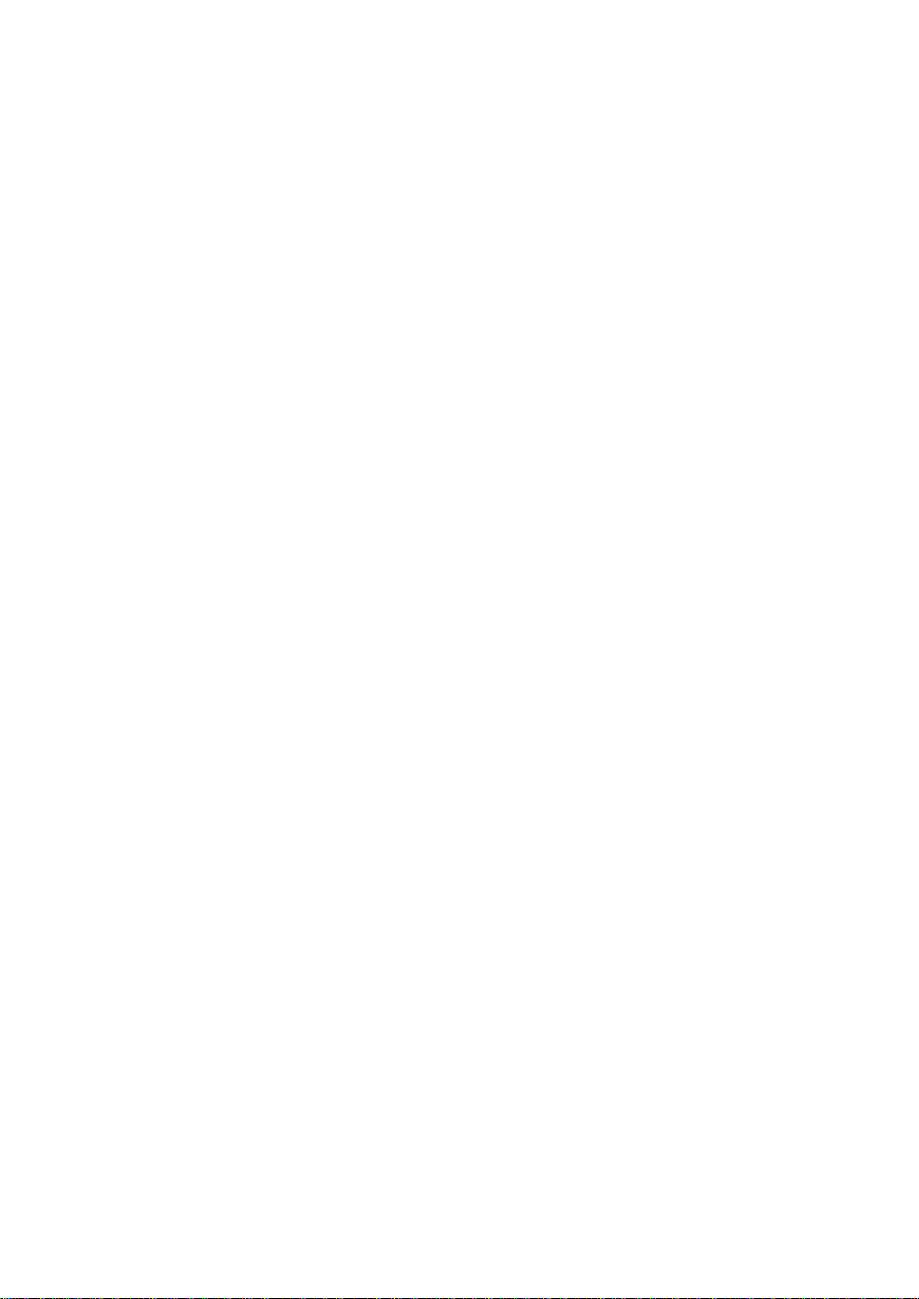
MEGA-FIFO, the CIO prefix to data acquisition board model numbers, the PCM prefix to data
acquisition board model numbers, PCM-DAS08, PCM-D24C3, PCM-DAC02, PCM-COM422,
PCM-COM485, PCM-DMM, PCM-DAS16D/12, PCM-DAS16S/12, PCM-DAS16D/16,
PCM-DAS16S/16, PCI-DAS6402/16, Universal Library, InstaCal, Harsh Environment
Warranty and Measurement Computing Corporation are registered trademarks of Measurement
Computing Corporation.
IBM, PC, and PC/AT are trademarks of International Business Machines Corp. Windows is a
trademark of Microsoft Corp. All other trademarks are the property of their respective owners.
Information furnished by Measurement Computing Corp. is believed to be accurate and
reliable. However, no responsibility is assumed by Measurement Computing Corporation
neither for its use; nor for any infringements of patents or other rights of third parties, which
may result from its use. No license is granted by implication or otherwise under any patent or
copyrights of Measurement Computing Corporation.
All rights reserved. No part of this publication may be reproduced, stored in a retrieval system,
or transmitted, in any form by any means, electronic, mechanical, by photocopying, recording
or otherwise without the prior written permission of Measurement Computing Corporation.
Notice
Measurement Computing Corporation does not authorize any
Measurement Computing Corporation product for use in life support
systems and/or devices without the written approval of the President of
Measurement Computing Corporation Life support devices/systems are
devices or systems which, a) are intended for surgical implantation into
the body, or b) support or sustain life and whose failure to perform can
be reasonably expected to result in injury. Measurement Computing
Corp. products are not designed with the components required, and are
not subject to the testing required to ensure a level of reliability suitable
for the treatment and diagnosis of people.
(C) Copyright 2000 Measurement Computing Corporation
HM PC104-CTR10HD.lwp
Page 3

Table of Contents
1.0 SOFTWARE INSTALLATION
2.0 HARDWARE INSTALLATION
........................
.......................
....................................
...........................
.............................
.............................
3.0 CONTROL & DATA REGISTERS
4.0 SPECIFICATIONS
..................................
.....................
5.0 ELECTRONICS AND INTERFACING
...............................
................
................
1
1
12.1 BASE ADDRESS
32.2 INTERRUPT LEVEL SELECT
32.3 CLOCK SOURCE SELECT
42.4 INSTALLING THE BOARD
6
9
10
105.1 VOLTAGE DIVIDERS
125.2 LOW-PASS FILTERS DE-BOUNCE INPUTS
Page 4

This page is blank.
Page 5
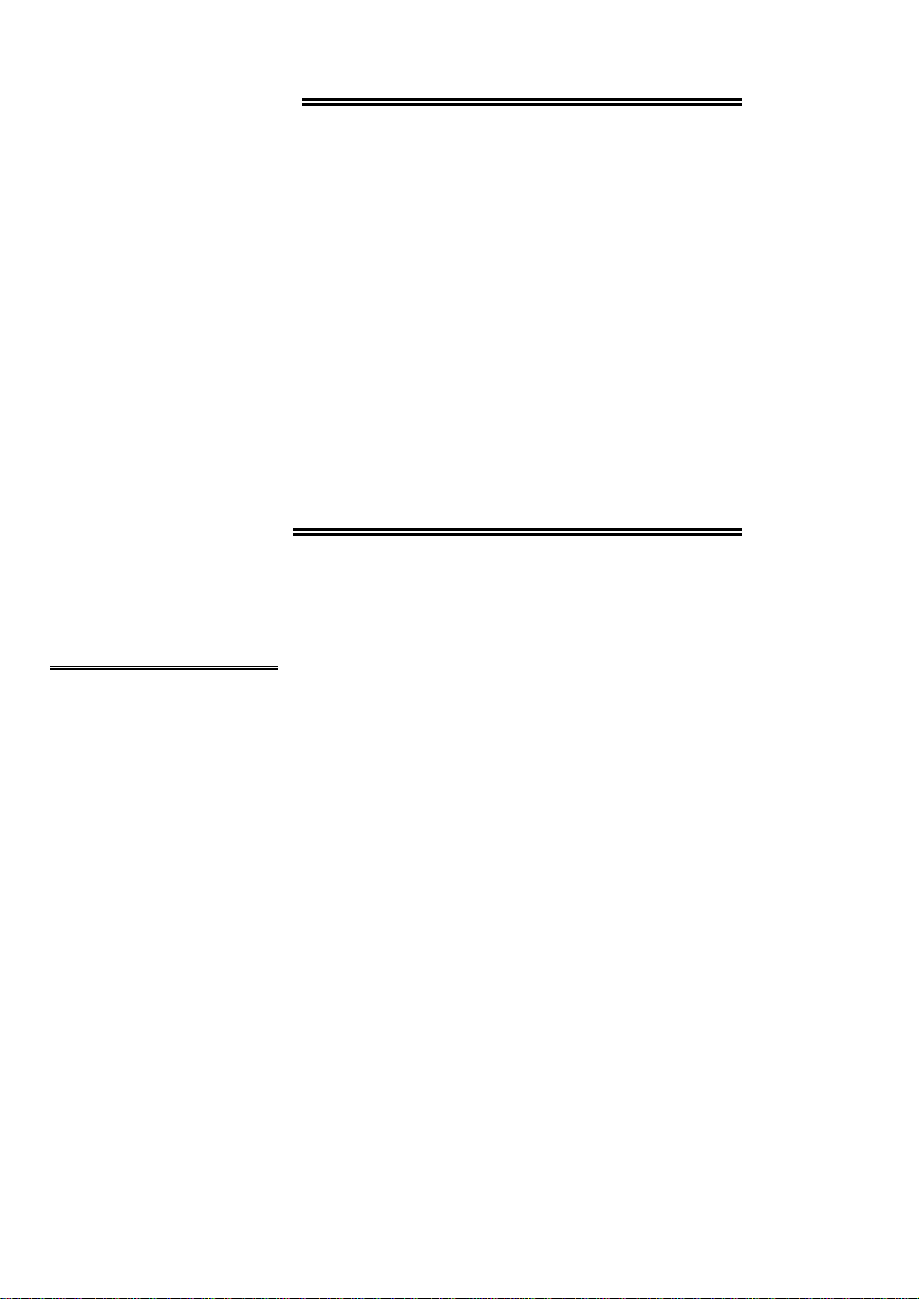
1.0 SOFTWARE INSTALLATION
The board has switches to set before installing the board in your computer. By far the
TM
simplest way to configure your board is to use the InstaCal
TM
part of your software package. InstaCal
will show you all available options, how to
program provided as
configure the switches to match your application requirements, and will create a
configuration file that your application software (and the Universal Library) will refer
to so the software you use will automatically know the exact configuration of the
board.
Please refer to the Extended Software Installation Manual regarding the installation
TM
and operation of InstaCal
. The following hard copy information is provided as a
matter of completeness, and will allow you to set the hardware configuration of the
TM
board if you do not have immediate access to InstaCal
and/or your computer
.
2.0 HARDWARE INSTALLATION
The PC104-CTR10HD has one bank of base address switches to set before installing
the board in your computer. The InstaCal program included with the
PC104-CTR10HD shows how to set these switches.
2.1 BASE ADDRESS
Unless there is already a board in your system which uses address 300h (768 decimal),
leave the switches as they are set at the factory.
In the example shown in Figure 2-1, the PC104-CTR is set for base address 300h (768
decimal).
1
Page 6

Certain addresses are used by the PC, others are free and may be used by the
PC104-CTR and other expansion boards. Refer to Table 2-1 for PC I/O addresses.
We recommend trying BASE = 300h (768 decimal) first.
1 2 3 4 5 6 7 8
Figure 2-1. Base Address Switch
SWITCH HEX
1200
2100
380
440
520
610
708
804
2
Page 7

Table 2-1. PC I/O Addresses
FUNCTIONHEX
RANGE
070-071
The PC104-CTR BASE switch may be set for address in the range of 000-3F8 so it
should not be hard to find a free address area for you PC104-CTR. Once again, if you
are not using IBM prototype cards or some other board which occupies these
addresses, then 300-31Fh are free to use.
Address not specifically listed, such as 390-39F, are free.
CMOS RAM & NMI MASK (AT)
RANGE
FUNCTIONHEX
EGA2C0-2CF8237 DMA #1000-00F
EGA2D0-2DF8259 PIC #1020-021
GPIB (AT)2E0-2E78253 TIMER040-043
SERIAL PORT2E8-2EF8255 PPI (XT)060-063
SERIAL PORT2F8-2FF8742 CONTROLLER (AT)060-064
PROTOTYPE CARD300-30F
PROTOTYPE CARD310-31FDMA PAGE REGISTERS080-08F
HARD DISK (XT)320-32F8259 PIC #2 (AT)0A0-0A1
PARALLEL PRINTER378-37FNMI MASK (XT)0A0-0AF
SDLC380-38F8237 #2 (AT)0C0-0DF
SDLC3A0-3AF80287 NUMERIC CO-P (AT)0F0-0FF
MDA3B0-3BBHARD DISK (AT)1F0-1FF
PARALLEL PRINTER3BC-3BFGAME CONTROL200-20F
EGA3C0-3CFEXPANSION UNIT (XT)210-21F
CGA3D0-3DFBUS MOUSE238-23B
SERIAL PORT3E8-3EFALT BUS MOUSE23C-23F
FLOPPY DISK3F0-3F7PARALLEL PRINTER270-27F
SERIAL PORT3F8-3FFEGA2B0-2BF
2.2 INTERRUPT LEVEL SELECT
A single interrupt input (IR INPUT) allows you to initiate an interrupt service routine
with an external pulse. The interrupt level is selected via software.
2.3 CLOCK SOURCE SELECT
The source of the pulses supplied to each of the AM9513 chips for timing operations
is individually programmable. The on-board 1 MHz or 5 MHz source may be
selected or an external source (EXT SRCx) may be selected.
3
Page 8

2.4 INSTALLING THE BOARD
1. Turn the power off.
2. Push the board firmly down into the expansion bus connector. If it is not
seated fully it may fail to work.
3. The connector is a 50-pin header type connector (Figure 2-2). All the signals
from the 9513 and interrupt are accessible.
4. Cables C50FF-2 and the CIO-MINI50 allow easy connection to all of the
counter signals through 12-22 AWG screw terminals.
Counters associated
with #2 9513 (chip U2)
Counters associated
with #1 9513 (chip U1)
P1
Figure 2-2. 50-Pin Connector
4
Page 9

Figure 2-3. Address Switches, Counters and Connector P1 Pin Locations
5
Page 10

3.0 CONTROL & DATA REGISTERS
The PC104-CTR10HD has two AM9513 counter/timer chips, “#1” and “#2” (refer
back to Figure 2-3). Each AM9513 contains five counters of 16 bits each. Associated
with each counter are:
1. an input source,
2. a count register,
3. a load register,
4. a hold register,
5. an output
6. a gate.
Unlike an Intel 8254 which has a single source, single gate and unique I/O address for
each counter, the AM9513 is fully programmable and any counter may be internally
connected to any gate and receive it's counts from a number of sources. In addition,
each counter does not have a unique I/O address. The AM9513 takes only two
addresses per chip, one of which is a data path to the counter's load and hold registers.
There is no AM9513 register information in this manual. If you wish to know more
about programming the AM9513, please call Technical Support.
We suggest that you use the Univer sal Library, rathe r than reso rt to progr amming the
AM9513 directly. Since programming support is available through the Universal
Library, we do not supply help with other AM9513 programming.
The PC104-CTR10HD is an I/O-mapped expansion board which occupies four
addresses plus a control address.
The first address, or BASE ADDRESS, is determined by setting a bank of switches on
the board.
A register is easy to read and write to. Most often, register manipulation is best left to
experienced programmers as most of the PC104-CTR10HD possible functions are
implemented in the easy to use Universal Library routines.
The register descriptions follow the format:
01234567
A0A1A2A3A4A5A6A7
Numbers along the top row are the bit positio ns within the 8-bit byte and the numbers
and symbols in the bottom row are the functions associated with that bit.
6
Page 11

To write to or read from a register in decimal or HEX, the weights in Table 3-1 apply:
Table 3-1. Bit Weights
HEX VALUEDECIMAL VALUEBIT POSITION
110
221
442
883
10164
20325
40646
801287
To write control or data to a register, the individual bits must be set to 0 or 1 then
combined to form a byte. Data read from registers must be analyzed to determine
which bits are on or off.
The method of programming required to set/read bits from bytes is beyond the scope
of this manual. It will be covered in most Introduction To Programming books,
available from a bookstore.
In summary form, the registers and their function are listed on the following table.
Each register has eight bits which may constitute a byte of data or eight individual bit
functions.
Table 2-2. Register Functions
WRITE FUNCTIONREAD FUNCTIONADDRESS
Data for 9513 #1Data from 9513 #1BASE + 0h
Commands to 9513 #1Status of 9513 #1BASE + 1h
Data for 9513 #2Data from 9513 #2BASE + 2h
Commands to 9513 #2Status of 9513 #2BASE + 3h
Interrupt & CTR sourceNoneBASE + 400h
7
Page 12

Base +400 hex
L2 - L0: selects the interrupt level
01234567
L0L1L2CLK00CLK01CLK10CLK11WS_ENB
L2
010 2
011 3
100 4
101 5
110 6
111 7
CLK01 - CLK00: selects the clock source for the internal oscillator for 9513, #1
CLK11 - CLK10: selects the clock source for the internal oscillator for 9513, #2
CLK00 CLK01(9513, #1)
CLK10
0 0 1 MHz
1 0 5 MHz
0 1 EXT SRC
1 1 N/A
WS_ENB: Wait state enable. 1 = wait state active, 0 = wait state disabled
L1 L0 Interrupt Level
CLK11(9513, #2) Source selected
8
Page 13

4.0 SPECIFICATIONS
POWER CONSUMPTION
+5V 225 mA typical, 300 mA max
COUNTER SECTION
Counter type 9513
Configuration Two 9513 devices. 5 counters per 9513,
16 bits each
Clock input frequency 7 MHz max
X2 Clock input source 1 MHz (10 MHz crystal divided by 10),
5 MHz (10 MHz crystal divided by 2) or
external; software-selectable
High pulse width (clock input) 70 ns min
Cycle time (clock input) 145 ns min
Gate pulse duration 145 ns min
Input low voltage −0.5V min, 0.8V max
Input high voltage 2.2V min, 5V max
Output low voltage 0.4V max @ 3.2 mA
Output high voltage 2.4V min @ −200 µA
Crystal oscillator clock source 10 MHz
Frequency accuracy
PC104-CTR10HD 100 PPM
PC104-CTR10HD/H50 50 ppm
DIGITAL INPUT / OUTPUT
Interrupts 2 to 7, software-selectable
Interrupt enable Programmable
Interrupt sources External
ENVIRONMENTAL
Operating temperature range 0 to 50°C
Storage temperature range −20 to 70°C
Humidity 0 to 90% non-condensing
Weight 5 oz (~140g)
9
Page 14

5.0 ELECTRONICS AND INTERFACING
5.1 VOLTAGE DIVIDERS
If you wish to measure a signal which varies over a range greater than the input range
of a digital input, a voltage divider can drop the voltage o f the inp ut signal to the level
the digital input can measure.
A voltage divider takes advantage of Ohm's law, which states,
Voltage = Current * Resistance
and Kirkoff's voltage law which states,
The sum of the voltage drops around a circuit will be equal to the voltage
drop for the entire circuit.
Implied in the above is that any variation in the voltage drop for the circuit as a whole
will have a proportional variation in all the voltage drops in the circuit.
A voltage divider takes advantage of the fact that the voltage across one of the
resistors in a circuit is proportional to the voltage across the total resistance in the
circuit (Figure 4-1).
Figure 4-1. Voltage Divider
The object in using a voltage divider is to choose two resistors with the proper
proportions relative to the full scale of the digital input and the maximum signal
voltage.
10
Page 15

Dropping the voltage proportionally is often called attenuation. The formula for
attenuation is:
The variable Attenuation is the proportional
Attenuation = R1 + R2
R2
difference between the signal voltage max and the
full scale of the analog input.
For example, if the signal varies between 0 and 20
2 = 10K + 10K
10K
volts and you wish to measure that with an analog
input with a full scale range of 0 to 10 volts, the
Attenuation is 2:1 or just 2.
R1 = (A-1) * R2
For a given attenuation, p ick a handy resistor and
call it R2, the use this formula to calculate R1.
Digital inputs also make use of voltage dividers, for example, if you wish to measure a
digital signal that is at 0 volts when off and 24 volts when on, you cannot connect that
directly to the PC104-CTR digital inputs. The voltage must be dropped to 5 volts
maximum when on. The Attenuation is 24:5 or 4.8. Use the equation above to find an
appropriate R1 if R2 is 1K. Remember that a TTL input is 'on' when the input voltage
is greater than 2.5 volts.
IMPORTANT NOTE
The resistors, R1 and R2, are going to dissipate all the power in the
divider circuit according to the equation Current = Voltage /
Resistance and Power = Current-squared x Resistance
= I2*R). The higher the value of the resistance (R1 + R2) the
(P
watts
less power dissipated by the divider circuit. Here is a simple rule:
For Attenuation of 5:1 or less, no resistor should be less than 10K.
For Attenuation of greater than 5:1, no resistor should be less than
1K.
The CIO-TERM100 has the circuitry on board to create custom voltage dividers. The
CIO-TERM100 is a 16" by 4" screw terminal board with two 37-pin D-type
connectors and 56 screw terminals (12 to 22 AWG). Designed for table top, wall or
rack mounting, the board provides prototype, divider circuit, filter circuit and pull-up
resistor positions which you may complete with the proper value components for your
application.
11
Page 16

5.2 LOW-PASS FILTERS DE-BOUNCE INPUTS
A low-pass filter is placed on the signal wires between a signal and an A/D board. It
stops frequencies greater than the cut-off frequency from entering the board's inputs.
The key term in a low-pass filter circuit is cut-off frequency. The cut-off frequency is
that frequency above which no variation of voltage with respect to time may enter the
circuit. For example, if a low-pass filter had a cut-off frequency of 30 Hz, the kind of
interference associated with line voltage (60 Hz) would be filtered out but a signal of
25 Hz would be allowed to pass.
In a digital circuit, a low-pass filter can be used to filter an input from a switch or
relay. See Figure 4-2 for the circuit configuration
Figure 4-2. Low-Pass Filter
A simple low-pass filter can be made from one resistor (R) and one capacitor (C).
The cut off frequency is determined according to the formula:
Fc = 1
2 * π * R * C
R = 1
2*π* C * Fc
Where π = 3.14...
Fc = frequency in cycles per second
R = resistance in Ohms
C = capacitance in Farads
12
Page 17

For your notes.
13
Page 18

For your notes.
14
Page 19

EC Declaration of Conformity
Measurement Computing Corporation
We,
product:
Ten-Counter Board for PC104 Bus Sys.PC104-CTR10HD
DescriptionPart Number
to which this declaration relates, meets the essential requirements, is in conformity
with, and CE marking has been applied according to the relevant EC Directives listed
below using the relevant section of the following EC standards and other normative
documents:
, declare under sole responsibility that the
EU EMC Directive 89/336/EEC
compatibility.
EU 55022 Class B
characteristics of information technology equipment.
EN 50082-1
IEC 801-2
and control equipment.
IEC 801-3
measurements and control equipment.
IEC 801-4
equipment.
Carl Haapaoja, Director of Quality Assurance
: Electrostatic discharge requirements for industrial process measurement
: Radiated electromagnetic field requirements for industrial process
: Electrically fast transients for industrial process measurement and control
: Limits and methods of measurements of radio interference
: EC generic immunity requirements.
: Essential requirements relating to electromagnetic
Page 20

Measurement Computing Corporation
16 Commerce Boulevard,
Middleboro, MA 02346
(508) 946-5100
Fax: (508) 946-9500
E-mail: info@measurementcomputing.com
www. measurementcomputing.com
