Page 1
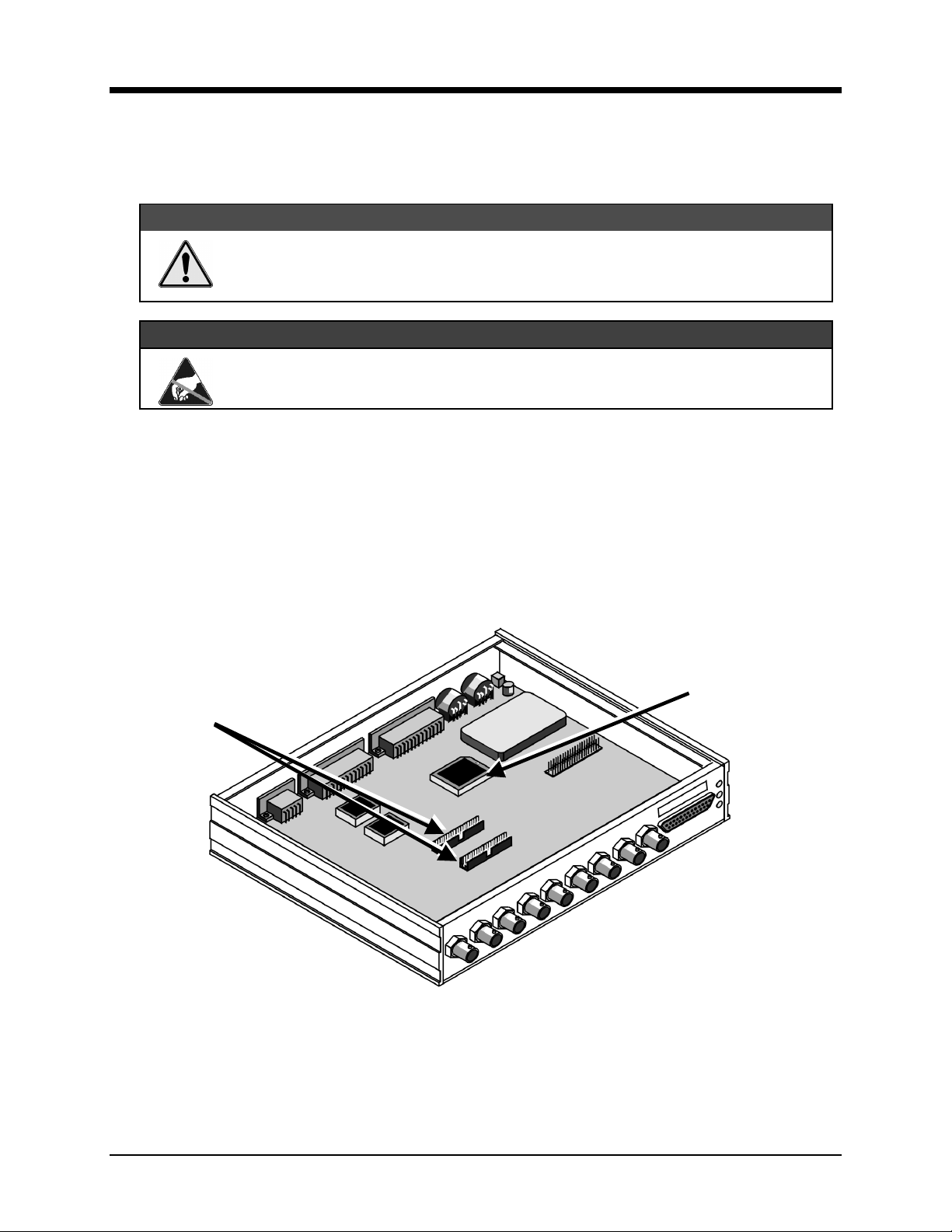
Upgrading Wavebooks for IEEE-1284 ECP Compatibility
Upgrading your WaveBook/516 or WaveBook/512 for IEEE-1284 ECP compatibility involves replacing the existing
ECP FPGA chip located on the main printed circuit board. Your new chip is part number 262-0301 B.
Note: WaveBook/512 series users refer to page 2 of this document before proceeding.
WARNING
WARNING
WARNINGWARNING
Turn power off to the WaveBook and all connected devices before performing the
upgrade.
CAUTION
CAUTION
CAUTIONCAUTION
Components are sensitive to damage from electrostatic discharge. Perform the setup in
a static-free work area using tools, wrist strap, containers, and procedures that are
ESD-safe.
WaveBook/516 Users
1. After removing the WaveBook/516 from power, remove the top cover plate. To remove the plate you must
first remove four screws (2 on each side) that secure the plate to the main chassis.
2. Verify that the unit’s main board is either: 489-4000 REV D, or 489-4000 REV E. Revision information is
located on the main PCB in the lower right component side of the board (when BNCs are towards the
viewer). Note that the part number and revision are etched in copper and are not part of the white
silkscreen. If you have a PCB that is rev C or earlier, please contact us by phone at (440) 439-4091 or by
e-mail at productsupport@iotech.com.
3. Remove the option card by unscrewing 2 screws and gently lifting the card from connectors (J10 and J11.)
In step 5: Remove ECP FPGA at U52.
In step 6: Replace the chip with part
In step 3: Remove the option
card from J10 and J11.
WaveBook/516 – Location Reference for Replacing Chip at U52
4. Locate the Actel ECP FPGA (p/n 262-0301) at U52. Note the proper orientation of the device. Pin 1
should be in the middle of the rightmost row of pins. U52 should be a socket, if it is not please contact us
by phone at (440) 439-4091 or by e-mail at productsupport@iotech.com.
number 262-0301 B.
Instructions for IEEE-1284 ECP Compatibility
August 2000
481-0903, rev 1.0
1
Page 2
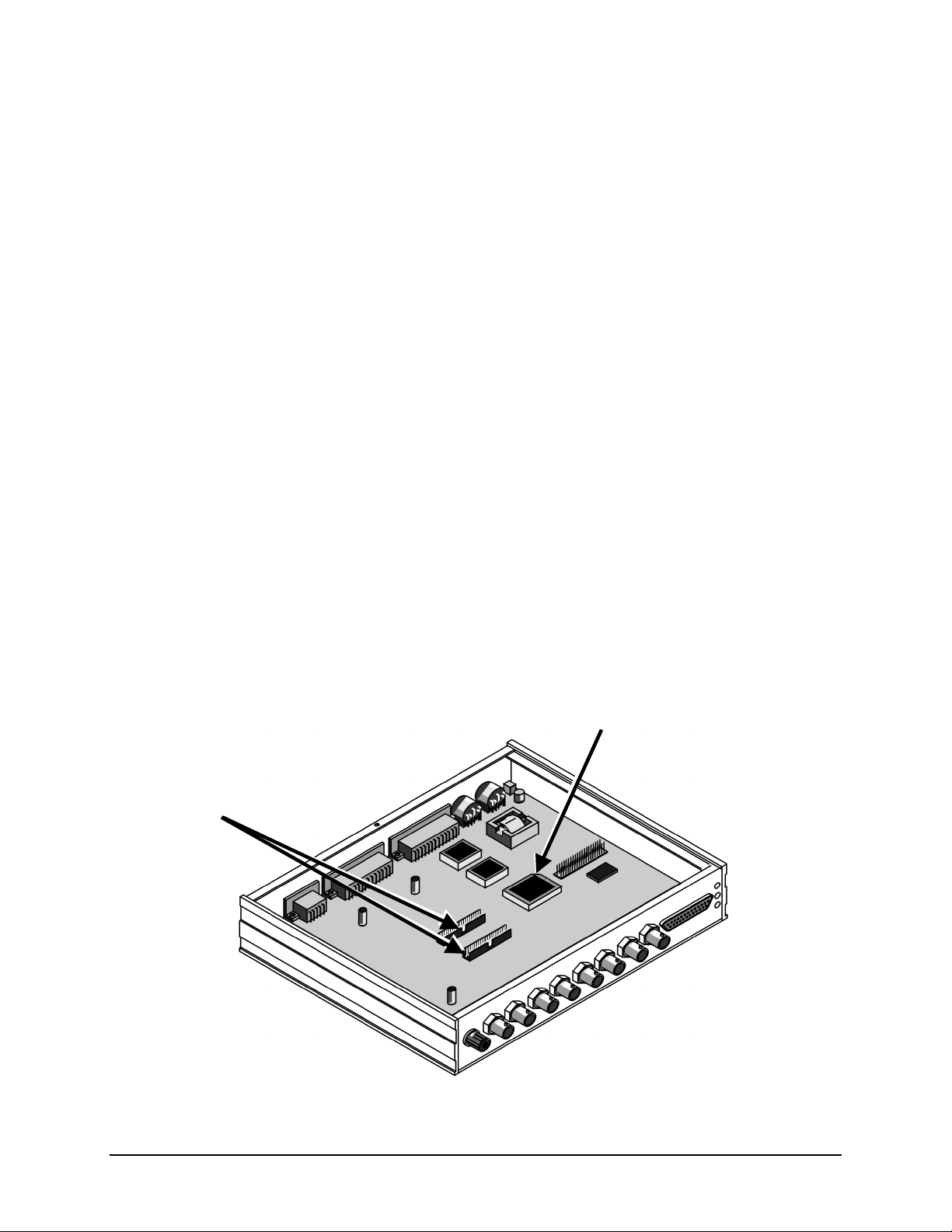
5. Using the PLCC extraction tool (included), carefully remove the ECP FPGA chip by placing the tool’s
hooks down into the access holes on opposite corners of the socket.
Place your index finger on the center of the chip (pushing slightly downward) as you squeeze the
extraction tool. Use your finger to balance the chip while removing it from the socket, as the extraction
tool may not properly balance the chip.
6. After removing the old chip, replace it with part number 262-0301 B. This is done as follows:
(a) Verify correct orientation, i.e., pin 1 to the right and the chip’s chamfer in alignment with the
chamfer on the board’s socket.
(b) Squarely center the rev B chip over the socket.
(c) Gently push the chip into the socket. The chip should snap into position.
7. Place the option card back into the unit. To avoid pin damage, use care when aligning the option card
with the two connectors (J10 and J11).
8. Place the top cover back on the unit and fasten it with the four screws.
This completes the upgrade procedure.
WaveBook/512 and WaveBook/512H Users
For upgrading WaveBook/512 series units, the procedure is identical as that presented for the
WaveBook/516 except:
• the top cover plate is held in place by a single top screw
•
the ECP FPGA chip is located at U103 (see following figure)
• you will not need to check the printed circuit board part number/revision level (step 2) since the
upgrade can be made to any WaveBook/512 or WaveBook/512H
WaveBook/512 series users should refer to the illustration below for chip location reference, then follow the
same steps as provided for WaveBook/516, with exceptions as noted in the above bulleted list.
In step 5: Remove ECP FPGA at U103.
In step 6: Replace the chip with part number
262-0301 B.
In step 3: Remove the option
card from J10 and J11.
WaveBook/512 Series – Location Reference for Replacing Chip at U103
Instructions for IEEE-1284 ECP Compatibility
August 2000
481-0903, rev 1.0
2
