Page 1
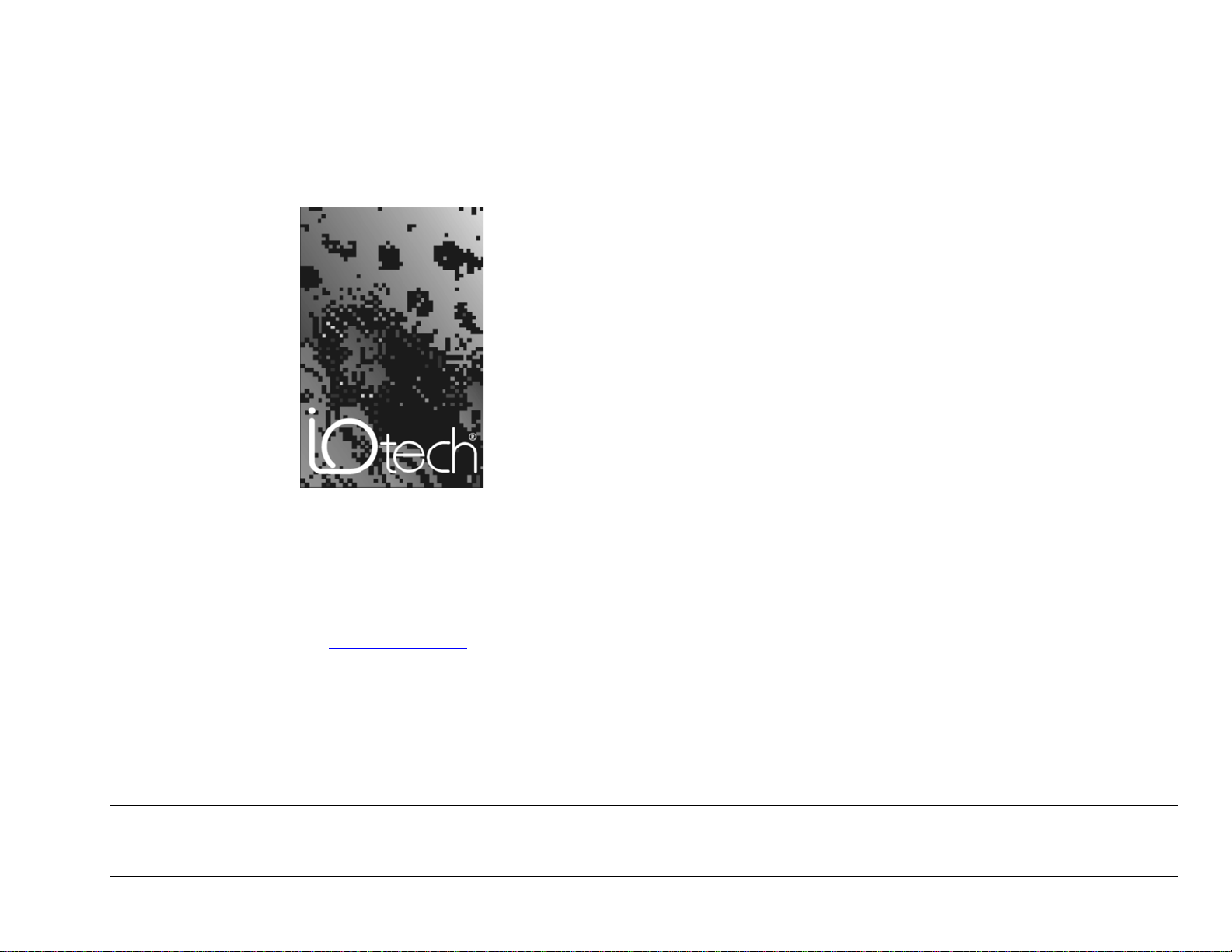
Measurement Computing
Extender 488 User’s Manual
1996-1997 by Measurement Computing Corp.
Printed in the United States of America
the smart approach to instrumentation ™
10 Commerce Way
Norton, MA 02766
Fax: (508) 946-9500
(508) 946-5100
info@mccdaq.com
www.mccdaq.com
p/n Extender488-901
Part No. Extender488-901
Page 2
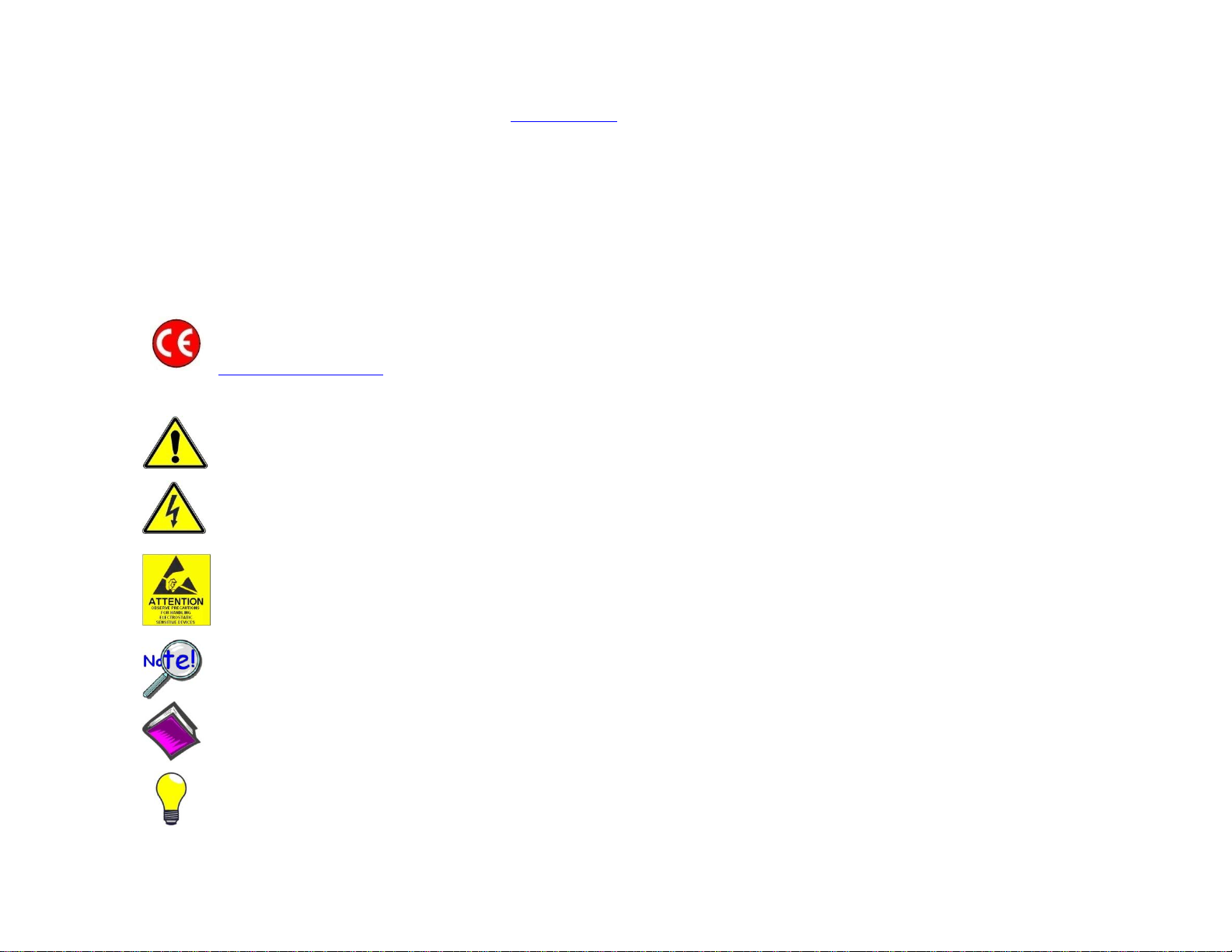
Warranty Information
Contact Measurement Computing by phone, fax, or e-mail in regard to warranty-related issues:
Phone: (508) 946-5100, fax: (508) 946-9500, e-mail: info@mccdaq.com
Many Measurement Computing products carry the CE marker indicating they comply with the safety and emissions
standards of the European Community. When applicable these products have a Declaration of Conformity stating which
specifications and operating conditions apply. You can view the Declarations of Conformity at
www.mccdaq.com/legal.aspx (CE Information page).
Refer all service to qualified personnel. This caution symbol warns of possible personal injury or equipment damage
under noted conditions. Follow all safety standards of professional practice and the recommendations in this manual.
Using this equipment in ways other than described in this manual can present serious safety hazards or cause equipment
damage.
This warning symbol is used in this manual or on the equipment to warn of possible injury or death from electrical
shock under noted conditions.
This ESD caution symbol urges proper handling of equipment or components sensitive to damage from electrostatic
discharge. Proper handling guidelines include the use of grounded anti-static mats and wrist straps, ESD-protective bags
and cartons, and related procedures.
This symbol indicates the message is important, but is not of a Warning or Caution category. These notes can be of great
benefit to the user, and should be read.
In this manual, the book symbol always precedes the words “Reference Note.” This type of note identifies the location
of additional information that may prove helpful. References may be made to other chapters or other documentation.
Tips provide advice that may save time during a procedure, or help to clarify an issue. Tips may include additional
reference.
Limitation of Liability
Measurement Computing cannot be held liable for any damages resulting from the use or misuse of this product.
Copyright, Trademark, and Licensing Notice
All Measurement Computing documentation, software, and hardware are copyright with all rights reserved. No part of
this product may be copied, reproduced or transmitted by any mechanical, photographic, electronic, or other method
without Measurement Computing’s prior written consent. IOtech product names are trademarked; other product names, as
applicable, are trademarks of their respective holders. All supplied IOtech software (including miscellaneous support
files, drivers, and sample programs) may only be used on one installation. You may make archival backup copies.
CE Notice
Warnings, Cautions, Notes, and Tips
Specifications and Calibration
Specifications are subject to change without notice. Significant changes will be addressed in an addendum or revision to
the manual. As applicable, the hardware is calibrated to published specifications. Periodic hardware calibration is not
covered under the warranty and must be performed by qualified personnel as specified in this manual. Improper
calibration procedures may void the warranty.
Page 3

Table of Contents
Section 1 INTRODUCTION Page
1.1 Description 1.1
1.2 Available Accessories 1.2
1.3 Extender488 Specifications 1.3
1.4 Extender488/F Specifications 1.4
1.5 Abbreviations 1.5
Section 2 GETTING STARTED Page
2.1 Inspection 2.1
2.2 Extender488 Configuration 2.2
2.2.1 Extender488 Serial Baud Rate Selection 2.2
2.2.2 Extender488 Serial Data Format Selection 2.3
2.2.3 Extender488 Serial Port Cabling 2.4
2.3 Extender488/F Configuration 2.5
2.3.1 Extender488 Fiber Optic Connections 2.5
2.4 Operation 2.7
2.5 Parallel Poll Response Times 2.9
Section 3 IEEE 488 Primer Page
3.1 History 3.1
3.2 General Structure 3.1
3.3 Send It To My Address 3.4
3.4 Bus Management Lines 3.4
3.4.1 Attention (ATN) 3.4
3.4.2 Interface Clear (IFC) 3.5
3.4.3 Remote Enable (REN) 3.5
3.4.4 End Or Identify (EOI) 3.5
3.4.5 Service Request (SRQ) 3.5
3.5 Handshake Lines 3.6
3.5.1 Data Valid (DAV) 3.6
3.5.2 Not Ready For Data (NRFD) 3.6
3.5.3 Not Data Accepted (NDAC) 3.6
3.6 Data Lines 3.7
3.7 Multiline Commands 3.7
3.7.1 Go To Local (GTL) 3.7
3.7.2 Listen Address Group (LAG) 3.8
Page 4

Table of Contents
Section 3 IEEE 488 Primer Page
3.7.3 Unlisten (UNL) 3.8
3.7.4 Talk Address Group (TAG) 3.8
3.7.5 Untalk (UNT) 3.8
3.7.6 Local Lockout (LLO) 3.8
3.7.7 Device Clear (DCL) 3.8
3.7.8 Selected Device Clear (SDC) 3.9
3.7.9 Serial Poll Disable (SPD) 3.9
3.7.10 Serial Poll Enable (SPE) 3.9
3.7.11 Group Execute Trigger (GET) 3.9
3.7.12 Take Control (TCT) 3.9
3.7.13 Secondary Command Group (SCG) 3.9
3.7.14 Parallel Poll Configure (PPC) 3.10
3.7.15 Parallel Poll Unconfigure (PPU) 3.10
3.8 More On Service Requests 3.10
3.8.1 Serial Poll 3.11
3.8.2 Parallel Poll 3.11
Section 4 SERVICE INFORMATION Page
4.1 Factory Service 4.1
4.2 Theory of Operation 4.1
4.3 Extender488 Component Layout 4.2
4.4 Extender488/F Fiber Optic I/O Layout 4.3
4.4 Replaceable Parts List 4.4
Appendix A IEEE Command and Address Messages
Page 5
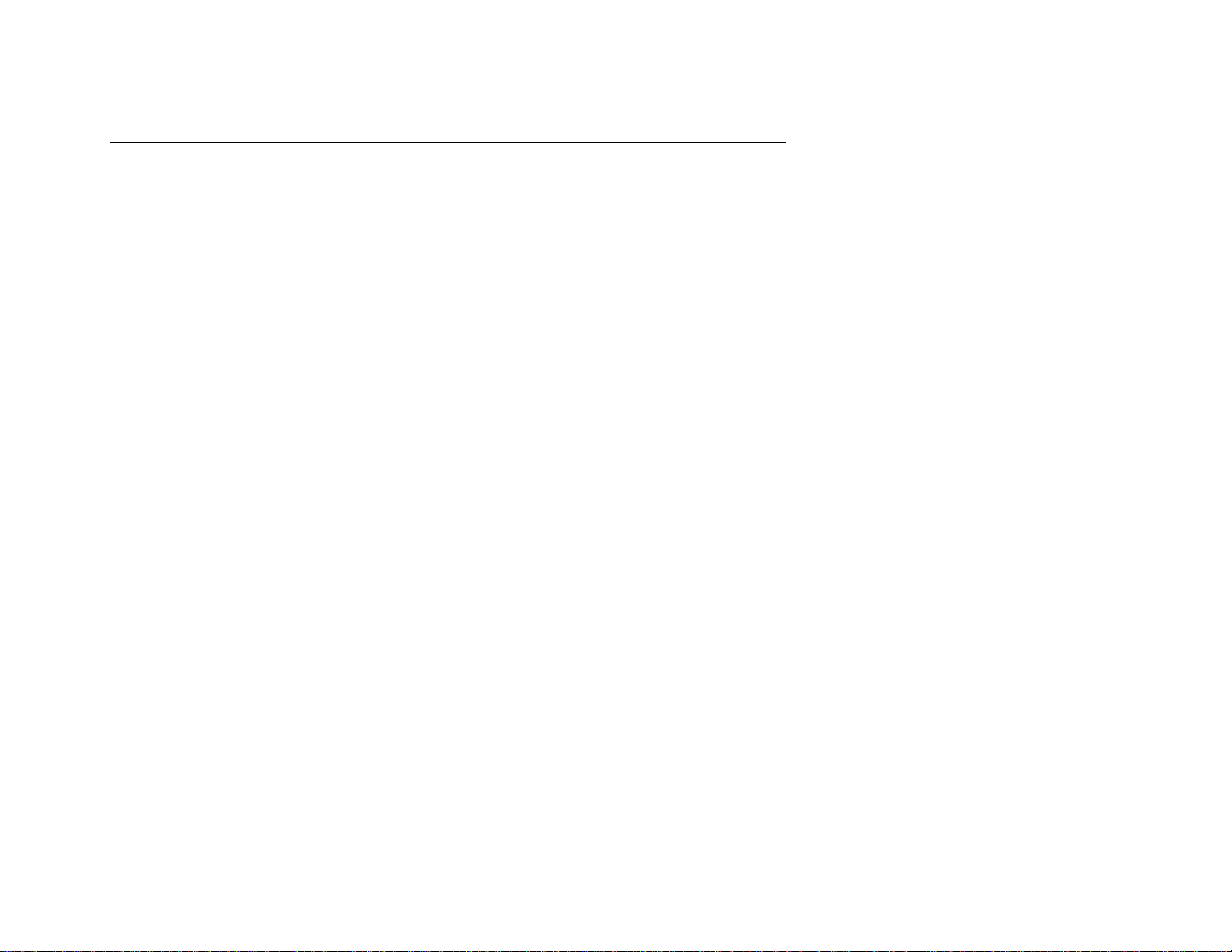
Section 1 Introduction
INTRODUCTION
1.1 DESCRIPTION
The Extender488s enable IEEE 488 devices to be co ntrolled up to 4,000 feet from the h ost
computer. This overcomes the limit imposed by the IEEE 488 specification of 6 feet between any two
devices, to a m aximum of 60 feet total chained length. I n addition, the Extender488s allows up to 30
devices to be on the bus, versus the 15 device limit imposed by the IEEE standard.
Two extenders are required to perform bus extension. The bus connecting the host computer, or
controller, is the "local" bus. T he bus to which control is extended is the "remote" bus. One of the
Extender488s is required on each bus to accomplish IEEE bus extension.
Communication between extenders is accomplished with serial data transmission, using RS-422 data
drivers and receivers with the Extender488. This differential serial data format provides high noise
immunity and long-distance capability using low cost twisted pair wire.
The Extender488/F communicates serially over duplex fiber optic cables. Fiber optic transmission
provides high noise immunity, low RFI emissions and long-distance capability.
Operation of the Extender488s is completely transparent to the system. The controller can acces s
both local and remote devices in exactly the same manner, with the exception of Parallel Poll.
1-1
Page 6

Section 1 Introduction
1.2 AVAILABLE ACCESSORIES
The following accessories are available from Measurement Computing for use with the
CA-7-1
CA-7-2
CA-7-3
CA-7-2
CA-18-X
connectors for the Extender488;
CA-24-X
Extender488/F;
CN-20
CN-21
CN-22
CN-23
114-0920
Rack488-1
Rack488-2
TR-2
TR-2E
1.5 f
6 foot IEEE 488 cable
6 foot IEEE 488 cable; shielded
6 foot IEEE 488 cable; reverse entry
Shielded serial cable with mating
Right angle IEEE 488 adapter
IEEE 488 connector extender
IEEE 488 multi-tap bus strip;
Additional Manual
oot IEEE 488 cable
specify X in feet from 100 to 4000
100µm/140µm duplex fiber optic cable
with mating connectors for the
specify X in feet from 100 to 4000
4 connectors in parallel
IEEE 488 panel mount feed-thru connector
Rack mount kit; one Extender488 package
Rack mount kit; two Extender488 packages
External power supply for Extender488
105-125v; 50/60 Hz
External power supply for Extender488
210-250v; 50 Hz
Exten
der488
s.
Refer to the
Measurement Computing catalog for those accessories not listed here.
1-2
Page 7

Section 1 Introduction
1.3 Extender488 SPECIFICATIONS
IEEE 488-1978
Implementation: Proprietary transparent control and data transfers.
Connector: Standard IEEE 488 connector with metric studs.
Serial Interface
EIA RS-422A: Balanced voltage on TxD and RxD.
Connector: 9-pin Sub-D female.
Character Set: Proprietary asynchronous bit serial.
Baud Rate: Selectable 300, 600, 1200, 2400, 4800, 9600, 19,200 and
115,200.
Data Format: Selectable 7 or 8 data bits; 1 stop bit; odd parity.
Max. Cable Length: 1000 meters.
General
Data Rates: Specifications apply to data transfers after
addressing has been established.
Baud Rate Data Rate
300 13
600 26
1200 53
2400 105
4800 204
9600 385
19.2K 691
115.2K 3400
(bytes per second, avg)
Indicators: LEDs for IEEE Talk, Listen, SRQ, Error and Power.
Power: 105-125V or 210-250V; 50-60 Hz, 10 VA Max.
Dimensions: 188mm deep x 140mm wide x 68mm high (7.39" x 5.5" x 2.68").
Weight: 1.35 kg. (3.1 lbs).
Environment: 0¡ - 50¡C; 0 to 70% R.H. to 35¡C.
Linearly derate 3% R.H./¡C from 35¡ to 50¡C.
Controls: Power Switch (external),
Serial parameter switches (internal).
Specifications subject to change without notice.
1-3
Page 8

Section 1 Introduction
1.4 Extender488/F SPECIFICATIONS
IEEE 488-1978
Implementation: Proprietary transparent control and data transfers.
Connector: Standard IEEE 488 connector with metric studs.
Fiber Optic Interface
Wavelength: 820 nanometers typical.
Connectors: SMA-905 series female.
Required Cable: Duplex 100µm, 140µm clad fiber optic.
200MHz-km bandwidth; 6 db/km max. attenuation.
Max. Cable Length: 1000 meters.
General
Data Rates: 3400 bytes per second typical.
Indicators: LEDs for IEEE Talk, Listen, SRQ, Error and Power.
Power: 105-125V or 210-250V; 50-60 Hz, 10 VA Max.
Dimensions: 188mm deep x 140mm wide x 68mm high
(7.39" x 5.5" x 2.68").
Weight: 1.55 kg. (3.6 lbs).
Environment: 0¡ - 50¡C; 0 to 70% R.H. to 35¡C.
Linearly derate 3% R.H./¡C from 35¡ to 50¡C.
Controls: Power Switch (external).
Specifications subject to change without notice.
1-4
Page 9

Section 1 Introduction
1.5 ABBREVIATIONS
The following IEEE 488 abbreviations are used throughout this manual.
addr n IEEE bus address "n"
ATN Attention line
CA Controller Active
CO Controller
CR Carriage Return
data Data String
DCL Device Clear
GET Group Execute Trigger
GTL Go To Local
LA Listener Active
LAG Listen Address Group
LF Line Feed
LLO Local Lock Out
MLA My Listen Address
MTA My Talk Address
PE Peripheral
PPC Parallel Poll Configure
PPU Parallel Poll Unconfigure
SC System Controller
SDC Selected Device Clear
SPD Serial Poll Disable
SPE Serial Poll Enable
SRQ Service Request
TA Talker Active
TAD Talker Address
TCT Take Control
term Terminator
UNL Unlisten
UNT Untalk
* Unasserted
1-5
Page 10

Page 11
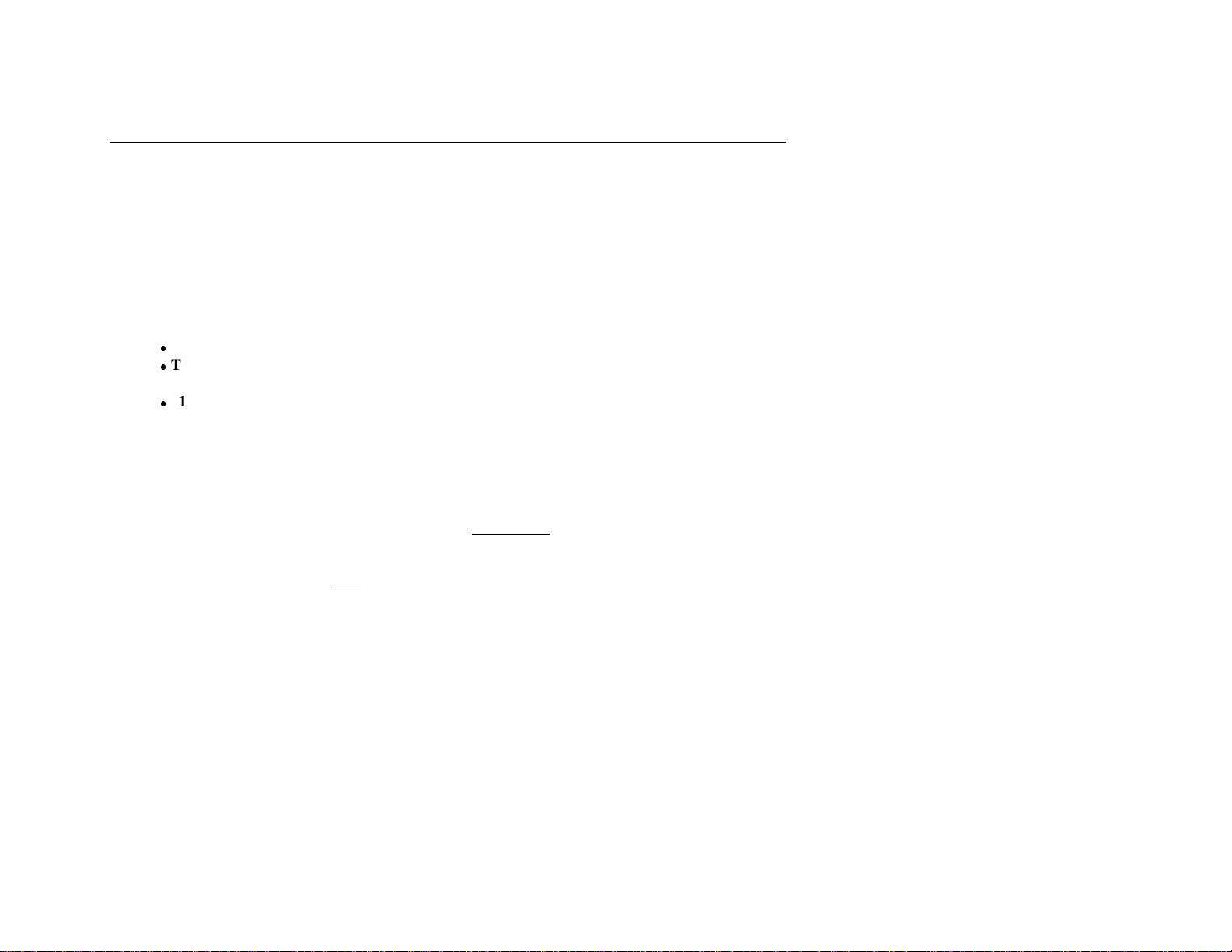
Section 2 Getting Started
GETTING STARTED
2.1 INSPECTION
The Extender488s are carefully inspected, both mechanically a nd electrically, prior to shipment.
When you receive the interface, carefully unpack all items from the s hipping carton and check for any
obvious signs of physical damage w hich may have occurred during shipment. Immediately report any
damage found to the shipping agent. Remember to retain all shipping materials in the event that shipment
back to the factory becomes necessary.
Every Extender488 is shipped with the following....
Extender488 IEEE bus extender interface
TR-2 or TR-2E Power Supply; TR-4 115V
TR-4E 220V
114-0920 Instruction Manual
Note: accessories ordered may be packaged and shipped separately
WARNING
The Extender488 requires a regulated external power s upply with a maximum
output of 5.25 volts! Using voltages above this level will result in damage to the
interface. Use only power supplies provided by
2.
1
Measurement Computing.
Page 12

Section 2 Getting Started
2.2 Extender488 CONFIGURATION
The following describes the configuration necessary for the RS-422
the fiber optic extenders, refer to Section 2.3.
Two
Extender488
LOCAL
(ATN) and Remote Enable (REN) lines. The Error LED on each extender will blink indicating that ATN or
REN has not yet been detected and that communication with the other extender has not yet been
established. The first extender to detect either of t hese lines asserted declares itself the
and commands the other extender to declare itself the
blinking. From this moment on, the
activity to the
back to the
IEEE bus, and the other connected to the
Both local and remote extenders are identical. At power up, each extender monitors the Attention
REMOTE
LOCAL
2.2.1 Extender488 Serial Baud Rate Selection
The
applications, this is the most efficient
extreme distances from each other, baud rates other than 115.2K can be selected. Selectable bau d
rates include 115.2K, 19.2K, 9600, 4800, 2400, 1200, 600, 300. Both extenders must be set to the
same baud rate for proper operation.
To modify the baud rate, follow this simple procedure: Disconnect the power supply from
the AC line and from the interface. Disconnect any IEEE or serial cables prior to disassembly.
s are required to accomplish bus extension, with one c onnected directly to the
REMOTE
LOCAL
extender. All activity detected by the
extender.
Extender488
is shipped with the serial baud rate set to 115.2K baud. For most
extender will monitor all local bus activity and transmit this
operating rate. However, if the extenders are to be located at
IEEE bus.
REMOTE
extender. The Error LEDs will now stop
REMOTE
Extender488
extender is also communicated
s. If you are using
LOCAL
extender
2.
2
Page 13

Section 2 Getting Started
WARNING
Never open the Extender488 case while it is connected to th e AC line.
Failure to obs erve this warning may result in equipment failure, personal
injury or death.
Remove the four screws located in each corner of the rear panel. Hold the case firmly and
pull the rear panel outward, noting the slot location of the main circuit board. Modify those
parameters which are appropriate for your installation and reassemble the unit. Slide the main
circuit board into the previously noted slot and finish reassembly by tightening the four screws into
the rear panel.
Extender488 Baud Rate Selection
1234
0
1
OPEN
Default = 115200
Switch
Side
View
DOT
S102
123
000
100
001
11
0
1
0
0
1
0
1
1
1
0
1
1
1
Baud Rate
300
600
1200
2400
4800
9600
19200
115200
2.2.2 Extender488 Serial Data Format Selection
The
Extender488
is configurable for two data formats. The first, factory default, format is 8
data bits, 1 stop bit with odd parity. The number of data bits transmitted can be set to 7 by setting
S102 switch
still be transferred over the
4 to the closed position. Even though the seven bit format is chosen, binary data can
Extender488
's. There will, h owever, be a slight degradation in data
transfer speeds with this format.
2.
3
Page 14

Section 2 Getting Started
Extender488 Data Format Selection
1234
0
1
OPEN
8 data Bits
123 4
OPEN
7 data Bits
Switch
Side
View
DOT
Note: Factory default is 8 data bits.
2.2.3 Extender488 Serial Port Cabling
The
Extender488
is shipped from the factory for RS-422 transmission medium, which
prescribes differential receivers for high noise immunity. T o insure signal integrity, only use
shielded cable for the serial port connections. If you are not using a cable provided by the factory,
below is the appropriate connections for proper operation.
Local Extender Remote Extender
Signal Pin # SignalPin #
Receive Data Receive Data +
Ground (shield)
Transmit Data Transmit Data +
1
2
5
6
7
6
Transmit Data -
75Transmit Data +
Ground (shield)
1
Receive Data -
2
Receive Data +
2.
4
Page 15

Section 2 Getting Started
2.3 Extender488/F CONFIGURATION
The following describes the configuration necessary for the fiber optic
using the RS-422 extenders, refer to Section 2.2.
Two
Extender488/F
LOCAL
(ATN) and Remote Enable (REN) lines. The Error LED on each extender will blink indicating that ATN or
REN has not yet been detected and that communication with the other extender has not yet been
established. The first extender to detect either of t hese lines asserted declares itself the
and commands the other extender to declare itself the
blinking. From this moment on, the
activity to the
back to the
IEEE bus, and the other connected to the
Both local and remote extenders are identical. At power up, each extender monitors the Attention
REMOTE
LOCAL
2.3.1 Extender488/F Fiber Optic Connections
extender.
There are no user serviceable parts or us er selectable parameters inside the
Extender488/F case. Refer all servicing to qualified repair personnel. R efer to
Section 4 for additional information.
s are required to accomplish bus extension, with one connected directly to the
REMOTE
LOCAL
extender. All activity detected by the
extender will monitor all local bus activity and transmit this
IEEE bus.
REMOTE
WARNING
extender. The Error LEDs will now stop
REMOTE
Extender488/F
extender is also communicated
s. If you are
LOCAL
extender
The
Extender488/F
two connectors at each end of t he duplex cable with a "T" and an "R" to distinguish which to
connect to the transmitter (T) and which to c onnect to the receiver (R). Connect the fiber optic
cables as shown below. The Transmitter of #1 is connected to the receiver of #2 and visa verse.
requires duplex fiber optic cabling. Most cable manufacturers mark the
2.
5
Page 16

Section 2 Getting Started
Extender488/F
#1
R
TR
T
Extender488/F
#2
There are several recommended precautions you should take to ensure years of trouble free
operation.
1. Treat the fiber optic transmitter, receiver and cabling ends as you would treat an expensive
camera lens. Good system performance requires clean port optics and cable ferrules to avoid
obstructing the optical path.
2. Clean compressed air is o ften all that's needed to remove dirt particles from the optic
transmitters and receivers. Sta ndard lens cleaning tissues or cotton swabs soaked with
methanol or Freon also work well for cleaning cable ferrules. Take care to avoid splashing
methanol or Freon on case parts.
3. When not in us e, replace
Extender488/F
optical transmitter and receiver protection caps.
Also ensure cable ferrule protection caps are also replaced.
4. When pulling optic cable through conduits of walls, NEVER use the connectors as a link to
the pulling lead. Make sure that the cable is loose in the conduit after installation. If the
cable is pulled tight on a corner, transmission loss may be increased significantly.
5. When seating connectors in the transmitter and receiver, some rotation of the connector may
be necessary to achieve satisfactory transmission.
2.
6
Page 17

Section 2 Getting Started
2.4 OPERATION
After configuring the
supply connector into the rear jack on the interface.
Never install the power s upply into the interface while it is connected to AC line
power. Failure to observe this caution may result in damage to the Extender488.
Only a supply with regulated +5 volt output should be used.
The power supply provided with the interface is int ended for INDOOR USE
ONLY. Failure to observe this warning could res ult in equi pment failure,
personal injury or death.
After installing the power supply connector into the interface, plug the power supply into the AC
line power. Place the rear panel power switch in the ON [1] position. All front panel indicators should
light for a pproximately one second while the
check. A t the end of the power-on sequence, the ERROR LED should continue to blink, indicating that
communications with another extender has not been established. Now repeat the above procedure with the
second extender, and observe the same results. If any of the following LED conditions exist after poweron, a failure has occurred.
SYMPTOM FAILURE
All lights remain on ROM test has failed
All lights blink continually RAM test has failed
No LEDs blink Power supply has failed
Extender488
s attaching the serial port or fiber optic cabling, plug the power
CAUTION
WARNING
Extender488
performs an i nternal ROM and R AM self
2.
7
Page 18

Section 2 Getting Started
If any of the symptoms shown occur, cycle the power switch on the
problem. If the problem is unresolved, refer to the Service Information section of this manual.
WARNINGThe Extender488 makes its earth ground connection through the I EEE
interface cable. Each extender must be connected to at least one IEEE device which
is earth ground referred. Failure to do s o may allow the E xtender488 to float to a
voltage away from ground. This co uld result in damage to the interface, personal
injury or death.
If proper operation is obtained, turn-off the
devices to each of the
serial or fiber optic cable. Apply power to all devices in the system. If the
continues to blink after the power-on sequence, this indicates one of two possible conditions: either the
system controller has not yet asserted the Attention line, or communication with the mating extender has
not yet been established. Be sure both extenders are powered-on, the cabling has been installed, and the
controller has asserted Attention before assuming there is a problem.
Once all IEEE devices have been connected and powered on, the
system controller to co mmand up to 13 IEEE devices on its local b us (in ad dition to itself and t he local
extender), and up to 14 IEEE devices on the remote bus (in addition to the remote extender). The extenders
have no address of their own, and therefore will operate
exception of parallel poll). Be careful not to have two IEEE devices with the same address connected to
either remote or local buses. Failure to do so will result in the bus 'locking up' when one of the devices is
accessed.
Extender488
's IEEE ports. Connect the local extender to the remote extender via the
Extender488
power switch and connect the other IEEE
completely transparent to the system (with the
Extender488
Extender488
Extender488
to be sure of the
ERROR LED
will allo w the
2.
8
Page 19

Section 2 Getting Started
2.5 PARALLEL POLL RESPONSE TIMES
The Parallel Poll function is the only extended bus transaction which is not completely transparent
to your system. This is because the s peed at w hich data is transferred serially is slower than the IEEE
specification for Parallel Poll response. Consequently, it is n ecessary for the controller to perform two
Parallel Polls.
When the local extender detects the parallel poll, it outp uts the mos t recent Parallel Poll
information to the controller on the local bus. This data should be discarded by the controller because it is
not current. After receiving a Parallel Poll, the local exten der commands the remote extender to perform a
Parallel Poll, and returns the remote Parallel Poll data byte to the local extender. The bus controller should
now perform another Parallel Poll, and use this data as th e valid Parallel Poll byte. The following table
describes the minimum times the controller should wait b etween consecutive Parallel Polls in order to
assure valid data on the second poll.
Extender488 Parallel Poll Response Times
Baud Rate Delay (typ)
115200
19200
9600
4800
2400
1200
600
300
1 msec
3 msec
8 msec
13 msec
24 msec
48 msec
92 msec
200 msec
The minimum time the controller should wait with the
Parallel Polls is 1 millisecond.
2.
Extender488/F
between consecutive
9
Page 20

Page 21

Section 3 IEEE 488 Primer
IEEE 488 Primer
3.1 HISTORY
The IEEE 488 bus is an instrumentation communication bus adopted by the Institute of Electrical
and Electronic Engineers in 1975 and revised in 1978. The Extender488 and the Extender488/F conform
to this most recent revision designated IEEE 488-1978.
Prior to the adoption of t his standard, most instrumentation manufacturers offered their own
versions of computer interfaces. This placed the burden of system hardware design on the end user. If his
application required the products of several different manufacturers, then he might need to design several
different hardware and software interfaces. The popularity of the IEEE 488 interface (sometimes called
the General Purpose Interface Bus or GPIB) is due to the t otal specification of the electrical and
mechanical interface as well as the data transfer and control protocols. The use of the IEEE 488 standard
has moved the responsibility of the user from design of the interface to design of the high level software
that is specific to the measurement application.
3.2 GENERAL STRUCTURE
The main purpose of the GPIB is to transfer information between two or more devices. A device
can either be an instrument or a computer. B efore any i nformation transfer can take place, it is first
necessary to specify which will d o the talking (send data) and which devices will be allowed to listen
(receive data). The decision of who will talk and who will listen usually falls on the System Controller
which is, at power on, the Active Controller.
The System Controller is similar to a committee chairman. On a well r un committee, only one
person may speak at a time and the chairman is responsible for recognizing members and allowing them to
have their say. On the bus, the device which is recognized to speak is the Active Talker. There can only
be one Talker at a tim e if the information transferred is to be
the floor" t o that de vice is called Addressing to Talk. If the committee chairman ca n not atten d the
meeting, or if other matters require his attention, he can appoint an acting chairman to take control of the
proceedings. For the GPIB, this device becomes the Active Controller.
At a committee meeting, everyone present usually listens. This is not the case with the GPIB. The
Active Controller selects which devices will listen and commands all other devices to ignore what is being
transmitted. A device is instructed to listen by being Addressed to Listen. This device is then referred to
as an Active Listener. Devices which are to ignore the data message are instructed to Unlisten.
The reason some devices are instructed to Unlisten is quite simple. Suppose a college instructor is
presenting the day's lesson. Each s tudent is told to rais e their hand if the instructor has exceeded their
3-1
clearly understood by all. The act of "giving
Page 22

Section 3 IEEE 488 Primer
ability to keep up while taking notes. I f a hand is raised, the instructor stops his discussion to allow the
slower students the time to catch u p. In this way, the instructor is certain that each and every student
receives all the informatio n he is trying to present. Since there are a lot of students in the classroom, this
exchange of information can be very slow. In fact, the rate of information transfer is no faster than the rate
at which the slowest note-taker can keep up. The instructor, though, may have a message for one particular
student. The instructor tells the rest of the class to ignore this message (Unlisten) and tells it to that one
student at a rate which he can understand. Thi s information transfer can then happen much quicker,
because it need not wait for the slowest student.
The GPIB transfers information in a sim ilar way. This method of data transfer is called
handshaking. More on this later.
For data transfer on the IEEE 488, the Active Controller mustÉ
a) Unlisten all devices to protect against eavesdroppers.
b) Designate who will talk by addressing a device to talk.
c) Designate all the devices who are to listen by addressing those
devices to listen.
d) Indicate to all devices that the data transfer can take place.
3-2
Page 23

Section 3 IEEE 488 Primer
}
D
D
N
N
I
A
SRQRENE
T
A
A
a
D
D
T
C
G
I
M
F
o Other Devices
Device 1
System Controller
ble to Talk,
Listen, and Control
ata Bus
Device 2
DMM
ble to Talk
nd Listen
Device 3
Printer
Only Able to Listen
ata Byte
ransfer
ontrol
eneral
nterface
anagement
Device 4
Frequency Counter
Only Able to Talk
IEEE 488 Bus Structure
igure 3.1
IO1-8
AV
RFD
DAC
FC
TN
OI
3-3
Page 24

Section 3 IEEE 488 Primer
3.3 SEND IT TO MY ADDRESS
In the previous discussion, the terms Addressed to Talk and Addressed to Listen were u sed.
These terms require some clarification.
The IEEE 488 standard permits up to 15 devices to be configured within one system. Each of these
devices must have a unique address to avoid confusion. In a similar fashion, every building in town has a
unique address to prevent one home from receiving another home's mail. E xactly how eac h device's
address is set is specific to the product's manufacturer. Some are set by DIP switches in hardware, others
by software. Consult the manufacturer's instructions to determine how to set the address.
Addresses are sent with universal (multiline) commands from the Active Controller. Thes e
commands include My Listen Address (MLA), My Talk Address (MTA), Talk Address Group (TAG),
and Listen Address Group (LAG).
3.4 BUS MANAGEMENT LINES
Five hardware lines on the GPIB are us ed for bus management. Signals on these lines are often
referred to as uniline (single line) commands. The signals are active low, i.e . a low v oltage represents a
logic "1" (asserted), and a high voltage represents a logic "0" (unasserted).
3.4.1 Attention (ATN)
ATN is one of the most important lines for bus management. If Attention is asserted, then the
information contained on the data lines is to be interpreted as a m ultiline command. If it is not, then
that information is to be interpreted as data for the Active Listeners. The Active Controller is the
only bus device that has control of this line.
3-4
Page 25

Section 3 IEEE 488 Primer
3.4.2 Interface Clear (IFC)
The IFC line is used only by the System Controller. It is used to place all bus devices in a
known state. Although device configurations vary, the IFC command usually places the devices in
the Talk and Listen Idle states (neither Active Talker nor Active Listener).
3.4.3 Remote Enable (REN)
When the System Controller sends the REN command, bus devices will respond to remote
operation. Generally, the REN command should be issued before any bus programming is attempted.
Only the System Controller has control of the Remote Enable line.
3.4.4 End or Identify (EOI)
The EOI line is used to s ignal the last byte of a multibyte data transfer. The device that is
sending the data asserts EOI during the transfer of the last data byte. The EOI signal is not always
necessary as the end of the data may be indicated by some special character such as carriage return.
The Active Controller also uses EOI to perform a Parallel Poll by simultaneously asserting
EOI and ATN.
3.4.5 Service Request (SRQ)
When a device des ires the immediate attention of the Active Controller it asserts SRQ. It is
then the Controller's responsibility to determine which device requested service. This is
accomplished with a Serial Poll or a Parallel Poll.
3-5
Page 26

Section 3 IEEE 488 Primer
3.5 HANDSHAKE LINES
The GPIB uses three handshake lines in an "I'm ready - Here's the data - I've got it" sequence. This
handshake protocol assures reliable data transfer, at the rate determined by the slowest Listener. One line is
controlled by the Talker, while the other two are shared by all Active Listeners. The handshake lines, like
the other IEEE 488 lines, are active low.
3.5.1 Data Valid (DAV)
The DAV line is controlled by the Talker. The Talker verifies that NDAC is asserted (active
low) which indicates that all Listeners have accepted the previous data byte tra nsferred. The Talker
then outputs data on the bus and waits until NRFD is unasserted (high) which i ndicates that all
Addressed Listeners are ready to accept the information. When NRFD and NDAC are in the proper
state, the Talker asserts DAV ( active low) to indicate that the data on the bus is valid.
3.5.2 Not Ready for Data (NRFD)
This line is u sed by the Listeners to inform the Talker when they are ready to acce pt new
data. The Talker must wait for each Listener to unassert this line (high) which they will do at their
own rate when they are ready for more data. This assures that all devices that are to accept the
information are ready to receive it.
3.5.3 Not Data Accepted (NDAC)
The NDAC line is also controlled by the Listeners. This line indicates to the Talker that each
device addressed to listen has accepted the information. Each device releases NDAC (high) at its
own rate, but the NDAC will not go high until the slowest Listener has accepted the data byte.
3-6
Page 27

Section 3 IEEE 488 Primer
1st Data Byte 2nd Data Byte
DIO1-8
(composite)
DAV
Source
Valid Not
Valid
Valid
Not
Valid
NRFD
Acceptor
NDAC
Acceptor
All
Ready
None
Accept
None
Ready
Accept
All
All
Ready
None
Accept
None
Ready
All
Accept
IEEE Bus Handshaking
3.6 DATA LINES
The GPIB provides eight data lines for a bit parallel/byte serial data transfer. These eight data lines
use the convention of DIO1 through DIO8 instead of the binary designation of D0 to D7. The data lines are
bidirectional and are active low.
3.7 MULTILINE COMMANDS
Multiline (bus) commands are sent by the Active Controller over the data bus with ATN asserted.
These commands include addressing commands for talk, listen, Untalk and Unlisten.
3.7.1 Go To Local (GTL)
This command allows the selected devices to be manually controlled. ($01)
3-7
Page 28

Section 3 IEEE 488 Primer
3.7.2 Listen Address Group (LAG)
There are 31 (0 to 30) listen addresses associated with this group. The 3 most significant bits
of the data bus are set to 001 while the 5 least significant bits are the address of the device being told
to listen.
3.7.3 Unlisten (UNL)
This command tells all bus devices to Unlisten. The same as Unaddressed to Listen. ($3F)
3.7.4 Talk Address Group (TAG)
There are 31 (0 to 30) talk addresses associated with this group. The 3 most significant bits of
the data bus are set to 010 while the 5 least significant bits are the address of the device being told to
talk.
3.7.5 Untalk (UNT)
This command tells bus devices to Untalk. The same as Unaddressed to Talk. ($5F)
3.7.6 Local Lockout (LLO)
Issuing the LLO command prevents manual control of the instrument's functions. ($11)
3.7.7 Device Clear (DCL)
This command causes all bus devices to be initialized to a pre-defined or power up state. ($14)
3-8
Page 29

Section 3 IEEE 488 Primer
3.7.8 Selected Device Clear (SDC)
This causes a single device to be initialized to a pre-defined or power up state. ($04)
3.7.9 Serial Poll Disable (SPD)
The SPD command disables all devices from sending their Serial Poll status byte. ($19)
3.7.10 Serial Poll Enable (SPE)
A device which is Addressed to Talk will output its Serial Poll status byte after SPE is sent and
ATN is unasserted. ($18)
3.7.11 Group Execute Trigger (GET)
This command usually signals a group of devices to begin executing a triggered action. This
allows actions of different devices to begin simultaneously. ($08)
3.7.12 Take Control (TCT)
This command passes bus control responsibilities from the current Controller to another
device which has the ability to control. ($09)
3.7.13 Secondary Command Group (SCG)
These are any one of the 32 possible c ommands (0 t o 31) in this group. They must
immediately follow a talk or listen address. ($60 to $7F)
3-9
Page 30

Section 3 IEEE 488 Primer
3.7.14 Parallel Poll Configure (PPC)
This configures devices capable of performing a Parallel Poll as to which data bit they are to
assert in response to a Parallel Poll. ($05)
3.7.15 Parallel Poll Unconfigure (PPU)
This disables all devices from responding to a Parallel Poll. ($15)
3.8 MORE ON SERVICE REQUESTS
Most of the commands covered, both uniline and multiline, are the responsibility of the Active
Controller to send and the bus devices to recognize. Most of these happen routinely by the interface and
are totally transparent to the system programmer. Other commands are used directly by the user to provide
optimum system control. Of the uniline commands, SRQ is v ery important to the test sy stem and the
software designer has easy access to this line by most devices. Service Request is the method b y which a
bus device can signal to the Controller that an event has occurred. I t is sim ilar to an interrupt in a
microprocessor based system.
Most intelligent bus peripherals have the ability to assert SRQ. A DMM m ight assert it when its
measurement is complete, if its input is overloaded or for any of an assortment of reasons. A power supply
might SRQ if its output has current limited. This is a powerful bus feature that removes the burden from
the System Controller to periodically inquire, "Are you done yet?". Instead, the Controller says, "Do
what I told you to do and let me know when you're done" or "Tell me when something is wrong."
Since SRQ is a single line command, there is no way for the Controller to determine which device
requested the service without additional information. This information is p rovided by the multiline
commands for Serial Poll and Parallel Poll.
3-10
Page 31

Section 3 IEEE 488 Primer
3.8.1 Serial Poll
Suppose the Controller receives a service request. For this example, let's assume there are
several devices which could assert SRQ. T he Controller issues an SPE (Serial Poll enable)
command to each device sequentially. If any device responds with DIO7 asserted it indicates to the
Controller that it was the device that asserted SRQ. Often times the other bits will indicate why
the device wanted s ervice. This Serial Polling sequence, and any resulting action, is under control
of the software designer.
3.8.2 Parallel Poll
The Parallel Poll is another way the Controller can determine which device requested
service. It provides the who but not necessarily the why. When bus devices are configured for
Parallel Poll, they are assigned one bit on the data bus for their response. By using the Status bit,
the logic level of the response can be programmed to allow logical OR/AND conditions on one data
line by mo re than one device. When SRQ is asserted, the Controller (under user's software)
conducts a Parallel Poll. The Controller must then a nalyze the ei ght bits of data received to
determine the source of the request. Once the source is determined, a Serial Poll might be used to
determine the why.
Of the two polling types, the Serial Poll is the most popular due to its ability to determine the who
and why. In addition, most devices support Serial Poll only.
3-11
Page 32

Page 33

Section 4 Service Information
SERVICE INFORMATION
4.1 Factory Service
Measurement Computing maintains a factory service center in Norton, Massachusetts. If pr
are encountered in using the Extender488, you should first telephone the factory. Many problems can be resolved
by discussing the problem with our applications department. If the problem cannot be solved by this method,
you will be instructed as to the proper return procedure.
4.2 Theory o
firmware EPROM [U102 (2764)] and 8K bytes of static RAM [U103 (6264)]. A counter [U105 (65C22)]
contained in the VIA is used to generate real time interrupts for the firmware operating system. The front
panel annunciators are driven by the VIA through an inverter/driver [U113 (74LS04)].
422 receiver [U112] and driver [U111]. For the Extender488/F it is accomplished by the UART and fiber
optic transmitter [U202] and receiver [U203].
9914A (U115 and U116) enables the device to monitor all bus activity, and to initiate bus activity when
required.
(16L8)]. Below is the memory space allocation.
f Operation
At the heart of t he Extender488 is a 6809 microprocessor [U101] supported by 8K bytes of
Serial communication to the mating Extender488 is accomplished by a UART [U105] thru the RS-
The IEEE 488 bus is monitored by a 9914A IEEE bus device [U106]. Circuitry surrounding the
Decoding of the microprocessor address space is accomplished with a pr ogrammed PAL [U110
Address Device
$6000-$7FFF U103 6264 Static RAM
$A000-$A007 U106 9914A IEEE Controller
$A800-$A803 U105 6551 UART
$B000-$B00F U104 65C22 VIA
$E000-$FFFF U102 2764 Programmed EPROM
Part Number Function
oblems
4.1
Page 34

Page 35

Page 36

Section 4 Service Information
4.5 Extender488 and Extender488/F PARTS LIST
Designation Part Numbers Description
C101 C-5-.1 0.1µF Ceramic, 25v
C102 C-5-.1 0.1µF Ceramic, 25v
C103 C-5-.1 0.1µF Ceramic, 25v
C104 C-5-.1 0.1µF Ceramic, 25v
C105 C-5-.1 0.1µF Ceramic, 25v
C106 C-5-.1 0.1µF Ceramic, 25v
C107 C-5-.1 0.1µF Ceramic, 25v
C108 C-5-.1 0.1µF Ceramic, 25v
C110 C-5-.1 0.1µF Ceramic, 25v
C111* C-5-.1 0.1µF Ceramic, 25v
C112* C-5-.1 0.1µF Ceramic, 25v
C113 C-5-.1 0.1µF Ceramic, 25v
C115 C-5-.1 0.1µF Ceramic, 25v
C116 C-5-.1 0.1µF Ceramic, 25v
C117 C-5-15p 15pF Ceramic, 25v
C118 C-5-15p 15pF Ceramic, 25v
C123 C-5-1 1µF Ceramic, 25v
C124 C-2-10 10µF Electrolytic, 25v
C201** C-2-10 10µF Electrolytic, 25v
C202** C-5-.1 0.1µF Ceramic, 25v
C203** C-5-.1 0.1µF Ceramic, 25v
D101 RF-1 Small Signal Diode
D102 DD-2 Red PC Mount
D103 DD-2 Red PC Mount
D104 DD-2 Red PC Mount
D105 DD-2 Red PC Mount
D106 DD-2 Red PC Mount
J101 CN-2 IEEE 488 Connector
J102* CN-7-9 PC Mount Male DB-9
J103 CN-11 9 Volt Power Jack
J104** CN-5-13 13 x 2 0.1" Header
J201** CA-6 Cable Assembly
4.4
Page 37

Section 4 Service Information
Designation Part Numbers Description
U101 IC-1 MC68B09P Microprocessor
U102* Extender488-600 Programmed EPROM - 2764
U102** Extender488/F-600 Programmed EPROM - 2764
U103 IC-41 8k x 8 CMOS SRAM
U104 IC-23 65B22 Versitile Interface Adapter
U105 IC-16 R6551AP UART
U106 IC-3 TMS9914ANL IEEE Controller
U107 IC-4 SN75160BN IEEE Driver
U108 IC-5 SN75162BN IEEE Driver
U110 Macro488-601 Programmed 16L8A PAL
U111* IC-38 26LS30 RS-423 Driver
U112* IC-36 26LS33 RS-422 Receiver
U113 IC-33 74LS04 Hex Inverter
U115 IC-51 74LS74 Dual D Flip Flop
U116 Extender488-601 Programmed 16L8A PAL
R101 R-1-68K 68K½, 1/4w carbon
R102 RN-4-4.7K 4.7K½ x 7 SIP
R103* RN-1-10K 10K½ x 9 SIP
R104 RN-2-470 470½ x 5 SIP
R107* R-1-100 100½, 1/4w carbon
R201** R-1-47 47½, 1/4w carbon
R202** R-1-1K 1K½, 1/4w carbon
S101 SW-8 DPST Rocker - power switch
S102* SW-6-4 4 Pole DIP
Y101 CR-4 7.3728 MHz Crystal
* Used on Extender488 only
** Used on Extender488/F only
4.5
Page 38

Page 39

Appendix A Character Codes And IEEE Multiline Messages
A.1
