Page 1
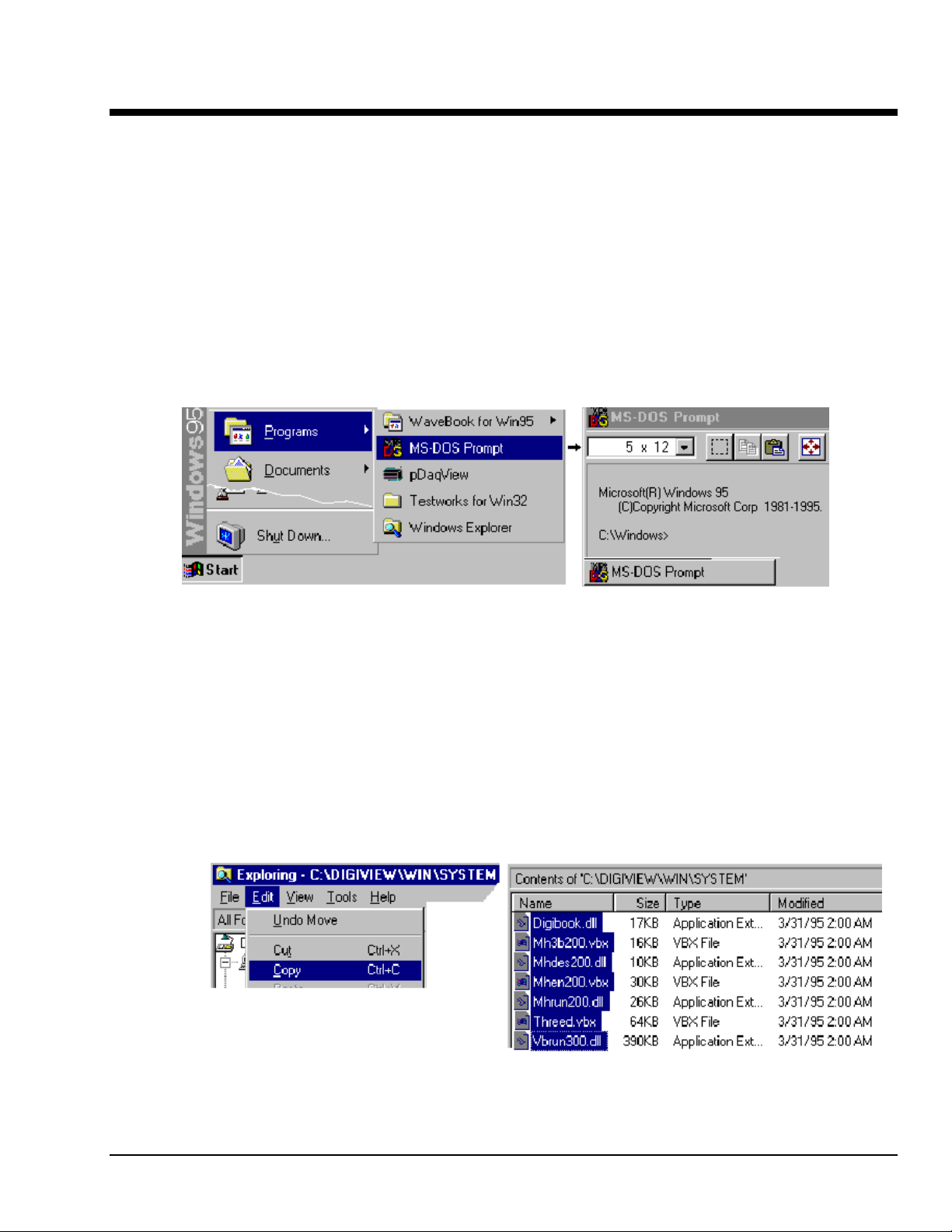
Software Installation for DigiBook/72
under Windows 95
Addendum to DigiBook/72 User’s Manual
These instructions are based on an example to install C:\DIGIVIEW. The example also uses the A drive for the
installation disk (p/n 243-0601). For your application, please substitute drive designations as applicable. The 3.5”
installation disk for DigiBook/72 contains the following files:
Digibook.exe − self extracting installation
Install.bat − MS-DOS batch file for starting the installation process
iotdaqpc.inf − device information file for Windows 95
readme.txt − installation instructions for Windows 95
Installation steps are as follows: Note that screen images have been condensed.
1. Install installation disk. In our example we use Drive A.
2. Activate the MS-DOS Prompt by clicking through the following selections from the Windows 95 Desktop: Start,
Programs, MS-DOS Prompt (refer to following condensed screen image).
3. After the MS-DOS window opens, change the current drive designation to the drive containing the installation
disk. We have been using Drive A in our example.
4. Specify the destination disk and path for the software libraries. Example: To install the software libraries to the
C:\DIGIVIEW directory you would enter the following command in the MS-DOS Prompt:
INSTALL C:\DIGIVIEW
Once this installation is launched, the installation script inflates the compressed files and creates the file structure
in the specified directory. Note that complete installation of the software libraries and supporting files requires
about 1 Megabyte of hard disk space.
5. Copy the system files from the system directory (created in the previous step) to the Windows/System directory.
This is accomplished as follows:
a. Using Windows Explorer, go to the newly created System directory. In our example this is
C:\DIGIVIEW\WIN\SYSTEM
b. Select the seven files (identified in the above figure).
c. Click on the Edit menu and select Copy.
243-0921, rev 1.0 Feb. 1998 DigiBook/72 User’s Manual Addendum
1
Page 2
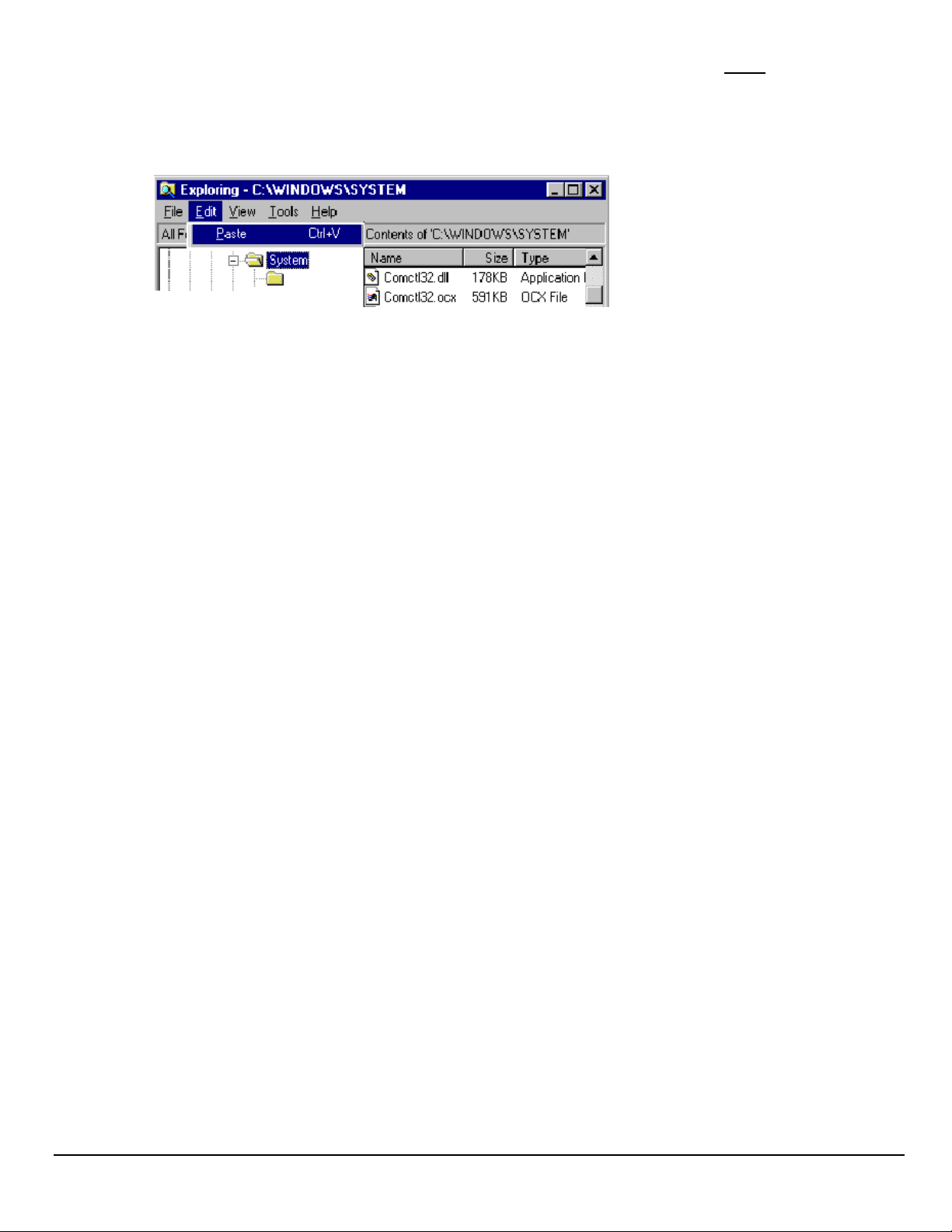
IMPORTANT - In this step you may encounter duplicate files. If a file already exists, do not replace it
d.
unless the replacement file has a more recent date. Paste the files in the C:\Windows\System directory.
You can also use the MS-DOS Prompt for this step.
MS-DOS Example: COPY C:\PROGRAM\WIN\SYSTEM\*.* C:\WINDOWS\SYSTEM
Remember, do not replace a duplicate file with a less recent file.
p/n 243-0921
Printed in United States of America
DigiBook/72 User’s Manual Addendum Feb. 1998 290-0921, rev 1.0
2
