Page 1
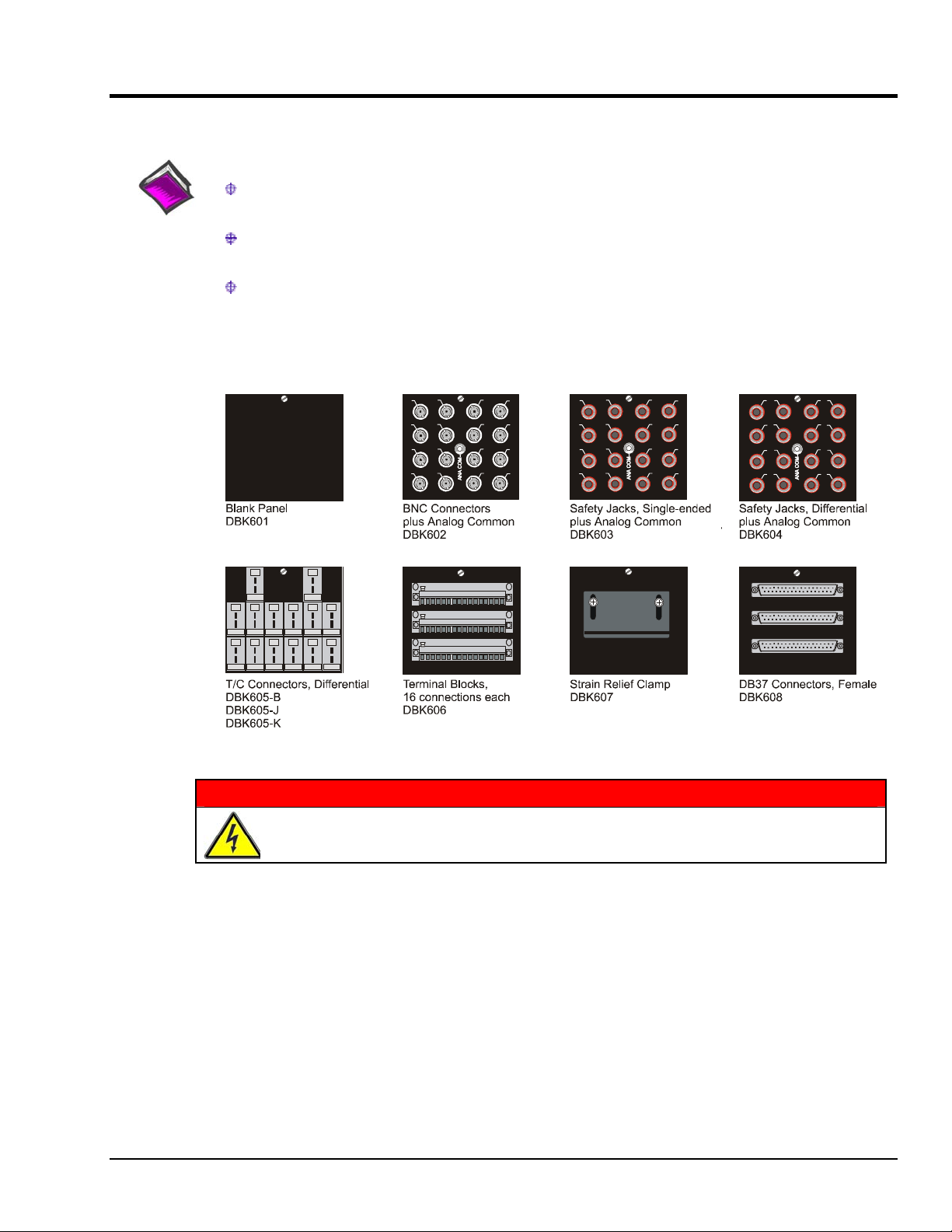
DBK601 through DBK609 Termination Panels
A
For use with DaqBook/260, DBK60, and LogBook/360
Reference Notes:
DaqBook/260 users – refer to the DaqBook/100 Series & /200 Series User’s Manual
(p/n 457-0906) for installation instructions.
DBK60 users – refer to the DBK60 document module that is included in the DBK Option Cards &
Modules User’s Manual (p/n 457-0905).
LogBook/360 users – refer to the LogBook User’s Manual (p/n 461-0901) for installation
instructions.
The rear panels of the DaqBook/260, DBK60, and the LogBook/360 are each customized through the use of
three termination panels. The three panels can be a combination of the following 600-series DBKs.
-
++
1
+
34
+
56
+
-
78
A
B
C
15 16
CHROM +
ALUMEL -
K
1723182419252026212722
CHROM +
CHROM +
ALUMEL -
ALUMEL -
K
K
CHROM +
CHROM +
ALUMEL -
ALUMEL -
K
K
CHROM +
ALUMEL -
K
CHROM +
CHROM +
CHROM +
ALUMEL -
ALUMEL -
ALUMEL -
K
K
K
CHROM +
CHROM +
CHROM +
ALUMEL -
ALUMEL -
ALUMEL -
K
K
K
1
234
5
678
9
10 11 12
13 14 15
A
CHROM +
ALUMEL -
K
28
CHROM +
ALUMEL -
K
BB
C
16
A
C
1
234
5
678
9
10 11 12
13 14 15
16
DBK605-R
DBK605-S
DBK605-T
DBK600 Series Termination Panels
WARNING
Electrical Shock Hazard! To avoid possible injury and equipment damage, turn off power
to devices and connected equipment prior to setup.
-
2
-
-
-
+
-
+
-
+
B
C
The signal inputs, from DBK cards, connect directly to the 600-series termination panels, with exception of the
DBK601 (blank panel) and the DBK607 (strain relief clamp). In the case of the DBK601 (blank panel), there
are no connections. In regard to DBK607, wires pass through a slot in the panel, and are clamped.
The remaining 600-series DBKs have different ways in which DBK cards connect to the termination panels
(see following figure). Some points to note:
• Single-ended connections use analog common.
• Differential connections require the proper polarity, typically red-to-red for high (+) and
black-to-black for low (-).
• For thermocouples, red is generally the low side.
• The T/C connector and wire type must match the T/C type used.
DBK Option Cards and Modules 987594 DBK601 thru DBK609 1
Page 2
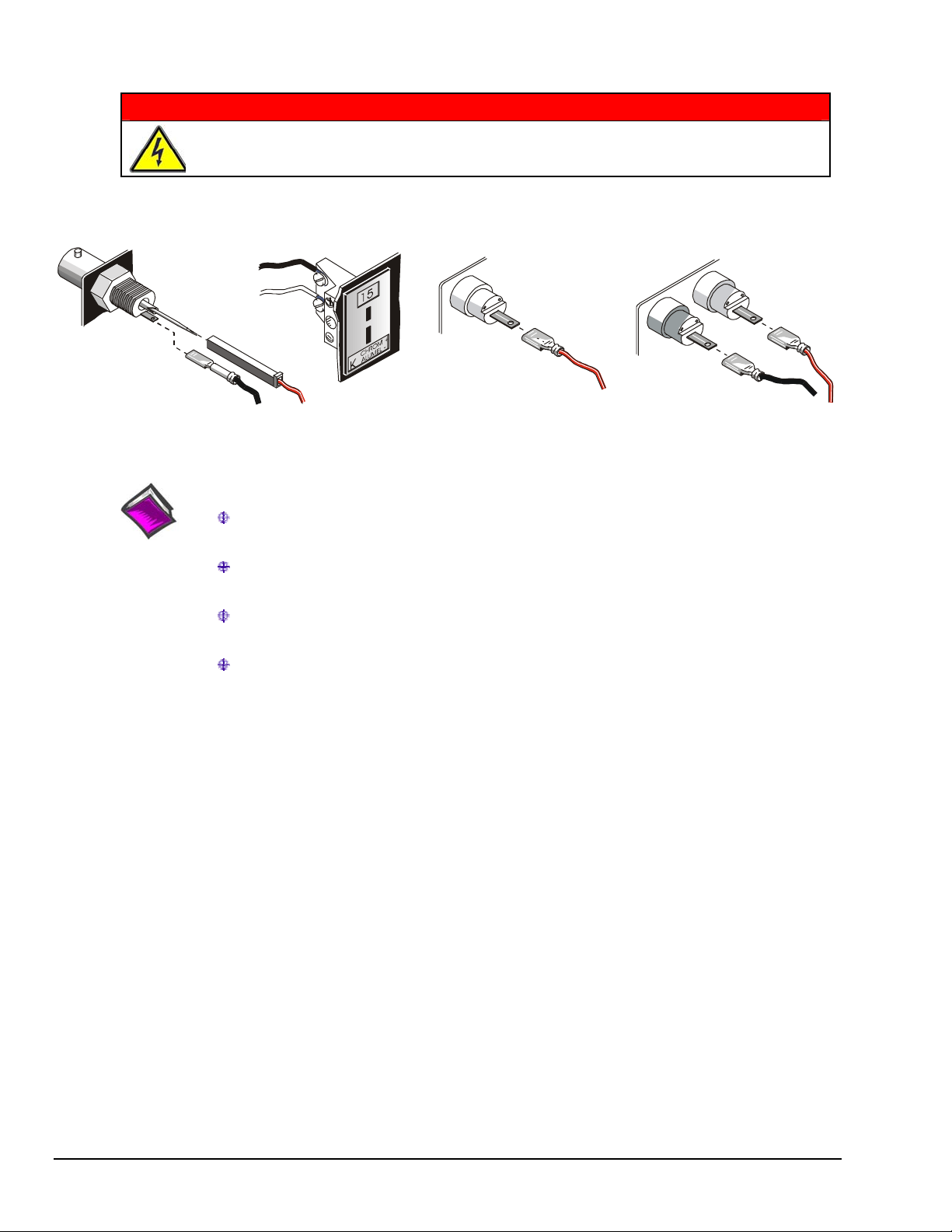
BNC Connector
Termination Panel
()internal side
WARNING
Electrical Shock Hazard! To avoid possible injury and equipment damage, turn off power to
devices and connected equipment prior to setup.
High (+)
+
_
Black
Low (-)
Red
High (+)
Low (-)
Red
T/C Connector
Termination P anel
()external side
Safety Jack Co nn e cto r
()Single-ended use
Low (-) connects to
analog common
(not show n).
Termination Panel
()internal side
Red
High (+)
Termination Panel
()internal side
DBK Cards Connect to the Termination Panels in Various Ways
Reference Notes:
Safety Jack C o nne cto rs
()Differential use
Black
Low (-)
Red
High (+)
DaqBook/260 users – refer to the DaqBook/100 Series & /200 Series User’s Manual
(p/n 457-0906) for installation instructions.
DBK60 users – for installation instructions, refer the DBK60 document module that is
included in the DBK Option Cards & Modules User’s Manual (p/n 457-0905).
LogBook/360 users – refer to the LogBook User’s Manual (p/n 461-0901) for installation
instructions.
Refer to DBK document modules, as applicable, for information regarding the DBK cards that
integrate with your LogBook or DaqBook system.
2 DBK601 thru DBK609 987594 DBK Option Cards and Modules
